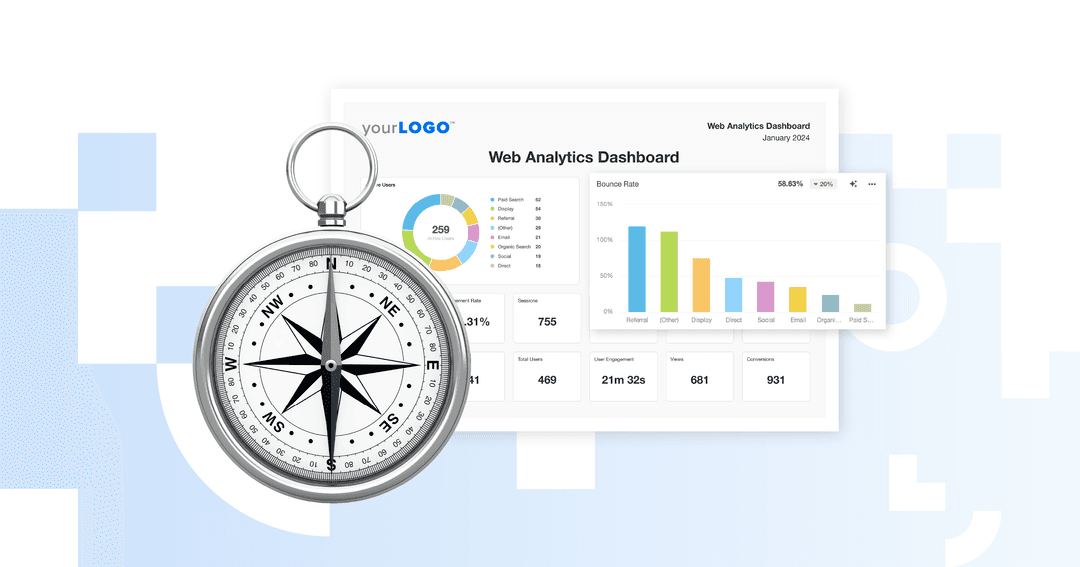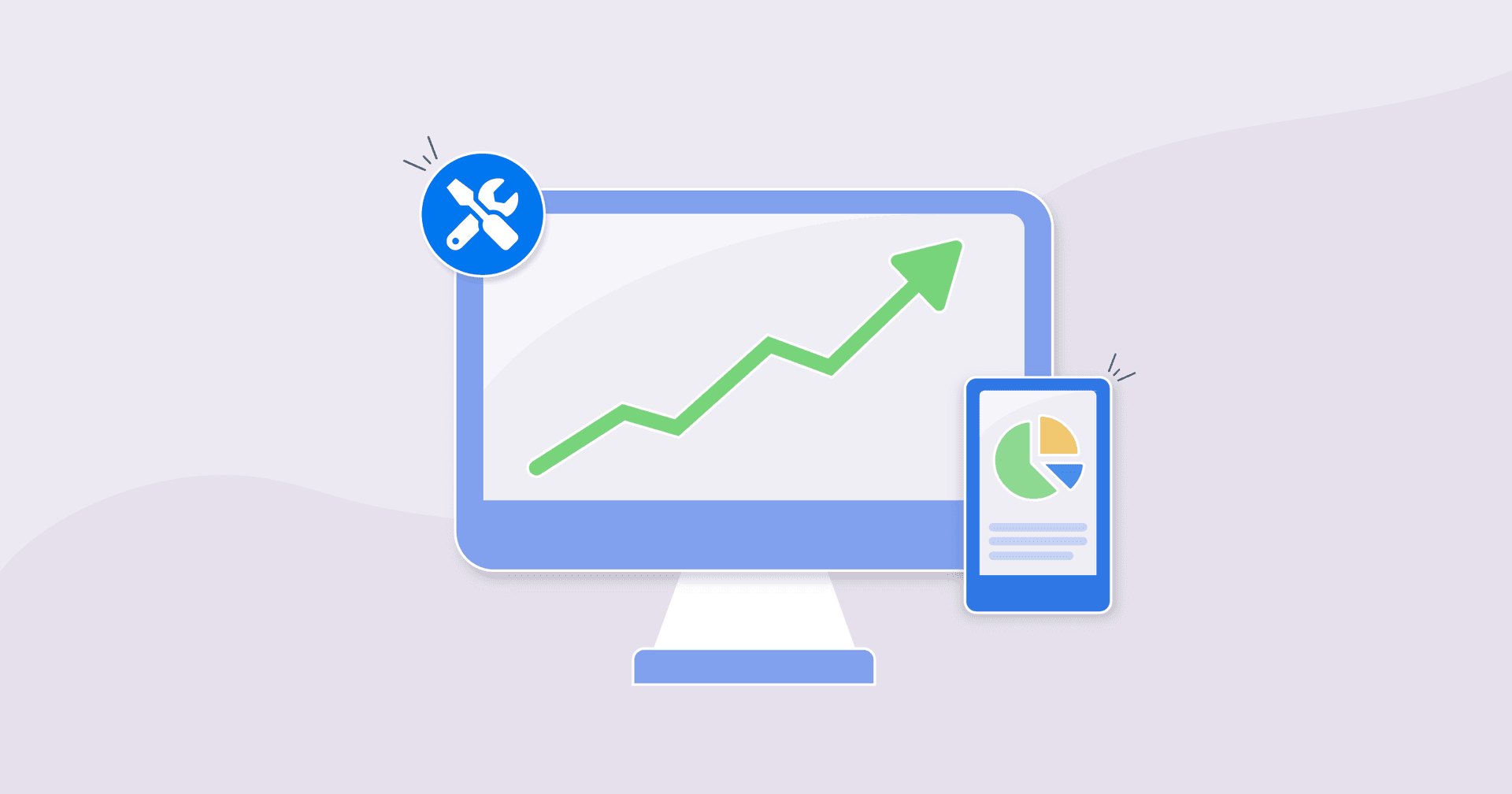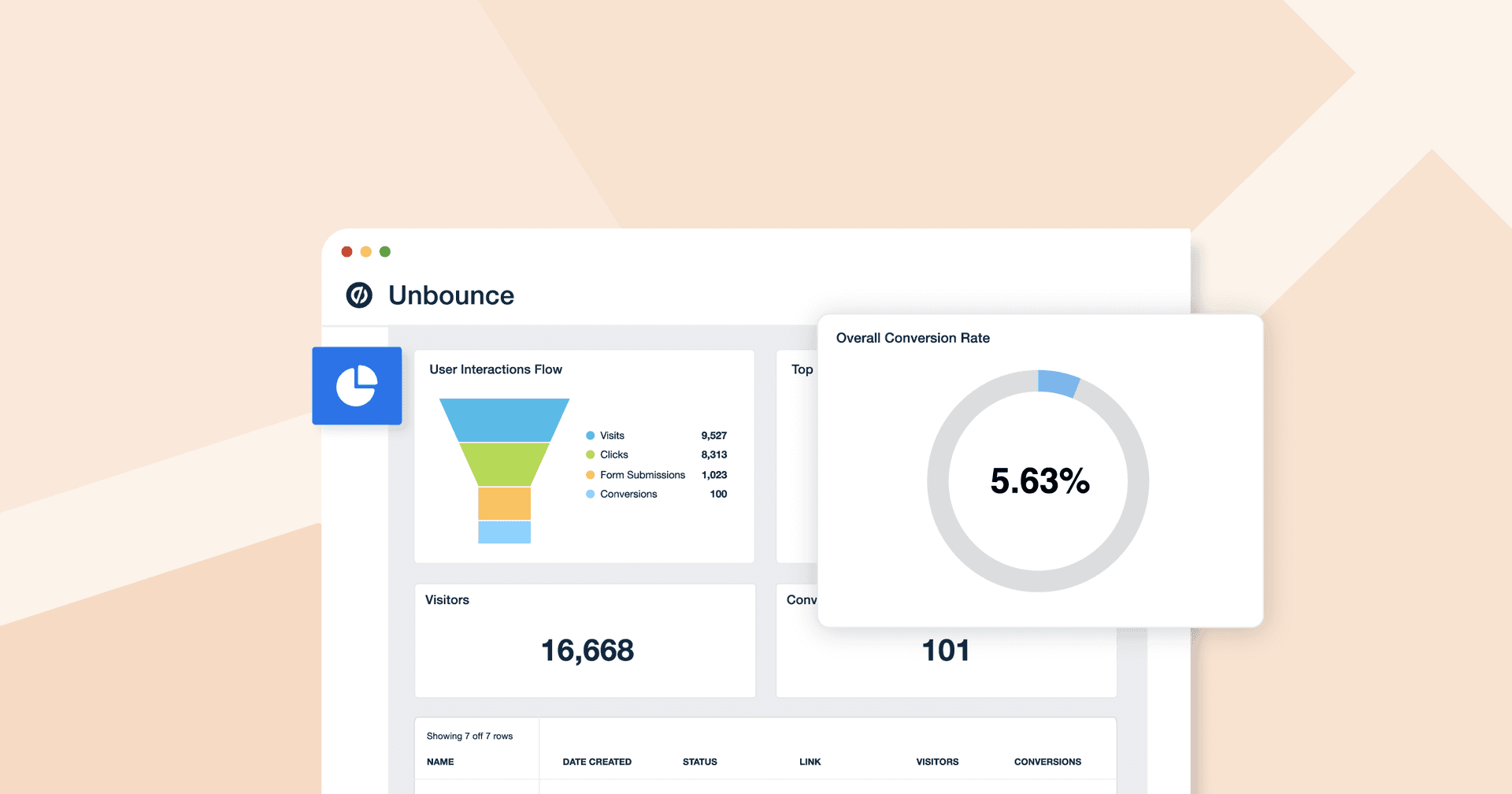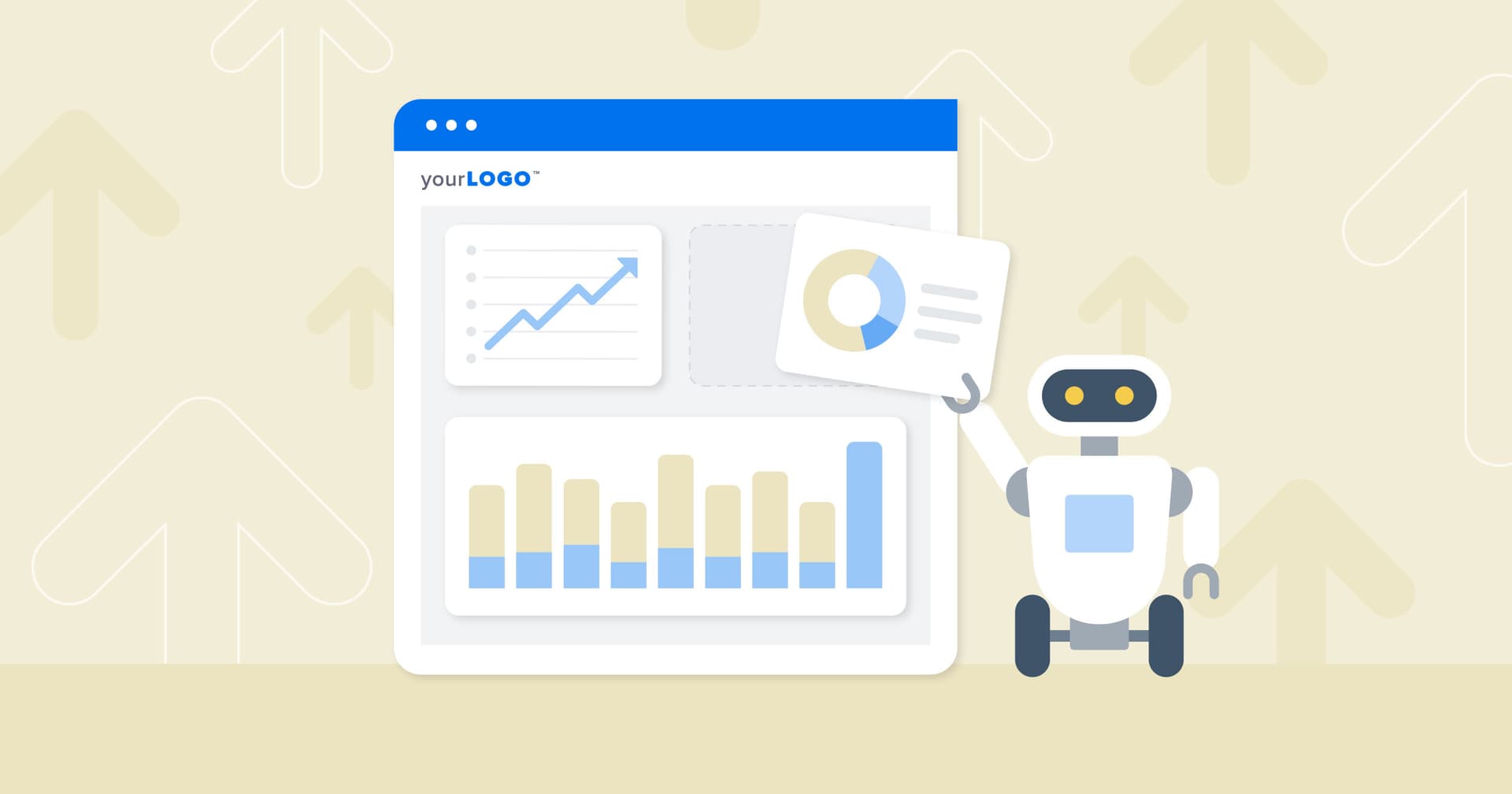Table of Contents
QUICK SUMMARY:
Landing page analytics track how users interact with a webpage designed for specific goals, such as collecting leads or driving sales. Key metrics like conversion rates, bounce rates, and scroll depth reveal user behavior and campaign performance. This guide covers the most impactful analytics for marketing agencies to show measurable results and optimize client landing pages effectively.
When agencies present a landing page report to a client, it’s all about the story behind the numbers.
Imagine you have a client asking why their bounce rate is high despite increased ad spending. If your report lacks the right metrics to show user behavior—like time on page or scroll depth—it’s harder to explain what’s working and what needs attention.
Marketing agencies know that clients want transparency and results, and choosing the right landing page analytics helps bridge that gap.
Metrics like conversion rate, form submissions, and cost per conversion demonstrate how well your efforts are driving outcomes. At the same time, tracking user engagement metrics offers actionable insights to refine strategies.
We’re covering the top landing page analytics that every marketing agency should track to clearly communicate their value and provide clients with reports that show measurable impact.
Whether you came to this article to confirm you’re on the right track or looking to improve your reporting, these metrics provide clients with a full picture of their landing page performance.
What Are Landing Page Analytics?
First things first–what are landing page analytics? You might already have an idea, but to be crystal clear, these analytics are all about tracking and understanding how people use a specific webpage designed to achieve a specific goal, such as collecting leads or generating sales.
These analytics give agencies useful information about how well a landing page is performing by measuring things like the number of visitors, how long they stay, and whether they take action. This data helps agencies improve any landing pages to make them more effective.
What Landing Page Analytics Measure
Landing page analytics track key numbers, often called landing page metrics, to see how well the page is doing. These include things like conversion rates, bounce rates, and how far down the page people scroll.
For example, conversion rates show how many visitors take the action a client might want, like signing up for a newsletter or making a purchase. Metrics like scroll depth or time spent on the page tell you how users interact with the content and whether it keeps their attention.
Why Landing Page Analytics Matter for Agencies
Agencies are always looking for ways to show their clients that their work is delivering results. Landing page data helps explain what’s working, what needs improvement, and how your team is impacting a business's bottom line.
Tools like Google Analytics make it easy to collect this information and use it to create reports that show, for example, fewer people leaving the page or more people clicking the call-to-action button.
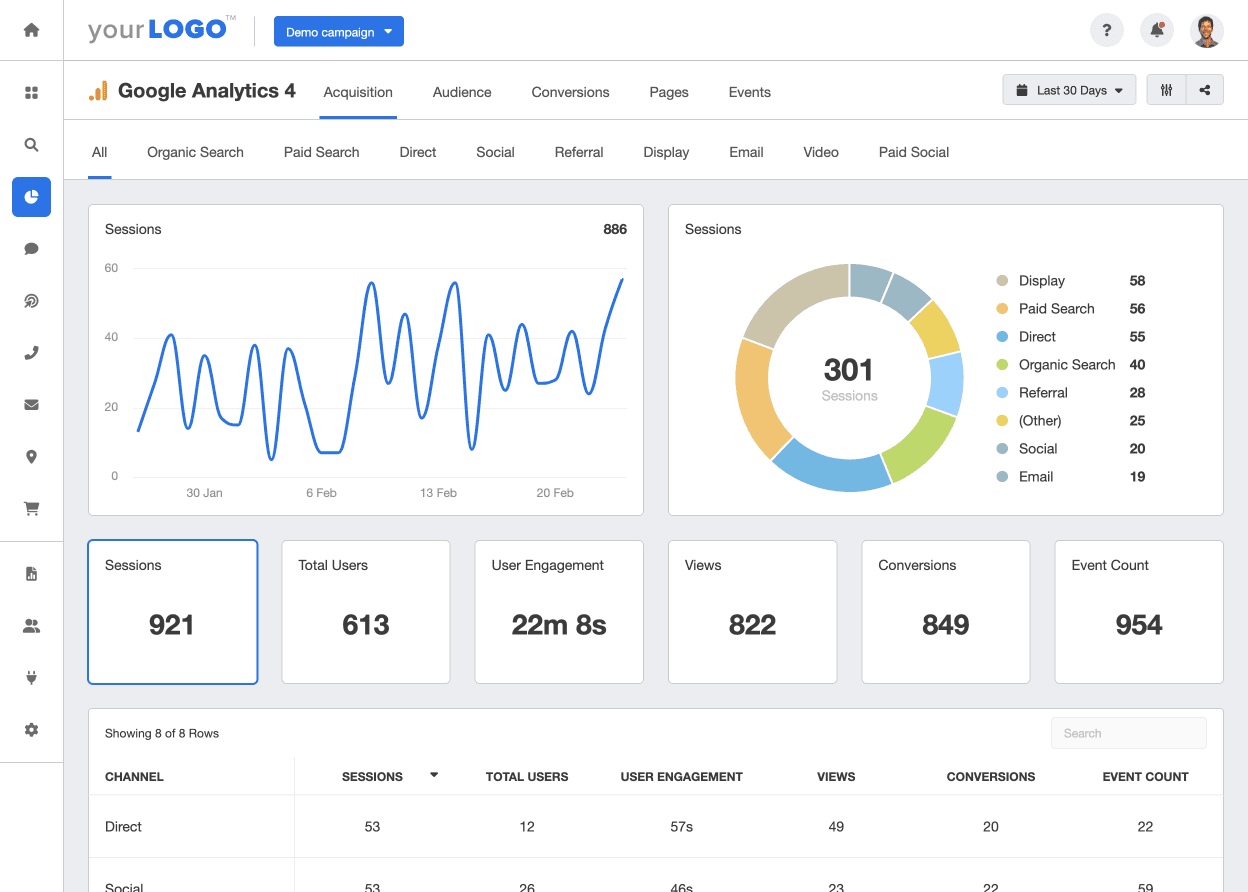
Create a professional Google Analytics client report in minutes with the customizable report template from AgencyAnalytics. Get started with your 14-day free trial.
Using the Data To Improve
With these insights, agencies make smarter decisions about what to change on a landing page.
Let’s say a particular report shows that visitors don’t scroll far enough to see the important details. Your agency is now able to move that information higher on the page to get better results. These adjustments help the page work better and meet the client’s goals, whether it’s more leads or more sales.
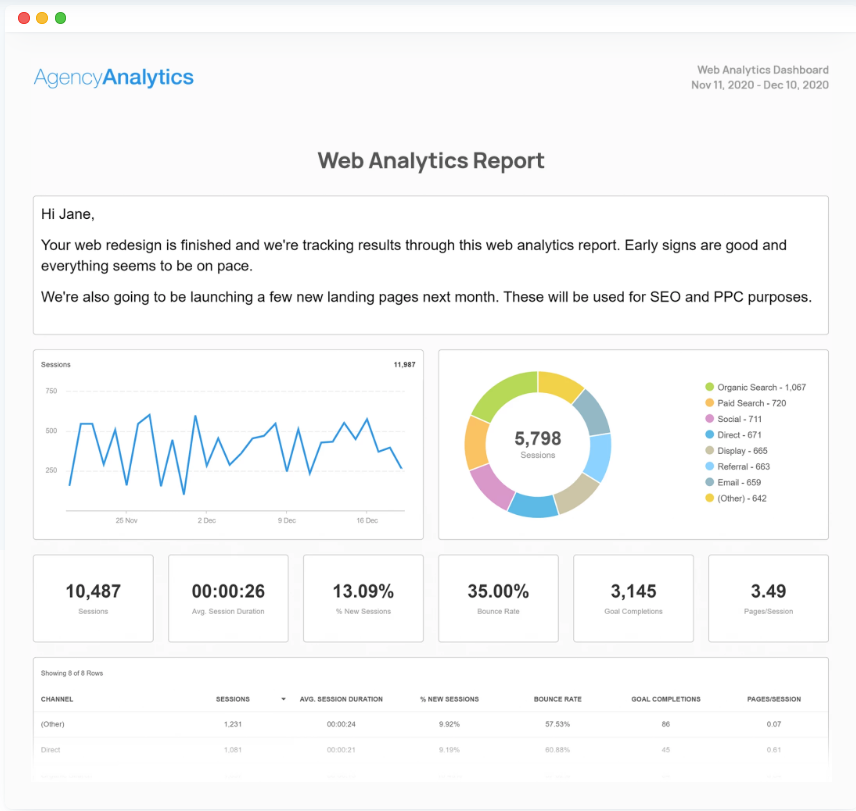
Need to display your client’s landing page analytics in a hurry? Use the web analytics report template from AgencyAnalytics to fast-track your reporting process. Try it free for 14 days.
Top 15 Landing Page Analytics to Track
Now that we know why landing page analytics matter to both clients and agencies alike, let’s narrow down the top KPIs. And this all depends on your client’s marketing goals.
For example, each metric provides specific insights into different aspects of a website’s performance, from the number of visitors to the number of form submissions. However, there are specific landing page data that simply cannot be missed in a client report.
Check out the list below of the most important metrics for landing page analysis:
1. Active Users
This metric shows how many people are actively engaging with the landing page within a specific time frame. Monitoring active users helps marketers understand the real-time impact of a campaign and make quick adjustments if engagement drops.
2. New Users
Tracking new users gives insight into how effective the landing page is at attracting fresh visitors. This is especially valuable for campaigns targeting new demographics or untapped audiences, giving clients confidence in your ability to expand their reach.
3. Engagement Rate
Engagement rate measures how long users stay engaged with the content. A longer engagement time often indicates that your messaging resonates with visitors, providing a solid basis for optimizing CTAs and next steps.
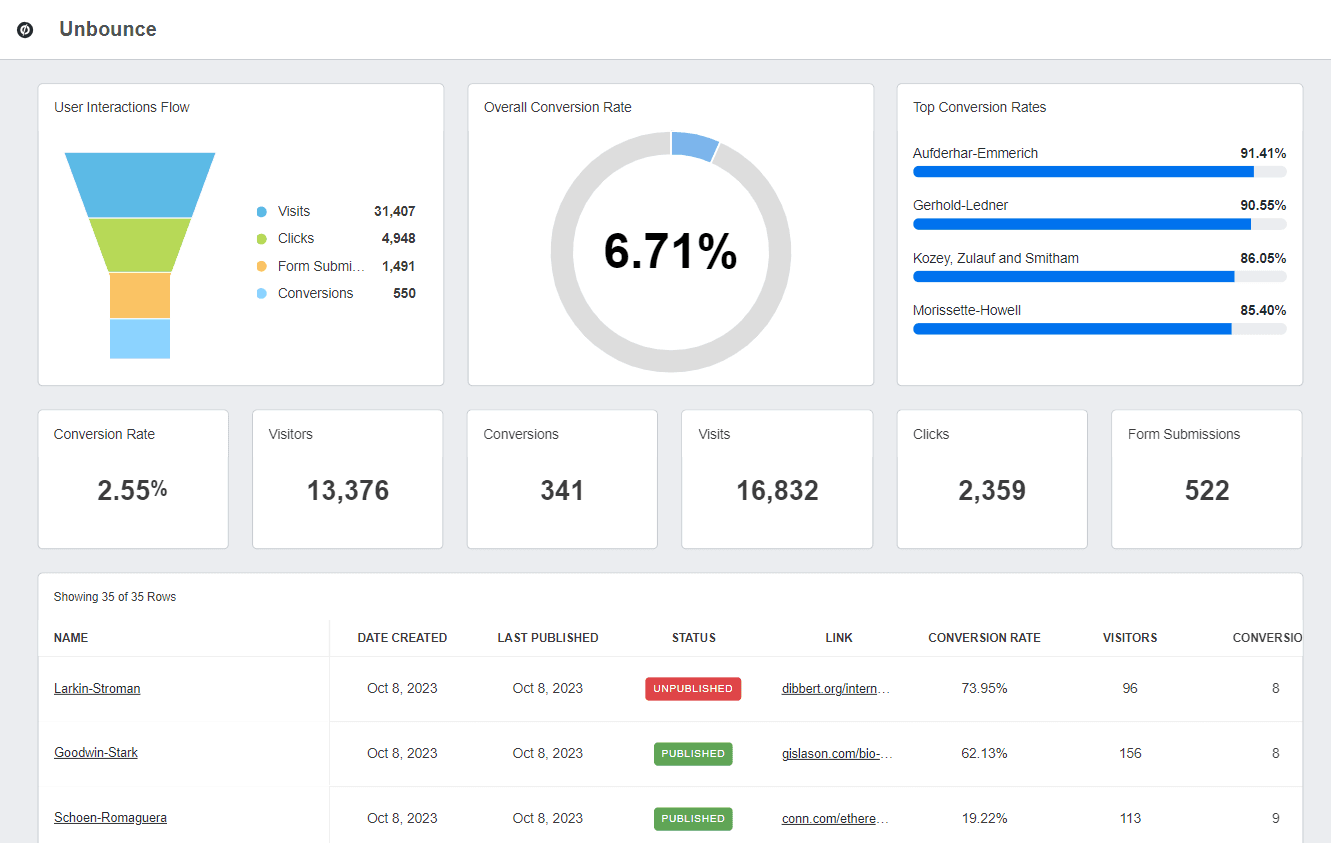
Combine all your client's landing page analytics into one clear and actionable Unbounce report using the seamless integration from AgencyAnalytics. Start your 14-day free trial today.
4. Leads
Leads are potential customers who express interest by taking actions such as filling out a form. Tracking leads demonstrates how well the page is performing at driving prospects further down the sales funnel.
5. Sales Generated
For ecommerce or sales-focused pages, the gross sales generated metric is key. By directly tying sales to specific landing pages, you show clients which campaigns deliver the most tangible revenue results.
6. Conversion Rate
The conversion rate measures the percentage of visitors who complete the desired action. High conversion rates provide clear evidence of your success in aligning the page's design and content with client goals.
The AgencyAnalytics Marketing Agency Benchmarks Survey found that clients care about conversion rates the most, so make sure it gets a top spot in any landing page analytics report. Consider utilizing AI for conversion rate optimization to help get CRO items actioned.
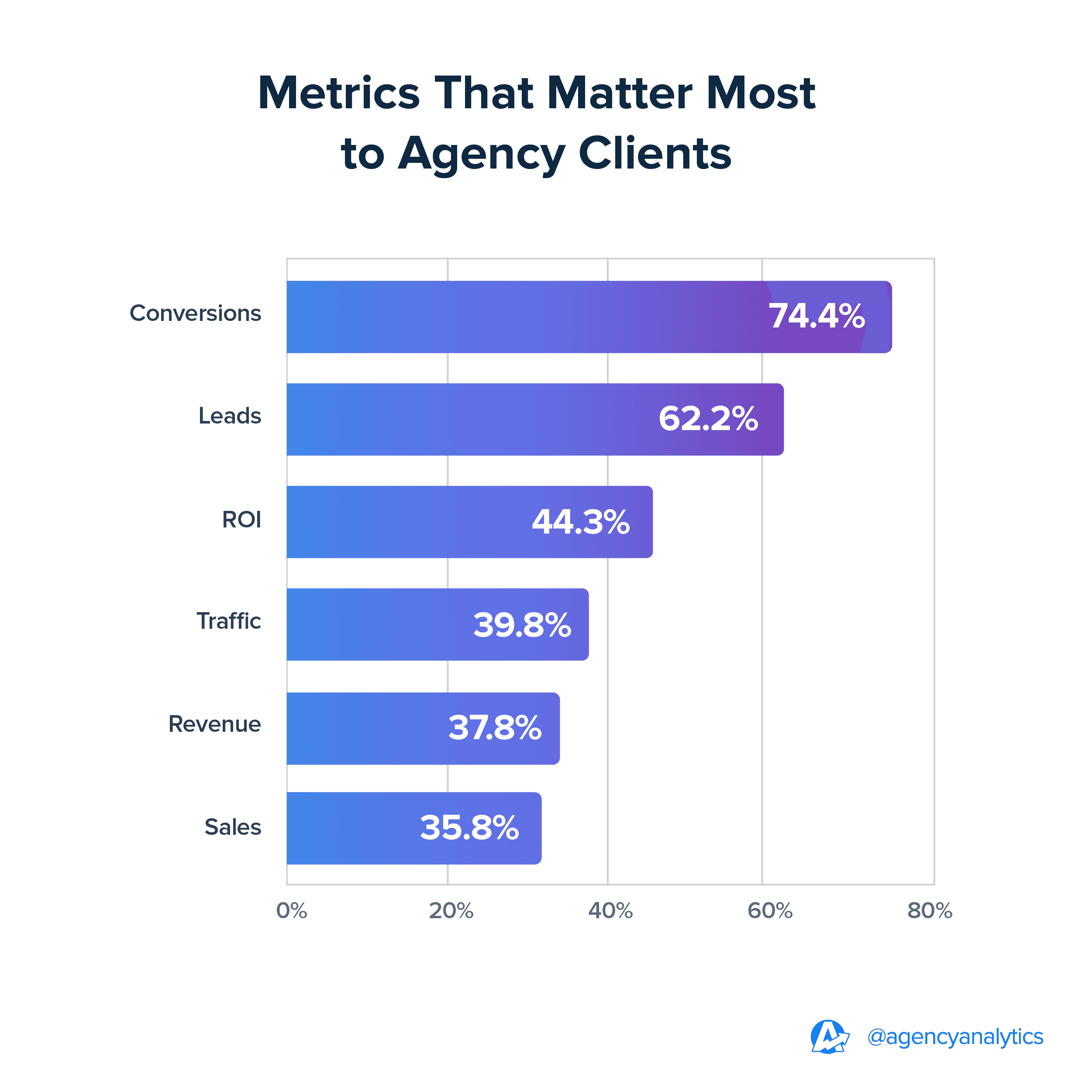
7. Bounce Rate
A high bounce rate may signal that the landing page content or design isn’t meeting visitor expectations. Identifying and addressing these issues helps improve user retention and overall campaign effectiveness.
8. Average Time on Page
Average time on page shows how long visitors stay on the page. It reveals whether users are finding the information they need or if adjustments are needed to increase engagement.
9. Scroll Depth
Scroll depth measures how far visitors scroll down the page. It helps pinpoint whether key content or CTAs are positioned effectively, ensuring they’re seen by most visitors.
10. Traffic Sources
Knowing where visitors are coming from—organic search traffic, paid ads, social media—helps agencies understand which channels are driving the most valuable traffic. This allows you to refine your client’s marketing spend for maximum ROI.
11. Cost Per Conversion (CPC)
Cost per conversion (CPC) measures the cost of acquiring a single conversion. Tracking this metric ensures you can fine-tune ad spend to balance performance with budget efficiency.
12. Click-Through Rate (CTR)
Click-through rate (CTR) shows the percentage of users clicking on a specific call-to-action or link. A strong CTR suggests your headlines, CTAs, and offers are compelling and well-targeted.
13. Form Submission Rate
This metric tracks how many visitors complete and submit forms on the landing page. High form submission rates indicate that the form is user-friendly and the offer is attractive to the target audience.
14. Exit Rate
Exit rate shows how many visitors leave the website from the landing page. Monitoring this helps you identify potential roadblocks or areas where user experience can be improved to keep visitors engaged.
15. Page Load Time
Page load time directly impacts user experience. Faster load times not only improve engagement but also boost SEO rankings, which helps drive even more traffic to the page.
Each of these landing page metrics tells part of the story, and together, they give a complete picture of your agency’s ROI. With these insights, marketers continually refine their strategies to deliver stronger results for their clients.
Impress clients and save hours with custom, automated reporting.
Join 7,000+ agencies that create reports in minutes instead of hours using AgencyAnalytics. Get started for free. No credit card required.
Turning Raw Landing Page Analytics Into Actionable Insights
Imagine telling a client their bounce rate dropped 15%—great news, right? But without context, they might not understand why it matters or how to keep that momentum going.
Marketing agencies optimizing web pages need to turn raw data into actionable insights that explain what’s happening and what to do next. This approach builds trust with clients while improving landing page conversions and overall success.
Here are some tips to turn landing page data into actionable insights:
Set Clear Goals & KPIs: Start by defining what success looks like, whether that’s increasing form submissions or boosting sales. Clear goals make it easier to track landing page performance and stay aligned with client expectations.
Identify Key Metrics: Focus on the numbers that tie directly to client goals, like conversion rates or traffic sources. Avoid overwhelming clients with irrelevant metrics that don’t connect to the bigger picture.
Analyze Trends: Look for patterns over time, such as how seasonal traffic impacts landing page success. Trends help you predict future outcomes and adjust strategies proactively.
Benchmark Against Competitors: Compare your client’s landing page performance to industry averages or competitor data. This shows where they’re excelling and where they have room to improve.
Connect the Dots With Other Platforms: Combine data from tools like Google Analytics and CRM platforms to understand how landing pages fit into the overall funnel. This holistic view makes it easier to link web pages to broader business goals.
Use Insights To Drive Strategy: Turn your findings into specific recommendations, like testing new CTAs or improving load times. Insights that lead to real changes show clients you’re invested in their success.
Agency Tip: Clients want to know how their email marketing performance stacks up against their competition. With AgencyAnalytics’ new Insights features, compare your client’s landing page metrics, email marketing metrics, PPC metrics, social media metrics and more against data from other businesses in the same industry.
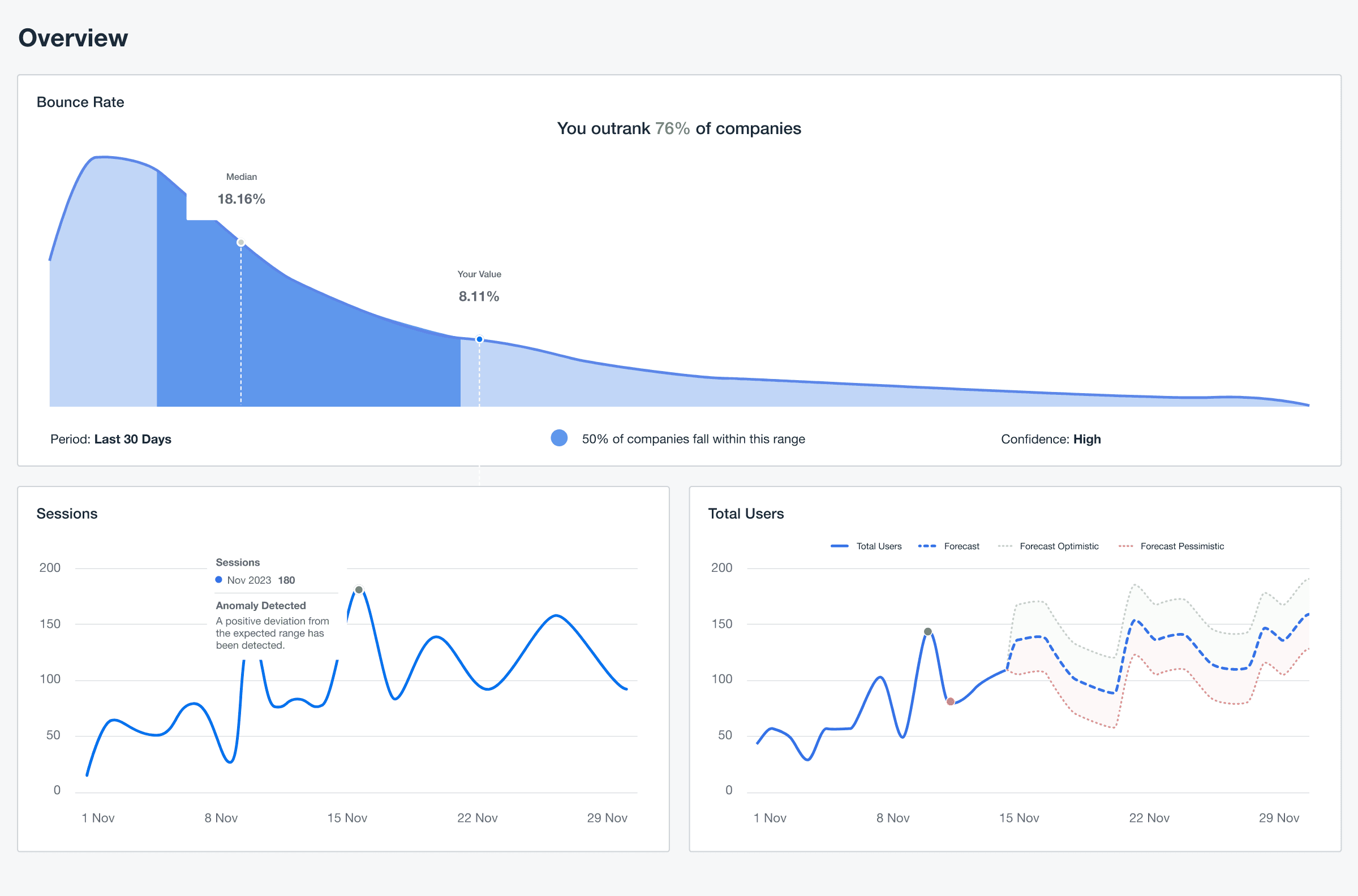
How To Create Landing Page Analytics Reports Using AgencyAnalytics
Agencies use AgencyAnalytics to simplify tracking landing page analytics, making it easier to monitor campaign results in real-time. With AgencyAnalytics, they gather key data into clear dashboards, giving clients an easy way to see how their email efforts are doing.
Organizing these insights in one place helps agencies identify strategies to improve results across different client accounts. Marketers also link other platforms like Google Ads, Facebook Ads, Shopify, Mailchimp, and HubSpot to get a complete view of a client’s marketing data.
So, where do you begin?
Start by logging into your AgencyAnalytics account and navigating to the client account for which you’d like to build a landing page analytics dashboard. Then, select “add” in the drop-down menu to create a new dashboard.
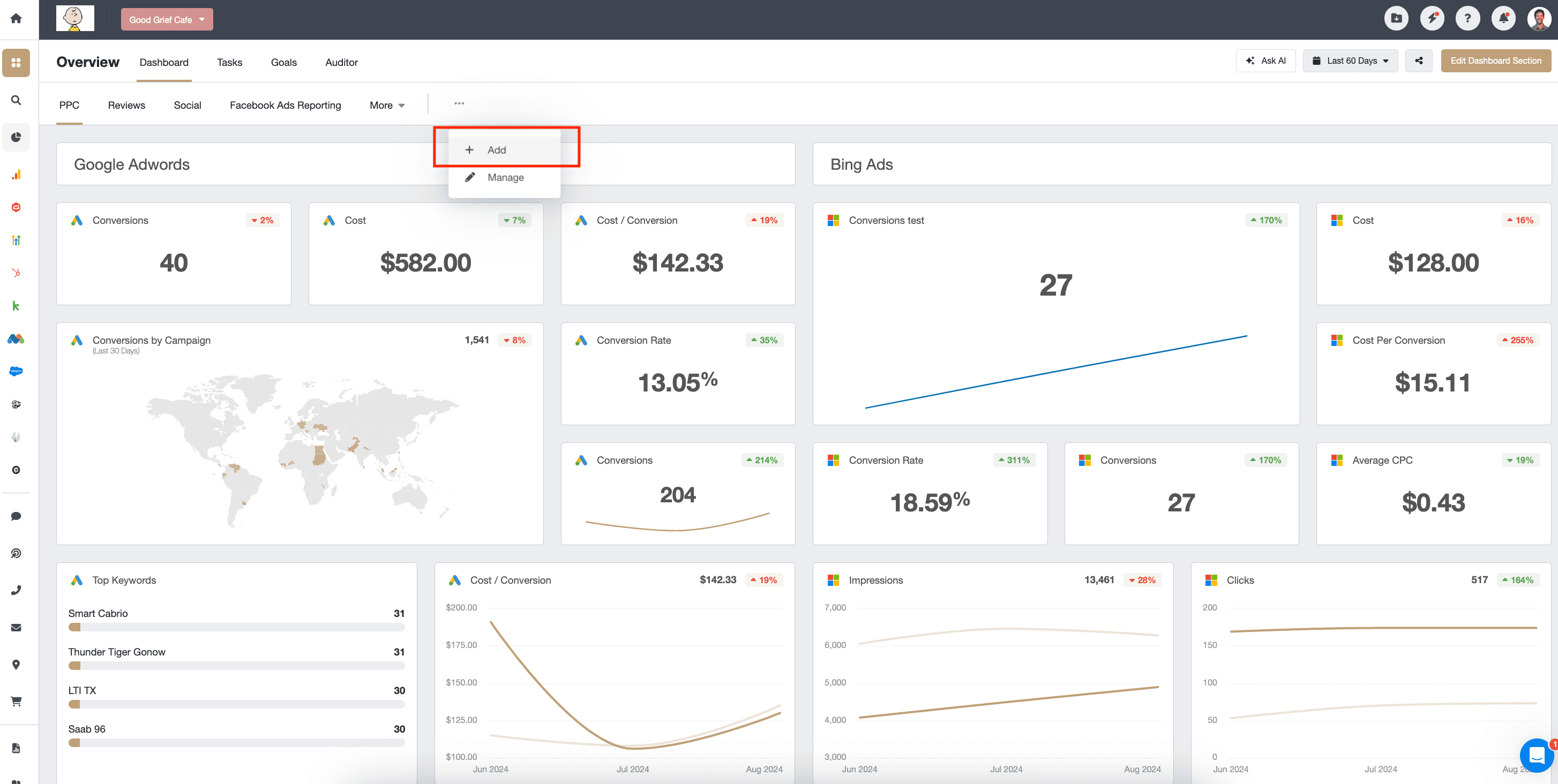
Next, you’ll be prompted to choose how you’d like to create the insights dashboard:
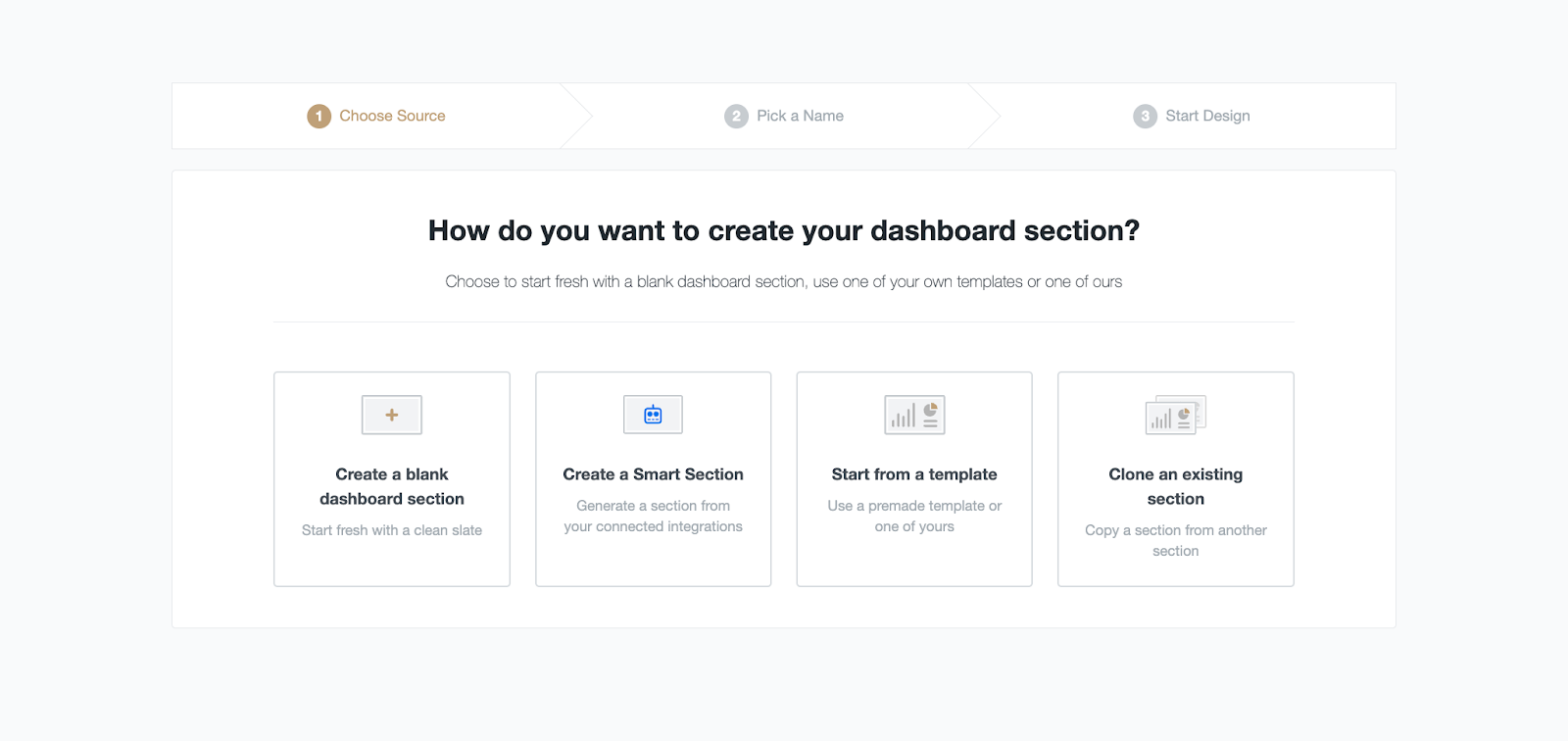
We’ve chosen to create a blank dashboard for this example. This allows you to drag and drop specific widgets you’d like from a variety of marketing platforms.
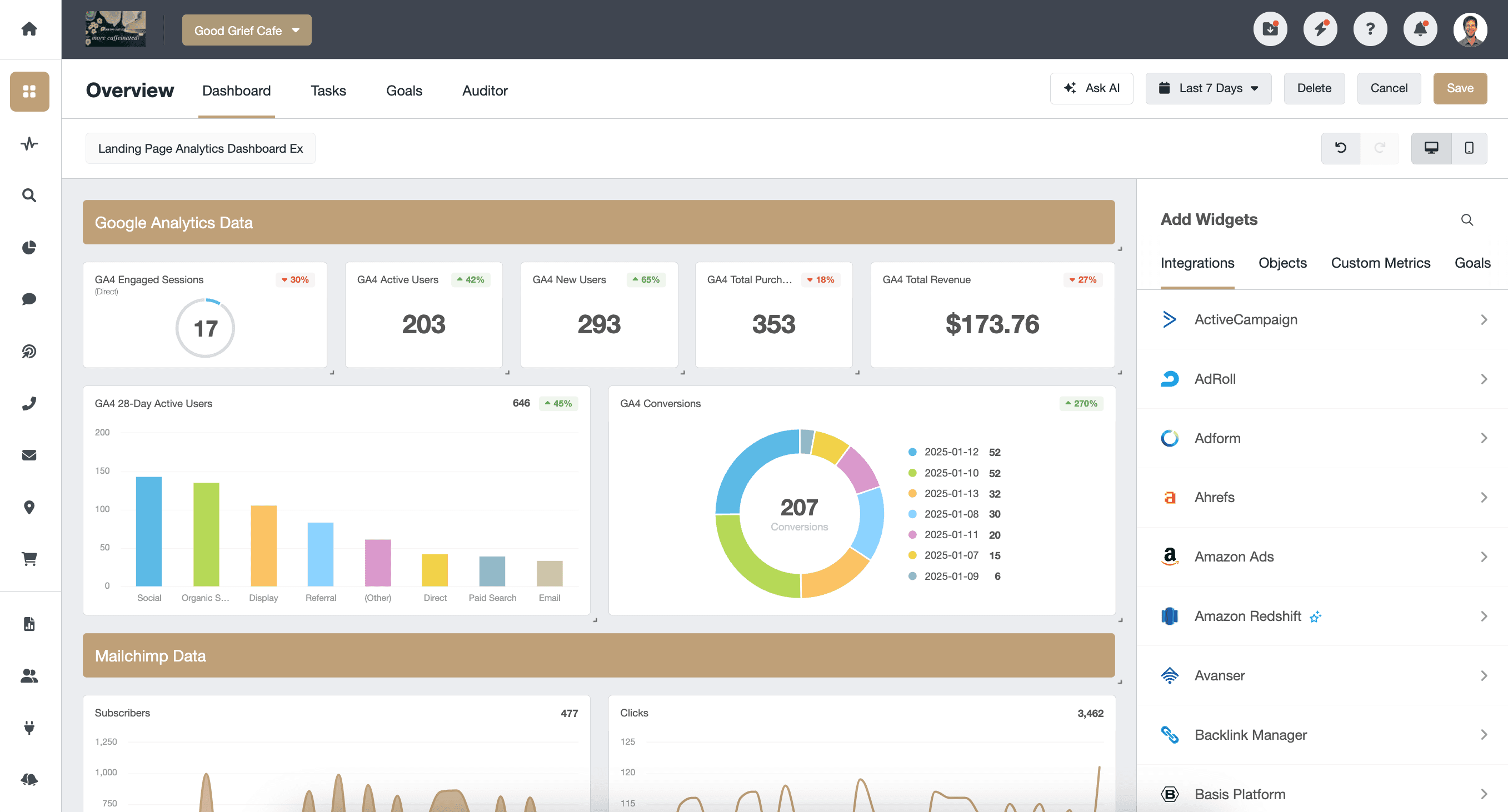
Under a time crunch? The Smart Reports and Smart Dashboards feature from AgencyAnalytics builds exactly what you need in 11 seconds or less. Try it out for yourself with a 14-day free trial.
With access to over 80 marketing channels, AgencyAnalytics gives agencies a complete picture of a client's marketing activity in one place. The platform’s user-friendly interface makes it easy to visualize data, identify trends, and make informed decisions, all while keeping clients in the loop with real-time insights.
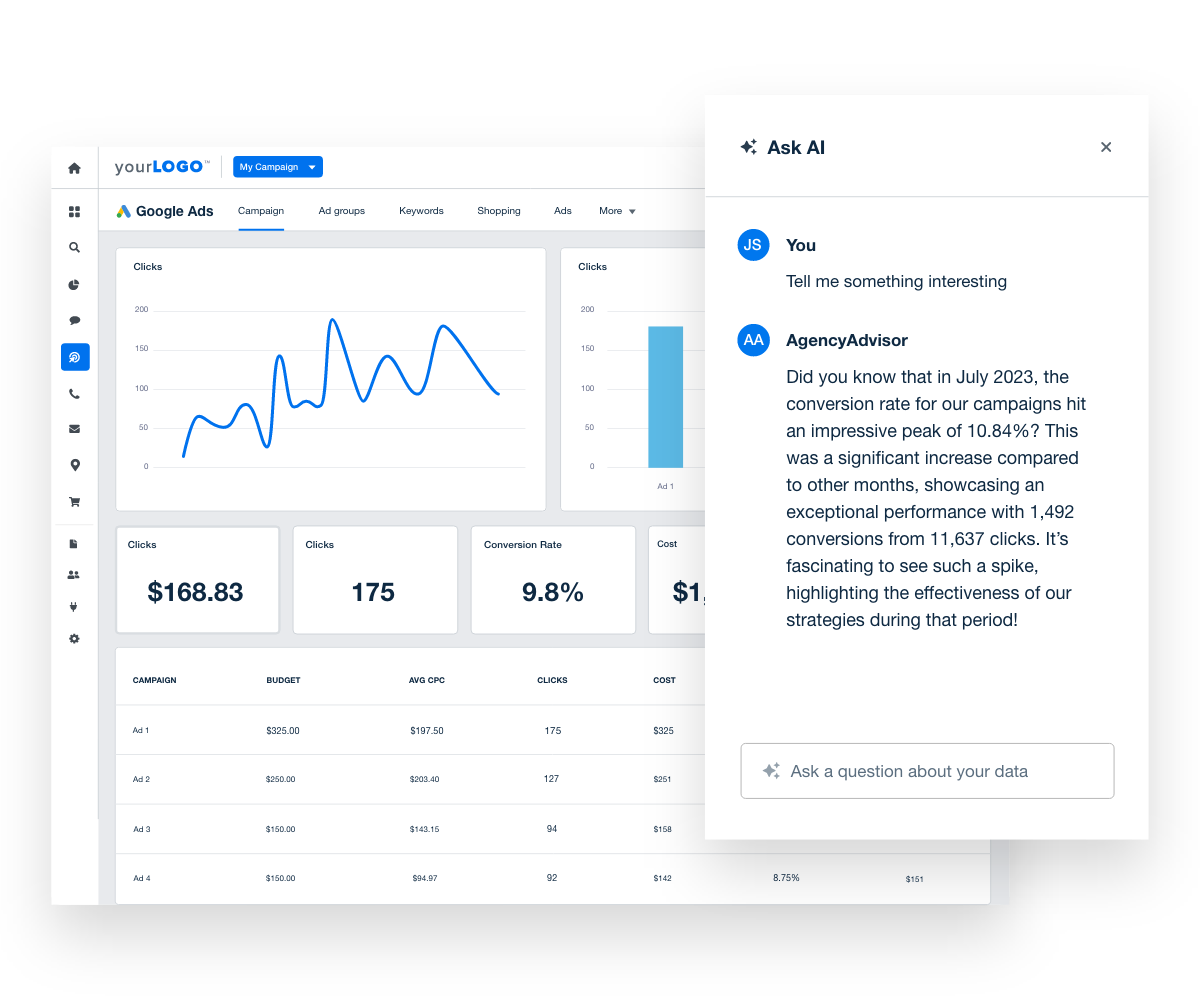
Highlight the most important aspects of your client’s email marketing performance in an easy-to-read report using Ask AI. This feature summarizes important findings and showcases your agency’s value front and center. Start your 14-day free trial of AgencyAnalytics.
Tips for Creating Reports That Wow Clients
A well-crafted landing page analytics report tells a story about how your efforts are driving results. It’s important to focus on clarity, relevance, and professional presentation to impress clients and reinforce the value your agency brings.
These tips will help you create reports that communicate your expertise and help clients understand the impact of their campaigns.
1. Combine Landing Page Analytics With All of Your Clients’ Other Campaign Metrics
Include landing page analytics alongside metrics from tools like Google Analytics, Google Ads, Facebook, SEO rankings, and more. This gives clients a full picture of how their landing pages fit into their overall marketing strategy and highlights the combined effort of your campaigns.
2. Track the Right Landing Page Analytics
Focus on metrics that tie directly to the client’s goals, like conversion rates, landing page visitors, and form submissions. Avoid overwhelming clients with irrelevant data. Instead, deliver insights that show how to optimize landing pages for better performance.
3. Focus on the Results That Matter
Clients care about outcomes, not just data. Highlight actionable results, like increased conversions or improved performance on the first page and explain how these metrics impact their business goals.
4. Use Automated Reporting Tools
Automated tools, such as AgencyAnalytics, streamline the process of collecting and visualizing data from multiple platforms. These tools save time and help you deliver polished, professional reports that clients easily understand.
Read More: Must-Have Data Visualization Tools to Transform & Inform Your Insights
5. Wrap Results in Your Agency’s Brand
Customize your reports with your agency’s logo, colors, and branding. This professional touch reinforces your agency’s credibility and ensures the report feels tailored to the client, not just another generic PDF.
Follow these tips to create reports that combine clarity, value, and professionalism. Your clients will understand their progress and appreciate your role in helping them achieve their business goals.
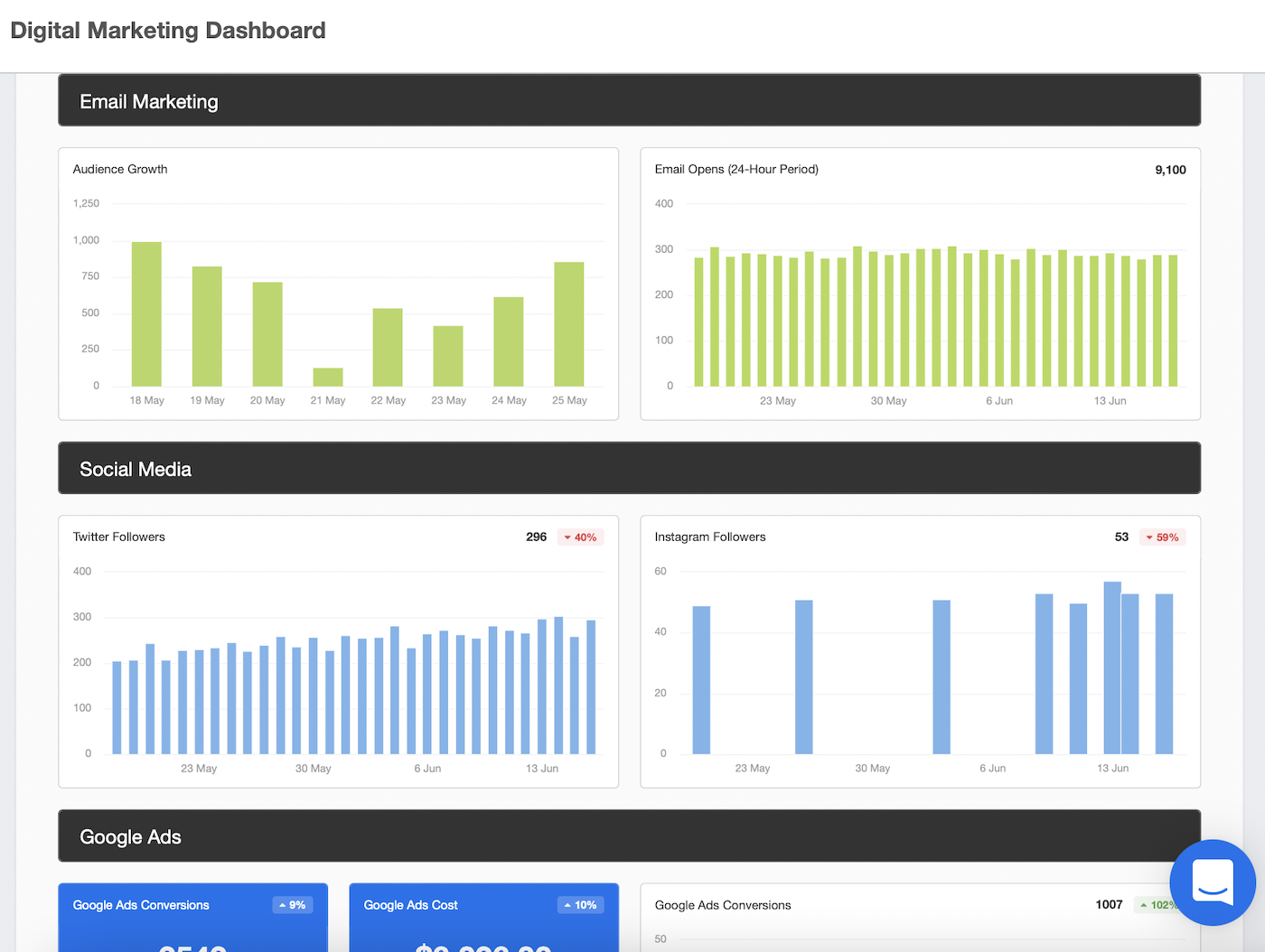
Agency Tip: Show clients how their landing page metrics are connected to their larger marketing picture. Connect over 80+ platforms in one easy-to-read marketing dashboard and grant clients 24/7 access. Try it out free for 14 days.
Summary and Key Takeaways
Marketing agencies want to deliver insights that clients can use. A strong reporting process does just that. It helps clients see the impact of your work but also saves your team time and effort.
Here are some practical steps to take your landing page analytics reporting to the next level:
Review Your Current Landing Page Analytics Process: Take a close look at how you’re tracking and reporting landing page performance to ensure it aligns with client goals.
Research Third-Party Tools: Explore platforms like AgencyAnalytics to simplify your reporting process and bring all your client data into one place.
Personalize Reports for Clients: Build customized landing page analytics reports that highlight each client’s priorities and include your agency’s branding for a professional touch.
Enable Automated Reporting: Set up automated schedules to deliver regular updates on landing page campaigns without the need for manual intervention.
Improving your landing page analytics reporting process provides clients with clear, actionable insights while saving your team time. By leveraging the right tools and techniques, you’ll showcase the value your agency brings and build stronger, longer-lasting client relationships.

Written by
Richelle Peace is a writer with a degree in Journalism who focuses on web content, blog posts, and social media. She enjoys learning about different topics and sharing that knowledge with others. When she isn’t writing, Richelle spends time teaching yoga, where she combines mindfulness, movement, and her passion for wellness.
Read more posts by Richelle PeaceSee how 7,000+ marketing agencies help clients win
Free 14-day trial. No credit card required.