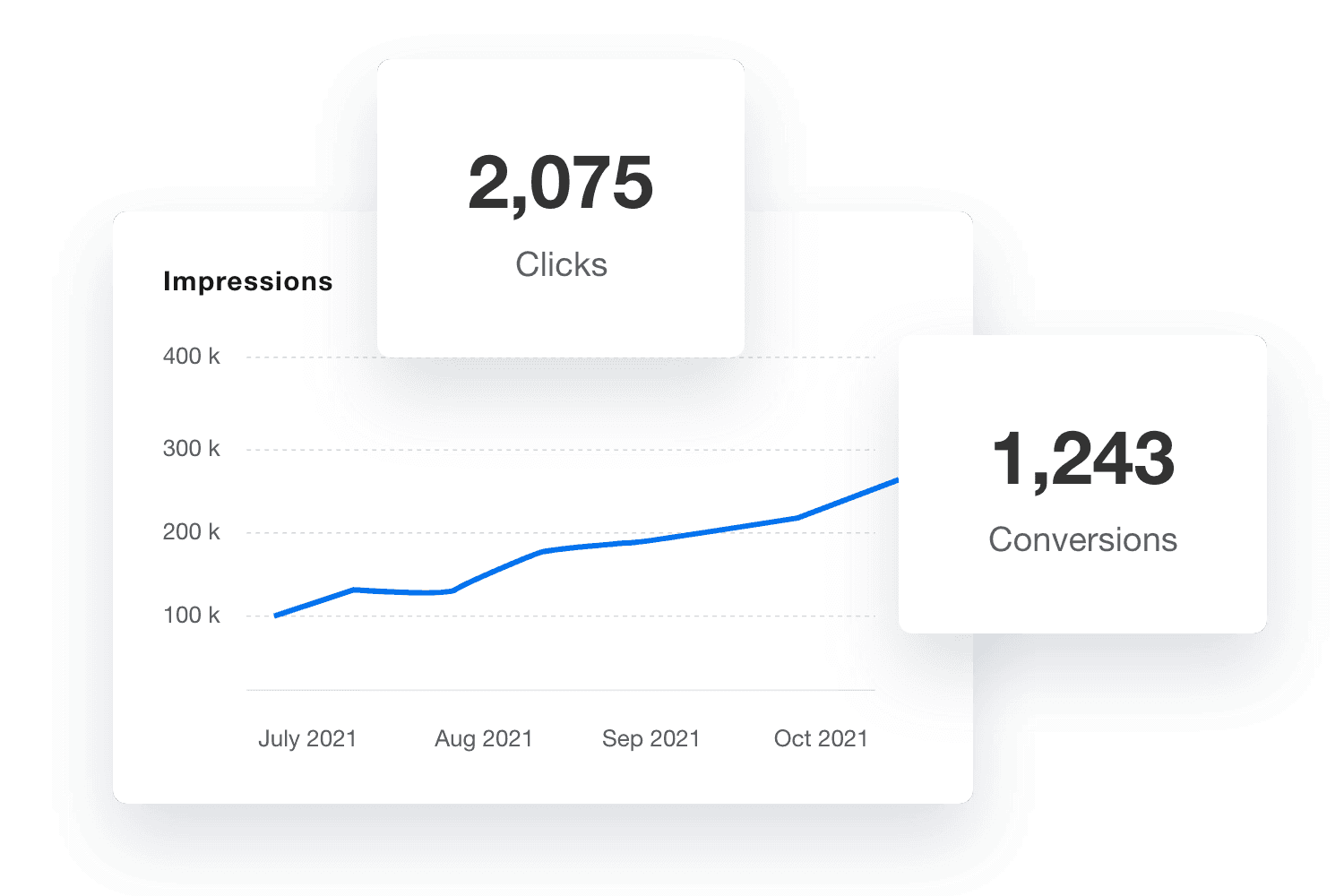TikTok Ads Analytics & Reporting Tool
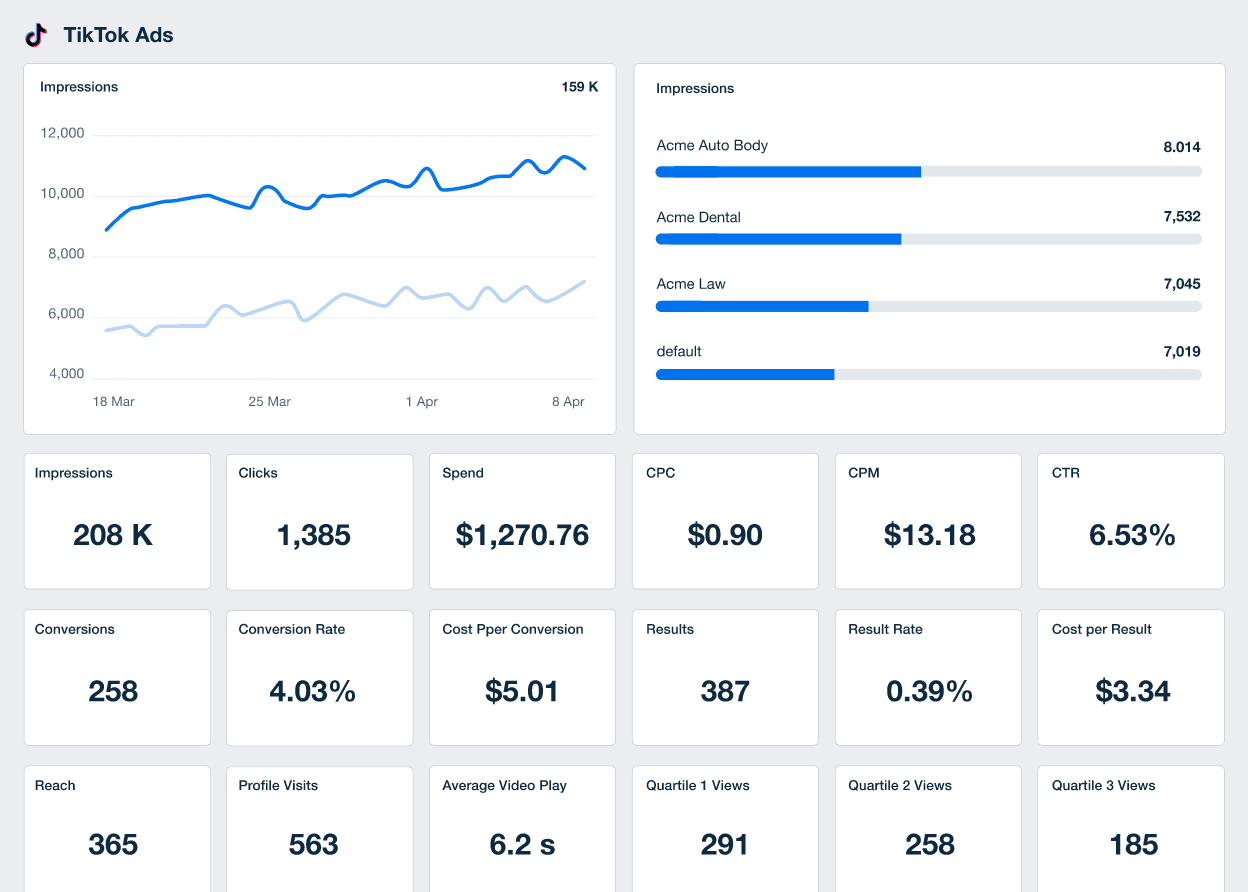
Bring TikTok Ads data into focus
Turn complex TikTok Ads data into clear, actionable reports. Track performance across impressions, clicks, conversions, and video views, helping your agency improve ad performance and communicate results that drive sales.
Automate TikTok Ads Manager Reporting
Win back valuable time by using our full suite of report automation tools
Optimize Campaign Performance
Quickly and easily extract actionable insights to get the most from TikTok for business
Improve Client Retention
With a customizable and fully white-labeled reporting platform, your agency's brand is always front and center
Cross-campaign Reporting
With over 80 marketing platforms to choose from, showcase your client’s TikTok business data alongside related metrics
Monitor TikTok Ads Performance
Track performance at scale by breaking down data into campaigns, ad groups, ads, and demographics. Use this information to understand exactly which campaigns are driving results for your clients. Managing your client's TikTok business accounts has never been easier.
Easily combine TikTok ads performance with data from all of your client's other paid ad campaigns to reinforce your agency's contribution to business growth.
Explore All Available TikTok Ads Metrics
- Ad ID
- Ad Name
- Ad Text
- Adgroup ID
- Adgroup Name
- Ads Impression Events
- App Event Add To Cart
- Average Video Play
- Campaign ID
- Campaign Name
- Clicks
- Comments
- Complete Payment
- Complete Payment Roas
- Conversion Rate
- Conversions
- Cost Per Conversion
- Cost Per Result
- CPC
- CPM
- CTR
- Date
- Engaged View
- Engaged View 15s
- Follows
- Impressions
- Initiate Checkout
- Likes
- Offline Add To Cart Events
- Offline Add To Cart Events Value
- Offline Shopping Events
- Offline Shopping Events Roas
- Offline Shopping Events Value
- Onsite Purchases Roas
- Onsite Shopping
- Onsite Shopping Roas
- Onsite Total Add To Cart
- Onsite Total Add To Cart Value
- Onsite Total Purchase
- Onsite Total Purchase Value
- Paid Engaged View
- Paid Engaged View 15s
- Profile Visits
- Reach
- Result Rate
- Results
- Shares
- Spend
- Total Active Pay Roas
- Total Ad Impression Events Value
- Total Ad Impression Roas
- Total App Event Add To Cart Value
- Total Complete Payment Rate
- Total Initiate Checkout Value
- Total Onsite Shopping Value
- Total Purchase
- Total Purchase Value
- Total View Content
- Total View Content Value
- Total Web Event Add To Cart Value
- Value Per Complete Payment
- Video Play Actions
- Video Views P100
- Video Views P25
- Video Views P50
- Video Views P75
- Video Watched 2s
- Video Watched 6s
- Web Event Add To Cart
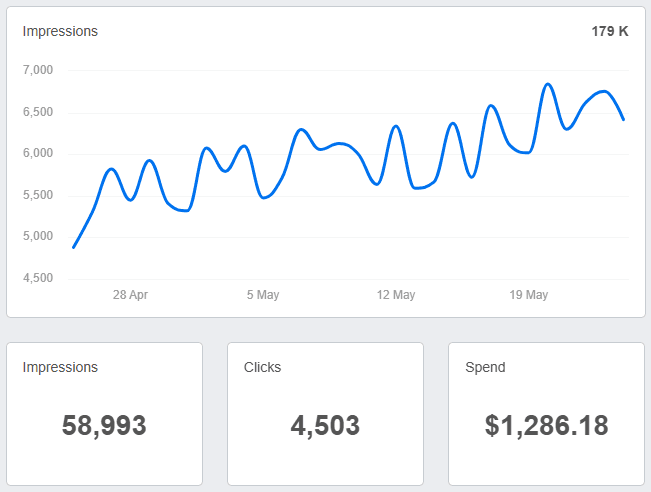
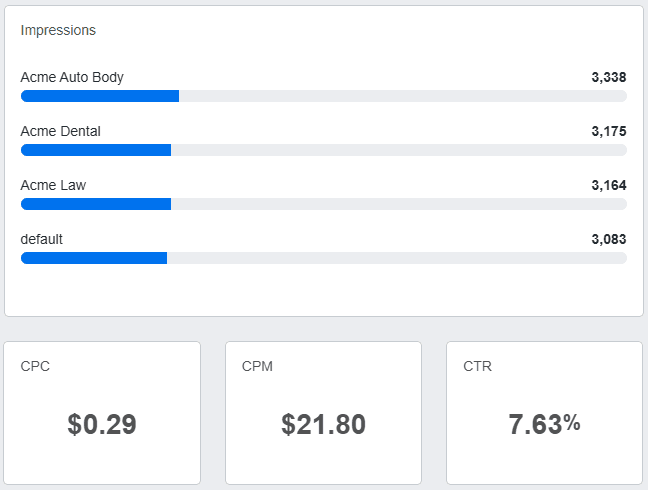
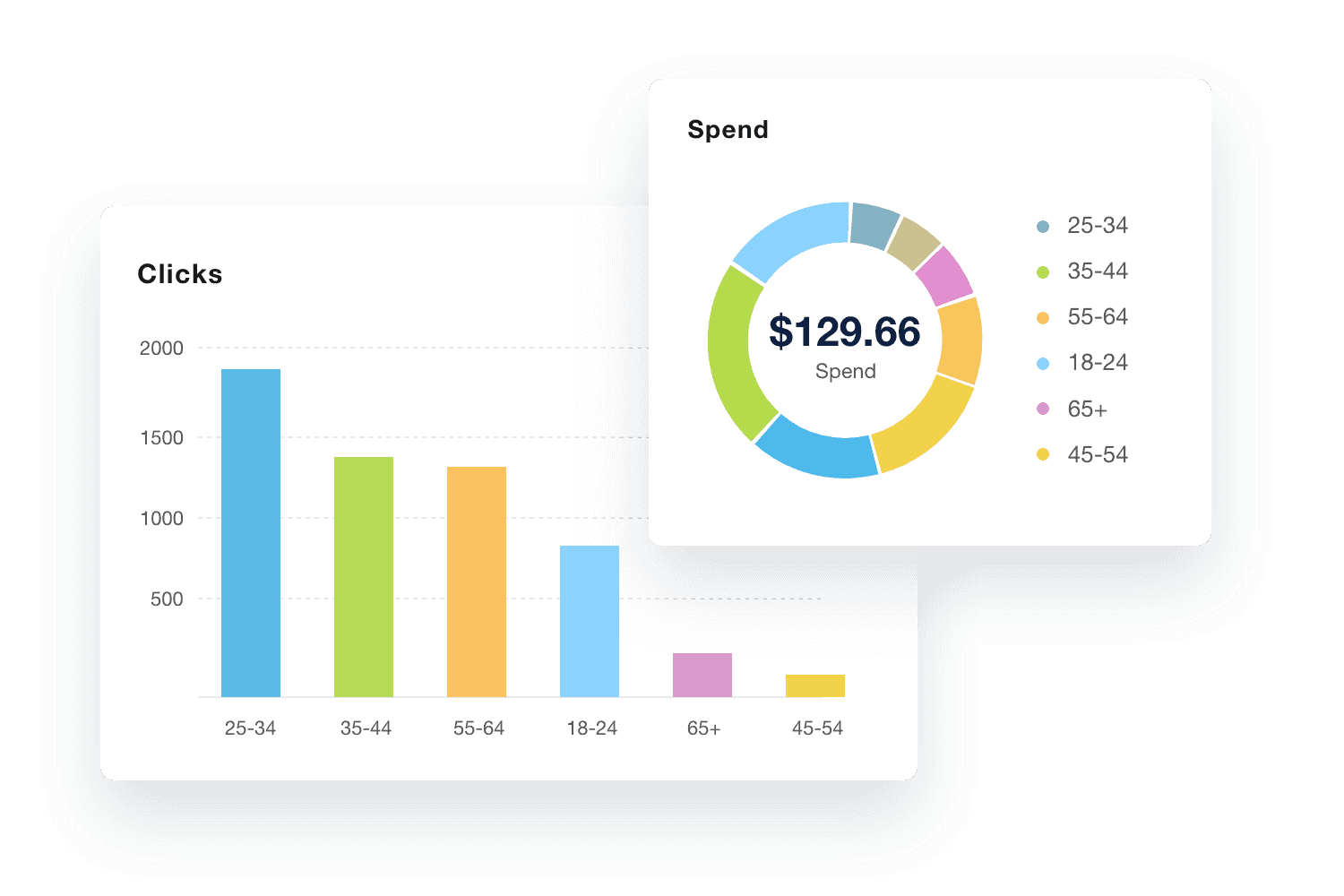
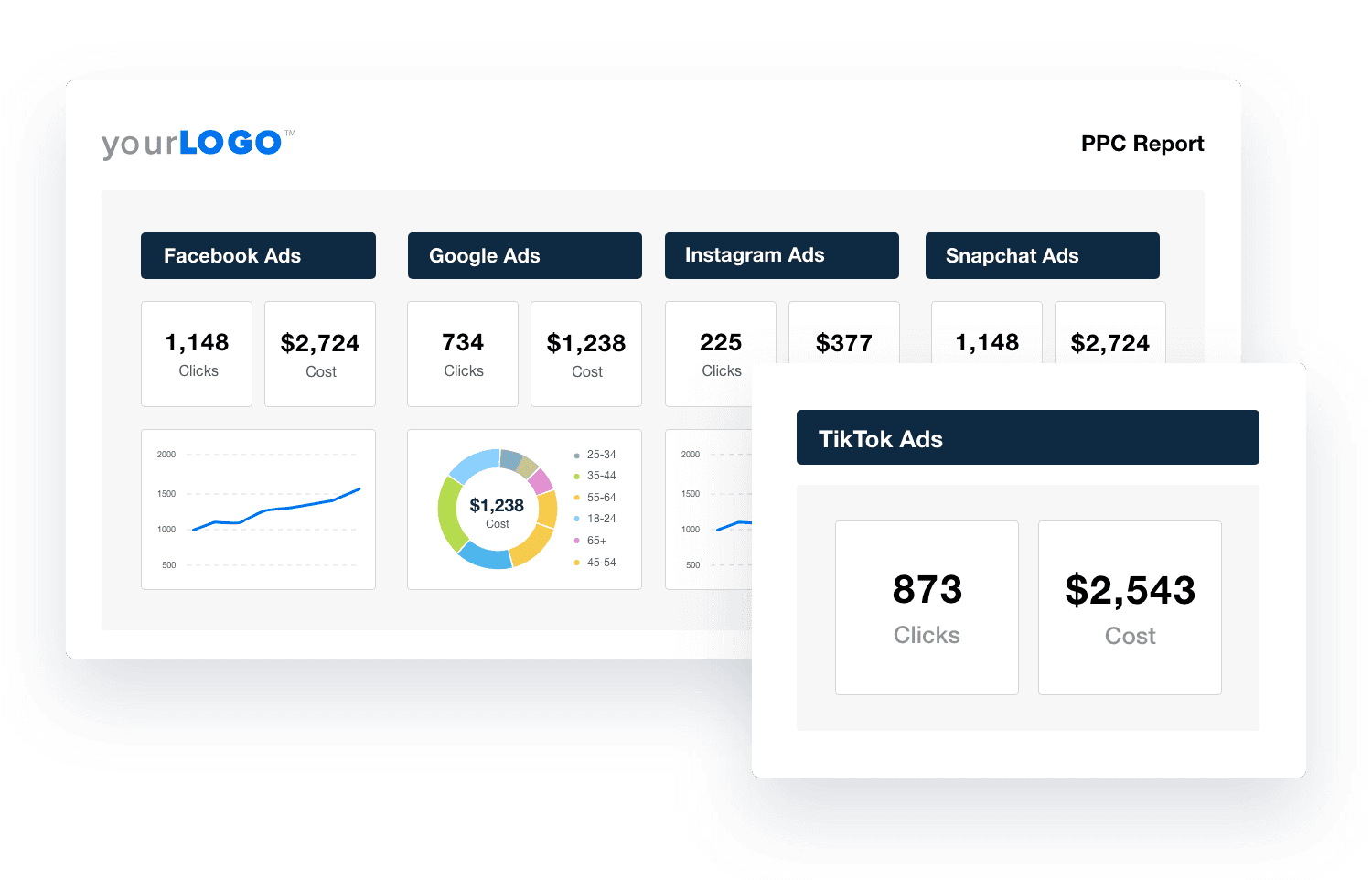
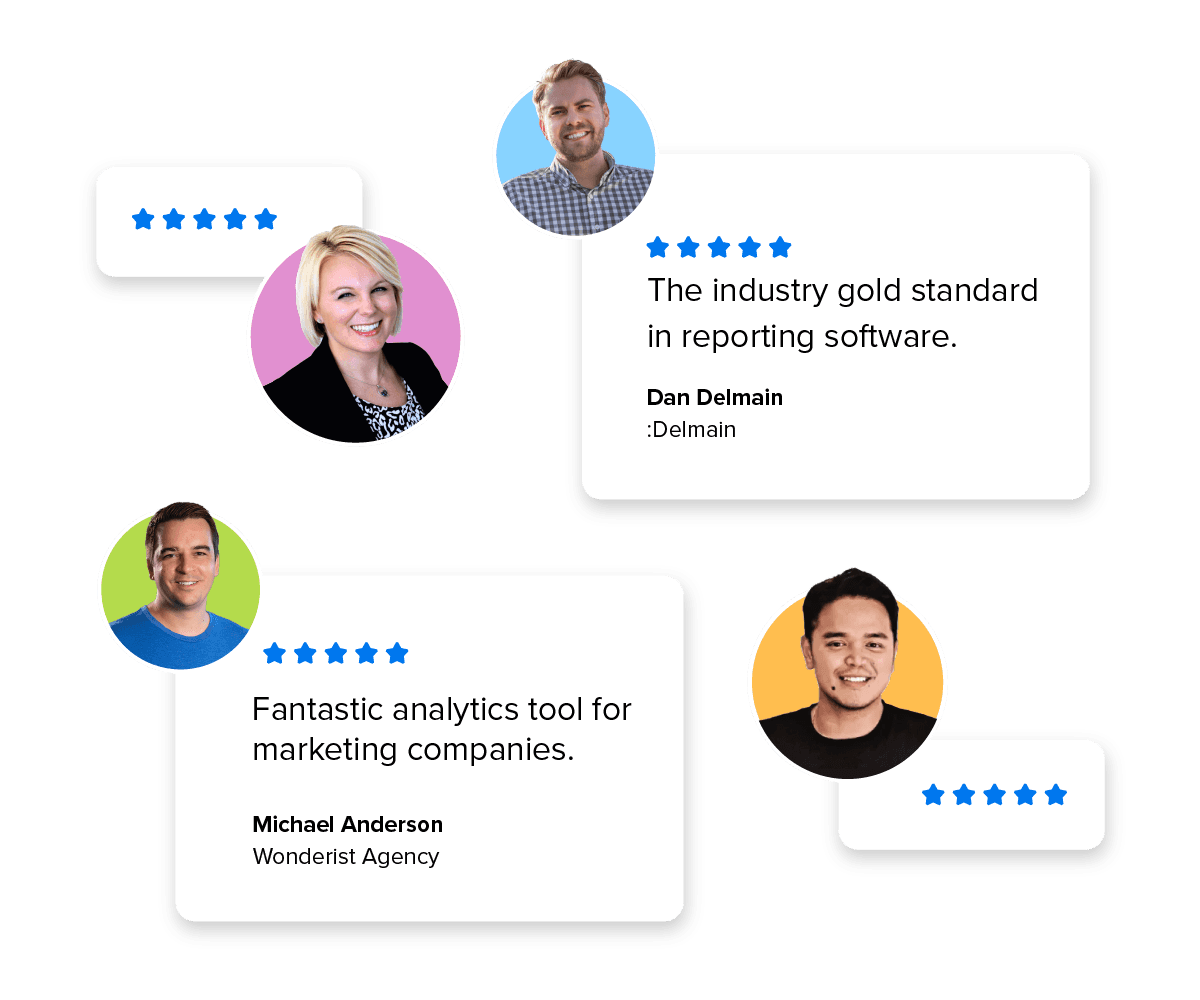
Focused Performance Tracking
Zero In on TikTok Campaign Results With Precision
Monitor essential campaign performance metrics like impressions, clicks, conversions, and cost-per-result—alongside vital sales and revenue insights such as purchases, purchase value, and return on ad spend (ROAS). Agencies can quickly identify top-performing creatives, audience segments, and actual purchases, optimize in real time, and clearly show clients how each TikTok Ads campaign drives business results—no spreadsheets or guesswork needed.
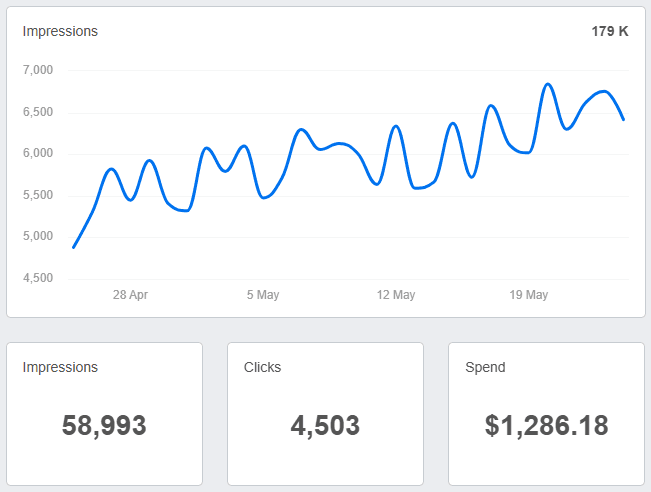
Granular Ad Insights
Drill Into Campaign, Ad Group, and Ad-Level Performance
Go beyond surface-level metrics with detailed reporting at every layer of your TikTok Ads campaigns. Analyze TikTok Ads data from campaign to ad-level performance with ease. Compare ad spend, conversion rate, and cost per result to uncover actionable insights that improve campaign efficiency and ad creative strategy.
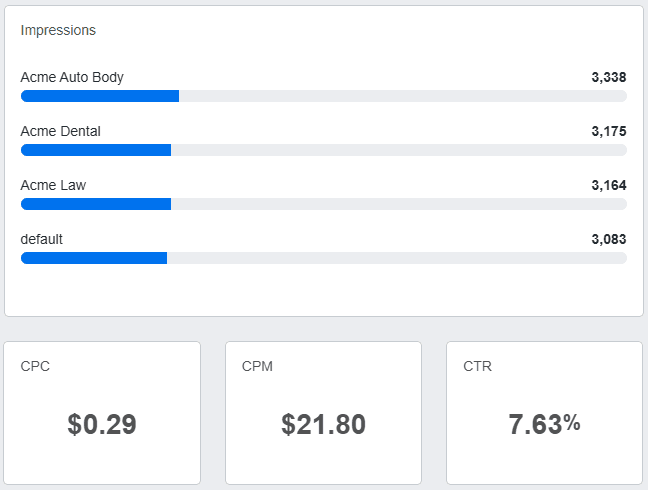
Gain Insights Into Your Audience
Track Demographics Data for TikTok Business Accounts
TikTok for business is more than a couple of fun videos. Gain insight into your client's audience with detailed demographics data, including their age, gender, country, and OS. Remove the guesswork from your audience analysis. Use precise data from TikTok Ads Manager to understand which demographic is driving conversions for clients.
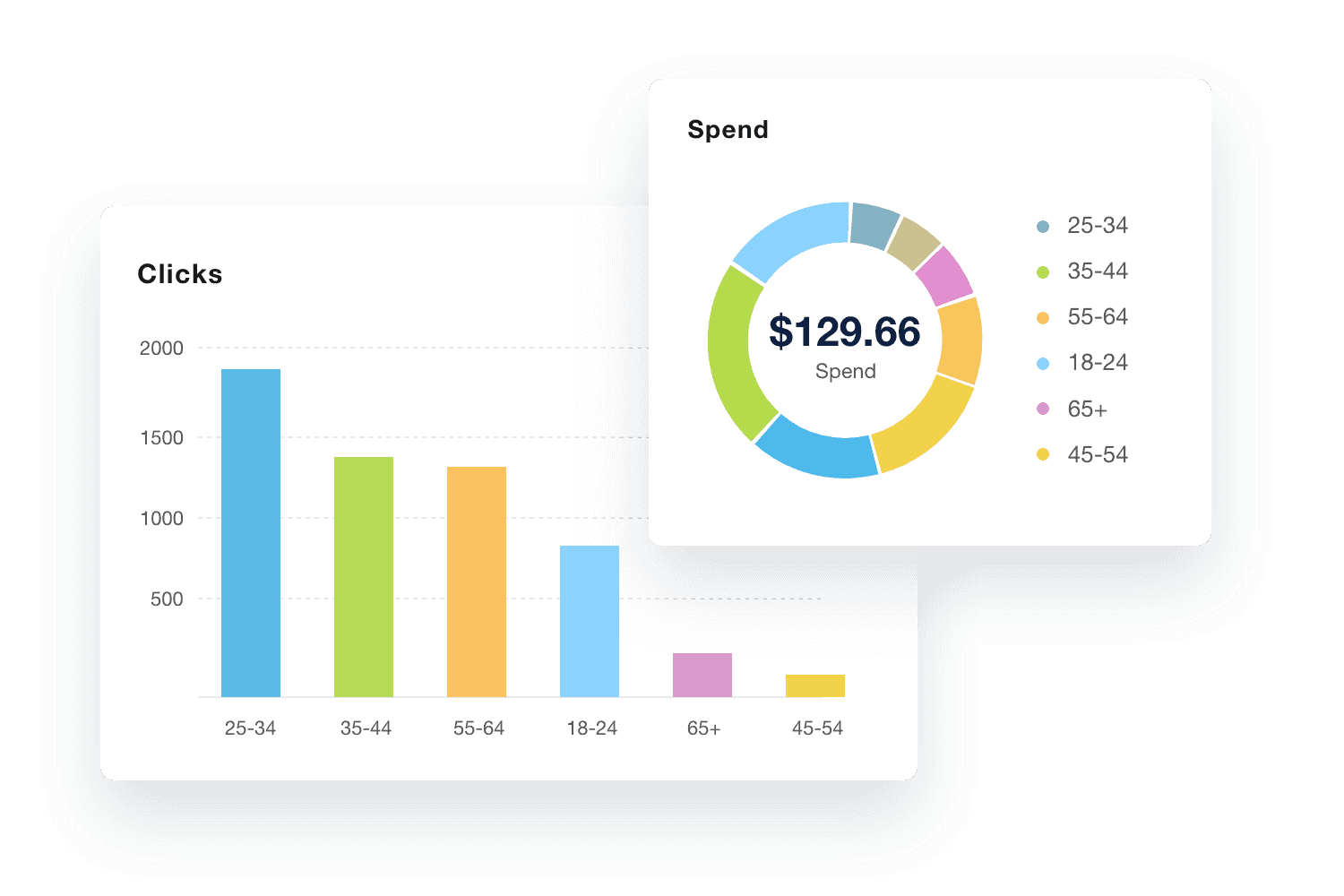
Create Custom Reports In Seconds
Access Cross-Platform PPC Reporting
TikTok Ads are just the beginning. Get started with a custom PPC report or dashboard to compare your client's advertising performance from Facebook, Google, Instagram, Snapchat, and more. Use this data to show clients exactly which ad platform is delivering the highest ROAS. Log into your client's TikTok business account and sync it with AgencyAnalytics. It's that simple.
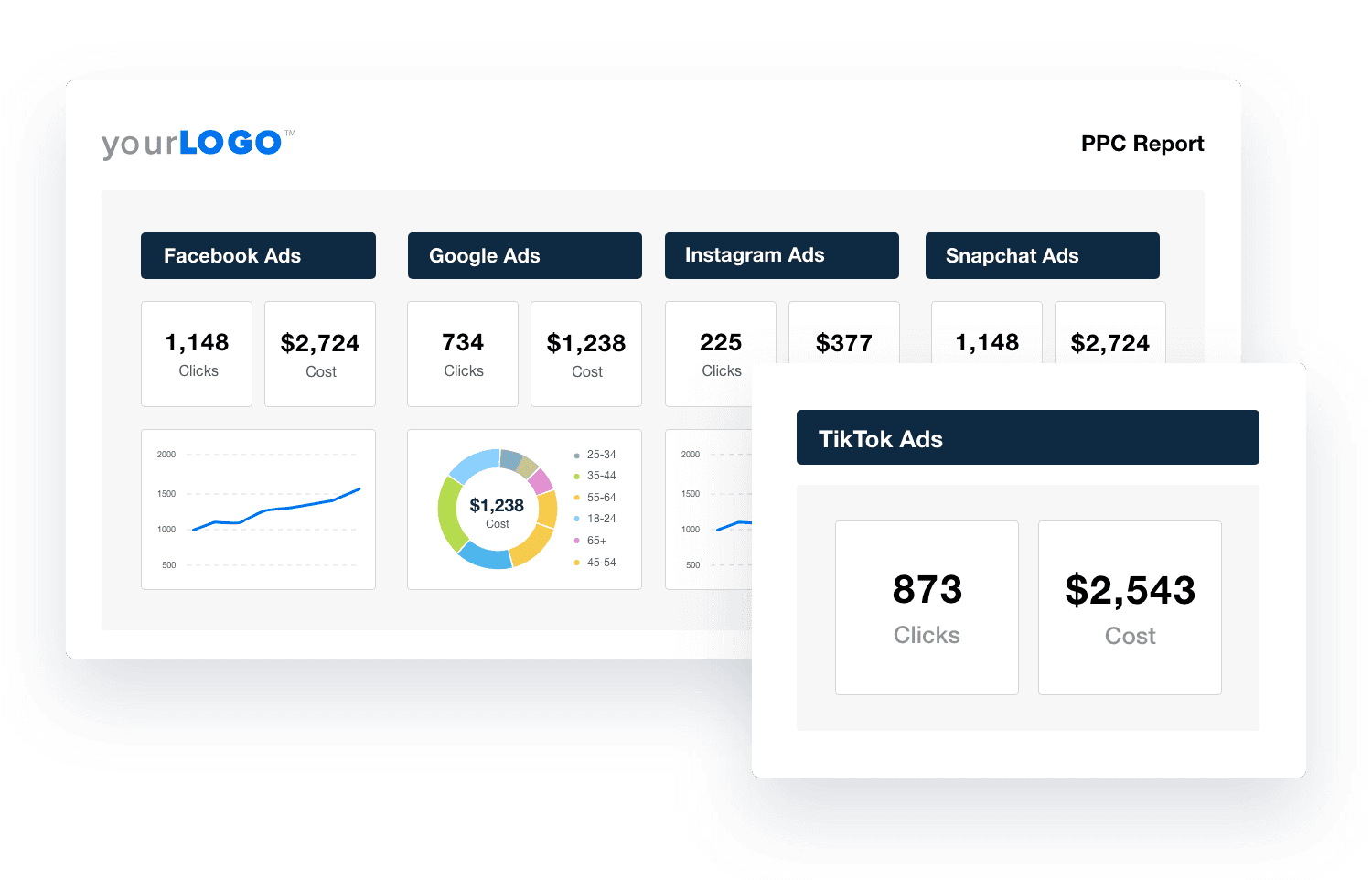
Trusted by 7,000+ Agencies
Why Agencies Choose AgencyAnalytics for TikTok Ads Reporting
Thousands of agencies trust AgencyAnalytics—rated 4.7 stars on G2—to power their TikTok Ads reporting.
Other tools focus on basic TikTok Ads data. We focus on agency growth.
Here’s why agencies choose AgencyAnalytics:
Unified campaign reporting: Compare TikTok Ads with Facebook, Google, and YouTube metrics in one dashboard.
Full white-label control: Apply your logo, colors, and domain for branded client reports.
Automated AI insights: Get instant recommendations on how to improve ad performance—no manual exports required.
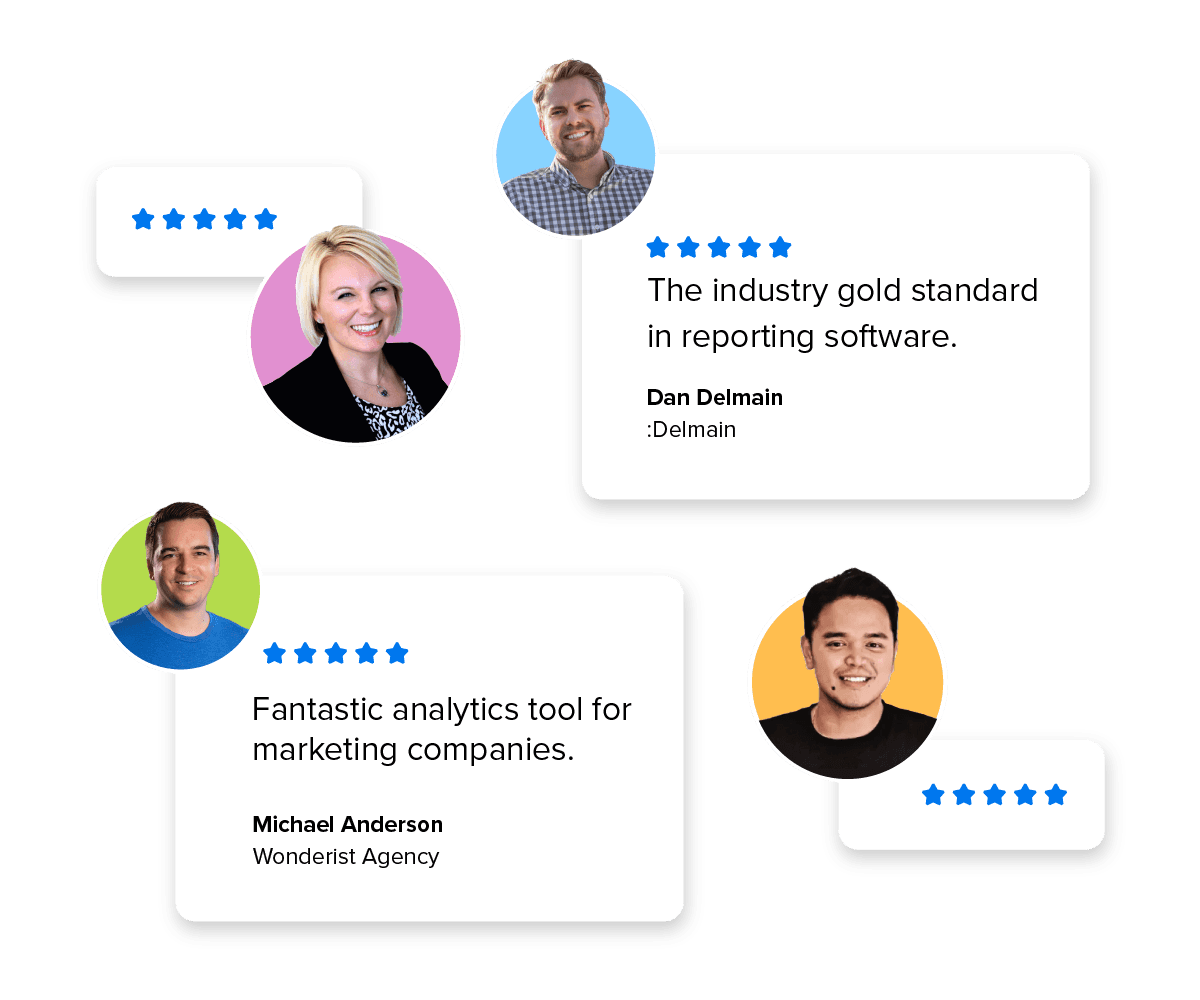
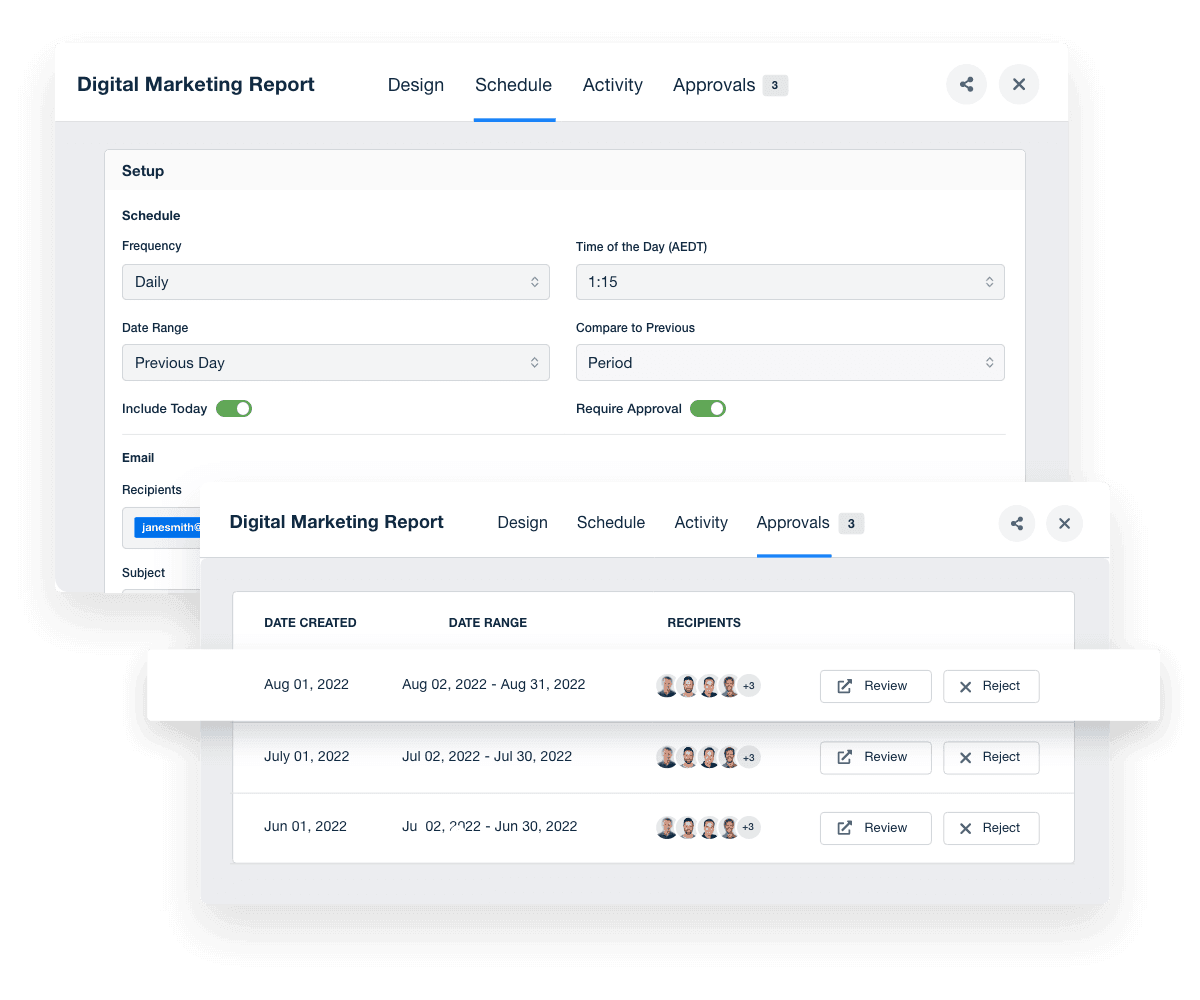
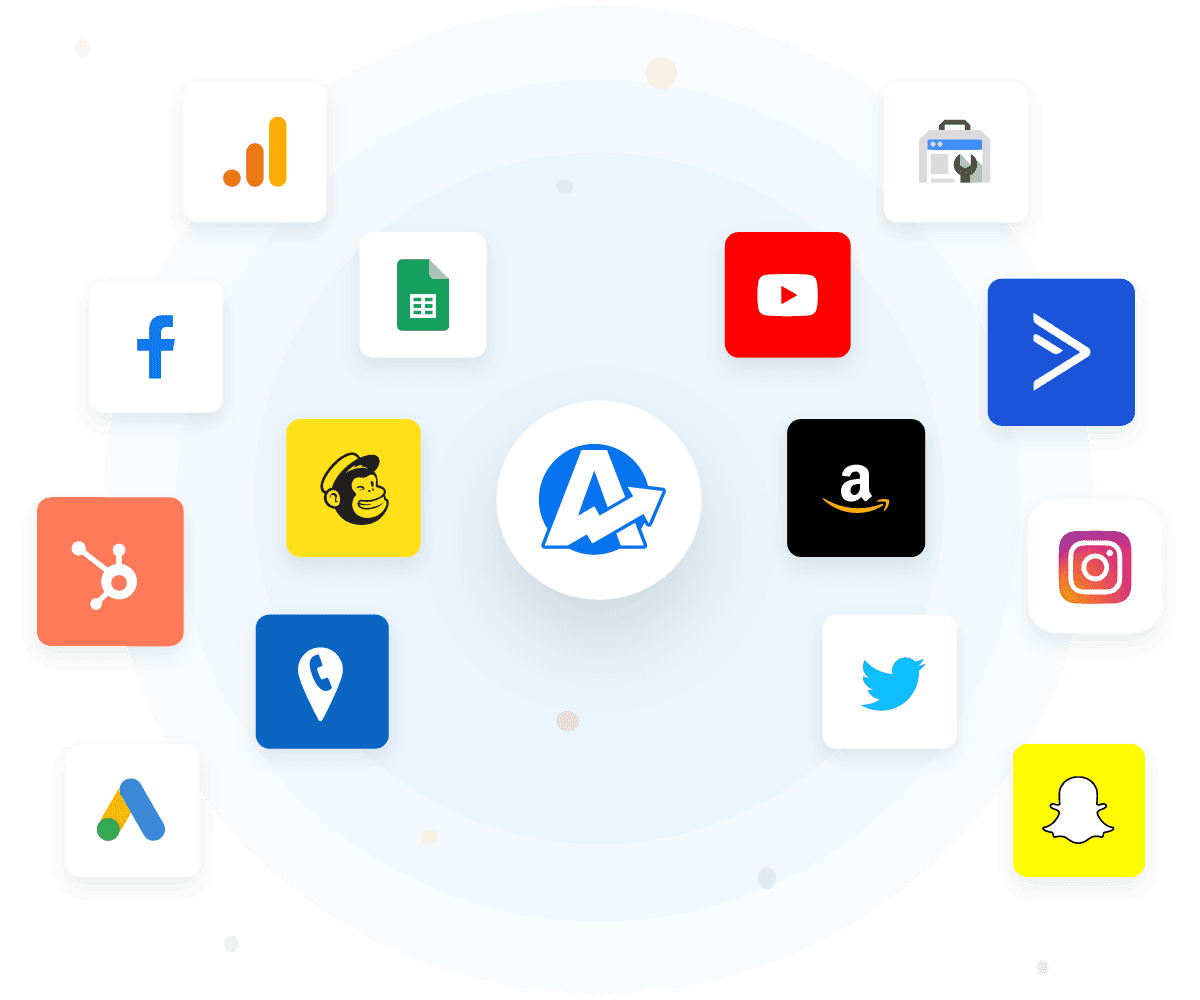
FAQs About TikTok Ads Reporting for Marketing Agencies
Need clarity on TikTok Ads reporting? These FAQs guide agencies through selecting the right metrics, automating client reports, and scaling dashboards across multiple accounts.
Default TikTok Ads Manager reports provide isolated ad-level TikTok data that’s hard to interpret across multiple campaigns.
AgencyAnalytics transforms that information into full-funnel TikTok analytics dashboards—covering impressions, clicks, conversion rate, video views, and ROAS—paired with TikTok insights that reveal what drives performance.
Instead of raw data exports, agencies get actionable, branded, and client-friendly reports that tell the complete story.
Agencies should monitor key TikTok metrics like impressions, clicks, CTR, CPC, conversions, cost per conversion, ad spend, and video engagement metrics.
Tracking these values helps agencies understand TikTok performance over time, identify trends in ad efficiency, and measure campaign ROI.
Absolutely. Agencies automate TikTok advertising reports by setting up scheduled delivery or live TikTok analytics dashboards that refresh automatically with new campaign data.
No manual exports are needed—your clients always see accurate, up-to-date results inside a professional, branded dashboard.
Agencies white label TikTok Ads reports on select plans by customizing report templates and client portals with their logos, brand colors, and URLs. With white-label branding, every report aligns with the agency’s visual identity and strengthens trust.
To build a custom TikTok Ads report, agencies start with the TikTok Ads dashboard template and select the most relevant TikTok metrics for each client.
Visual widgets highlight TikTok insights like engagement trends, audience targeting, and conversion data. Integrate results from 80+ other marketing platforms, add automated goal tracking, custom commentary, and advanced data visualizations to deliver a polished, data-driven report that proves campaign value.
Agencies manage TikTok Ads reporting across client portfolios by creating reusable dashboard templates. Templates are easily duplicated per account, with up-to-date data feeding into each one—enabling scalable, consistent reporting and saving hours on repetitive setup and manual data manipulation.
It’s straightforward and easy! With the TikTok Ads analytics integration, simply connect your client’s account and pull campaign performance data—ad spend, clicks, conversion rate, impressions, in‑feed ads performance, audience targeting, and more—into one live, client‑ready view. Then use custom widgets to build interactive reports that reflect campaign effectiveness and let marketing teams report results with minimal data work.
Yes. Easily combine TikTok Ads data with metrics from other marketing data connectors (like Google Analytics, Facebook Ads, Google Ads) into a unified report. This cross‑channel view makes it possible to compare performance across multiple channels and show how TikTok fits into the broader marketing strategy.
Using an automated TikTok Ads analytics tool unlocks several advantages:
You pull TikTok ad campaigns and in‑feed ads performance into dashboards without logging into the native platform each time.
You use actionable metrics—like click through rate (CTR), audience targeting data, landing page conversion, hashtag challenge performance—to make data‑driven decisions and optimize marketing channels.
You save time by replacing manual report building with scheduled exports and live dashboards, freeing your team to focus on strategy and analysis rather than data assembly.
Yes. The AI reporting suite turns complex TikTok data into easy-to-read TikTok analytics summaries. Ask AI to surface top-performing creatives, audience segments, or ad groups that boost TikTok performance.
These instant insights help agencies refine strategy and communicate ROI clearly to clients.
Once the TikTok account is connected, an agency can use pre‑built templates and custom widgets to assemble the first report in under 30 minutes. After setup, analytics data flows automatically, and your team updates client dashboards or reports with a few clicks—so you scale reporting across multiple clients efficiently.
Setup only takes a few minutes. Connect your client’s TikTok Ads account once and the data syncs automatically.
All key performance metrics—ad spend, impressions, click-through rate, conversions, and engagement—populate instantly.
From there, create custom reports that showcase performance against campaign goals to highlight ROI. No manual exports, no CSV uploads—just a clean dashboard your agency controls.
Unlike standalone reporting tools, AgencyAnalytics brings TikTok Ads data together with 80+ other integrations.
Agencies compare TikTok’s ad performance next to other social and search platforms, creating a true cross-channel perspective.
Plus, advanced white-label options and AI insights make it the most customizable, agency-branded TikTok Ads reporting solution available.
More integrations
Everything your agency needs

Automated Reports

White Label Dashboard

Client & Staff Access

Connect Your Data

AI Powered
Goal & Budget Tracking
See how 7,000+ marketing agencies help clients win
Free 14-day trial. No credit card required.