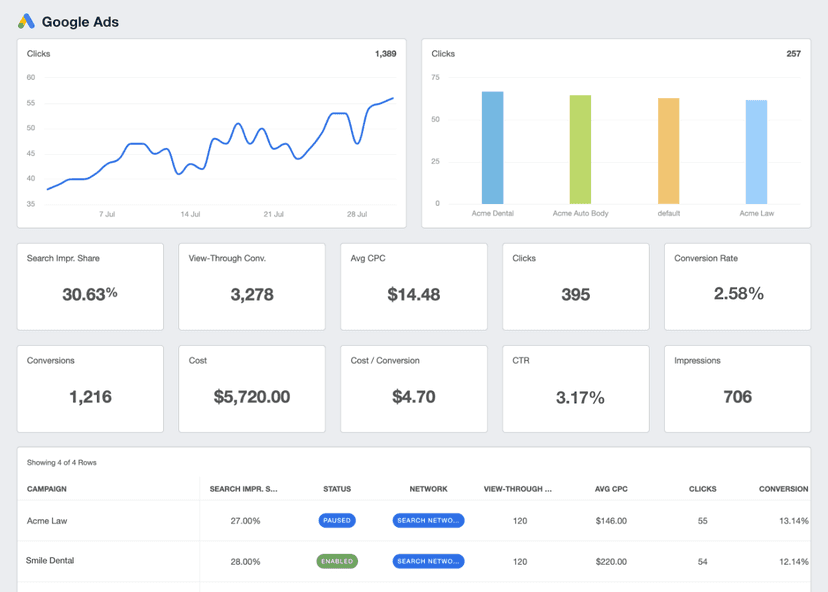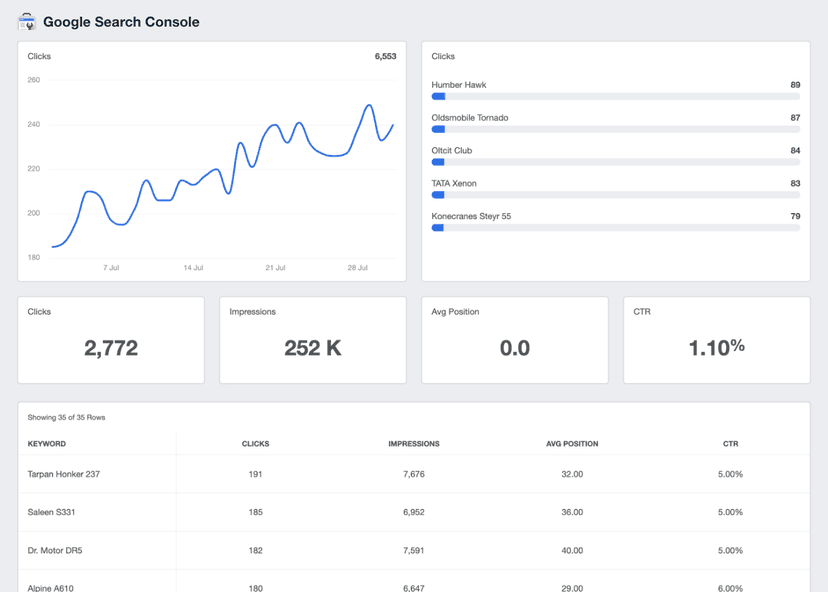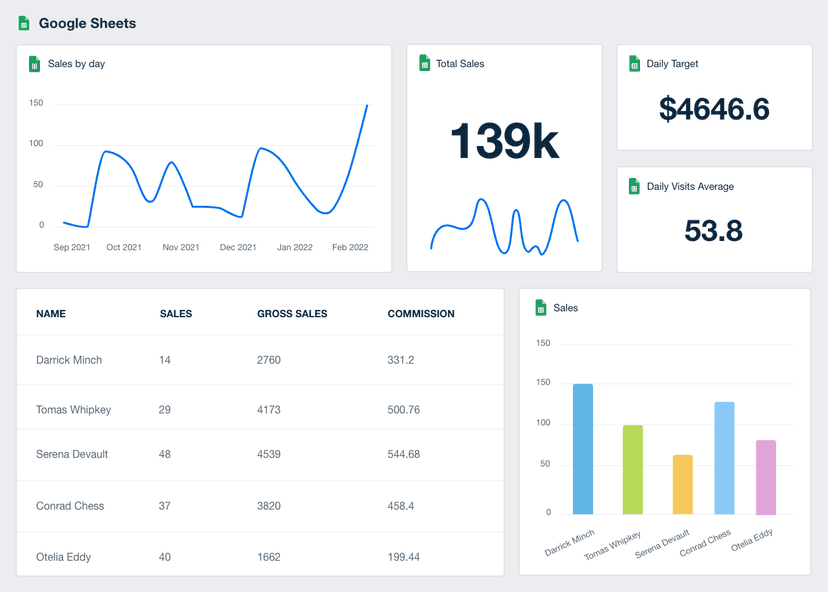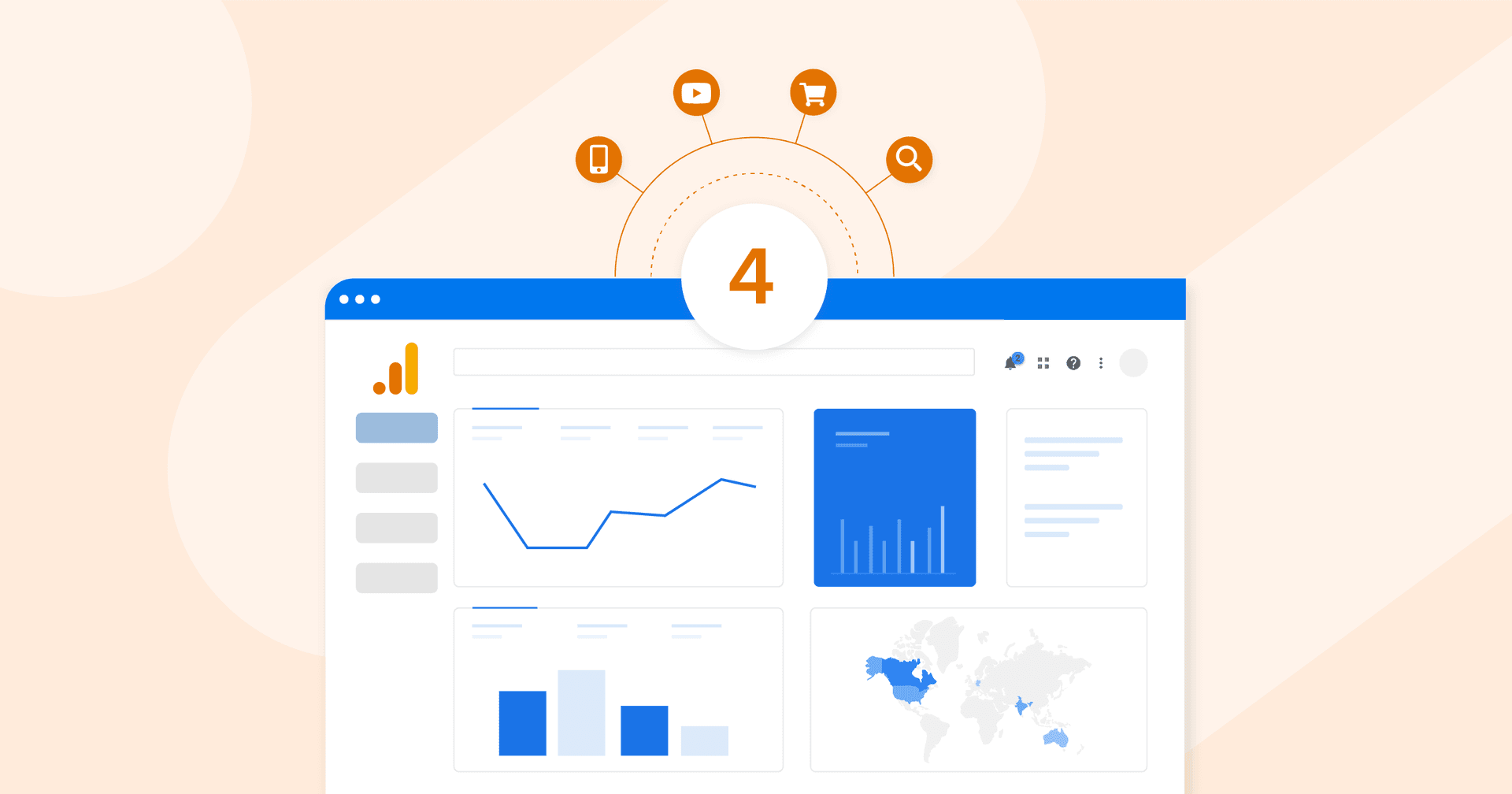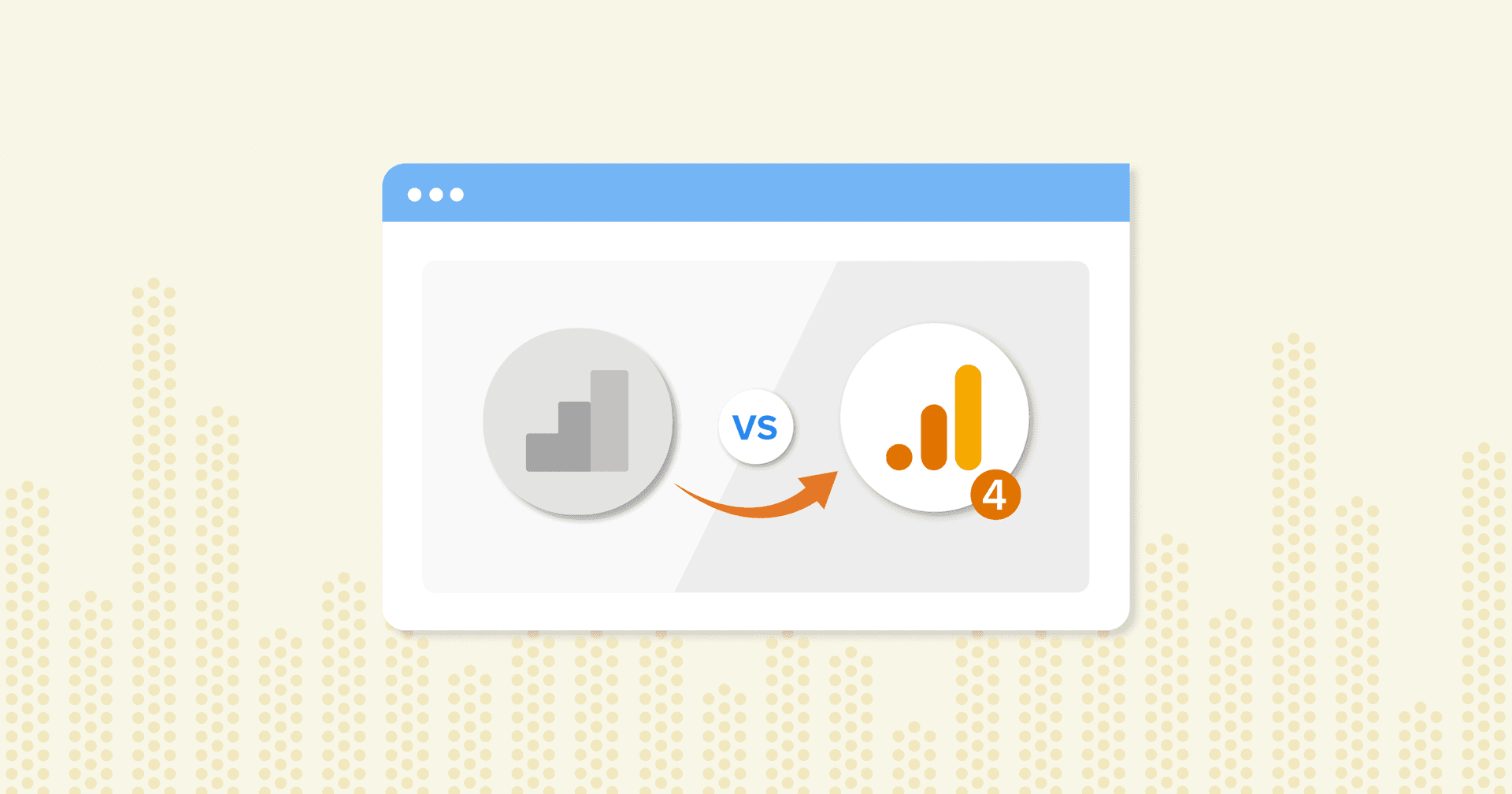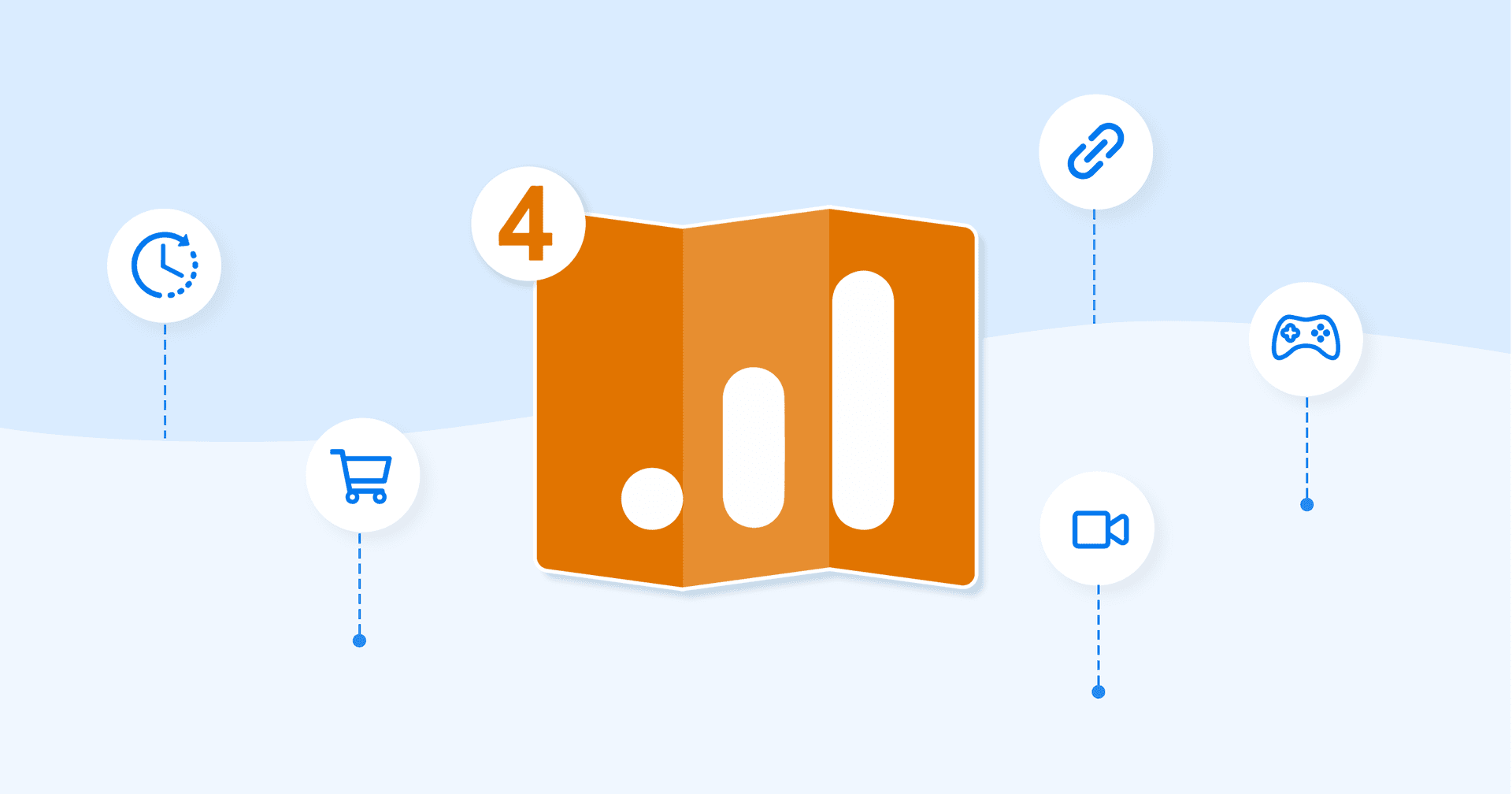Event Count
High-Value Interactions
Pinpoint and track crucial steps in the buyer journey.
A/B Testing
Compare the effectiveness of webpage variants, guiding optimization.
Client Reports
Showcase success metrics that validate marketing and content strategies.
Troubleshooting
Use as a leading indicator where sudden changes trigger immediate diagnostics.
Why Event Count Is a Must-Track Metric
Google Analytics Event Count is a fundamental metric for quantifying user interactions on and engagement with a website. Whether it’s button clicks, form submissions, or video plays, tracking this number provides a solid foundation for understanding user behavior.
A high Event Count on specific elements indicates popularity and opportunities for conversion. It informs resource allocation and campaign strategy, making it an essential KPI for effective digital marketing.
Interpreting event count data is crucial for strategic business intelligence and decision-making. It helps in understanding user behaviors, segmentation for precision, benchmarking success, and predictive analysis.
It’s not just about saying, “Oh cool, this button got 500 clicks.” It’s about asking, “Why did it get those clicks, and how do we replicate this success elsewhere?”. For example, if the agency observes that users who watch a product demo video frequently purchase, they should focus on optimizing that particular user journey to increase conversions.
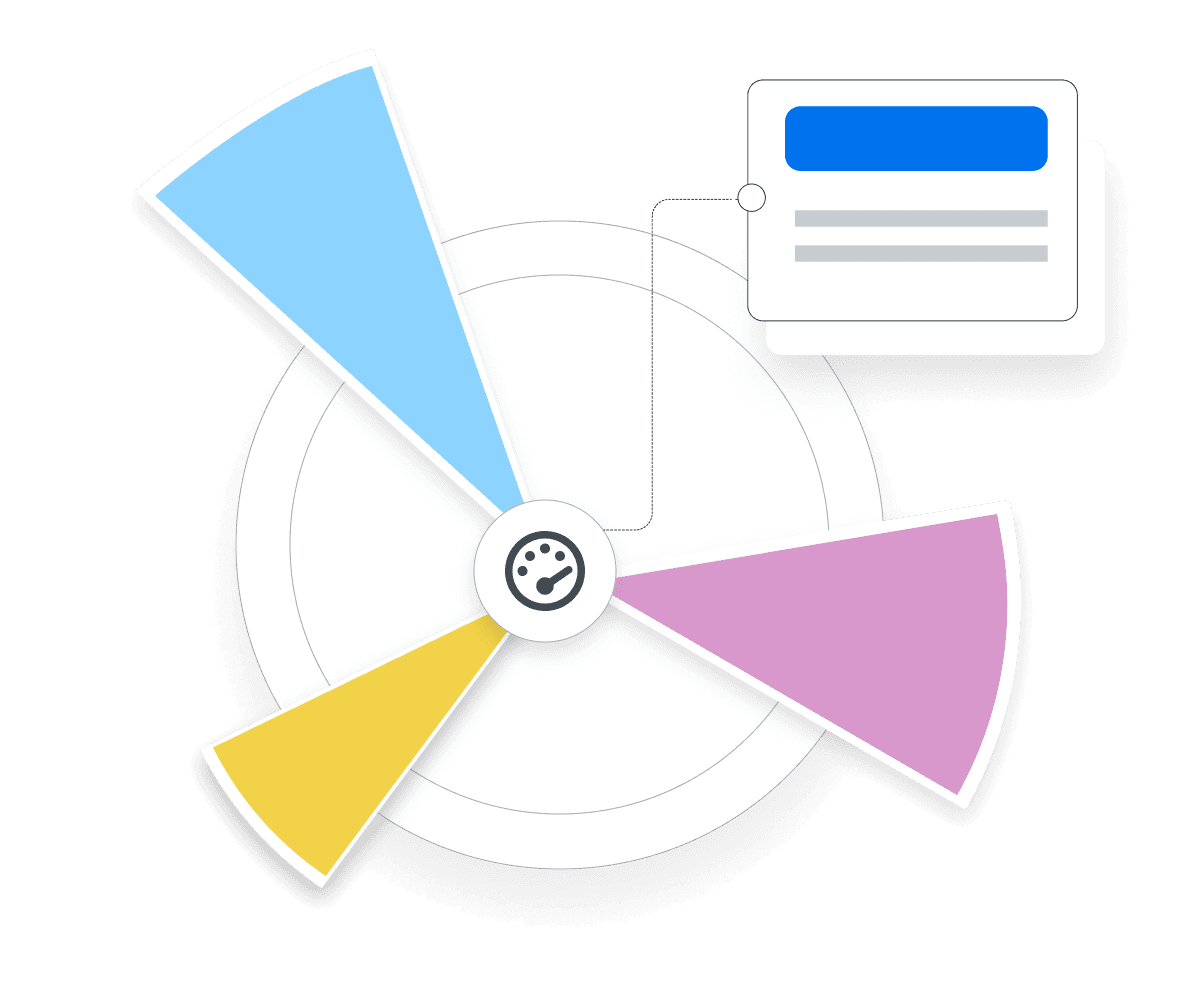
Stop Wasting Time on Manual Reports... Get Insights Faster With AgencyAnalytics
How Event Count Correlates With Other KPIs
Event Count is directly tied to default GA4 metrics and custom events, often set up using Google Tag Manager. This allows helps agencies gain insights and focus on specific user behaviors that matter most to their campaigns and clients. Through Google Analytics event tracking, Event Count is grouped into larger classifications, like event category, event action, and event label.
A high Event Count usually points to more engaged users, and these are the people who are often more likely to convert. When analyzing event data in comprehensive reports, consider Event Count and which types of events typically tie to the desired customer behavior.
Whether the focus is on creating custom events or rolling out broader event-tracking initiatives, Event Count provides vital insights for a well-rounded campaign analysis.

How to Use GA4 Default Events
Before diving into custom event creation, ensure the event of interest isn't already part of GA4's automatically collected or recommended events. When implementing event tracking, leverage existing events to benefit from automatically populated dimensions and metrics.
Google Analytics 4 (GA4) automatically tracks some events without additional configuration. These default or automatically collected events cover many user interactions and navigation metrics.
GA4 also supports enhanced measurement, which automatically tracks additional events like file downloads (file_download), video plays (video_start, video_progress, video_complete), and more.
Events that are collected automatically were designed to provide a broad overview of user interactions right out of the box. However, you'll likely want to add custom events to fill the gaps and capture metrics unique to specific business objectives.
How To Create Custom Events in GA4
A custom event comprises two main parts: the event name and its associated parameters, such as the event value. The event name, say "Sign Up," should precisely indicate what the event tracks. Adhere to Google’s naming rules to ensure proper data collection. Event parameters offer additional details. For example, an eCommerce site might include parameters like "Product Type" and "Price" to capture the specifics of a purchase event.
GA4 custom metrics or dimensions can be set up to dive deeper into these parameter values for richer reporting. Just be cautious of system limits, especially when dealing with high-cardinality dimensions, as these can trigger data sampling in your reports.
With custom events properly set up, agencies capture nuanced user interactions, providing invaluable insights for data-driven decision-making.
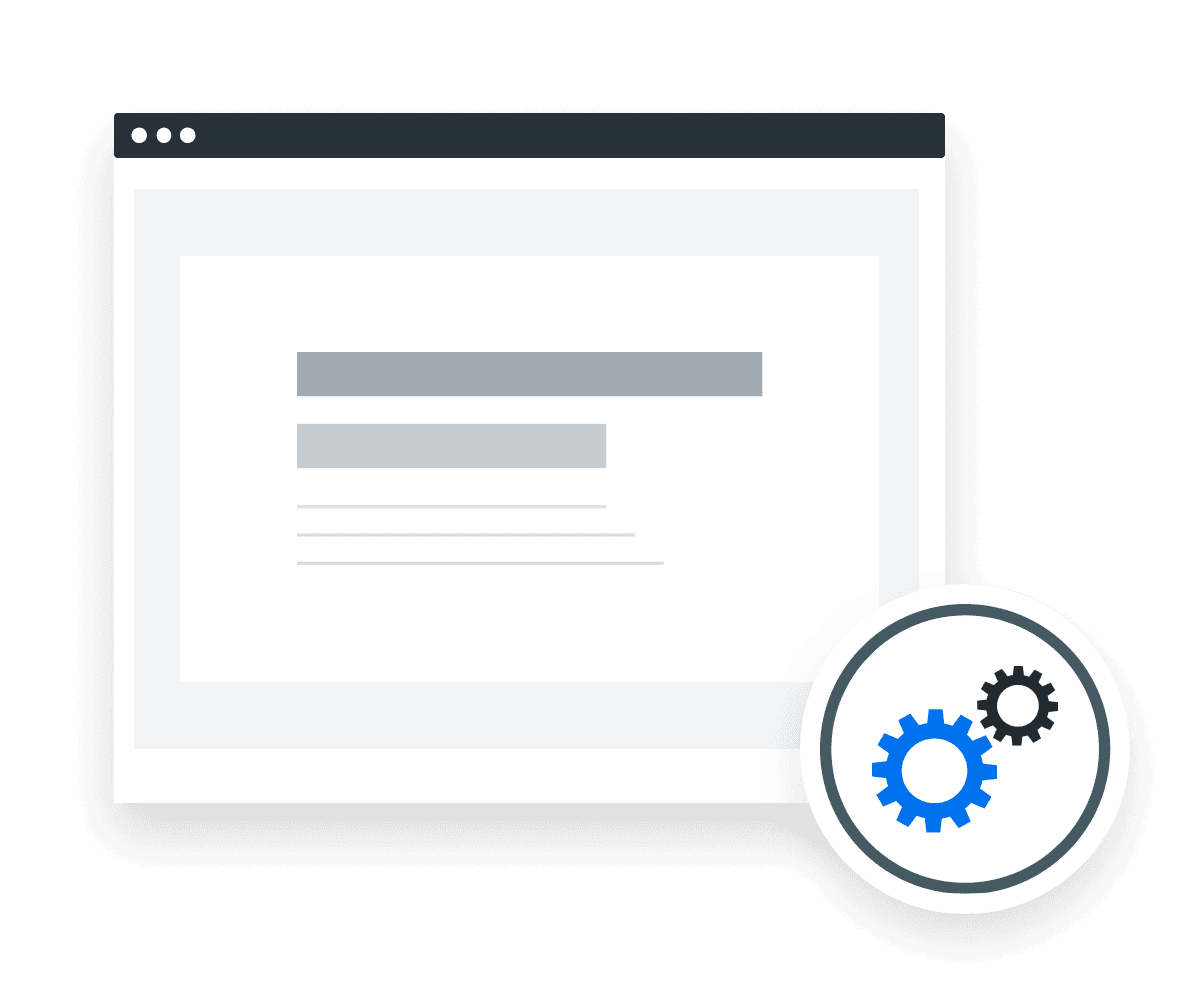
We are primarily a performance PPC and social agency, so we rely heavily on GA4 as our source of truth. While one benefit of GA4 is that it has more built-in conversions, for any custom conversions they will need to be re-programmed. This takes some adjusting as they must first be created as events in Tag Manager or GA4 and then marked as conversions.
How To Establish Event Count Benchmarks and Goals
To create meaningful Event Count benchmarks, agencies often lean on historical data. Start by selecting events closely tied to revenue generation, such as those that lead directly to Marketing Qualified Leads (MQLs). For instance, contact form submissions on an eCommerce website could be a goldmine of MQLs. Track these events in your Google Analytics account to gain valuable insights into user behaviors that drive the bottom line.
Use past performance as a guide to reverse-engineer Event Count benchmarks based on revenue targets. If history indicates that 10% of leads who download a specific eBook eventually convert, and 100 customers are needed from that campaign–the target Event Count should be 1,000 eBook downloads.
Why Event Count Matters to Clients
Event Count is the heartbeat of customer interaction. By tracking events that matter—like form submissions or eCommerce events—clients directly correlate user actions to revenue.
When diving into Google Analytics events reports, the Event Count helps zero in on what's working and what's not. Want to know if a web page element is engaging users? Track events like clicks, video views, scroll depth, and form submissions. This is invaluable for clients because it serves as a real-time feedback loop for making immediate tweaks to strategies.
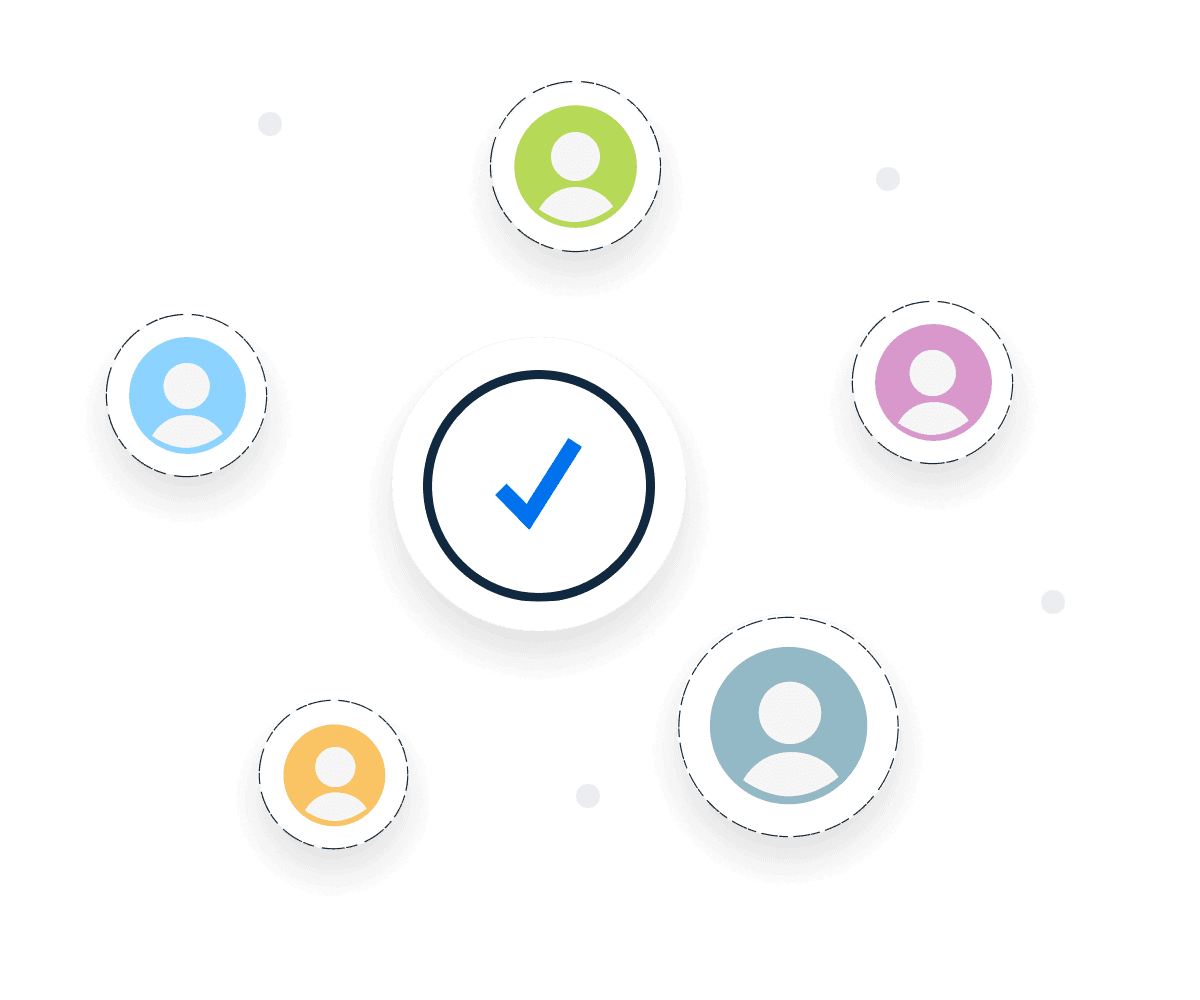
Why Event Count Matters to Agencies
While clients focus on immediate outcomes like conversions, agencies use Event Count for long-term strategy and planning. For example, by implementing event tracking, agencies segment audiences based on behaviors, like video engagement or external link clicks. These insights lead to more personalized marketing strategies.
Additionally, agencies often need to send event data to custom reports or compare various events in Google Analytics, from default to recommended to custom events. This helps them optimize the client's broader marketing ecosystem, making Event Count an essential tool for comprehensive, data-driven decision-making.

Win Back Billable Hours by Automating Your Client Reporting
A Primer on Event Count Analysis and Reporting
Analyzing Event Count isn't just counting beans; it's about understanding the story those beans tell. Looking at this data from various perspectives sets the stage for marketing campaigns that hit the mark.
Track Event Count Over Time
Monitoring Event Count over a timeline offers seasonal and time-based insights. There may be a spike in user downloads during the holiday season or a notable decline in form submissions on weekends. Use this information to fine-tune when and how campaigns roll out. If Event Count steadily climbs, that’s a win for the client and the agency.
Monitor Conversion Points
Understanding how often a particular event occurs, such as form submissions, button clicks, or video views, is critical for tracking and analyzing user engagement and behavior related to specific events. If an event tied to a conversion isn’t performing well, it’s a signal to revisit the strategy.
Compare Event Count Across Channels & Campaigns
Different channels and campaigns often yield different results when it comes to Event Count. For example, an event based on video engagement may perform well via social media campaigns but needs to catch up in email newsletter traffic. Comparing this data across platforms highlights where to double down or make a strategic exit.
Put Event Count in Context
Event Count gains significance when analyzed alongside other Google Analytics metrics such as bounce rate, conversion rate, or page views. For example, a spike in user downloads may seem impactful, but its value diminishes if paired with a low conversion rate. Always incorporate Event Count within a broader Google Analytics events report for a more comprehensive understanding.
Visualize Event Count
Visual representation simplifies complex data and highlights trends that might otherwise go unnoticed. Charts and graphs should be more than aesthetic elements in a report; they must illuminate patterns in event triggers and user interactions. Use graphics to highlight positive growth in top events to reinforce how your agency is reaching new heights.
Align Event Count with Client Objectives
Numbers should directly correlate with client goals, whether that involves increasing eCommerce events or enhancing video engagement. If a client aims to boost user downloads of a specific eBook, track these events and show how each contributes to achieving the client’s objectives. Effective event tracking leads to data-driven strategies tailored to client goals.
FAQs About Event Count in Google Analytics
Still got questions about Event Count in Google Analytics? Don’t worry—we’re here to provide more context.
Event Count in Google Analytics measures how often users interact with tracked elements on a client’s website, such as buttons, forms, or videos. Each action is counted as an event, which helps agencies quantify engagement and pinpoint the elements that drive user activity.
Tracking Event Count reveals which site elements attract attention and trigger action. By identifying patterns—like frequent video views or form submissions—it’s easier to uncover what users find valuable and where to optimize the experience.
Examples include form submissions, CTA button clicks, video starts or completions, file downloads, and scroll depth. Each event tracks a meaningful user interaction that signals engagement or intent.
Unlike page views or sessions (which focus on visits or time spent), Event Count captures specific user actions. It measures what users do, not just where they go. This makes it a stronger indicator of engagement and conversion potential.
Google Analytics event tracking captures client interactions such as clicks, downloads, or form submissions, providing deeper insight into user behavior. By analyzing event count data, agencies see which content drives engagement, identify drop-off points, and adjust campaigns in real time. This helps optimize marketing spend, refine targeting, and improve overall campaign performance.
Event Count connects user actions to business goals. It shows how well a site drives meaningful interactions, providing early signals for campaign success, user engagement, and conversion opportunities.
GA4 Dashboard Example
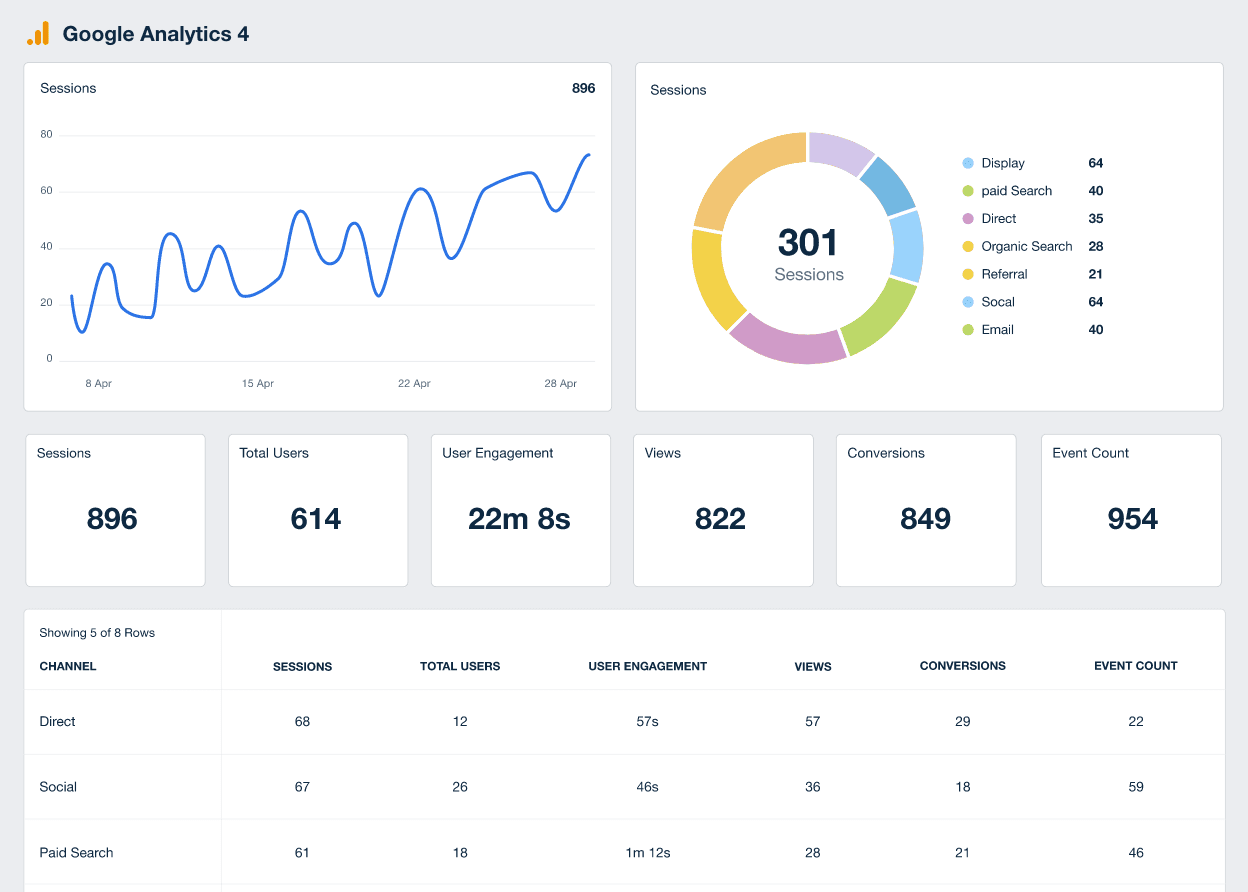
Related Integrations
How To Improve Event Count Tracking
Improving Event Count goes beyond mere number crunching; it's an intersection of precision and persuasion. When these two aspects work together, the Event Count becomes more than a number. It transforms into a rich source of actionable insights that contribute directly to achieving business objectives.
Optimize Triggers
Focus on event triggers that align with user behavior. Refine the conditions under which an event is automatically triggered, ensuring it accurately reflects valuable user interactions.
Tweak Event Labels
Names matter. Clear and descriptive event labels make it easier to categorize data. Rename ambiguous or unclear labels to match the event more closely.
Streamline User Paths
Make the journey seamless. Reduce the number of steps for a user to complete an event, whether form submission or video engagement, to encourage more interactions.
Related Blog Posts
See how 7,000+ marketing agencies help clients win
Free 14-day trial. No credit card required.