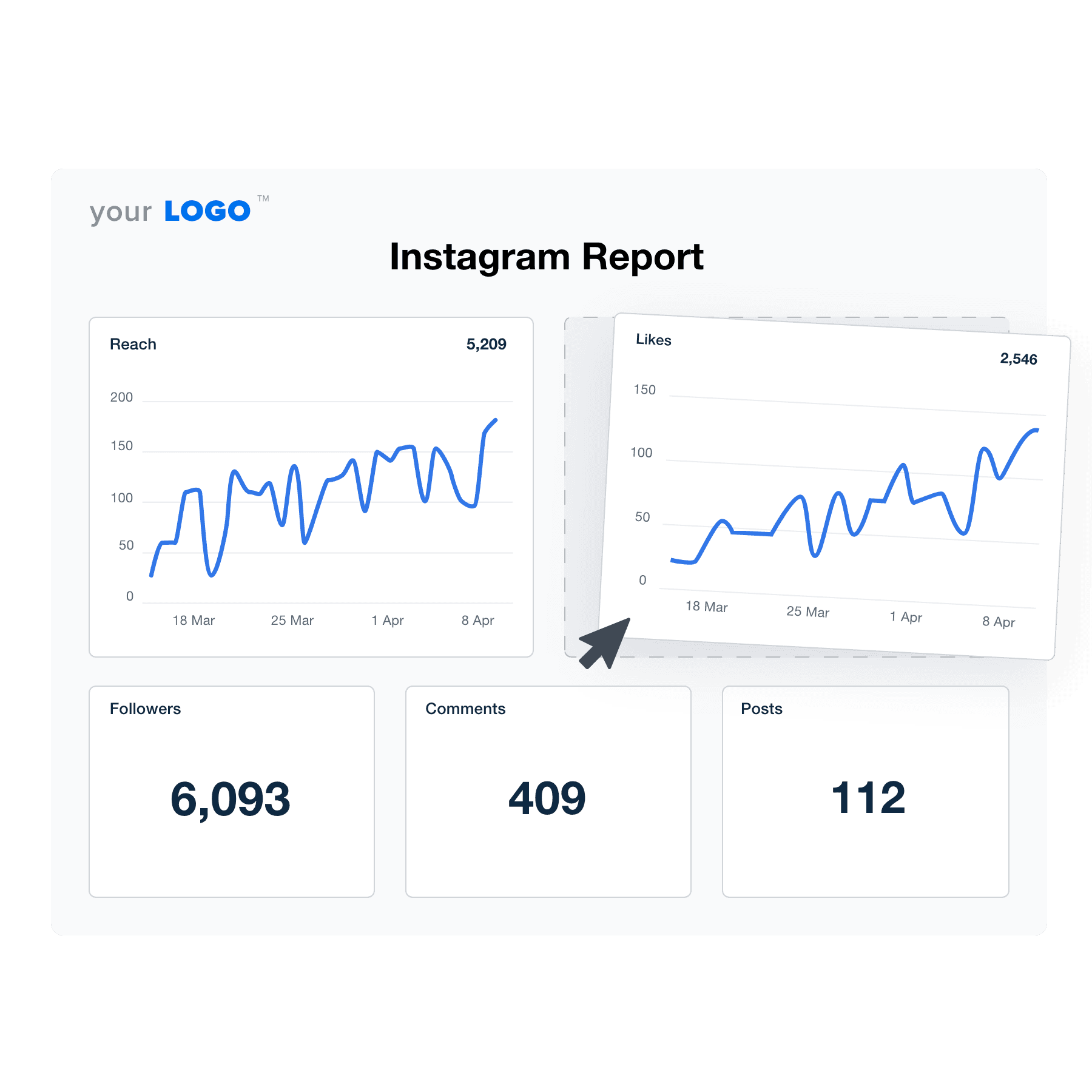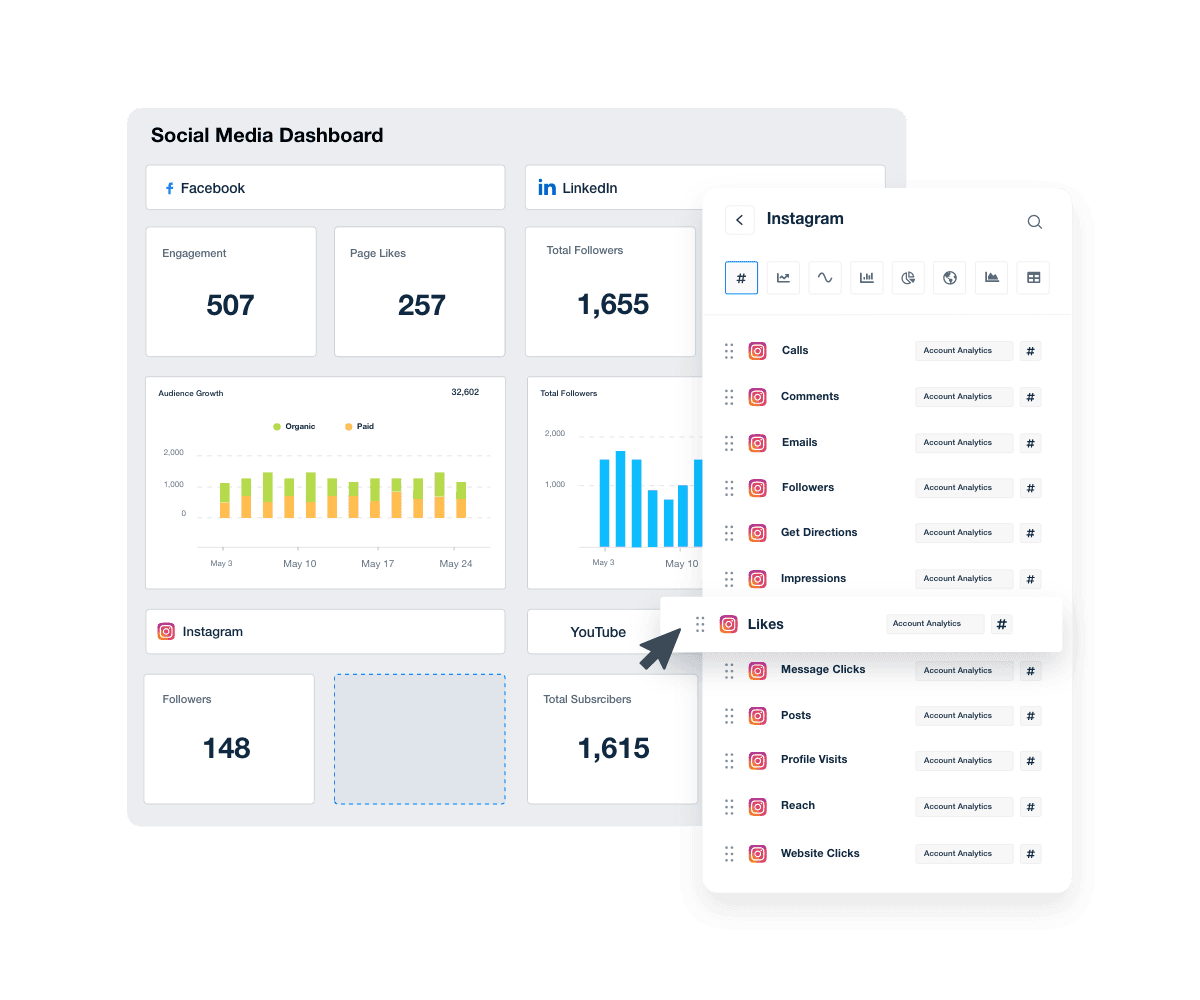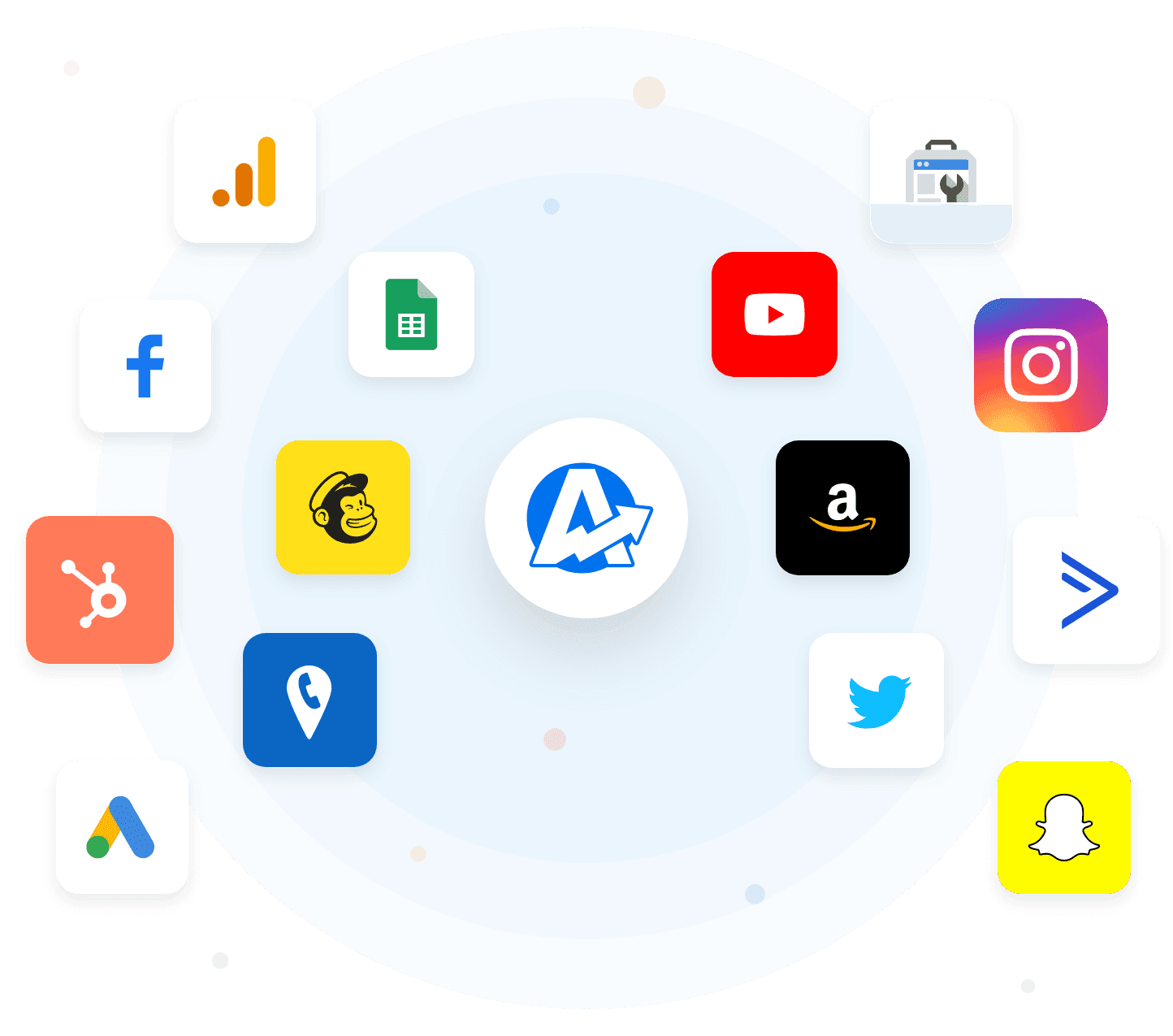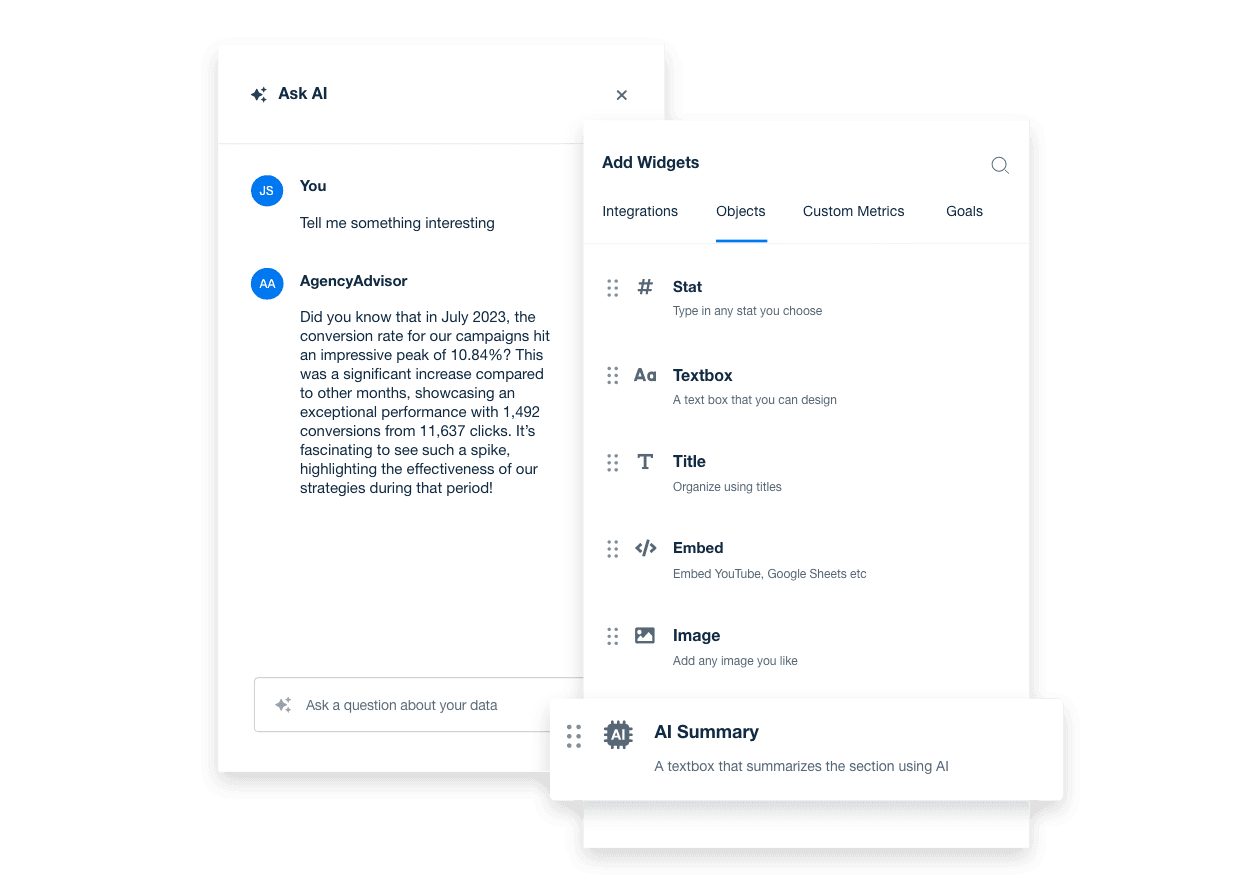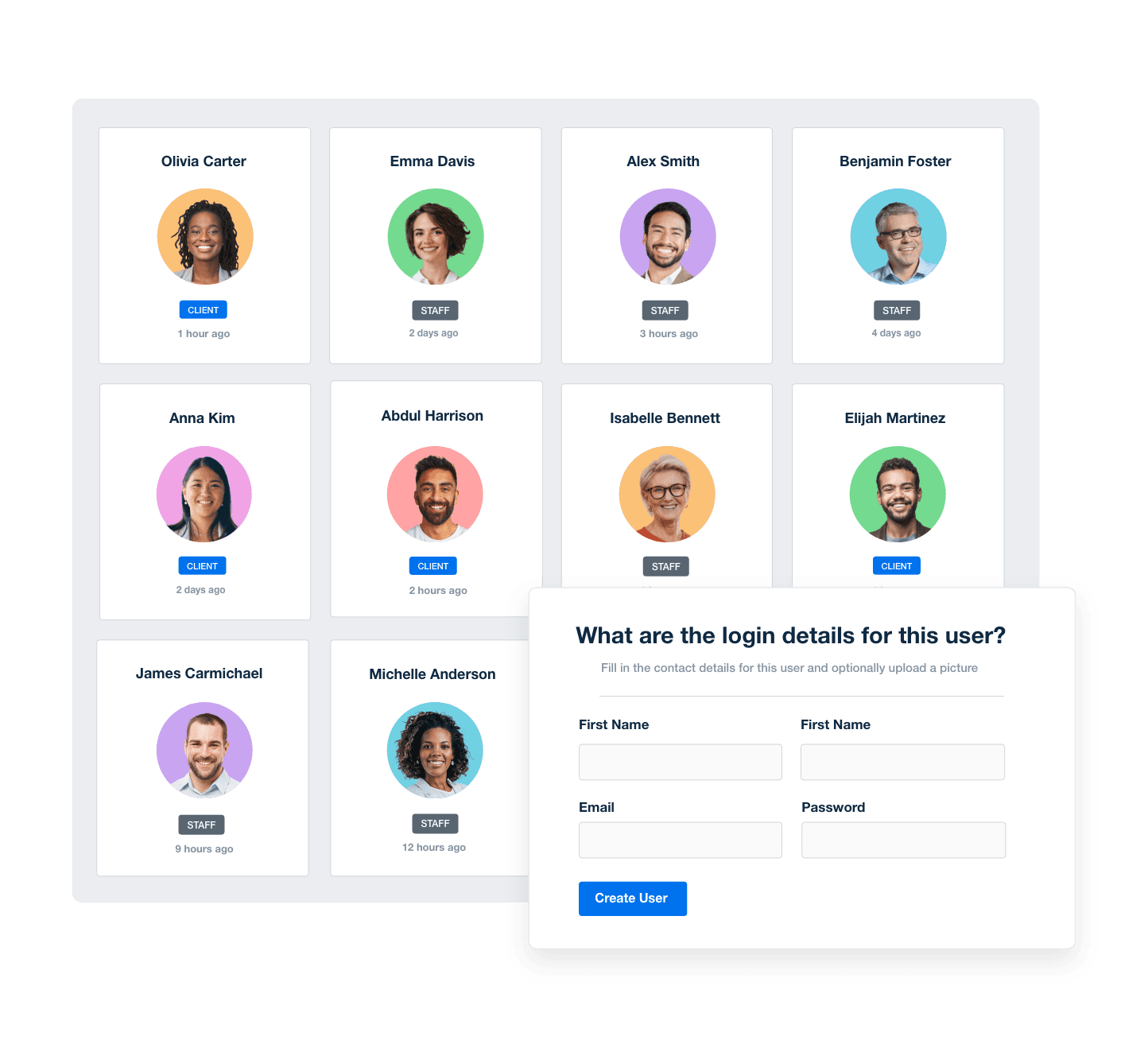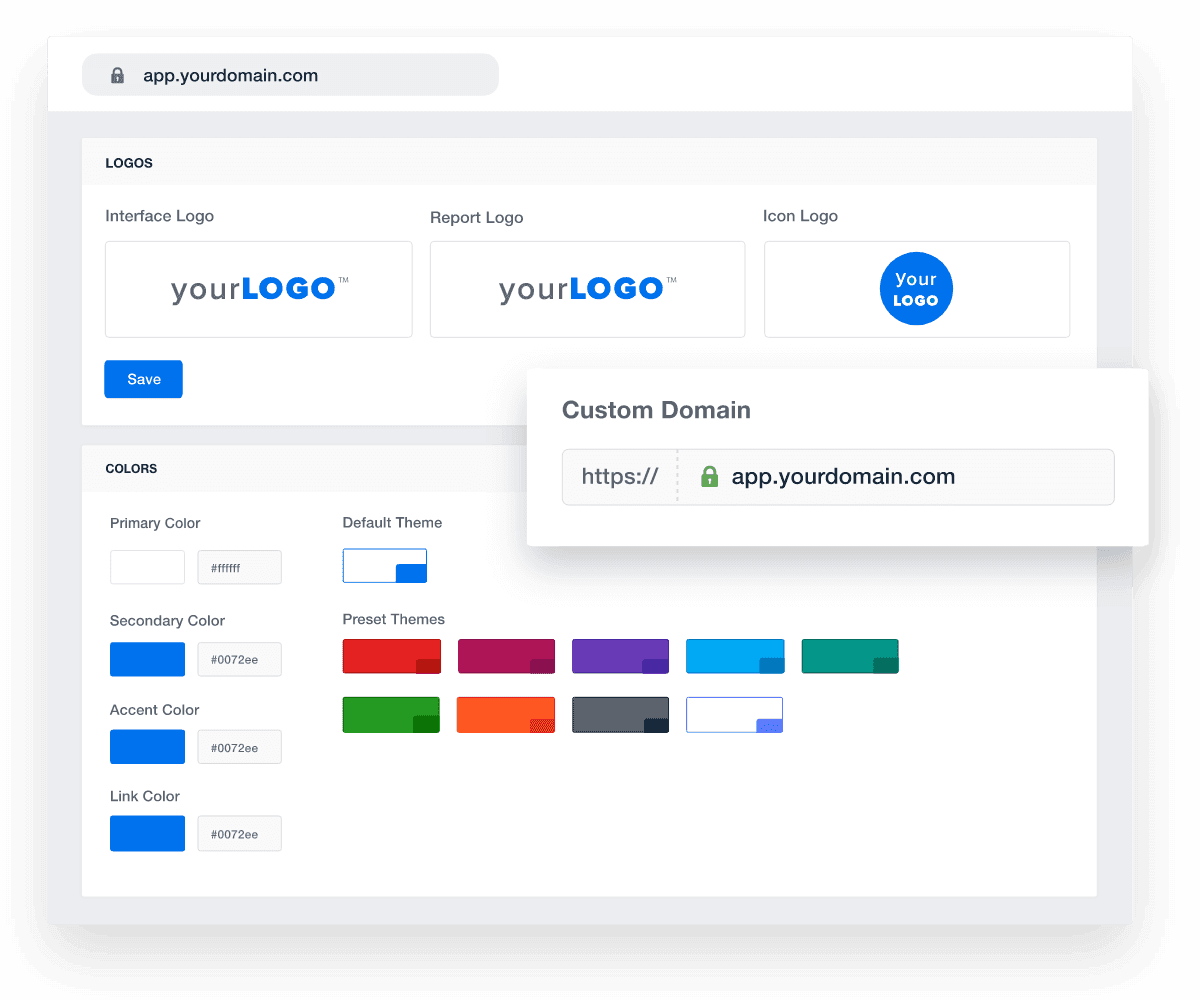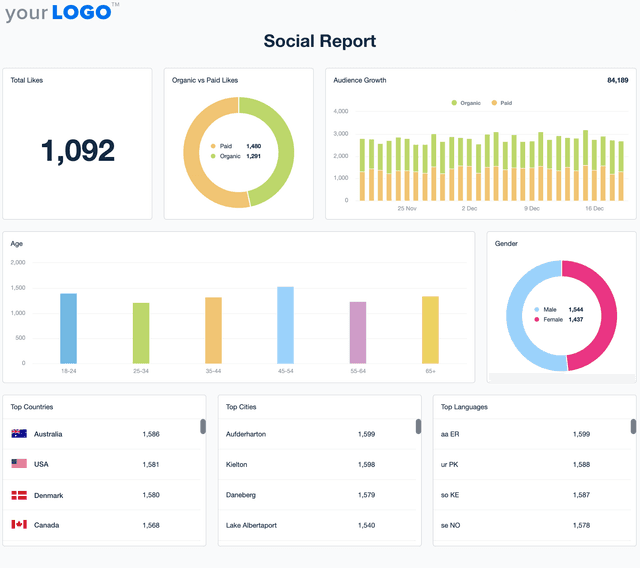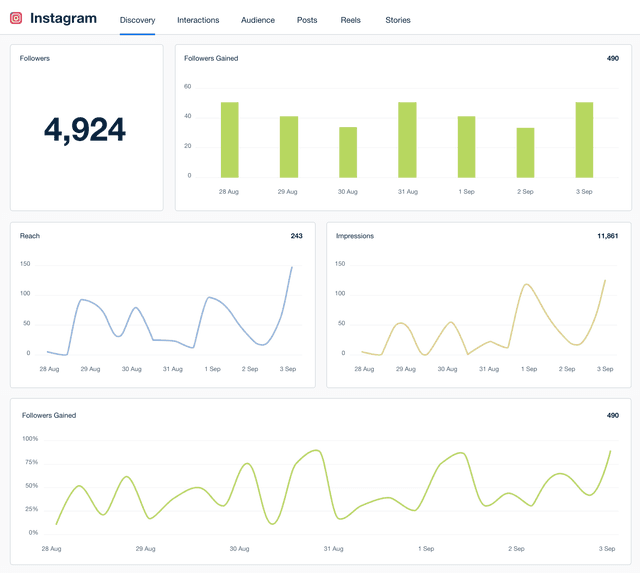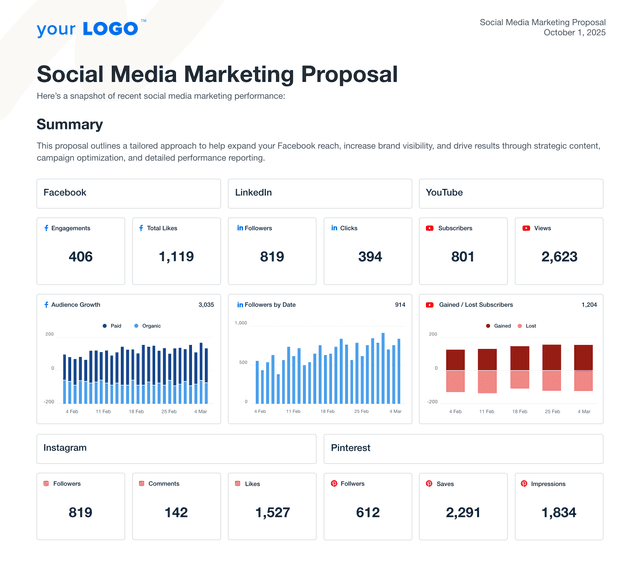Free Instagram Report Templates for Agencies, Freelancers and Marketing Teams
Customizable Instagram Report Templates That Show Social Media Results
Skip the manual work and deliver polished Instagram reports in minutes. Customize layouts, apply white-label branding, and automatically pull in key metrics like engagement, reach, and follower growth.
Highlight top-performing content, track social media trends, and show clients the impact of your Instagram strategy—all in a clear, easy-to-understand report that reinforces your agency’s value.
Custom Instagram Analytics Reports as Unique as Your Agency
Automate Your Instagram Reporting in Minutes
Tired of logging in and out of your clients' Instagram for Business accounts? Get all their real-time data updated in one streamlined platform. Drag-and-drop their key metrics to create custom Instagram reports in minutes! Then schedule it and forget it.
In-depth Client Reporting Made Easy
Chances are your clients are on a lot more platforms than Instagram. Combine their Instagram data with all their other marketing channels to build custom reports that reflect your agency's overall efforts.
A comprehensive social media marketing report or digital marketing report template consolidates all your client's data into one centralized hub, driving efficiency, improving targeting, and maximizing conversions.
Turn Instagram Analytics into Insights in Seconds
Spend less time digging through Instagram analytics and more time improving your client’s social strategy. With AI-powered reporting, quickly surface key insights on engagement, reach, and follower growth—without getting lost in the data.
Ask AI simplifies complex Instagram metrics into clear, client-ready takeaways. From top-performing posts to audience trends, AI Summary delivers high-level overviews in seconds, helping your team stay focused and your clients stay confident in their results.
Easily Manage Your Agency Accounts
Save time and scale your agency by streamlining your staff’s workflows. Integrate with your favorite messaging tools to chat directly from within your client-facing dashboards. Assign tasks and track workflows and create one-off or recurring to-dos for each campaign.
Add Your Agency's Flair to Every Instagram Report
Upload your agency logo, use your brand’s color palette, and more. With AgencyAnalytics, you have everything you need to call the platform your own. For the added touch, host reports on your own custom domain and send them from your agency's email.
Better Client Reports Are Just a Few Clicks Away
Streamline Instagram reporting by pulling in key metrics like engagement, reach, and follower growth—alongside data from 80 other marketing platform integrations. Give clients a complete view of their social media performance in one place, in seconds.
Customize each report template or dashboard to spotlight the metrics that matter most. Easily clone reports to speed up client onboarding and deliver consistent, high-quality reporting across every account.
6 Sections In the Free, Customizable Instagram Report Template
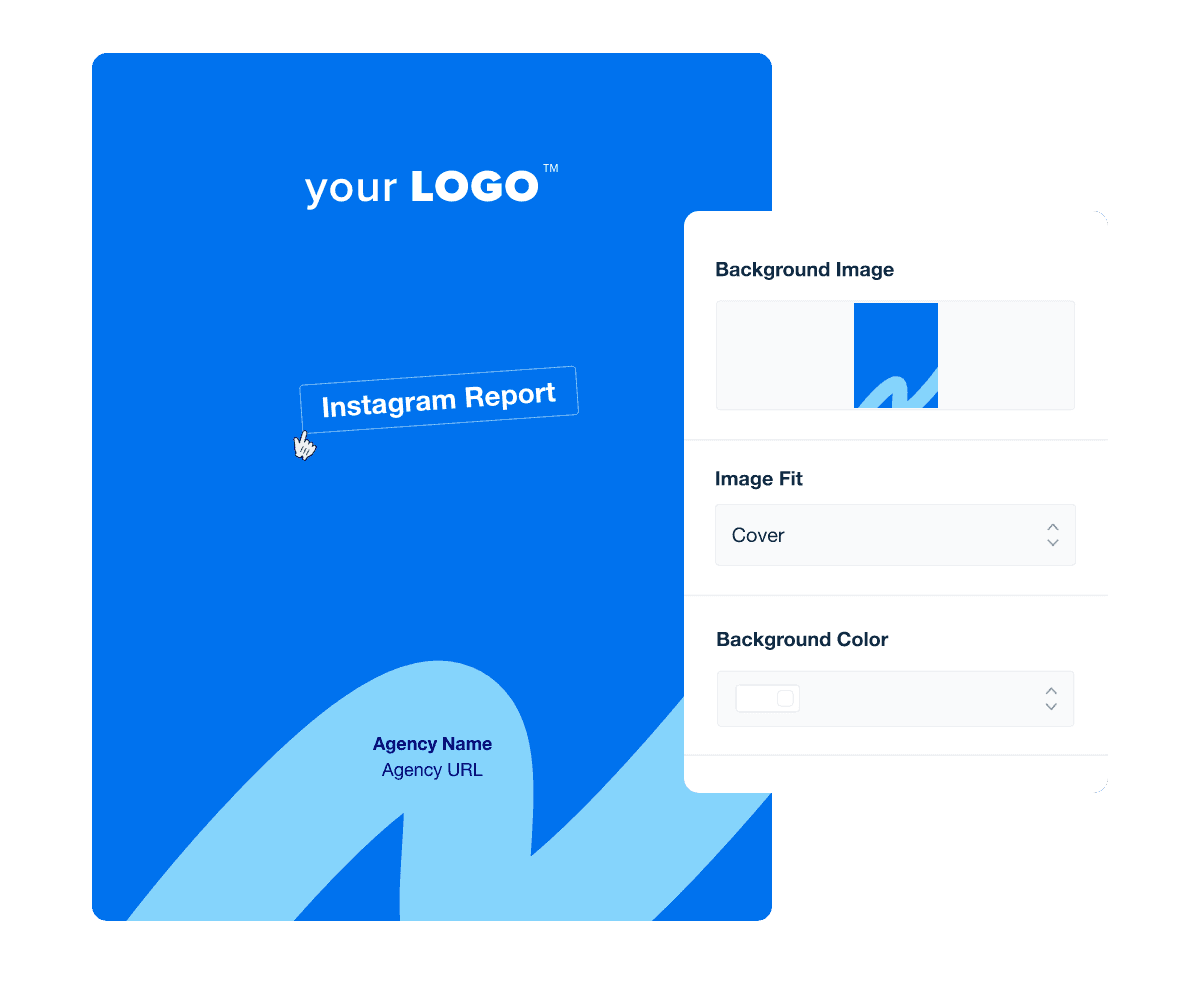
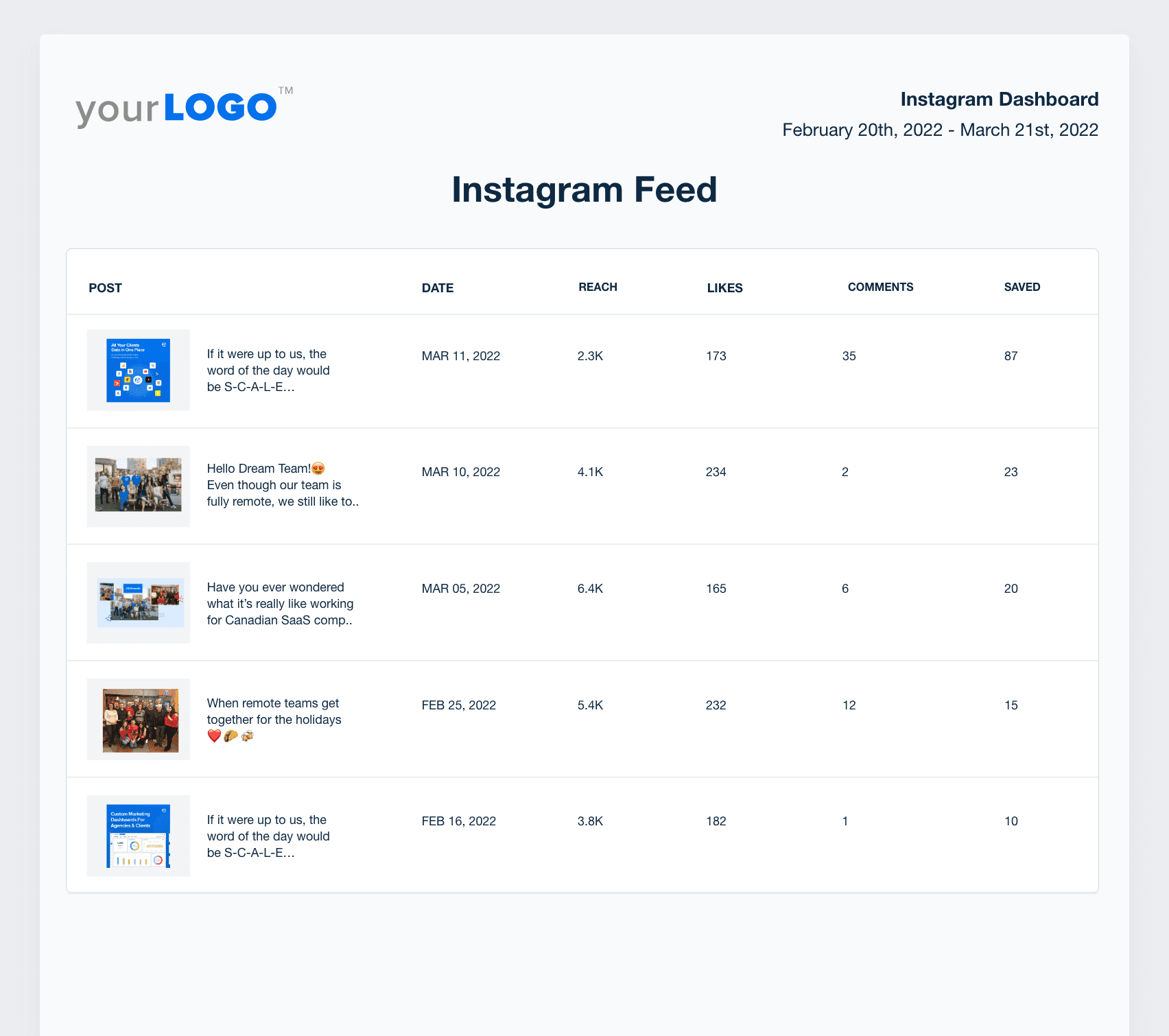
FAQs About Automated Instagram Report Templates
Still have questions about how to create and use automated Instagram Report Templates? Don’t worry, we’ve got you covered.
An Instagram report template helps agencies organize and present their client’s Instagram performance and other social media analytics in a clear, actionable format. It turns raw data from your client’s Instagram business account into a monthly Instagram analytics report that highlights engagement rates, audience demographics, and content performance across social media platforms.
Important social media metrics include follower count, new followers, engagement rates, post performance, and ad spend. A complete Instagram insights report template should also include audience demographics, how many followers were gained over previous periods, and performance tracking across social media channels to provide a brief overview of your client’s current performance.
The report helps agencies access Instagram insights and track metrics like likes, comments, shares, and Instagram Stories views. By comparing current performance with past performance, agencies can identify trends, analyze social media posts, and optimize their client’s Instagram content strategy to improve audience engagement.
Yes. AgencyAnalytics automates Instagram reporting by pulling relevant data and engagement metrics from your client’s Instagram account into a professional social media report. Using a professional social media reporting tool removes the need to manually track metrics in Google Sheets, Google Data Studio, or other manual reporting tools, saving your marketing team hours of data collection and collation. Spend less time reporting and more time developing and executing your client's Instagram marketing strategy.
Using a free template like this one provides valuable insights without starting from scratch. It brings all relevant metrics into one report, making it easier to provide insights to social media managers and other stakeholders. Whether you’re reporting on follower growth rate or drawing insights from multiple platforms, this template helps agencies communicate the impact of their marketing efforts.
Agencies improve Instagram reporting by focusing on performance analysis and relevant metrics that align with the client’s marketing strategy. Combining Instagram performance data with insights from other social platforms, Google Analytics. Including a competitor analysis across most social media platforms provides a more complete picture. This helps agencies make data-driven decisions that improve social presence and support long-term goals.
Absolutely. With AgencyAnalytics, marketing agencies build fully customized Instagram reports using the drag-and-drop marketing report builder and apply white label branding to match their client’s style. You can design custom marketing dashboards that focus on automated client reporting for Instagram campaigns, social media posts, and performance across multiple platforms.
Whether you’re reporting on follower growth rate, post engagement, or audience demographics, customization makes it easy to present the specific metrics and data points your clients care about most.
Agencies often choose the social media analytics report template to review client social media performance. For SEO metrics, the monthly SEO report template is a top choice. Paid media teams prefer the PPC campaign report template for detailed ad spend and conversion data. Agencies wrap up campaign results with the digital marketing report and track site performance using the website analytics report template.
See how 7,000+ marketing agencies help clients win
Free 14-day trial. No credit card required.