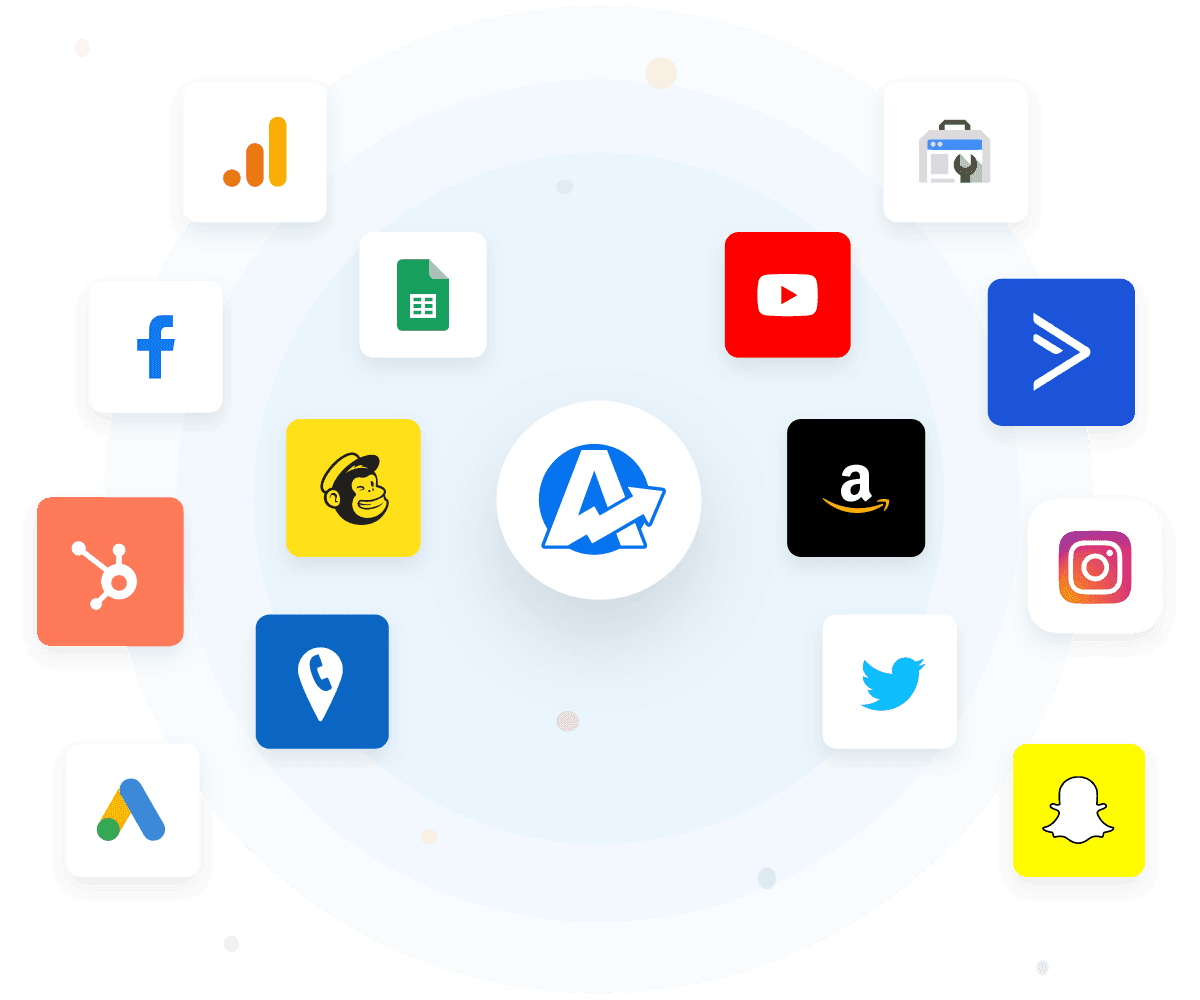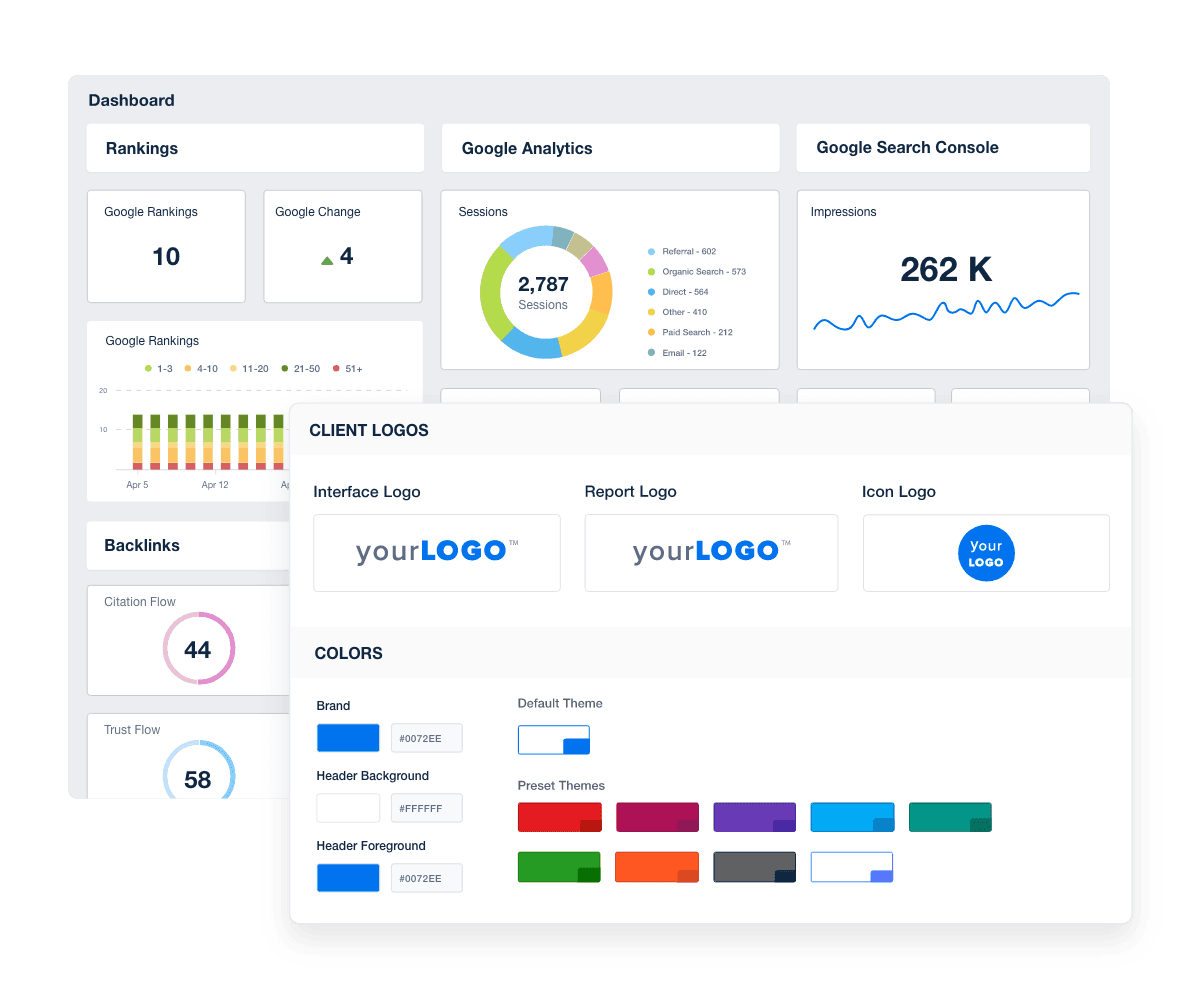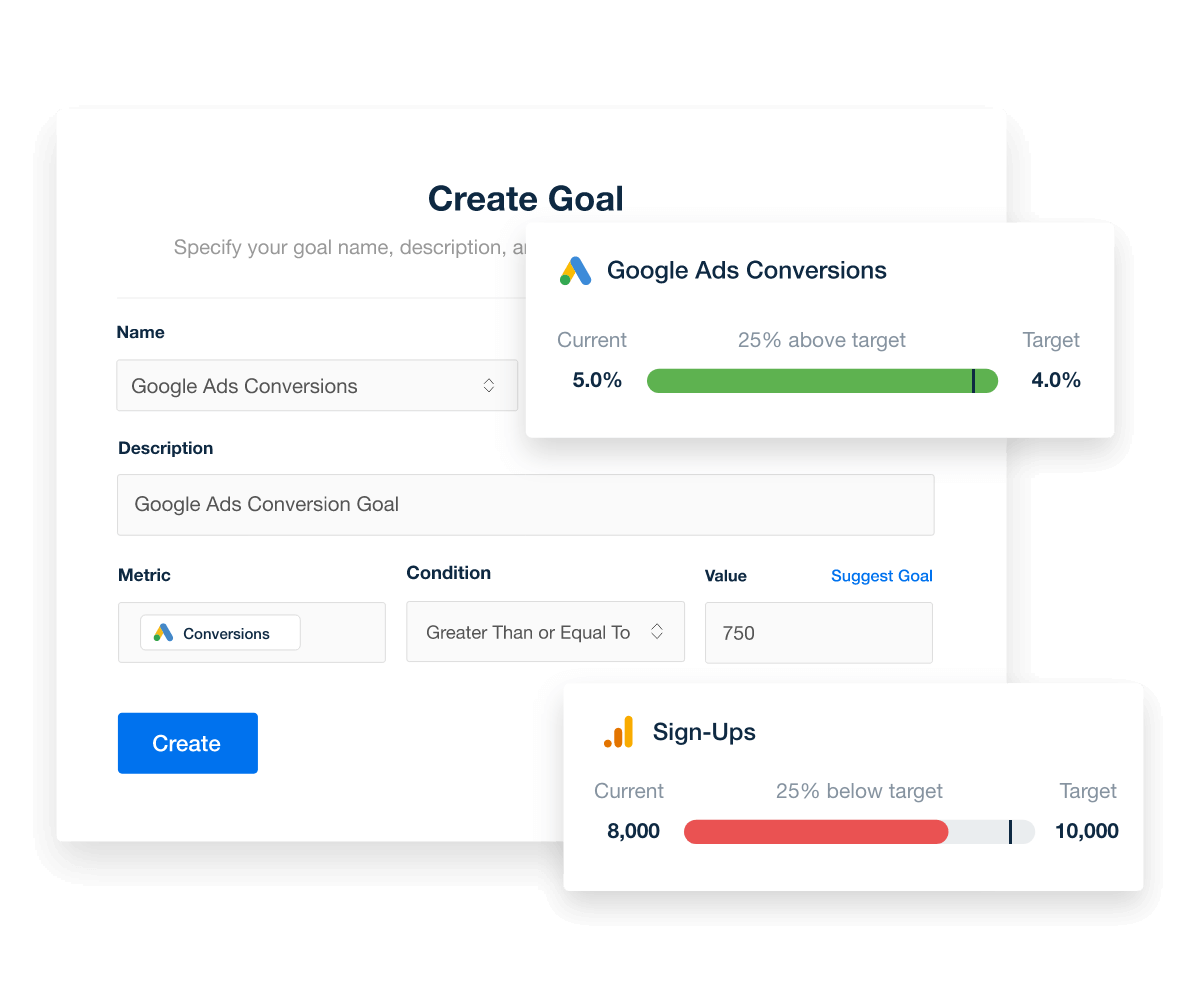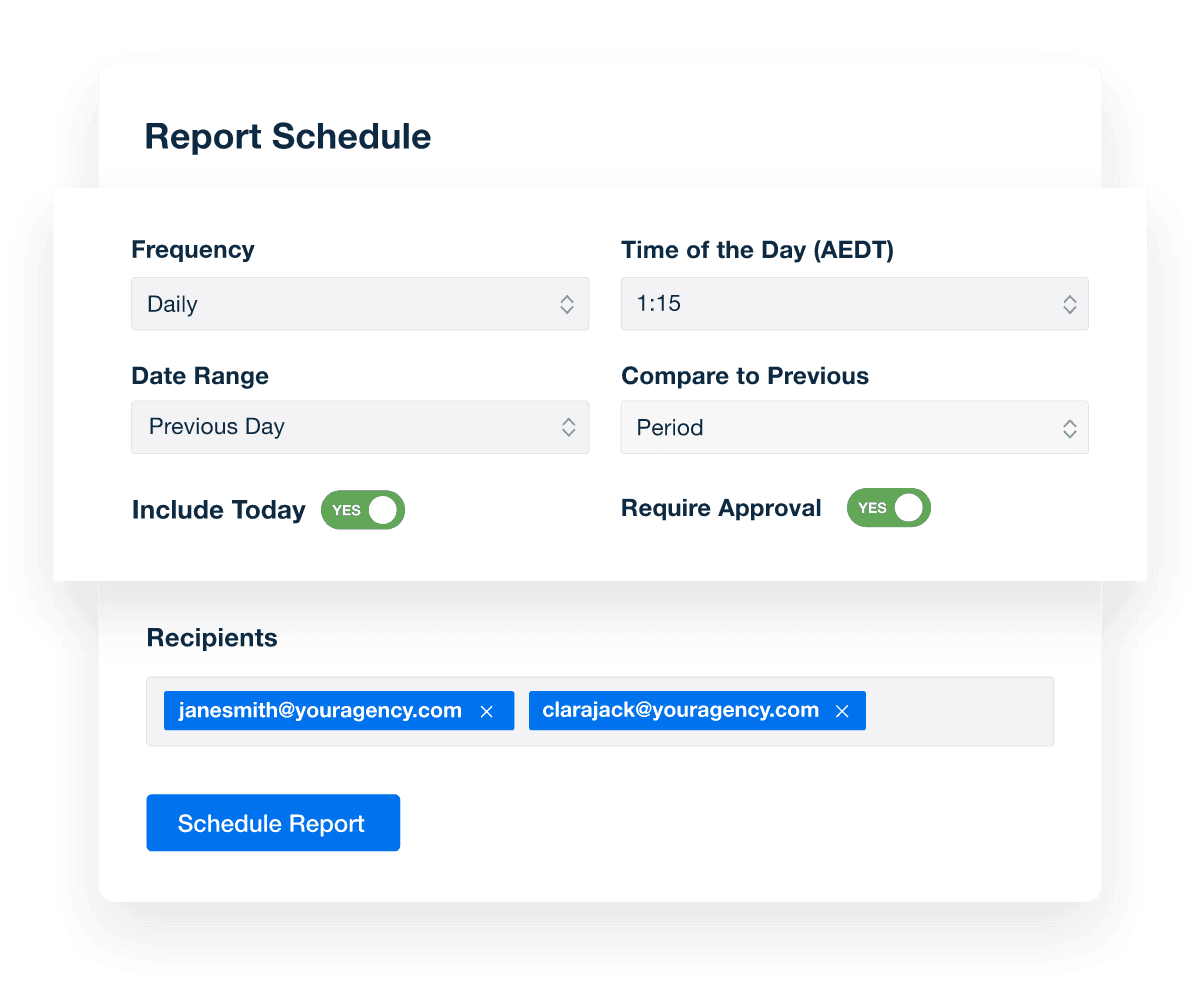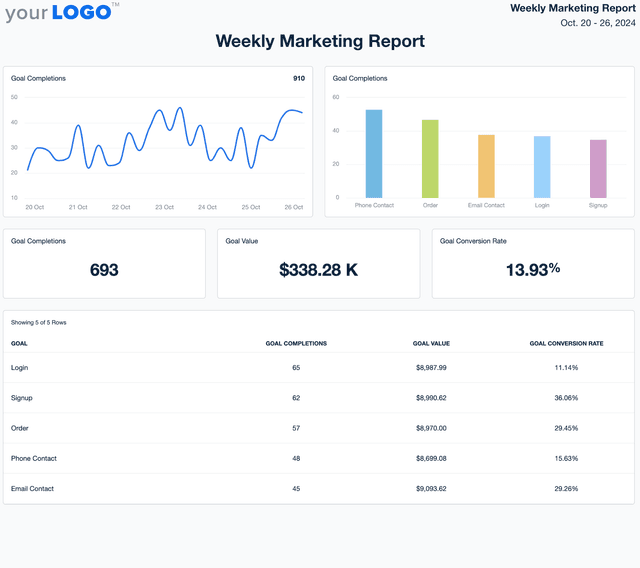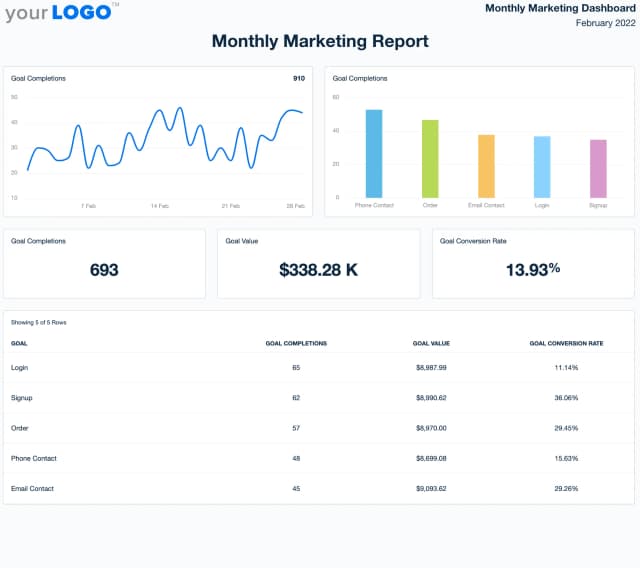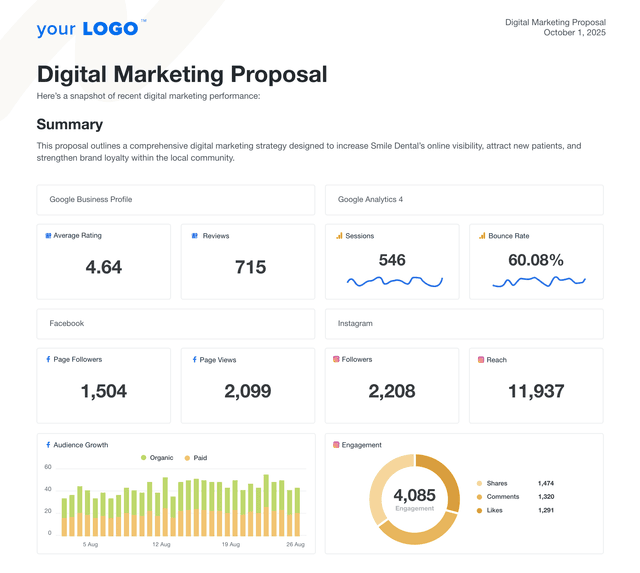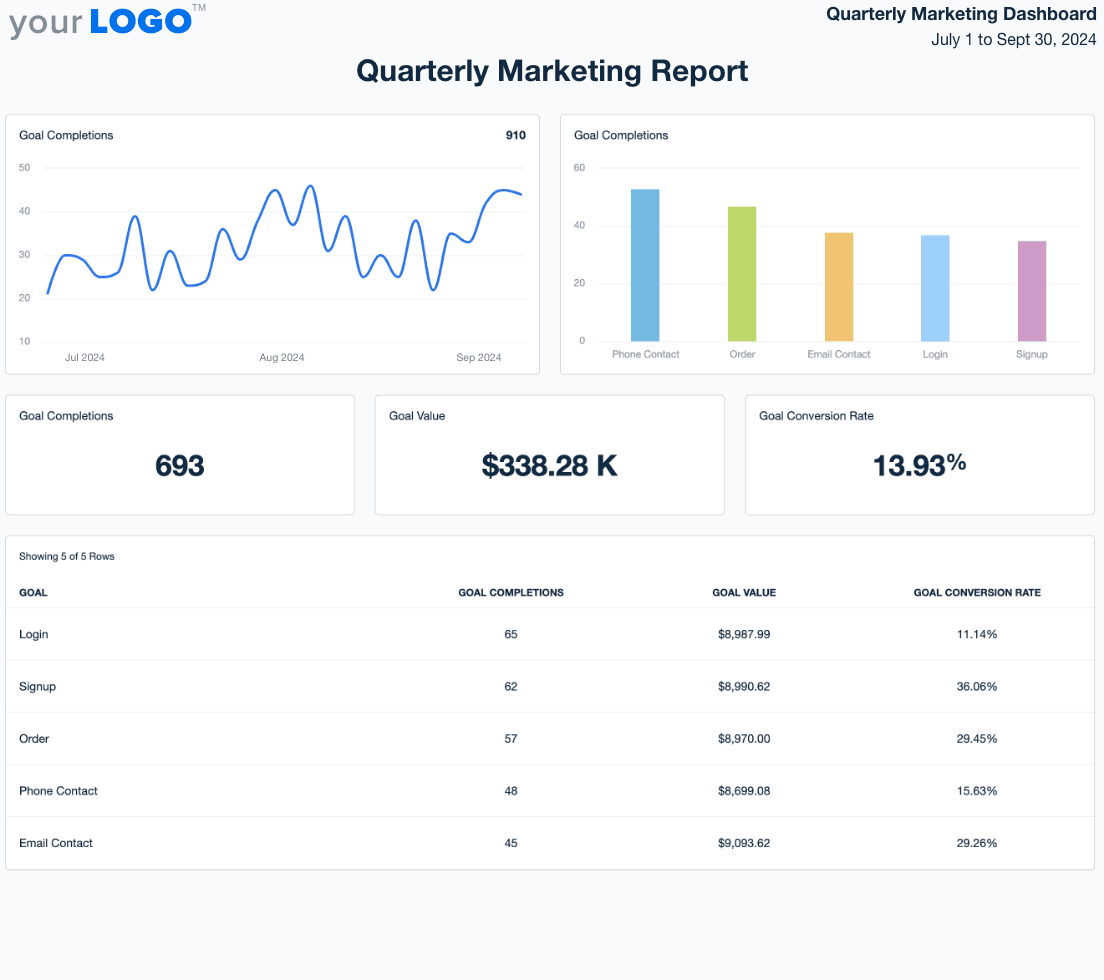
Quarterly Marketing Report Template for Long-Term Performance Insights
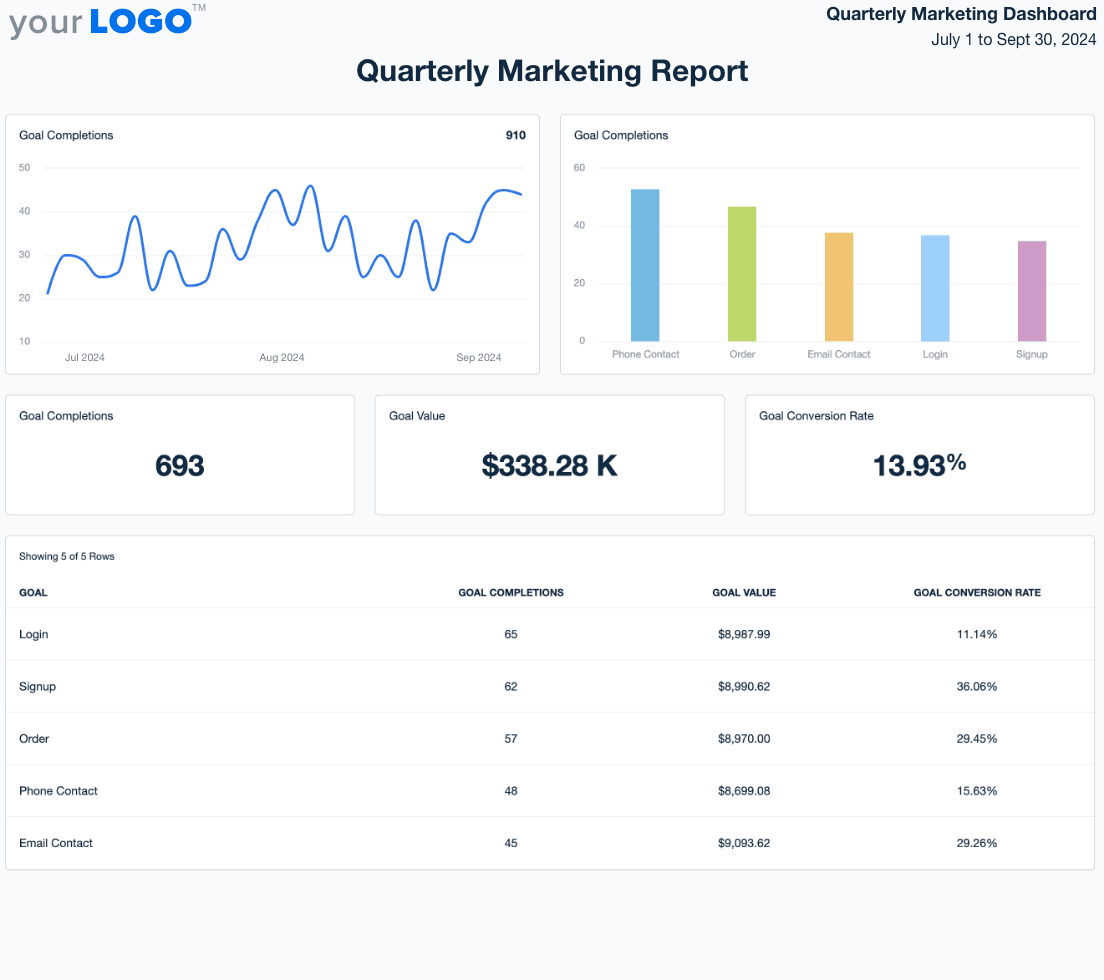
Customizable Quarterly Marketing Report Templates That Highlight Long-Term Impact
Help clients see beyond short-term results with clear, professional quarterly reports that tell the full story. Customize layouts to highlight key wins, trends, and strategic insights—giving clients a big-picture view of how your agency is driving progress over time.
Automate data collection from 80 platform integrations and deliver client-ready reports that replace surface-level updates with meaningful analysis that builds trust and proves long-term value.
Custom Quarterly Marketing Reports as Unique as Your Agency
Deliver Branded Reports and Build Your Reputation
Custom White Label Reporting for a Professional Edge
White label reporting ensures your clients see reports with your branding–your logo, colors, and style. This feature helps reinforce your agency’s identity while delivering data-driven insights, making it clear that you are the expert behind the results.
Stay on Track With Custom Goals and Annotations
Track Progress and Highlight Key Wins
Setting custom quarterly goals lets your team track performance against specific objectives, ensuring campaigns stay on course. With the ability to add annotations, it’s easy to highlight major achievements or strategic adjustments, giving clients a clear timeline of success.
Streamline Your Workflow With Scheduled Reports
Never Miss a Deadline
Scheduled quarterly reports ensure your team delivers updates on time, every time, without the last-minute scramble. Automating report delivery informs clients with consistent, timely insights while freeing your time to focus on campaign strategy.
Get Help When You Need It
24/5 Live Support With Fast Response Times
With live chat support available 24/5 and response times under 3 minutes, your team never has to worry about delays if issues arise. Whether troubleshooting reports or getting answers to urgent questions, fast, reliable support keeps your agency running smoothly.
Report Smarter. Not Harder.
Better Client Reports Are Just a Few Clicks Away
Save time each quarter by automatically including the most important marketing metrics from over 80 data sources in one platform.
Easily customize each quarterly report template or dashboard and clone them to streamline client onboarding and reporting processes.
8 Sections Included in the Customizable Quarterly Marketing Report Template
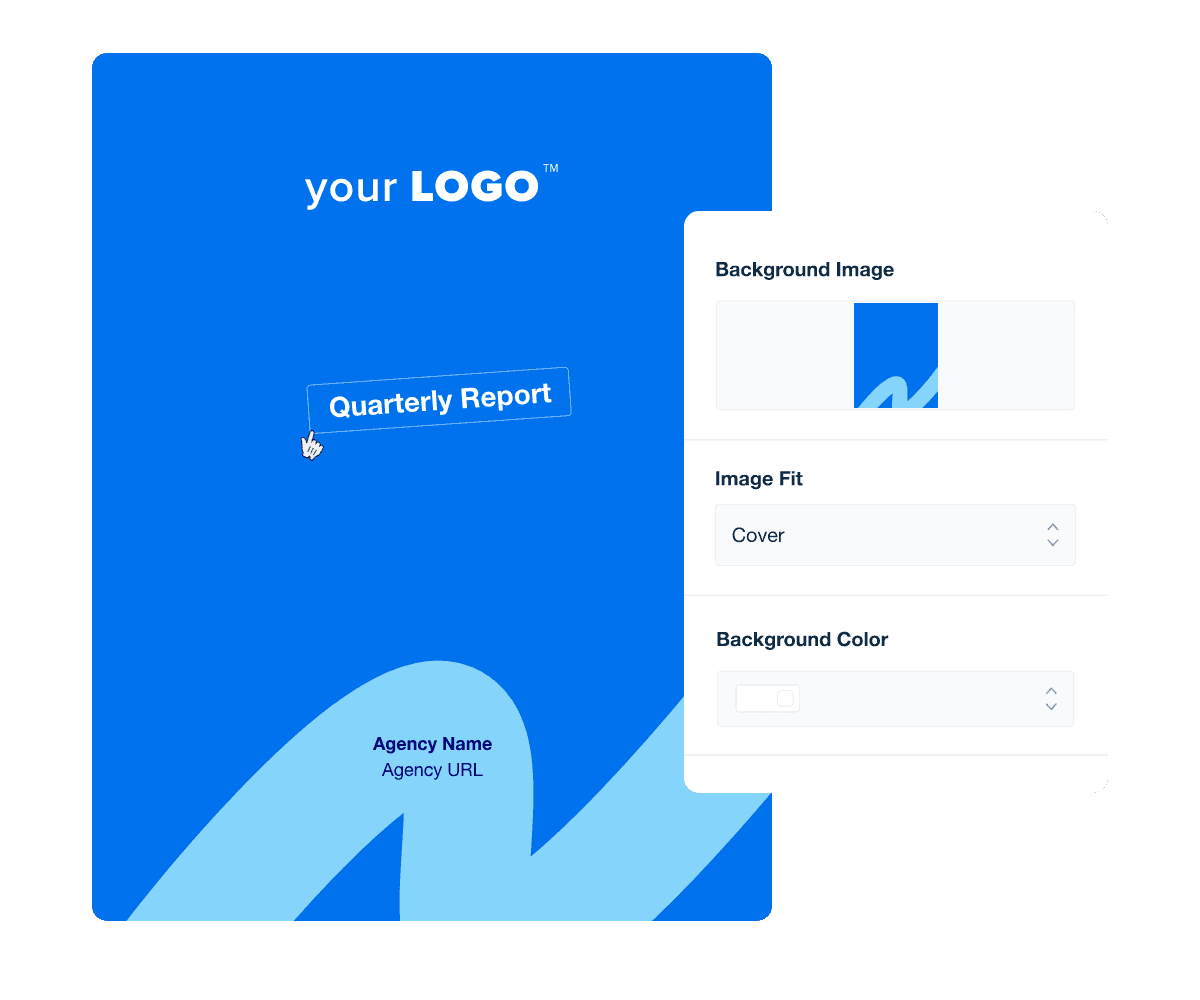
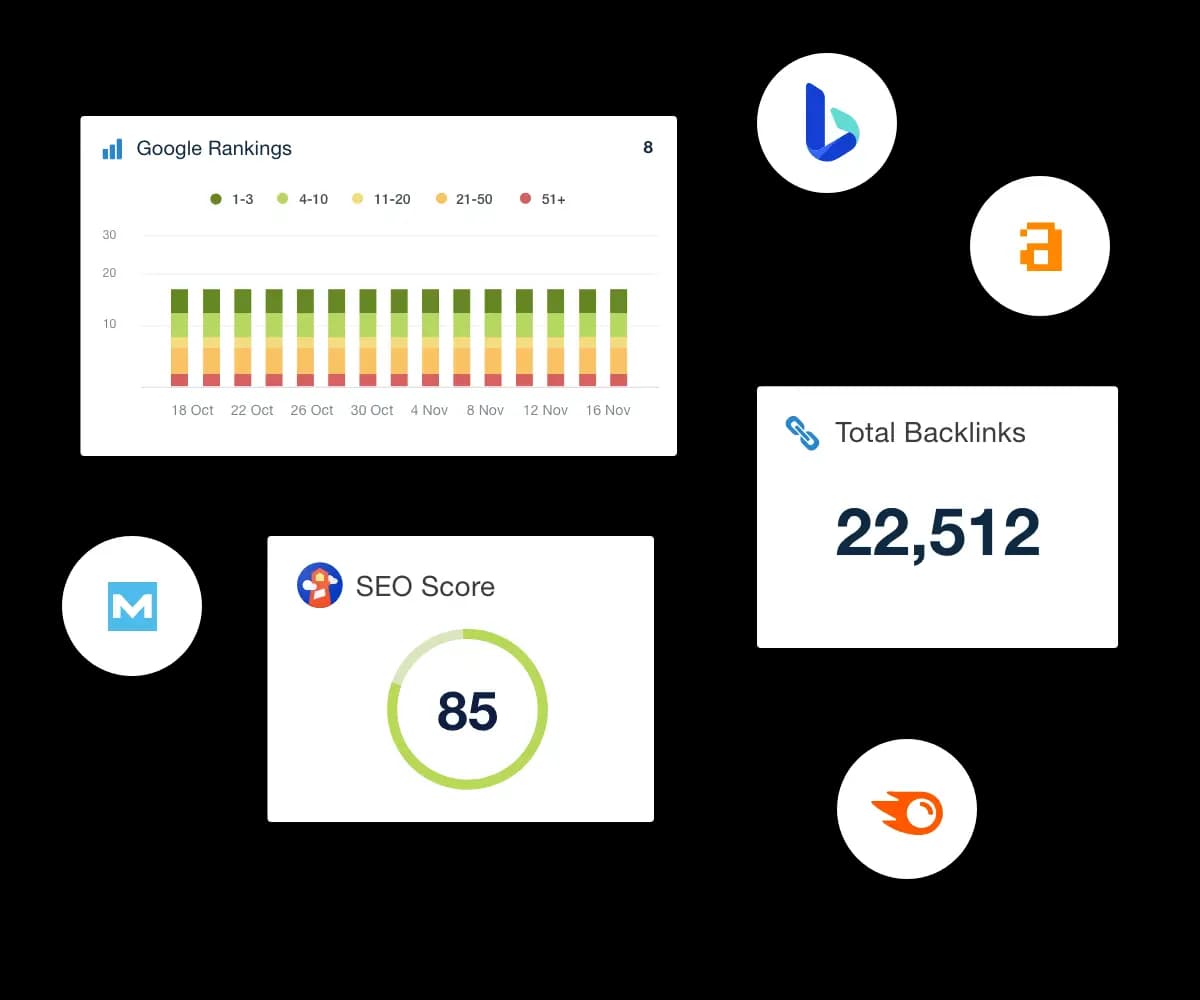
FAQs About Automated Quarterly Marketing Report Templates
Still have questions about how to create and use automated Quarterly Marketing Templates? Don’t worry, we’ve got you covered.
A quarterly marketing report template helps marketing agencies present a summary of client performance over a three-month period. It pulls together data from multiple marketing channels to provide a brief overview of campaign performance, helping agencies present data that supports marketing goals and return on investment.
Agencies should include high-level key performance indicators like website traffic, click through rate, bounce rate, conversion rates, revenue, and return on ad spend. Combining these with campaign performance data, product sales, and paid channels results gives marketing teams the insights they need to evaluate different campaigns and marketing activities.
Quarterly reports give agencies the opportunity to dive deeper into marketing performance, helping them make informed decisions and adjust marketing strategies. By reviewing marketing analytics and campaign performance every quarter, agencies identify new opportunities and make recommendations to improve future marketing efforts based on a larger data set.
Yes. AgencyAnalytics automates quarterly reporting by pulling real-time data from 80+ marketing platforms like Google Ads, Bing Ads, Facebook, LinkedIn, and more. Agencies easily create and schedule delivery of these reports, saving time creating reports manually in Google Data Studio, Excel, Google Slides, or other platforms.
Using a quarterly template helps agencies reduce the time spent creating reports while ensuring key stakeholders receive professional and consistent updates. Whether summarizing social media marketing, email marketing reports, paid advertising, or content marketing results, agencies provide a clear, digital marketing report that helps clients measure performance and make data-driven decisions.
Yes. AgencyAnalytics allows marketing agencies to fully customize quarterly reports using the drag-and-drop report builder and white label branding. With custom marketing dashboards and automated client reporting, agencies build reports that highlight the most important metrics, marketing tools, and performance data—making it easy to showcase results for key stakeholders across multiple marketing channels.
Popular choices among agencies include the social media reporting template for tracking social media metrics, the SEO performance report for SEO performance, and the PPC campaign report template for PPC advertising. Comprehensive digital reports are built with the digital marketing monthly report, and website activity is detailed in the website analytics report template.
See how 7,100+ marketing agencies help clients win
Start Your Trial Now
Free 14-day trial. No credit card required.