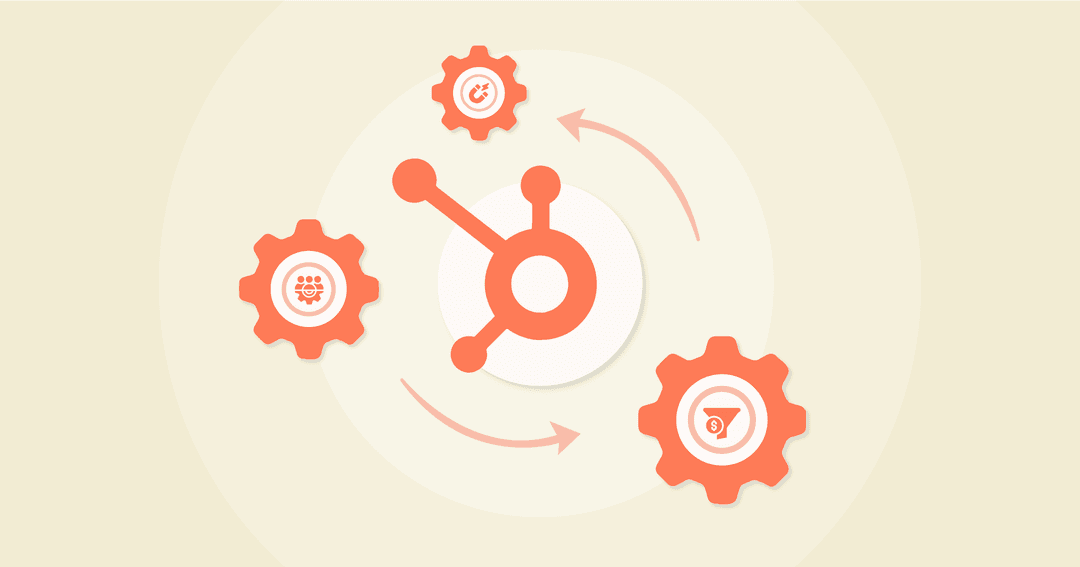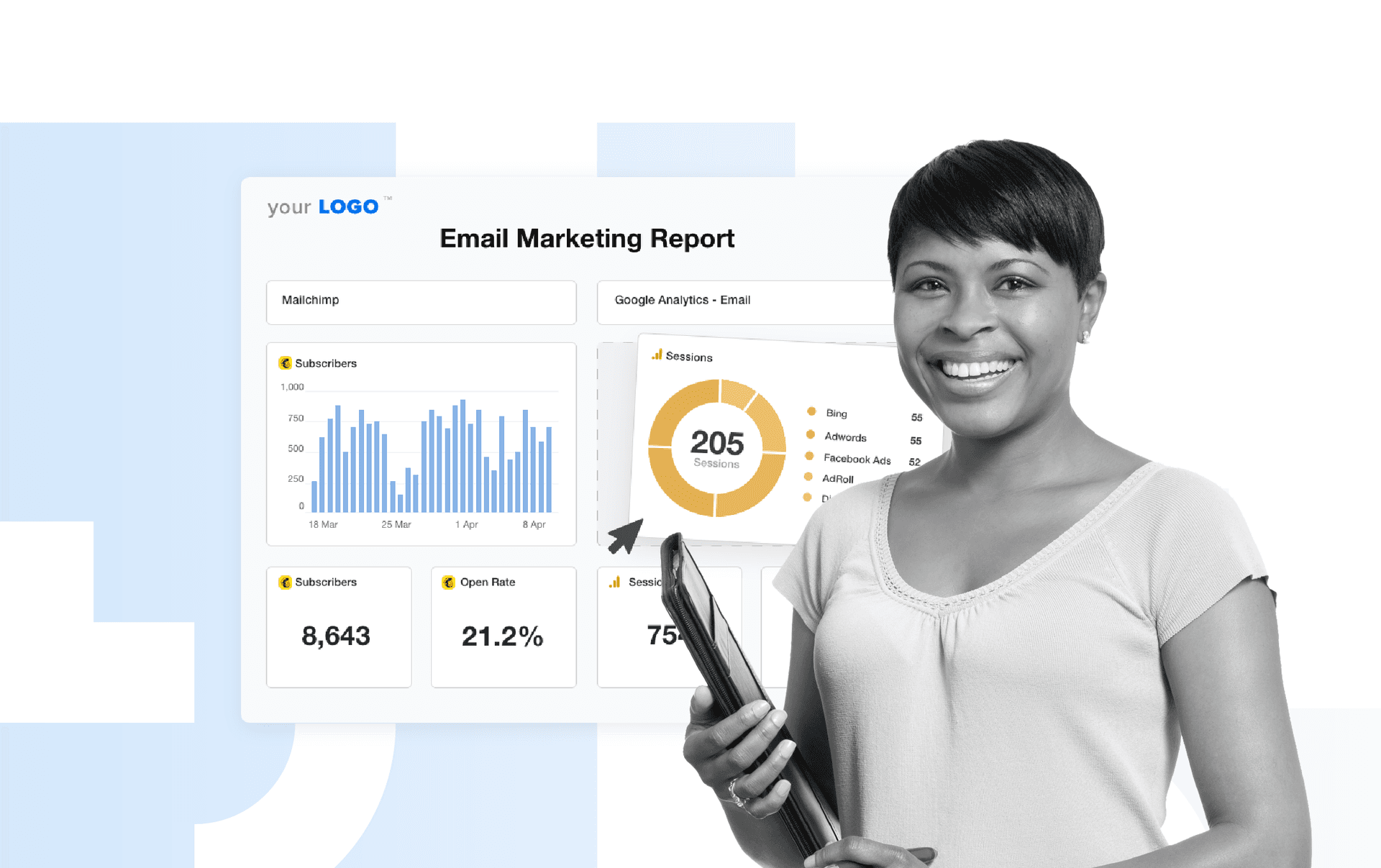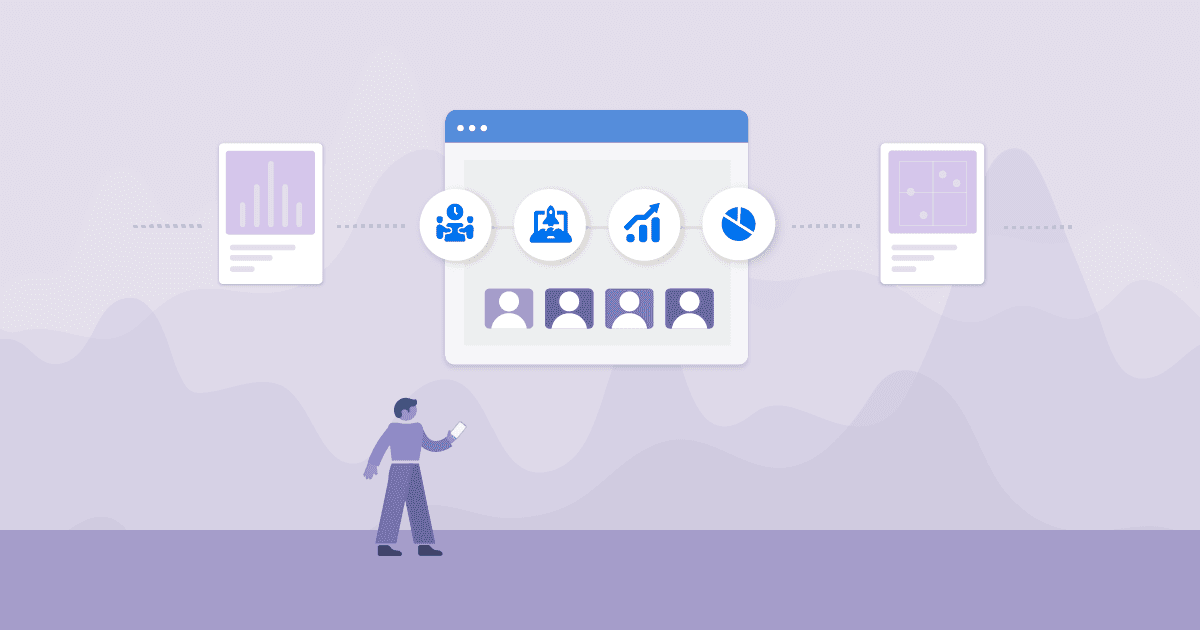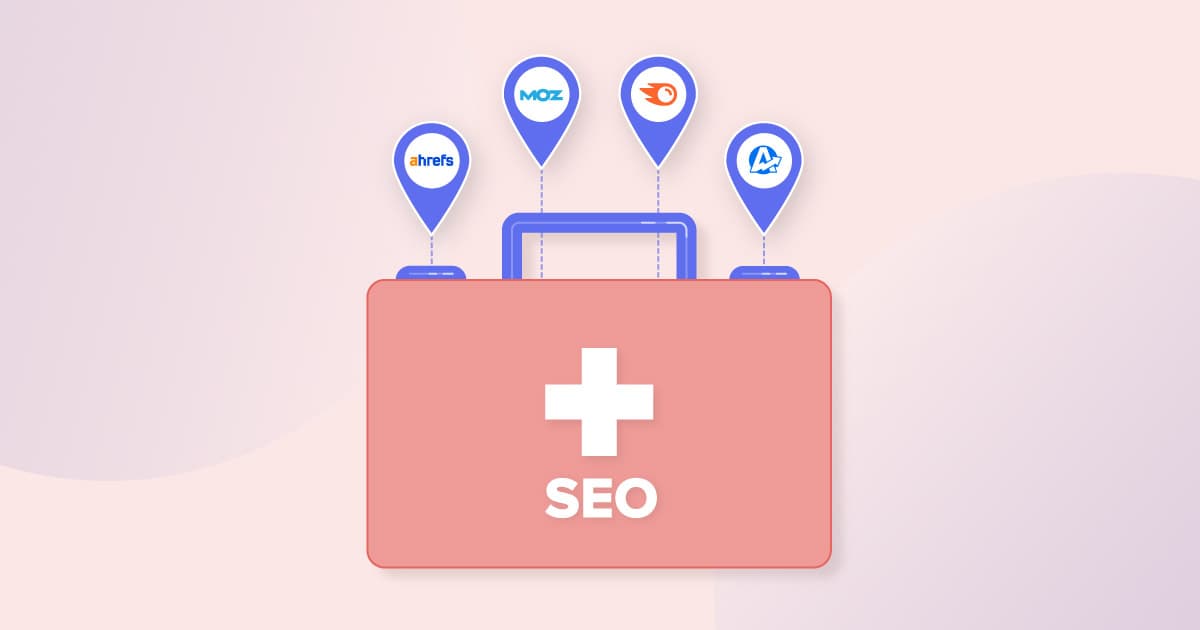Table of Contents
QUICK SUMMARY:
A HubSpot dashboard is a customizable tool essential for tracking key marketing, sales, and customer service metrics. It integrates data from various HubSpot features, presenting it through charts, graphs, and tables for easy interpretation. This article outlines how to create and use an automated HubSpot reporting dashboard to effectively demonstrate your agency's value to clients.
Over 158,000 businesses in more than 120 countries use HubSpot to manage and monitor their customers through their sales funnel. And if your agency is managing clients with extensive customer data, intricate sales cycles, and multiple marketing efforts, their HubSpot account is a great tool for you to connect funnel metrics to your campaign success.
But as your agency continues to grow and onboard new clients, things can get complex pretty quickly when it comes to reporting. There’s a lot of valuable HubSpot data within the platform itself.
And when the end of the month rolls around, you don't want your teams to waste their billable hours digging through all those analytics to find the most useful insights. Not only is it tedious, but it isn’t feasible when you’ve got 100 client reports to do.
In this article, we’ll outline how to use an automated HubSpot dashboard to showcase the value your agency is contributing to clients' bottom lines in a way they'll understand:
Why Your Agency Should Use a HubSpot Dashboard
As a HubSpot user, you’ll have a wealth of in-platform analytics at your fingertips. And given that this data is readily available, you’re probably wondering, "Does my agency really need a separate HubSpot dashboard?" It’s a valid concern–we get it.
If you’re still not sold on the idea, let’s explore the benefits below.
Data Visualization Helps Tell a Story
Data is dynamic and informative, but it won’t mean anything if you can’t make sense of it. A HubSpot reports dashboard is quite effective for data storytelling and visually showing what’s happening using data visualization tools.
Did your clients have an influx of marketing-qualified leads for the month? Perhaps conversions were through the roof because of a successful email marketing campaign. No matter the case, highly visual HubSpot dashboards provide those insights in an easily understandable format.
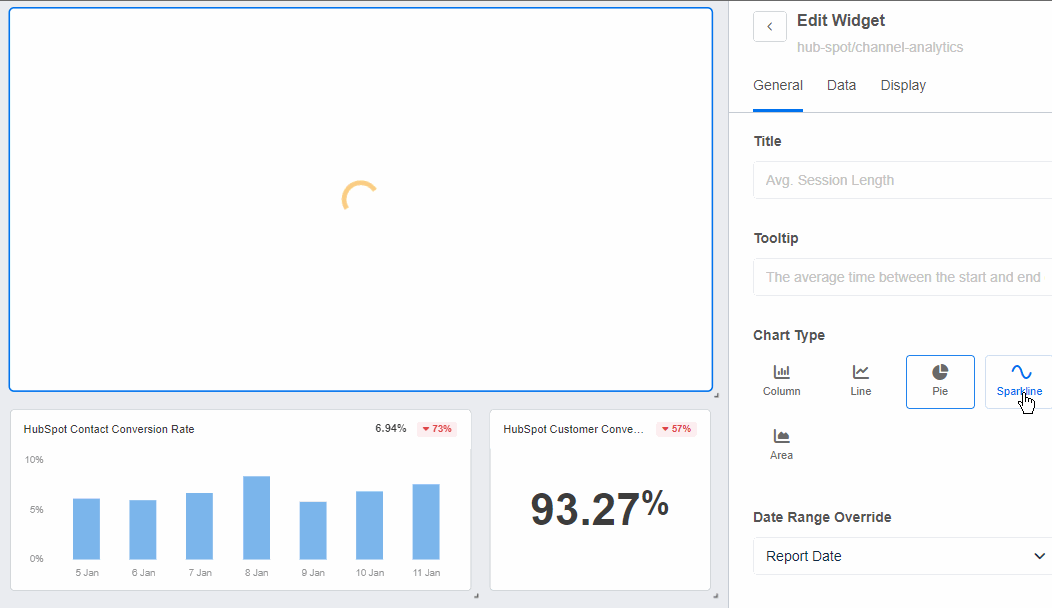
Choose from a range of data-driven marketing visuals for your clients’ HubSpot metrics. Try it on the AgencyAnalytics platform–it’s free for 14 days.
Agency Tip: Context matters, especially when it comes to HubSpot reporting. To make sense of complex data insights, use annotations where necessary. That way, your clients will clearly understand their data and key takeaways.
Automated, Easily Replicable, and Scalable
A key advantage of the HubSpot CRM is its ability to house customer data in one place. And sure–an automated dashboard isn’t necessarily needed if you’ve got a very small number of clients.
But as your clientele and project portfolio begins to grow, so will the demands on your agency. And it’ll be exceedingly difficult to report on important HubSpot insights without a proper system in place. Taking screenshots or filling out a manual spreadsheet will only get you so far.
Plus, if your client–like most–uses multiple campaign platforms to drive leads, engagement, and sales, you’ll have to do this over and over again in order to pull that data into a comprehensive client report.
That’s where reporting automation comes in. No more switching between the HubSpot ‘Marketing,’ ‘Sales,’ and ‘Leads’ tabs to figure out what’s happening. A pre-built HubSpot dashboard will populate those insights automatically and do the work for you.
And when new clients come along, it’s just a matter of replicating an existing HubSpot dashboard and customizing where necessary.
Data Insights Your Agency Should Track With a HubSpot Dashboard
The HubSpot integration goes a long way on the AgencyAnalytics platform. Wondering what type of data insights you’ll have access to? Let’s explore them below.
Contact Data
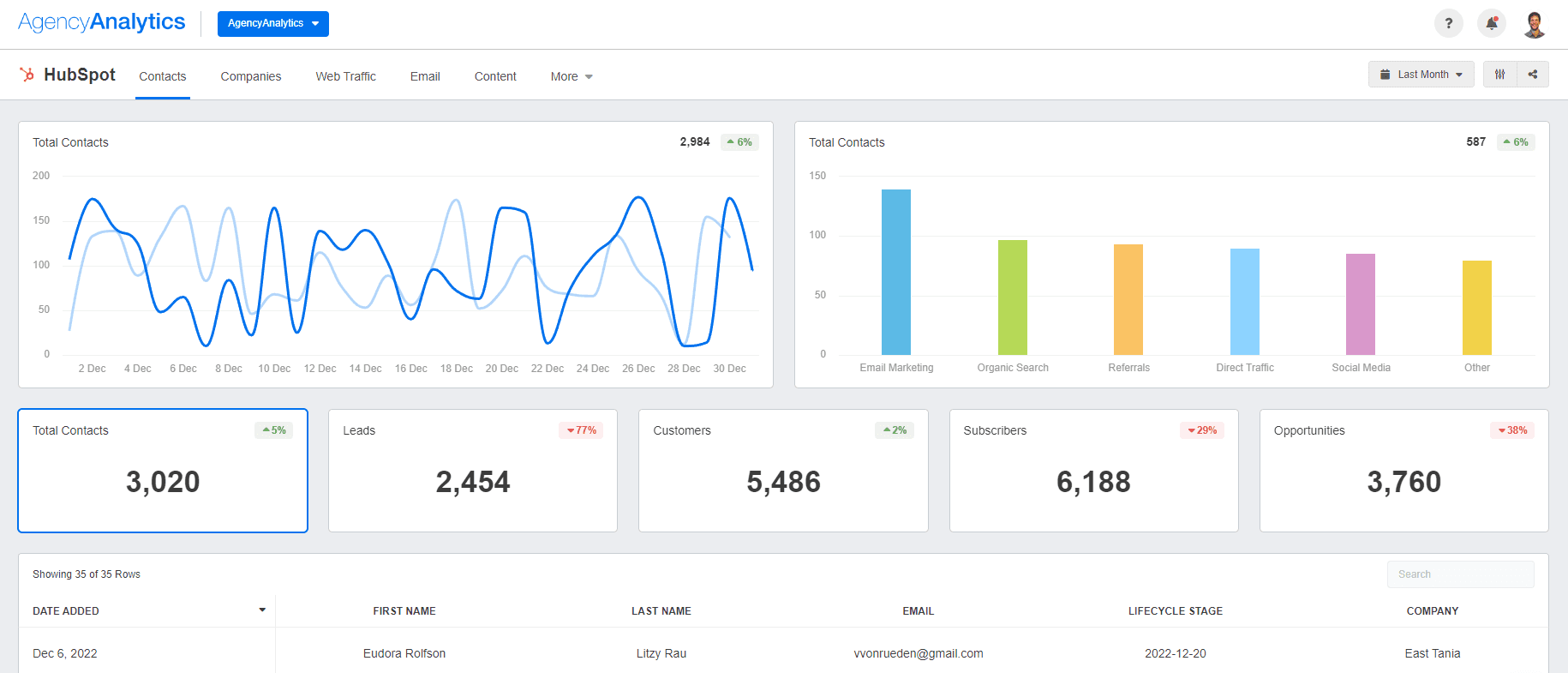
Keeping a close eye on your client’s contact database is a must. With our HubSpot dashboard, it’s easy to:
Monitor trends in your client’s total number of HubSpot contacts, leads, customers, and subscribers
Analyze the channels that bring the most traction (i.e., referrals, social media, organic search, email marketing, direct traffic)
Keep a close eye on the customer journey. Use these insights to identify any possible gaps and provide solutions where necessary (e.g., asking the sales team to reduce follow-up times)
Optimize the channels that generate the most traction (particularly for qualified leads)
Company Data
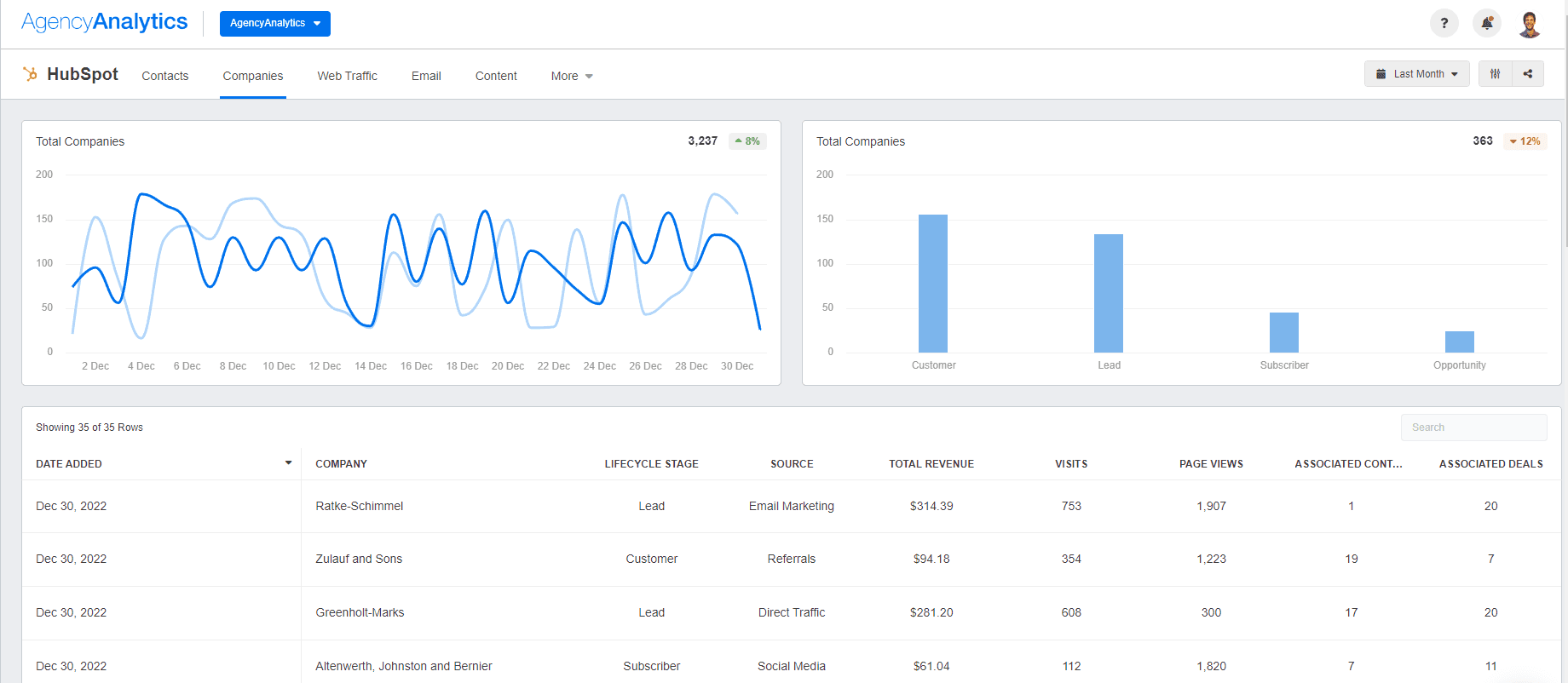
Analyze your client’s HubSpot database and make data-informed recommendations. Try it on AgencyAnalytics–it’s free for 14 days.
If you’re managing clients in B2B industries, you’ll likely rely on the HubSpot CRM to manage those large company databases. Use our HubSpot dashboard to:
Monitor your clients’ company databases for any notable trends (e.g., more companies onboarding during a particular month)
Understand the revenue worth of each company and calculate customer lifetime values
Track how fast each company moves through the lifecycle stages, which will help your agency to identify any possible lags or areas for improvement
Web Traffic
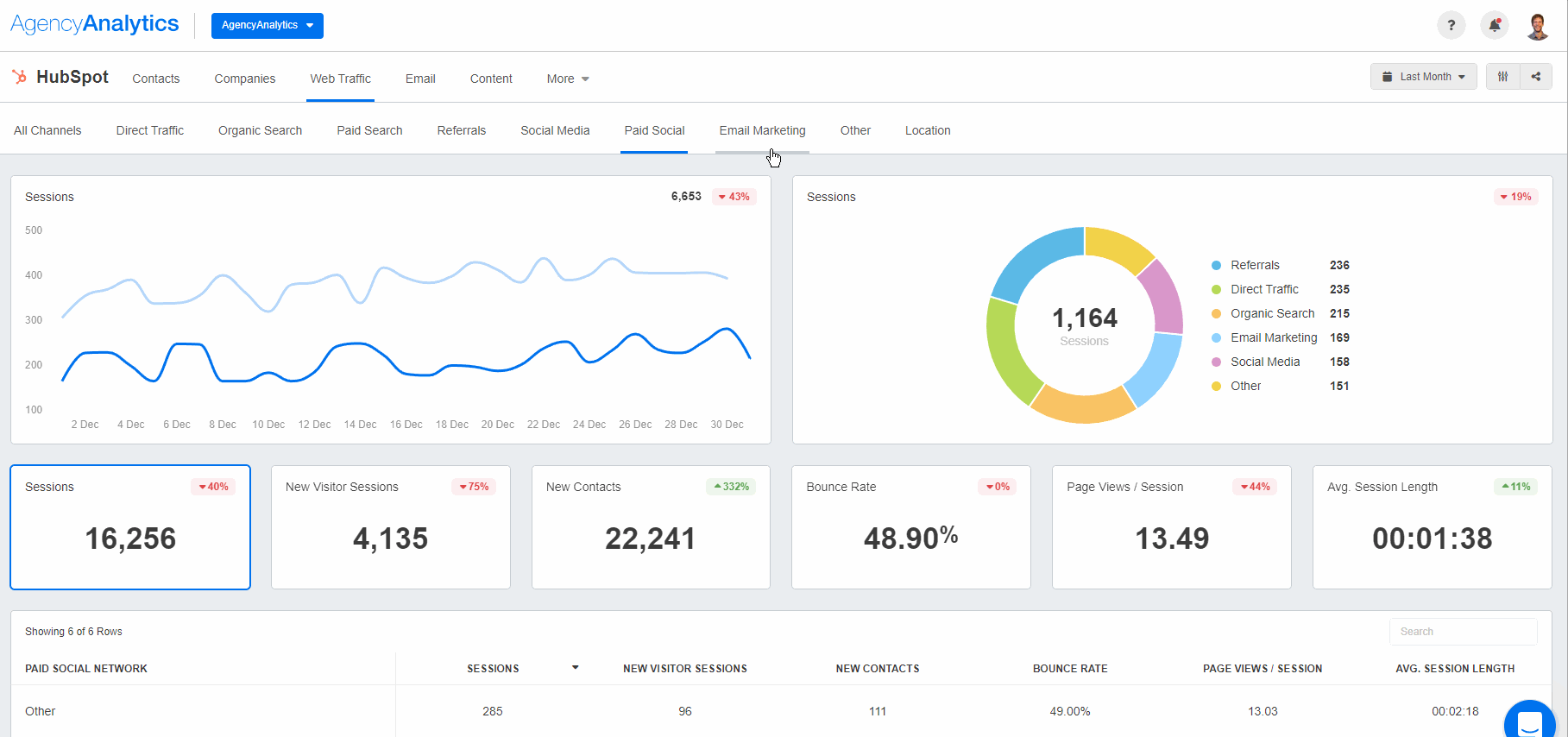
Keeping a keen eye on your client’s web traffic analytics is a must. For example, you may notice consistently high traffic for blog posts with a particular word count range. Combine data coming direct from HubSpot traffic reports with Google Analytics reporting for a complete view of a client’s online performance.
In these scenarios, data becomes a powerful ally and will help your agency to make the right recommendations.
Get the most from your HubSpot integration by:
Analyzing which channels bring in the most website traffic (i.e., direct, organic, paid, social, referrals, social media, and email)
Track the geographic location of your client’s website visitors and any untapped markets
Creating a dashboard that aligns with your client’s SEO KPIs and PPC metrics (if applicable)
Monitor key insights related to the performance of each traffic channel, including:
Number of new visitor sessions
Best performing channels
Average session length
Email Insights
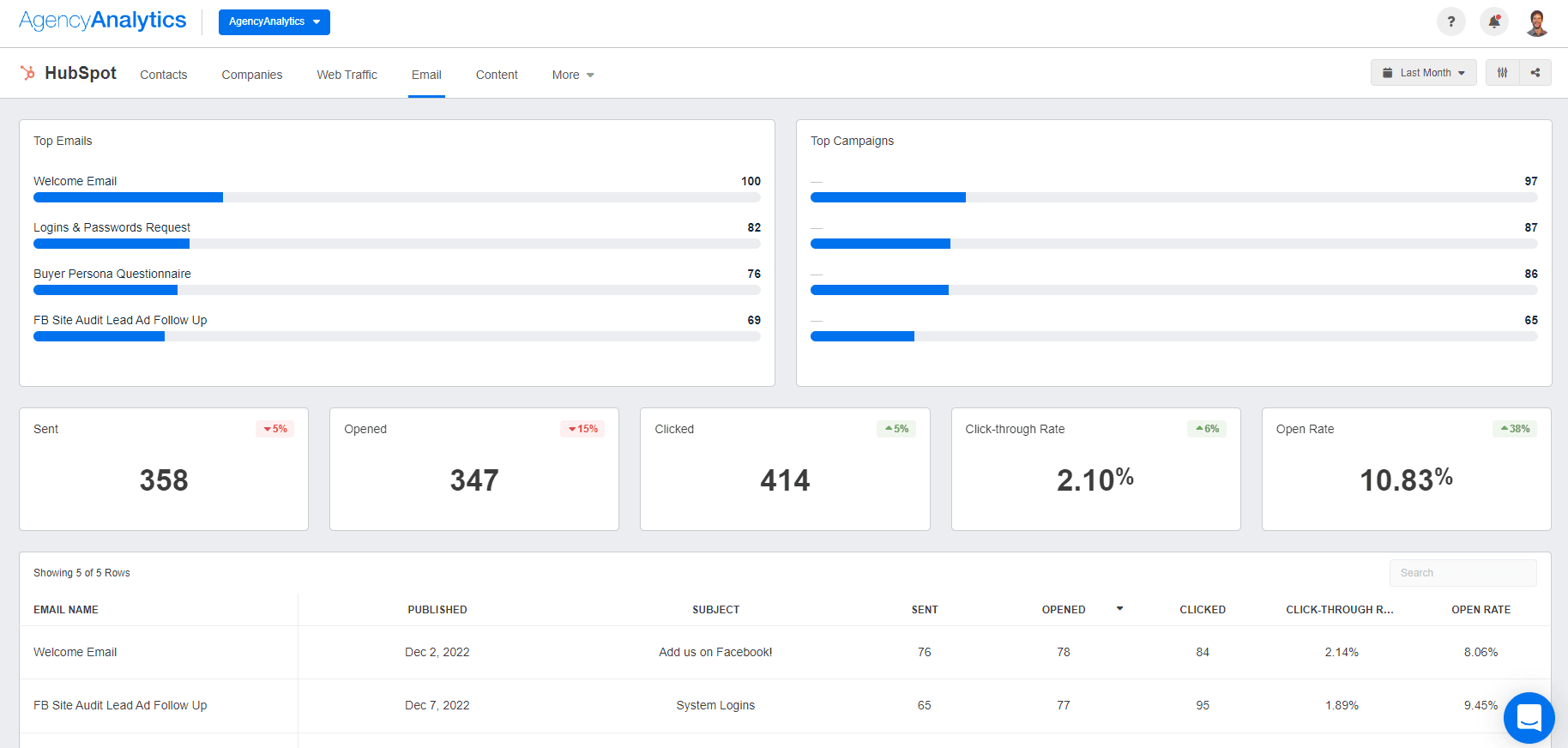
Streamline HubSpot efforts and help your clients to meet their email KPIs month after month. Try it on AgencyAnalytics–it’s free for 14 days.
Your client’s email database is a goldmine if appropriately leveraged. After all, email marketing is a sustainable way to touch base with customers, move them further along the sales cycle, and build brand trust over time.
The only way to capitalize on this opportunity is by tracking your client’s HubSpot email metrics. Use our automated HubSpot dashboard to:
Monitor your clients’ email subscriber numbers
Keep tabs on your client’s top-performing email marketing campaigns (which should be used to inform future marketing strategies)
Track high-level email engagement metrics, such as:
Click-through rate
Open rate
Send rate
Subscribe rate
Make recommendations based on any data trends (e.g., a growing unsubscribe rate may be a sign to change your client’s email frequency)
Content Overview
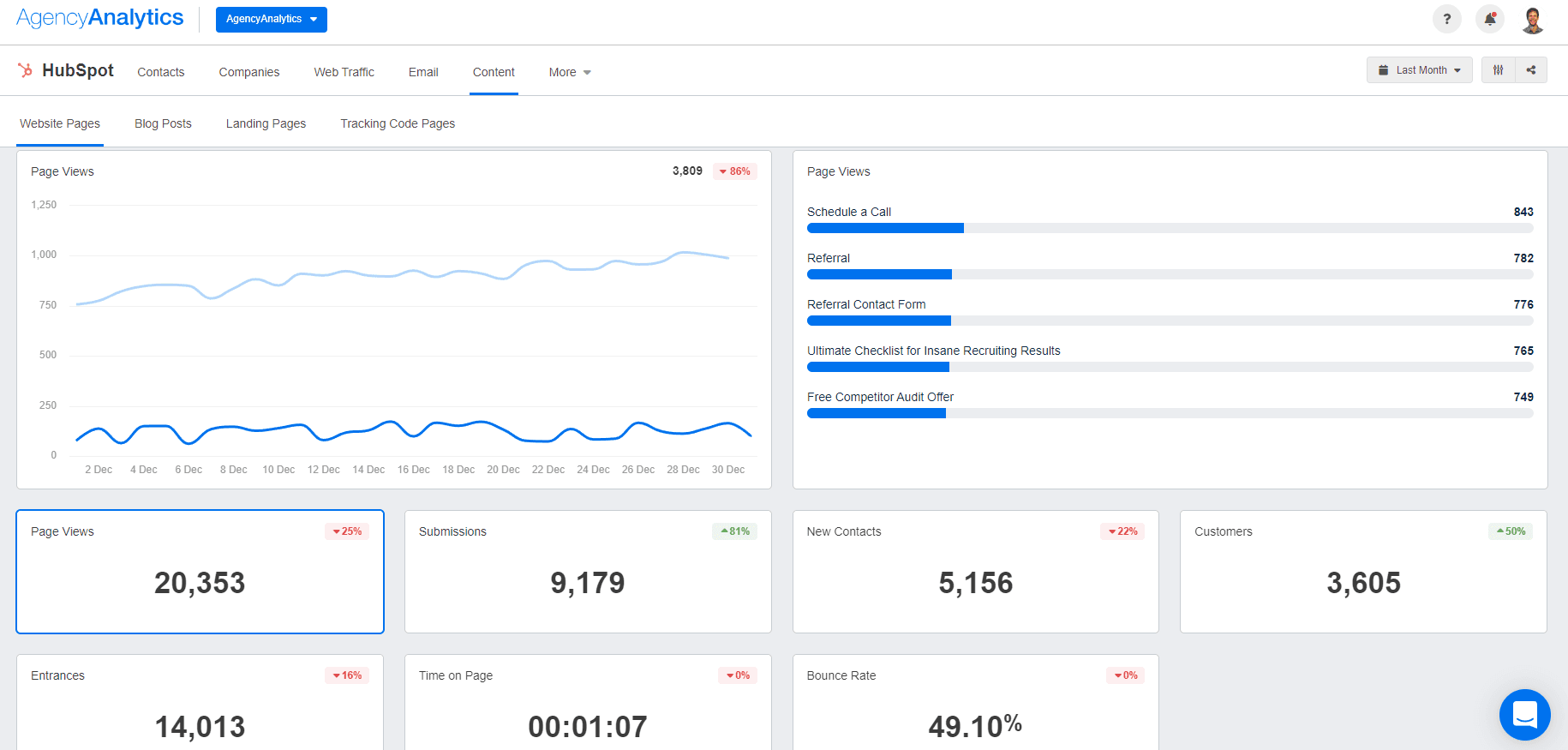
As it’s often said, content is king. But it won’t mean much if you don’t have a way to track content performance.
Pull content insights directly from the HubSpot platform and understand what’s happening on a more granular level. Use our automated HubSpot dashboard to:
Analyze your client’s top-performing website pages, blog pages, landing pages, and tracking code pages
Monitor content marketing KPIs such as:
Page views
Time on page
Bounce rate
Submissions
Determine what type of content resonates most with your client’s audience and adjust their inbound marketing strategy accordingly
Deals
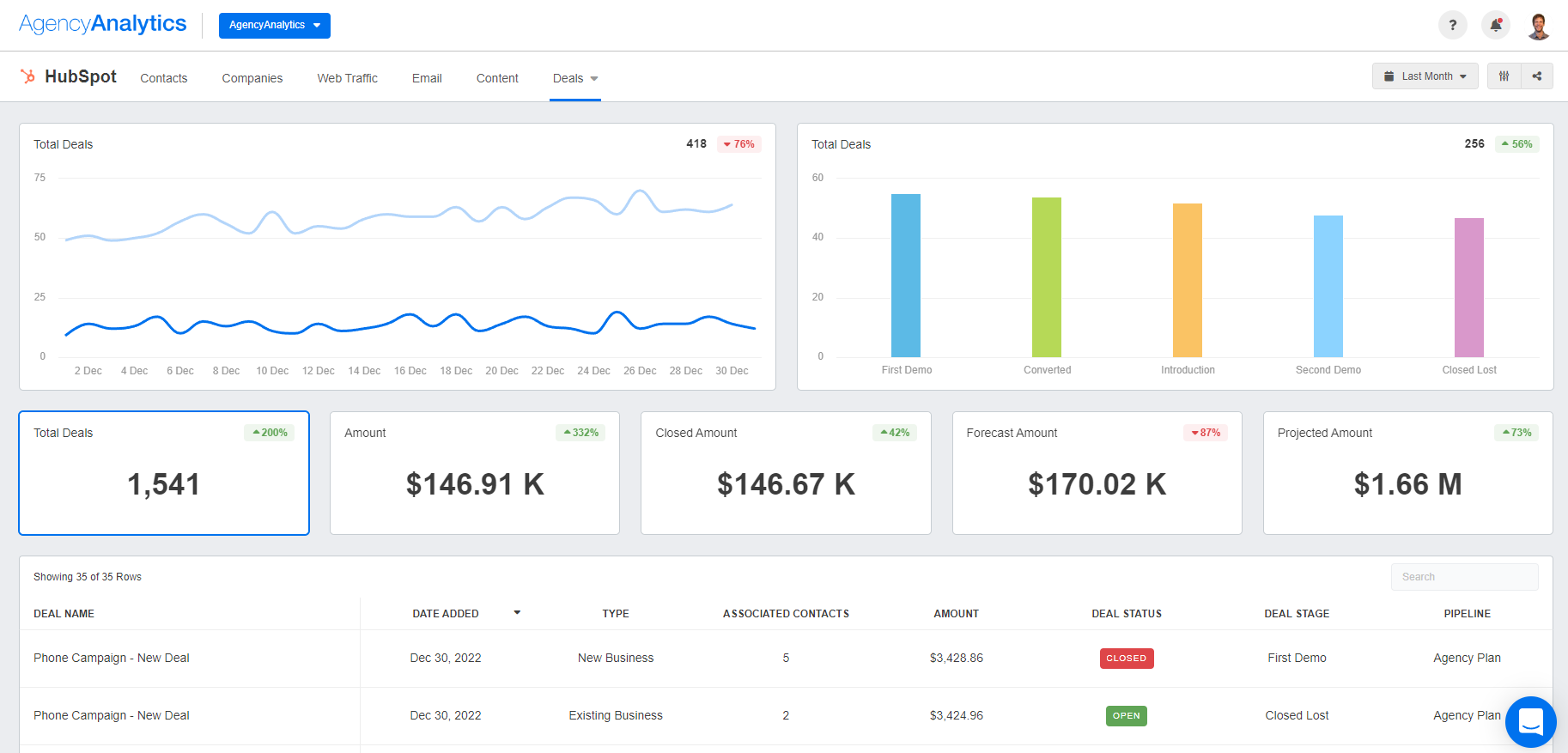
Use our fully customizable HubSpot dashboard to monitor your client’s sales pipeline and make future projections. Sign up for a free 14-day trial today.
The ‘Deals’ feature is especially useful for clients with revenue goals and intricate sales funnel. Our HubSpot dashboard comes in handy to:
Create revenue forecasts based on closed deals and promising deals in the sales pipeline
Understand how your client’s customers are moving through the deal stages
Track historical trends and look out for any patterns (e.g., a higher number of deals closing at a particular time of the year)
Analyze your client’s most successful deals and explore any possible strategy tweaks for future success (e.g., refining or updating your client’s ideal customer profile)
Forms
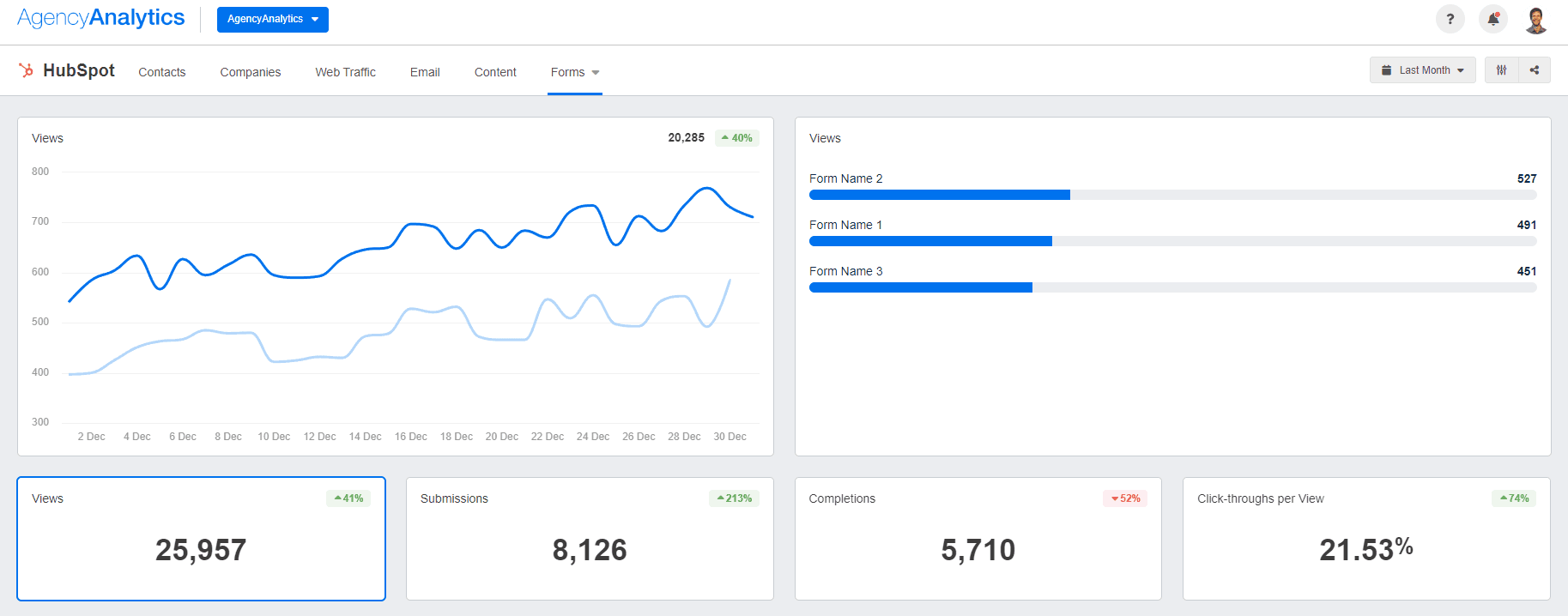
Do your clients typically use HubSpot embedded forms on their websites? If so, you’ll need to understand how these forms are performing.
Creating a form is one thing, but it won’t mean much if leads don’t share their contact information or even click on a CTA. To understand what’s working well, be sure to:
Track which forms are performing the best and analyze why (e.g., placement on a highly visible landing page)
Continually optimize your client’s forms by keeping track of:
Views
Submissions
Click-throughs per view
Completions
Interactions
Make improvements if there’s a low view-to-submission rate (e.g., placing CTA buttons higher up on web pages)
How To Set up the HubSpot Integration on AgencyAnalytics
Ready to streamline your clients’ HubSpot reporting? Setting up your HubSpot integration is easy!
Here are the steps to follow:
1. Sign in to your agency or client’s HubSpot account. If you manage multiple HubSpot accounts, this step is especially important to ensure that the right data is synced.
2. Go to your AgencyAnalytics account and select your client’s campaign.
3. Head to ‘Integrations’ on the left-hand menu and click on ‘HubSpot’ (or type it into the search bar).
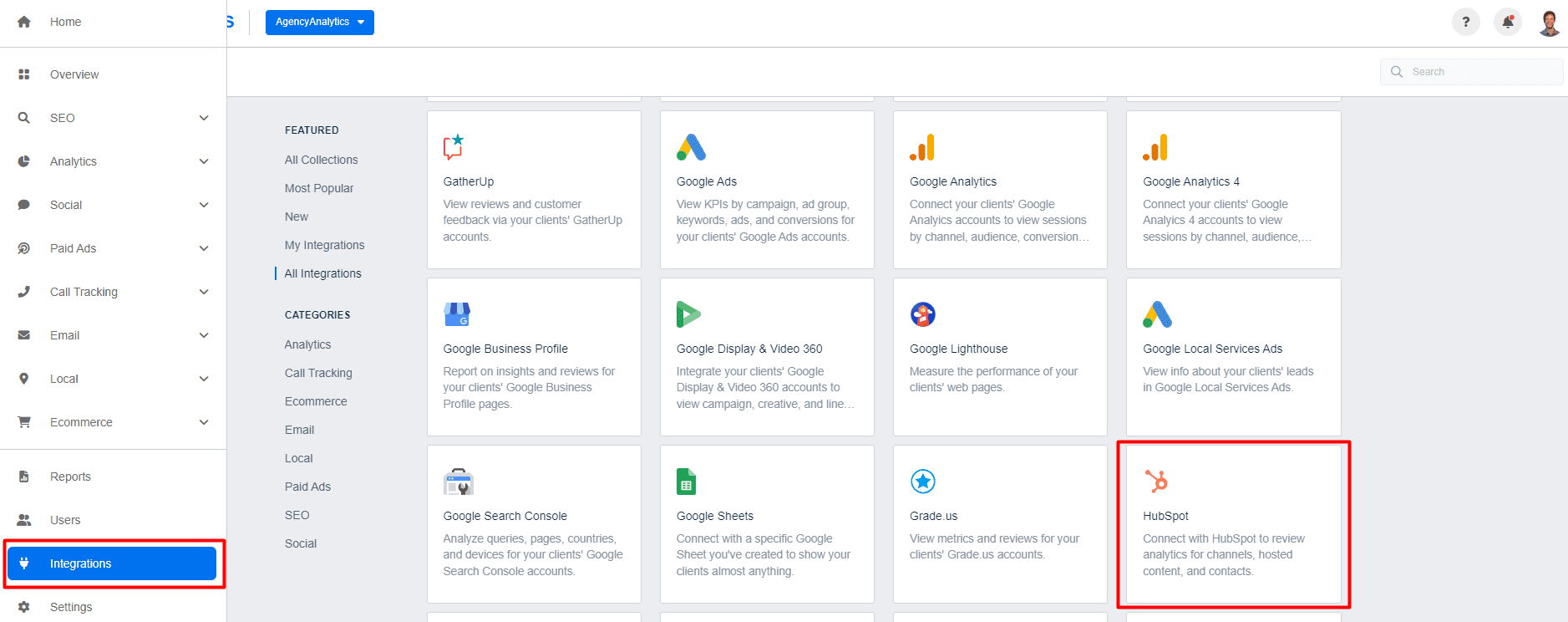
4. You’ll then be prompted to ‘Connect New Account.’ Following this, you’ll be redirected to HubSpot to ‘Grant Access.’
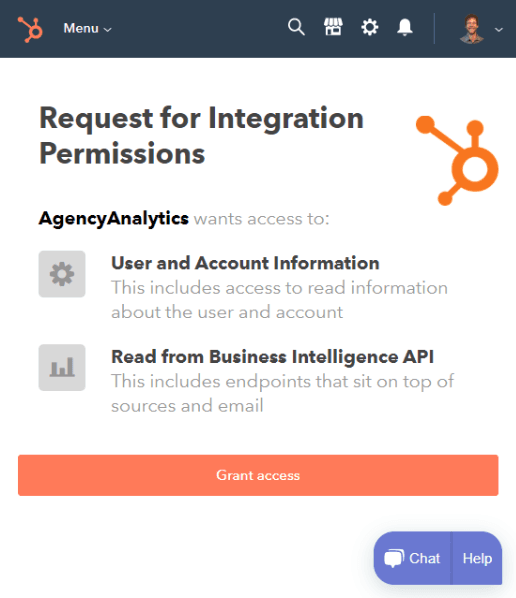
That’s it! You’re now on your way to automating HubSpot insights, creating visually appealing reports, and keeping your clients happy.
Automate HubSpot Reporting To Save Time Each Month
HubSpot is a fantastic platform to meet your agency’s growing demands, especially when there’s so much customer data to manage.
This powerhouse platform not only functions as a CRM but also streamlines sales and marketing operations. And having all those insights in one place is definitely a plus, especially when you’re tasked with steering your clients to marketing success.
As your agency continues to grow and thrive, it’s all about having the right measurements in place to keep the momentum going. Don’t miss out on any important data insights due to a lack of infrastructure–use our HubSpot integration and let us do the work for you. Centralize all your reporting in one place with integrated dashboard reporting software.
After you’ve created a dynamic HubSpot dashboard on AgencyAnalytics, it’s easy to share those insights with your clients. Generate a shareable link to their dashboard, create client login profiles, or email their white-labeled report–it’s that simple.
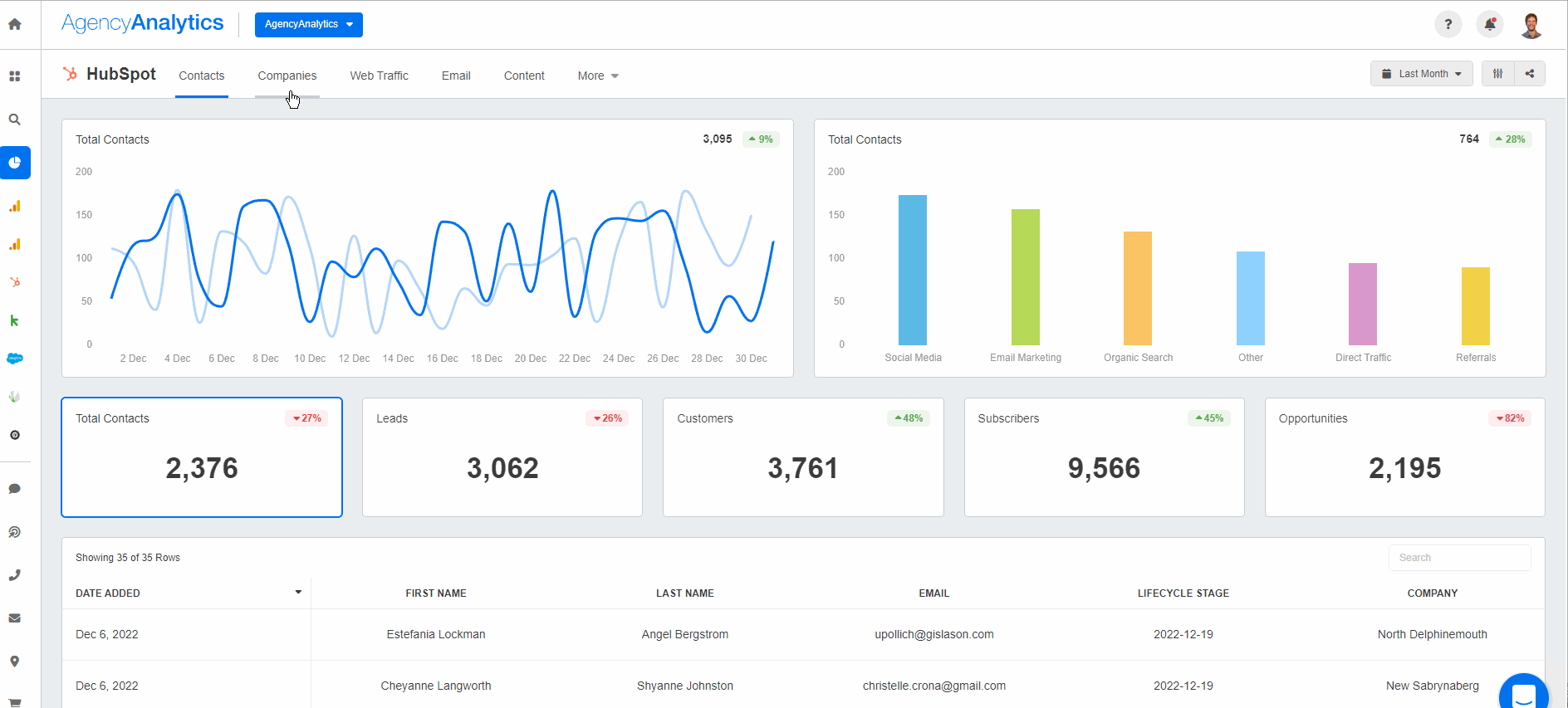
Simplify HubSpot reporting by investing in AgencyAnalytics–the automated reporting tool trusted by over 7,000 agencies. Sign up for a free 14-day trial today.

Written by
Faryal Khan is a multidisciplinary creative with 10+ years of experience in marketing and communications. Drawing on her background in statistics and psychology, she fuses storytelling with data to craft narratives that both inform and inspire.
Read more posts by Faryal KhanSee how 7,000+ marketing agencies help clients win
Free 14-day trial. No credit card required.