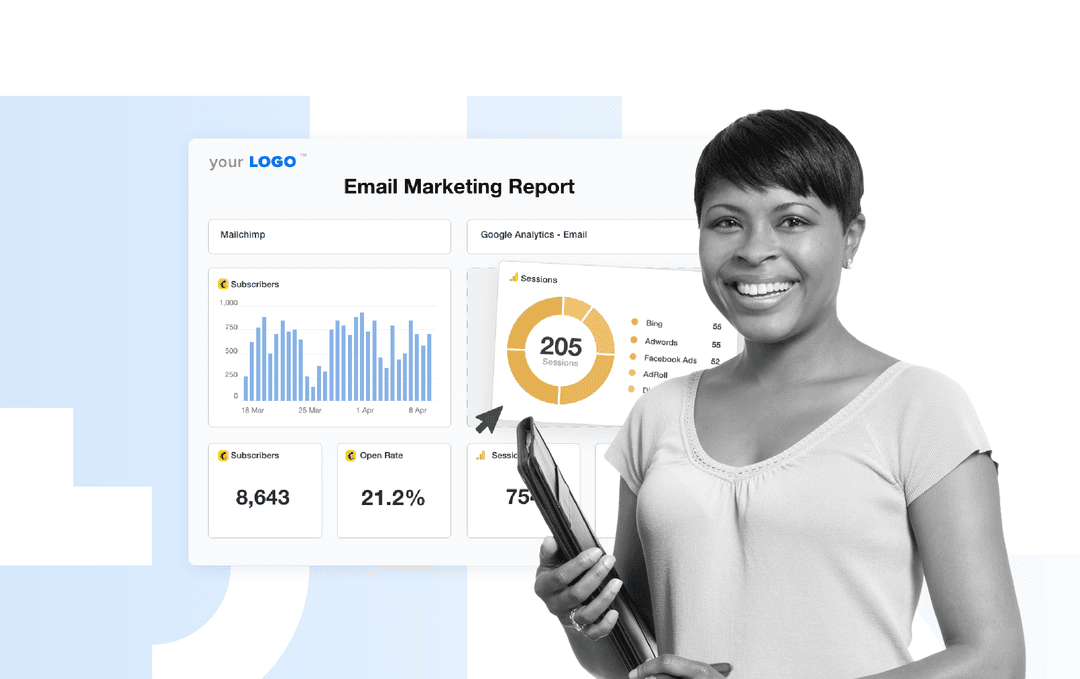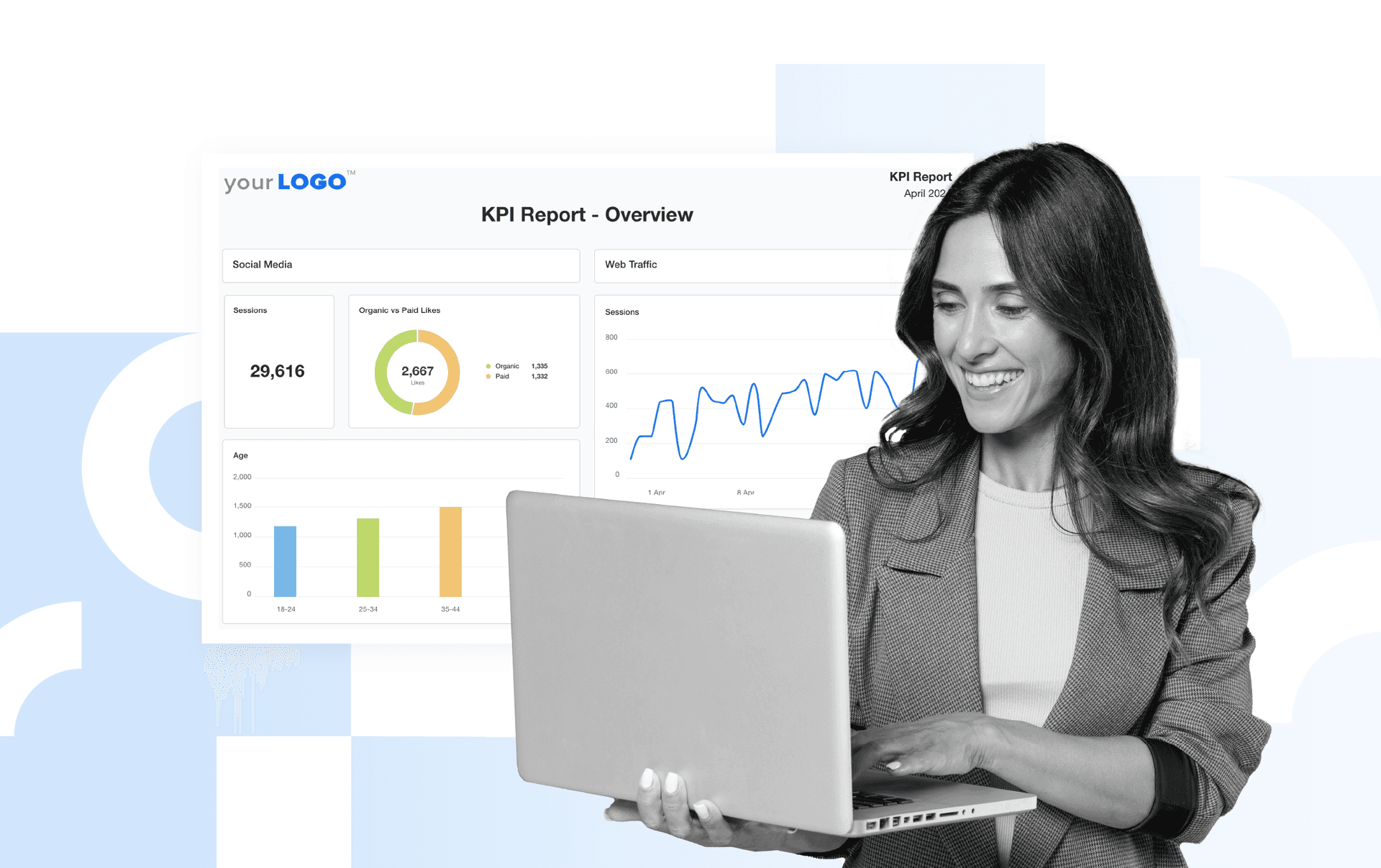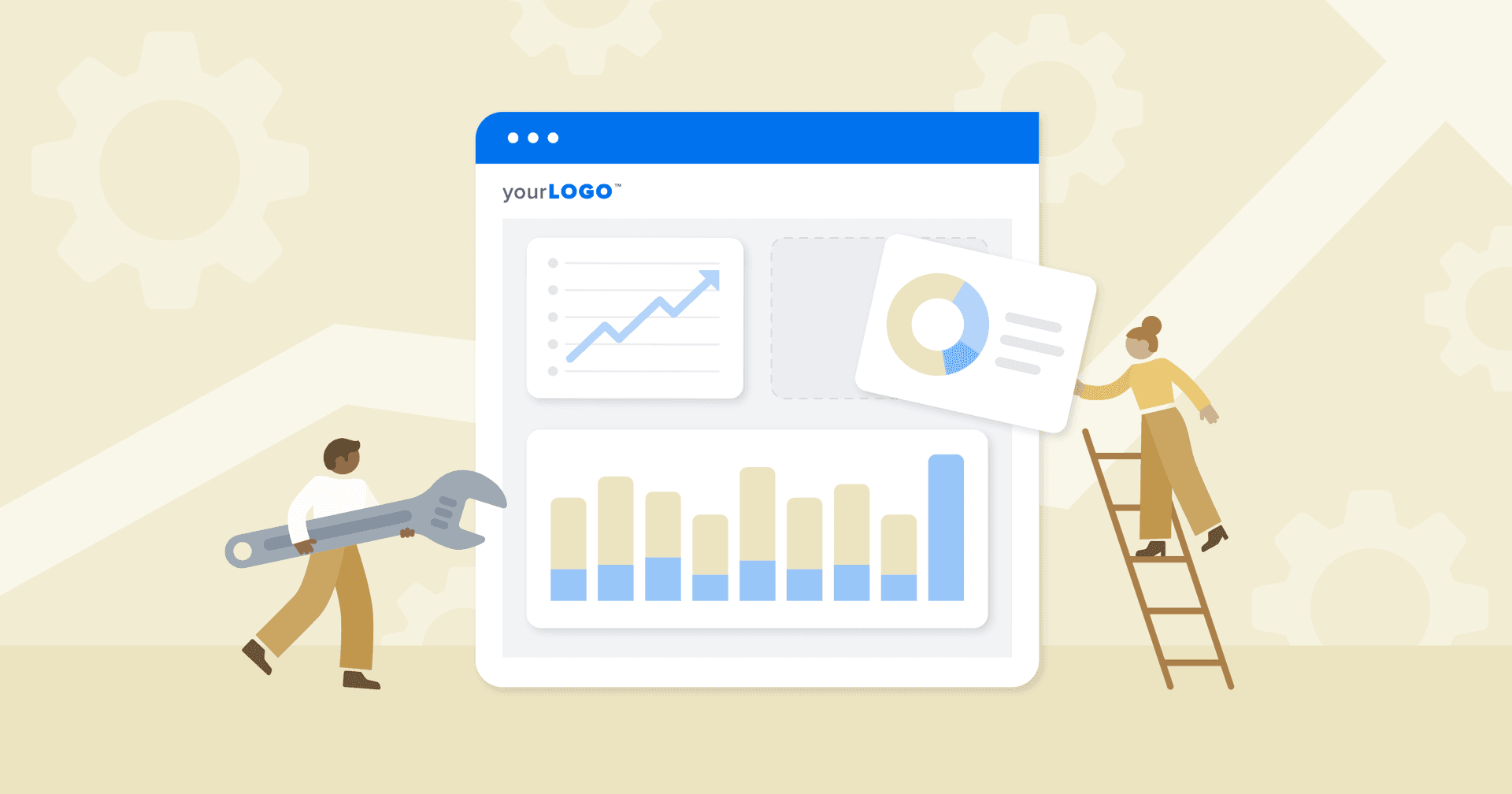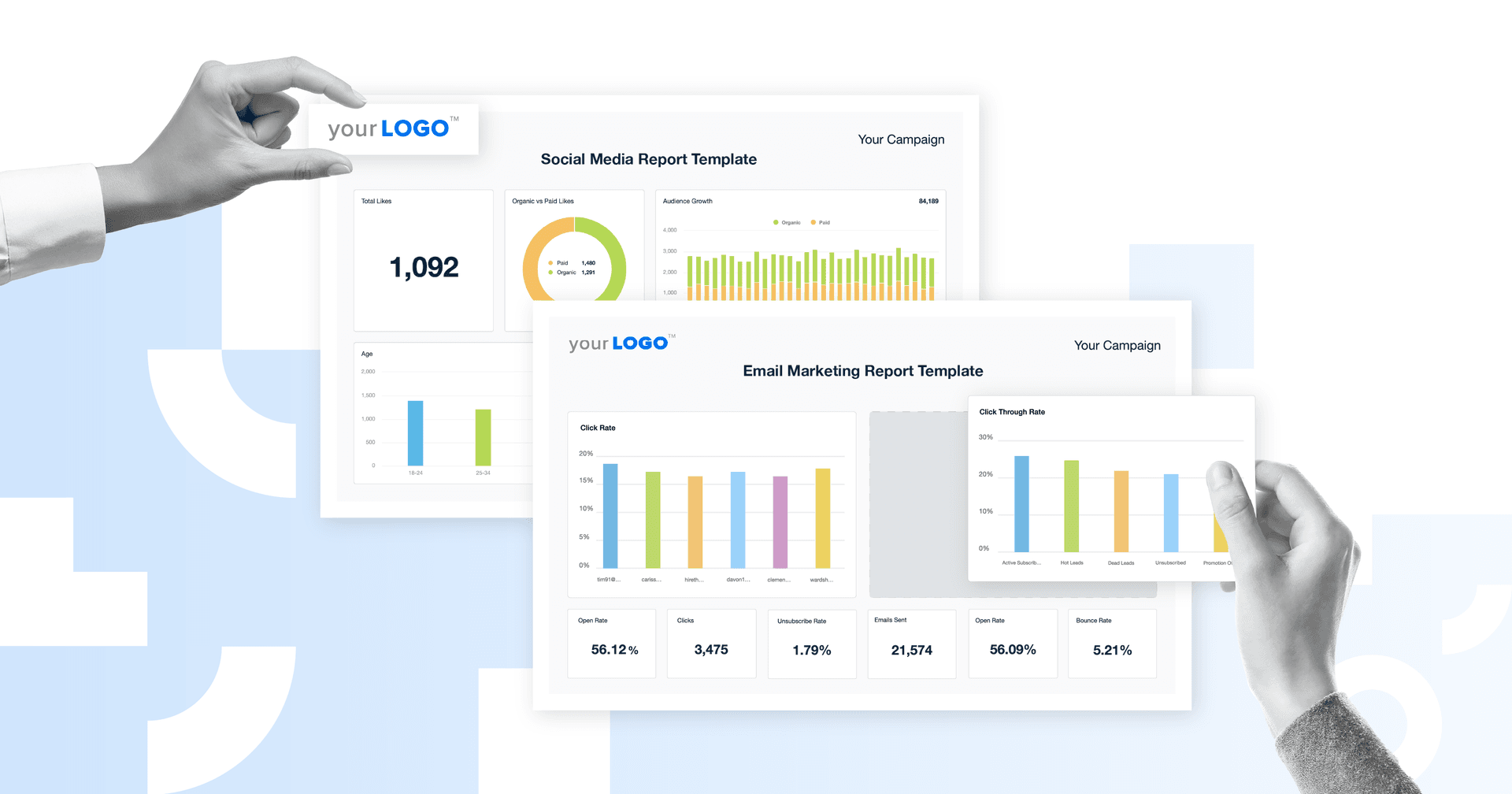Table of Contents
QUICK SUMMARY:
An email marketing report is a detailed analysis of email performance data, encompassing key metrics like open rates, click-through rates, and ROI. Far from being just a collection of numbers, a well-structured report provides vital insights into audience engagement and campaign effectiveness. This article provides expert tips on creating impactful email reports that offer clear, actionable insights for agencies to make informed decisions and offer recommendations to clients—plus an email report template to make reporting easier.
Building a profitable email list for your clients (and your agency) is one of the best ways to build relationships with potential customers. It’s intimate: you're right in a recipient's inbox, ideally at the right time with the right message.
But after you’ve sent your client’s email campaign, the only way to understand its effectiveness is through comprehensive reports.
Great emails are a conversation. The only way to assess audience perception is by studying the reactions to your email. Clicks, shares, and replies are the "facial expressions" and "words" that a person uses to communicate. And that will tell you how well your conversation is going.
Seth Giammanco, Principal, Strategy and Technology, Minds On Design Lab
What makes an email marketing report stand out?
An email marketing report is a comprehensive document that presents data and analytics from email marketing campaigns. This report typically includes email key performance indicators (KPIs) such as open rates, click-through rates, conversion rates, bounce rates, and unsubscribe rates.
It may also detail the email campaign performance of different segments, A/B testing results, and the overall return on investment (ROI) of the email marketing efforts.
An email analytics report provides insights into the effectiveness of email strategies, identifies trends, and informs future marketing decisions. It allows marketers to understand audience engagement, optimize content, and tailor strategies to maximize the impact of their email campaigns.
A great email marketing report is straight to the point, highlighting the key performance indicators for the analysis timeframe, and providing actionable insights.
Bryan Lozano, Vice President of Operations, Ad-Apt
An excellent email analytics report isn’t numerical mumbo jumbo. To really stand out, you’ll need to do some marketing performance analysis while presenting the report in a palatable way.
In a nutshell, an effective email marketing report visualizes data and provides beyond-the-surface insights.
Visualizing performance metrics
Email marketing isn’t just about mass sending a newsletter to potential customers and hoping for the best.
To give the most value to your clients, you’ll need a comprehensive email marketing report backed by data-driven marketing insights. It should clearly outline what went well, goal progress, and any areas for improvement (e.g., reducing the number of emails sent, adding more CTAs to improve conversion rate).
What is measured is improved, and it simply creates a better quality dialogue between clients and us when they can see performance and trends at a glance.
James Middleditch, Director, Digital Group Media
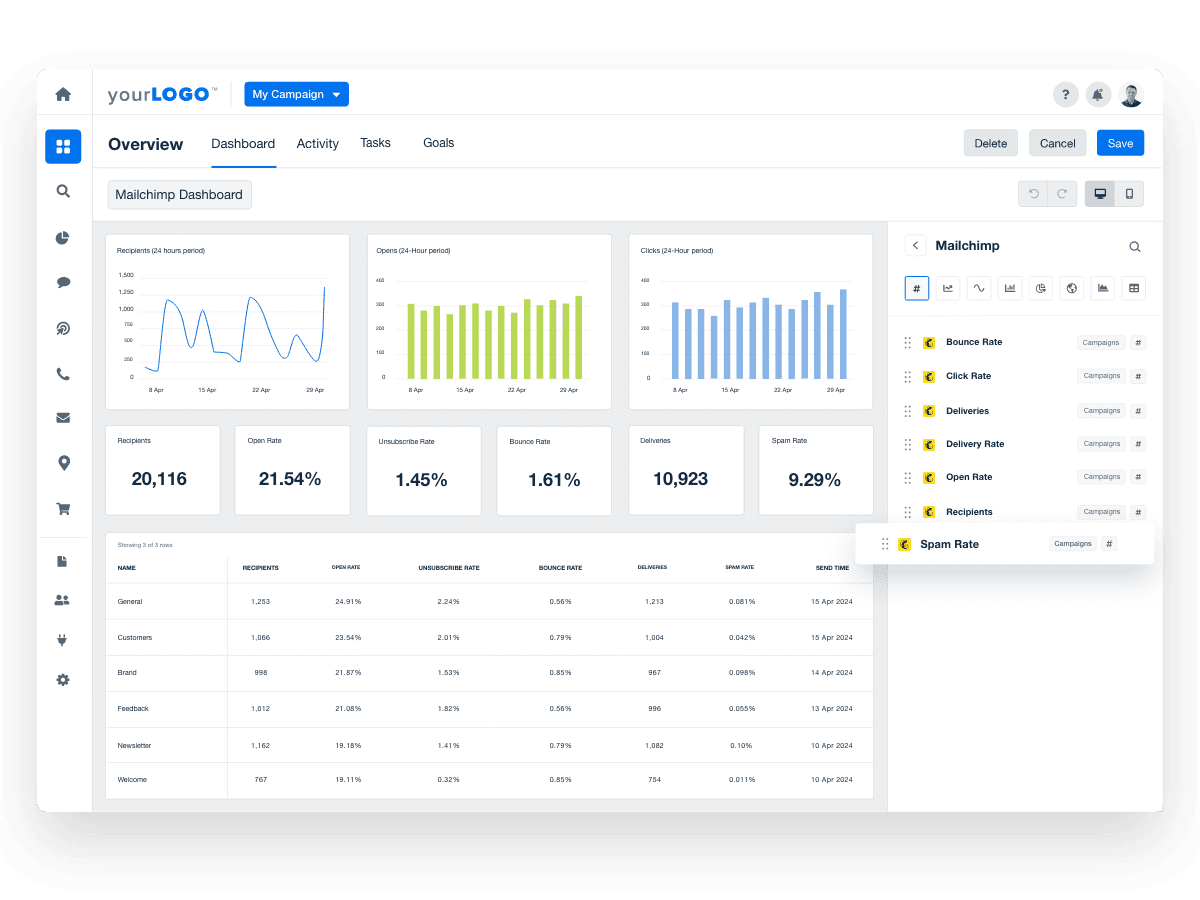
Use an email marketing report template or a customizable campaign performance report template to share your clients' important insights. Streamline data into highly visual reports on AgencyAnalytics, free for 14 days.
From changes in unsubscribe rate to a significant number of email opens in a specific geographic region, your client’s analytics report will help your agency hone in on those insights.
Providing valuable insights (beyond surface-level metrics)
An outstanding email marketing report shares all necessary insights, such as:
The number of emails opened (contextualizing it with other metrics like unsubscribe rate, bounce rate, and spam complaint rate)
Click-through rate on embedded links, videos, graphics, and other material
Subscriber demographics (e.g., geographic location, age group)
Conversion rate (e.g., number of downloads, online transactions)
Email marketing metrics such as delivery, open, and unsubscribe rates are certainly important but can't be looked at in isolation. These valuable metrics have to be considered against the desired outcome.
James Middleditch, Director, Digital Group Media
Your email marketing report template should go beyond vanity metrics that only reflect what happened at the surface level (e.g., a high open rate doesn’t mean any further actions were taken). While these common marketing metrics are undoubtedly necessary to identify potential issues or areas for tweaking, they aren’t a tell-all for performance.
To avoid falling into a spiral of marginally meaningful data, contextualize your client’s email metrics as much as possible.
Agency Tip: Including an executive summary or even custom comments directly on a client report adds further context on surface-level metrics and any notable changes (e.g., explaining that an uptick in subscriber rate was likely correlated with an increased sales outreach exercise).
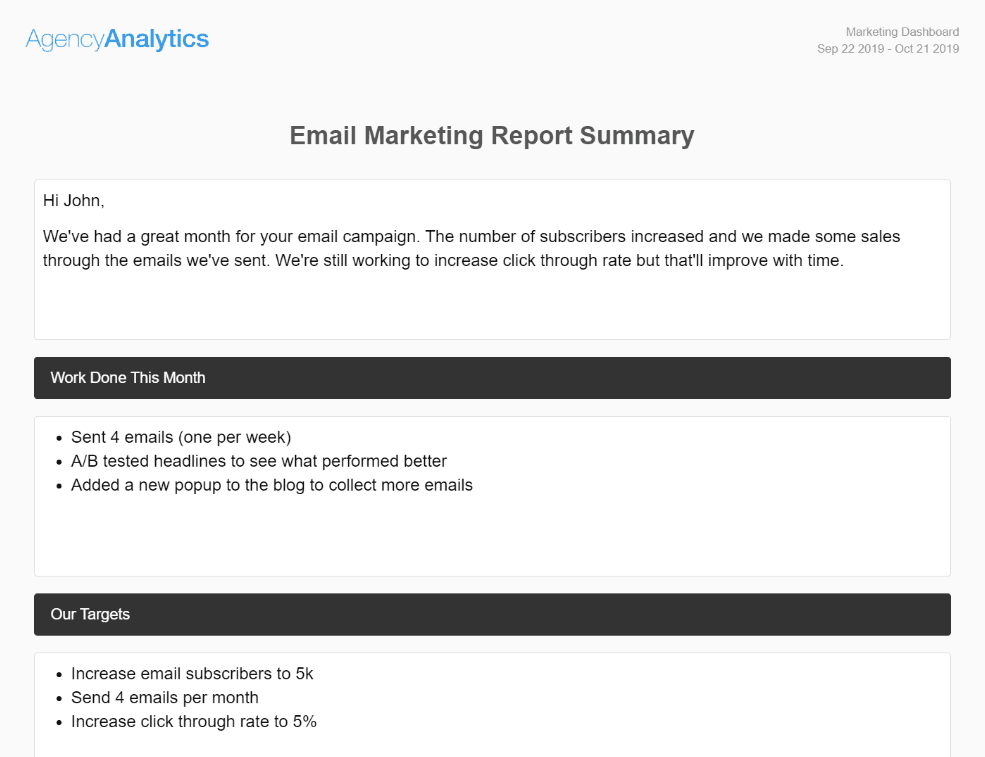
How to create an email marketing report
Creating an email report is just one piece of the puzzle. You don’t want to end up in a situation where you’ve created a visually pleasing report only to realize that you completely missed meeting your client’s goals.
Here are some actionable steps to put in motion before creating a report.
1. Create buyer personas and segment your client’s audience
First things first: Understand your client’s audience and who they’re targeting. Create buyer personas and map the customer journey beforehand.
In the lead capture process, collect as much useful demographic information as possible and preferences based on your client’s product offering.
By setting up your client’s email list this way, you’ll be able to segment data, target specific groups, create relevant subject lines, and market more effectively. Take it from other marketers–subscriber segmentation is the most effective strategy you can implement.
The ability to segment audience and create buyer personas can help an email marketer determine what kind of content to create for each step. Segmenting these customers into appropriate email marketing lists helps businesses target these groups more effectively.
Bryan Lozano, Vice President of Operations, Ad-Apt
Segmentation also helps your client to engage email subscribers who are in between stages of the sales funnel or just on the precipice of conversion.
As Lozano explains, “Customers need information to move them to the next buying cycle stage, and pushing relevant content can do just that. It's about moving these prospects down your sales funnel–not as quickly as possible, but as efficiently as possible.”
2. Decide on critical KPIs and metrics
Not all data is created equally (and by now, you probably know the importance of distinguishing metrics vs. KPIs). To create an email marketing metrics report that your clients will value, have a 1:1 meeting, and understand their long-term strategic goals. That way, you'll decide which email metrics are most applicable from the get-go.
Create custom goals to quickly and easily track your client's top KPIs. Try AgencyAnalytics free for 14 days.
For example, a client interested in driving website traffic may pay close attention to clicks and the number of emails opened. On the other hand, another client who wants to boost online sales would likely focus on click-through rate and conversion rate.
Take each client’s goals on a case-by-case basis, narrow down which email marketing metrics are worth reporting on, and contextualize insights as much as possible.
Wondering where to begin? Here are a few important email marketing metric examples and a few reasons why they’re important to include in reports.
Open rate
This metric is useful for monitoring the number of emails opened (which is usually expressed as a percentage of the total number of emails sent). Open rate is also a good indicator of whether you created a compelling subject line or snippet, which is important to note for future email campaigns.
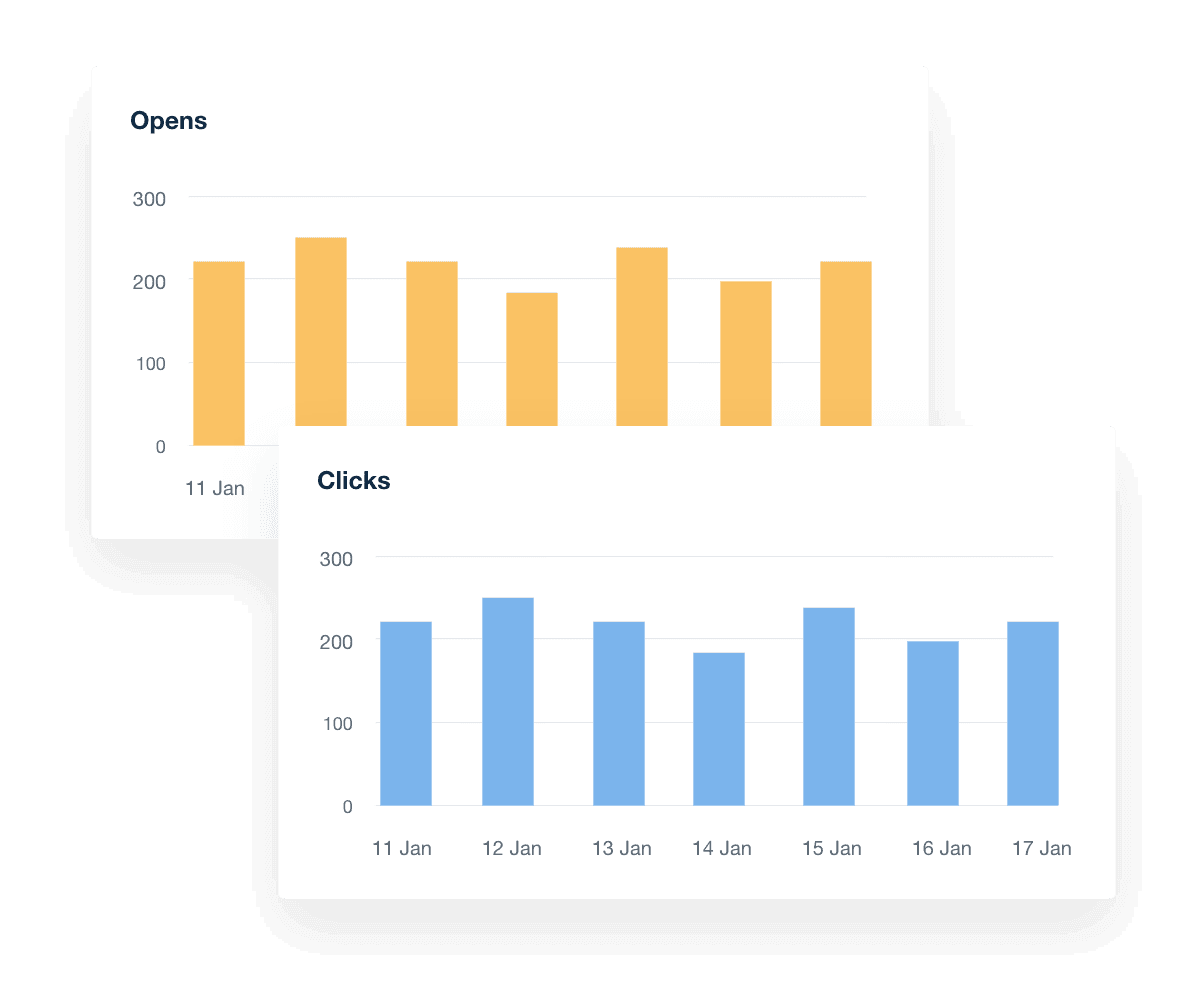
Remember that subscribers being intrigued by subject lines and opening emails does not automatically imply engagement or their commitment to follow through on a call to action.
Contextualize open rate by monitoring any other related email marketing metric (such as delivered emails, engagement rate, and click-through rate).
Click-through rate
This critical metric gives you a percentage of how many subscribers have clicked on at least one link in your client’s email marketing campaign. Favorable click-through rates are especially important for your clients who want to drive action and boost their conversion rate.
A good click-through rate indicates that your client’s email content is engaging (or at least compelling enough to warrant follow-through actions beyond clicking subject lines).
Click-through rate is an essential metric for email marketers. It shows you how many people are interested in your content and want to learn more about what you're offering, which is especially important to drive your conversion rate.
Bryan Lozano, Vice President of Operations, Ad-Apt
Engagement rate
To measure how much subscribers are interacting with your client’s email content, keep an eye on engagement rate. After all, no one wants to send an email and have it sit in a recipient's inbox or passively scrolled through by unengaged subscribers.
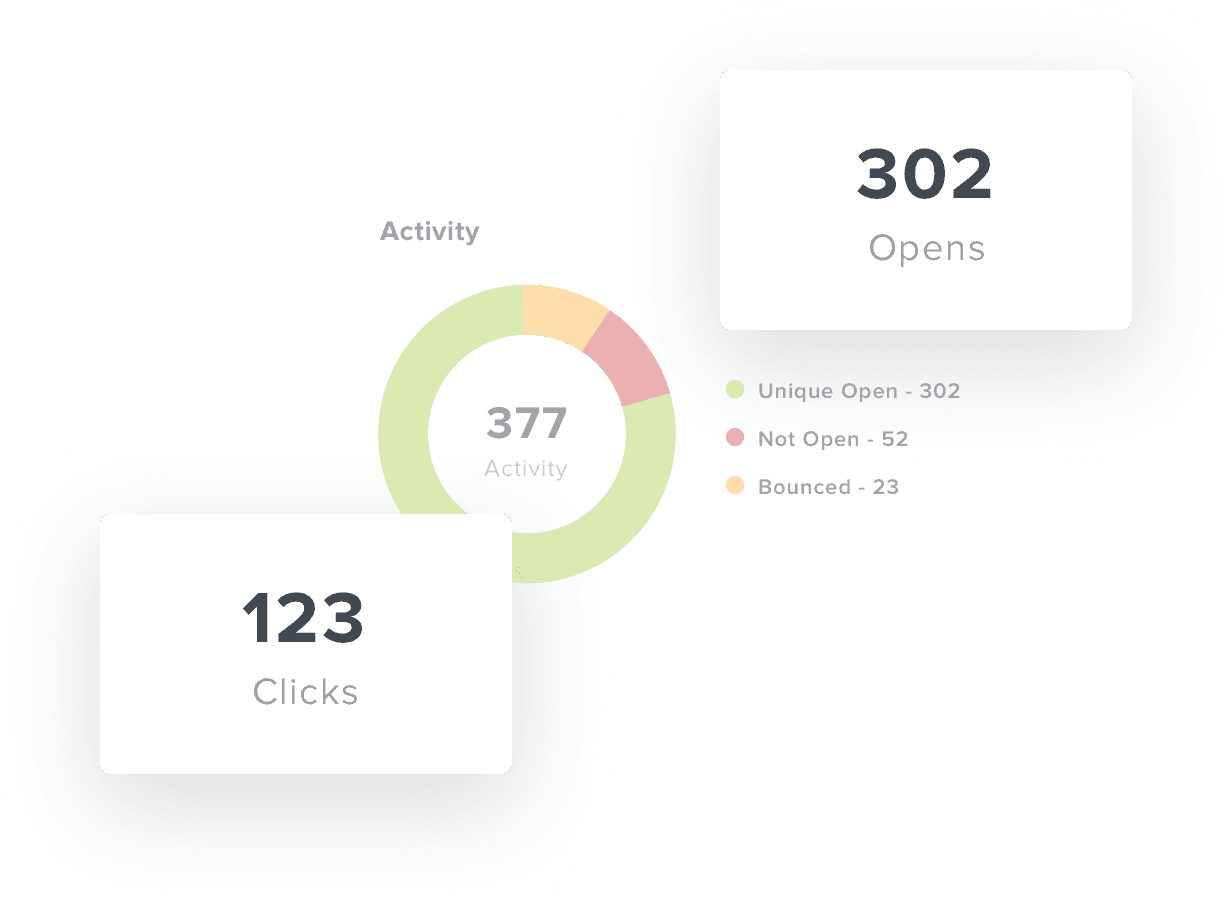
This email marketing metric factors in all user-related actions, such as clicking on a link, forwarding the newsletter, and changing preferences. It's a step above monitoring the number of emails sent, which gives more insight into user action.
Plus, engaging email content increases the chances of conversion later on and provides some safeguard against spam complaints or unsubscribes.
I believe in focusing on conversion rate and those engagements like clicking, donating, registering, purchasing, and sharing that suggest the perception of value of your recipient.
Seth Giammanco, Principal, Strategy and Technology, Minds On Design Lab
Bounce rate
After you’ve clicked "Send" on your client’s email marketing campaign, you’ll need to evaluate whether there are any issues with delivered emails.
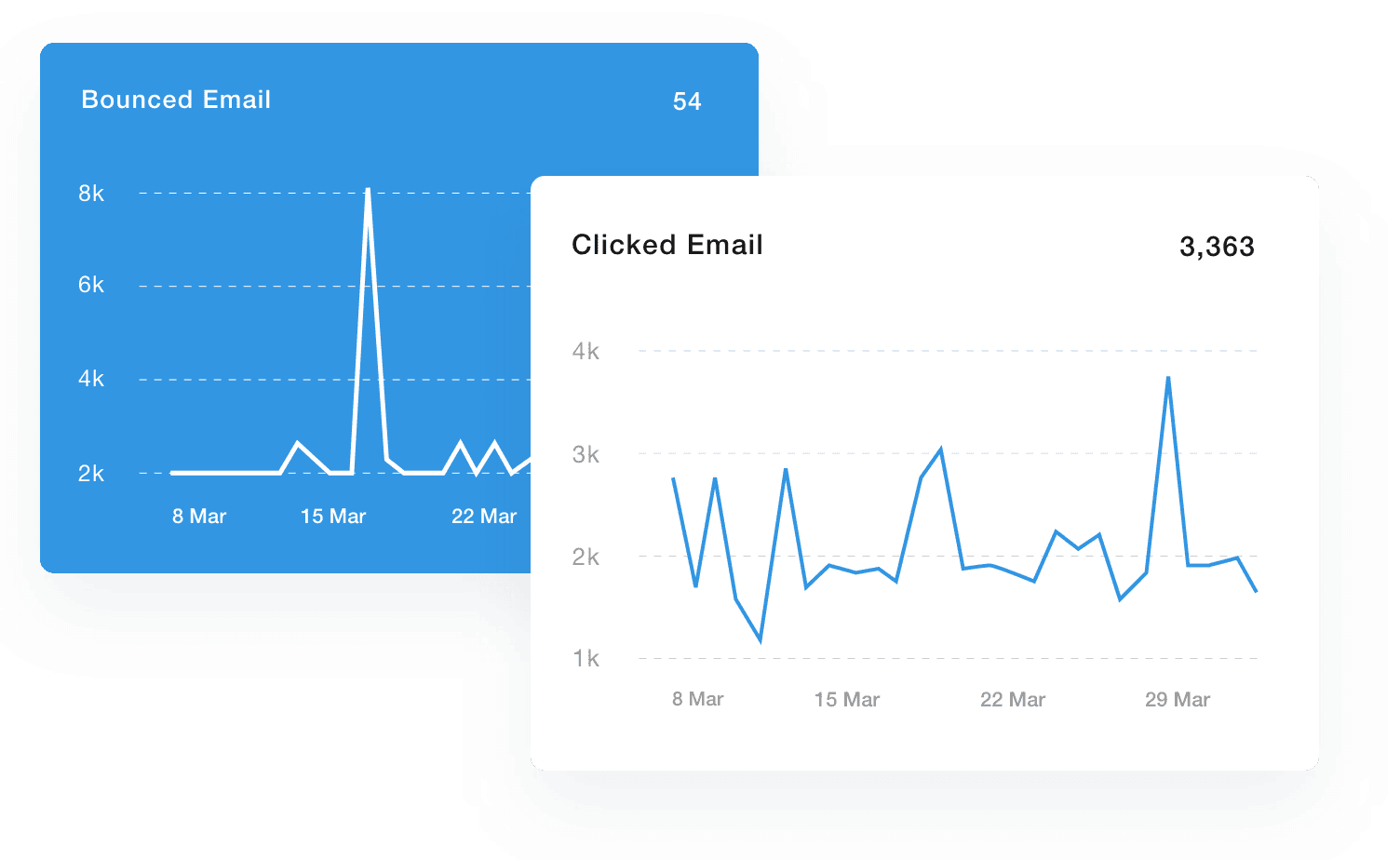
Monitoring email bounce rate comes into play here. This email marketing metric helps you to determine:
Any potential improvements to email deliverability that could be addressed on your end:
Verifying your client’s domain to decrease spam complaint rate
Adjusting the number of emails sent per month
Adding more CTAs earlier on to drive conversion rates
Improving website loading times
Whether your client’s email list needs cleaning up if you observe an unusually high bounce rate or spam complaints after sending an email campaign (e.g., removing invalid email addresses)
The type of bounce (i.e., hard bounce or soft bounce) and any plans to address it
A marginal bounce rate is expected, but remember to investigate a higher rate, as this could cause issues down the line (such as account suspension by the email provider).
Bounce rate is important to keep an eye on as it can lead to issues with delivered emails down the line. You always want to sanitize your email lists, remove fake email addresses, and make sure you aren't getting a high bounce rate or spam complaint rate.
Bryan Lozano, Vice President of Operations, Ad-Apt
Email list growth
As you’re building your client’s brand reputation across multiple marketing channels, it’s essential to keep an eye on important metrics like email list growth rate and the number of new email subscribers.
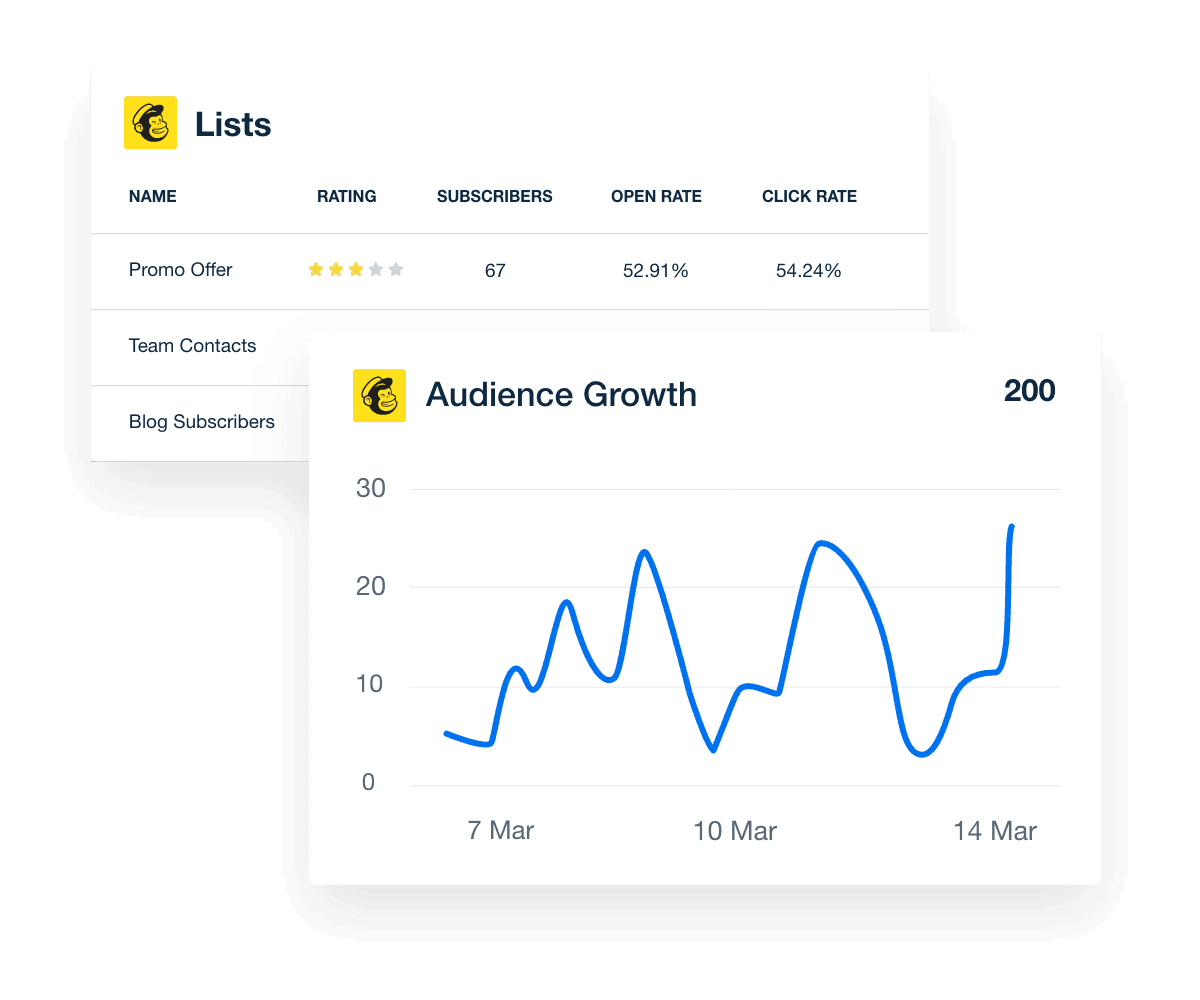
Think about it. Having new subscribers is a golden opportunity. They're most likely marketing leads who are already engaged and brand-aware (which is one step further down the buyer's journey). Take the time to send them a welcome email and memorable content that inspires action down the road.
Unsubscribe rate
Similar to bounce rate, an unsubscribe rate is not something you’d necessarily like to see after you've sent an email campaign, but it’s also expected to some degree.
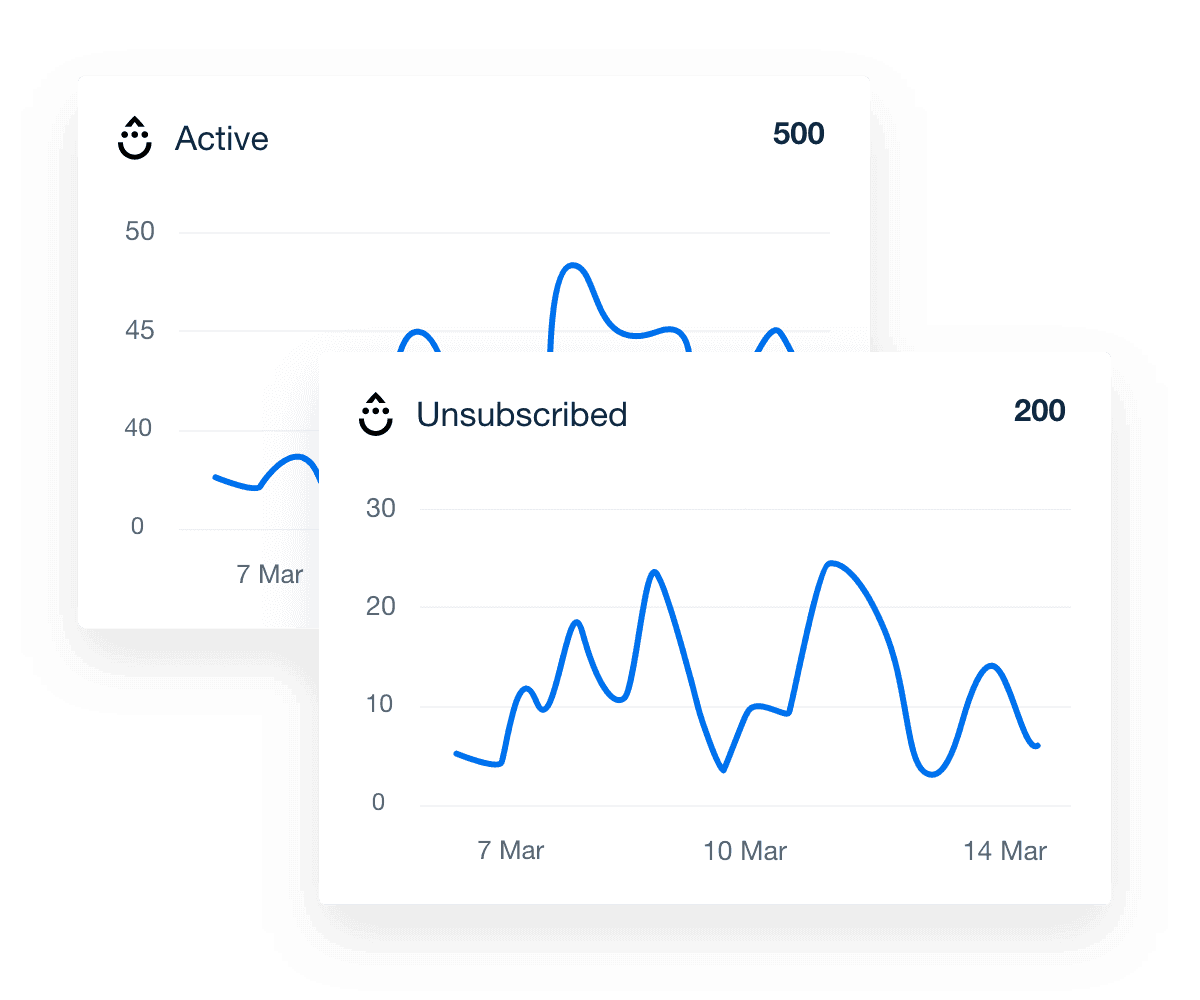
Whatever the reason, watch for a rising unsubscribe rate and any upticks in spam complaints. These may point to a bigger issue, such as correcting any errors in email list segmentation, using different subject lines, and creating content that aligns more with your client’s target audience.
3. Create relevant and applicable email marketing content
Increase the likelihood of favorable email marketing metrics by creating exceptional, high-value content with an accurate subject line. Use targeted, personalized messaging where possible and speak directly to your client’s experience. That way, your client’s emails will resonate more and hopefully result in subscriber action.
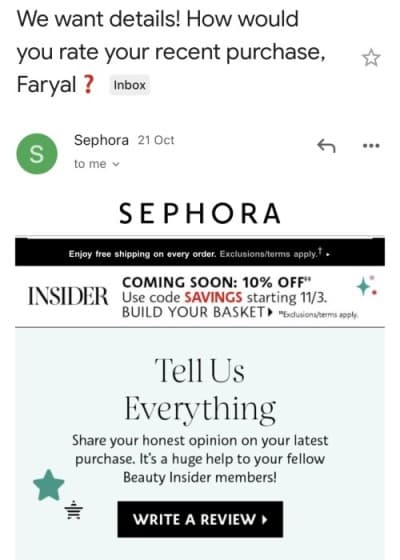
Remember to factor in other elements of email marketing success, such as adopting an easily scrollable format, using a relevant subject line, optimizing visual appeal, and having appropriate calls to action.
The key is consistently delivering content that matters to your audience. This often means your email campaign content needs to be valuable to the individual, so consider personalizing their email marketing experience.
Seth Giammanco, Principal, Strategy and Technology, Minds On Design Lab
One of the best parts about automated email marketing reports is that your agency is able to spend less time on data collection and more time on email strategy!
6 strategies to manage email marketing analytics and reporting with minimal effort
Whether it’s your first time creating an email marketing report or your agency is looking to refine an existing process for tracking email marketing KPIs, here’s what you should know.
1. Use pre-built email marketing report templates and integrations
First things first–set your reporting structure up for success. If you’re using a robust email marketing report tool like AgencyAnalytics, it’s easy to link your chosen email marketing platform to your account and create reports in minutes using a customizable email marketing report template.
The last thing you want to do is decide on an automated reporting tool only to realize that importing email metrics still requires considerable manual work.
The AgencyAnalytics platform currently offers multiple email marketing integrations, including Mailchimp, Active Campaign, Drip, Klaviyo, Brevo (formerly Sendinblue), and more.
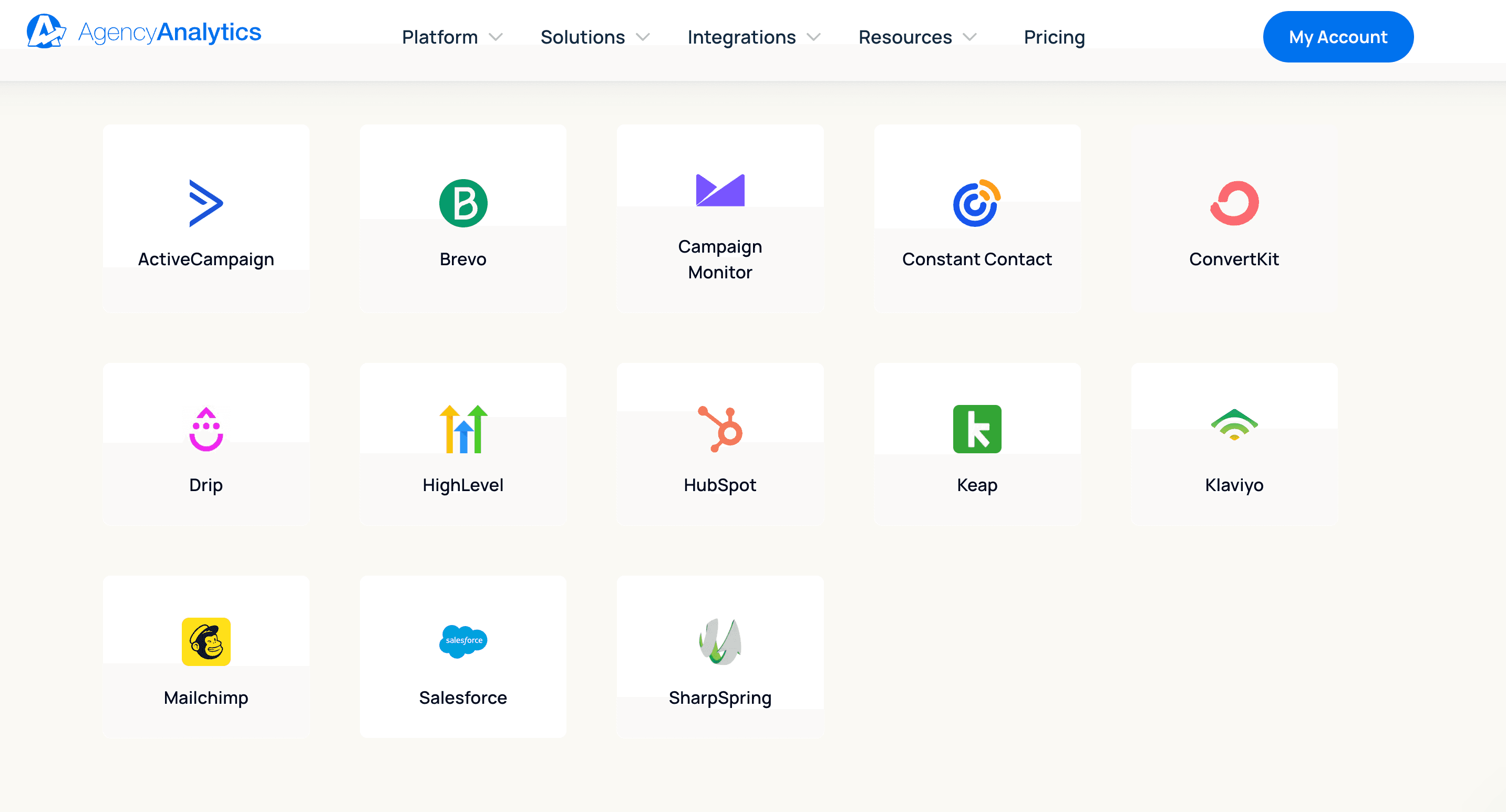
Easily report on metrics across a range of email service providers at the click of a button by using a professional Mailchimp report template. Try it on AgencyAnalytics, free for 14 days.
2. Create a customizable dashboard that captures all key insights
No two clients are the same, and neither are their goals (or even their chosen email service provider). Whether running a conversion-oriented Mailchimp campaign or a brand awareness Drip campaign, create an email marketing dashboard that most reflects your client’s unique goals.
Plus, using a common reporting platform means no more logging in and out of various platforms, so you don't have to have Klaviyo open in one tab and Brevo open in another, just to gather client data.
If you’ve got significant email marketing report overlaps between clients, or manage more than just email campaigns for clients, it’s also much easier to use dashboards or reporting templates than starting from scratch.
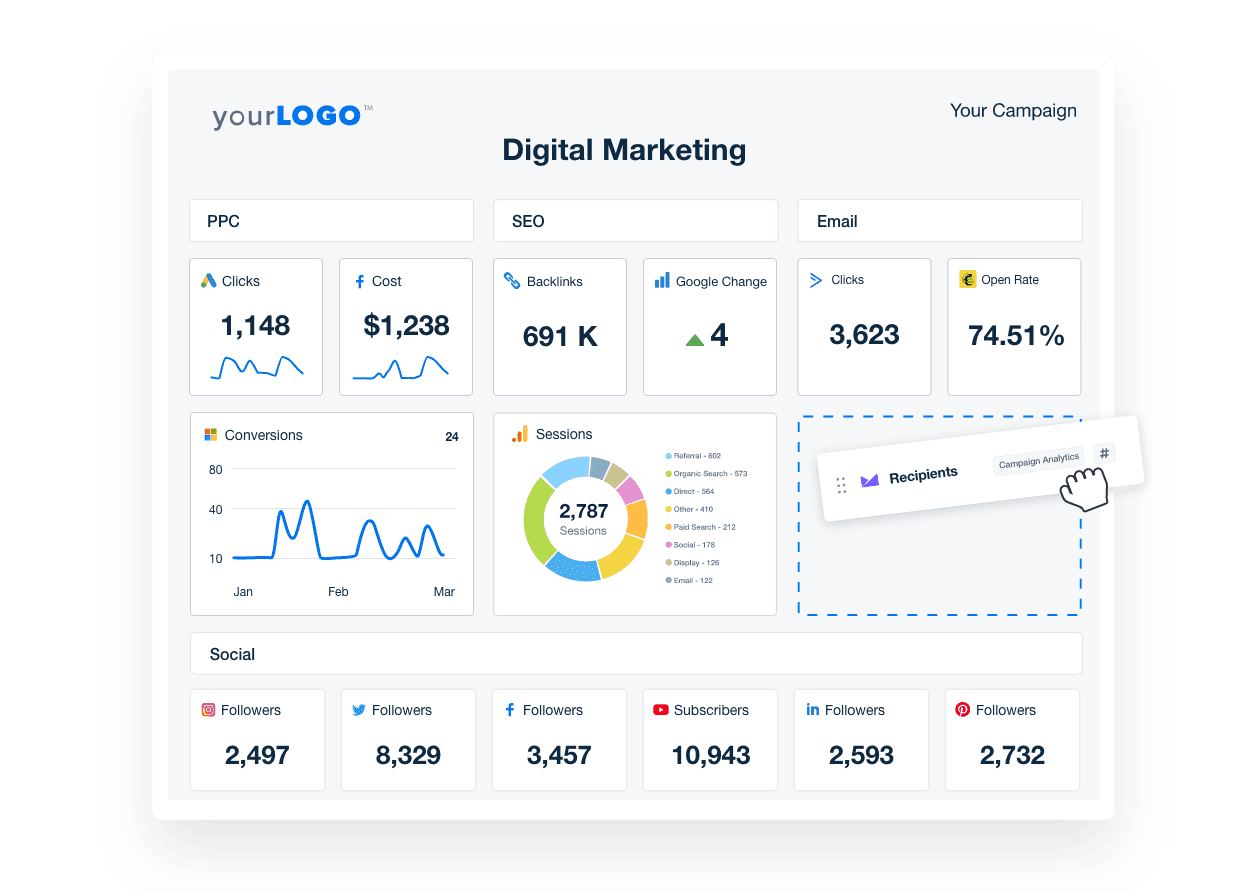
Create a digital marketing dashboard that is as unique as your client's goals. Report on all your data, like click-to-open rate, spam complaint rate, and more. Access a full range of features on AgencyAnalytics, free for 14 days.
Agency Tip: If you’re running other campaigns for your client, a consolidated marketing dashboard works well for less hassle and more summarized overviews.
3. Add custom metrics
Let’s say you’ve got a retail client with various email marketing campaigns simultaneously. In addition to sending out a newsletter for an online “50% Off All Designer Shoes” coupon, they’ve also sent an e-blast on a seasonal online sale for jewelry and accessories.
A custom metric will neatly do the trick of consolidating overall campaign performance to understand the total impact of your digital marketing strategy and email marketing efforts. It’ll also allow you to create unique formulas based on your client's unique email marketing strategy.
Client dashboards and custom metrics are extremely valuable. We save a lot of time each month by sharing a dashboard where our clients can regularly check in and see status updates from our team. The ability to add custom email marketing metrics also makes things easier for us to aggregate KPIs across different channels.
Bryan Lozano, Vice President of Operations, Ad-Apt
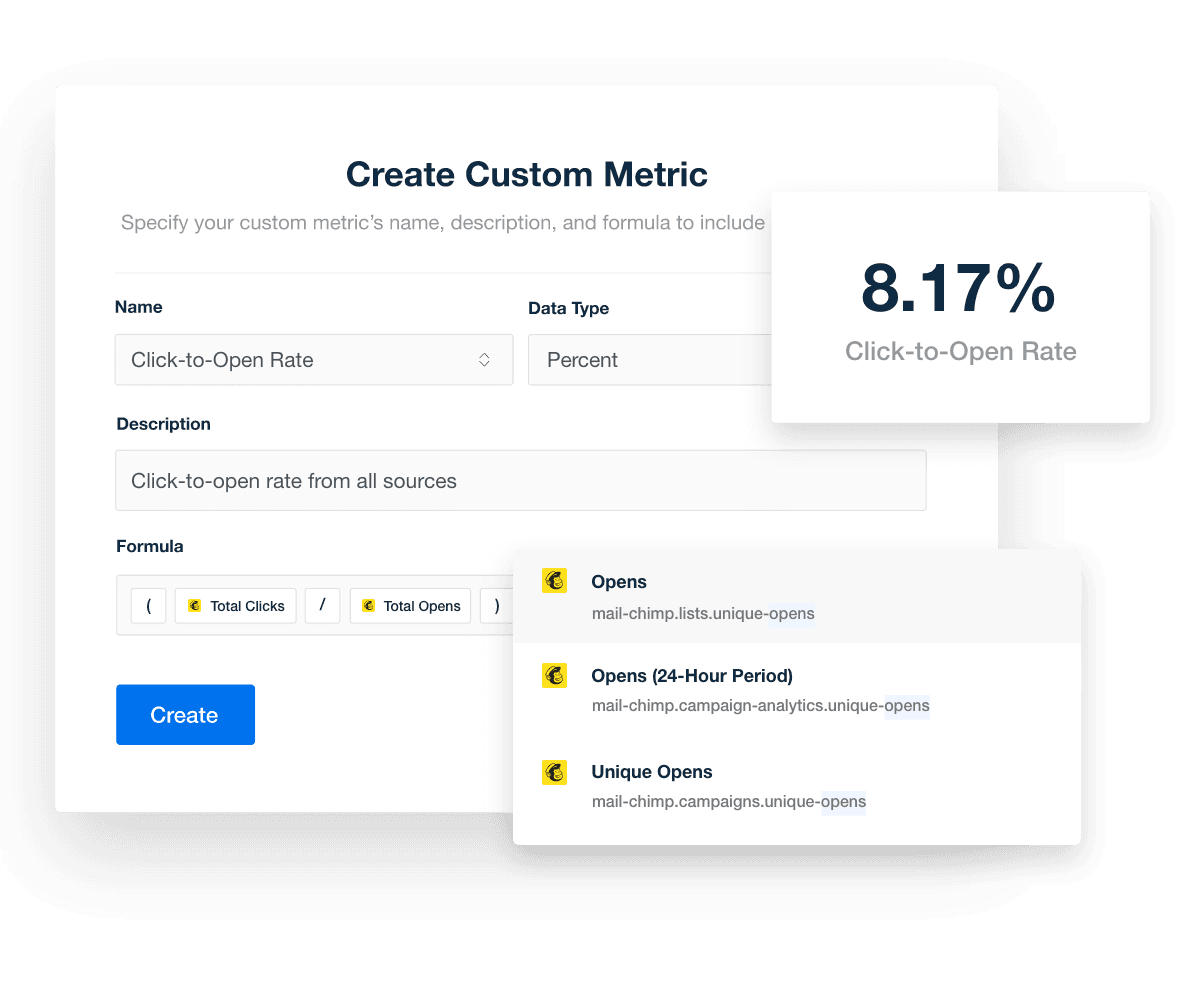
Create your own custom email marketing metric formulas on AgencyAnalytics, free for 14 days.
4. Create goals and annotations to highlight important insights
While a summary is a great add-on to include on your client’s email marketing metrics report, sometimes it’s more impactful to have notes directly on graphs and data points. That’s where goals and annotations come in.
For example, say a significant number of email opens happened in a geographic region that wasn’t on your client’s radar. Adding an annotation to important metrics is handy (e.g., recommending that your email client explore a new, targeted advertising campaign or create an additional ideal customer profile).
Similarly, perhaps you’ve exceeded your client’s goal of 1,000 downloadable guides in their last email marketing campaign. As their trusted marketing agency, you’ll want to highlight this goal visually while recommending a higher target for the upcoming quarter.
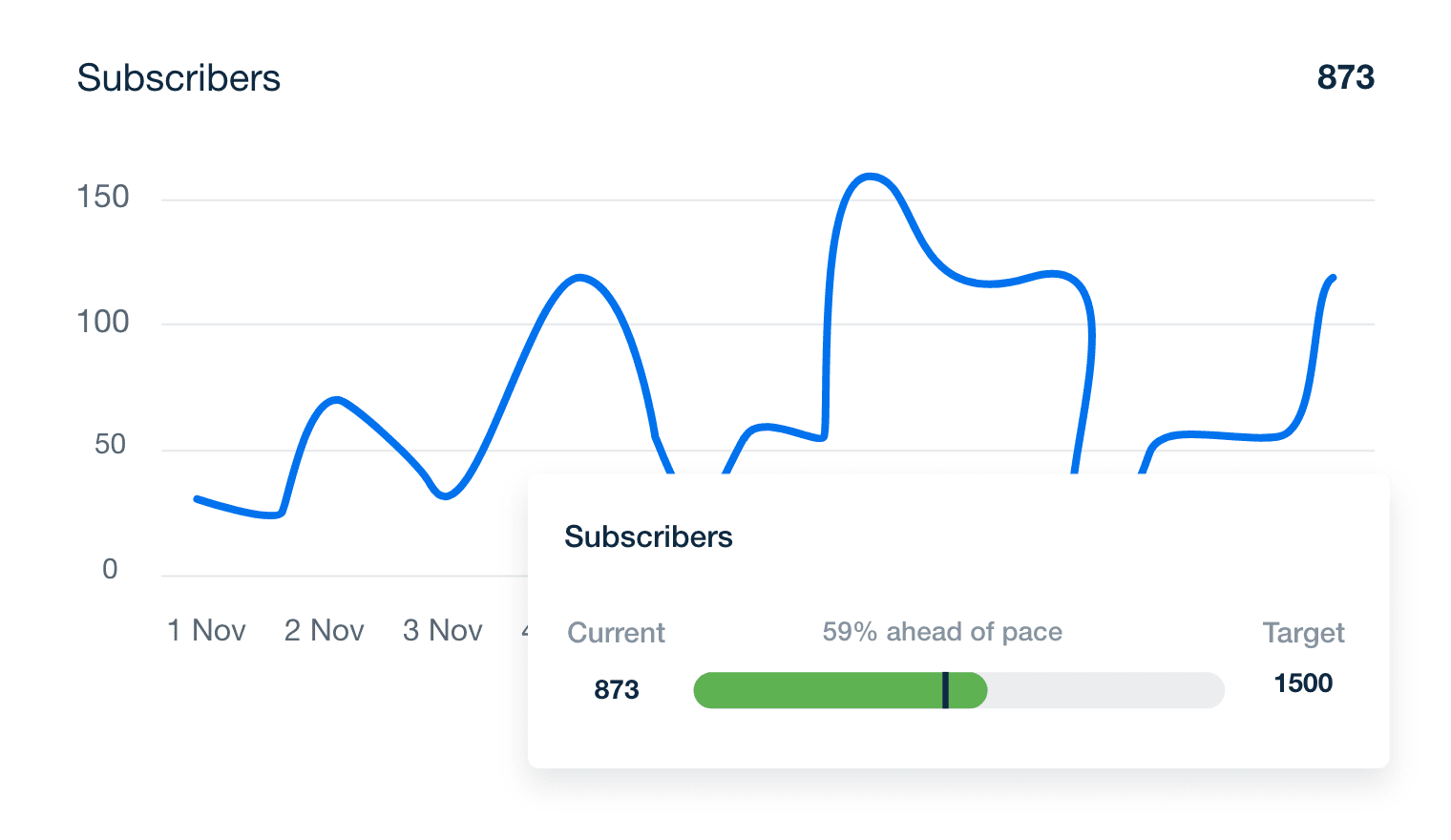
Impress your email clients by using visual goal tracking. Easily demonstrate their return on investment and deliver valuable insights through AgencyAnalytics, free for 14 days.
Agency Tip: To further contextualize your client’s email marketing analytics report, consider embedding a short video highlighting significant updates, clarifications, and explanations. Not only does it personalize their reporting experience, but it may also save time from additional phone calls or email follow-ups.
5. Tell a story of what’s happening and tie it into the bigger picture
Your client likely has multiple campaigns (such as Google Ads or Facebook Ads) running in conjunction with their email efforts. As a result, you’ll find a relationship between all moving parts, and it’s essential to factor these factors into their overall results.
Email marketing metrics are very important in relation to a client’s total business performance. It's a symbiotic relationship in almost all instances I can think of, where email is the continuation of prior efforts from other channels.
James Middleditch, Director, Digital Group Media
For example, a press campaign highlighting your client’s recent award-winning product may significantly boost web traffic, as seen in Google Analytics data. In turn, it may have resulted in increased newsletter signups and overall conversion rate.
By adopting a practice of data storytelling and tying in key happenings from other related campaigns, you’ll create email marketing reports that don't just pull data into a spreadsheet, they provide holistic value.
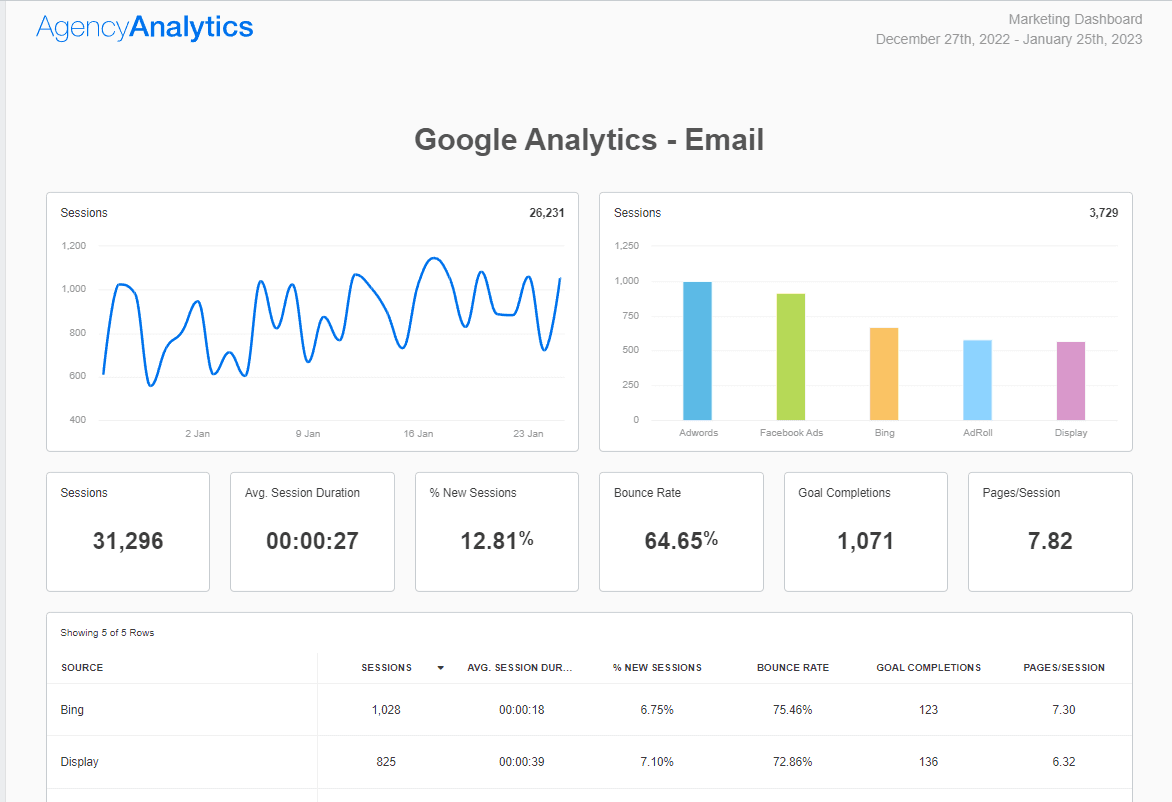
Create beautiful reports with just a few clicks that showcase Google Analytics email data alongside platform data from some of the top email marketing platforms, including ActiveCampaign, Brevo, Campaign Monitor, Constant Contact, Drip, Klaviyo, Mailchimp, and more! Try AgencyAnalytics free for 14 days.
6. Schedule and automate email marketing reports
Automation is every email marketer and agency’s best friend, especially when it comes to reporting.
Leverage automation wherever possible to ensure you always have a way to engage with your audience and nurture them back to your site.
Bryan Lozano, Vice President of Operations, Ad-Apt
Not only will it save you time in the long haul, but it will also provide a sustainable way to scale marketing efforts. Setting a schedule will also remove the worry of wondering, “Did I send that report on time?”
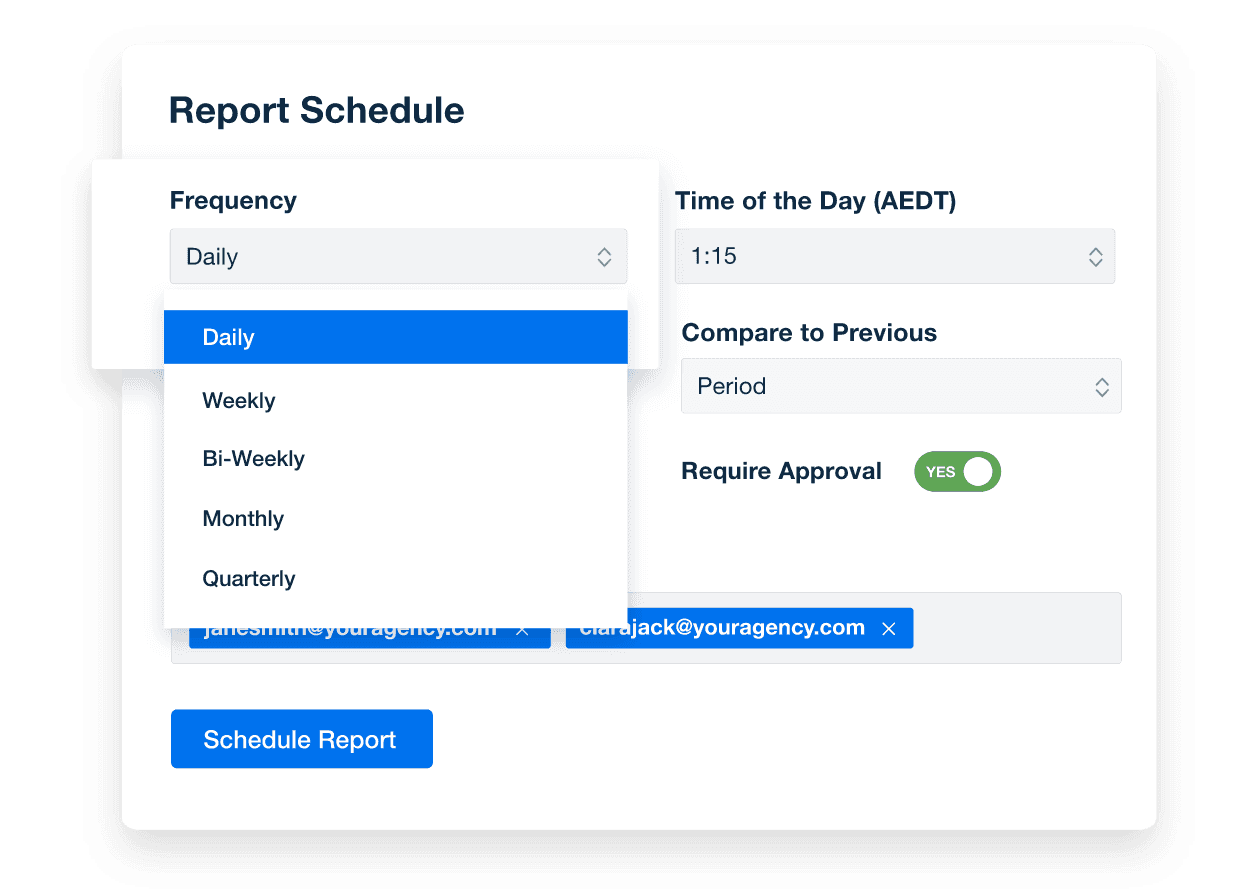
Create an impactful email marketing analytics report every time
And there you have it! Like all other marketing reports, email marketing reports require careful analysis, pre-determined goals, and expert commentary where necessary.
By clearly understanding what your client is trying to achieve through their email campaigns, you’ll know how to put together an effective, insightful report.
And if you’re a marketing agency serious about growth, onboarding new clients, and staying on top of your game, AgencyAnalytics is the perfect complement for your needs.
From monitoring conversion rates to nipping an increasing spam complaint rate in the bud, marketing analytics software like AgencyAnalytics will help you drive clients to marketing success.
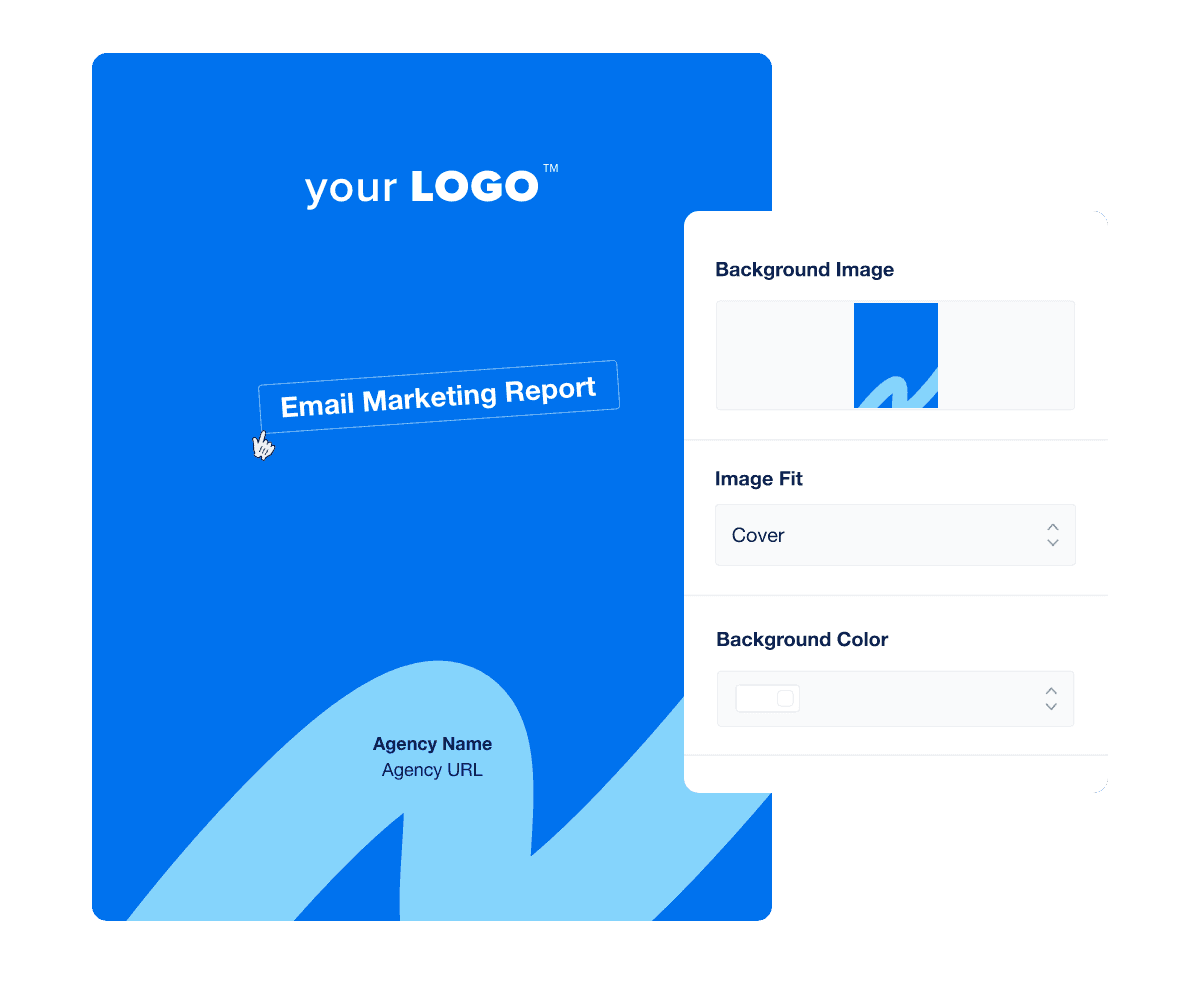
Don’t start from scratch. Use our pre-built marketing report templates to deliver insightful, white-labeled reports every single time. Try it on AgencyAnalytics–free for 14 days.

Written by
Faryal Khan is a multidisciplinary creative with 10+ years of experience in marketing and communications. Drawing on her background in statistics and psychology, she fuses storytelling with data to craft narratives that both inform and inspire.
Read more posts by Faryal KhanSee how 7,000+ marketing agencies help clients win
Free 14-day trial. No credit card required.