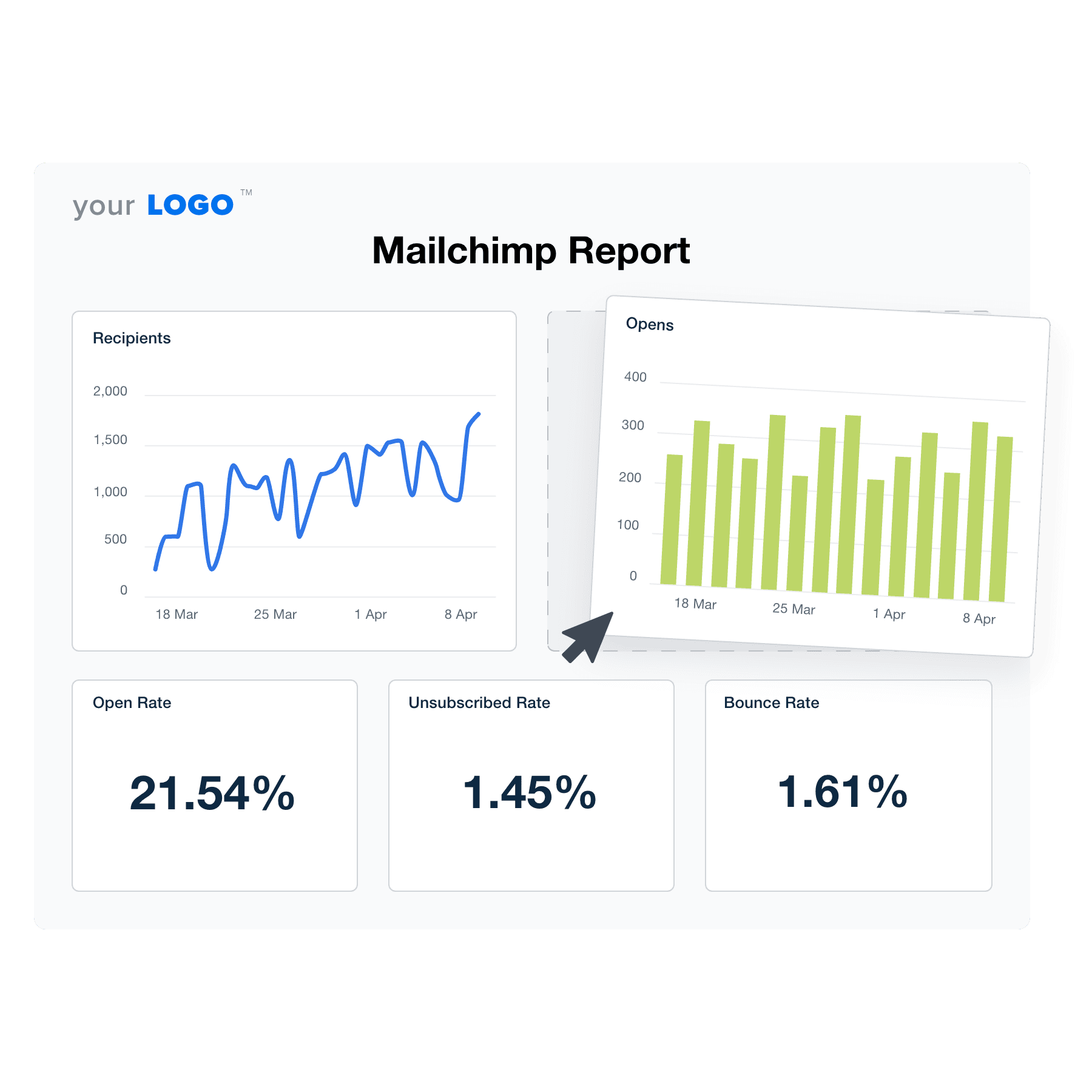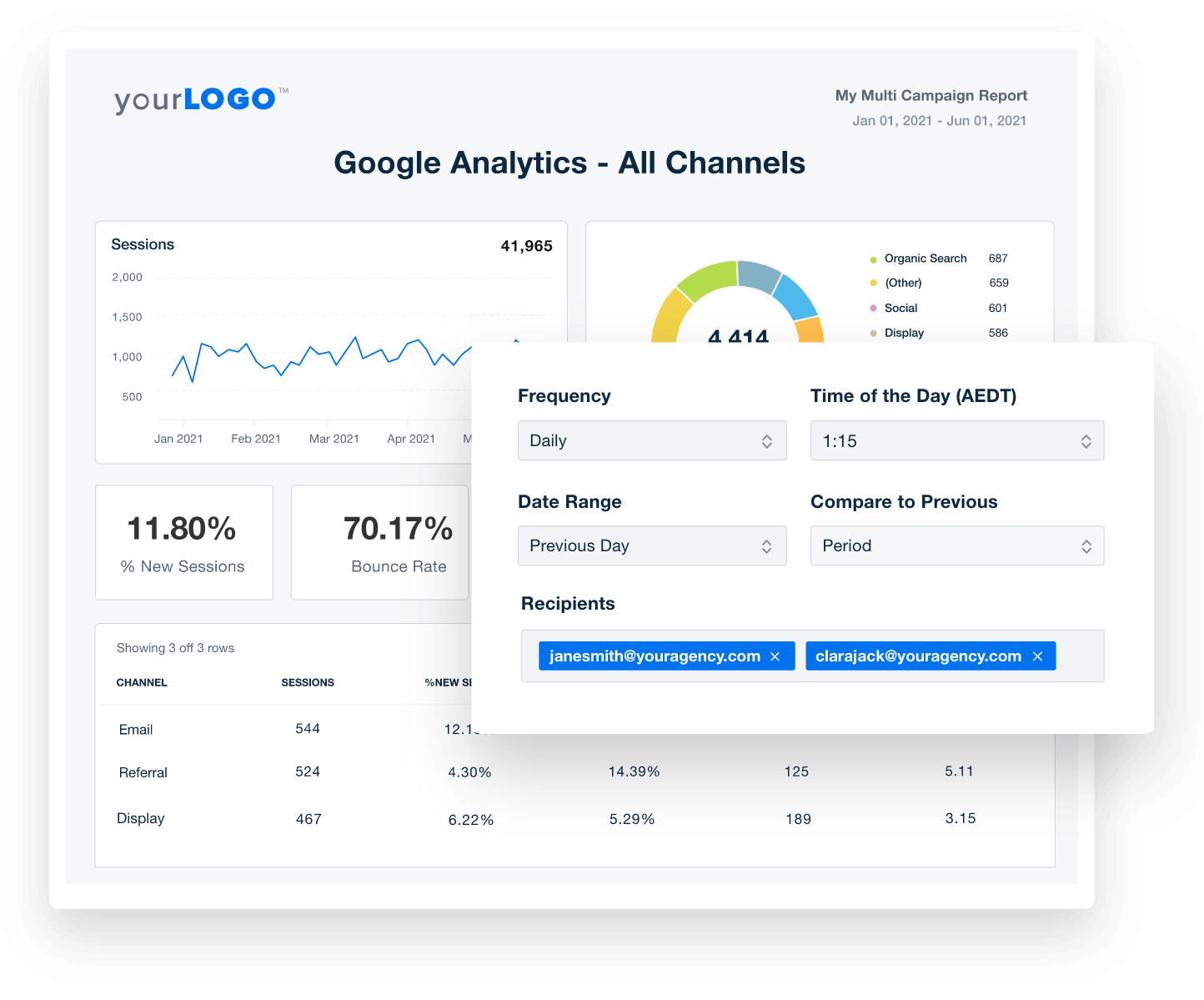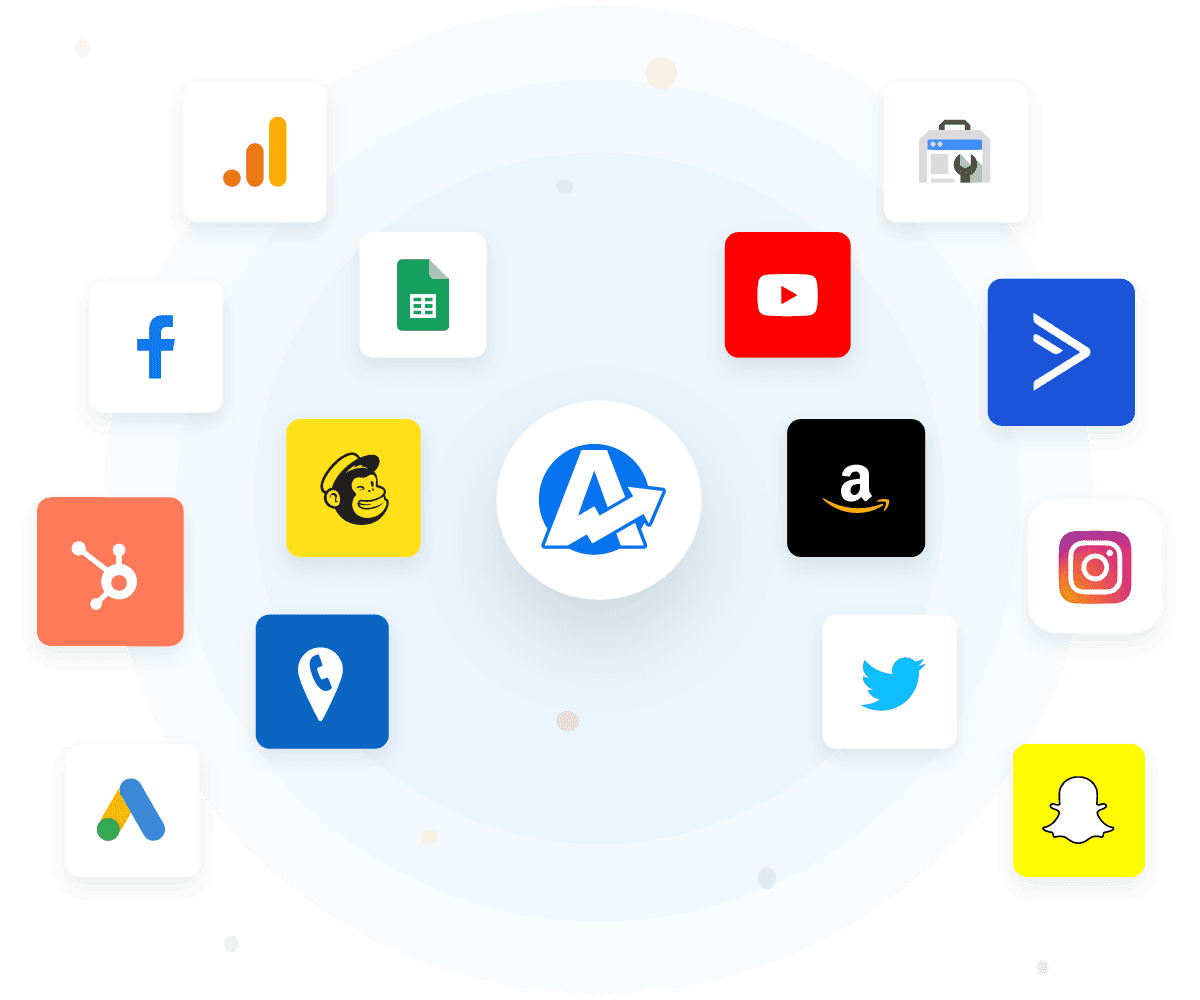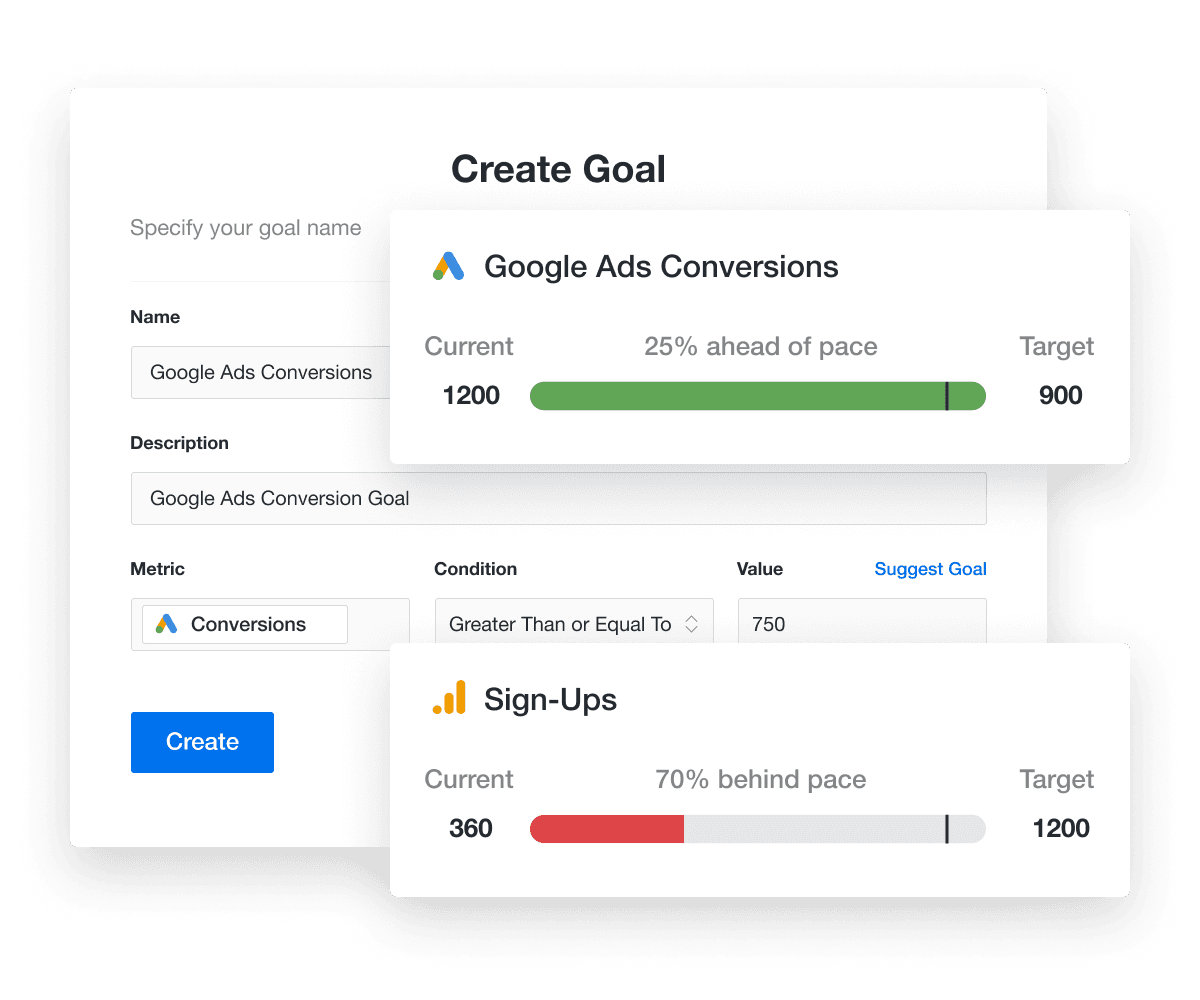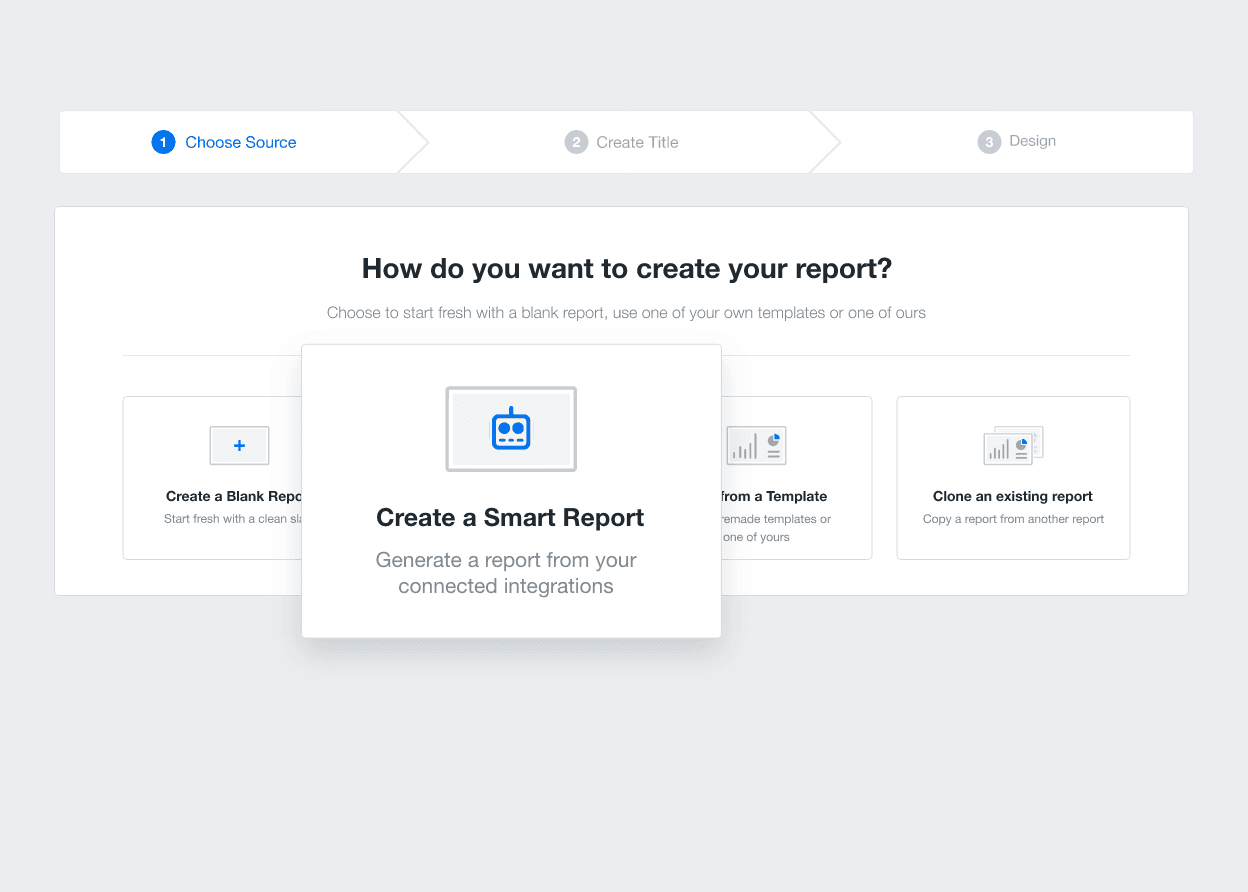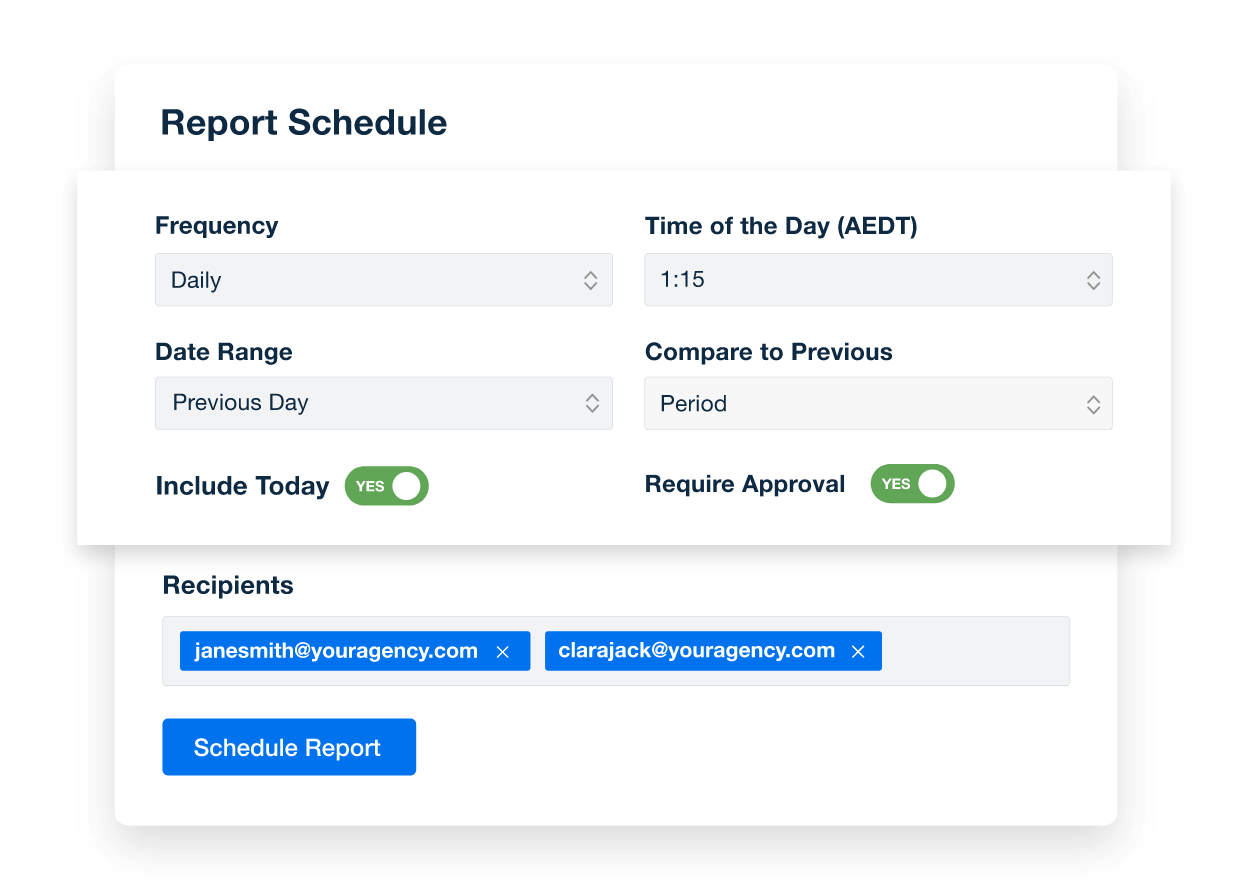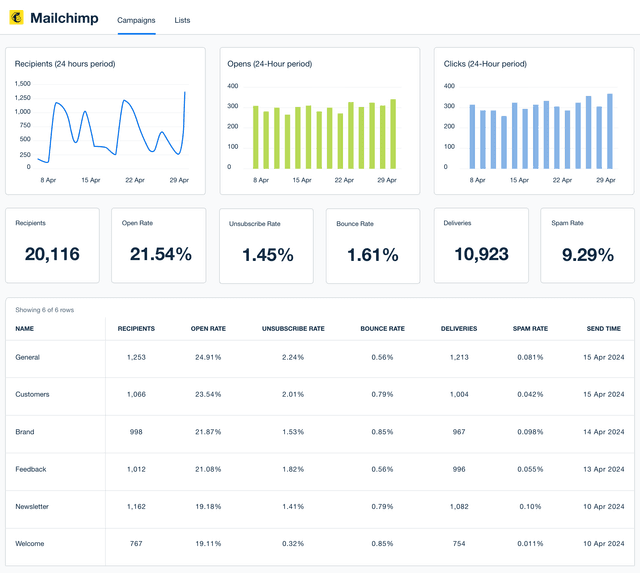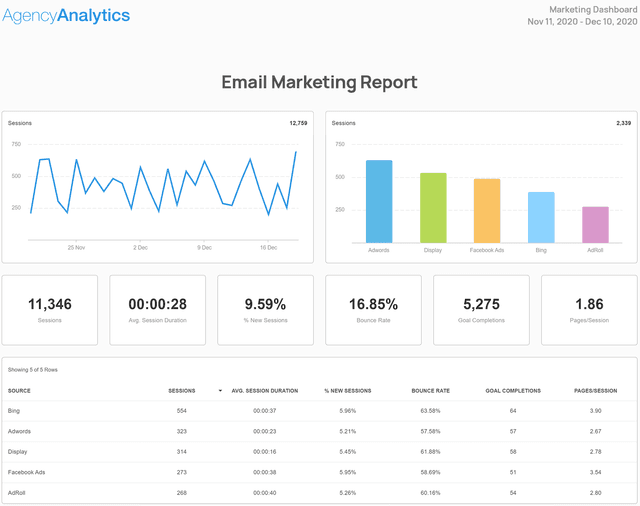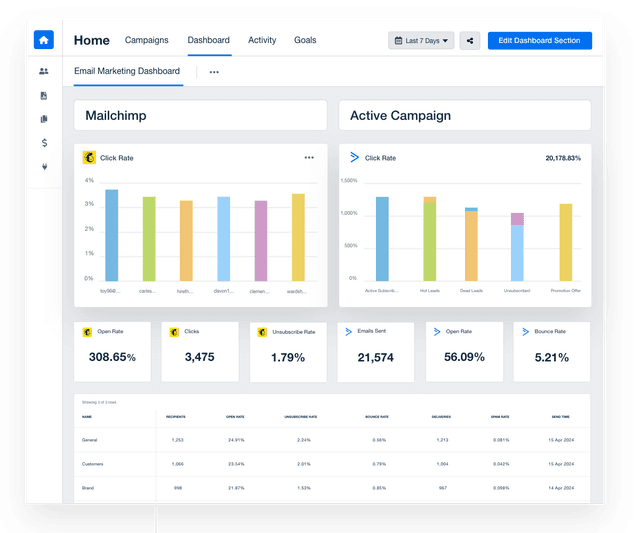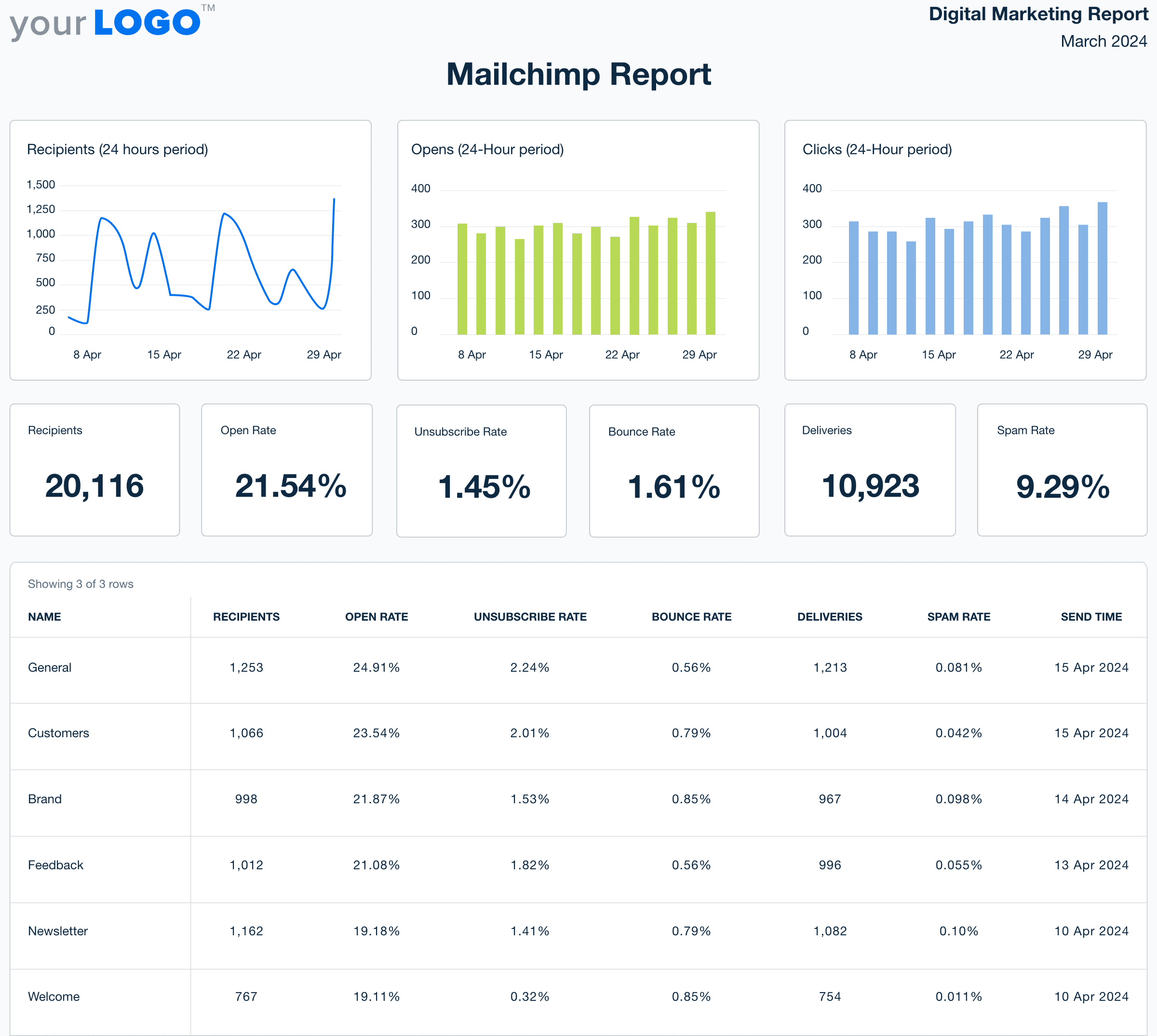
Mailchimp Report Template for Automated, Client-Ready Insights
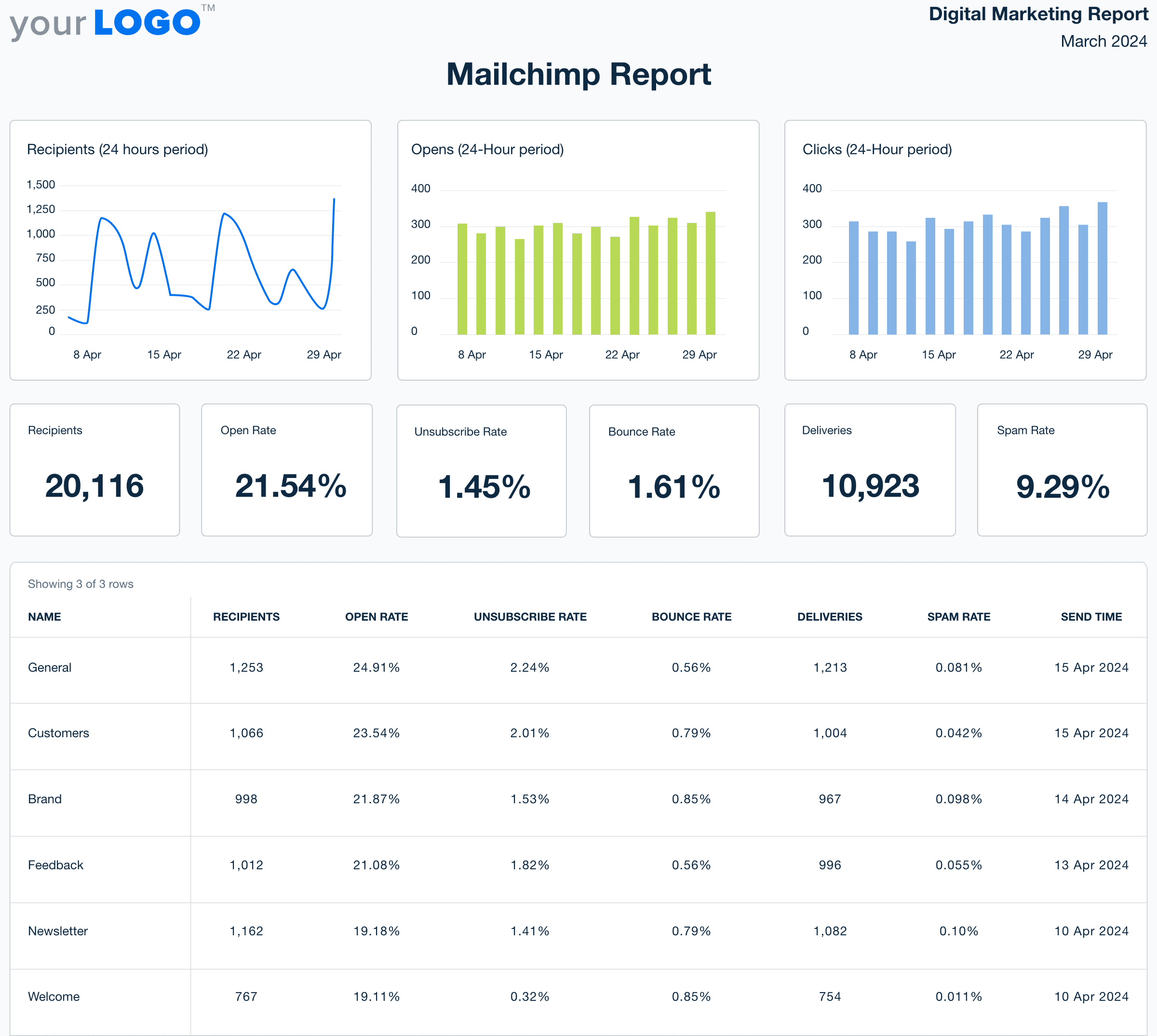
Customizable Mailchimp Report Templates That Do the Heavy Lifting for You
Stop wasting time pulling data from Mailchimp. Use a customizable report template to turn email performance metrics into client-ready insights—fast.
Highlight opens, clicks, and conversions in a professional, branded report that keeps clients in the loop and shows exactly how your campaigns deliver results. With automated updates, your team skips the busywork and stays focused on strategy.
Custom Mailchimp Reports as Unique as Your Agency
Enhance Productivity
Create Client Reports in Minutes–Not Hours
Reporting doesn’t have to take all day. Create detailed reports with your client’s most valuable insights in a few clicks. Use AgencyAnalytics to pull Mailchimp data and stream it into a professional, sleek format.
Quickly access pre-built templates and customize them as needed. Reclaim billable hours and focus on what truly matters: Driving results for your clients.
Streamline Your Workflow
Instantly Access All Your Clients’ Mailchimp Data
Ditch manual data collection. Consolidate client metrics into a single, powerful hub with an all-in-one reporting platform. Access over 80 integrations and counting, regardless of your price plan.
Effortlessly analyze data and create an email campaign report with ease. Track performance in real-time and help clients make informed business decisions.
Go Beyond Marketing Data
White Label Your Email Reports
Deliver email reports that seamlessly integrate with your existing identity. Use the white label feature to add your logo, brand colors, and messaging. Even add a custom cover page to spice up Mailchimp basic reports–it’s that simple.
Create a cohesive client experience and reinforce your agency’s image. Impress clients with these extra details and win their trust in the process.
Make Data Sing
Set Campaign Goals and Hit Targets
Move beyond generic metrics and tell a compelling story. Create custom goals that align with each client's unique objectives. Present actionable data in email reports and help clients make informed decisions.
Track real-time progress, add insightful annotations, and illustrate progress in a dynamic way. Then, use data storytelling to build trust and effectively communicate valuable insights.
Turn Up The Amp on Efficiency
11-Second Smart Reports
Effortlessly create an 11-second personalized report featuring your client's unique marketing data. Just log in to Mailchimp, connect it with AgencyAnalytics, and select the “Smart Report” feature.
Incorporate custom metrics, annotations, and objectives across 80+ platforms. Need some assistance? Reach out to our 24/5 technical support–we’re happy to help.
Always Right On Time
Put Your Mailchimp Reporting on Autopilot
Imagine never worrying about missed deadlines. Schedule reports in advance based on your client’s preferred cadence. Weekly, monthly, quarterly–it’s all possible.
Eliminate the need for last-minute data compilation and win back billable hours. Ensure clients receive up-to-date and consistent insights like clockwork.
13 Key Sections Included in the Mailchimp Report Template
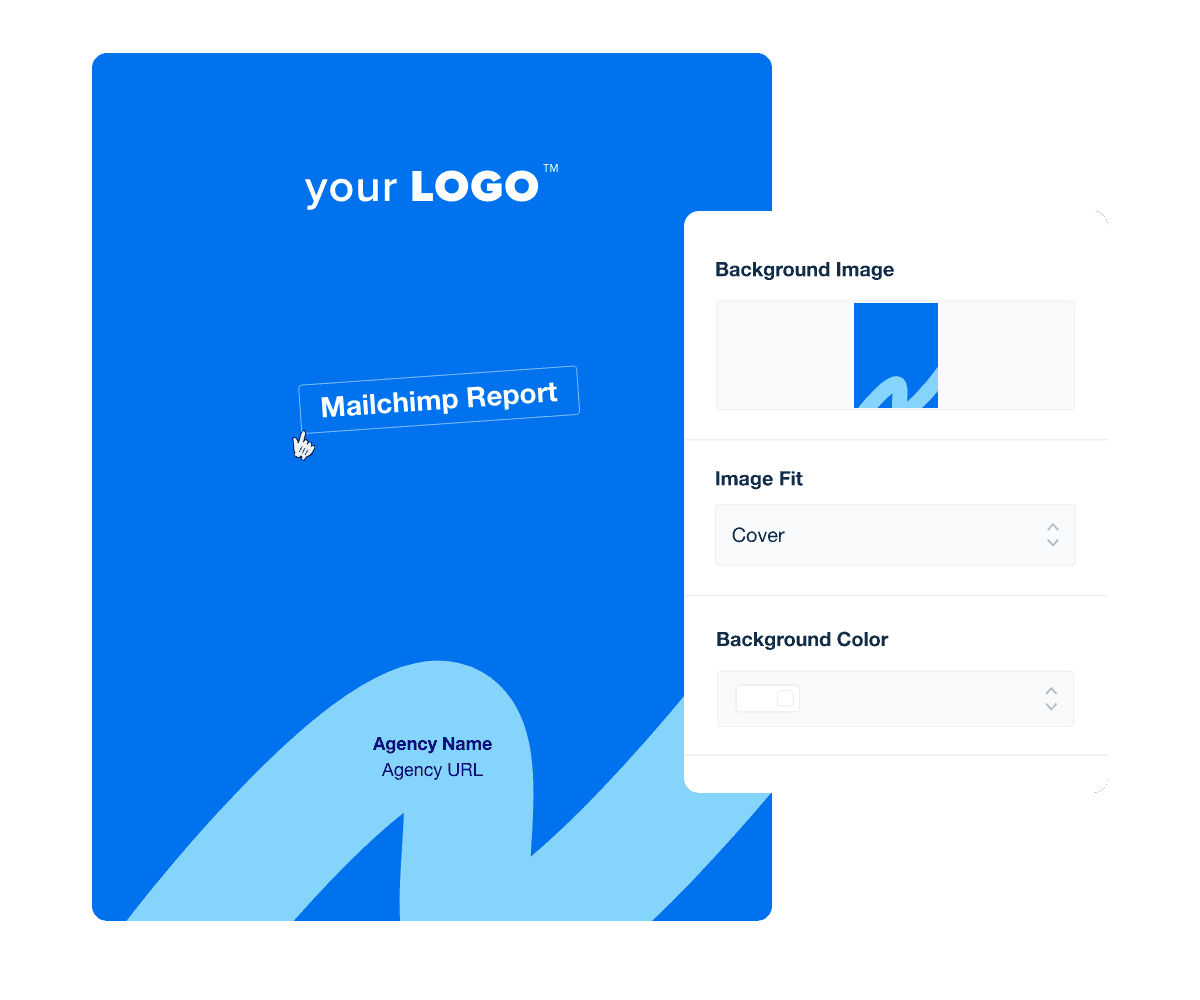
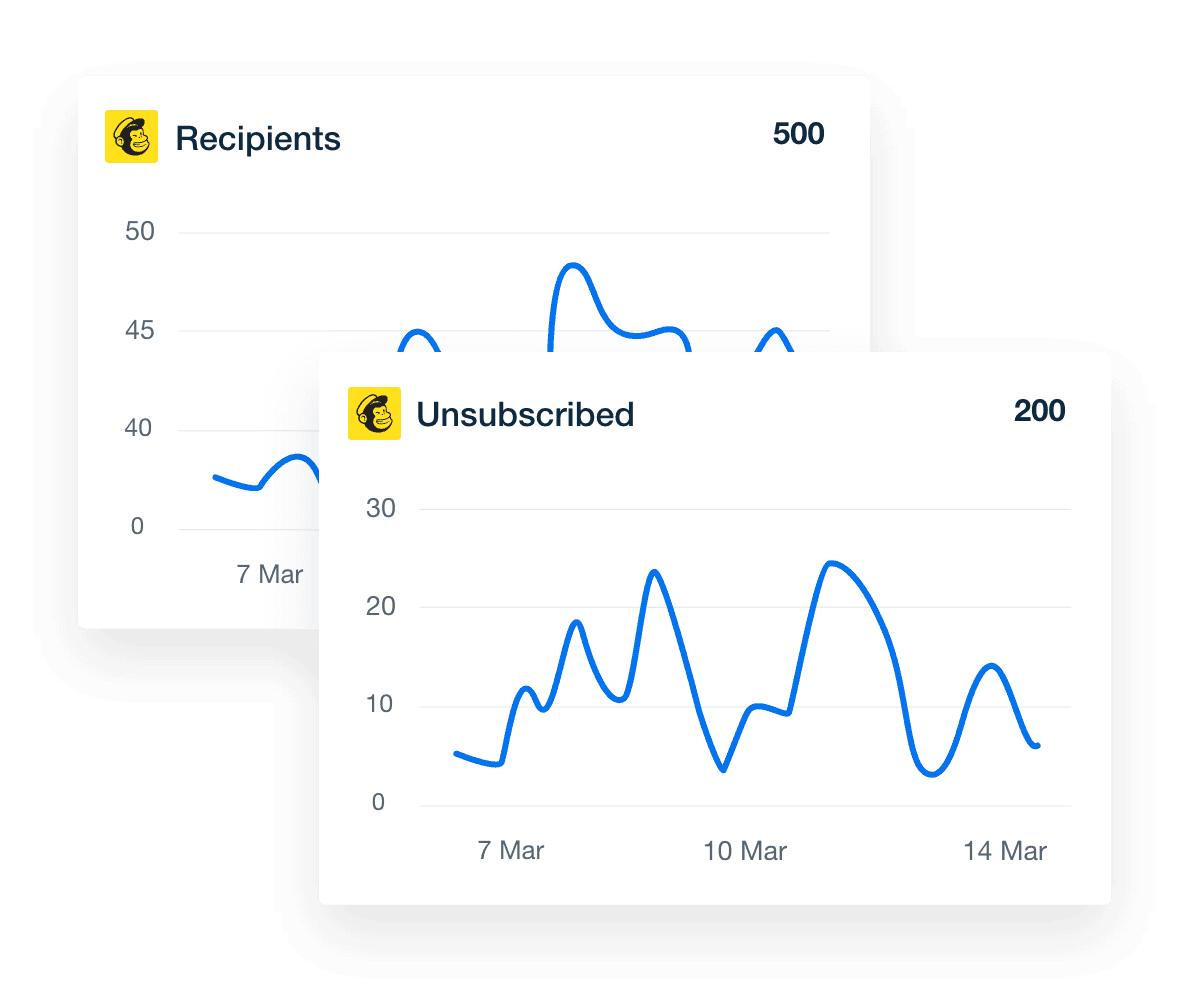
FAQs About Automated Mailchimp Report Templates
Still have questions about how to create and use automated Mailchimp Report Templates? Don’t worry, we’ve got you covered.
A Mailchimp report template helps agencies present key Mailchimp metrics from a client’s Mailchimp account in one report. It gives digital marketers a complete view of how email campaigns are performing, making it easier to analyze results and optimize future Mailchimp campaigns without switching between platforms.
A comprehensive Mailchimp report should include key Mailchimp metrics like open rates, click-through rates, conversion rate, and successful deliveries. These metrics provide insights into audience engagement, content effectiveness, and overall email campaign performance.
The template helps agencies identify which Mailchimp campaigns generate the best results. By analyzing key metrics alongside data from other marketing platforms like Instagram Ads or Google Ads, agencies deliver insights that improve email strategy, optimize subject lines, and drive better lead generation—all in less time and from one platform.
Yes. With AgencyAnalytics, the Mailchimp reporting integration automates data collection and report generation by pulling data from the client’s Mailchimp account into a custom report. This saves time compared to building Excel or Data Studio reports and eliminates the need to manage multiple data sources manually, allowing agencies to focus on improving performance instead of compiling data.
Using a pre-built Mailchimp report template helps agencies save time while providing clients with all their key Mailchimp metrics in one report. It can also combine data from multiple channels, giving digital marketers the ability to track campaign performance and make data-driven decisions without needing extra tools.
Yes. Agencies fully customize Mailchimp reports using AgencyAnalytics with the drag-and-drop report builder and white label branding. With custom marketing dashboards and automated client reporting, agencies build custom reports that combine data from email campaigns, e-commerce, and advertising platforms. Whether you need detailed data studio reports or a simple performance summary, customization makes it easy to deliver more help to clients in less time.
Website engagement is often the first priority, making the web analytics report a go-to option. For paid campaigns, the PPC reporting template captures performance data like conversions and spend. The SEO monthly report template provides search visibility insights, while the social media analytics report template tracks engagement across social platforms. The digital marketing monthly report template brings these insights together for a complete client summary.
See how 7,000+ marketing agencies help clients win
Start Your Trial Now
Free 14-day trial. No credit card required.