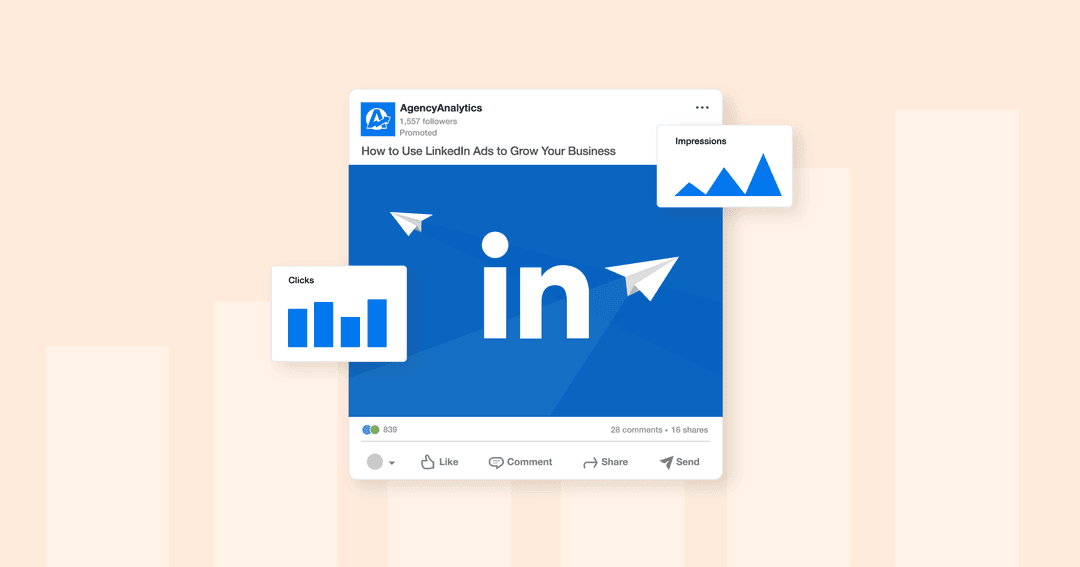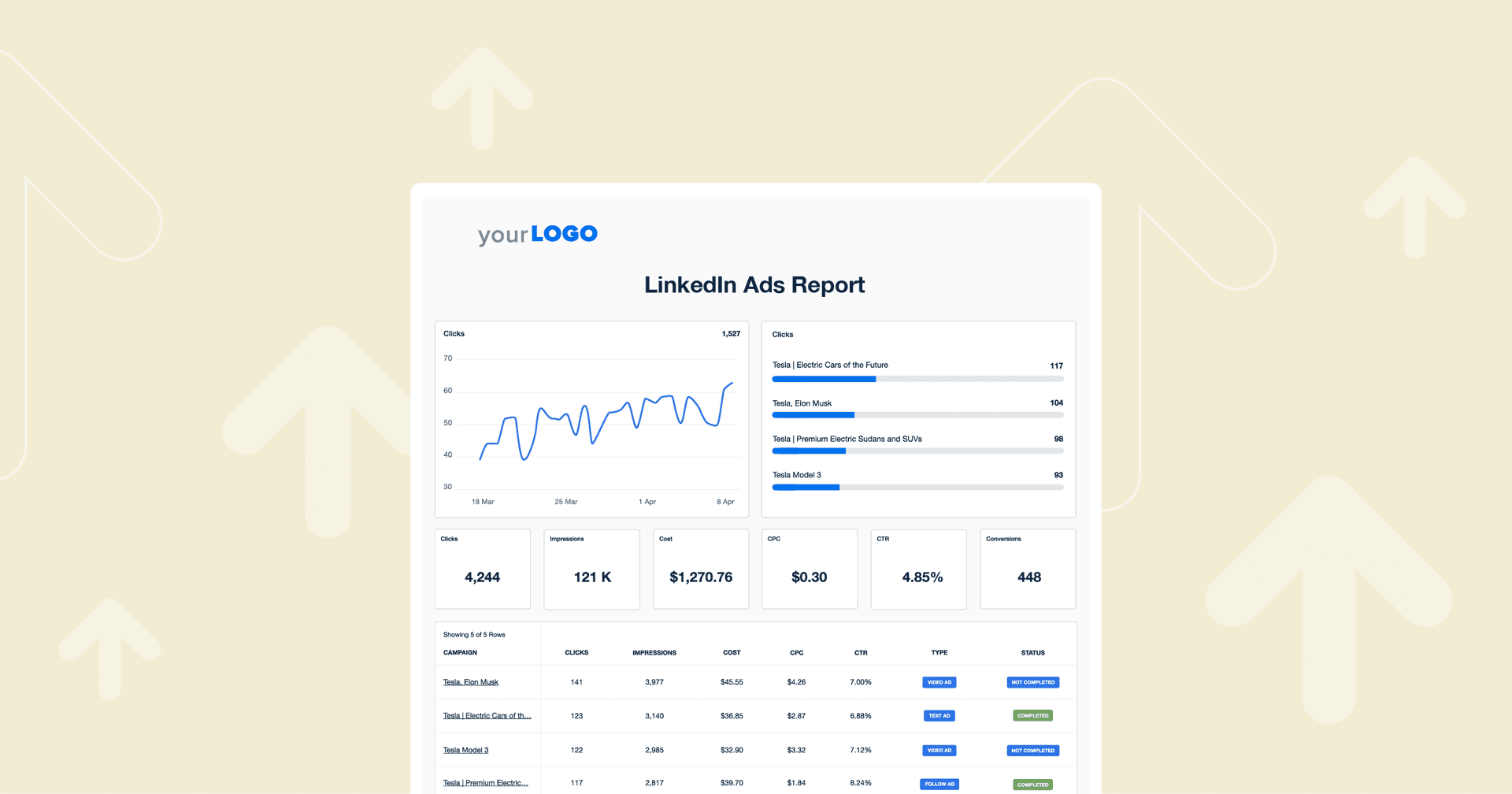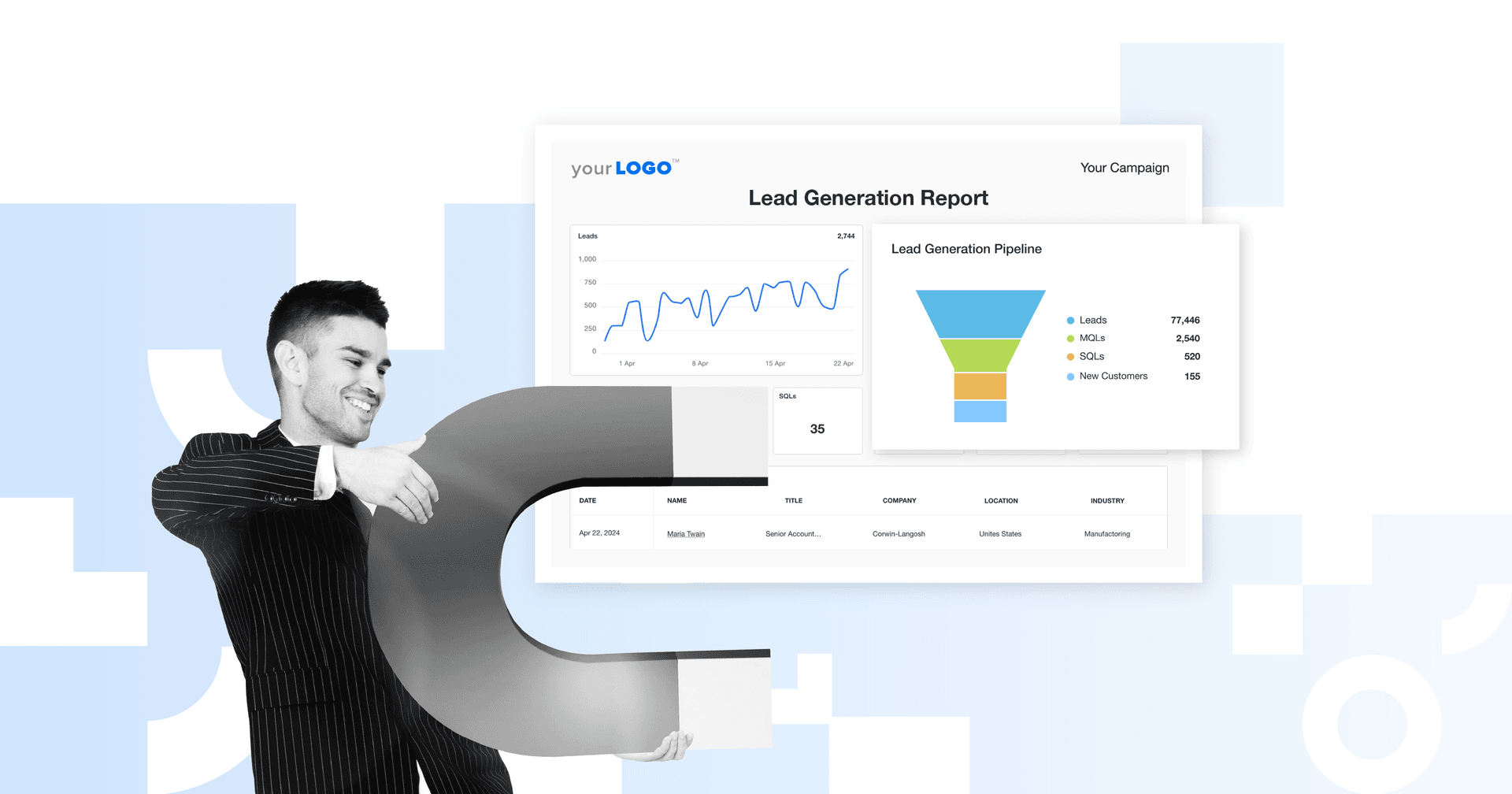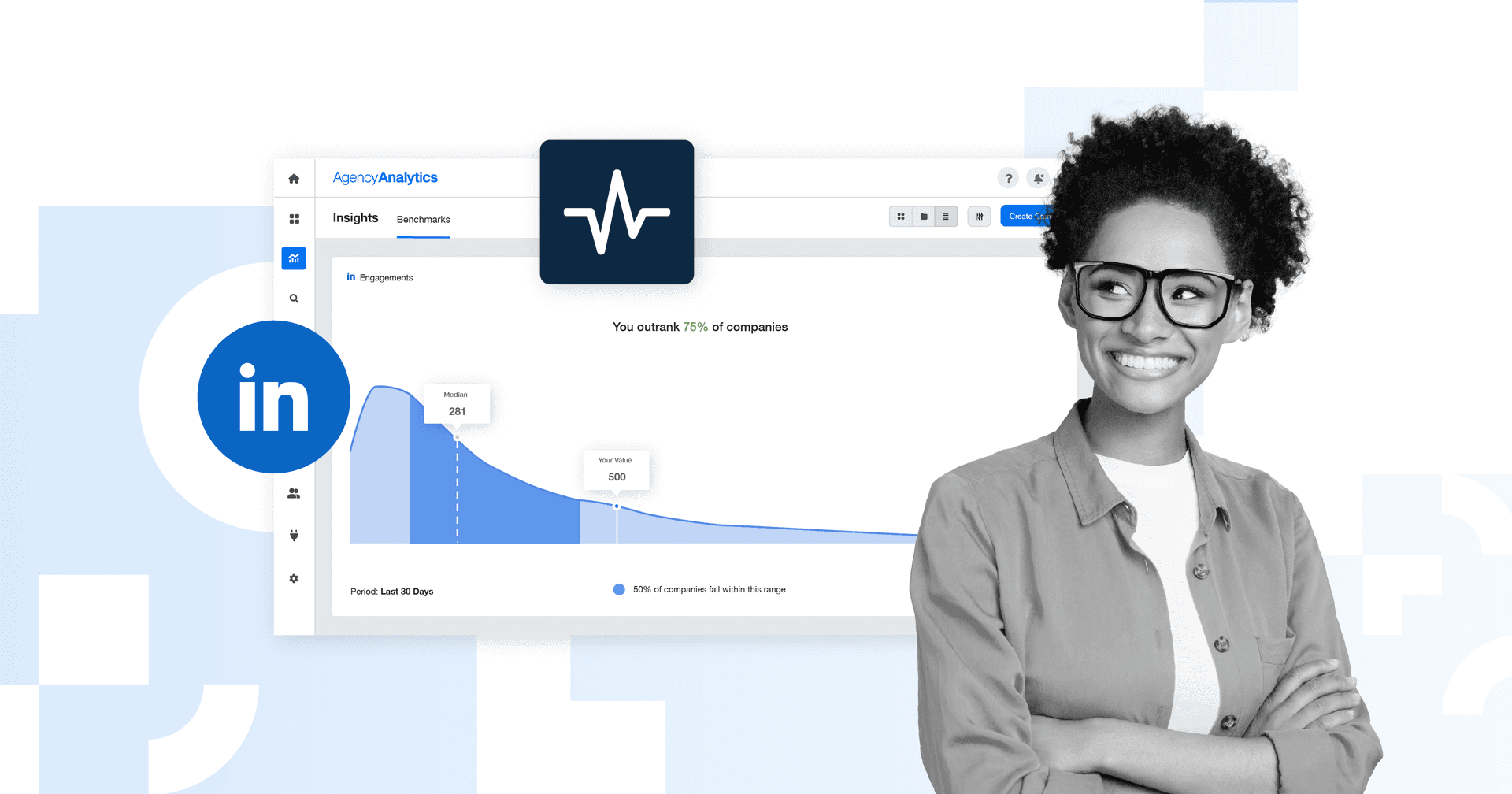Table of Contents
Table of Contents
- How do LinkedIn Ads work?
- How effective is LinkedIn advertising?
- Pros and cons of LinkedIn Ads
- How much do LinkedIn Ads cost?
- Targeting the right audience: How people use LinkedIn
- 4 types of LinkedIn Ads
- LinkedIn Ads best practices: Tips for winning LinkedIn advertising
- How to lower costs on LinkedIn Ads
- LinkedIn targeting options
- Top 3 LinkedIn advertising mistakes and how to avoid them
- What’s the best way to track LinkedIn Ads performance?
- Final thoughts on LinkedIn Ads
7,000+ agencies have ditched manual reports. You can too.
Free 14-Day TrialQUICK SUMMARY:
LinkedIn Ads is built for B2B advertisers looking to reach decision-makers with precision. Powered by verified profile data, it offers advanced targeting by job title, industry, company size, and more. This article covers how LinkedIn Ads work, who they’re best suited for, and how to maximize performance. It also includes actionable tips, common pitfalls, and first-party data benchmarks from the AgencyAnalytics platform to help drive ROI.
LinkedIn Ads is a staple for B2B advertisers… and for good reason.
Unlike most platforms, it offers direct access to high-intent professionals who are actively researching, networking, and making business decisions. Whether your client is a SaaS provider, a business consultant, or an enterprise software vendor, LinkedIn is a place where buying conversations start.
Simply launching a campaign won’t cut it, though. Real results come from understanding which ad types suit each stage of the funnel, how to tailor targeting based on the client’s sales process, and what metrics signal success beyond surface-level clicks.
Not sure where to begin? This guide breaks down how LinkedIn Ads work, who they work best for, the most effective formats, and tips for creating solid campaigns. Whether your client’s goal is thought leadership, lead generation, or account-based targeting, you’ll find practical strategies to drive real results.
How do LinkedIn Ads work?
LinkedIn Ads run on a self-serve platform that provides full control over audience targeting, creative, and spend. Instead of broad segments, campaigns target users based on their job title, industry, seniority, company size, or even exact company name.
In the platform’s built-in Campaign Manager, there’s a range of options to create ad groups, set budgets, define target audiences, select specific marketing goals, and monitor performance in real time.
How effective is LinkedIn advertising?
LinkedIn Ads are built for precision, not volume. That makes it especially effective for B2B companies targeting high-value prospects or selling premium products and services.
LinkedIn is one of the top platforms for B2B lead generation due to its precise audience-targeting capabilities. The platform's targeting options allow you to tailor campaigns based on specific criteria like job title, industry, company size, and seniority level, ensuring your client’s message reaches the right people.
Taylah Fuchshofer, Account Director, Young Folks
More specifically, here’s what sets LinkedIn Ads apart from other platforms:
Access to senior executives: For clients targeting roles like CMOs, IT directors, or HR leads, LinkedIn places their message exactly where it matters—in front of business professionals with buying influence.
In-platform messaging: Formats like Message Ads and Conversation Ads offer a direct line to prospects, delivering personalized outreach at scale. This makes LinkedIn ideal for business-oriented event ads, lead capture, or gated content promotion.
Higher intent and stronger lead quality: Although CPCs are typically higher than platforms like Google or Meta, its real value lies in lead quality. That’s because LinkedIn users are actively seeking professional solutions, exploring vendor options, or researching ways to improve business outcomes.
For B2B clients focused on a professional audience, LinkedIn Ads remains a high-performance channel that delivers measurable ROAS.
Pros and cons of LinkedIn Ads
While LinkedIn Ads is ideal for reaching professional B2B audiences, it comes with trade-offs (like any other platform). Here are a few things to consider.
Advantages | Disadvantages |
|---|---|
Access to the high-value LinkedIn Audience Network; professionals often have strong purchasing power. | Higher CPCs and CPMs compared to other platforms. |
Business-specific targeting by job title, company size, industry, education, and other criteria. | Largely limited to professional and work-related targeting; may not be ideal for B2C campaigns. |
Strong reach among decision-makers and B2B buyers–ideal for ABM (account-based marketing). | Limited reach compared to other channels (e.g., ads on the Meta platform, connected TV ads). |
Growing user activity around lifestyle, leadership, and thought leadership content. | Many users visit for job-related activity, not necessarily for brand engagement or buying decisions. |
LinkedIn ad format options tailored to B2B goals (e.g., lead generation forms, personalized Dynamic Ads, Spotlight Ads). | Fewer creative options than other platforms; may require extensive testing to find optimal formats. |
You may be wondering–are LinkedIn Ads worth the investment? The short answer is yes. While it may not offer the same scale as other platforms, choose LinkedIn Ads if your B2B clients are focused on driving qualified leads and engaging prospects at various stages of the sales cycle.
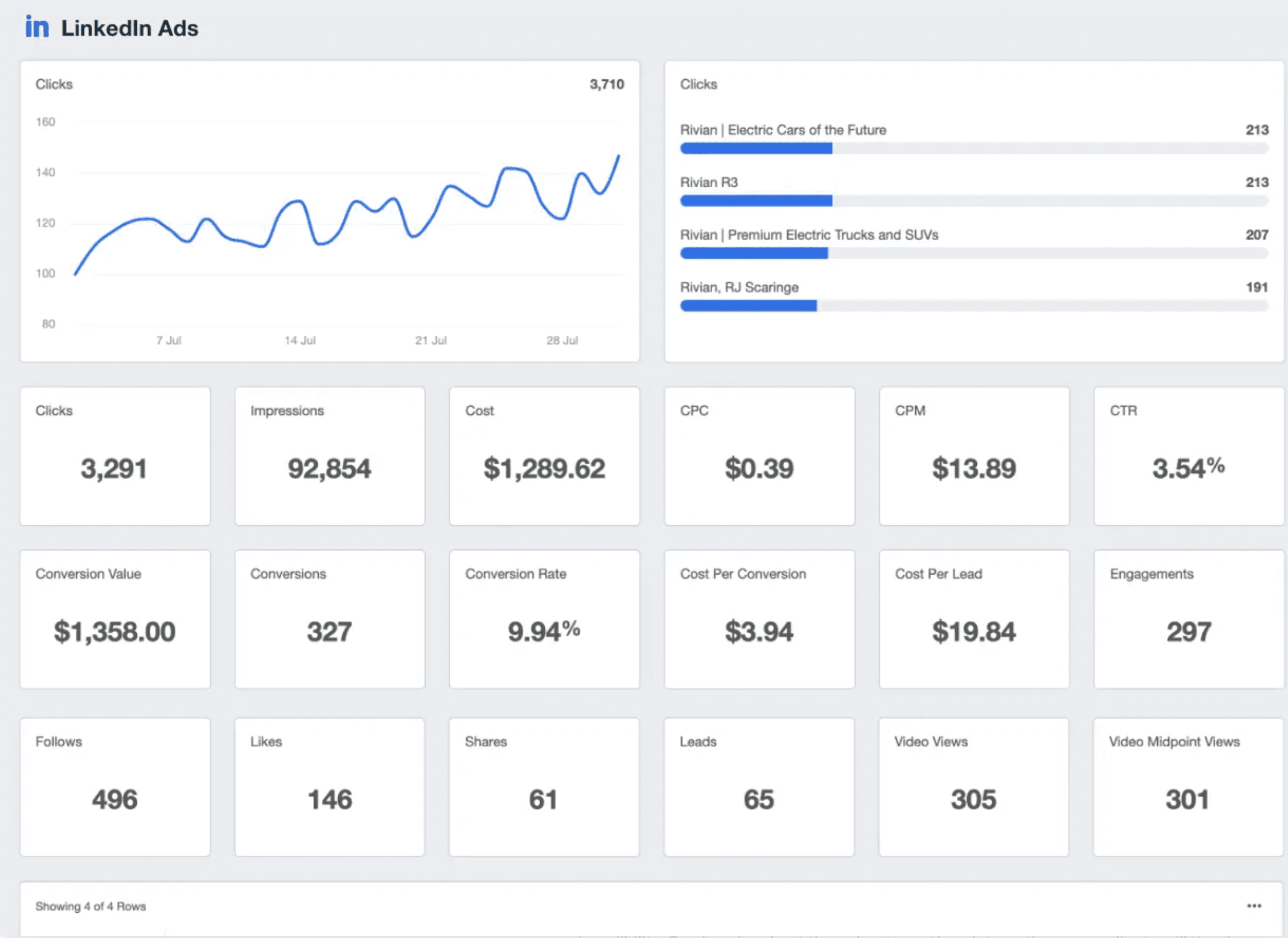
Monitor key LinkedIn Ads data without logging into individual client accounts each time. House marketing metrics across 80+ platforms in one central hub–explore AgencyAnalytics, free for 14 days.
How much do LinkedIn Ads cost?
Because this platform offers direct access to senior-level professionals, ads come at a premium cost. Remember–it’s less about driving cheap clicks and more about reaching leads who are likely to take meaningful action.
With all that said, how much do ads actually cost? Here’s what agencies typically spend on LinkedIn Ads across industries, based on first-party benchmarking data from the AgencyAnalytics platform.
(Note: Campaigns are primarily based in the US, UK, Canada, Australia, and New Zealand.)
Metric | Median Cost |
|---|---|
Campaign spend | $701.50 |
Cost per click (CPC) | $3.94 |
$22.08 | |
$106.58 | |
$231.31 |
Also, consider that LinkedIn Ads benchmarks costs will vary across sectors. According to our data, the typical LinkedIn advertising campaign spend in the Marketing & Advertising sector sits around $501.90. On the other hand, Business Services campaigns trend higher at $907.69.
That’s likely because Business Services (like IT support or consulting) often involve higher contract values and longer sales cycles. It shows the importance of considering industry context, audience complexity, and campaign goals when assessing costs.
Use these benchmarks as reference points, keeping in mind that performance may vary, depending on each client’s unique offer, ad targeting strategy, and funnel stage.
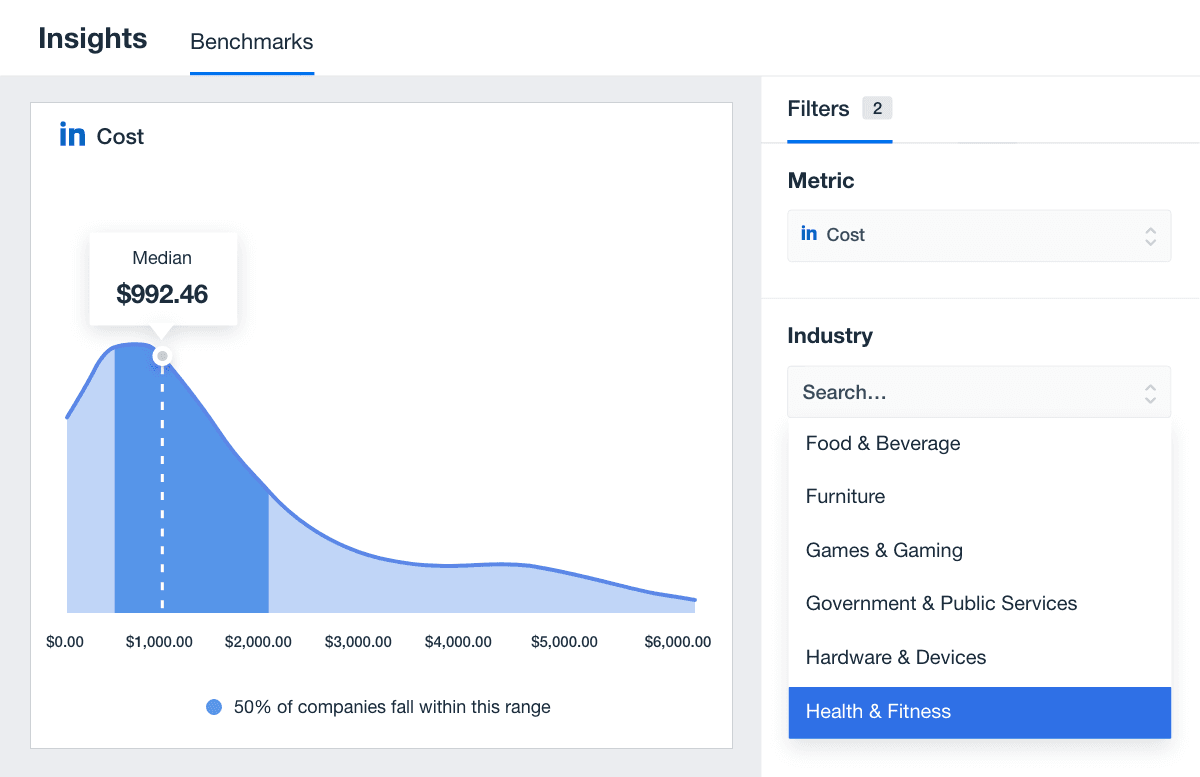
Access industry-specific benchmarks for LinkedIn Ads and other top platforms. View macro trends across 150,000 campaigns from 7,000+ agencies–try this feature in AgencyAnalytics, free for 14 days.
Targeting the right audience: How people use LinkedIn
To create a successful LinkedIn ad campaign, it’s important to understand how professionals typically use the platform. Here are some common use cases, along with how to leverage them from an advertising perspective.
Insight | What It Means for Targeting |
|---|---|
Research-driven usage | Users often log in to consume thought leadership, evaluate vendors, or explore solutions. Therefore, LinkedIn ads are an effective way to reach users in research or evaluation mode, especially with content-driven ads like reports, whitepapers, or webinars. |
Decision-maker activity | Many users hold Director-level or highly influential roles. When applicable, tailor conversion-driven campaigns to reflect senior-level pain points, which should lead to better results. |
Workday usage patterns | Research suggests that LinkedIn engagement peaks during the workweek, especially midday and midweek. Consider running ads during these periods, making timing adjustments based on the campaign’s performance. |
By understanding how professionals engage with LinkedIn, it’s easier to fine-tune demographic targeting and create effective messaging.
What types of companies should advertise on LinkedIn?
LinkedIn Ads are best suited for companies that offer high-value B2B solutions. It works well for:
B2B SaaS clients, especially those selling to IT, operations, product, or finance teams at mid-market or enterprise-level companies. Their audiences are often on LinkedIn researching solutions and comparing vendors.
Professional services firms, which include clients in legal, financial advisory, HR, and consulting. In many cases, they need to reach senior decision-makers like CFOs, COOs, or Heads of HR.
Tech-driven service providers offering niche services, such as data security or industry-specific tools. These companies benefit from LinkedIn’s ability to narrow in on highly specialized job functions and industries.
Enterprise vendors selling high-value software that requires account-based strategies to reach multiple roles within target companies (e.g., a CRM platform targeting both RevOps managers and VPs of Sales).
In short, LinkedIn Ads are a strong fit for clients with longer sales cycles, high-value offerings, and clearly defined buyer roles.
Who should you target on LinkedIn?
While targeting based on job titles is certainly important, there’s an opportunity to dig deeper.
Here’s a tip: Instead of relying on broad functions, focus on the department that would most benefit from your client’s offering. For example, if the client provides a marketing automation platform, prioritize roles in demand generation or growth marketing.
Additionally, use LinkedIn’s seniority filters to target both decision-makers and operational staff on the ground. Why does this two-pronged approach matter? Consider that executives like VPs and C-level roles typically control budget approvals.
Meanwhile, mid-level managers are often the ones identifying problems, researching solutions, and recommending vendors internally. By creating targeted ads for each segment, your client’s solution will appeal to both the strategic and practical sides of the buying process.
4 types of LinkedIn Ads
Choosing the right LinkedIn ad format largely depends on your client’s goal. To make the selection easier, here are four core ad types to consider.
1. Sponsored Content
These native ads appear directly in the LinkedIn feed so they don’t interrupt the scrolling experience. This includes single image ads, follower ads, carousels, videos, and document previews.
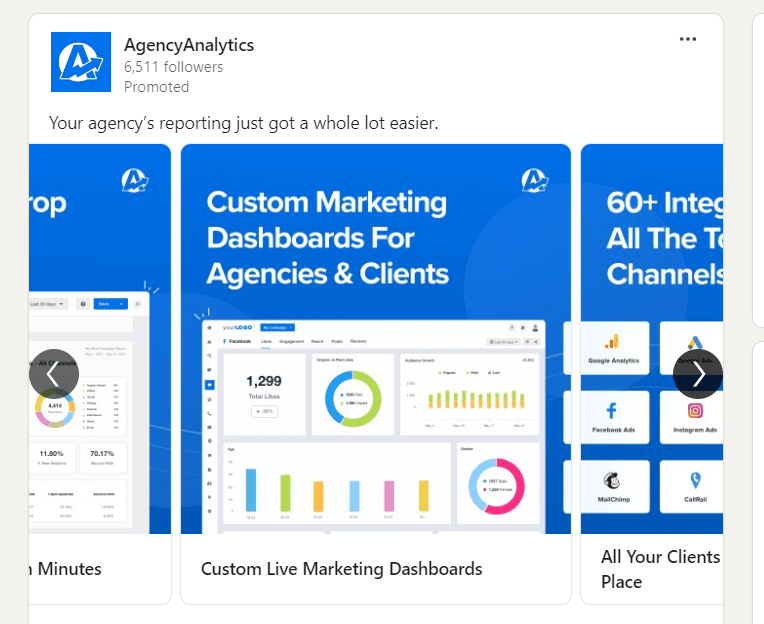
More specifically, they’re ideal for:
Building awareness through educational content, such as blog posts, whitepapers, and case studies.
Promoting webinars or virtual events to targeted audiences in the consideration stage.
2. Sponsored Messaging
LinkedIn’s Sponsored Messaging offers a direct line to professionals and decision-makers through their inbox or chat. Because it appears like a message from a trusted connection, this format creates a more personal and interactive experience. This makes it ideal for:
Sending event invitations or exclusive offers to targeted roles.
Running account-based campaigns using CRM-matched audiences.
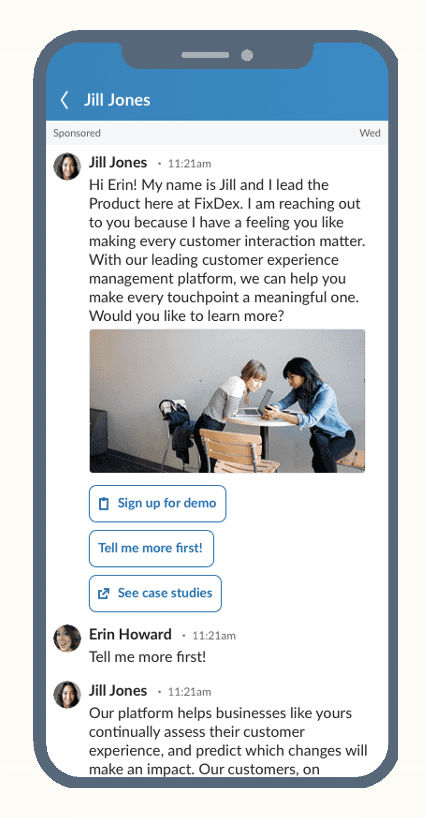
Sponsored Messaging includes two formats: Message Ads (direct messages) and Conversation Ads (multi-option chat-style flows that simulate real dialogue). As a best practice:
Use Message Ads when the goal is a clear, direct CTA, like registering for a webinar or downloading a resource.
Choose Conversation Ads when your client wants to guide users through multiple options or qualify interest through an interactive flow.
3. Lead Gen Forms
Lead Gen Forms are built into Sponsored Content or LinkedIn Messaging and automatically pre-fill with a user’s LinkedIn profile data.
This makes it easier to capture contact information without requiring users to exit the platform. It’s also a strong choice for performance-driven campaigns that have a clear conversion goal.
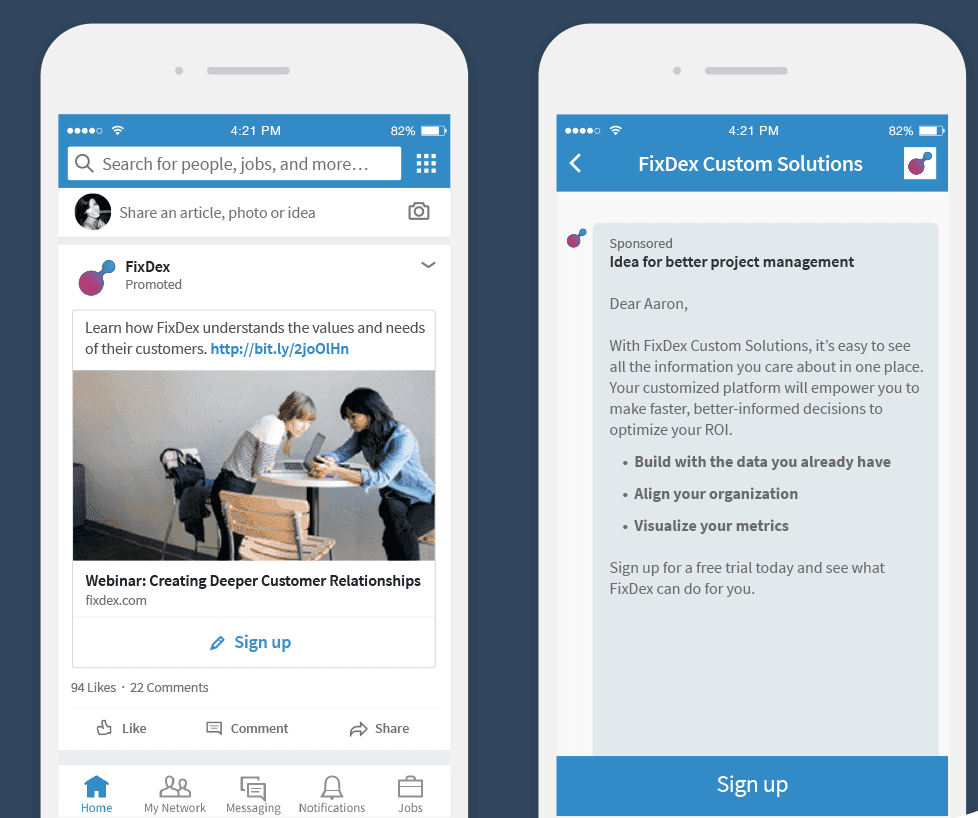
Use this type of conversion ad to:
Generate leads in exchange for gated content like reports, checklists, or case studies.
Collect signups for product demos, consultations, event registrations or newsletter subscriptions without added friction.
4. Text and Dynamic Ads
Text Ads appear in the sidebar and include a short headline, small image, and brief description. They're easy to launch, budget-friendly, and ideal for capturing attention without requiring a large investment.
Similarly, Dynamic Ads also appear in a user’s sidebar. To add more personalization, these social ad campaigns automatically use LinkedIn profile data to tailor each ad (e.g., displaying the user’s name and job title). This added relevance helps increase LinkedIn Ads visibility and engagement without interrupting the user experience.
While these ads don’t typically drive high engagement on their own, they work well as part of a full-funnel LinkedIn strategy. Use them to:
Retarget users with multiple website visits or those who engaged with past campaigns.
Increase brand awareness campaigns with efficient, lightweight creative.
LinkedIn Ads best practices: Tips for winning LinkedIn advertising
Audience targeting is just one part of the equation. To ensure your clients achieve LinkedIn Ads campaign success, follow these actionable tips.
1. Make it personal
LinkedIn users expect professional, relevant content, so personalization definitely matters. Instead of generic text, use tailored messaging that speaks directly to a user's role, industry, or business challenge. Ads that feel like they were made for the viewer are far more likely to earn clicks and engagement.
When possible, reference specific outcomes or pain points relevant to their function (e.g., “Are you a busy sales manager? Learn how to cut lead qualification time in half.”).
2. Test and track everything
No matter how dialed-in the strategy feels, assumptions don’t beat data. A/B test every key element of the campaign, including headlines, ad creative, CTA buttons, and bidding strategies.
Even small changes (like adjusting an image for mobile devices or trying different ad formats within a campaign group) could make a difference. Start with structured tests, isolate one variable at a time, and scale what works. LinkedIn’s ad platform makes it easy to duplicate ads and compare results, so use it to your advantage. Tracking campaign performance in an analytics reporting platform will help you understand what's working and what's not; our LinkedIn ads report template can help you get started without create LinkedIn analytics reports from scratch.
3. Start by bidding above the suggested range
Want an out-of-the-box (but effective) tactic? Bid above LinkedIn’s suggested range, which may secure better placement in the feed. This comes in handy for highly competitive industries that need an extra push to stand out.
It’s also useful for time-sensitive LinkedIn Ads campaigns, new offers, or building initial ad momentum.
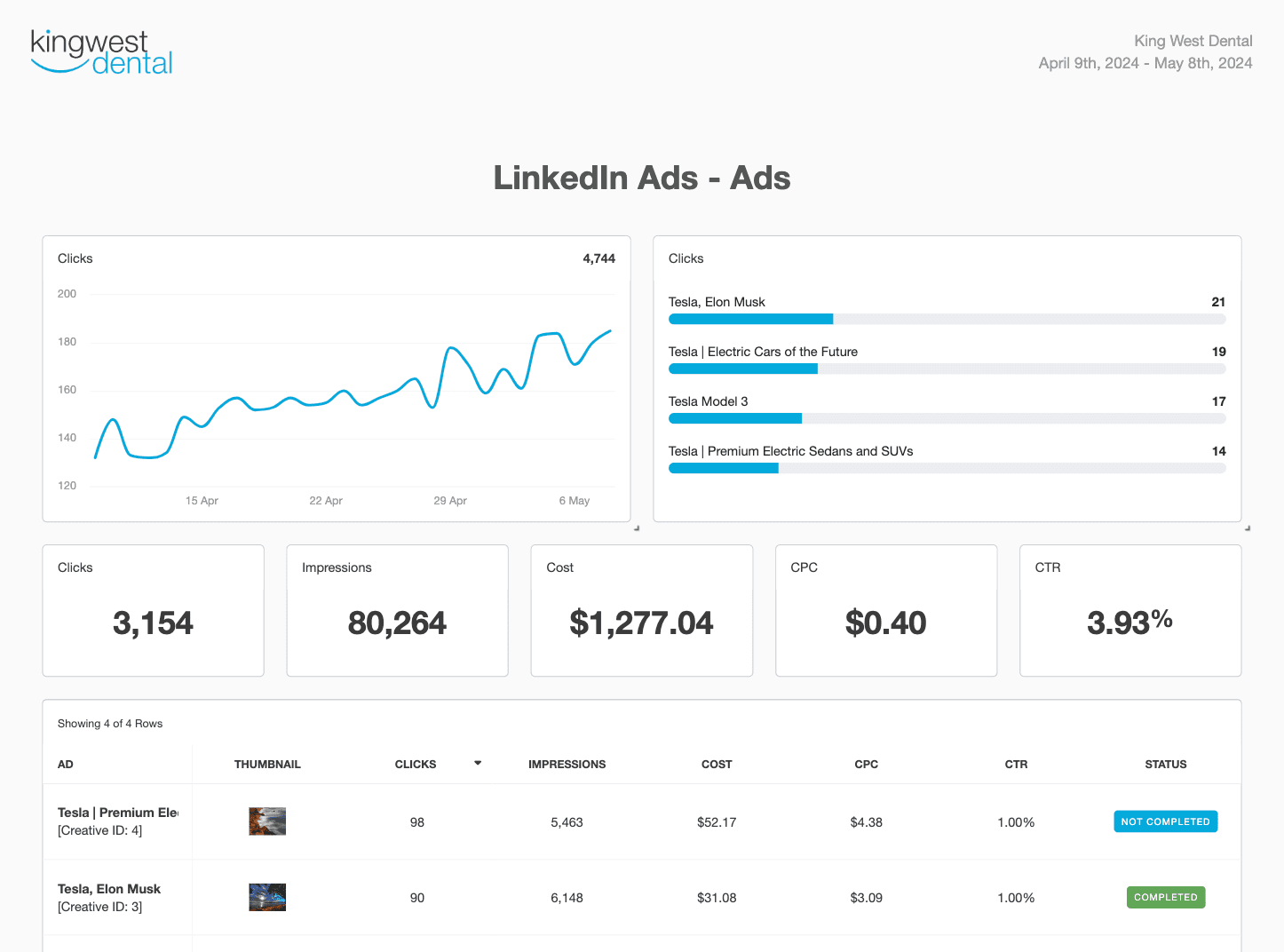
Short on time? Autopopulate your client’s unique LinkedIn Ads data into a professionally designed Smart Report, all in 11 seconds! Try this feature in AgencyAnalytics, free for 14 days.
4. Over time, stay within the suggested range to scale efficiently
Once a campaign has achieved early traction, consider switching your client’s bidding strategy to align with LinkedIn’s suggested range. That way, you’ll control costs while maintaining reach. It also ensures LinkedIn’s algorithm can more efficiently deliver those ads to the right people without overspending.
This strategy works best for campaigns targeting warm audiences (e.g., users who’ve already interacted with your client’s ads). These segments tend to be smaller and more qualified, so you’re more likely to get promising results.
5. Keep your copy short and to the point
Avoid trying to explain everything in one ad–focus on a single compelling message. LinkedIn users tend to scroll during short work breaks or between meetings, so brevity is a must.
Highlight the core benefit in the first ad copy line, make the CTA action-oriented, and pair it with a relevant visual to stop the scroll. This improves the likelihood of capturing attention quickly and driving the user to take action.
6. Find your audience's sweet spot
The best-performing campaigns strike a balance between reach and relevance. If targeting is too broad, the message may miss the mark. Too narrow, and your client’s LinkedIn ads won’t achieve sufficient reach.
Start with your client’s ICP—including job functions, seniority, industry, and company size—and test from there. Layer in skills, interests, or custom audiences to refine delivery. Then, zero in on the audiences that consistently engage and convert.
How to lower costs on LinkedIn Ads
While LinkedIn is a premium platform, it doesn’t mean campaigns need to break the budget.
Here’s how to ensure clients get more value from their ad spend:
Use native formats strategically: Lead Gen Forms often convert better than external landing pages, especially for gated content or demo requests. Leverage this ad type to reduce drop-off and cost per lead.
Prioritize high-performing creative: Rotate out underperforming ads quickly. Higher CTRs lead to stronger relevance scores, which in turn lower CPMs and improve delivery.
Match bidding strategy to campaign stage: As previously mentioned, use aggressive bidding when launching new campaigns or entering competitive segments. For remarketing, shift to LinkedIn’s suggested bid range to preserve ROI.
The key is balancing precision with performance—spend where it matters, cut where it doesn’t.
LinkedIn targeting options
Targeting is one of LinkedIn’s strongest advantages for B2B advertisers. With access to real-time, self-reported professional data, advertisers can reach decision-makers based on what they do, where they work, and what they care about.
How does LinkedIn targeting work?
LinkedIn’s targeting tools allow users to build highly qualified audiences using demographic, firmographic, and behavioral filters. Here’s a breakdown of how it works.
Audience attributes
Audience attributes refer to the specific characteristics pulled from a user’s LinkedIn profile, such as job title, company size, industry, skills, or seniority level. Below is an overview of the targeting options you’ll see in LinkedIn Ads’ Campaign Manager.
Targeting Option | Description |
|---|---|
Job title, job function, and seniority | Target specific roles like “Director of Marketing” or broader functions like “Sales,” with seniority filters such as “Manager,” “VP,” or “CXO.” |
Company size and industry | Reach companies based on employee count (e.g., 11–50, 201–500, 10,000+) and industry classification (e.g., SaaS, Financial Services, Healthcare). |
Location | Choose between recent or permanent locations. Target by country, region, city, or postal code. (e.g., users currently working in New York, regardless of profile location.) |
Education and degrees | Reach users with specific certifications, degrees, or alumni status from certain institutions. |
Skills, interests, and group memberships | Target users who list skills like “Demand Generation” or belong to relevant groups like “SaaS Product Leaders.” It’s also possible to reach employees of specific companies or people who follow your client’s LinkedIn Page. |
Audience types
LinkedIn offers multiple audience types beyond standard targeting–let’s explore further.
Audience Type | Description |
|---|---|
Retargeting | Re-engage users who visited a landing page, watched a video ad, interacted with pricing or product pages, or opened a lead generation form. This is ideal for moving mid-funnel prospects further down the funnel. |
List Uploads | Import CRM contacts or company domain lists to build custom audiences. This is a great tactic for campaigns targeting high-value accounts. |
Lookalike Audiences | Reach new users who closely match the traits and behavior of your highest-performing segments. Use this feature to scale reach without sacrificing ad quality. |
Predictive Audiences | Use LinkedIn’s AI to generate audiences based on conversion signals from your client’s past campaigns. That way, you’ll uncover segments that are most likely to take desired actions. |
Audience expansion
Audience expansion is a feature that increases reach by automatically including users with similar attributes to your client’s defined audience. It’s designed to scale campaigns without manually broadening the targeting criteria.
It’s especially helpful for top-of-funnel campaigns focused on brand awareness or growing new segments. While it may boost visibility, it’s best used for campaigns focused on exposure rather than strict lead qualification.
Top 3 LinkedIn advertising mistakes and how to avoid them
Even well-structured campaigns could underperform if the basics are overlooked. Here are three common mistakes to be mindful of.
1. Using the wrong asset
One of the most frequent mistakes is misalignment between the campaign objective and LinkedIn ad format. For example, using a top-of-funnel brand video in a lead-gen campaign may compromise results or waste ad spend.
To avoid this from happening, choose ad formats based on funnel stage and intent. Generally, this means using:
Sponsored Content for broad awareness and thought leadership.
Lead Gen Forms for direct response and customer acquisition.
Sponsored Messaging for mid-funnel education or lead qualification.
Dynamic Ads for follower growth, job promotion, or personalized retargeting.
Matching the format to the goal ensures the creative delivers impact where it matters most.
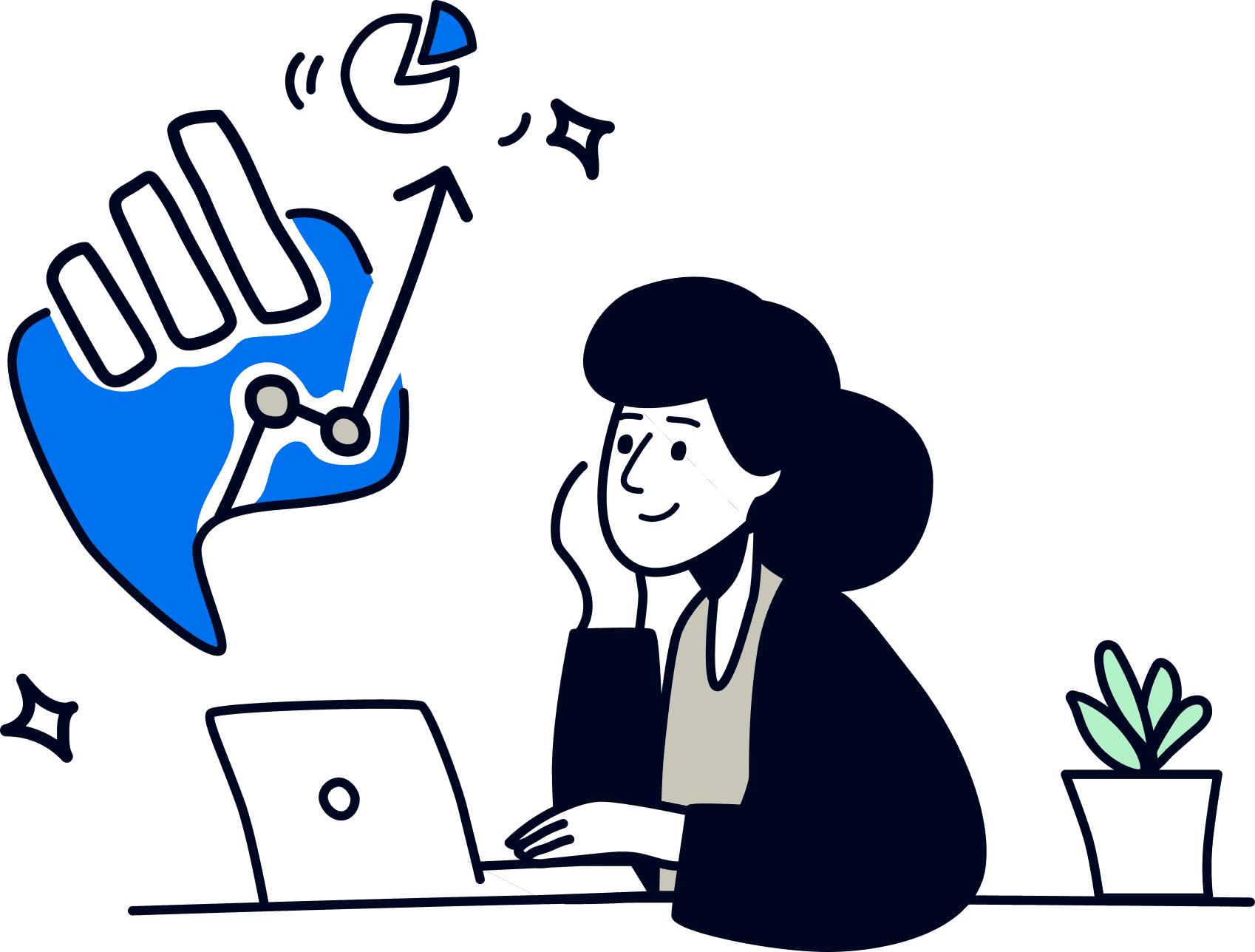
2. Optimizing too early
Making changes too soon disrupts performance and prevents LinkedIn’s algorithm from learning properly. Even small, well-meaning adjustments may derail a campaign before LinkedIn’s algorithm has enough data to optimize effectively.
For best results:
Give long-term campaigns at least 5 to 7 days before making adjustments.
Let the algorithm exit the learning phase.
Focus on statistically meaningful results instead of reacting to early performance swings. Giving campaigns time to stabilize often leads to better long-term outcomes.
3. Spending too much on traffic ads
Traffic campaigns are great for generating clicks, but they don’t guarantee meaningful engagement or website conversions. So, over-investing in this objective could drive volume without quality, especially if users aren’t ready to take the next step.
Instead, use website traffic ads for:
Top-of-funnel awareness or content promotion.
Retargeting warm audiences (e.g., users who clicked the LinkedIn company page) and guiding them toward conversion actions.
In other words, traffic campaigns are useful for generating initial interest, but they shouldn’t be relied on as the main source of conversions.
What’s the best way to track LinkedIn Ads performance?
Creating LinkedIn ads is one thing. The real value comes from monitoring performance and understanding what’s making the most impact. To get the most from your client’s LinkedIn advertising efforts, follow these actionable tips below.
1. Connect ads to conversions
Use LinkedIn’s native conversion tracking to see which campaigns, creatives, and audience segments are driving real actions, like demo requests, downloads, or purchases. This performance data helps replicate what’s working and refine what isn’t.
For true ROI clarity, combine conversion tracking with two key steps:
Sync with your client’s CRM (e.g., HubSpot or Salesforce) to track how leads progress through the sales pipeline. This makes it easier to pinpoint which campaigns generate qualified leads and closed deals, not just form fills.
Use UTM parameters on every ad link to pass detailed source, campaign, and creative data into platforms like Google Analytics. This allows performance to be tracked beyond LinkedIn, showing how leads engage across various touchpoints. It’s the clearest way to measure true ROAS, especially in multi-channel campaigns.
By tying together platform tracking, CRM insights, and UTM data, you’ll get a fuller picture of what’s driving results.
2. Get help deciding what to do next
Not sure how to improve existing ads? LinkedIn’s Campaign Manager includes basic reporting to guide these decisions. Use it to evaluate which creatives are resonating or which audience segments are converting.
If you’re managing a couple of campaigns, it’s a good idea to stream this data into a visual LinkedIn Ads dashboard. That way, it’s easier to analyze trends, pinpoint top-performing creatives, and assess ad costs from a central interface.
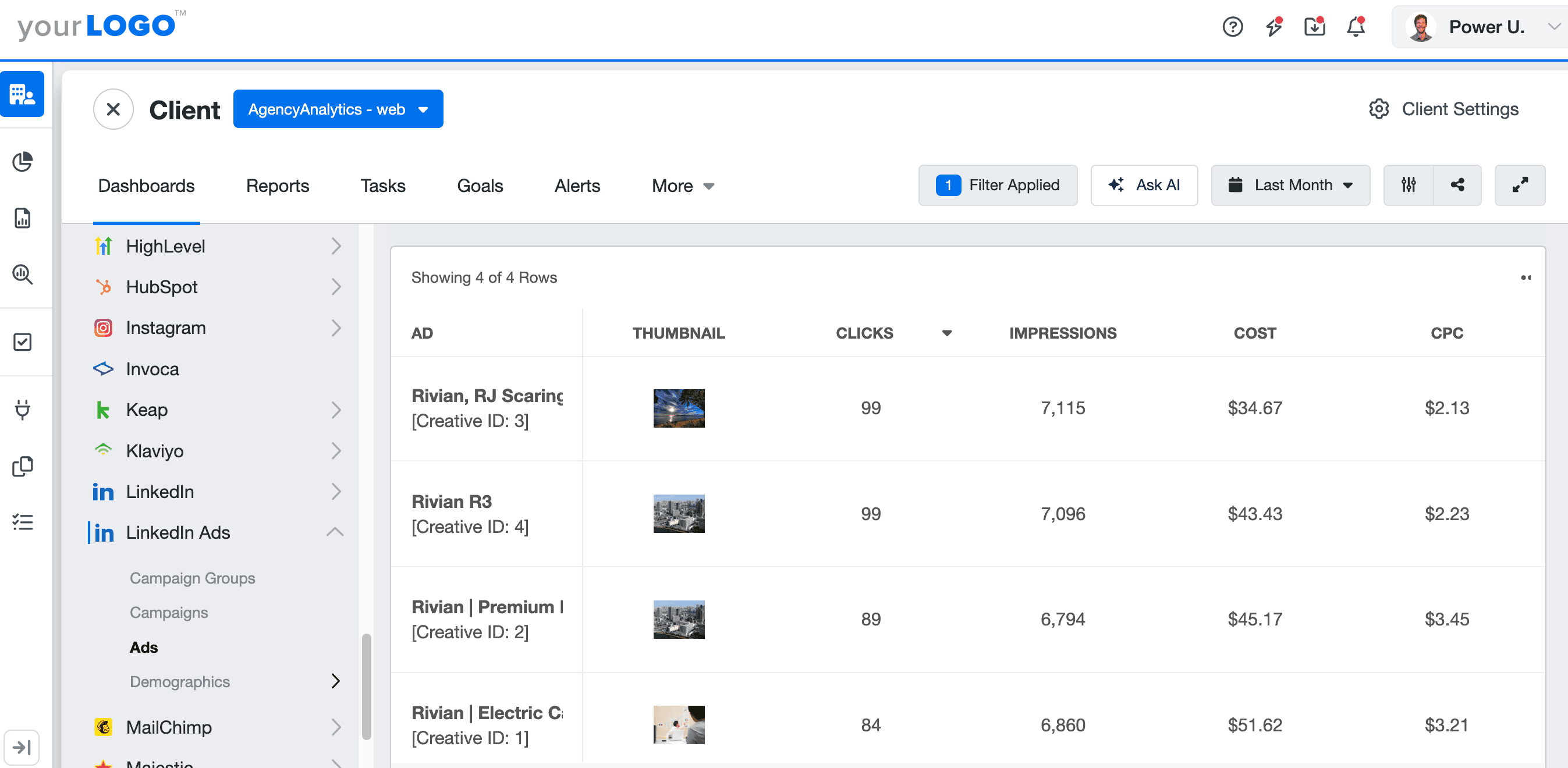
3. Use automation to stay efficient
While there’s value in manual budget optimization, it quickly gets time-consuming. Luckily, LinkedIn offers built-in automation tools to improve performance without the need for constant tweaks. To improve efficiency:
Let LinkedIn optimize bids based on your client’s objective (e.g., conversions or impressions). This will ensure they get the most bang for their buck.
Set up automated rules to pause low-performing ads or adjust budgets once a threshold is met.
Enable automated placement adjustments to optimize delivery across devices based on previous engagement data.
Smart automation reduces the need for daily tweaks and frees up more time for high-level work. That said, automation still requires oversight. Regularly review your client’s LinkedIn ads performance to catch inefficiencies and make adjustments where necessary.
In most cases where we've elected to change a campaign to automated bidding, it’s been effective. However, we monitor the performance closely for the first few months. In some cases, we’ve made changes to give us more control. Even with automation, it’s crucial to monitor ads closely and adjust as needed.
Sara Kremm, Senior Paid Media and Conversion Specialist, OTM
4. Automatically add LinkedIn ads performance to dashboards and reports
When you’re running LinkedIn campaigns for multiple clients, it’s time-consuming to constantly log in and out of each ad account. But that’s exactly what happens when reporting is done manually. Or worse… with tools that aren’t built to handle high data volume or integrate with marketing-specific platforms.
Rather than wrestling with broken connectors or piecing together screenshots, use a platform built for the job. A solution like AgencyAnalytics consolidates performance data across 80+ platforms, automatically updates dashboards, and gives a complete view of marketing performance.
Assess LinkedIn Ads metrics alongside other marketing metrics, all with one platform. Even flip dashboards into reports–it’s that simple.
The AgencyAnalytics platform beautifully and simply consolidates data from all the major platforms that our clients utilize. This saves them (and us) from having to receive, find, or generate multiple reports from multiple platforms.

Konnector
Final thoughts on LinkedIn Ads
As we’ve covered, LinkedIn Ads is an ideal platform for B2B clients looking to reach professional audiences in a high-intent environment. It’s built for precision, allowing campaigns to speak directly to decision-makers, address real business pain points, and drive action through targeted creative.
To quickly recap, remember to:
Choose the right Linked In ad format for the goal: For example, use Sponsored Content for visibility, Lead Gen Forms for conversions, and Messaging to engage mid-funnel prospects.
Build layered audiences: Target both executives and mid-level influencers to maximize reach and impact. Segment by funnel stage, using attributes like job function, industry, and seniority for greater precision.
Let the algorithm work: Give campaigns enough time to gather data before making optimizations. Experiment with higher bids for early traction, then scale efficiently within LinkedIn’s suggested ranges.
Keep creative clear and focused: Lead with value, make ads personal, and use visuals that stop the scroll. Remember that LinkedIn users are in a professional mindset, so the messaging should speak to their goals, challenges, or KPIs.
Track what matters: Analyze what leads to conversions and integrate LinkedIn Ads with your client's CRM. To capture all these insights in one place, use a purpose-built client reporting tool like AgencyAnalytics.
Whether it's providing industry benchmarks, generating white-labeled LinkedIn reports, or pulling campaign-specific AI insights, AgencyAnalytics makes it easier to deliver client-ready results. Ready to see what it’s about? Sign up for a free 14-day trial today.

Written by
Faryal Khan is a multidisciplinary creative with 10+ years of experience in marketing and communications. Drawing on her background in statistics and psychology, she fuses storytelling with data to craft narratives that both inform and inspire.
Read more posts by Faryal KhanSee how 7,000+ marketing agencies help clients win
Free 14-day trial. No credit card required.