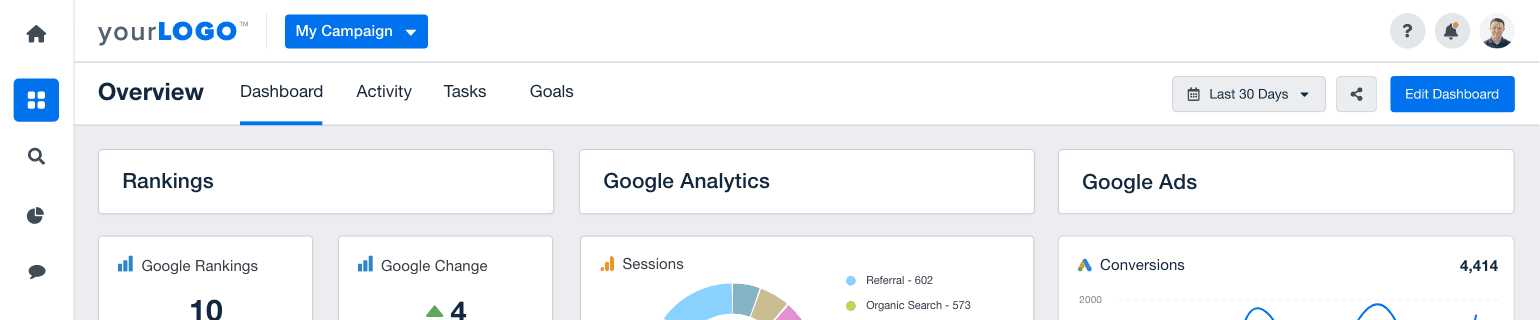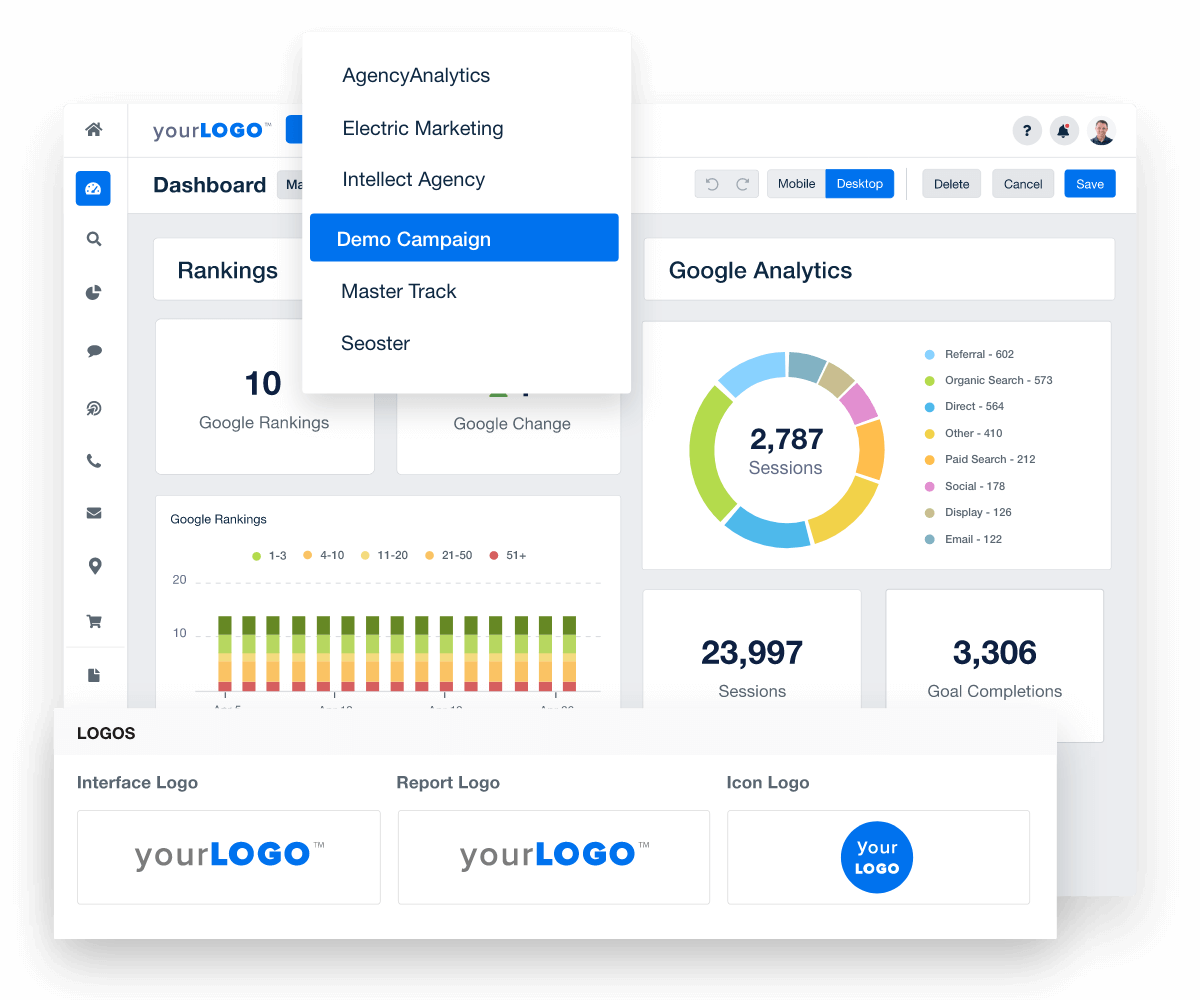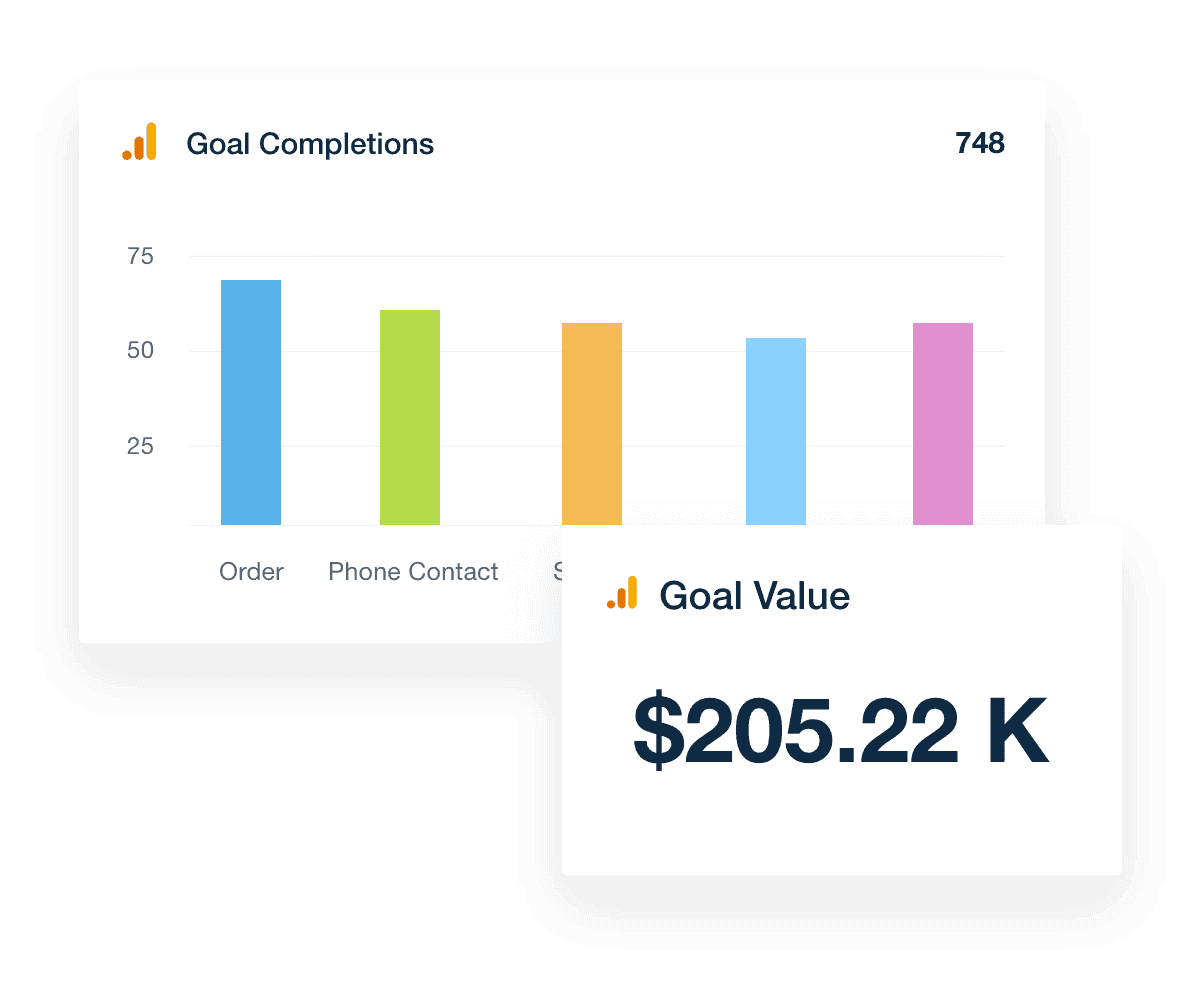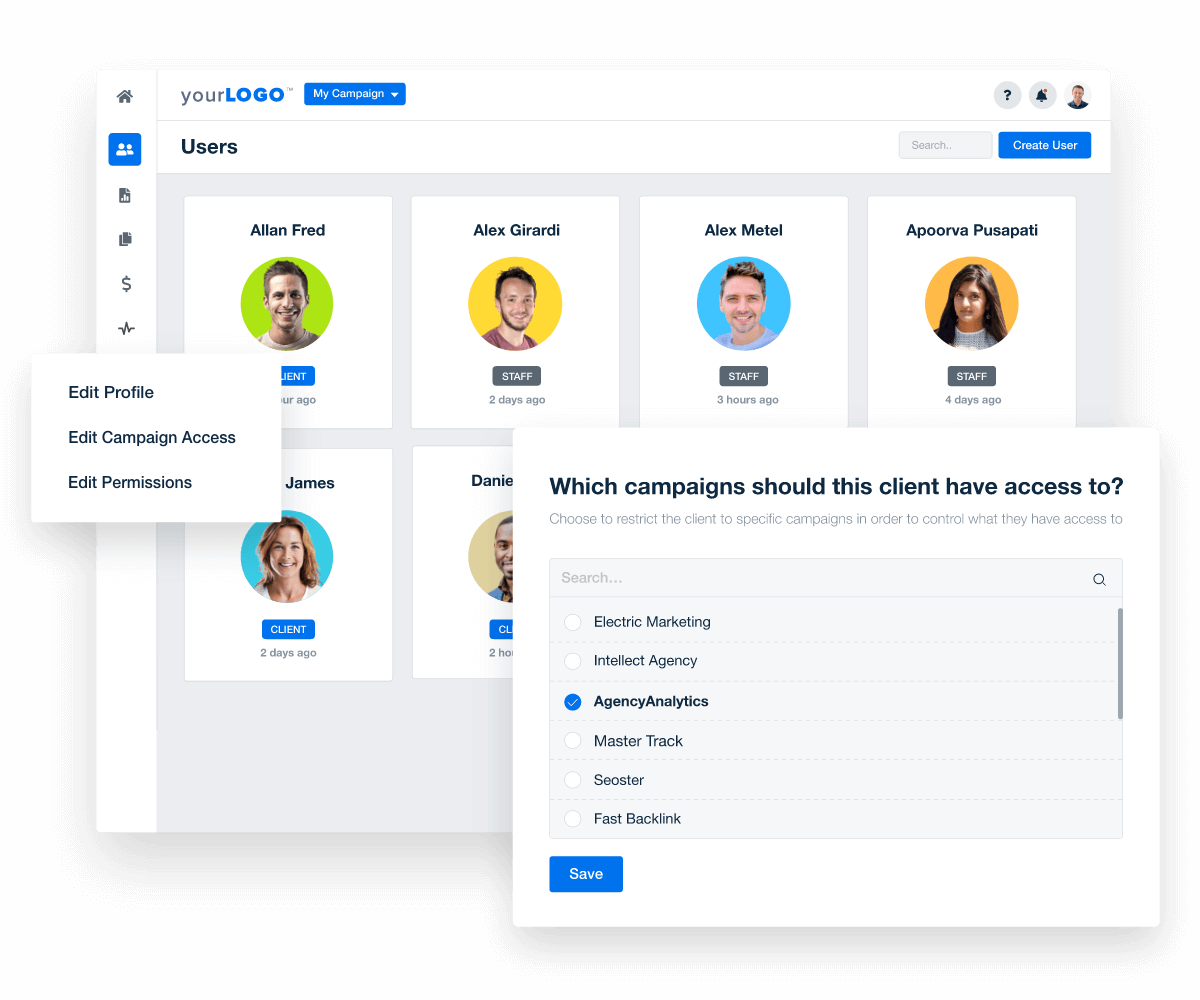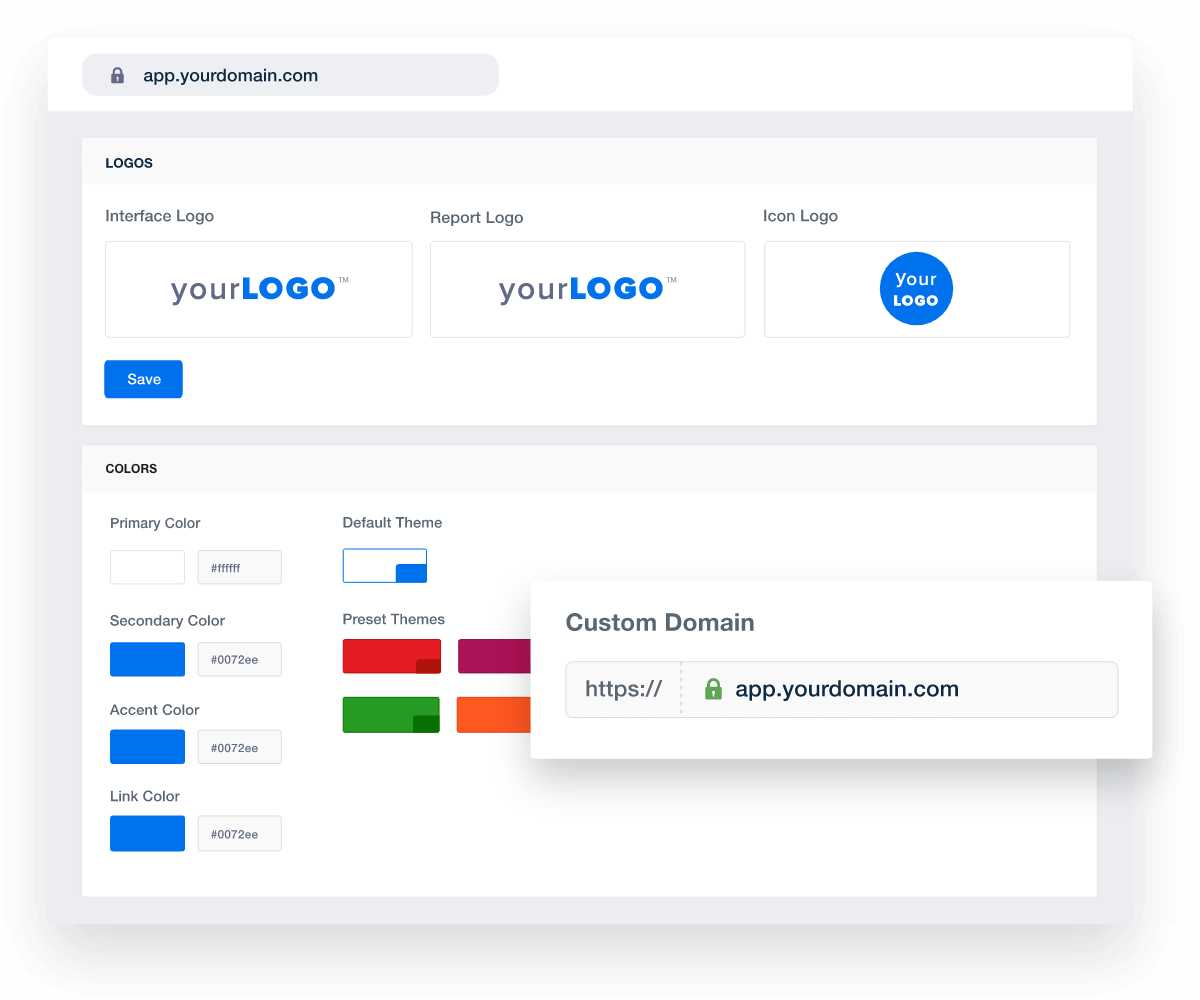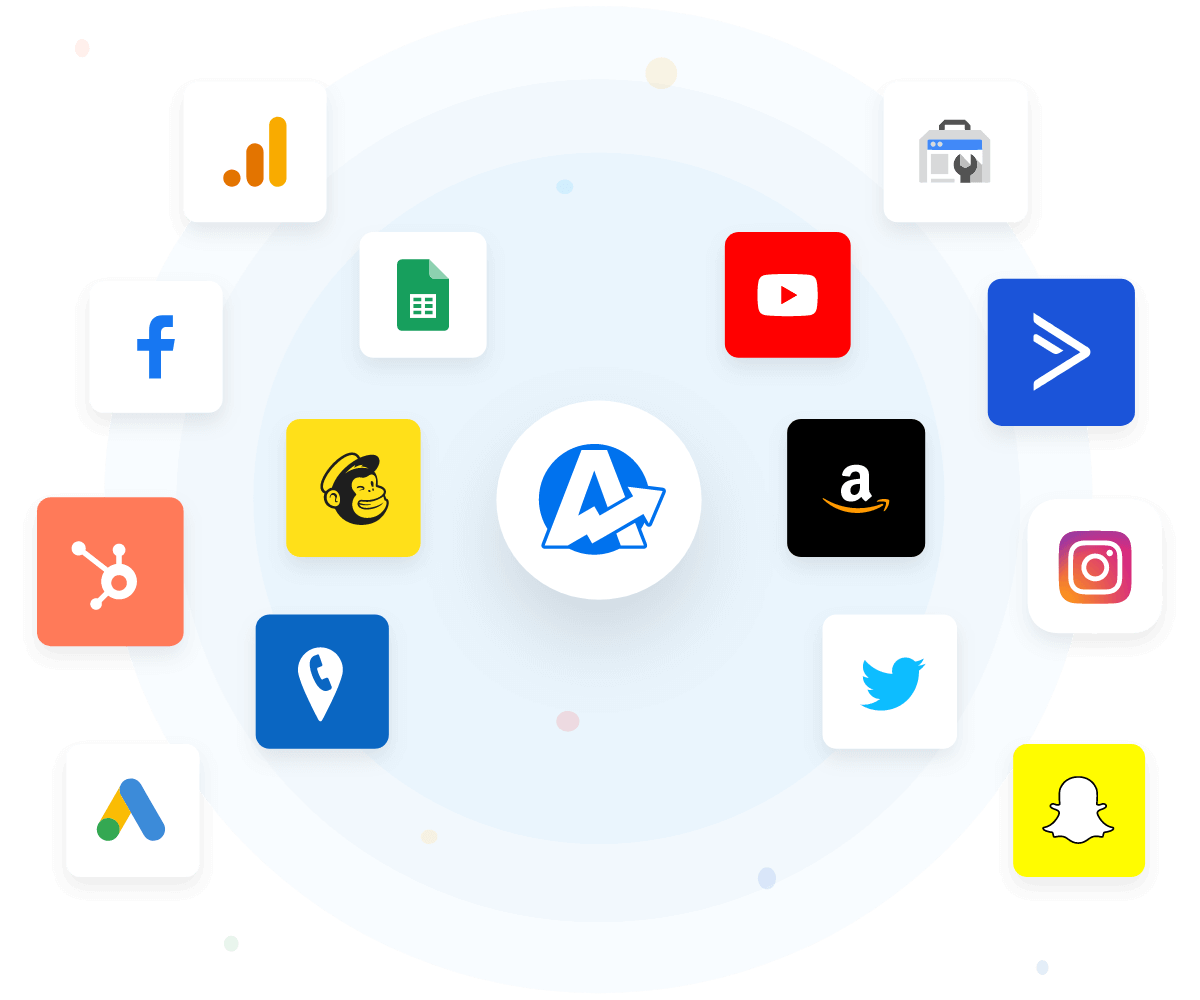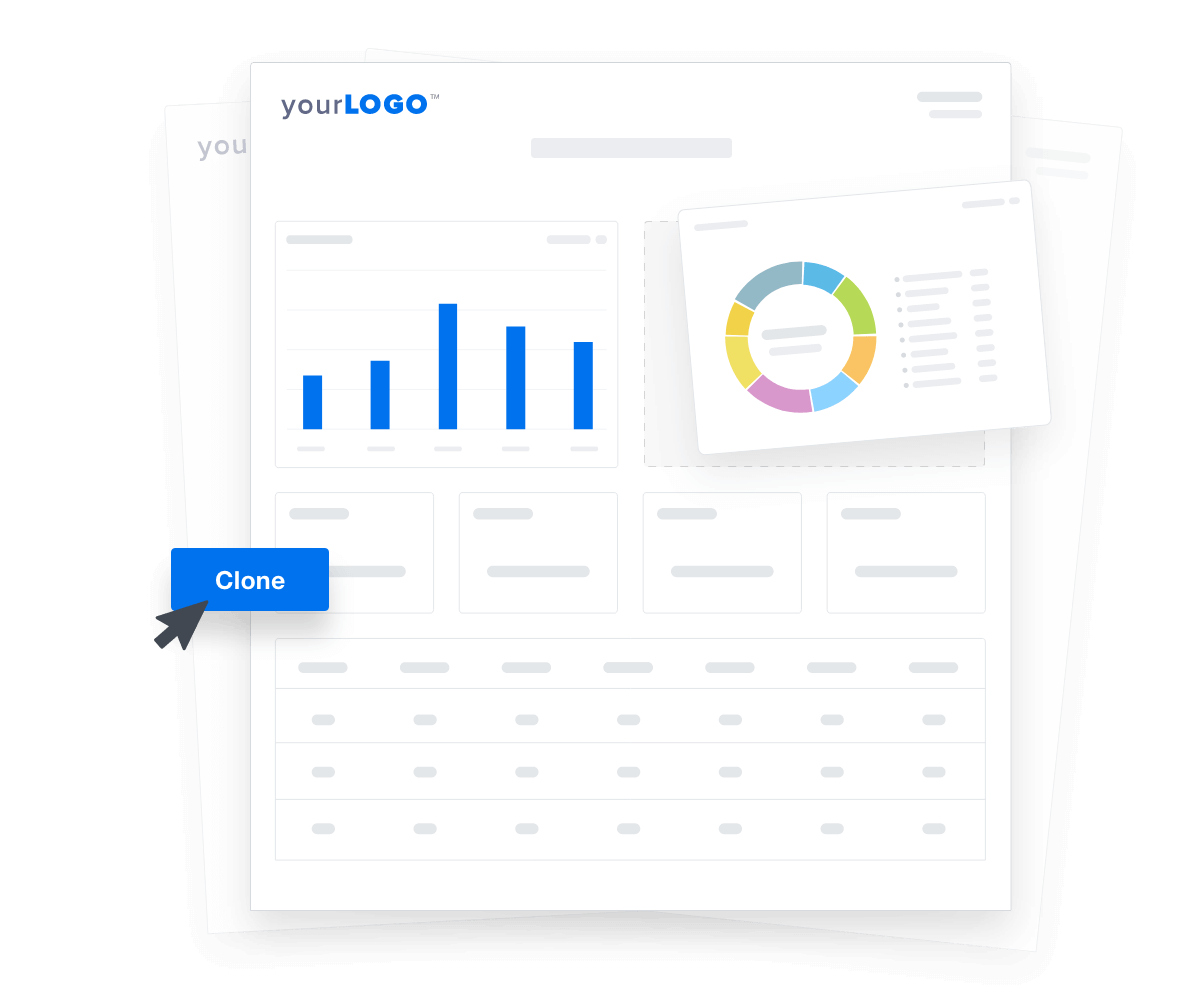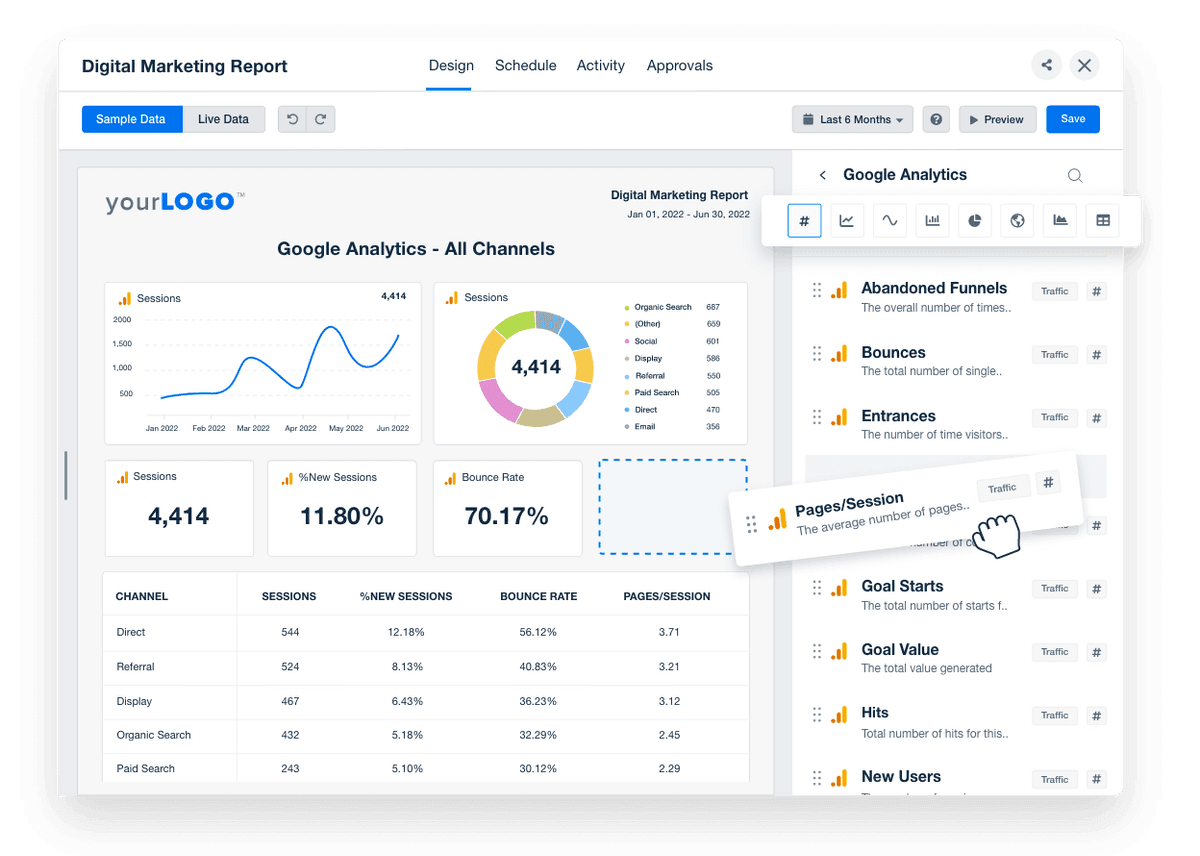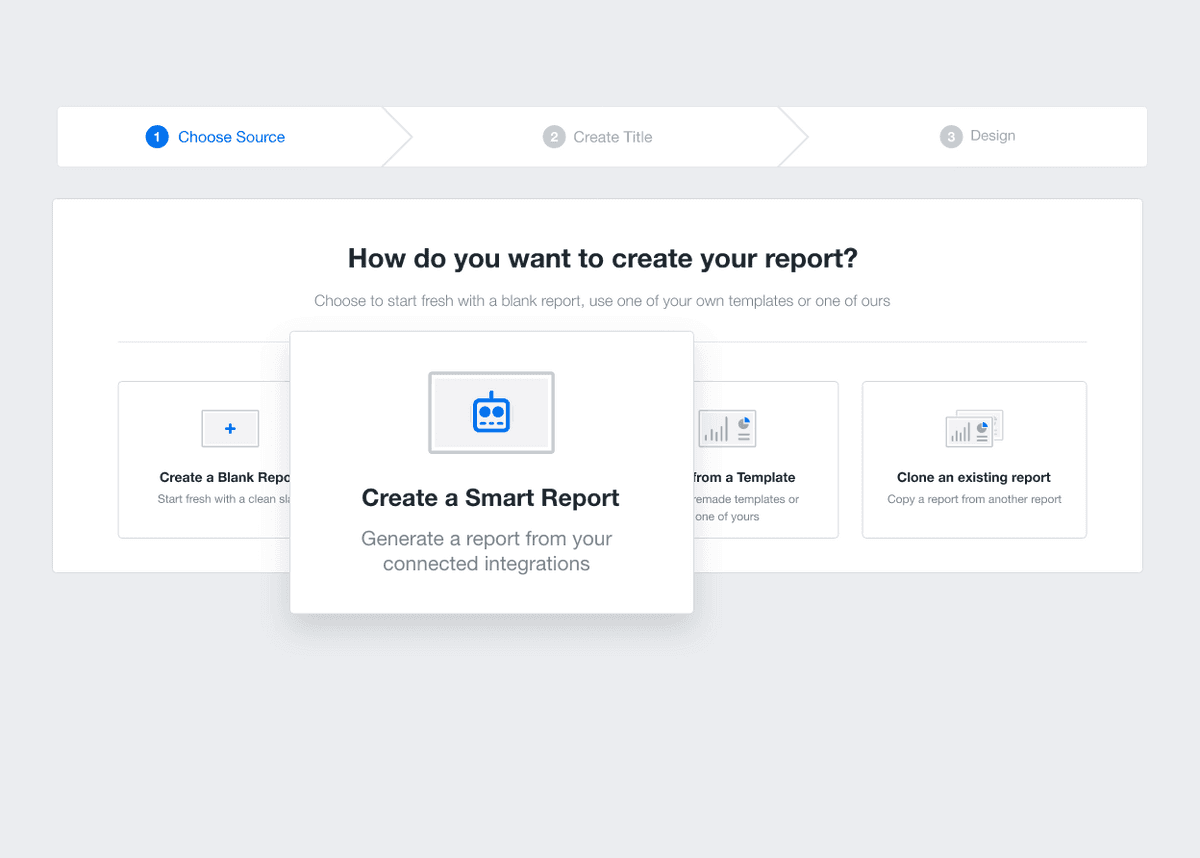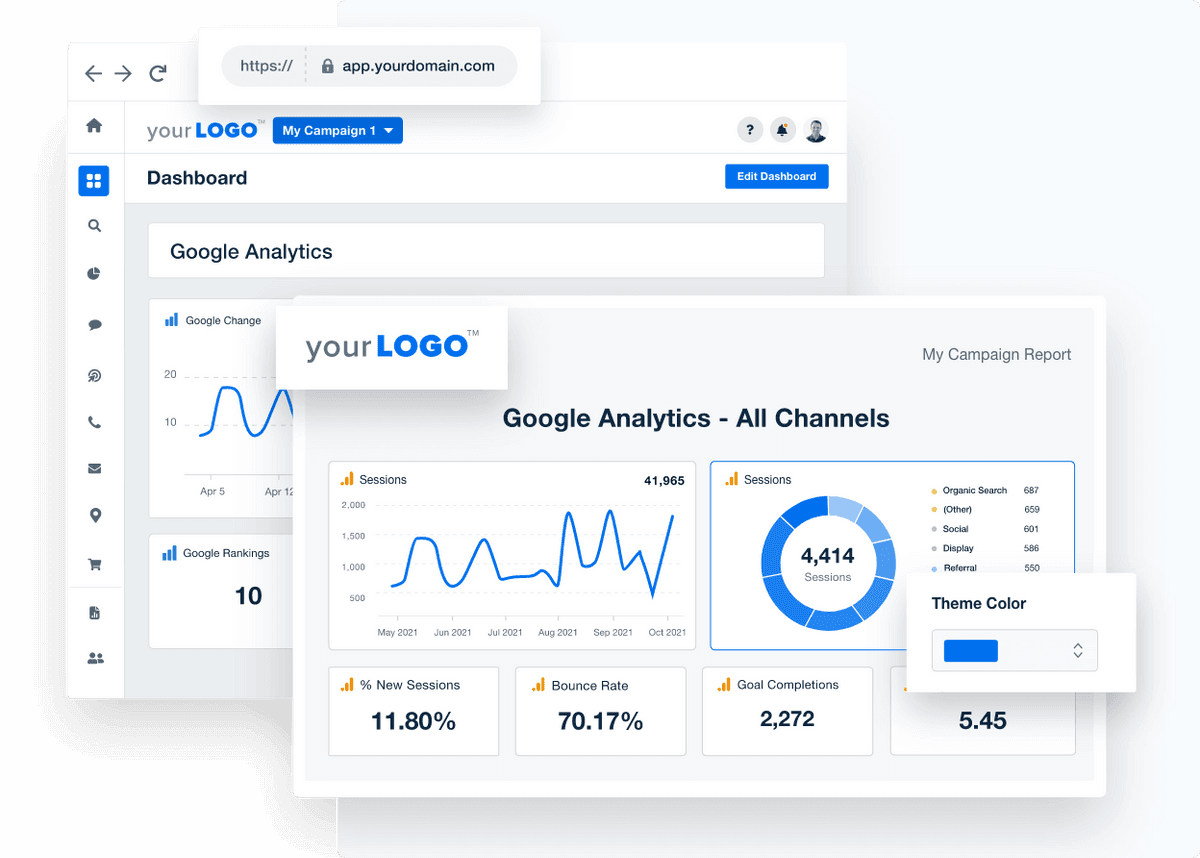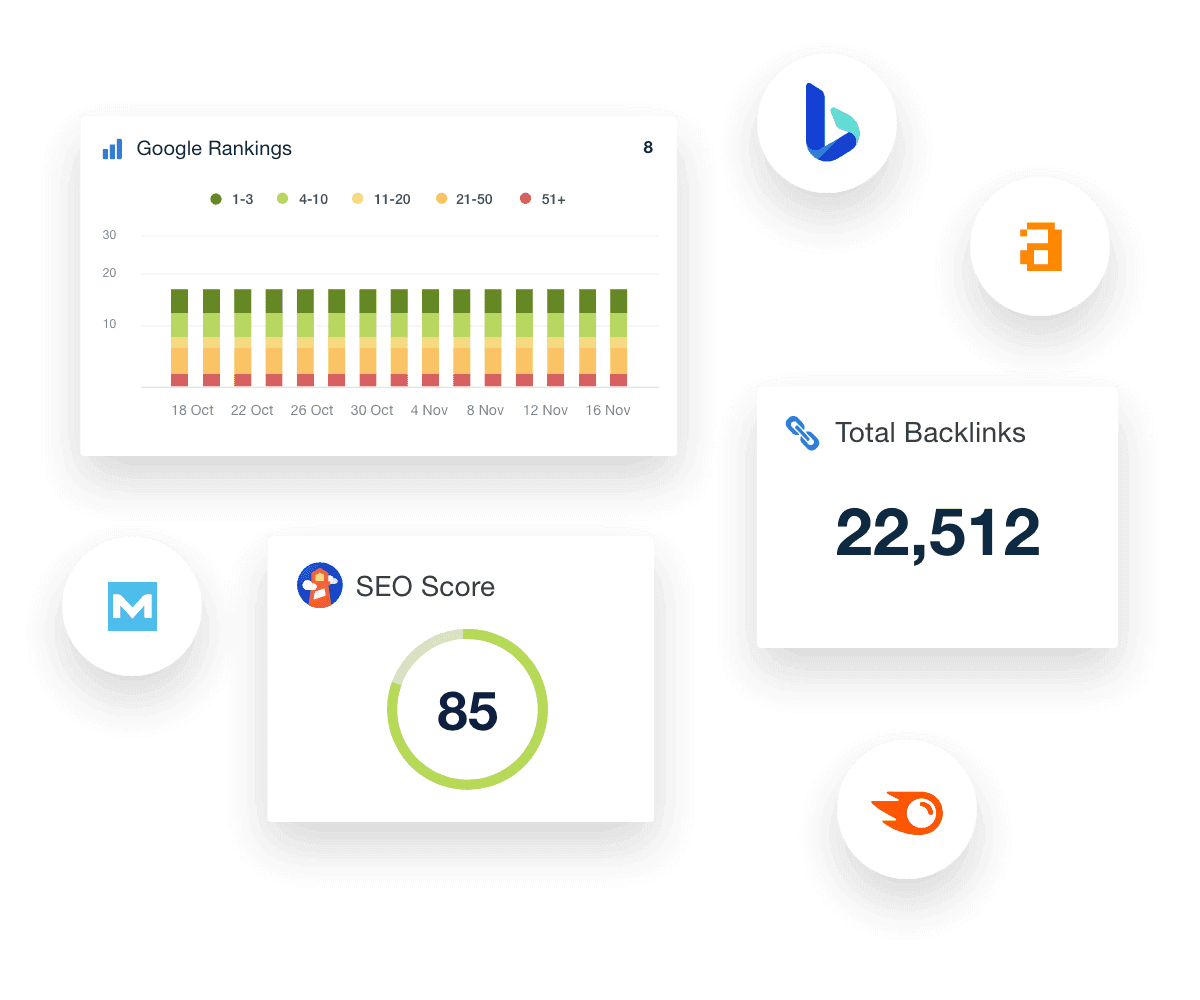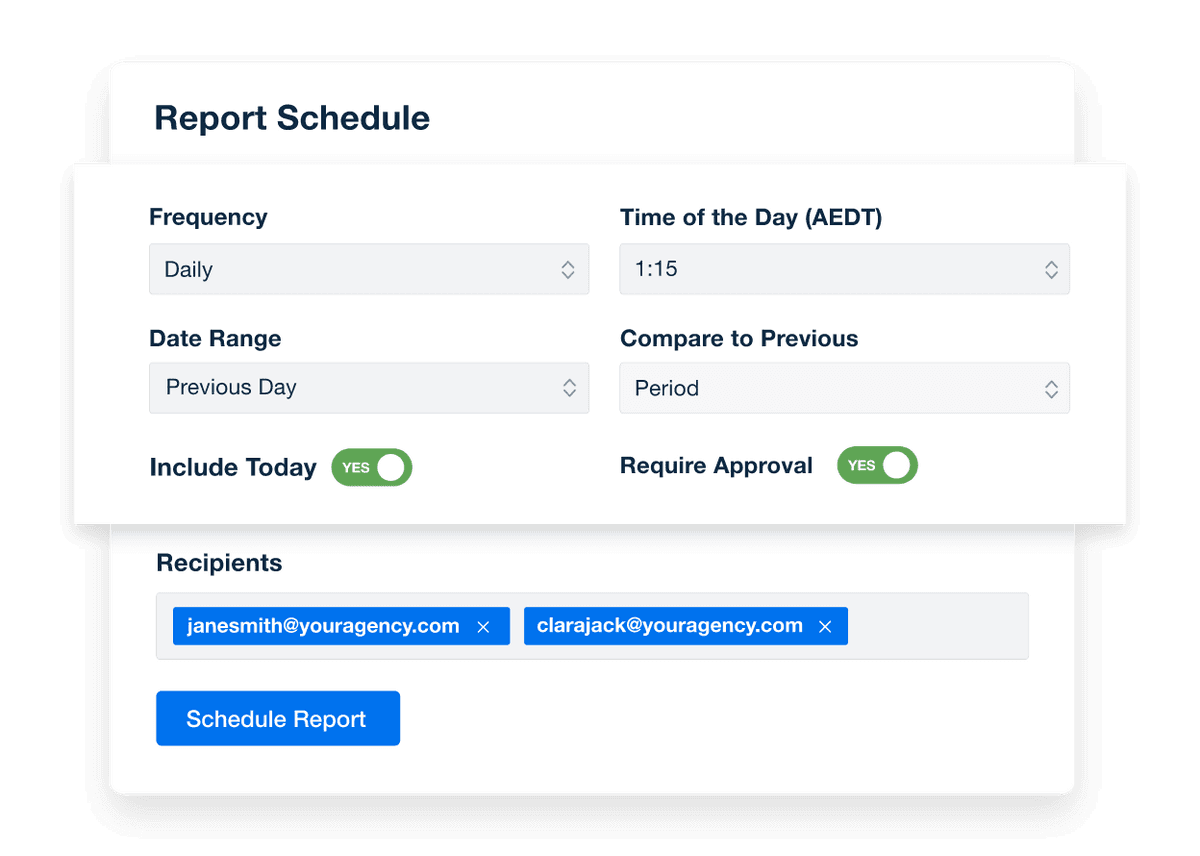Track Client Performance with Custom Marketing Dashboards
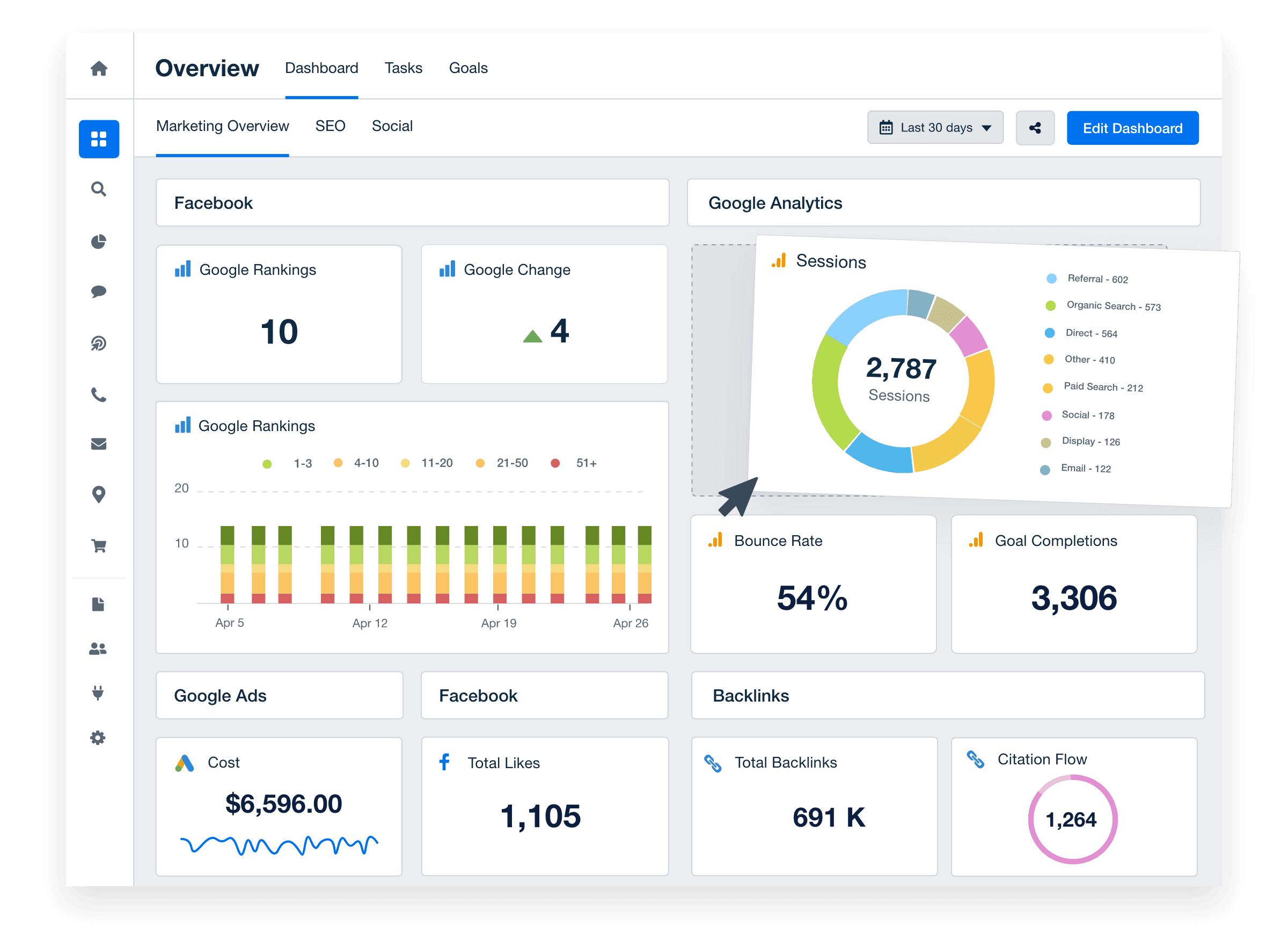
Tailor-Made Client Dashboards That Align With Your Vision

100% Customizable
Build fully customizable client dashboards and reports with complete flexibility and control
White Labeled
Professionally brand your dashboards and reports with your logo, colors, and even host them on your own domain
80+ Integrations
Access all your clients' marketing data under one roof with an ever-growing selection of integrations
Easy Onboarding
Leverage pre-built dashboard templates or quickly clone existing custom dashboards for new clients
Design Dashboards Based on Your Clients’ Goals
Leverage the power of personalization with a digital marketing reporting tool that does the heavy lifting. Address clients' distinct needs using customizable widgets, a drag-and-drop report builder, and white labeling capabilities. Enhance their digital marketing dashboard experience with tailored solutions that showcase results.

Jessica Weiss, Director of Marketing & Strategic Partnerships
One Firefly
Customize Reports with Essential Metrics
Easily select the KPIs that matter most to your clients from over 80 platform integrations, including Google Analytics, Google Ads, Social Media, SEO, and other popular digital marketing platforms. Unparalleled flexibility allows your agency to craft custom reports focused precisely on the metrics that underline your clients' success stories.
Pull data directly into a client dashboard and provide a tailored view that highlights the impact of your agency’s digital marketing efforts.

Provide Granular Insights with Custom Metrics
Take each marketing dashboard beyond what’s expected by creating custom metrics for the most in-depth client reporting possible. Combine data points from 80+ integrations into custom blended metrics. With this extra layer of personalization, add elevated insight and transparency to your client reporting.

Set Goals and Exceed Performance Targets
It’s essential to clearly define goals and set performance targets when you’re working with clients. The Goals widget lets you establish monthly targets and track performance on a day-to-day basis in one clear visual. Establish transparency, build trust, and reduce churn by showing clients exactly how they’re progressing toward their business goals.
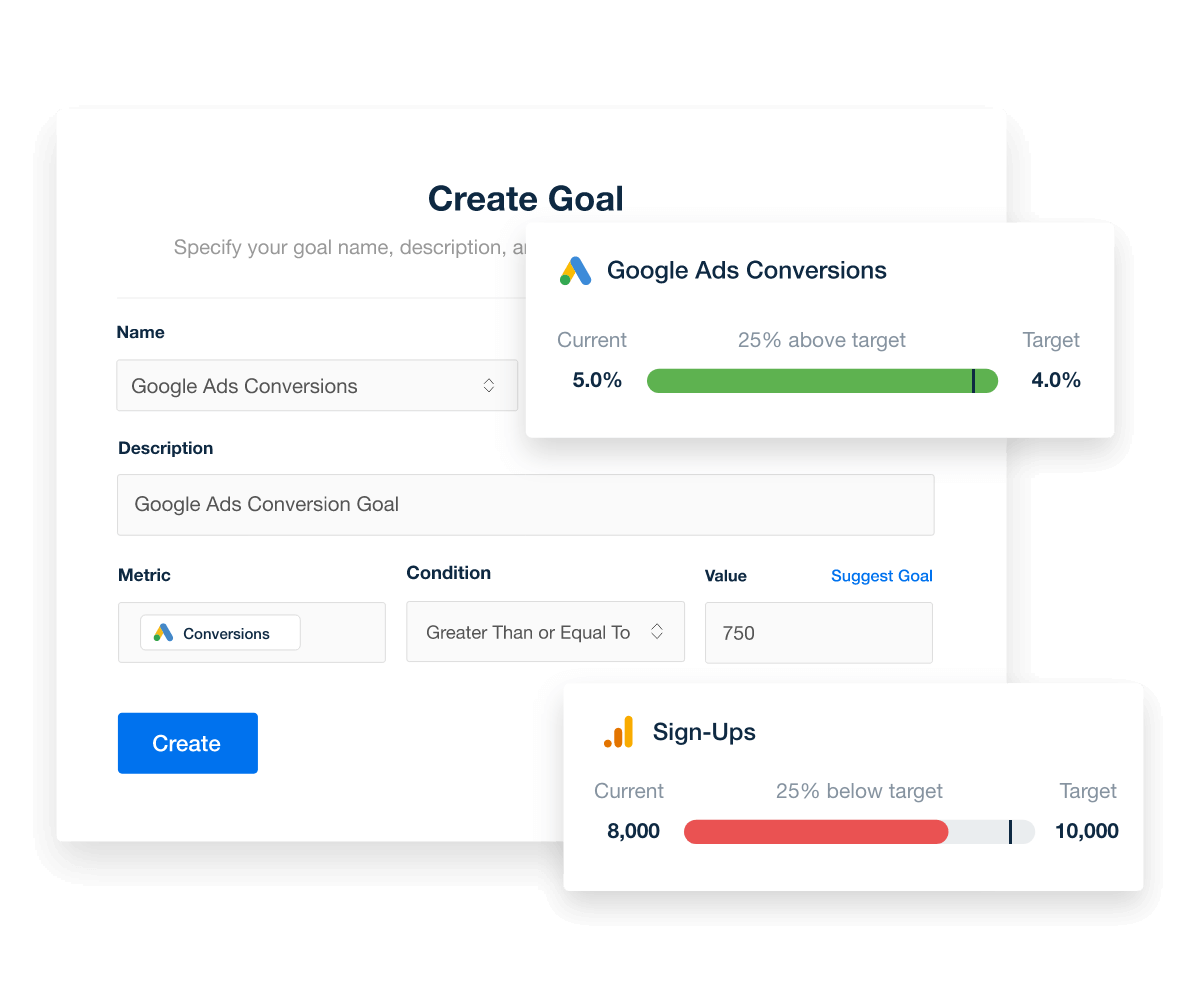
Add Context to Your Data with Annotations
Enrich your clients' marketing data with context. Highlight their campaign changes using annotations on date-based charts. Establish performance benchmarks, integrate KPIs, and craft a compelling narrative with your data, all to support enhanced decision-making.
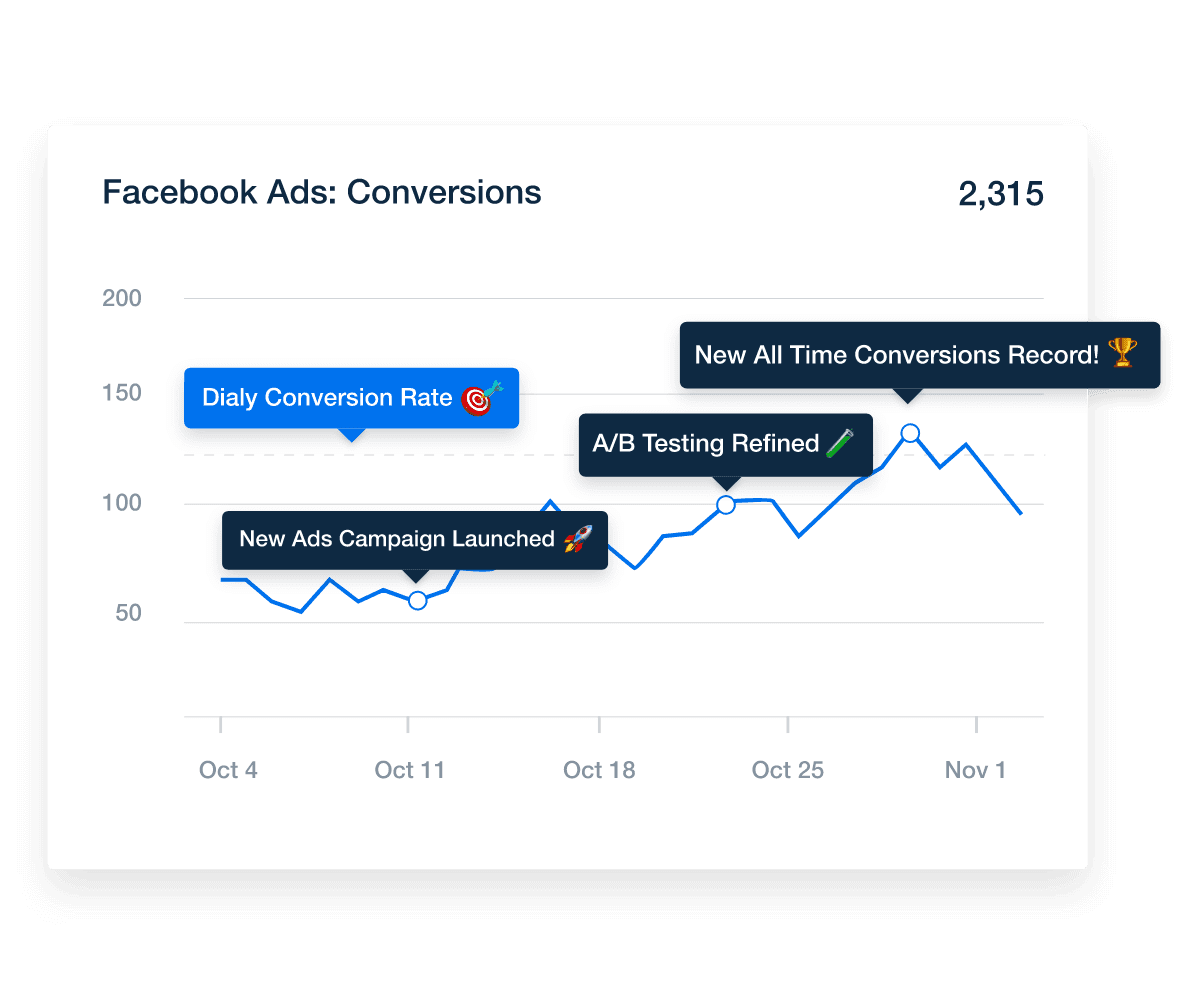
Add Multiple Custom Dashboards
By adding multiple custom dashboards you get access to an endless combination of setups depending on your agency’s needs. A few use cases include creating a "highlights" dashboard to track your must-see daily metrics, building a custom social media dashboard for your social efforts, or creating a "current PPC work" dashboard for your ads that are live.
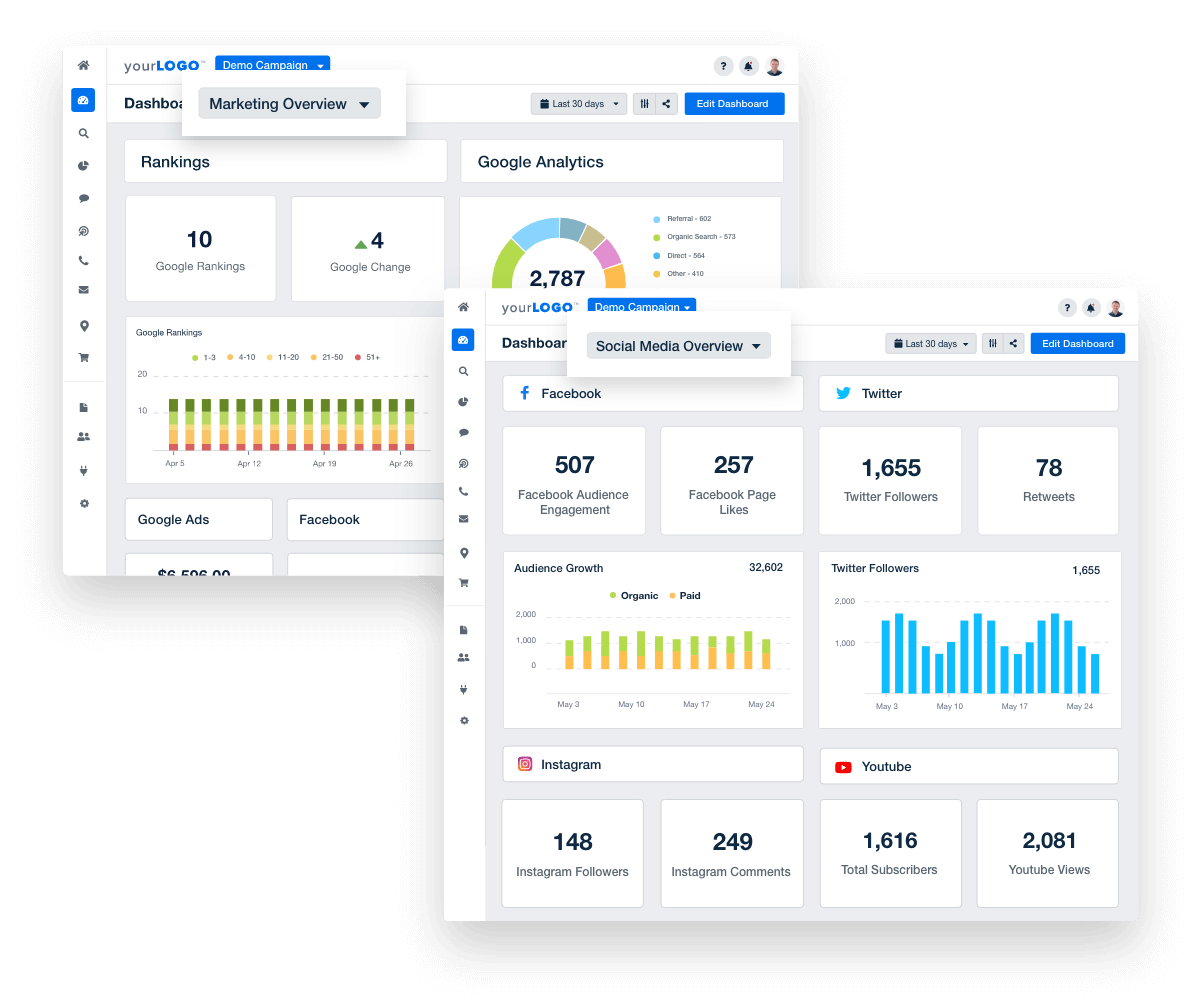
Share Any Dashboard Or Report Instantly - No Login Required
Instantly generate a shareable link to any dashboard or report: no logins or emails required! They'll have full read-only access to that data, without needing to log in to the platform.
Share the link with anyone you like, and they'll instantly see all of that data. The data you share is based on the exact date range you've selected, and includes all of the metrics and widgets you see on your screen.
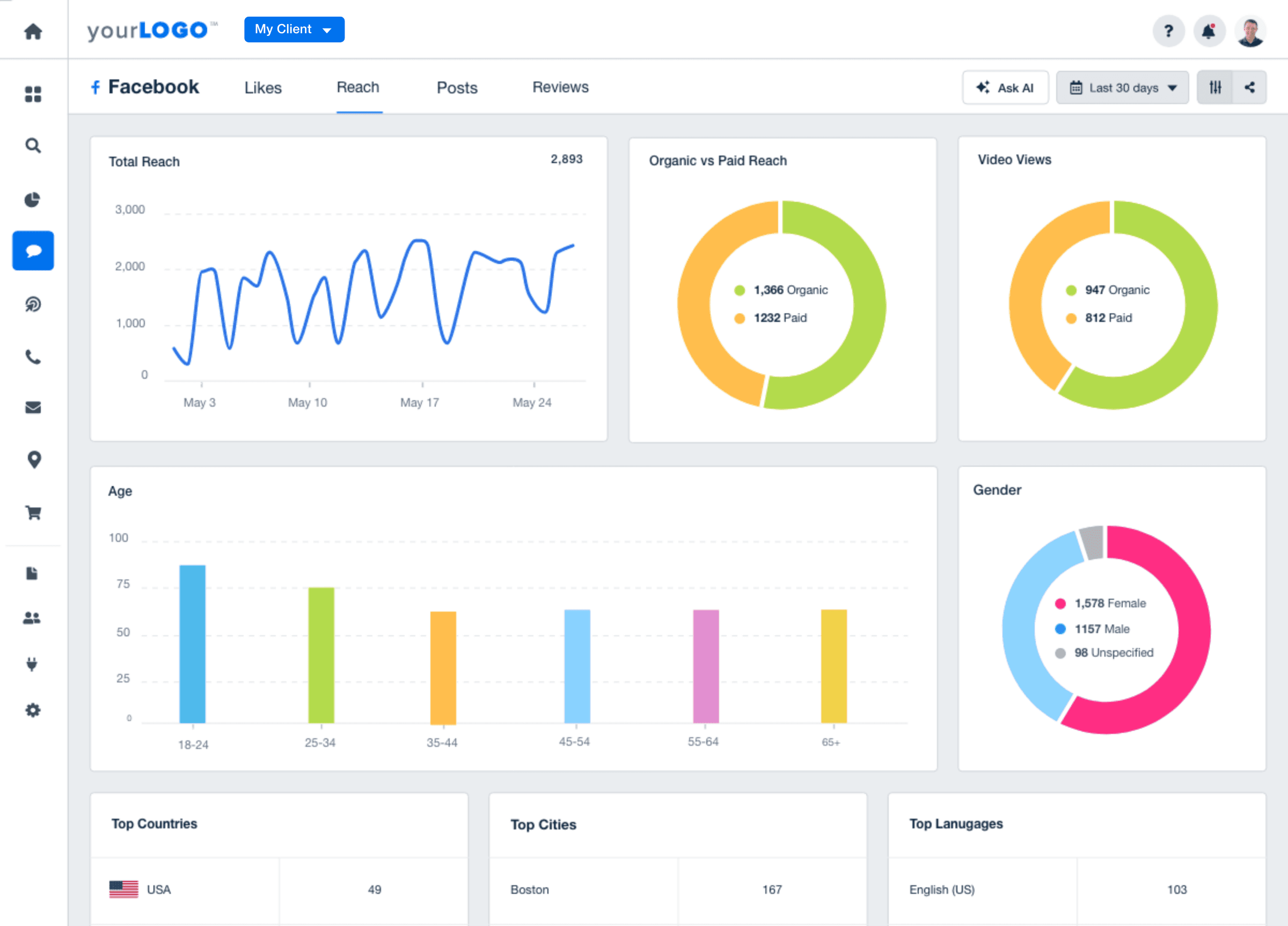
Monitor All of Your Clients at a Glance
Unlock efficiency and performance with multi-client dashboards built for marketing agencies. Creating custom dashboards at the agency level means you stop checking multiple client dashboards to find and compare data. Instead, include crucial metrics and clients' data in one place. Account managers easily track all their clients’ KPIs from a single Account Dashboard. Or, create benchmarks for your agency by comparing clients’ metrics. For example, easily compare Facebook Ads cost per click (CPC) across all your clients to determine your agency’s average performance.
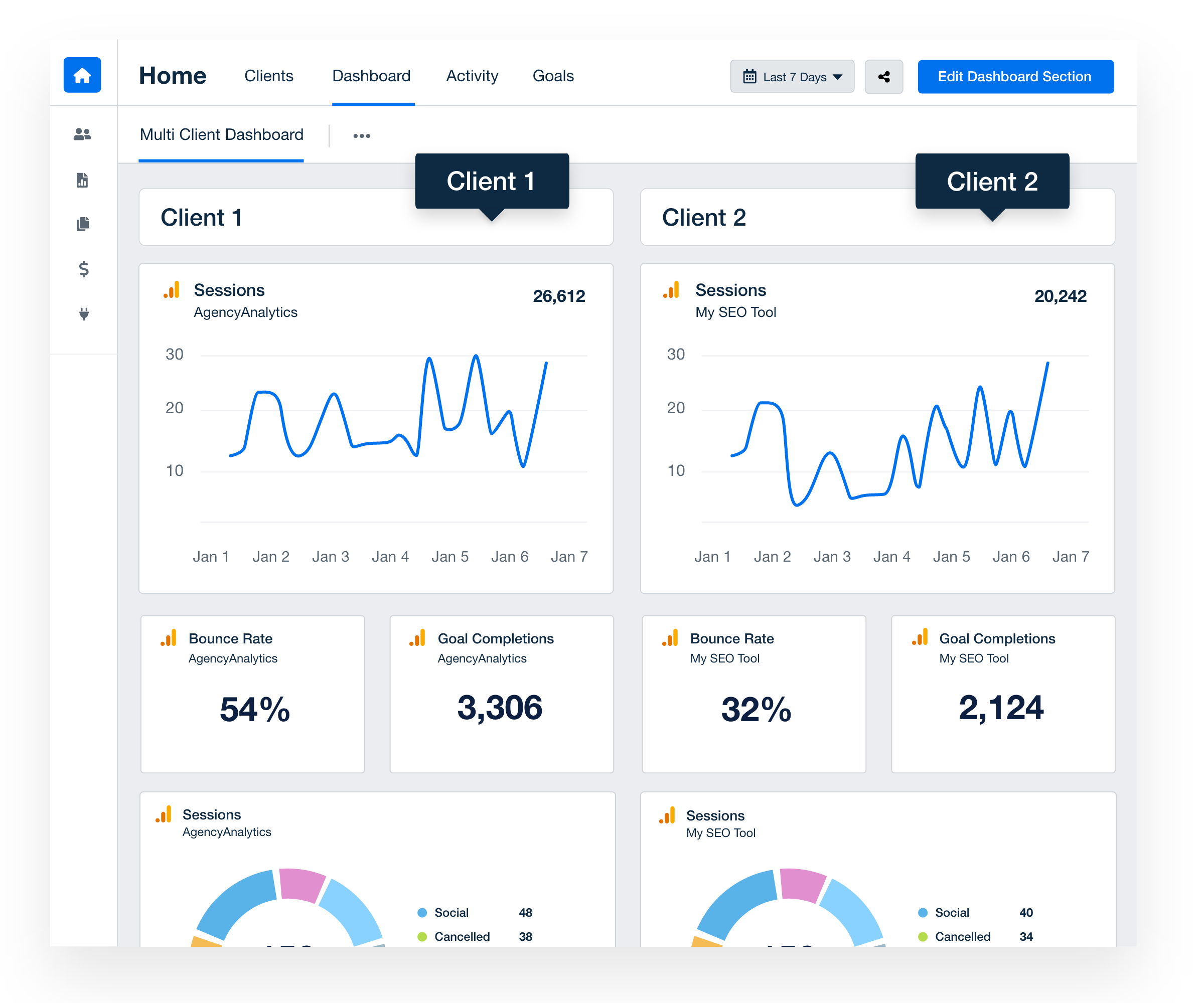

Jason Hylan
Clix
Spend Time Crafting Winning Strategies, Not Just Reporting Them.
The Reporting Tool Designed for Agencies
Tired of cookie-cutter reports that leave clients confused? Craft data-driven stories that showcase your true value. Forget clunky dashboards - build custom reports focused on the key performance indicators that matter to your clients. Translate complex data into a clear narrative highlighting the impact of your strategies.
AgencyAnalytics goes beyond reporting results– it positions you as a strategic partner obsessed with driving real results. Don't just report, impress.
Configure Client Access Permissions
Some clients may be more tech-savvy than others and want access to all their data on their own schedule. For other clients, it may make more sense to restrict access and prevent information overload. Whatever you decide, you have complete control over each clients' permission settings. You choose exactly what you want them to see.
White Labeled Reporting
After automating your reporting process, customize your dashboards and reports to match your agency’s branding. Upload your logo, apply your color scheme, and even host it on your own domain. The full suite of white labeling capabilities gives you everything you need to make the platform your own.
All Your Clients’ Data in One Place
Stop wasting time switching between platforms. With 80+ marketing integrations, create customizable PPC dashboards, SEO dashboards, social media dashboards, and more! You have access to all the data you could possibly need under one roof.
Report Smarter. Not Harder.
AgencyAnalytics automates custom report creation, freeing your agency to focus on what matters–strategic growth. Win back the hours spent compiling data and use it to create innovative marketing strategies that skyrocket your clients' success.
AgencyAnalytics does the heavy lifting for you, automating report creation and transforming complex data into clear, actionable insights. Easily identify trends, optimize campaigns, and explore growth opportunities–all while exceeding client expectations. Spend less time on reporting and more time crafting winning campaigns.

Michael Gasser
Squeeze Marketing
Streamline Your Agency’s Workflow With Powerful Reporting Software
Get Started for Free