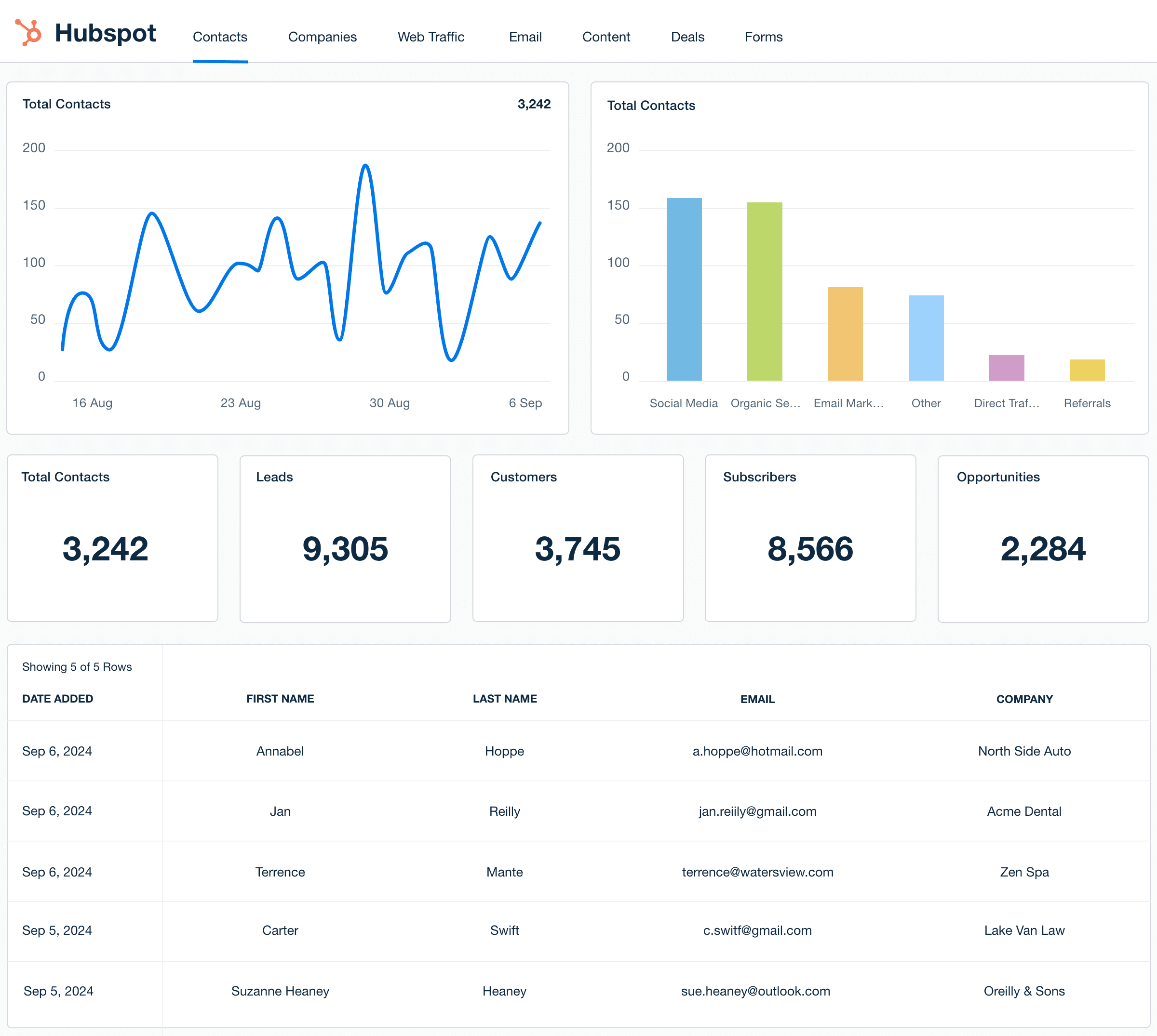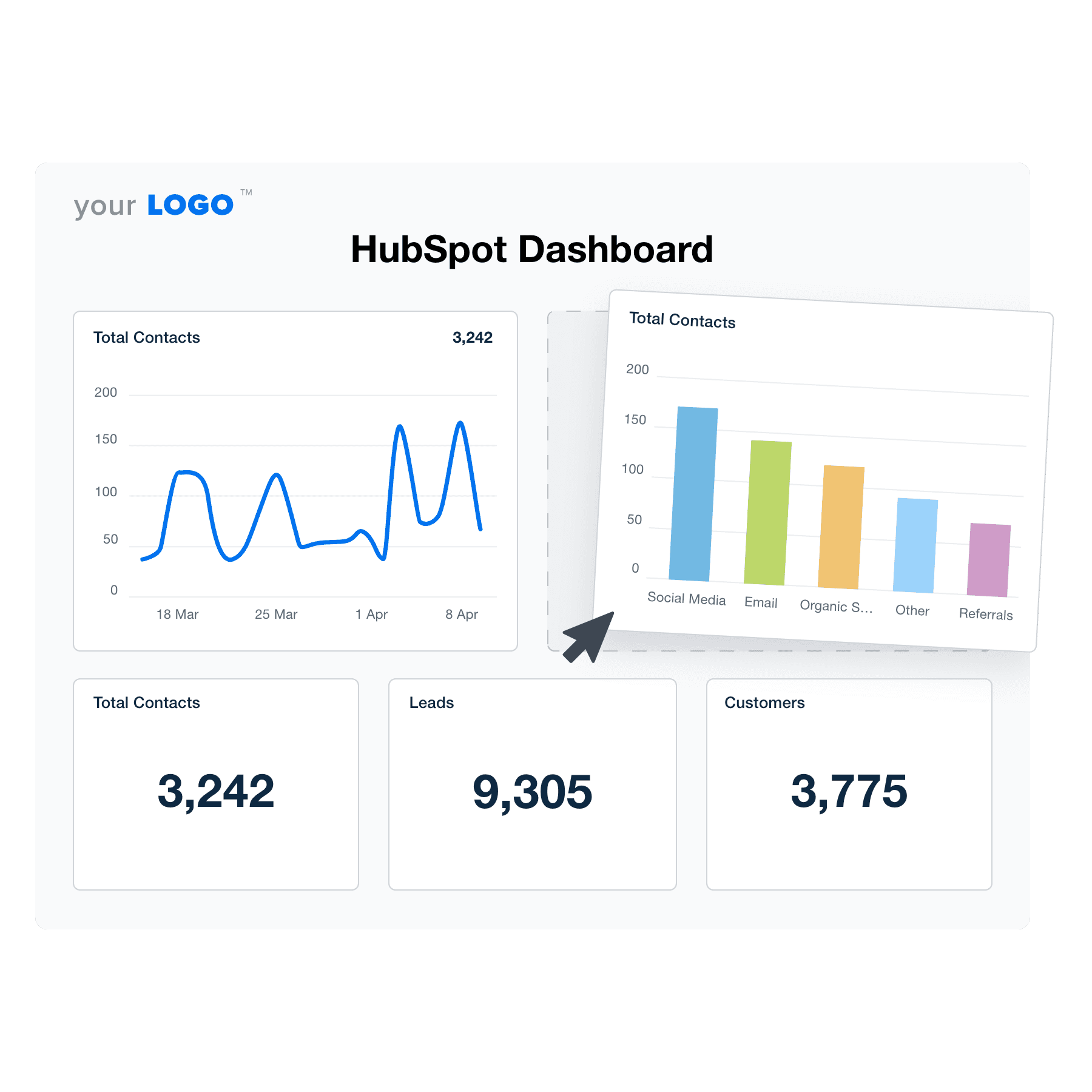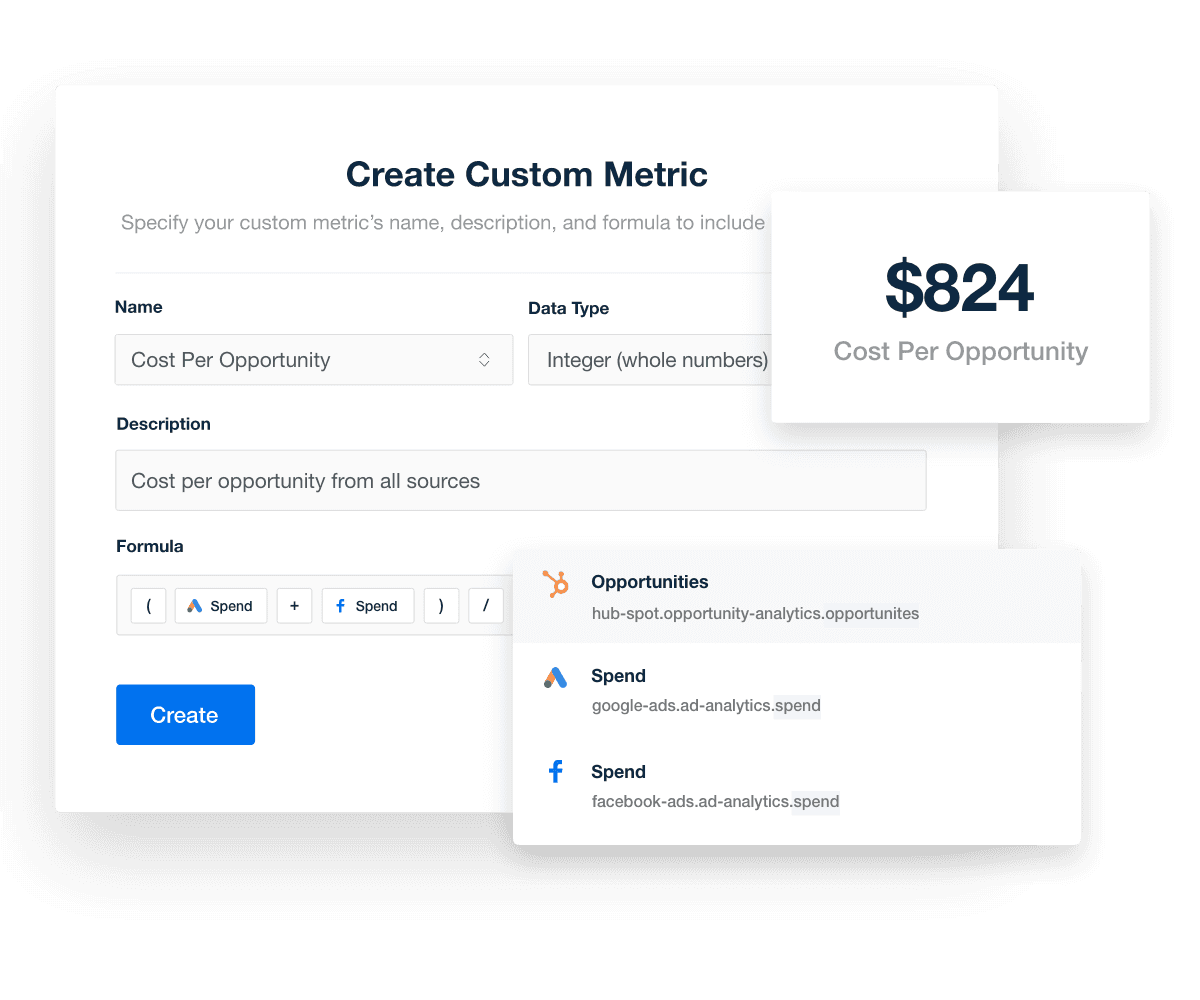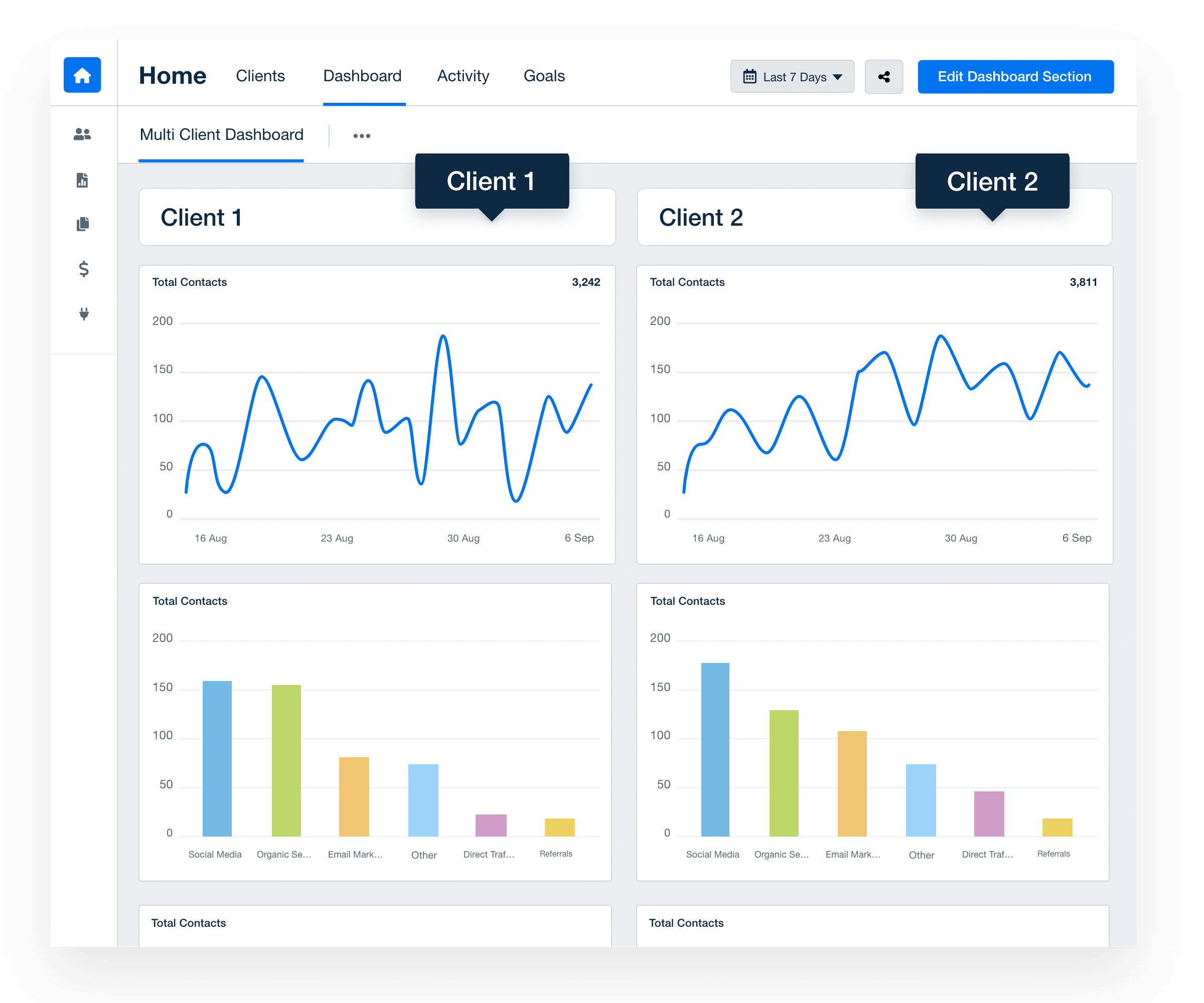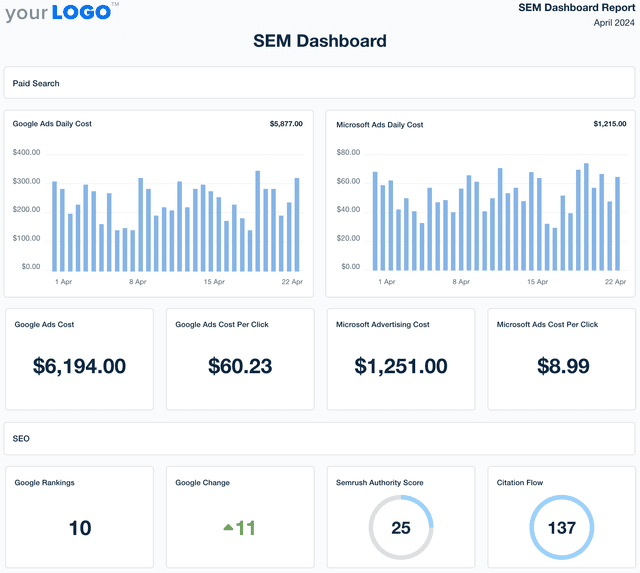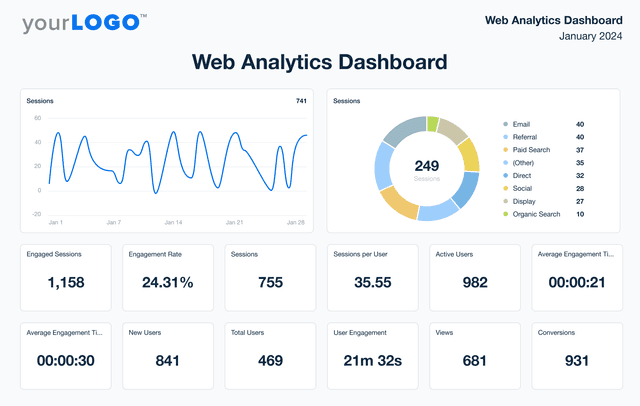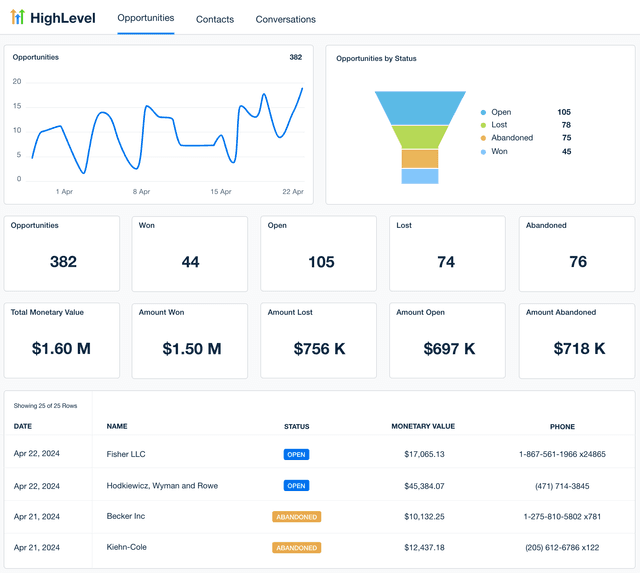HubSpot Dashboard for CRM and Marketing Performance Insights
Custom HubSpot Dashboards as Unique as Your Agency
Customizable HubSpot Dashboard for Smarter Reporting and Client Management
Connect the dots between marketing efforts and revenue impact. Track traffic, leads, email engagement, and sales pipeline performance—all customized to match your client’s priorities. Customize widgets, white label dashboards, and highlight key KPIs like landing page traffic, lead generation, and deal progress—all in one easy-to-analyze format.
Provide clients with a live, up-to-date view of their marketing and sales performance while streamlining internal analysis. From lead sources to deal stages, your agency delivers a reporting experience that supports smarter conversations and better results.
Custom HubSpot Dashboards as Unique as Your Agency
Instantly Access All Your Clients’ HubSpot Data
No more juggling multiple platforms. Use the HubSpot data connector to streamline reporting, enhance data management, and reduce headaches. Explore AgencyAnalytics’ extensive dashboard library from more than 80+ marketing channels.
Focus on delivering insights and strategies that matter–let AgencyAnalytics handle the nitty-gritty data retrieval for you.
White Label Your HubSpot Dashboards
Maintain brand consistency while reinforcing your agency's identity. Use the white-label feature to ensure every client-facing dashboard and report looks like it was built in-house.
Present data-driven insights with confidence. Ensure your agency’s brand remains front and center in all client communications.
Provide Granular Insights With Custom Metrics
Every client is different, and so are their needs. Blend data points and report on insights that reflect specific business objectives with the custom metric feature. Easily turn key sales data into actionable insights in minutes.
Go beyond standard key performance indicators and offer personalized insights that truly matter. Position your agency as a strategic partner in client success.
Monitor All of Your Clients at a Glance
Juggling multiple clients can get complex. Create a multi-client agency dashboard for internal use to get a high-level overview. Oversee campaigns, analyze trends, and quickly address any hiccups.
Manage dashboards in a time-effective, efficient way. Remove internal siloes, keep staff members in the loop, and ensure your agency doesn’t miss a beat.
Customer Support is Our Top Priority
At AgencyAnalytics, your success is our top priority, and that starts with exceptional support. Our live chat is available 24/5, ready to assist with your questions and inquiries.
With a satisfaction rate consistently above 95%, our friendly and well-versed team is here to help. You care about your client’s success. We care about yours.
Streamline Reporting With HubSpot Dashboards
A HubSpot dashboard is a powerful tool to streamline client reporting and campaign analysis. By automating the reporting process, agencies have more time to focus on what truly matters–building successful campaigns and earning client trust.
Deliver custom reports and dashboards highlighting each client's most relevant data. Easily present information in a clear, focused, and visual format.
Create dynamic goals, add a dashboard name, and even include an executive summary. Deliver insights that provide maximum value–even clone dashboards to speed up client onboarding.
9 Sections To Include in a HubSpot Dashboard
An effective HubSpot dashboard should reflect your client's unique goals in a clear, visual format. By thoughtfully organizing each section, this dashboard becomes a powerful tool for informed decision-making. Here are the key sections to ensure it delivers maximum value.
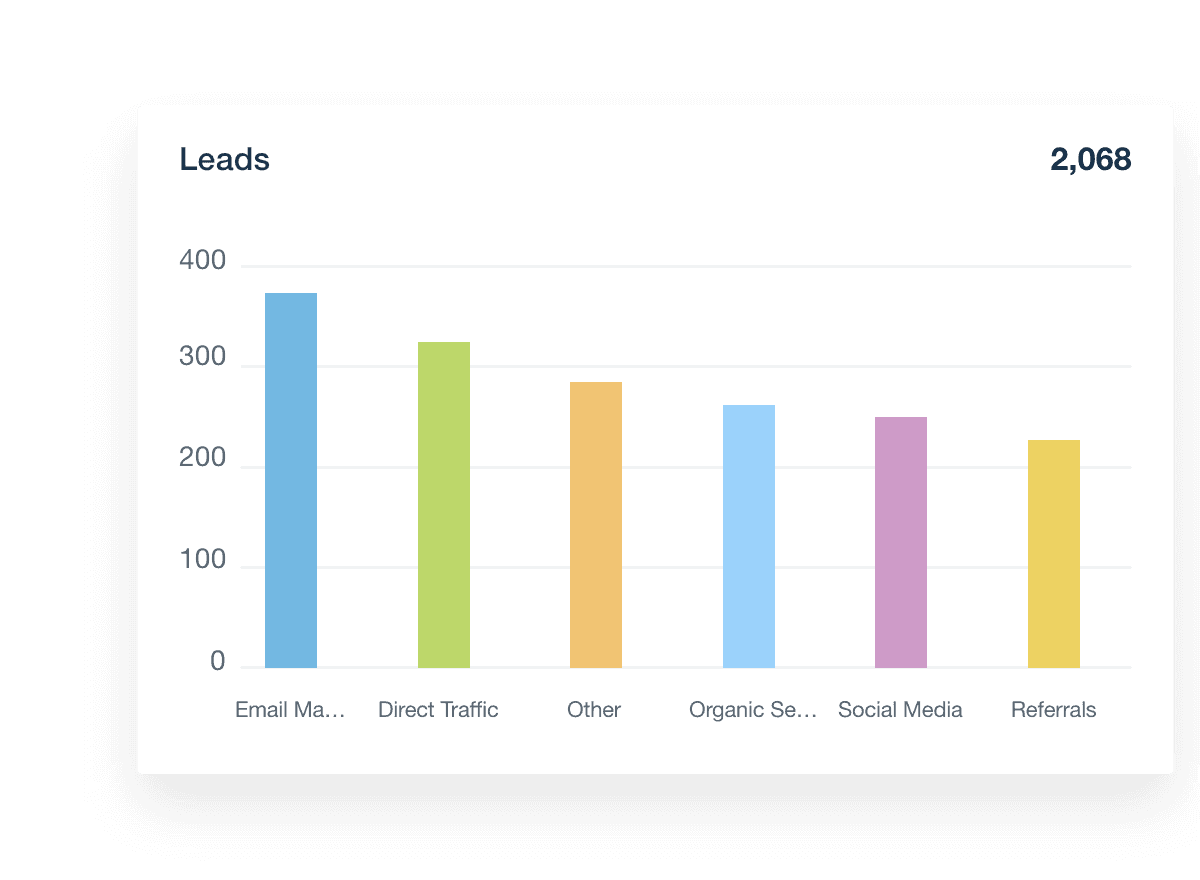

FAQs About Custom HubSpot Dashboards
Still have questions about how to create and use custom HubSpot Dashboards? Don’t worry, we’ve got you covered.
A HubSpot Dashboard is a customizable reporting tool that consolidates key performance metrics from HubSpot's platform into a single interface. It assists agencies in monitoring essential indicators such as website traffic, lead generation, sales performance, and customer engagement, facilitating data-driven decision-making to optimize client campaigns.
To create a white label HubSpot Dashboard, connect your client’s HubSpot account to a reporting platform like AgencyAnalytics, then select a layout or start with a blank dashboard. On select plans, brand the dashboard with your agency’s logo, colors, and domain—ideal for presenting polished insights across existing dashboards.
Track metrics like deal stages, revenue, deal close rates, and contacts created. Use the dashboard to report on sales rep activity, sales team performance, and marketing-to-sales conversion. Combine these insights with data from Google Sheets using the automated integration to include supplemental KPIs if needed.
The dashboard brings sales performance data into one place. Agencies and sales managers use dashboards that integrate data from their HubSpot account along side metrics from over 80 to track progress across sales reps, visualize the sales funnel, and spot deal trends—all in real time. Create a single dashboard instead of sifting through multiple reports, making it easier to track individual and team performance in one place.
A HubSpot Dashboard improves decision-making by turning raw CRM data into visual, actionable insights. Whether you're analyzing lead flow or deal velocity, the dashboard provides the clarity needed to adjust strategies and drive revenue growth for your clients.
Yes. Agencies can customize dashboards by selecting relevant metrics, organizing layouts, and aligning visuals with the client's priorities. Use the drag and drop builder to quickly adapt the dashboard for each sales team, ensuring every client sees the data that matters most.
While HubSpot’s native platform lets users create dashboards and view saved reports, AgencyAnalytics offers greater flexibility and client-facing polish. Use drag and drop functionality to build dashboards that consolidate metrics across marketing and sales—not just existing reports inside HubSpot.
Popular dashboards include the social media analytics dashboard for tracking social media performance, the web analytics dashboards for measuring web analytics impact, and the digital marketing reporting dashboards for digital marketing campaign reporting. Agencies also use the SEO reporting dashboard to provide SEO overviews and the PPC reporting dashboards to review PPC metrics.
See how 7,000+ marketing agencies help clients win
Free 14-day trial. No credit card required.