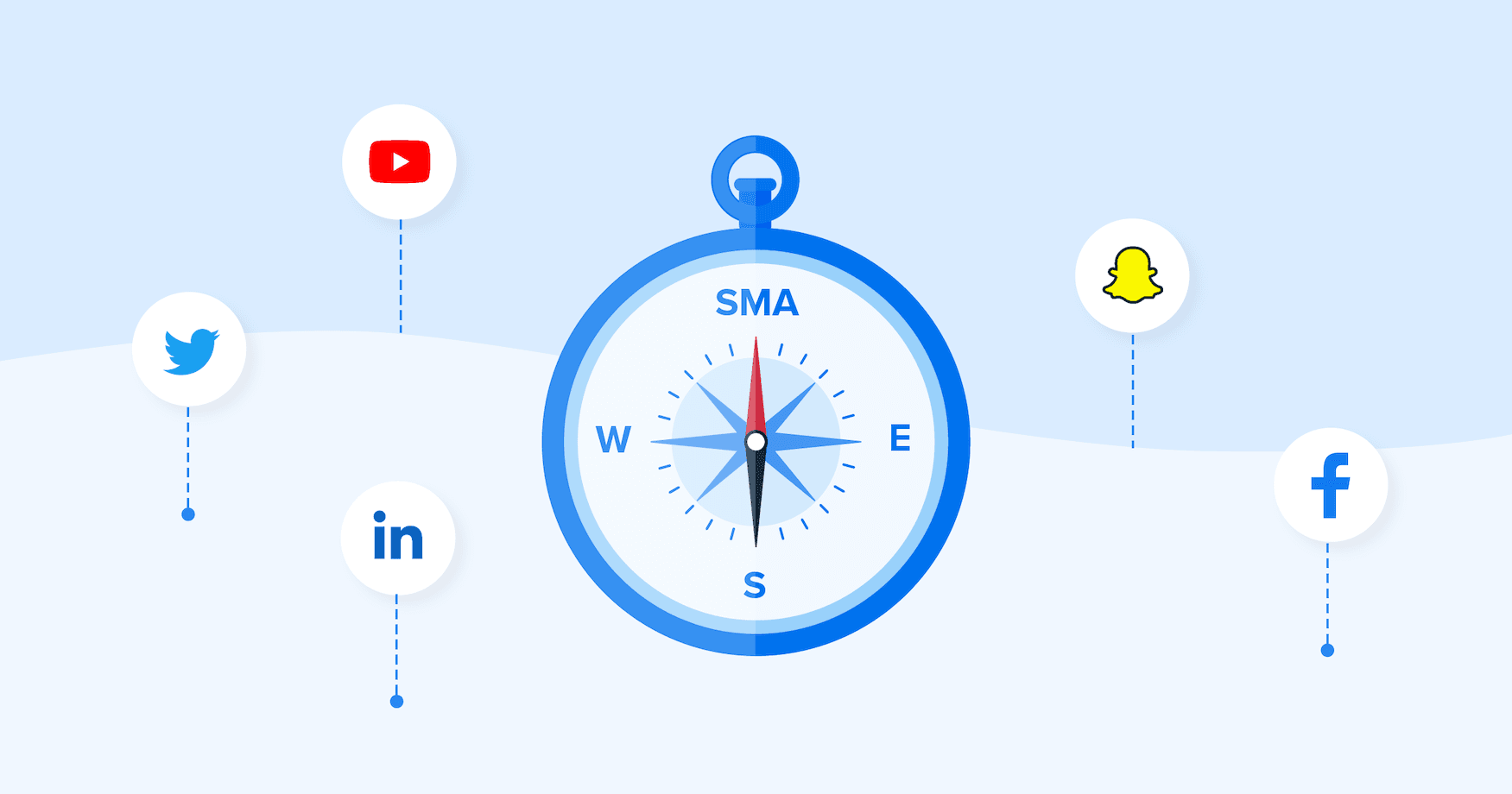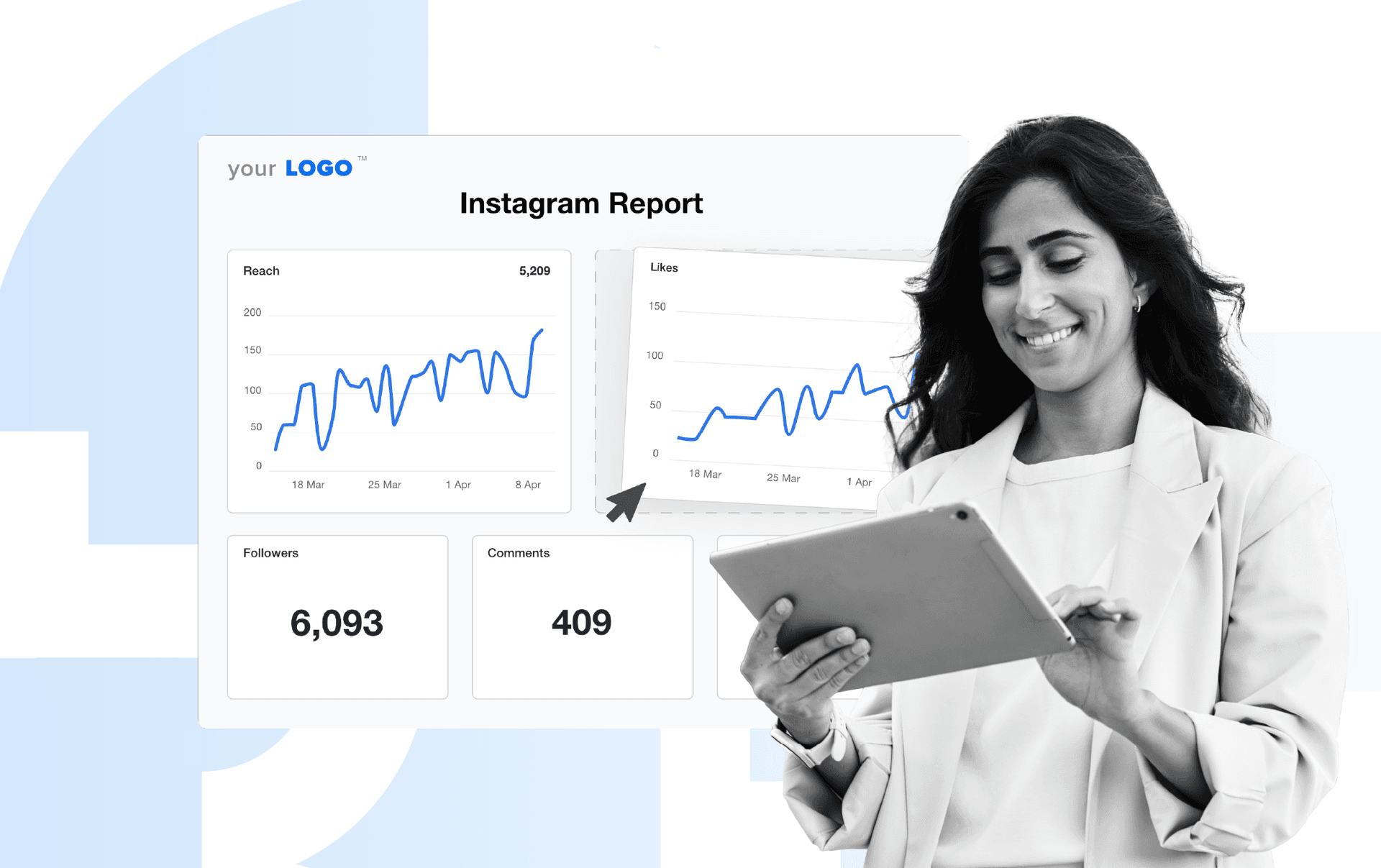Table of Contents
QUICK SUMMARY:
Instagram Insights allows marketing agencies to better understand campaign performance by providing real-time and historical data on audience engagement. This article explores how to effectively use Instagram Insights alongside analytical tools like AgencyAnalytics to enhance reporting and campaign success. In doing so, agencies streamline data tracking, create automated reports, and provide real-time insights, ultimately improving overall social media campaign effectiveness.
Running an Instagram campaign is a little like driving through rush hour traffic in a new city. You’re competing with countless other cars to get to the same place, and without a map, you’re bound to get lost.
Instagram’s Insights feature allows marketing agencies to better understand how each campaign is doing and whether your posts are connecting to the right audience through real-time and historical data.
This tool, found through the Instagram app, is used best in partnership with an integrative analytical solution like AgencyAnalytics, which allows marketers to quickly create client reports and effectively track all aspects of a campaign’s success–beyond Instagram itself.
Today, we take a deep dive into how to best use Instagram Insights to productively navigate any Instagram campaign (with a little help from the enhanced tracking power of AgencyAnalytics).
What Are Instagram Insights?
Without a proper reporting strategy, posting on social media is kind of like yelling into a void and hoping for the best. Instagram Insights provides basic guidance for marketing agencies to develop a solid Instagram strategy using clear metrics customized to each client’s campaign.
Instagram Insights is an in-app feature for Instagram Business Accounts that allows users to track a variety of key Instagram analytics based on their posts and profiles. From determining audience reach to ensuring your influencer marketing strategies are on the right path, the tool helps agencies determine whether their target audience is responding to a campaign based on in-depth metrics.
Instead of focusing on one post at a time, users analyze audience insights across multiple posts through the Instagram mobile app.
Benefits of Using Instagram Insights
Using Instagram Insights is beneficial for a number of reasons, especially when you’re managing multiple client campaigns. Let’s take a look at some of the most important factors.
Understand the Target Audience
Understand what potential leads and Instagram users are most interested in and how to enhance your client’s Instagram presence. For example, let’s say you’re running a social campaign for a cosmetics company. If you see more engagement on Reels than static images or carousels, you’ll know it’s worth investing more in video production.
Demonstrate Campaign Results
Track both follower growth and engagement, giving your clients a better idea of how users are interacting with the content and how your marketing agency’s strategies have influenced that result.
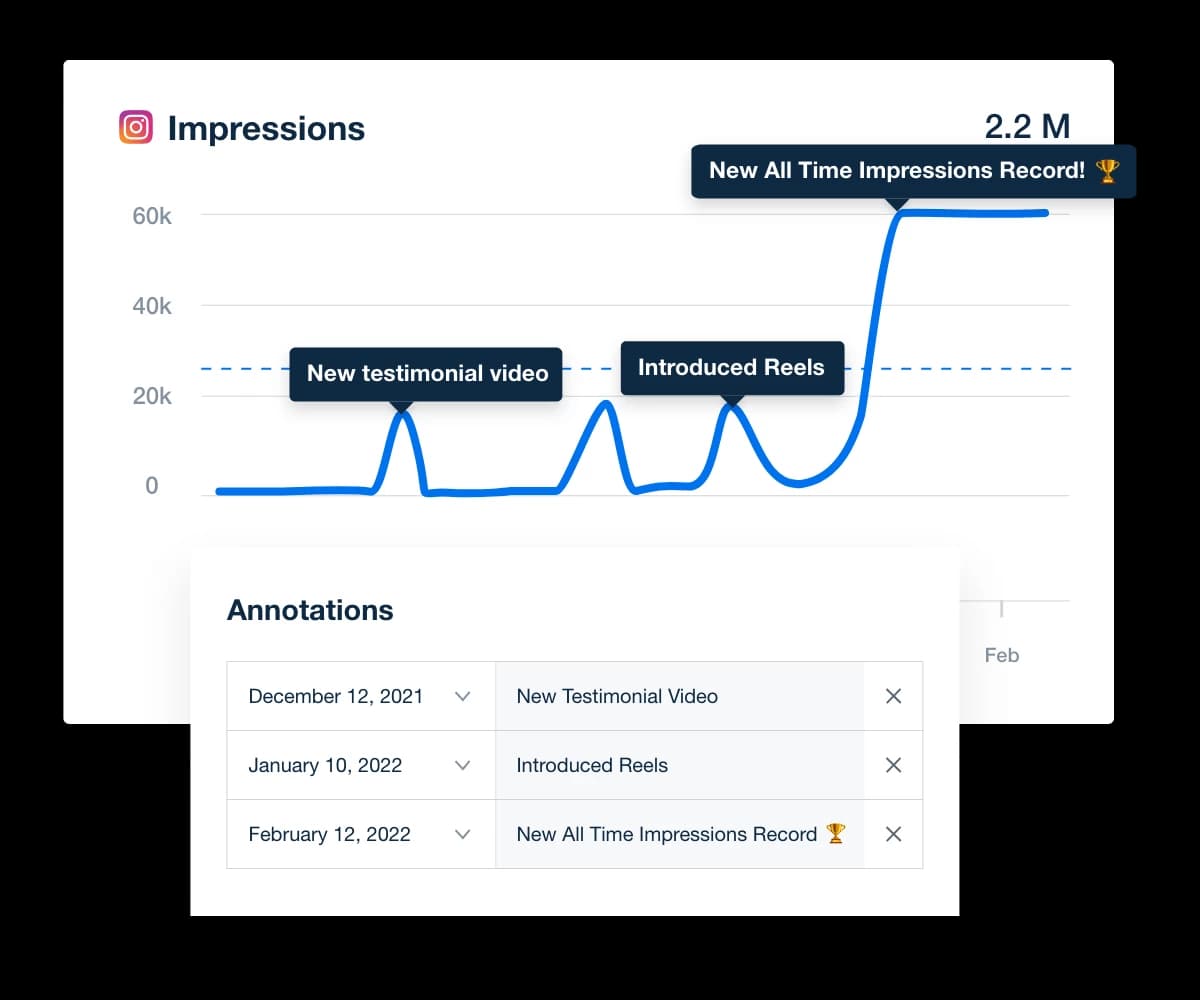
Watch the Algorithm
Once an algorithm shift is identified, agencies use Instagram Insights to see how the content was affected and pivot if necessary. For example, if the algorithm starts favoring Reels over Instagram Live, you’ll be able to implement that in your Instagram marketing strategy.
Inform Paid Ad Strategies
If an agency uses Instagram Ads to boost a client’s brand interest, the Insights feature will help track progress. Running an organic content analysis, for example, will give your agency an idea of what’s already resonating with the audience, increasing the chances of success for any paid ad campaign.
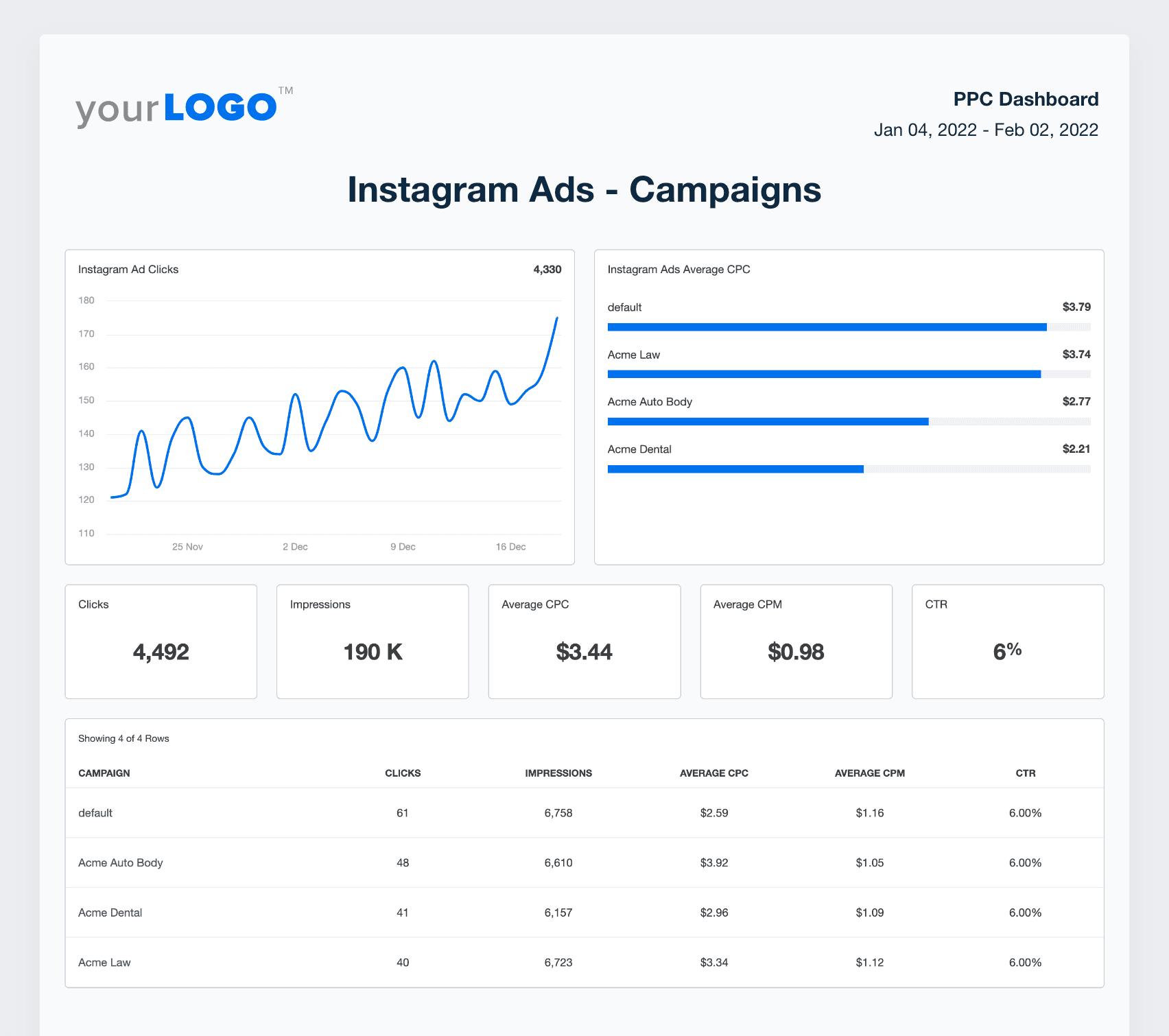
Evaluate Link Performance
Instagram Insights includes a Website Taps section, found under Accounts Reached in Profile Activity, that tracks how many times users clicked on links in your client’s business profile. This will give you an idea of how many potential leads find the content through Instagram.
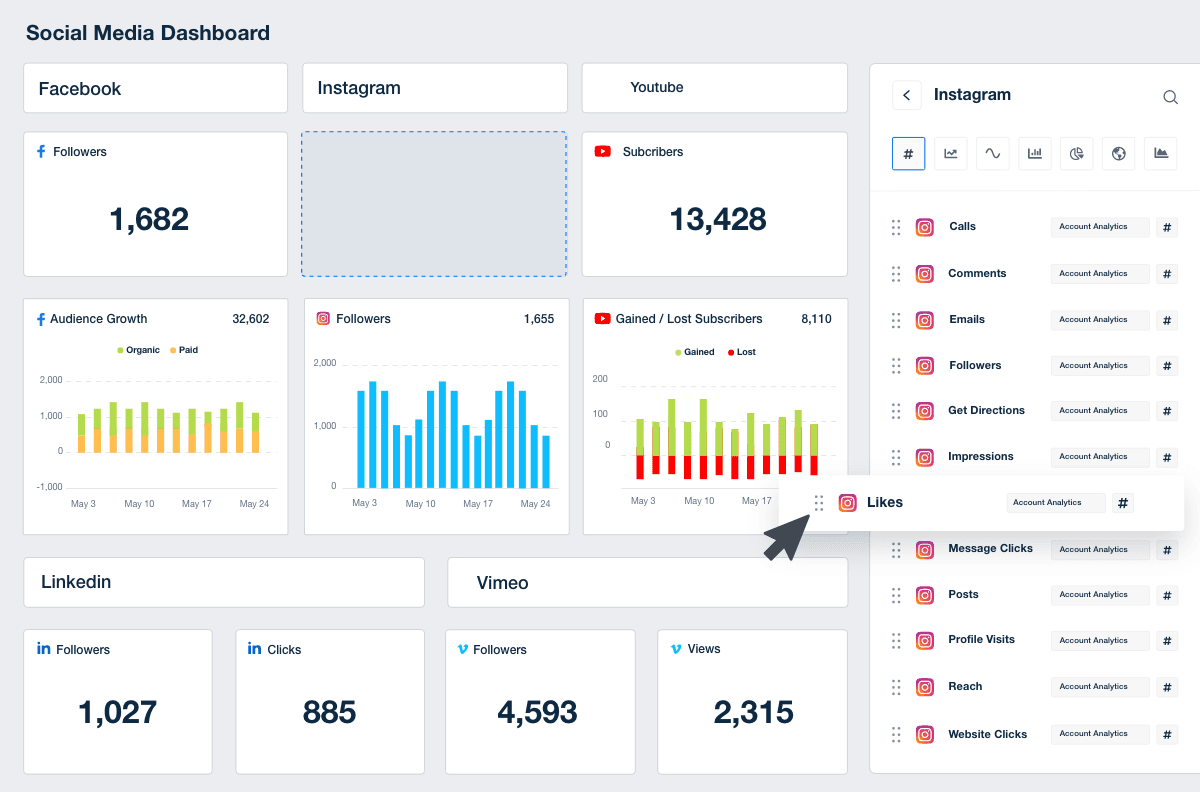
Take Instagram Insights a step further by leveraging AgencyAnalytics–the client reporting tool purpose-built for marketing agencies. Combine Instagram metrics with data from more than 80 marketing platforms–try it free for 14 days!
Key Instagram Insights Metrics
Under the audience tab, you’ll see audience demographics and data on the engaged audience:
The number of new follows and unfollows
Follower locations (top locations or countries)
Age ranges
Gender
The audience’s most active time of day
Accounts Reached
This metric details the number of unique accounts seeing your client’s content through an impressions (or views) count, without counting the same accounts multiple times. It can be divided by follower status, gender, age, and location, along with post type (like Reels and Stories insights).
Accounts Engaged
This metric tells you how many users you’ve reached and how many have interacted with your client’s content through likes, saves, comments, and an overall engagement rate based on content interactions. Like Accounts Reached, the audience can be split up by follower status, gender, age, and location.
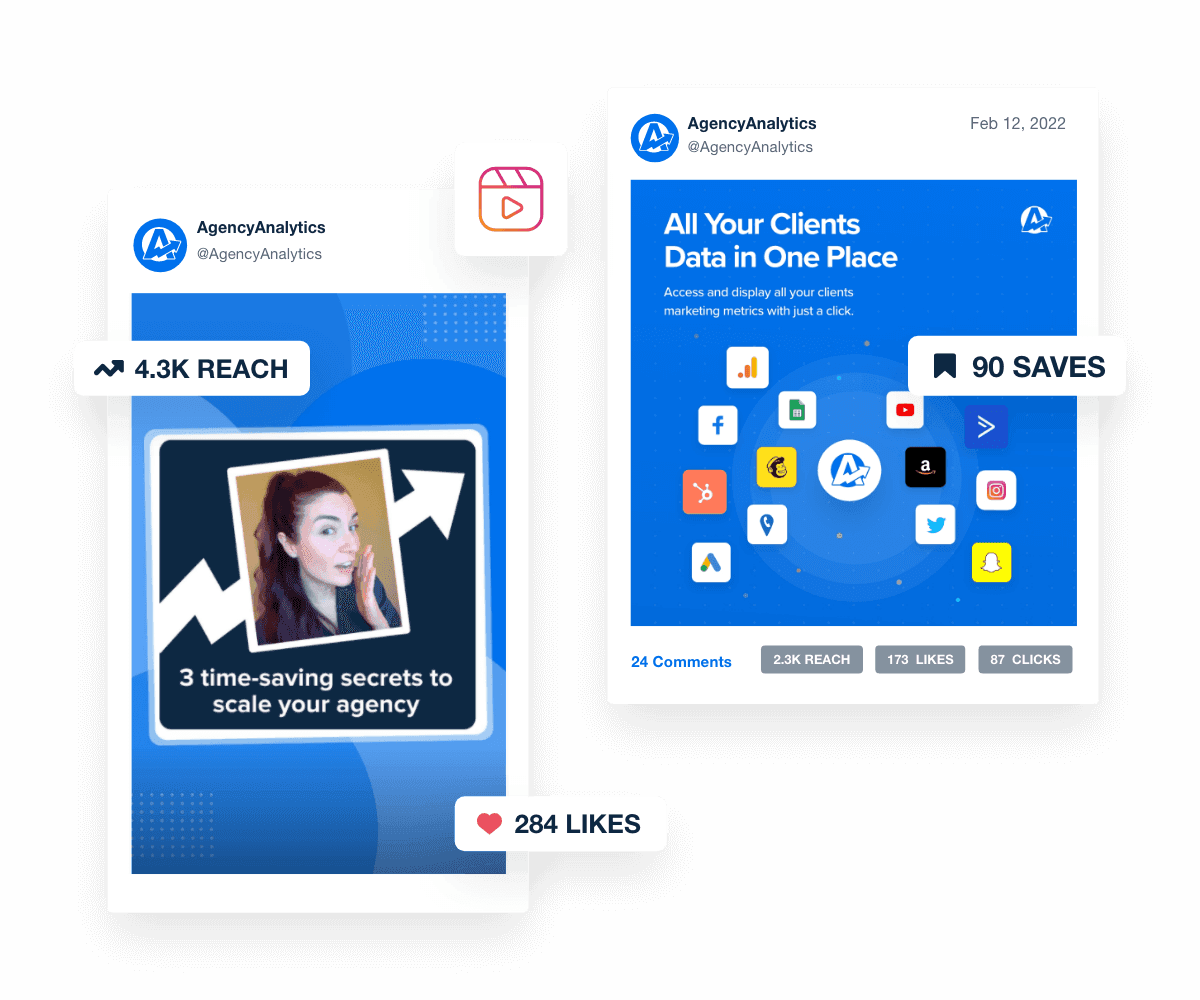
Track engagement metrics across Instagram and beyond. Leverage insights from more than 80 marketing platforms with AgencyAnalytics–try it free for 14 days!
Total Followers
This metric demonstrates the efficacy of your agency’s marketing strategies by showing how many followers your client has gained or lost via growth in followers count.
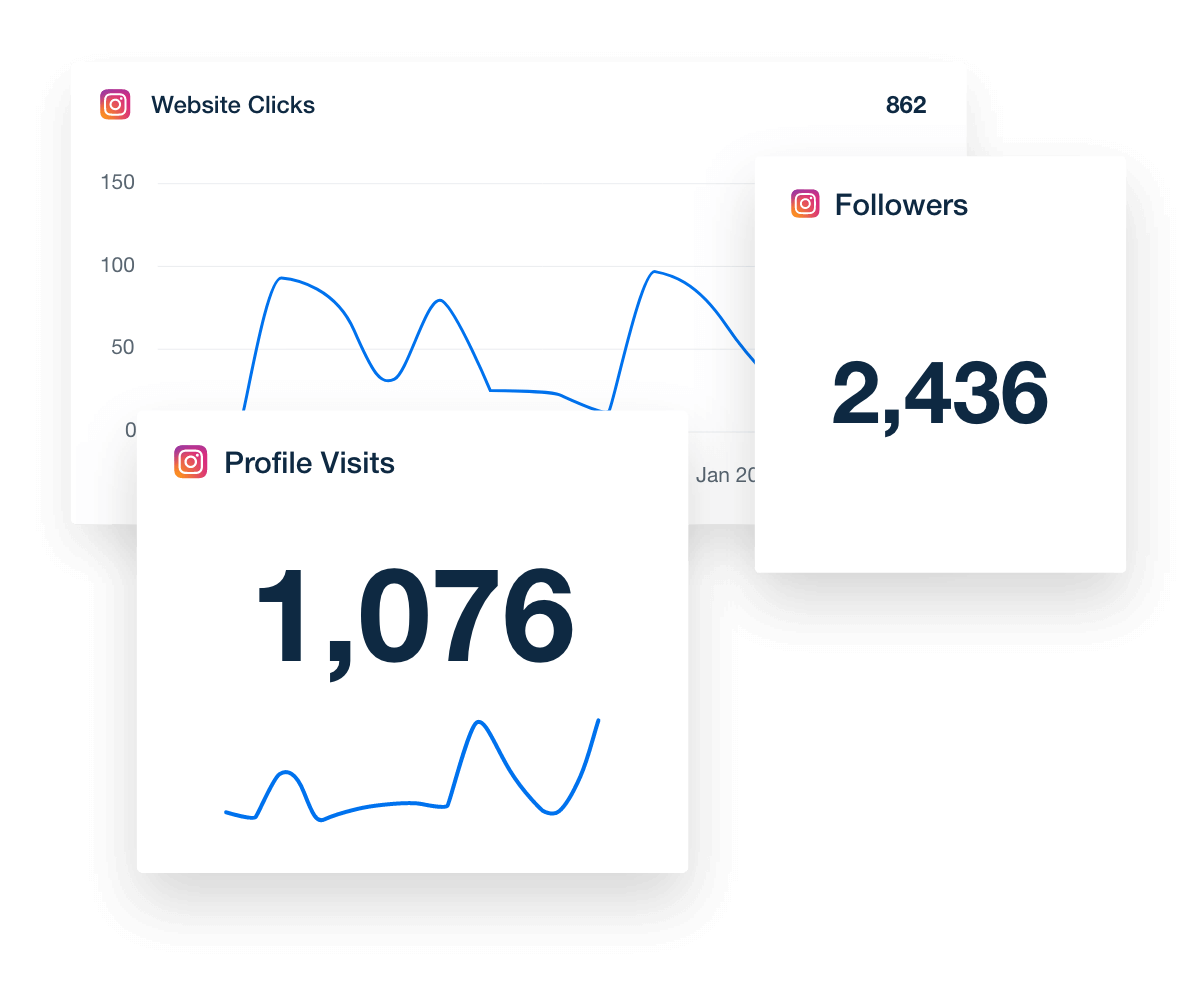
Content You Shared
Here you’ll gain a view of the content your agency has produced and posted, to identify top posts and inform similar posts or future content.
Agency Pro Tip: Tracking audience demographics is just the start. Compare follower growth and engagement trends against industry-wide social media benchmarks to show clients how they stack up—and where there’s room to grow.
Tracking Insights for All Content Types
Depending on your client’s industry and product offering, certain content types perform better than others. Having this knowledge allows your team to focus your time and energy creating content in the format that’s most likely to garner results.
From tracking a Reel’s impressions to highlighting top-performing posts, Instagram Insights allows marketers to understand what type of Instagram content resonates most with the target audience.
Posts
Posts leverage hashtags, location tags, and captions, and appear on your client’s profile grid. Instagram posts are a great way to increase a brand’s visibility and encourage engagement with the target audience.
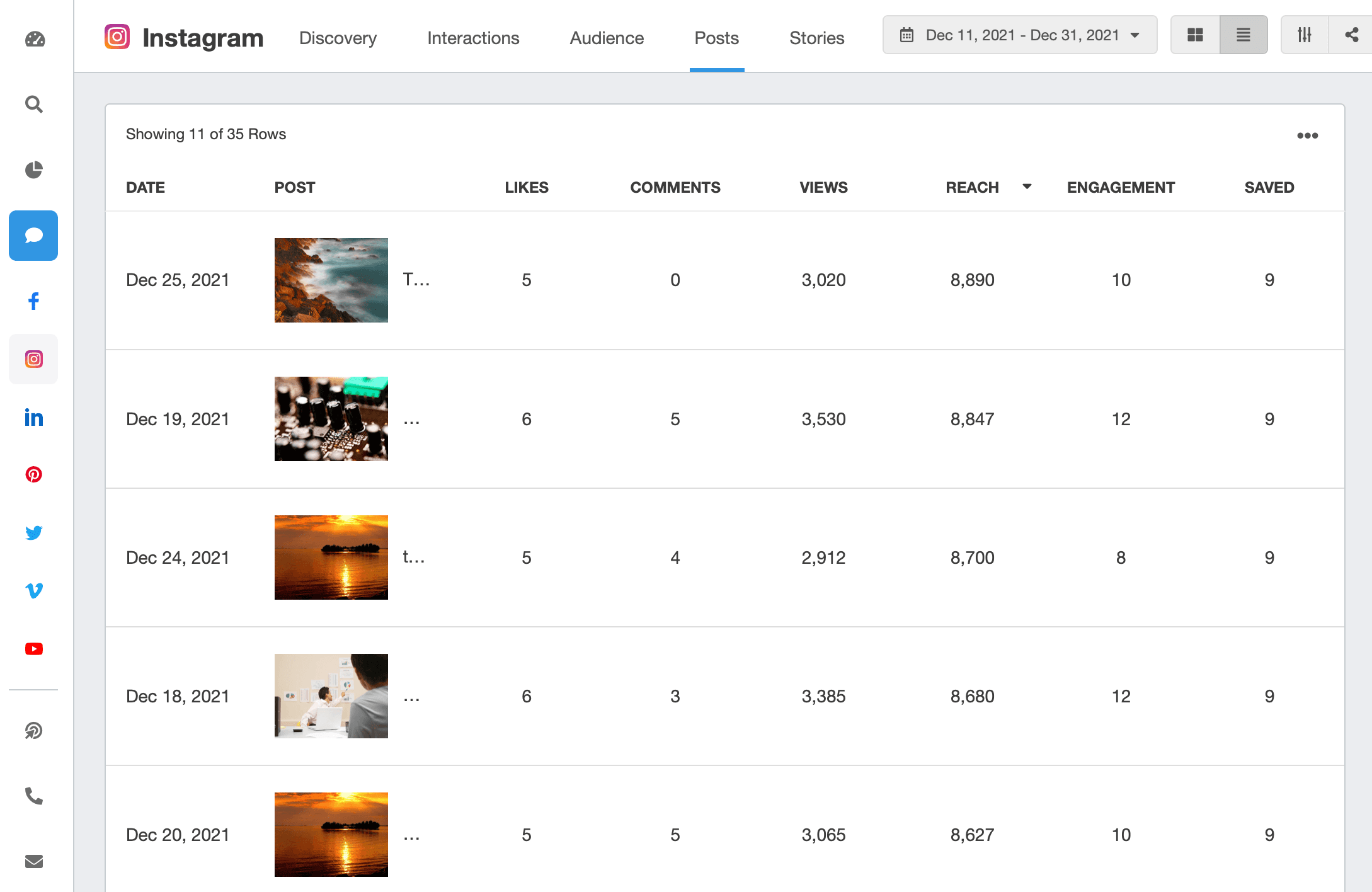
Reels
Reels are videos up to 90 seconds long designed to quickly grab audience attention. They often lead to higher engagement numbers and allow marketers to tell compelling brand stories through music, creative editing techniques, and well-written scripts.
Reels let brands get involved in popular online trends, increasing relatability and making it more likely for this type of content to go viral.
An area of focus and growth for us has been focusing on social media engagement, outreach and advertising to improve our client's reach. I know it's a tried and true medium...but the landscape is always changing and our innovation has to be superior for us to recognize great results.
For example, where we used to offer clients 3-5 posts per week for their social media management plan, we are now adding reels and Stories where appropriate.
Christian Evans, President and CEO, Evans Alliance
Stories
Unlike posts, which stay on your client’s feed indefinitely, Stories are temporary videos or photos that only last 24 hours. They help agencies build a sense of urgency while connecting with followers. Some marketers use this feature to share special extras like behind-the-scenes content. Tracking engagement metrics here is key when determining what kind of content to share in Stories.
Instagram Lives
These real-time videos allow brands to engage with viewers in a unique, interactive way. Lives encourage instant interaction, creating a sense of community among your client’s audience.
This format is great for Q&A sessions, interviews, and product launches, and can be saved and shared, extending their reach.
How To Use Instagram Insights
Instagram Insights can only be accessed through a mobile phone, via Instagram for Business accounts.
To switch from a personal account to a professional one, simply navigate to your client’s profile and:
Tap the three lines found in the top right corner of the app.
Tap Settings.
Tap Account.
Tap Account Type and Tools under the For Professionals section.
Tap Switch to Professional Account and follow the on-screen directions.
This will bring you into the insights overview page. It’s important to note that you’ll only see account insights for content posted after you’ve set up your client’s professional account.
How To View Insights by Content Type
To see an overview of all your client’s insights, simply:
Tap on the profile.
Tap on the three lines in the top right corner.
Tap Insights.
Here, you’ll be able to view data for a custom time period (e.g., last week or last month), including:
Accounts Reached: How many unique accounts saw your content.
Accounts Engaged: How many accounts interacted with your content (likes, comments, shares, etc.).
Detailed Accounts Reached data: Demographics or reach by post type.
Total Follower Counts: How many followers you had during that time frame.
Posts Insights
To see how a specific Instagram post is doing, simply tap on the post, then tap View Insights below the image or video to see the post insights.
Here, you’ll see Accounts Reached, Accounts Engaged, and Profile Activity for that specific post.
Reels Insights
To keep track of your client’s Reels, click the Reels tab and click on the one you’d like to see. Tap the three dots found on the lower right-hand side. Then, choose Insights. Here, you’ll be able to see Accounts Reached and Reel Interactions.
We see the best results from video on Facebook, Instagram, and YouTube! TikTok is a great platform for video marketing, no question–but it's not always a good fit for every business.
Michelle van Blerck, Communications Manager, Digital Freak
Stories Insights
When tracking a recent Instagram Story, view its metrics by tapping your profile picture and tapping on the Story. Then, swipe up on the image or video to see insights like Accounts Reached, engagement numbers (including shares and replies), and Profile Activity like profile visits, contact details, business address taps, exits, link clicks, and forwards.
For older Stories, tap the Insights button on your profile and look under Content You Shared.
Live Videos Insights
If you’d like to see insights right after a Live video, simply tap View Insights once the video has ended. Here, you’ll access the number of viewers, likes, drop-offs, and comments.
To check on an older video, go to your client’s profile and tap the Insights button. You’ll be able to find the video under Content You Shared.
Enhancing Your Insights Reporting With AgencyAnalytics
While Instagram analytics tools provide essential metrics that help agencies better understand their clients' Instagram marketing campaigns, manually tracking all relevant analytics is time-consuming and overwhelming without solid Instagram analytics reports.
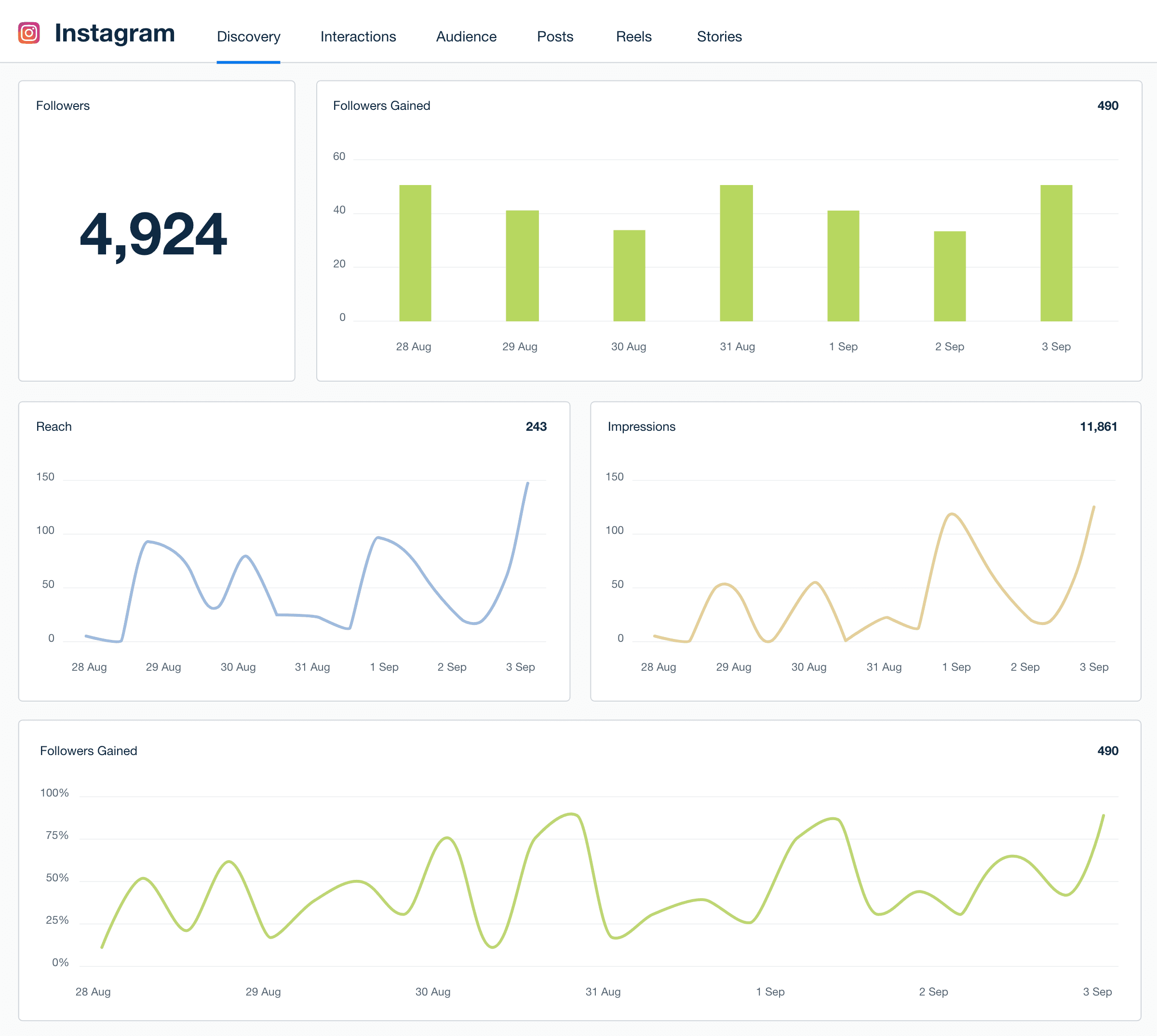
Using an efficient analytics tool like AgencyAnalytics allows marketers to streamline the tracking process.
Here’s how:
Simplify the Data-Tracking Process Across Several Clients
AgencyAnalytics allows agencies to quickly build an Instagram dashboard customized for each client with all essential metrics in one place.
Rather than wasting precious billable hours logging into each client’s Instagram account separately from a mobile device (snore!), monitor progress across all your clients’ Instagram accounts with just a few clicks.
Leverage Over 80 Integrations
Chances are, your agency isn’t just managing a client’s Instagram account. Instead, you’re probably in charge of their social media presence overall, across multiple platforms. Within AgencyAnalytics, the wide selection of integrations with top-tier marketing tools allows agencies to track an entire multi-platform social media marketing campaign while replacing manual processes and third-party apps or other tools.
For example, if your strategy includes Instagram, Facebook, and LinkedIn Ads, you’ll be able to keep up with metrics from all these channels in one place, showing a comprehensive view of your campaign.

Prove the ROI of your agency’s multichannel strategies with just a few clicks! Generate comprehensive white labeled reports and dashboards in 11 seconds flat. Try AgencyAnalytics free for 14 days!
Provide Real-Time Tracking for Clients
Marketing agencies quickly create and share tailored dashboards with clients, allowing them to track each campaign’s success in real-time.
This helps agencies prove ROI using key metrics that matter most to their clients’ goals. Further, it’s easy to set user permissions to ensure that clients see only what they’re meant to.
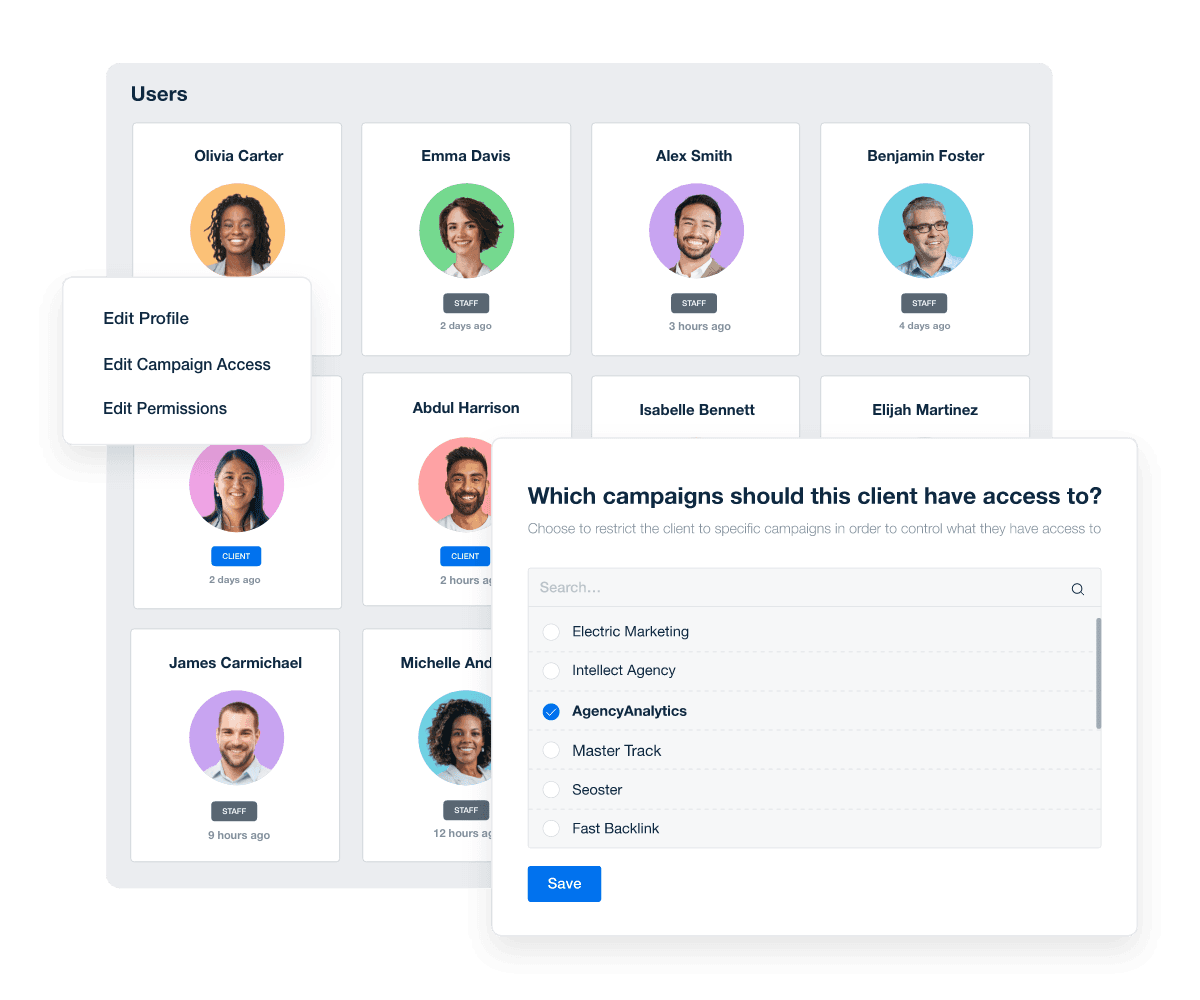
Grant clients access to a 24/7 dashboard and choose user permissions to guarantee privacy. Try AgencyAnalytics free for 14 days!
Create Automated Reports
While Instagram Insights is a great way to find raw data, AgencyAnalytics allows marketers to instantly create Instagram analytics reports through our automated reports feature, which includes report templates for Instagram and other social media platforms. Agencies also build Instagram Ad reports to better track paid marketing campaigns.
Perhaps best of all, the Smart Reports feature empowers agencies to build new reports in just 11 seconds!
Elevating Your Analytics Strategy
Instagram Insights, found on the Instagram mobile app, is a vital part of any marketing campaign. Without understanding how each Post, Reel, Story, and Live performs, connecting to an audience on the app becomes a struggle.
Insights provides an in-depth look at performance data, including how well your agency is reaching the audience, who’s engaging with your client’s content, and what viewers do after seeing your posts.
While these metrics are essential, they only provide a portion of the big picture. Without a solid analytics tool, it’s hard to effectively understand these metrics and share them with clients.
AgencyAnalytics helps agencies prove their ROI to clients by turning basic information into a detailed look with detailed analytics. It uses customized dashboards and automated reports while tracking an entire marketing campaign via 80 integrations. To learn more, sign up for a free trial today.

Written by
Rita Poliakov is an experienced content writer with a knack for storytelling. As a former journalist, she's a skilled researcher, interviewer, and grammar nerd.
Read more posts by Rita PoliakovSee how 7,000+ marketing agencies help clients win
Free 14-day trial. No credit card required.