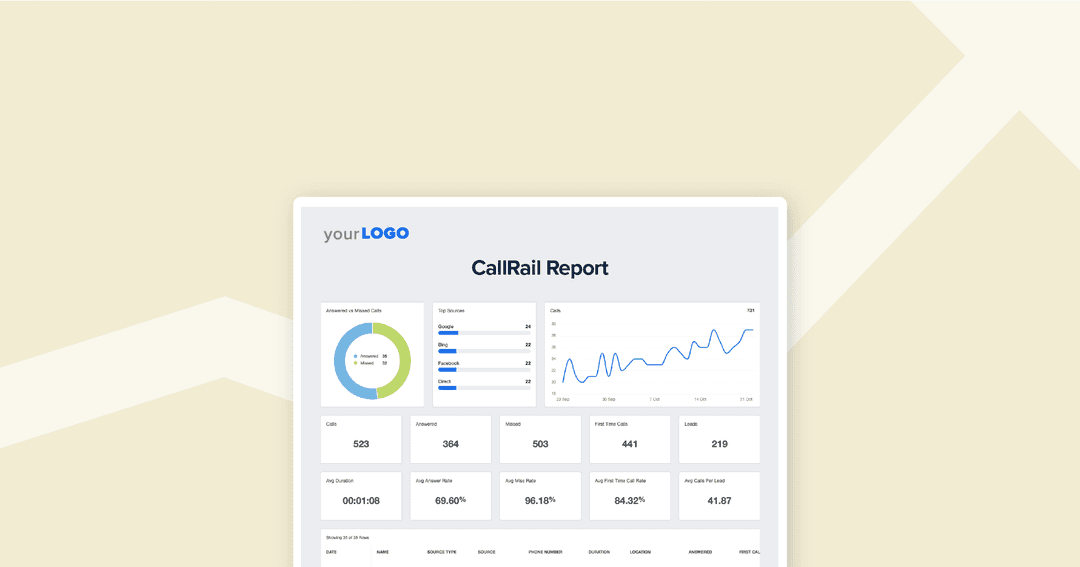Table of Contents
QUICK SUMMARY:
Tracking the right CallRail analytics is key for demonstrating campaign success and ROI to clients. This guide identifies the top CallRail metrics like lead source tracking and call outcomes, offering insights on turning raw data into clear, impactful reports. Learn how to streamline reporting, highlight valuable results, and engage clients with transparent performance metrics.
CallRail offers a ton of data, which is great—until you're sifting through dozens of analytics, trying to figure out which ones really matter to your clients.
Marketing agencies already know that tracking calls and conversions is important, but proving the value of those metrics in a way that speaks to clients is a challenge. With so many CallRail analytics available, how do you decide what to focus on?
Imagine you're presenting a report to a client, and they ask, "But what does this mean for our bottom line?" You may be scrambling for answers if you’re not tracking the right metrics. The key to impressing clients is highlighting the data that drives real results for their business.
In this article, we’ll break down the top CallRail analytics you should track, how to turn raw data into insights, and how to easily present these metrics using tools like AgencyAnalytics. By the end, you’ll feel confident delivering reports that prove your agency’s value and keep clients coming back for more.
Let’s get started.
What Is CallRail?
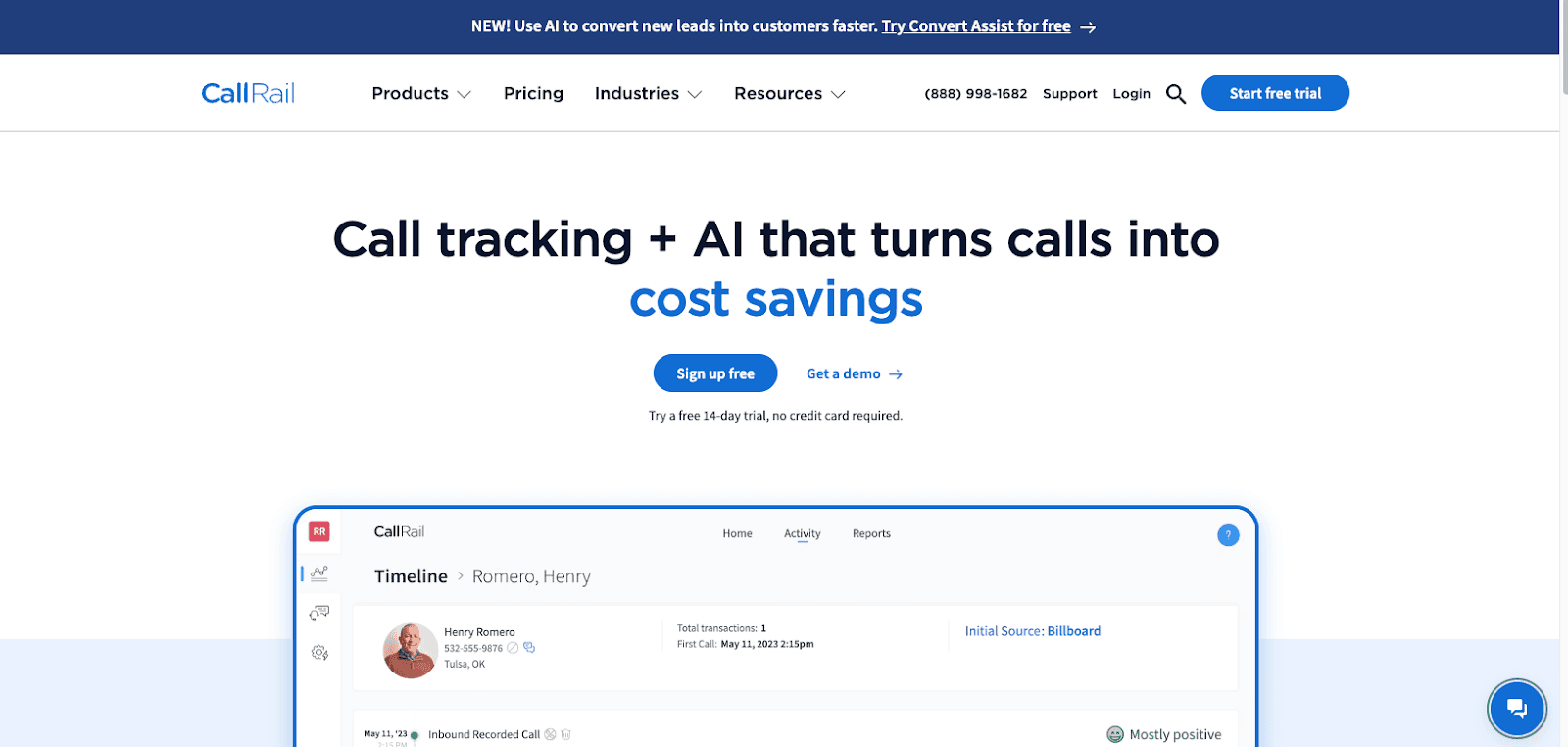
CallRail is a tool that helps businesses track and analyze phone calls and other forms of communication. It lets marketing agencies monitor where leads are coming from, track call recordings, and understand how customers interact with their clients. This helps agencies generate better reports, showing which marketing efforts are working and driving real results.
CallRail assigns unique phone numbers to different marketing channels, like social media or paid ads. This helps businesses see which sources are generating the most leads. Agencies can also listen to call recordings to analyze customer interactions and find ways to improve their clients' service or sales.
Simply put, CallRail allows agencies to monitor and streamline their tracking and reporting processes. With features like call monitoring and lead source tracking, agencies create more accurate reports and prove their value to clients by showing where leads are coming from and how well their campaigns perform.
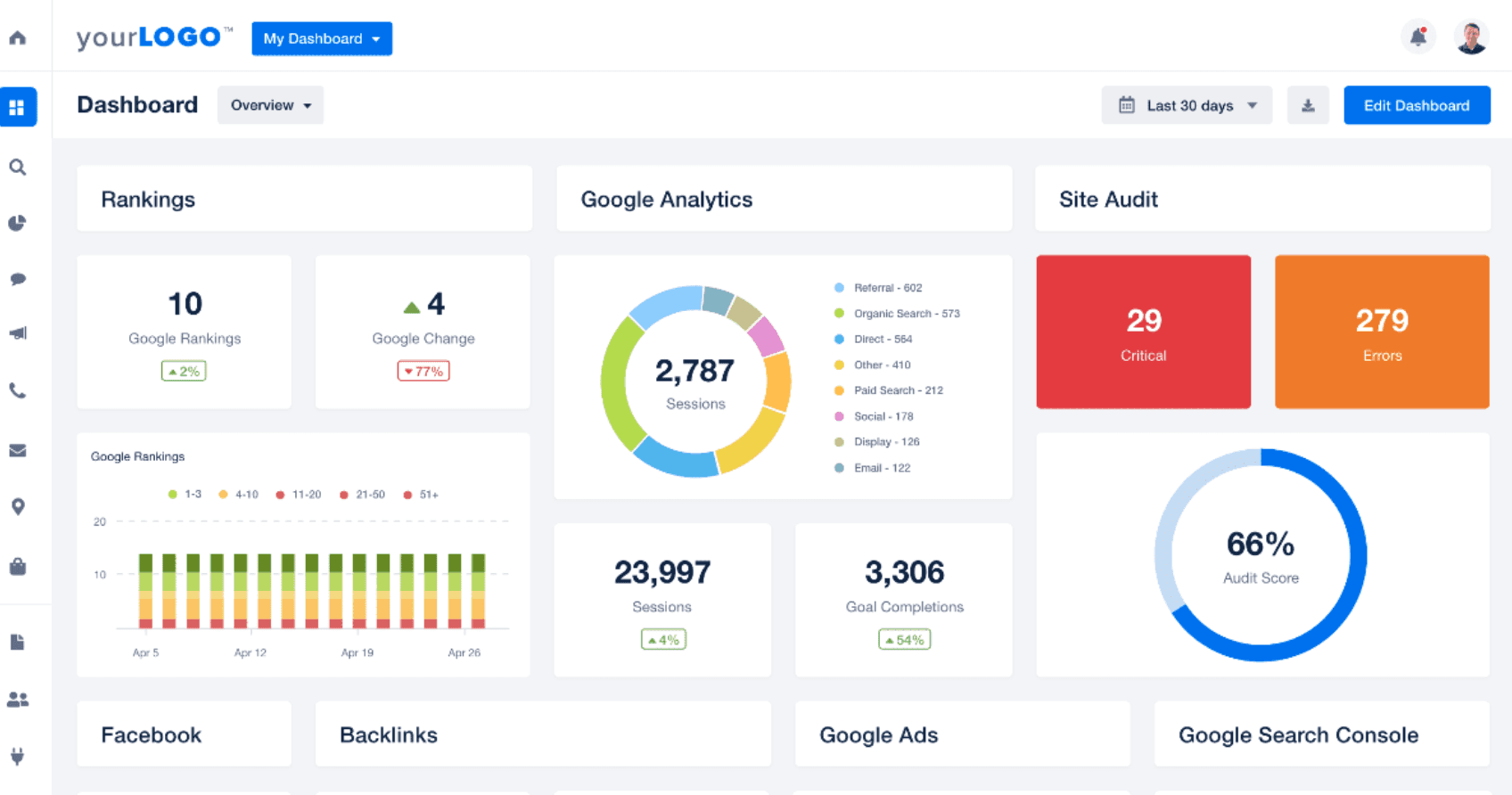
Track CallRail analytics with AgencyAnalytics, trusted by over 7,000 agencies for unmatched accuracy. Show clients the impact of your campaigns with reliable insights. Start your free 14-day trial today!
Top 14 CallRail Analytics to Track
CallRail provides a wealth of metrics, but not all are equally important when proving value to your clients. For marketing agencies, it's important to focus on the metrics that showcase campaign performance, client engagement, and lead generation.
Below are the top CallRail metrics to track. Each offers valuable insights that help agencies improve strategies, optimize budgets, and demonstrate ROI.
1. Calls
The calls metric tracks the total number of inbound calls a business receives. It’s a simple yet essential number for assessing overall performance. A high call volume typically indicates that marketing campaigns are effectively driving traffic and leads to the client’s business.
An example of a success metric our clients care the most about is phone calls to their clinic, which are tracked using CallRail. We usually assign three different phone numbers per client: one for their website, one for their GBP phone number, and one for paid campaigns.
Charlie Obien, Director, Shoutout Digital
2. Answer Rate
The answer rate is the percentage of inbound calls that are answered. This metric is critical because a low answer rate may signal missed conversion opportunities. If a business isn't answering its calls, even the best marketing strategies will fail. Monitoring answer rates helps ensure that your client’s team is responsive and ready to capture leads.
3. Answered
The answered metric tracks the total number of calls that were picked up by the client’s team. This is key for understanding how well the business handles its call volume. Consistently high answered call totals reflect strong customer service and a better chance of converting leads.
4. Average Duration
Average duration measures how long calls last on average. Longer calls often indicate more engaged customers, potentially leading to higher-quality leads. Monitoring call length helps agencies assess the quality of leads generated and whether clients effectively address customer needs during these calls.
5. Calls Per Lead
Calls per lead is a ratio that shows how many calls a business needs to make or receive before converting a lead into a customer. A lower calls-per-lead ratio suggests that the client’s team is effective at closing leads, while a higher ratio might indicate room for improvement in sales or communication strategies.
Our clients care if any leads are converting to customers. We track all the leads through forms or call tracking management. We then meet with our clients to discuss the leads, assign value to those leads, and show them our ROI. They do care about conversion percentage, but most of it is just numbers. In the end, they want actual people to be customers.
Blake Baxendell, CEO, Wahha Design
6. Date
The date metric helps track call volume on specific days, useful for understanding trends. By analyzing which days have the highest or lowest call volumes, agencies help clients adjust staffing or marketing strategies to ensure they’re fully prepared during peak times.
7. First Call
First call tracks when a lead first interacts with a business through a phone call. This is important for understanding the beginning of the customer journey. Knowing the date of the first call helps agencies analyze how long it takes to convert leads into customers and optimize touchpoints.
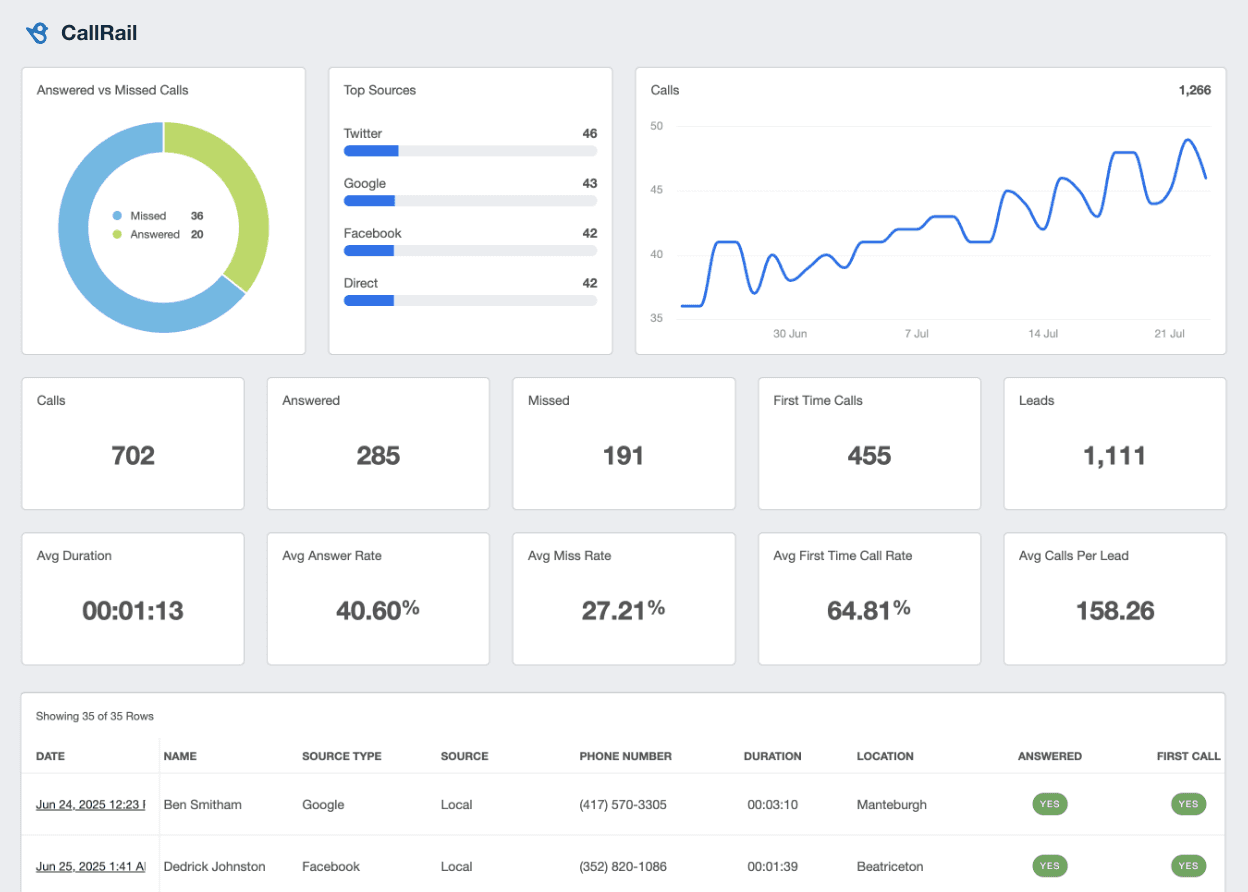
Keep an eye on CallRail analytics in an easy-to-read dashboard that allows marketers to make campaign adjustments on the fly. Check it out for yourself with a 14-day free trial!
8. Leads
The leads metric shows the number of potential customers coming in through phone calls. It’s one of the most important metrics for proving the value of your marketing campaigns. For example, tracking leads enables you to demonstrate the benefit of the local print ad campaign you’ve been running, and how the ads have directly led to an increase in incoming calls. More leads generally mean more opportunities for sales, and tracking this helps agencies fine-tune their strategies to generate even more leads.
Read More: How to Re-Engage Your Agency’s Dead Leads
9. Miss Rate
Miss rate tracks the percentage of inbound calls that were missed. A high miss rate means missed business opportunities. For agencies, this is a red flag that clients may need to adjust staffing, especially during high-volume times. Monitoring this metric helps improve lead capture.
10. Missed
The missed metric tracks the total number of unanswered calls. Like the miss rate, this metric is important for understanding how many leads may have been lost due to unanswered calls. Agencies use this data to suggest operational improvements to help clients better manage call volume.
11. New Rate
New rate refers to the percentage of calls from new, first-time callers. This is a key metric for tracking how well marketing efforts are attracting fresh leads. A higher new rate suggests that campaigns successfully reach new potential customers, which is critical for growth.
12. First Form Count
First form count tracks the number of leads who completed a form on the client’s website for the first time. This metric is important for understanding how well online forms convert visitors into leads. It helps agencies evaluate the effectiveness of web forms in capturing customer information.
13. Form Submissions
The form submissions metric refers to the total number of forms submitted on a website. Tracking this helps agencies understand the volume of online inquiries and whether their digital marketing efforts drive engagement. A high submission count is often a sign of effective marketing.
Normally, the KPI that clients value the most are conversions: the number of forms filled out, calls, or visits to a specific page. These productivity indicators are shared through AgencyAnalytics.
Anthony Guilhem, President, Momentumm Digital
Read More: 19 Lead Magnet Ideas for Your Digital Marketing Agency
14. Value
The value metric tracks the estimated worth of each lead generated from a call or form submission. Assigning a value to each lead helps agencies demonstrate the financial impact of their efforts, making it easier to justify marketing budgets and prove ROI to clients.
Impress clients and save hours with custom, automated reporting.
Join 7,000+ agencies that create reports in under 30 minutes per client using AgencyAnalytics. Get started for free. No credit card required.
Turning Raw CallRail Analytics Into Actionable Insights
Simply providing clients with raw CallRail data isn’t enough to showcase the value of your marketing efforts–the numbers alone don’t tell the full story. Clients need clear insights to understand if they have any missed opportunities and how these metrics drive results for their business.
Converting CallRail data into actionable insights involves identifying trends, tracking campaign performance, and connecting data across platforms to build a strategy that impacts the client’s bottom line.
Here’s how to turn raw data into impactful recommendations:
Set Clear Goals & KPIs: Establish specific objectives for tracking and measuring caller engagement to ensure data is aligned with client goals.
Identify Key Metrics: To accurately credit campaign performance, choose marketing metrics that are directly relevant to your client’s objectives, such as call duration and lead sources.
Analyze Trends: Track changes over time to uncover patterns in caller behavior, helping refine targeting and optimize marketing strategies.
Benchmark Against Competitors: Compare performance with competitors’ benchmarks to understand industry standards and identify areas for improvement.
Connect the Dots With Other Platforms: Integrate data from Google Analytics, social media, and PPC channels to see the full impact of keywords and call tracking.
Use Insights To Drive Strategy: Leverage the data insights to adjust marketing strategies and allocate budget where results are strongest.
By transforming CallRail analytics into actionable insights, you’ll help clients understand their caller data and guide them in making informed decisions that drive long-term business growth.
Our clients are busy and don't understand marketing, so having key metrics they can agree have a relationship to business growth is key to making their lives easier and allows them to make good decisions quickly.
Lane Rizzardini, Co-Owner, Marion Relationship Marketing
This approach reinforces your agency's role as a trusted strategic partner, building lasting client loyalty and satisfaction.
How To Create CallRail Analytics Reports Using AgencyAnalytics
Monitoring call tracking analytics with AgencyAnalytics, alongside other marketing data, helps agencies manage everything in one place.
Agencies are busy. No one has time to switch between multiple platforms each month to create client reports.
With customizable dashboards and real-time updates, marketers quickly see how their client campaigns perform in a centralized place. Then, link other platforms like Salesforce, Hubspot, Mailchimp, and Google Ads to get a complete view of your client’s marketing data.
We were using a couple of other platforms in tandem: Semrush for keyword tracking, Ninjacat for analytics stats, and CallRail for call reporting data. It was messy and scattered, and we really needed one place that our Account Managers and our SEO specialists could both easily reference.
Rachel Jackson, Lead SEO, Wit Digital
Start by logging into your AgencyAnalytics account and navigating to the client account for whom you’d like to build a CallRail analytics dashboard. Then, select “add” in the drop-down menu to create a new dashboard.
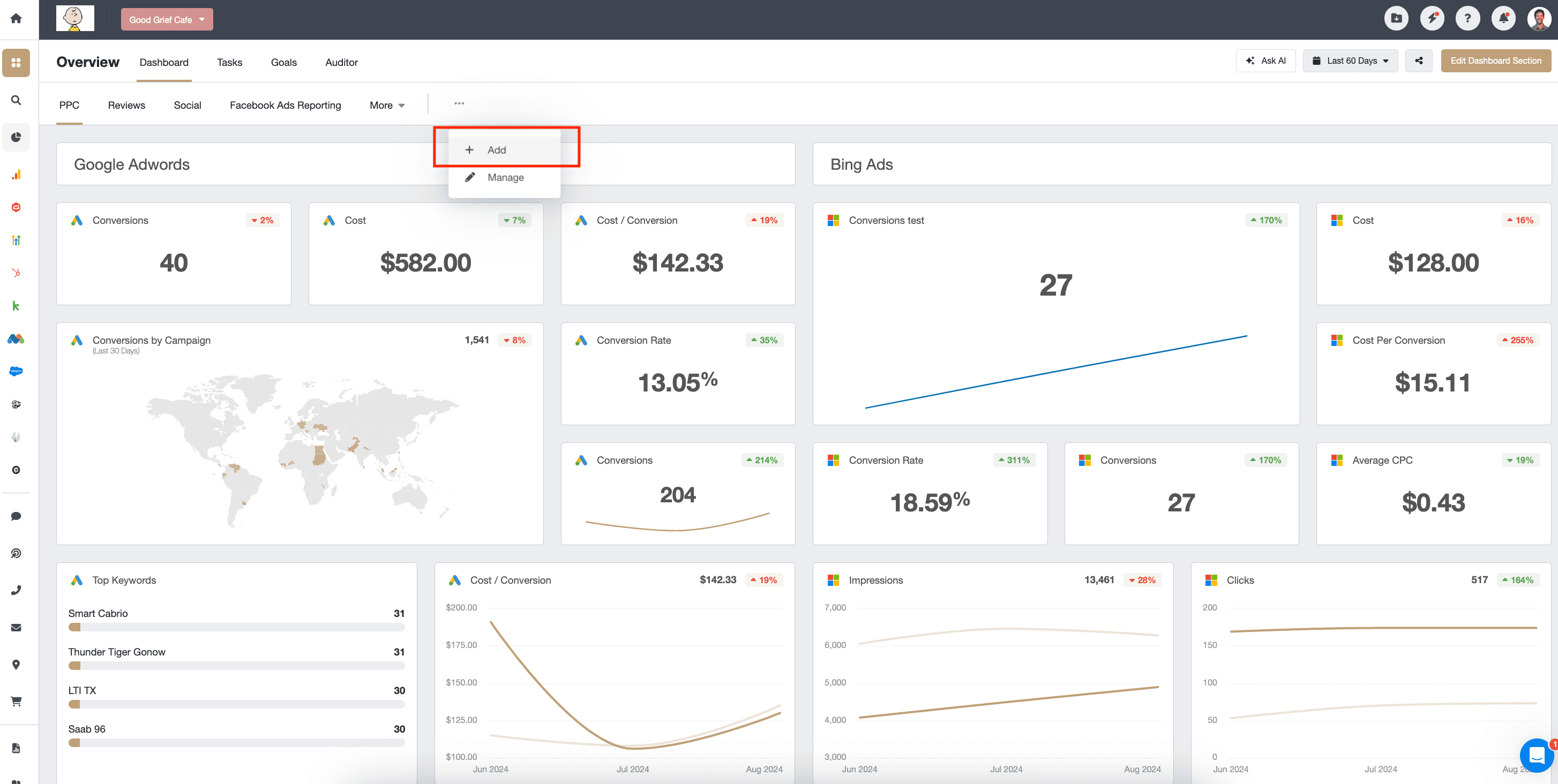
Next, you’ll be prompted to choose how you’d like to create the insights dashboard:
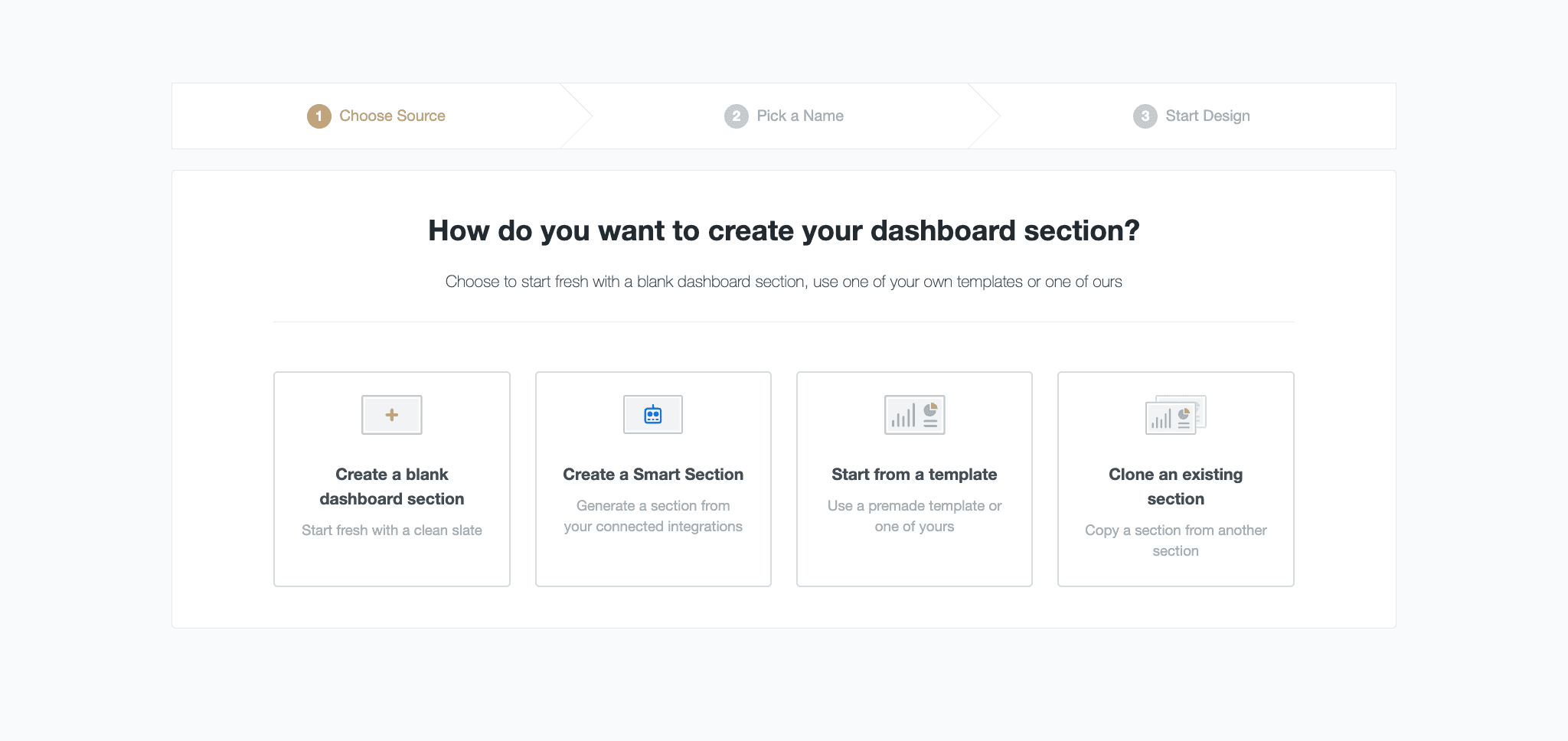
We’ve chosen to create a blank dashboard for this example. This allows you to drag and drop specific widgets you’d like from various marketing platforms.
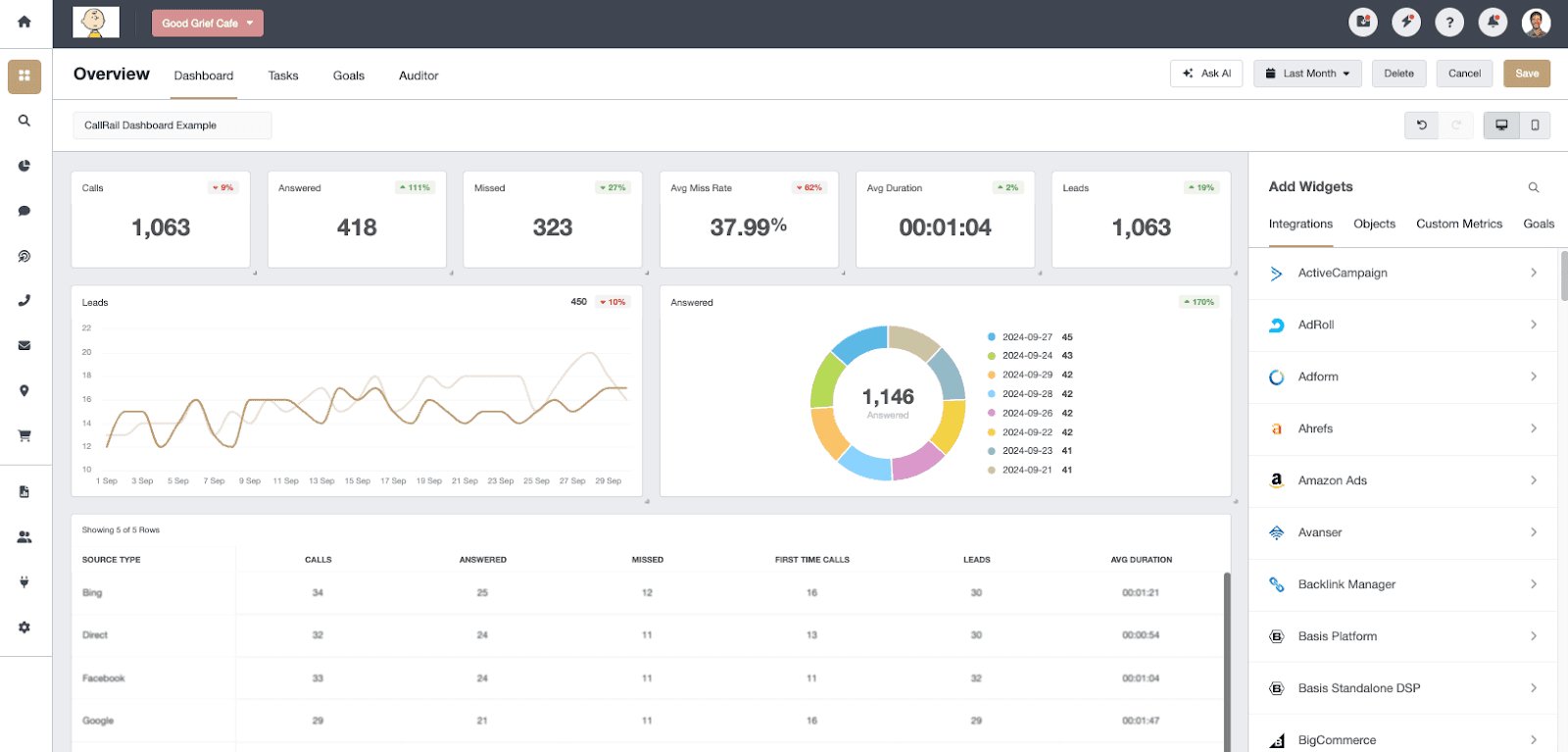
In a hurry? With Smart Reports and Smart Dashboards from AgencyAnalytics, marketers create the reports they need in just 11 seconds. Give it a try with a 14-day free trial! And with access to over 80 marketing channels, AgencyAnalytics gives agencies a complete view of your client’s marketing efforts, all in one place.
The platform’s easy-to-use interface helps you quickly visualize data, spot trends, and make smart decisions—while keeping your clients updated with real-time insights. The new Ask AI feature automatically summarizes complex marketing data into actionable insights, saving you even more time.
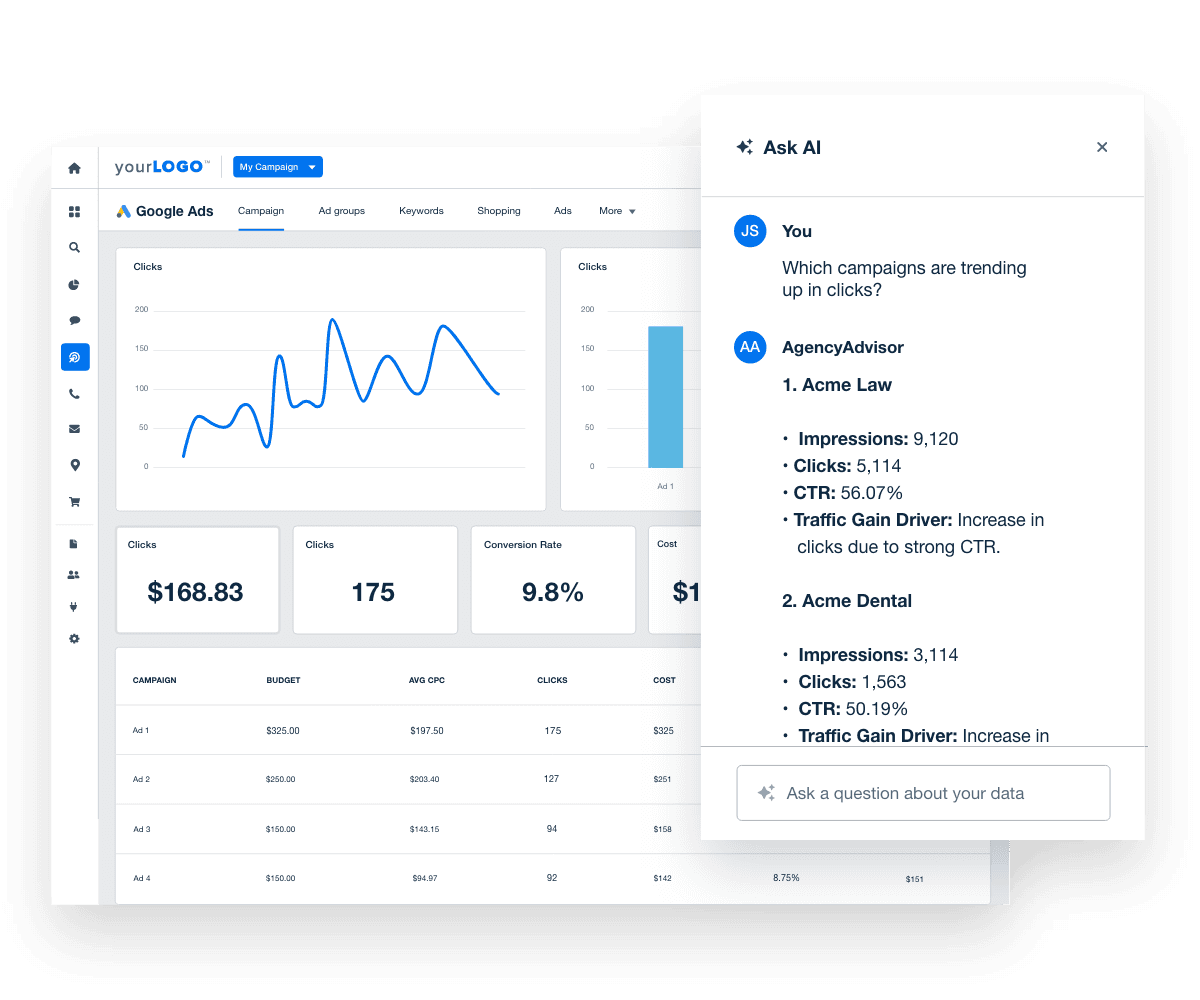
Reporting doesn’t have to be hard. Use AI to automate complex data analysis, discover critical insights and create personalized, actionable reports that impress clients. Get started with your 14-day free trial–no credit card required.
5 CallRail Analytics Reporting Tips
Delivering reports that clearly show the value of your marketing efforts is key to impressing clients. By combining CallRail data with other important metrics and presenting it effectively, you’ll give clients a clear picture of their campaign performance.
Here are five tips for creating standout call tracking metrics reports:
1. Combine CallRail With Other Campaign Metrics: Include data from Google Analytics 4, Google Ads, Facebook, SEO rankings, and more to give clients a full view of their marketing performance. This helps them see how everything works together to drive results.
2. Track the Right CallRail Metrics: Focus on metrics that matter, like answer rate, missed calls, lead source, and call duration. Tailor these to your client’s goals, whether increasing leads or improving service.
3. Focus on Results That Matter: Highlight the metrics that impact your client’s business, such as lead generation or revenue. Avoid overwhelming them with unnecessary data—keep it focused on results.
4. Use Automated Reporting Tools: Automate reporting with tools like AgencyAnalytics to pull real-time data. This saves time, reduces errors, and ensures accurate and up-to-date reports.
5. Wrap Results in Your Agency’s Brand: Present your reports with your agency’s branding—logos, colors, and fonts. A polished, professional presentation reinforces your agency’s identity and adds a level of professionalism clients appreciate.
By implementing these tips, you’ll create reports that showcase the value of your work and leave a strong impression on your clients.
Summary & Key Takeaways
To get the most value from the CallRail integration, here are a few key action items to help you streamline call tracking and improve campaign performance:
Evaluate Your Current CallRail Analytics Approach: Assess how well your current analytics setup aligns with client goals to identify areas for improvement.
Explore Third-Party Tools: Research tools like AgencyAnalytics for seamless call tracking integrations and reporting that fits your agency’s needs.
Customize Reports: Create CallRail reports tailored to each client’s objectives and add white label branding for a professional finish.
Set Up Automated Reporting: With a few clicks, schedule automated CallRail reports to keep clients updated on their call tracking campaign performance.
These strategies help turn CallRail data into a powerful resource, providing clients with clear, relevant, and actionable insights. Using tools, automation, and thoughtful report customization, your agency shows clients how their CallRail analytics drive meaningful results.

Written by
Richelle Peace is a writer with a degree in Journalism who focuses on web content, blog posts, and social media. She enjoys learning about different topics and sharing that knowledge with others. When she isn’t writing, Richelle spends time teaching yoga, where she combines mindfulness, movement, and her passion for wellness.
Read more posts by Richelle PeaceSee how 7,000+ marketing agencies help clients win
Free 14-day trial. No credit card required.