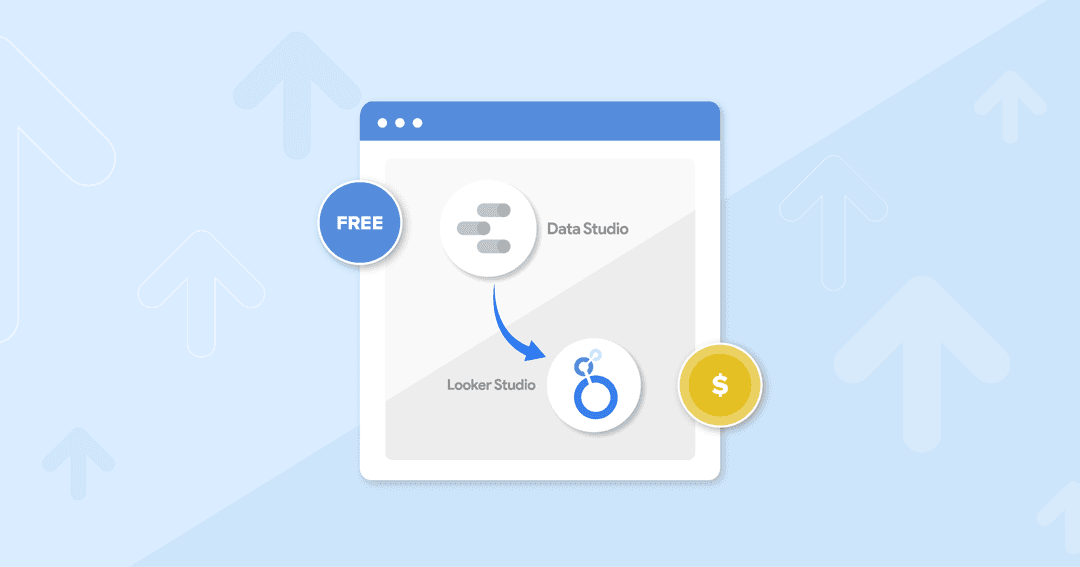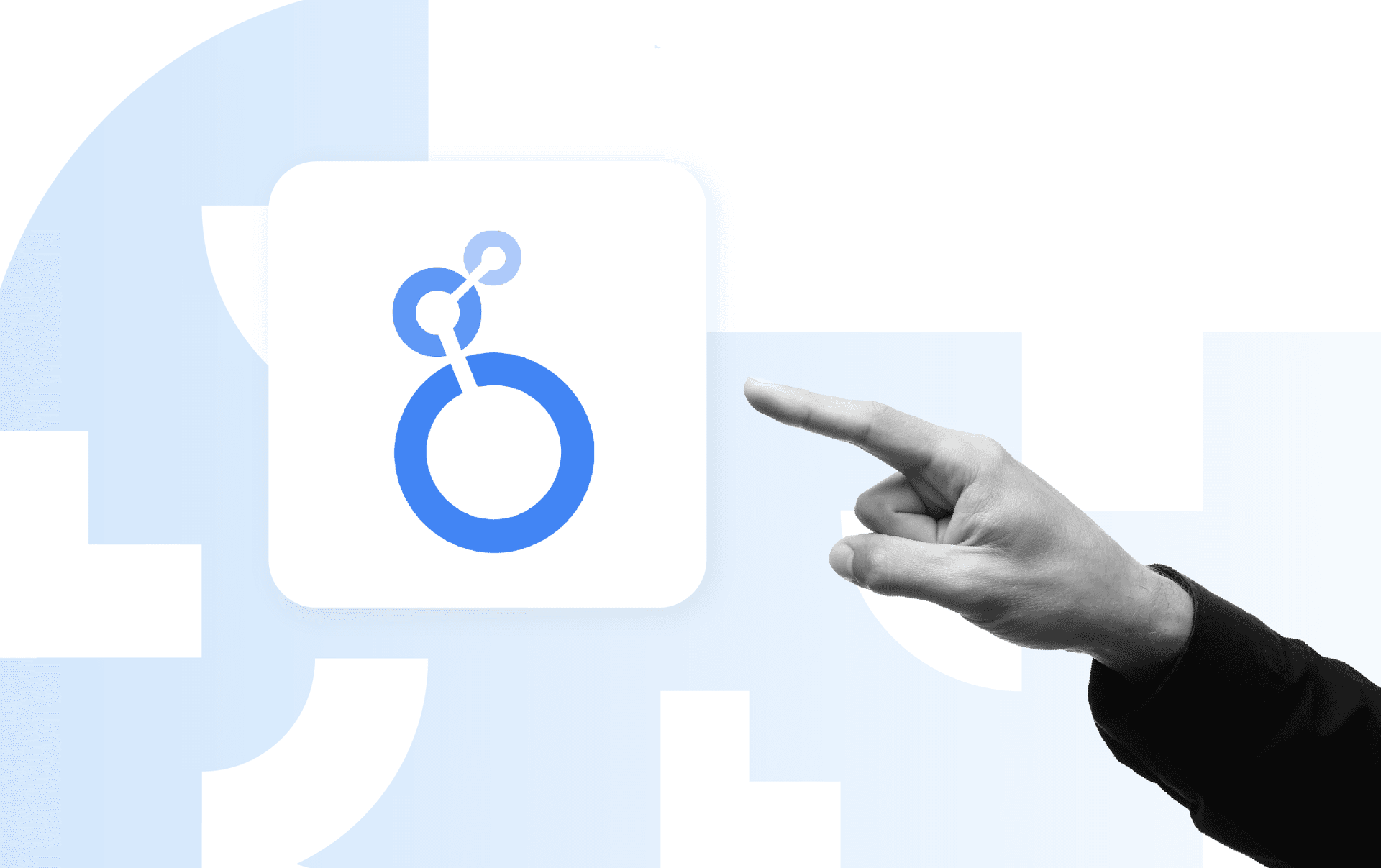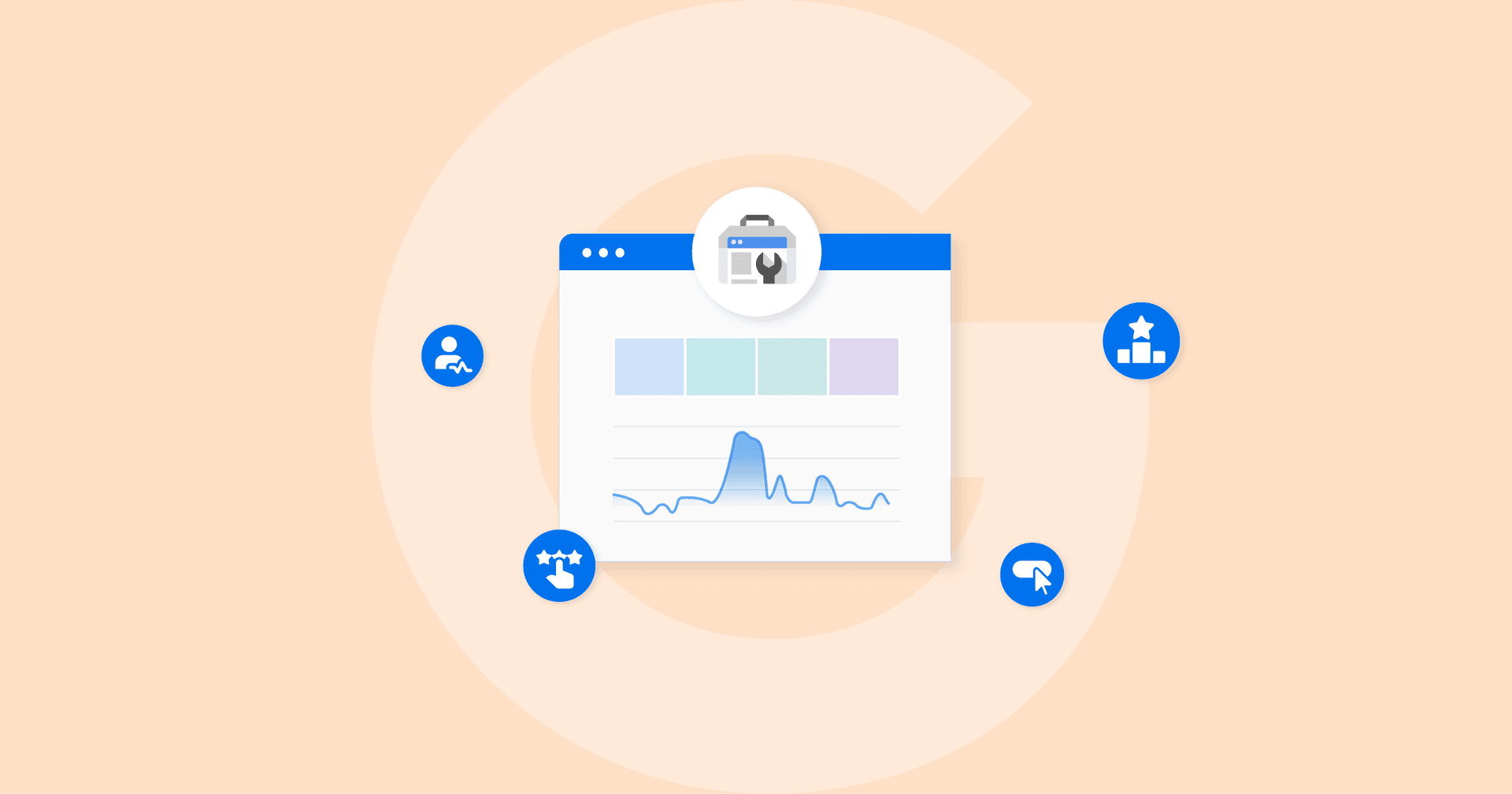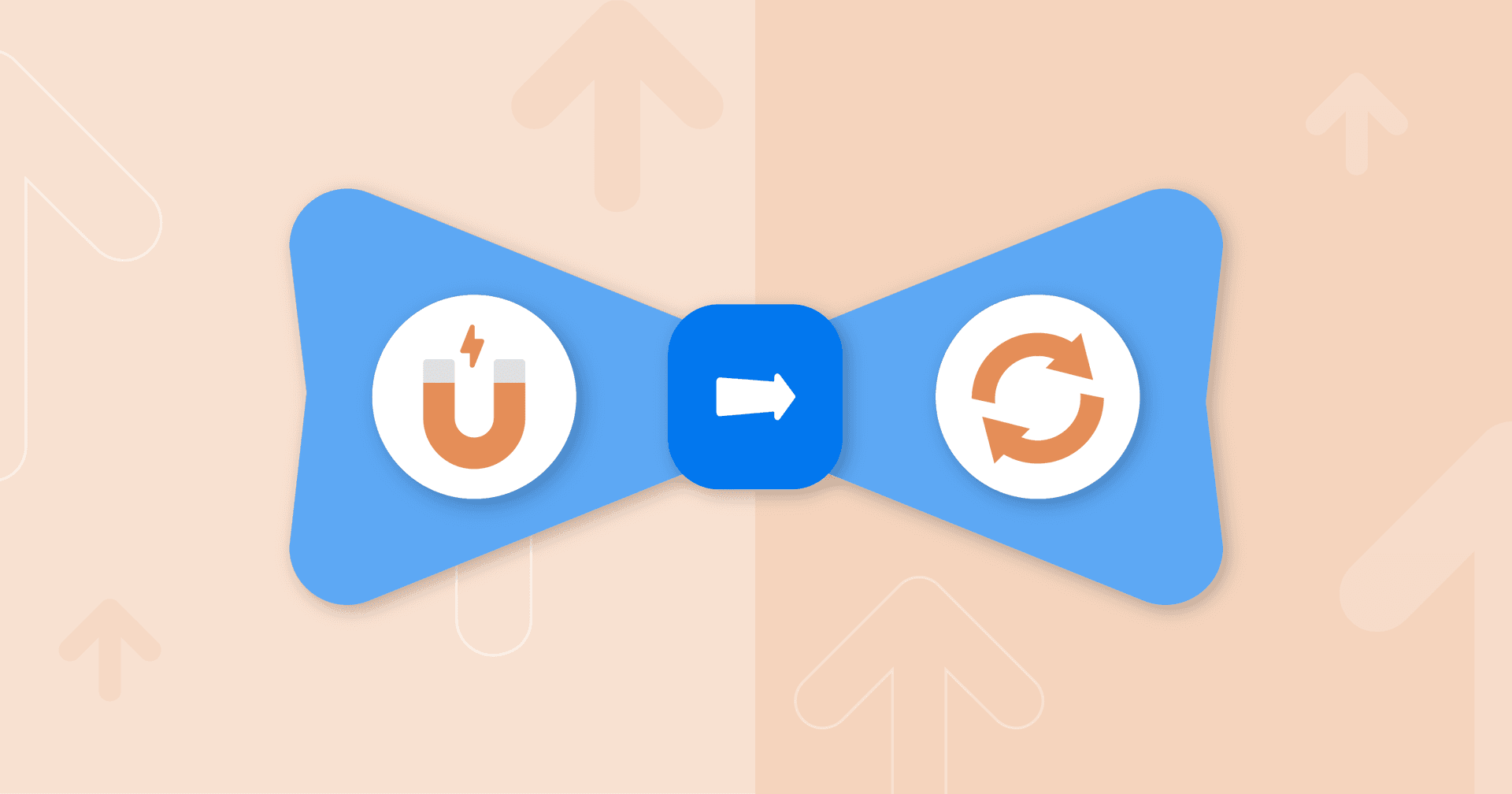Table of Contents
Table of Contents
- What’s Changed With Google Data Studio in 2024?
- Looker Pricing: What Data Can I Pull For Free in 2024?
- Does Looker Have a Paid Version? What Does It Cost?
- The Hidden Costs of “Free” Looker Studio
- “Free” Looker Studio Limitations
- Better Bang for Your Buck: Looker Studio Alternatives
- A Google Data Studio Alternative That Saves Your Team Time
7,000+ agencies have ditched manual reports. You can too.
Free 14-Day TrialQUICK SUMMARY:
Google Data Studio, now known as Looker Studio, serves as a robust reporting tool integrating seamlessly with Google's suite. This platform, historically free, offers comprehensive data source access. As of 2024, its evolving status raises questions about cost-effectiveness and alternatives for marketing agencies. Our article explores these aspects, providing in-depth insights into Looker Studio's current state and value.
Google Data Studio (GDS) was a popular marketing reporting engine and data visualization tool for in-house marketers as well as marketing agencies across the globe. Although it always had its challenges and frustrations, it worked natively with Google’s other products and enabled access to a wealth of data sources, and it also had another distinct advantage; it was free.
Now it’s got a slick new name—Looker Studio—and users are rightfully curious about the future of the product. Is Google Data Studio still free in 2024? Is it the best option–free or otherwise–for marketers out there? Or are there Google Data Studio alternatives that offer better value?
We’ve got the inside scoop for you.
What’s Changed With Google Data Studio in 2024?
The most noticeable change is the name. Google Data Studio has become Looker Studio. Google actually acquired Looker in 2020 and offered it as a product under its umbrella since then. At the time, Looker was mainly aimed at enterprise companies, and though pricing information was scarce, sources on the web indicated it could cost upwards of $3,000 USD per month.
As of October 2022, GDS and Looker Studio have become one product. This likely comes as no surprise to many marketers; Google has a well-known history of merging products, changing product names, and sunsetting products as well.
On the surface, almost everything else seems the same. When it comes to today’s Looker Studio pricing, there continues to be a free option for users.
Like GDS, today’s Looker Studio is an online Business Intelligence (BI) tool that allows users to convert data into customizable reports and dashboards. It continues to have an impressive range of data sources. The latest tallies tell us that Looker Studio enables access to client data from a whopping 800+ data sets from 630+ data connectors. (Looker Studio Connectors enable you to pull data from your marketing platforms into Looker Studio). You can even use the Build Your Own tool to create your own data connectors if you can’t find what you need in their existing list of data connectors.
Though users can still get started for free, new limitations around what you can and cannot do for free are the changes that will have the biggest impact on the viability of this solution.
Looker Pricing: What Data Can I Pull For Free in 2024?
Google trades heavily on the premise that Looker Studio is “free”. But as you might’ve guessed, that’s not entirely true.
Users of the free Looker Studio can only pull data from a limited range of sources.
As of Q1 2024, you can pull data for free from the following sources:
Campaign Manager 360
Cloud SQL for MySQL
Cloud Spanner
Display & Video 360
Extract Data
File Upload
Google Ads
Google Ad Manager 360
Google Analytics
Google Cloud Storage
Google Sheets
Google Surveys
Microsoft SQL Server
PostgreSQL
Search Ads 360
Search Console
YouTube Analytics
Notice anything about these sources? Other than a few database connectors, they’re almost all platforms provided by Google. So, if you’re a marketing agency exclusively using Google products, then Looker Studio may be a solid free option for you.
“Hang on,” we hear you saying, with a note of concern in your voice. “I don’t see LinkedIn ads in this list.” That’s right. You don’t. What else is missing? Oh, just little products like Facebook, Instagram, Shopify, Salesforce, HubSpot, and Adroll to name a few.
“Well,” you ask, “how can I provide comprehensive client reporting if I can’t pull data from all the strategies I’m executing for my clients?” Great question.
It’s not that Looker Studio can’t pull data from these sources. It can. It’s just not included in that $0 Looker pricing you’ve heard so much about. You’ll have to pay for monthly subscription plans and purchase third-party connectors if you want to pull data from any sources other than those 20 native Google ones.
Will the Free Aspects of Looker Go Away?
Before we go any further, let’s address the elephant in the room. Will Google eliminate the free aspects now that Google Data Studio has become Looker Studio? Google hasn’t announced anything in that regard, so it’s safe to say that for the time being, they will continue to promote Looker as a “free” solution for marketers–at least for now.
However, Google has been known to phase out products in the past. (RIP YouTube Originals, Google Hangouts, and the Google My Business App.) So don’t count anything out. We think it’s more likely that they will continue to put resources into expanding Looker Studio Pro, while Looker Studio will just be used as an entry point.
Does Looker Have a Paid Version? What Does It Cost?
When Google announced the merger between GDS and Looker, Google simultaneously launched Looker Studio Pro, which offers enterprise features (at what is sure to be an enterprise price). Pro includes SLAs, team collaboration, and more. According to the Google blog, that’s just the first release.
Google says they’ve “developed a roadmap of capabilities, starting with Dataplex integration for data lineage and metadata visibility, that our enterprise customers have been asking for.” So we can expect to see more upgrades and improvements to Looker Studio Pro in the coming months and years–and likely an increase in Looker Studio pricing too.
So, how much does it actually cost? That’s a tricky question to answer, since Google has been notoriously opaque about the pricing of Looker Studio Pro, just as it was with the paid versions of Google Data Studio before it. Looker.com does not offer any pricing information whatsoever, only the CTA to “request a quote”. There are estimates out there on Quora and Reddit, but these likely vary greatly depending on your needs, the scale of your deployment, and the number of users. The consensus online is that it isn’t cheap.

Tired of cloak-and-dagger pricing? Get transparent pricing for the client reporting solution fit for every agency type. Compare AgencyAnalytics to Looker.
The Hidden Costs of “Free” Looker Studio
Ok, so if you’re not ready to shell out the big bucks for Looker Studio Pro, you can still use the “free” version, right? Sure. But it’s still going to cost you, one way or another.
Currently, Looker Studio offers just those 20 free connectors that are built and maintained by Google. The other 613 connectors are made by third parties for tools such as your CRM (e.g. Salesforce and HubSpot), social media platforms (e.g. Facebook, TikTok Ads, and Instagram), SEO tools (e.g. SEMRush, Ahrefs, etc.) and Adobe Analytics. These are paid, usually on a monthly basis. Prices of these connectors vary greatly, from $20 to $350 and up.
Additionally, third-party tools that purport to merge your data sources before sending it to Looker can cost anywhere from $400 to $2,000+ per month. So while it may be more convenient than buying each connector individually, it may not necessarily reduce your costs.
That’s the heart of the issue: because your agency’s strategies are across multiple platforms, you’ll need multiple paid connectors to report on your work–and they add up quickly. So much for being “free”.
“Free” Looker Studio Limitations
While marketing agencies–particularly start-ups–have been drawn in by the promise of the unbeatable $0 price tag of GDS and now Looker Studio, the tool is not without its drawbacks…which lead to hidden costs. The main disadvantages are the limitations of the free version–requiring workarounds and plugins to achieve better-than-basic reporting. We take an in-depth look at the pros and cons of GDS (Now Looker Studio) in this article.
A few of the main complaints we’ve heard from users include:
The learning curve is surprisingly steep
It takes too long to create reports
The dashboard doesn’t update in real-time
It doesn’t allow enough charts per report
The elements are not as interactive as they initially seem
Data isn’t truly automated due to the lack of an API
Reports tend to break when many data sources are incorporated
Google’s support is lackluster
To summarize, you get what you (don’t) pay for. Most of the disadvantages of the “free” tool cost your agency in other ways–namely, billable hours. What you save in hard costs, you lose in time spent fixing broken reports, jumping from report to report to access all of your charts and browsing the web to find out how to fix common glitches.
In the end, the “free” version of Looker looks nice at first glance but just doesn’t provide anywhere near the sophisticated reporting that clients expect from their marketing agencies–plus, it takes a lot of time to master.
Better Bang for Your Buck: Looker Studio Alternatives
If the free version of Looker Studio won’t meet your needs, you may as well evaluate Looker Studio Pro and compare it against alternatives on the market. Let’s compare apples to apples on three main points of contention: cost, features, and usability.
Marketing Analytics With a Price Tag for Scaling Agencies
Let’s start with the big one: what’s the bottom line? For one, Google just isn’t open about the Looker pricing in 2024. We’re left to guess what’s on the price tag and what’s included in that pricing.
At AgencyAnalytics, we think a well-priced, quality marketing reporting solution is based on this trifecta: affordability, value, and transparency–and that’s what we deliver. That’s why we:
Let you get started for free
Have our pricing clear and readily available on our website
Offer plans starting at just $59 per month
Include all 80+ of our marketing integrations in every plan–no piecemeal purchasing
Offer two months free if you pay annually
Have flexible plans that work for your agency–no matter where you are in your agency lifecycle or how many users you need to add to the platform
Must-have Features for Marketing Agencies Big and Small
Google Data Studio, and now Looker, undeniably has some worthwhile capabilities. But it’s missing a lot of the bells and whistles specific to the marketing sphere (more on that in the conclusion).
We won’t get into a feature-by-feature comparison against Looker in this article, but here are a few standout traits of AgencyAnalytics that Looker doesn’t have:
Full suite of SEO tools
Competitor analysis
Full suite of agency management tools
Easy-to-use, built-in data visualization tools
Responsive to agencies’ changing needs with regular upgrades and feature requests
Best-in-class support available 24/5
Want an in-depth review of features and capabilities squaring off Looker against AgencyAnalytics? Just take a look at all the features you get in comparison to Looker for as low as $59 per month.
User-friendly for the Average Marketing Account Manager
It’s one of the biggest critiques of Looker: it’s fairly easy to get started, but the learning curve is surprisingly steep. In fact, some sources estimate it can take up to 10 weeks of dedicated work to be ready to attempt Looker certification.
Data analytics experts may learn the platform with more ease than others. But your account managers are wearing multiple hats, chasing moving deadlines, and trying to keep numerous clients happy; they just won’t have the bandwidth to become experts in the tool.
Some marketing agencies have even resorted to hiring Looker experts to configure their reports and dashboards…just another added expense.
AgencyAnalytics is known for its user-friendly interface, pre-built reports, data visualization widgets, and dashboard templates… not to mention our intuitive drag-and-drop editor. Plus, we offer top-of-the-line onboarding to all new customers–because we know the fastest way to get your team up and running is personalized training.
How easy it is to integrate my clients’ data into the platform. The dashboard allows me to customize the data in any way I see fit. I can brand all the reports with my logo or the client’s logo. It was very simple to use. Before we were attempting to use DataStudio and other reporting platforms and it just wasn't as easy to pull in information from all our advertising platforms. The main benefit is the dashboard that can be shared internally and with clients.
- Monica Leary, Nativz
A Google Data Studio Alternative That Saves Your Team Time
Google Data Studio is gone and Looker Studio has taken its place. The consensus on Looker Studio pricing is that it’s high and you’ll need to do a lot of digging to uncover the real bottom line.
But if you’re an owner or leader working to grow your agency, the most important thing for you to know is this: Looker isn’t purpose-built for marketing agencies. Looker doesn’t specialize in any specific industry, function, or department. While this may not be a dealbreaker for some, we believe it should be for marketing agencies.
Marketing agencies face unique challenges. They need:
A high number of integrations or connectors to pull data from many sources
Real-time updates to dashboards and reports 24/7/365
Ultimate flexibility to visualize data for their clients
Automated reporting tasks for speed and efficiency without sacrificing quality
Quality training and support available ‘round the clock, so that staff never spin their wheels
The ability to quickly and easily create custom reports and dashboards for clients
At the end of the day, Google Data Studio–now Looker Studio–is a one-size-fits-all BI tool whose popularity was founded on the premise of being “free”. And technically, in 2024, there still is a limited free option. But without the $0 price tag, it becomes just one of many platforms and services for you to consider.
While not without advantages, it lacks much of the efficiency and many of the features that marketing agencies specifically need. Further, the lack of transparency around price is yet another hurdle for time-pressed agency CEOs. It makes the task of evaluating solutions and comparing Looker to Looker alternatives that much more time-consuming. To that, we say: shouldn’t you choose a solution that actively saves you time?
Wanna try something that’s actually free? Sign up for a FREE 14-day trial, no credit card required.
FAQs About Google Data Studio Pricing
Still have questions about Google Data Studio pricing? Don’t worry—we’ve got you covered.
Since rebranding to Looker Studio in 2022, Google has moved the tool under its broader Looker suite. While the core functionality remains, there's a heavier push toward enterprise integration and premium features. Users may notice increased emphasis on Looker Studio Pro, designed for larger teams needing service-level agreements (SLA), collaboration tools, and Google Cloud support.
Yes, using third-party connectors in Looker Studio typically comes with extra costs. While the tool is free, many connectors (especially those that pull data from non-Google platforms) are built by third parties and charge subscription fees to access or transfer data.
Looker Studio offers free access to Google-native data sources like Google Analytics, Google Ads, BigQuery, and Google Sheets. These connectors are built and maintained by Google, meaning you don’t pay extra to use them within your reports.
Looker Studio is cost-effective for agencies using Google platforms, thanks to its free access to native connectors. However, when you factor in the cost of third-party connectors or the limitations of the free version, platforms like AgencyAnalytics may offer better value with built-in integrations and reporting automation tailored to agencies.

Written by
Elyse Gagné develops branding and content strategies that unite businesses with their customers. A podcast junkie, you'll find her learning about the latest technologies and brand storytelling techniques while she gardens or hikes.
Read more posts by Elyse GagnéSee how 7,000+ marketing agencies help clients win
Free 14-day trial. No credit card required.