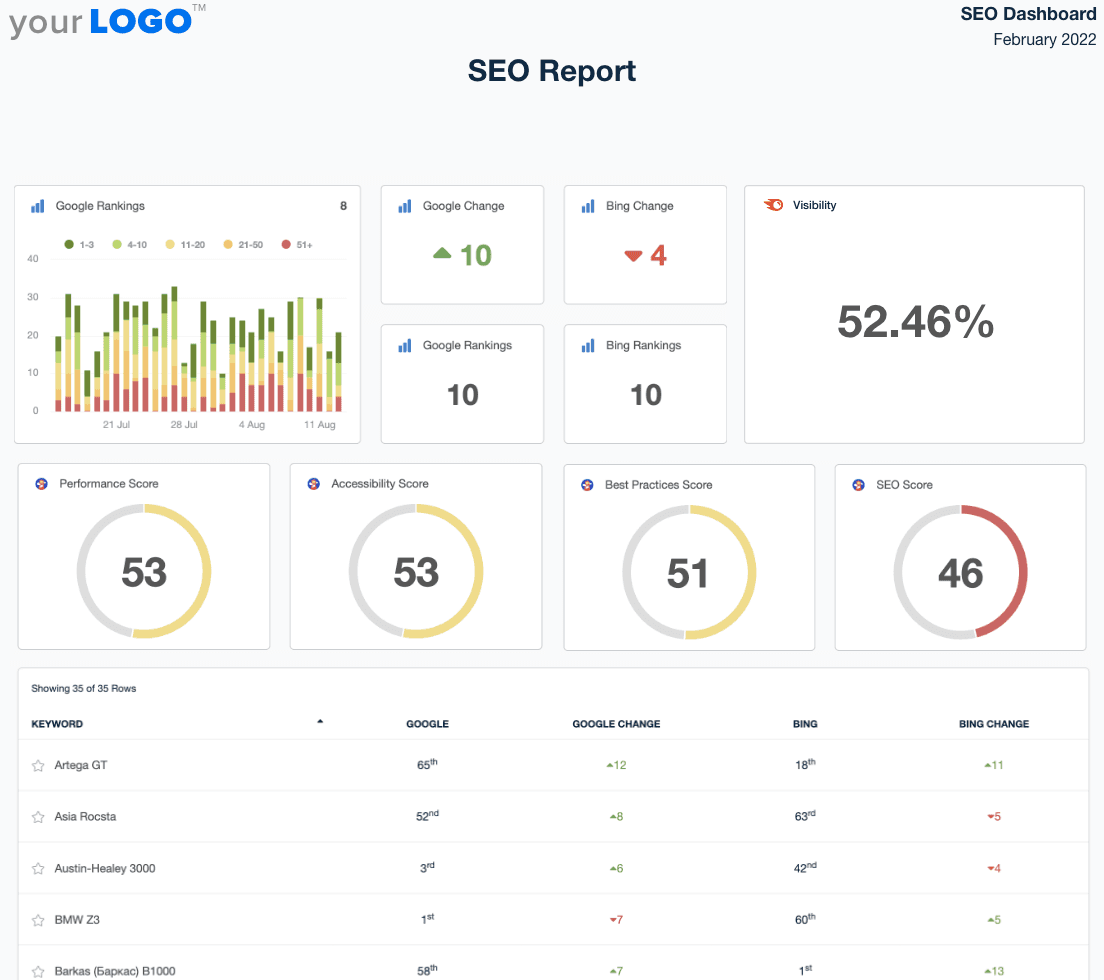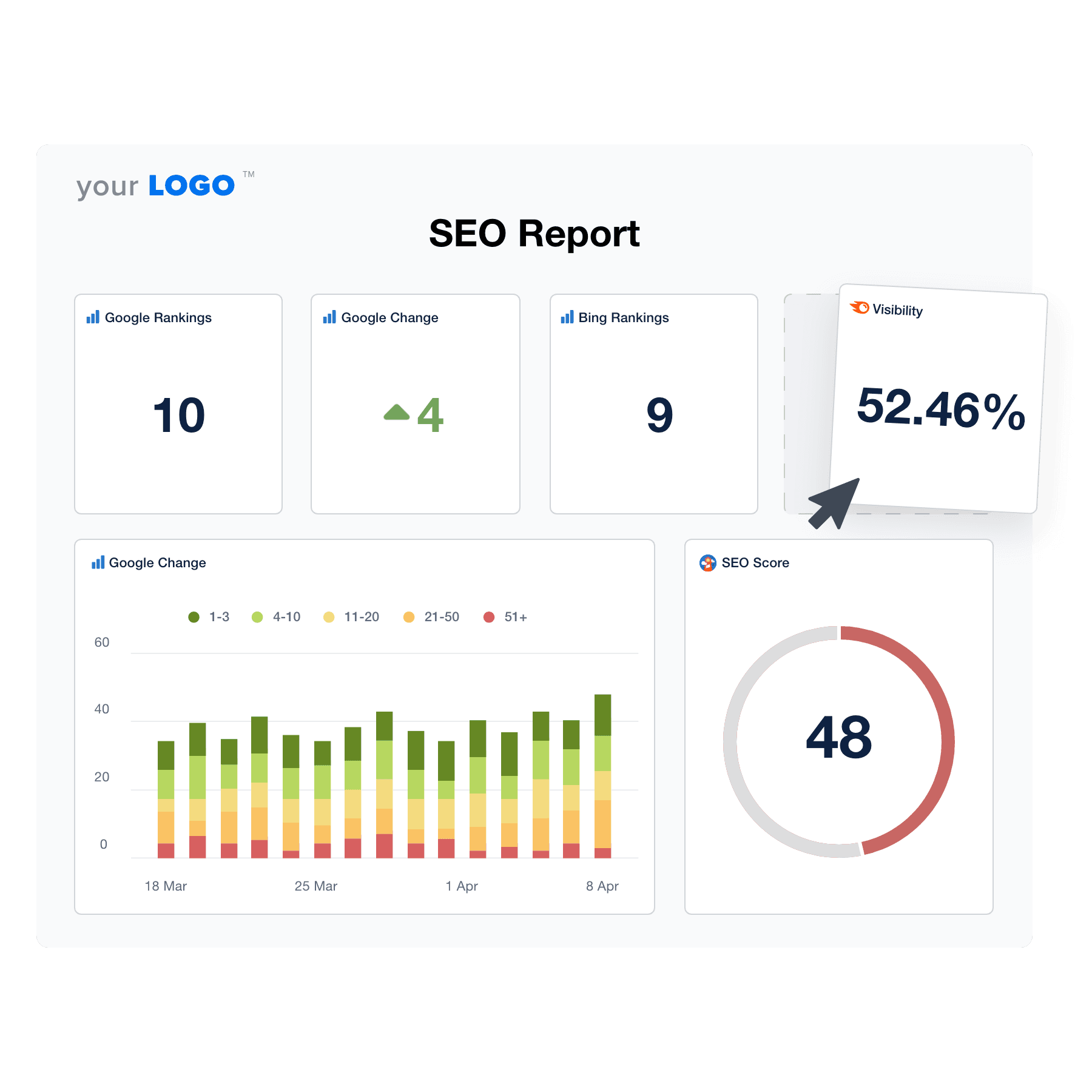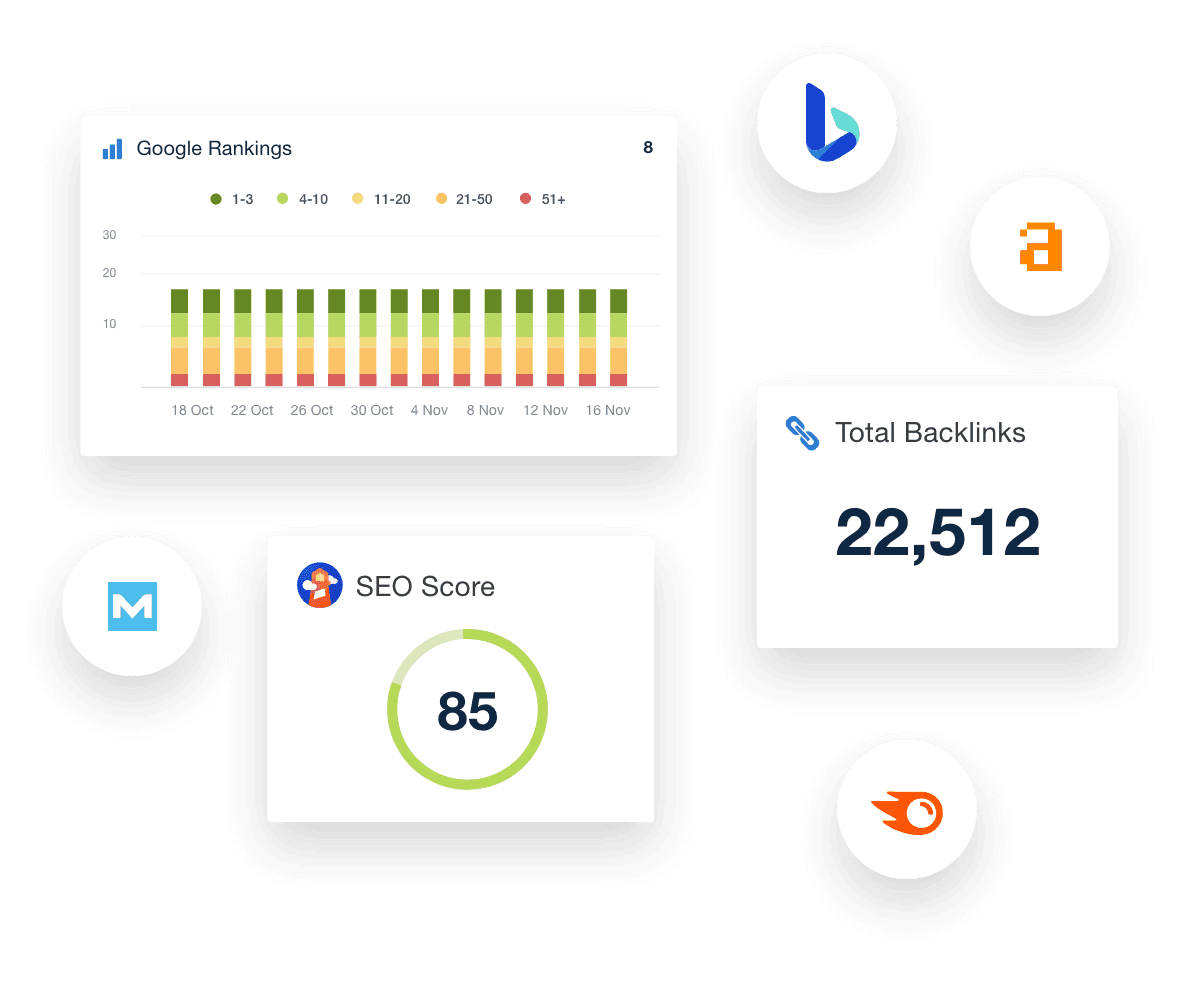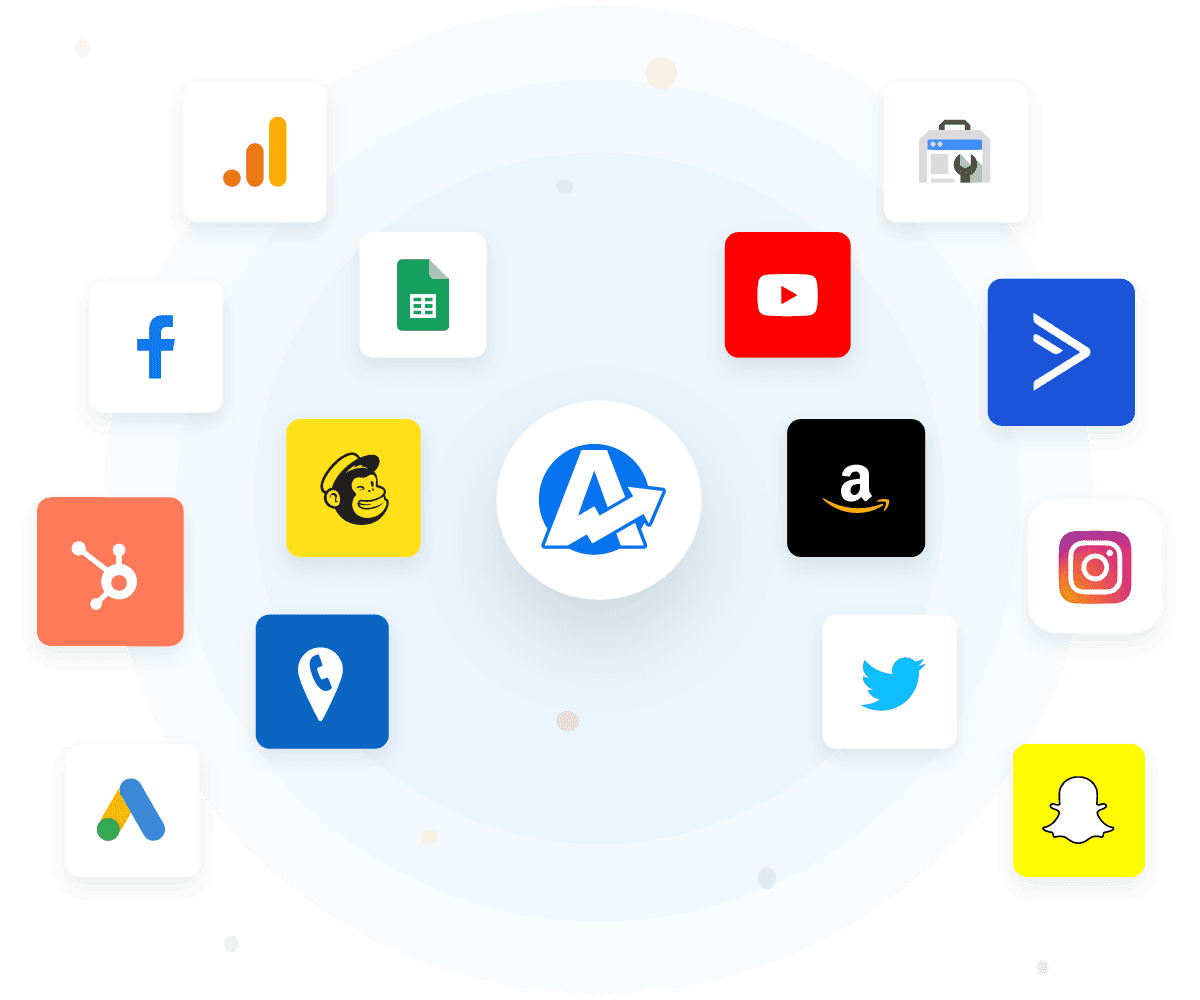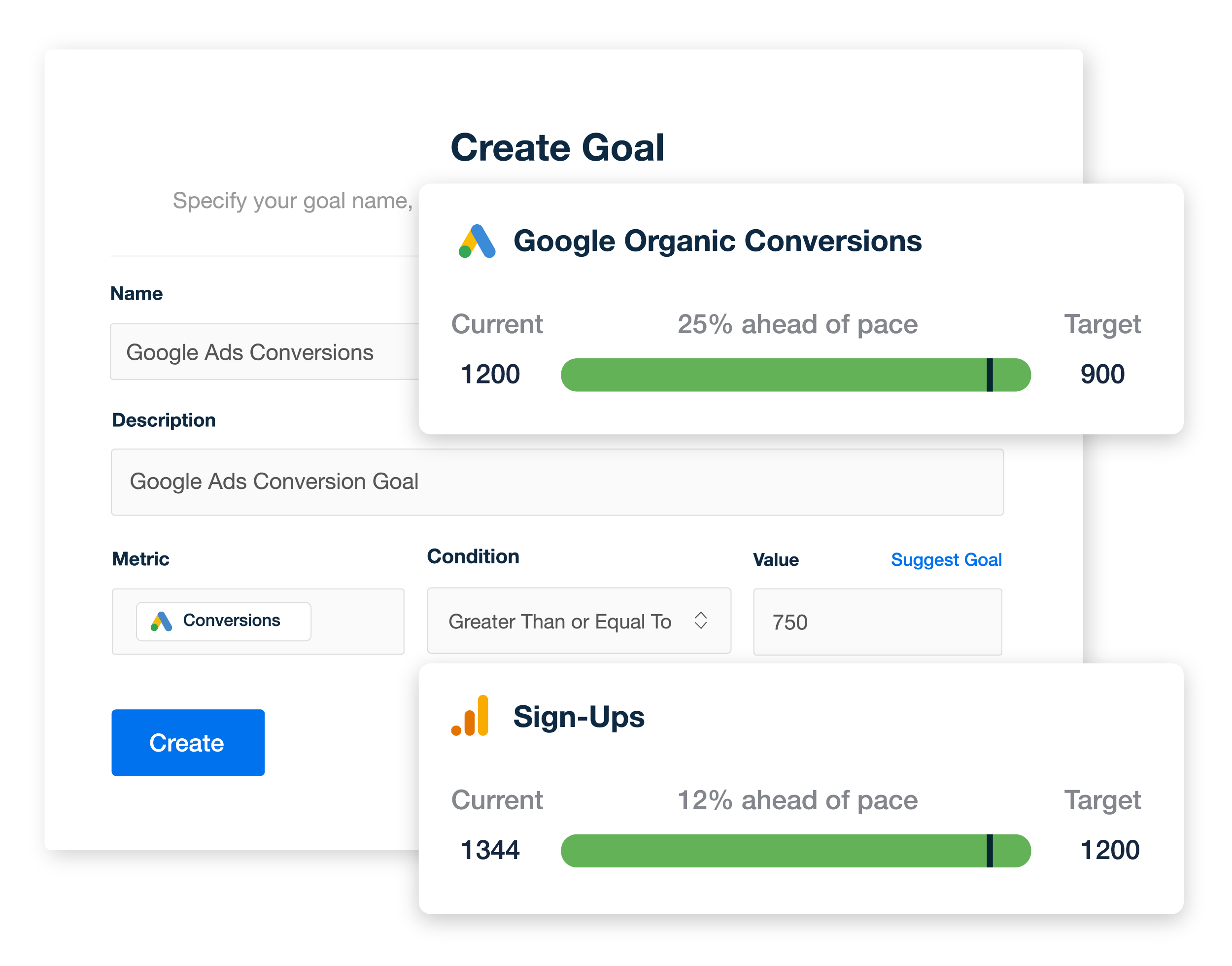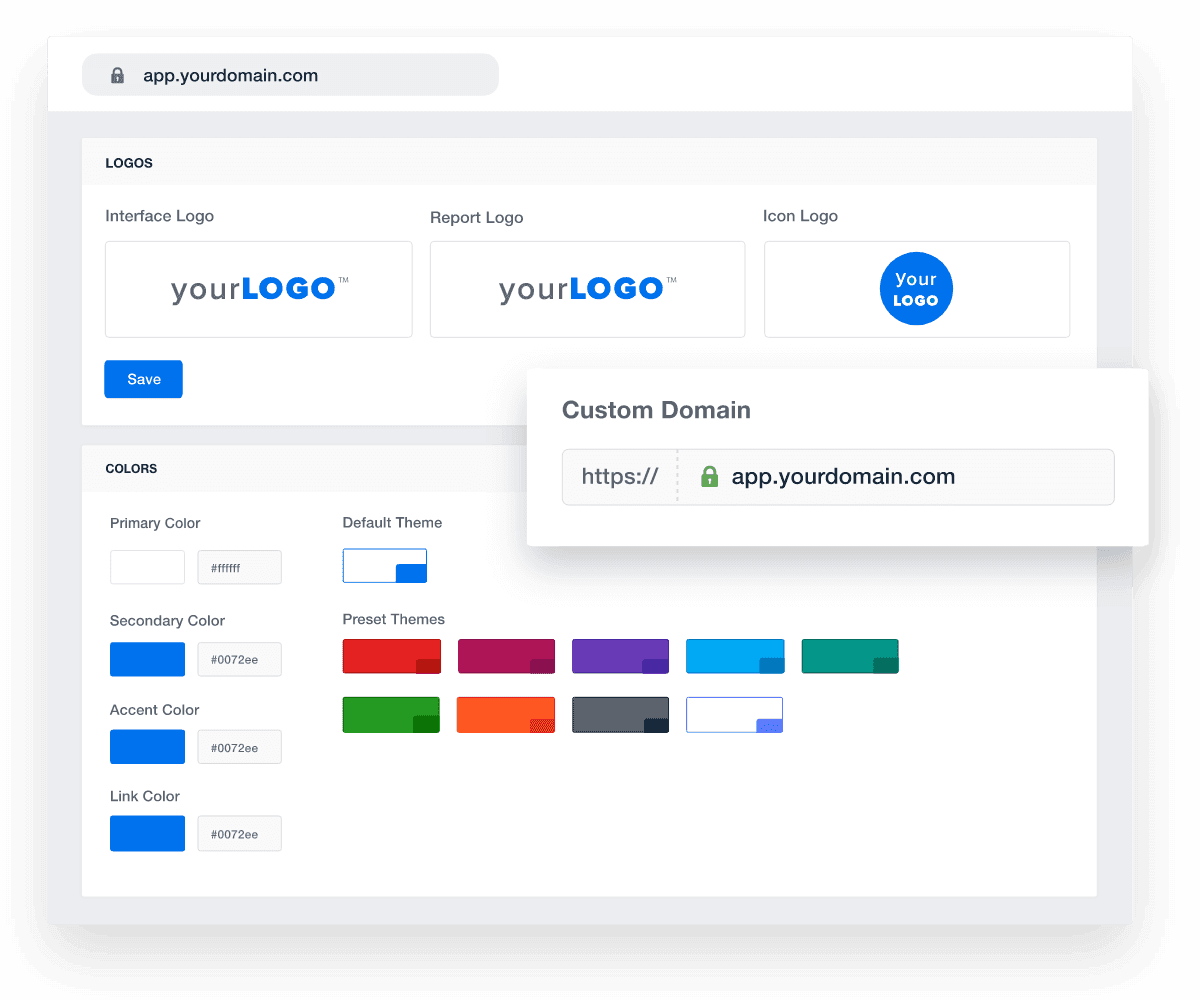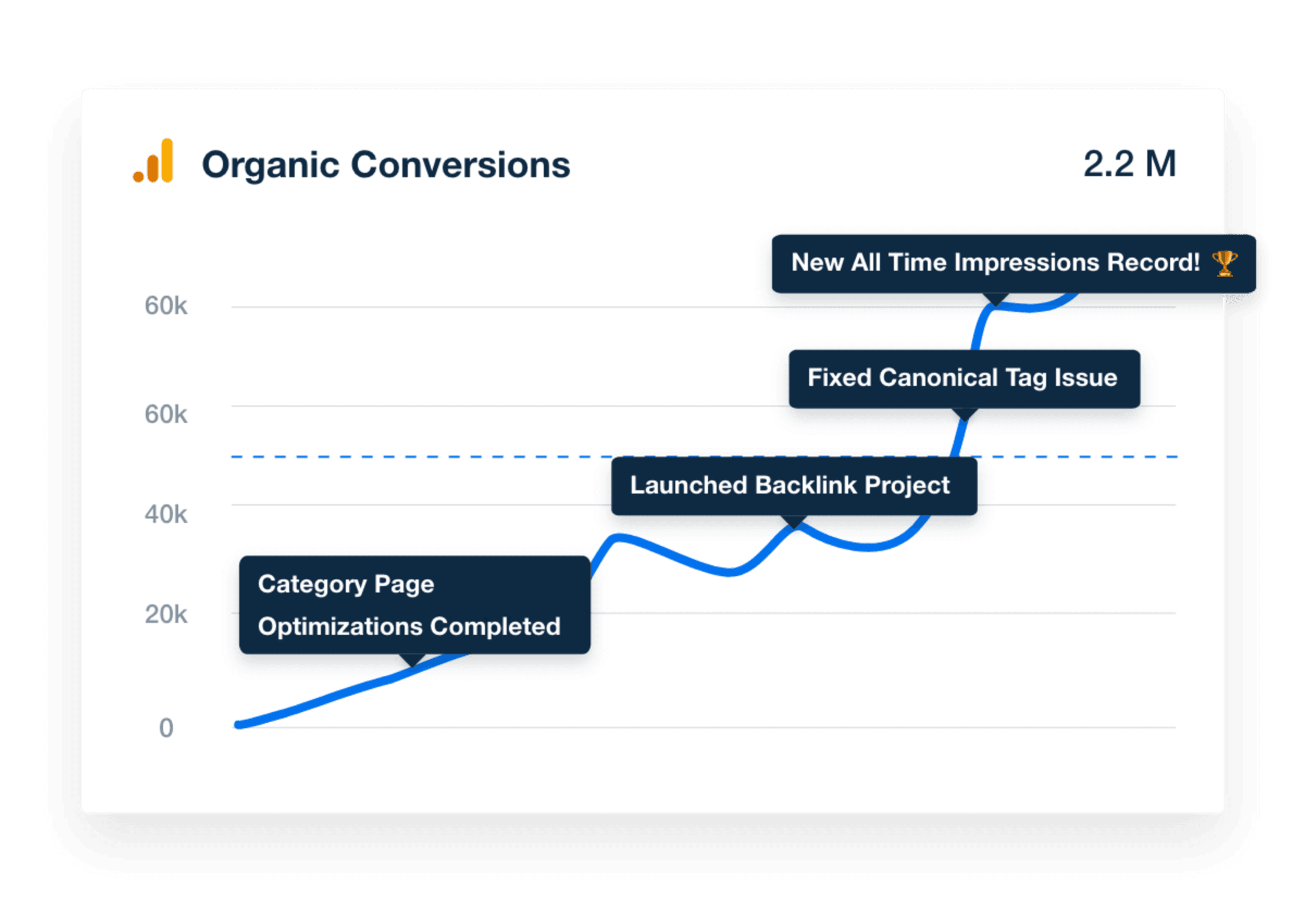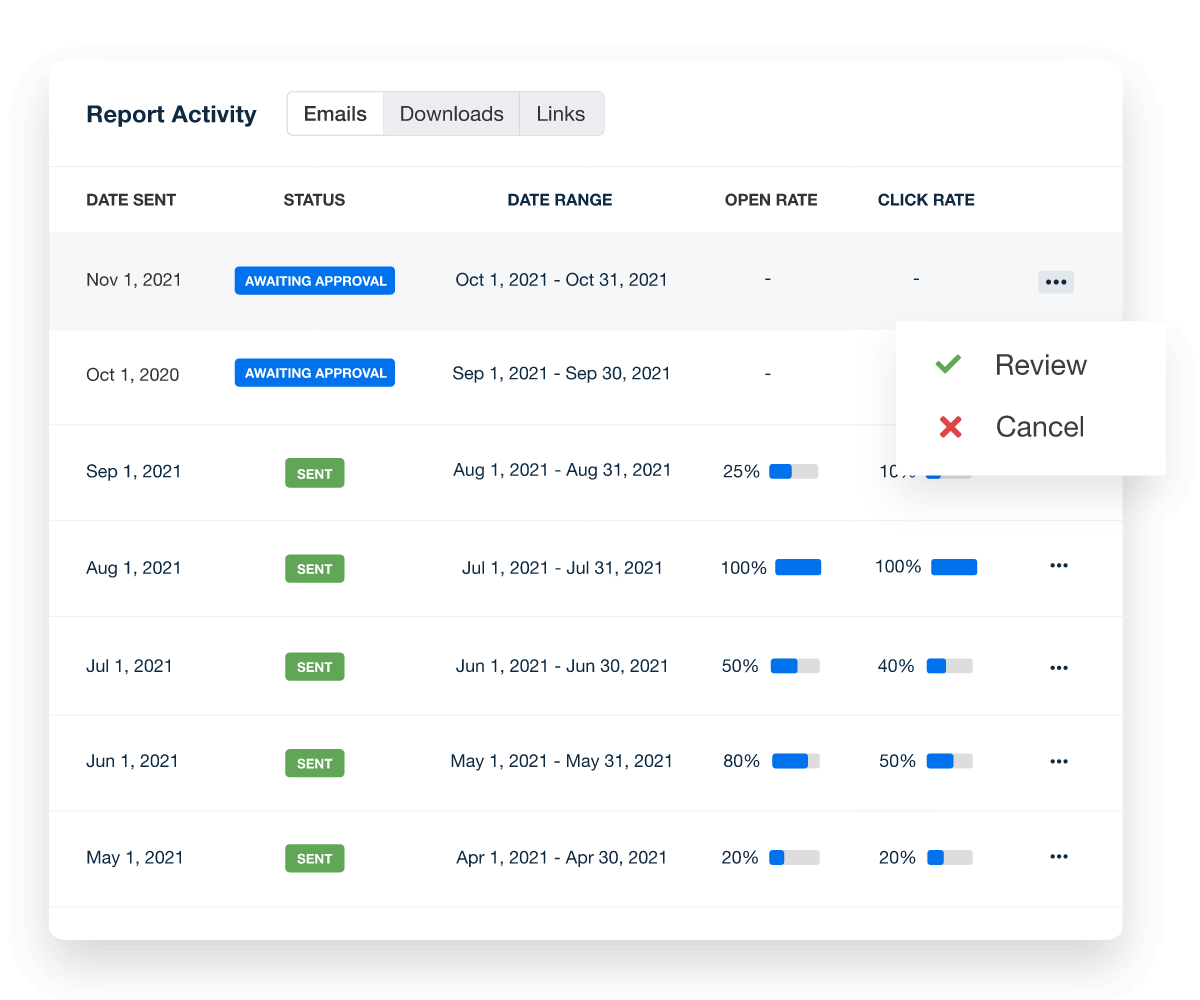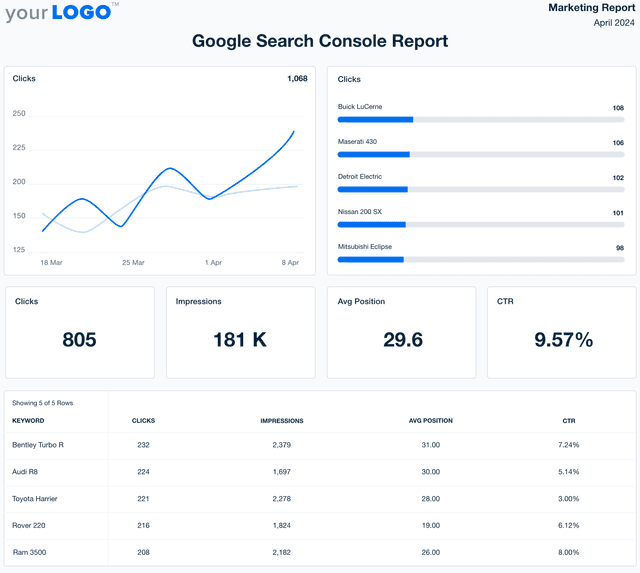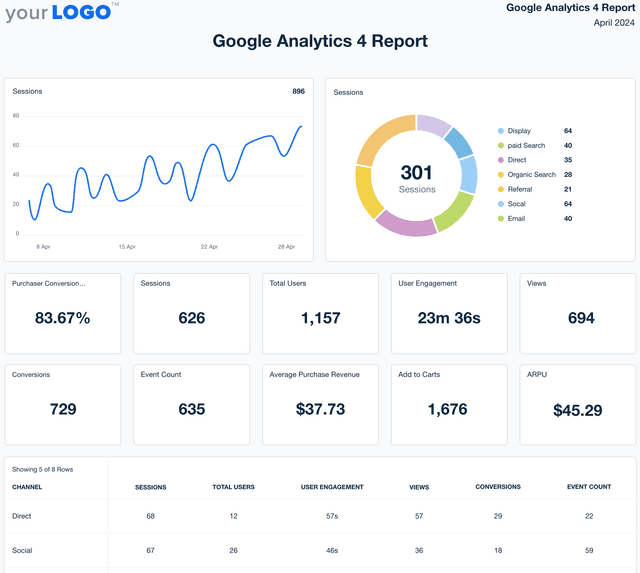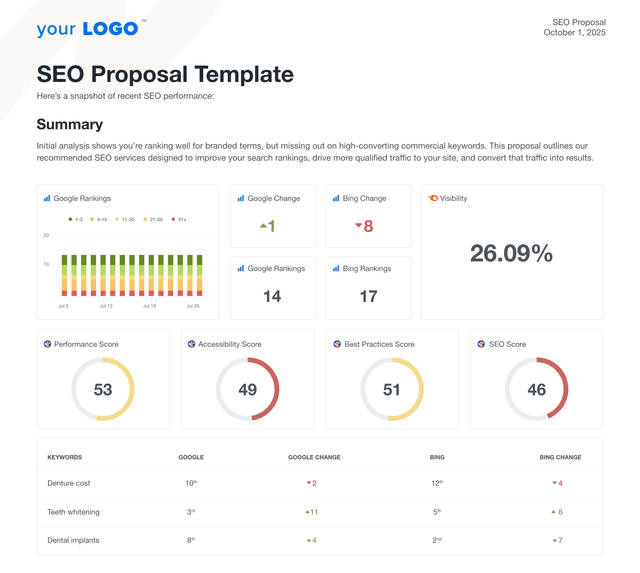Free Monthly SEO Report Template (+ Example)
Customizable SEO Reports for Agencies, Freelancers, and Marketers
Whether you’re reporting on one client or fifty, our monthly SEO report template is built to fit your workflow.
Customize sections, metrics, and commentary to match each client’s goals—then reuse your structure month after month. Highlight what matters most (rankings, organic traffic, backlinks, technical issues, and conversions) with a report that’s easy to understand and act on, and even easier to send.
Automate + Streamline Your SEO Client Reporting
Put Your SEO Reporting on Autopilot
As an SEO expert, you need to spend more time executing SEO campaigns and less time creating SEO reports. Use your customizable SEO dashboard as a starting point to effortlessly build and schedule automated marketing reports.
The visual-first format turns complex SEO data into an easy-to-understand presentation your SEO clients will appreciate.
Access All Your Clients’ Data Under One Roof
Getting all your clients’ SEO data takes time when you have to do it manually. AgencyAnalytics integrates with over 80+ marketing integrations, so you have access to all the SEO metrics under one roof.
Connect your favorite SEO tools like Ahrefs, Google Analytics, Google Search Console, SEMrush, Moz, Majestic, and many more, to bring all your client data into a single, intuitive SEO report template.
A comprehensive digital marketing report template consolidates all your client's marketing data into one centralized hub, driving efficiency, improving targeting, and maximizing conversions.
Set SEO Goals and Hit KPI Targets
Create custom SEO goals to track what matters most to your clients—whether it’s improving rankings for priority keywords, growing organic traffic, or increasing conversions from search. Use annotations to highlight key wins like new page-one rankings or major traffic gains, turning raw data into a clear, client-friendly story of progress.
Strengthen client relationships by connecting every report to real business outcomes, making your agency’s impact on long-term search growth and lead generation impossible to miss.
White Label Your Client-Facing Dashboards & Marketing Reports
With AgencyAnalytics, you have everything you need to create a professional reporting system for clients. Put your brand front and center with fully white-labeled dashboards and reports with your brand’s color palette and logo.
Take advantage of multiple white label profiles on select plans if you have different client-facing brands. Even host your marketing dashboards on a custom domain and send the perfect SEO report from your own email address.
Tell a Story With Your Client’s Data
Telling a story about your client’s data is much better than just showing them the numbers. Instantly keep clients up-to-date on the gains driven by your agency’s SEO strategy by adding annotations and goals. When you add marketing insights to your line charts and date-based column charts, you make it easy for your clients to understand important changes in their campaigns and how your efforts are helping them achieve their business goals.
That’s just part of what makes this the best SEO report template for marketing agencies.
Give Your SEO Clients a Personal Touch
On Agency plans and above, pair your SEO report scheduling with the report approval feature for the best of both worlds: streamline your agency’s efficiency while providing clients with a personalized experience. You’ll get notified before your scheduled reports go out to add extra insights and ensure there are no surprises.
Spend More Time Delivering Wins
Refine your SEO reporting process and free up time to focus on what your agency does best—driving long-term growth for your clients. It’s not just about working smarter; it’s about showing impact where it matters.
Streamline SEO reporting by pulling in key metrics like keyword rankings, backlink growth, and site performance—alongside data from 80 other marketing platform integrations. Give clients a complete view of their search visibility and results in one professional, easy-to-read report.
10 Key Sections Included in the SEO Report Template
Crafting an SEO report that effectively leverages Google Analytics data and critical SEO KPIs is key to understanding a website's standing on search engines. A well-structured SEO report showcases the achievements of your agency's SEO tactics and ranking progress, and also pinpoint areas for enhancements.
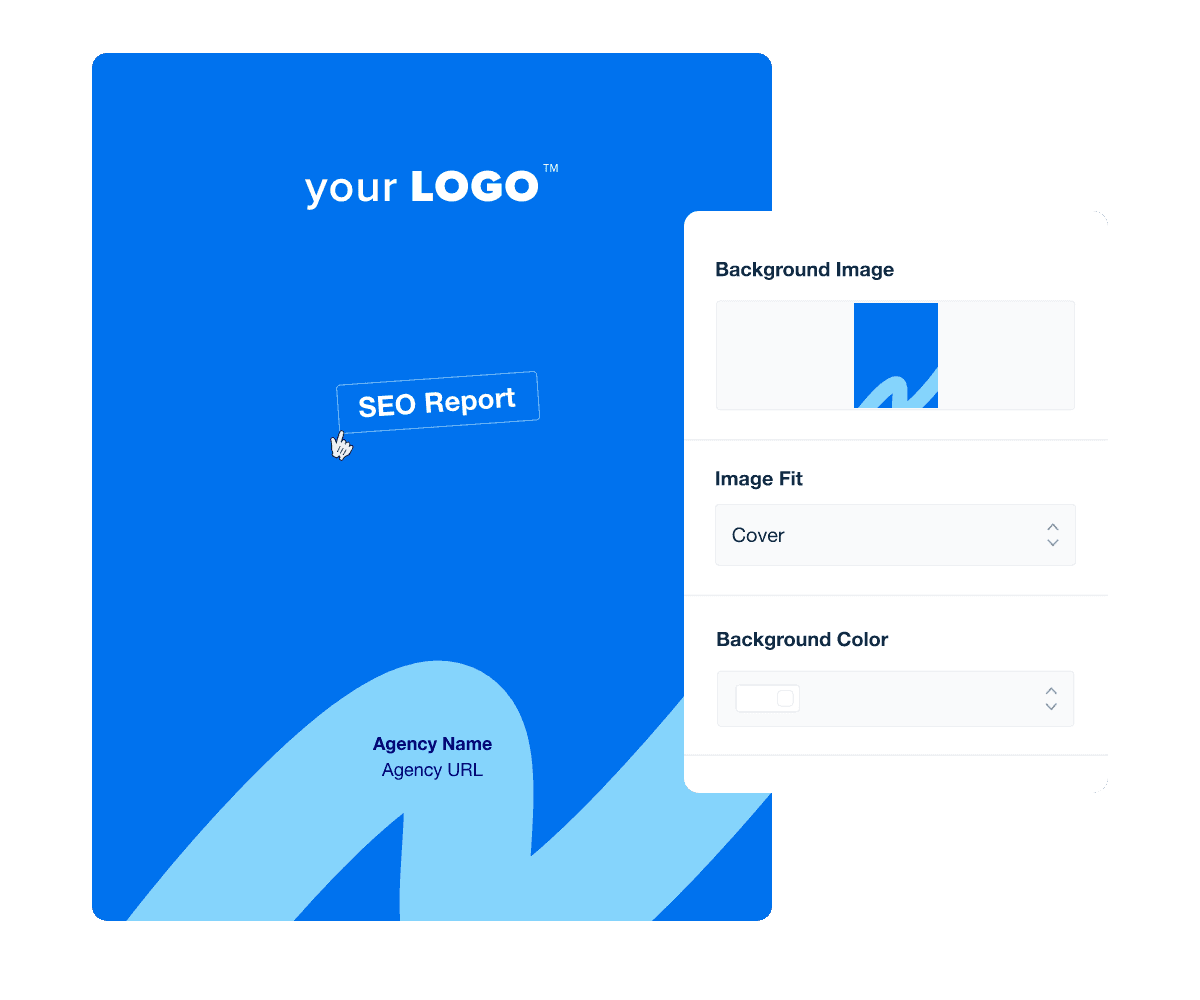
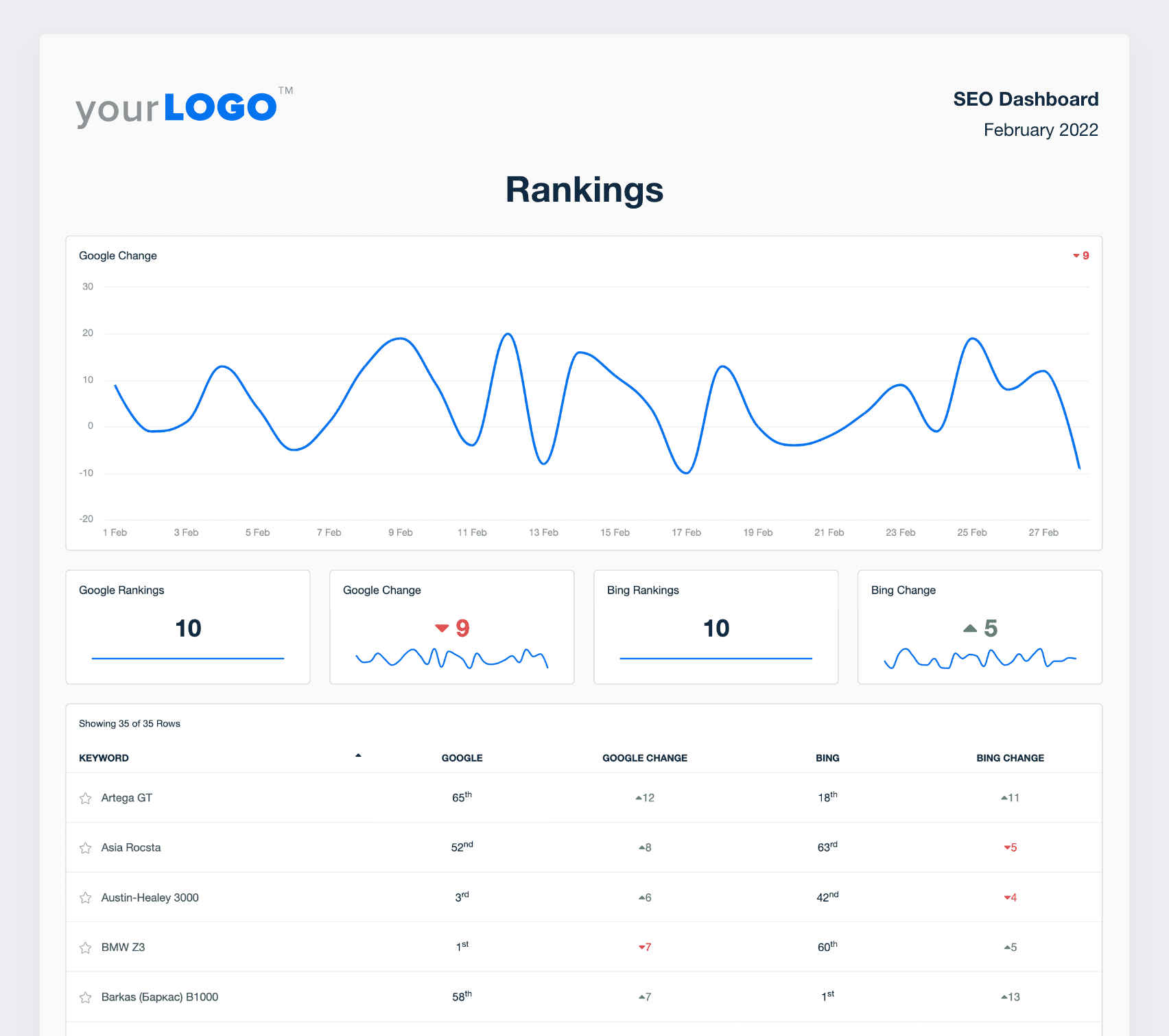
FAQs About SEO Report Templates
Still have questions about SEO reporting best practices, including report templates? Don’t worry... we’ve got you covered!
An SEO report template is a pre-designed framework that helps agencies track, measure, and present SEO performance to clients. It includes key metrics like organic traffic, keyword rankings, and backlink data, saving time on manual reporting.
An SEO report template typically includes sections for an overview, key performance indicators (KPIs), organic traffic trends, keyword rankings, backlink analysis, and recommendations. Agencies customize reports with white labeling and automation to match their brand.
Essential KPIs in an SEO report include organic traffic growth, keyword rankings and SERP visibility, click-through rate (CTR) from search results, domain authority and backlink profile, bounce rate and user engagement metrics, and conversions or goal completions via organic search.
A cover page sets the stage for the report, reinforcing branding and professionalism. It provides a high-level summary, ensuring clients immediately grasp the report’s focus and key insights.
Google Analytics data provides insights into how users find and interact with a website. Tracking organic traffic trends, bounce rates, and conversion paths helps agencies measure SEO impact and refine their strategies.
Agencies automate reporting and generate a professional SEO report in under 30 minutes. Without automation, it takes hours to compile data, analyze trends, and format the report manually.
See how 7,000+ marketing agencies help clients win
Free 14-day trial. No credit card required.