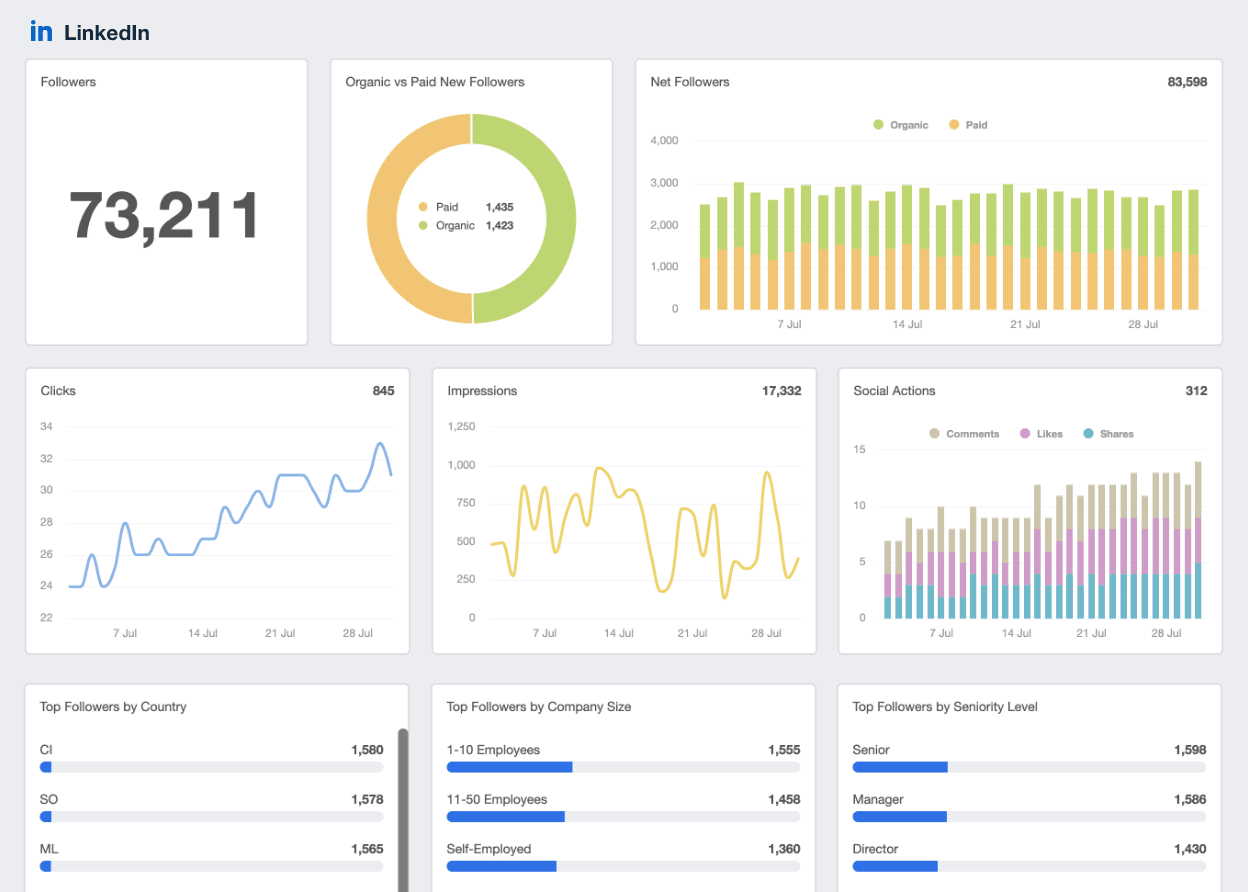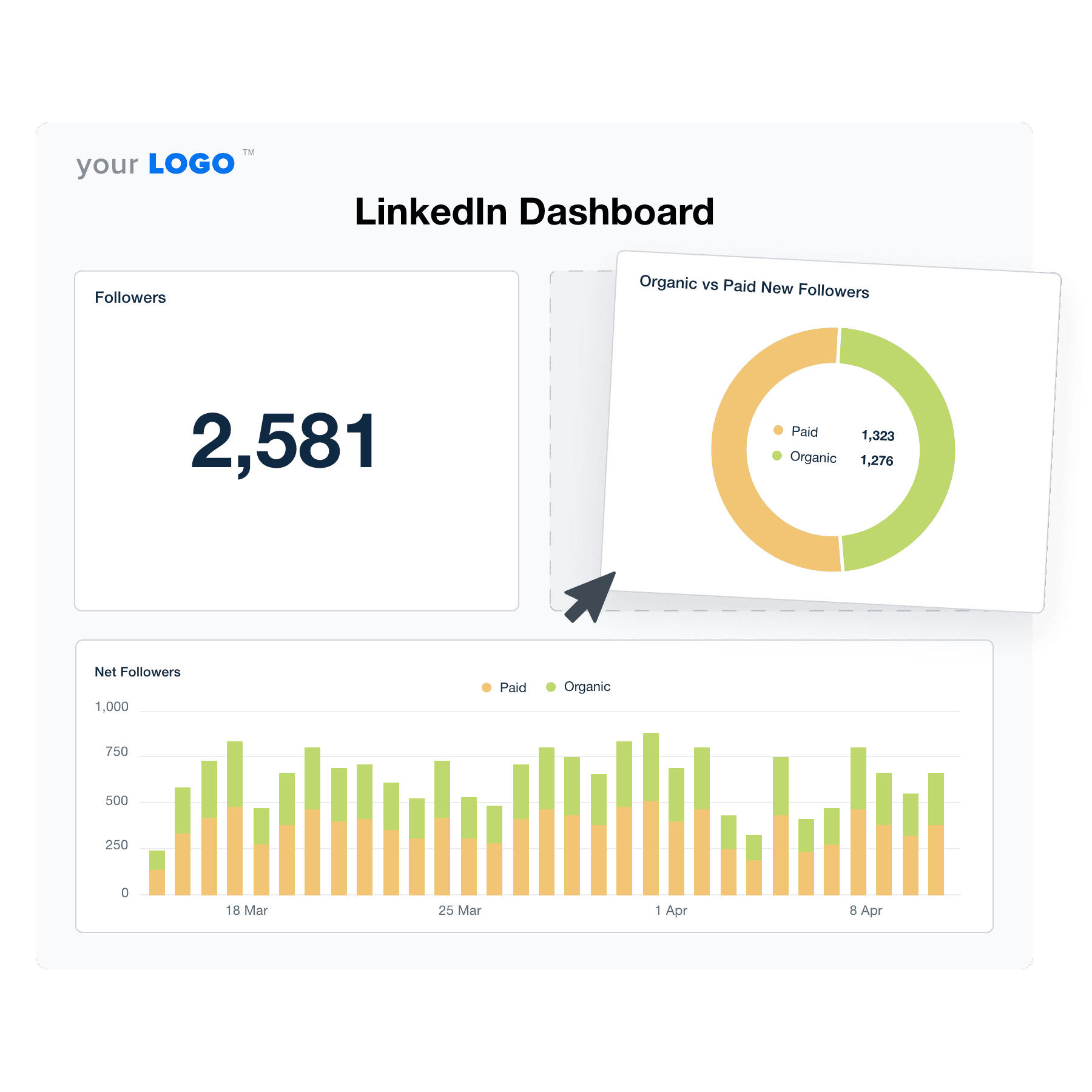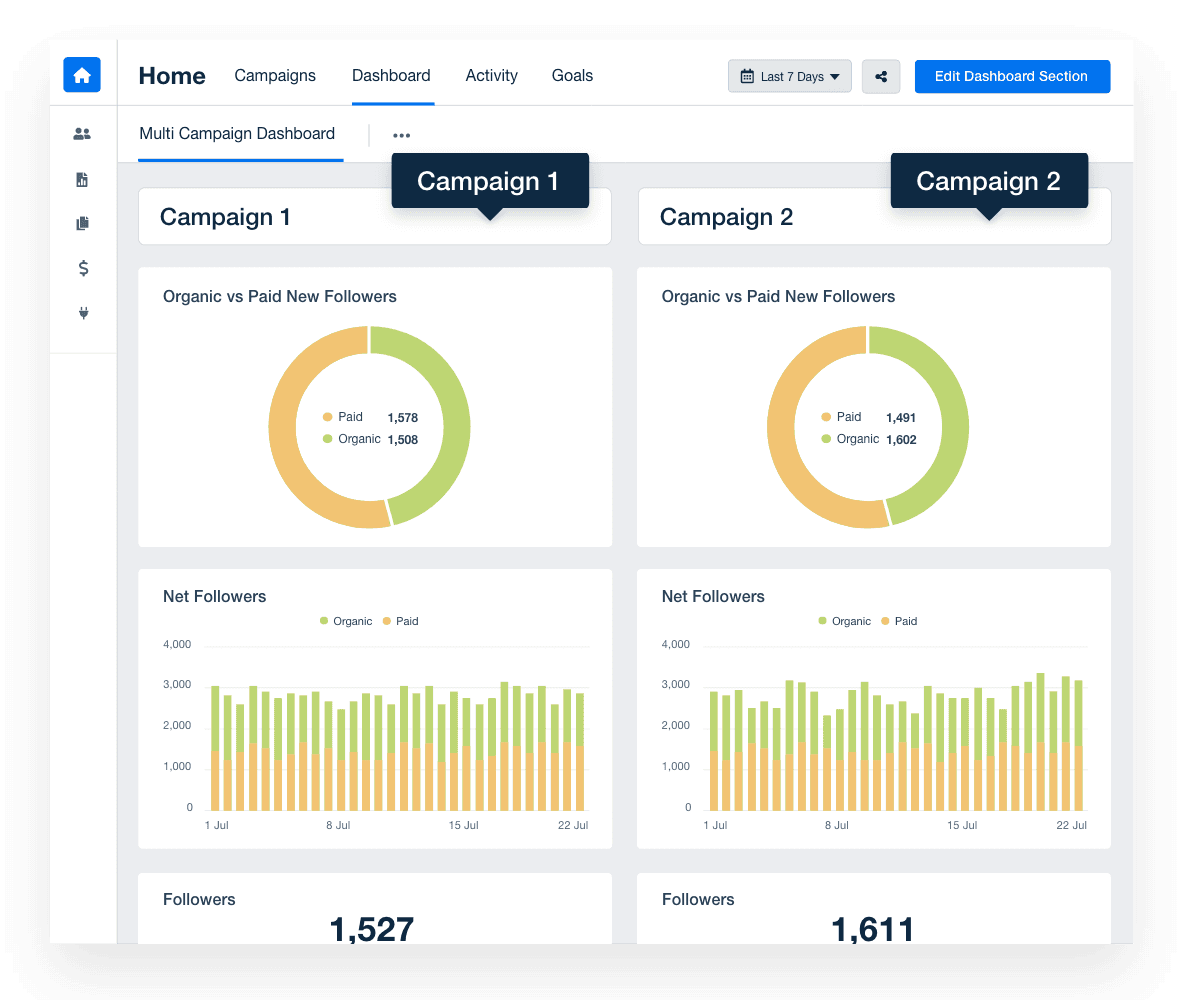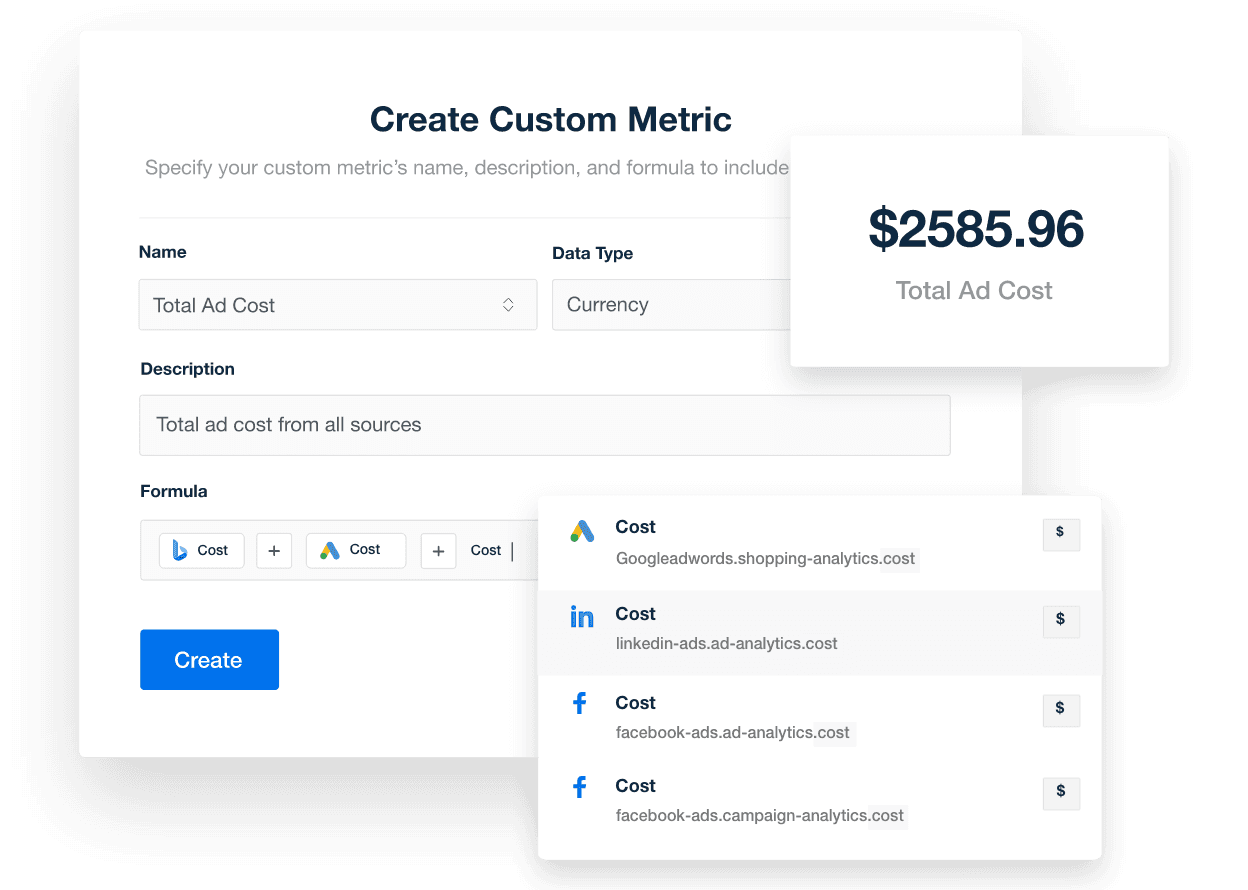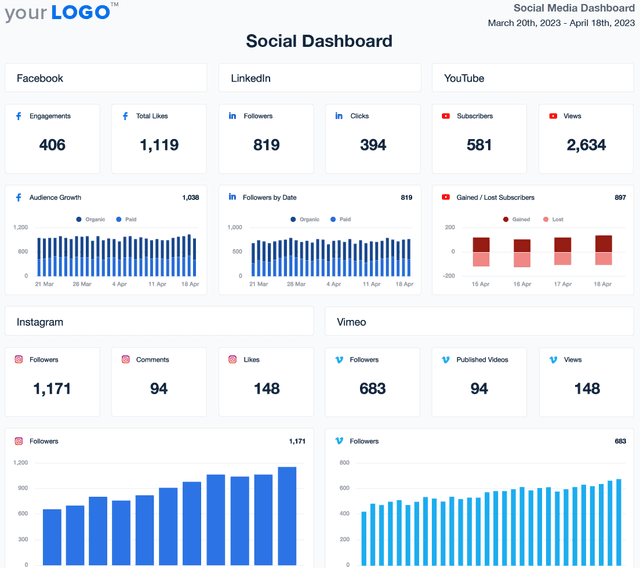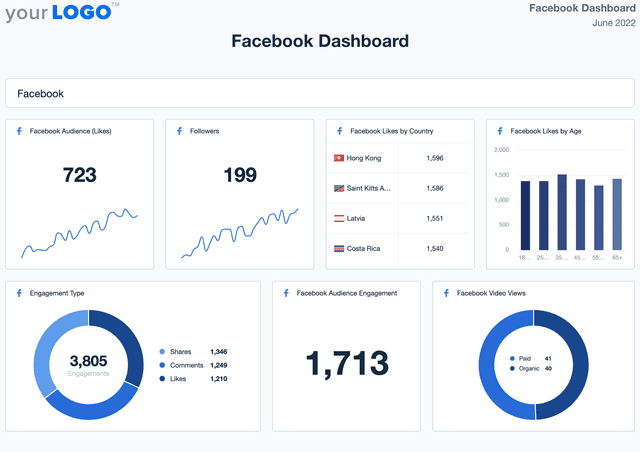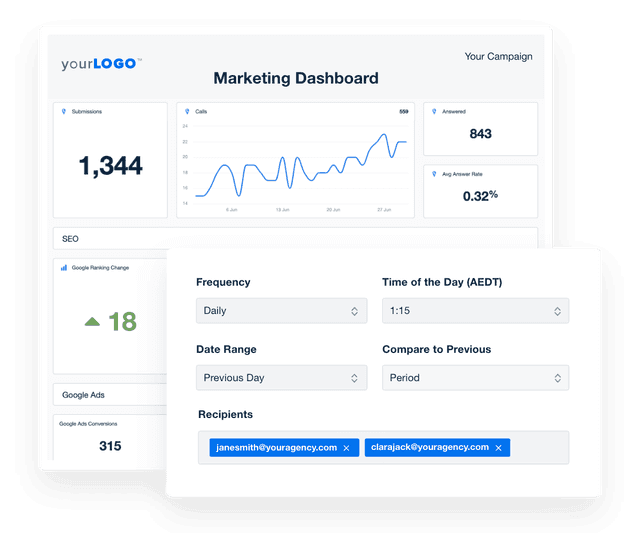LinkedIn Dashboard for Performance Tracking and Client Reporting
Custom LinkedIn Dashboards as Unique as Your Agency
Customizable LinkedIn Dashboard to Track What Drives Results
Highlight the metrics that tell your client’s story, including post engagement, follower growth, and conversion trends. Customize widgets, white label dashboards, and highlight the KPIs that matter most to your clients—all in an intuitive, easy-to-analyze format.
Provide clients with a live, up-to-date view of their LinkedIn marketing performance while streamlining internal analysis. Eliminate manual updates with live data, freeing your team to focus on strategy instead of data collection.
Custom LinkedIn Dashboards as Unique as Your Agency
Instantly Access All Your Clients’ LinkedIn Data
Streamline your workflow and sharpen your strategies with 80+ marketing platform integrations at your fingertips. Gain a clear advantage by making rapid, informed decisions and developing innovative campaigns that drive client success. Gain time, reduce complexity, and deliver standout results by pulling all your clients' data from the LinkedIn data integration alongside key metrics from dozens of other marketing platforms into one report.
Monitor All of Your Clients at a Glance
Build custom dashboards to manage multiple clients’ key metrics from one place. Reduce time spent toggling between reports and quickly assess and adjust strategies across clients. Simplify your workflow, enhance responsiveness, and showcase your agency’s proactive management.
Provide Granular Insights With Custom Metrics
Leverage the power of over 80 integrations to create custom metrics that capture the nuances of your client’s performance. Deliver in-depth, precise reporting to meet specific client needs while enhancing strategic decision-making. Elevate your reporting and distinguish your agency as a data-driven leader.
White Label Your LinkedIn Dashboards
Elevate your agency’s brand by white labeling LinkedIn dashboards. Present analytics in your own style, reinforcing your agency’s identity with each client interaction. This customization builds brand consistency and enhances client trust, showcasing your agency as a polished and professional partner.
Customer Support is Our Top Priority
AgencyAnalytics is dedicated to supporting your agency’s success every step of the way. Our support team is available 24/5 via live chat, providing rapid responses—typically in less than three minutes—to help resolve your questions efficiently. With a consistently high client satisfaction rate of over 95%, our experts are skilled in assisting with everything from Google Ads dashboards to complex analytics setups, ensuring your agency delivers top-tier services to clients.
You care about your client’s success. We care about yours.
Streamline Reporting and Focus On What Matters
LinkedIn dashboards simplify client reporting and campaign analysis, freeing marketing agencies to focus on what truly matters: crafting effective campaigns and strengthening client relationships.
Customize and replicate LinkedIn dashboards with ease, accelerating client onboarding. Use the time saved on reporting and data visualization to expand your agency’s reach and capabilities.
8 Sections To Include in a LinkedIn Dashboard
By focusing on the most relevant data points, your customizable LinkedIn dashboard transforms complex insights into actionable strategies, making it easier to refine your agency's approach, achieve strategic objectives, and impress clients.
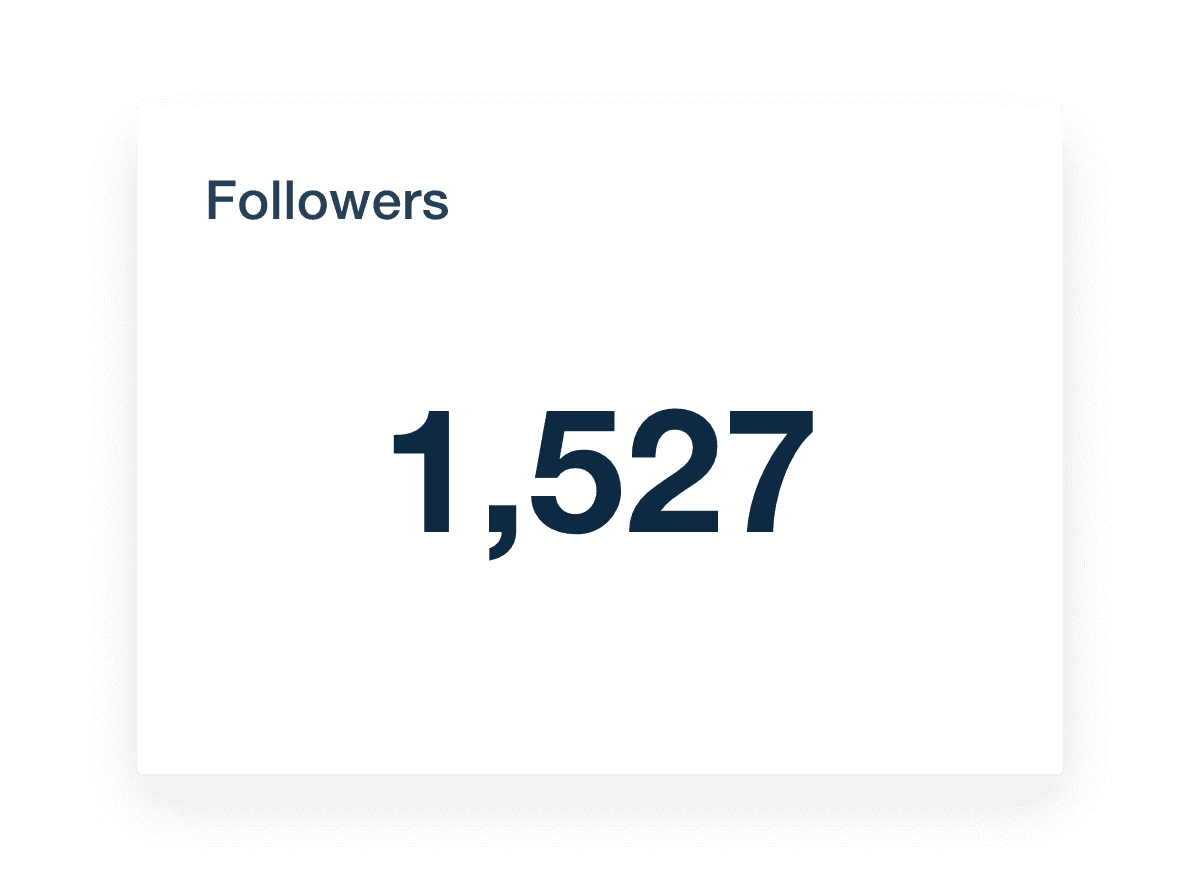
8 Sections To Include in a LinkedIn Dashboard (2)
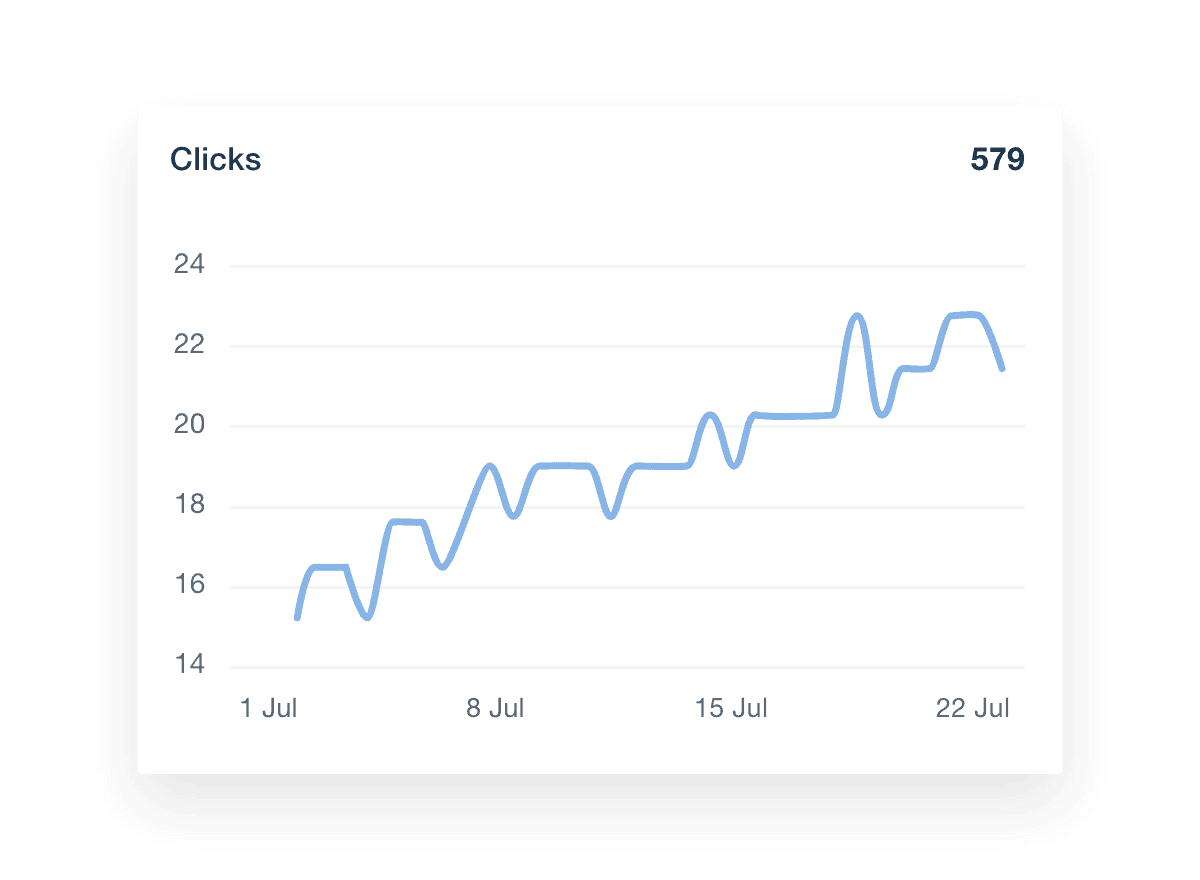
FAQs About Custom LinkedIn Dashboards
Still have questions about how to create and use custom LinkedIn Dashboards? Don’t worry, we’ve got you covered.
A LinkedIn Dashboard is a customizable reporting tool that consolidates key performance metrics from LinkedIn profiles or LinkedIn company pages into a single interface. It helps agencies evaluate post performance, track growth trends, and measure how well LinkedIn content supports the client’s broader marketing strategy.
To create a white label LinkedIn Dashboard, connect your client’s LinkedIn Profile to a reporting platform like AgencyAnalytics, choose a dashboard layout, and apply your agency’s branding. On select plans, the dashboard is fully white labeled with your logo and domain, making it easy to present professional LinkedIn analytics across multiple clients.
Track performance data such as impressions, engagement rate, follower count, and click-through rate from LinkedIn posts. The LinkedIn analytics dashboard also lets agencies monitor audience growth, identify trends, and analyze content analytics to refine what appears in the LinkedIn feed.
By turning raw LinkedIn analytics into visual, client-ready reports, the dashboard helps agencies deliver actionable insights. Whether analyzing performance across social media platforms or breaking down individual LinkedIn posts, the dashboard highlights what’s resonating with each client’s target audience.
Yes. Customize the LinkedIn Dashboard to focus on the metrics that matter most to each client. Highlight content analytics, audience growth, or engagement from specific LinkedIn campaigns—all within a flexible layout that supports strategic reporting.
Popular dashboards include the SEO monitoring dashboard for tracking SEO performance, the social media reporting dashboard for measuring social media impact, and the white label PPC dashboard for PPC campaign reporting. Agencies also use the website analytics dashboards to provide web analytics overviews and the digital marketing dashboard to review digital marketing metrics.
See how 7,100+ marketing agencies help clients win
Free 14-day trial. No credit card required.