Instagram Ads Analytics & Reporting Tool
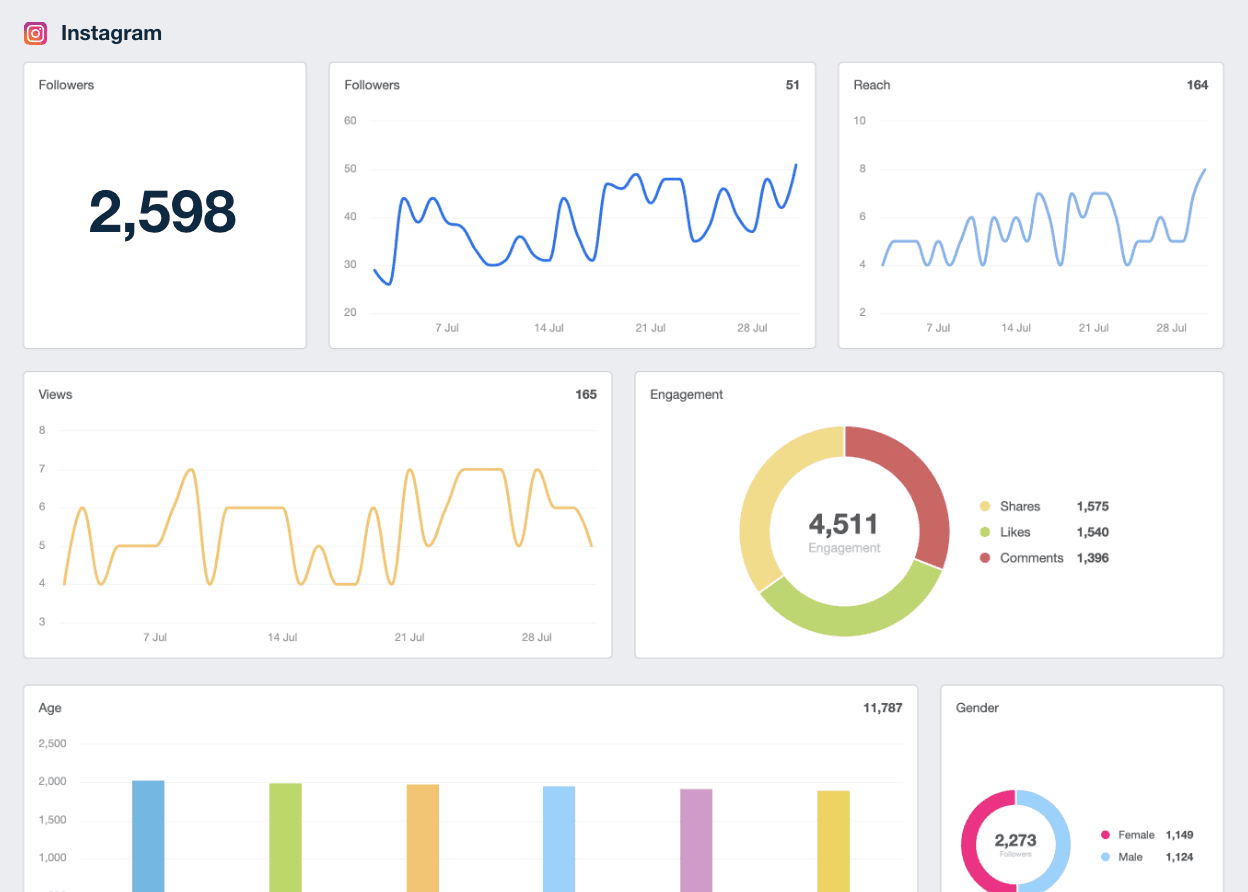
Bring Instagram Ads data into focus
Transform complex metrics into clear, client-friendly reports that reveal what's working and where to improve.
Analyze Performance
Track data from any Instagram ad set including click-through-rate, impressions, and cost
Track Conversions
Identify your client's top performing Instagram ad by monitoring detailed conversion metrics
Monitor Cost
Track the distribution of your client's budget and ensure their ads are reaching the right target audience
Show ROI
Grant clients 24/7 dashboard login access, ensure data transparency, and show the value of your services
Track Ad Performance
No more switching between accounts across multiple platforms or manually logging into an Instagram account. Analyze detailed Instagram and Facebook PPC metrics in a single, intuitive interface.
With the Meta dashboard templates, understand exactly which ads and social media networks drive results for your clients.
Explore All Available Instagram Ads Metrics
- 20s Phone Calls
- 60s Phone Calls
- Achievement Unlocked
- Activate App
- Add Payment Info
- Add To Cart
- Add To Cart Conversion Value
- Add To Cart Conversion Value Currency
- Add To Wishlist
- Amount Spent
- Amount Spent Currency
- App Engagements
- App Installs
- App Stories
- App Uses
- Appointments Scheduled
- Avg CPC
- Avg CPC Currency
- Block Messaging Connections
- Callback Requests Submitted
- Checkins
- Checkout Initiated
- Clicks
- Contact Conversion Value
- Contact Conversion Value Currency
- Contacts
- Content Views Conversion Value
- Content Views Conversion Value Currency
- Conversions
- Cost Per Achievement Unlocked
- Cost Per Achievement Unlocked Currency
- Cost Per Activate App
- Cost Per Activate App Currency
- Cost Per Add Payment Info
- Cost Per Add Payment Info Currency
- Cost Per Add To Cart
- Cost Per Add To Cart Currency
- Cost Per Add To Wishlist
- Cost Per Add To Wishlist Currency
- Cost Per App Engagements
- Cost Per App Engagements Currency
- Cost Per App Installs
- Cost Per App Installs Currency
- Cost Per App Stories
- Cost Per App Stories Currency
- Cost Per App Uses
- Cost Per App Uses Currency
- Cost Per Checkout Initiated
- Cost Per Checkout Initiated Currency
- Cost Per Contact
- Cost Per Contact Currency
- Cost Per Conversion
- Cost Per Conversion Currency
- Cost Per Credit Spends
- Cost Per Credit Spends Currency
- Cost Per Custom Events
- Cost Per Custom Events Currency
- Cost Per Customize Product
- Cost Per Customize Product Currency
- Cost Per Donation
- Cost Per Donation Currency
- Cost Per Estimated Ad Recallers
- Cost Per Estimated Ad Recallers Currency
- Cost Per Event Responses
- Cost Per Event Responses Currency
- Cost Per Find Location
- Cost Per Find Location Currency
- Cost Per Flow Complete
- Cost Per Flow Complete Currency
- Cost Per Game Plays
- Cost Per Game Plays Currency
- Cost Per Landing Page Views
- Cost Per Landing Page Views Currency
- Cost Per Lead
- Cost Per Lead Currency
- Cost Per Levels Achieved
- Cost Per Levels Achieved Currency
- Cost Per Link Click
- Cost Per Link Click Currency
- Cost Per Messaging Conversation Started
- Cost Per Messaging Conversation Started Currency
- Cost Per Mobile App D2 Retentions
- Cost Per Mobile App D2 Retentions Currency
- Cost Per Mobile App D7 Retentions
- Cost Per Mobile App D7 Retentions Currency
- Cost Per New Messaging Connections
- Cost Per New Messaging Connections Currency
- Cost Per Offline Conversion Others
- Cost Per Offline Conversion Others Currency
- Cost Per Outbound Clicks
- Cost Per Outbound Clicks Currency
- Cost Per Page Engagements
- Cost Per Page Engagements Currency
- Cost Per Page Like
- Cost Per Page Like Currency
- Cost Per Post Engagements
- Cost Per Post Engagements Currency
- Cost Per Post Reaction
- Cost Per Post Reaction Currency
- Cost Per Purchases
- Cost Per Purchases Currency
- Cost Per Ratings Submitted
- Cost Per Ratings Submitted Currency
- Cost Per Registrations Completed
- Cost Per Registrations Completed Currency
- Cost Per Schedule
- Cost Per Schedule Currency
- Cost Per Searches
- Cost Per Searches Currency
- Cost Per Start Trial
- Cost Per Start Trial Currency
- Cost Per Submit Application
- Cost Per Submit Application Currency
- Cost Per Subscription
- Cost Per Subscription Currency
- Cost Per Three Second Video Views
- Cost Per Three Second Video Views Currency
- Cost Per Thru Plays
- Cost Per Thru Plays Currency
- Cost Per Tutorials Completed
- Cost Per Tutorials Completed Currency
- Cost Per Two Second Continuous Video Views
- Cost Per Two Second Continuous Video Views Currency
- Cost Per Unique Achievement Unlocked
- Cost Per Unique Achievement Unlocked Currency
- Cost Per Unique Activate App
- Cost Per Unique Activate App Currency
- Cost Per Unique Add Payment Info
- Cost Per Unique Add Payment Info Currency
- Cost Per Unique Add To Cart
- Cost Per Unique Add To Cart Currency
- Cost Per Unique Add To Wishlist
- Cost Per Unique Add To Wishlist Currency
- Cost Per Unique Checkout Initiated
- Cost Per Unique Checkout Initiated Currency
- Cost Per Unique Clicks
- Cost Per Unique Clicks Currency
- Cost Per Unique Credit Spends
- Cost Per Unique Credit Spends Currency
- Cost Per Unique Landing Page Views
- Cost Per Unique Landing Page Views Currency
- Cost Per Unique Levels Achieved
- Cost Per Unique Levels Achieved Currency
- Cost Per Unique Link Click
- Cost Per Unique Link Click Currency
- Cost Per Unique Mobile App D2 Retentions
- Cost Per Unique Mobile App D2 Retentions Currency
- Cost Per Unique Mobile App D7 Retentions
- Cost Per Unique Mobile App D7 Retentions Currency
- Cost Per Unique Outbound Clicks
- Cost Per Unique Outbound Clicks Currency
- Cost Per Unique Purchases
- Cost Per Unique Purchases Currency
- Cost Per Unique Ratings Submitted
- Cost Per Unique Ratings Submitted Currency
- Cost Per Unique Registrations Completed
- Cost Per Unique Registrations Completed Currency
- Cost Per Unique Searches
- Cost Per Unique Searches Currency
- Cost Per Unique Tutorials Completed
- Cost Per Unique Tutorials Completed Currency
- Cost Per Unique View Contents
- Cost Per Unique View Contents Currency
- Cost Per View Contents
- Cost Per View Contents Currency
- CPM
- CPM Currency
- Cpp
- Cpp Currency
- Credit Spends
- CTR
- Custom Events
- Customize Product Conversion Value
- Customize Product Conversion Value Currency
- Date
- Desktop App Installs
- Donate Conversion Value
- Donate Conversion Value Currency
- Donations
- Estimated Ad Recall Rates
- Estimated Ad Recallers
- Estimated Call Confirmation Clicks
- Event Responses
- Events
- Facebook Donate Conversion Value
- Facebook Donate Conversion Value Currency
- Facebook Donations
- Field Status
- Find Location Mobile App
- Find Location Mobile App Value
- Find Location Mobile App Value Currency
- Find Location Offline
- Find Location Offline Value
- Find Location Offline Value Currency
- Find Location Total
- Find Location Total Value
- Find Location Total Value Currency
- Find Location Website
- Find Location Website Value
- Find Location Website Value Currency
- Flow Complete
- Frequency
- Game Plays
- Impressions
- Instant Experience Clicks To Open
- Instant Experience Clicks To Start
- Instant Experience Outbound Clicks
- Instant Experience View Percents
- Instant Experience View Times
- Landing Page Views
- Leads
- Leads On Facebook
- Levels Achieved
- Link Clicks
- Link Clicks CTR
- Messaging Conversation Started
- Messenger Calls Placed
- Meta Content Views
- Meta Content Views Currency
- Mobile App Appointments Scheduled
- Mobile App Contact Conversion Value
- Mobile App Contact Conversion Value Currency
- Mobile App Contacts
- Mobile App Content Views
- Mobile App Content Views Conversion Value
- Mobile App Content Views Conversion Value Currency
- Mobile App Content Views Currency
- Mobile App Customize Product Conversion Value
- Mobile App Customize Product Conversion Value Currency
- Mobile App D2 Retentions
- Mobile App D7 Retentions
- Mobile App Donate Conversion Value
- Mobile App Donate Conversion Value Currency
- Mobile App Donations
- Mobile App Installs
- Mobile App Products Customized
- Mobile App Purchases Roas
- Mobile App Schedule Conversion Value
- Mobile App Schedule Conversion Value Currency
- Mobile Purchases
- Mobile Purchases Conversion Value
- Mobile Purchases Conversion Value Currency
- New Messaging Connections
- Offline Appointments Scheduled
- Offline Content Views
- Offline Content Views Conversion Value
- Offline Content Views Conversion Value Currency
- Offline Content Views Currency
- Offline Conversion Others
- Offline Customize Product Conversion Value
- Offline Customize Product Conversion Value Currency
- Offline Donate Conversion Value
- Offline Donate Conversion Value Currency
- Offline Donations
- Offline Leads
- Offline Products Customized
- Offline Purchases
- Offline Purchases Conversion Value
- Offline Purchases Conversion Value Currency
- Offline Schedule Conversion Value
- Offline Schedule Conversion Value Currency
- Offline Start Trial Conversion Value
- Offline Start Trial Conversion Value Currency
- Offline Trials Started
- On Facebook Purchase Conversion Value
- On Facebook Purchase Conversion Value Currency
- On Facebook Purchases
- Outbound Clicks
- Outbound Clicks CTR
- Page Engagements
- Page Likes
- Phone Calls Placed
- Photo Views
- Post Comments
- Post Engagements
- Post Reactions
- Post Saves
- Post Shares
- Products Customized
- Purchases
- Purchases Conversion Value
- Purchases Conversion Value Currency
- Purchases Roas
- Ratings Submitted
- Reach
- Registrations Completed
- Schedule Conversion Value
- Schedule Conversion Value Currency
- Searches
- Start Trial Conversion Value
- Start Trial Conversion Value Currency
- Submit Application
- Submit Application Conversion Value
- Submit Application Conversion Value Currency
- Submit Application Mobile App
- Submit Application Mobile App Conversion Value
- Submit Application Mobile App Conversion Value Currency
- Submit Application Offline
- Submit Application Offline Conversion Value
- Submit Application Offline Conversion Value Currency
- Submit Application On Facebook
- Submit Application On Facebook Conversion Value
- Submit Application On Facebook Conversion Value Currency
- Submit Application Website
- Submit Application Website Conversion Value
- Submit Application Website Conversion Value Currency
- Subscription Values
- Subscription Values Currency
- Subscription Values Mobile App
- Subscription Values Mobile App Currency
- Subscription Values Offline
- Subscription Values Offline Currency
- Subscription Values Website
- Subscription Values Website Currency
- Subscriptions
- Subscriptions Mobile App
- Subscriptions Offline
- Subscriptions Website
- Three Second Video Views
- Thru Plays
- Trial Started
- Tutorials Completed
- Two Second Continuous Video Views
- Unique Achievement Unlocked
- Unique Activate App
- Unique Add Payment Info
- Unique Add To Cart
- Unique Add To Wishlist
- Unique Checkout Initiated
- Unique Clicks All
- Unique Credit Spends
- Unique CTR
- Unique CTR All
- Unique Landing Page Views
- Unique Levels Achieved
- Unique Link Clicks
- Unique Mobile App D2 Retentions
- Unique Mobile App D7 Retentions
- Unique Outbound Clicks
- Unique Outbound Clicks CTR
- Unique Purchases
- Unique Ratings Submitted
- Unique Registrations Completed
- Unique Searches
- Unique Tutorials Completed
- Unique Two Second Continuous Video Views
- Unique View Contents
- Video Average Watch Time
- Video Plays
- Video Watches 100
- Video Watches 25
- Video Watches 50
- Video Watches 75
- Video Watches 95
- View Contents
- Website Appointments Scheduled
- Website Contact Conversion Value
- Website Contact Conversion Value Currency
- Website Contacts
- Website Content Views
- Website Content Views Conversion Value
- Website Content Views Conversion Value Currency
- Website Content Views Currency
- Website Customize Product Conversion Value
- Website Customize Product Conversion Value Currency
- Website Donate Conversion Value
- Website Donate Conversion Value Currency
- Website Donations
- Website Leads
- Website Products Customized
- Website Purchases
- Website Purchases Conversion Value
- Website Purchases Conversion Value Currency
- Website Purchases Roas
- Website Registrations Completed
- Website Schedule Conversion Value
- Website Schedule Conversion Value Currency
- Website Start Trial Conversion Value
- Website Start Trial Conversion Value Currency
- Website Trials Started
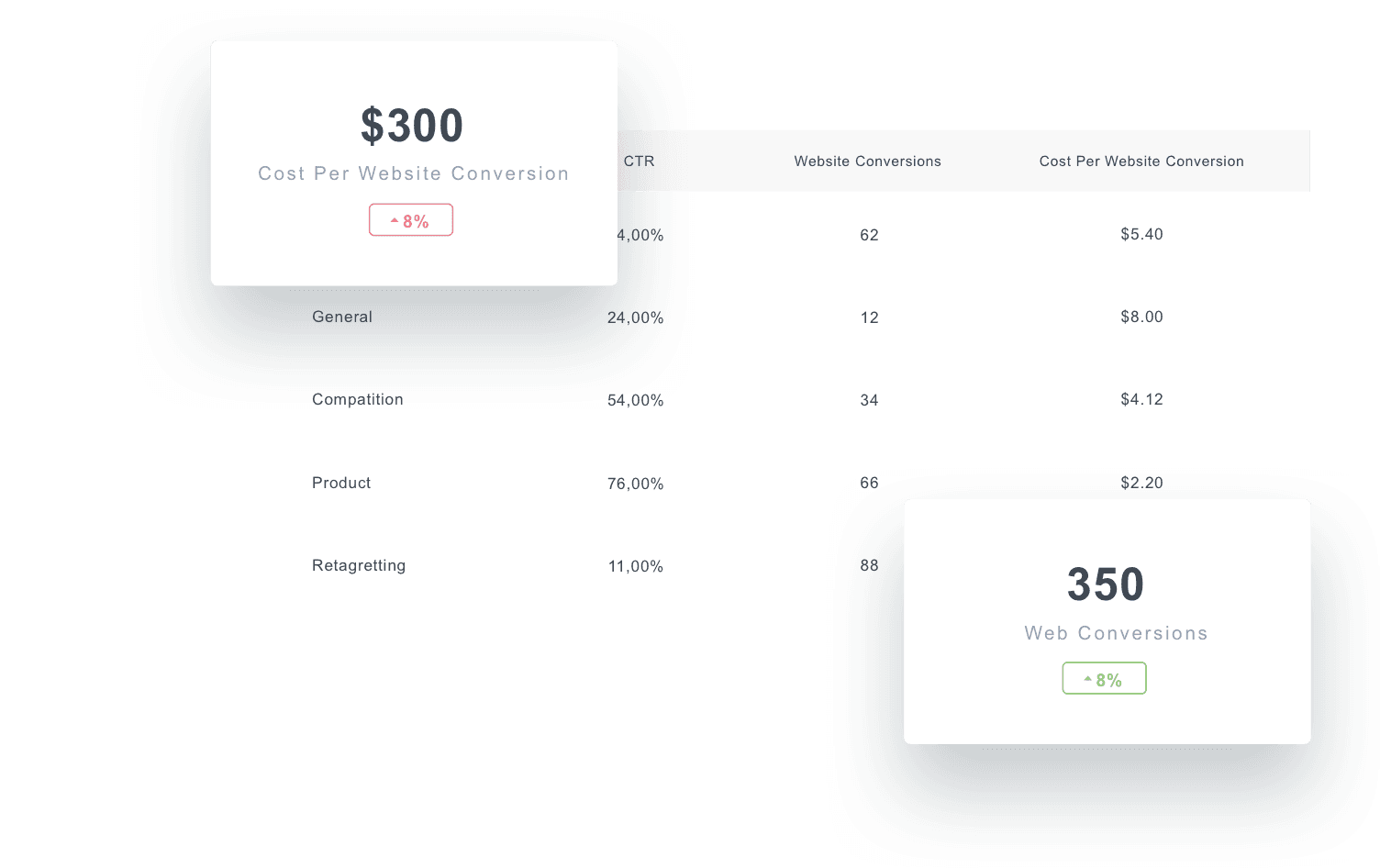
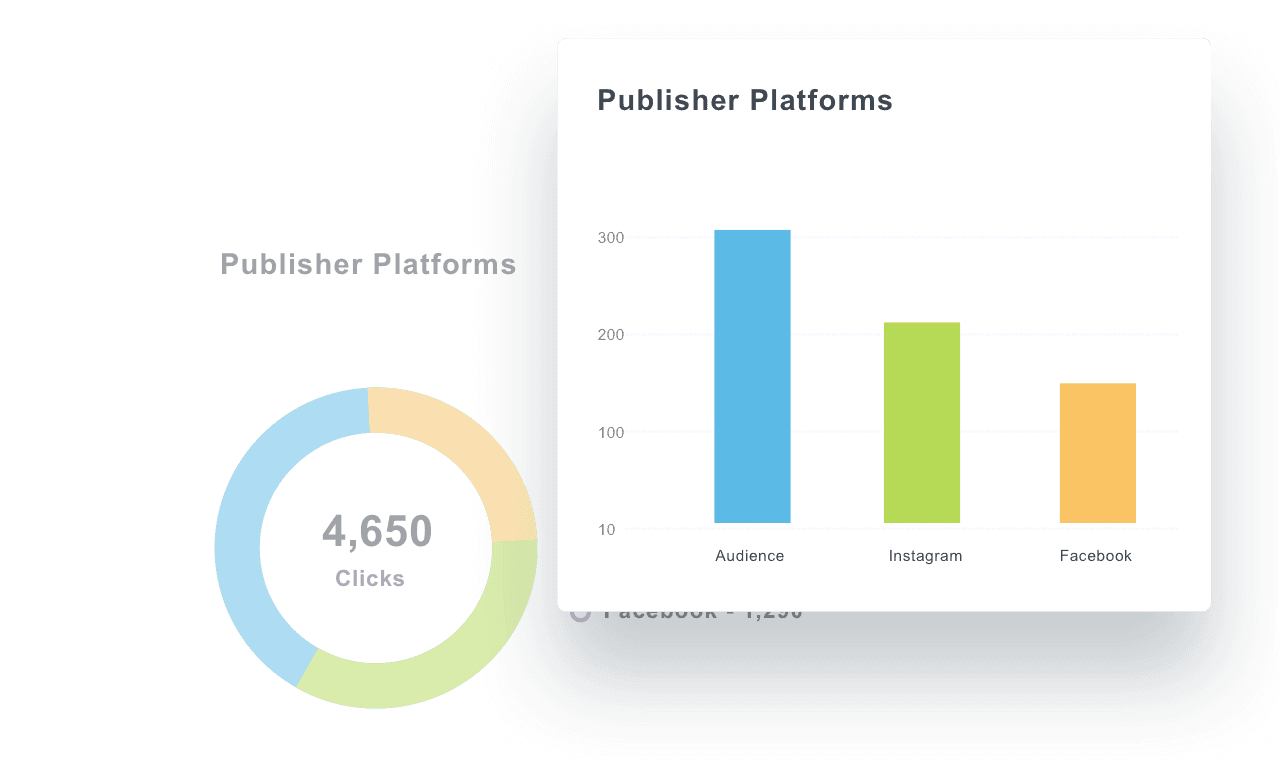
Demonstrate ROI, conversions, and RESULTS
Focus On Conversions
Ultimately, clients just want to know how their Instagram campaigns are impacting their bottom line. Use a customizable Instagram Report Template or Instagram Ads Dashboard to show clients the value your agency delivers by prominently featuring conversions in their dashboards and reports.
Whether it's Feed Ads or Instagram Stories, share exactly what's driving the most value. Let the numbers and data visualizations speak for themselves.
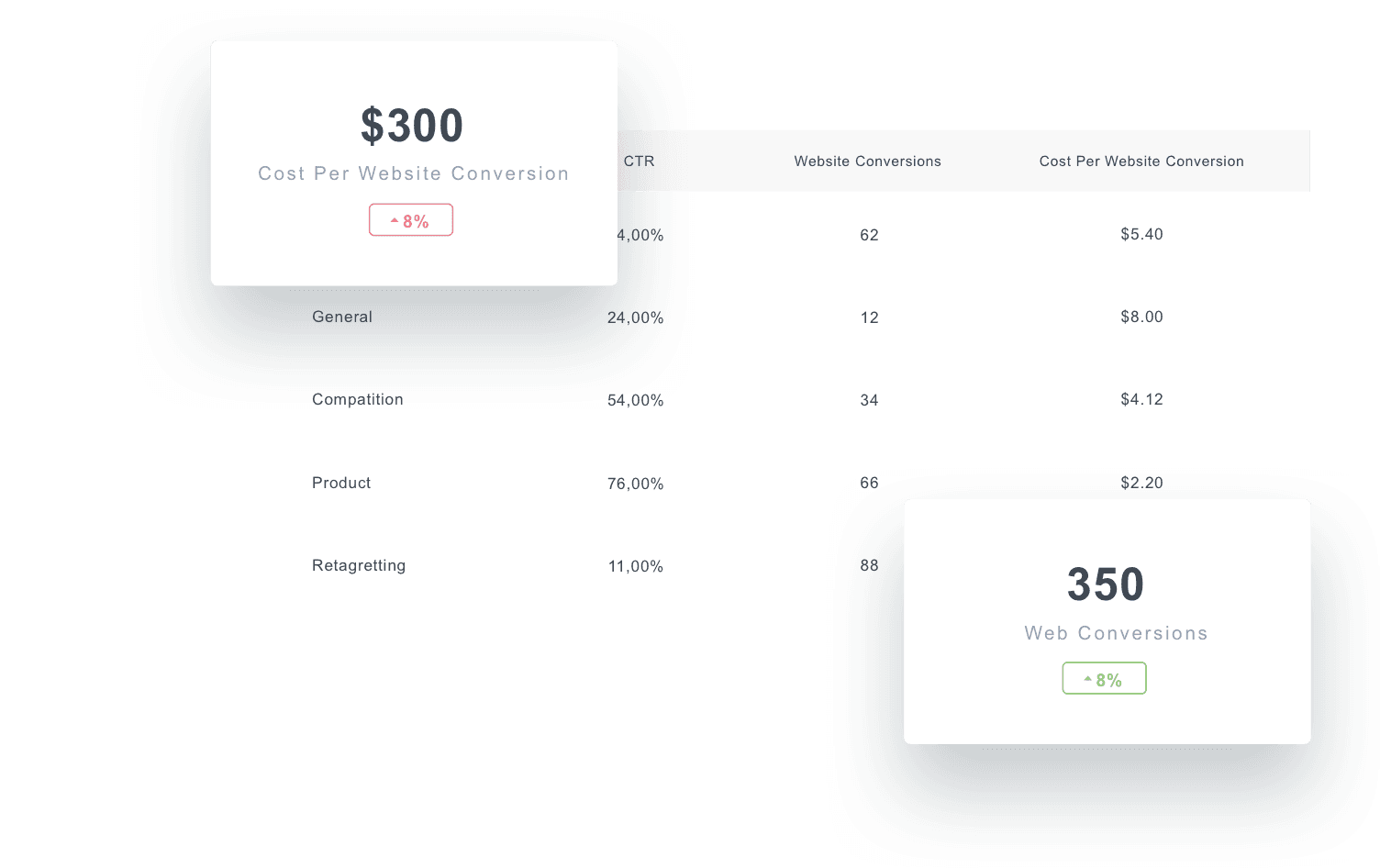
Instagram, Facebook, Messenger & Audience Network
Compare Publisher Platforms
Got clients that advertise on multiple platforms in the Meta ecosystem? Whether it's Instagram Stories or Facebook Image Ads, consolidate those insights into a visual PPC report. Easily compare performance across Instagram, Facebook Ads, Audience Network, and Messenger.
Add insights from other platforms like Adwords and Bing to show the full marketing picture.
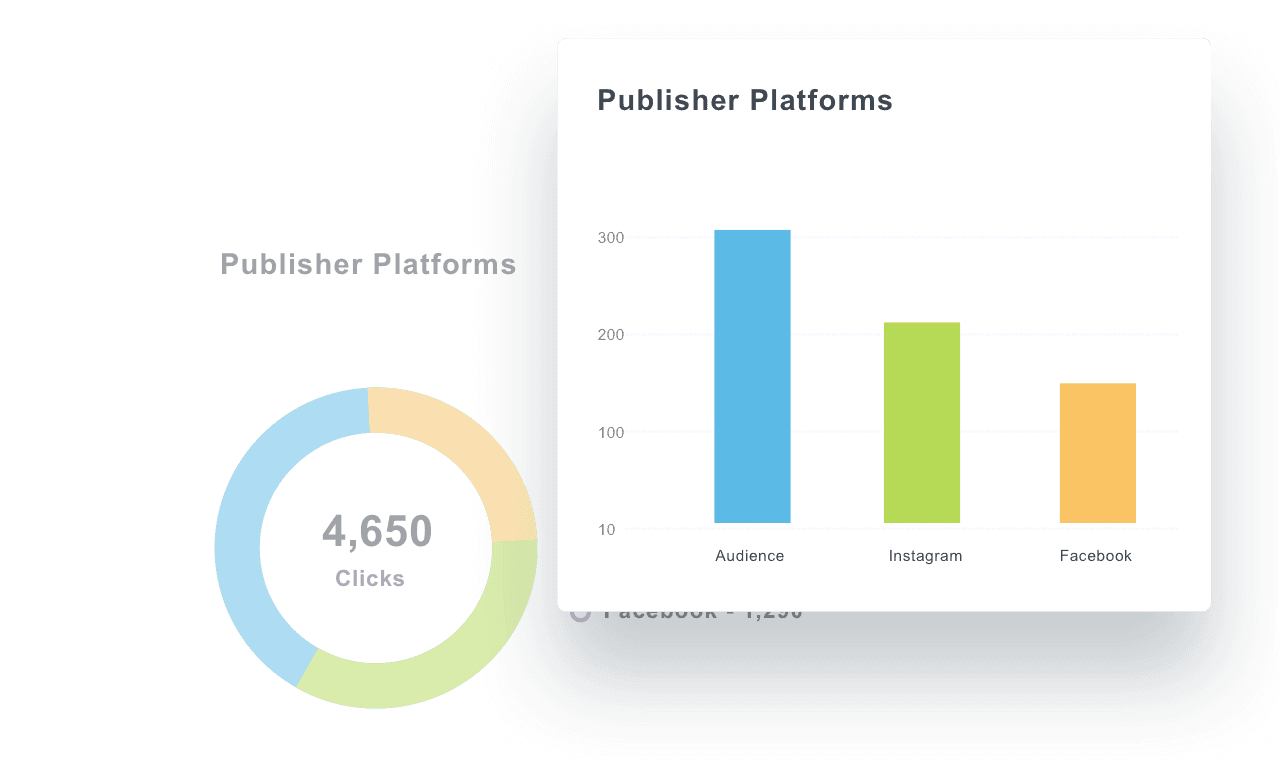
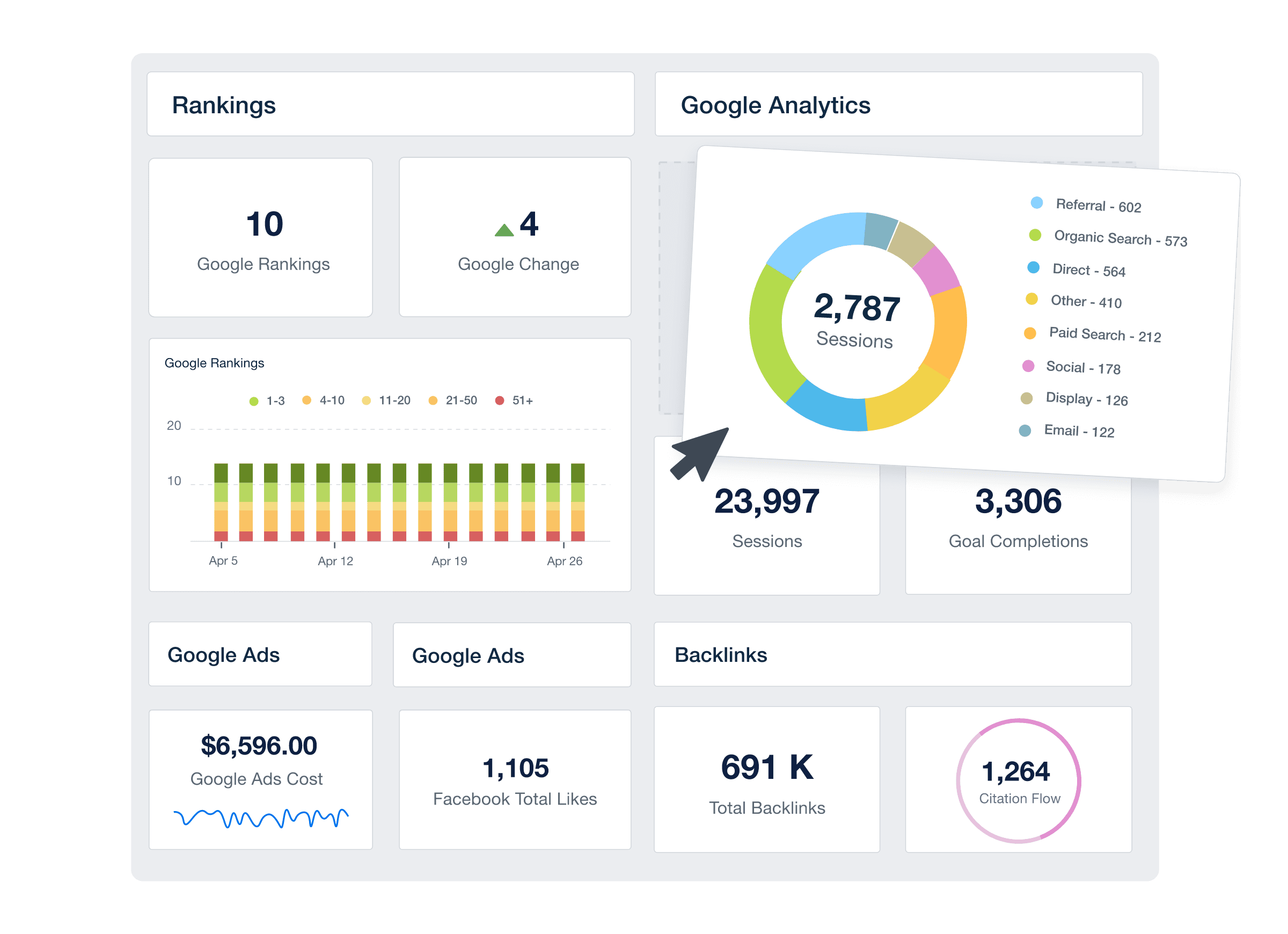
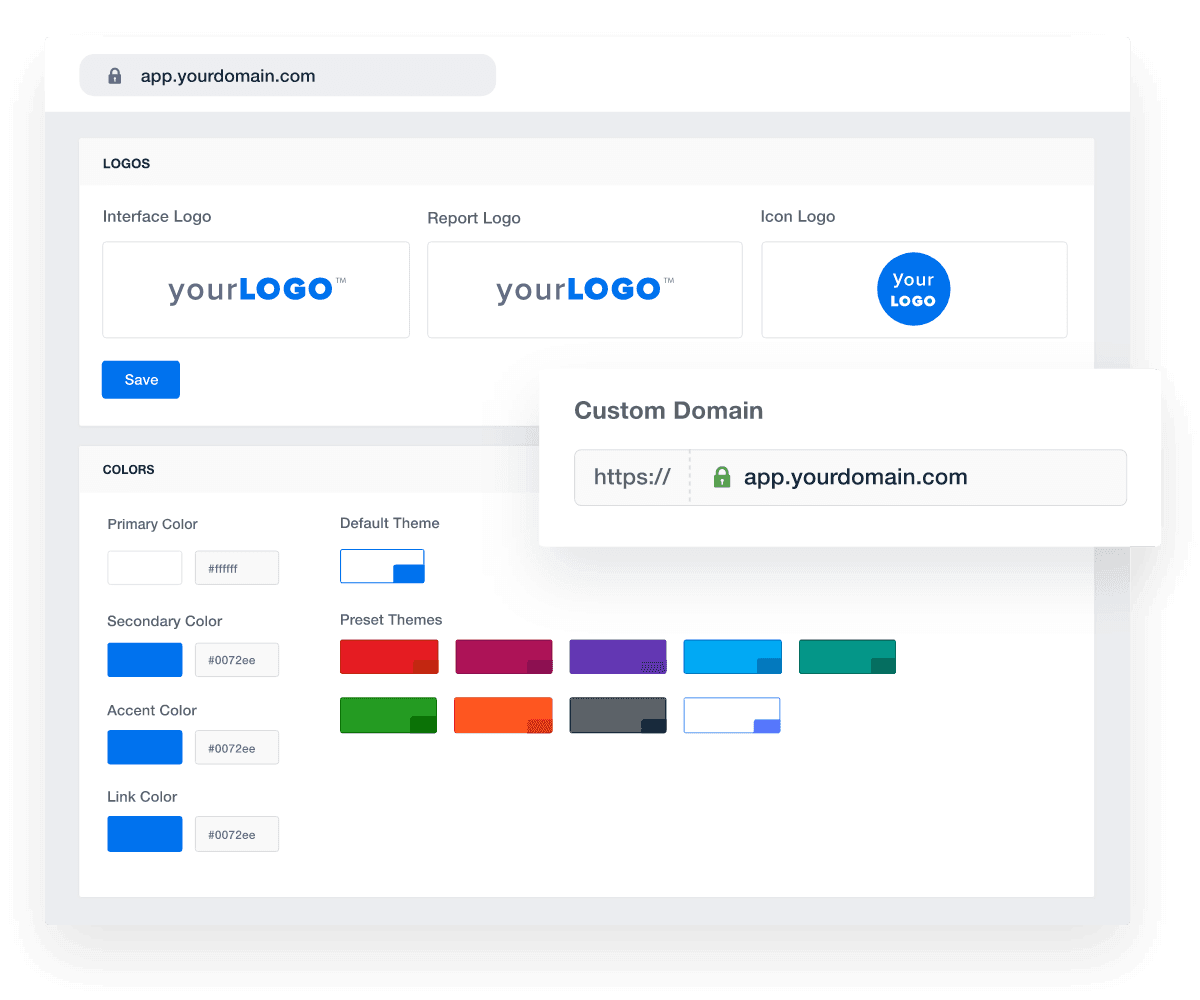
FAQs About Instagram Ads Reporting for Marketing Agencies
Looking to make your Instagram Ads analytics data work harder for clients? These FAQs explain which metrics matter, how to automate reporting, and how to deliver branded, scalable dashboards.
In an Instagram Ads report, agencies should focus on impressions, reach, clicks, CTR, CPC, conversions, cost per conversion, amount spent, and ROAS. These metrics reveal campaign efficiency, audience engagement, and revenue impact.
Yes. Agencies generate scheduled reports or use a live Instagram Ads dashboard that pulls data automatically from Meta Ads Manager. Clients see up-to-date stats—without spreadsheets or manual work—delivering transparency and consistency.
Agencies white label Instagram Ads reports on select AgencyAnalytics plans by embedding their logo, brand colors, layout, and custom portal URL. This produces polished, agency-branded reports that reinforce your visual identity with every client interaction.
To build a custom Instagram Ads report, begin with report and dashboard templates. Choose metrics relevant to each client, add visual widgets using the drag-and-drop editor, and enhance the report with custom commentary, automated goal tracking, and advanced data visualizations. The result is a tailored, insight-driven report that clearly supports campaign strategy.
Agencies roll out Instagram Ads reporting at scale by duplicating standardized dashboard templates across client accounts. Each dashboard auto-populates with live ad data, enabling consistent, efficient reporting across all campaigns, saving time while maintaining quality.
Yes. The automated reporting tool supports Instagram ad campaigns and organic content in one view. Simply pull metrics from Instagram ads (ad spend, impressions, clicks, conversion rate) and overlay them with Instagram post performance, follower count, engagement rates and Instagram Insights from an Instagram business account. This combined view gives you clear insight into campaign performance and content strategy effectiveness across all Instagram activity.
Absolutely. The client reporting platform makes it easy to merge Instagram metrics with web data from Google Analytics—so you see how Instagram Ads and organic posts drive website traffic, audience behavior and conversions. This makes it easy to connect Instagram data to on‑site results, supporting data‑driven decisions around content strategy and audience targeting.
Beyond Instagram and Instagram Ads, include data from multiple channels such as Facebook or Meta Ads (via Facebook Ads Manager), LinkedIn, TikTok, and other marketing channels. The analytics tool allows you to create a full social media report that captures ad campaigns, organic posts, influencer content and cross‑channel performance. Use custom widgets to tailor the view for your social media accounts and deliver a truly multi‑platform view of marketing efforts.
An automated Instagram Ads analytics tool takes campaign performance data—from ad spend to click through rate (CTR) to total revenue—and integrates it into custom dashboards and reports with minimal manual work. You access all the data in one place, build a great Instagram report with a few clicks, and deliver insights to clients faster. Using automation helps you scale client reporting, provide in‑depth analysis on ad campaigns, and show how your Instagram marketing strategy drives more revenue.
Using an automated Instagram reporting tool brings major advantages:
You get all the data—organic and paid—in one place, letting you track campaign effectiveness, ad spend, total cost vs revenue and performance across multiple channels.
You simplify cross‑channel performance tracking (Instagram, Facebook Ads, Google Analytics, etc.), enabling in‑depth analysis and data‑driven decisions that strengthen your marketing strategy.
You save time with reusable templates and automated exports, meaning social media managers focus on results instead of data work.
You present a holistic view of performance—unique users, accounts reached, high CTR campaigns, video views, and individual posts—so clients see the value your agency delivers.
With pre‑built templates, drag‑and‑drop custom widgets, and scheduled exports, you can build and white‑label Instagram Ads reports in under 30 minutes. After initial setup, the system automatically pulls campaign data, Instagram ad analytics, and organic performance each reporting period—so your team spends time interpreting the results, not assembling them.
Very easy. With the Instagram Ads analytics tool built for marketing agencies, simply connect the Instagram account, pull campaign performance metrics—such as ad spend, click-through rate (CTR), app installs, landing page conversions, and video views—and use drag‑and‑drop widgets to build a professional dashboard or client report. From there, deliver live dashboards and scheduled reports built for multiple channels with minimal manual data work.
Compared to the native Meta Ads Manager, this tool gives you:
A single interface with customizable reports and dashboards rather than flipping between ad accounts, spreadsheets, and reports.
The ability to combine Instagram ad metrics with other marketing channels and data sources, so you get a holistic view rather than separate silos.
White‑label reports and professional dashboards built for agencies, not just internal marketers—so you deliver client‑friendly views rather than raw in‑app analytics.
Templates, scheduling, and multi‑client roll‑up reporting features, meaning you scale reporting across clients more easily than using disparate native tools.
Once the Instagram account and ad account are connected, you can build a branded, client‑ready Instagram Ads report in under 30 minutes using pre‑built templates and custom widgets. After setup, the system automatically refreshes metrics and sends scheduled exports—so your team spends less time reporting and more time optimizing campaigns.
More integrations
Everything your agency needs

Automated Reports

White Label Dashboard

Client & Staff Access

Connect Your Data

AI Powered
Goal & Budget Tracking
See how 7,000+ marketing agencies help clients win
Free 14-day trial. No credit card required.



