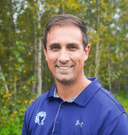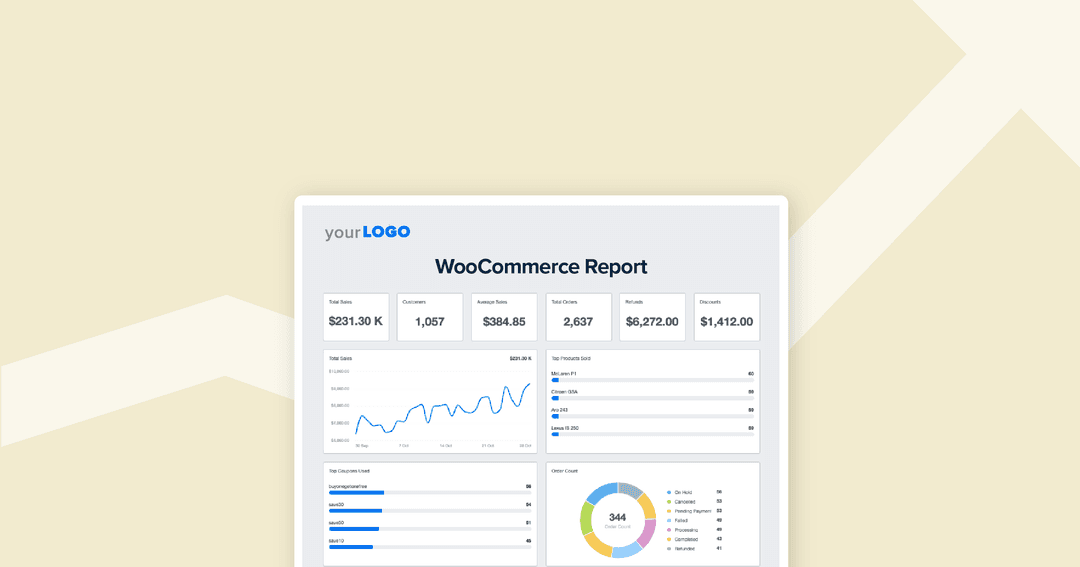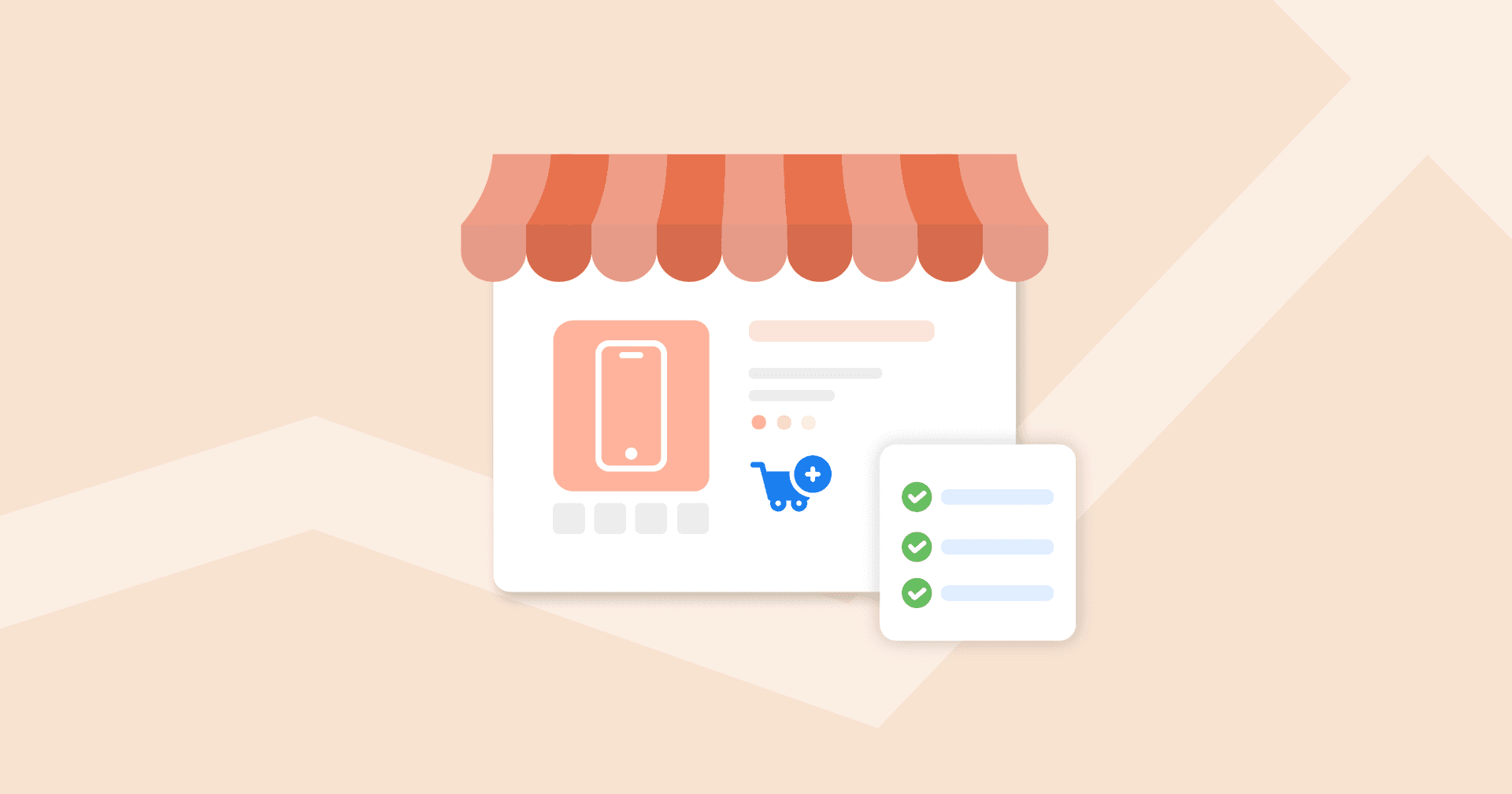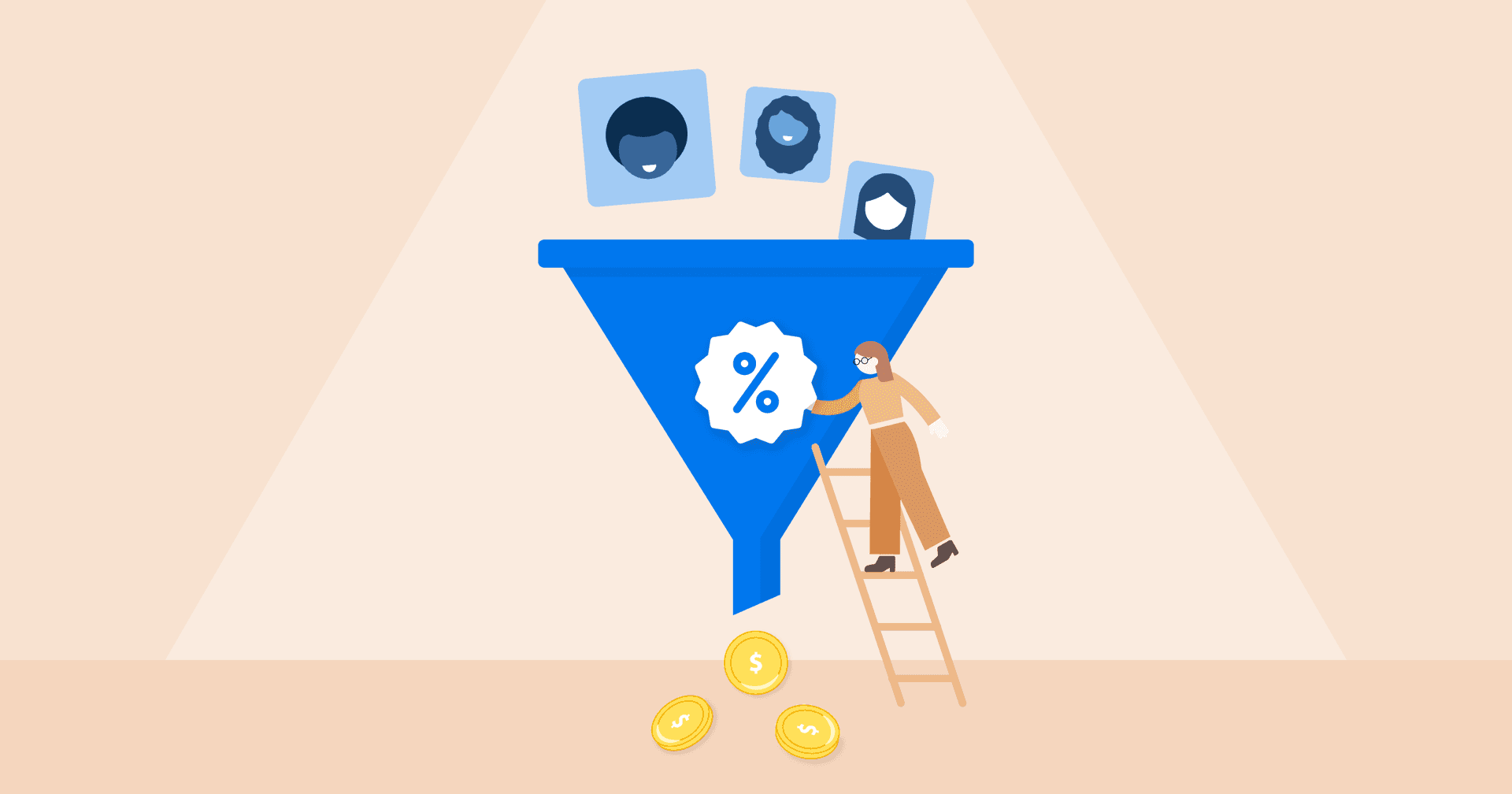Table of Contents
QUICK SUMMARY:
A WooCommerce reporting plugin provides detailed analytics to understand and optimize an online store’s performance. While WooCommerce’s native reporting gives basic insights, advanced plugins promote data-driven decisions through customizable reports on sales, customer behavior, and tax details. This article offers seven tips to maximize WooCommerce reporting for more precise metrics and enhanced client strategies, emphasizing tools like AgencyAnalytics for an all-encompassing view.
After launching your client’s store, one of the first things you should do is set up the WooCommerce reporting plugin.
Data is the most vital source of information and inspiration for scaling an ecommerce business, and over the years, I've noticed that clients often struggle with simplifying the WooCommerce experience.
From a store owner's perspective, this complexity is why Shopify is often the preferred platform. However, there are many situations where WooCommerce is the better choice, such as:
Categories Prohibited by Shopify: WooCommerce often allows you to sell products that might be restricted on Shopify.
Cost Concerns: WooCommerce is typically a more affordable solution.
Flexibility and Control: Being open-source, WooCommerce is highly customizable.
Full Control: You have complete control over your site, hosting, SEO, and more.
Abundant Resources and Developers: Trust me, as someone active in both the WooCommerce and Shopify spaces, finding a WordPress developer is much easier!
Existing WordPress Site: If your client’s site is already on WordPress and you want to add ecommerce functionality.
So, you've built your client’s WooCommerce store. Now we need people to visit and buy their products! You're kicking off SEO efforts, Google Ads, social media ads, and you're even on TikTok.
Can you track your marketing efforts on your WooCommerce dashboard? Unfortunately, no. That's why you need to set up your WooCommerce reporting tool.
In this article, we’re sharing everything your agency needs to know about supporting ecommerce clients within WooCommerce, and how our agency, Bear North Digital, leverages AgencyAnalytics to deliver seamless reporting on results.
Let’s get started.
What Is a WooCommerce Reporting Plugin?
A WooCommerce reporting plugin is an analytics plugin that integrates with your WooCommerce store to provide comprehensive and detailed reports on your ecommerce store operations. While the basic WooCommerce analytics in the WordPress dashboard offers some insights, they often lack the depth needed to gain valuable customer insights and make informed decisions.
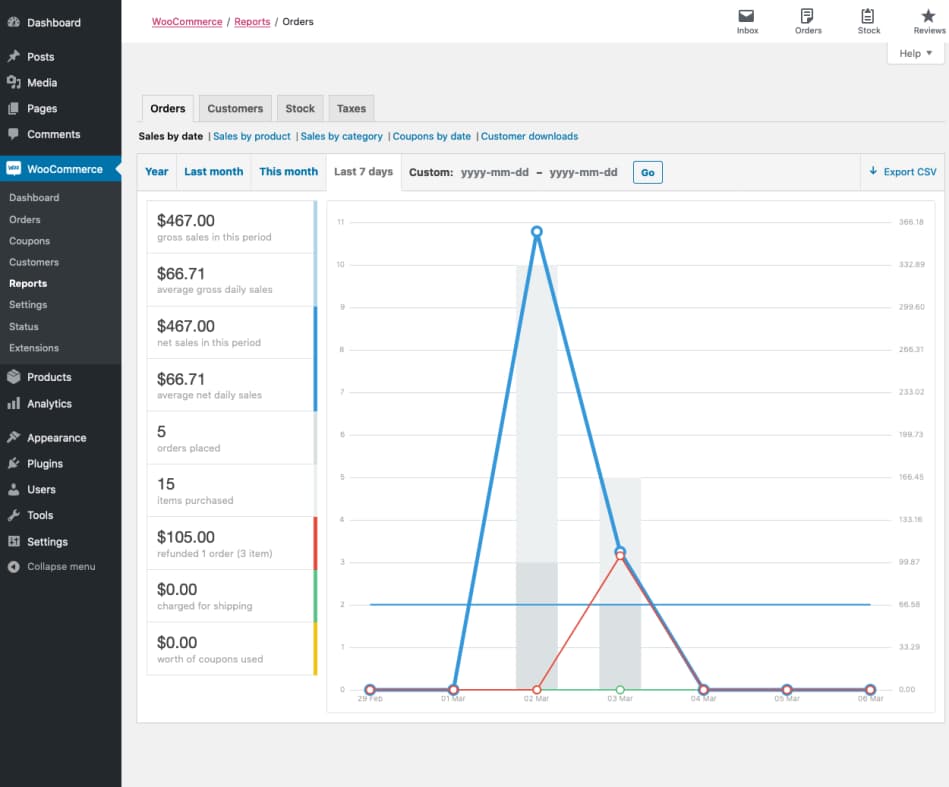
These advanced tools go beyond mere sales numbers. They generate product sales reports, track order status, and even provide tax reports—all crucial for understanding your client’s store's performance. With features like real-time reports and the ability to customize reports, your agency is free to focus on the key metrics that matter most to your client’s business.
Personally, I recommend integrating AgencyAnalytics with your client’s WooCommerce store. This platform allows you to aggregate marketing data from multiple sources, giving you a complete report on your client’s store's sales, customer behavior, and marketing effectiveness.
By consolidating information across various channels, you gain insights that help you optimize your client’s marketing campaigns and increase sales.
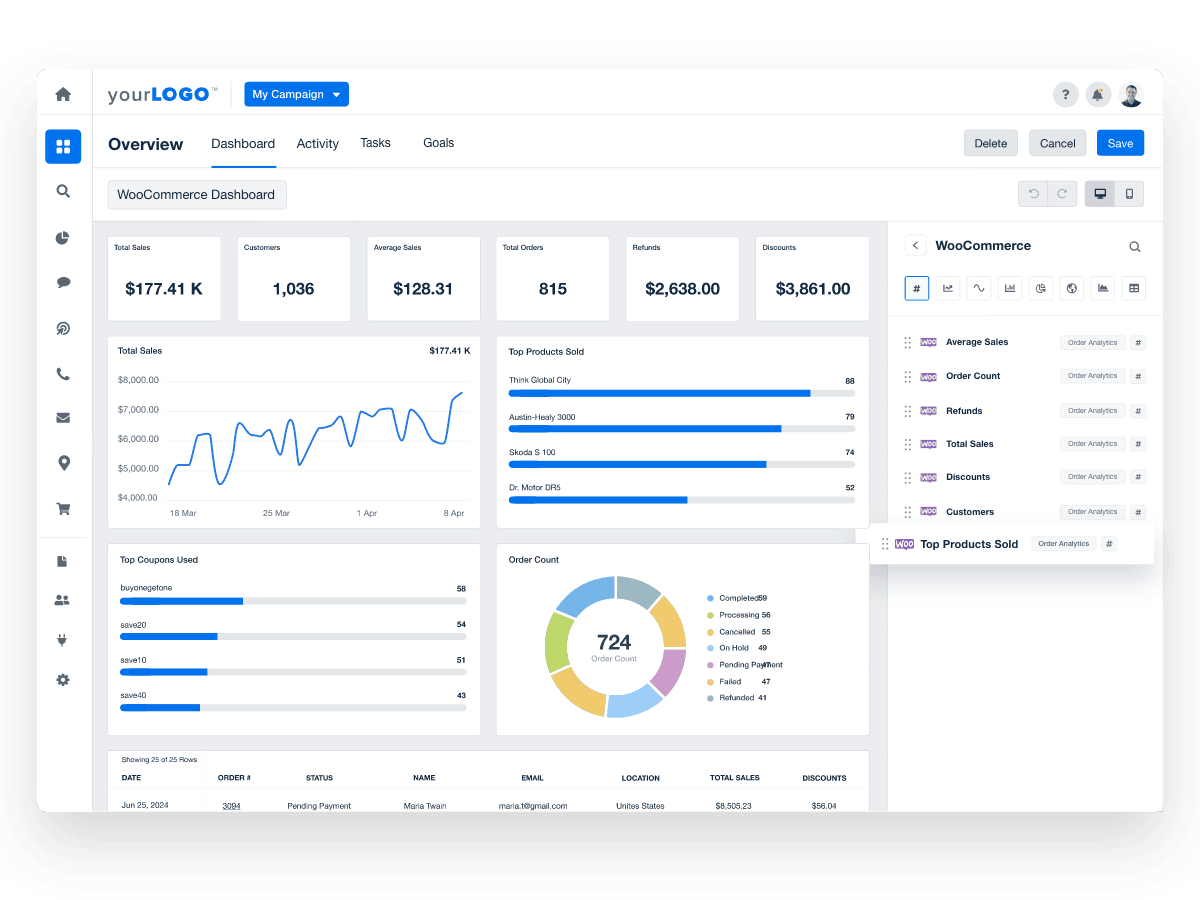
Easily track WooCommerce metrics alongside all your client’s key marketing data with a real-time dashboard. Start your 14-day free trial today!
Not only does AgencyAnalytics help you monitor your clients’ actual sales and sales report data, but it also assists in tracking product sales and analyzing customer data. It's like having a full-fledged business intelligence tool built into your client’s store, offering you all the details you need to make strategic decisions.
7 Tips To Get the Most Out of Your WooCommerce Reporting Plugin
So you've got your client’s WooCommerce store up and running—awesome! Now, let's make sure you're squeezing every drop of value from your WooCommerce plugin.
Trust me, data isn't just numbers on a screen; it's the secret sauce that will skyrocket your agency. Over the years, I've seen too many folks miss out because they weren't fully leveraging their reporting tools. Don't let that be you!
Here are seven tips to help you make the most of your WooCommerce reporting plugin.
Tip 1: Customize Your Dashboard for Quick Insights
Let's be real—no one has time to dig through endless reports. By customizing your dashboard, you’ll have all the critical metrics right at your fingertips.
Highlight Key Marketing Metrics: Put revenue, orders, and traffic front and center.
Use Visual Aids: Charts and graphs make data easier to digest.
Tailor for Your Team: Utilize custom user permissions to customize views for different team members so everyone sees what's most relevant to them.
This way, decision-makers get a quick snapshot without wading through data they don't need. It's all about making information accessible and actionable!
Think of the dashboard as the cockpit of your agency. When it's customized to your needs, you can glance at it and immediately know how things are going. No more hunting for numbers or getting lost in a sea of irrelevant data.
Imagine starting your day with a quick look and spotting trends or issues that need your attention right away. It's not just about convenience—it's about empowering yourself and your team to make swift, informed decisions. Plus, when everyone has access to the metrics that matter to them, it boosts accountability and drives performance across the board.
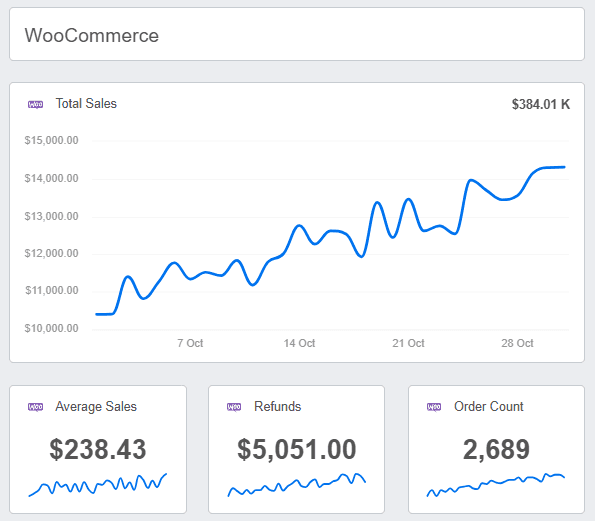
Build an ecommerce dashboard in minutes to keep your team and clients instantly updated on campaign changes. Get started with your free 14-day trial of AgencyAnalytics.
Tip 2: Segment Data for Targeted Insights
If your client’s store offers a variety of products (and whose doesn't these days?), breaking down the data is a must.
By Product Categories: See which categories are killing it and which need a boost.
By SKUs: Drill down to individual products for granular insights.
By Customer Segments: Understand different buyer personas and tailor your marketing accordingly.
Segmentation is like turning on a spotlight in a dark room—you suddenly see things you couldn't before. By slicing and dicing the data, you uncover hidden gems and spot trends that can make a huge difference in your agency’s strategy.
Maybe you'll find out that a niche or product category is becoming a surprise bestseller, or that a particular customer segment responds exceptionally well to email promotions. These insights let you make smarter decisions, target your marketing efforts, and ultimately, drive more sales. It's like having a magnifying glass on your client’s business.
Tip 3: Set Up an Automated Sales Report
Why spend your precious time manually pulling reports when automation can handle it for you?
Schedule Regular Report Updates: Get weekly or monthly reports sent straight to your inbox without lifting a finger.
Focus on What Matters: Customize these reports to highlight the metrics you actually care about.
Keep Stakeholders in the Loop: Automatically share reports with your team or clients so everyone's on the same page.
Automated reporting tools save you time and make sure you never miss out on important data. Imagine starting your week with all the vital stats already waiting for you—no manual digging required.
Plus, when your team and stakeholders receive regular updates, it keeps everyone aligned and informed. It's like having a personal assistant who crunches the numbers for you. And if you have Ecommerce clients on WooCommerce and Shopify, having the data presented in a standardized format makes everyone's life easier.
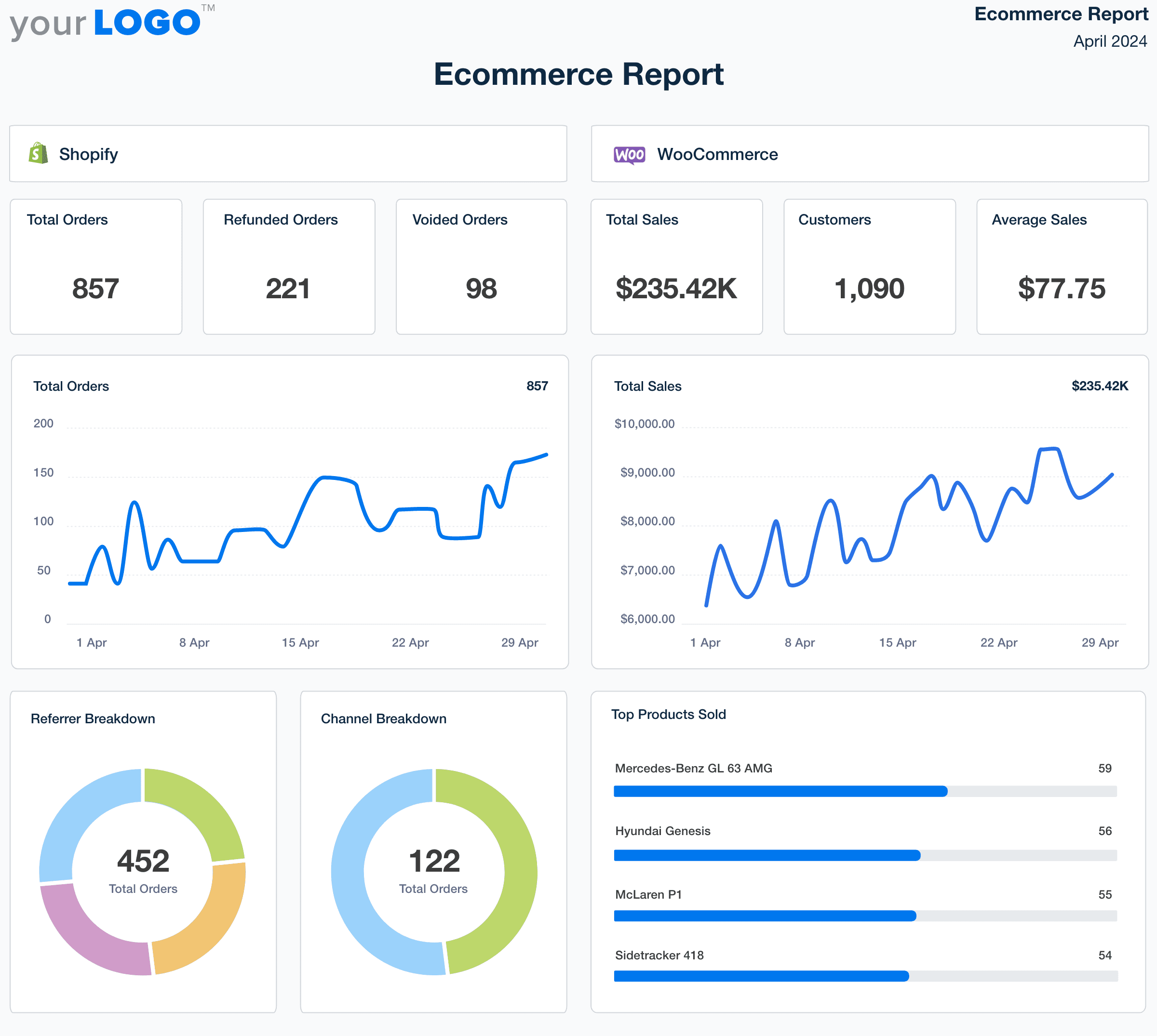
Save time with an ecommerce report template that delivers client-ready insights in minutes. Try it free for 14 days to start streamlining your client reporting!
Tip 4: Dive Deep Into Customer Retention
Getting new customers for your client is great, but keeping them? That's where the real gold is. Reporting on your clients’ customer retention metrics is a great way to demonstrate your agency’s long-term ROI.
Track New vs. Returning Customers: Understand your client’s customer loyalty. Are people coming back for more, or are they one-hit wonders?
Monitor Coupon Effectiveness: See which promotions are actually bringing customers back. Maybe that 10% off coupon isn't as enticing as you thought.
Analyze Email Campaigns: Check open rates, click-throughs, and conversions. Are the emails resonating or falling flat?
Here's why this matters: Retaining customers isn't just cheaper than acquiring new ones; it's also a surefire way to boost your clients’ revenue. Loyal customers tend to spend more over time and are more likely to refer others to your client’s store.
By diving deep into these metrics, you’ll craft strategies that turn one-time buyers into lifelong fans. Think personalized offers, loyalty programs, or tailored email campaigns. The better you understand your client’s customers, the better you can serve them—and the more they'll keep coming back.
Tip 5: Optimize the Checkout Process with Conversion Funnel Reports
Ever wonder why shoppers abandon their carts? Conversion funnel reports will shed some light and explain what’s happening–so your clients easily understand.
Identify Drop-Off Points: See exactly where customers are leaving the checkout process.
Simplify Steps: Maybe there's one too many forms or confusing options.
Test and Adjust: Implement changes and see how they impact your client’s conversions.
Here's the thing: The checkout process is the final hurdle, and if it's not seamless, you risk losing customers at the finish line.
One of our clients was baffled by a high cart abandonment rate. By diving into their conversion funnel reports, we realized that their shipping options were confusing and the checkout had too many steps. We simplified the process—reduced form fields, clarified shipping info—and guess what? Sales spiked!
Small tweaks lead to big wins. Don't underestimate the power of a streamlined checkout. It's not just about making a sale; it's about providing an experience that encourages customers to come back.
So take the time to analyze, test, and refine your client’s checkout process. Their bottom line will thank you!
Tip 6: Integrate Multiple Data Sources
Why limit yourself to one data source when you can tap into them all?
Use Tools Like AgencyAnalytics: We love it because it brings everything under one roof.
Connect Platforms: Integrate Google Analytics, Semrush, Facebook, HubSpot—you name it.
Create a Unified Dashboard: No more jumping between tabs or platforms.
Having all your data in one place is key. When you integrate multiple data sources, you get a 360-degree view of your client’s business that's greater than the sum of its parts.
Instead of juggling between different platforms and trying to piece together insights, you easily see how everything connects in real-time. This holistic approach not only saves you a ton of time but also leads to better, more informed decisions.
It's like having a command center for your agency, where you monitor performance, spot opportunities, and address issues—all from one streamlined dashboard. Trust me, once you experience this level of efficiency, you'll wonder how you ever managed without it!
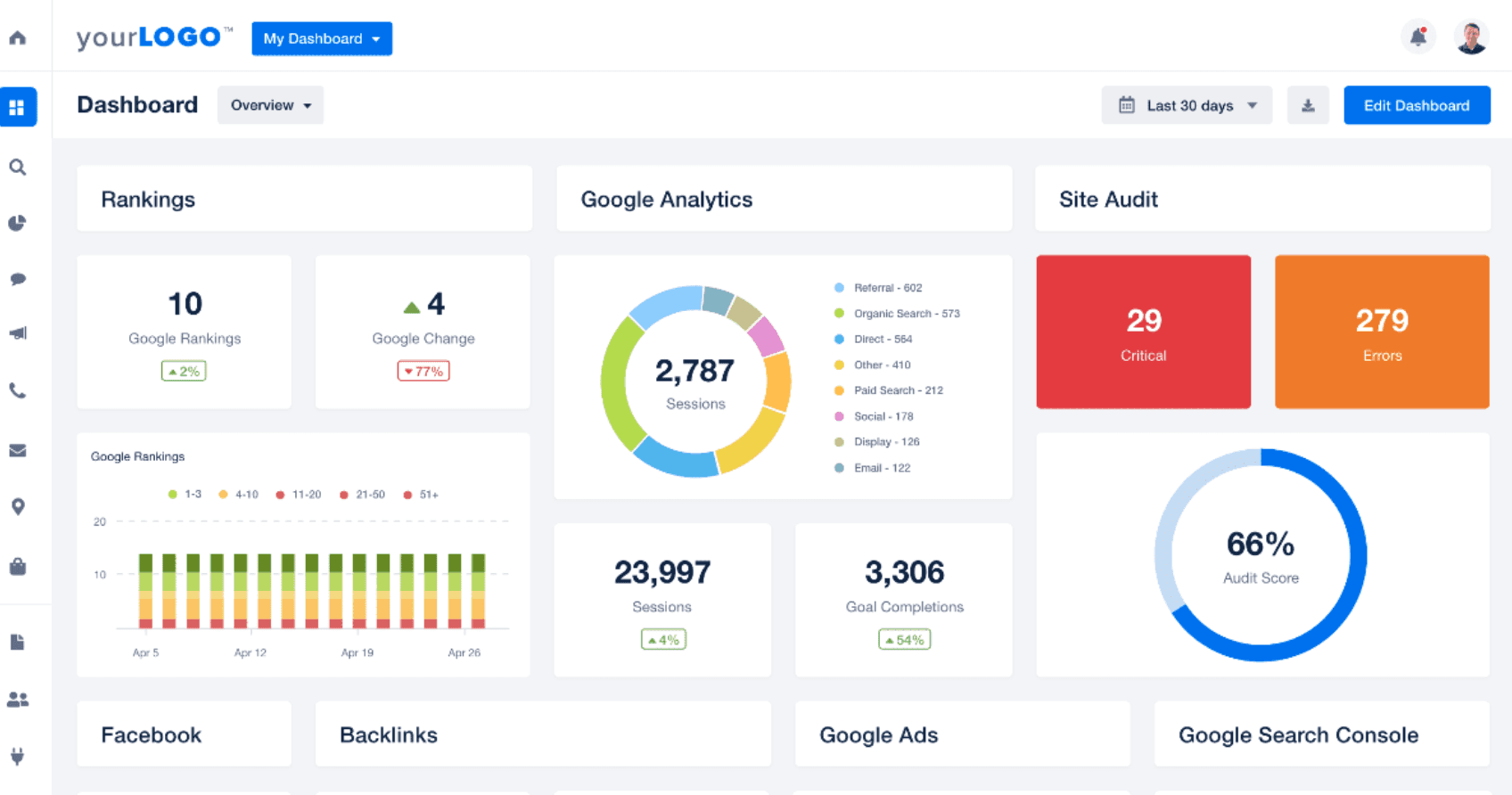
Tip 7: Keep an Eye on Page Speed
Nobody likes a slow website, and neither does Google.
Integrate Page Speed Tools: Get real-time updates on your client’s site's performance.
Set Alerts: Be notified immediately if something slows down.
Optimize Regularly: Compress images, use caching, and minimize code.
A slow site doesn't just annoy visitors—it will actually drive them away and hurt your client’s rankings on search engines. Think about it: How often have you left a site because it took forever to load? By keeping your client’s site speedy, you ensure a better user experience and potentially boost their SEO rankings.
Plus, site speed impacts the bottom line more than you might realize. Faster load times lead to higher conversion rates, better customer retention, and even improved ad performance if you're running campaigns.
Read More: How To Perform a Technical SEO Audit in 12 Steps
Don't let something as fixable as page speed stand between you and your customers. Regular monitoring and optimization keep your client’s site running smoothly, so you can focus on what really matters—growing your business!
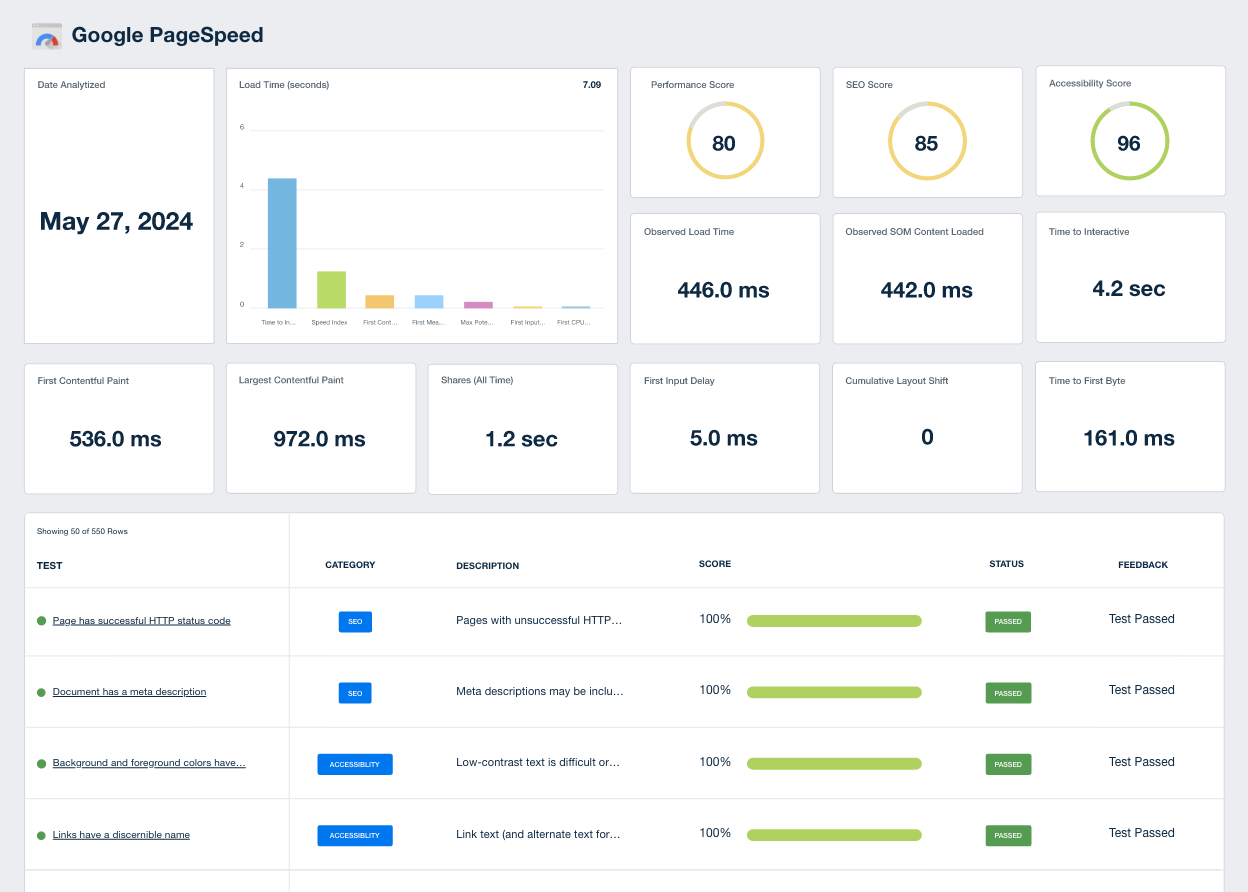
Improve a client’s website performance with the PageSpeed integration from AgencyAnalytics. Get instant metrics and practical tips to keep visitors engaged and pages loading fast. Start your 14-day free trial.
Time to Turn Data into Action
By putting these tips into action, you're turning the data into strategies that drive growth. So dive into your WooCommerce reporting plugin and start making that data work for your agency. Remember, knowledge is power, but only if you use it. Don't let valuable insights sit idle in reports and dashboards. Take that information and run with it—optimize your marketing strategies, help clients refine product offerings, and provide data-based guidance to enhance their customer experience.
5 Common Mistakes To Avoid in WooCommerce Reporting
Even with powerful reporting plugins at your disposal, it's easy to fall into certain traps that undermine data analysis and decision-making. Being aware of these common mistakes will help your agency utilize your reporting tools more effectively, ensuring that you extract meaningful insights that drive your clients’ business forward.
Below, we outline five common mistakes to avoid in WooCommerce reporting and provide guidance on how to steer clear of them.
Mistake 1: Relying Solely on WP-Admin Reports
While the default WooCommerce admin reports offer basic insights, relying solely on them isn't sufficient for informed decision-making. These reports don’t provide the more in depth analytics needed to understand customer behavior, marketing effectiveness, or detailed sales trends.
To truly grasp how your client’s store is performing, it's essential to utilize advanced reporting tools that offer more comprehensive analytics.
Mistake 2: Neglecting Data Accuracy and Cleanliness
One common oversight is clients failing to ensure that their data is accurate and up-to-date. Inaccurate data leads to misguided strategies and poor business decisions.
Regularly auditing data for errors and inconsistencies ensures that reports reflect the true state of your business, allowing for more effective analysis. And automating reports–leveraging AI features where appropriate–will mitigate the risk of human error, enhancing accuracy across the board.
Mistake 3: Not Using Comparative Reports
Ignoring the value of comparative reports leaves you lacking visibility on important trends and seasonal fluctuations.
For example, a client of ours who didn't compare sales performance across different periods was unaware of recurring dips during certain months. This lack of awareness prevented them from adjusting their marketing strategies to counteract slower periods. Utilizing comparative reports helped our agency identify patterns over time, enabling proactive business planning.
Mistake 4: Focusing on Vanity Metrics
It's easy to become distracted by impressive-looking numbers like page views or social media follower counts. However, these vanity metrics don't always correlate with business success. Overemphasizing them could divert attention from more meaningful ecommerce KPIs such as customer lifetime value (CLV), average order value (AOV), and conversion rates. Focusing on substantive metrics ensures that your efforts contribute directly to revenue and growth.
Mistake 5: Not Integrating with Other Tools (e.g., Google Analytics, CRM)
Operating the reporting plugin in isolation limits the scope of your agency’s insights. For instance, one of our B2B clients didn't integrate their reporting tool with Google Analytics, resulting in incomplete data about traffic sources and customer behavior. Without these integrations, they missed opportunities to optimize their marketing channels and improve customer engagement.
Connecting the reporting plugin with tools like Google Analytics and your client’s CRM provides a more holistic view of your client’s business, enhancing your agency’s ability to make data-driven decisions.
By avoiding these common pitfalls, you’ll leverage your WooCommerce reporting plugin to its fullest potential, gaining valuable insights that drive growth and success for your clients’ online stores.
Read More: The Expert Guide To Winning B2B Marketing Strategies
Easily track progress against each client's Ecommerce goals. Get access to improved WooCommerce reporting today with a 14-day free trial.
Benefits of Advanced WooCommerce Reporting for Clients
Utilizing the best WooCommerce reporting plugin transforms raw data into actionable insights right from your client’s WordPress dashboard. Let’s take a closer look at some of the biggest benefits:
Improved Decision Making
Advanced WooCommerce reporting plugins provide detailed insights into every facet of your client’s store's sales reports. With comprehensive WooCommerce reports on sales performance, customer behavior, inventory levels, and marketing effectiveness, you're equipped to make informed business decisions.
Access Detailed Sales Reports: Understand which products are flying off the shelves and which ones need attention.
Analyze Customer Behavior: Dive into your client’s WooCommerce reports to see how customers interact with their store.
Optimize Inventory Management: Use data to ensure clients are stocking the right products at the right times.
For example, if a product consistently underperforms according to your sales reports, use your advanced WooCommerce reporting plugin to investigate. Is it priced too high? Lacking visibility? Receiving poor reviews? With these insights, recommend adjusted pricing, ramp up marketing efforts, or suggest that the client improve the product itself.
Identifying Trends and Opportunities
Advanced WooCommerce reporting acts as a window into the future. By analyzing data over time, your agency uncovers trends and patterns that aren't immediately obvious.
Spot Seasonal Fluctuations: Use WooCommerce reports to identify peak sales periods.
Understand Emerging Preferences: See which product categories are gaining traction.
Discover Untapped Markets: Analyze customer demographics and purchasing habits.
Imagine discovering through your product sales reports that outdoor equipment sales spike during certain months. Armed with this knowledge from your advanced WooCommerce reporting plugin, you advise your clients to stock up inventory, launch targeted marketing campaigns, and even introduce new complementary products to capitalize on the demand. Recognizing and acting on these trends gives your client a competitive edge in the market.
Enhancing Efficiency
By integrating an advanced WooCommerce reporting plugin into your client’s WordPress dashboard, you centralize all your critical sales data. No more juggling multiple platforms or sifting through basic WooCommerce reports that don't tell the whole story.
Customizable Marketing Dashboards: Tailor your view to focus on the metrics that matter most.
Automated Sales Reports: Receive regular updates without manual effort.
Comprehensive Insights: Combine data from various sources for a holistic view.
In essence, advanced WooCommerce reporting empowers your agency to be proactive rather than reactive.
Unlock the Full Potential of Your Clients’ WooCommerce Stores
In today's data-driven ecommerce landscape, WooCommerce reporting plugins play a crucial role in helping agencies and store owners make informed decisions that propel business growth. By harnessing the power of detailed analytics, your agency gains valuable insights into customer behavior, sales trends, and marketing effectiveness.
We encourage you to assess how your agency is currently using reporting tools and consider implementing the tips we've shared to optimize your processes. Taking these steps will enable you to identify opportunities for improvement, streamline operations, and enhance your overall strategy.
Ready to elevate your clients’ WooCommerce store's performance? Explore the variety of reporting and analytics plugins now available or set up a free 14-day trial with AgencyAnalytics to discuss custom reporting strategies tailored to your business needs.

Written by
Josh is the heart behind Bear North Digital, a boutique marketing agency that helps eCommerce, B2B, and service-based organizations through tailored growth marketing plans that deliver real results.
See how 7,000+ marketing agencies help clients win
Free 14-day trial. No credit card required.