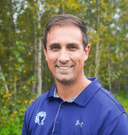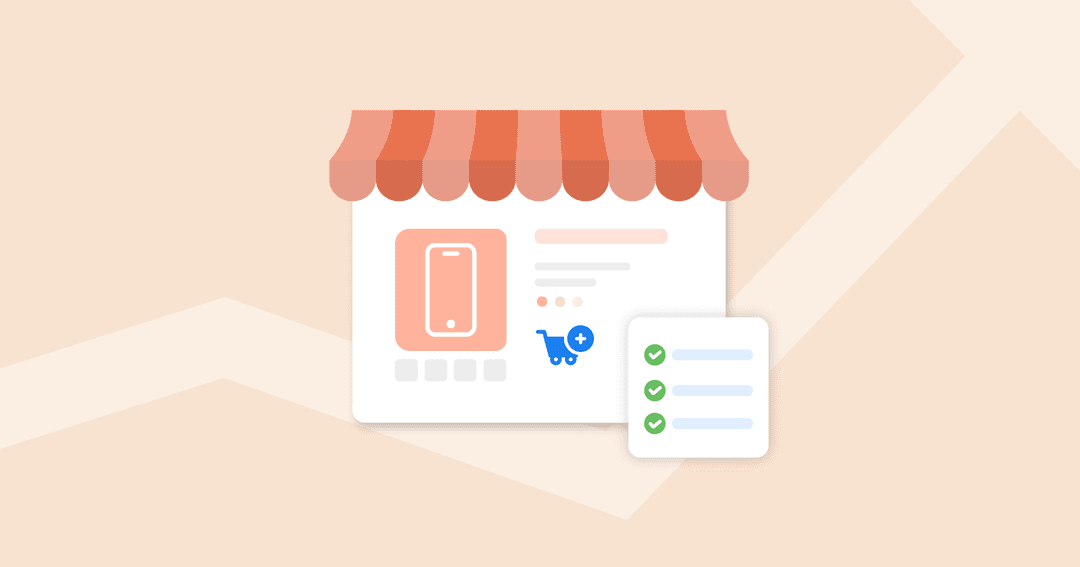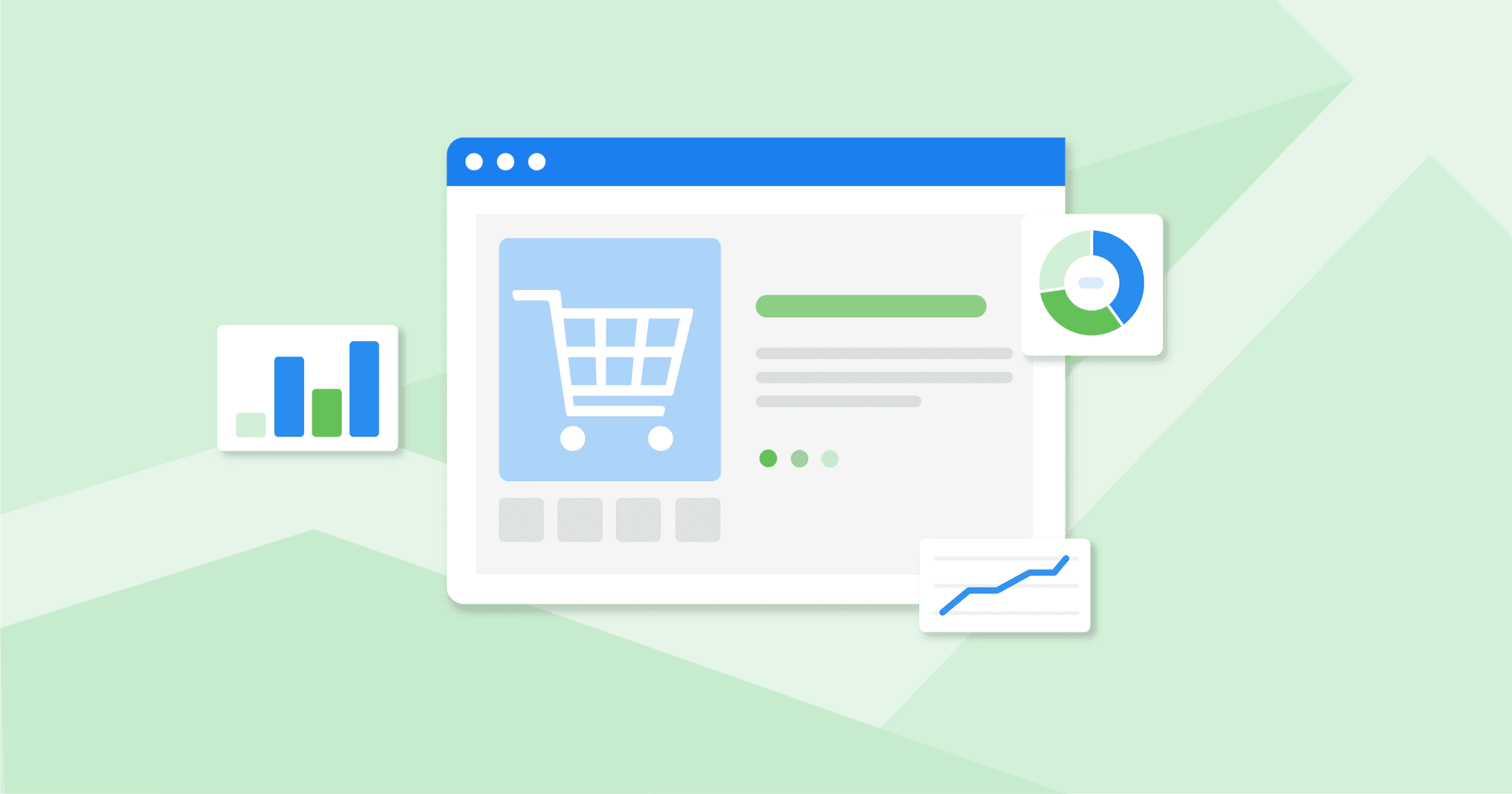Table of Contents
Table of Contents
- 1. Initial Planning and Research
- 2. Platform Selection
- 3. Domain and Hosting Setup
- 4. Design and User Experience (UX)
- 5. Product Management
- 6. Payment and Shipping
- 7. SEO and Content Strategy
- 8. Additional Upsell and Cross-Sell Opportunities
- 9. Analytics and Reporting
- 10. Post-Launch Checklist
- The Agency Ecommerce Checklist: A Final Recap
7,000+ agencies have ditched manual reports. You can too.
Free 14-Day TrialQUICK SUMMARY:
An ecommerce checklist is essential for building and maintaining successful online stores. This guide from Joshua Kimmes, CEO of Bear North Digital, provides a detailed checklist tailored for ecommerce agencies. It covers all stages from planning to post-launch monitoring, and each step is focused on ensuring clients have a strong, scalable ecommerce presence.
Even top agency experts need to have a guide or a checklist for ecommerce success. There are so many moving pieces, and every ecommerce experience is a bit different. That said, although every ecommerce application requires a unique approach, many of the principles are consistent across applications.
I got my start in ecommerce on eBay way back in the day when I was 15 years old, selling anything I could get my hands on. Back then, it was pretty simple. Competition was limited, so if you had a decent photo and decent copy, your listing stood out considerably. My interest in ecommerce never faded, but the platforms and the way I was involved with ecommerce changed.
We’ve been working with Shopify and WooCommerce stores for almost six years now at Bear North Digital, handling everything from full website builds to advertising campaigns and SEO management.
Today, I’m going to give you an inside glimpse into what ecommerce agencies like Bear North Digital use for building top-tier ecommerce websites and digital experiences.
1. Initial Planning and Research
Identifying Sales Channels and Distribution
Understand the various sales channels and distribution methods to ensure you’ll reach your client’s target audience effectively. Remember, ecommerce isn't just selling on an online store. It includes all online sales channels. This includes evaluating the potential of marketplaces like Amazon, eBay, and social media platforms.
Before even getting started on your client’s ecommerce store, you need to have a plan in place. At Bear North Digital, we typically conduct 1-2 client onboarding calls, as well as an internal meeting where we sync up, brainstorm, and collaborate as needed.
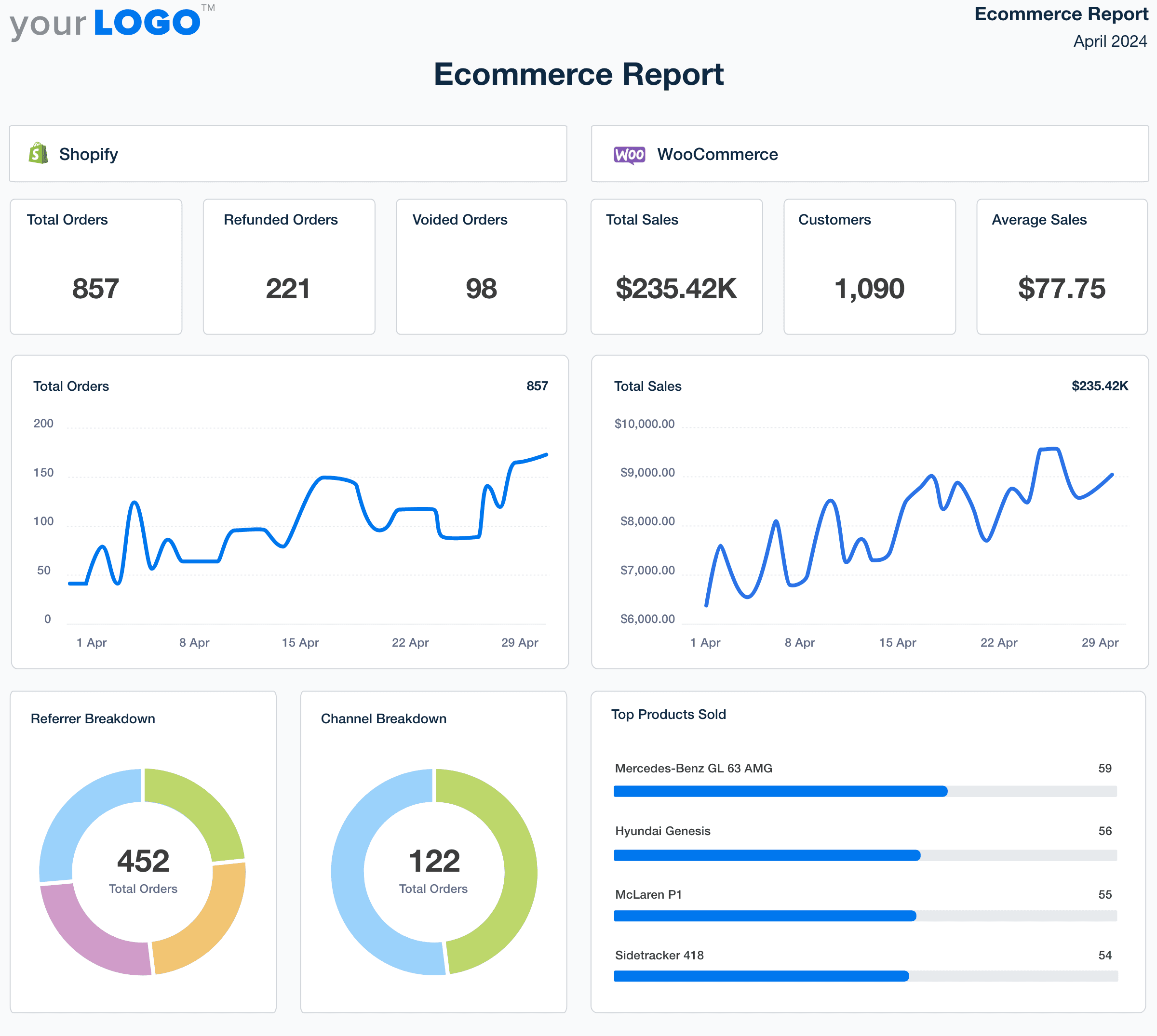
Build a client report that clients actually understand. Highlight key ecommerce metrics and prove you’re agency’s strategies are impacting their bottom line. Start your 14-day free trial.
Understanding Client Goals and Objectives
In our onboarding calls, we delve deeply into the client’s goals and objectives through a series of targeted questions. This includes understanding their business model, target audience, and unique selling propositions. We utilize an onboarding questionnaire to capture detailed information, which allows us to tailor our approach to each client's specific needs. The insights gathered during these calls are crucial for shaping our marketing strategy and ensuring that our efforts are aligned with the client's vision.
Identifying Target Audience and Market Research
Identifying the target audience involves demographic research, understanding customer behavior, and identifying pain points and preferences. Market research helps in creating buyer personas and tailoring the shopping experience to meet their needs.
Competitive Analysis
Conducting a competitive analysis is essential to understand what your client’s competitors are doing right and where there might be opportunities for differentiation. Using marketing agency tools like SEMRush, Ahrefs, Google Search Console, and Google Analytics, our agency gains insights into the strategies competitors are deploying. This includes analyzing their keywords, backlink profiles, content strategies, and overall site performance.
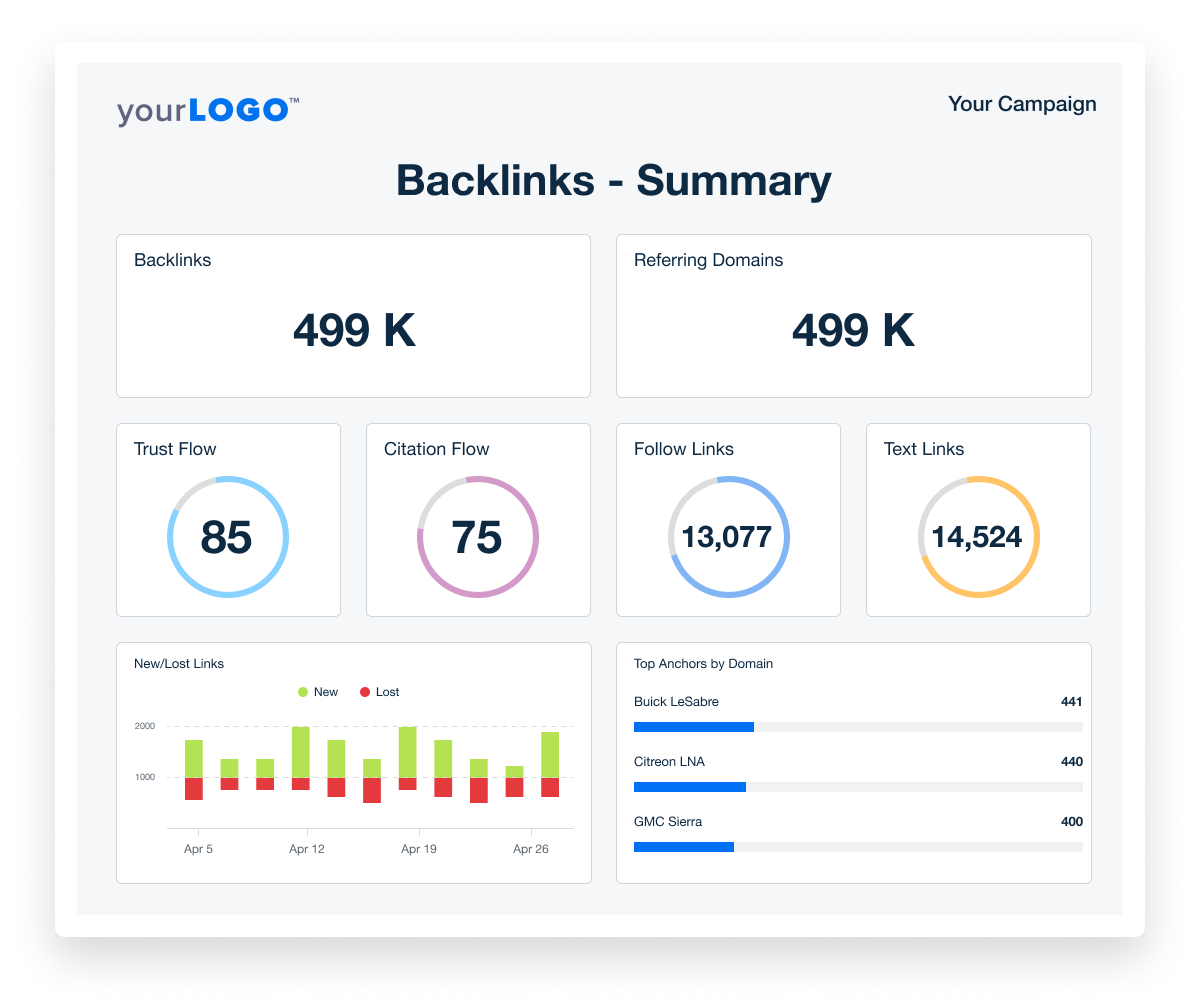
The AgencyAnalytics Backlink Monitor tracks link-building campaigns, helping agencies improve rankings for their clients. With a 14-day free trial, you can add a backlink summary or an in-depth SEO analysis to your next client report.
Budget Planning and Resource Allocation
It’s important to allocate budget towards efforts that are likely to provide a return on investment (ROI). This involves determining the financial resources available and how they will be distributed across various activities such as marketing, development, and maintenance. Knowing your client’s budget limitations helps in prioritizing tasks and making informed decisions on where to invest for the best outcomes.
2. Platform Selection
I'm going to be so transparent here: I'm biased towards Shopify and WooCommerce. I love both for different reasons. That being said, you need to choose the platform you’re most confident and comfortable with.
Shopify
Shopify has a fantastic ecosystem, often the most user-friendly platform for store managers. Its interface is intuitive, making it easy for clients to manage their products, orders, and customers. Additionally, Shopify provides robust customer support, a vast array of themes and plugins, and an all-in-one solution for hosting and security.
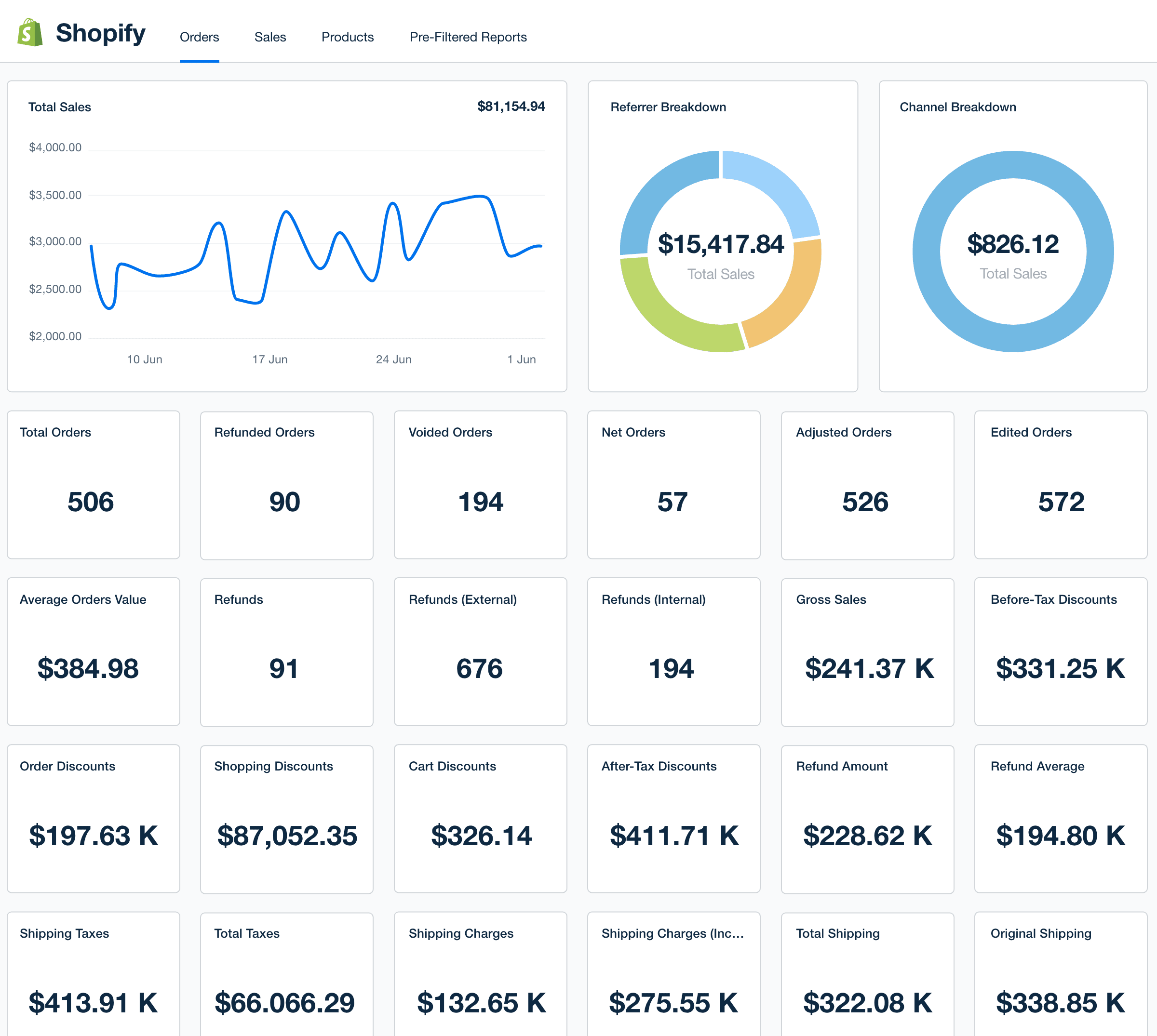
Connect your client’s Shopify data to their other marketing channels in one, streamlined dashboard to provide a complete picture of your agency’s efforts. Start your 14-day free trial today!
WooCommerce
WooCommerce is also great because it often comes with a lower price point in terms of apps/plugins and overall cost to manage. It’s a flexible and customizable platform that integrates seamlessly with WordPress, allowing for extensive personalization and control over the site's design and functionality. WooCommerce is ideal for those who want to leverage the power of WordPress’s search engine optimization capabilities and plugin ecosystem.
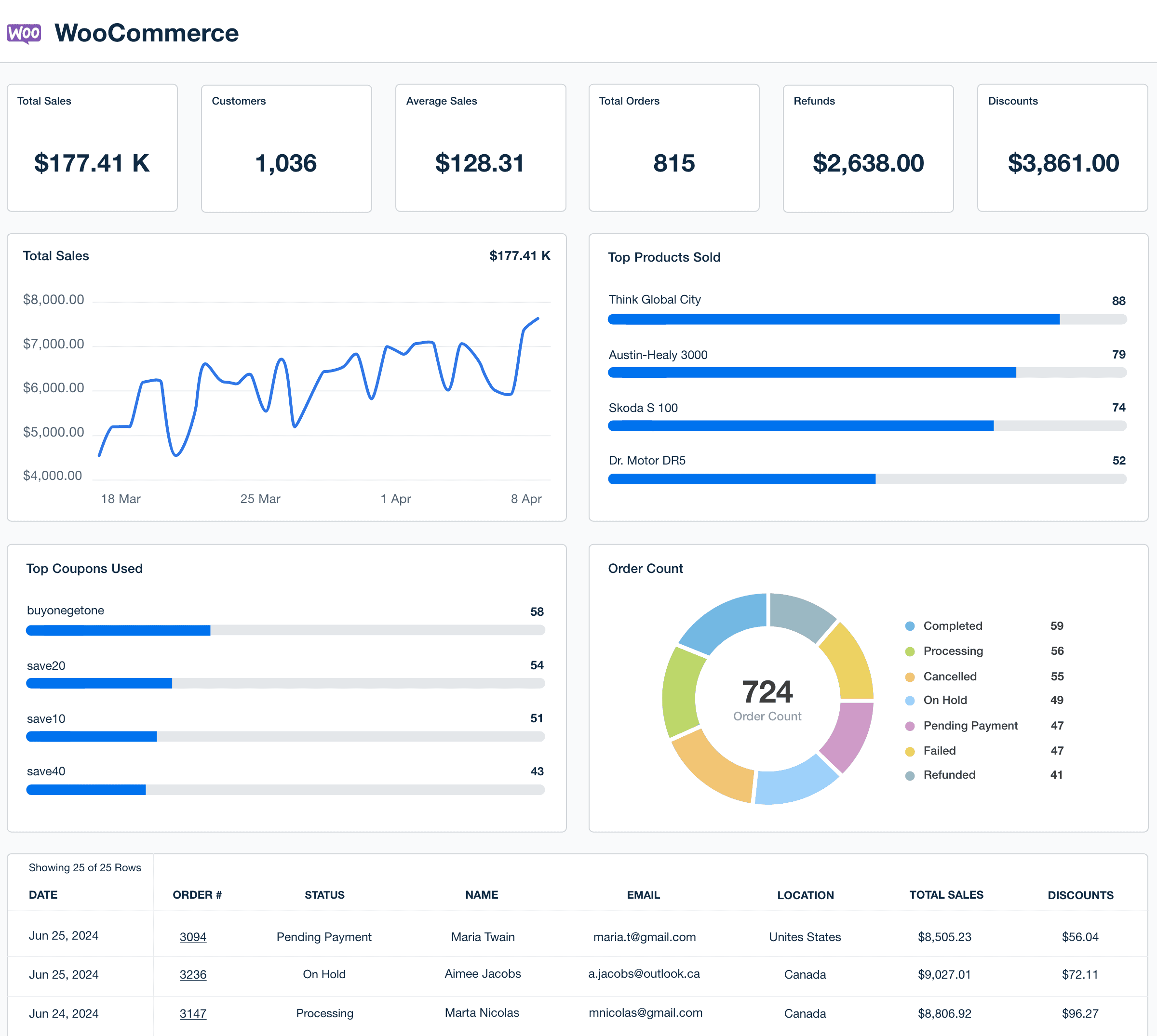
Quickly and easily create WooCommerce reports, effortlessly bridging the gap between your clients' investments and their returns–without adding an analytics plugin. Find out how with the 14-day free trial!
Comparing Ecommerce Platforms: Shopify vs. WooCommerce
Factors | Shopify | Woocommerce |
|---|---|---|
Ease of Use | Tends to be more user-friendly with a simple setup process | Requires more technical knowledge, especially for customization |
Cost | Monthly subscription fee, and additional apps can add to the cost | Platform is free, but your client will need to pay for hosting, domain, and some plugins |
Customization | Has customization limitations but compensates with a more straightforward, out-of-the-box solution | Offers greater flexibility and customization options due to its open-source nature |
Scalability | Scalable options available, but Shopify handles it internally with its robust infrastructure | Scalability depends on the hosting service used |
Choosing the Right Platform Based on Client Needs
When selecting the right platform, consider the client’s specific needs, technical expertise, and budget. If ease of use and a comprehensive support system are priorities, Shopify may be the better choice. For those who seek flexibility, control, and potentially lower costs, WooCommerce could be more suitable.
Considerations for Scalability and Flexibility
Shopify’s built-in scalability makes it a strong contender for businesses expecting rapid growth. On the other hand, WooCommerce’s flexibility allows for extensive customization, making it ideal for businesses with unique requirements and a need for tailored solutions.
3. Domain and Hosting Setup
Importance of a Good Domain Name
I prefer domain names that are 1-3 words long and use top-level domains (TLDs) that are recognizable within the client’s industry. A good domain name should be memorable, easy to spell, and relevant to your client’s business.
Selecting the Right Hosting
For Shopify users, much of the hosting and backend management is handled by Shopify itself, making it a convenient option. However, for WordPress/WooCommerce sites, I highly recommend using WPEngine. WPEngine provides managed WordPress hosting that offers excellent performance, reliability, and customer support. It also comes with features specifically tailored for WordPress users, which greatly simplify the management of your site.
Security Considerations
Ensuring that your client’s site has an SSL certificate is essential for protecting customer data on a checkout page (for example) and building trust. Most hosting providers, especially managed hosts like WPEngine, offer SSL certificates as part of their packages.
Additionally, regular backups are critical to safeguard data against potential loss or corruption. Many managed hosting services include automatic backups and other integrations to enhance security, such as firewalls and malware scanning.
Impress clients and save hours with custom, automated reporting.
Join 7,000+ agencies that create reports in under 30 minutes per client using AgencyAnalytics. Get started for free. No credit card required.
4. Design and User Experience (UX)
Importance of Responsive Design for an Ecommerce Website
With customers browsing on everything from desktops to smartphones, your client’s ecommerce site needs to look and function perfectly across all devices. Competitive research is key when designing an effective ecommerce website.
Here's a pro tip: don't just look at direct competitors. Sometimes, industry-adjacent designs offer fresh ideas and perspectives that elevate ecommerce web design and give you an edge in tough industries.
For example, in the industrial ecommerce space, competitors may have very functional but uninspired designs, often focusing solely on desktop experiences. By studying more design-driven industries like automotive accessories, where mobile-first strategies and high-impact visuals are prevalent, we’ve been able to implement more responsive, visually appealing designs for our industrial clients.
This approach not only makes the sites more user-friendly across devices but also helps them stand out in a typically conservative market. These cross-industry insights have allowed us to deploy strategies that not only elevate the design but also enhance the user experience, ultimately driving better engagement and conversions.
User-Friendly Navigation
A site’s navigation should be intuitive, with collections and subcategories that make sense to the end-user. Think about what your customers want to find and make it easy for them.
Custom-designed mega menus are highly recommended these days. They not only enhance the user experience by making it easier to find products but also add a touch of sophistication to your client’s site.
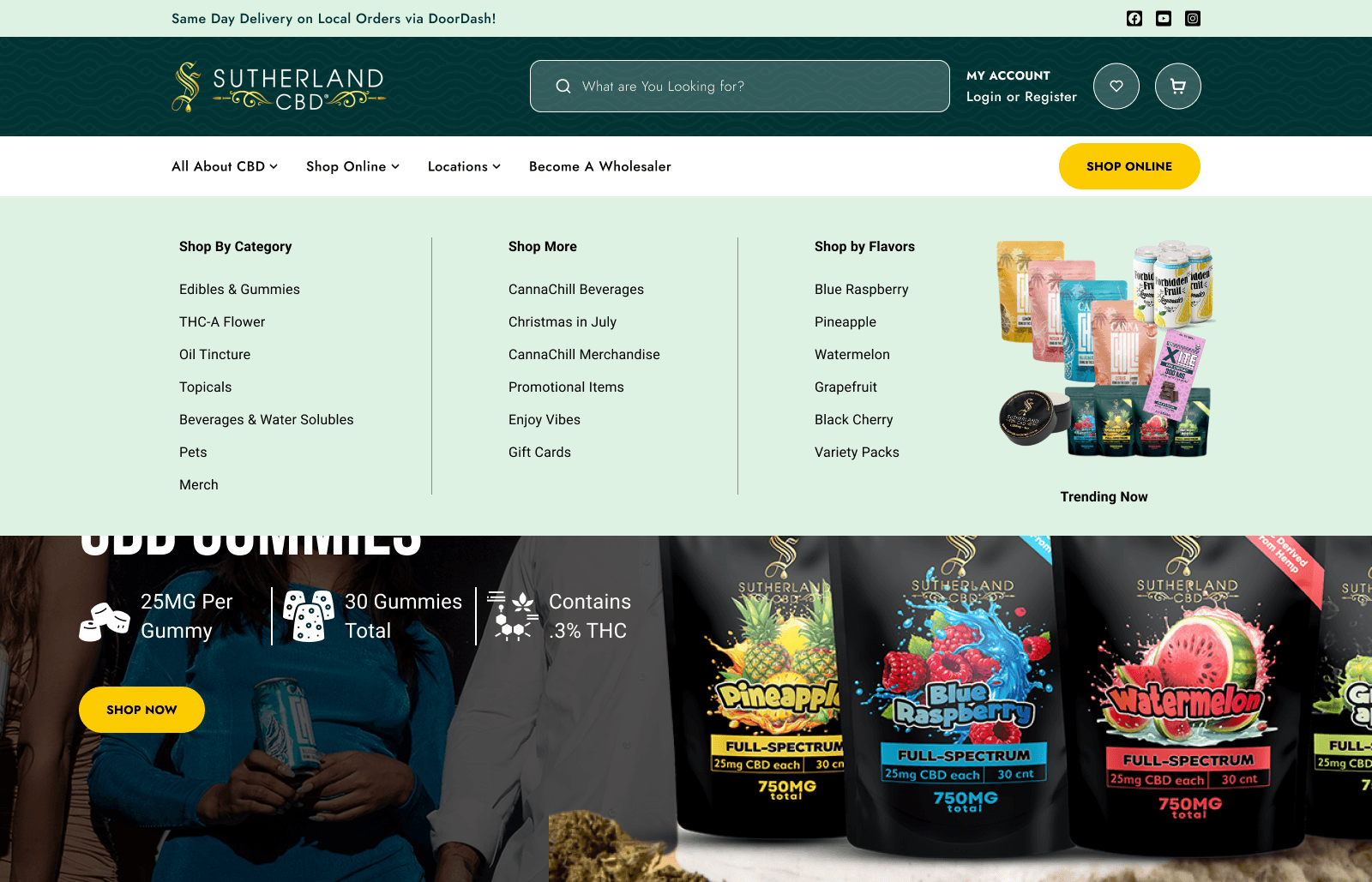
Designing Collection Pages and Product Display Pages (PDP)
Design the crap out of your collection pages and PDPs! Seriously, this is where the magic happens.
These pages are often the first impression for users coming from ecommerce SEO and PPC channels. While it’s common to spend countless hours perfecting the homepage, don’t overlook the collection and PDP pages. They need just as much love and attention.
Best Practices for Product Page Design
High-Quality Images: Use multiple high-resolution images from different angles.
Detailed Descriptions: Provide comprehensive and engaging product descriptions.
Customer Reviews: Include customer reviews and ratings.
Clear Call-to-Actions: Make sure the ‘Add to Cart’ button is prominent and inviting.
Best Practices for Collection Page Design
Organized Layout: Keep the layout clean and organized.
Filters and Sorting Options: Allow users to filter and sort products easily.
Consistent Thumbnails: Ensure product thumbnails are uniform in size and style.
Quick View Options: Provide quick view options for a seamless shopping experience.
Accessibility Considerations
Your client’s site should be accessible to everyone, including people with disabilities. Use alt text for images, ensure the site is navigable via keyboard, and use accessible forms and controls.
5. Product Management
Organizing Product Categories and Tags
In ecommerce, it’s not uncommon to manage 5,000+ SKUs. Using Shopify as an example, product types, product tags, product titles, product vendors, and product variants' titles can dictate the categories they fall into.
This systematic approach makes product organization infinitely easier but also leaves room for mistakes if not handled carefully. Proper organization helps customers find what they need quickly and enhances their shopping experience.
High-Quality Product Images
Back when I started on eBay, a quick photo with some simple photoshopping was all you needed. Those days are long gone. Today, high-quality product images are non-negotiable. People simply don’t trust poor-quality images.
Thankfully, professional-quality images are more accessible than ever. If your agency is just starting out, I always recommend a decent camera (even your latest smartphone will do), a photo box with good lighting, or, for larger products, a simple backdrop stand kit and a softbox light kit. Investing in good visuals builds trust and credibility with your customers.

With a full suite of customizable widgets, drag-and-drop report builder, and branding capabilities, you have everything your agency needs to call the platform your own. Try out AgencyAnalytics’ white labeling features with your free 14-day trial!
High-Quality, Detailed Product Descriptions
Product descriptions should be detailed and engaging. Long, high-quality descriptions not only inform customers but also help with SEO.
With tools like ChatGPT, creating unique product descriptions has become easier. Many platforms even have AI built into their text editors to enhance product descriptions. Differentiation is key, so make sure descriptions highlight what sets your clients’ products apart from the competition.
Inventory Management and Stock Updates
Nothing frustrates a customer more than finding out a product is out of stock after adding it to their cart. Use inventory management tools to keep track of stock levels, set up alerts for low inventory, and automate stock updates to ensure accurate availability on your site.
Setting Up Variants and Options
Offering different colors, sizes, and add-ons with corresponding photos enhances the shopping experience. This not only provides more choices for customers but also showcases the versatility of the products. Make sure each variant is clearly presented with high-quality images and detailed descriptions.
6. Payment and Shipping
Integrating Popular Payment Gateways
Let’s talk money. Customers expect seamless and secure payment options, whether it’s credit cards, PayPal, Apple Pay, or other popular gateways. By offering a variety of payment methods, you’re not only making it convenient for customers but also increasing the chances of conversion. Remember, the easier it is for potential customers to pay, the more likely they are to complete their purchase.
Ensuring a Secure Checkout Process
Implement SSL certificates to encrypt data, use secure payment gateways, and comply with PCI-DSS standards. A secure checkout process isn’t just about security; it’s about showing customers that their privacy is valued and considered.
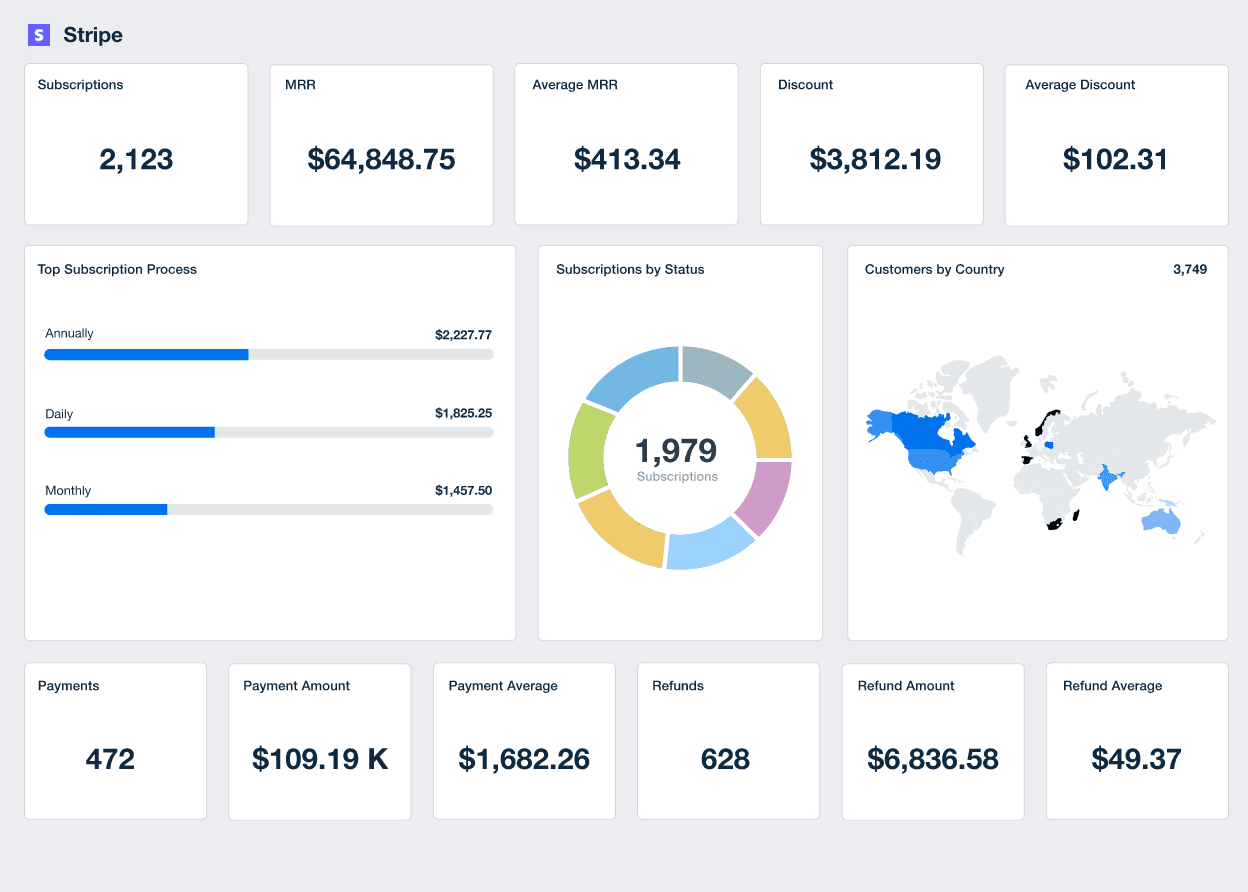
Use the Stripe integration to connect your clients’ payment and revenue data in one place. With a comprehensive Stripe reporting platform, you can highlight business growth, checkouts, and other key metrics. Start your 14-day free trial today.
Configuring Shipping Options and Rates
Offer a variety of shipping methods–standard, expedited, and international–to meet different customer needs. Clear, upfront shipping costs prevent cart abandonment due to unexpected fees. Utilize shipping calculators to provide real-time rates and consider offering free shipping for orders over a certain amount to incentivize larger purchases.
Managing Taxes and Compliance
Use automated tools to calculate taxes based on customers locations and ensure the ecommerce platform your agency chooses is configured to handle these calculations. Make sure that your client stays updated with local and international tax laws, and that the business complies with regulations like GDPR or CCPA.
7. SEO and Content Strategy
Keyword Research
Keyword research will vary greatly depending on the application, but start with detailed competitive research. If your client has been around for a while and is pretty established from an SEO standpoint, tools like Ahrefs and SEMRush will have great competitive insights.
However, if the client is on the smaller side or new, it’s best to manually find competitors and put them into the Content Gap tool on Ahrefs or Keyword Gap on Semrush.
Selecting Target Keywords
In ecommerce, I primarily look for transactional and commercial keywords as opposed to informational and navigational ones. That said, I don’t completely dismiss the latter; instead, I save them to include within my blog and brand strategy.
Next, qualify keywords by looking at the search engine results pages (SERPs) to ensure the keyword matches the intent. Check key criteria such as volume and keyword difficulty to ensure these are realistic targets. This keyword intent review will also assist in determining if the target page should be a product pages, category pages, etc.
And don't forget to scrape your paid advertising campaigns for some keyword insights. Keywords that perform well on PPC platforms like Google Ads can also become a rich source of SEO optimization for ecommerce sites.
Agency Tip: if your client is just starting out, look for keywords with lower difficulty because they don’t require as many resources in terms of content quality and link authority.
On-Page SEO Best Practices
Often, ecommerce store owners follow minimalist design trends and omit critical content that search engines and users rely on. Ensure H1s are dialed in, product pages have at least 500 words of unique content, and contain the keywords your agency is targeting. And remember, it’s not 2005, so don’t stuff your keywords in.
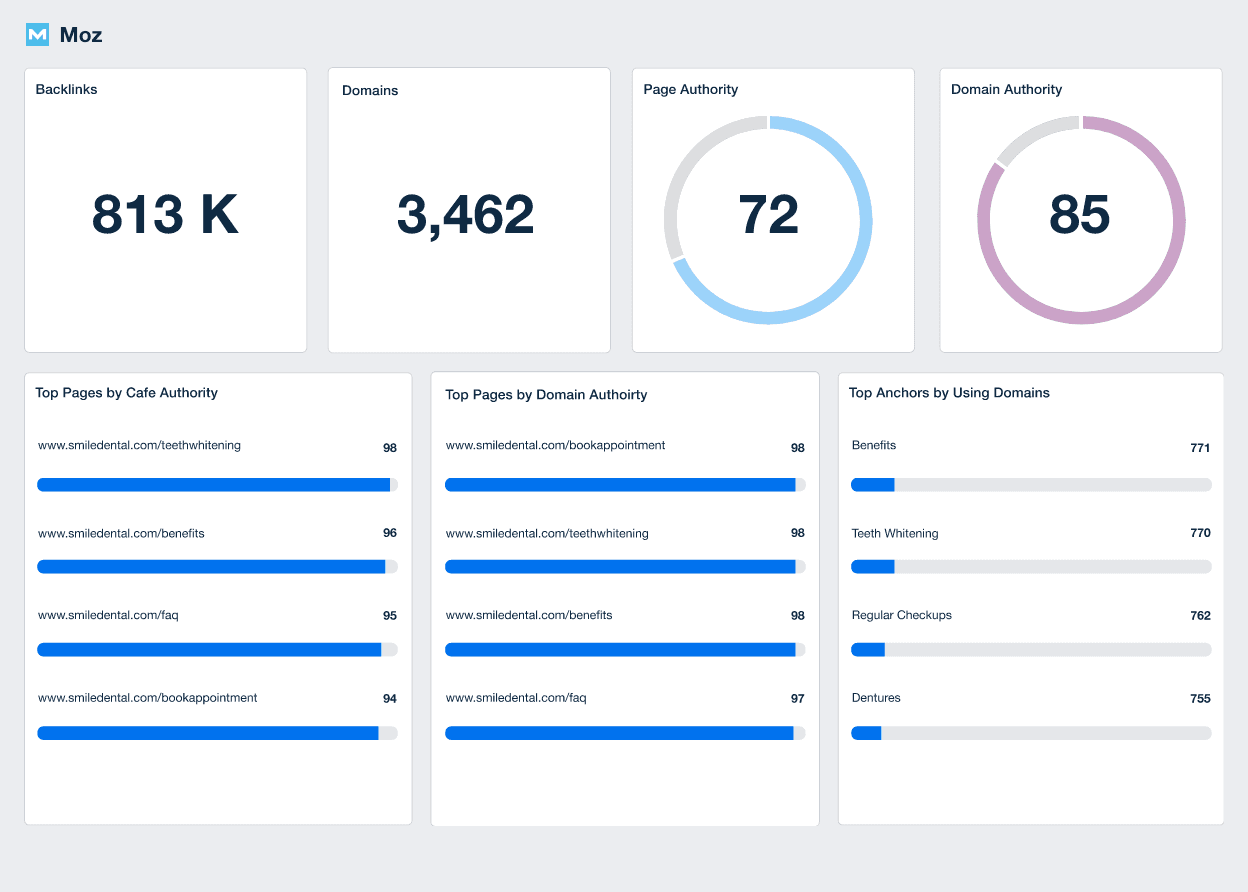
Use the Moz integration to keep tabs on key SEO metrics your clients care most about. Find out why 7,000+ customers trust AgencyAnalytics for accurate client reporting. Start your 14-day free trial now.
Creating Valuable Content
Create content such as blogs, guides and other resources that are linkable assets. Providing high-quality, informative content makes your client’s site a valuable resource, increasing the chances of other sites linking to them.
A bonus: This presents an opportunity to upsell or cross-sell your client on additional content management services.
Meta Descriptions and Alt Tags
Meta descriptions don’t directly affect rankings, but they do influence click-through rates, making them a vital part of the client’s SEO strategy. Alt tags help search engines understand what images are about and improve accessibility for users with disabilities.
8. Additional Upsell and Cross-Sell Opportunities
Setting Up Google Ads and Facebook Ads
When it comes to driving traffic to your client’s ecommerce store, setting up Google Ads and Facebook Ads is a no-brainer. These platforms offer unparalleled reach and targeting capabilities.
Google Ads helps capture high-intent searches, while Facebook Ads target specific demographics, interests, and behaviors. A well-rounded strategy using both platforms will significantly boost visibility and sales.
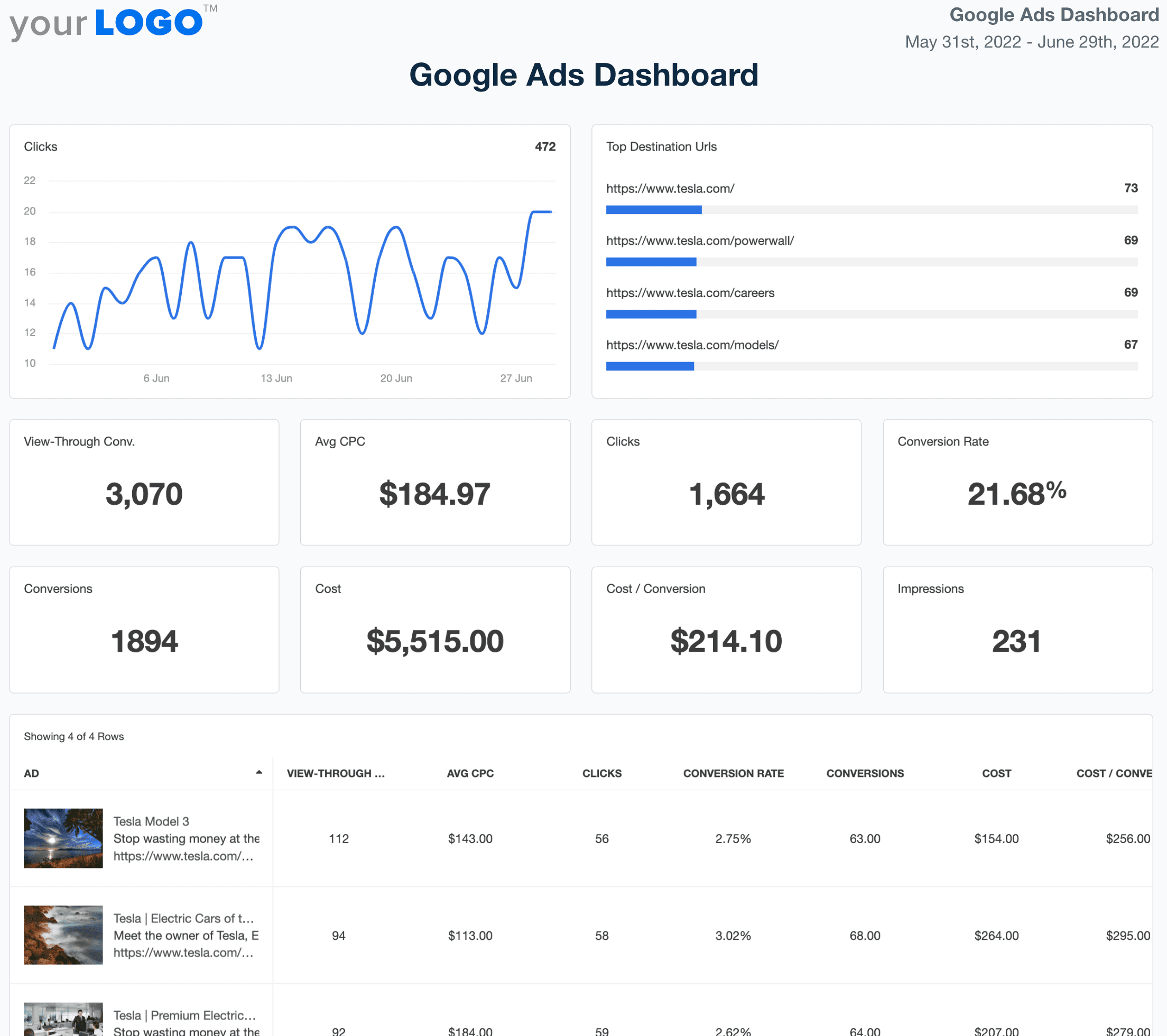
Track campaign performance and the ROI of each conversion in a dedicated Google Ads dashboard. Plus, give clients custom user permissions to streamline communication in real time. Try AgencyAnalytics free for 14 days.
Utilizing Social Media for Promotion
Bear North Digital has had great success with Facebook Groups and Reddit forums. These communities allow your client to engage directly with the target audience, build trust, and promote products organically. Other ideas include hosting Instagram Live sessions, running Twitter polls, and using Pinterest boards to showcase products.
Email Marketing Campaigns and Automation
Set up automated email campaigns to nurture leads, recover abandoned carts, and promote new products or sales.
Tools like Mailchimp or Klaviyo help segment the audience and personalize messages, increasing the chances of conversion. Don't forget to include clear call-to-actions and visually appealing designs to capture attention.
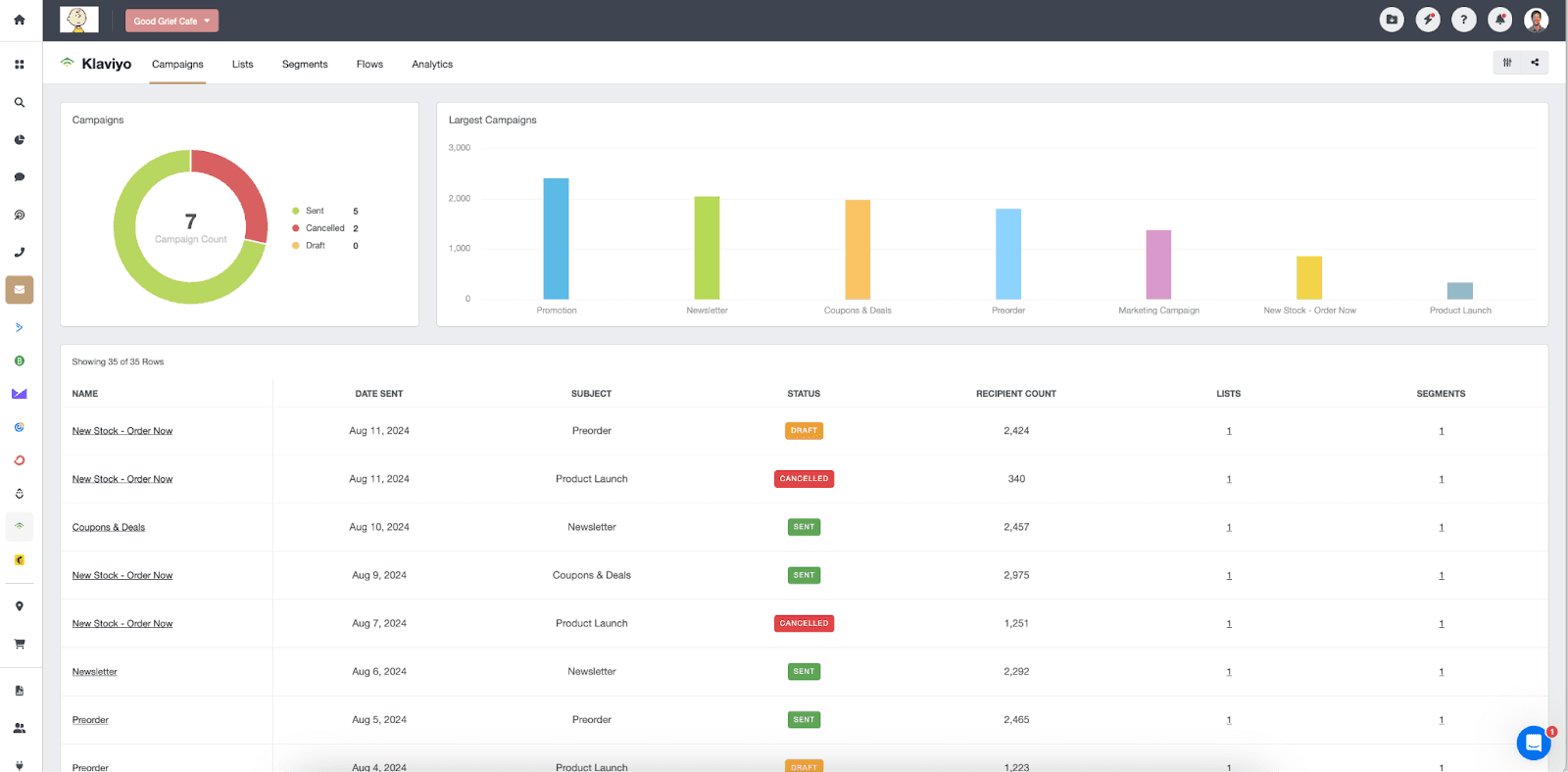
The Klaviyo integration makes it easy for agencies to stay on top of clients’ most important email marketing metrics. Set it up during your 14-day free trial and start building dashboards and marketing reports in minutes.
Setting Up a Facebook Shop
Integrating the ecommerce store with a Facebook Shop is a great way to streamline the shopping experience. This feature allows users to browse and purchase products directly from the Facebook page. It’s an excellent way to leverage social media presence and make shopping more convenient for followers.
Leveraging Influencer Marketing
Partnering with influencers who align with your client’s brand exposes the products to a larger, highly engaged audience. Choose influencers who genuinely resonate with the target market and collaborate with them on authentic, engaging content. Whether it’s product reviews, unboxings, or creative challenges, influencer marketing drives significant traffic and sales.
That said, be sure to vet influencer partnerships thoroughly to avoid issues down the road.
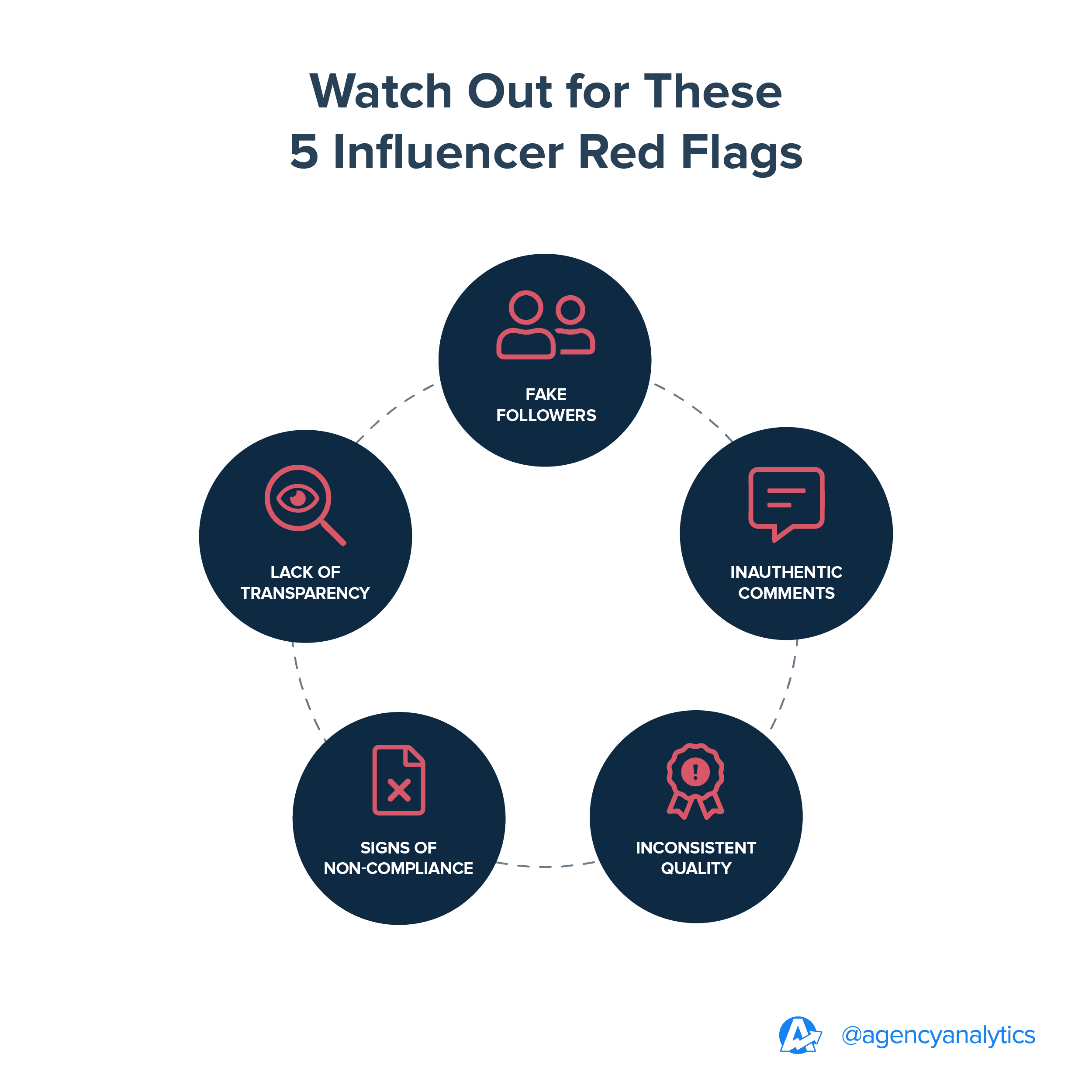
Loyalty Programs and Repeat Customer Strategies
Encourage clients to offer rewards for repeat purchases, referrals, and social media shares. Points-based systems, exclusive discounts, and early access to new products incentivize customers to keep coming back. These strategies also represent great content for email marketing and social media content.
Building a Community Around the Brand
Building a community around your client’s brand is critical for fostering loyalty and increasing brand awareness. There are countless ways to do this, from hosting virtual events and webinars, launching a podcast, or creating a YouTube channel. Engage with the audience regularly and encourage them to interact with each other. This sense of community will turn one-time buyers into lifelong customers.
9. Analytics and Reporting
Setting Up Google Analytics and Other Tracking Tools
Google Analytics 4, with its advanced tracking capabilities, provides deep insights into user interactions. Additionally, connecting tools like Google Search Console, Ahrefs, and SEMRush helps gather comprehensive data on your client’s site performance and SEO efforts.
Key Metrics to Monitor
To ensure your client’s ecommerce store is thriving, you need to monitor key metrics. Keep a close eye on:
Conversion Rate: The percentage of visitors who make a purchase.
Average Order Value (AOV): The average amount spent per order.
Customer Acquisition Cost (CAC): The cost of acquiring a new customer.
Customer Lifetime Value (CLV): The total revenue a customer is expected to generate during their relationship with your client’s business.
Bounce Rate: The percentage of visitors who leave the site after viewing only one page.
Cart Abandonment Rate: The percentage of shoppers who add items to their cart but do not complete the purchase.
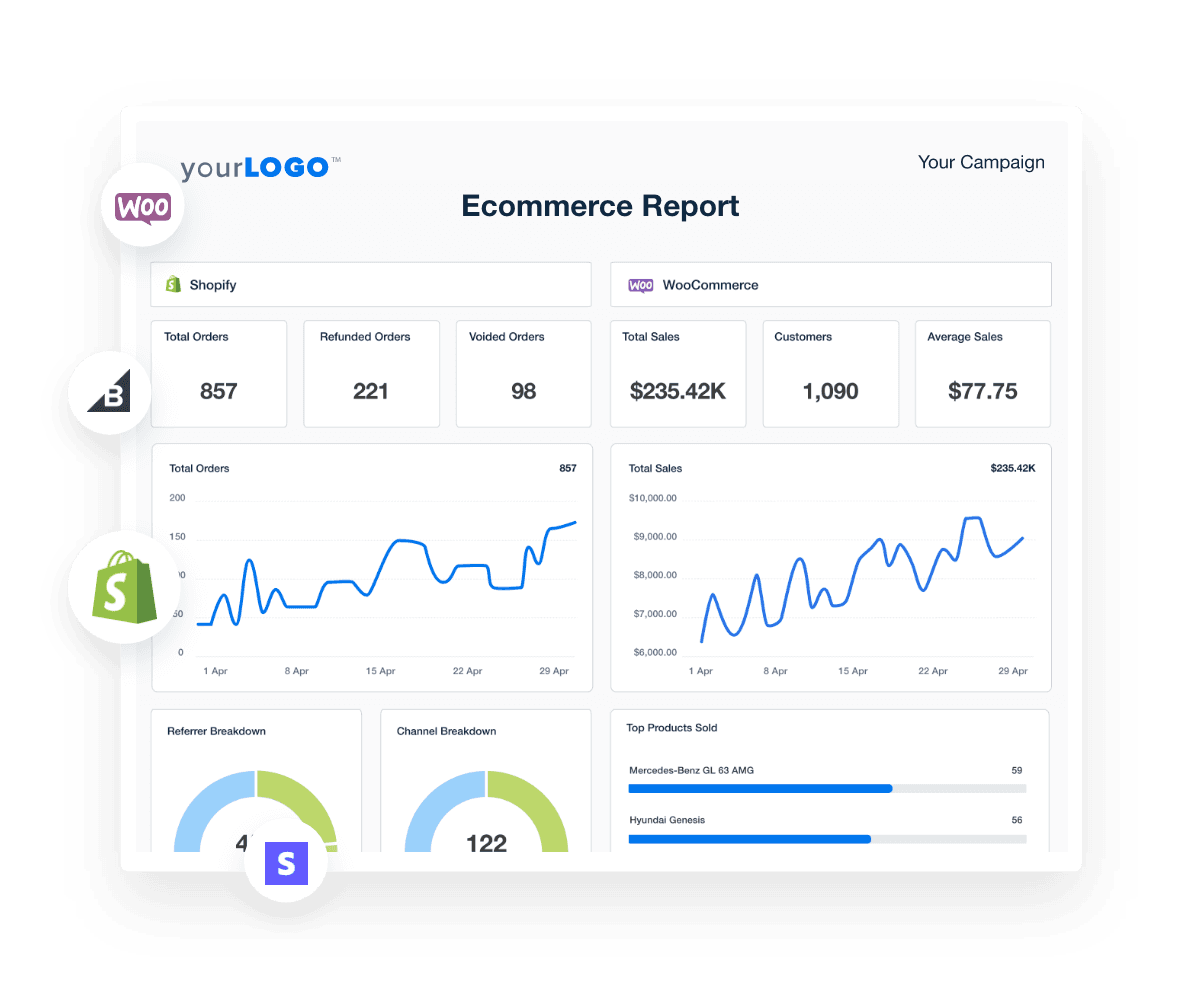
Use this ecommerce report template to transform the tedious task of client reporting into a quick and simple process. Present the best insights that spotlight campaign and sales progress and elevate your client's strategy. Check it out with a free 14-day trial!
Regular Reporting and Performance Analysis
At Bear North Digital, we prioritize transparency and accessibility when it comes to client reporting. We use AgencyAnalytics to create automated reports and provide our clients with access to real-time dashboards. To ensure that our clients have their data readily available and easy to understand, we integrate these dashboards directly into their CRM via an iframe.
The response from our clients has been overwhelmingly positive—they appreciate the convenience of having all their data in one place without needing to navigate multiple tools. This level of accessibility has not only improved client satisfaction but also significantly reduced client churn, as it empowers them to make informed decisions based on clear and comprehensive insights. For ecommerce stores, we typically connect the following tools:
Ahrefs: For backlink and SEO analysis.
CallRail: For call tracking.
Facebook & Facebook Ads: For social media engagement and ad performance.
Google Analytics 4: For comprehensive user behavior tracking.
Google Business Profile: For local SEO insights.
Google Search Console: For monitoring search performance.
LinkedIn Ads: For ad performance tracking.
Backlink Manager: For managing backlinks.
Google Lighthouse & PageSpeed: For site performance metrics.
CRM: For customer relationship management.
Majestic: For in-depth link analysis.
SEO Rank Tracker: For keyword ranking data.
Semrush: For competitor analysis and SEO insights.
Shopify or WooCommerce: For ecommerce performance data.
Site Auditor: For site health checks.
These tools provide a holistic view of your client’s ecommerce performance, allowing you to make data-driven decisions.
A/B Testing and Optimization
Test different versions of web pages, product descriptions, and CTAs to see what resonates best with the audience. Regularly optimizing the site based on data helps you stay ahead of the competition and continuously improve your performance.
10. Post-Launch Checklist
Pre-Launch Testing and Quality Assurance
Before you go live, rigorous pre-launch testing and quality assurance are a must. This involves checking every aspect of your client’s site, from functionality to user experience.
Test all links, forms, and checkout processes to ensure they work seamlessly. Run usability tests to see how real users interact with the site and make necessary adjustments. Don’t forget to check for browser compatibility and responsiveness on mobile devices.
Monitoring Site Performance After Launch
Once the site is live, the work is far from over. Use tools like Google Analytics, Google Search Console, and performance monitoring services to track key metrics. Pay close attention to page load times, uptime, and any errors that might occur. Regular monitoring allows you to quickly address any issues that arise, ensuring a smooth and efficient user experience.
Continuous Improvement and Updates
Regularly update product listings, content, and site features. Use customer feedback and data insights to make informed improvements. Stay updated with the latest ecommerce trends and technologies to keep the site fresh and engaging. Remember, an ecommerce site is never truly finished; it’s an ongoing project that needs constant care and attention.
Preparing for High-Traffic Events
High-traffic events like sales and promotions are a goldmine for your clients’ ecommerce businesses, but only if you’re prepared.
Plan and test the site’s capacity to handle increased traffic well in advance. Ensure the hosting can accommodate spikes in visitors and that the checkout process can handle multiple transactions simultaneously. Be sure to optimize site speed and performance prior to a sale.
The Agency Ecommerce Checklist: A Final Recap
Every item on this checklist plays a vital role in building and maintaining a successful site for your ecommerce business clients. From initial planning and research to post-launch monitoring, each step ensures that your client’s online business is set up for sustained success. As an added bonus, many of the items mentioned in the checklist also represent opportunities to grow and deepen a client’s investment in your marketing services.
To make your life easier, download your own copy of this ecommerce website checklist, and use it as your go-to guide for every ecommerce project. If you have any feedback or think something is missing, I’d love to hear from you.
Lastly, don't forget to enjoy the ride. ecommerce marketing is a grind, but in my opinion, it's worth it. And if you're anything like me, seeing those sales come in is gas to your engine–and a real thrill.

Written by
Josh is the heart behind Bear North Digital, a boutique marketing agency that helps eCommerce, B2B, and service-based organizations through tailored growth marketing plans that deliver real results.
See how 7,000+ marketing agencies help clients win
Free 14-day trial. No credit card required.