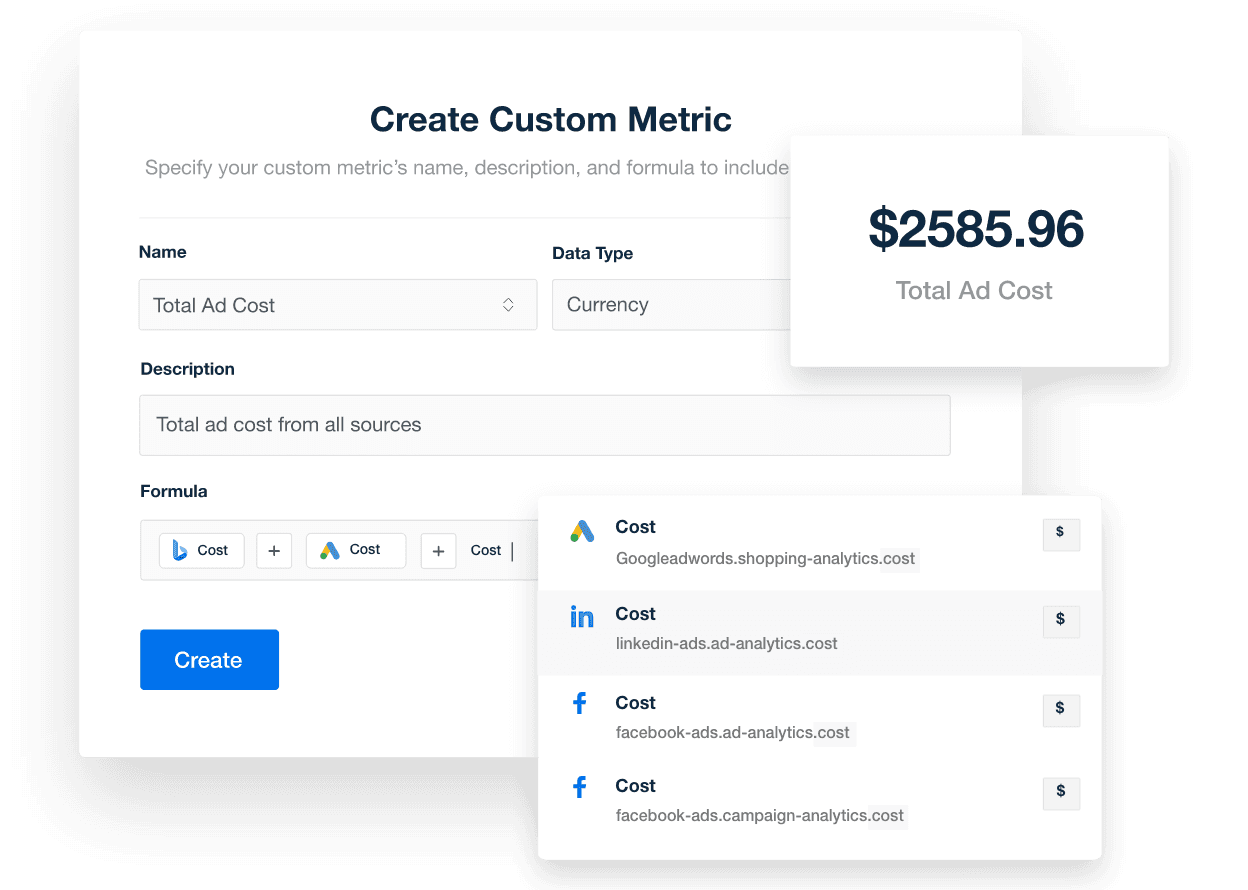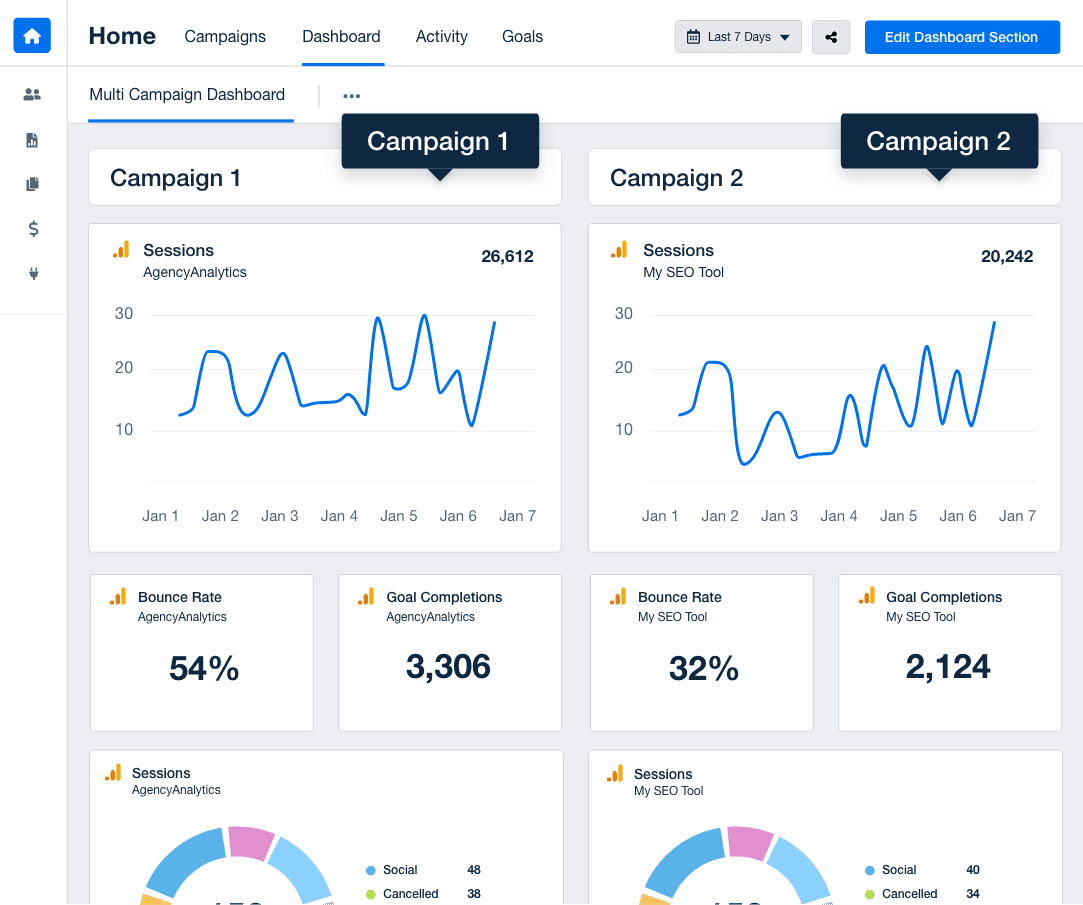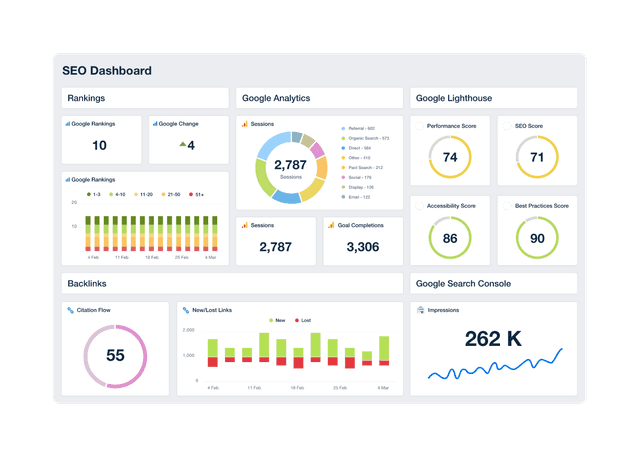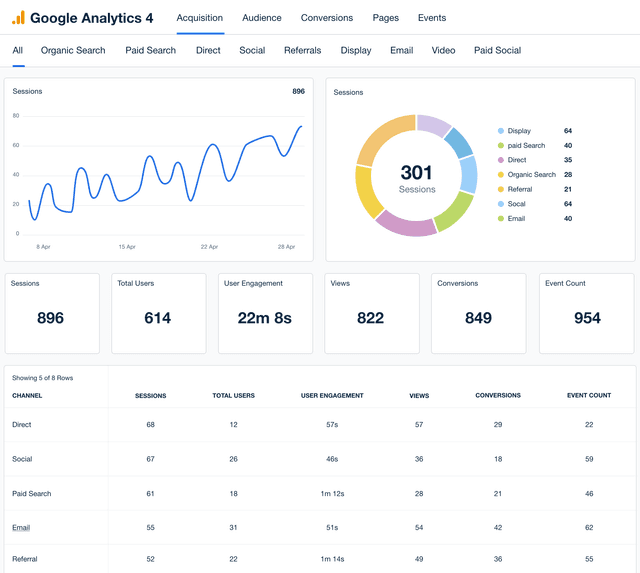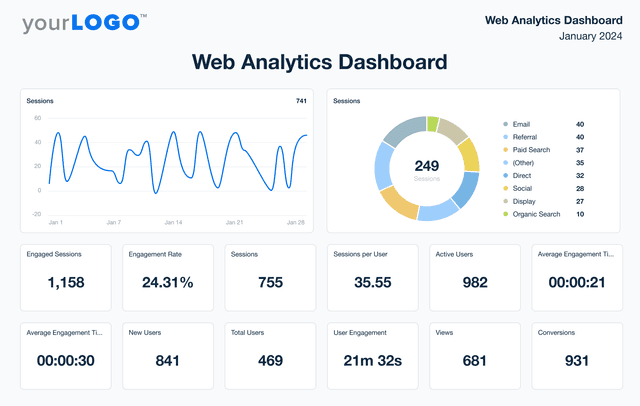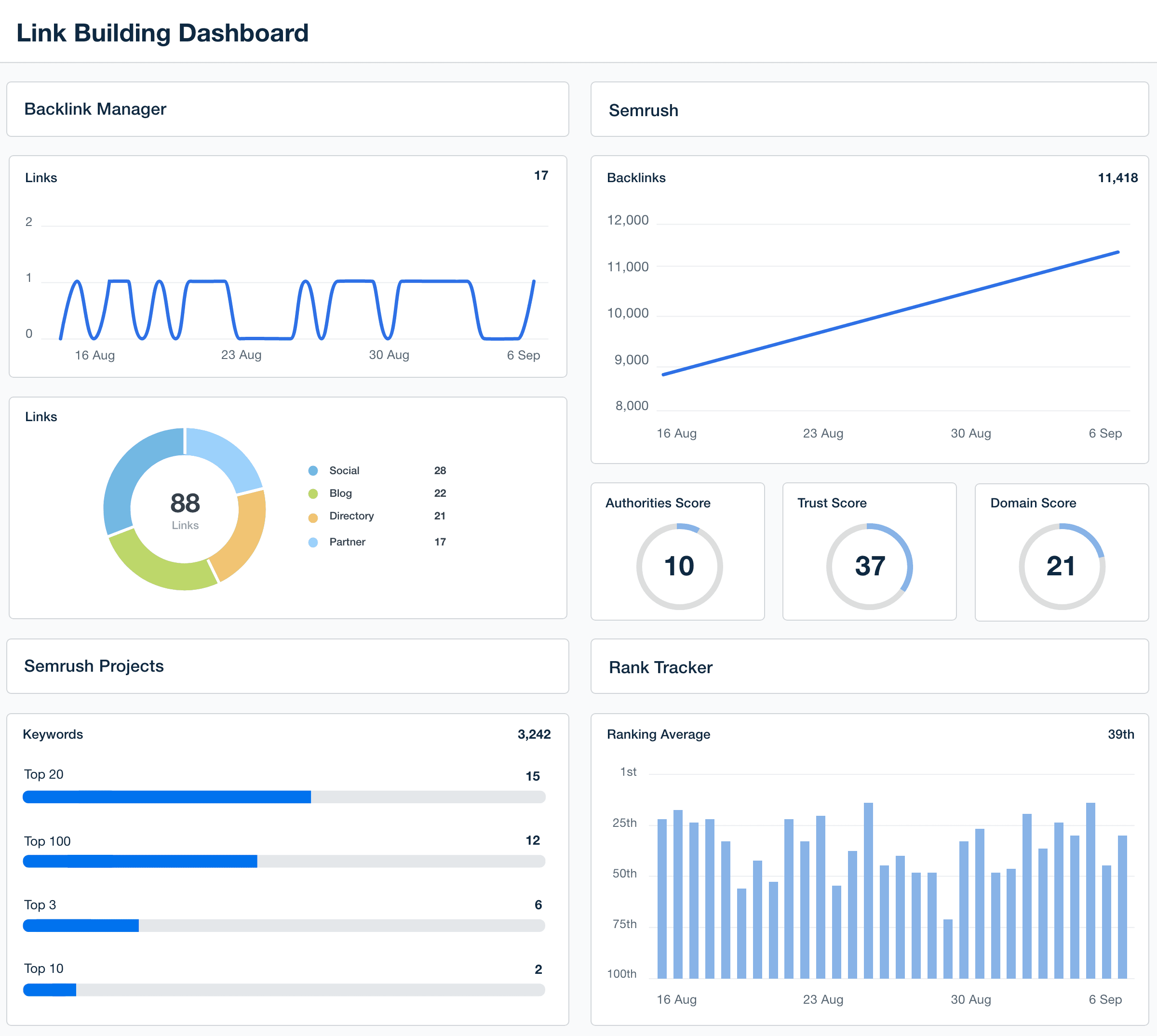
Link-Building Dashboard for Backlink Tracking and Client Reporting
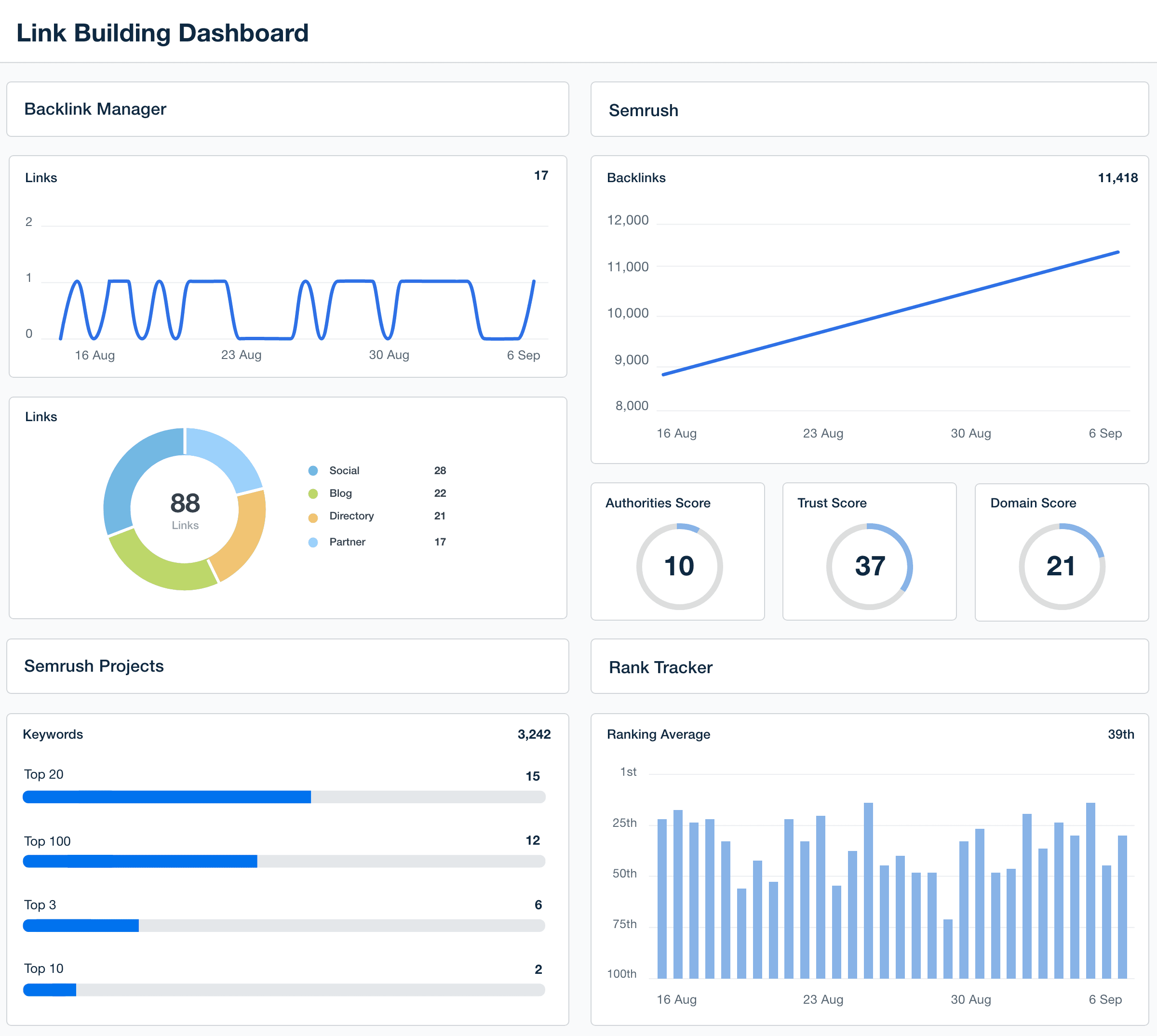
Custom Link-Building Dashboards as Unique as Your Agency
Customizable Link-Building Dashboard for Smarter SEO Insights
A white-labeled link-building dashboard consolidates backlink data, making it easier to monitor total links, domain authority, and new vs. lost backlinks. Customize widgets, white label dashboards, and highlight the KPIs that matter most to your clients—all in an intuitive, easy-to-analyze format.
Provide clients with a live, up-to-date view of their link-building progress while streamlining internal analysis. With automated reporting and seamless integration with tools like Ahrefs, Semrush, and Majestic, agencies quickly identify trends and optimize outreach efforts for better SEO results.
Custom Link-Building Dashboards as Unique as Your Agency
Seamless Integration
Instantly Access All Your Clients’ Link-Building Data
Centralize all your data with access to over 80 marketing platform integrations and data points. Eliminate the hassle of juggling multiple tools, allowing your agency to quickly analyze comprehensive data from a single dashboard. Streamline your workflow, enhance your strategic decisions, and deliver impactful client reports faster and more efficiently.
Customized Client Experience
White Label Your Link-Building Dashboards
Showcase your agency’s expertise with white label dashboards customized with your branding. Streamline client reporting by integrating your logo and color scheme, reinforcing your brand identity in every interaction. Make every report a testament to your agency's professionalism, enhancing client trust and setting your services apart from competitors.
Tailored Insights
Provide Granular Insights With Custom Metrics
Maximize the impact of your reporting by creating custom metrics that blend data from over 80 integrations. Deliver nuanced, in-depth insights unique to each client's needs. Dive deeper into link-building metrics and elevate your strategic recommendations, ensuring your client reports are comprehensive and informative, setting your agency apart as a data-driven leader.
Agency-Wide Efficiency
Monitor All of Your Clients at a Glance
Boost your agency's efficiency with custom dashboards that aggregate critical metrics for multiple clients in a single, streamlined view. Save time and enhance accuracy by quickly comparing performance across clients. Equip your team with the tools to make informed decisions faster, optimize strategies effectively, and demonstrate your commitment to excellence in every client interaction.
Expert Help When You Need It
Customer Support is Our Top Priority
AgencyAnalytics’ live chat service operates 24/5, ensuring you get quick responses—usually in less than three minutes—so you can keep your projects moving without delay. With a client satisfaction rate above 95%, our team is proficient in assisting with everything from Google Search Console dashboards to complex analytics setups, helping you provide top-notch services to your clients.
You care about your client’s success. We care about yours.
Give Your Agency Time To Grow
Report Smarter. Not Harder.
Streamline your reporting process by automatically integrating vital link-building metrics alongside SEO data from over 80 other data sources into a single platform.
Harness key insights from SEO tools and link-building software like Ahrefs, Semrush, Majestic, Google Search Console, and Google Analytics to provide clients with a comprehensive view of their link-building progress.
Customize each link-building dashboard to suit client-specific needs and effortlessly duplicate them for swift client onboarding. Leverage the time saved on client reporting and data visualization to expand your agency’s reach and impact.
7 Sections To Include in a Link-Building Dashboard
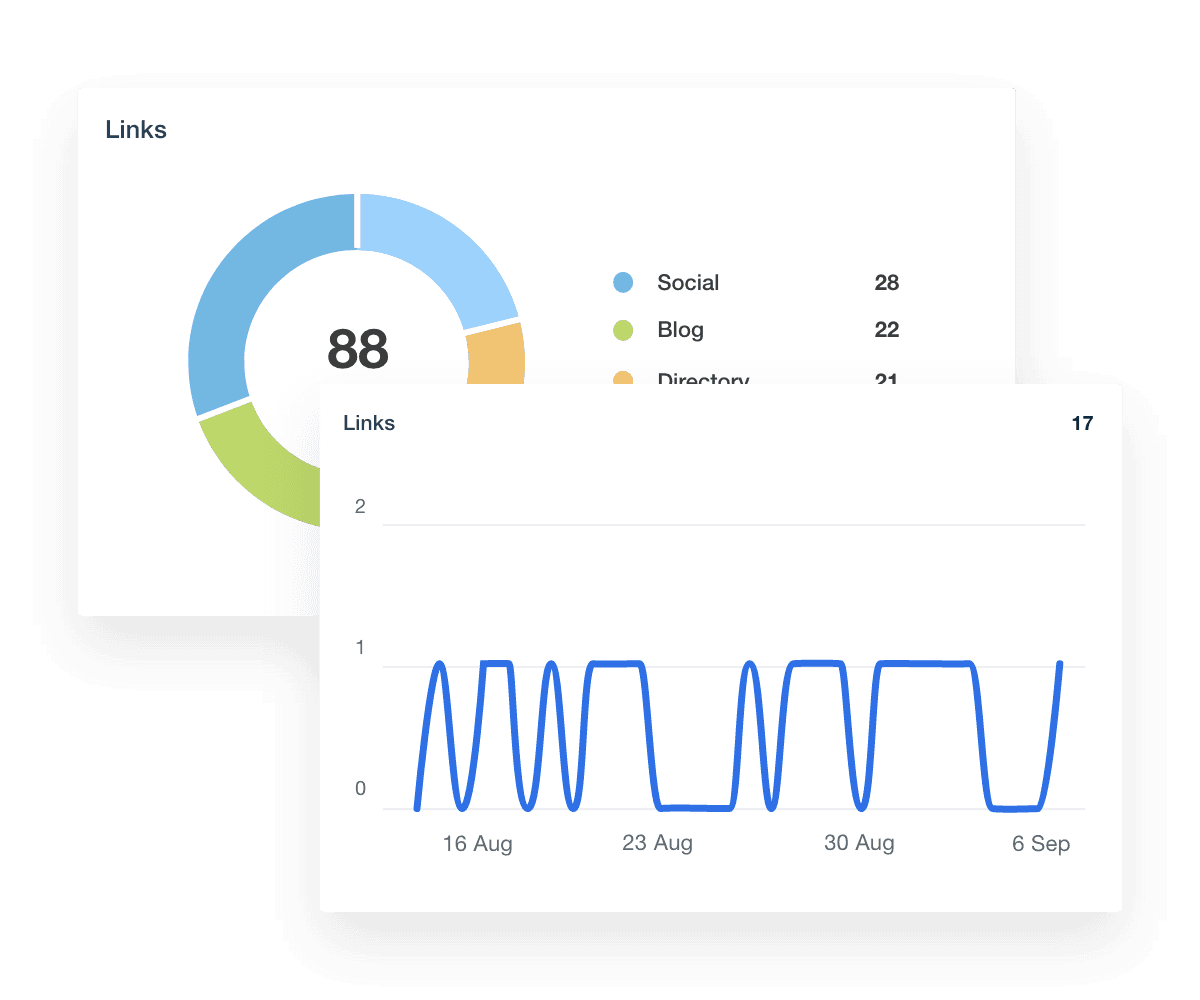
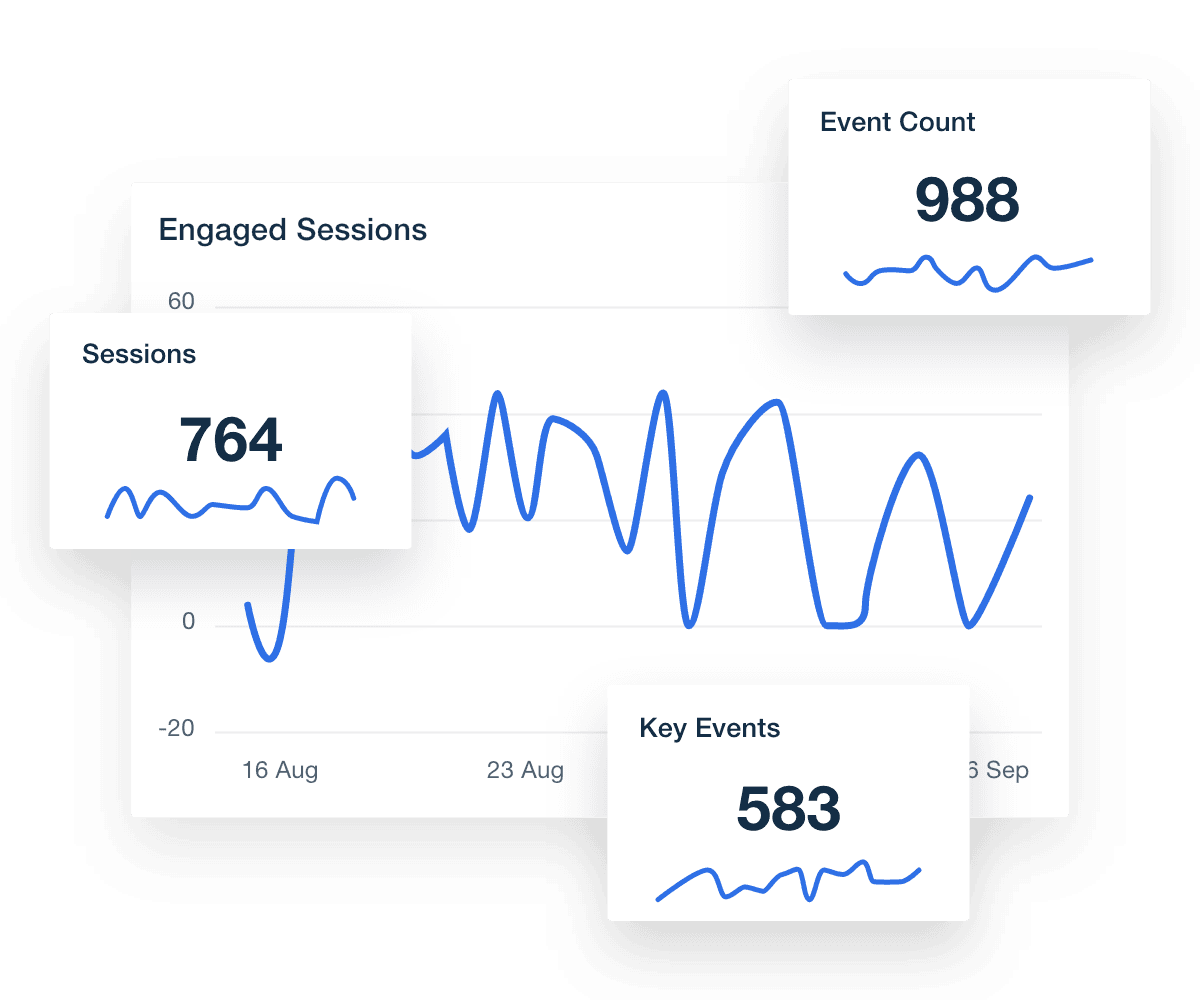
FAQs About Custom Link-Building Dashboards
Still have questions about how to create and use custom Link-Building Dashboards? Don’t worry, we’ve got you covered.
A Link Building Dashboard is a customizable reporting tool that consolidates key metrics related to a website's backlink profile into a single interface. It visualizes SEO metrics tied to your client’s link-building efforts and provides a centralized view of backlink data such as referring domains, link anchor text, and page authority, helping link builders evaluate their overall link profile and progress in search engines.
To create a white label Link Building Dashboard, connect your client’s backlink data to a reporting platform like AgencyAnalytics, select a dashboard layout, and apply your agency’s branding. On select plans, you can manage multiple clients and campaigns using fully branded dashboards that streamline the link building process.
Track metrics like referring domains, page authority, link anchor text, and sites linking to your domain. The dashboard also supports tracking performance by campaign, helping agencies measure guest posting results, outreach effectiveness, and the overall success of each link building strategy.
The dashboard helps agencies optimize SEO by showing how each link building campaign affects domain authority and organic visibility. Use it to guide your link building tool decisions, identify gaps in your link profile, and align each new backlink with your broader SEO metrics and strategy.
No, this dashboard is not a link-building tool itself—it doesn’t perform outreach or automate placements. However, it’s designed to report on the outcomes of your agency’s link-building efforts. Use it alongside the best link-building tools to measure campaign performance, track keyword research results, and deliver white label reporting that proves value to clients.
Yes. Tailor the dashboard to highlight the metrics that align with each client’s link building goals. Whether you're focusing on outreach growth, anchor text diversity, or the impact of high-authority links, you can adjust the layout to support your link building tool of choice and strategy focus.
Popular dashboards include the PPC reporting dashboard for tracking PPC performance, the social media dashboard for measuring social media impact, and the SEO reporting dashboards for SEO campaign reporting. Agencies also use the website analytics dashboard to provide web analytics overviews and the digital marketing dashboards to review digital marketing metrics.
See how 7,100+ marketing agencies help clients win
Start Your Trial Now
Free 14-day trial. No credit card required.