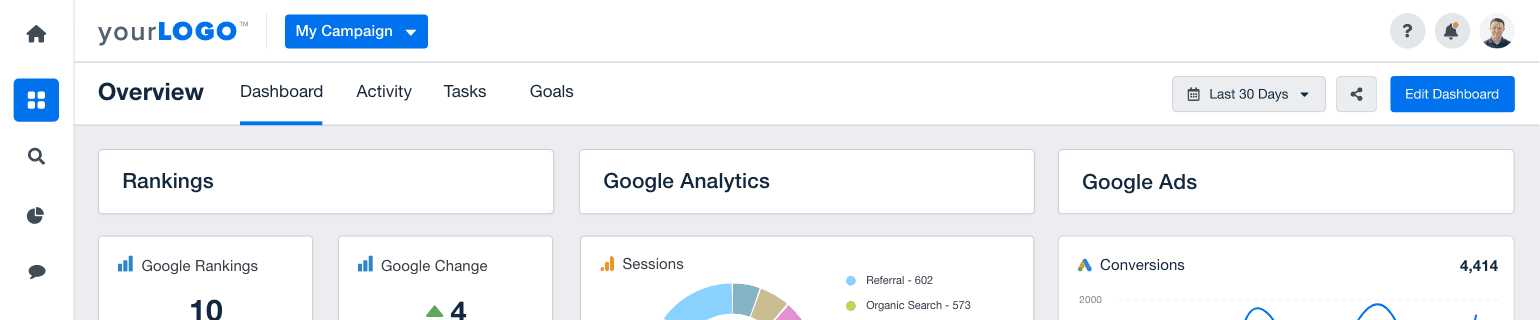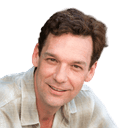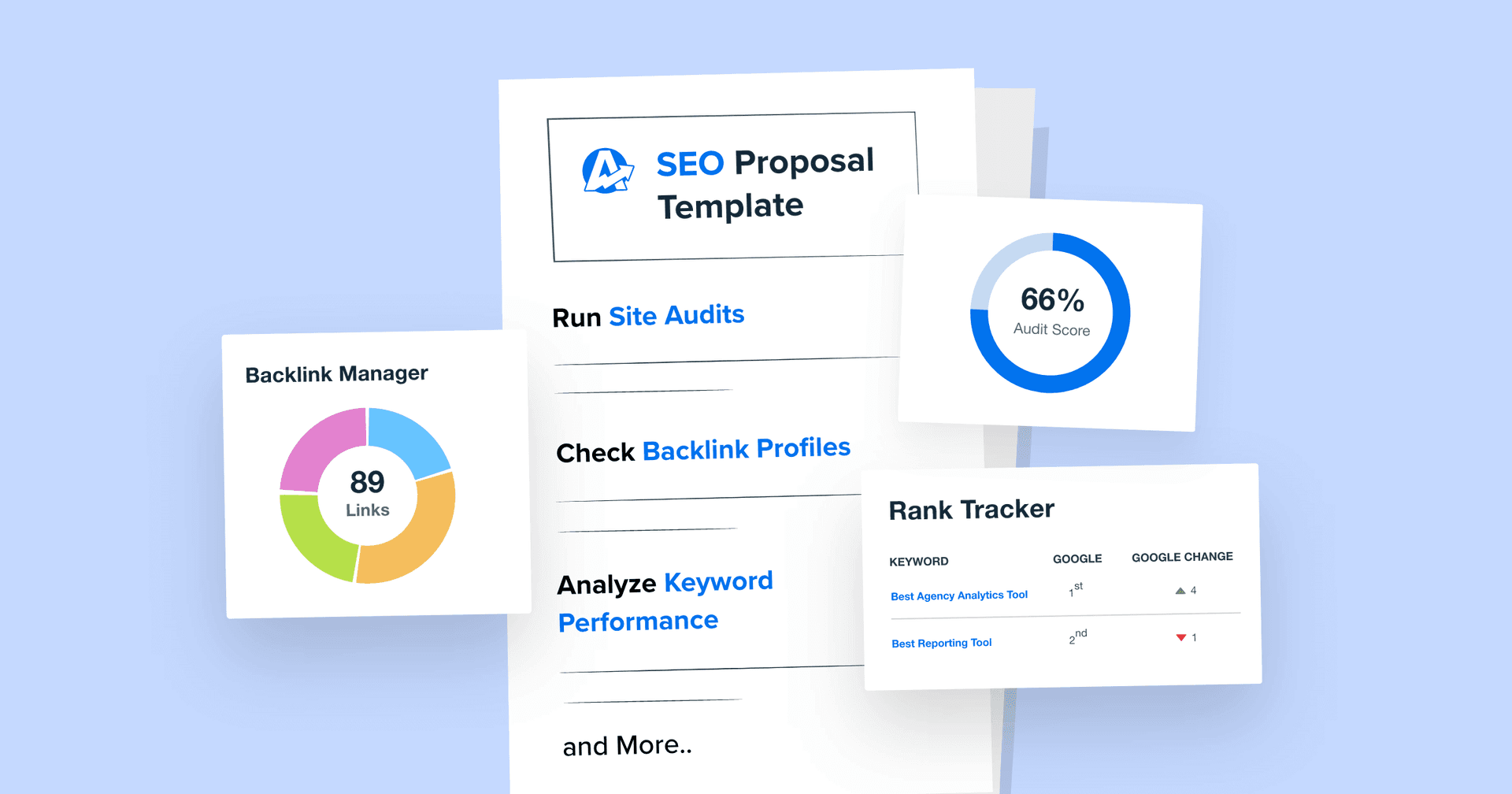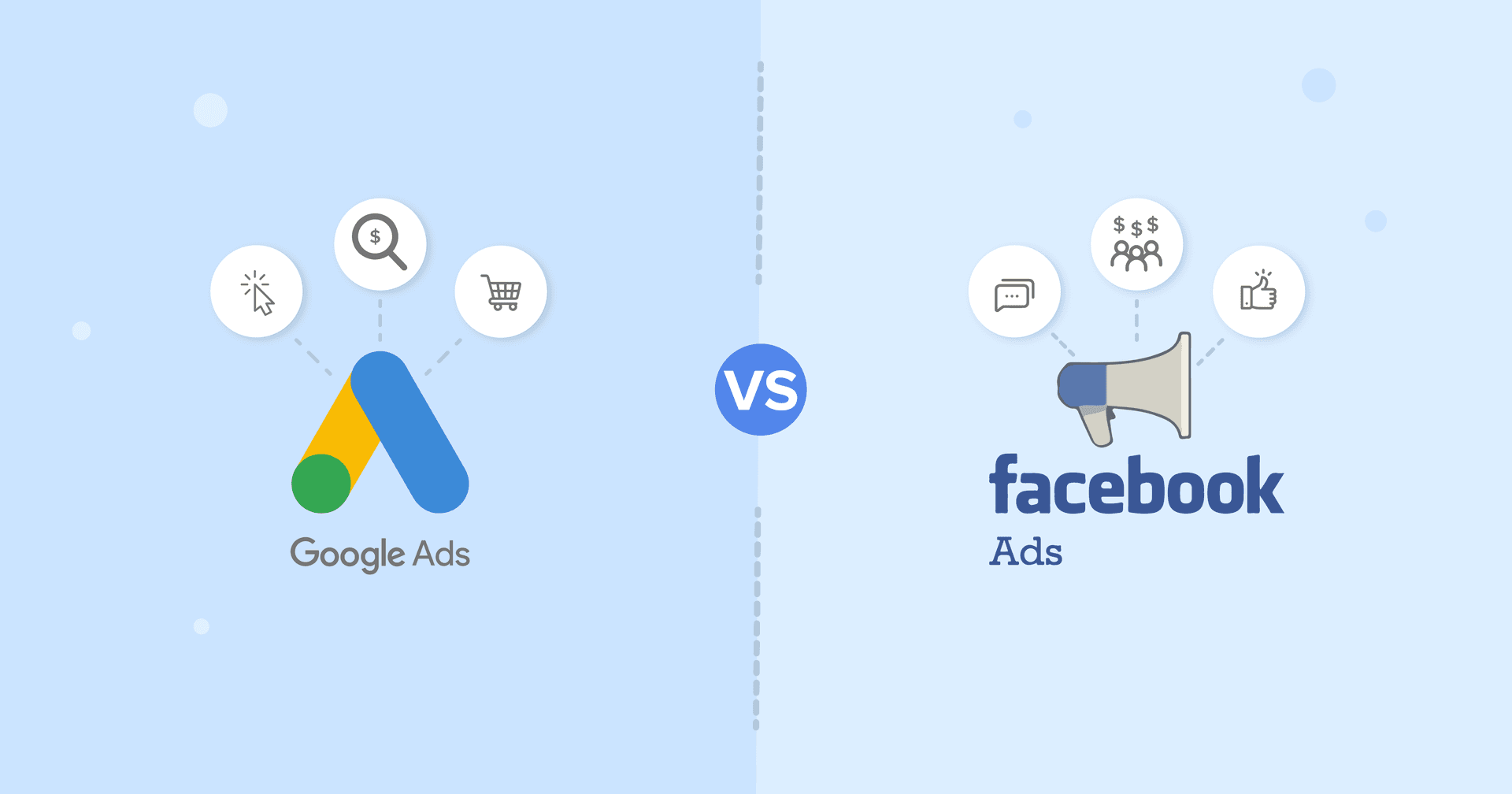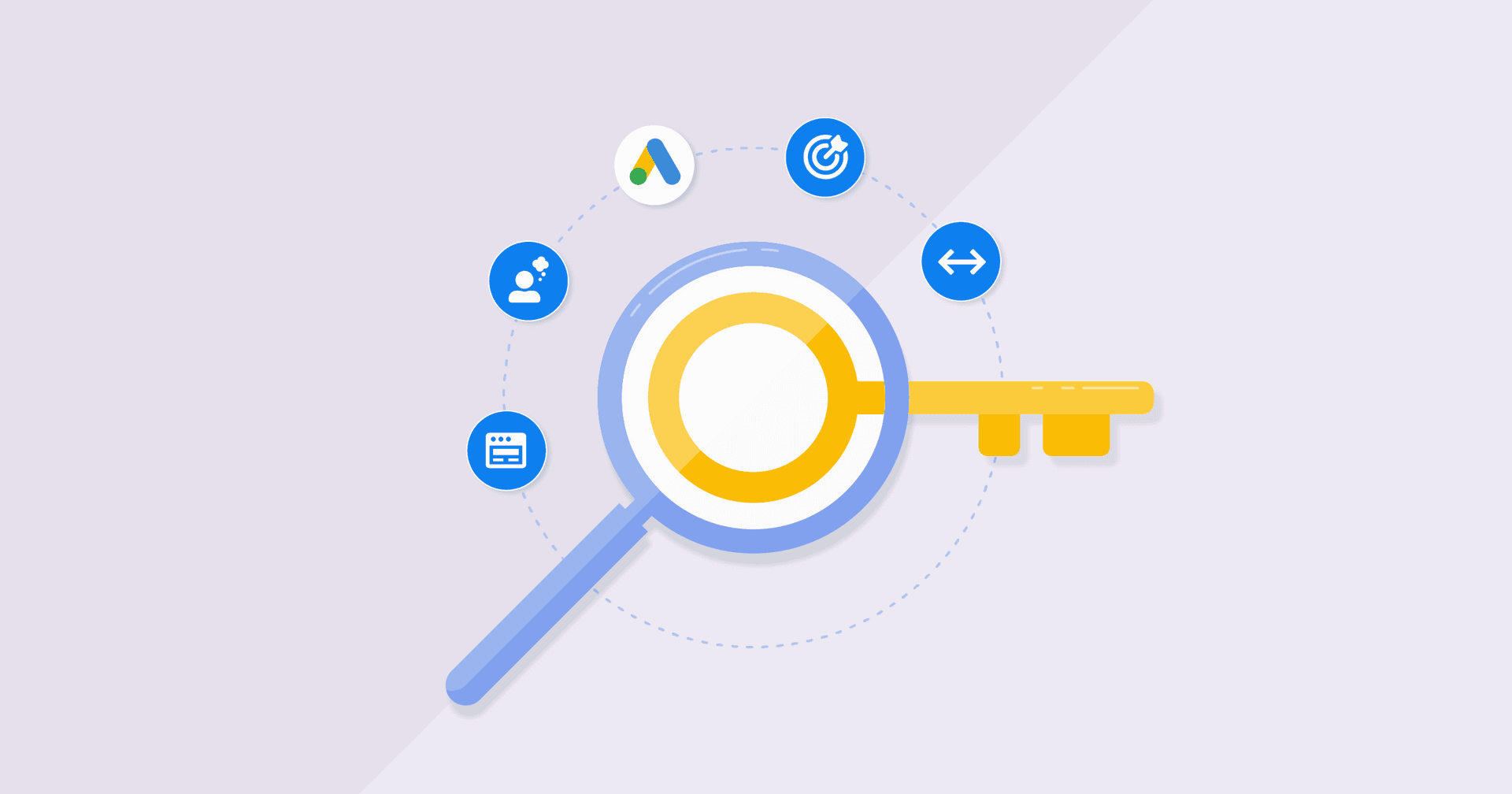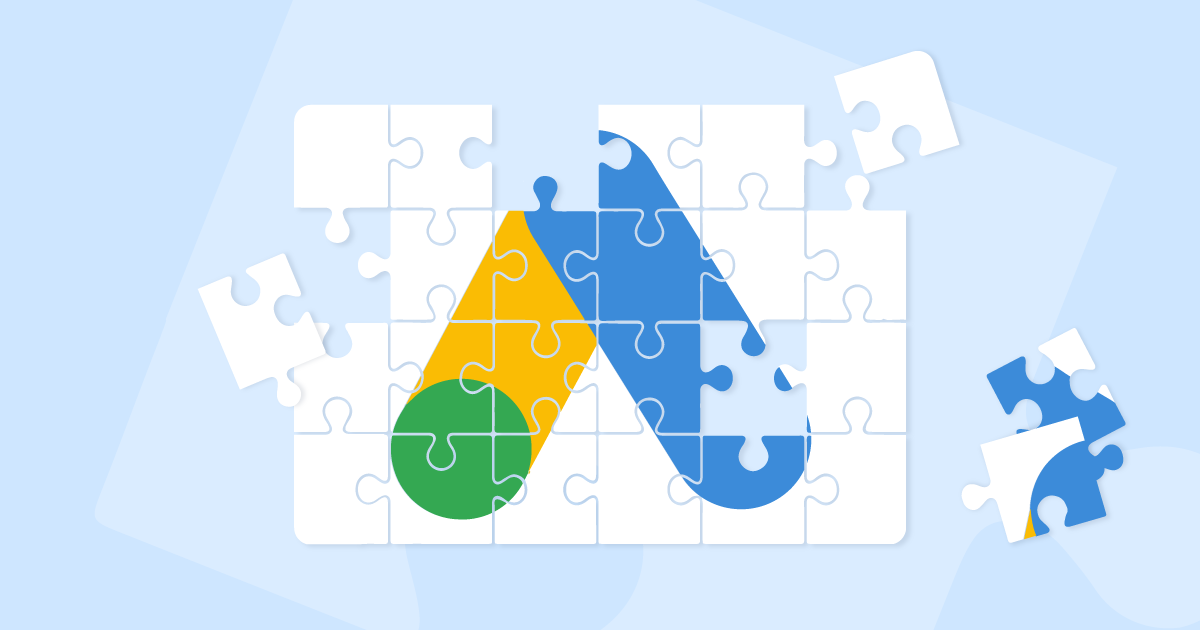
QUICK SUMMARY:
Google search, display, and video ad optimization involves a thorough evaluation of elements like keywords, ad copy, bid strategies, and targeting options. Google Ads Optimization is a gradual, iterative process, not a one-time fix. It focuses on aligning campaigns with marketing goals, ensuring every aspect contributes to peak performance. Learn how to optimize Google Ads campaigns, including a free, downloadable optimization checklist.
If your digital marketing agency manages Google Ads accounts for clients, you understand the ongoing challenge of optimizing these accounts to maximize ROI. This guide, specifically curated for agency professionals like you, demystifies the intricate process of Google Ads optimization.
The digital advertising landscape is an ever-evolving entity, and it's easy for even the most seasoned PPC practitioners to overlook key details in the routine operations of an account, potentially leaving untapped opportunities on the table.
That's why we've leveraged our expertise and experience working with over 6,500 PPC agencies around the world to create this comprehensive Google Ads optimization guide, designed to empower your agency to unearth every available opportunity to boost your client's PPC performance.
This guide is not just a rundown of steps to take; it's a treasure trove of insights, actionable tips, and groundbreaking ideas that will transform your approach to Google Ads optimization. Our strategies are time-tested, backed by industry-leading experts, and have consistently delivered outstanding results in the real world.
PPC campaigns allow us to target highly specific audiences, from prospecting to reconnecting with loyal customers. It is a vital touchpoint for us to deliver our marketing message.
Tim Akers, Founder, Akers Digital
Whether you're onboarding a new client's account or refining an existing one, our guide will equip you with the knowledge to optimize Google Ads like a pro, ensuring every penny of your client's PPC ad budget is effectively allocated to drive maximum returns.
In this guide, we will cover:
Don’t have time to read the entire article right now? No problem, just download the Google Ads Optimization Checklist in PDF format so you (and your PPC team) can refer to it whenever it is needed.
Download the Google Ads Optimization Checklist
Keep these useful tips, insights, and ideas handy whenever you need them.
What Is Involved In Google Ads Optimization?
To make sure you are not wasting any of your clients’ Google Ads budgets, you want to make sure you’re PPC campaigns are as efficient as possible. This means checking every piece of the Google Ads puzzle, from keywords to ad copy, to landing pages, to targeting options, dayparting options, and more.
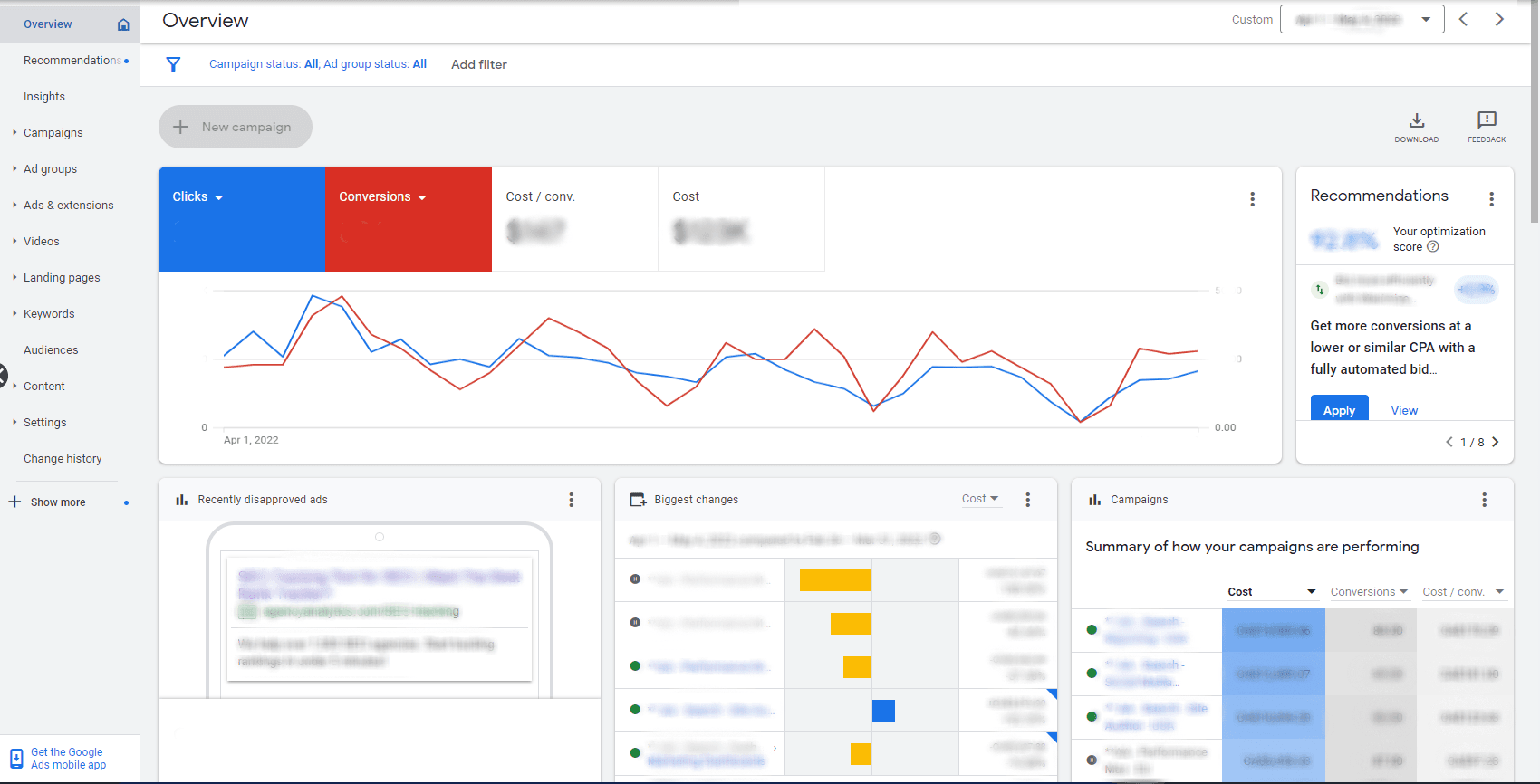
Always remember that this is an iterative process. You’re probably not going to fix everything in one sitting, and more often than not, that’s not a great idea. After all, if you change too many things at once, you may not know which changes had a positive impact and which had a negative impact.
The goal of optimization is to make sure that the campaign is running as smoothly as possible and that all of the client's business goals are being met. This can be a time-consuming process, but it's essential to ensure that the Google Ads campaigns your agency is in charge of are driving as much revenue for your client as possible.
How Often Should You Optimize Your Client’s Google Ads Account?
There isn't one definitive answer to this question. It depends on several factors, including:
The size of the client's Google Ads budget
The amount of historical data available
The competitive landscape
The client's goals for their Google Ads account
That being said, in general, it can take anywhere from 4 to 8 weeks to see enough results inside Google Ads campaigns to provide optimization-worthy data. This timeframe can be shortened or lengthened depending on the factors mentioned above.
Given the plethora of paid channels and ad types, agencies really need to strategize and plan what they're going to do, how it will be setup, and how results will be measured, and how to determine when a pivot, or change in the campaign strategy will be triggered. No client likes spend overruns, and they certainly don't like spending money without learning anything.
Ryan Kelly, CEO, Pear Analytics
For example, if your client has a large ad budget and there is a lot of historical data available, it may only take a couple of weeks to see results. On the other hand, if the client has a smaller ad budget and there is less historical data available, it could take 8 weeks or more to gather enough data for relevant optimization.
However, we generally recommend a full account optimization at least once per month, with smaller optimizations and adjustments on a daily or weekly basis. This will help ensure that the account is constantly running at peak performance and that spend isn’t being wasted on silly things that should be fixed immediately.
You should also do a very, very thorough optimization if you are adopting a PPC campaign from another agency or in-house team, as this will help you spot some opportunities for growth.
Just be sure to communicate with your client about what you're doing, why you're doing it, and what they can expect in terms of results. Remember, the goal is always to provide the best possible service and results for your clients.
Receive Agency Growth Tips, Delivered to Your Inbox
19 Tips for Optimizing Your Client’s Google Ads Account
Keyword Research
How people search for your client's products or services is constantly changing, so your agency needs to stay on top of these keyword trends. Plus, as the old adage goes, “you don’t know what you don’t know”--so your team may not have thought about some of the terms that a potential customer could use.
Your Google Ads account management team should constantly be researching new keyword expansion opportunities to drive more volume or better efficiency.
Of course, the Google Ads search term report itself can be a goldmine of new keyword options.
Tools can only provide estimates, sometimes they are way-off. Use multiple tools/sources, but collate and derive meaningful insights that provide definite direction.
Stuart Pereira, Campaign Manager - Paid Marketing, WSI Comandix
Even though Google Ads filters many of the search terms, you can see even more paid keywords that are driving traffic and conversions using the Google Ads Search Queries report in Google Analytics data.
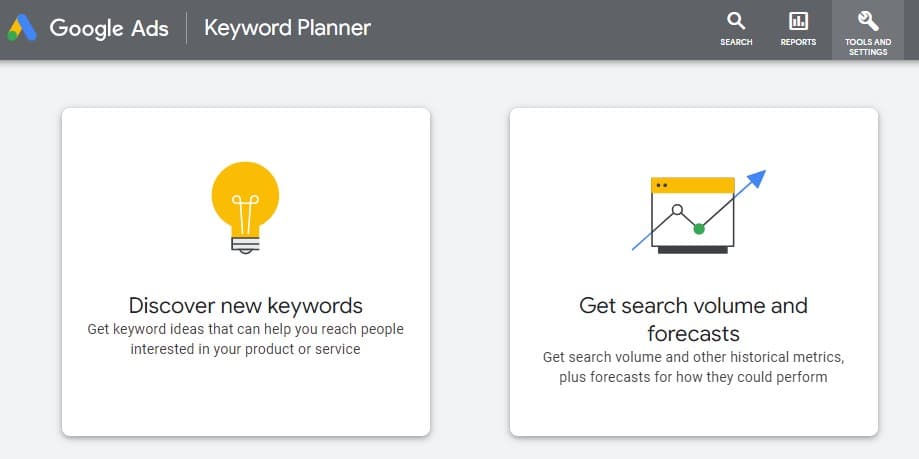
External tools, including Google’s Keyword Planner and SEMrush, also provide options for keywords to target. And don’t forget to perform searches on your top-performing keywords to see what other suggestions Google provides in the search bar or search results, as those are a great source for new keyword ideas.
Competitive Research
Performing competitor keyword research is an important step in any PPC optimization strategy.
Initially, we get the list of primary competitors from the client based on their experience & knowledge of their own industry. Next, we explore digital channels such as Google Ads Auction reports, Semrush, etc. Also, we check search engine results (organic and paid) for the primary keywords and analyze the top sites.
Pranav Patil, Senior Paid Ads and Measurement Specialist, Ollo Metrics
By identifying your competitors' target keywords, it’s easy to identify which ones to target for your client (and which ones you should not).
Here are the steps easy steps to perform competitor keyword research:
Step 1. Identify Your Top Competitors
The first step is to identify your client’s top competitors. This will likely have been completed as part of the RFP or proposal stage, so that information should be readily at hand. If you weren’t directly involved in the client pitch, ask the account manager for a copy.
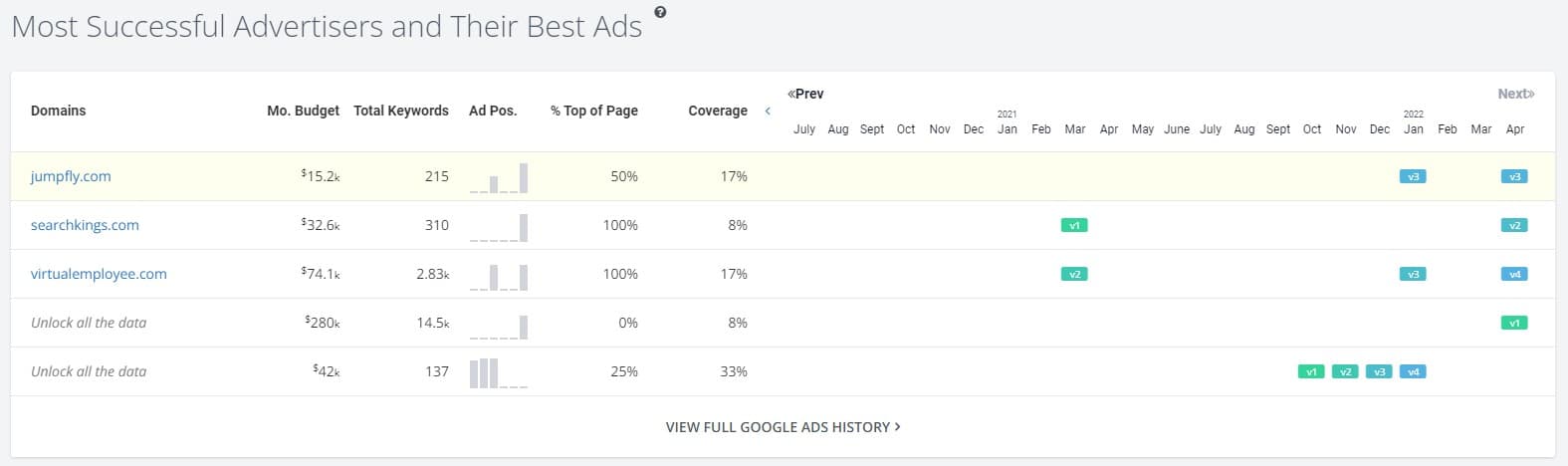
If, for some reason, this information isn’t already available, use search engine results pages themselves to identify your top competitors. This includes organic results as well as those competitors who are bidding on your branded terms.
And don’t forget to review any “Top 10” lists related to your client’s product or service.
Step 2. Analyze Their Keyword Strategies
Once you've identified your top competitors, it's time to analyze their keyword strategies. Tools like SEMrush or SpyFu are very handy ways to see which keywords your competitors are targeting.
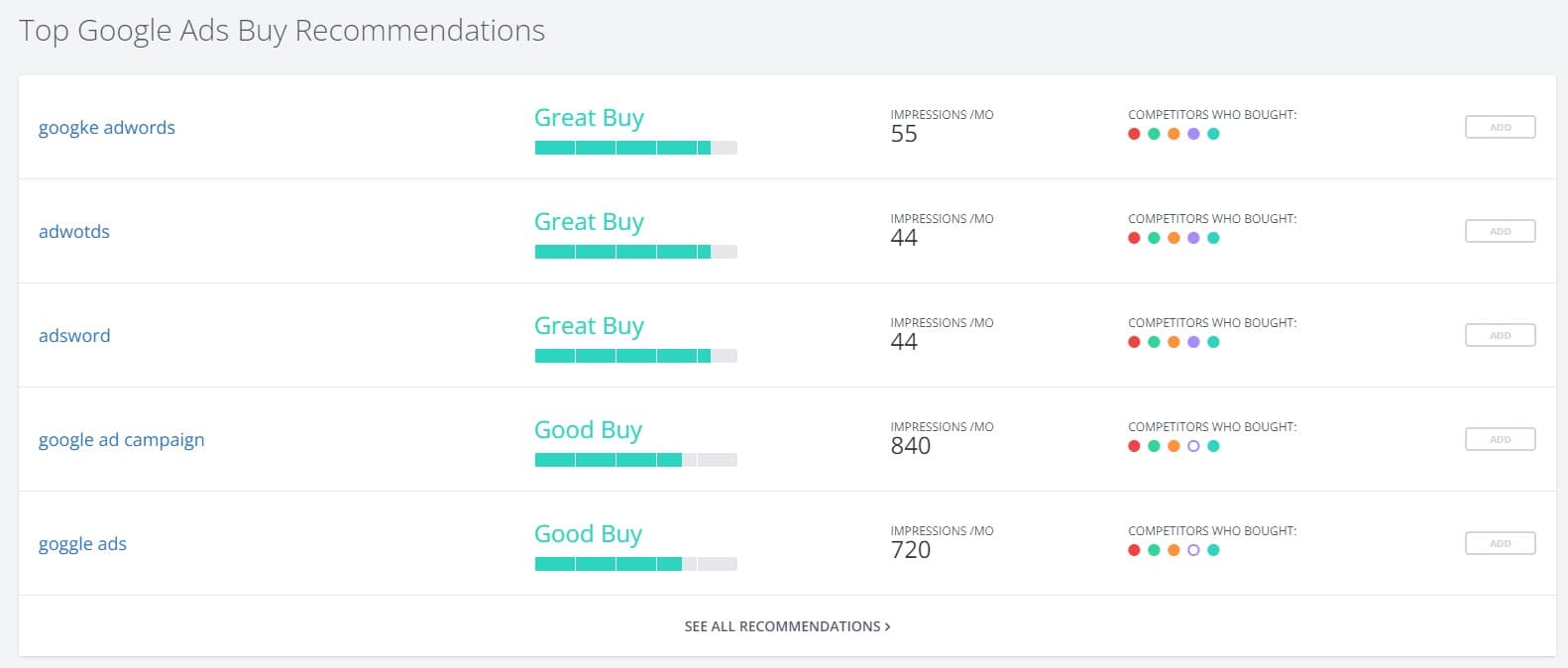
Step 3. Identify Gaps In Their Strategies
Once you've analyzed your competitor's keyword strategies, it's time to identify any gaps in their strategies. This can be done by comparing your keywords to their keywords. If you find any keywords that they're targeting but you're not, then you've found a gap in your PPC marketing strategy.
One of the most critical aspects of competitor analysis is reviewing competitor ad copy. Understanding your competitor's "offer" and how they write their ads allows you to create a better offer and ad that will outperform the competition.
Brian Ferritto, Digital Marketing Strategist, 42connect, Inc.
Once you've identified gaps in your competitor's keyword and PPC marketing strategy, it's time to target those keywords yourself.
Agency Tip: Now that you know all of the competitor brands, test some competitor PPC campaigns. Just remember that your agency is allowed to bid on competitor trademarks, but you may not always be able to include that trademark in your ad text.
Single Keyword Ad Groups (SKAGs) & Single Theme Ad Groups (STAGs)
Single Keyword Ad Groups are exactly how they sound, creating one ad group for each keyword. Although this allows you to better target your Google ads and track the performance of each keyword, it can be too easily abused.
For one, you only want to use this tactic when search and conversion volume warrant the extra effort. Secondly, be careful of creating conflicting SKAGs that will be seen as being close variants, or you'll simply confuse the Google algorithm. And you never want to confuse the Google algorithm.
If you're not careful, Single Keyword Ad Groups will become a real pain to manage. You have to constantly monitor your search terms report to make sure that you're not wasting money on irrelevant keywords, and you end up spending hours playing negative keywords Whack-a-Mole.
You may also end up segmenting your PPC campaigns so much that it's almost impossible to get a read on any campaign tests or optimizations that you are running because the volume in each ad group is too low.
SKAGs are a great tactic if used sparingly and only for top-performing keywords that take up a bulk of the ad budget and you want to isolate them.
Today, STAGS (Single Theme Ad Groups) are a much better approach. Since exact match has changed to include close variants, STAGs can be used to combine similar keywords together to cover everything that Google will likely consider to be close variants anyway.
Automate Your Agency’s Google Ads Reporting In Minutes
Start Your Free Trial Today!Use Remarketing Lists for Search Ads (RLSAs)
If your agency is looking for a way to improve your client's Google Ads campaigns, remarketing lists for search ads (RLSAs) may be a good option to consider.
RLSAs target past website visitors with specific Google ads when they conduct a search. This can be a very effective way to reach your target audience and improve your PPC campaign performance because these users already have a direct connection with your brand and are actively seeking a solution to a current problem.
There are a few things to keep in mind when using RLSAs, including:
The size of your remarketing list: In order for RLSAs to be effective, you'll need a large enough remarketing list. If you don't have at least 1,000 visitors on your list, the RLSA juice may not be worth the squeeze.
Your ad copy and landing pages: Create custom ad copy and/or landing pages that are relevant to the returning users on your remarketing list to improve your client's conversion rate and ROI.
Bid adjustments: Beyond dedicated ad copy and landing pages, bid adjustments are another powerful way to harness the power of RLSAs. Your client should be ready, willing, and able to pay more to bring an existing customer or prospect back into the fold vs. a cold audience. We recommend starting with a 20% - 30% bid increase for users on your remarketing list.
Monitor your results: As with any change you make to your Google Ads campaign, it's important to monitor your results and make adjustments as needed. This will help ensure that you're getting the most out of RLSAs and achieving your desired results.
If your client's remarketing list is large enough but you're not already using RLSAs, they are a good option to consider. Just be sure to keep the above recommendations in mind and monitor your results to be able to make the necessary adjustments along the way.
Understand and Target Search Intent
There are two aspects to search intent that your agency needs to consider when optimizing a Google Ads campaign.
1) Search Intent Type - Is the searcher in navigation, commercial, transaction, or information-seeking mindset.
2) Search Intent Match - Does the search intent match your client’s offering - just because you stumbled across a high-volume keyword doesn’t necessarily mean that people searching that word are actually looking for your client’s product or service.
There are four main types of search intent:
Search Intent Type | Meaning |
|---|---|
Search Intent Type Navigational | Meaning The user is looking for a specific website, brand, or page. Example: "AgencyAnalytics login" |
Search Intent Type Informational | Meaning The user is looking for general information on a specific topic. Example: "How to create a YouTube ad sequence" |
Search Intent Type Transactional | Meaning The user is looking to buy something in the very near future. Example: "Hire Marketing Agency" |
Search Intent Type Commercial | Meaning The user is in the consideration stage and is trying to decide what is right for themselves or their business. Example: "AgencyAnalytics vs DashThis" |
There is also a subcategory of search intent that is becoming increasingly popular.
Local: The user is looking for something nearby, although this is considered by many as being the same as navigational.
Example: "Marketing Agencies near me", “Starbucks in Washington, DC”, or “CVS Tampa Hours”
And, of course, as mentioned above, there is also the issue of mismatched search intent.
This occurs when the person doing keyword research finds a keyword that looks very relevant on the surface, but if you dig deeper, it is quite clear that people searching for that term are looking for something very different.
Take a home decor eCommerce client, for example. They may offer tapestry wall decor. But if someone on your team added "King Tapestry" to the Google Ads campaign, they would end up wasting your client’s money. A quick Google search would show that people searching for this term are actually looking for the classic Carole King album.
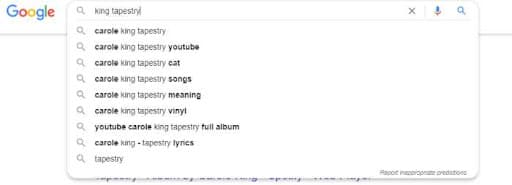
When you understand what a potential customer wants to find when they search for a particular keyphrase, you will do a better job of creating content that meets their needs and helps them accomplish their goals.
If someone is looking for information on a particular topic, your content should be informative and answer any questions they may have. If you want to target these informational keywords in Google Ads, you may want to do so with a blog post, a webinar, or a downloadable resource.
On the other hand, if someone is looking to buy something, your content should be persuasive and include clear calls to action.
Focus Your Budget On Where It Drives The Most Revenue
Unless you’re lucky enough to work with a client with an unlimited ad budget, you're going to find yourself having to trim back spending on a regular basis. However, instead of randomly trimming budgets or reducing keyword bids across the board, make sure you are focusing the spending on where it drives the best ROAS.
By analyzing the CAC per marketing channel, we can identify which channels are delivering the best ROI and which ones may need to be optimized or discontinued. This allows us to allocate our marketing budget more effectively and maximize our ROI.
Adam Binder, Founder & CEO, Creative Click Media
Consider creating Power Terms campaigns or ad groups that include your client’s best-performing keywords and make sure they are always funded. But make sure that you are focusing on actionable Google Ads campaign metrics when identifying the most valuable keywords and not what may be considered vanity metrics.
Vanity metrics tend to show some of the ignorance that you see in the industry from time to time. Those who know the difference are able to actually make a difference. For example; a vanity metric might be showing that your Google Ads have a certain percentage of a click-through-rate (CTR). But, an actionable metric might be the actual conversion rate.
Nathan Hawkes, President, Arcane Marketing
Any ad budget that is left can go into testing and optimizing other opportunities.
Automate Your Agency’s Client Reporting
Start Your Free 14-day TrialTarget Your Best-Performing Locations
One quick win that far too many digital marketing agencies ignore while optimizing their client’s Google Ads campaigns is geographic targeting. This feature allows you to target certain locations with your Google ads, or adjust bids based on locations that respond better (or worse) to your client’s message. Target as broadly as you wish by selecting certain countries or continents, or narrow the field down by regions, cities, or even postal codes.
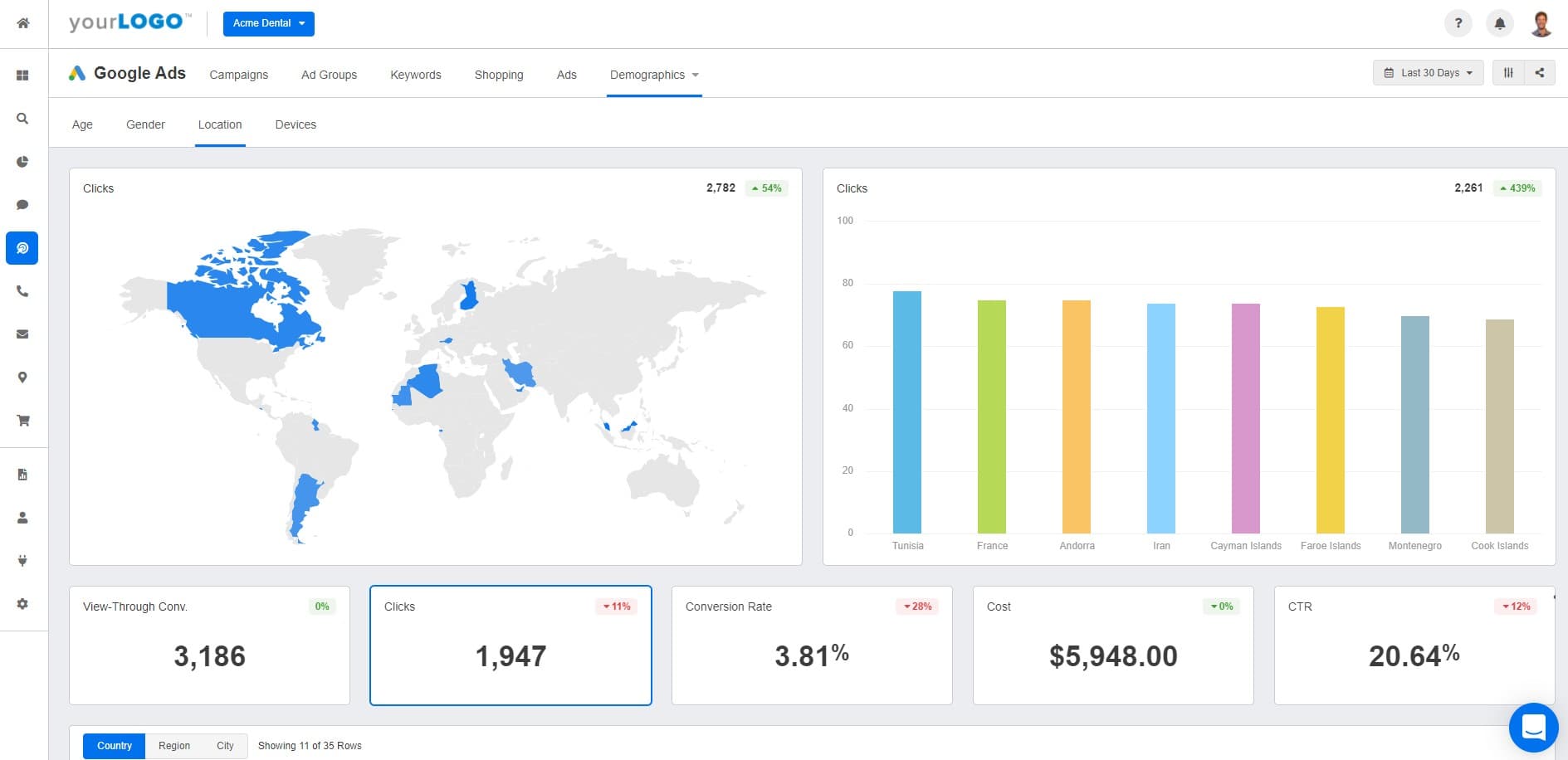
Tap into our Google Ads dashboard to quickly and easily identify top-performing locations. Try AgencyAnalytics free for 14-days!
This can be a great way to improve your PPC campaign's performance. For example, if visitors in Florida respond better to your client’s sunscreen Google ads than people in Seattle do, adjust your bids & targeting accordingly. Or if your eCommerce client doesn’t ship to Alaska or Hawaii, eliminate those locations entirely.
Make sure to double-check the advanced location campaign settings to ensure that you're targeting visitors located in the chosen area, not just people interested in the area. I have seen many clicks from irrelevant locations during audits because this setting was missed. A possible exception, however, could include accommodations, dining, and other tourist attractions if you want your Google ads in front of people planning to visit a particular location.
Also, tailor your client’s Google ads to the areas that are most relevant to your business, and include locally-relevant information–such as a local branch, contact phone number, or sales rep–that instantly connects the searcher to your client’s local branch.
Pay Attention To When Prospects Convert
Next up on the optimization highway is the Ad Scheduler. This handy little feature lets you adjust your client campaigns based on individual blocks of time.
We look at the ad's target audience and determine where in the path to purchase they are located. If they are just learning about the brand, we will use CPM or engagement KPI’s. If they are lower funnel, we will use a ROAS or Revenue goal.
Tim Akers, Founder, Akers Digital
For example, you might want to spend less for clicks that take place outside of business hours or turn the entire non-branded campaign off on weekends.
Agency Tip: If you are running a lead generation campaign, pay attention to both the visit to lead conversion rate and the lead to sales ratio. You may find that cheaper leads–often generated after hours–also convert at a much lower rate. You need to find the right balance between cost per lead and cost per sale.
If your client's PPC campaigns don’t have some kind of ad schedule in place, you are likely wasting money during low-performance periods. Best practice dictates that all non-branded campaigns should have some ad scheduling in place based on prior performance. Brand campaigns are typically the only ones that should run at full strength all the time.
Understand and Target Your Ideal Demographics
They say that age is just a number. Although that may be true, it is a number that can have a significant impact on your client’s Google Ads ROI.
If you have a clear understanding of your client’s target customer (and as their agency of record, you really should), use this information to include or exclude certain demographics, or use bid adjustments to prioritize stronger versus weaker targets.
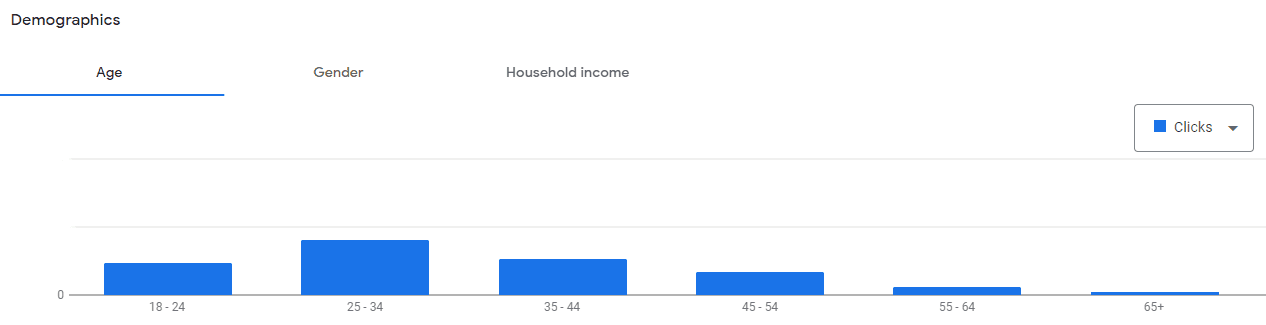
You will also want to compare that knowledge with historical data within the Google Ads campaign, as this can sometimes confirm or conflict with the client’s target persona information. Common demographic segments include age, gender, and household income.
For example, if your client offers retirement residences, you probably won’t be surprised to find that the 18-24 demo underperforms. However, if the product is aimed at 18-24-year-old females, you may find that the 55-64 demographic converts surprisingly well, especially around the holidays.
And you might as well jump on this opportunity while you still can. The more that third-party data is phased out of usage, the less availability your agency will have to this kind of segmentation.
Review The Value Of Search Partners
There is no easy answer when it comes to using Google Search Partners. On one hand, they can provide a lot of lower-cost traffic. On the other hand, they are typically the source of lower-quality traffic.
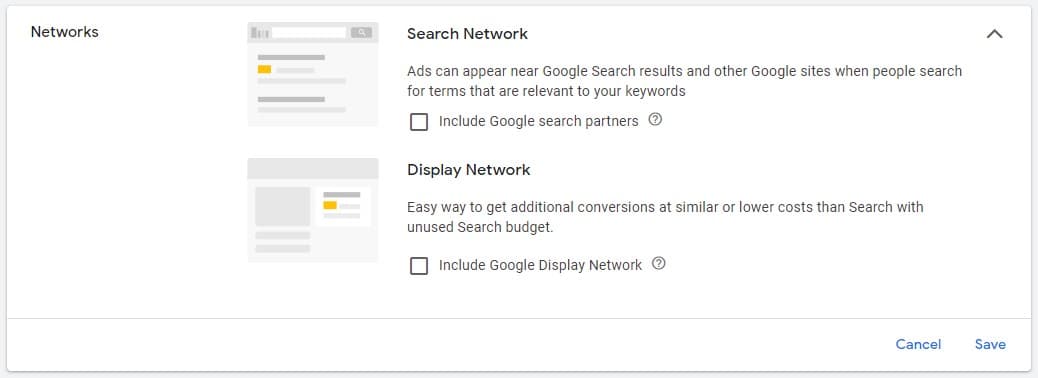
Ultimately, it depends on your goals and the performance of your PPC campaign.
For example, if you have a very high-performing campaign–such as a brand or remarketing campaign–and you want to get more exposure for your client, then using Google Search Partners may be a good option. However, if you're primarily concerned with quality over quantity, or if the current ROAS is on the borderline, then you may want to consider opting out of the search partner network.
Agency Tip: Never start a campaign using search partners. These should be added only after your agency has established a solid baseline of performance.
Use Bid Adjustments (Cautiously)
Rather than simply excluding some lower-performing segments, bid adjustments are a great way to tweak your client’s accounts based on several factors, such as location, time of day, day of the week, demographics, etc. By adjusting bids down, you can target a lower ad position - which can keep the ad in front of the prospective customer at a reduced cost.
The ad auction is an ever-changing market, with costs and performance being driven by the bidding behaviors of your competitors. The data you receive one day may be different the next. This means advertisers need to act quickly when an opportunity arises, which can be tricky when there are budget changes, approval delays, and other obstacles.
Claire Aldridge, Digital Marketing Specialist, Victory Digital
However, far too often I’ve seen accounts mishandle bid adjustments with disastrous results. It’s important to keep in mind that bid adjustments apply on top of each other, so the end result can be exponential.
Let’s take the following example:
Default Keyword Bid = $10.00
Location A Bid Adjustment = +40%
Demographic A Bid Adjustment = +50%
Dayparting Bid Adjustment = +50%
Device Bid Adjustment = +25%
By the time you multiply those bid adjustments on top of each other, the end bid could be as high as $39 per click. I have even seen accounts with bid adjustments in the 200%+ plus range per segment. I’m sure you can imagine how out-of-hand those average CPCs can quickly become.
The reverse can also be an issue where negative bid adjustments layer on top of each so much that there is simply no way to be competitive in the keyword auctions when more than one of those indicators overlaps. Although that is not always a bad thing.
Perform Regular Negative Keyword Audits
Although Google continues to get smarter, in some ways, it’s still pretty dumb. There are plenty of cases where I’ve looked at the search terms for a particular PPC campaign and thought “Why in the world would Google match this keyword with that search?”
It happens so frequently that your team should constantly be monitoring the keyword search terms and performing a negative keywords audit.
Negative keyword audits are crucial to Google Ads success for several reasons:
Improve Ad Relevance: By excluding irrelevant search terms that may trigger your ads, you ensure that your ads are only displayed to the most relevant audiences. This increases the likelihood of clicks and conversions because the people seeing your ads are more likely to be interested in your products or services.
Reduce Wasted Ad Spend: Negative keywords can prevent your ads from showing on searches that are not likely to result in conversions. This helps you avoid wasting money on clicks that don't lead to sales or desired actions.
Increase Click-Through Rate (CTR): By limiting the display of your ads to highly relevant searches, you're more likely to get clicks. This can improve your CTR—a key factor that Google considers when determining your Quality Score.
Enhance Quality Score: Google's Quality Score—a metric that influences your ad rank and cost per click (CPC)—takes into account the relevance of your keywords to your ads and landing page. By using negative keywords to improve relevance, you can potentially increase your Quality Score.
Better Control Over Ad Campaigns: Negative keywords give you more control over who sees your ads. This can help you target your desired audience more effectively and align your ads with your marketing goals.
In essence, negative keyword audits allow you to refine your ad targeting, save on ad spend, and improve overall campaign performance, leading to a higher return on investment (ROI) for your Google Ads campaigns.
Typically, these should be looked at at least once a week (more often for high-volume or band new campaigns), and any time you see a significant increase in traffic without a corresponding increase in revenue.
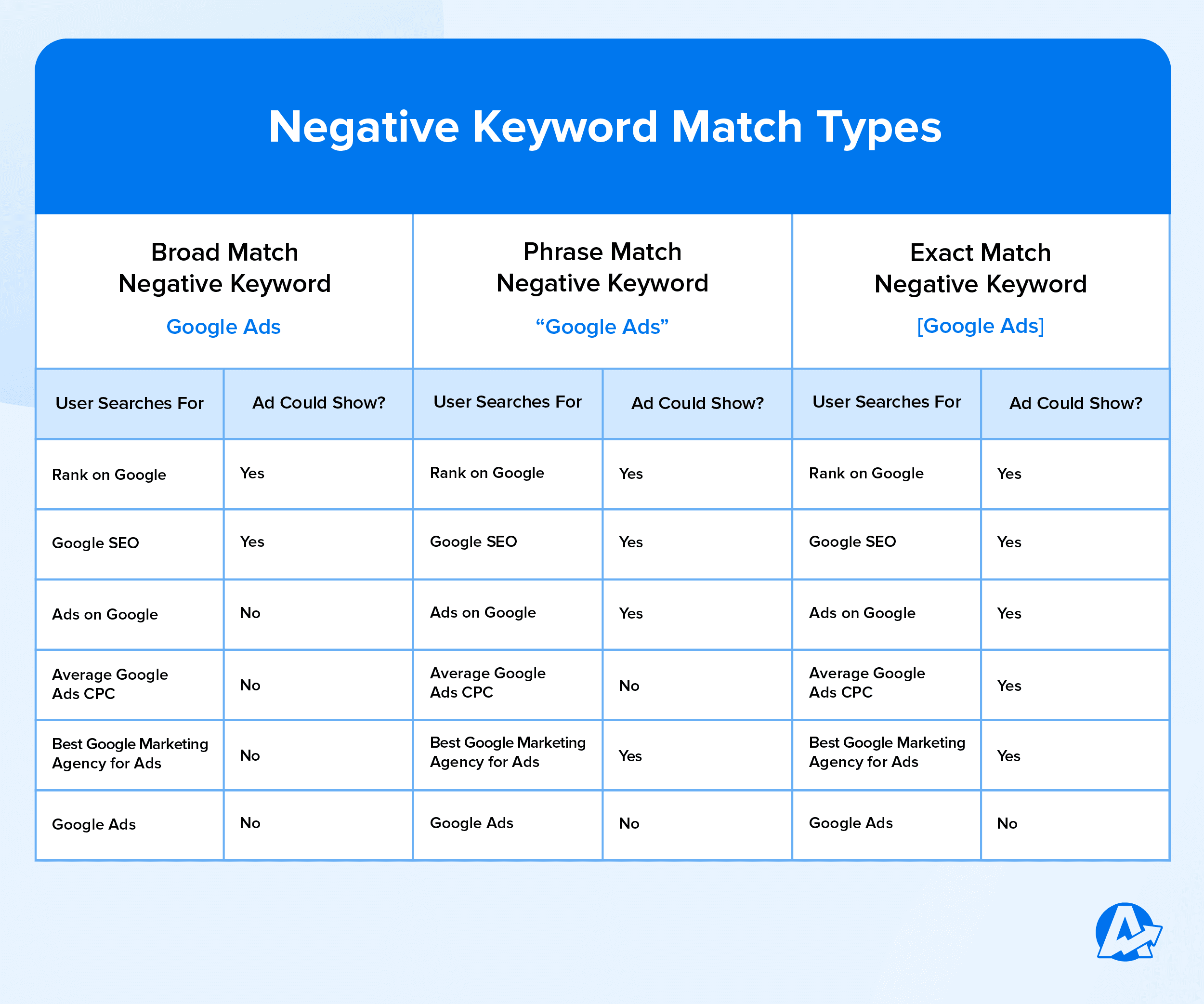
And remember to look for similar themes to eliminate a variety of keywords with a single phrase. For example, if you are constantly adding keyword phrases for any time someone includes “How to….” simply negative the phrase match “How to” to stop them all. When you find these common themes, add them to negative keywords lists to make the process of applying them to client campaigns faster and easier.
And never add negative keywords as broad match keywords. Well, almost never. Broad match type is very dangerous in general, so use it with extreme caution.
A/B Test Your Google Ads & PPC Campaign Settings
By now, you’ve probably heard the marketing agency version of that classic Glengarry Glen Ross line.
Always. Be. Testing.
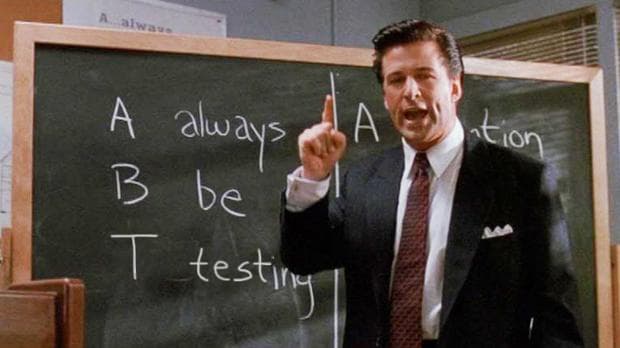
There are so many opportunities to test and iterate with Google Ads. Your agency should have at least one significant test running at all times. Just be careful not to test too many things at once, because the results could get lost in the shuffle.
Be flexible, and don't hesitate to explore new features available on your PPC platform. For example, use Performance Max campaign for Google Ads. It will help you to stay one step ahead of your competitors.
Pranav Patil, Senior Paid Ads and Measurement Specialist, Ollo Metrics
Testing can be as simple as adding new ad variations or landing pages, or more complex such as measuring the ROI if you reduced all the CPCs in a campaign by 20% or excluded certain geographic locations.
Test Dynamic & Responsive Google Ads Whenever Possible
With great power comes great flexibility. One thing that Google has done really well over the last few years is to lean into dynamic and responsive capabilities. Whether that is dynamic search ads, remarketing shopping ads, or responsive text ads, there are more ways to let Google’s AI adapt to the market than ever before.
Testing these ad options is going to be extremely important for agencies in the coming months, especially those who relied heavily on Expanded Text Ads which are being sunsetted as of June.
However, sometimes all that glitters is not golden, so it’s important to test these approaches for each client. You may find that responsive text ads work beautifully for one client, but bomb with another.
Use All Available (and Relevant) Ad Extensions
Ad Extensions are a valuable tool that every marketing agency should use to gain an advantage over their competitors. Too many digital marketers, including agencies, don't take full advantage of all the possible extensions. These can provide a lot of info that your agency team can use for targeting and optimization, and typically have a positive impact on CTR.
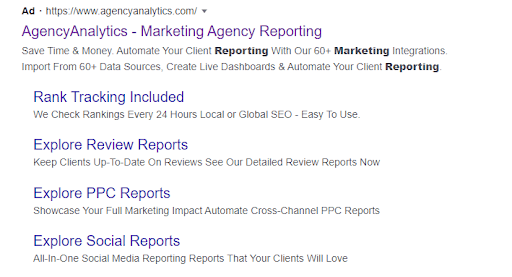
The benefits of using Ad Extensions are:
Increased click-through rates: The extra information and links that you provide in your extensions make it more likely for customers to click on your ad.
Better customer data: By including additional links in your Google ads, you'll learn more about your customers and what they're interested in based on which extensions they click on. Are they more interested in a demo or a free trial? Is it features that they want to understand, or how pricing works? This information can be used to improve your marketing strategies.
Improved ad rank: Ad extensions give you the opportunity to take up more space on the search results page, which can improve your ad rank and visibility (and push your competitors further down the page).
Automate Your Agency’s Google Ads Reporting In Minutes
Start Your Free Trial Today!Monitor Lost Impression Share
Lost impression share can be the equivalent of leaving your client’s money on the table. The two most common ways that you’ll miss out on some searching eyeballs are either because of your search bid or your search budget.
Lost impression share due to budget simply means that your client’s money ran out before the day did.
Lost impression share due to bid means that your client’s Google ads got outbid in the auction, so their competitors showed up instead.
Lost impression share due to rank means there is an opportunity for improvement at the same budget, and small improvements like reworking copy to improve relevance can make a positive impact.
However, that doesn’t mean you just throw more money at a PPC campaign, you need to look at the performance as compared to the rest of the account.
If it’s a high-performing campaign, it likely warrants some additional ad budget or a bid increase.
If it’s an average or below-average-performing campaign, this may be an opportunity to optimize the campaign to remove wasted spending so that you focus the limited budget on the best-performing parts of the campaign.
If it’s a low ROI campaign, it may make sense to simply shut it down and shift that budget to areas that have a better shot at driving a positive ROI for your client.
Whichever way you decide to approach it, it is important to maintain visibility of what’s happening. The last thing your agency wants is to let the highest ROI campaigns (e.g. the brand campaign) stop spending every day at noon because the budget was limited.
Review Conversion Settings
If you’re using Google Ads conversion settings, make sure that you review and assign the right settings to each type of conversion.
Make sure each part of their overall funnel is a function of revenue. PPC only works if they can close the deal so if they have a 3% close rate make sure you factor that in to their results!
Jared Lauritsen, President, RV Park Map
For example, if you offer a downloadable PDF (like the one included with this post), and you track its download as a conversion, you will likely only want to track one of those conversions per user. If the same person comes back and downloads the file again later for some reason, you don’t want that causing a double-count on your conversions & inflating your campaign performance. These are the three most common conversion settings you will want to review:
1. Conversion Count
With conversion tracking settings, select how many conversions to count. A good rule of thumb is that lead conversions should only count once, but purchase conversions should count every time one occurs.
The cost per sale matters more than the cost per click. Focus on cost per action. Once you know your target cost per sale, you'll know which keywords are achieving it and which aren't.
Matt Beech, Marketing Director, patch.marketing
2. Conversion Window
You have the option to set your conversion window anywhere from one week to 90 days. Adjusting that window according to the typical lag time from click to conversion will help you see more data, while not allowing other activities to falsely inflate your numbers. For example, a simple lead capture on a landing page will likely convert within 7 days, but a high-consideration purchase may take up to 90 days. You don’t want your conversion window to be too short (because you’ll miss out on data), or too long (where some other traffic source was the primary driver of that conversion).
3. Attribution Model
The attribution models let you select which clicks in the user journey receive some, most, or all of the credit for driving the conversion you are tracking. Do you want the click that first introduces the customer to your client's brand to get all of the credit for that conversion, or do you want the one that helped seal the deal to be the hero? The options include:
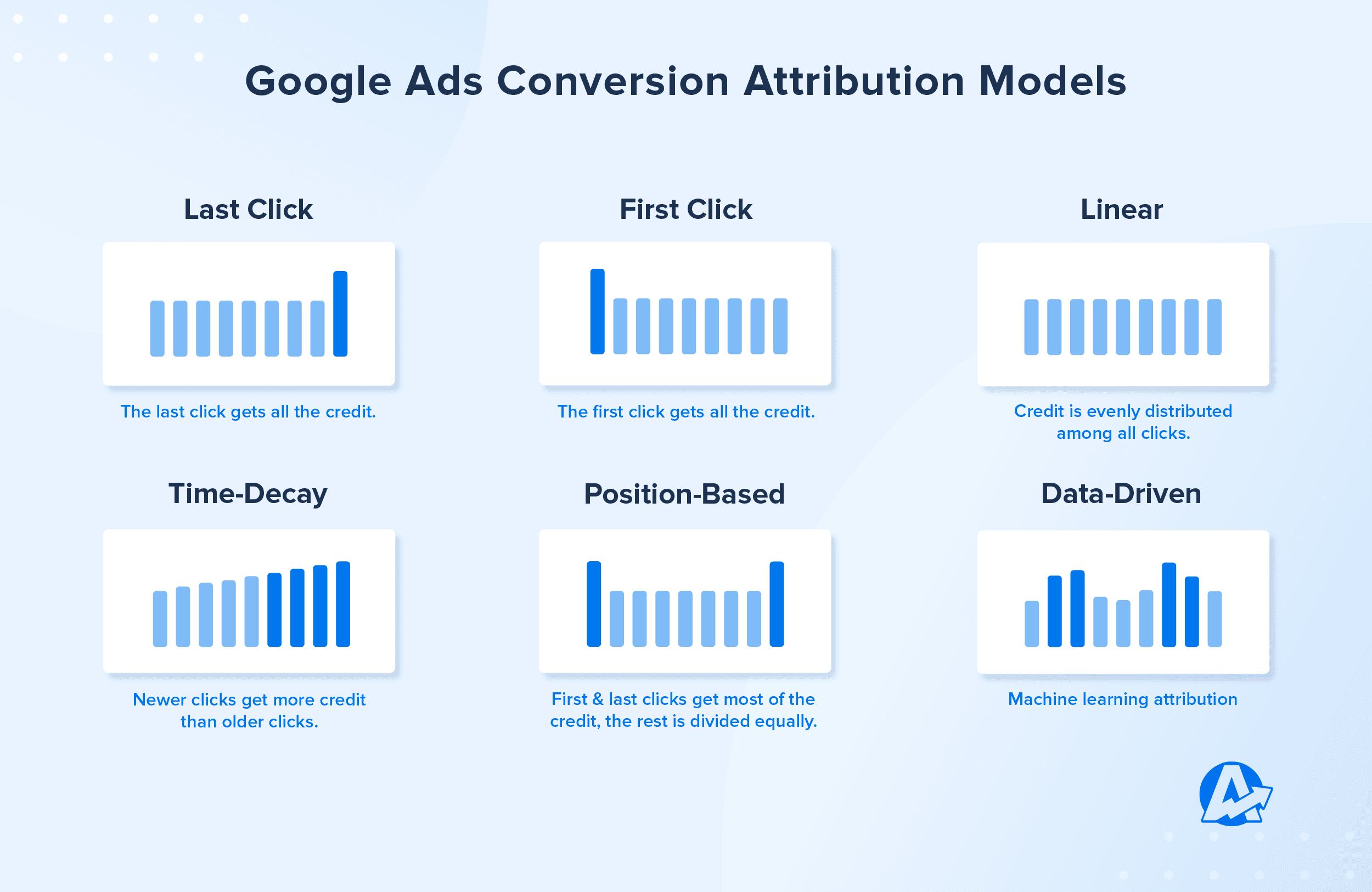
If your client’s account has enough conversion data, utilize Google’s Data-driven attribution modeling. Data-driven attribution uses your client's account history to assign credit for conversions based on how consumers engage with various advertisements before becoming leads or customers. It analyzes the overall performance of the account's keywords, ads, and campaigns to create a model that is specific to that account.
Want to see how the conversion models stack up against each other? Log into your client’s account and use the Model Comparison Report to see the difference between the various attribution models.
But always remember that these models only apply to activity within the Google ad campaign itself. If you want to see the complete customer journey, including the impact of paid search, organic, direct, social media, email, etc. you’ll need to look outside of Google Ads for that data.
Conversion Action Sets
Your agency can also use conversion action sets to group a bunch of transactions together based on the campaign intent. For example, you could create a set of Lead Gen Conversions that would be applied to any top-of-funnel campaigns or a Purchase Conversion Set which would combine multiple conversion actions (if your agency tracks different conversion types, such as sales by product category).
Pay Attention to Seasonality
Far too often, I’ve seen marketing agencies panic when account performance starts to slip and then go into optimization overdrive. However, with careful analysis of seasonal patterns, it often turns out that this particular time of the year is historically a lower point for the client.
Understanding the common seasonal patterns that may apply to your client’s product or service will help your agency avoid unnecessary optimization that could end up hurting the long-term performance.
Act on Statistically Significant Data
Fluctuations are common, and like the seasonal issue above, sometimes agencies jump the gun on A/B tests or other optimization efforts as soon as they see positive (or negative) results. However, we all know that these results don’t always hold true as more data pours in. Use a statistical significance calculator to make sure that the test has had enough traffic and conversions so that your agency is making data-based decisions.
Google Ads Optimization Checklist
As a handy reference guide, we’ve combined some of the optimization tips outlined above (and more) into a handy-to-use reference guide. Think of it as a checklist that your team can refer back to any time you’re looking for new optimization opportunities.
Or use the Task Management system inside AgencyAnalytics to set and assign these tasks to various members of your optimization team.
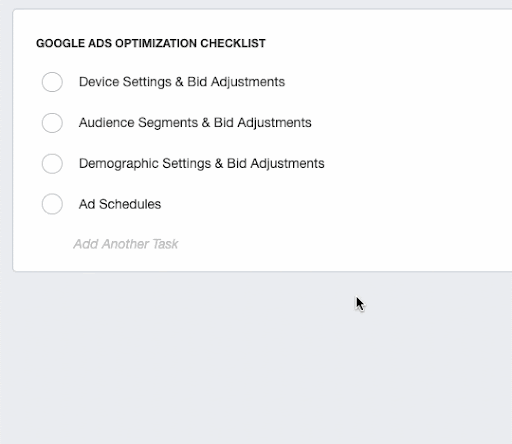
Download the Google Ads Optimization Checklist
Keep these useful tips, insights, and ideas handy whenever you need them.
30-Point Google Ads PPC Review Checklist
Device Settings & Bid Adjustments | Audience Segments & Bid Adjustments | Demographic Settings & Bid Adjustments |
Ad Schedules | Ad Network Settings | Location Settings |
Language Settings | Bid Strategy Settings | Campaign Start / End Dates |
Conversion Settings | Ad Rotation Settings | Check Optimization Scores |
Check Budgets | Review Shared Library | Ad Group ROAS Review |
AdGroup Default Bids Adjustments | Impression and Click Share | Add New Keywords |
Negative Keyword Audit | Search Intent Review | Keyword Bid Adjustments |
Review Ad Quality Scores | Review Current Ad Tests | Create New Ad Tests |
Ad Extensions | Responsive Search Ads | Landing Page Review |
24-Hour Post Optimization Review | 3-Day Post Optimization Review | 7-Day Post Optimization Review |
Google Ads Campaign Optimization Priorities
Not all campaigns are created equal, so it’s helpful to assign priority levels to specific campaigns to determine the level of effort and frequency of optimization. The higher the priority, the more time you should spend digging into all of the nuances of the campaign, breaking out segmentation, bidding strategies, etc.
Basically, if you get a 10% improvement on a Priority 1 campaign that delivers $500,000 in revenue - that's $50k more in revenue. However, a campaign that drives $5,000 in revenue would need a 10X improvement (1000%) in order to generate the same contribution.
PRIORITY LEVEL | FACTORS |
|---|---|
PRIORITY LEVEL Priority 1
| FACTORS The highest level of clicks/orders per month |
PRIORITY LEVEL Priority 2 | FACTORS Medium level of clicks and orders per month |
PRIORITY LEVEL Priority 3 | FACTORS Low volume campaigns or off-season campaigns |
PRIORITY LEVEL Based on Performance Against Projections | FACTORS If a campaign is significantly underperforming (or overperforming) campaign targets, it should be flagged for optimization or expansion sooner rather than later. |
Google Ads - Campaign-Level Optimizations
ACTION ITEM | NOTES |
|---|---|
ACTION ITEM Compare Current Performance Against Expectations | NOTES Look at the total spend, conversions, and other metrics to score the campaign against your client’s targets. Metrics should include cost, conversion, CPC, cost-per-conversion, and conversion rates. You'll also want to understand the current daily budget and if the campaign is limited by budget. Segment by conversion action and look at different date ranges (Lifetime, Fiscal YTD, Last 30 days, Last 2 weeks, In-Season) to see how much the data changes over time. |
ACTION ITEM Review Device Bid Adjustments | NOTES Review performance by device type (Desktop/Mobile/Tablet) and adjust accordingly. For example, if the CPA is far lower on Mobile than it is on Desktop, consider increasing the Mobile Bid Adjustment to drive more mobile traffic. |
ACTION ITEM Review Audience Demographics Bid Adjustments | NOTES Review performance by audience type and reduce bids on significantly under-performing audiences, especially if it makes sense for the target audience. Look for patterns in age groups with enough impressions, clicks, or conversions to be relevant. E.g. Does the 18-24 demographic make sense in this campaign or should you reduce those bids? Whenever possible, avoid putting in bid adjustments on "Unknown" unless the campaign is extremely limited (eg. you are ONLY marketing to Gen Z). Remember that bid adjustments multiply on top of each other, so they should RARELY be increased by more than 50%. However, they can be "decreased" as you need if that segment performs poorly. Of course, if you decrease the bid too much, you have effectively taken yourself out of the auctions for that term among that audience. If that segment is really terrible, remove them as a last resort. |
ACTION ITEM Review Ad Schedule (aka Dayparting) | NOTES Review performance by day of the week and time of day and adjust bids up or down based on performance data. This feature is especially handy when a campaign is currently limited by budget but the ROAS is not quite high enough to warrant investing more money. Reduce or eliminate certain poor-performing time blocks and focus the spending on the times/days when performance is best. Again, make sure there are enough Spend/Impressions/Clicks/Conversions to make a reasonable decision. To determine the right time blocks, look at the Day report and the Hour report to gauge patterns (e.g. does Midnight to 7 a.m. drive clicks but no conversions? Or is there a particular day of the week that tends to perform poorly). The Day & Hour report will combine these to show you the difference between Saturday at 8 a.m. and Tuesday at 10 p.m. |
ACTION ITEM Audiences | NOTES Make sure that you are focusing the right audiences on the right campaigns. For example, you should be excluding your remarketing audiences from your general audiences so that you aren’t targeting the same people in two similar campaigns. You may also want to exclude key actions that they have already taken (e.g. Booked a Demo, Signed up for a Free Trial, etc.) if that is the focus of the campaign and move them into a different campaign. |
ACTION ITEM Settings - Networks | NOTES Check the Networks Settings. In most cases, only the Google Search Network should be used. However, "Search Partners" can be added (as a test) for highly targeted campaigns such as Brand campaigns and Search Remarketing. Just make sure, if you do this, that you check back on the results within one week to make sure performance warrants continuing to extend to the Search Partners. |
ACTION ITEM Settings - Locations | NOTES Review bid adjustments by location to determine if select areas are performing better or worse. If current bid adjustments are unreasonable (e.g. 200% increases across almost every location) it is usually best to bring the bid adjustments down and adjust the baseline max CPC. This reduces the risk of multiplied bid adjustments turning a $5 max CPC into $40+. Use other eCommerce metrics (e.g. sales by city or state) to influence your bid adjustments if you find that there is more of an appetite for your client’s products or services in certain locations. |
ACTION ITEM Settings - Languages | NOTES Set the appropriate language based on the country, the ads, and the landing pages. For example, campaigns in Canada could be set to English or French, and campaigns in the US could be English & Spanish. |
ACTION ITEM Settings - Bidding | NOTES Make sure that you have the right bid strategy allocated to your campaigns. You’d be amazed how often a simple setting like that can be missed and a campaign that was supposed to be set to a target CPA is accidentally set up for Target Impression Share. A smart bidding strategy can make all the difference. |
ACTION ITEM Settings - Start and End Date | NOTES In most cases, you want to make sure there is no end date set (unless you are running a short-burst promo campaign) so that a campaign doesn’t stop running when you’re not looking. |
ACTION ITEM Settings - Conversions | NOTES Select the appropriate conversions for the campaign. This can include a very specific conversion (e.g., downloading a whitepaper), a custom conversion action set (e.g., purchase and SQLs), or default groupings (account-level conversions). You should also review the conversion window and whether you want to track just one or every conversion of that type per user. Typically, with high-value conversions such as purchases, you will want to track every time a user converts. However, with top-of-funnel conversions such as leads, you may want to limit to one conversion so that it doesn’t duplicate conversions if a user downloads multiple whitepapers or signs up for multiple webinars. |
ACTION ITEM Settings - Ad Rotation | NOTES If you optimize based on Google data, set this to prioritize higher-performing Google ads. However, this can often make A/B testing difficult as it could shift a majority of the impressions to one ad before it has reached statistical significance. |
ACTION ITEM Optimization Score | NOTES Take a look at the recommendations made in order to improve the optimization score of the program and apply the ones that make sense and ignore the ones that don't. Always remember that Google's recommendations are based on a) the data it has and b) what can be in Google's best interest instead of your client’s best interest. Therefore, it will often recommend things that will extend your reach, but not necessarily things that will improve the ROI. |
ACTION ITEM Budget | NOTES Review the current budget against spending to make sure you are not limited on campaigns that are performing at or above ROAS targets. Do not rely solely on the "Limited by Budget" labeling as that is not always accurate. |
ACTION ITEM Review Shared Library | NOTES Are the data elements in shared libraries (e.g. negative keywords, keyword lists, customer lists, remarketing lists) up to date and accurate? |
Ad Group Level Optimizations
ACTION ITEM | NOTES |
|---|---|
ACTION ITEM ROAS Review | NOTES Utilize ROAS performance to identify strong and poor performers to isolate ad groups that should be removed (e.g. those far below acceptable levels) optimize those that are close to or only slightly above acceptable levels or expand high-performing campaigns. |
ACTION ITEM Rescue Good Performers | NOTES If an Ad Group has driven conversions but is below the acceptable ROAS, look at the keyword level to see if a majority of those conversions were driven by a single keyword. Consider using SKAGs (Single Keyword Ad Groups) or STAGS (Single Theme Ad Groups) for top-performing keywords, but be careful not to abuse this practice as it can lead to a bloated campaign that is difficult to manage. However, if you find those gold nugget keywords, keeping just them active in the ad group will usually improve performance. |
ACTION ITEM Bid Management | NOTES Adjust default Max CPC bids up if ROAS is above target, Adjust bids down if ROAS is below target. Always review enough of a time period to get relevant data:For example, create a matrix such as: >50% higher than your target ROAS = 30% increase in bid >20% higher than your target ROAS = 15% increase in bid >20% lower than your target ROAS = 15% decrease in bid >50% lower than your target ROAS = 30% decrease in bid Remember to check back after this has been completed to ensure that you haven’t reduced it to the point where impressions are no longer being served. |
ACTION ITEM Impression and Click Share | NOTES Look at the impression share to make sure it is appropriate. High-performing and very targeted ad groups (e.g. branding campaigns or the highest ROAS ad groups) should have a higher impression and click share. You also want to look for campaigns that have a significantly higher impression share than click share, as that would be an indication that you are not getting the CTR you need and the Google ads may need further testing. Find this data by modifying the columns and adding these "Competitive" metrics. |
Google Ads Keyword Level Optimizations
ACTION ITEM | NOTES |
|---|---|
ACTION ITEM Identify Search Intent | NOTES For high-volume keywords, especially ones that have been underperforming, actually search for that keyword in Google and see what kinds of results Google is displaying. This will give you a sense of what Google has determined is the "intent" of those searching for that term, and see how closely it matches with the action you want the searcher to perform. |
ACTION ITEM Keyword Harvesting | NOTES Review search terms and add relevant keywords to the ad group that has a decent amount of impression and click volumes (aka more than 10 clicks). Don't go overboard with really long keyword phrases, as they will likely never match again. Make sure to look at a long enough date range (e.g. 2 weeks or 30 days) to show enough data to make a decision. The fewer impressions and clicks a campaign gets, the longer the date range you'll need. |
ACTION ITEM Negative Keyword Audit | NOTES Same as above, but the reverse. And you'll probably want to look at a 60-90 day window for this. Remove keywords that are obviously irrelevant to the campaign and have spent on clicks. E.g. Filter for Cost > $50 and Conv. < 1 and Added/Excluded = None to find high cost, low converting keywords that you have not already taken action on. Typically you'll sort by High Cost to Low Cost so that you deal with the worst offenders first. Remember to add appropriate negative keywords at the campaign level, or they will likely just pop up in another ad group within that keyword. Do not worry too much about single click, long-tail keywords with a minimal CPC, or you will spend a lot of time playing whack-a-mole with keywords.Instead, look for commonalities and add the base keyphrase (e.g. “how to”) that will eliminate a large grouping of low-purchase-intent keywords. |
ACTION ITEM Bid Management | NOTES Similar to what was done at the Ad Group Level, this looks at the performance at the keyword level. Adjust bids up if ROAS is above target, Adjust bids down if ROAS is below target. Always review the last 21 days, and increase/decrease bids based on your agency’s own matrix, such as: >50% higher than your target ROAS = 30% increase in bid >20% higher than your target ROAS = 15% increase in bid >20% lower than your target ROAS = 15% decrease in bid >50% lower than your target ROAS = 30% decrease in bid |
ACTION ITEM Review Quality Score | NOTES Add the Quality Score column and look for keywords that have a lower quality score (anything under 7/10 should be looked at). Quality score is impacted by the keyword, ad text, landing page, and average click-through-rate. A higher-quality score usually leads to a lower CPC on that keyword. However, this number can sometimes feel arbitrary and won't budge no matter what you do. So if you've tried everything and simply can't move the needle, move on to the next item. |
Ad Level Optimizations
ACTION ITEM | NOTES |
|---|---|
ACTION ITEM Current Ad Tests | NOTES Are poorly performing Google ads paused and replaced with a new test? |
ACTION ITEM Create New Ad Tests | NOTES Do new ad tests need to be added (volume high enough, no current test, change in competitor tactics)? |
ACTION ITEM Test Promotional Ads | NOTES When promos are running, are you testing Google ads that mirror that promotion? |
ACTION ITEM Ad Extensions | NOTES Review all ad extensions to make sure they are active and applicable: Sitelinks, Callouts, Structured Snippets, Locations, & Seller Ratings are just a few of the available ad extensions that your agency should capitalize upon. |
ACTION ITEM Test Responsive Search Ads | NOTES Responsive search ads let you create an ad that adapts to show more text—and more relevant messages—to your customers. Enter multiple headlines and descriptions when creating a responsive search ad, and over time, Google Ads will automatically test different combinations and learn which combinations perform best. |
ACTION ITEM Check Landing Pages | NOTES Click on the Google ads to make sure they land where we would expect (you'd be amazed how often Google ads have an incorrect link, and that's why the performance had been subpar). |
Google Ads Follow Up & Analysis
TIMEFRAME | WHAT TO DO |
|---|---|
TIMEFRAME 24 Hours | WHAT TO DO Set Calendar reminders to check back on campaigns to make sure the changes have not negatively impacted the campaign or ad groups. |
TIMEFRAME 3 Days Later | WHAT TO DO Review the CPCs, Traffic, and Cost Per Conversion (at the top of the funnel, likely too early for ROAS impact) to make sure it has improved. |
TIMEFRAME 7 Days Later | WHAT TO DO Review the CPCs, Traffic, and Cost Per Conversion (at the top, middle, and bottom of the funnel) to make sure it has improved from a cost per lead, and, if available, ROAS. |
TIMEFRAME Ongoing Analysis | WHAT TO DO Highlight the campaign in your reporting dashboard and note when it was optimized so that you determine how long to give the campaign to stabilize before taking more action. |
Summary & Key Takeaways
Ready to elevate your Google search campaigns to new heights? It's time to take action with the insights provided and implement Google Ads optimizations, drive more keyword traffic, increased sales, and better results. Start by diving into your Google Ads account and applying our robust optimization checklist to your existing campaigns.
Google Ads is often one of the most powerful tools in a digital marketing agency’s toolbox. But without proper and regular optimization, that tool can become rusty and end up jamming or breaking when you need it the most.
PPC ads are a key part of our clients' digital marketing strategies as they drive measurable impact toward our clients' goals. Whether it's driving brand awareness, increasing sales, or generating more leads, PPC ads allow for real-time control over ad spend, targeting, and creative to most effectively get in front of our clients' desired audiences.
Reed Emerson, Director of Strategy, Avenue Agency
Identify search intent, optimize ad groups based on ROAS reviews, and refine high-volume keywords to maximize their performance. Don't forget to ensure your ads are functioning at their best with ad-level optimization strategies.
But the optimization process doesn't stop there. It's vital to regularly review and adjust your marketing strategy based on performance data. Use Google Ads reports and the Google Ads reporting dashboard as your go-to tools for tracking progress, spotting trends, and identifying areas for further improvement.
Don’t be afraid to ask different members of the agency’s PPC team to run the optimization checklist process for each other. It’s always a good idea to have a fresh set of eyes run the optimization, as they may catch things that even a seasoned professional like yourself might have missed.
And remember, integrating Google Analytics data into your reviews can give you a deeper understanding of your campaigns' performance and help inform future optimization strategies.
Finally, showcase the results of your hard work to your clients.
Tap into our Google Ads reporting tool & Google Ads dashboard to quickly and easily showcase your successes.
AgencyAnalytics has been key for us to clearly display our marketing efforts to our clients. It serves as a hub to give our clients transparency of what’s working and what’s not.


AgencyAnalytics is more than a reporting platform—it's a game-changer for agencies aiming to perfect their Google Ads optimization process.
By directly integrating with the Google Ads platform, it provides real-time, accurate data that allows you to monitor and fine-tune your campaigns with unprecedented precision. Whether you're optimizing search campaigns or tracking the results of your Google Ads optimization process, AgencyAnalytics has you covered.
The automated reporting features save valuable time that would otherwise be spent on manual data collection and analysis, enabling you to focus more on strategic planning and implementation.
With its ability to seamlessly blend Google Ads reports and Google Analytics data, you get a complete picture of your Google Ads Account performance in one intuitive Google Ads reporting dashboard. AgencyAnalytics is the tool you need to enhance your Google Ads optimization and deliver impressive results.
So, what are you waiting for? It's time to take your PPC campaigns to the next level. Start implementing our optimization checklist today and witness the transformative power of strategic optimization.
Check out our PPC management checklist as well.

Written by
Paul Stainton is a digital marketing leader with extensive experience creating brand value through digital transformation, eCommerce strategies, brand strategy, and go-to-market execution.
Read more posts by Paul Stainton ›Get Started for Free