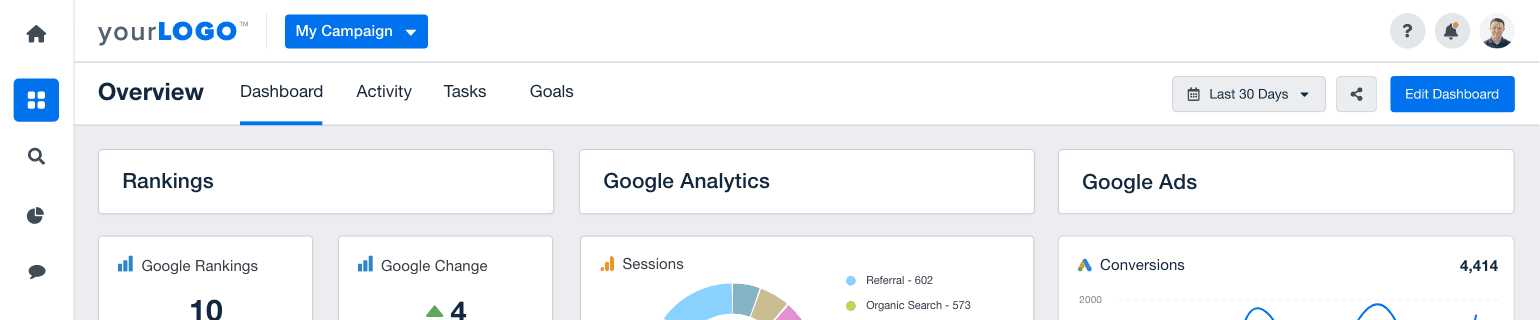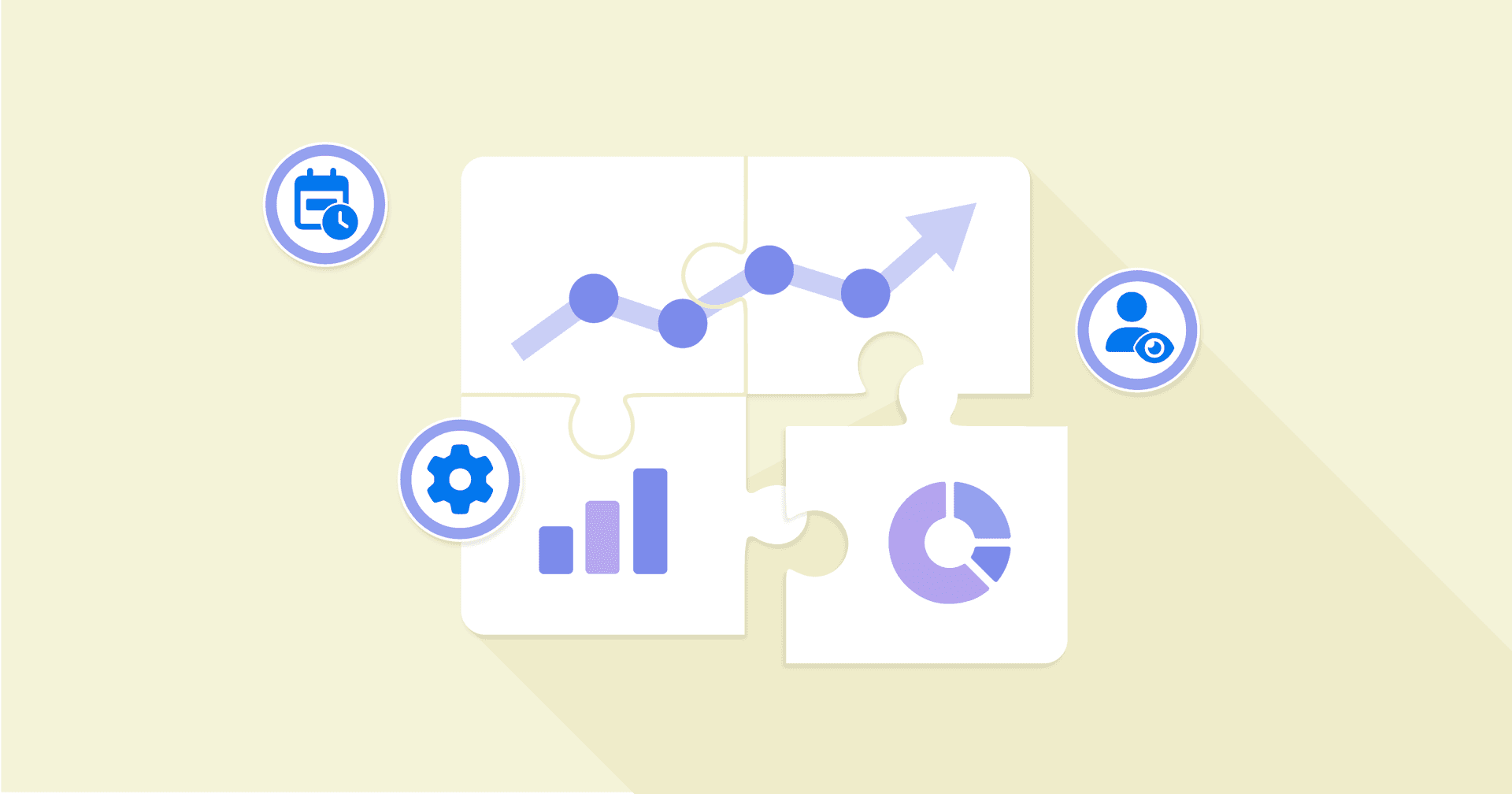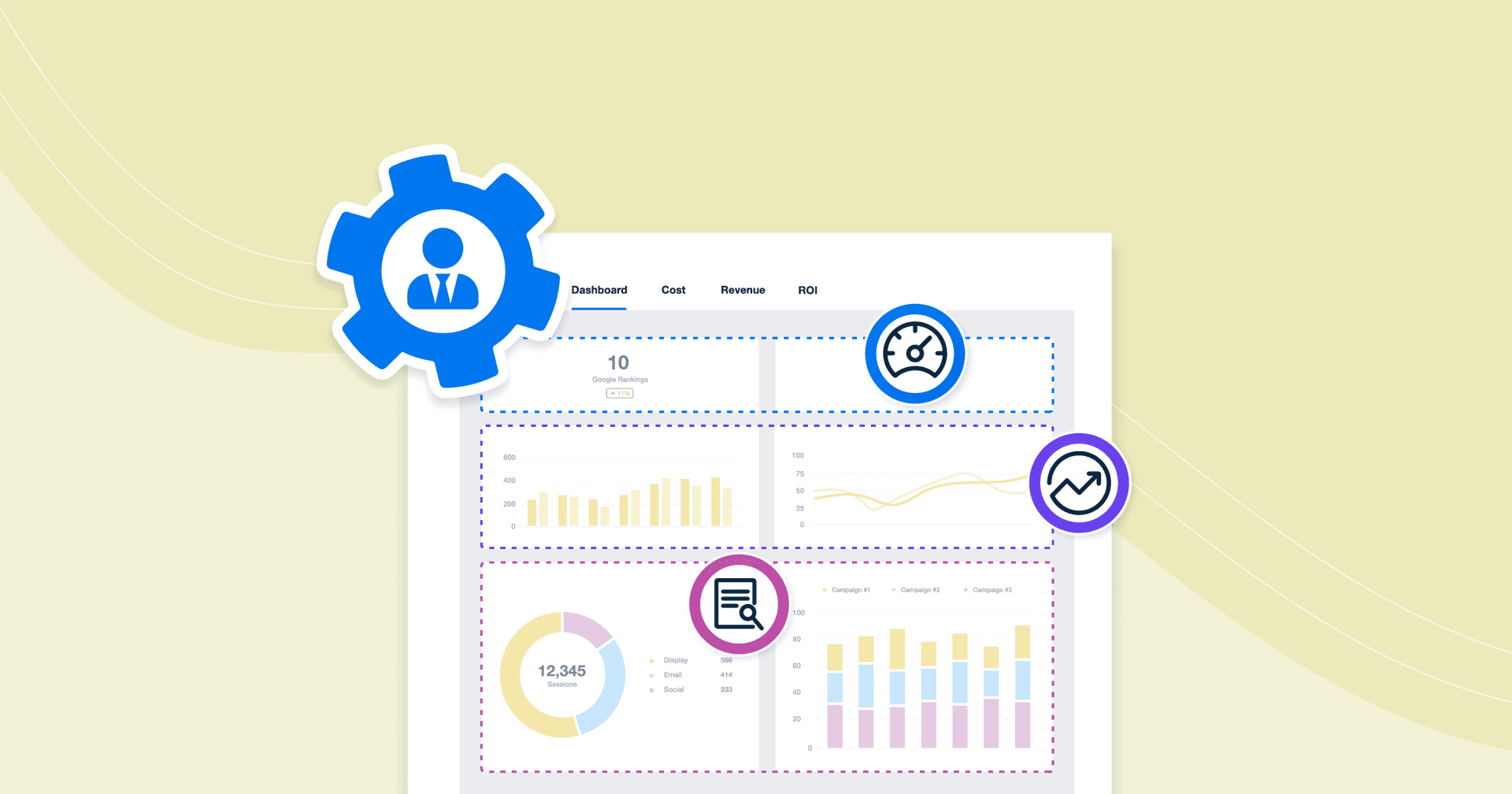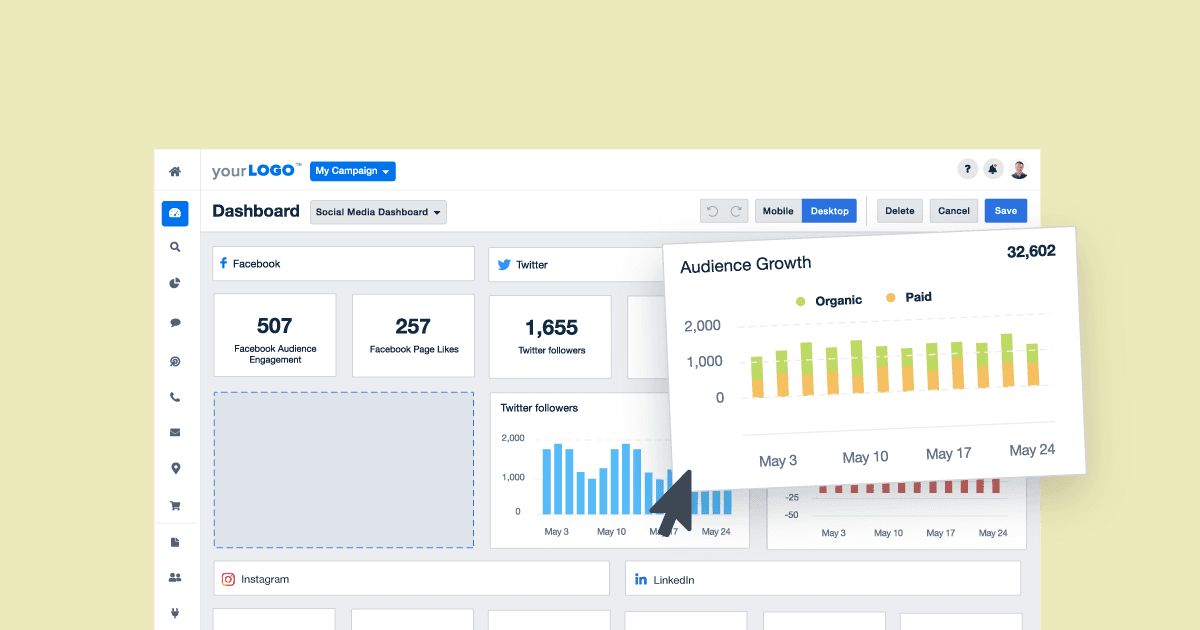Table of Contents
QUICK SUMMARY:
An agency dashboard (or a multi-client dashboard) is a marketing reporting tool used to consolidate data across multiple client campaigns. With all the data in one place, marketing agencies are better equipped to analyze client campaign data, track performance, and monitor trends across multiple accounts. This article explores the importance of this dashboard software for streamlining internal operations and gaining high-level insights.
“They’ve signed the contract. We’ve got a new client!”
Words like that make you want to ring the (hypothetical) bell and pop some champagne. It’s certainly a reason to celebrate, especially when you’re focused on growing your roster, expanding operations, and raking in more revenue.
There’s just one thing. Multiple clients = multiple metrics to track. In other words, if you don’t have a system to track an increase in data volume, it could lead to inefficiencies, oversights, and worse… client churn.
While individual client dashboards are useful to dive deep into granular data insights, your marketing agency needs an even more efficient solution to keep a 30-thousand-foot view across all of your clients. After all, it’s easy to overlook a metric (or two) when managing a full roster.
That’s where a multi-client dashboard comes in. It’s a way to consolidate these insights into a single view, ensure team accountability, and monitor overall client performance. In this article, we’ll explore the importance of this tool for marketing agencies, along with tips for creating a dashboard that your staff will easily understand.
3 Ways To Get the Most From a Multi-Client Agency Dashboard
A multi-client dashboard doesn’t eliminate the need to monitor individual account performance. Instead, think of it as an enhancement to your agency’s data processes. This high-level overview gives a broader perspective, helping your agency assess the bigger picture. With that said, here are a few reasons why your agency should invest time in creating one.
1. Identify and Quickly Rectify Campaign Issues
According to the results of our last Agency Management Benchmarks Report, most clients prioritize 3 to 5 key performance indicators.
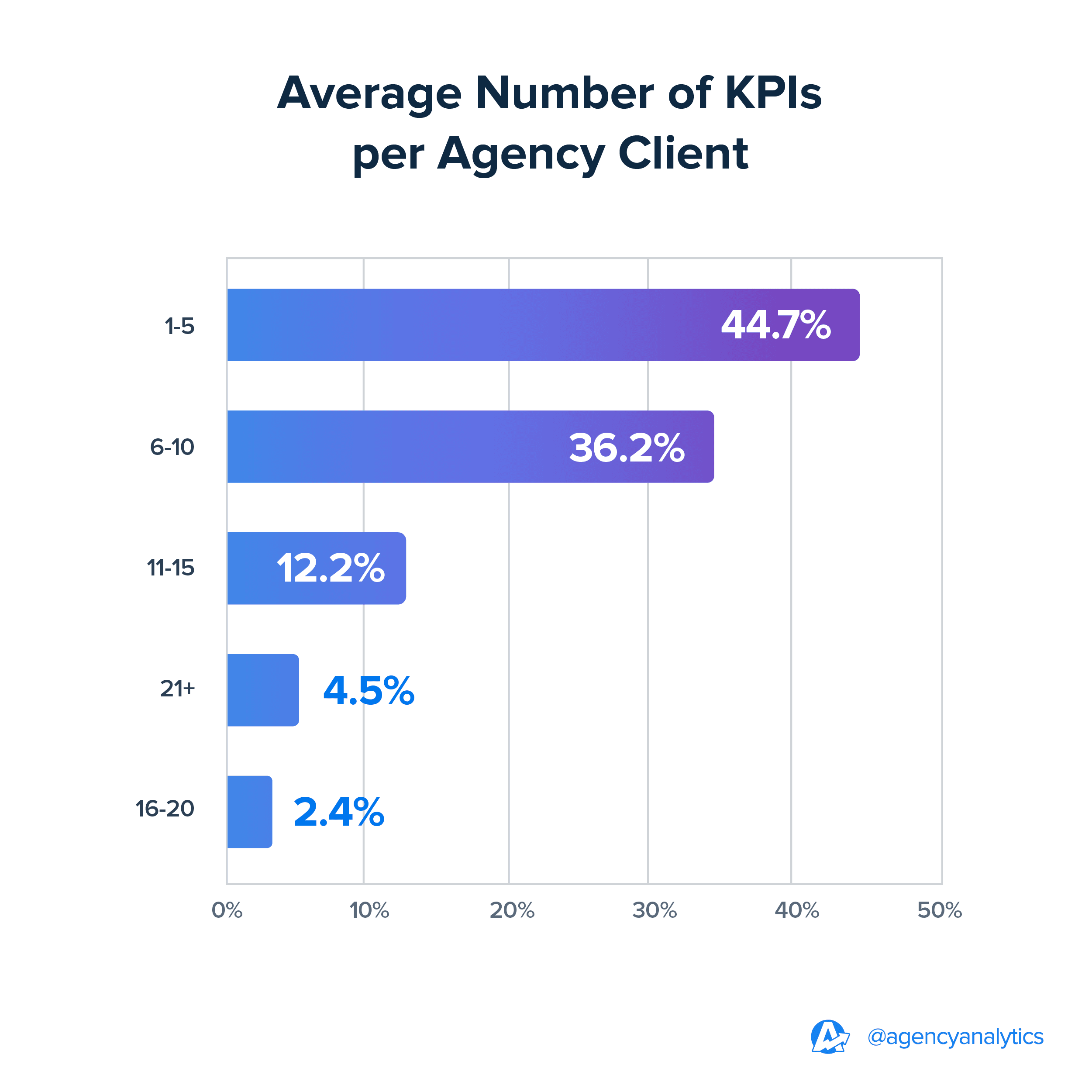
What does that mean, exactly? Imagine you’ve got 50 clients on your roster with 5 KPIs each. That’s already 250 data points! With so much in the pipeline, your agency needs an agile approach to keep track of all the moving parts.
Think of an agency-level dashboard as a centralized command center that tracks top-level metrics and KPIs. Because it aggregates your clients marketing data, it becomes easier to spot deviations, prioritize client issues, and make the right adjustments well in advance.
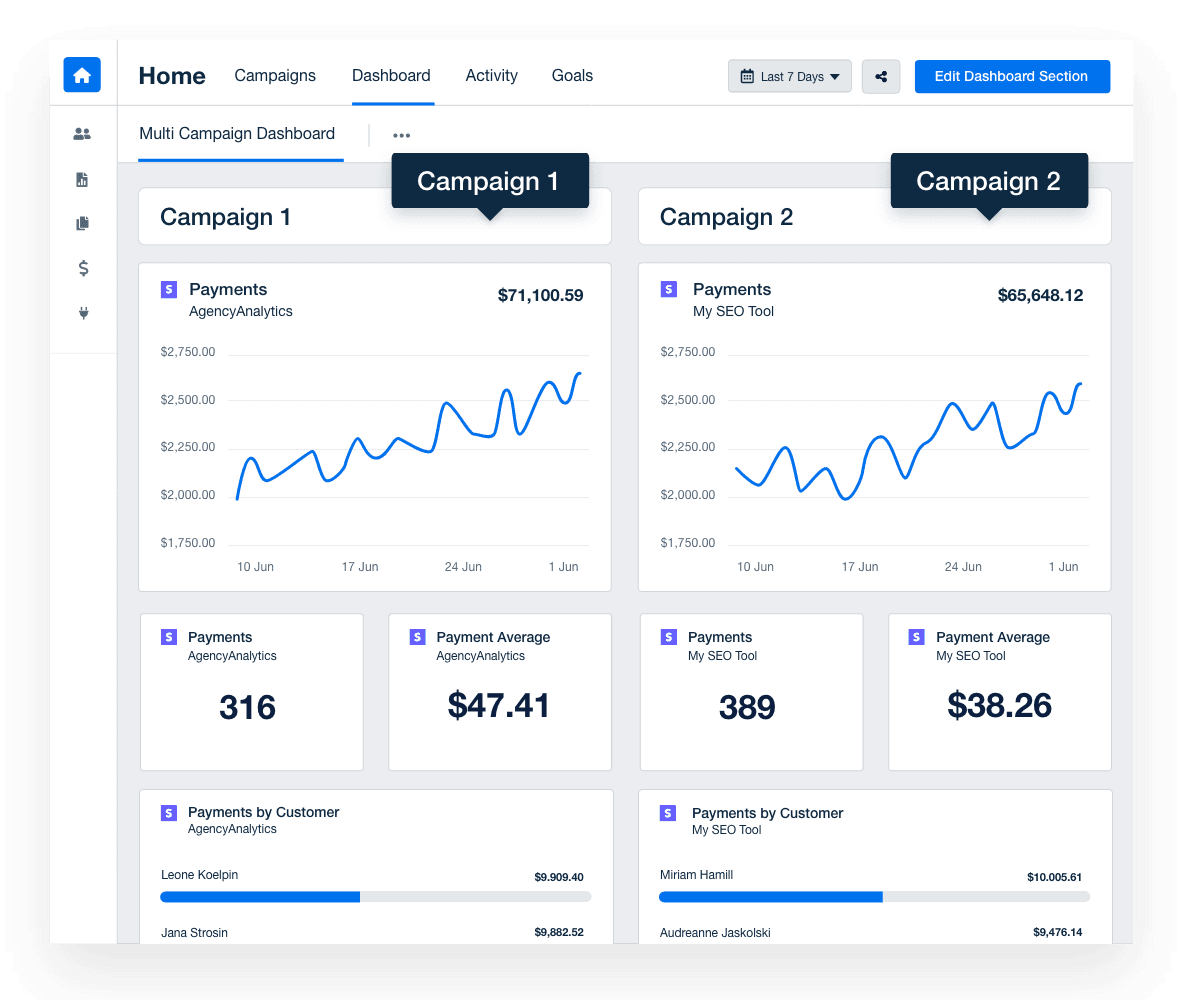
Your marketing dashboards should go beyond client reporting. Monitor performance across multiple campaigns, optimize data tracking, and streamline your agency’s workflow. Try AgencyAnalytics today, free for 14 days.
Having multiple clients’ data side-by-side also makes it easy to draw comparisons. For example, if one client’s results are significantly different from another (perhaps in the same industry or with similar goals), it could mean more investigation is needed.
On the other hand, noticing a concerning trend among multiple client accounts could point to a more significant issue. This may include the effect of an algorithm update, campaign optimization issues, or even macroeconomic factors (like a looming recession).
We noticed a drop in Google Ads performance for one of our clients and realized it was due to a new algorithm update that changed the criteria for the Quality Score. Because we noticed it quickly and checked our other ad campaigns, we could adjust our approach for all affected clients.
Michelle Oliver, Communications Manager, Digital Freak
2. Assign Responsibilities to Internal Staff
Beyond campaign management, a multi-client marketing dashboard is critical for internal operations. It gives managers a clear view of task assignments, helping them spot when a team member is overloaded or has the capacity for more work.
This panoramic view helps prevent burnout, create balanced workloads, and ensure team accountability.
To monitor overall campaign performance, we use AgencyAnalytics dashboards to get high-level overviews. At the start of campaigns, we set KPIs and create processes for ongoing management. Leaders and staff members are continuously monitoring multiple account performance on a daily basis.
Michelle Oliver, Communications Manager, Digital Freak
Building on our previous point, an agency-level dashboard also helps to prioritize tasks more effectively. For example, say you’ve got a client with a time-sensitive form signup goal. After viewing your internal multi-client dashboard, you’ve quickly realized that their numbers are lagging.
At the same time, another campaign requires minor bid adjustments. While this task is important, it’s clear that your PPC Manager’s immediate focus should be the struggling lead gen campaign. In other words, a multi-client dashboard ensures that resources are allocated efficiently, ensuring that the most pressing campaign issues are tackled first.
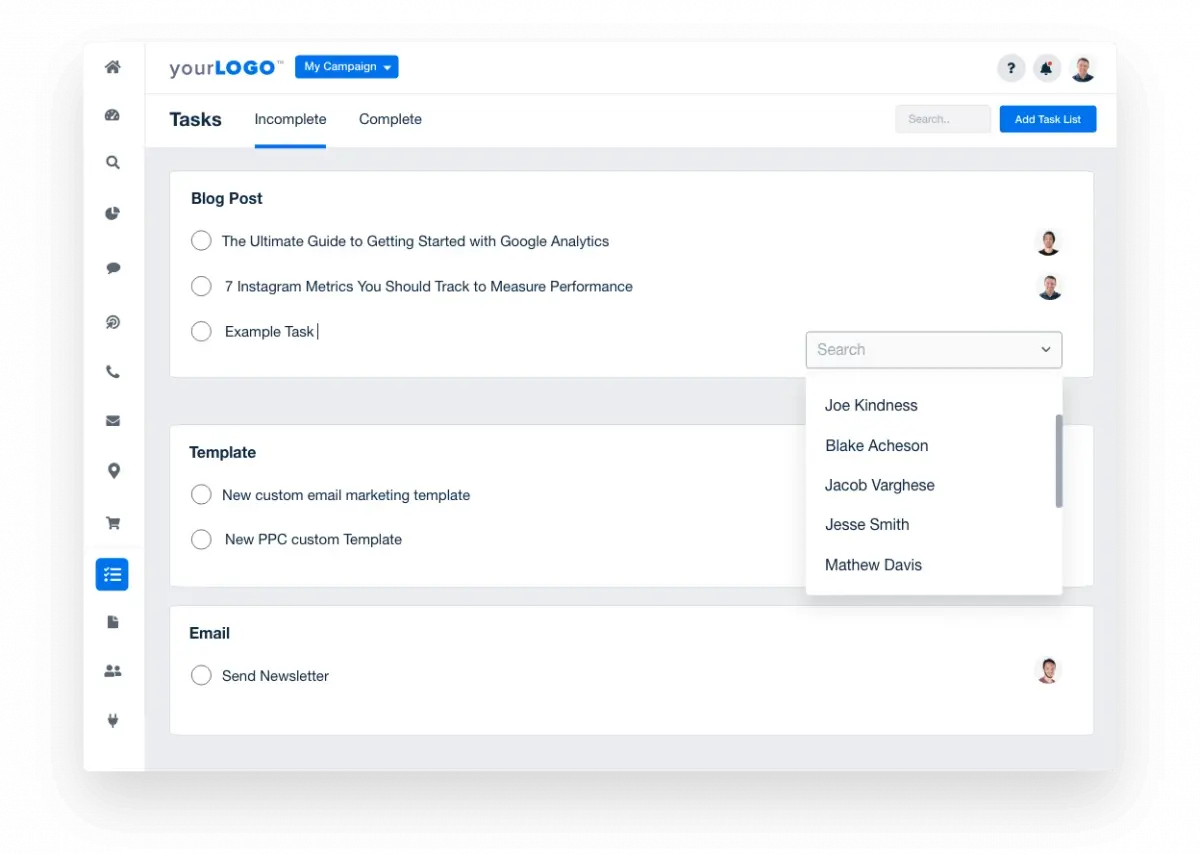
3. Create Internal Benchmarks by Analyzing Multi-Client Data
Imagine you’ve got 75 ecommerce clients that all track conversions in Shopify. It’s more than a happy coincidence. In fact, it’s a data goldmine. This puts your agency in an ideal position to create internal benchmarks and compare performance across different client campaigns. Use a multi-client dashboard to:
Analyze Multiple Data Points and Set Realistic Client Expectations: For example, show new clients what typical conversion rates or ROI look like within their industry based on data from similar campaigns.
Spot and Predict Industry Trends: Say you’ve noticed a sudden uptick in online sales for outdoor gear across multiple client campaigns. It could indicate a broader trend in consumer interest, which may prompt your agency to predict market trends and make strategic recommendations (like re-allocating ad budgets).
Compare Client Performance and Highlight Areas for Improvement: If certain clients consistently perform below your internal benchmarks, it’s a sign to investigate potential causes and implement corrective actions.
4. Manage Client Budgets at a Glance
It’s one thing to track how the budget is pacing for one client… it’s another when there are 50 clients on your roster.
Given the dynamic nature of paid campaigns, ensuring budgets stay on target is one of the trickier parts of the job. For starters, there are daily fluctuations, bidding strategies, and keyword competition. And when you’ve got multiple client campaigns in tandem, it’s easy to miss a sneaky ad overspend or a budget that’s being distributed way too fast.
Plus, what happens when a client's overall PPC budget is spread across multiple platforms? It’s time-consuming to create complex formulas, determine how much budget is left, and decide whether ad spend should be re-distributed.
Instead of getting lost in a sea of numbers, use an automated marketing agency dashboard template to do the work for you. More specifically, use it to:
Add Goals to Track Budget Pacing and Overall Progress: This visualization shows exactly how things are progressing and whether changes are needed (e.g., choosing another bidding strategy so ad spend is more evenly distributed over time).
Create Custom Metrics to Monitor Overall Ad Spend: In a few clicks, collate ad spend across multiple platforms for each client. That way, you’ll have a high-level overview of how every campaign is performing budget-wise.
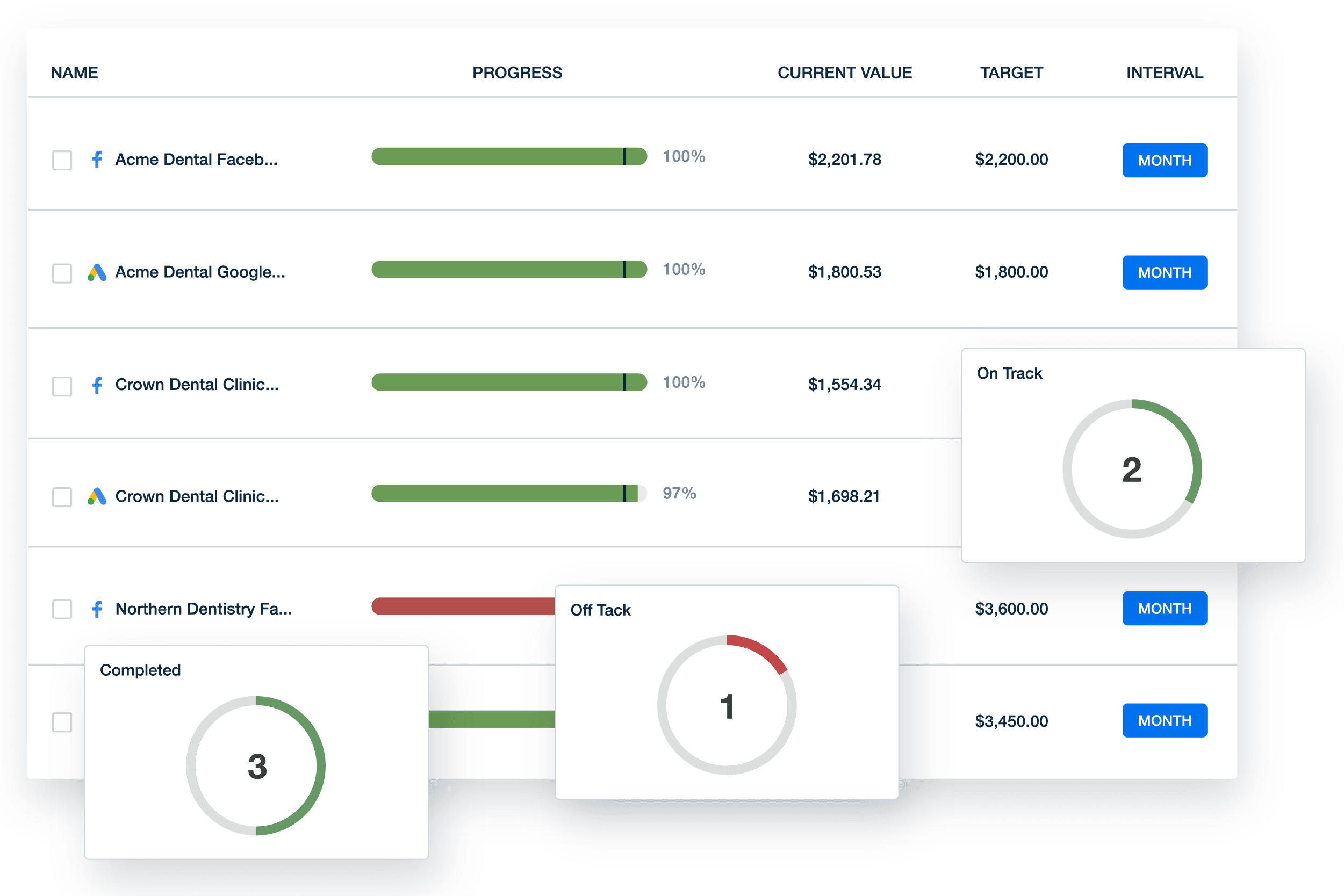
Keep an eye on budgets across multiple client accounts at a glance! Create an internal digital marketing dashboard to track multi-client campaigns with a free 14-day AgencyAnalytics trial.
How To Optimize Your Multi-Client Dashboard View
An agency-level dashboard isn’t just about using the drag-and-drop report builder to throw some widgets together. Instead, it’s important to develop a visual interface that helps your team members grasp key takeaways at first glance.
Here are a few tips to optimize these live dashboards and make them work for your agency.
Tailor Dashboards to Match Client-Specific Marketing Efforts
To make the most of an agency-level dashboard, it’s important to align the data with your clients' top-level goals and overall marketing efforts. A well-organized dashboard enables your team to quickly identify trends, track the performance of key campaigns, and make informed decisions based on real-time insights. This ensures that your reporting (and your marketing strategy) focuses on the metrics that matter.

For example, an SEO agency managing clients with a focus on local SEO could group accounts by relevant keywords and marketing strategies. This setup allows team members to quickly assess search engine results and pinpoint which keywords are driving the best results.
You could also create reports highlighting keyword ideas specific to each client's target market, displaying metrics like organic traffic and search visibility. This tailored approach ensures that your SEO agency stays responsive to client needs while optimizing strategies based on actionable data.
Create Grouping Structures That Make Sense for Your Staff
To get the most from an agency-level dashboard, ensure it’s well-organized and intuitive.
For example, let’s say you’re a full-service agency with clients that often run a variety of campaigns (e.g., PPC, SEO). Clients have dedicated Account Managers who oversee results and ensure things are going according to plan. To get a big-picture overview, your agency wants to create a multi-client dashboard and view these insights in a well-organized, unified way.
In this scenario, consider creating separate dashboard tabs for each Account Manager (like the example below). With this setup, all agency liaisons can quickly monitor the health of client campaigns, analyze overall performance, and identify what needs immediate attention.
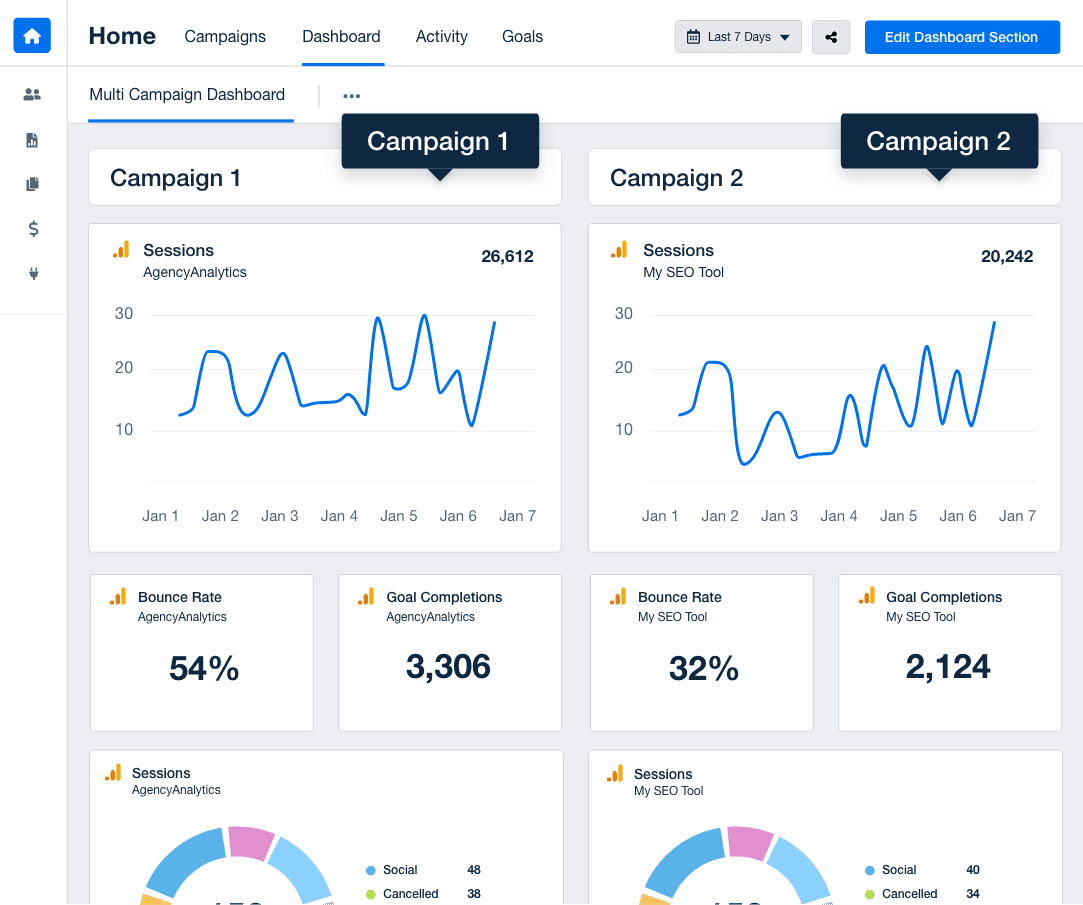
Consolidate data from multiple sources into a single dashboard. House your client’s key metrics under one roof–explore AgencyAnalytics today; it’s free for 14 days.
On the other hand, let’s say you’re an agency with a specific service offering. Your clients typically use the same types of platforms (e.g., Google Analytics), often tracking metrics like sessions and website visits. They’re monitored by your highly specialized team members, like PPC Managers or SEO Strategists.
In this scenario, it may be helpful to group your multi-client dashboard by platform. That way, your team members have a bird’s eye view of platform performance. Instead of toggling between different dashboards, they’ll quickly assess how a specific platform is working for all clients simultaneously.
Plus, if a platform has a new feature or update, your team will be better equipped to assess the overall impact on all agency clients. This allows for more detailed observations, cohesive strategies, and informed recommendations.

Agency Tip: This dashboard is also highly effective for internal meetings. Simply use the presentation feature to share critical status updates. This way, there’s better collaboration across cross-functional teams and fewer internal siloes.
Prioritize the Most Critical Metrics That Define Campaign Success
Here’s the thing–a multi-client dashboard is meant to give a high-level performance overview. Cluttering the user interface with too many data points means this tool loses its purpose.
And more than anything else, your staff should be comfortable with the design. After all, they’re the ones referencing it. Whether it’s moving an individual widget or toggling between data visualizations, check in with your team members about what works best.
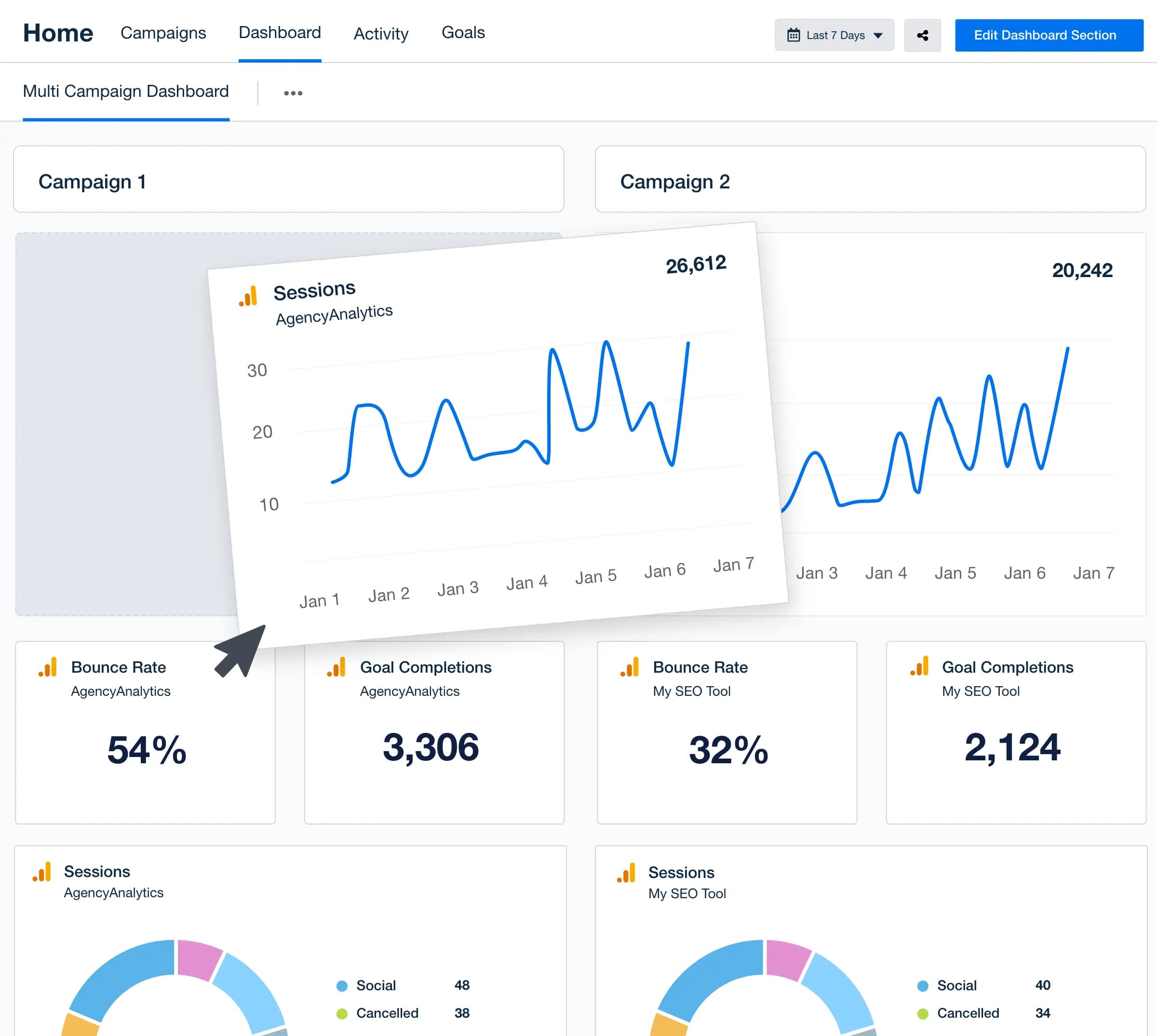
To create a well-designed agency dashboard, consider the following questions:
What are your clients’ main goals?
Which KPIs are most relevant for each client's success?
Are these KPIs clearly represented on the dashboard?
Are there any data points that can be deprioritized or removed without losing valuable insights?
Is the current layout intuitive for the team members who will use it? Does it need further organization (e.g., creating separate dashboard tabs for each client account)?
Does the dashboard need customization based on the specific roles at your agency (e.g., a different setup for a PPC manager vs. a Social Media Analyst)?
What types of visual elements (charts, graphs, etc.) will help the team understand client performance at a glance?
Have internal teams provided feedback on the current dashboard setup?
Consider Existing Systems That Already Work for Your Agency
Aside from an automated reporting system, sometimes your agency relies on other methods of data tracking.
Let’s say your agency tracks all client budget forecasts in a dedicated spreadsheet. It may seem cumbersome to toggle between a dashboard and this document, especially when you need this data in a centralized view.
With AgencyAnalytics, you don’t have to choose one or the other. Simply use the Google Sheets integration to easily import data into AgencyAnalytics. That way, it’s accessible in the format that works best for your agency.
Our agency creates custom Google sheets to track GA4 data to easily see month-over-month data that means the most to each client. This one sheet is always a hot topic to review in our monthly meetings since it is the most valuable information they want to see.
Tayloire Queen, Marketing Operations Manager, The Marketing Machine
Invest in a Reporting System That Serves Your Clients and Internal Staff
Building a successful agency comes down to systems; there’s no way around it.
This principle applies across every aspect of your agency, but it’s especially true for your reporting approach. In fact, it’s one of the more critical parts of the puzzle. Your ability to drive results is often the deciding factor in whether a client chooses to stay or go with another service provider.
A multi-client dashboard minimizes the risk of dropping the ball. With all this data centralized and easily accessible, your team stays proactive instead of reactive. Whether it’s prioritizing campaign issues or making timely adjustments, this dashboard software ensures your agency remains on the mark–each and every time.
To sum it up, use an agency dashboard to:
Gain a Bird’s Eye View of Multiple Client Campaigns in a Centralized Location: Create visual, intuitive, and data-driven custom marketing dashboards–both for internal and client use.
Streamline Internal Operations and Assess Workloads: Keep your staff accountable, all while prioritizing the most pressing campaign issues.
Analyze Each Client’s Campaign Data and Create Internal Benchmarks: Collate data points, calculate averages, and set realistic expectations for marketing campaigns.
Consolidate Data From Multiple Data Sources Into One Dashboard: Access 80+ marketing integrations in AgencyAnalytics, with every tier of plan.
AgencyAnalytics keeps our reporting very concise, professional and organized. Our account team regularly monitors all client campaigns, and AgencyAnalytics allows us to compare data with the click of a button.
Tayloire Queen, Marketing Operations Manager, The Marketing Machine
Handle an increasing volume of client projects without missing a beat!
Whether it’s creating an account-level dashboard for all of your agency’s clients or delivering automated reports, AgencyAnalytics will do the heavy lifting for you. That way, you’ll have more billable hours to invest in delivering results and growing your agency.

Written by
Faryal Khan is an experienced digital marketer and brand photographer with 9+ years of experience. With a passion for content creation, she creates value through editorial storytelling, data-driven insights, and captivating visuals.
Read more posts by Faryal KhanGet Started for Free