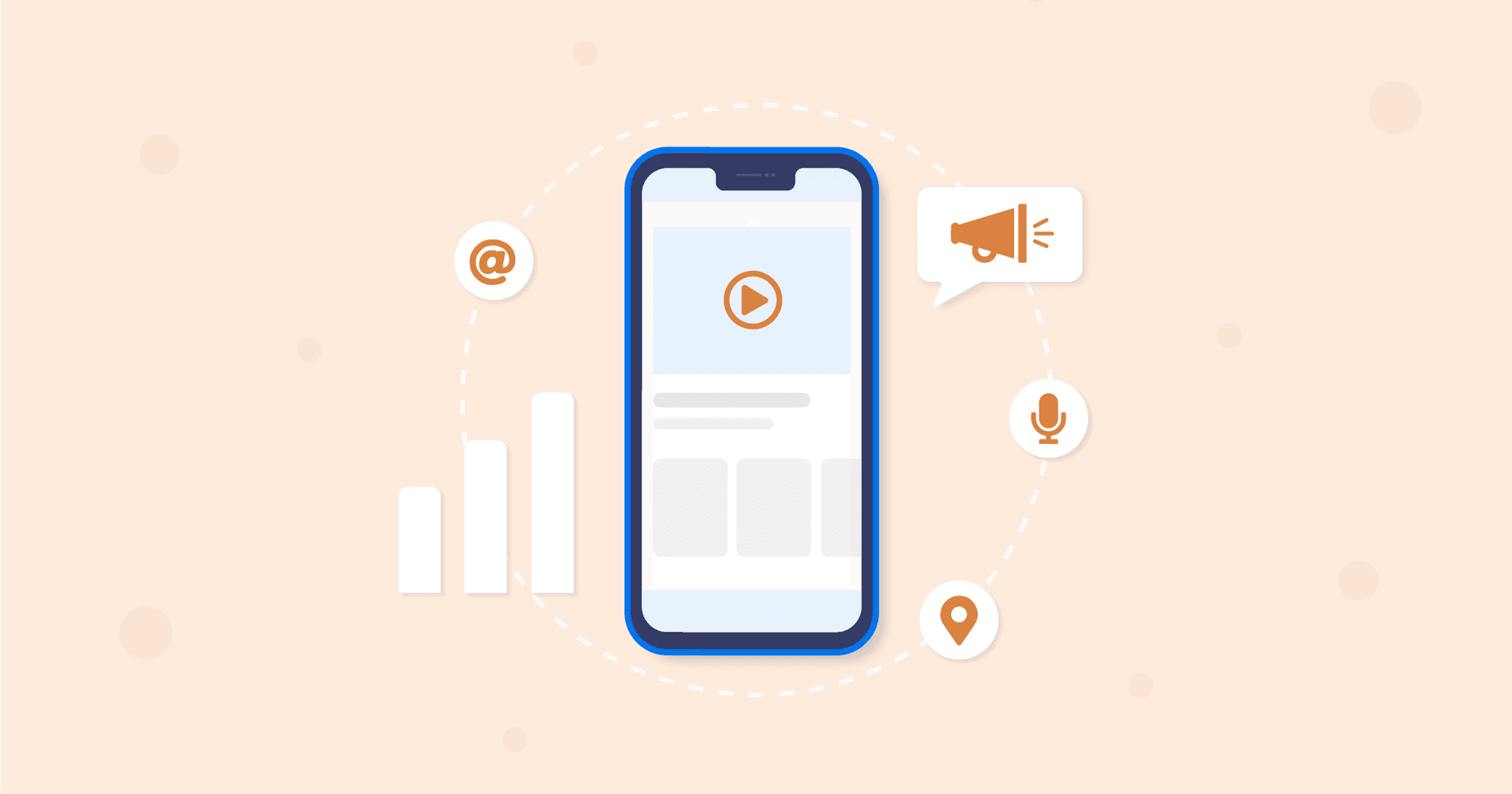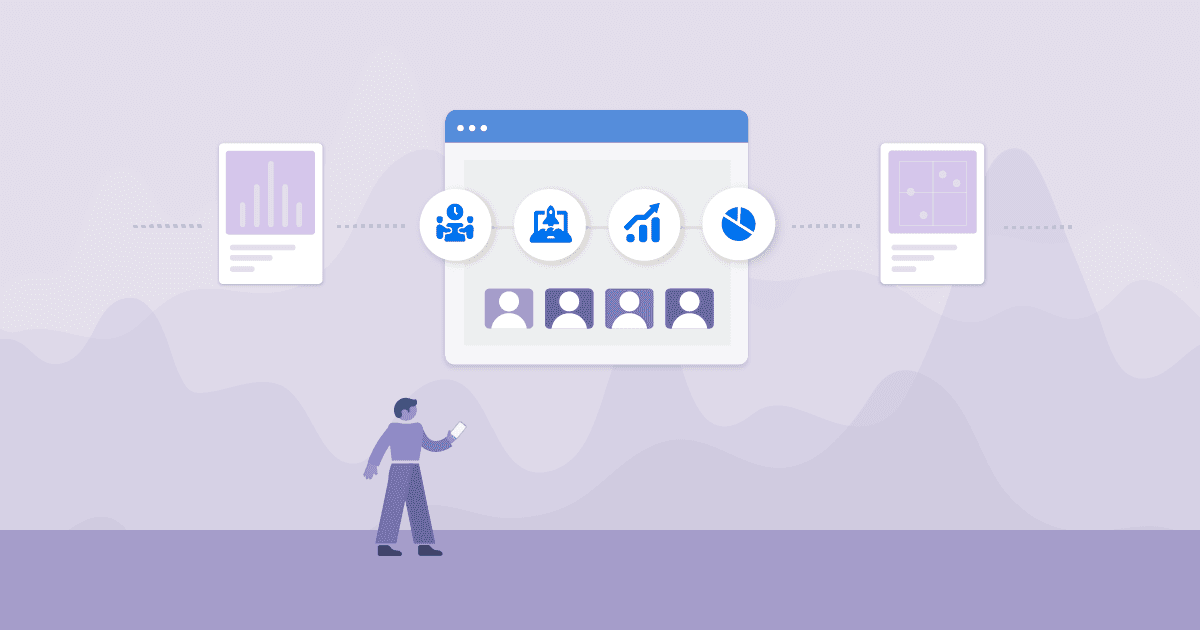Table of Contents
Table of Contents
- What Are Mobile Marketing Analytics?
- Top 10 Mobile Marketing Analytics to Track for Clients
- Turning Raw Mobile Marketing Analytics Into Actionable Insights
- How To Create Mobile Analytics Reports Using AgencyAnalytics
- 5 Mobile Marketing Analytics Reporting Tips
- How To Choose a Mobile Analytics Platform
- Summary and Key Takeaways
7,000+ agencies have ditched manual reports. You can too.
Free 14-Day TrialQUICK SUMMARY:
Mobile marketing analytics track the performance of campaigns on mobile platforms, offering insights into user behavior, app downloads, and engagement. This data helps agencies measure and improve campaign success while proving value to clients. This article highlights the top 10 metrics that matter most, helping agencies optimize their reporting, save time, and deliver clear, actionable insights to clients.
Tracking the right mobile marketing analytics can feel like a headache for even the most experienced marketing agencies. You’re likely juggling dozens of reports, sifting through endless metrics, and trying to figure out which numbers matter to your clients.
For example, maybe you’ve spent hours compiling a detailed report on app installs, only for the client to ask, “But how is this impacting revenue?” We get it—surface-level metrics don’t cut it. Your clients want to see results that prove your agency’s worth and build trust.
In this article, we’ll help you streamline your mobile marketing analytics reports by focusing on key metrics that go beyond vanity numbers. We’ll show you exactly what data points to track and how to present them to save you time and get your clients’ attention. By optimizing your reporting process, you’ll make it clear how your agency’s mobile campaigns are driving growth and delivering value.
Let’s dive into the metrics that matter most and give your clients the transparency they expect.
What Are Mobile Marketing Analytics?
Mobile marketing analytics are data insights that track the performance of marketing campaigns on mobile platforms, including apps and mobile websites. They provide detailed information on user behavior, app downloads, and interactions, helping marketers optimize their campaigns and prove their value to clients.
Marketing agencies use them to gain a deeper understanding of user behavior across different mobile platforms, helping to measure the success of a client’s mobile marketing campaigns.
For example, it’s helpful to investigate users' access to a client’s site via mobile, desktop, or tablet and compare their results. Where are they making purchases? At what times? And so on.
Instead of sticking to surface-level metrics, mobile analytics help marketers see how many users interact with an app or mobile site, what they’re doing, and where they may be dropping off. With marketing analytics tools like Google Analytics, marketers track these actions and get a clearer picture of how users engage with campaigns.
For agencies, tracking this deeper level of user behavior is key to showing the success of their campaigns and proving value to clients. Mobile marketing analytics provide the data needed to improve overall marketing strategies and show clients the true impact of an agency’s efforts.
Impress clients and save hours with custom, automated reporting.
Join 7,000+ agencies that create reports in minutes instead of hours using AgencyAnalytics. Get started for free. No credit card required.
Top 10 Mobile Marketing Analytics to Track for Clients
To highlight the real impact of mobile marketing campaigns, agencies need to focus on the metrics that provide meaningful insights.
This list of 10 mobile marketing analytics goes beyond surface-level data, helping marketers optimize performance, improve user engagement, and show precise, actionable results to clients.
1. App Downloads
App downloads are a fundamental metric that immediately measures a campaign's reach. Tracking how many users install your client’s app is essential, but it’s just the starting point. What matters next is how you use this data to measure the effectiveness of your marketing strategies and drive further engagement.
Read More: How To Use a Social Media Tracker To Improve Reach and Engagement
2. Active Users
Tracking how many users are actively engaging with your client’s app shows the true reach of the campaign beyond downloads. Active users provide a clearer picture of retention and app utility, giving insight into how well the app retains users over time and whether the marketing strategy drives ongoing engagement.
3. Session Duration
Session duration or average duration measures how long users stay on the app per visit. This metric helps marketers understand how engaged users are with a client’s content, which features perform well, and whether users find the app valuable enough to stay for extended periods.
4. Retention Rate
The retention rate is critical to show how many users use the app after their first visit. High retention means a mobile marketing campaign is not just bringing in users but keeping them engaged over time, which indicates lasting success for both the campaign and the app’s functionality.
5. Churn Rate
Churn rate tracks the percentage of users who stop using the app after a certain period. A high churn rate signals that the campaign may need refinement to target users who will find long-term value in the app, helping your agency focus on quality user acquisition.
6. Conversion Rate
According to the AgencyAnalytics Marketing Agency Benchmarks Survey, conversion rate is what most clients want to see.
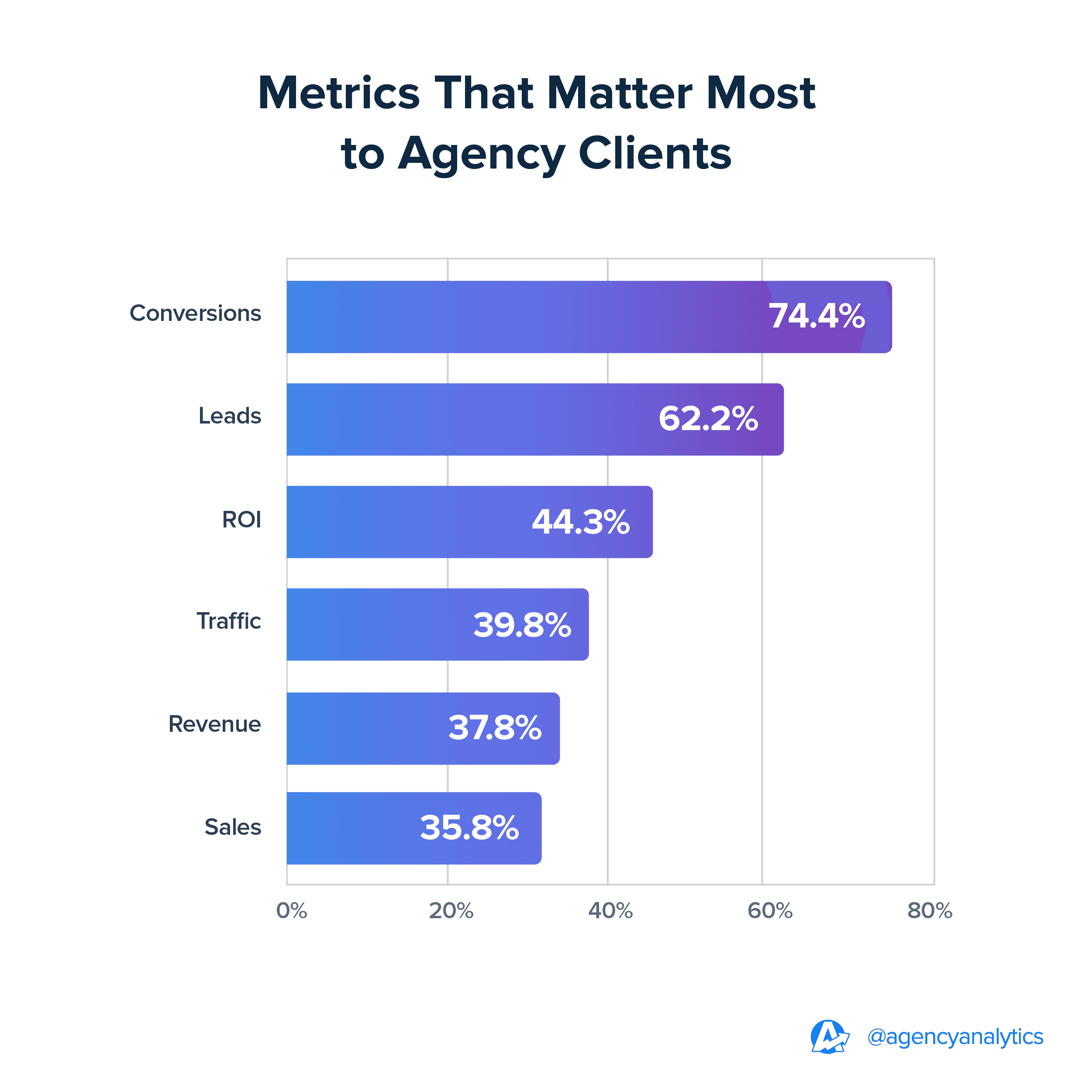
It measures how often users complete desired actions, such as purchasing or signing up for a service. This metric is key to proving ROI for clients, as it directly ties the campaigns to measurable business outcomes and helps highlight the most successful strategies.
Read More: The Ultimate Guide to Ecommerce Conversion Rate Optimization
7. User Acquisition Cost (UAC)
User Acquisition Cost tells marketers how much it costs to acquire a new user through a mobile marketing campaign. By tracking this metric, agencies optimize ad spend and ensure that their campaigns efficiently bring in high-value users at a sustainable cost.
8. Lifetime Value (LTV)
Lifetime Value estimates how much revenue a user will generate while using the app. Tracking LTV allows agencies to balance acquisition costs with long-term profitability, ensuring that campaigns attract users who deliver ongoing value to clients.
9. In-App Purchases
In-app purchases provide a direct link to revenue generation. This metric is key for understanding how well the marketing drives users to spend money within the app, showing clients a tangible return on investment from an agency’s campaigns.
Read More: How To Drive Client Revenue With Google Local Services Ads
10. Crash Reports
Crash reports help monitor the app’s stability by tracking how often it crashes. While it’s more technical, marketers should also monitor app performance metrics, as a poorly performing app frequently undermines even the best mobile marketing campaigns and frustrates users.
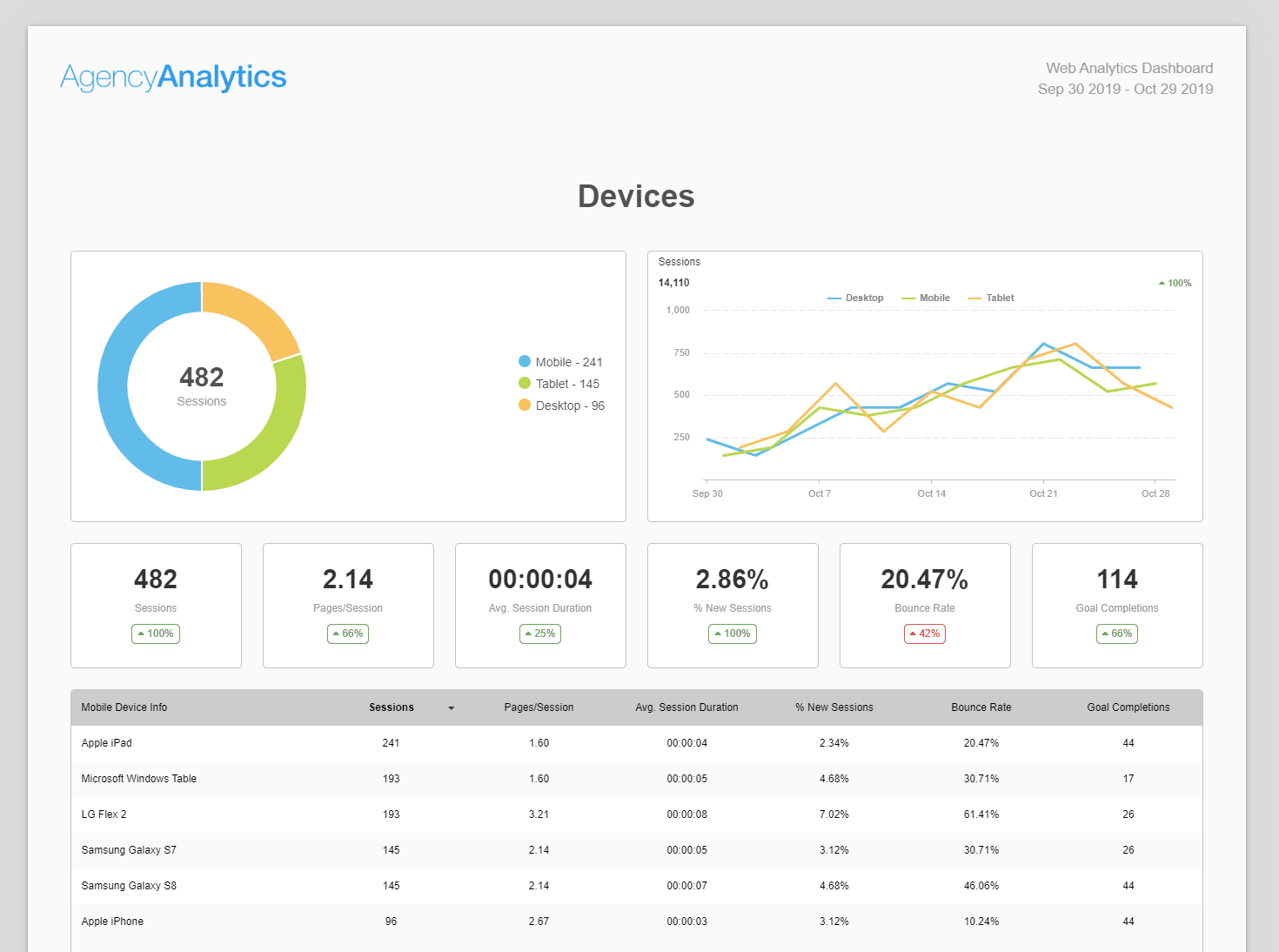
Seamlessly integrate Google Analytics with AgencyAnalytics to uncover which devices your visitors use the most. Leverage our website traffic report template for quick insights and simplified reporting. Start your free 14-day trial today!
Turning Raw Mobile Marketing Analytics Into Actionable Insights
Raw mobile analytics data is often not very helpful for clients. To show real value, agencies must turn that data into actionable insights that drive decisions and impact results.
App users, session durations, and engagement metrics are helpful, but they remain just numbers unless they’re tied to a broader strategy.
Your clients rely on you to interpret the data, highlight trends, and show how it translates into improved user engagement and business growth.
Here’s how agencies should transform raw data into insights:
Set Clear Goals & KPIs: Define the objectives for the client’s mobile marketing campaigns and establish KPIs to measure success effectively.
Identify Key Metrics: Focus on the most relevant metrics, such as user engagement, app downloads, or conversion rates, that align with the client’s goals.
Analyze Trends: Look for patterns in the mobile analytics data over time to understand user behavior and optimize future strategies.
Benchmark Against Competitors: Compare mobile performance to industry benchmarks to understand where a client’s campaign stands in the market.
Connect the Dots With Other Platforms: Combine data from various mobile analytics tools with other platforms, like web analytics, to get a full picture.
Use Insights To Drive Strategy: Turn the insights from a client’s data into actionable steps that refine their mobile marketing strategy and improve results in the long run.
Turning mobile analytics data into actionable insights helps marketers deliver reports that showcase the real impact of their efforts.
Professional reports help communicate the results of marketing campaigns, website performance, and other key metrics to stakeholders such as clients, management, and investors. This helps demonstrate the value of the work being done and provides a clear picture of progress towards goals and objectives.
Daniel Dye President, Native Rank
By setting goals, tracking trends, and using the data to inform strategy, agencies ensure they stay ahead and provide clients with value beyond the numbers.
How To Create Mobile Analytics Reports Using AgencyAnalytics
Using AgencyAnalytics to track mobile marketing analytics alongside other marketing data helps agencies keep everything in one place. Who has time to jump from platform to platform monthly to compile client reports?
With customizable dashboards and real-time updates, marketers quickly see how their client campaigns perform in a centralized place. Then, link other platforms like Facebook Ads, Mailchimp, and Shopify to get a complete view of your client’s marketing data linked to their app.
Start by logging into your AgencyAnalytics account and navigating to the client account you’d like to build a mobile marketing analytics dashboard for. Then, select “add” in the drop-down menu to create a new dashboard.
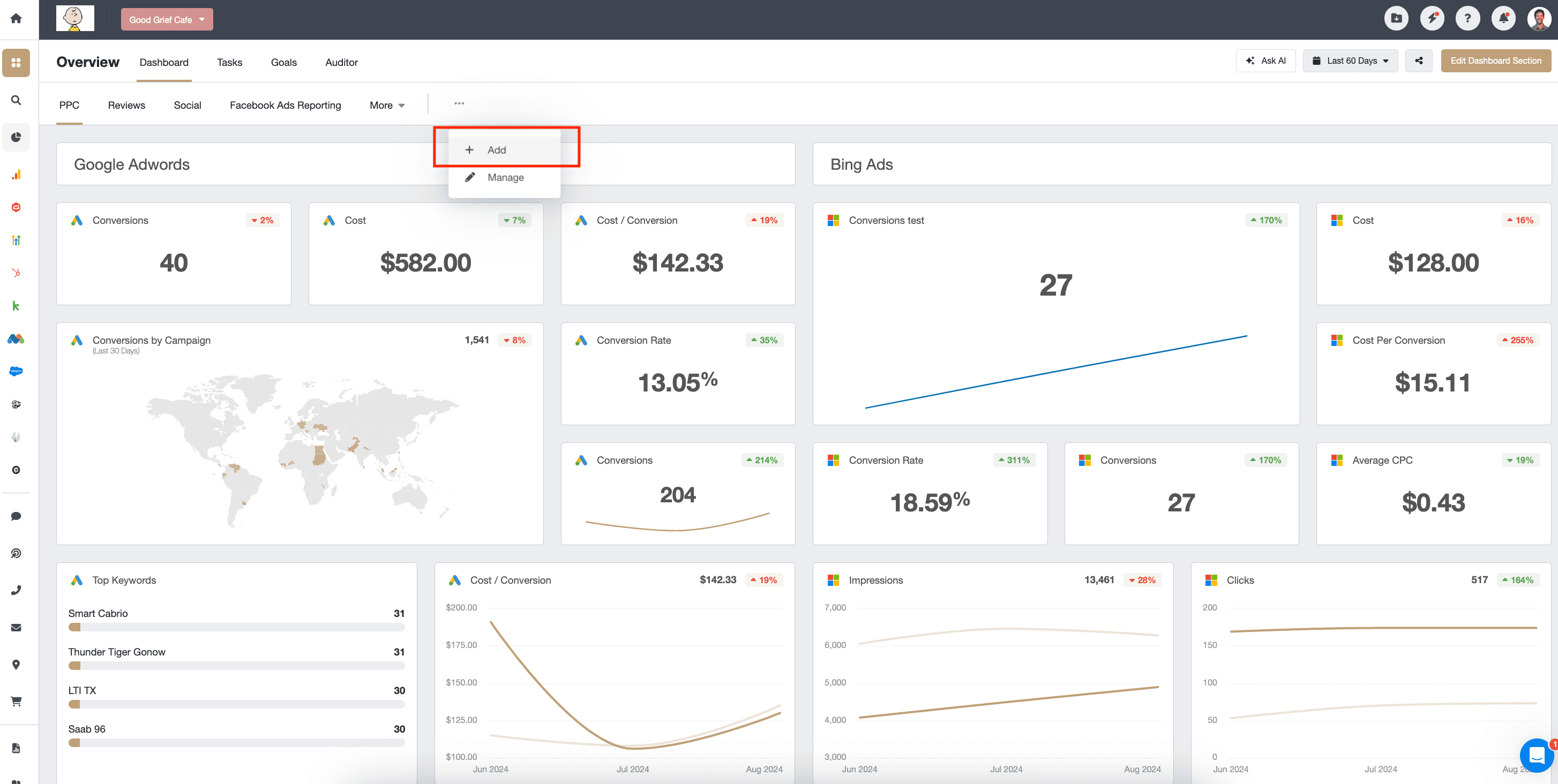
Next, you’ll be prompted to choose how you’d like to create the insights dashboard:
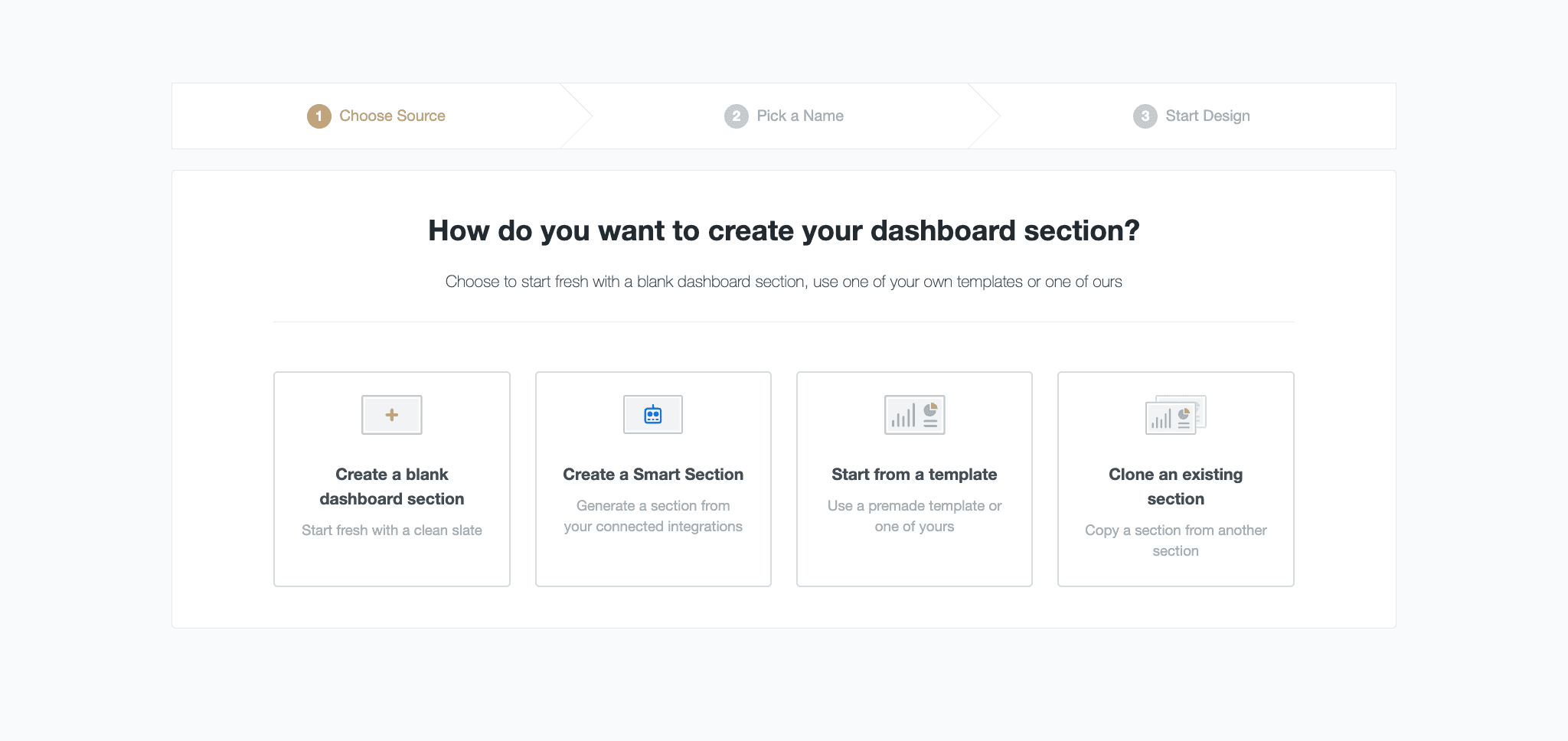
We’ve chosen to create a blank dashboard for this example. This allows you to drag and drop specific widgets you’d like from various marketing platforms.
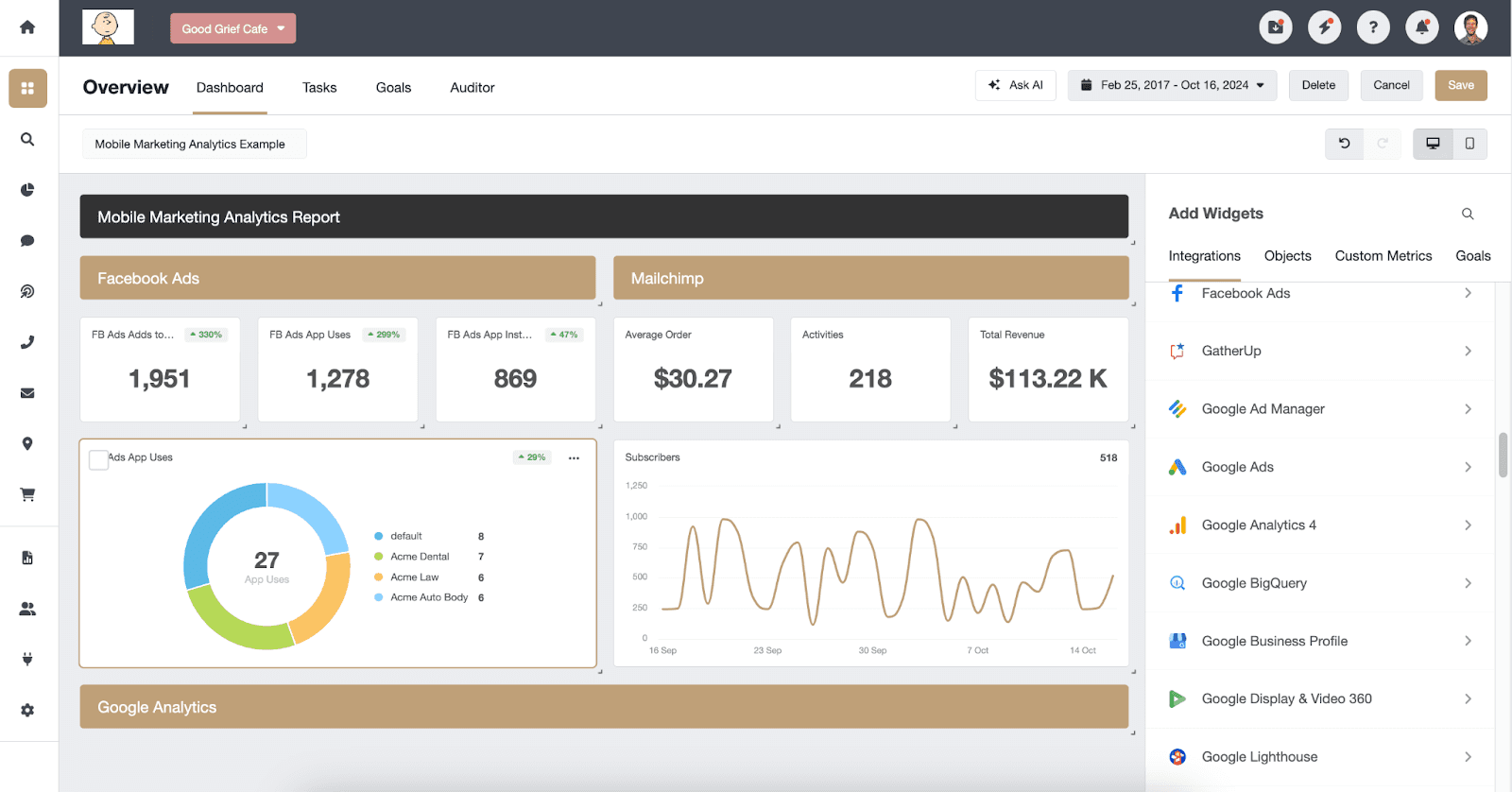
In a hurry? With Smart Reports and Smart Dashboards from AgencyAnalytics, marketers create the reports they need in just 11 seconds. Give it a try with a 14-day free trial! And with access to over 80 marketing channels, AgencyAnalytics gives agencies a complete view of your client’s marketing efforts, all in one place.
The platform’s easy-to-use interface helps you quickly visualize data, spot trends, and make smart decisions—while keeping your clients updated with real-time insights. Plus, the new Ask AI feature automatically summarizes complex marketing data into actionable insights, saving you even more time.
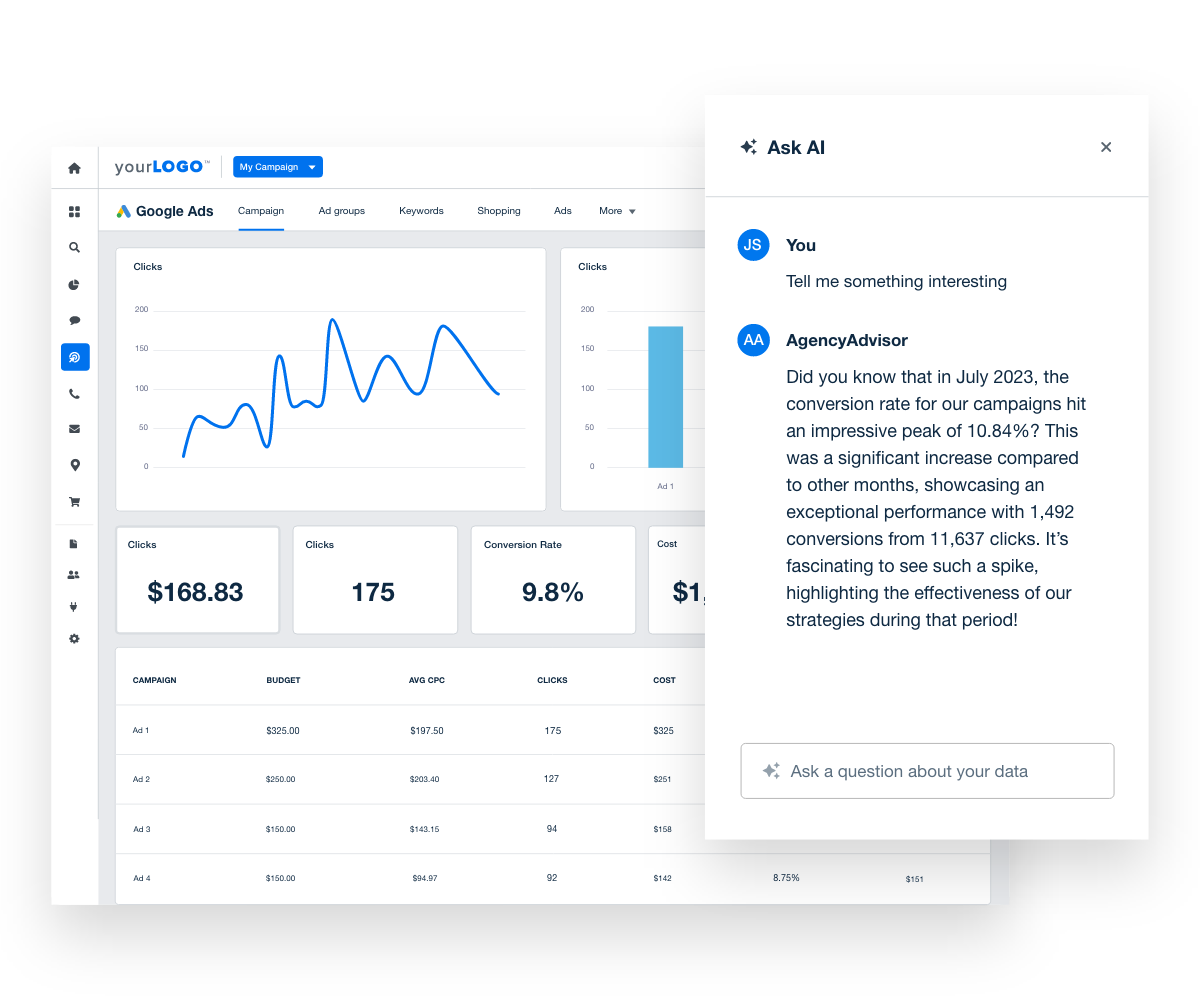
Reporting doesn’t have to be hard. Automate complex data analysis, discover critical insights and create personalized, actionable reports that impress clients. Get started with your 14-day free trial.
5 Mobile Marketing Analytics Reporting Tips
An agency’s mobile marketing reports must provide clear insights, connecting a client’s mobile data with broader marketing efforts. Reports should present the information in a way that’s easy for everyone to understand. Do you need a quick and easy way to do just that?
Here are five tips for creating reports that genuinely stand out and demonstrate agency value:
1. Combine Mobile Marketing Analytics With Other Campaign Metrics: Integrate mobile marketing data with metrics from Google Analytics, Google Ads, Facebook, SEO rank tracker, and more. Combining multiple platforms gives clients a complete view of how mobile apps fit into their marketing strategy.
We're all on our mobiles all the time, and social shopping is on the rise. We see the best results from Facebook, Instagram, and YouTube videos! TikTok is a great video marketing platform, but it's not always a good fit for every business.
Michelle van Blerck, Communications Manager, Digital Freak
2. Track the Right Mobile Marketing Metrics: Focus on key metrics that align with client goals, such as user engagement, retention, and conversion rates, rather than vanity metrics, like app downloads.
3. Focus on the Results That Matter: Highlight the data that shows how a mobile campaign directly impacts a client’s business objectives. Keep the focus on the metrics that matter most to them.
4. Use Automated Reporting Tools: Save time and reduce errors by using automated reporting tools that pull data from multiple sources and generate easy-to-read reports for your clients.
5. Wrap Results in Your Agency’s Brand: Customize the reports with your agency’s branding, using consistent colors, logos, and layouts to deliver a polished, professional presentation that reinforces agency value.
By combining data from multiple sources, focusing on critical results, and presenting it in a polished, branded format, agencies create mobile marketing analytics reports that inform and impress clients.
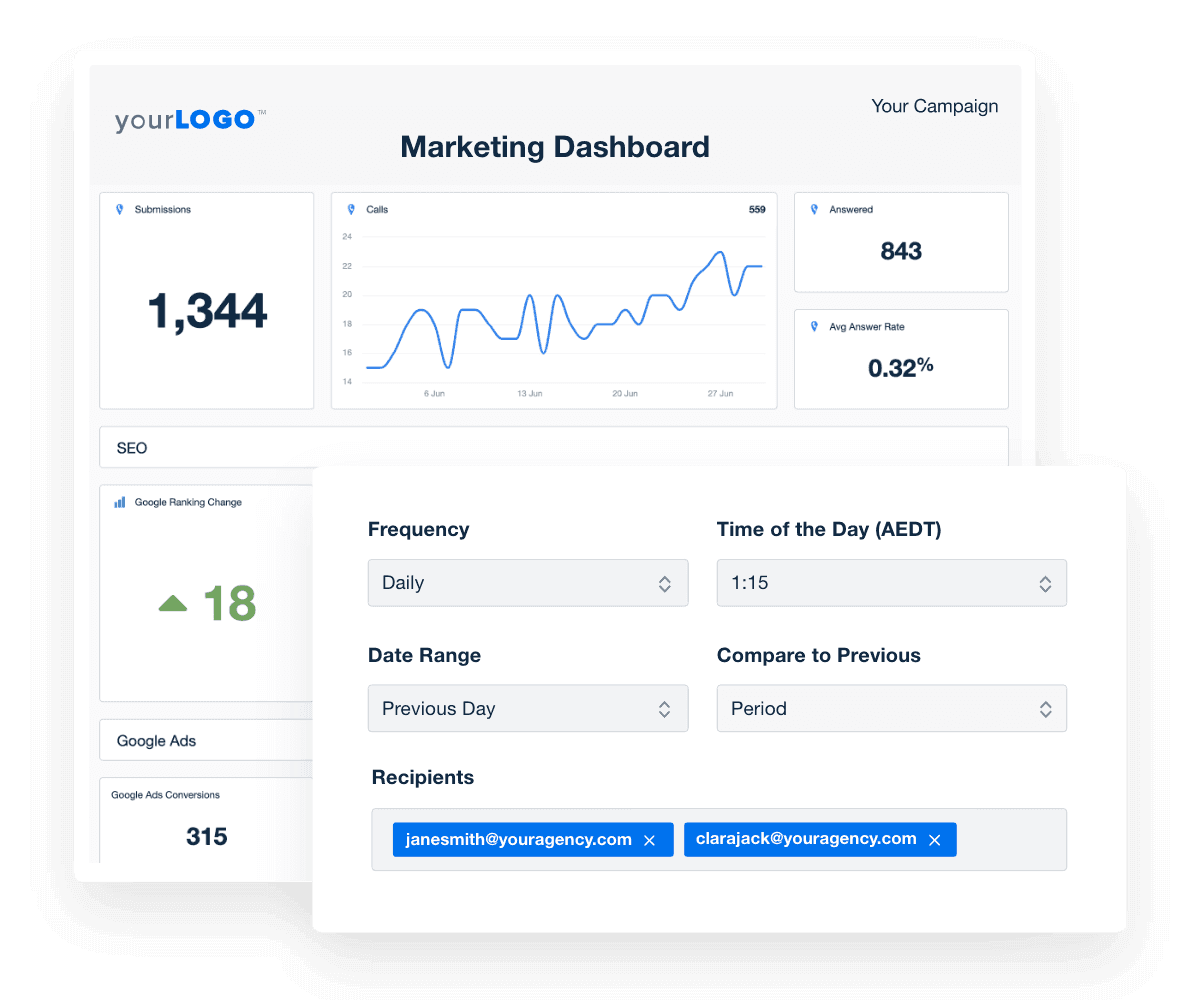
Keep your team and clients on the same page with a real-time digital marketing dashboard. Track key metrics in one place and make data-driven decisions faster. Start building a custom dashboard today with a 14-day free trial of AgencyAnalytics.
How To Choose a Mobile Analytics Platform
When choosing a mobile analytics platform for your agency, the key is to focus on tools that offer more than basic metrics. You need a platform that goes deeper into user behavior, providing insights that help you optimize mobile marketing campaigns for your clients.
Start by considering the key features your agency needs. Does the platform track detailed data like user engagement and retention? Can it handle both mobile app analytics and web data seamlessly?
Tools like Google Analytics are great for web analytics, but for mobile apps, you may need something more detailed that will track app-specific actions and behaviors. Look for mobile analytics platforms that provide cross-platform tracking so you easily see how users interact with your client's app and other marketing channels.
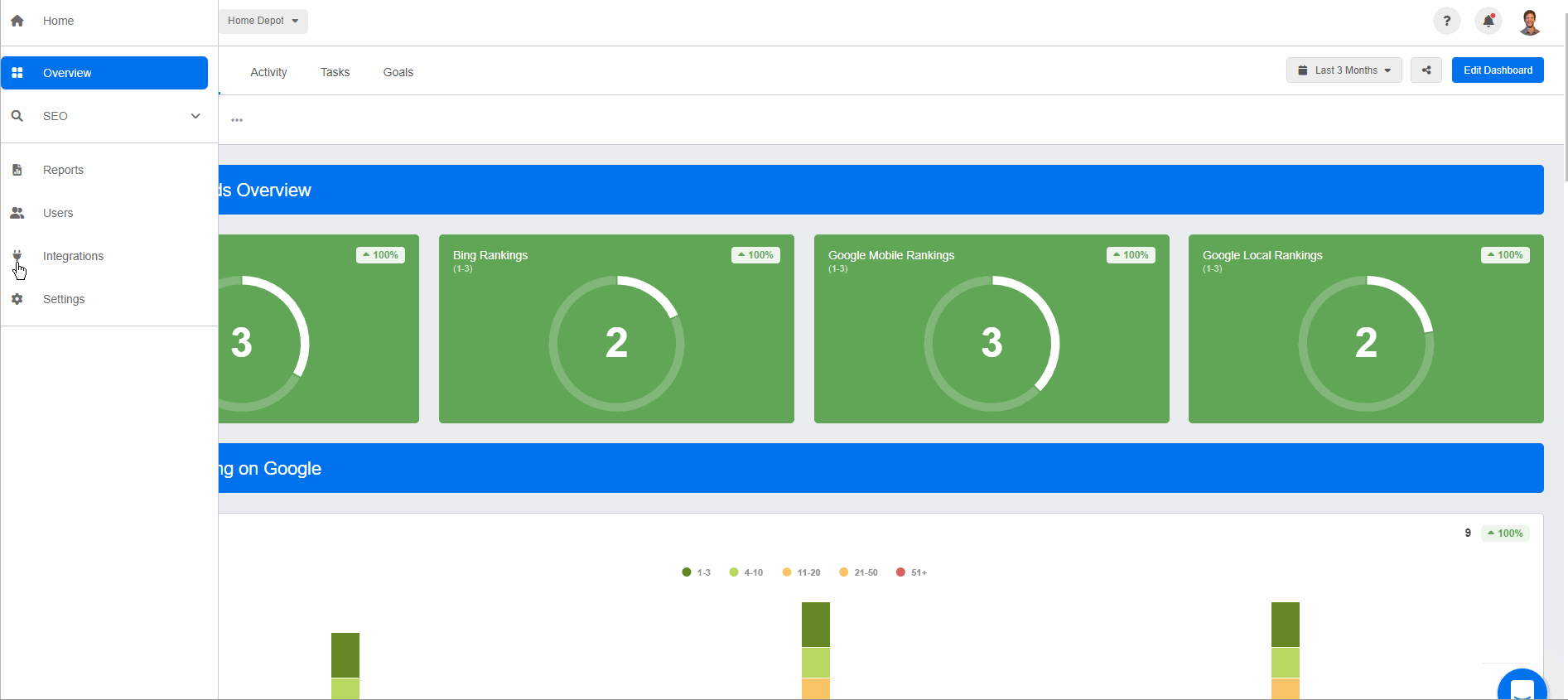
AgencyAnalytics connects to 80+ marketing platforms to give your clients a complete picture of their marketing campaigns. Get started with your 14-day free trial.
Next, evaluate how easily reports or dashboards are generated. A good platform should allow you to create custom reports that tie together different data sources, making it easier to show clients the impact of your mobile marketing efforts. Not to mention marketing dashboards that keep track of campaign performance in real time, allowing you to make adjustments on the fly.
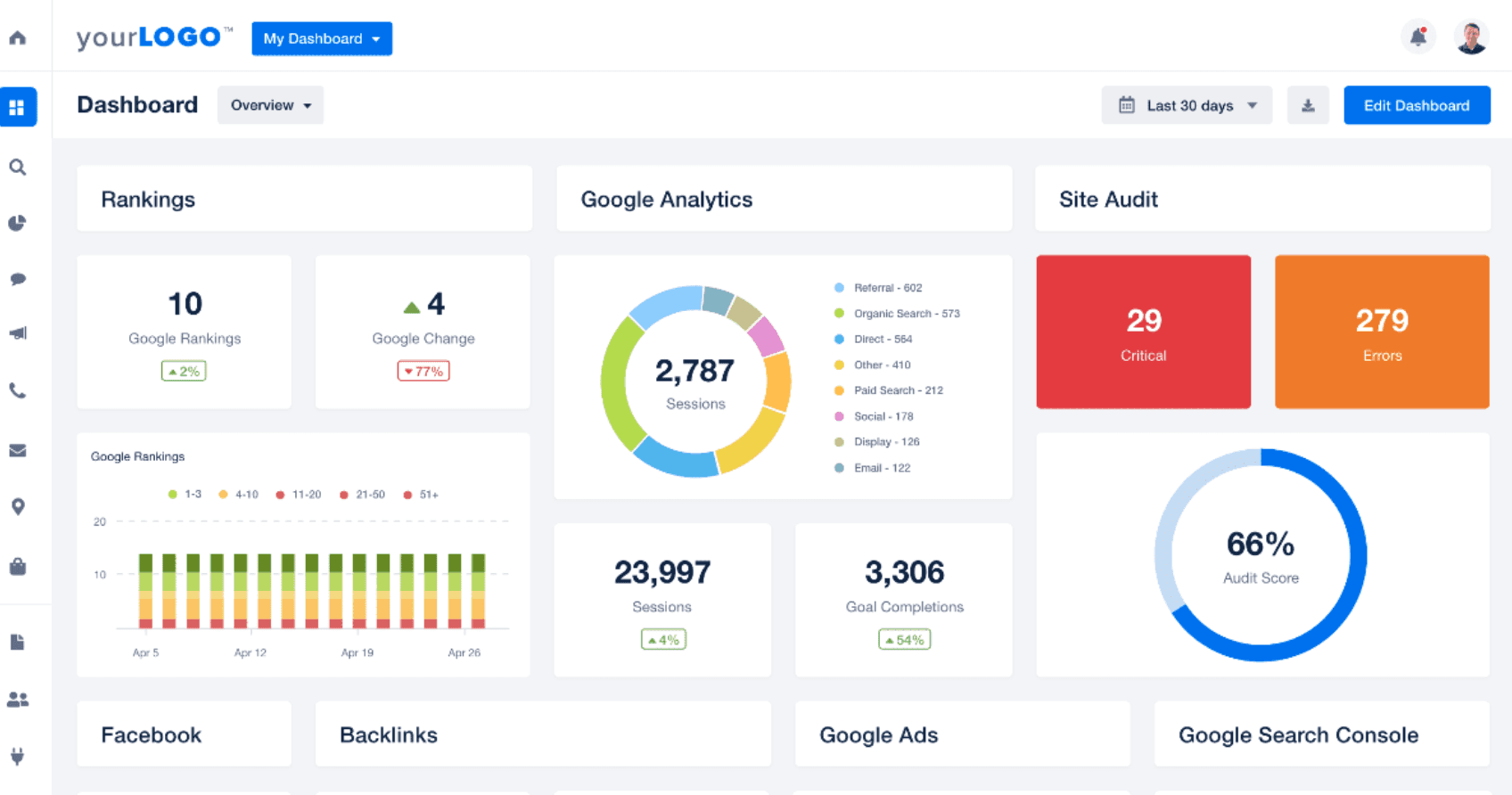
Choosing a mobile analytics platform that focuses on user behavior and supports integration will help your agency deliver more meaningful insights and optimize campaigns for better results.
Summary and Key Takeaways
To get the most out of a client’s mobile marketing analytics, agencies must go beyond simply tracking data and focus on delivering valuable insights. Optimizing the analytics approach and reporting process showcases the agency’s ability to build stronger client relationships.
To summarize, here are the key steps to take:
Evaluate Your Mobile Marketing Analytics Approach: Review how effectively your current setup tracks and reports the mobile metrics that matter most to your clients.
Explore Third-Party Tools: Research platforms like AgencyAnalytics to enhance reporting efficiency and find a solution that fits your agency’s unique needs.
Customize Reports: Adjust your mobile marketing analytics reports to meet each client's specific objectives, and include your agency’s white label branding for a professional touch.
Set Up Automated Reporting: Use report scheduling features to send automated reports. This ensures clients receive regular, up-to-date insights on their mobile marketing campaigns without manual intervention.
Mastering mobile marketing analytics and delivering clear, insightful reports helps agencies drive meaningful results and build lasting client trust.
Read More: Client Reporting: How to Demonstrate the Value of Your Agency’s Services

Written by
Richelle Peace is a writer with a degree in Journalism who focuses on web content, blog posts, and social media. She enjoys learning about different topics and sharing that knowledge with others. When she isn’t writing, Richelle spends time teaching yoga, where she combines mindfulness, movement, and her passion for wellness.
Read more posts by Richelle PeaceSee how 7,000+ marketing agencies help clients win
Free 14-day trial. No credit card required.