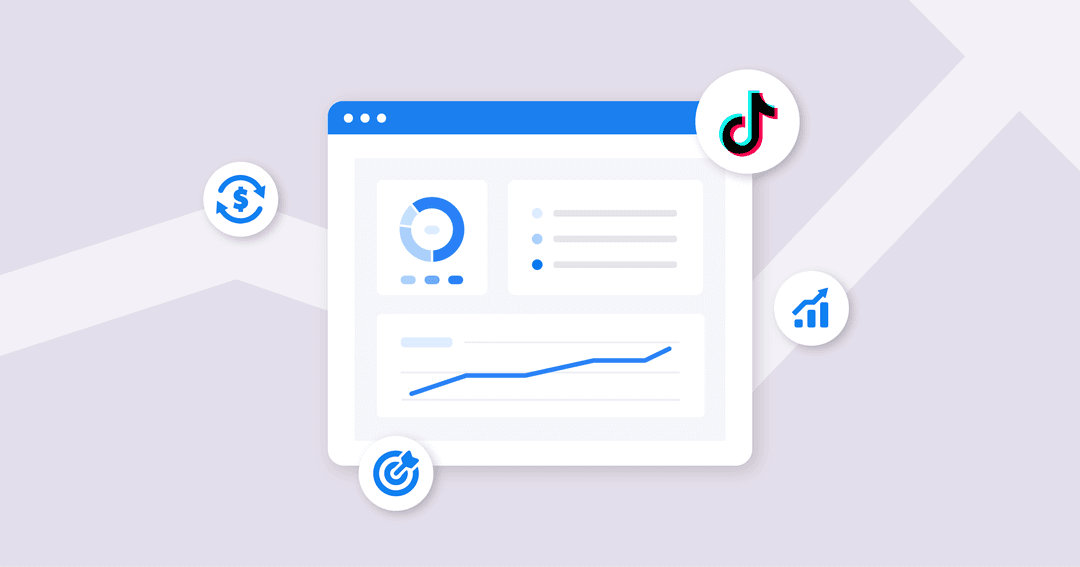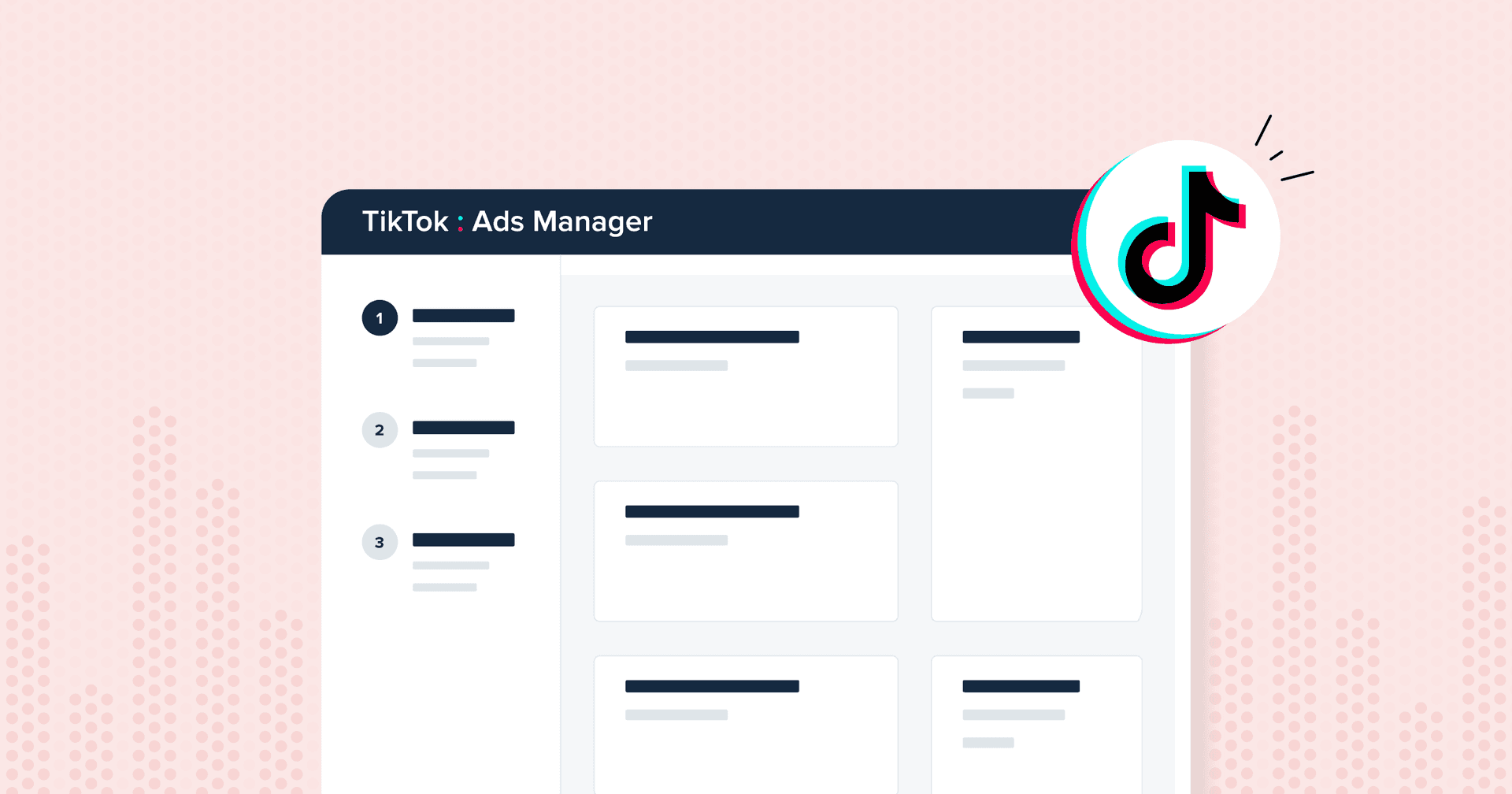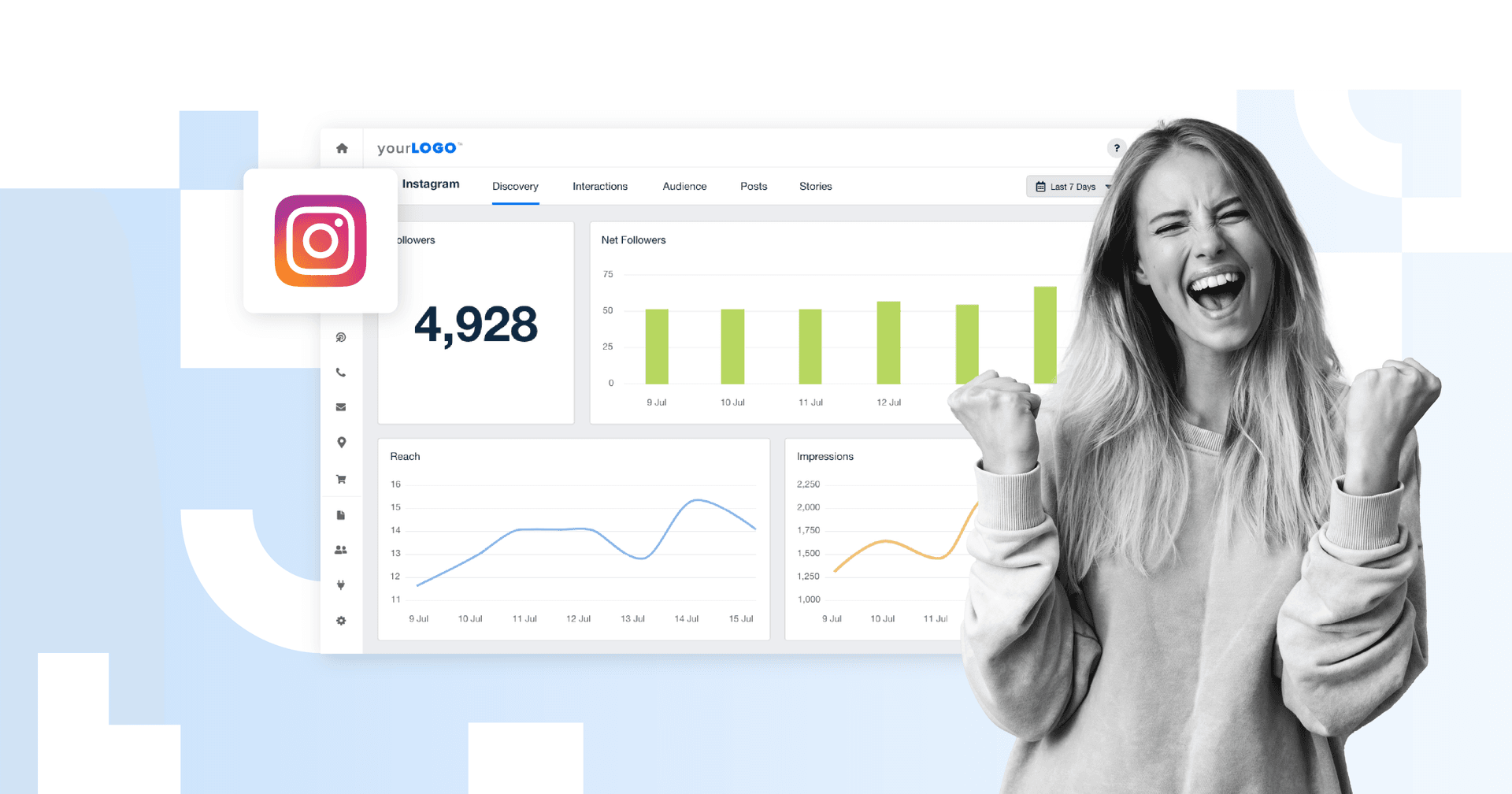Table of Contents
Table of Contents
- What Are TikTok Ads?
- Why Are TikTok Ads Metrics Important?
- Top 10 TikTok Ads Metrics to Track
- Turning Raw TikTok Ads Data Into Actionable Insights
- How To Create TikTok Ads Reports Using AgencyAnalytics
- 5 Tips for Creating TikTok Ads Reports That Wow Clients
- TikTok Ads Manager Dashboard vs. AgencyAnalytics Dashboard
- Summary and Key Takeaways
7,000+ agencies have ditched manual reports. You can too.
Free 14-Day TrialQUICK SUMMARY:
TikTok ads metrics are key indicators of how well ad campaigns are doing on the platform. This guide explains important metrics like ad reach, engagement, and total cost. It helps agencies show ROI by evaluating current methods, exploring tools, and customizing reports. Whether an agency is running ads for different ad groups or analyzing the total count of interactions, this guide covers it all.
When it comes to TikTok Ads, clients often have their sights set on virality. But for a marketing agency to take a single video view and turn it into a hugely successful campaign, they’ll need to keep a keen eye on the metrics.
This guide covers everything you need to optimize and get the best results for a client’s TikTok Ads campaign. We’ll discuss key analytics from ad reach, as well as engagement metrics such as comments and more. Each example provided will help you determine how much money an ad achieved and how to boost a client’s video views in future campaigns.
Whether you’re just getting started with the platform or need to build a detailed report about specific ad groups in a fraction of the time, we’ve got you covered.
Let’s dive in.
What Are TikTok Ads?
We’re all familiar with the popular social media platform, TikTok. Its addictive short-form videos and engaging content are consumed by over 1.2 billion active users globally, with a significant presence in key markets such as the United States, Europe, and Southeast Asia. So it’s no surprise that this massive user base has made TikTok an attractive option for advertisers seeking to reach a diverse and engaged audience.
History of TikTok Ads
The launch of TikTok Ads in 2019 was a key moment for the platform, giving businesses the opportunity to reach the rapidly growing user base. Initially offering simple in-feed ads, TikTok quickly expanded to include formats like branded hashtag challenges, branded effects, and TopView ads.
By 2020, TikTok had become a cultural phenomenon, attracting brands eager to engage with its interactive audience.
TikTok enhanced its ad offerings with advanced targeting, robust analytics, and creative tools. Its advertising revenue surged, reaching $13.2 billion in 2023, and is projected to grow to $22 billion by 2025, driven by innovative ad formats and high engagement rates.
TikTok then integrated ecommerce, partnering with Shopify in 2021, allowing seamless shopping within the app. Advanced targeting and measurement tools, such as Custom Audiences and Lookalike Audiences, have helped advertisers optimize their campaigns and achieve better ROI.
Why Are TikTok Ads Metrics Important?
TikTok Ads metrics give agencies valuable insights into how a client’s ads are performing in terms of reach, engagement, conversions, and return on investment (ROI). Marketers need to understand TikTok Ads metrics to create cost-effective, outcome-based advertising strategies that drive sales and engage their target audience.
Understanding TikTok Ads Metrics
Key areas of focus include ad visibility, user engagement, and conversion rates. By analyzing these specific areas, marketers assess how successful their ad strategies were and make data-driven decisions for future campaigns.
At the end of the day, agencies are looking to identify which ad campaigns deliver the best results at the lowest cost.
Straightforward ads with clear branding in a vertical format for TikTok, Reels, etc. have been the hottest item lately. These platforms allow for excellent targetability. Then, we just ensure the creative is clear, concise, and when possible includes a smiling face.
Paul Echols, Creative Director, Square 205
Top 10 TikTok Ads Metrics to Track
Understanding and tracking the right metrics is important for any PPC strategy. Here are the top ten TikTok Ads metrics to track for clients. Each plays a critical role in assessing and improving PPC efforts.
1. Impressions
Impressions refer to the total number of times an ad is displayed on TikTok. Tracking TikTok ad impressions is necessary for understanding the overall visibility of an ad. High impression numbers indicate that the ad is reaching a wide audience, which is the first step towards driving engagement and conversions.
2. Reach
Reach measures the unique number of users who have seen the ad. This metric is important for evaluating how many different individuals the ad is impacting. A high reach indicates that the ad is being seen by a diverse audience, which helps in expanding brand awareness and targeting efforts.
3. Engagement Rate
Engagement Rate is the ratio of total engagements (likes, comments, shares, etc.) to the average number of impressions. This metric shows how many people interacted with the ad, showing how effectively the content resonates with the target audience. A high engagement rate suggests that the ad is compelling and generates interest among viewers.
4. Profile Visits
Profile Visits refer to the estimated number of times users visit the advertiser’s profile after seeing an ad. High profile visit numbers often mean that the ad is effective in engaging users to explore more about the company, products, or services. This important metric helps agencies understand the ad’s impact on brand awareness and user interest, potentially leading to higher follower counts and more direct engagement opportunities.
5. Conversion Rate
Conversion Rate measures the percentage of users who complete a desired action after clicking on an ad. This metric is crucial for evaluating the effectiveness of the ad in driving desired outcomes, such as purchases, sign-ups, or downloads. A high conversion rate means that the ad is successfully converting engaged users into customers or leads.
Use a pre-built TikTok Ads dashboard or build your own. Explore a range of pre-built dashboard and report templates in AgencyAnalytics–try it free for 14 days!
6. Cost Per Click (CPC)
CPC measures the average cost for each click on the ad. This metric is important for understanding the financial efficiency of driving traffic through ads. A lower CPC indicates that the campaign is cost-effective in generating clicks, which is required for managing advertising budgets.
7. Cost Per Mille (CPM)
CPM measures the cost per thousand impressions. This metric is used to evaluate the cost-effectiveness of reaching a large audience. A lower CPM suggests that the campaign is efficient in maximizing exposure at a lower cost, which is beneficial for brand awareness campaigns.
8. Click-Through Rate (CTR)
CTR measures the estimated total number of users who clicked on the ad after seeing it. This metric is important for evaluating the success of an ad’s call-to-action. A high CTR typically means that all the clicks successfully encourage users to take the next step, whether it’s visiting a website or exploring a product.
9. Return on Ad Spend (ROAS)
ROAS calculates the average amount of revenue generated for every dollar spent on advertising. This metric is used to evaluate the overall financial effectiveness of an ad campaign. A high ROAS means that the campaign is generating significant returns on the investment–the ultimate goal for any advertising effort.
10. Video Completion Rate (VCR)
VCR measures the percentage of users who watch the video ad to completion. This metric is important for understanding how successful an ad was in delivering its full message leading to potentially more time spent replaying a video. A high VCR suggests that the ad is compelling and engaging enough to keep viewers watching until the end.
Impress clients and save hours with custom, automated reporting.
Join 7,000+ agencies that create reports in minutes instead of hours using AgencyAnalytics. Get started for free. No credit card required.
Turning Raw TikTok Ads Data Into Actionable Insights
Understanding TikTok metrics is just the beginning. To truly drive results for your clients, agencies need to go beyond providing raw numbers and turn them into actionable insights. Doing so will help identify ad effectiveness, optimize campaigns, and ensure that every dollar spent is maximized for the best possible outcome.
Here are key strategies to transform raw TikTok Ads data into actionable insights.
Set Clear Goals & KPIs
Establish clear goals and key performance indicators (KPIs) tailored to TikTok Ads and PPC campaigns. Define what success looks like to a client, whether it’s increasing conversions, boosting brand awareness, or driving traffic.
Identify Key Metrics
Focus on the main metrics that align with a client’s TikTok ad campaign goals. Prioritize metrics like impressions, clicks, CTR, conversions, and ROAS to gauge ad performance and user engagement.
Analyze Trends
Look for patterns and trends in the TikTok Ads data to understand user behavior and ad performance over time. Identify peak engagement times, successful ad formats, and seasonal impacts to optimize future campaigns.
Benchmark Against Competitors
Compare TikTok Ads performance to a client’s competitors. Use industry benchmarks to conduct a PPC competitor analysis and set realistic targets. This helps identify areas where the campaigns need to improve and where to capitalize on competitive advantages.
Connect the Dots With Other Ad Campaign Platforms
Integrate TikTok Ads data with other PPC metrics from platforms such as Google Ads and Facebook Ads. This will provide a holistic view of a client’s digital strategy and help ensure cohesive, cross-platform marketing efforts.
We let our clients know about all the different types of advertising there are: Google, Facebook, Instagram, TikTok, Pinterest, LinkedIn, Affiliates, etc. When all these tools work in unison, that's where the magic comes from.
Joeri, Head of SEO & Marketing, Succeed Digital
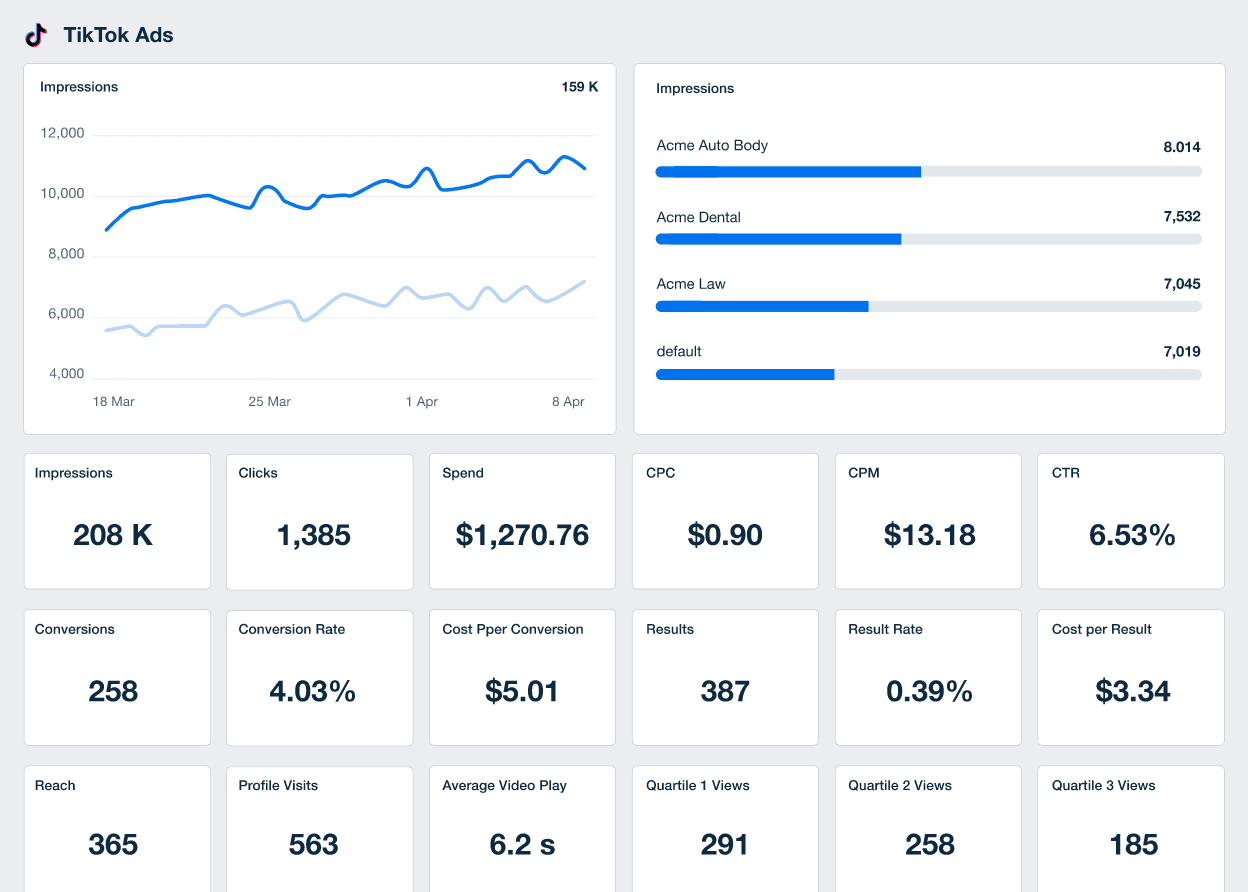
Track progress towards client goals and combine TikTok Ads analytics with metrics from more than 80 other marketing platforms. Create stunning white label PPC reports and dashboards in seconds flat–try AgencyAnalytics free for 14 days!
Use Insights To Drive Strategy
Translate TikTok Ads data insights into specific action plans. Use these insights to refine targeting, adjust bids, optimize creatives, and allocate budget more effectively to enhance the success of an ad and overall campaign results.
Read More: How To Ask a Client To Increase Their PPC Budget
How To Create TikTok Ads Reports Using AgencyAnalytics
Use the TikTok Ads integration from AgencyAnalytics to streamline your agency’s PPC reporting. Easily pull every TikTok Ads metric that clients want to see in one, simple report. Here’s how:
Step 1: Go to the campaign you want to link with the TikTok Ads integration. Hover your mouse over the left sidebar where the plug-in icon is located. This will reveal the integrations button.
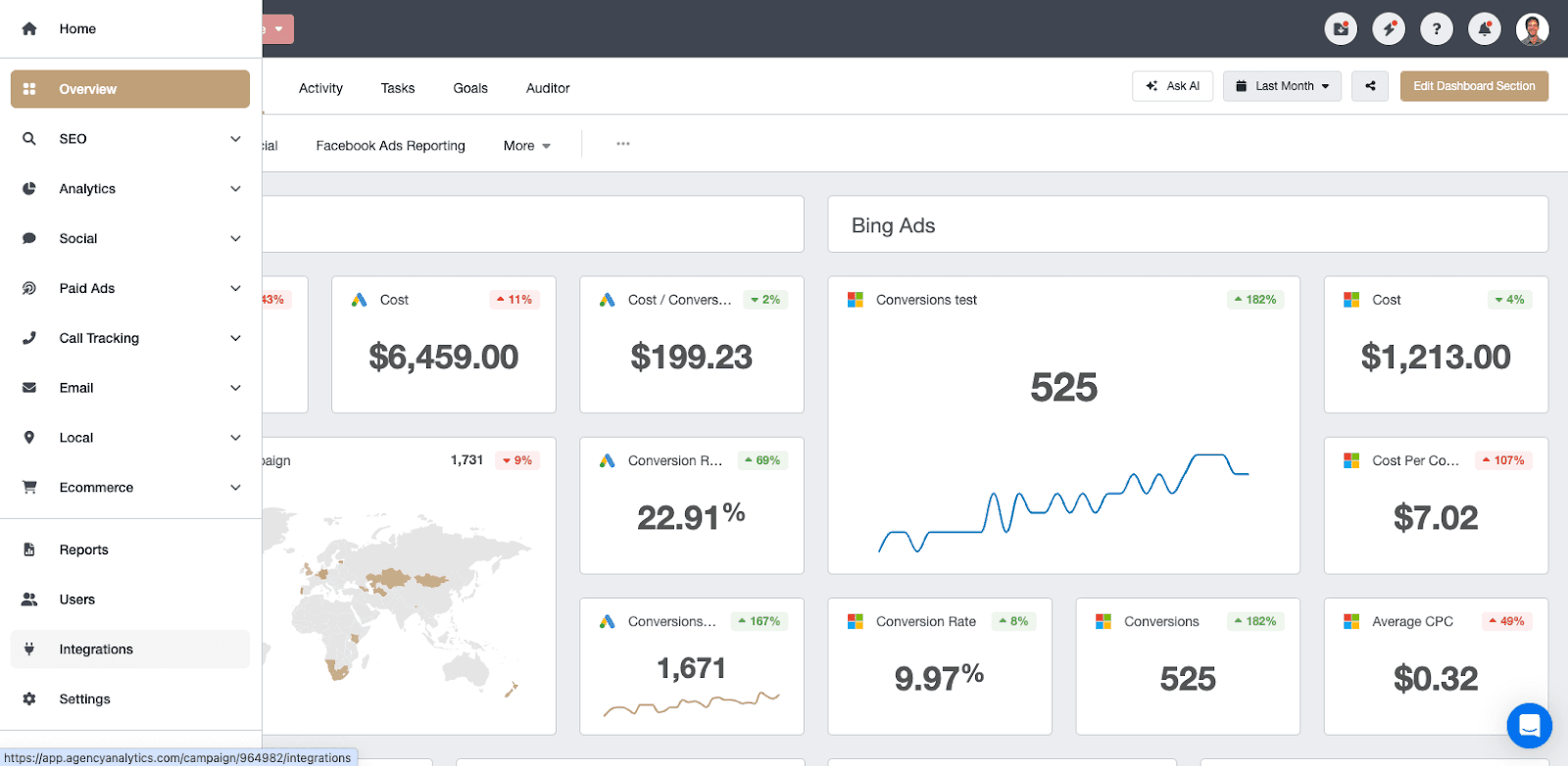
Step 2: After clicking on the integration button, you will see a new left-hand column. Select “Paid Ads” and all of the PPC-related integrations will appear–including TikTok Ads.
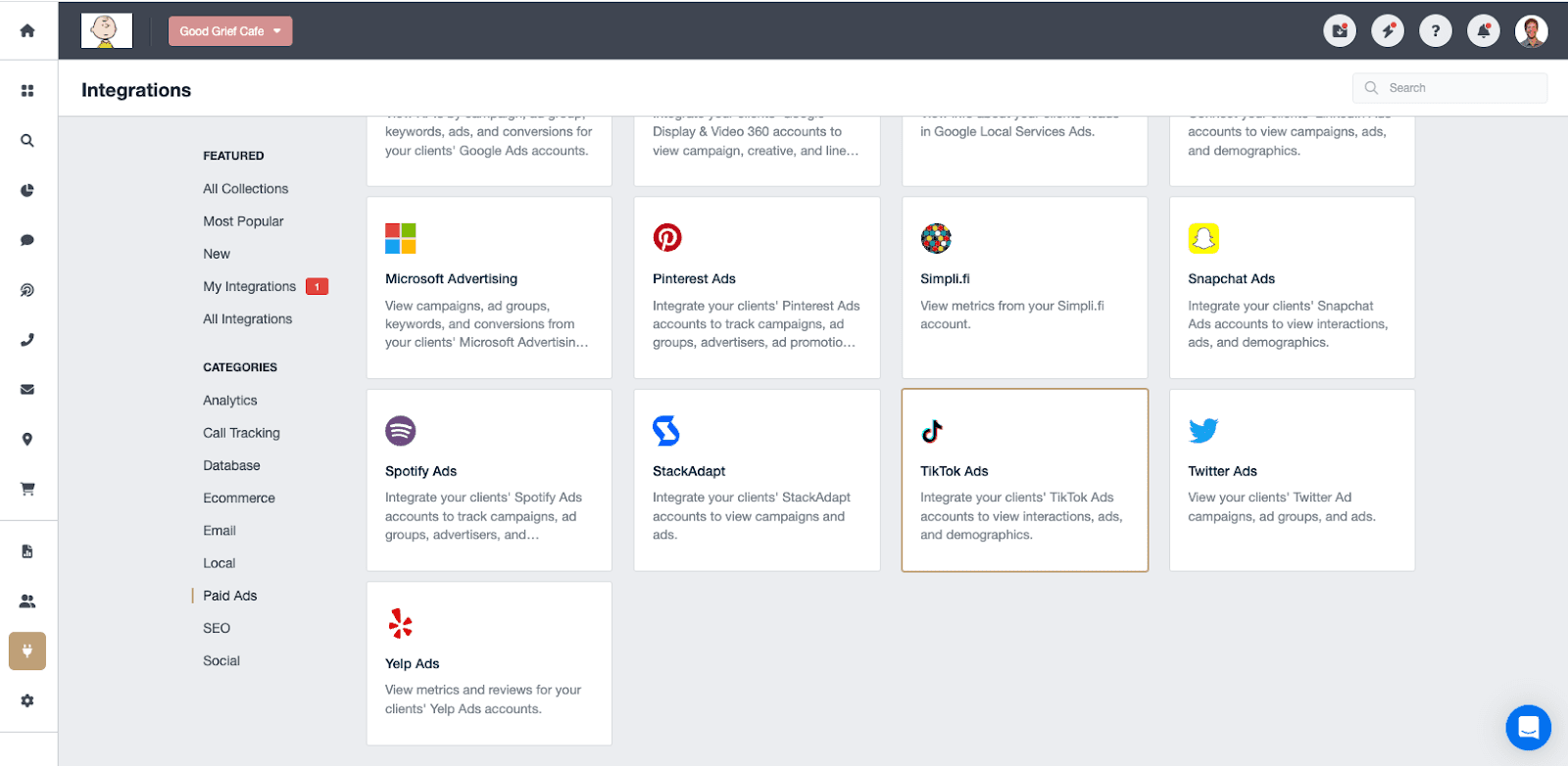
Step 3: Select the TikTok Ads integration, and that’s it! Preset TikTok Ads widgets will appear, but agencies have the capability to customize them as needed.
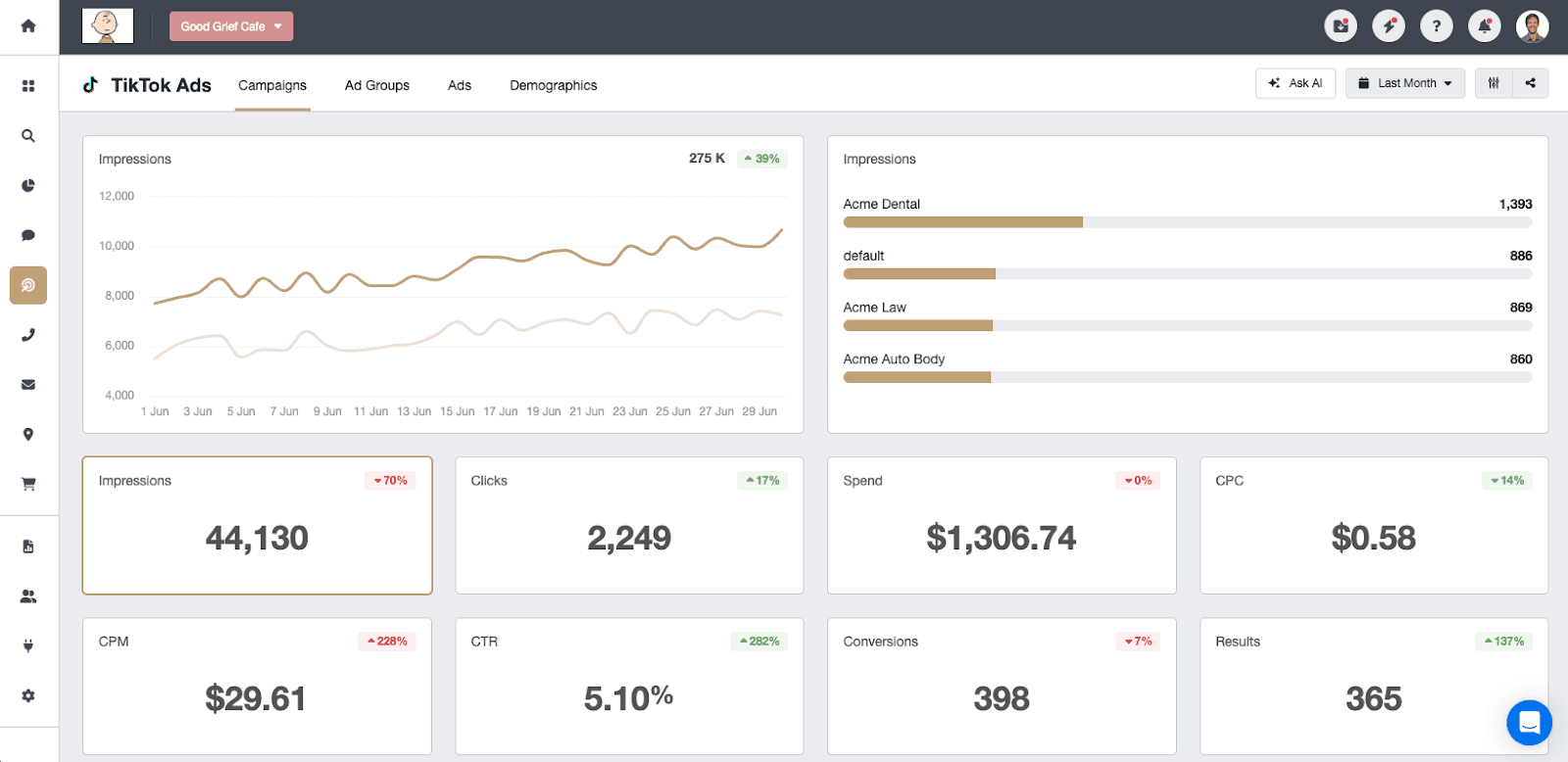
If you’re having trouble connecting the TikTok Ads integration, check out the help article here.
5 Tips for Creating TikTok Ads Reports That Wow Clients
Creating comprehensive and visually appealing reports showcases your agency’s success with TikTok ad campaigns to clients. These reports should focus on presenting data while offering insights that demonstrate the value your agency brings.
Here are five tips for creating TikTok Ads reports that will impress your clients.
1. Combine TikTok Ads With All of Your Clients’ Other Campaign Metrics
Combine metrics from your client's TikTok ads account with data from 80+ other platforms like Google Analytics 4, Google Ads, Facebook, and SEO rankings with AgencyAnalytics. This provides a holistic view of your clients' digital marketing efforts and highlights how TikTok ads contribute to their overall strategy.
2. Track the Right TikTok Ads Metrics
Whether you are tracking TikTok Ads metrics for a campaign, ad group, or a specific ad - ensure you track the most relevant TikTok Ads metrics such as impressions, reach, engagement rate, CTR, conversion rate, and ROAS. These metrics illustrate ad performance and user engagement.
3. Focus on the Results That Matter
Concentrate on showcasing the results that align with your client's goals. Whether it’s increased conversions, enhanced brand awareness, or improved ROI, make sure to highlight these successes prominently in your reports.
Agency Tip: A great way to communicate marketing data to clients is through data storytelling. Start by including summary sections, using goals and annotations, and visual elements such as charts or bar graphs. AgencyAnalytics lets marketers create custom metrics if a client requests something out of the box.
4. Use Automated Reporting Tools
Utilize automated reporting tools to streamline the data collection and reporting process. These analytics tools help agencies create dynamic, real-time reports that are accurate and easy to update.
At seoplus+, we leverage the power of AgencyAnalytics to streamline our reporting process and enhance our client interactions. Through the platform, we effortlessly send automated reports to our clients. By implementing this robust reporting solution, we have significantly reduced the time it takes to report statistics to our clients, allowing us to focus more on analysis, strategy, and driving results.
Alexa Rees, SEO Manager, seoplus+
5. Wrap Results in Your Agency’s Brand
Ensure that all reports are wrapped in your agency’s branding with multiple white label options from the AgencyAnalytics Agency and Agency Pro pricing plans. Use your logo, color scheme, and font styles to create a cohesive and professional look that reinforces your agency’s identity and expertise.
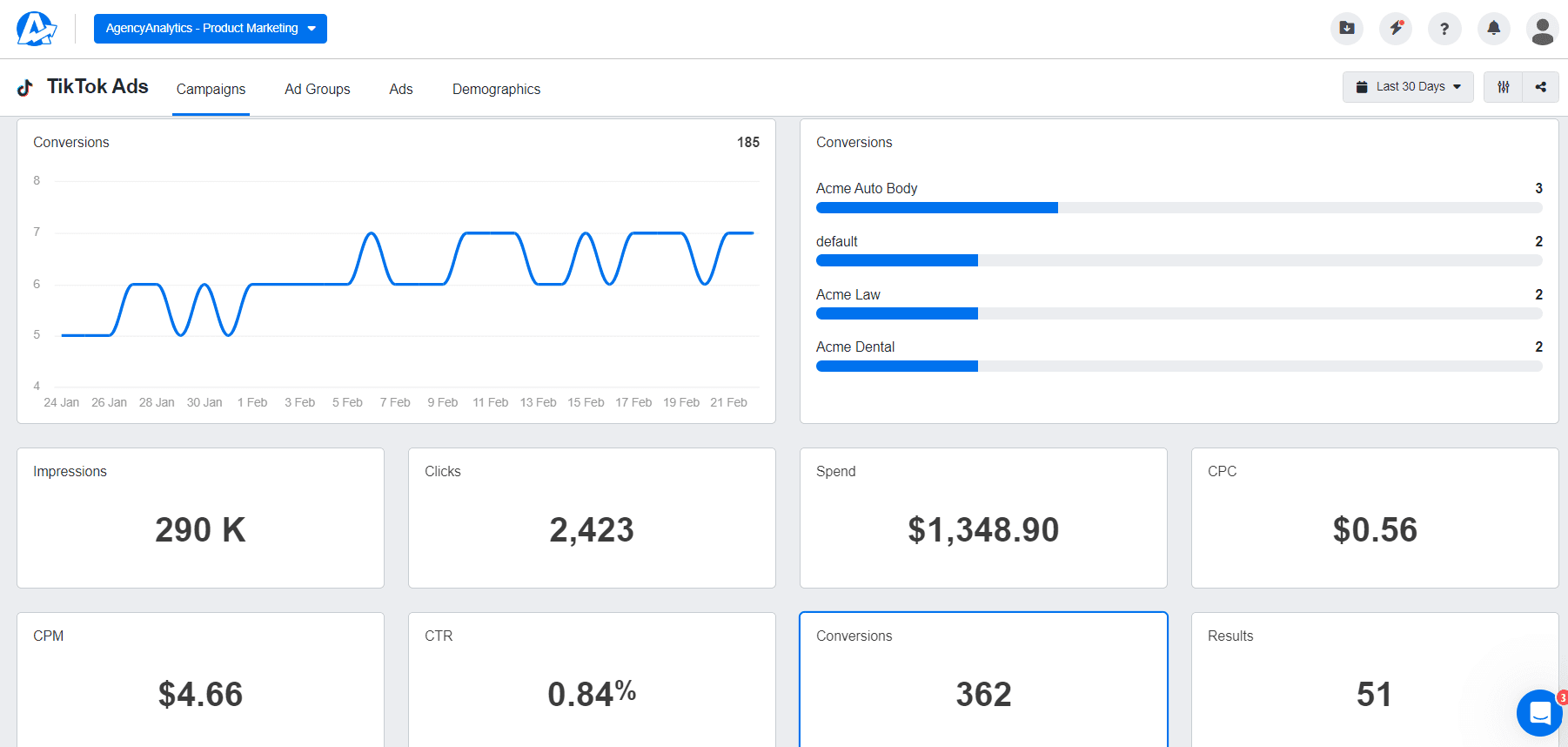
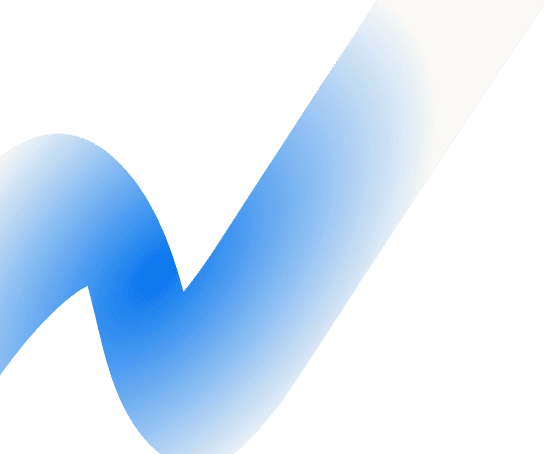
TikTok Ads Manager Dashboard vs. AgencyAnalytics Dashboard
Choosing the right analytics platform is important for marketing agencies looking to make the most of their client’s TikTok ad campaigns. While TikTok Ads Manager offers robust native analytics tools, AgencyAnalytics provides additional features that are especially beneficial for marketing agencies.
Below is a comparison of the benefits and features of using TikTok Ads Manager versus AgencyAnalytics.
Feature | TikTok Ads Manager | AgencyAnalytics |
|---|---|---|
Direct Integration | Easily access TikTok Ads analytics. No extra setup is required. | Connect in seconds using the TikTok Ads integration. |
Use Cases | All TikTok Ads users with a Company page. | Built specifically for marketing agencies. |
Cost | TikTok Business account is needed to access TikTok Ads Manager, no additional charge. | Included with every AgencyAnalytics reporting tier. |
Multi-Platform | Focused solely on TikTok Ads analytics. | Consolidates data from over 80 marketing platforms. |
User Interface | Simplified and specific to TikTok Ads data. | More customizable using widgets, custom metrics, and the drag-and-drop editor. |
Reporting | Standard TikTok Ads reporting tools, with less customization available. | Advanced report customization, including complete white labeling capabilities. |
Client Management | No built-in client management or report-sharing tools. | Features like client dashboards, report templates, and custom access for staff and clients. |
For agencies needing a multi-platform approach and detailed client reporting capabilities, AgencyAnalytics is a powerful alternative to TikTok Ads Manager. The software integrates data from various platforms, provides advanced customization options, and includes features tailored specifically for client management and reporting.
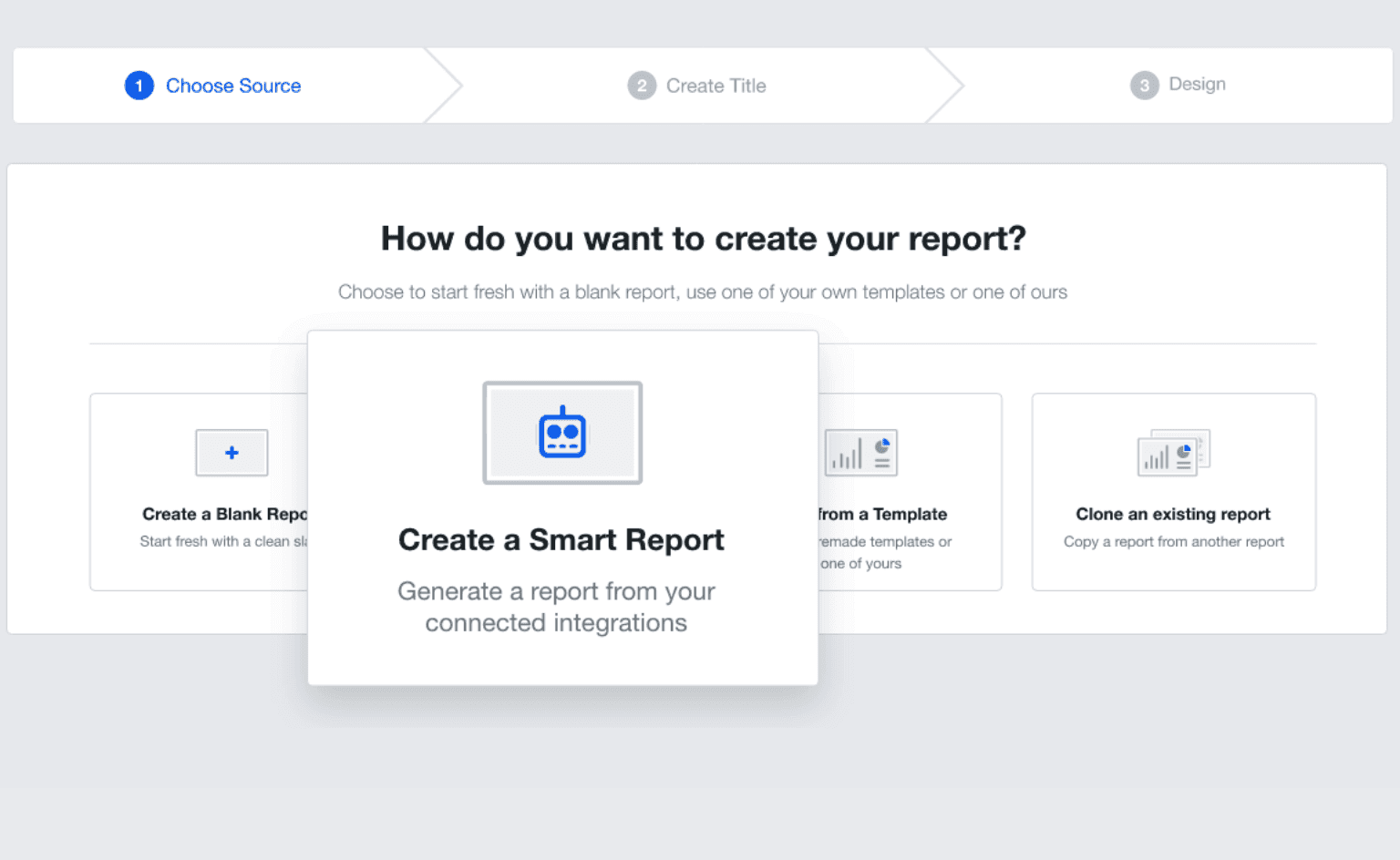
Start building TikTok Ads reports for your clients today. AgencyAnalytics allows marketers to create Smart Reports in 11 seconds or less! Try it for yourself with a 14-day free trial.
Summary and Key Takeaways
Running ads on TikTok simply cannot be ignored for many clients’ PPC campaigns. The AgencyAnalytics TikTok Ads integration helps marketing agencies make the most of client’s paid ad metrics such as total ad spend, total cost, average time spent, video starts, and more.
Significantly reduce your monthly PPC reporting time by building client reports with automation features and access our best-in-class customer support team whenever you need them!
Evaluate Your Current TikTok Ads Metrics Approach: Assess how well your existing TikTok Ads analytics meet your agency’s and clients’ needs.
Explore Third-Party Tools: Research tools like AgencyAnalytics to find the best fit for enhancing your TikTok Ads metrics capabilities.
Customize Reports: Tailor your TikTok Ads metrics reports to align with each client's unique needs and goals, and add your agency’s white-label branding.
Set Up Automated Reporting: Configure automated report scheduling to ensure your clients are regularly informed about their TikTok Ads campaign performance.
Send TikTok Ads analytics reports consistently to demonstrate the value of your agency’s PPC efforts. Sign up for your free 14-day AgencyAnalytics trial today.

Written by
Richelle Peace is a writer with a degree in Journalism who focuses on web content, blog posts, and social media. She enjoys learning about different topics and sharing that knowledge with others. When she isn’t writing, Richelle spends time teaching yoga, where she combines mindfulness, movement, and her passion for wellness.
Read more posts by Richelle PeaceSee how 7,000+ marketing agencies help clients win
Free 14-day trial. No credit card required.