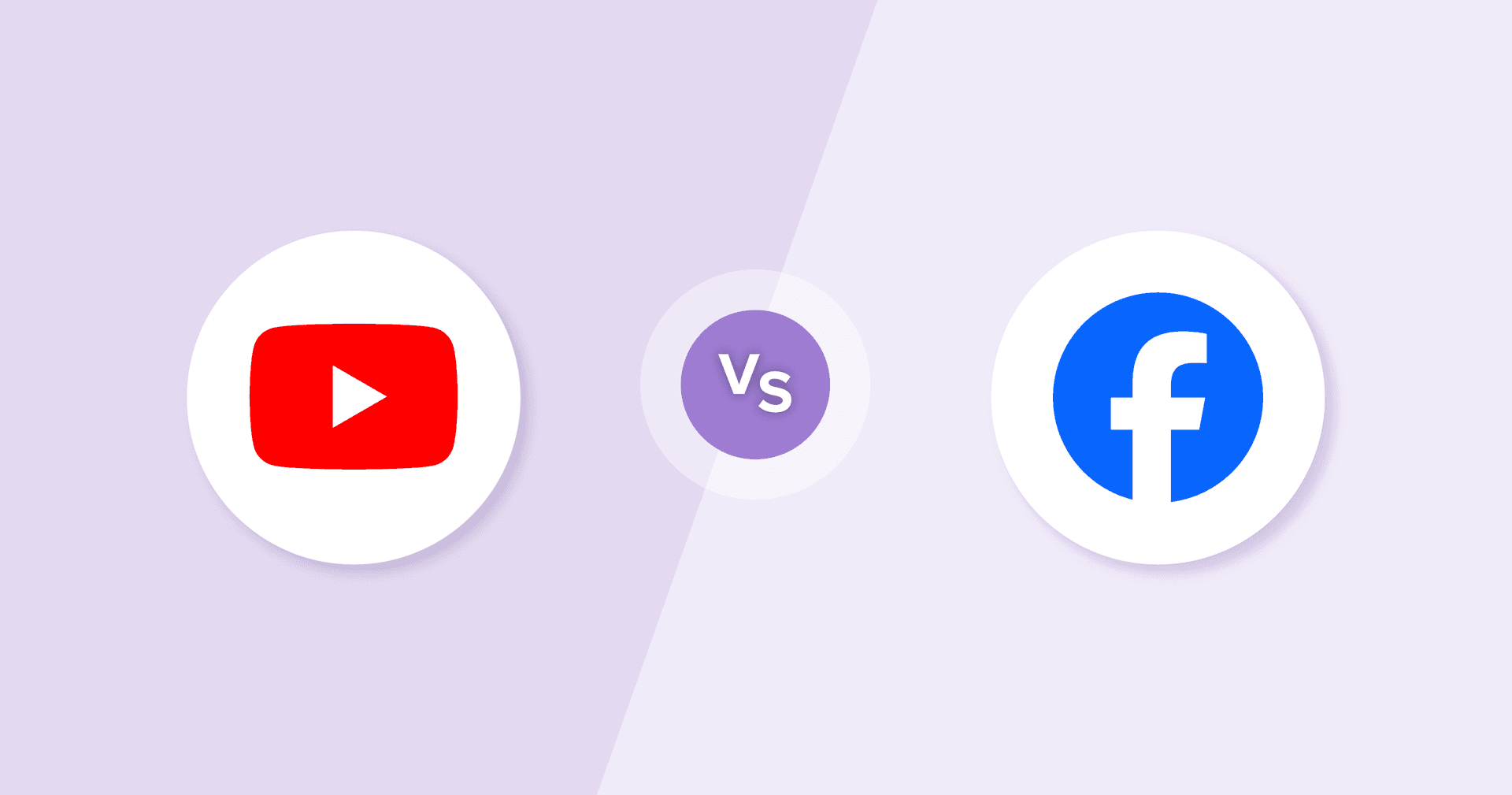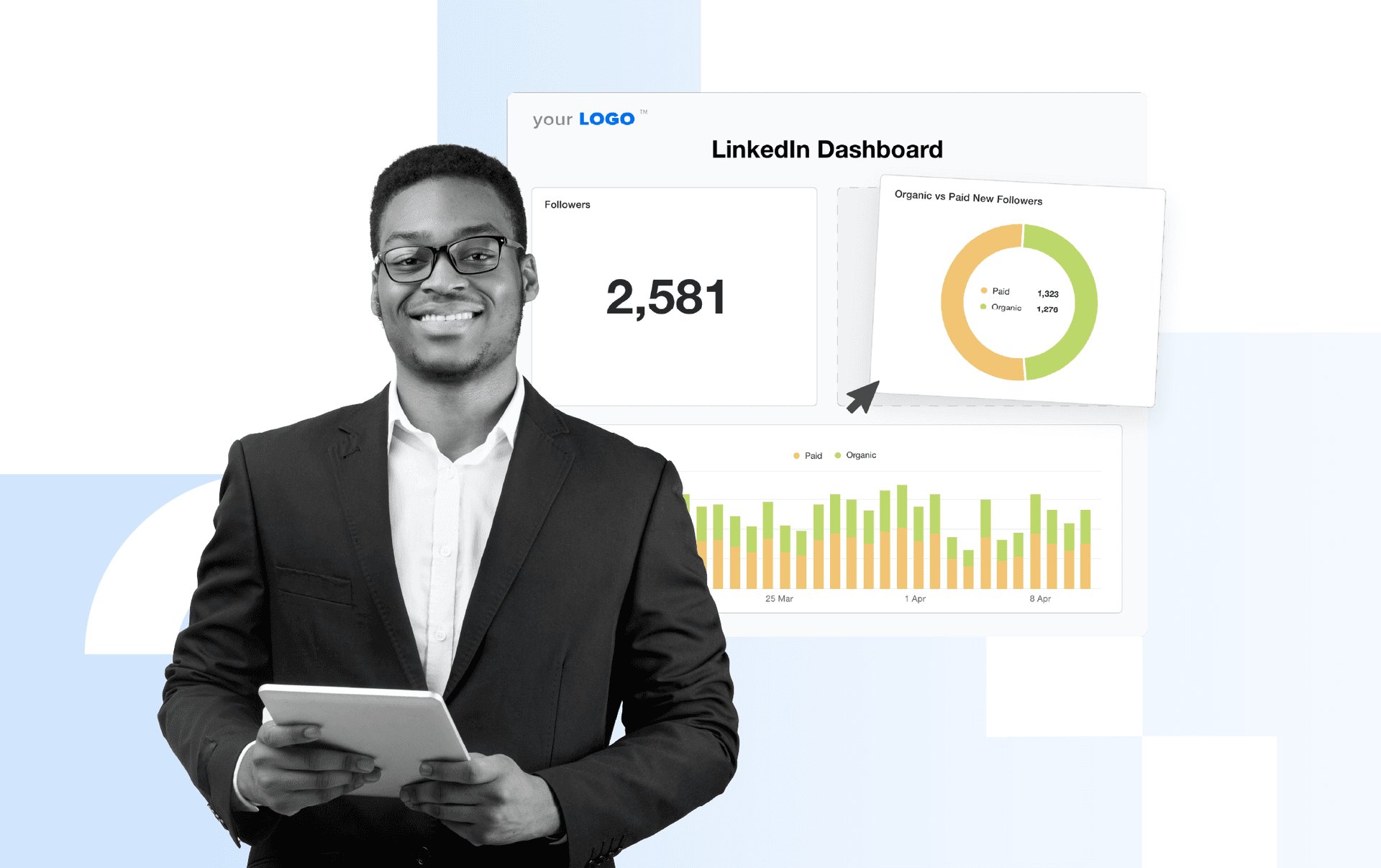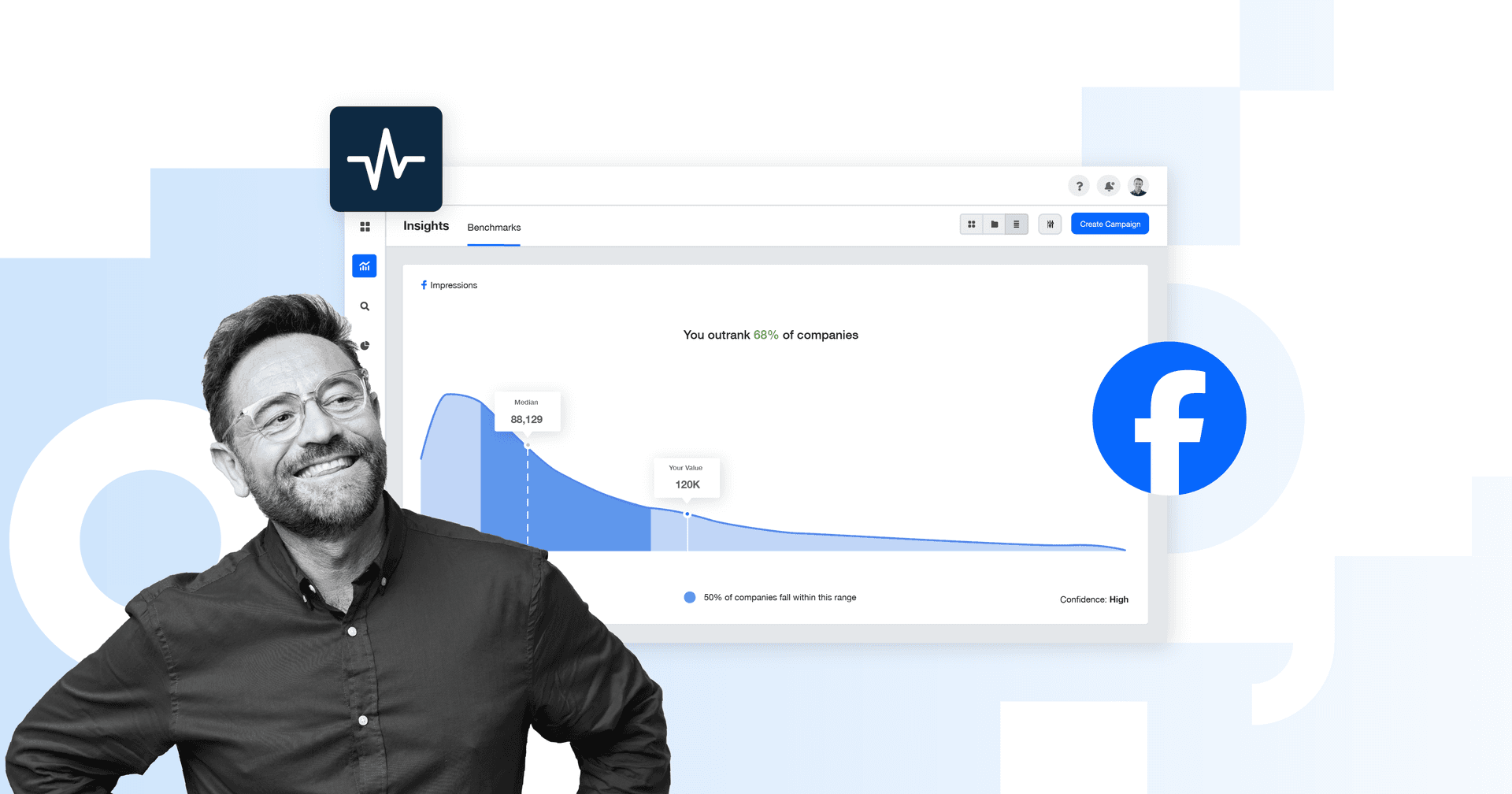Table of Contents
QUICK SUMMARY:
Facebook analytics tools track and report on performance data from Facebook campaigns, combining organic and paid insights in one place. This guide compares the top tools for 2025 based on features, pricing, and use cases. Learn which platforms reduce reporting time, centralize campaign data, and highlight key metrics for optimizing strategy and proving ROI.
Facebook continues to deliver results for agencies managing paid and organic campaigns. However, execution alone won’t get you there.
You need clear, centralized data to prove ROI, optimize strategy, and keep clients in the loop. Without it, you're stuck in reactive mode, piecing together performance across multiple tools and spreadsheets.
The best Facebook analytics tools help agencies streamline that mess. They bring everything into one place, cut reporting time, and highlight the metrics that actually matter, so your team can focus on strategy, not data wrangling.
As business budgets tighten across industries, it’s more important than ever for agencies to showcase their value and prove they’re worth keeping around.
In this article, we’re comparing the best Facebook analytics tools for 2025. What they offer, who they’re best for, and how to choose the right fit based on your agency’s needs.
Let’s get started!
Why You Need Facebook Analytics
Agencies running Facebook campaigns at scale understand that success hinges on consistent performance tracking and clear reporting. Without a reliable analytics tool, teams spend hours jumping between Facebook Ads Manager, Meta Business Suite, and clunky spreadsheets—just to understand what happened last week. That’s not sustainable.
Facebook analytics tools help agencies quickly identify performance trends, tie results back to business objectives, and prove the value of their work in client-ready formats. These tools show how every ad, post, and campaign contributes to the broader marketing strategy, including goals like lowering cost-per-click, increasing ROAS, or driving stronger engagement rates.
They also close the loop between execution and insight.
Instead of pulling siloed metrics from individual campaigns, agencies get a centralized view of cross-channel performance, including organic and paid results. That means smarter recommendations, quicker pivots, and less time wasted on manual data gathering.
For every agency that’s aiming to retain clients long-term, the ability to deliver real-time insights and clear ROI is a must. It’s a core part of the service offering. And it’s your job to help your clients understand the value your agency brings to their bottom line.
Impress clients and save hours with custom, automated reporting.
Join 7,000+ agencies that create reports in under 30 minutes per client using AgencyAnalytics. Get started for free. No credit card required.
Already have an account?
Log inTop 7 Facebook Analytics Tools Compared
There’s no shortage of tools claiming to simplify Facebook reporting, but not all of them are built for agency use. Some focus on paid campaigns, others on organic content, and a few try to cover everything.
Below, we’ve broken down the best Facebook analytics tools for 2025 so you can find the one that fits your agency’s workflow, reporting needs, and client expectations.
1. AgencyAnalytics
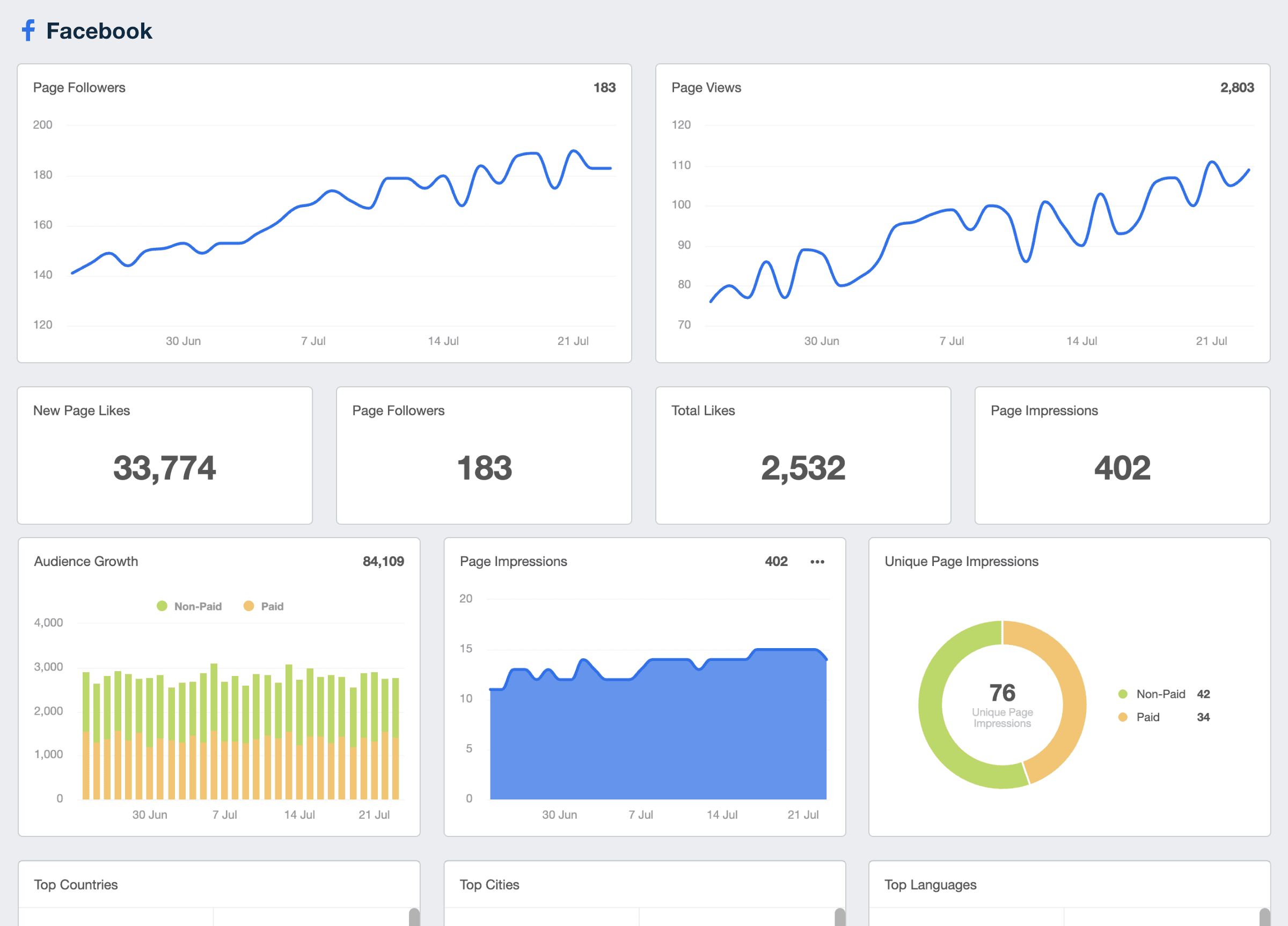
Best for: Fully automated Facebook reporting across paid and organic campaigns.
AgencyAnalytics is purpose-built for marketing agencies that manage multiple clients, and it offers extensive, efficient, and accurate Facebook reporting features. The platform integrates directly with both Facebook and Facebook Ads, combining performance data from paid and organic efforts into a single, customizable Facebook dashboard. This eliminates the need to bounce between Meta platforms or copy-paste data into spreadsheets, slide decks, and so forth.
Agencies can build white labeled Facebook dashboards and client-ready reports in minutes. Choose from prebuilt dashboard templates or customize every widget to highlight the exact metrics your clients care about, from ad spend and CTR to post engagement and follower growth. Reports can be scheduled to send automatically, saving hours of manual work every month.
With AI reporting tools, marketers instantly analyze performance trends and uncover key takeaways without sifting through endless charts. Another handy feature, metric Alerts, notify teams of sudden changes, ensuring they can react to performance shifts before they impact results. Forecasting tools help predict future trends based on historical data, giving agencies a proactive edge in campaign planning.
Finally, with benchmark Insights, users compare client performance against industry competitors to identify opportunities for growth. All of these features combined make AgencyAnalytics a must-have tool for marketers to improve client outcomes.
AgencyAnalytics is the platform we work with for Reports, after trying several, we consider it to be the most complete. It has a clean and easy-to-use interface. We can connect all the functions that we work with to offer a broad data landscape to our clients, and it definitely offers us a better return on investment. Customer service is another plus!
Marivi, Director, Viva la Ad
Key features:
Facebook and Facebook Ads integration
White labeled dashboards and reports
Prebuilt Facebook report and dashboard templates
Automated scheduling and delivery
AI-powered campaign insights
Metric alerts for performance anomalies
Industry insights to benchmark client performance against competitors
Pricing: Starts at $$59/month billed annually
2. Facebook Insights
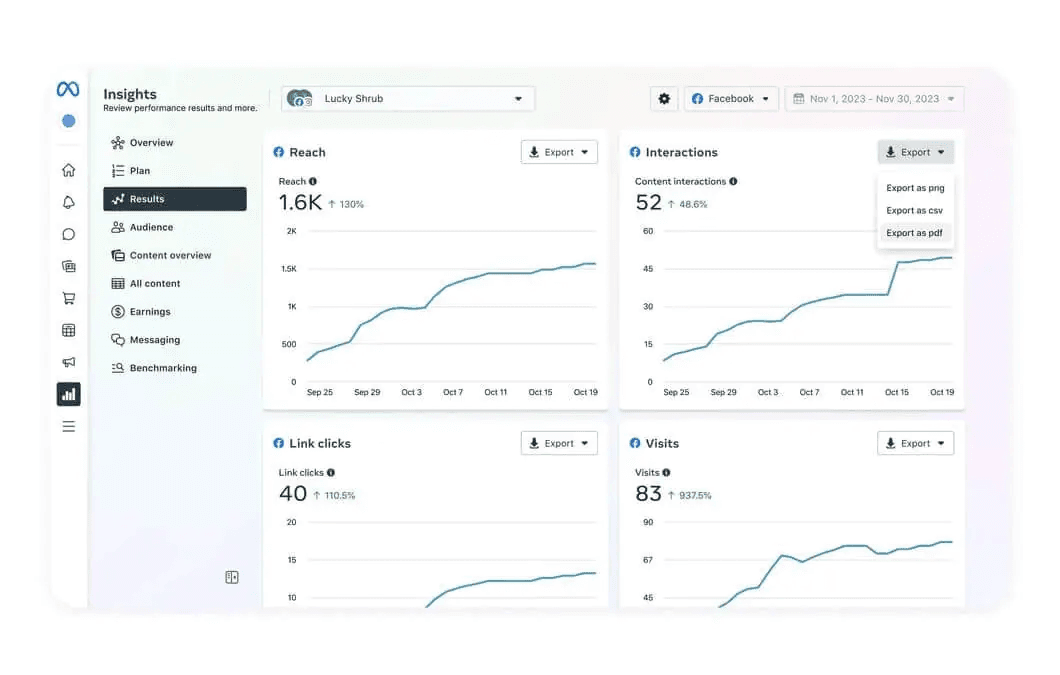
Best for: In-platform performance data for Facebook Pages
Facebook Insights is a native analytics tool available directly through your client’s Facebook Page. It provides detailed performance metrics for organic content, including post reach, engagement, follower growth, and demographics. While it’s free and easy to access, it’s fairly limited in scope, especially for agencies managing multiple clients or running paid campaigns.
That said, it still serves a purpose. For quick checks on what content is performing well, who your client’s audience is, and how engagement trends are shifting over time, Facebook Insights gives you a snapshot without needing external tools.
Insights is gradually being folded into Meta Business Suite, which offers a more comprehensive view. Agencies still using Insights will find value in its simplicity, but it’s no longer the go-to source for in-depth or cross-platform reporting.
Key features:
Overview of post and page performance
Follower and audience demographics
Organic engagement metrics
Historical performance tracking
Pricing: Free with a Facebook Business Page
3. Meta Business Suite
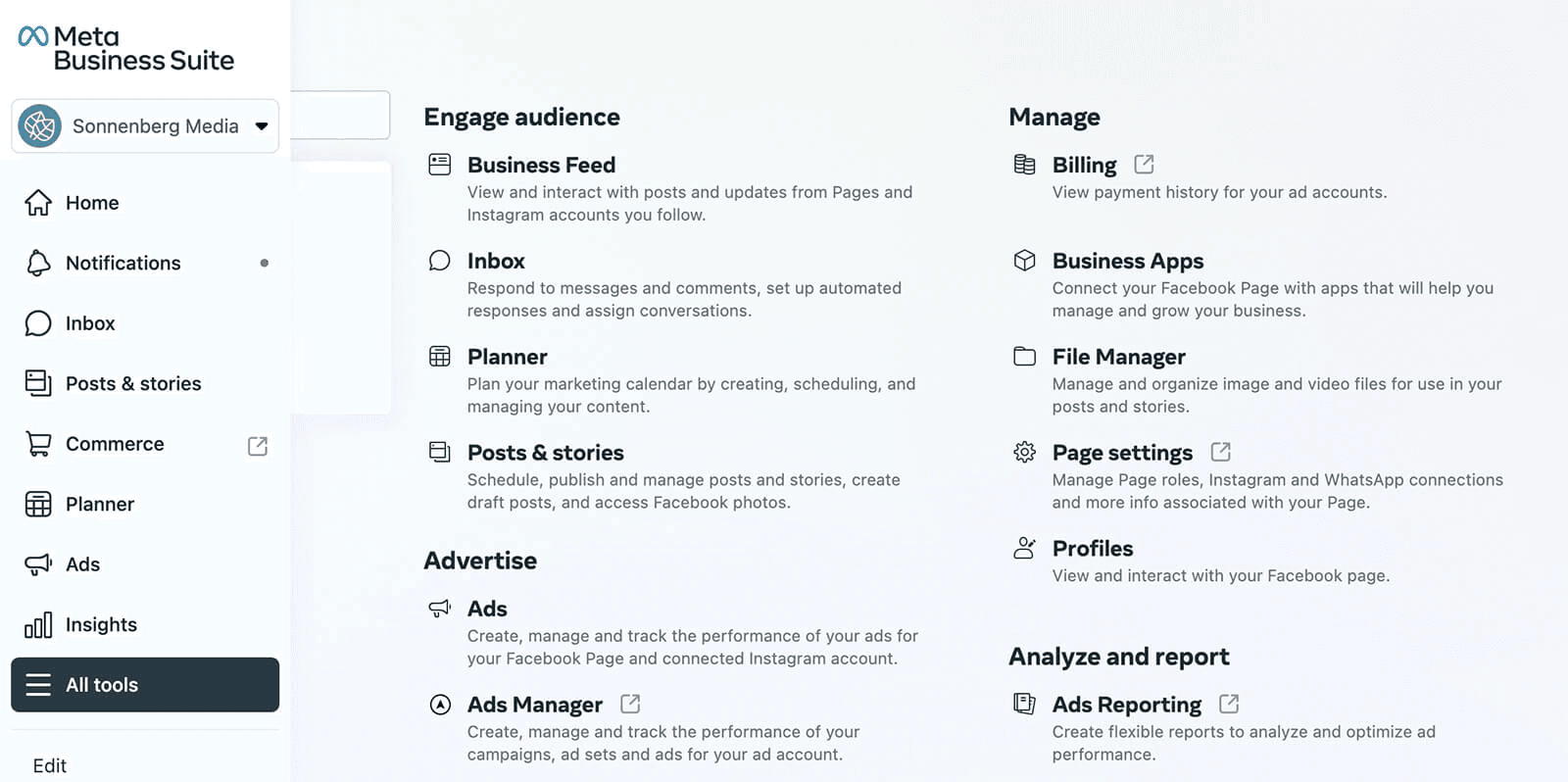
Best for: Managing and analyzing Facebook and Instagram in one place
Meta Business Suite is Facebook’s official hub for managing business activity across both Facebook and Instagram. It offers scheduling, messaging, and insights for organic and paid content, giving agencies a more unified view than Facebook Insights alone.
The analytics capabilities include post performance, audience insights, ad reporting, and content calendar tracking. It’s useful for basic performance monitoring, especially for agencies managing a smaller number of client accounts directly in Meta.
Facebook advertising is important for businesses as the Meta company (and thus Facebook or Meta Ads) enables business owners to advertise across all Meta platforms. Additionally, it's a great way to remarket to your audiences in a place that feels natural to them. Organic Facebook also still holds value, however, there is a clear age bracket these days.
Joeri, Head of SEO & Marketing, Succeed Digital
On the other hand, Meta Business Suite still has limitations when it comes to report customization, cross-client management, and exporting data for branded reporting. Agencies looking to scale their reporting workflows or present data in client-friendly formats will likely need to pair this with external tools.
Key features:
Centralized hub for Facebook and Instagram
Organic and paid performance insights
Post scheduling and content calendar
Audience and engagement metrics
Native integration with Meta Ads Manager
Pricing: Free
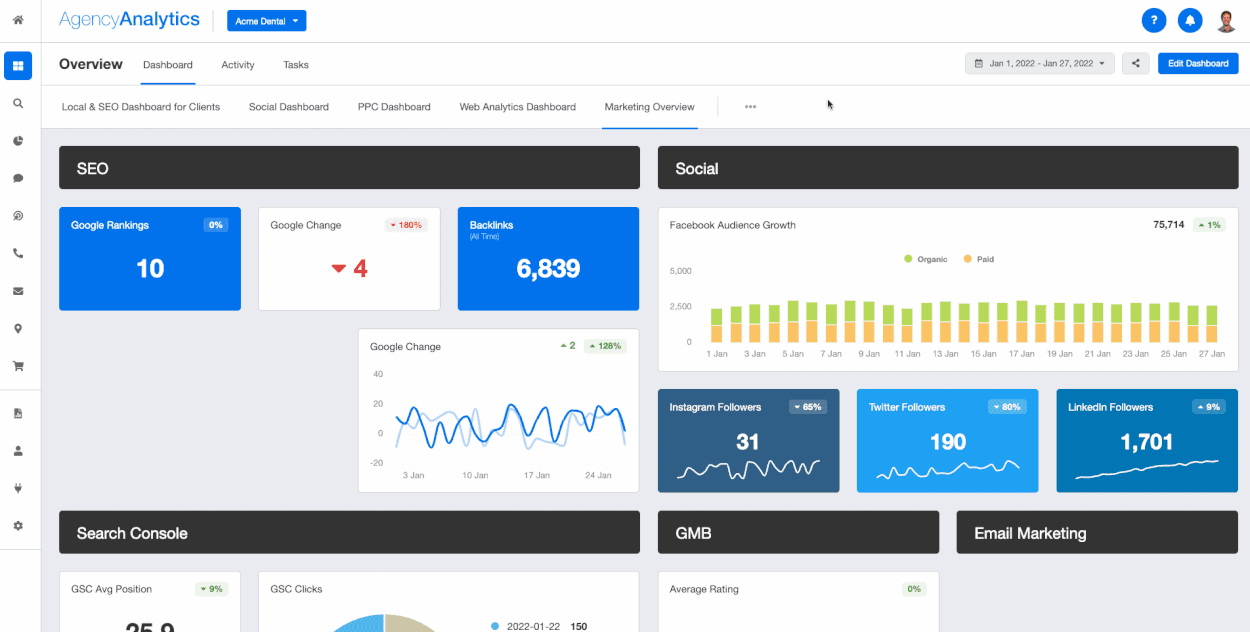
Highlight client success with a content marketing analytics dashboard from AgencyAnalytics. Combine all your client’s social channels, landing pages, and more in a single dashboard. Try it free for 14 days!
4. Facebook Ads Manager

Best for: Campaign-level ad performance tracking
For agencies managing paid campaigns, Ads Manager is the primary source of truth. It offers deep performance data across every level of the campaign structure from account-wide Facebook Ads metrics to granular breakdowns by audience, placement, or creative. If you’re optimizing for conversions, ROAS, or cost-per-click, this is where the details live.
Ads Manager gives marketers the control to customize columns, build saved reports, and apply breakdowns by demographic, time, device, and more. The problem? It’s not built with agencies in mind. There’s no easy way to view multiple client accounts at once, and reporting is manual unless you connect it to another platform.
Still, it’s an essential tool for media buyers and ad specialists who need to diagnose performance and adjust campaigns on the fly.
Key features:
Detailed ad and campaign performance data
Customizable columns and saved reports
Real-time tracking across multiple social media KPIs
Advanced segmentation and audience breakdowns
Pricing: Free with a Meta ad account
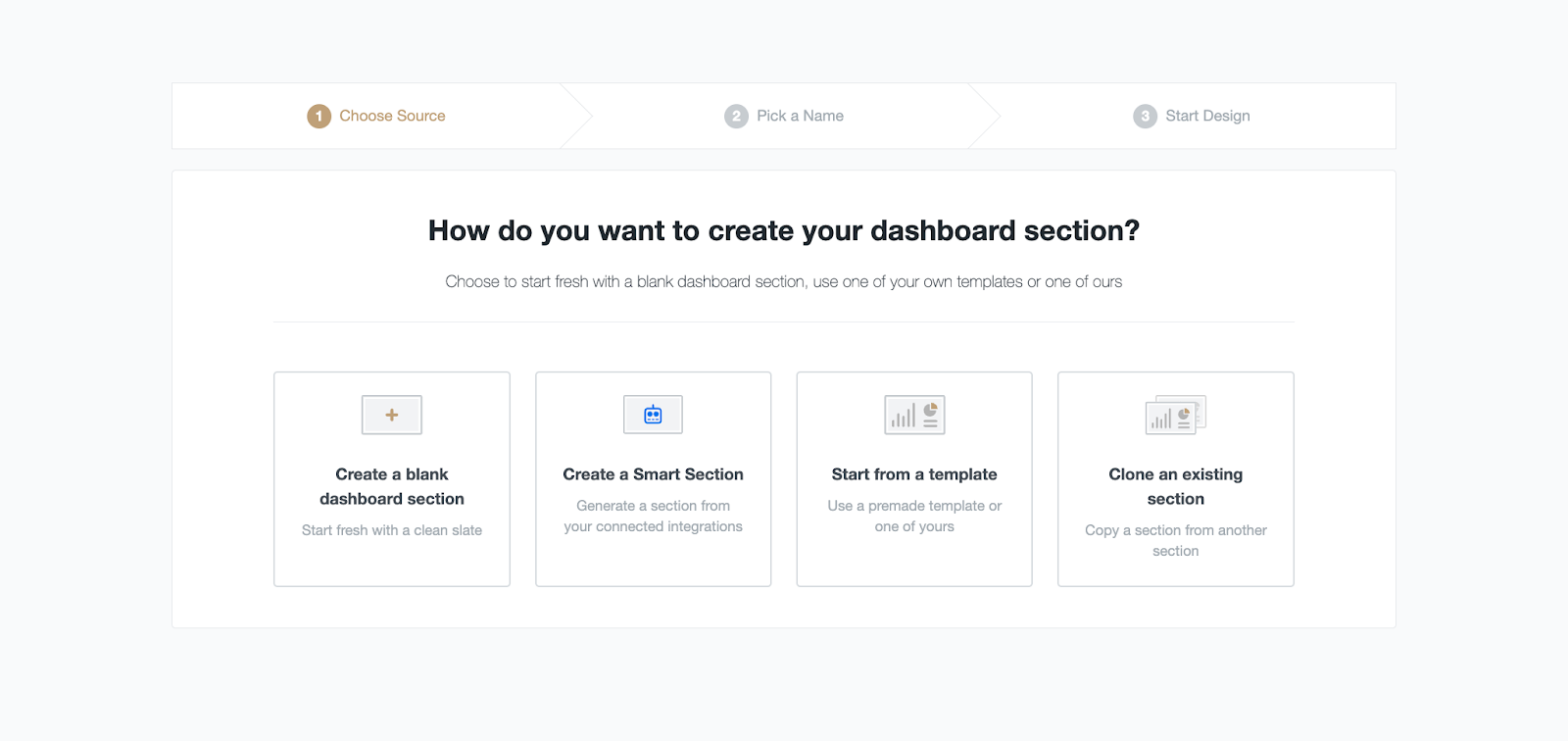
Build a Facebook Ads report for a client in seconds flat. AgencyAnalytics’ Smart Reports automatically pull the most important Facebook Ads data into a customizable report that clients will love to see. Try it free for 14 days. No credit card required.
5. Sprout Social
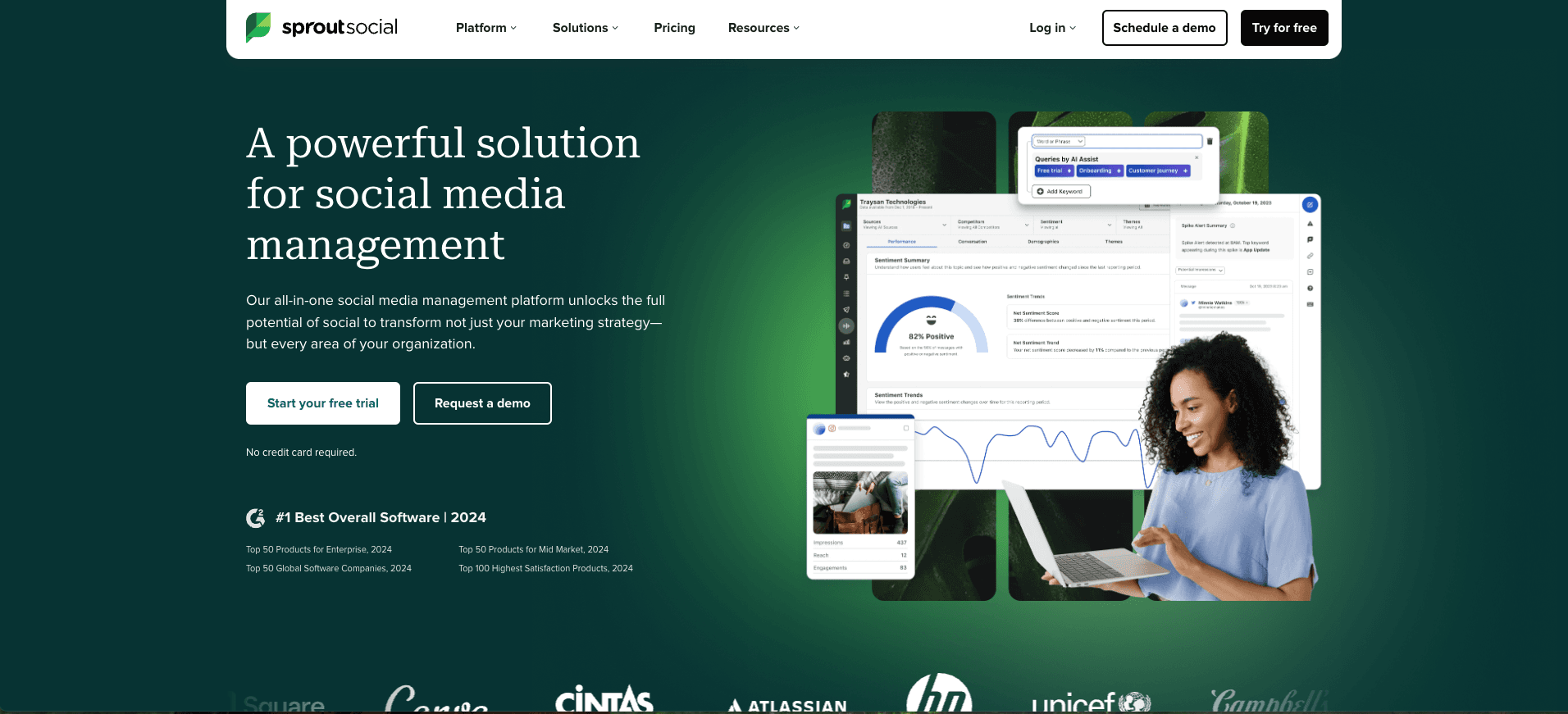
Best for: Social media teams managing multiple platforms for clients
Sprout Social offers in-depth Facebook metrics alongside tools for Instagram, LinkedIn, X (Twitter), and more. This social media analytics tool is built for teams that want to monitor performance across channels, generate visual reports, and streamline content planning—all in one platform.
Within Facebook, Sprout tracks audience growth, engagement trends, post performance, and competitor benchmarks. One standout feature is content tagging, which lets users group posts by campaign, theme, or client. That extra layer of context makes it easier to connect content to outcomes when sharing results with stakeholders.
The platform also includes social media reporting and scheduling features that help teams stay organized, especially when managing high volumes of content. However, Sprout’s pricing reflects its breadth—those focused exclusively on Facebook may find lighter tools more cost-effective.
Key features:
Analytics across multiple social channels
Tagging system for campaign-level tracking
Customizable visual reports
Workflow tools for teams
Pricing: Starts at $299/month
6. Hootsuite
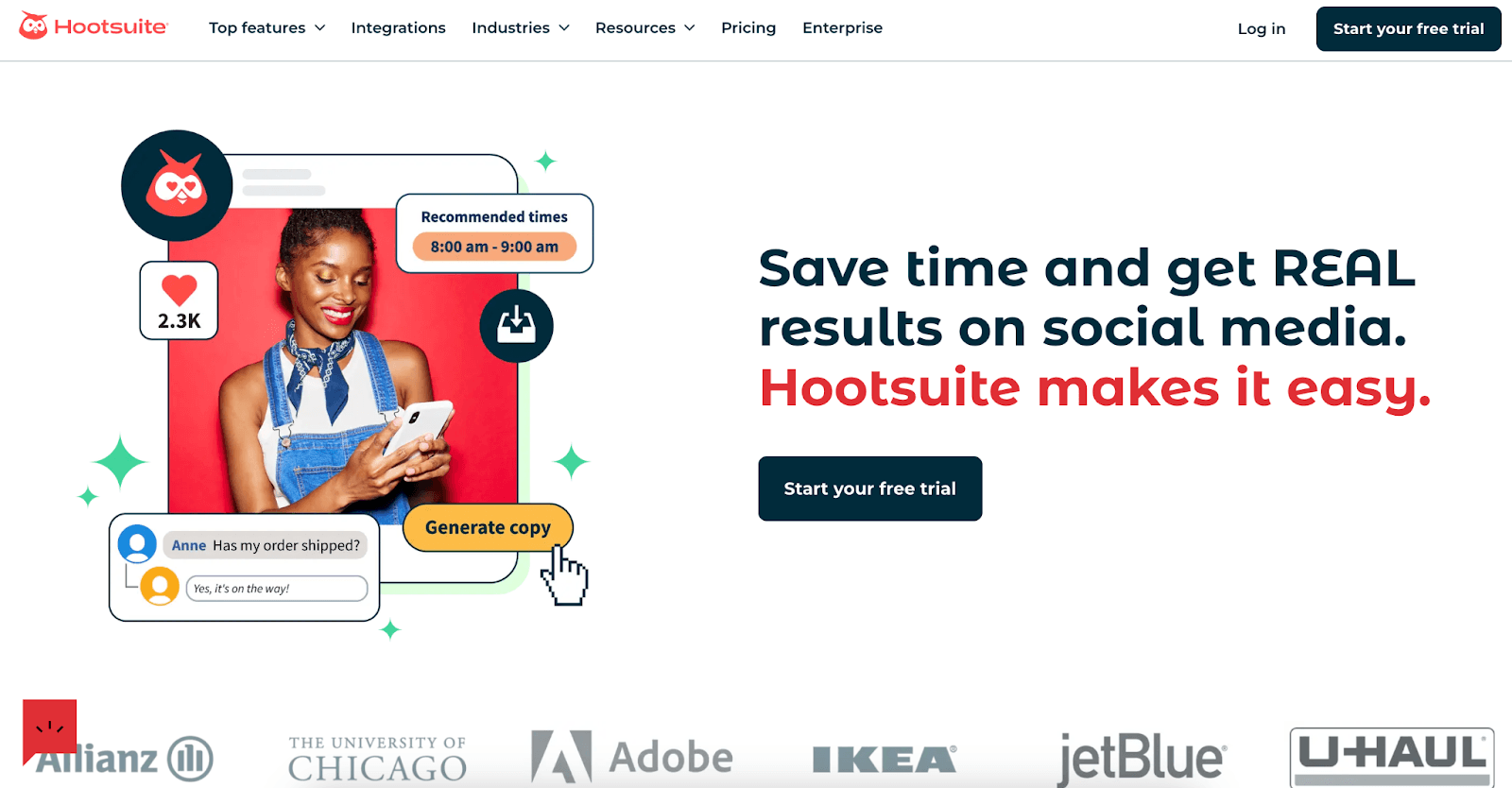
Best for: Teams that want scheduling, monitoring, and analytics in one dashboard
Hootsuite is one of the most established names among social media management tools, and its analytics features have evolved to meet the demands of data-driven teams. It supports Facebook page analytics alongside reporting for other major social media platforms like Instagram, LinkedIn, and X (Twitter), all from a single interface.
The platform provides a clear overview of a client’s Facebook content performance, tracking key metrics like reach, engagement, and audience growth. It also helps teams uncover valuable insights over time by comparing performance across post types, or campaigns and also suggesting the best social media posting times. While the reporting options aren’t as customizable as some standalone analytics platforms, Hootsuite strikes a solid balance between functionality and ease of use.
Its scheduling and monitoring tools are what bring many teams in, but the built-in analytics layer keeps you informed once content goes live. Something to keep in mind though: If you want to track the performance of an entire marketing campaign, Hootsuite will only cover the social aspect.
Key features:
Facebook page analytics dashboard
Unified reporting across major social media platforms
Content scheduling and monitoring
Visual performance summaries
Exportable reports
Pricing: Starts at $249/month
7. Buffer
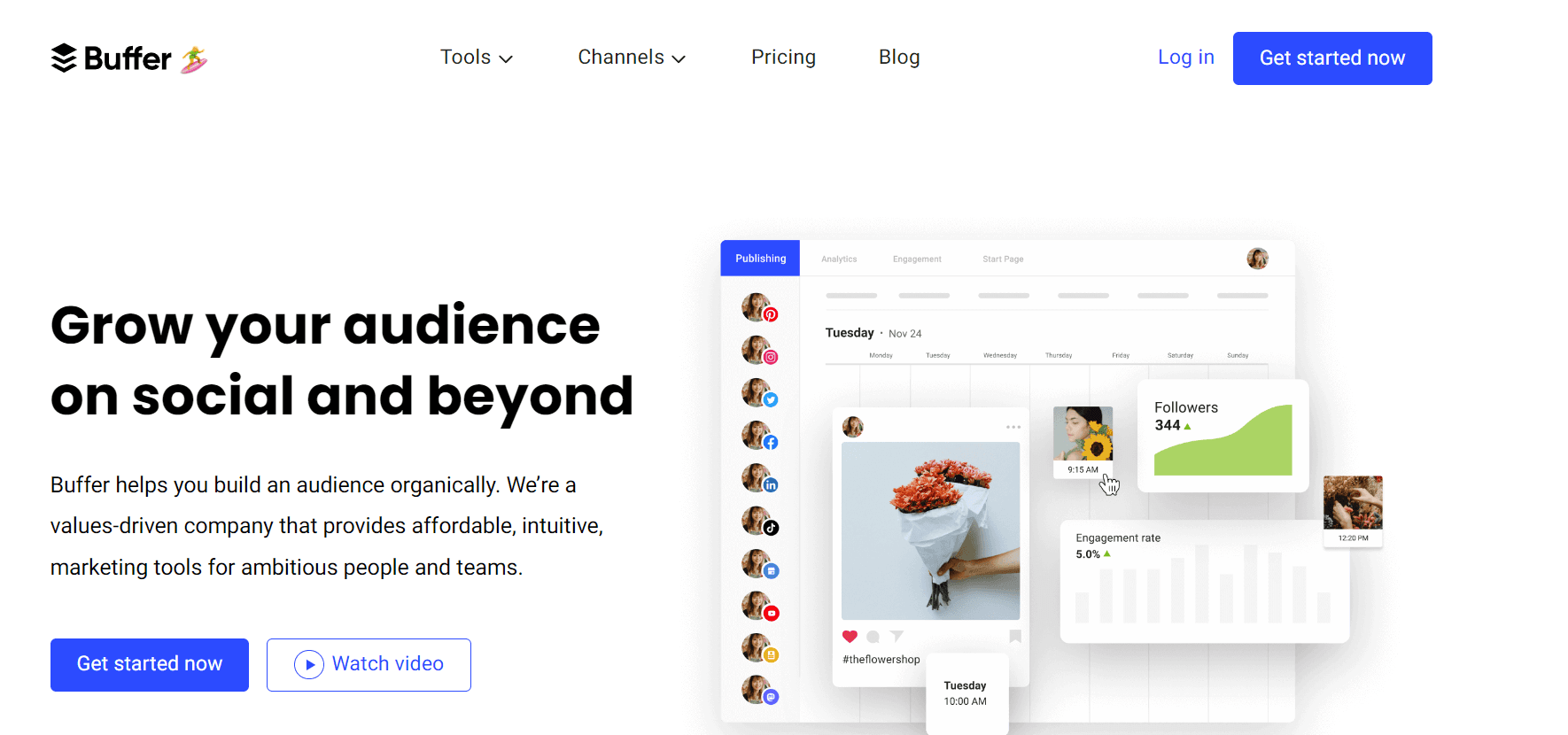
Best for: Simpler reporting and scheduling for small to mid-sized teams
Buffer started as a scheduling tool but has expanded its feature set to include social media analytics, making it a solid option for teams looking for a lightweight Facebook page analytics tool. While it doesn’t offer the same depth as more advanced platforms, it covers the essentials and presents data in a way that’s easy to understand and share.
With Buffer, you can track core Facebook metrics like social media shares, reach, clicks, and comments, and view trends in your client’s Facebook performance over time. The platform’s clean interface makes it easy to identify which types of posts are resonating, so you can adjust your content marketing strategy accordingly.
Our Facebook Ads expert, Alana Cosic, preaches to test a variety of content as audiences for different types of businesses respond differently to different types of content. That’s why we experiment with mixed media. This can include images with graphics, a series of images made into a video, or just images on their own.
Alex Kutschukian, Red Herring Digital
Its analytics focus on clarity rather than complexity, which is ideal for teams that need to report on results but don’t need enterprise-level features. Buffer also supports analytics across other channels, making it a flexible social media analytics tool for multi-platform campaigns.
Key features:
Visual reporting on core Facebook metrics
Facebook performance trends over time
Simplified social media analytics across platforms
Easy-to-understand dashboards
Exportable reports for clients or stakeholders
Pricing: Free plan available, paid plans start at $5/month per channel
How To Choose the Right Facebook Analytics Tool
Comparing features is part of the process, but it’s not the full picture. The right Facebook analytics tool fits your team’s workflow, supports your client reporting needs, and turns raw data into insights that drive real decisions that impact a client’s business.
Here’s what to evaluate before you commit:
Match the Tool to Your Workflow
Start by looking at how your team handles reporting today. Are you manually pulling Facebook post data from Meta tools every week? Are junior staff spending hours formatting PDFs? The right marketing analytics tool will remove those pain points, not add complexity.
When evaluating options, consider how data flows from source to report. Can you schedule recurring reports? Are client-facing dashboards customizable without dev support? Tools that reduce back-and-forth and eliminate redundant tasks will free up time for strategy and campaign optimization.
Also, think about scale. A tool that works for five clients may break down at 25. Look for agency tools like multi-client agency dashboards, permission controls, and bulk report editing—capabilities that will still serve your agency six or twelve months from now.
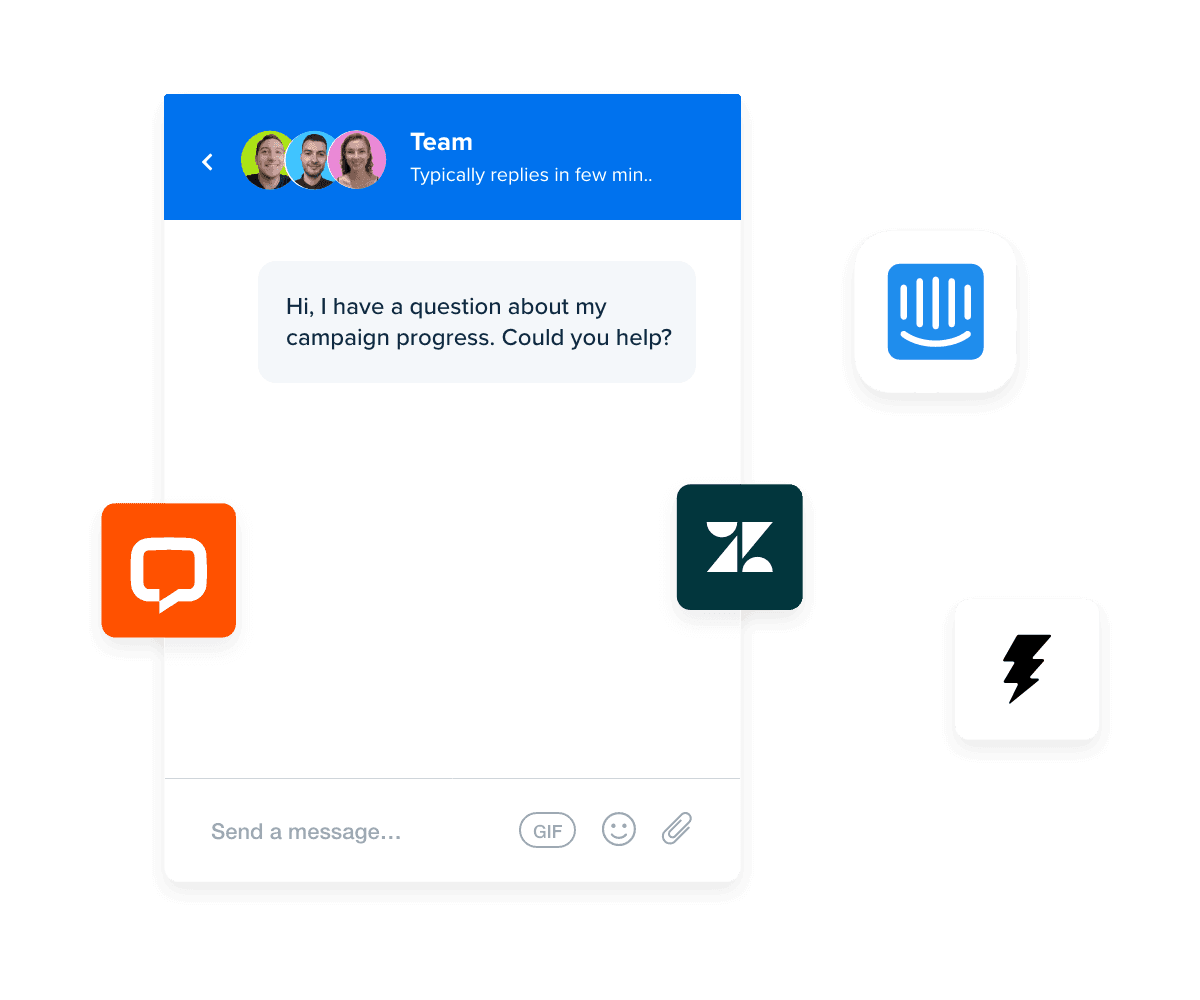
With client messaging features from AgencyAnalytics, you can discuss reports, share insights, and answer questions. Try it out during your 14-day free trial.
Prioritize the Right Metrics, Not All Metrics
More data isn’t always better. Especially in the eyes of a confused and overwhelmed client.
The best social media analytics tools help you focus on the Facebook metrics that actually impact strategy and client retention. That means tracking KPIs like ROAS, cost per result, link clicks, and engagement rate, then visualizing those numbers in a way your clients will understand.
According to the most recent AgencyAnalytics Marketing Agency Benchmarks Survey, most marketing agencies prefer to see client metrics presented visually for quicker analysis and clearer insights. 👇
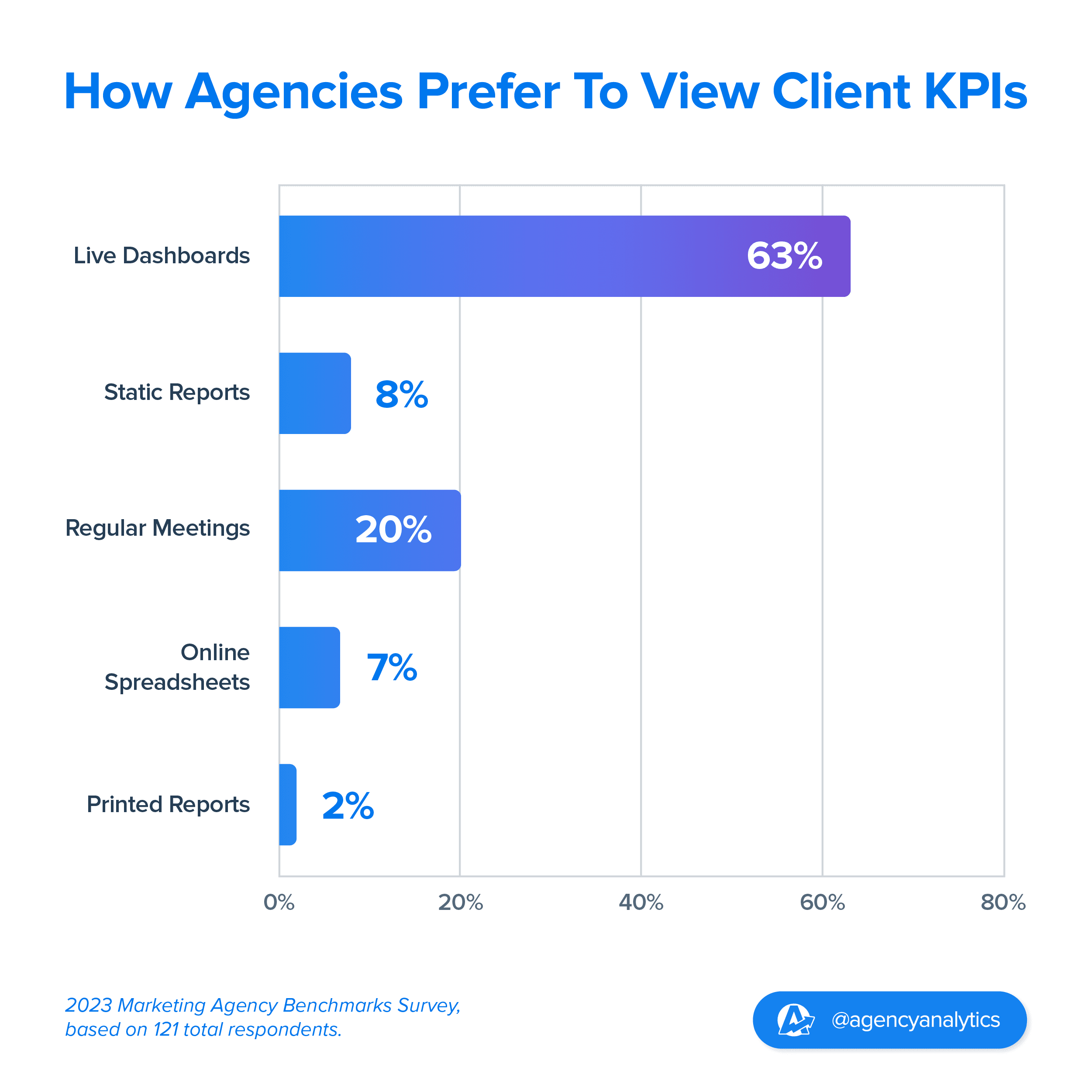
If your client cares about lead quality but your report only highlights page likes, there’s a disconnect. The ability to tailor metrics by client goal is what separates professional-grade platforms from basic trackers. Avoid tools that force you into rigid templates or make it hard to highlight what's actually driving results.
Reporting is only useful if it leads to action. Choose tools that allow you to easily identify trends, spot outliers, and drill into campaign performance without exporting everything to spreadsheets. This will save you time while strengthening your recommendations.
Free vs. Paid Tools
There are solid free Facebook analytics tools out there (see the ones we previously mentioned at the top of this article) that cover the basics for content-level performance. However, free tools usually fall short when it comes to automation, branding, and multi-client scalability.
Paid tools often include features that directly support growth, like team permissions, report templates, and cross-platform comparisons. They also reduce risk by minimizing human error and standardizing how data is presented across your client roster.
Utilize technologies as much as possible to automate processes that require little to no thinking. Consider having a team member whose role is to determine what to automate.
Dustin Fatch, Owner, Marketing Done Right
If reporting takes your team more than a couple hours each week, a paid tool will likely pay for itself in both saved time and increased accuracy. Time freed from manual work can be reinvested in strategy, creative, and client communication—work that drives retention and upsells.
Conclusion & Final Thoughts
Choosing the right Facebook analytics tool is a strategic decision. One that affects how your agency measures success, proves value to clients, and scales operations efficiently. Each tool on this list serves a different need, from free native solutions to full-scale reporting platforms built specifically for agencies.
If your team is still stitching together Facebook data from multiple sources or relying on screenshots and spreadsheets, it’s time to level up. The best tools do more than show performance. They centralize Facebook analytics data, reduce reporting overhead, and help your team focus on what matters: driving results and growing accounts.
Pick the tool that fits your workflow today, but also supports where your agency is headed. That decision alone will save you dozens of hours per month and make your reporting a true competitive advantage.
FAQs about Facebook Analytics Tools
Still have questions about Facebook Analytics tools? Don’t worry... We’ve got you covered!
Start with Meta Business Suite and Ads Manager for native data. They offer metrics on engagement, audience trends, and ad performance. If you're managing multiple clients or want to streamline your workflow, third-party platforms like AgencyAnalytics help centralize everything in one place and eliminate the need to bounce between tabs.
After Facebook Analytics was phased out in 2021, Meta split functionality between Business Suite for organic content and Ads Manager for paid campaigns. Together, they cover most performance needs—though agencies often layer in external tools for customization and reporting at scale.
Yes. Ads Manager gives you full access to key ad metrics like clicks, conversions, and ROAS at no cost. It's powerful for performance analysis, but if you’re juggling multiple accounts or want polished reports, you’ll likely need something more flexible.
These tools take the guesswork out of performance. They reveal what’s working, highlight where to pivot, and speed up reporting. Instead of stitching together screenshots, marketers get a clear picture—and clients get answers faster.
That depends on the campaign, but engagement rate, CTR, ROAS, cost per lead, conversion rate, and cost per conversion are a solid starting point. The real value comes from focusing on the metrics that reflect client goals—not just what’s easy to track.

Written by
Richelle Peace is a writer with a degree in Journalism who focuses on web content, blog posts, and social media. She enjoys learning about different topics and sharing that knowledge with others. When she isn’t writing, Richelle spends time teaching yoga, where she combines mindfulness, movement, and her passion for wellness.
Read more posts by Richelle PeaceSee how 7,000+ marketing agencies help clients win
Free 14-day trial. No credit card required.