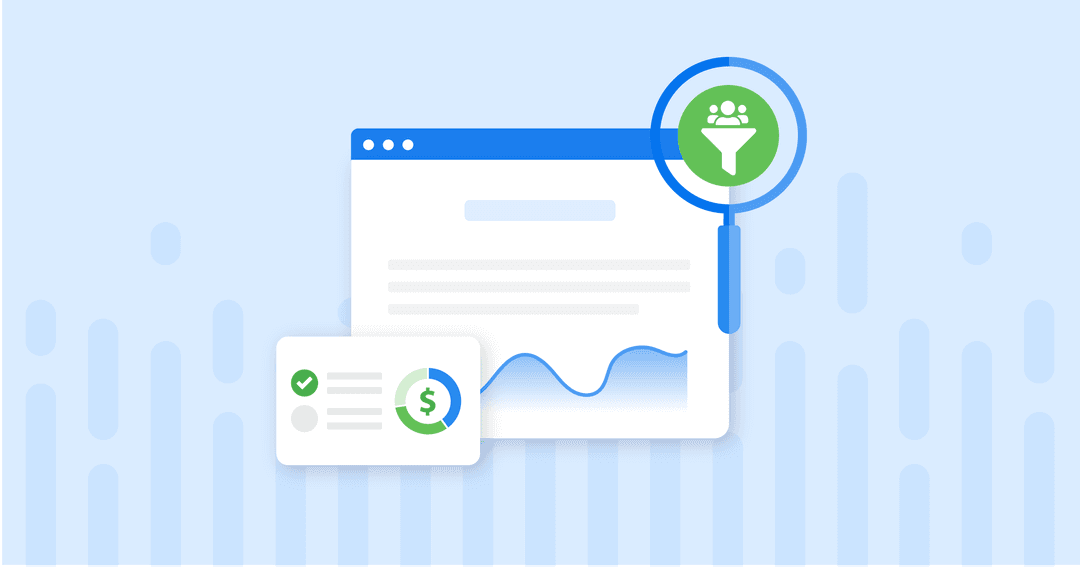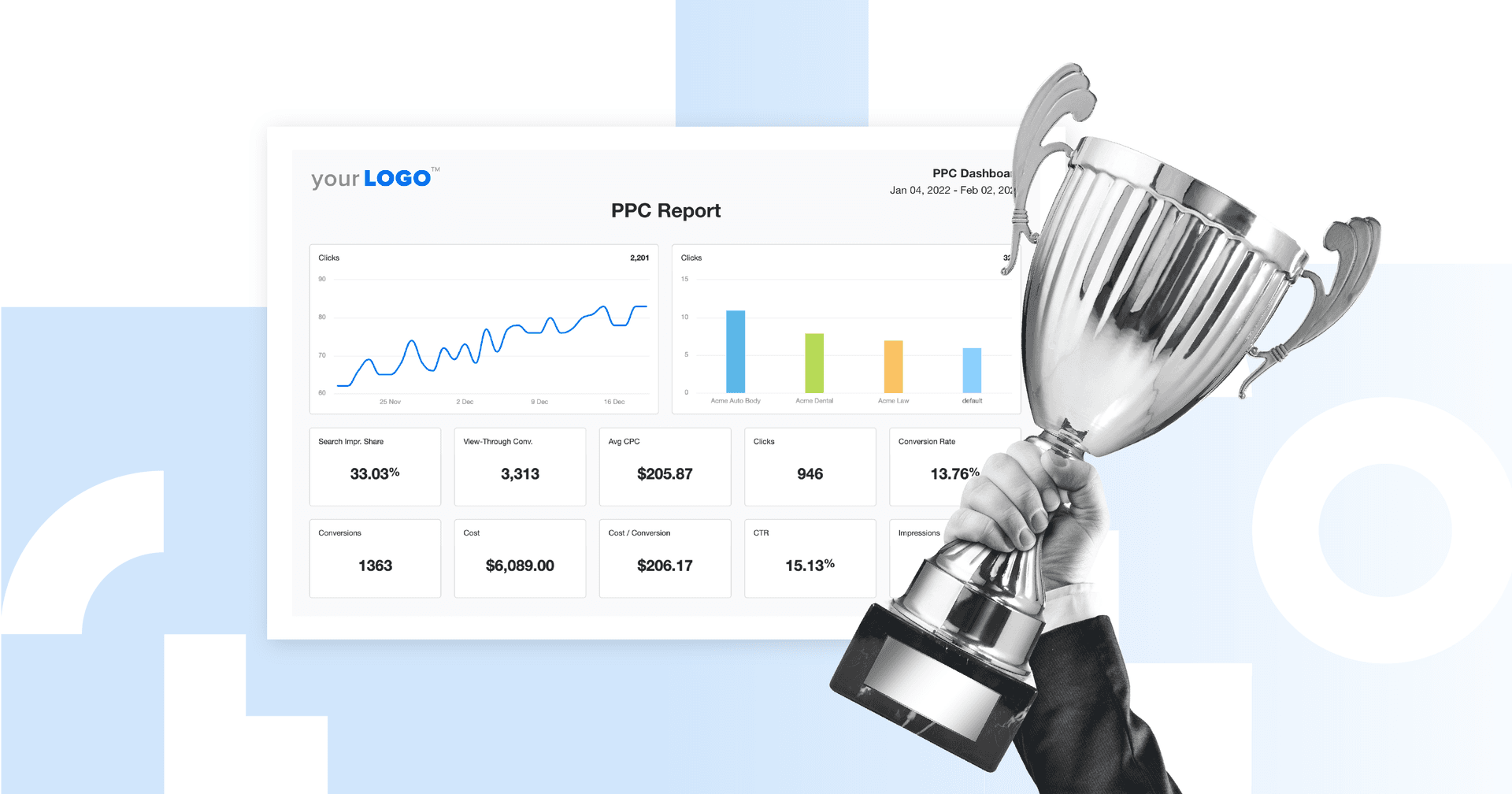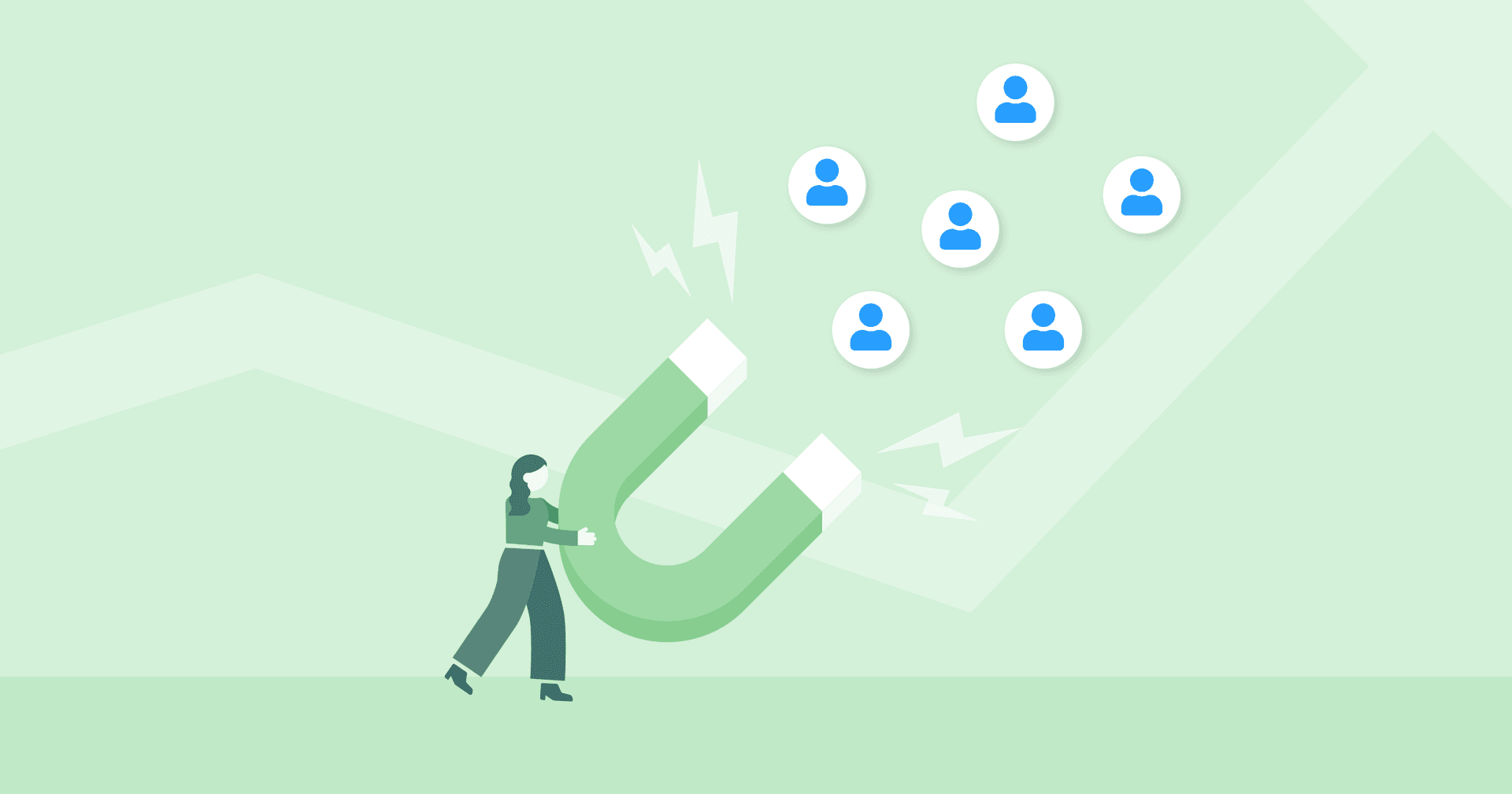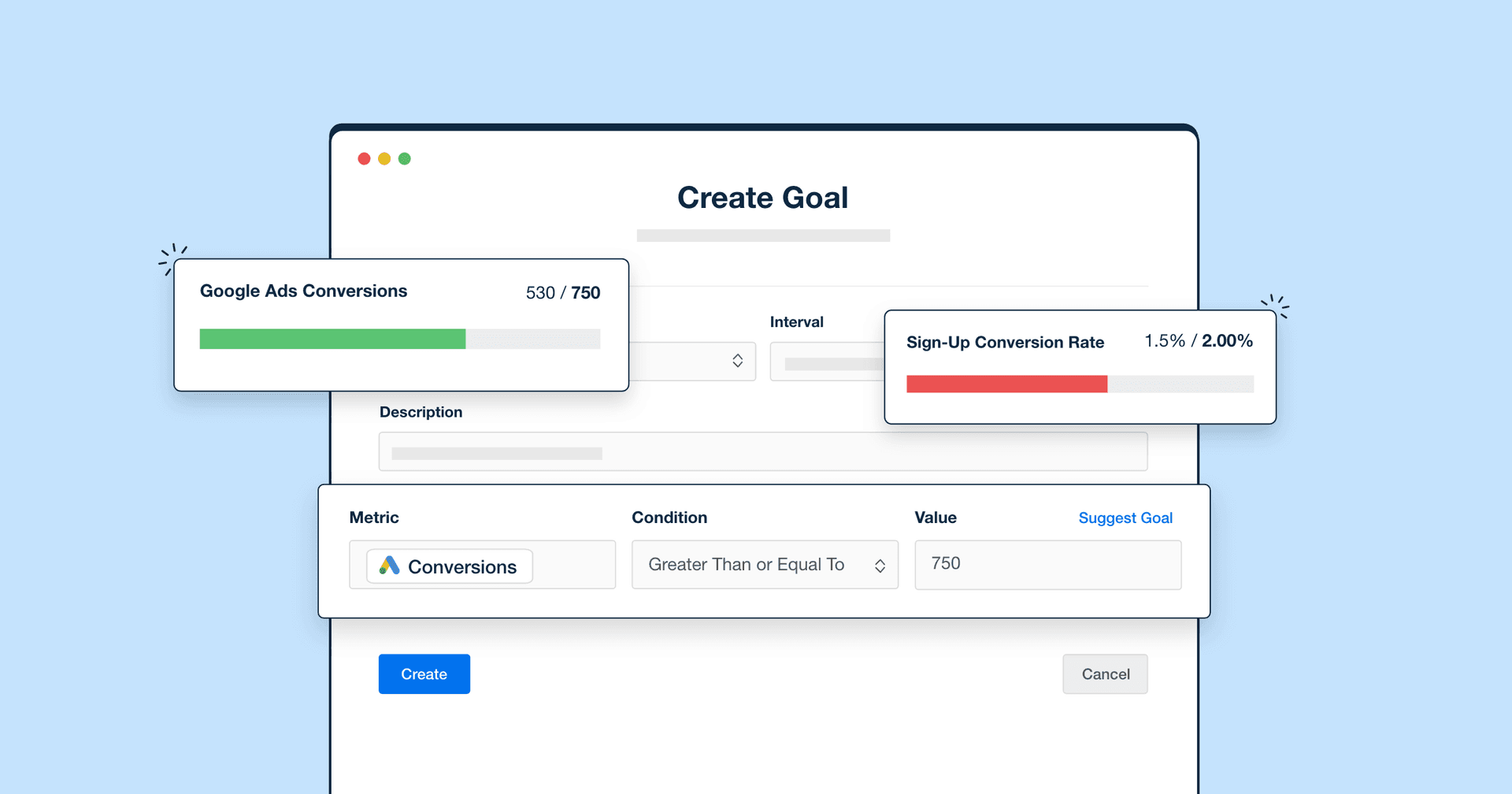Table of Contents
Imagine this. Your agency has just landed a massive real estate firm as your newest client. The firm’s primary goal is to increase the number of inbound leads they receive per week—which means that your goal is to improve their lead generation and prove to them the benefit you’re providing.
You might begin with lead generation strategies such as social media marketing, SEO optimization, or a lead magnet. As you analyze how well these efforts are working, you’ll want to communicate your progress to the client, demonstrating how many new, high-quality leads you’ve found. If you don’t do a good job of regularly presenting this positive ROI, the client might lose trust in your promises, deciding to move on to an agency that does.
This is why a lead generation report is so crucial. Creating a comprehensive, easy-to-read report with indicators of success will show your clients how you’re helping them meet their goals. And regularly delivering this proof will help increase your agency’s client retention.
Ready to begin? Learn how to write a lead generation report that will help your client and your agency see success.
When you can keep a constant flow of leads to your organization you can do amazing things. You can grow your team, you can increase revenue, you can accomplish whatever goals you set forth.
Dan Delmain, Founder, :Delmain
What Is a Lead Generation Report?
A lead generation report is a comprehensive digital marketing document that tracks lead generation across your client’s campaigns and initiatives. This report provides insight into:
Who: What are the demographics and psychographics of your clients’ leads? Are these new leads a good fit for the client’s target market? Are they sales qualified leads or marketing qualified leads?
What: How many total qualified sales leads have you generated? What is your client’s current conversion rate?
Where: Are these leads coming from social media, PPC, search engine optimization, or other channels? Which channels deliver the most valuable leads?
Your definition of what constitutes a “lead” might vary. Consider what your client wants—maybe they’re looking to conduct a certain number of sales calls, or a specific number of demos for their product or service. In this case, you could count anyone who shows interest in these offerings as a qualified lead.
At the end of the day, a lead generation report is important because it allows your agency to track how your marketing campaigns are performing and identify ways to improve them, thereby increasing the number of leads and the number of conversions from your client’s inbound lead generation funnel.
What Makes a Great Lead Generation Report?
Lead generation reports might seem intimidating to write. They need to give your clients an accurate picture of what’s going on—but they shouldn’t overwhelm unsuspecting clients with complicated metrics or jargon. Here are a few key characteristics shared by all strong lead generation reports:
Clear Definitions
Make sure to provide a clear definition of goals and objectives. Any inbound leads goal you set for a campaign or initiative should align with the client’s overall business goals.
For example, maybe your client is a SaaS company looking to increase market share in a competitive industry. Their business objective might be to achieve a 20% increase in monthly recurring revenue (MRR) over the next year. To support this goal, you might set a marketing-specific goal to generate 500 new qualified leads per month through inbound marketing efforts.
Comprehensive Coverage
Pack out a lead generation report with metrics, numbers, and statistics, using this valuable data to give clients an accurate overview of their lead gen progress. Including key lead generation metrics helps provide a holistic view of performance.
If your client’s goal is to generate 500 new qualified leads each month, you would want to track metrics such as lead volume, lead quality, conversion rates, and cost per each of the prospective leads.
Actionable Insights
The numbers are important. But they aren’t everything. Your job is to extract conclusions from the numbers, analyzing the lead gen data and pulling out helpful insights that will push your client to improve their business lead generation.
Identify trends, patterns, and areas for improvement in your agency’s lead generation campaign. Then offer strategic advice on how you will help your client as they seek to capture more leads from social media platforms or other channels.
Impress clients and save hours with custom, automated reporting.
Join 7,000+ agencies that create reports in under 30 minutes per client using AgencyAnalytics. Get started for free. No credit card required.
Already have an account?
Log in
Data Visualizations
Finally, present your lead generation report in a way that’s visually appealing by leaning into imagery. Use charts, graphs, and infographics to make lead information data easily digestible. Visuals help highlight key insights and trends in a clear and impactful way and ultimately improve lead quality.
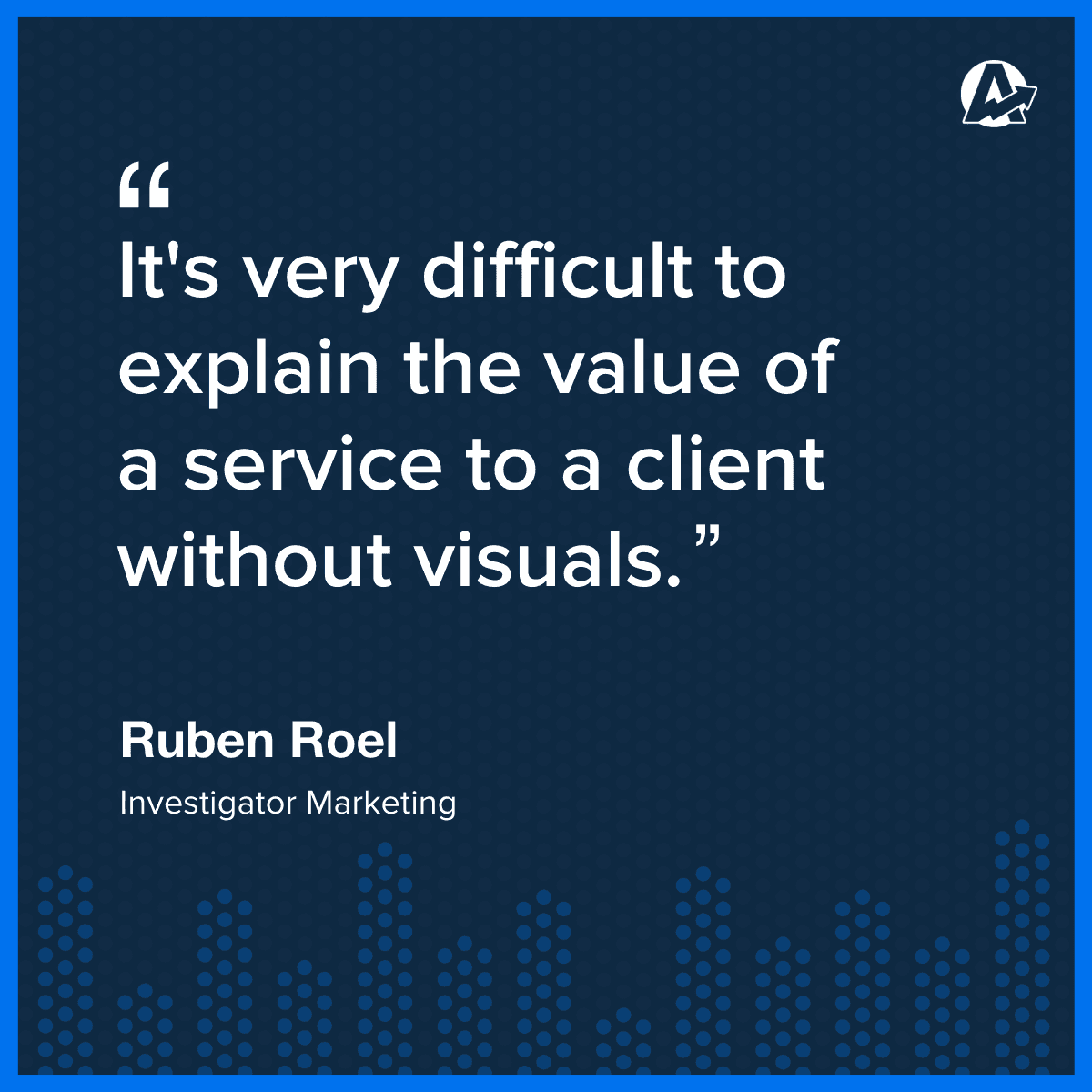
Key Lead Generation Metrics Your Agency Needs To Measure
What lead gen metrics should you include in your client’s report? Take a look at our top recommendations that help track a successful lead generation strategy:
Number of Leads
Number of leads is the raw count of all leads generated across all marketing channels. This metric provides a baseline measurement of lead generation activity. It helps assess campaign performance, giving your agency a feel for the volume of potential customers entering your client’s sales funnel as you work toward generating high quality leads with lead capture forms.
Keep in mind the difference between a marketing qualified lead (MQL) and a sales qualified lead (SQL):
MQL: Marketing qualified leads are obtained from marketing efforts. They’ve shown initial interest through website interactions or content downloads, indicating they’re a good fit for the target audience. But these potential leads might need further nurturing or education from the marketing team before moving on to direct sales contact.
SQL: Sales qualified leads have shown clear interest and purchase intent. The marketing team has deemed them sales-ready based on specific criteria. From there, sales teams will handle further qualification and convert each sales lead into a paying customer.
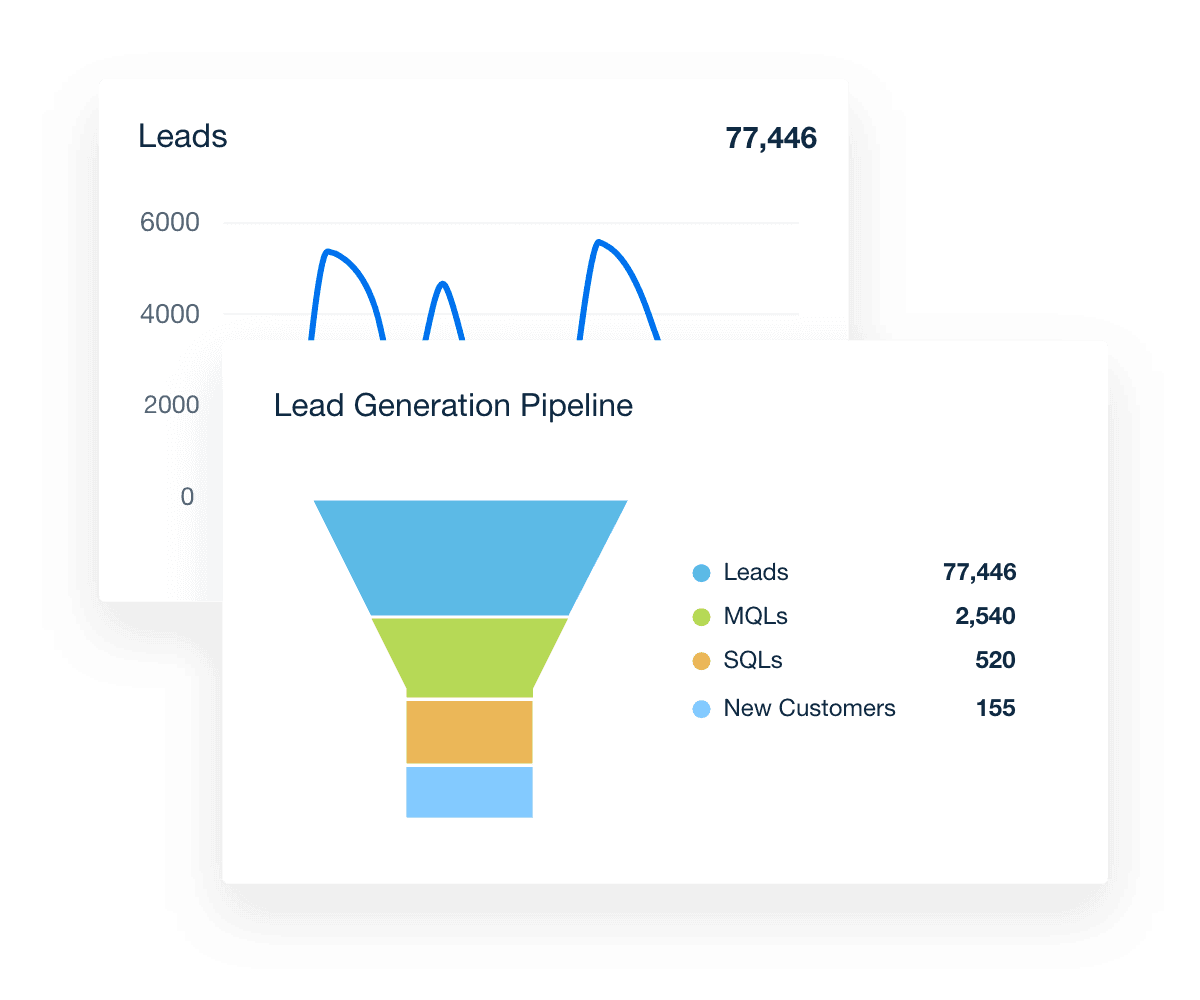
Number of Sessions
The number of sessions is the total number of website visits within a specific time period (regardless of whether these visitors convert into high quality leads). This lead generation metric offers context for the lead gen numbers.
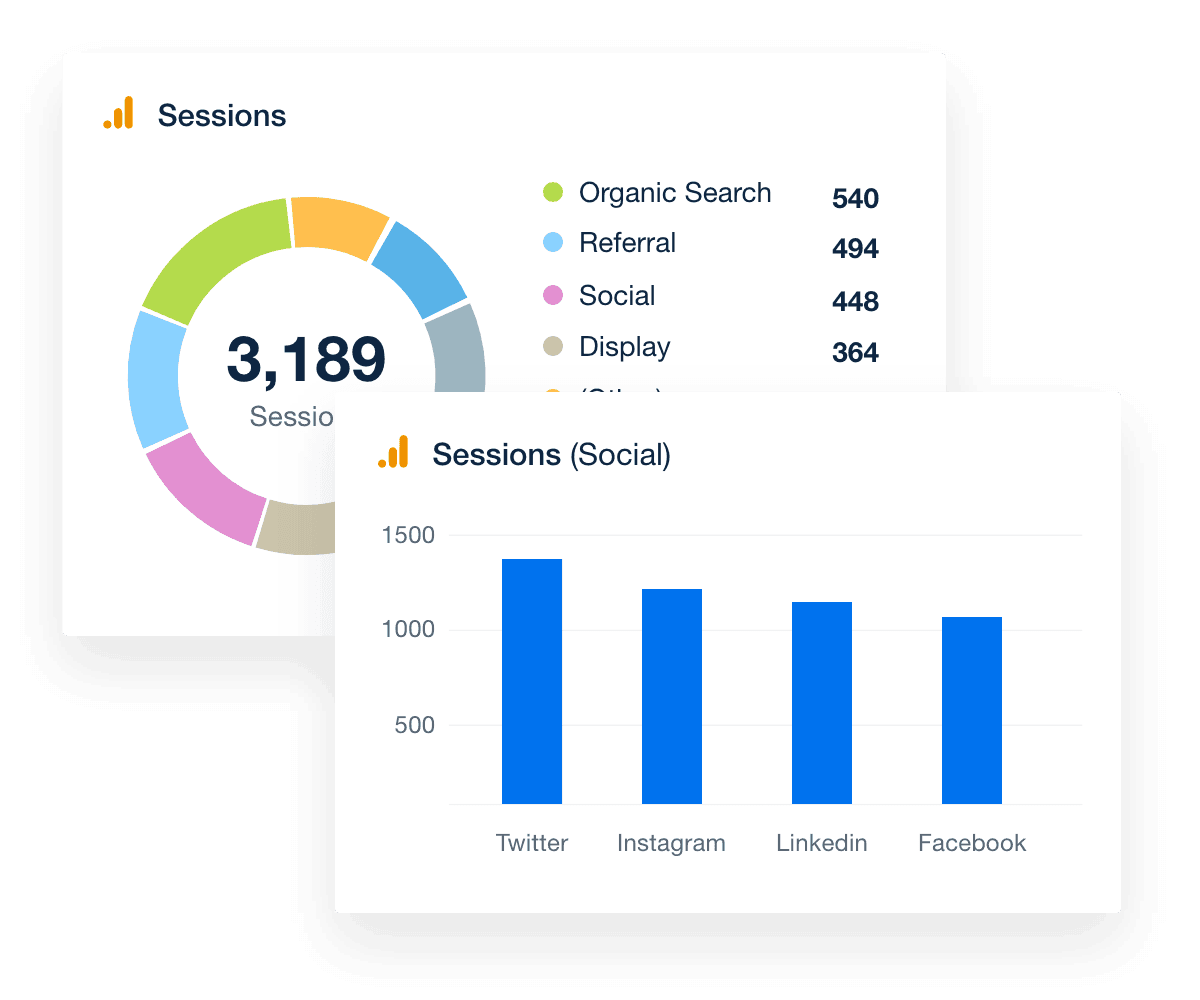
For instance, if you have a high number of sessions but low lead generation, your client’s website might be having usability issues, which could hurt their ability to generate high quality leads or to generate leads directly.
Conversion Rate
Conversion rate is the percentage of your client’s site visitors who convert into leads by taking a desired action (such as filling out a lead gen form or subscribing to a newsletter). Calculate conversion rate using the following formula:
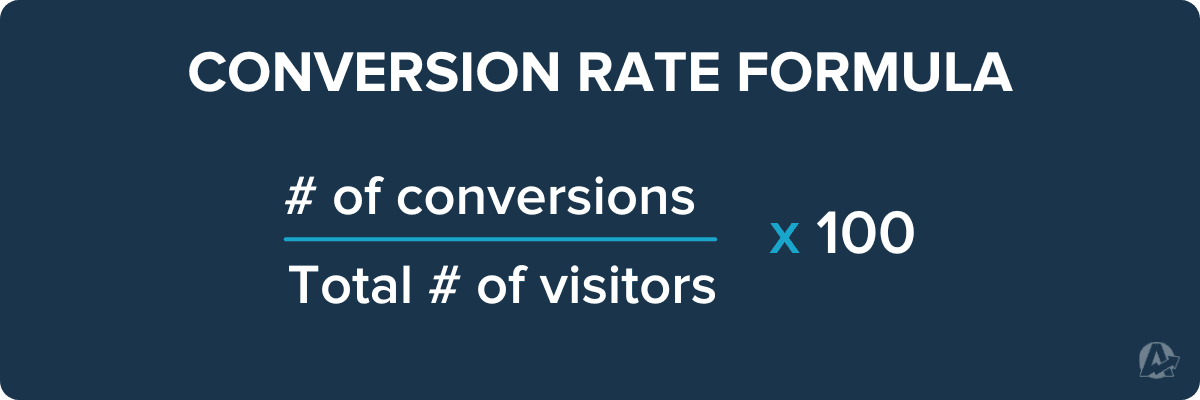
Your client’s conversion rate measures the effectiveness of their website and your agency’s marketing efforts in converting visitors into leads. This number indicates the quality of website traffic and the persuasiveness of offers.
The second half of the conversion rate picture takes into account the number of leads that convert to customers. The lead to sale conversion rate provides guidance on the quality of the leads being generated.
Total Lead Value
Total Lead Value (TLV) quantifies the potential worth of a lead to a business over time. It predicts the revenue a single lead could generate for a company throughout their relationship with the business.
TLV is calculated by considering factors such as the average purchase value, purchase frequency, and customer lifespan. This metric helps businesses prioritize leads, tailor marketing efforts, and forecast revenue more accurately by understanding which leads are likely to offer the highest return on investment.
To find total lead value, give each lead a monetary value based on their potential revenue contribution. Base this number on historical sales data or industry averages. Then run the following calculation:
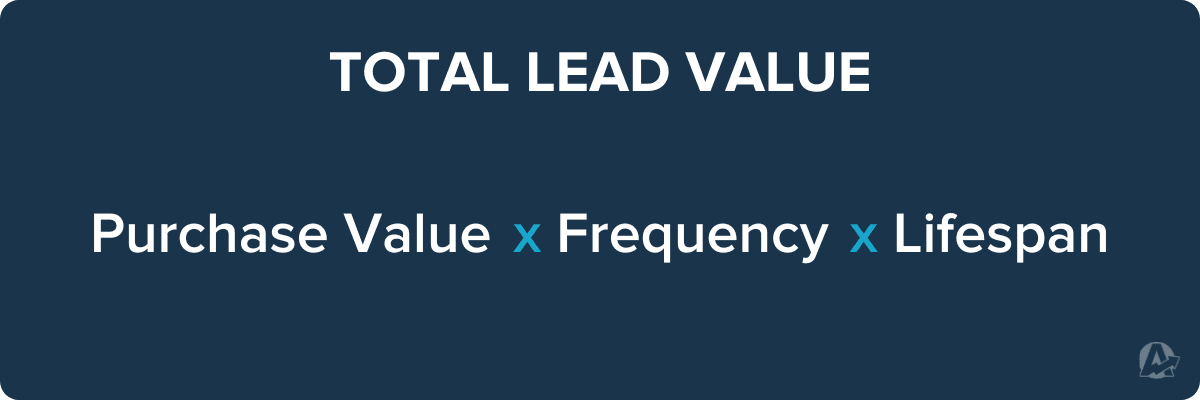
While the formula for TLV does not explicitly include lead conversion rates, these rates affect the underlying numbers. Higher conversion rates mean more leads become paying customers, which can increase the average purchase value and purchase frequency, thus potentially raising the TLV.
For example, agencies often calculate TLV for different segments of the audience, segmenting leads into categories based on their likelihood to convert as well as the total lead value. This helps prioritize channels that drive leads with higher TLVs and conversion rates.
Cost Per Lead
Cost per lead is the average cost associated with acquiring a new lead. Find it by using:
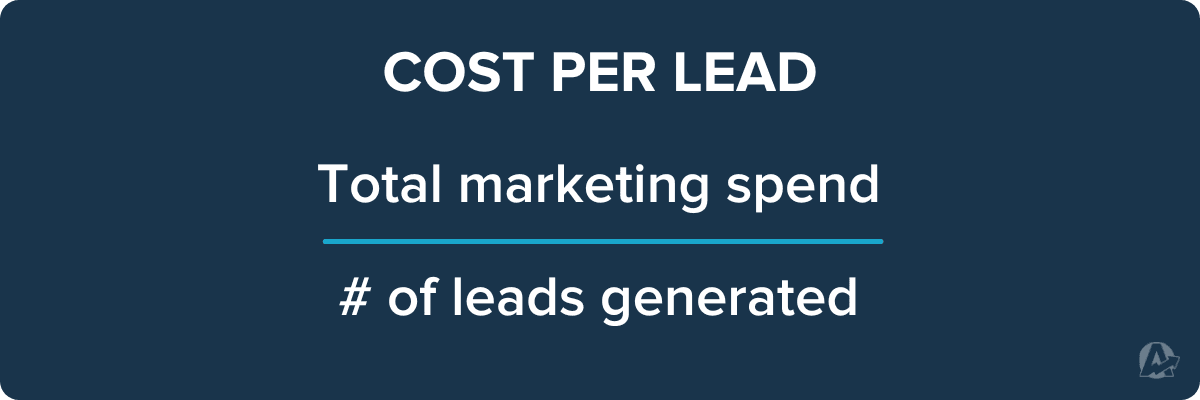
Cost per lead illustrates the cost-efficiency of your agency’s lead generation efforts, enabling you to identify areas for budget optimization in your client’s lead generation work.
By focusing on the early stages, we can identify and address any inefficiencies or bottlenecks that may be driving up CAC. For example, if we're spending a lot of money on lead generation but not seeing a high conversion rate, we may need to revisit our targeting or messaging to ensure we're attracting the right audience.
Likewise, if we're qualifying leads that aren't a good fit for the business, we may be wasting resources on acquiring customers who are unlikely to generate significant value over time. By refining our lead qualification process, we can focus our resources on acquiring customers who are more likely to generate the most long-term value for our business.
Overall, the early stages of the new client sales funnel are critical for controlling CAC. By optimizing lead generation and qualification processes, we can attract and acquire the right customers more efficiently, ultimately leading to better ROI and business growth.
Adam Binder, Founder & CEO, Creative Click Media
Customer Acquisition Cost
Customer acquisition cost is a straightforward but key business metric that measures the total cost of acquiring a new customer. It includes all expenses related to marketing, the sales team, and other efforts directly aimed at converting prospects into paying customers. To calculate CAC, divide the total acquisition costs within a specific time period by the number of new customers acquired during that same period.
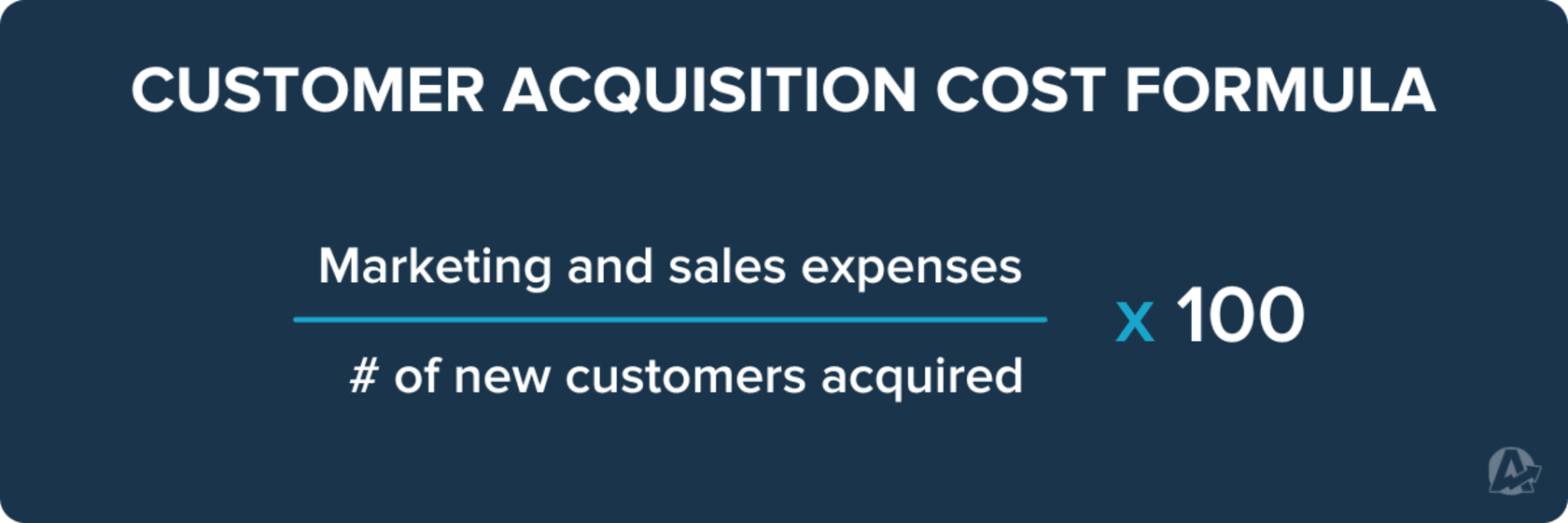
CAC allows agencies to compare the customer acquisition costs from client campaigns against industry averages or historical data. This helps them identify areas for improvement and set realistic goals for reducing acquisition costs.
Tracking CAC helps digital marketing agencies better understand the return on investment (ROI) of their marketing campaigns. By knowing the cost of acquiring a new customer, agencies can determine if their marketing efforts are profitable or not. This information is crucial for deciding which marketing channels to focus on and which to improve or abandon.
Adam Binder, Founder & CEO, Creative Click Media
Customer Lifetime Value
Customer lifetime value is the total revenue generated from a single customer during their entire relationship with your client’s business.
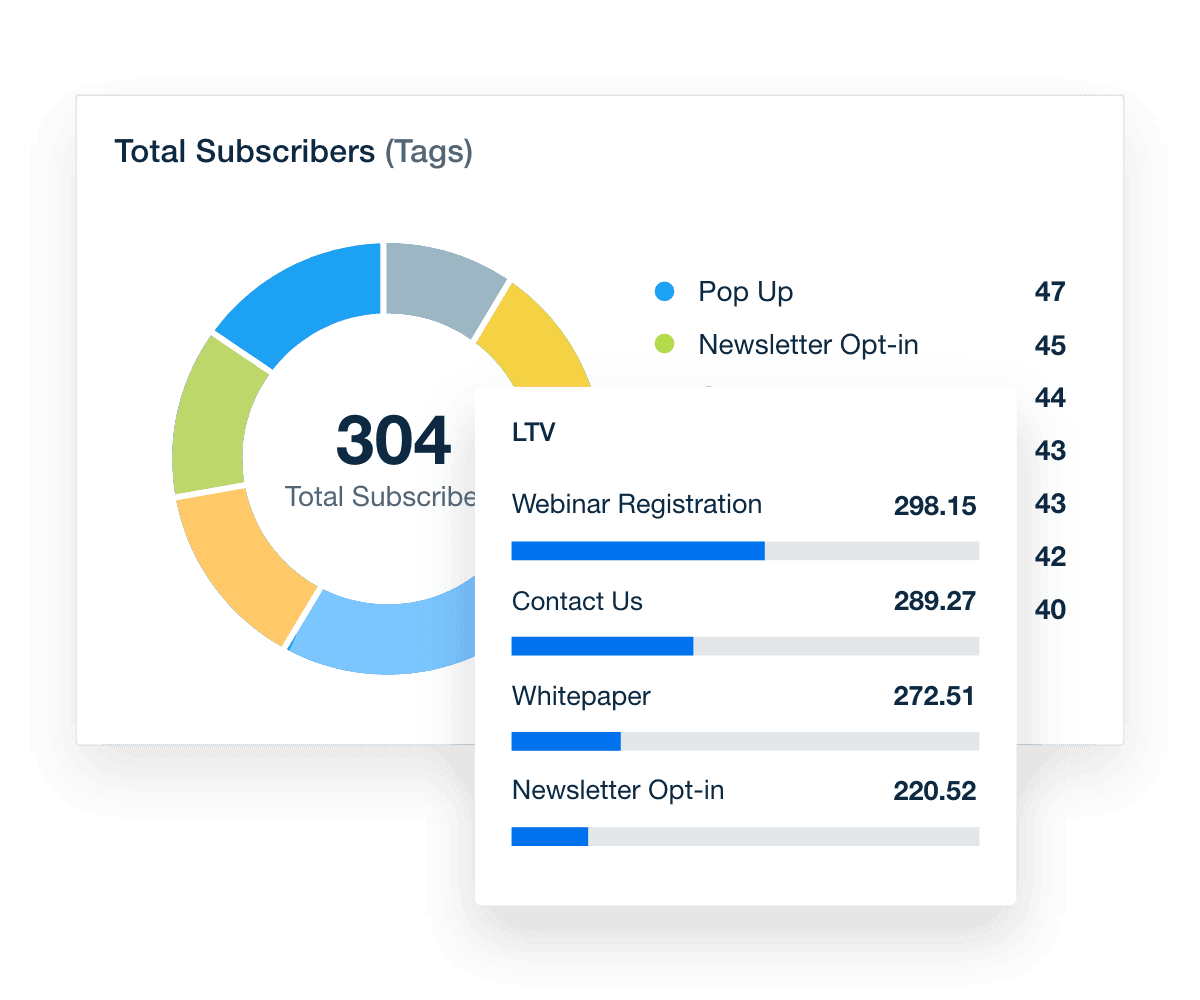
This metric is beneficial because it provides a broader perspective on the value of leads—demonstrating the long-term value and potential ROI of each customer. It also helps inform strategic decisions for customer acquisition, customer retention, and customer loyalty initiatives.
Attribution Channels
One final important lead generation metrics is attribution channels. These are marketing channels that serve as sources to generate leads. Examples include paid ads, social media, and email marketing. Knowing which channels are most effective at generating leads helps your agency optimize marketing budget allocation based on data-driven insights.
The last thing we want to do is overwhelm our clients with too many numbers, too many metrics, and that can easily happen today. If you log into really any sort of analytical tool, you're just got numbers and charts and everything kind of right in your face. So it can be very challenging to kind of analyze all that stuff. So we do love to do very specific goal settings and just look at some of those metrics, because it's great to look at… But what are the things that you really want to be found for and the services you offer, and what's overall going to lead to growth in your business and lead generation? So we want to be very specific about what we share with the client, and that way they can truly analyze the ROI versus just looking at a bunch of numbers. So we do help coach along the way with what they should really be caring about and also what they want to see as far as results go.
Matt Sullivan, Founder & CEO, Torro Media
Agency Best Practices for Lead Generation Reporting
Each lead generation report your agency creates should be comprehensive and accurate, yet digestible and easy to understand. Follow these tips to strike the right balance.
Choose the Right Reporting Tools
Creating a lead generation report doesn’t have to be tedious. There’s no reason to spend time painstakingly compiling data and manually creating charts in Excel. Instead, look for lead generation tools that offer comprehensive analytics capabilities, customizable reporting templates, and integrations with plenty of marketing platforms.
AgencyAnalytics empowers agencies to build fully customizable client reports in as little as 11 seconds flat. Features and widgets help you visualize client goals and how the metrics stack up, while combining analytics from 80+ marketing platform integrations into a single, streamlined report. When the report is finished, automatically give clients on-demand access to ensure they retain visibility into the lead generation process and sales pipeline.
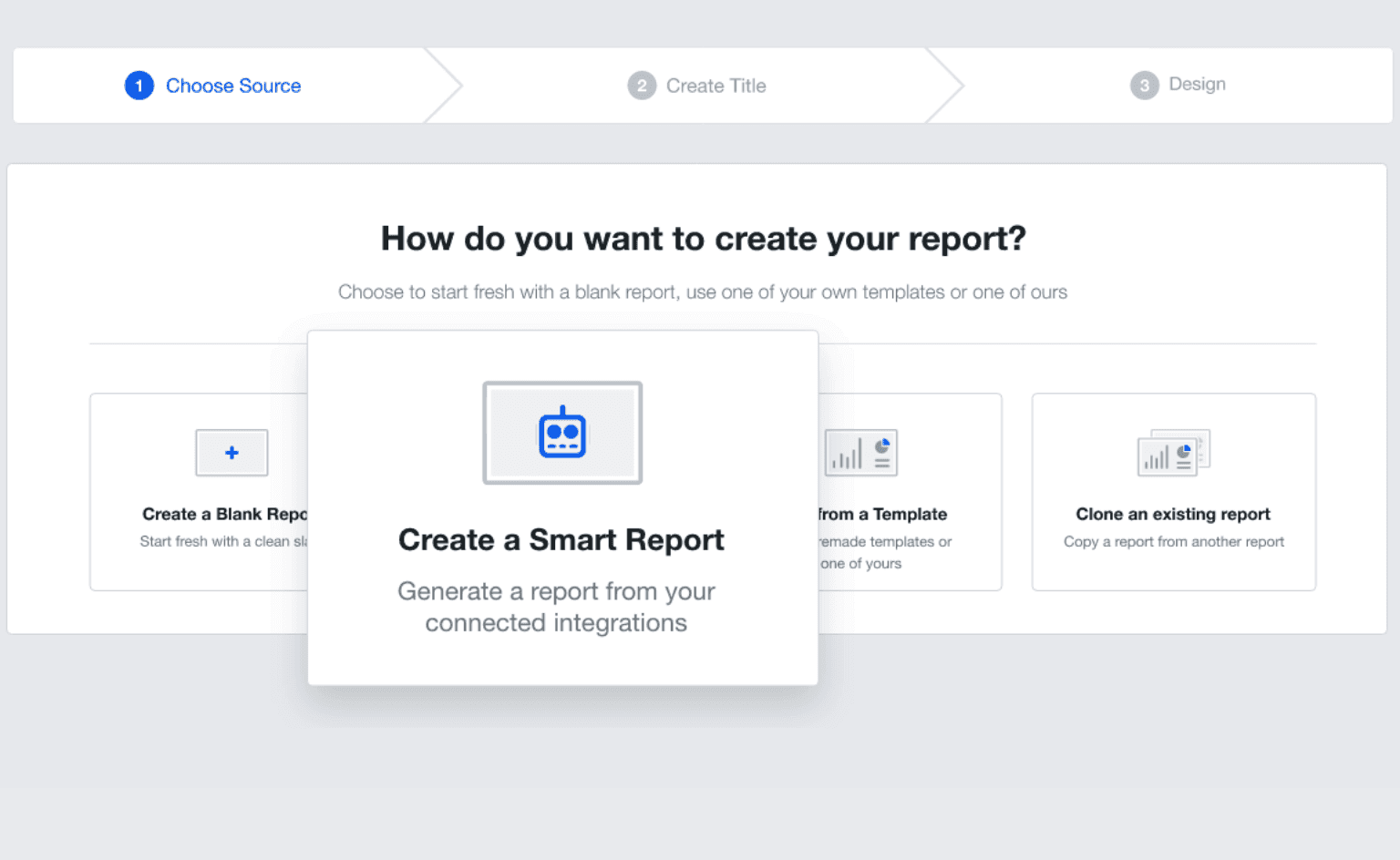
Join more than 7,000 marketing agency users and start creating lead generation reports in just a few clicks. Try AgencyAnalytics free for 14 days.
Use Customizable Report Templates
Each and every report your agency creates should be tailored to that client’s specific goals and needs. Using customizable report templates will help your agency customize client communications while streamlining workflows.
Understand the Client’s Business Goals: What are their primary objectives with their marketing and sales efforts—increasing website traffic, generating qualified leads, boosting sales?
Align Metrics With Goals: Select the most relevant metrics that directly tie back to the client’s specific goals. For instance, for a client focusing on B2B lead generation, you’d want to highlight MQLs, lead source by industry, and customer lifetime value.
Highlight Industry Benchmarks: Provide context by comparing client performance against industry averages for similar businesses.
White Label: White label your agency’s lead generation reports for added professionalism. Use your agency’s brand colors and logo, or the client’s.
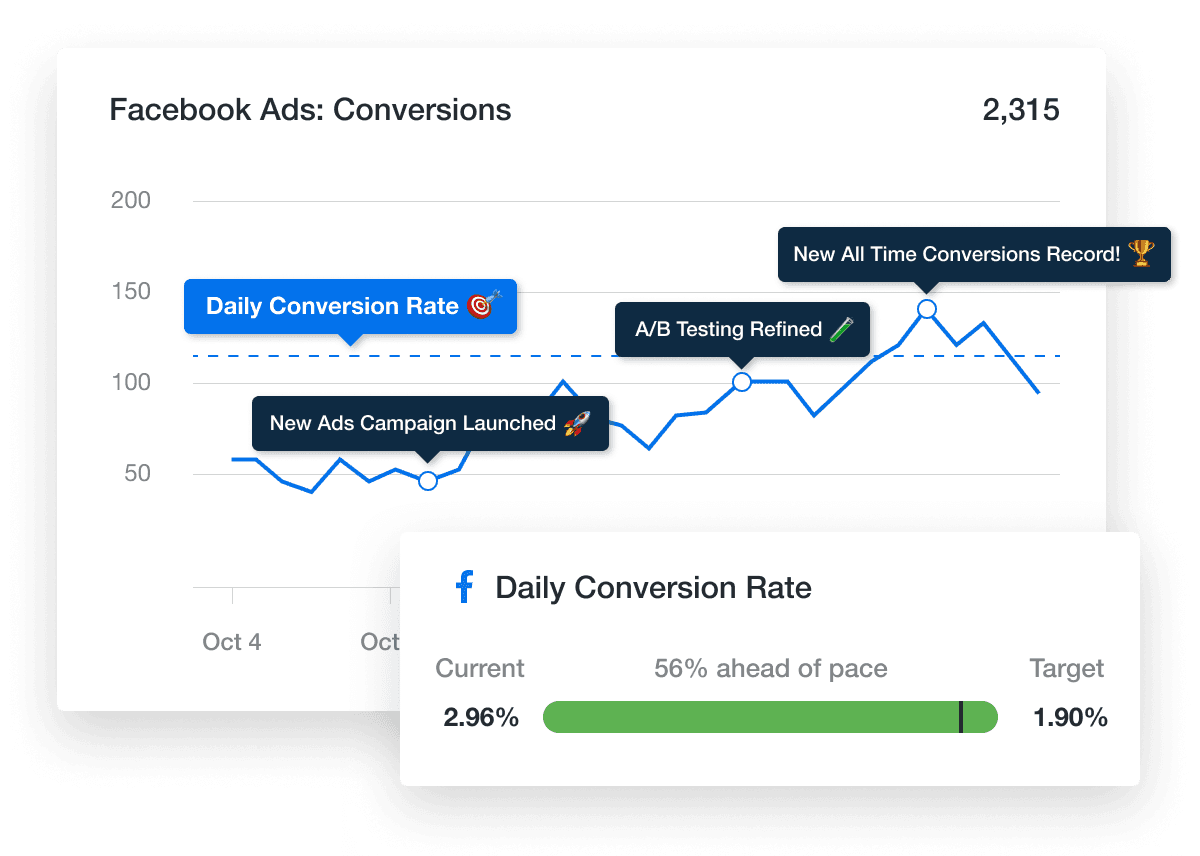
Client Reporting Made Easy With Customizable Report Templates
Multi-Channel Report Templates | Platform-Specific Report Templates |
|---|---|
Add an Executive Summary
As you craft the structure of the lead gen report, add an executive summary at the beginning. This summary should provide a high-level overview of key findings and insights—highlighting the most important metrics, trends, and achievements from the reporting period along with any actionable recommendations for improvement. It might sound like:
“Our lead generation efforts this month resulted in a 20% increase in qualified leads compared to last month. Social media ads drove the most leads (40%), but organic search generated leads with a higher average order value ($120 vs. $80). We recommend optimizing social media ad targeting to improve the quality of leads while exploring additional content marketing strategies to further leverage organic search traffic.”
This allows clients to quickly grasp the main takeaways before they delve into the full details of the report.
For a lead generation campaign, we track everything from conversion, conversion rate, cost per conversion, and revenue. But we don't stop there. We monitor things like a lead/sale ratio, suggesting software, processes and approaches that could improve the overall ROI, allowing a business to understand their Cost Per Customer Acquisition better. We stay away from vanity metrics and focus on what makes a difference.
Bodie Czeladka, Creative & Managing Director, Dilate Digital
Report on Channel-Specific Performance
In your lead generation report, individually analyze the performance of each marketing channel, showing:
Which channels are generating the most leads.
Which channels are delivering the most qualified leads.
Which channels offer the best cost-effectiveness.
Including separate sections in your report for each lead gen channel. Then, within each section, highlight key metrics as well as any notable trends or insights.
Include Lead Quality and Cost Analysis
Look beyond lead quantity to also evaluate quality. Talk about the relevance, engagement, and potential value of leads based on criteria such as lead source, demographics, and behavior. Include metrics such as demographics, firmographics (for B2B companies), and website engagement data. Then, consider lead scoring models to give each lead a score based on their characteristics and likelihood to convert.
A good lead generation report will also analyze the cost-efficiency of each marketing channel to identify areas for optimization. Start by calculating the cost per lead (CPL) for each channel by dividing the total marketing spend on that channel by the number of leads generated. If you have sales data, consider cost per acquisition (CPA), too. Then compare CPL or CPA against the average customer lifetime value (CLTV) to understand the return on investment for each channel.
Recommend Action Items
After presenting the data, use the lead gen report to identify areas for improvement and strategies for driving better results. Outline specific actions your agency will take to address these areas, such as:
A/B testing different ad copy or landing page elements to optimize conversion rates.
Exploring new marketing channels based on industry trends or competitor analysis.
Lead nurturing strategies to improve the quality of leads generated.
Using your data insights to propose future campaign strategies will help your clients achieve their lead generation goals. In your report, discuss emerging trends, opportunities, and challenges in the market, and propose proactive strategies to capitalize on these trends.
Visualize Data
Use data visualization elements like charts, graphs, and infographics to make reports more engaging and easier to understand for clients. Instead of simply reporting the number of leads by industry, for example, use a line graph to visually depict the breakdown so clients quickly grasp which industries their leads are coming from.
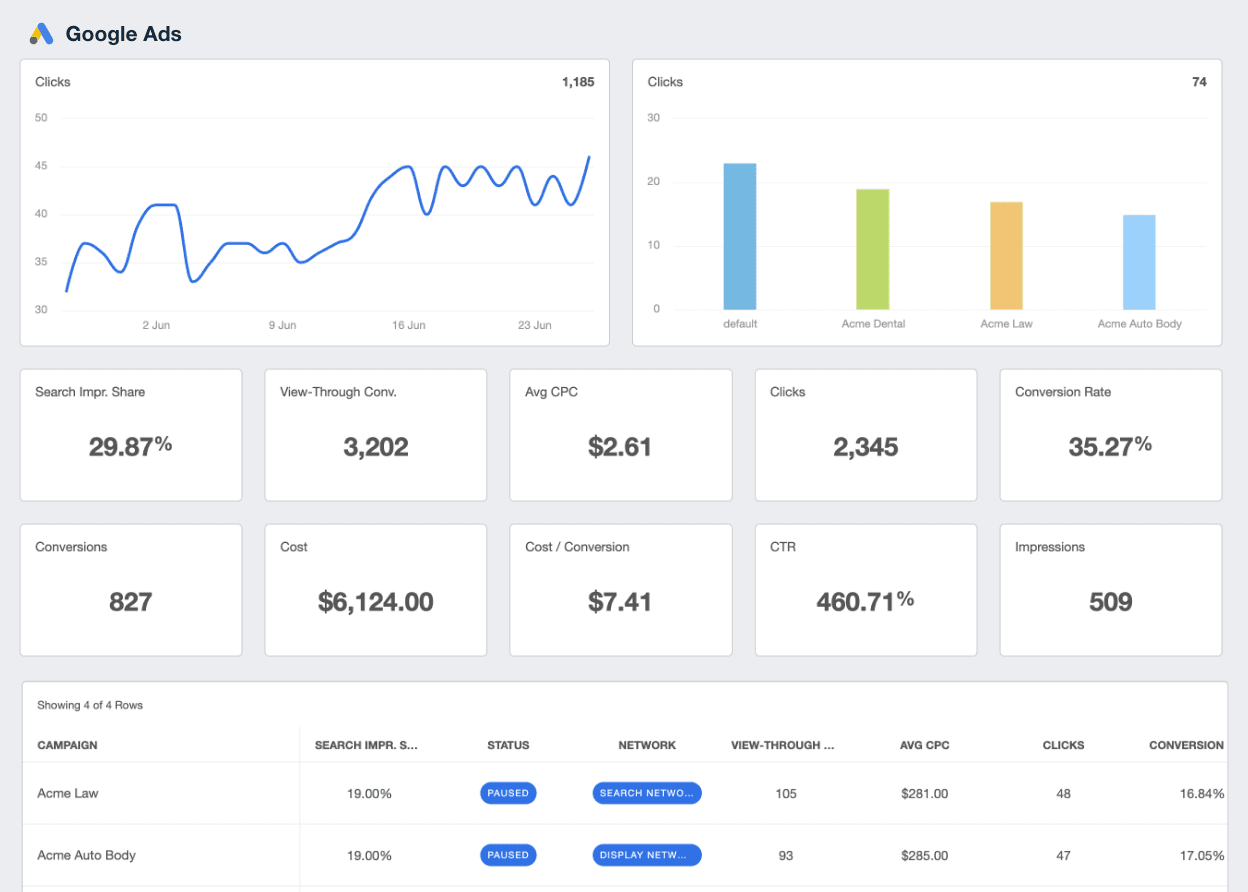
Establish a Reporting Schedule
Establish a regular reporting schedule (such as monthly or quarterly) to keep your clients informed and engaged. This allows clients to track progress over time, and presents a regular opportunity for your agency to check in about any potential trends or areas requiring attention. Plus, the sense of transparency will build trust in your agency’s partnership.
The AgencyAnalytics Marketing Agency Benchmarks survey revealed that the majority of agencies (58%) report monthly. This seems to be the sweet spot for keeping clients informed, without inundating them with results.
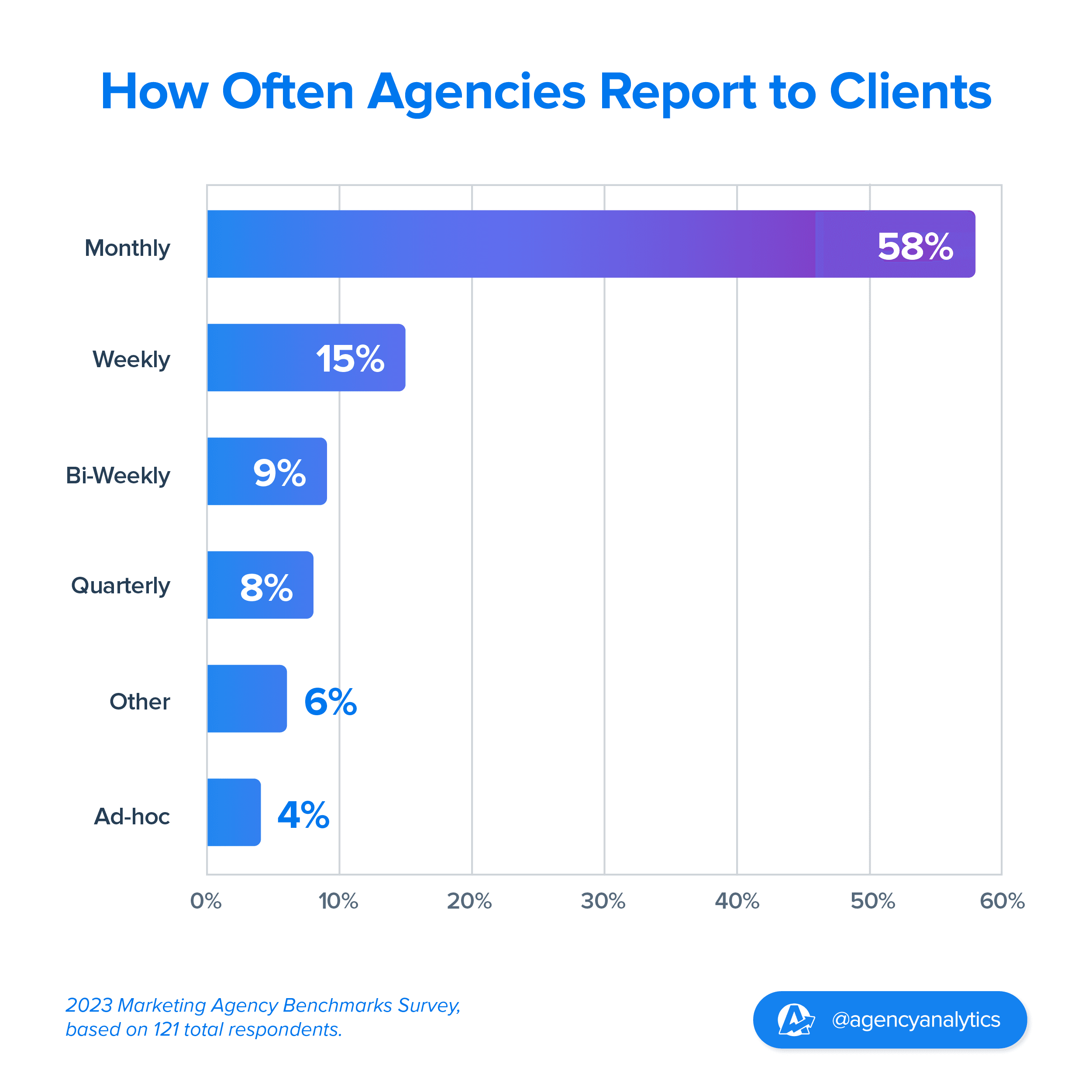
Invite Client Feedback
Each time you submit a client report, schedule a meeting to discuss the report. Answer any questions your client has, and listen well to understand what metrics or insights are most valuable to the client as they seek to generate more leads.
The feedback you receive will help refine your agency’s reporting template, ensuring future reports are tailored to the client’s specific needs and preferences. Encourage ongoing communication to help your reports continue to be relevant and valuable.
Takeaway
Your clients trust you to help manage their marketing efforts and generate more quality leads, ultimately driving revenue and growth for their business. Keep them updated on your agency’s lead generation strategies along the way with comprehensive lead generation reports.
Lead generation is the biggest indicator of success. Whether it's a geofencing campaign to increase traffic at a conference, to a digital ad buy. We want to see conversions that lead directly back to the client. We love hearing feedback from clients that they are getting leads, getting results, and then showing them why with the data.
Valerie Jennings, CEO, Jennings Social Media & MarTech
To streamline the reporting process, use our customizable reporting templates from AgencyAnalytics to present a recap of lead gen activities to your clients. Try them free for 14 days.

Written by
Hailey is a full-time writer and content marketer based in Atlanta who specializes in providing unique insights into the worlds of wellness and digital marketing. A storyteller at heart, she is a self-admitted nerd about all things digital.
Read more posts by Hailey HudsonSee how 7,000+ marketing agencies help clients win
Free 14-day trial. No credit card required.