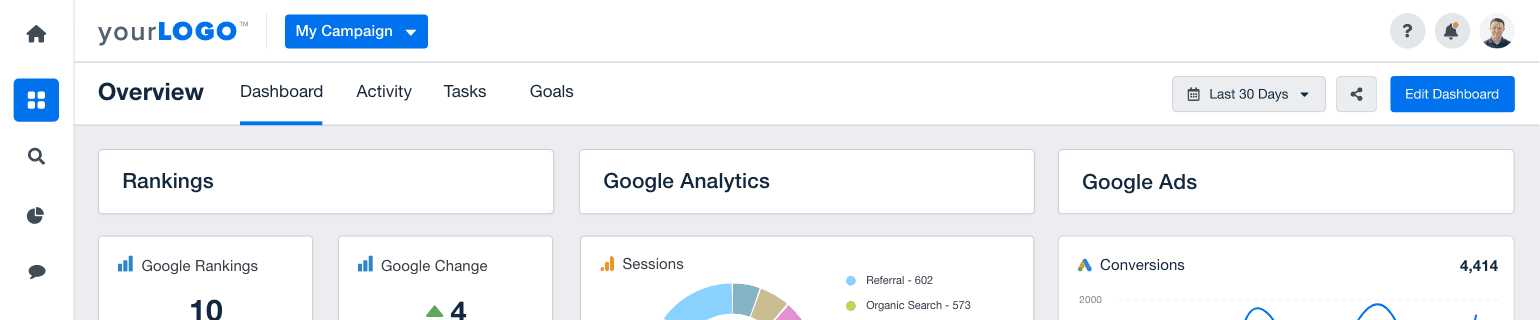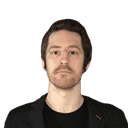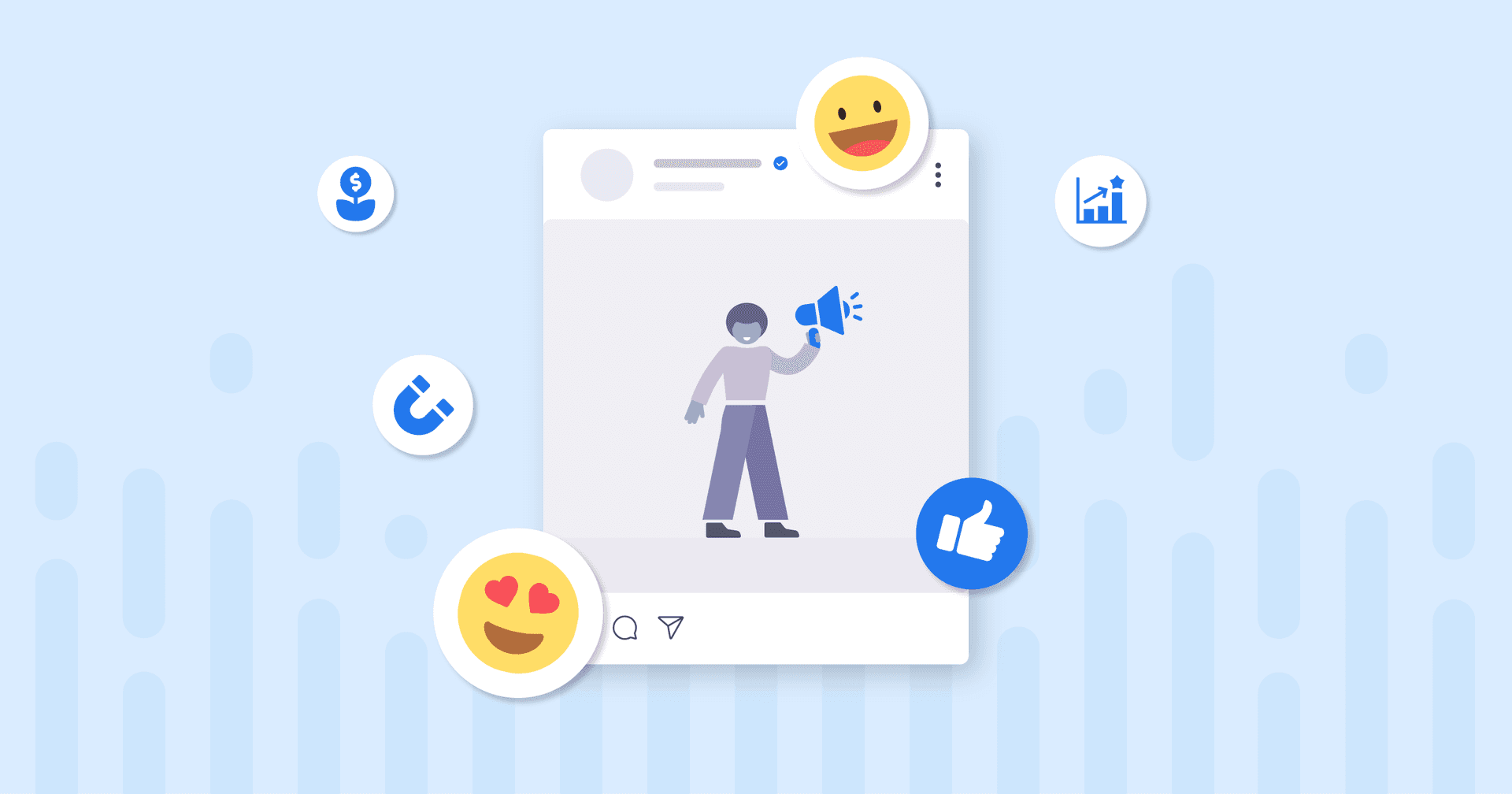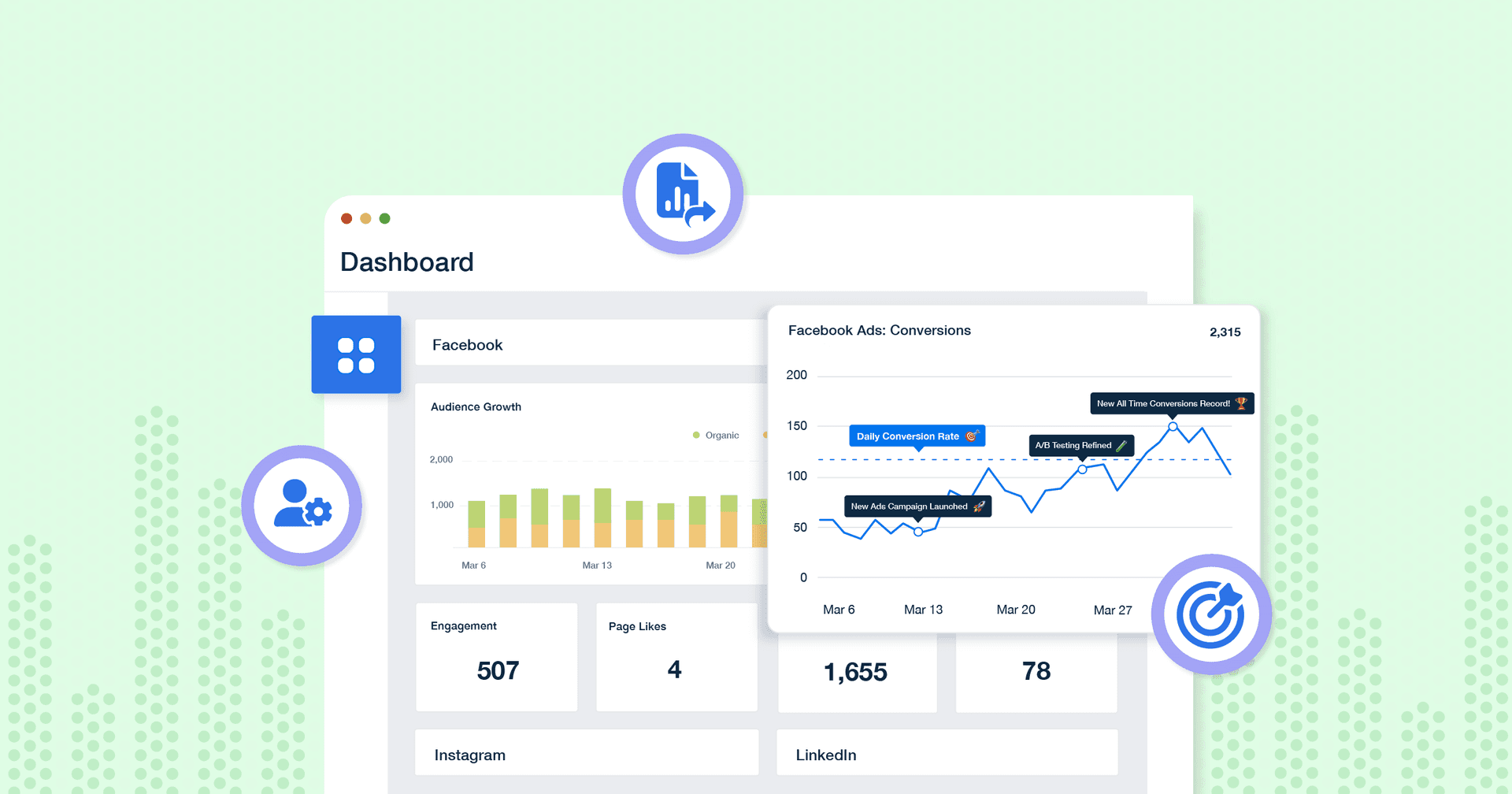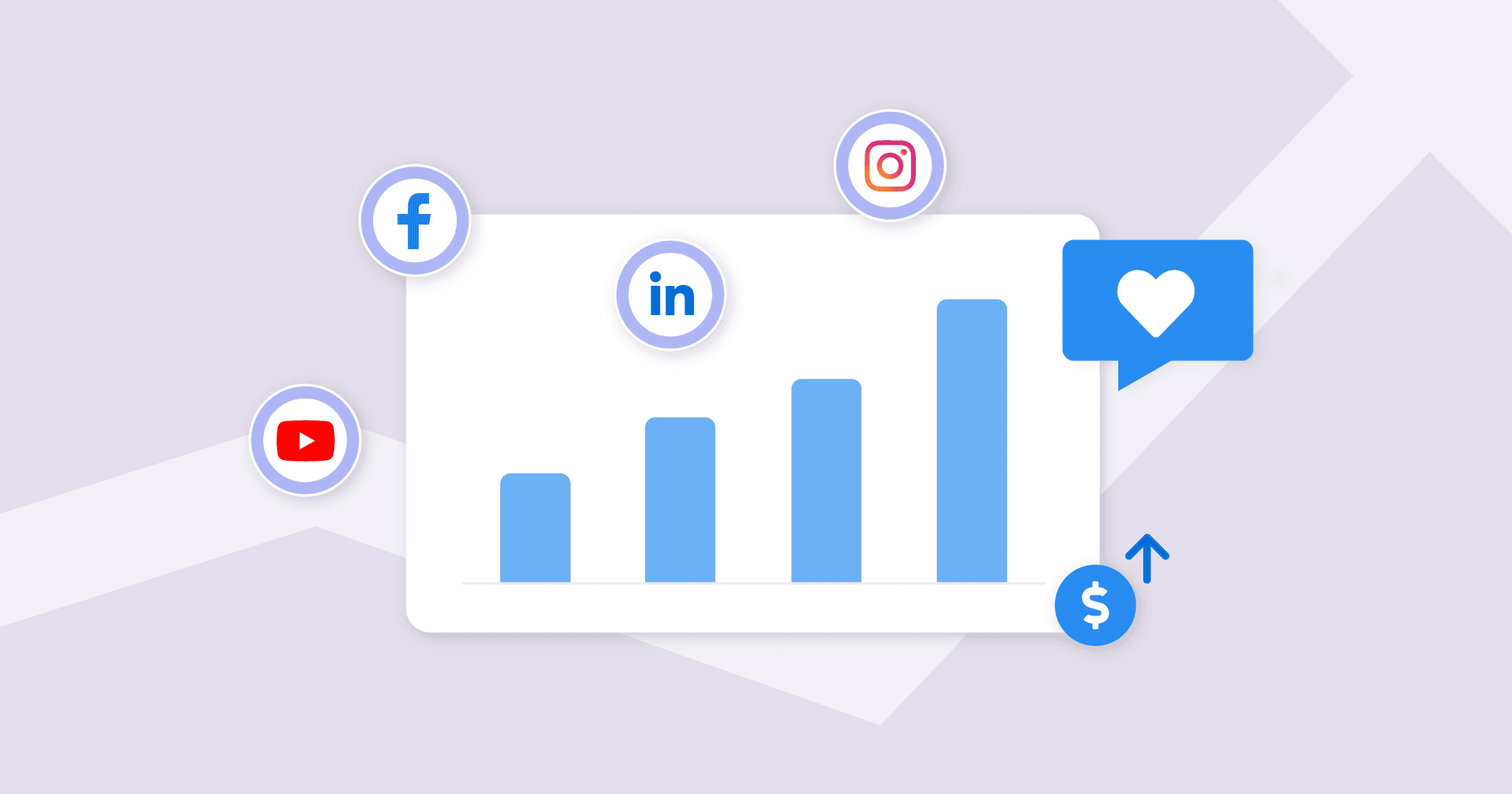QUICK SUMMARY:
The best social media report templates make the reporting process smoother, faster, and more reliable. In this article, we’ll walk you through the step-by-step process of creating your own social media marketing report. We’ll also provide free, ready-to-use templates highlighting essential data like engagement, follower growth, and audience demographics.
Ever feel like you spend half your week creating social media reports for clients? We've all been there. But guess what? We promise there's a better way.
Report templates save time (a great perk) and also ensure your reports consistently cover the social media metrics clients care about most.
No more scrambling to remember what goes where—templates keep things clear, concise, and easy for clients to understand. Great templates also guide marketers through social media analytics, helping them spot trends and hidden actionable insights that might’ve otherwise gone unnoticed.
At the end of the day, templates remove the guesswork from reporting and help marketing agencies focus on optimization opportunities.
Say goodbye to the old report-building hassles and say hello to the power of templates. Your clients (and your sanity) will thank you for it.
What Is a Social Media Report?
Before diving into our list of the best social media report templates, let’s define what a social media performance report is.
A social media performance report is kind of like a victory lap for a client's social media campaigns. It's a marketing agency’s chance to showcase the wins, analyze the data, and paint a clear picture of how a client’s social media presence is growing (and how it's impacting their bottom line).
Why does an agency need to send digital marketing reports to clients?
These reports all come down to clear communication. A seasoned marketing team typically aims to show clients exactly what their social media investment is achieving. But with so much data readily available, it's easy to get lost in the weeds and end up overwhelming clients with too many numbers.
A good template should display key metrics that matter most to a client’s business goals. Whether it's meant for brand awareness, website traffic, or lead generation, the report should highlight the social media data points that demonstrate progress toward social media objectives.
It shows clients where they've been (past campaigns), where they stand now (current performance), and, most importantly, how to get to the next big win (future strategies).
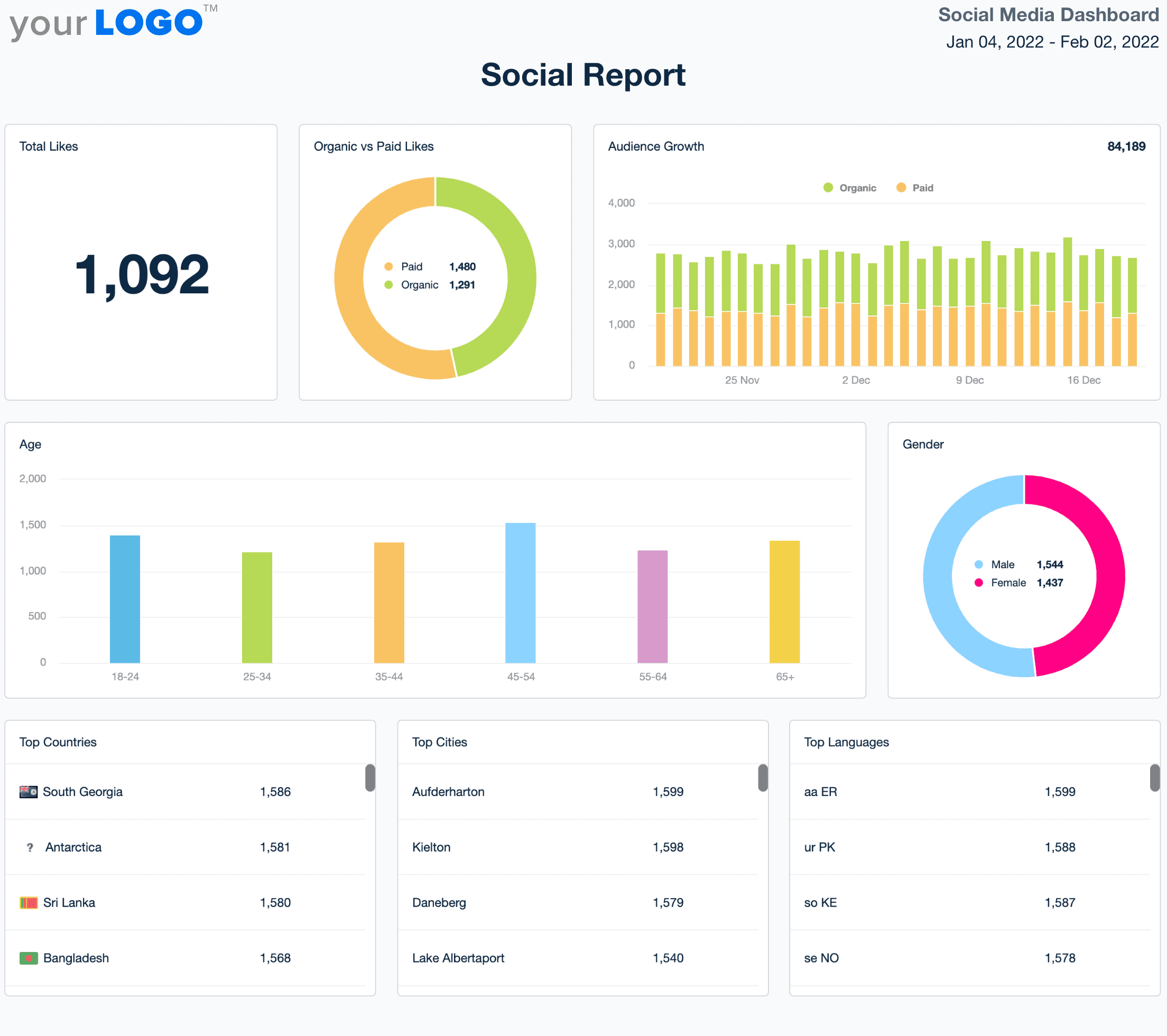
Key Metrics To Include in a Social Media Report
1. Subscribers/Followers
Tracking the number of subscribers or followers for your clients reveals whether campaigns have been effective in targeting and engaging the desired audience. Although this may be considered a vanity metric by some, it’s a key element in any social media analytics report. That said, it's not just about the numbers; it's more important to note how follower growth trends over time.

2. Conversions via Social
Next, if your agency's social media team runs an ROI-focused social media marketing campaign, you’ll want to track the exact number of conversions from each platform. You can specify what a conversion means to your client by setting up “Goals” in Google Analytics and automatically track them with our integration.
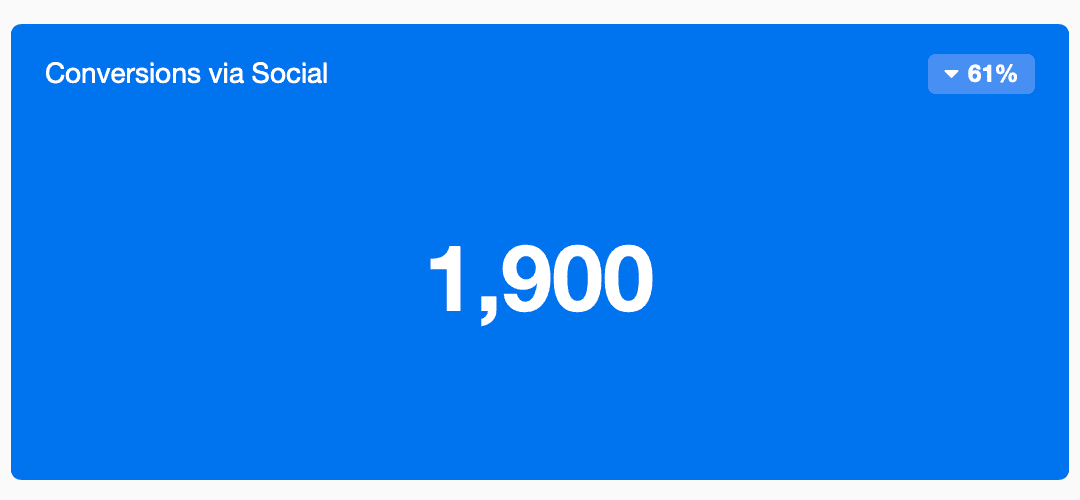
3. Traffic from Social
Another key metric social media marketers want to monitor is social media traffic. Monitoring traffic from each platform will help you improve your CTAs in each post.
As you may know, a portion of social traffic in Google Analytics will come from people clicking on the link in your client’s bio, although the majority often comes from each post’s CTA telling people where to go next.
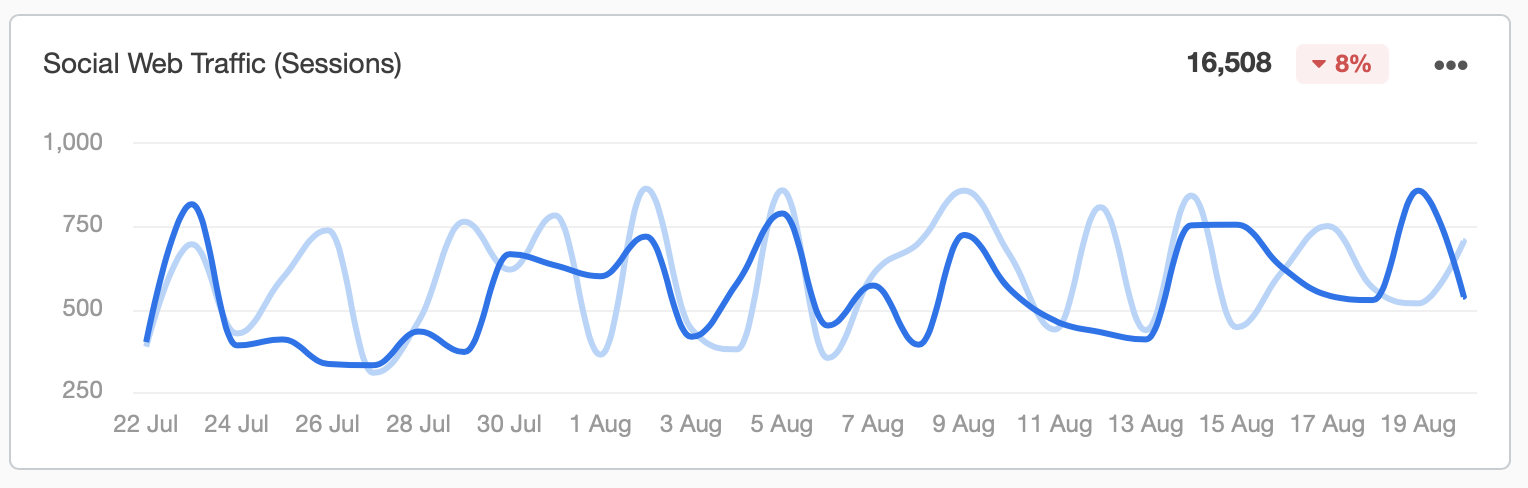
4. Comments
Next, we recommend a section to track comments on each platform. Monitoring comments is one of the best ways to measure engagement and see what type of content works for the audience. The social media report displays comments from Facebook, LinkedIn, YouTube, TikTok, Snapchat, and Instagram in a single view.
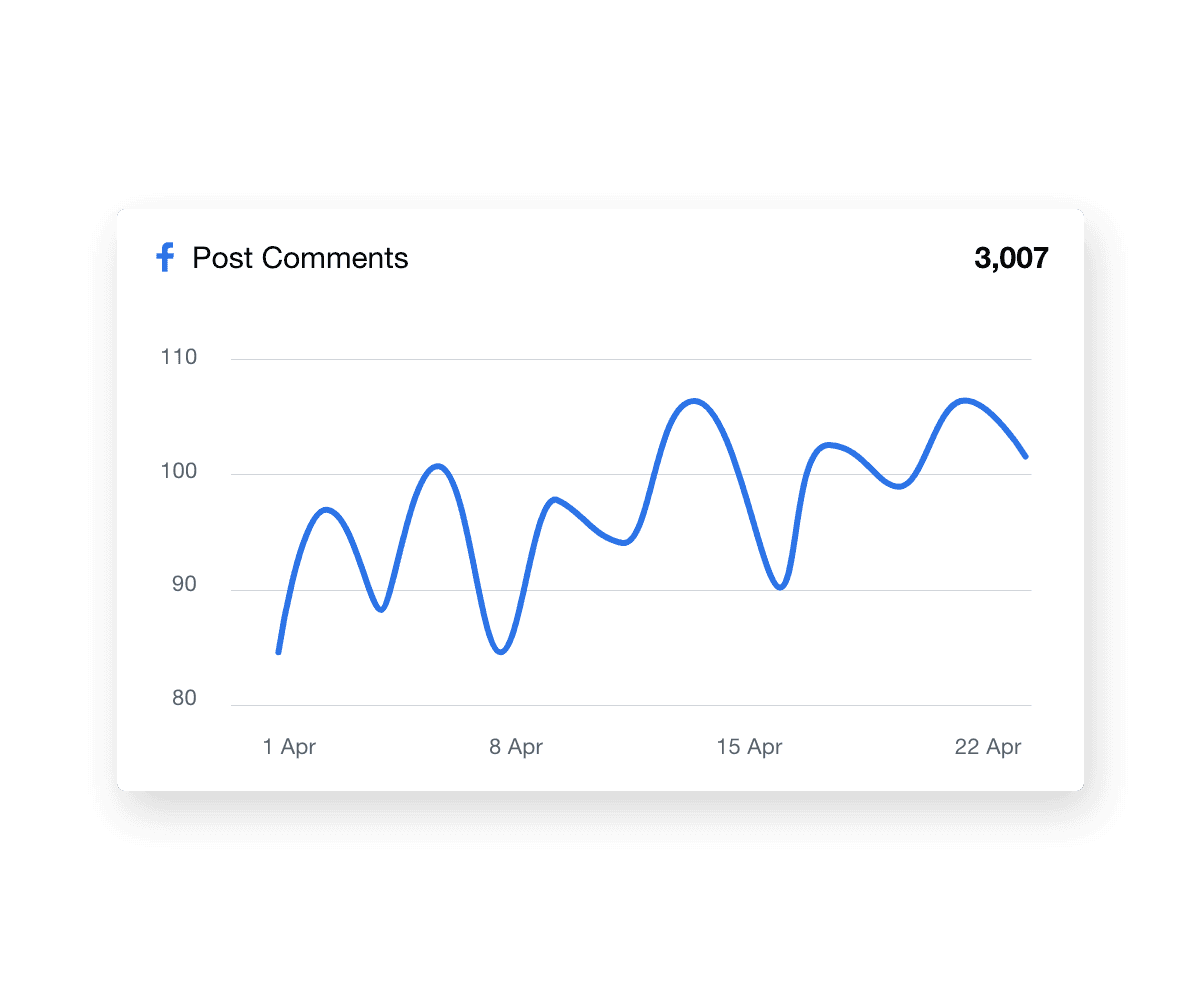
5. Likes
Monitoring the number of likes on each post is another engagement metric that helps you optimize the quality of posts over time. Depending on the platform, likes often play a factor in the reach of each post, so this is something to monitor over time.

6. Total Number of Posts/Videos
If you’re managing a social media campaign for clients, the number of posts or videos on each platform is often a key deliverable. Displaying this metric in a social media report clearly shows your client that you’re tracking and honoring the commitment you made in the contract.
7. Posts/Videos Feed
Another useful section to include in your social media report is a feed for each platform so you don’t have to constantly switch back and forth between different apps.
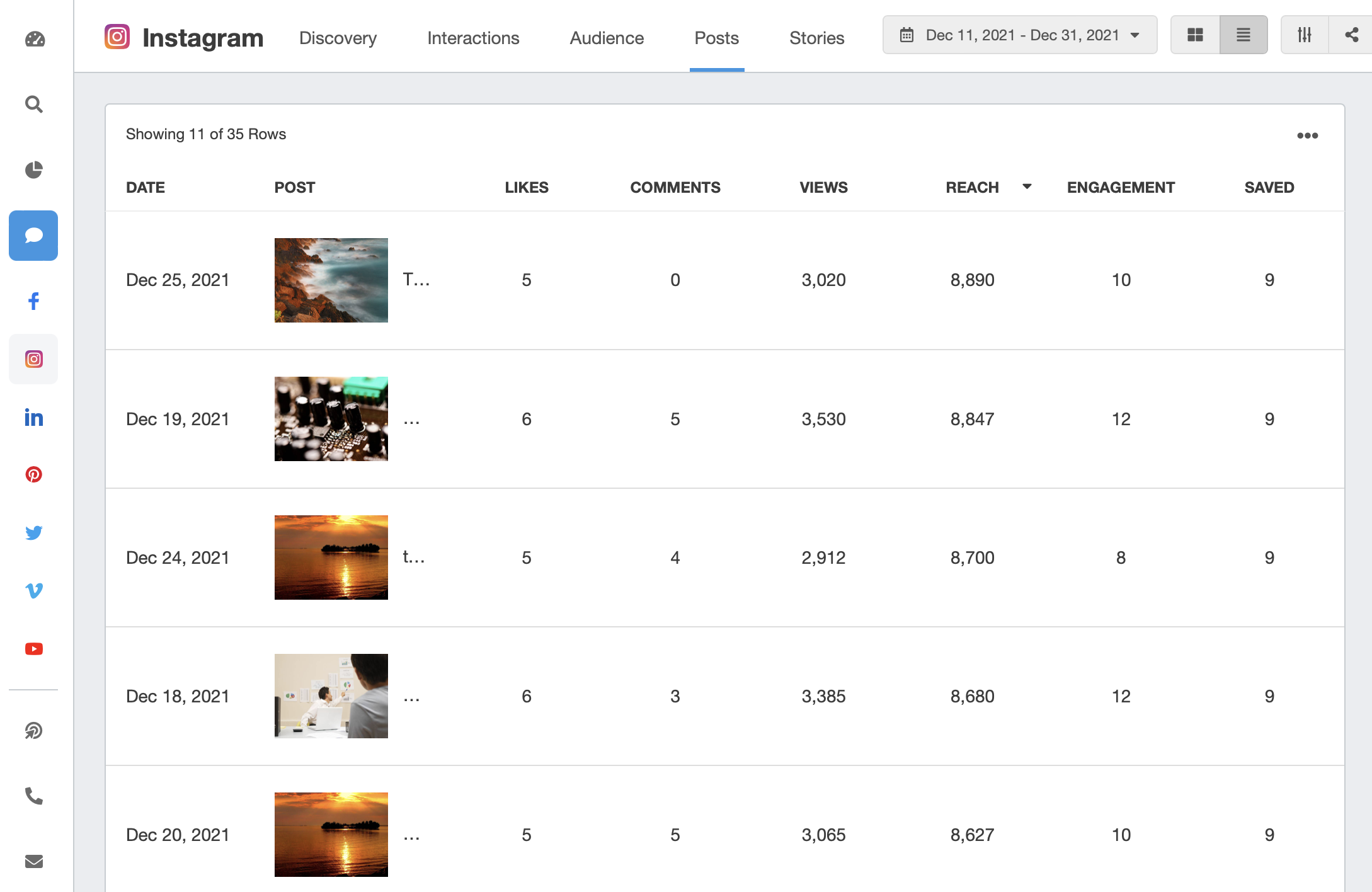
8. Demographics and Geographics of Subscribers
Finally, a section tracking key audience demographics and geographic information such as country, city, and language illustrates how effective your agency’s tactics have been at targeting customers within the desired demographic.
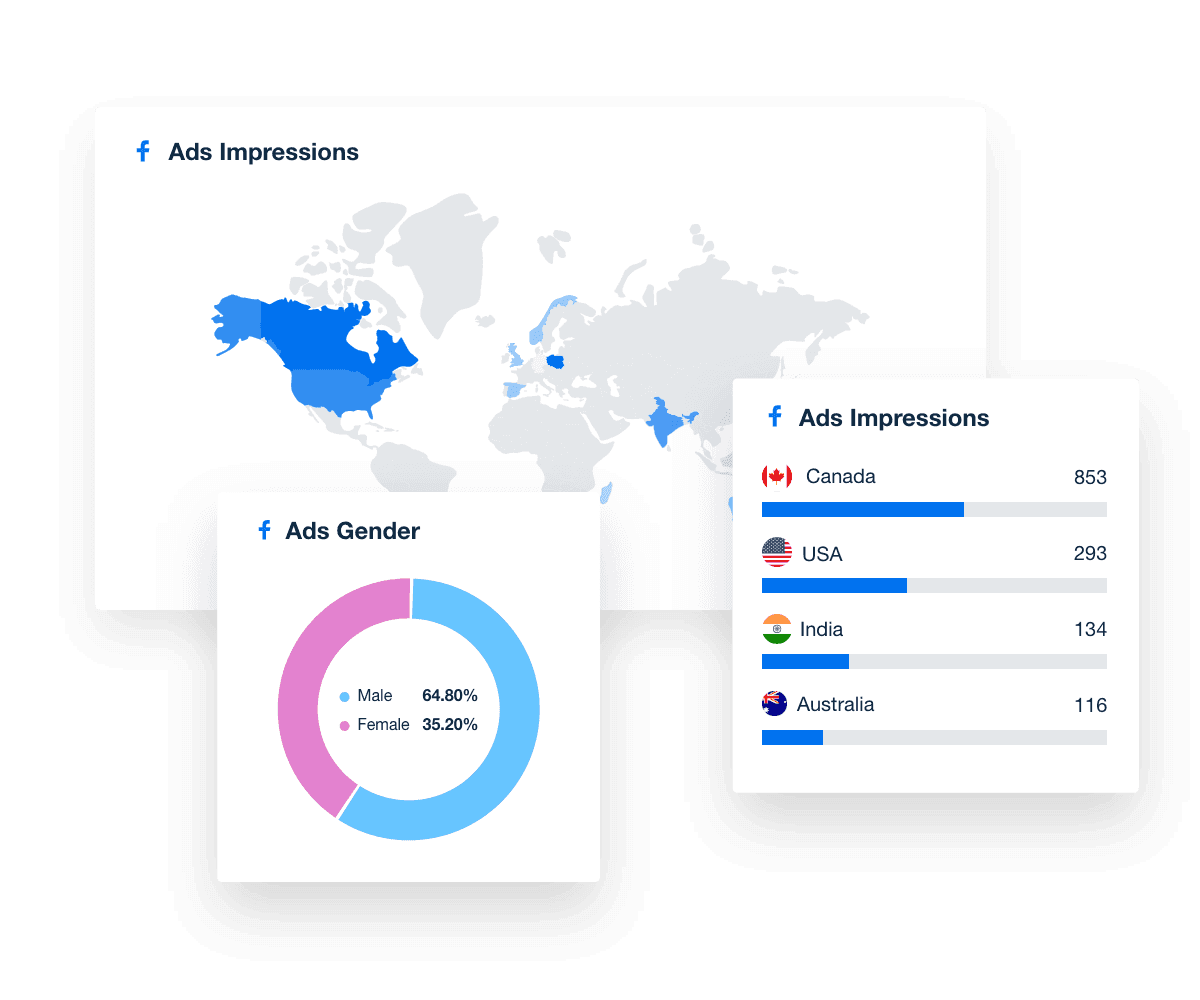
Agency Tip: Reporting on Google Ads or PPC campaigns? Try the pre-made Google Analytics report template to compile key metrics in just a few clicks.
Types of Social Media Reports
To effectively manage and report on social media performance, it's helpful to understand the different types of reports that cater to various needs and frequencies. Let’s explore the different ways to tailor reports depending on your client's requirements:
Annual Reports
A comprehensive overview focusing on long-term trends, year-over-year growth, and strategic insights. An end-of-year social media report is ideal for reflecting on the past year’s overall marketing strategy and planning future campaigns.
Quarterly Reports
A quarterly social media report is useful for examining quarterly performance in more detail and comparing it to previous quarters. It helps adjust strategies mid-year and make data-driven decisions for the upcoming quarters.
Monthly Reports
Monthly social media reports are essential for monitoring performance data and making quick adjustments. Use them to track campaign insights, brand mentions, and the impact of new and trending topics.
Weekly Reports
These are more granular, focusing on immediate actions and reactions. Weekly social media reports are perfect for active campaigns where quick feedback and iteration are necessary.
Campaign-Focused Reports
These reports, specifically tailored for individual campaigns, provide detailed analysis of relevant metrics such as engagement rates, reach, and conversion. They help digital marketers understand what's working and what's not.
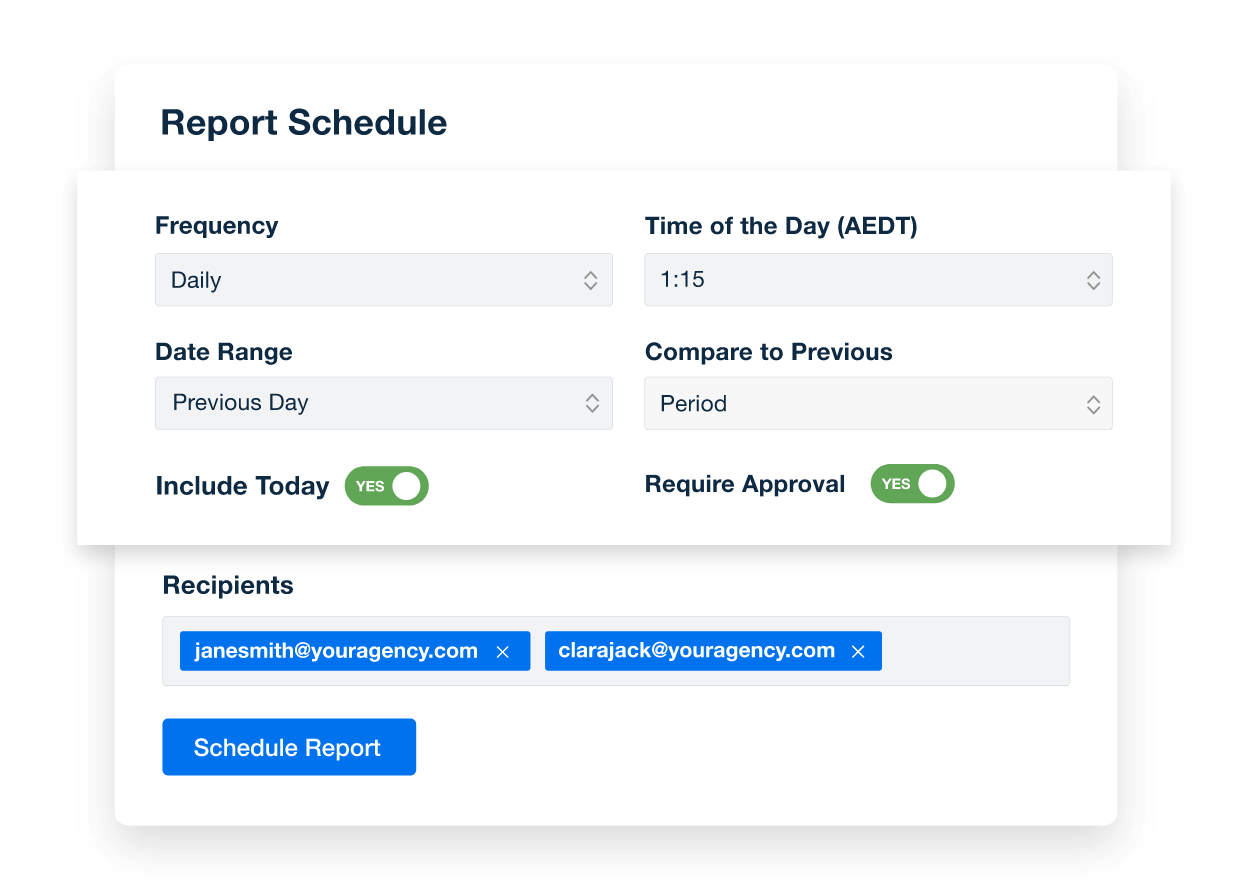
Unlock effortless client reporting with AgencyAnalytics—automated, real-time dashboards and scheduled reports deliver key metrics seamlessly. Try it free today!
How To Create a Social Media Report With AgencyAnalytics
Before we dive into report templates, let’s walk through how to build a report from scratch in just a few clicks using AgencyAnalytics.
Step 1: Starting the Process
First, navigate to the client for which you're creating a report. Then, use the navigation on the left side of your screen to select the "Reports" page. From the Reports page, click the "Create Report" button in the upper right-hand corner. You can do this from either the Scheduled or Unscheduled tab.
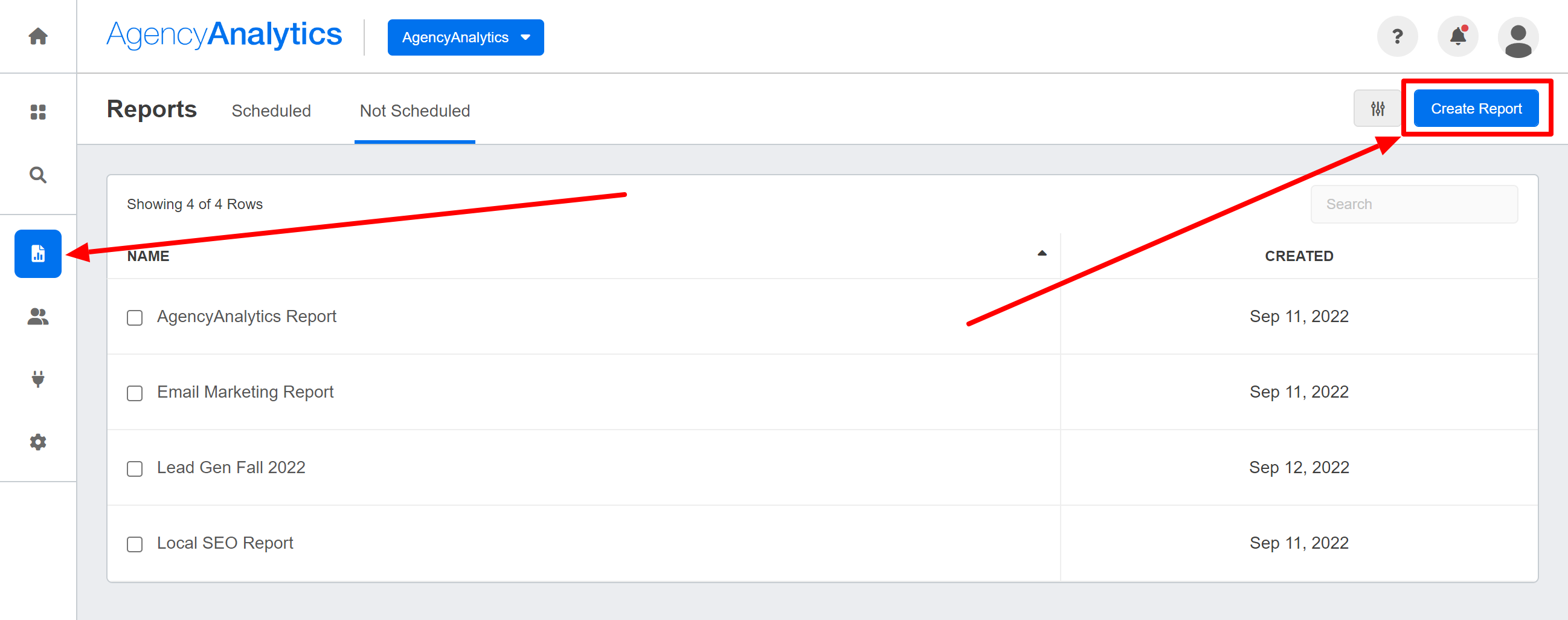
Step 2: Using the Create Report Wizard
Second, the Create Report wizard will appear. You'll choose the report source and title and start the design here.
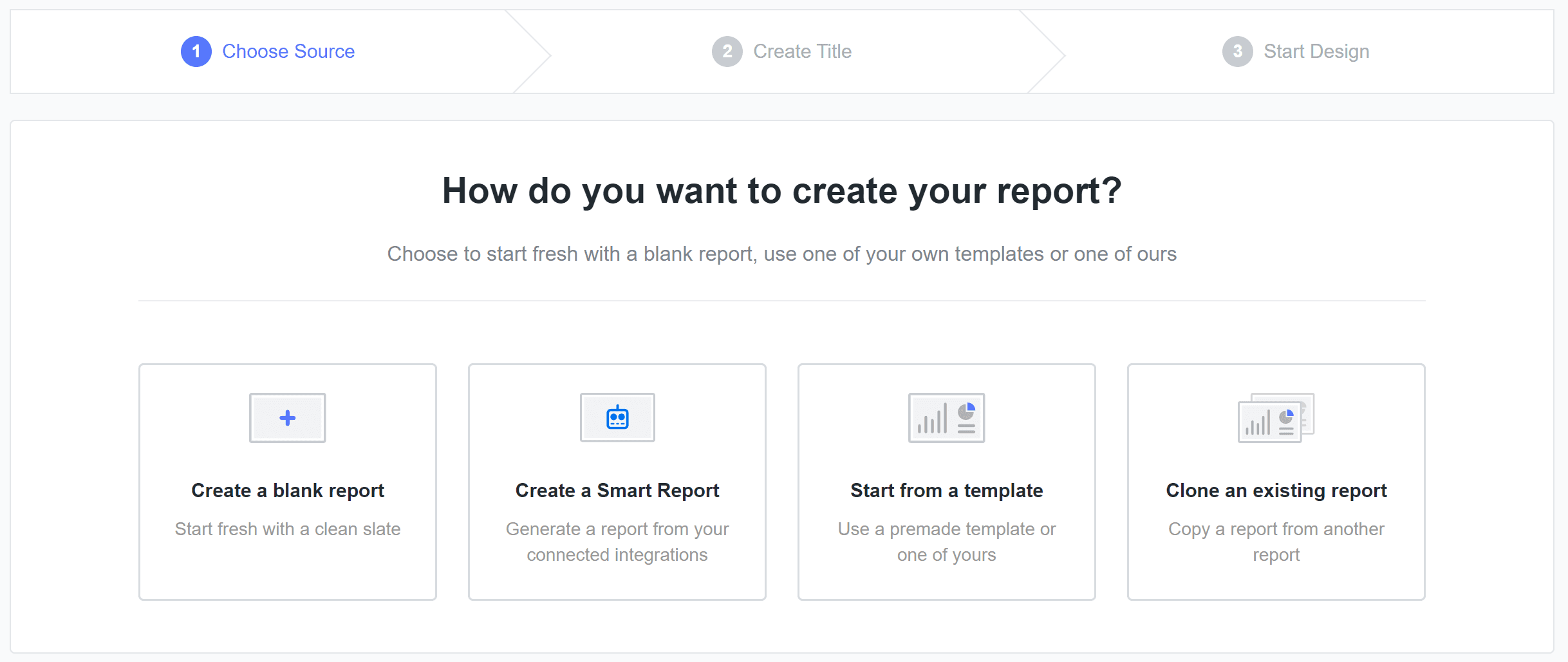
You may choose from:
A blank report: This gives you a fresh design with nothing pre-configured.
A Smart Report: This generates a report based on your current integrations connected to a client in just 11 seconds.
A report template: This lets you start from either a template you've created or a pre-configured template we've made available.
An existing report: This allows you to clone an existing report from any client or campaign in your account as a starting point.
Click “Continue” to move on to the next step, where you can enter the title of your report. Once you've written the title, click “Continue” once more to generate a report.
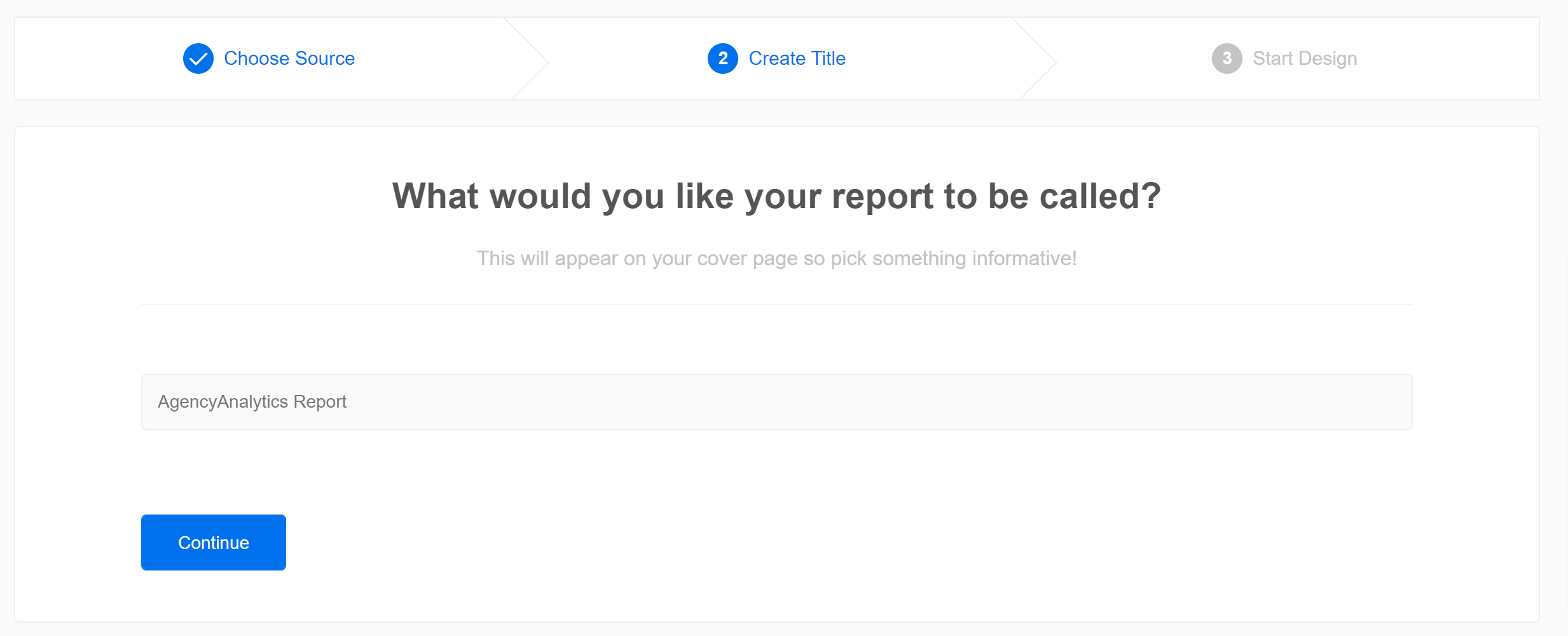
Step 3: Configuring Your Report via the Design Editor
Next, design your report, adding and configuring report sections and widgets as needed.
Sections can be added on the left (don’t forget to include an executive summary), and your relevant social media integrations (Facebook, Instagram, YouTube, etc.) can be added to these sections from the Widgets menu on the right.

Once you've created the report, click “Save” in the upper right-hand corner. (Tip: Save regularly as you edit your report.)

Step 4: Sharing the Report With Clients
When you're done editing, schedule the report using the Schedule tab at the top, send it by email, download it as a PDF, or share it via a link.
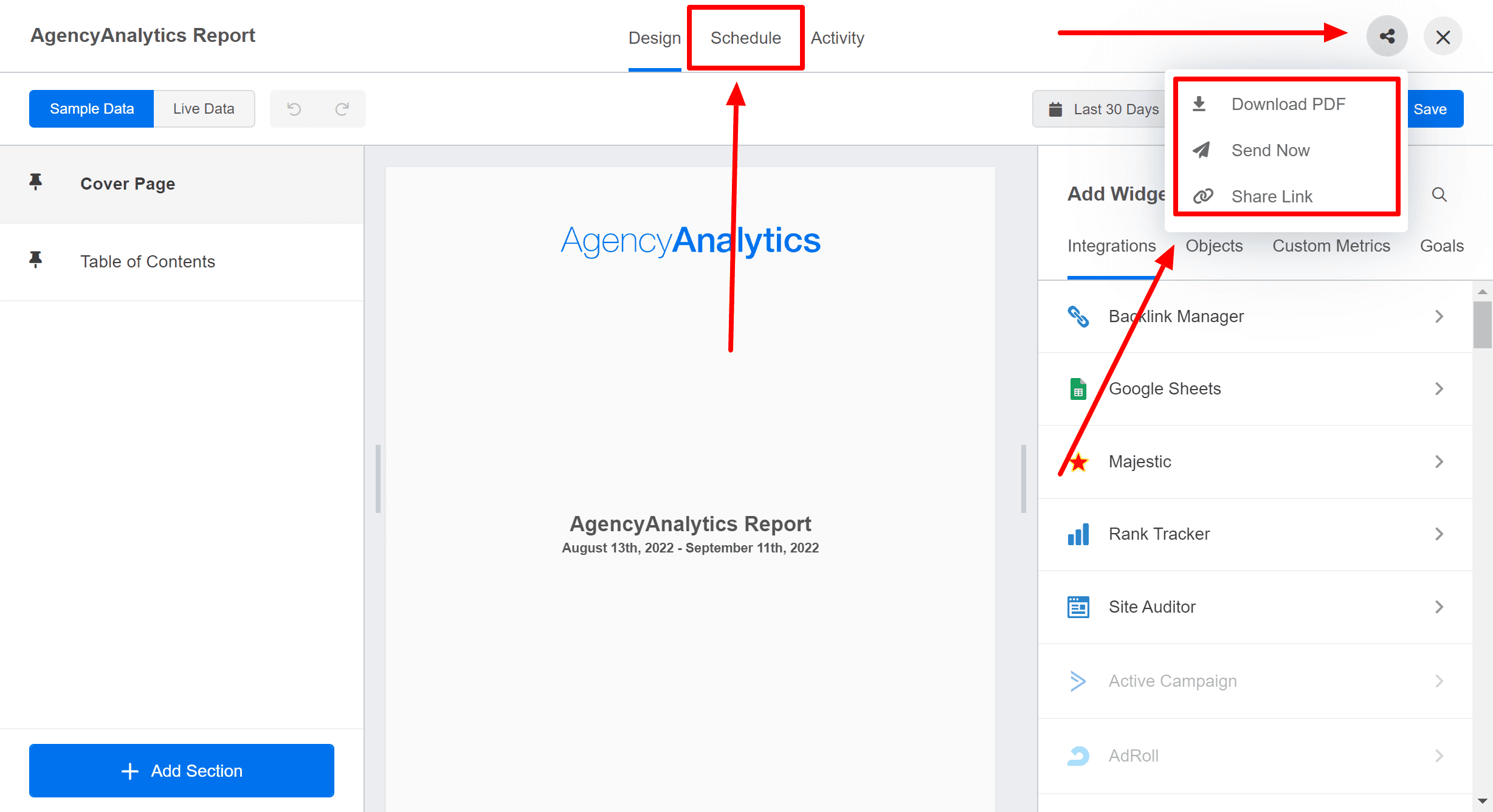
9 Social Media Report Template Examples
Want to deliver results to your clients even faster? Leverage our social media report templates to streamline the creation process.
These templates are designed to be intuitive and include all the important metrics, making it easy for you to highlight success and areas for improvement without spending too much time on report creation.
Reporting shows our clients the results we achieve for them in an easy-to-understand visual. We provide monthly reminders of how we are helping their business grow with these reports.
Denise Bowen, Managing Director, WEB ROI
Take a look at our social media report templates to enhance your reporting process and make your agency’s work shine. Start your free 14-day trial of AgencyAnalytics to get full access!
Type of Report Template | Key Metrics and Features |
|---|---|
Type of Report Template
Best suited for agencies managing multiple platforms for their clients looking to showcase the return on investment (ROI) of their social media strategies. | Key Metrics and Features Follower Growth: Track how an audience expands on each social media platform over specific time periods. Engagement Rate: Explain how well content resonates with the audience (likes, comments, shares, saves). Click-Through Rate (CTR): Gauge the effectiveness of calls to action in driving clicks (on platforms with clickable links). Video Views: Measure video content views on platforms like TikTok or YouTube. Website Visits & Conversions: Analyze how social media efforts drive traffic and conversions on the client's website (via Google Analytics integration). Audience Demographics: Understand the demographics of a client's audience on each platform (age, gender, location). |
Type of Report Template
A Facebook social media report is ideal for agencies, marketing teams, and social media managers who handle multiple social media accounts, including paid and organic channels. | Key Metrics and Features Reach: Demonstrate the potential audience size and brand awareness a client’s campaigns generate. Engagement Rate: Visually communicate how high engagement rates (likes, comments, shares) indicate a client's content resonates with their target audience. Page Likes: Track the number of people who follow a client's page to reflect audience growth and potential customer base growth. Posts: Provide an overview of each Facebook post's performance, identifying top-performing posts and what content types resonate best with the audience. |
Type of Report Template
Great for marketing agencies and social media managers, especially those who manage paid and organic client accounts. It streamlines reporting with automated data visualization tools, freeing them to focus on strategic analysis. | Key Metrics and Features Follower Growth: Showcase increased followers to demonstrate the brand's growing awareness and audience interest in a specific reporting period. Engagement Metrics (Likes, Comments, Post Shares): Highlight whether a client's content resonates with the target demographic and strategies to boost engagement metrics. Reach and Impressions: Understand how well the content is being distributed across Instagram. Post Performance: Break down social media posts to inform future strategies and show clients which content types resonate best. Instagram Ads Data (Impressions, Clicks, CTR, CPC): Include ad metrics like these to communicate how well your team managed the ad spend and the overall effectiveness of paid advertising efforts. |
Type of Report Template
Agencies conducting multi-channel campaigns will love this YouTube reporting template. By integrating YouTube data with other social media marketing efforts, agencies present a complete picture of the client's online presence. | Key Metrics and Features Subscriber Growth Tracking: Showcase a YouTube channel's growing audience and the increasing brand awareness that a client’s video marketing brings. Video Engagement Metrics (Likes, Comments, Shares): Demonstrate how videos resonate with viewers, encourage audience participation, and how you’re building a community around a client’s brand. Audience Insights (Age, Gender, Location): Help clients understand their target audience demographics and create more targeted content creation to increase future user interactions. |
Type of Report Template
Ideal for marketing agencies who handle full-scope digital marketing campaigns for their clients. Seamlessly integrate LinkedIn analytics with 80 marketing channels and showcase the specific value LinkedIn brings to a client's larger marketing strategy.
| Key Metrics and Features Clicks: Reveal user interest and potential for driving valuable traffic to a client's website or landing page. Comments & Social Actions (Likes, Comments & Shares): Showcase audience engagement with increased comments and social actions to prove the content is resonating with a client's target audience. Followers & Followers Net: Tracking follower growth (total and net) communicates the effectiveness of attracting new followers organically and through paid campaigns. Organic/Paid Followers Gain/Loss: Separate organic and paid follower growth to explain how organic content attracts a loyal audience while paid campaigns strategically expand reach. |
Type of Report Template
Perfect for agencies and social media managers whose target demographics skew younger. The template integrates TikTok data with website traffic, email marketing, and even PPC campaigns. | Key Metrics and Features Video Views & Average Time Watched: Showcase the reach and engagement of a client's content to demonstrate the success rate of capturing audience attention. Likes, Comments & Shares: Quantify engagement and brand sentiment by showcasing an increase in these areas. Follower Country & Gender Percentages: Show clients that their demographic metrics ensure the target audience is being reached. Full Video Watched Rate: Communicate if viewers are watching the entire video and learn if the content is truly captivating or where improvements need to be made. Date & Create Time: Track video performance according to specific dates and times to identify trends and see how content resonates at different points. |
Type of Report Template
Best suited for agencies that manage large video campaigns for their clients and are looking for ways to demonstrate the value of video content. | Key Metrics and Features Views: The foundation of any video strategy. Share total views and track trends over time to show clients their content reach and audience interest. Followers: Show clients how their content builds a community around their brand. Likes & Comments: Measure engagement and audience reactions to show clients how well their videos are sparking conversations and connecting with viewers. Published Videos: Track video output and content consistency. This demonstrates an agency’s commitment to video content creation. Demographics: Provide clients with the age, location, and gender of their viewers to help them better serve their customers. |
Type of Report Template
Best for marketing agencies working primarily with ecommerce brands. The ability to track click-through rates and compare data on how Pinterest pins drive sales on ecommerce platforms like Shopify helps to paint a holistic view of performance. | Key Metrics and Features User Analytics: Understand audience demographics and interests to tailor content strategies that resonate with the right people. Pin Analytics: Show clients which pins drive the most engagement (likes, comments, saves) and click-throughs to their website. Click-Through Rate & Clicks: Communicate which pins are driving website traffic. Closeup Rate & Closeups: Track how often users zoom in on specific parts of a client's pins, indicating high interest. Impressions: Highlight how many times a client's pins appeared in user feeds, increasing brand visibility. Quartile 95 Percent View: Identify how long users are spending viewing a client's pins to indicate strong content. Save Rate & Saves: Track how often users save a client's pins to their boards to show a strong indicator of future purchase intent. |
Type of Report Template Digital Marketing Report Template
A huge time-saver for marketing agencies who manage large-scale marketing campaigns for their clients. It goes beyond reporting on a single platform, offering a unified view of website traffic, SEO, social media, email marketing, and PPC performance. | Key Metrics and Features Website Traffic & Conversions: Show clients the overall health of their online presence and how marketing efforts drive visitors to take desired actions (purchases, sign-ups, etc.). SEO Rankings: Communicate the value of organic search visibility and how it attracts qualified leads. Social Media Engagement: Demonstrate how social media marketing builds brand awareness and fosters audience interaction. PPC Performance: Track ad campaign effectiveness in reaching target audiences and generating leads or sales at a manageable cost. Email Marketing Performance: Measure open rates, click-through rates, and subscriber growth to show the return on investment (ROI) of email marketing efforts. |
Create Comprehensive Social Media Reports That Wow Clients
It’s easy to get lost in all the data available when managing a social media campaign for clients. Also, the time it takes to manually collect, aggregate, and report on key performance indicators each month adds up quickly.
Building a social media report helps solve this by automatically pulling data from each platform, displaying the data intuitively, and automating the process by sending clients their own 24/7 access.
In summary, automated and professional social media reports improve the social media analytics process by showing everything happening on social media channels and the most relevant metrics in a single place.
No more digging through your agency’s social media management tool or individual social platforms to combine Instagram metrics with TikTok Ads data and trying to make the report look cohesive. This automated reporting process not only saves you time but also helps you demonstrate the value of your services to clients by clearly displaying exactly how much traffic, conversions, and revenue you’re driving to their bottom line.
If you’re ready to start building better social media client reports, a powerful analytics platform and a prebuilt social media report template make it easy.

Written by
Peter Foy is a content marketer with a focus on SaaS companies. Based in Toronto, when he’s not writing he’s usually studying data science and machine learning.
Read more posts by Peter Foy ›Get Started for Free