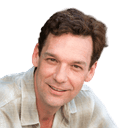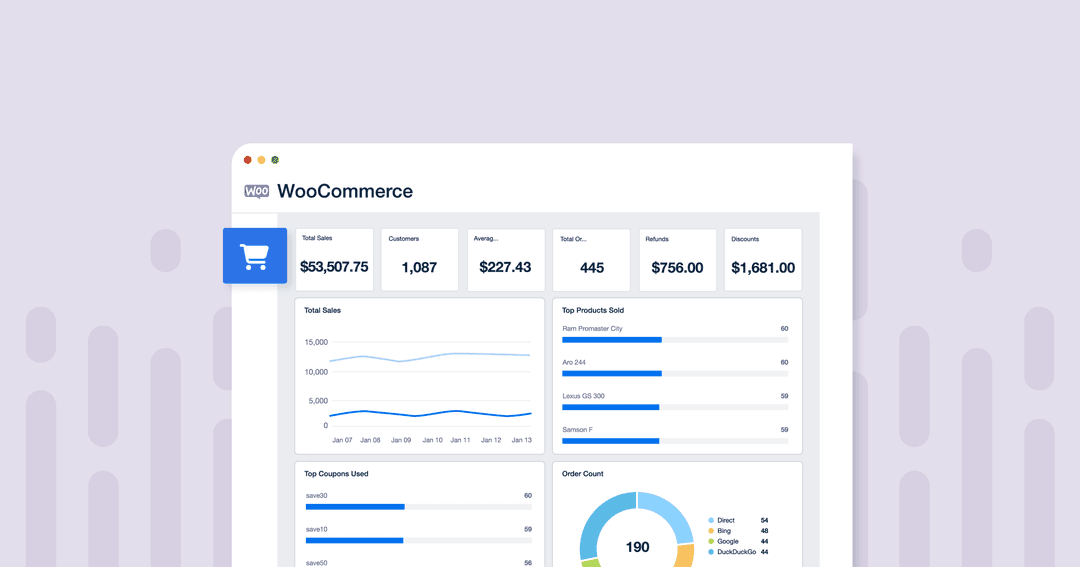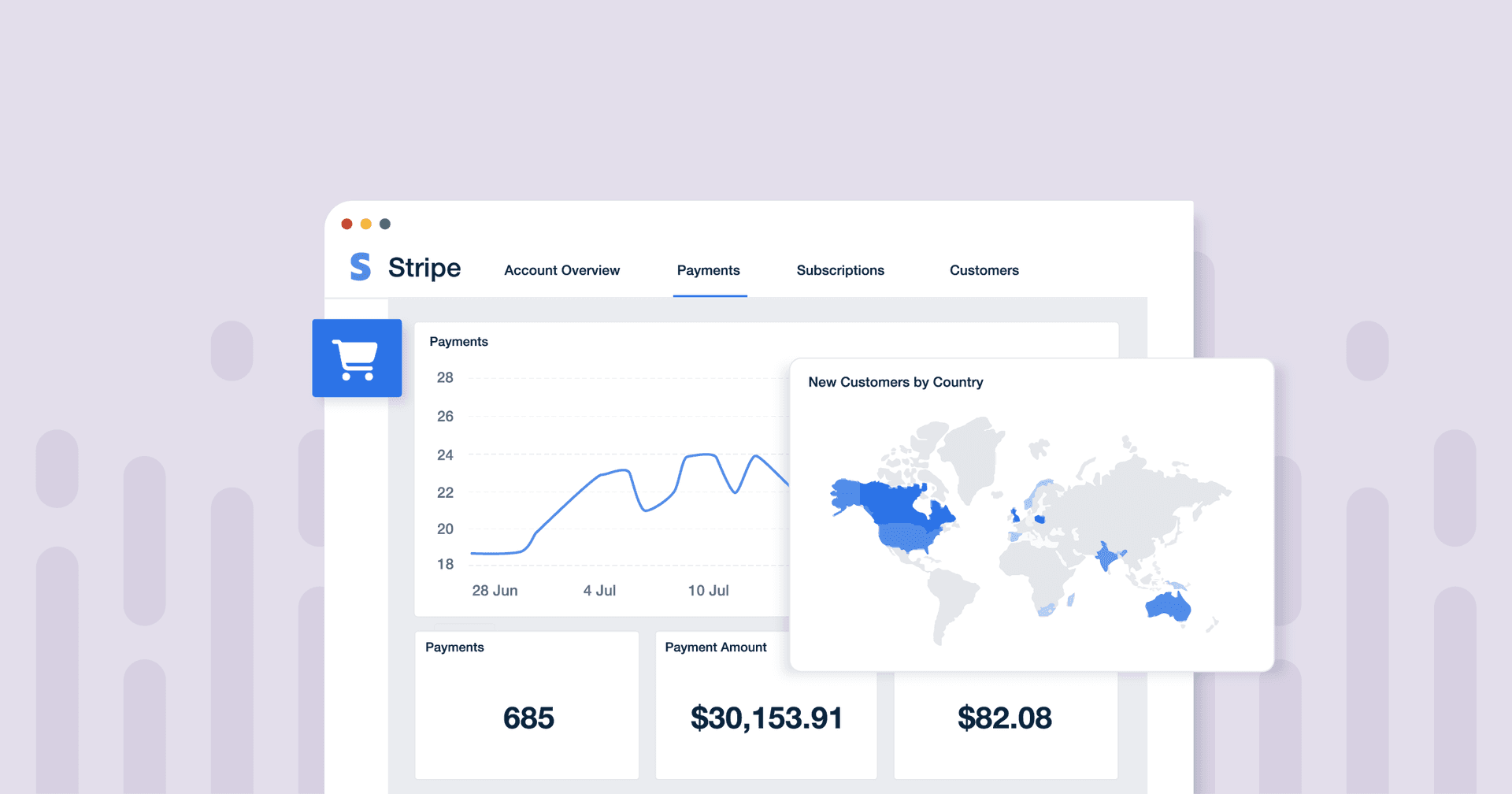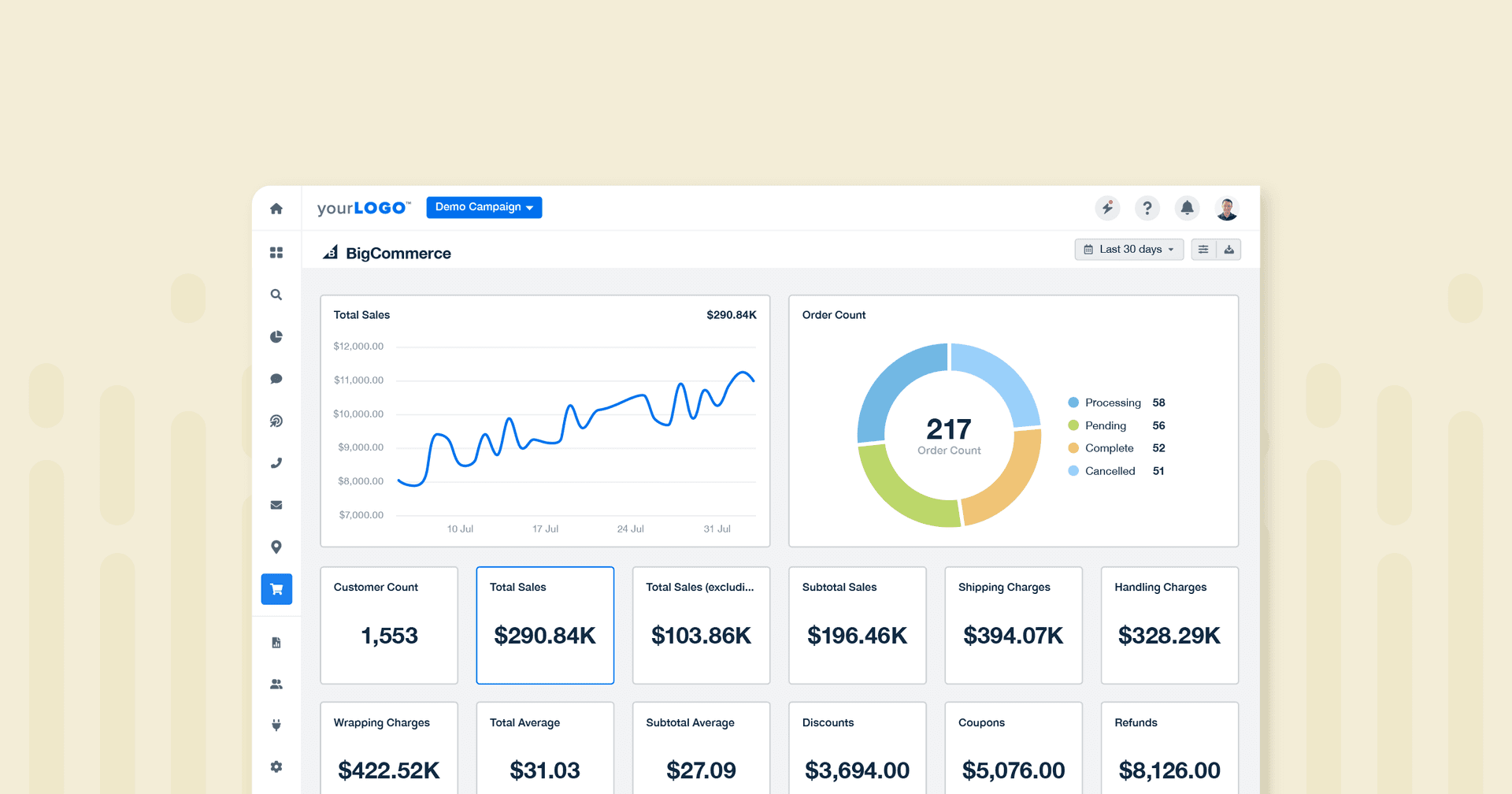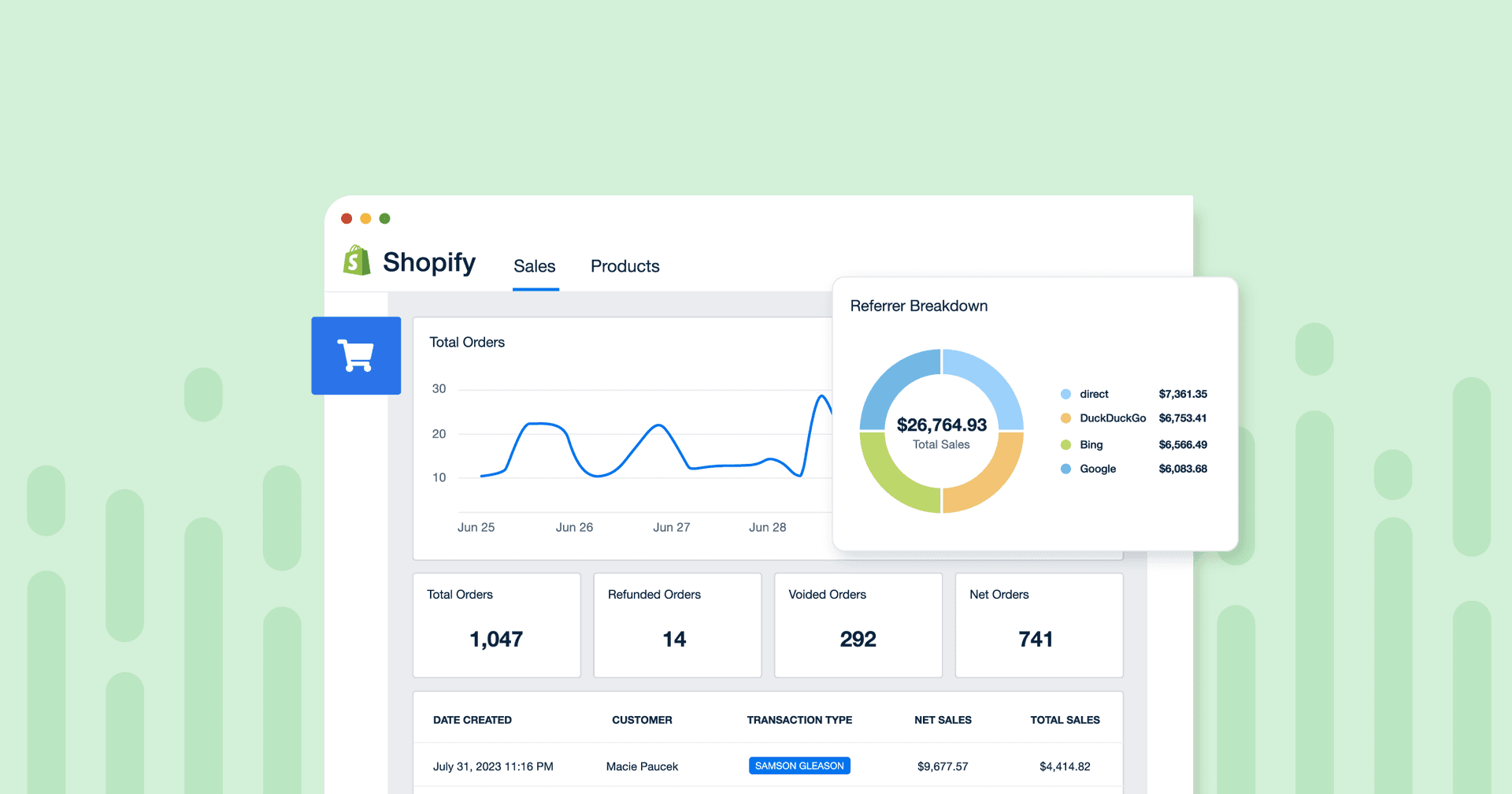Table of Contents
Table of Contents
- What Is WooCommerce?
- Top eCommerce Platforms Used by Digital Agencies
- Understanding WooCommerce Analytics
- Why WooCommerce Matters to Agencies
- Where To Find WooCommerce Analytics
- WooCommerce Metrics vs. KPIs
- Top 9 WooCommerce Metrics To Track for Clients
- Turning Raw WooCommerce Analytics Data Into Actionable Insights
- How To Create Reports Using AgencyAnalytics
- 5 WooCommerce Reporting Tips
- WooCommerce Analytics vs. AgencyAnalytics
- Summary and Key Takeaways
7,000+ agencies have ditched manual reports. You can too.
Free 14-Day TrialQUICK SUMMARY:
WooCommerce analytics is an essential tool for eCommerce professionals, offering insights into customer behavior and store performance. This guide covers critical metrics and key performance indicators, empowering users to make data-driven decisions for their WooCommerce store's success.
Each click on a bustling WooCommerce store is a potential goldmine of data, ready to be mined for insights. At first glance, WooCommerce analytics might seem overwhelming, but gaining an understanding of these critical metrics provides the proverbial keys to unlocking a client’s eCommerce potential.
Although WooCommerce analytics is important for understanding customer behavior and improving business performance, it’s not just about numbers. These data points create a story waiting to be told–a tale of customer interactions, preferences, and behaviors, all unfolding within the digital storefront.
This guide dives into the specific WooCommerce metrics clients care most about, demonstrating how to use them effectively for business growth and customer satisfaction.
What Is WooCommerce?
WooCommerce is a flexible, open-source eCommerce platform built on WordPress. It caters to a wide range of online stores–from small startups to large-scale eCommerce businesses–offering a variety of tools and features for effective store management.
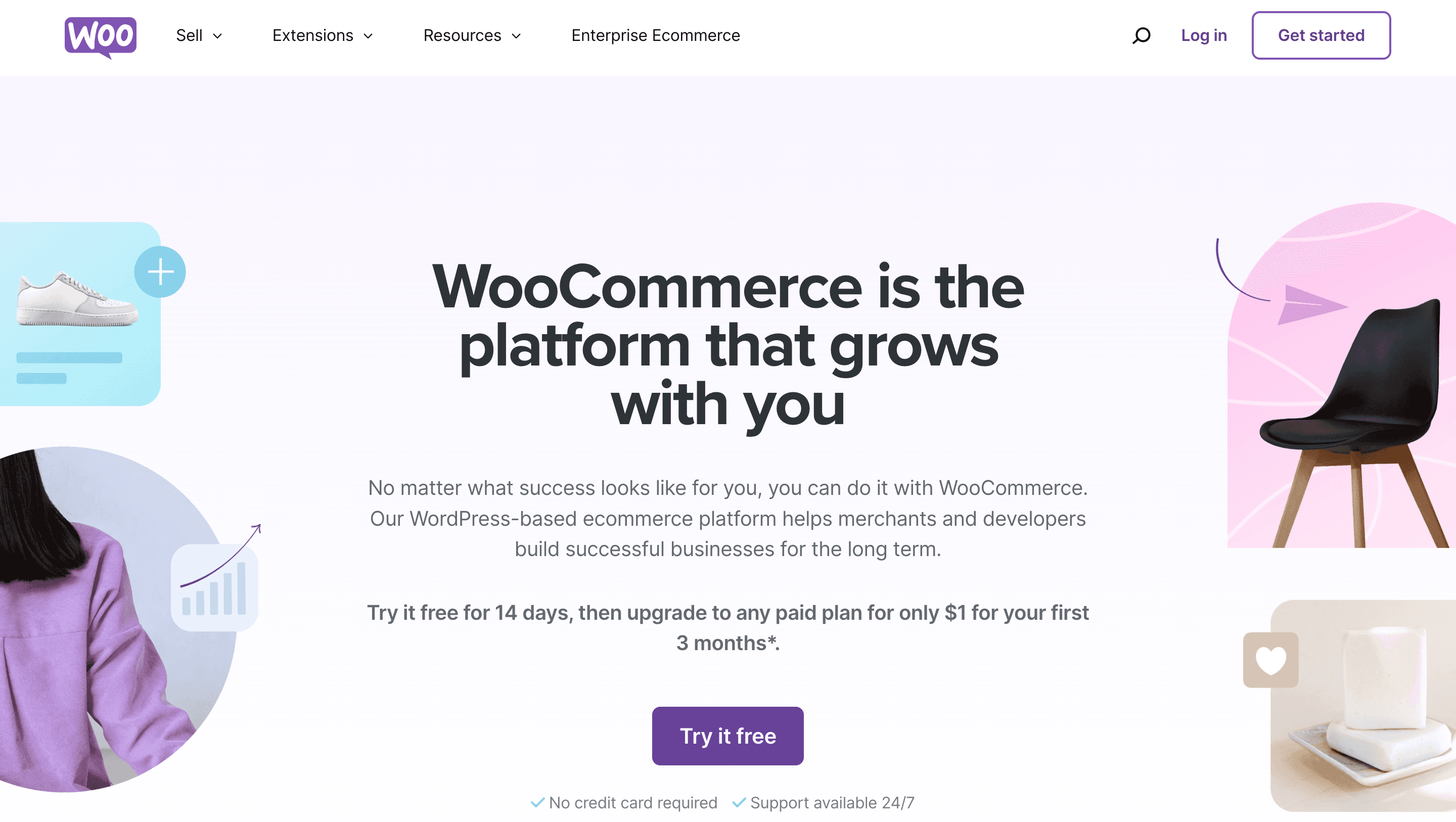
WooCommerce's versatility lies in its extensive customization options, integrating seamlessly with WordPress and making it a popular choice for businesses seeking to combine robust eCommerce functionality with WordPress' strong content management capabilities.
A Quick History of WooCommerce
WooCommerce began as a WordPress plugin. Launched in 2011 by WooThemes, a small team passionate about delivering user-friendly eCommerce solutions, the primary goal was to make an accessible and adaptable platform for eCommerce newcomers and seasoned professionals. WooCommerce quickly gained traction due to its ease of use, flexibility, and the vast WordPress user community.
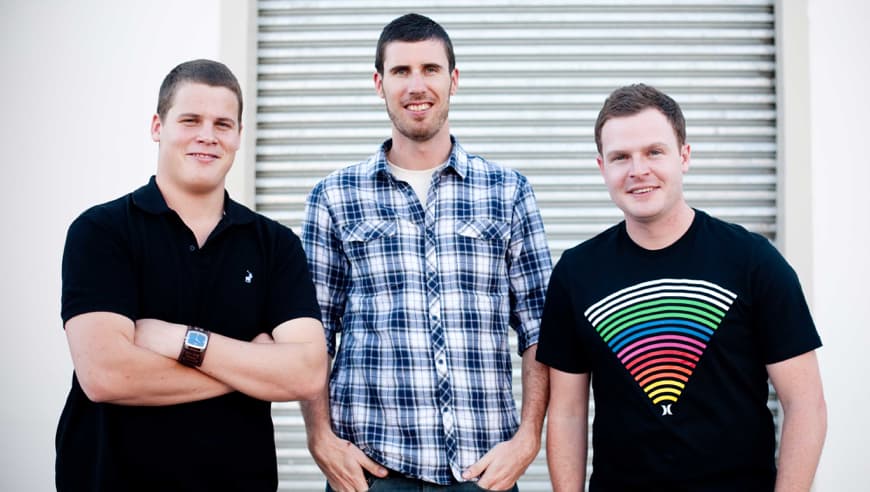
Image: WooCommerce founders Mark Forrester, Magnus Jepson, and Adii Pienaar. Source: Woo.com
In 2015, Automattic, the company behind WordPress, acquired WooCommerce, marking a significant milestone in its history. This acquisition brought substantial investment and development into the platform, rapidly expanding its capabilities and user base.
Today, WooCommerce is one of the leading platforms for building eCommerce websites. With continuous updates and improvements, WooCommerce remains at the forefront of eCommerce solutions, offering store owners a powerful tool for building and managing their online stores.
Top eCommerce Platforms Used by Digital Agencies
Platform | Quick Overview |
|---|---|
Known for supporting a wide range of businesses, Shopify powers over 5 million websites. With user-friendly dropshipping integrations, SEO practices, and mobile-friendly designs, it excels at eCommerce store building but lacks some of the content creation tools available on WordPress. | |
Adobe Commerce (Magento) | A scalable platform used by more than 250,000 eCommerce websites globally, Magento is developed using PHP frameworks like Laminas and Symfony. The open-source version typically requires additional hosting and developer resources, unlike WooCommerce's integrated WordPress solution. |
BigCommerce stands out as a scalable, adaptable, and user-friendly platform. Designed to grow with various business models, BigCommerce is unique in its approach, offering nearly all essential tools for building an online presence within its core package, minimizing the need for additional plugins and extensions. However, the revenue-led billing might only suit some business models, in contrast to WooCommerce's more straightforward approach. | |
Ideal for those already using WordPress, WooCommerce is a free plugin that transforms a website into a complete eCommerce site. It powers over 6 million eCommerce websites worldwide and offers a user-friendly interface. WooCommerce is especially suited for startups due to its low investment requirements and comprehensive eCommerce functionalities. |
Understanding WooCommerce Analytics
WooCommerce Analytics is a powerful data analysis tool built into the WooCommerce platform, providing insights into an eCommerce store's performance. This analytics system is designed to help agencies and store owners gain insights into customer behavior, sales trends, and overall store effectiveness.
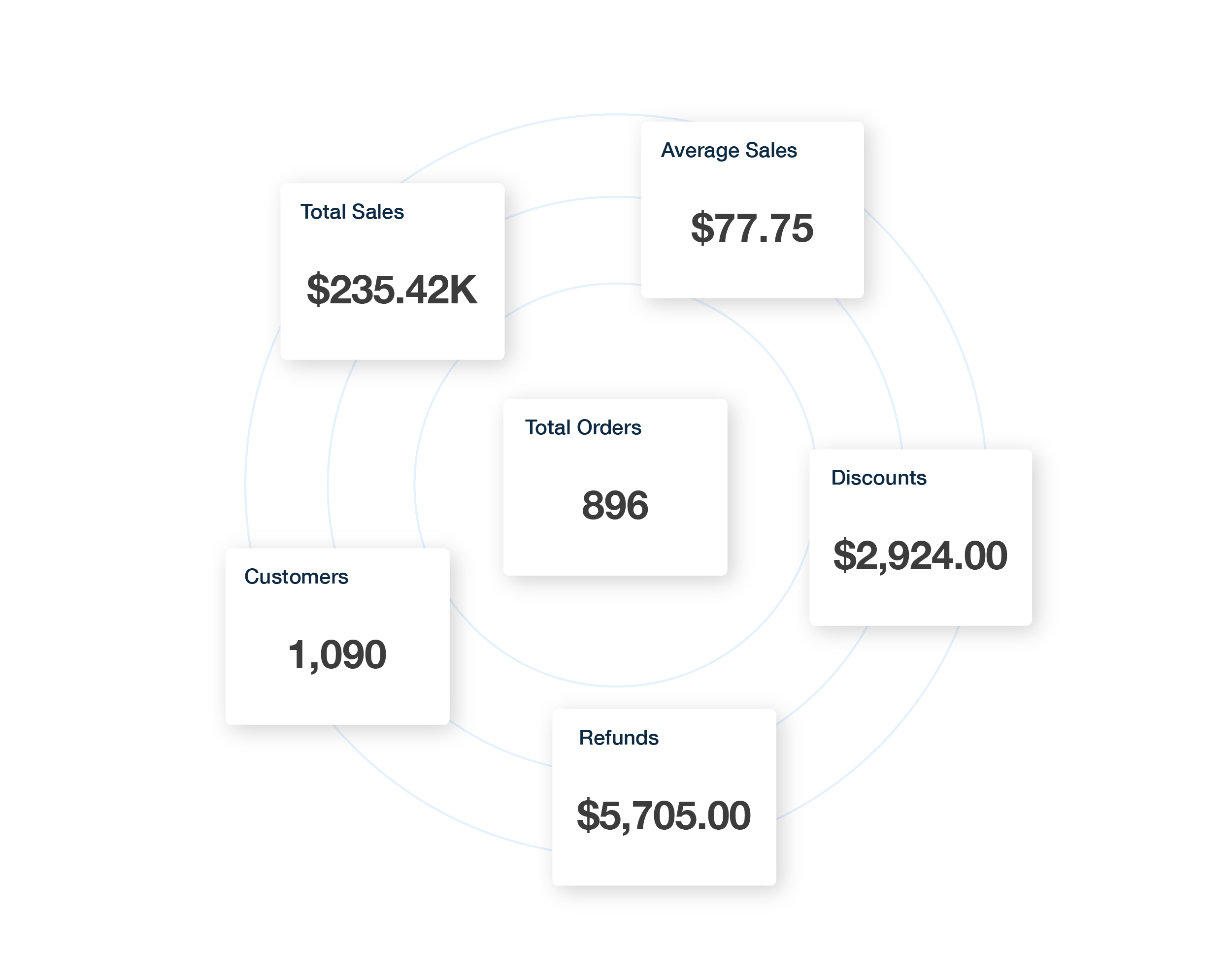
The WooCommerce analytics dashboard displays critical metrics and data visualizations, offering a real-time overview of store performance. The dashboard includes nine reports and multiple metrics, such as sales data, customer information, and product performance, helping eCommerce marketers make informed decisions based on current trends and data.
The Role of Google Analytics in WooCommerce
Integrate Google Analytics with WooCommerce to enhance data tracking and analysis capabilities. This integration allows for monitoring additional metrics not natively available in the WooCommerce dashboard, such as user behavior on the website, traffic sources, custom event counts, and engagement rates.
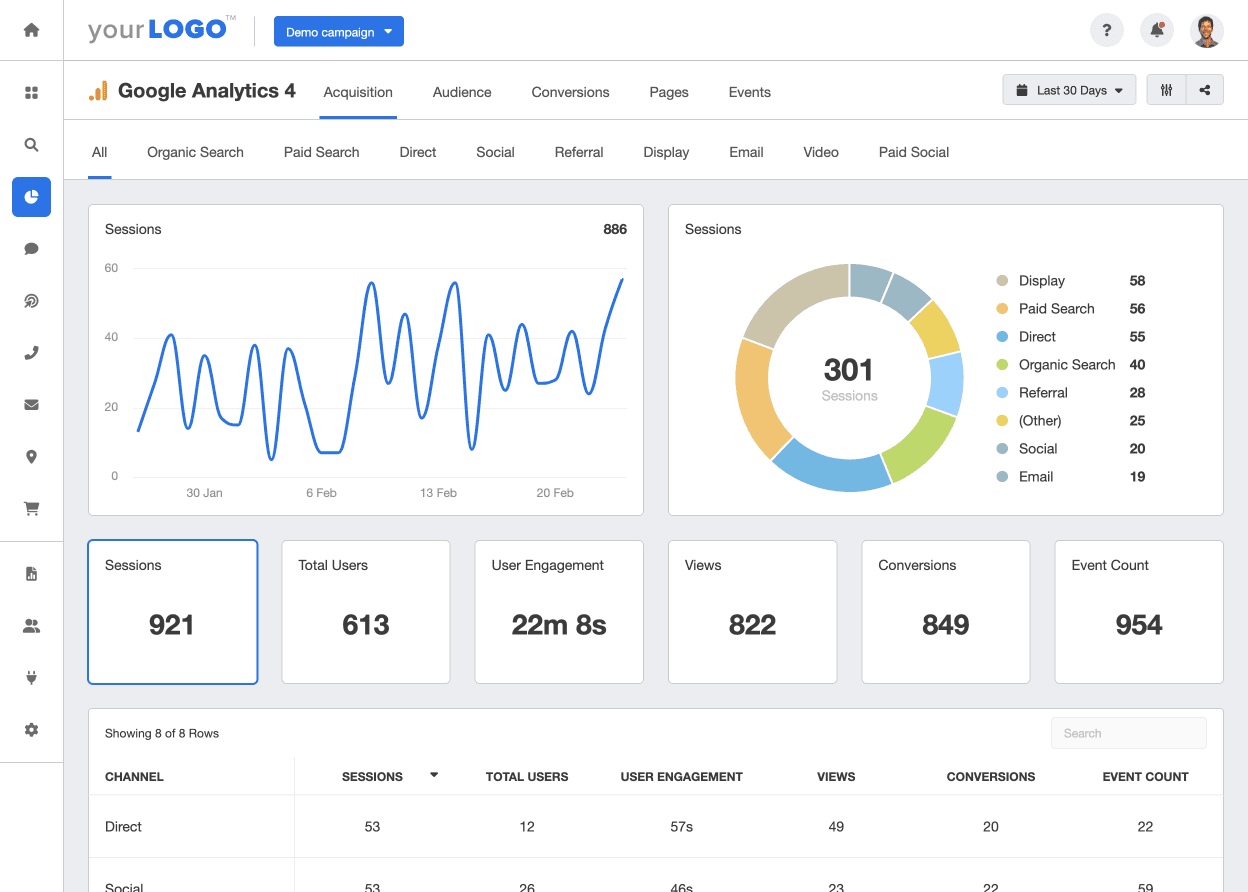
Quickly access a more comprehensive view of an online store’s performance by combining the power of Google Analytics 4 with WooCommerce analytics. From PPC to SEO analytics and conversion data, an eCommerce dashboard template saves your agency time and money by tracking all your client’s marketing KPIs in one unified platform.
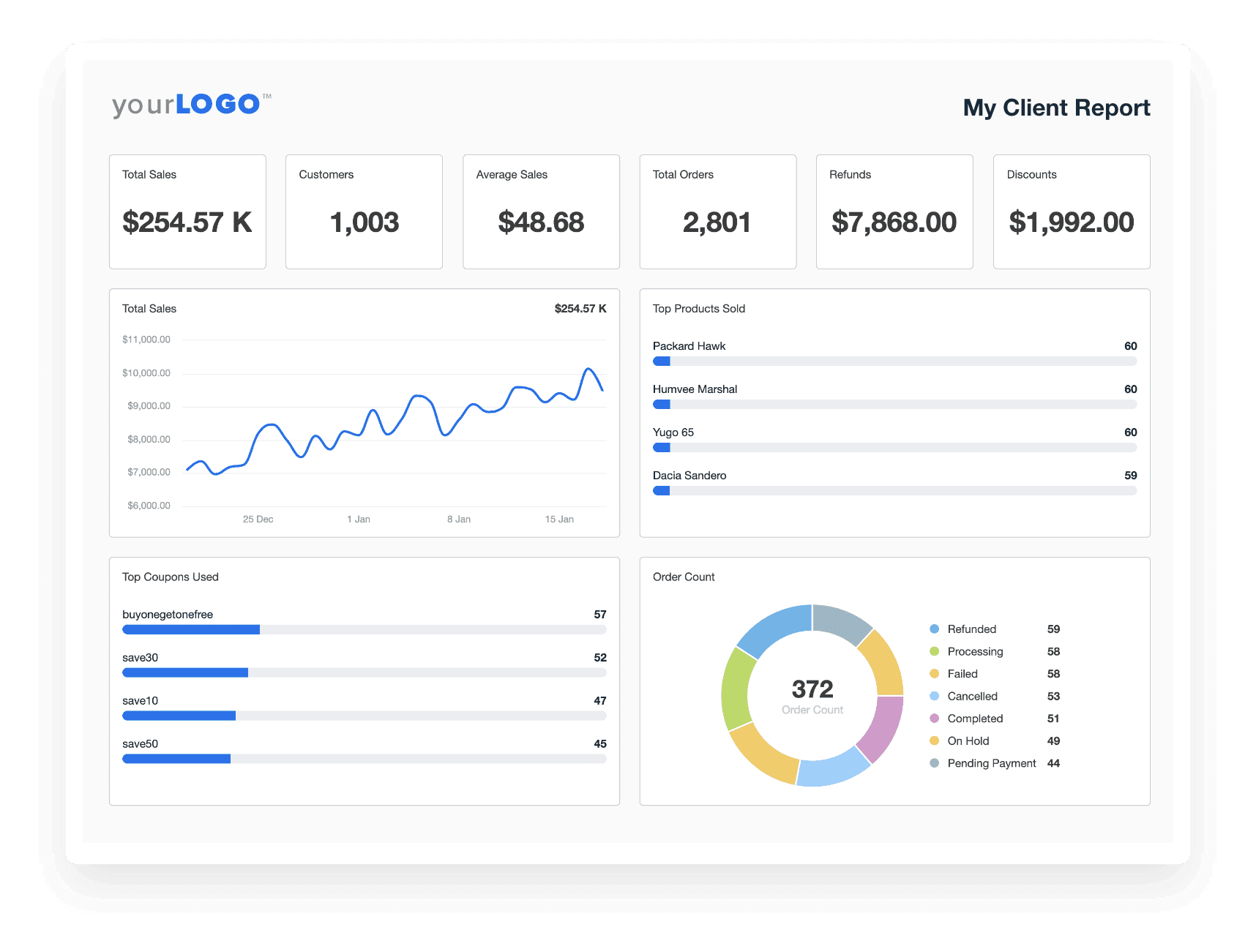
Advanced WooCommerce Reporting
Advanced WooCommerce reporting takes data analysis to the next level. These reports provide deeper insights into various aspects of the store, including customer acquisition, top products, popular coupons, and detailed sales analysis.
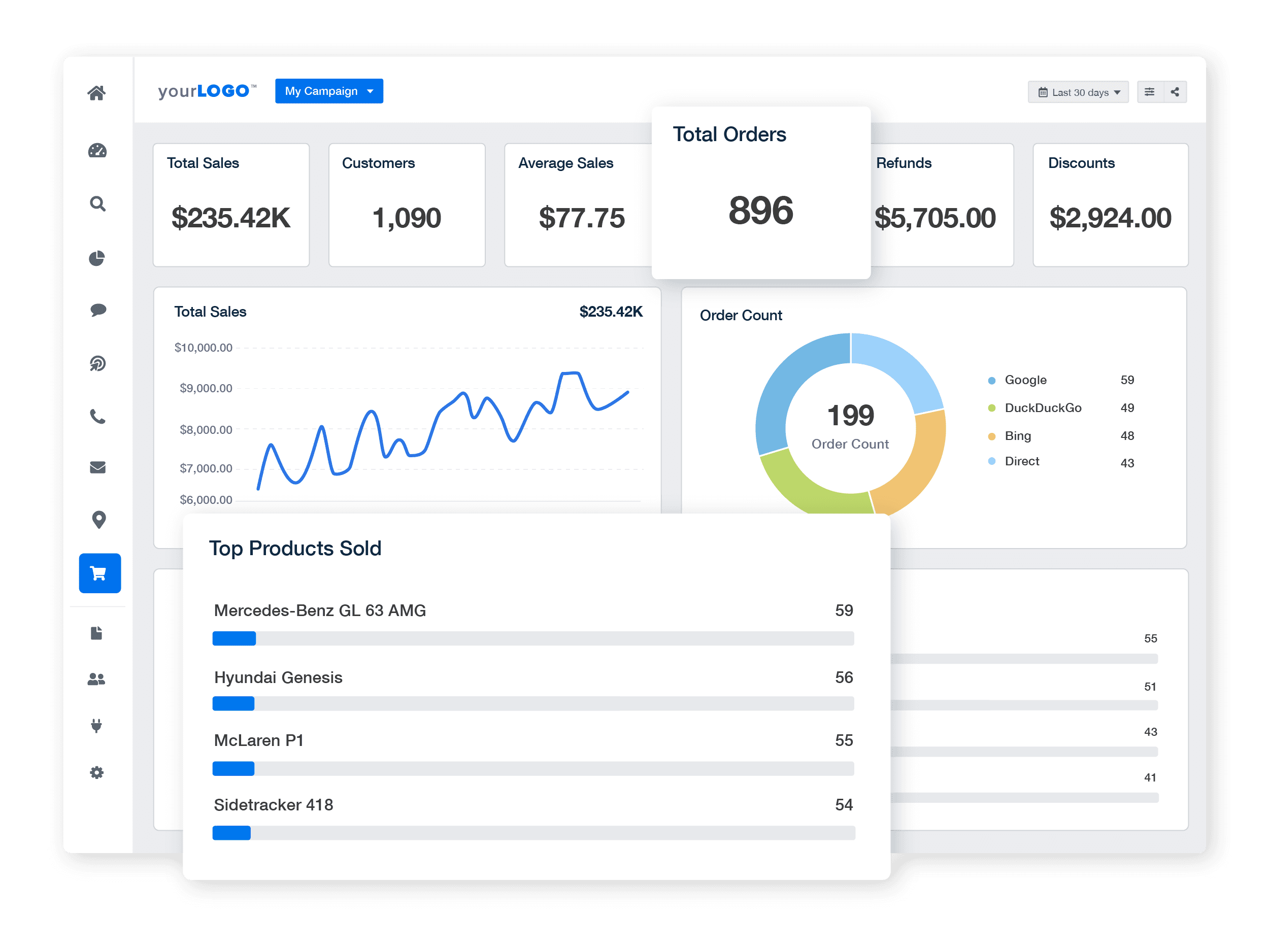
Create customizable WooCommerce dashboards in minutes. Try AgencyAnalytics free for 14 days.
Advanced reporting features in WooCommerce enable store owners to segment data, track specific KPIs, and understand the finer details of their store's operations. This level of detail is crucial for developing targeted marketing strategies and optimizing the store for better performance.
Monitoring Gross Sales and Revenue: The revenue report feature in WooCommerce Analytics provides a clear picture of the store's financial health. Tracking gross sales, revenue trends, and profitability helps identify successful products and areas needing improvement. This financial insight is crucial for budgeting and forecasting future growth.
Assessing Store Performance and Planning for Growth: Regular analysis helps set realistic goals, develop KPIs, and execute strategies to expand the business. These insights are essential for identifying strengths, weaknesses, and opportunities for growth.
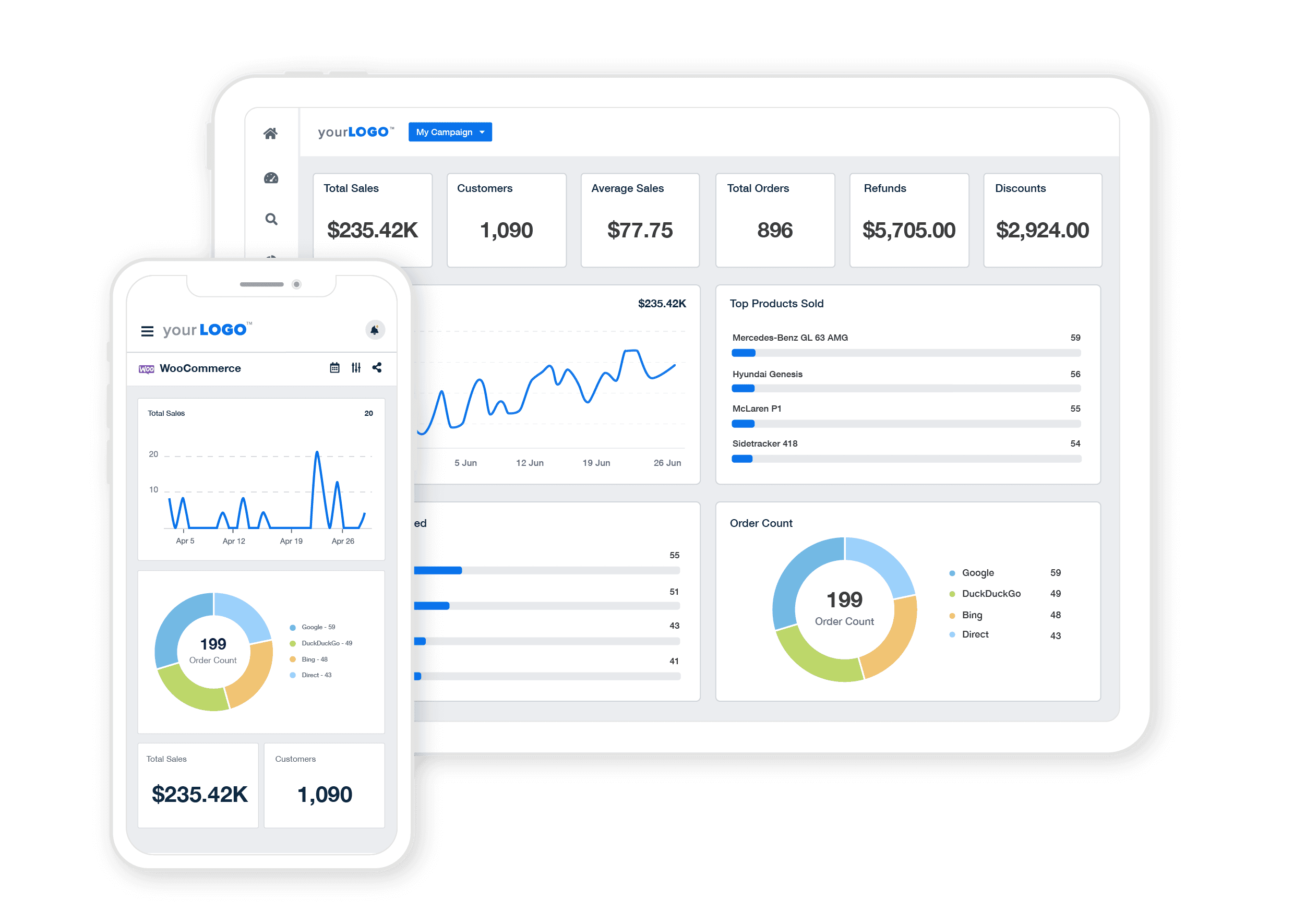
For example, a marketing agency might analyze a client's WooCommerce data, noticing that a particular product line has higher-than-average return rates. By identifying this weakness, the agency advises the client to improve product quality or descriptions, develops marketing strategies targeting more suitable customer segments, or adjusts ad campaign messaging to align better with the product's feature set. Either of these adjustments will enhance the client's eCommerce strategy.
Tracking Progress Over Time: WooCommerce Analytics allows users to monitor progress over time. Easily track changes in customer behavior, sales patterns, and market trends, allowing for agile adaptations to the client’s marketing strategy. Has a PPC campaign been continuously driving traffic to a freshly launched product? Keeping an eye on performance across the duration of a campaign will provide your agency with the data you need to make adjustments if a drop in traffic is detected..
Why WooCommerce Matters to Agencies
WooCommerce's significance for agencies lies in its ability to offer detailed insights, essential for crafting bespoke marketing strategies. Agencies leverage WooCommerce data to identify customer trends and preferences, helping them to tailor marketing campaigns effectively.
For instance, by analyzing sales data, an agency pinpoints a surge in demand for certain products, suggesting the need for targeted advertising campaigns or stock adjustments.
Additionally, customer behavior analysis leads to improved user experience designs, enhancing customer engagement and retention. Such strategic use of WooCommerce data boosts client sales and demonstrates the agency's value in driving tangible business growth.
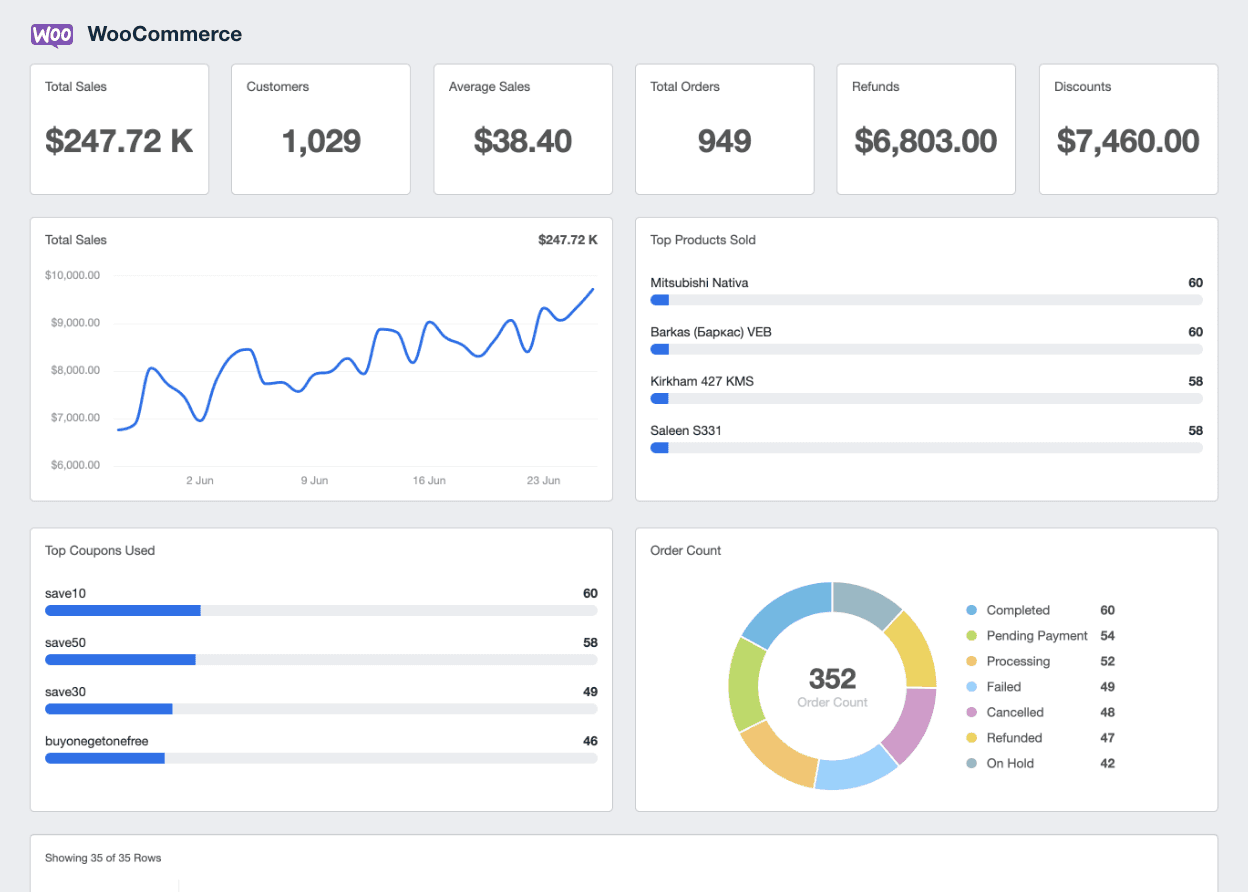
WooCommerce also offers a wide range of plugins and extensions, enabling agencies to offer additional services, such as SEO optimization, payment gateway integration, plugin optimization, and advanced analytics.
Where To Find WooCommerce Analytics
To access WooCommerce analytics within the native platform, follow these steps:
Log in to the WordPress Dashboard: Start by logging into your WordPress account, which is the primary interface for managing your WooCommerce store.
Navigate to WooCommerce Section: In the WordPress dashboard, locate and click on the ‘WooCommerce’ menu option. This section is dedicated to all WooCommerce-related functionalities.
Access the Analytics Feature: Within (or right below) the WooCommerce menu, you will find the ‘Analytics’ tab. Clicking on this tab will open the WooCommerce analytics dashboard.
Explore Various Reports and Data: The analytics dashboard provides a range of options, including sales reports, customers, stock, and more, each offering specific insights into different aspects of your store’s performance.
These steps lead you to the comprehensive analytics section, where you view and analyze different data points to influence your client’s eCommerce store success.
Note: If the store was launched before the new analytics section was introduced, you will need to import historical data to see the full details of a store’s performance over time.
WooCommerce Metrics vs. KPIs
In WooCommerce, metrics and Key Performance Indicators (KPIs) serve distinct yet complementary roles.
WooCommerce Metrics: These are the granular data points available within the native platform, helpful for campaign optimization and detailed reviews. Metrics include page views, cart abandonment rates, average order value, and more. These metrics provide in-depth insights into specific aspects of store performance and customer behavior, enabling data-driven decision-making.
KPIs for Clients: KPIs are broader indicators of success tailored to client goals. Agencies often focus on KPIs like total revenue, conversion rate, customer lifetime value, return on ad spend (ROAS), and customer acquisition cost (CAC) to demonstrate the value they provide. However, these KPIs are not typically available in the native WooCommerce analytics platform.
To understand the complete marketing journey from awareness to an online store sale, agencies need to combine WooCommerce analytics with other website analysis tools, marketing platform data, and more.
Top 9 WooCommerce Metrics To Track for Clients
For agencies managing client WooCommerce stores, tracking specific metrics is an important step in the process of evaluating store performance and decision-making. Here’s a breakdown of the top nine metrics to keep an eye on:
Order Count
Order Count is a primary metric indicating the total number of orders placed. It's vital for understanding overall store performance, customer purchasing habits, and fulfillment pipelines. This data provides a baseline for measuring the effectiveness of marketing and sales strategies.
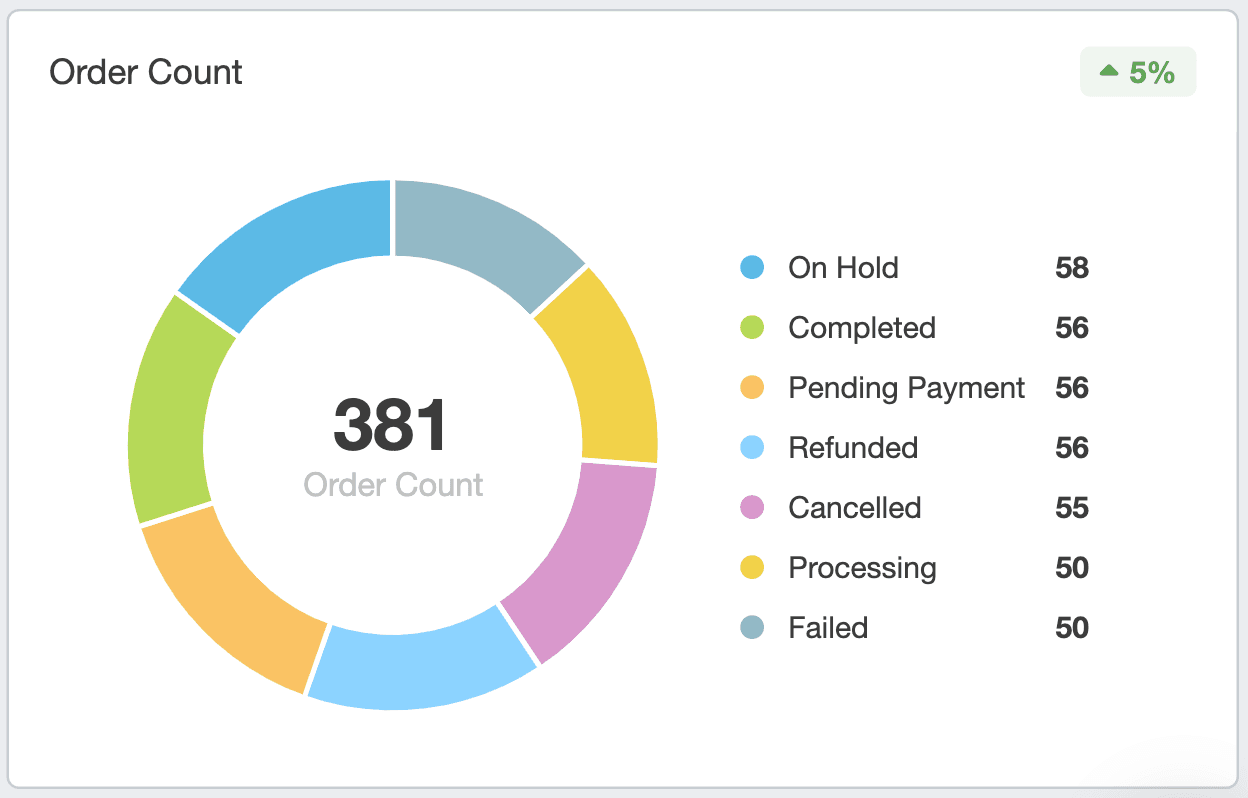
Average Order Value
Average Order Value (AOV) measures the average amount spent when a customer orders. AOV is critical for understanding customer spending behavior and strategizing upselling or cross-selling techniques.
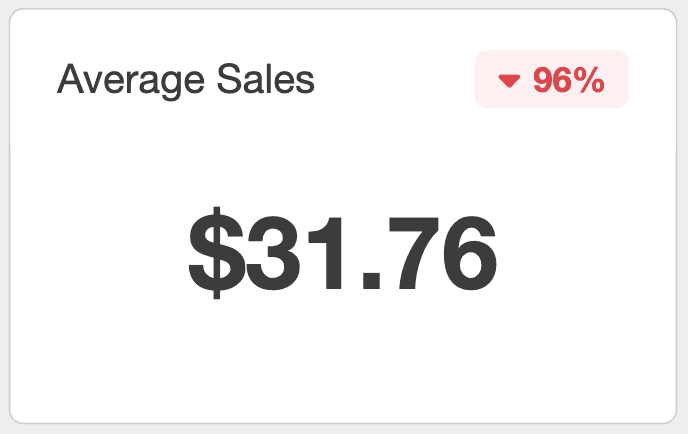
Discounts
Monitoring the discounts applied to purchases is important for assessing the impact of promotional strategies. This metric helps in understanding how discounts drive sales and affect profitability.
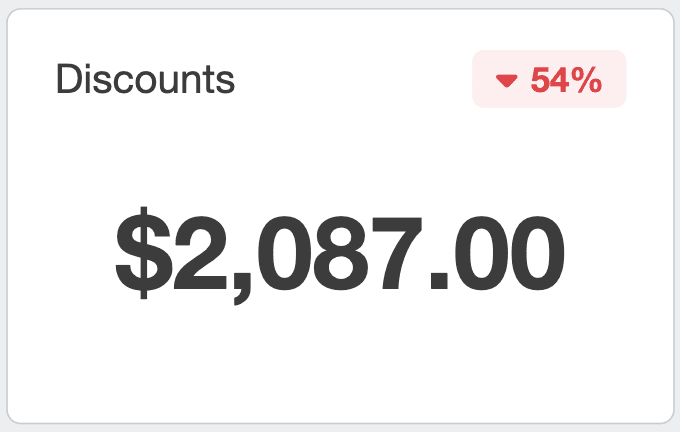
Top Coupons Used
Tracking the most popular coupons provides insights into customer preferences and the effectiveness of various discount strategies. It's essential for optimizing future promotional activities and understanding what drives customer engagement.
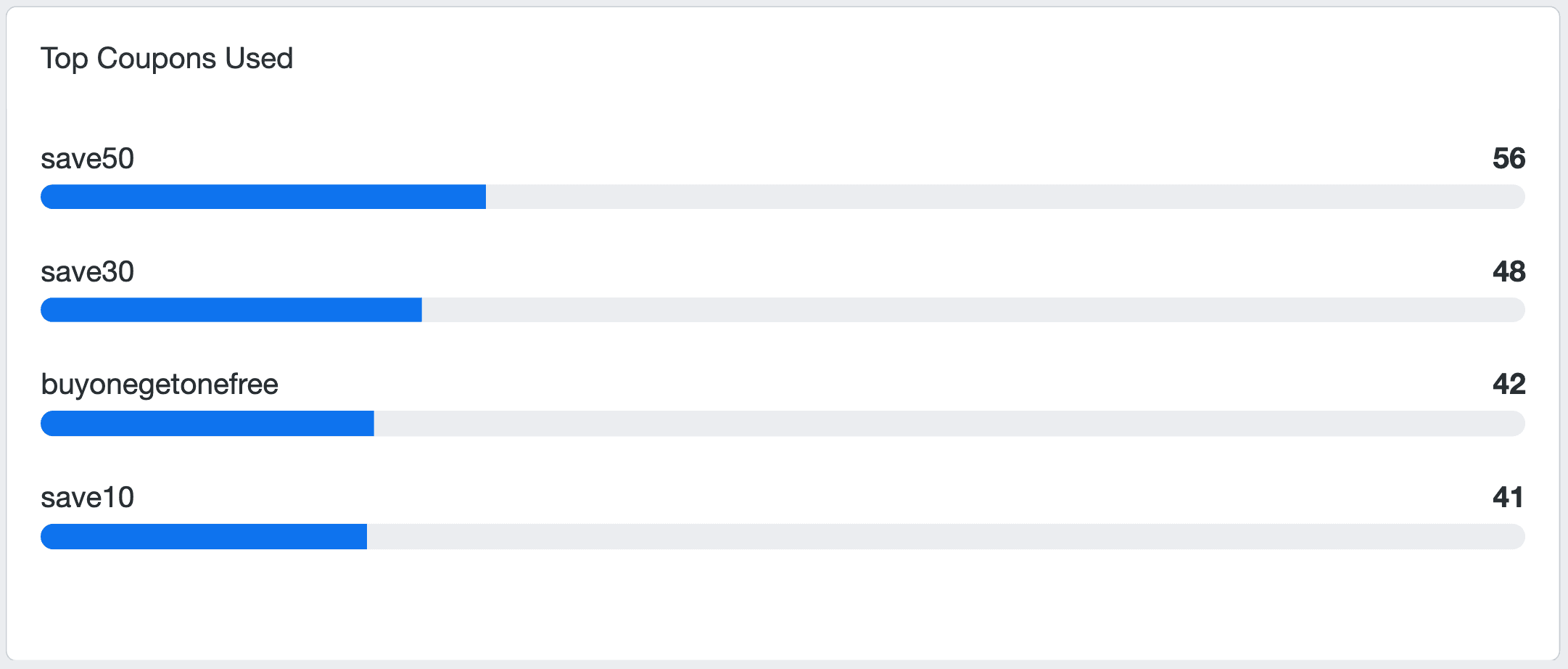
Order Status
Tracking the Order Status helps monitor order progression from placement to fulfillment. It's crucial for managing inventory, assessing delivery efficiency, and enhancing customer satisfaction.
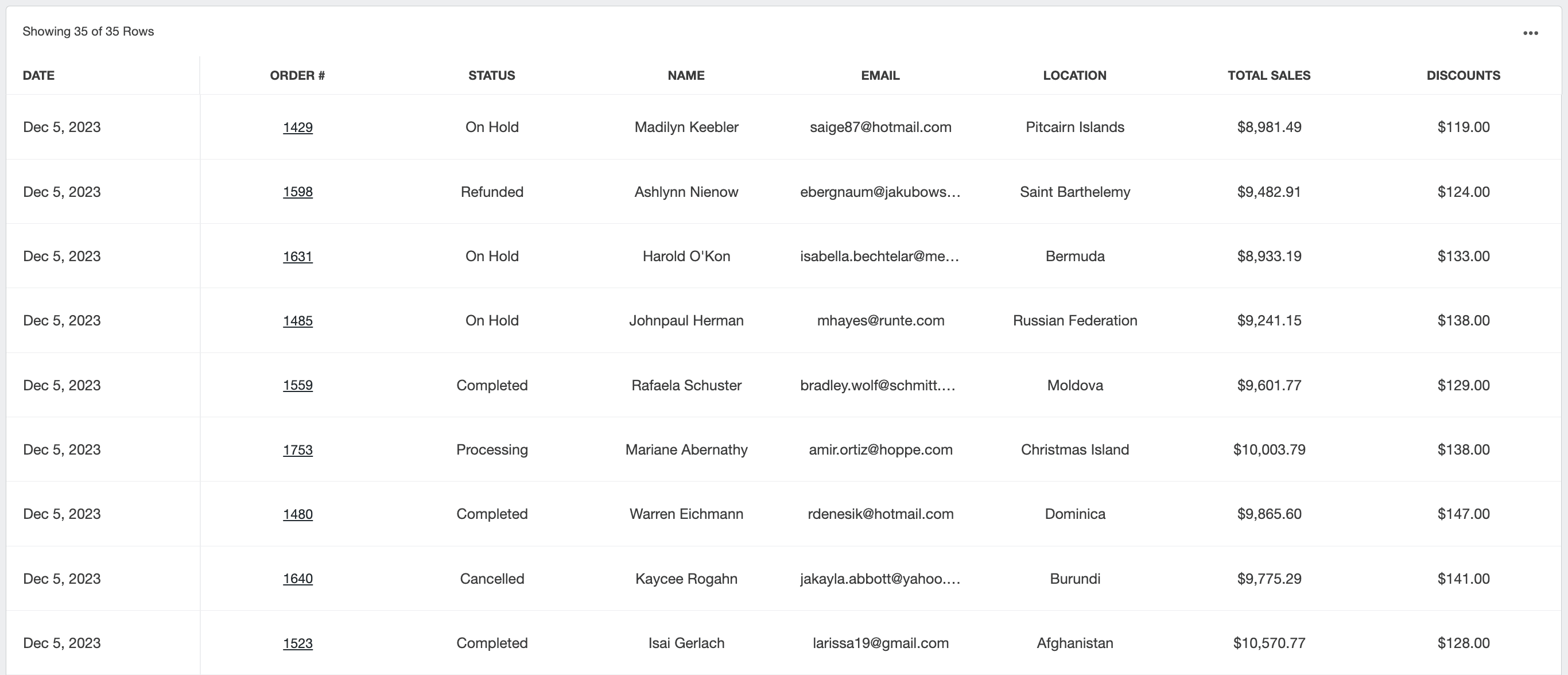
Refunds
Refunds are essential for evaluating product satisfaction and return policy effectiveness. High refund rates may indicate issues with product quality or customer expectations.
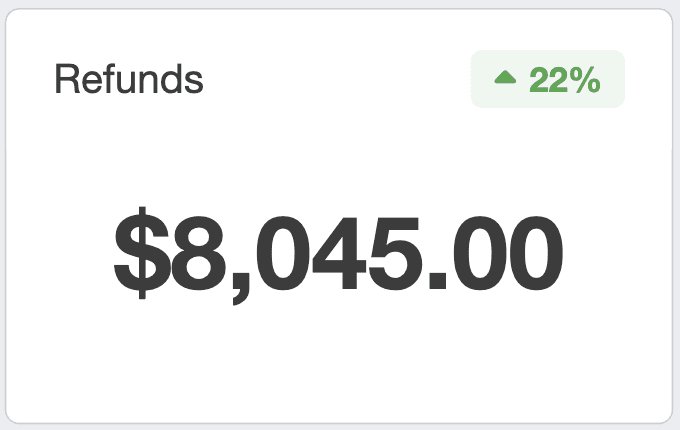
Customer Count
Customer Count monitors the total number of unique customers acquired during a set timeframe. It’s vital for gauging store reach, customer loyalty, and effectiveness in attracting new customers.
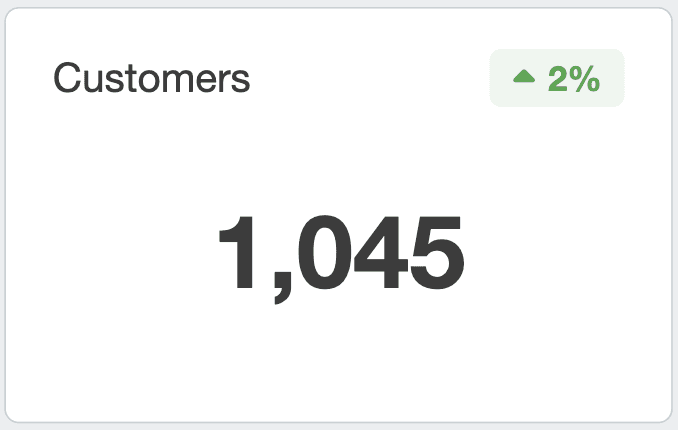
Top Products Sold
Identifying the Top Products Sold gives valuable insights into customer preferences and market trends. This metric is crucial for inventory management, marketing campaign focus, and product development strategies.
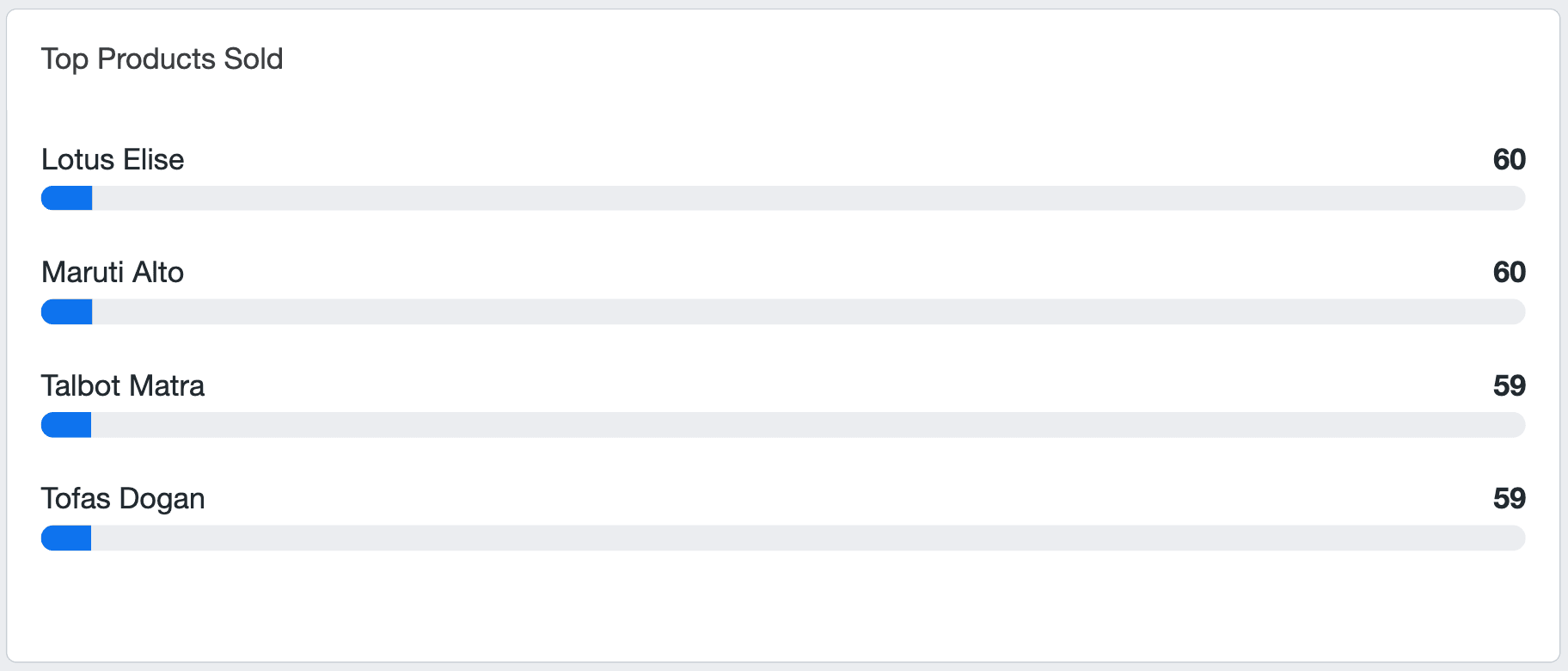
Total Sales
Total Sales is the foundational metric indicating the overall financial health of the store. It combines factors like order count, AOV, and discounts, providing a comprehensive view of store performance across the desired date range.
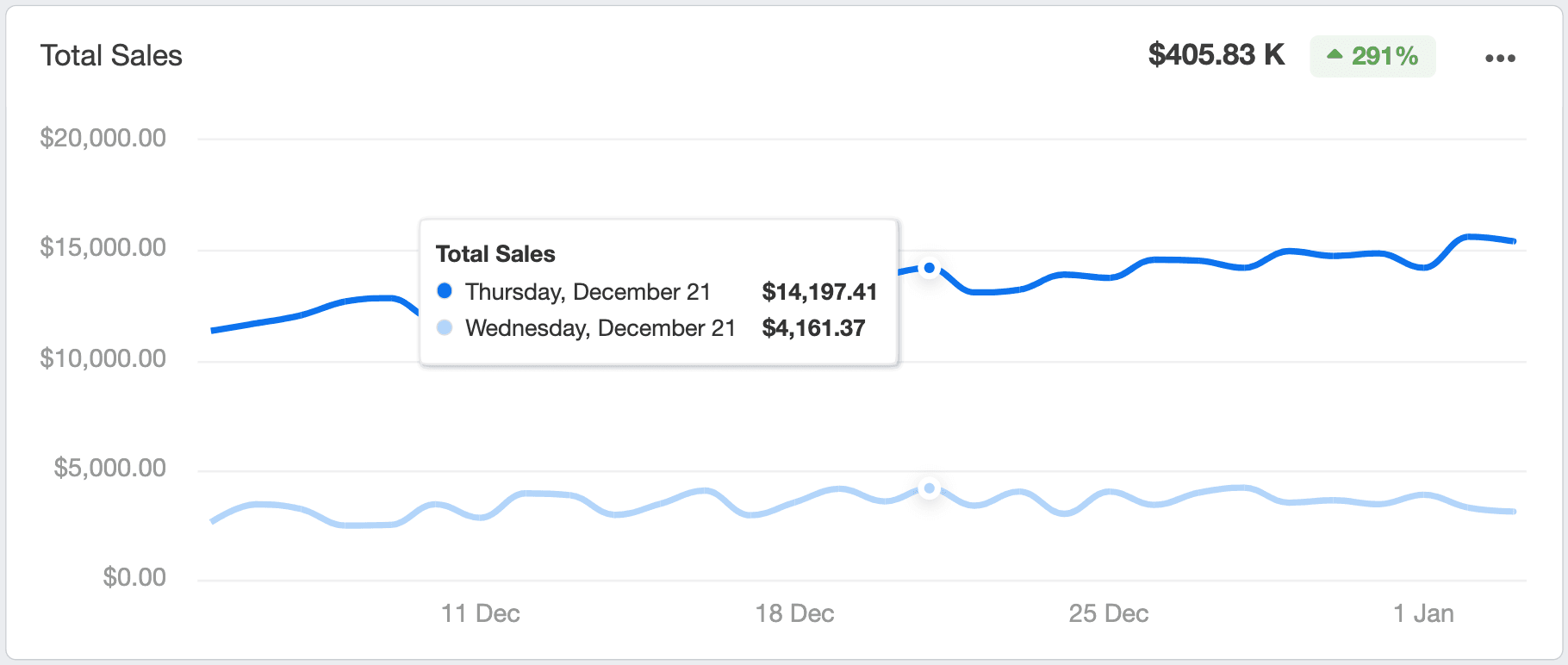
Tracking these metrics gives agencies a detailed understanding of the WooCommerce store’s health, enabling them to deliver value-added services to their clients.
Impress clients and save hours with custom, automated reporting.
Join 7,000+ agencies that create reports in under 30 minutes per client using AgencyAnalytics. Get started for free. No credit card required.
Turning Raw WooCommerce Analytics Data Into Actionable Insights
Transforming raw WooCommerce analytics data into actionable insights is key to driving meaningful client results. Rather than inundating clients with data, interpret these numbers to create strategies that positively impact their business.
Set Clear Goals & KPIs: Develop Key Performance Indicators (KPIs) that align with client objectives. These should be specific, measurable, and relevant to their business goals, ensuring that the report focuses on the most impactful data. For example, if a client's goal is to increase online sales, KPIs should include traffic growth, conversion rates, average order values, and total sales.
Identify Key Metrics: Pinpoint the specific metrics directly tied to client goals for focused analysis and more precise insight generation. This could involve tracking specific product performance, website traffic sources, or customer demographics.
Analyze Trends: Examine data trends over time to understand customer behavior and market dynamics. For instance, noticing a trend in increased sales during certain times leads to optimized marketing campaigns during those periods.
Benchmark Against Competitors: Compare client data with industry standards to identify areas of improvement and opportunities. This involves analyzing competitors’ marketing tactics, competitive PPC analysis, or comparing product offerings.
Connect the Dots With Other Platforms: Integrate WooCommerce data with other platforms like Google Analytics 4 for a more comprehensive view of customer data and behaviors. This reveals insights such as which marketing channels are most effective in driving traffic and conversions.
Use Insights to Drive Strategy: Translate insights into tailored strategies that address client-specific challenges and opportunities. For example, if analysis reveals a high cart abandonment rate, strategies should focus on optimizing the checkout process.
By systematically turning data into insights, agencies create strategic, client-specific actions that drive tangible results, demonstrating their expertise and value.
How To Create Reports Using AgencyAnalytics
AgencyAnalytics offers a seamless WooCommerce integration, making creating and sharing reports easier. The report and digital marketing dashboard templates focus on conversion metrics, presenting data in a client-friendly format. This integration streamlines the reporting process, providing comprehensive insights directly from the WooCommerce platform.
In order to connect to AgencyAnalytics, you will need to set the WooCommerce API level of access to Read. See here for information on exactly where to find these in your WooCommerce plugin.
First, you will need to meet the minimum requirements of our WooCommerce integration:
WordPress 4.4+
WooCommerce 3.5+
Once you’ve confirmed that the WooCommerce store meets those requirements, navigate to the AgencyAnalytics campaign where you'd like to connect the WooCommerce integration, then click "Integrations" from the menu on the left side of the screen.
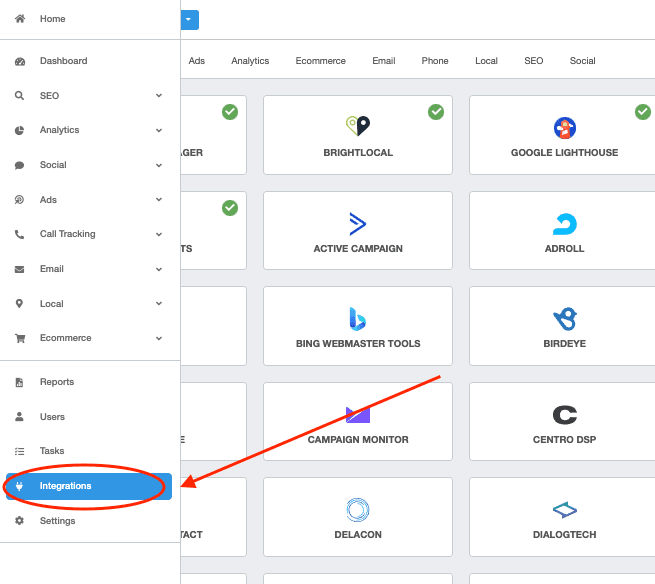
Search WooCommerce using the search box at the upper right of the screen, or click the eCommerce category to view all of the available eCommerce integrations then click WooCommerce.
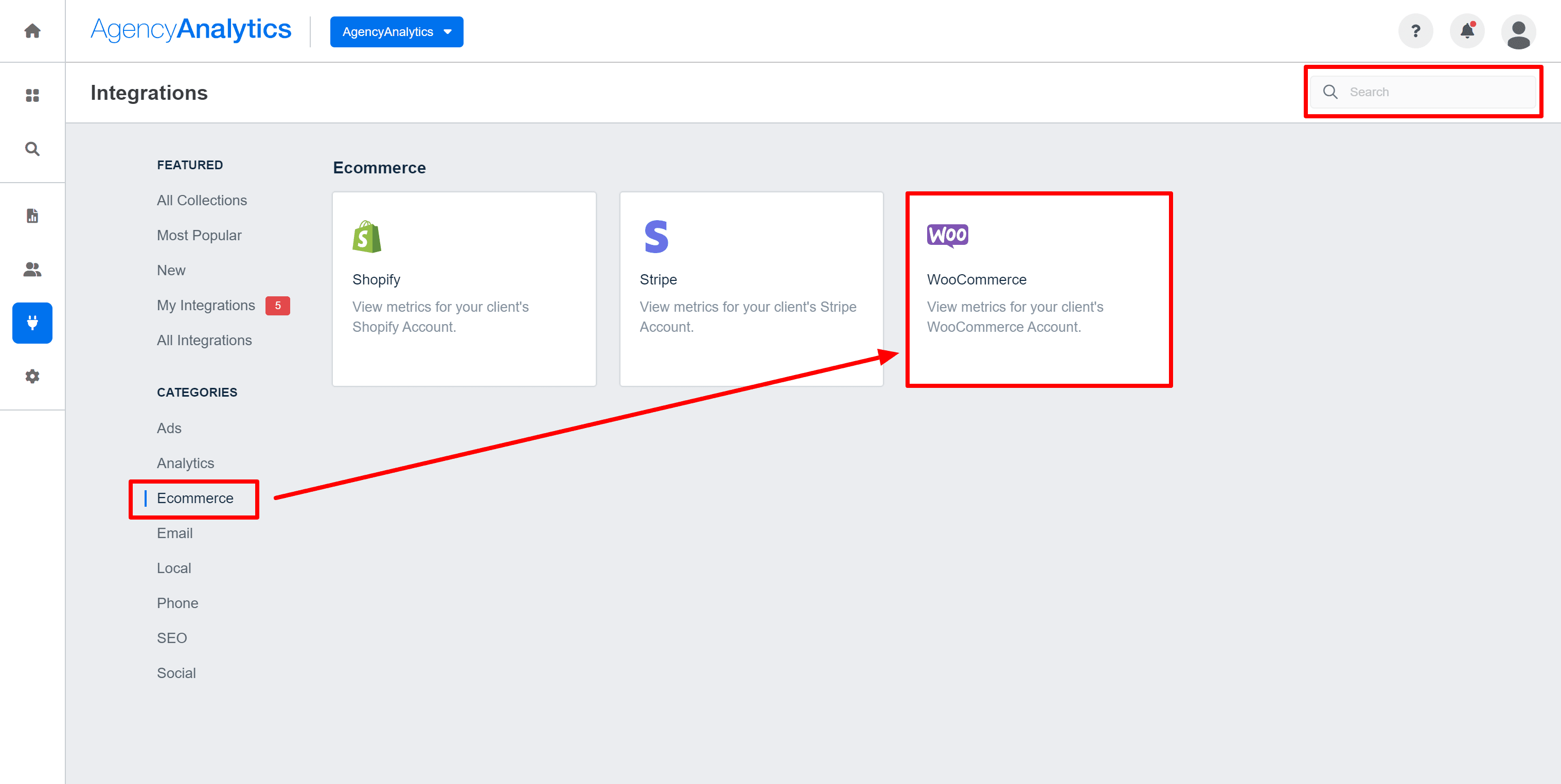
Click on Connect New Account.
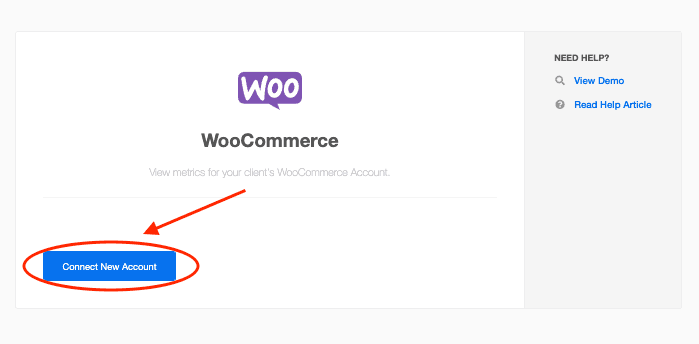
You'll then need to enter the WooCommerce website's URL, API Key, and API Secret.
These are generated from within the client’s WooCommerce plugin. Enter the root domain as the Store URL. For example, you would enter https://www.mywebsite.com/, rather than https://www.mywebsite.com/my-store/.
Make sure to include http:// or https:// (whichever applies to the client’s eCommerce store).
Once all the correct details have been entered, click Save.
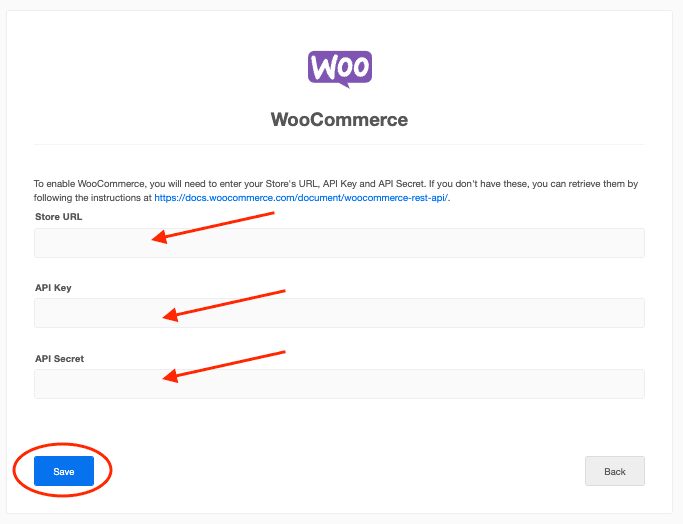
Once the integration has been connected, simply tailor widgets to highlight key data points relevant to the client’s KPIs, then white label the reports with the agency’s or client’s branding for a professional look.
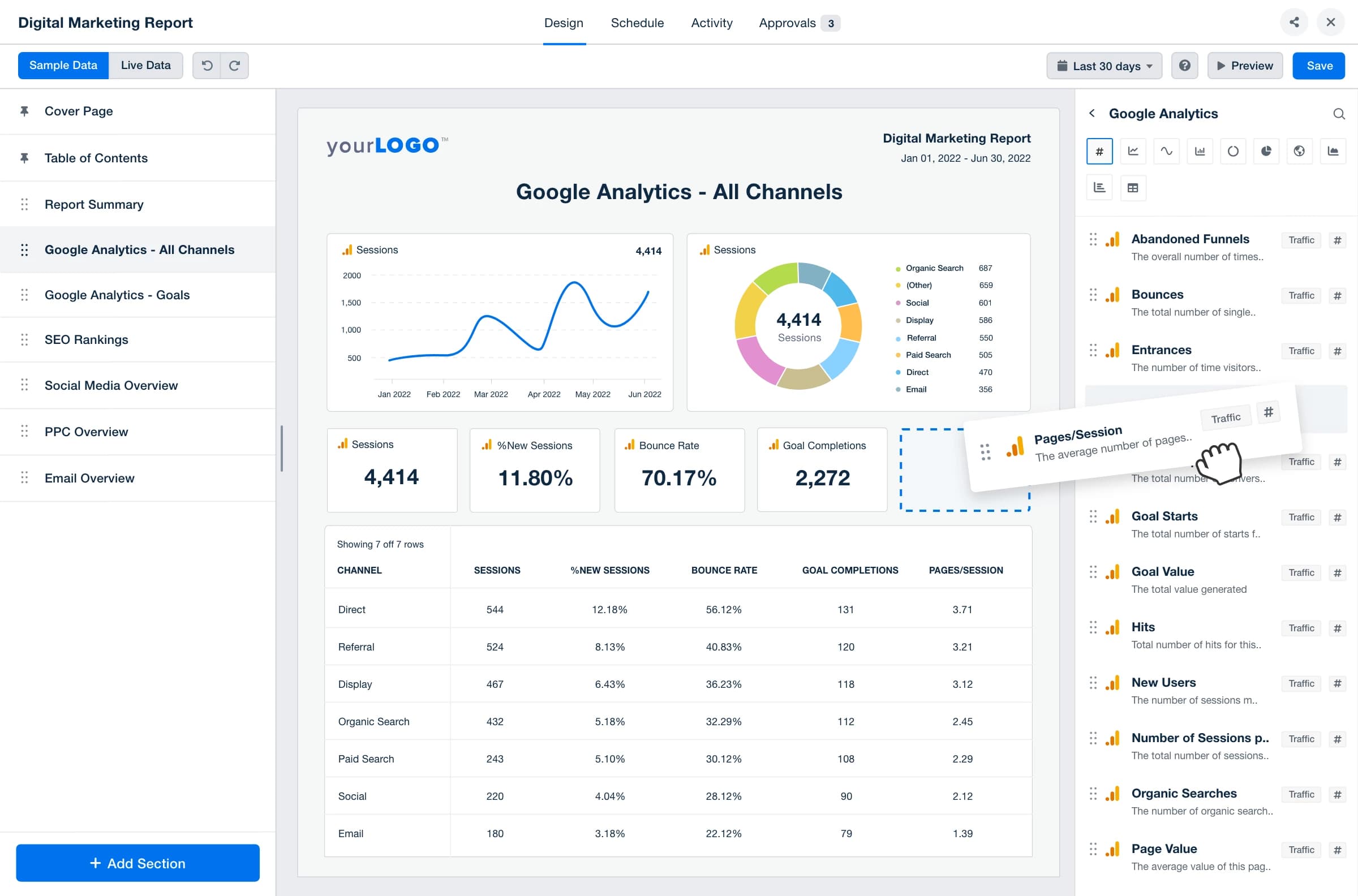
Use the drag and drop report builder to combine your client’s WooCommerce analytics with all of the other marketing activities that are driving sales. Try AgencyAnalytics free for 14 days.
Set up reports to be automatically generated and sent to clients, providing regular, timely updates. Permission settings give you complete control over who has access to what data, ensuring client confidentiality.
These steps ensure that reports are informative and catered specifically to each client’s needs and goals.
5 WooCommerce Reporting Tips
Creating WooCommerce reports that impress clients involves combining insightful data with an accessible presentation. Here are five tips to achieve this:
1. Combine WooCommerce With Other Campaign Metrics: Integrate data from Google Analytics 4, Google Ads, Facebook, and SEO rankings. This comprehensive approach provides a fuller picture of the client's online presence.
2. Track the Right WooCommerce Metrics: Focus on metrics that align with the client’s business goals, such as conversion rates, average order value, and customer retention.
3. Focus on the Results That Matter: Highlight the most impactful results in your reports, emphasizing how they align with the client's objectives.
4. Use Automated Reporting Tools: Leverage tools like AgencyAnalytics for efficient, consistent, and accurate reporting.
5. Wrap Results in Your Agency’s Brand: Customize reports with your agency's branding to reinforce professionalism and brand recognition.
These strategies help agencies craft informative reports and demonstrate the value your agency brings to the client's business.

WooCommerce Analytics vs. AgencyAnalytics
The WooCommerce analytics dashboard provides direct access to data but lacks some advanced reporting features and customization options. AgencyAnalytics offers more sophisticated reporting capabilities, combining WooCommerce data with over 80 other marketing platforms, white label options, and advanced scheduling capabilities.
Feature | WooCommerce Native Analytics | AgencyAnalytics |
|---|---|---|
Direct Integration | Integrated within WooCommerce; no extra setup required. | Direct integration with WooCommerce / Google Analytics for seamless analytics access. |
Use Cases | Ideal for individual WooCommerce store owners. | Tailored for marketing agencies managing multiple client accounts. |
Cost | Included with WooCommerce, no additional charge. | The WooCommerce integration is Included with every AgencyAnalytics reporting platform package. |
Multi-Platform | Focused solely on WooCommerce store data. | Consolidates data from over 80 marketing platforms, including Google Analytics 4, Google Ads, and Facebook. |
User Interface | Simplified and specific to WooCommerce data. | It is more customizable using widgets, custom metrics, and a drag-and-drop editor. |
Reporting | Standard WooCommerce reporting tools with limited customization. | Advanced report customization, including complete white labeling capabilities. |
Client Management | No built-in client management or report-sharing tools. | Features like client dashboards, report templates, and custom access for staff and clients. |
For agencies, AgencyAnalytics offers a more versatile and agency-focused solution, providing comprehensive insights across various platforms with enhanced customization and client management features.
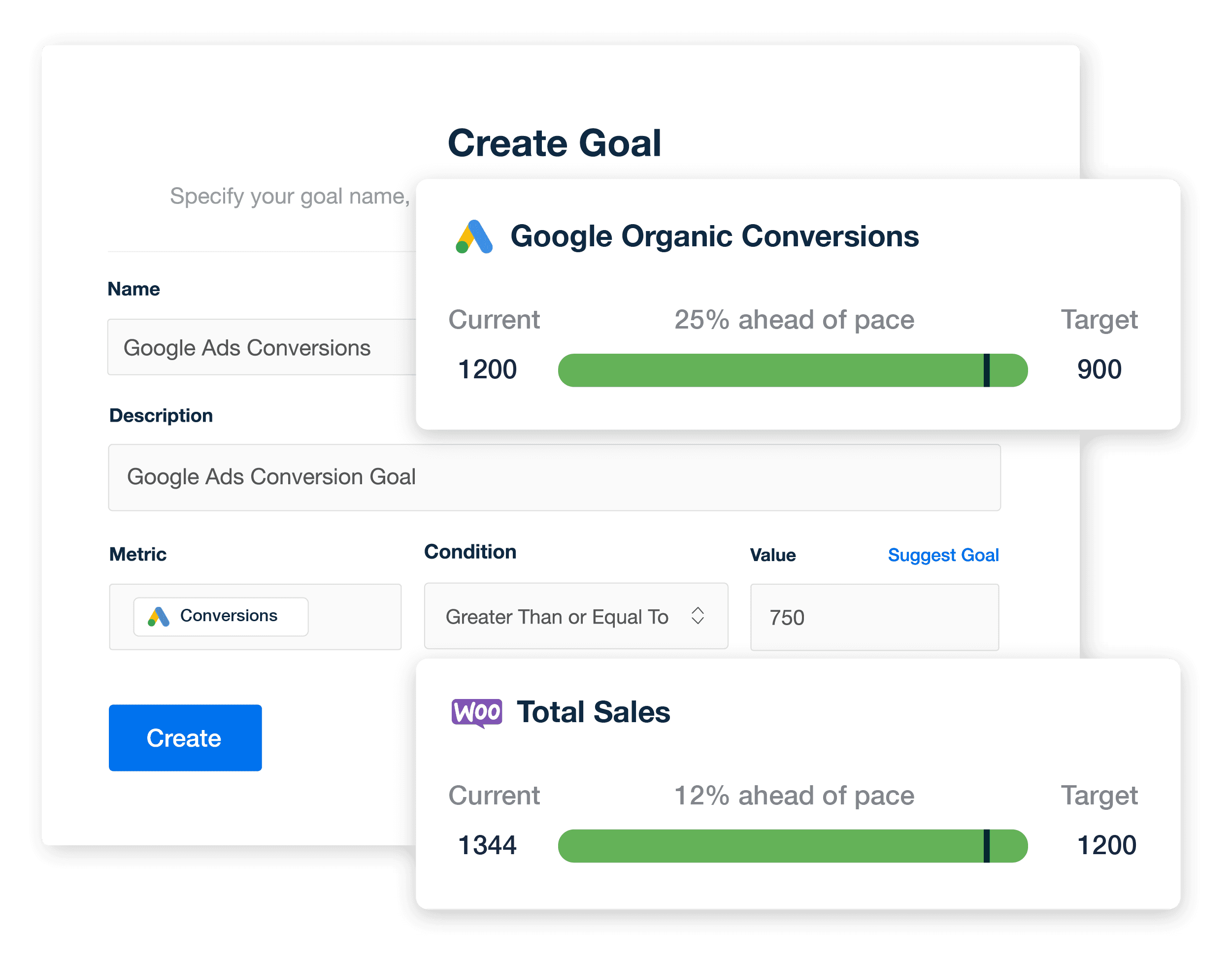
Quickly and easily create goals that track your progress toward the client’s WooCommerce objectives in a customizable WooCommerce report template. Try AgencyAnalytics free for 14 days!
Summary and Key Takeaways
Effectively utilizing WooCommerce analytics involves a strategic approach that combines the right tools, customized reporting, and consistent communication. By adopting these best practices, your agency provides clients with insightful, tailored, and professional analytics reports that track performance and demonstrate the value of your services.
Evaluate Your Current WooCommerce Analytics Approach: Assess how your current analytics strategy aligns with client objectives and identify areas for improvement.
Explore Third-Party Tools: Consider tools like AgencyAnalytics for enhanced reporting capabilities that may better suit your agency’s and client’s needs.
Customize Reports: Ensure your WooCommerce analytics reports are client-specific, focusing on their unique goals, and incorporate your agency’s branding for a professional touch.
Set Up Automated Reporting: Implement automated reporting schedules to maintain consistent and timely updates on your clients' WooCommerce campaigns.

Written by
Paul Stainton is a digital marketing leader with extensive experience creating brand value through digital transformation, eCommerce strategies, brand strategy, and go-to-market execution.
Read more posts by Paul StaintonSee how 7,000+ marketing agencies help clients win
Free 14-day trial. No credit card required.