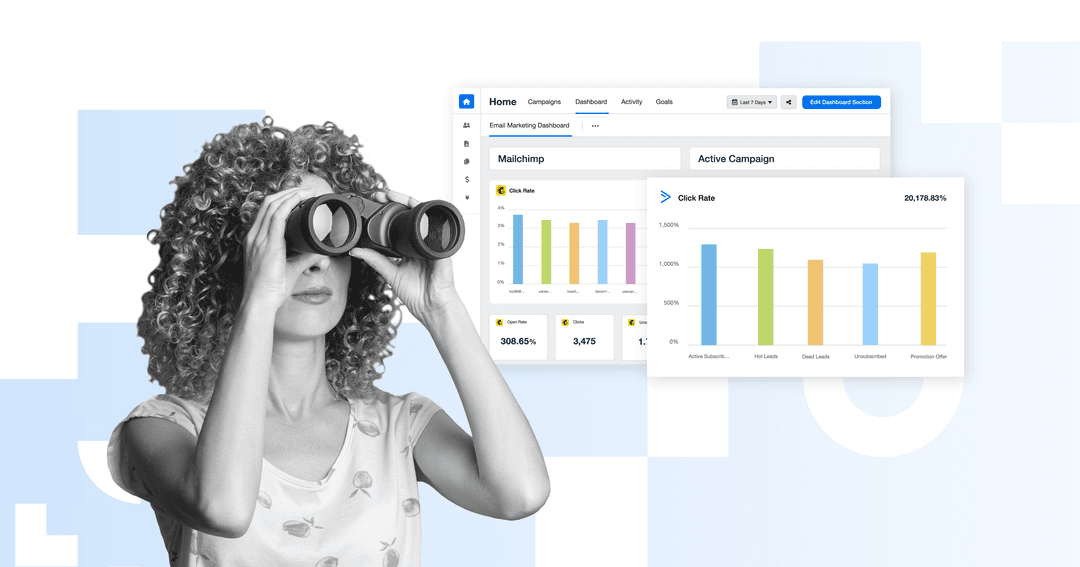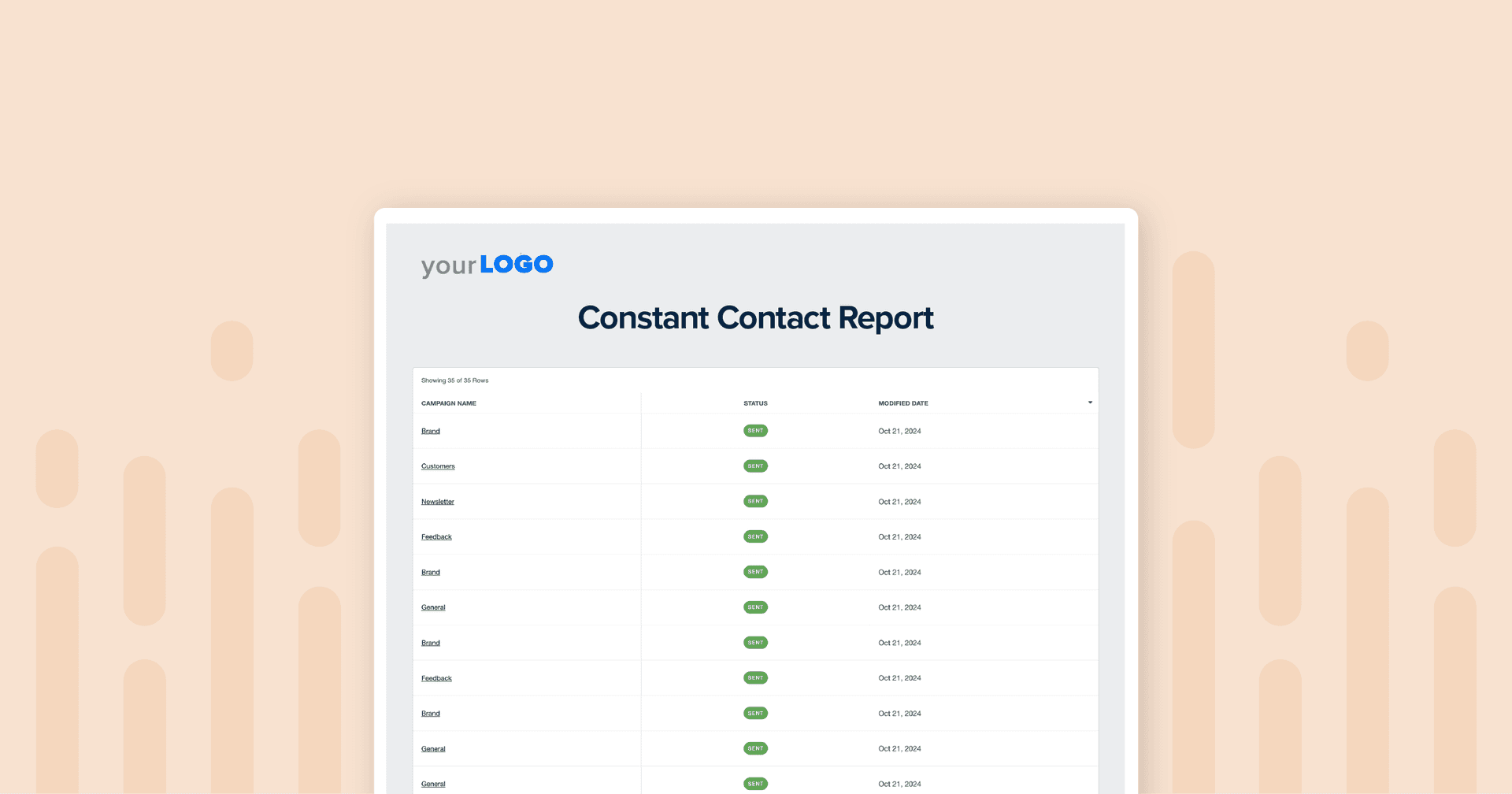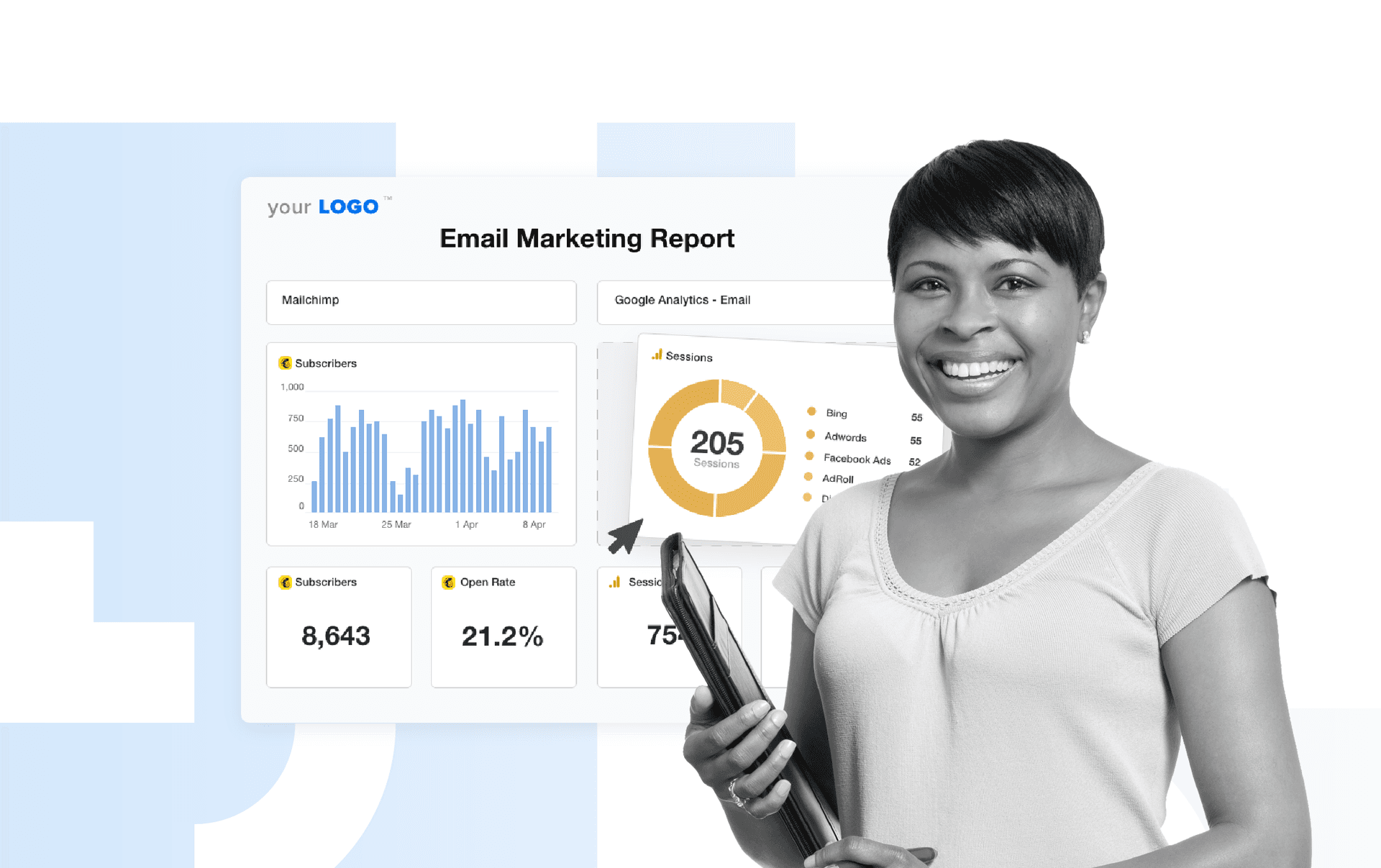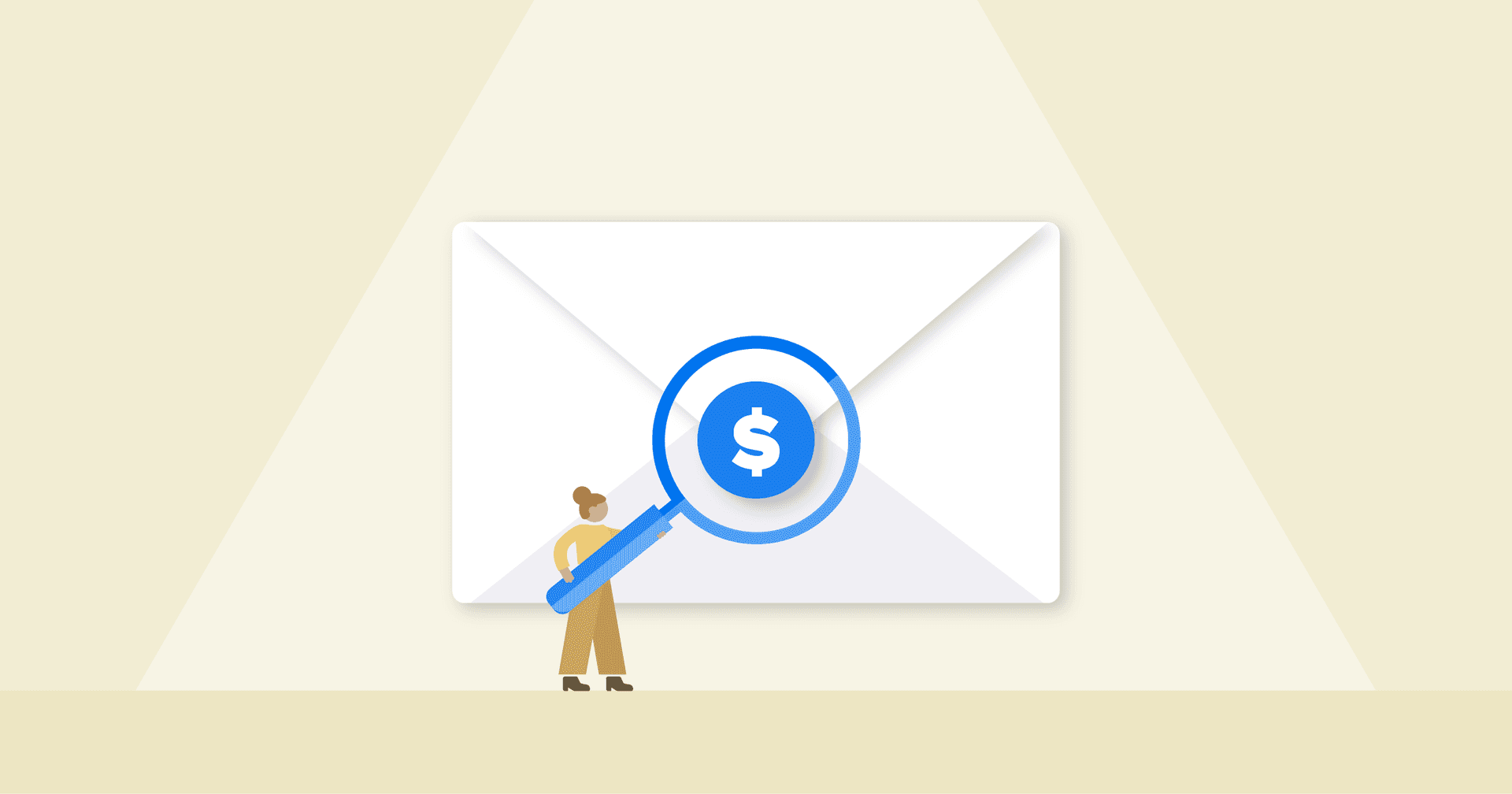Table of Contents
QUICK SUMMARY:
Email marketing metrics measure campaign success by tracking data like open rates, click-through rates, and conversions. These insights reveal audience engagement, guide campaign improvements, and inform strategies. Regularly analyzing metrics helps marketers refine email lists, optimize content, and improve performance. Learn the top 13 metrics that drive meaningful campaigns and deliver better results.
As an email marketer, you already know the key metrics to track—open rates, click-through rates, and conversions.
But are there other data points that could provide deeper insights into your campaigns' performance?
We’re here to help you identify areas for improvement and uncover trends that might be overlooked. For example, let’s say you’ve been seeing steady open rates for a particular client, but the emails just don’t appear to be driving any sales. A closer look at the click-to-open rate could reveal that the content isn’t resonating with recipients, reducing the number of clicks. Or imagine that bounce rates are rising–examining overall list health could reveal that the emails are reaching the wrong audience or the email list needs a cleanup.
Understanding these more granular metrics helps refine your strategy and drive better results for clients. Whether you're looking to improve email engagement or streamline reporting, tracking the right data makes all the difference for your clients’ email campaigns.
Let’s dive in!
What Are Email Marketing Metrics?
Email marketing metrics are key data points that show how well email marketing campaigns are doing. These metrics help agencies understand how a client’s emails are performing and if they’re getting the attention of their target audience.
Tracking email performance helps marketers figure out what’s working, what’s not, and where changes need to be made. Without these metrics, how will you know if a client’s campaigns are successful or need adjustments? How will you prove your agency’s value or, better yet–upsell clients on more services?
Email analytics help you see how well subject lines, content, and calls to action are engaging an audience. For example, if your emails aren’t getting many clicks or are bouncing back, it could mean you’re sending emails to unengaged subscribers or that the content needs improvement.
Read More: 16 Vital Email Engagement Metrics To Track
Looking at these metrics regularly also helps marketers clean up subscriber lists by removing people who aren’t interacting with emails, making sure you’re sending them to people who are actually interested.
Overall, tracking email metrics is non-negotiable. It helps to improve campaigns, make emails more relevant, and boost email performance.
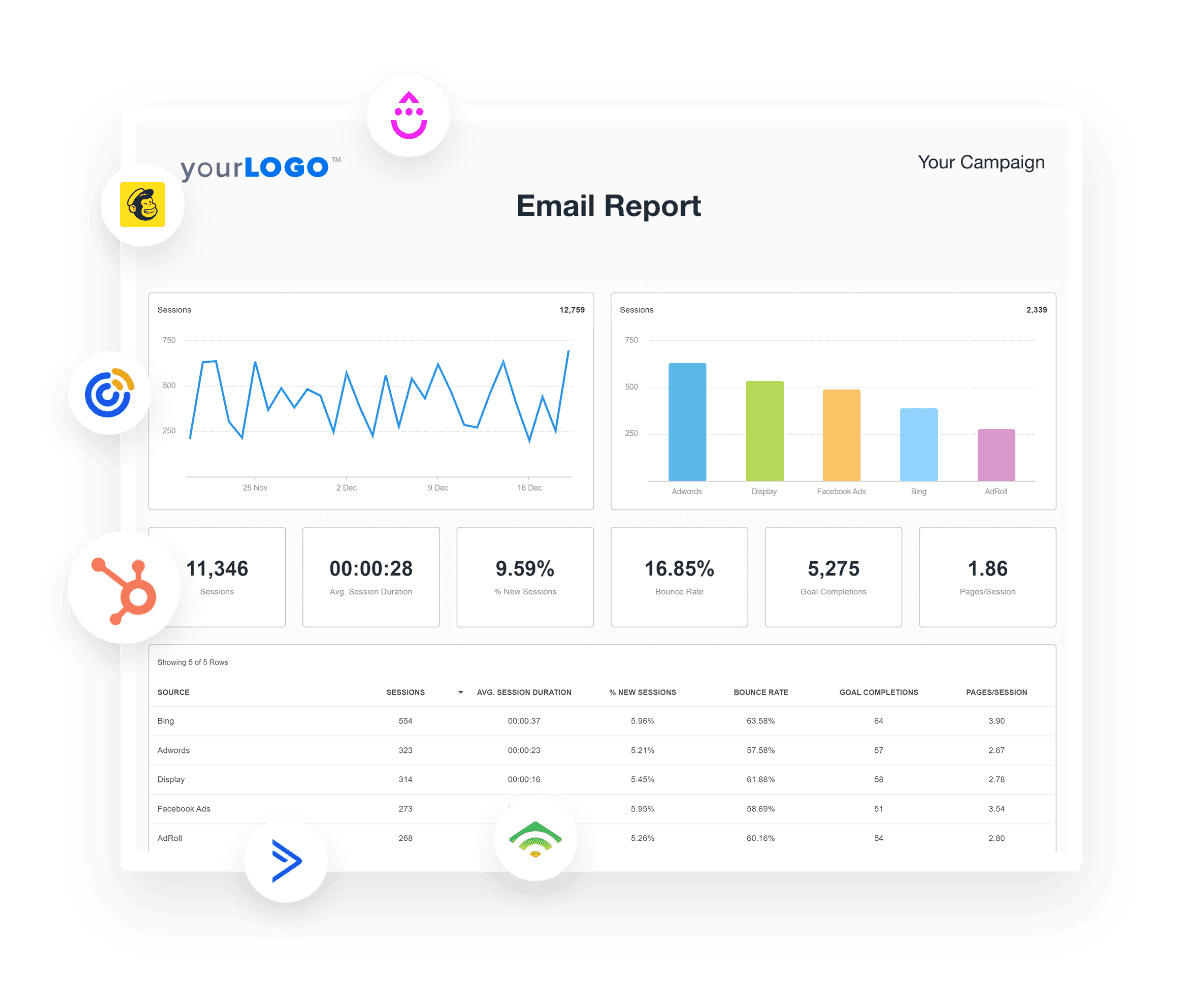
Need to display your client’s email metrics in a hurry? Use the email marketing report template from AgencyAnalytics to fast-track your reporting process. Try it free for 14 days.
Top 12 Key Email Marketing Metrics to Track
Tracking the right email marketing metrics all depends on your client’s marketing goals. For example, each metric provides specific insights into different aspects of email performance, from the growth of your client’s subscriber list to how engaging the emails are.
Here are the top 12 email marketing metrics to track:
1. New Subscribers
The number of new email subscribers you gain through email marketing campaigns is an important metric to track. It shows how successful your agency’s strategies are at attracting fresh, engaged individuals to a client’s list. A steady increase in new subscribers typically means that the emails are reaching the right audience and that the lead generation efforts are effective. By tracking this metric, email marketers assess whether the content and sign-up incentives are working as intended, ensuring a strong, relevant subscriber list for future campaigns.
2. Unsubscribe Rate
The email unsubscribe rate tells you how many recipients are opting out of the email list after receiving the emails. A high unsubscribe rate could be a sign that the content isn't resonating with the audience, or you may be sending emails too frequently. Tracking this metric helps identify any dissatisfaction or disconnect with a client’s target audience, giving marketers a chance to adjust the content or frequency to reduce churn and keep the list engaged.
3. Email List Growth
The email list growth rate is a direct reflection of how a subscriber list is expanding over time. This metric is important for tracking the effectiveness of your email campaigns and overall marketing efforts. If the list is growing, it means you're attracting new potential customers who are interested in your client’s brand. A slow or stagnant list growth could indicate problems with lead generation tactics or content appeal, prompting you to rethink the approach.
4. Spam Complaint Rate
A spam complaint rate shows how many recipients have marked an email as spam. A high spam complaint rate is a serious red flag, as it can harm email deliverability and damage a client’s reputation with customers. Monitoring this metric maintains a good relationship with subscribers and email clients, and it also helps identify issues in the email content or targeting strategies that may be causing recipients to mark emails as spam.
5. Open Rate / Click-to-Open Rate
The email open rate measures the percentage of recipients who open an email, while the email click-to-open rate shows how many of those who opened the email went on to click a link inside. These two metrics are important for understanding how well subject lines and content are performing. A low open rate could mean the subject lines aren't compelling enough, whereas a low click-to-open rate could suggest that the email content is not engaging or that the call-to-action isn't clear enough. Together, these metrics help fine-tune email campaigns to drive more engagement.
6. Emails Delivered / Delivery Rate
The email delivery rate refers to the percentage of emails that successfully reach the recipient’s inbox. Tracking this metric helps ensure that emails aren’t getting caught in spam filters or rejected by recipients. If a client is experiencing a low delivery rate, it may indicate that there are deliverability issues, such as poor sender reputation or technical problems. Keeping track of this metric is key for improving the effectiveness of email campaigns and reaching a broader audience.
Impress clients and save hours with custom, automated reporting.
Join 7,000+ agencies that create reports in under 30 minutes per client using AgencyAnalytics. Get started for free. No credit card required.
7. Clicks / Click-Through Rate
The clicks or click-through rate (CTR) measures the percentage of recipients who click on a link within the email. It’s one of the most important metrics to track because it directly correlates with the success of the calls-to-action and the relevance of the email content. A high CTR shows that the subscribers are interested in what is being offered, while a low CTR points to a need for more compelling content, better targeting, or clearer calls to action.
8. Forward/Share Rate
This metric measures how often recipients forward an email to others or share it via social media or other channels. A high email forward rate indicates that the content is compelling and valuable enough for subscribers to recommend it to their network. Tracking this metric provides insights into the viral potential of campaigns, helping your agency assess how emails are being perceived and spread beyond the direct audience.
Read More: Social Media Marketing vs. Email Marketing: Pros & Cons
9. Bounced Emails
Email bounce rate refers to messages that couldn’t be delivered to recipients due to temporary issues, such as a full inbox or technical errors on the recipient’s email server. Bounced emails are common, but if email marketers notice a high bounce rate, it often means there are problems with the list quality or email content. By tracking bounced emails, agencies identify potential issues with subscriber lists and then make adjustments to improve deliverability.
10. Hard Bounces
A hard bounce happens when an email is permanently undeliverable because of an invalid email address. Monitoring hard bounces helps maintain the health of an email list by identifying and removing invalid or outdated addresses. High hard bounce rates negatively impact the sender reputation and affect email deliverability, so it’s important to keep track of this metric and clean the list regularly to avoid deliverability issues.
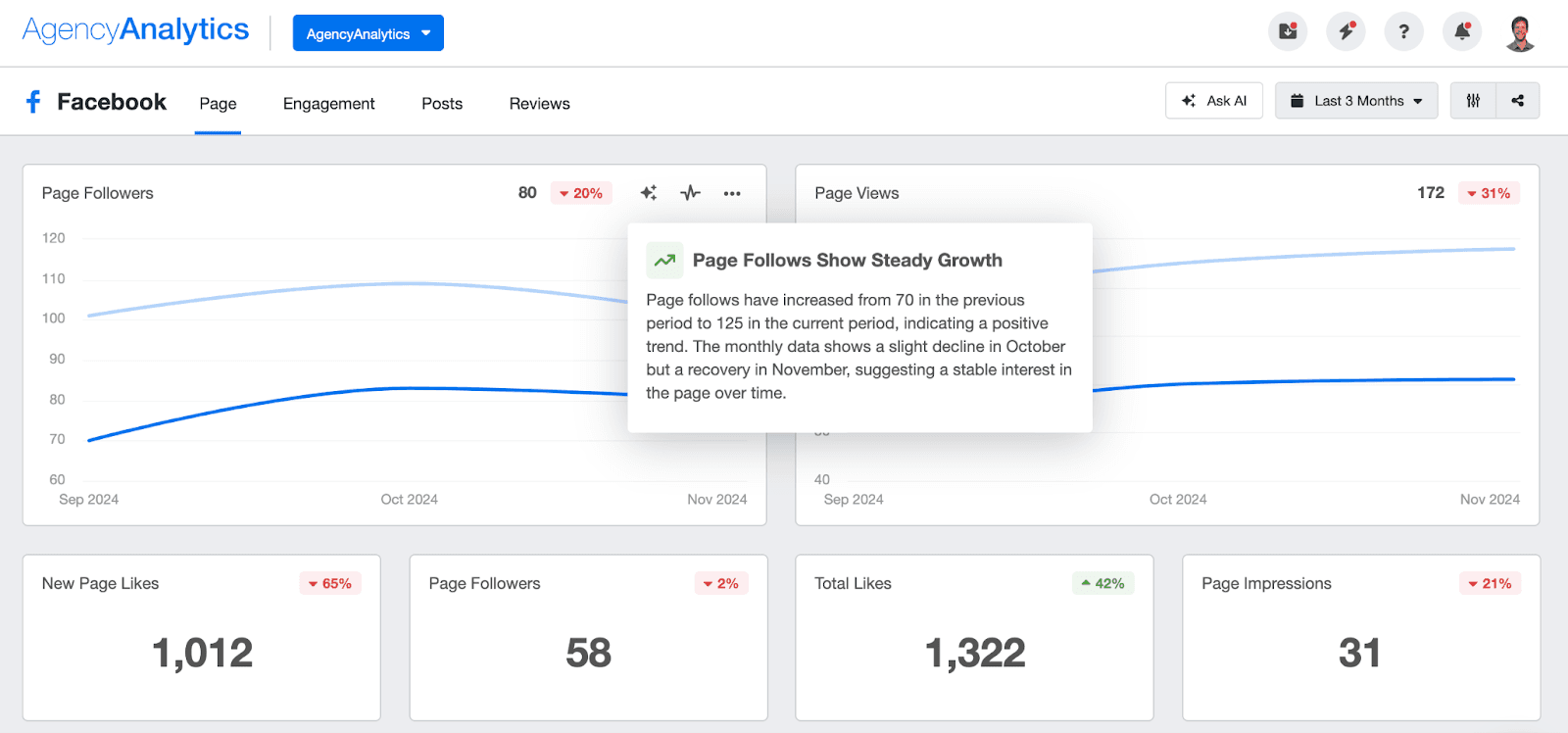
Struggling to communicate complex email metrics to clients? Try the AI Summaries feature from AgencyAnalytics to simplify reporting and save time. Start your 14-day free trial.
11. Soft Bounces
Soft bounces are another important email marketing metric to track. A soft bounce occurs when an email is temporarily undeliverable due to issues such as a full inbox, or a recipient's email server being temporarily unavailable. Unlike hard bounces, soft bounces do not indicate permanent deliverability issues but can still affect email performance if they occur frequently.
12. Conversion Rate
The conversion rate shows the percentage of email recipients who take the desired action, such as making a purchase or signing up for a service. It’s a key metric for measuring how successful the email content and calls to action are. A high conversion rate means an email is motivating subscribers to act, while a low rate suggests marketers may need to adjust the strategy. Tracking this metric helps understand the real impact of a campaign and improves future performance.
According to the AgencyAnalytics Marketing Agency Benchmarks Survey, conversion rate is the metric that’s most important to clients, so it’s always worth giving it prominent real estate in any email marketing report.
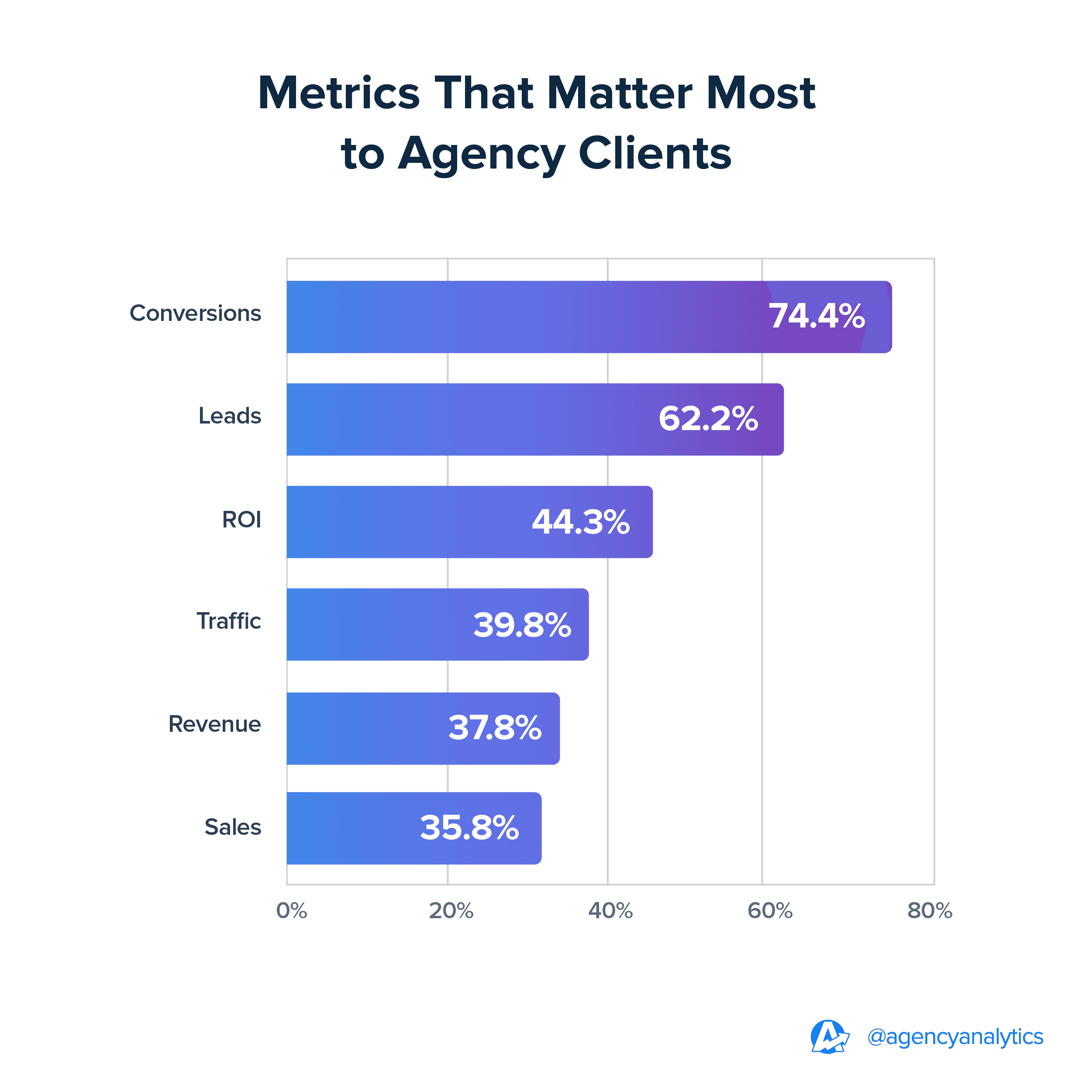
Turning Raw Email Marketing Metrics Into Actionable Insights
Simply providing clients with raw email marketing metrics like open rates, click-through rates, or bounce rates is not enough. To truly make an impact, it's important to turn these numbers into actionable insights that improve your email marketing strategy.
Agencies that translate the data into meaningful recommendations help their clients understand what is working, what needs improvement, and how to adjust their approach to achieve better results. This practice builds trust and ensures that their email campaigns are optimized for maximum impact, whether it’s improving subject lines, enhancing content, or increasing deliverability rates.
Here are some tips for turning email marketing data into actionable insights:
Set Clear Goals & KPIs: Establish specific, measurable goals for email campaigns to guide data analysis and focus efforts.
Identify Key Metrics: For a deeper analysis, focus on the metrics that most align with your client’s goals, such as open rates and conversions.
Analyze Trends: Look for patterns in the data over time to identify which elements of the email strategy are performing consistently.
Benchmark Against Competitors: Compare metrics with industry standards or competitors to gauge email performance and discover areas for improvement.
Connect the Dots With Other Platforms: Integrate data from 80+ platforms for a complete picture of marketing success. Cross-platform analysis ensures clients understand how efforts in different areas work together to improve results.
Use Insights To Drive Strategy: Take the insights you gather from metrics and trends to refine the email marketing strategy, improving targeting and engagement.
Start turning raw data into actionable insights to continuously improve your clients' email marketing strategy, ensuring that each campaign is more successful than the last.
Agency Tip: Clients want to know how their email marketing performance stacks up against their competition. With AgencyAnalytics’ new Insights features, compare your client’s email metrics against data from other businesses in the same industry.
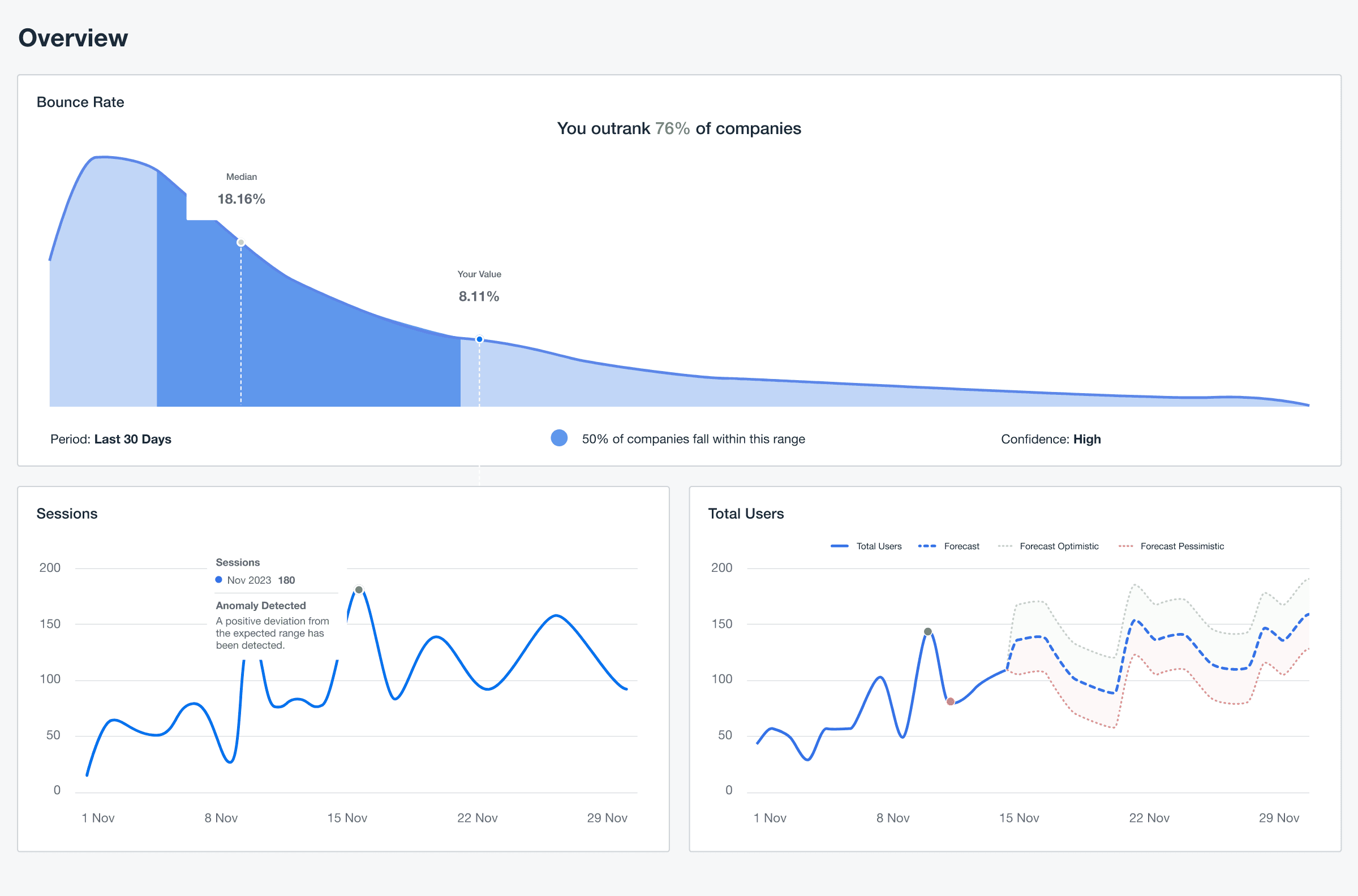
How To Create Email Marketing Metrics Reports Using AgencyAnalytics
Agencies use AgencyAnalytics to simplify tracking email marketing metrics, making it easier to monitor campaign results in real time. With marketing analytics software AgencyAnalytics, they gather key data into clear dashboards, giving clients an easy way to see how their email efforts are doing.
Organizing these insights in one place helps agencies identify strategies to improve results across different client accounts. Marketers also link other platforms like Facebook Ads, LinkedIn, HubSpot, and Google Ads to get a complete view of a client’s marketing data.
So, where do you begin?
Start by logging into your AgencyAnalytics account and navigating to the client account for which you’d like to build an email marketing metrics dashboard. Then, select “add” in the drop-down menu to create a new dashboard.
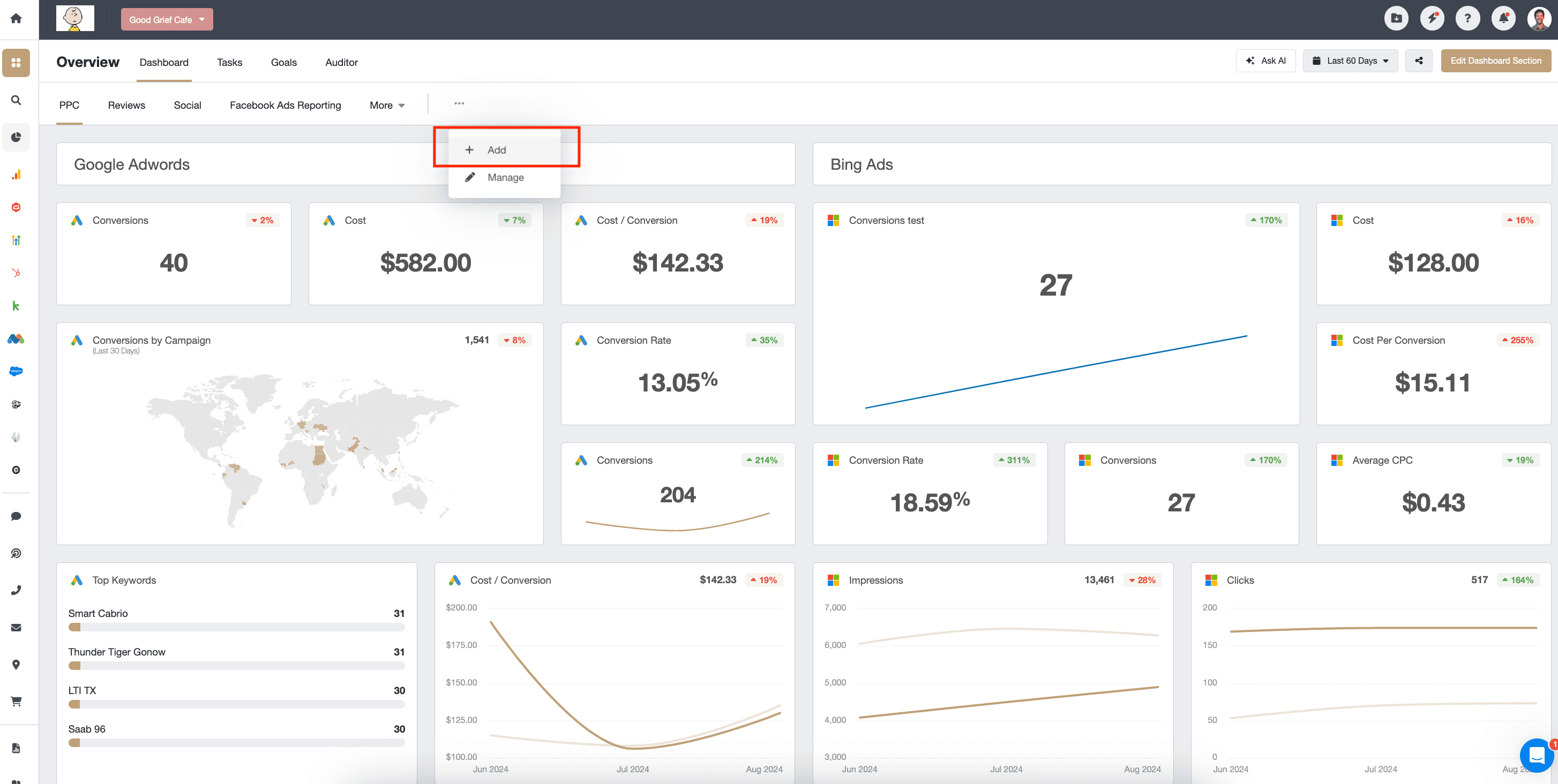
Next, you’ll be prompted to choose how you’d like to create the insights dashboard:
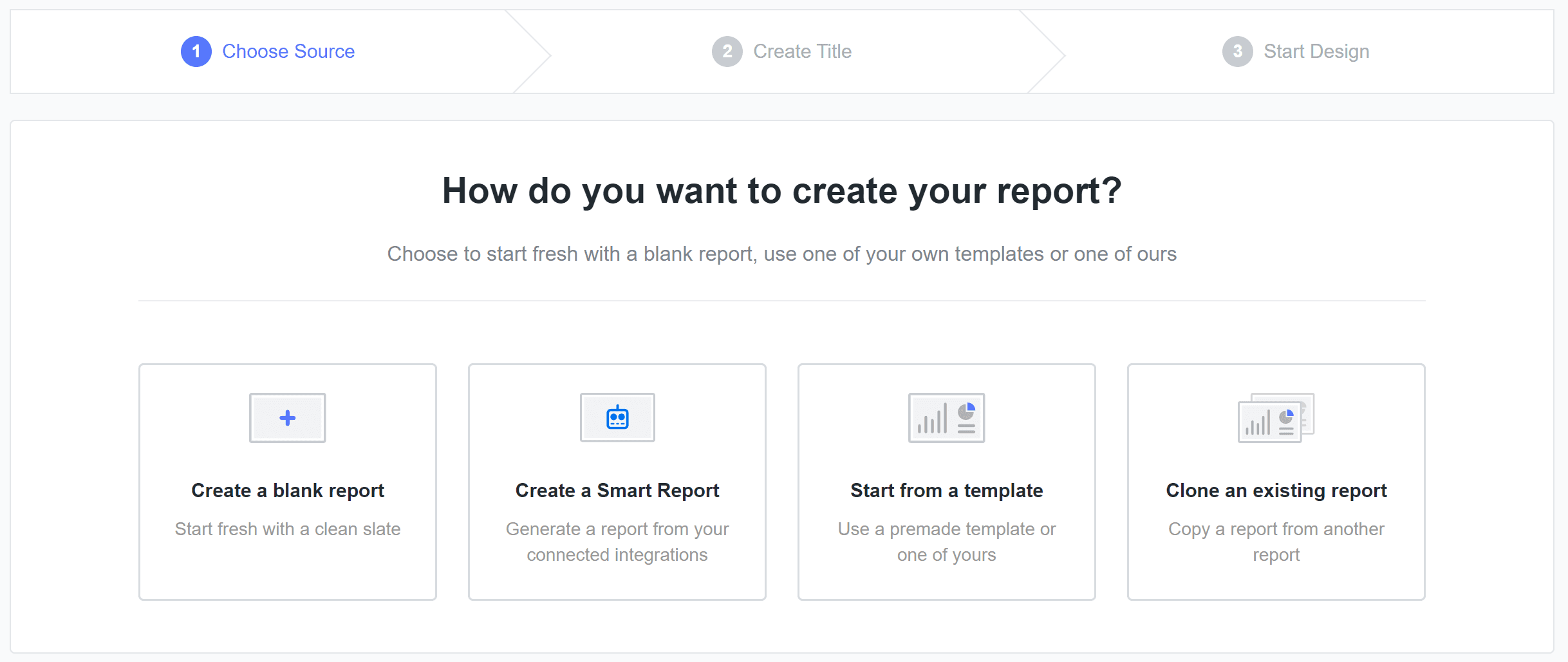
We’ve chosen to create a blank dashboard for this example. This allows you to drag and drop specific widgets you’d like from a variety of marketing platforms.
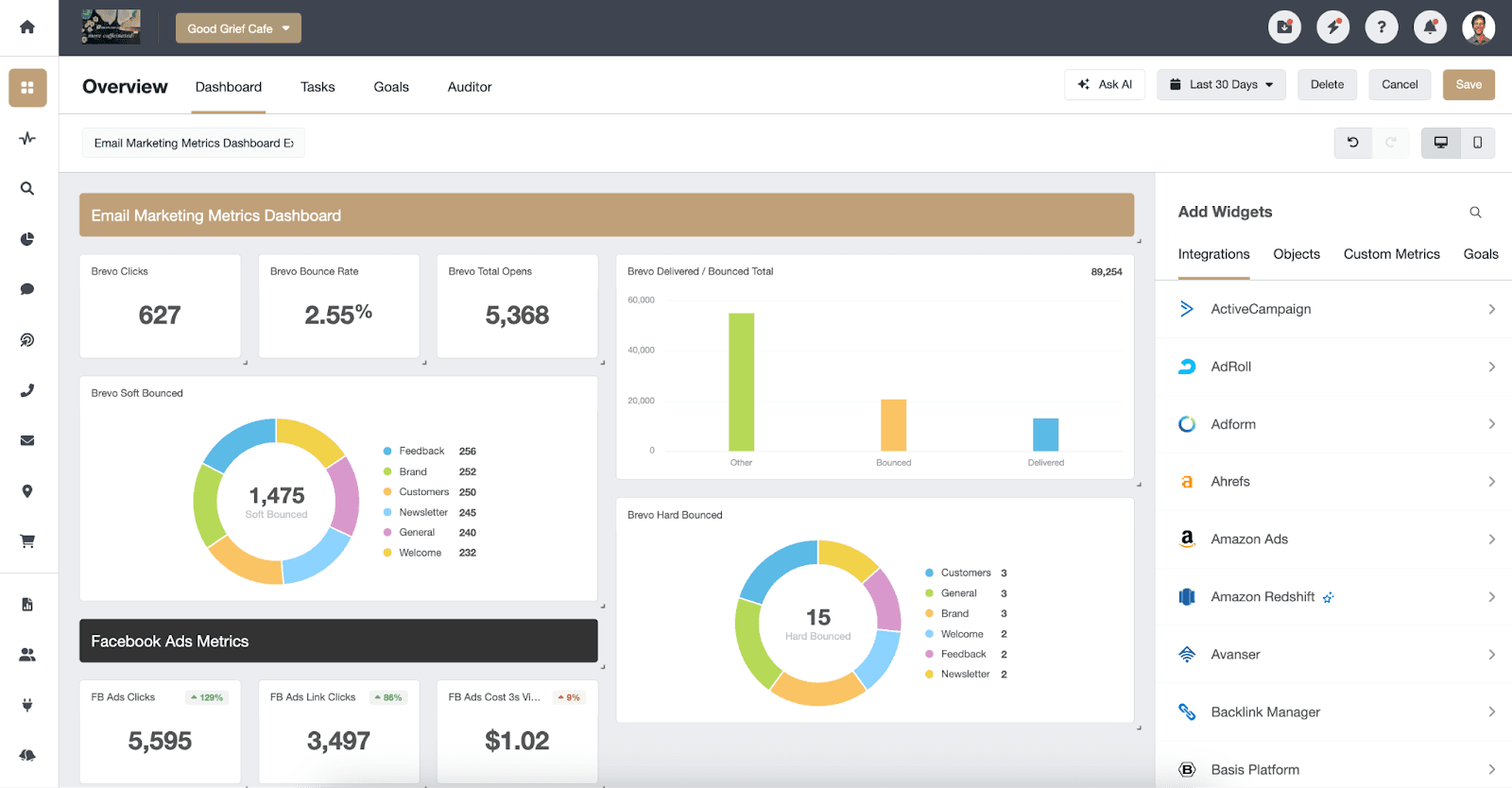
Under a time crunch? The Smart Reports and Smart Dashboards feature from AgencyAnalytics builds exactly what you need in 11 seconds or less. Try it out for yourself with a 14-day free trial.
With access to over 80 marketing channels, AgencyAnalytics gives agencies a complete picture of a client's marketing activity in one place. The platform’s user-friendly interface makes it easy to visualize data, identify trends, and make informed decisions, all while keeping clients in the loop with real-time insights.
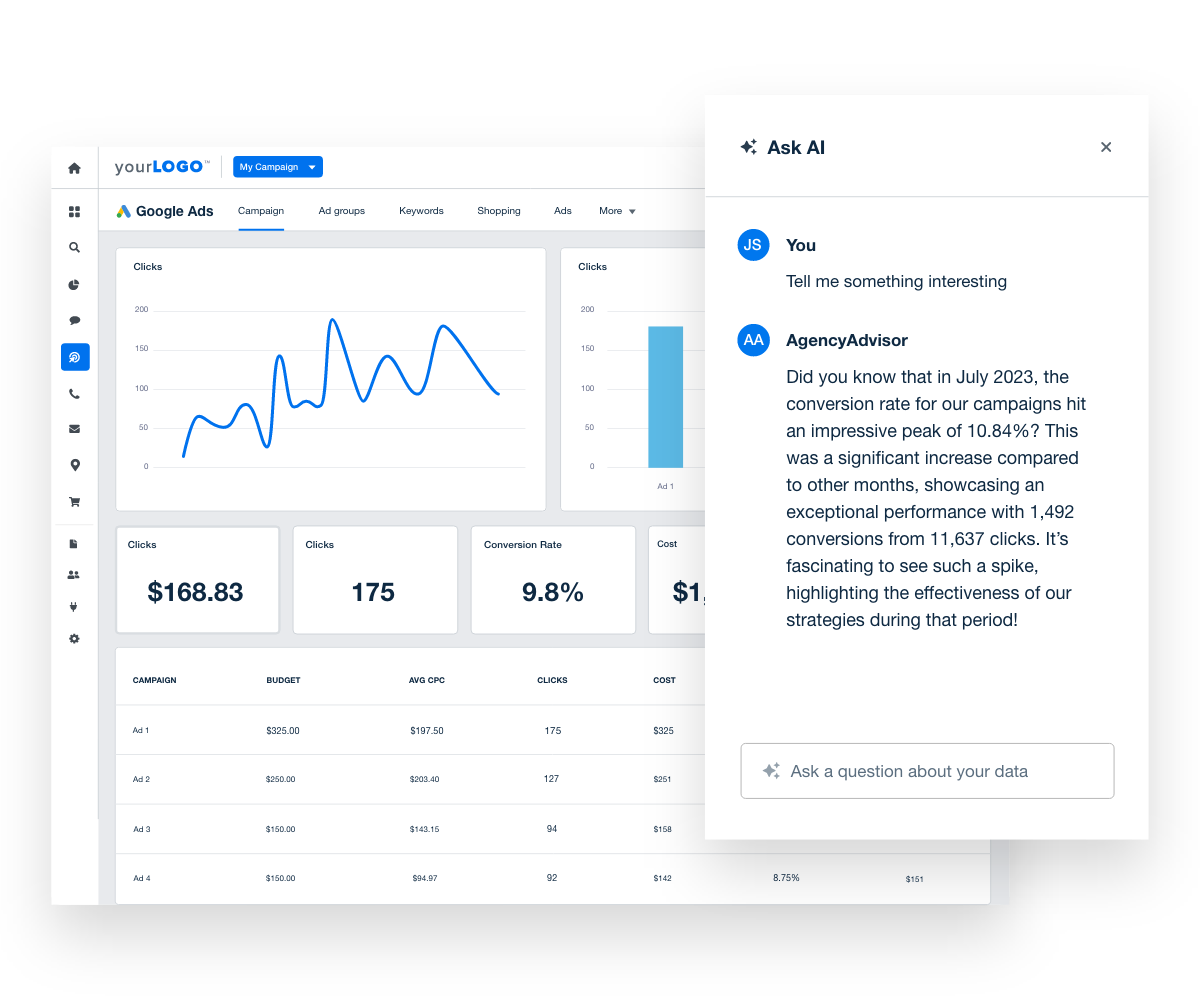
Highlight the most important aspects of your client’s email marketing performance in an easy-to-read report using Ask AI. This feature summarizes important findings and showcases your agency’s value front and center. Try it out with your 14-day free trial of AgencyAnalytics.
Tips for Creating Reports That Wow Clients
Creating email marketing reports that provide value to your clients requires more than listing metrics. It's important to present data in a way that connects the dots between email performance and broader business goals.
Read More: Must-Have Data Visualization Tools to Transform & Inform Your Insights
Well-crafted reports should clearly show how the email campaigns are impacting your client's overall marketing strategy and driving results. Going beyond the raw numbers and delivering actionable insights demonstrates the full value of your email marketing efforts.
Here are five tips for crafting reports that will truly impress your clients:
1. Combine Email Marketing With All of Your Clients’ Other Campaign Metrics
Integrate email marketing metrics with data from platforms like Google Analytics, Google Ads, Facebook, and SEO rankings. This will provide a holistic view of your client's marketing efforts and show how email campaigns contribute to overall business goals, such as an increased conversion rate and organic traffic.
2. Track the Right Email Marketing Metrics
Focus on key metrics that matter most, such as open rates, click-through rates, and conversion rates. Use the email service provider’s data from Klaviyo, Brevo, Mailchimp, or another platform to highlight how each metric aligns with the campaign’s objectives and ensure you’re tracking the right performance indicators to show success.
3. Focus on the Results That Matter
Highlight the results that directly impact your client’s business, such as revenue generation, lead conversions, or engagement rate. Showing how your campaigns are contributing to a better customer experience, increased sales, or improved brand awareness will resonate more than raw numbers alone.
Read More: The Ultimate Guide to Ecommerce Conversion Rate Optimization
4. Use Automated Reporting Tools
Leverage automated marketing reporting tools to save time and provide more accurate and up-to-date reports. This also helps reduce errors and ensure consistency in how data is presented to clients, making it easier to track long-term progress.
5. Wrap Results in Your Agency’s Brand
Tailor the report’s design to reflect your agency’s brand and make the results feel more polished. Use your branding to organize the data in a clear, professional, and easy-to-understand format, ensuring that clients can quickly grasp key insights without feeling overwhelmed by complex numbers.
Clear, insightful email marketing reports show clients the true value of your services, helping build trust and long-term relationships. Highlighting the impact on conversion rates and business goals also presents the opportunity to open the door to upsell opportunities and ensure clients stay engaged with your agency for the long haul.
Follow these tips to create reports that combine clarity, value, and professionalism. Your clients will understand their progress and appreciate your role in helping them achieve their business goals.
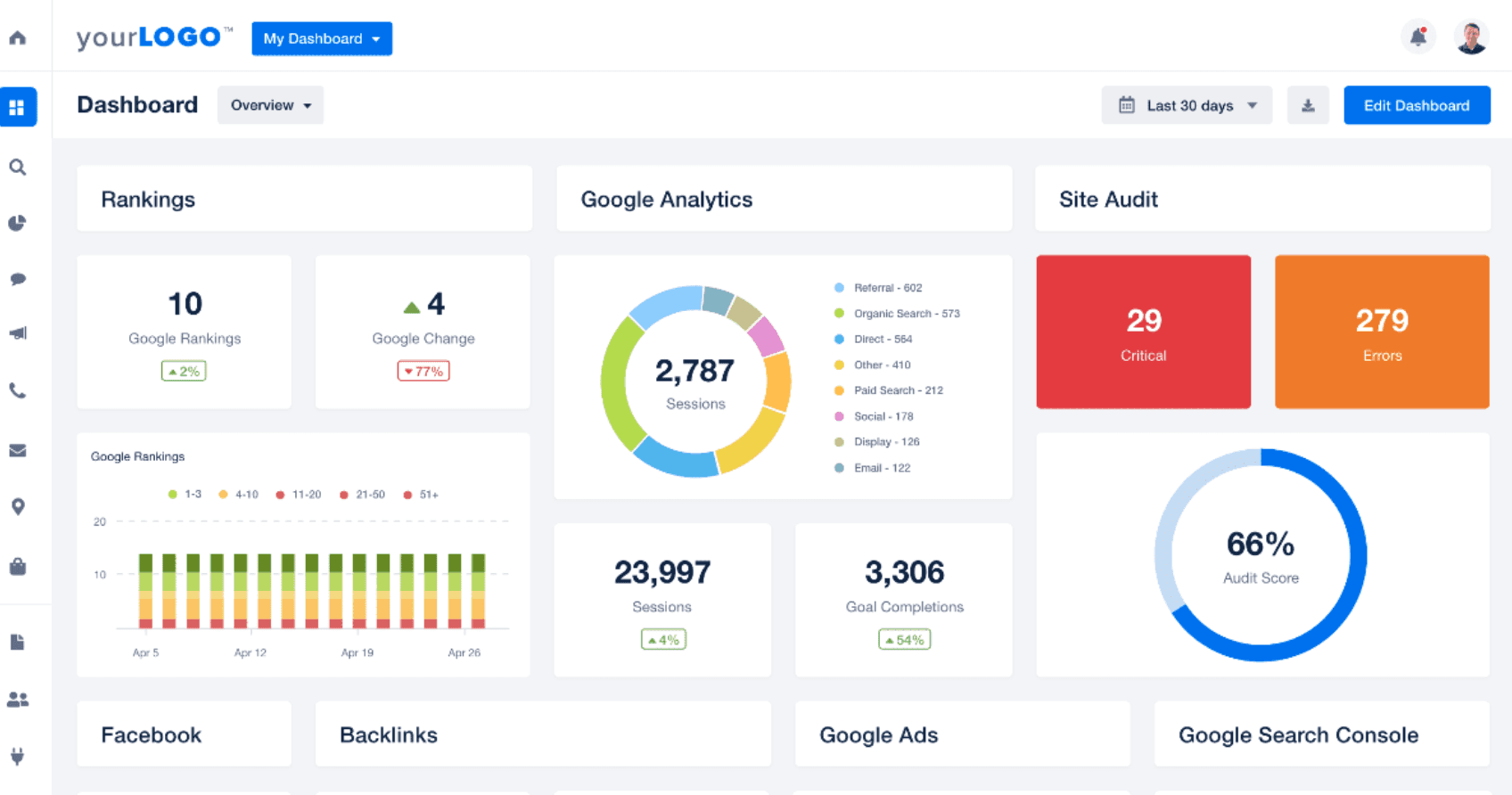
Agency Tip: Show clients how their email campaigns are connected to their larger marketing picture. Connect over 80+ platforms in one easy-to-read marketing dashboard, and grant clients 24/7 access. Try it out free for 14 days.
Summary and Key Takeaways
There you go! Tracking email marketing metrics is simpler than it seems, especially with this helpful list at your fingertips.
Here are a few key takeaways to help you get the most out of your email marketing metrics:
Evaluate Your Current Email Marketing Metrics Approach: Review your existing email campaign reports to identify areas that need improvement or more detailed insights.
Explore Third-Party Tools: Research tools like AgencyAnalytics to integrate all your email metrics, website traffic, and advertising campaigns into one platform.
Customize Reports: Tailor your email marketing reports to fit each client’s unique goals, ensuring the reports are branded with your agency's white label design.
Set Up Automated Reporting: Implement automated report scheduling to keep clients updated on key metrics, reducing manual work and ensuring timely insights.
Improving your email marketing reporting process will make your agency’s services more efficient while enhancing client-agency communication. Customizing reports to suit each client's needs provides more targeted insights and demonstrates the true value of your campaigns.
Automated reporting streamlines your team’s workflow, keeps clients informed about important metrics, and helps emails avoid the junk or spam folder, guaranteeing continued success and client satisfaction.

Written by
Richelle Peace is a writer with a degree in Journalism who focuses on web content, blog posts, and social media. She enjoys learning about different topics and sharing that knowledge with others. When she isn’t writing, Richelle spends time teaching yoga, where she combines mindfulness, movement, and her passion for wellness.
Read more posts by Richelle PeaceSee how 7,000+ marketing agencies help clients win
Free 14-day trial. No credit card required.