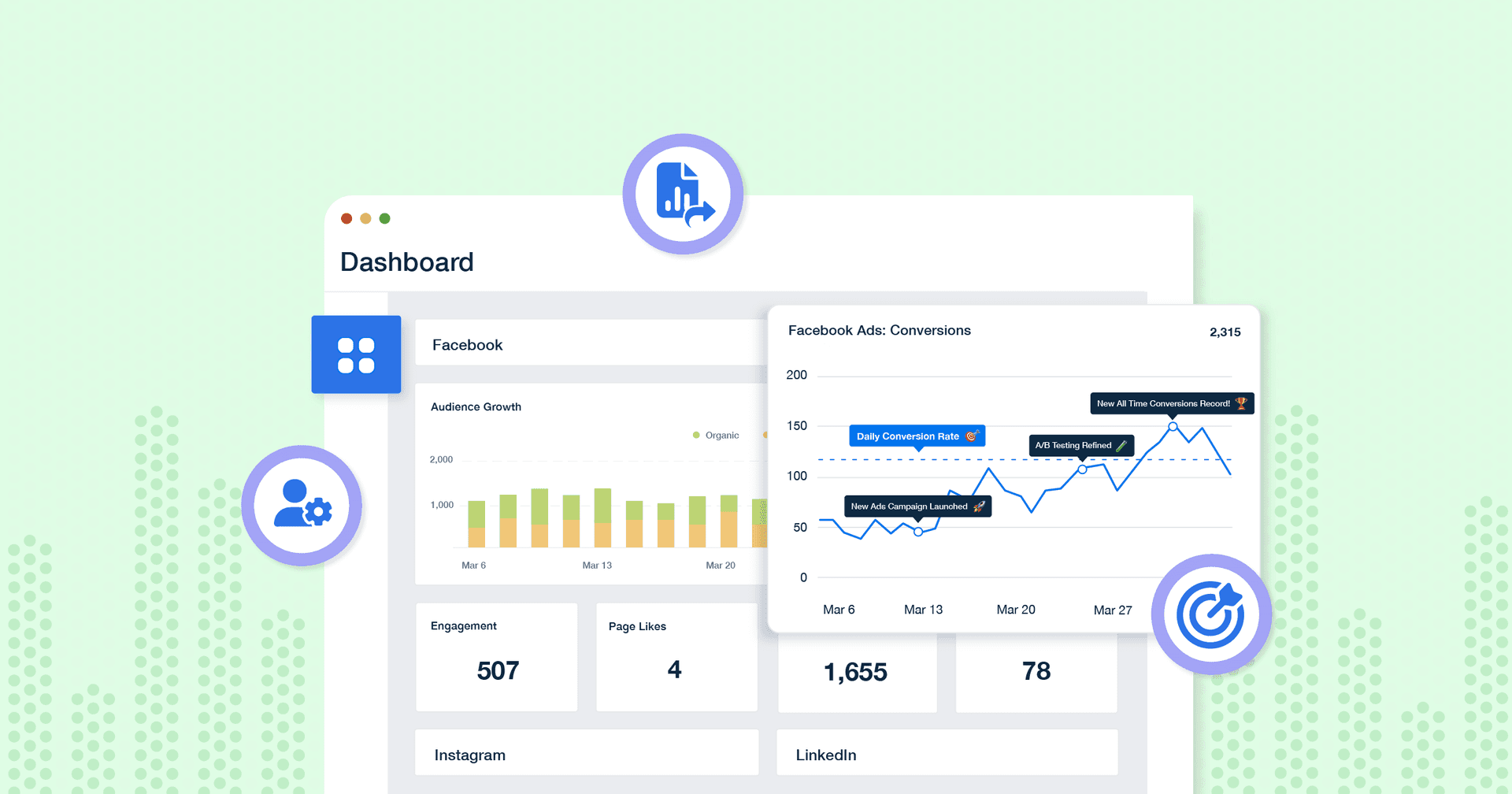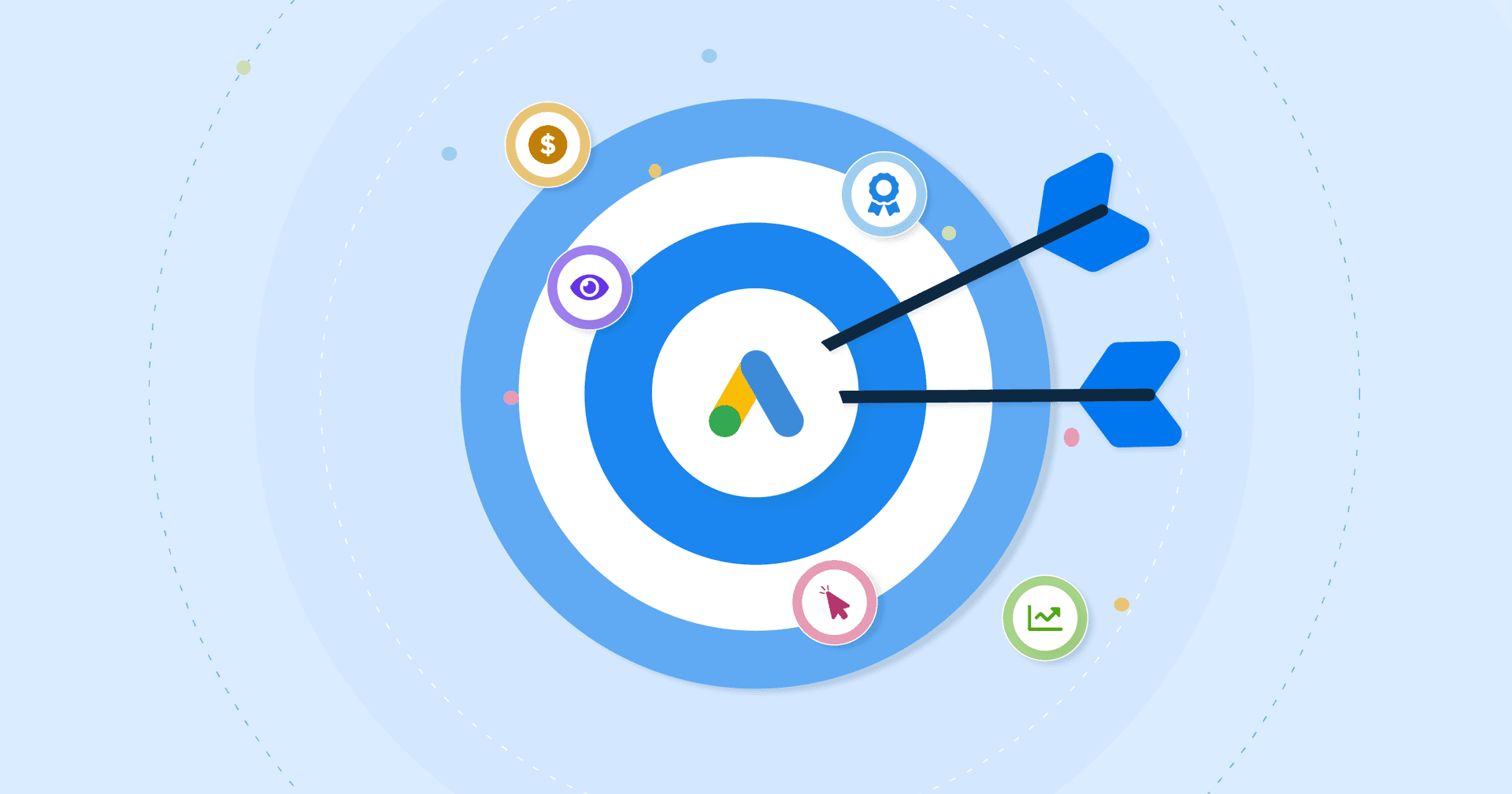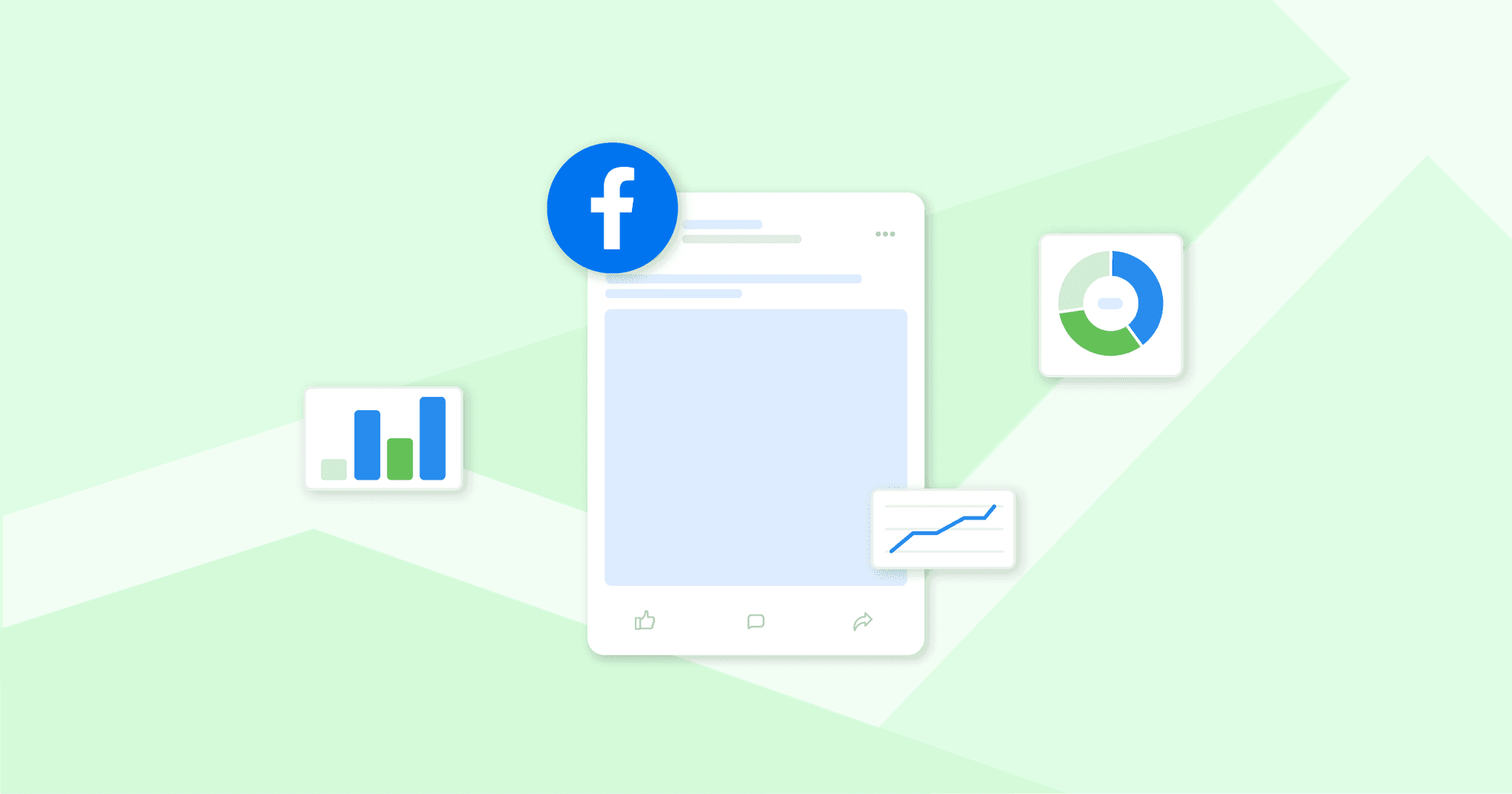
QUICK SUMMARY:
Facebook Ads metrics are crucial quantitative measures for assessing advertising campaign performance on one of the top social media platforms. These metrics help advertisers evaluate how effectively ads engage the target audience, track return on investment, and make informed decisions to refine ad strategies. This article focuses on the key Facebook Ads metrics to track, informing Facebook Ads performance reports and campaign optimization.
Tracking and reporting your Facebook Ads metrics is an essential part of any Facebook campaigns. Both you and your clients want to know:
Which ads have the best CTR and CPC (Cost Per Click)? How much have you spent? What is the campaign's overall ROAS?
A great Facebook Ads report should answer each of these questions, and more.
With over 350 different metrics and ad terms in Facebook Ads Manager, it's easy to get your agency, and your clients, bogged down by all that data. In fact, a client report that included every one of those Facebook Ads metrics would be downright impossible to follow, and most of them would be completely irrelevant to your campaign.
In this guide, we'll go over the top 11 Facebook Ads metrics you should pay attention to and show you how to scale your Facebook Ads reporting with pre-built templates to get you started in no time.
We'll explore:
11 Facebook Ads Metrics You Should Track
The three groups we'll cover are the default column options in your Facebook Ads account. These are:
Performance Metrics
Delivery Metrics
Engagement Metrics
While these marketing metrics categories are helpful for every client campaign, some are more important than others to track performance, depending on your client's campaign goals.
For example, engagement rates are a much stronger KPI for a top-of-funnel content promotion campaign. Meanwhile, performance metrics are crucial to evaluate the success of a generation campaign.
Performance Metrics | Delivery Metrics | Engagement Metrics |
|---|---|---|
Performance Metrics Results | Delivery Metrics | Engagement Metrics |
Performance Metrics Cost per Result | Delivery Metrics CPM (Cost Per 1000 Impressions) | Engagement Metrics CTR (Click-Through Rate) |
Performance Metrics Result Rate (Conversion Rate) | Delivery Metrics Frequency | Engagement Metrics Post Engagement |
Performance Metrics Spend | Delivery Metrics | Engagement Metrics |
Performance Metrics ROAS (Return on Ad Spend) | Delivery Metrics | Engagement Metrics |
Don’t Waste Another Billable Hour on Manual Reporting!
Try AgencyAnalytics Free for 14 DaysPerformance Metrics
What business goals are you achieving, and how much is it costing your client?
1. Results
Results are the total number of times your campaign received its desired outcome.
This is arguably the most important metric, and will vary based on the type of Facebook Ads campaign, and the business goal you have set.
Results will typically be a conversion metric, such as website purchases or leads. However, if you're running a brand awareness campaign, you may have traffic or impressions as your target result rather than lead generation or sales.
Let's look at a few of the common types of Results for a campaign:
Website Purchases: Total number of purchases that occurred on your website.
Leads: Total number of Leads acquired on your website.
Form Leads: Facebook also offers "Lead Ads" that allow the user to submit their contact info (which is already pre-populated into the form fields) directly within the Facebook app. This result metric counts how many total form submissions occurred.
Custom Conversions (Downloads, Webinar Signups, etc.): You can track any event occurring on your website as a custom conversion using the Facebook Pixel. Downloads for an eBook, webinar signups or free trials are all possible "Results" you can track for your campaign as a custom conversion.
The specific result of your campaign is tracking will change depending on what you set as your target. Each campaign will list your result beneath the metric here:
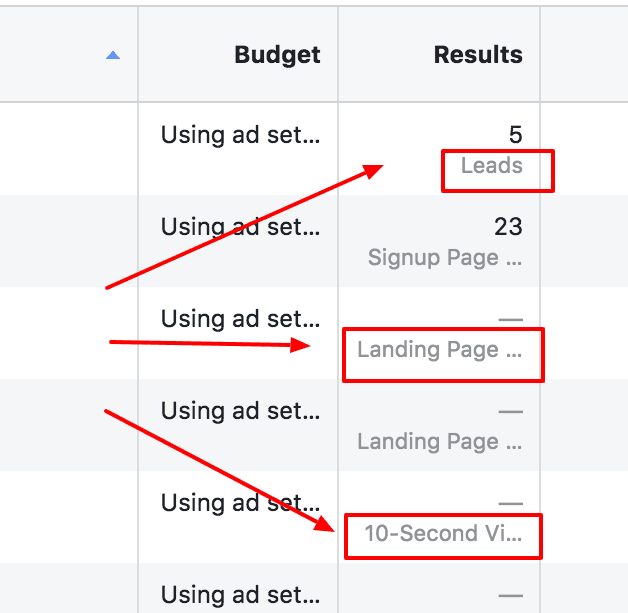
Otherwise, track custom conversions straight from your Facebook Ads dashboard:
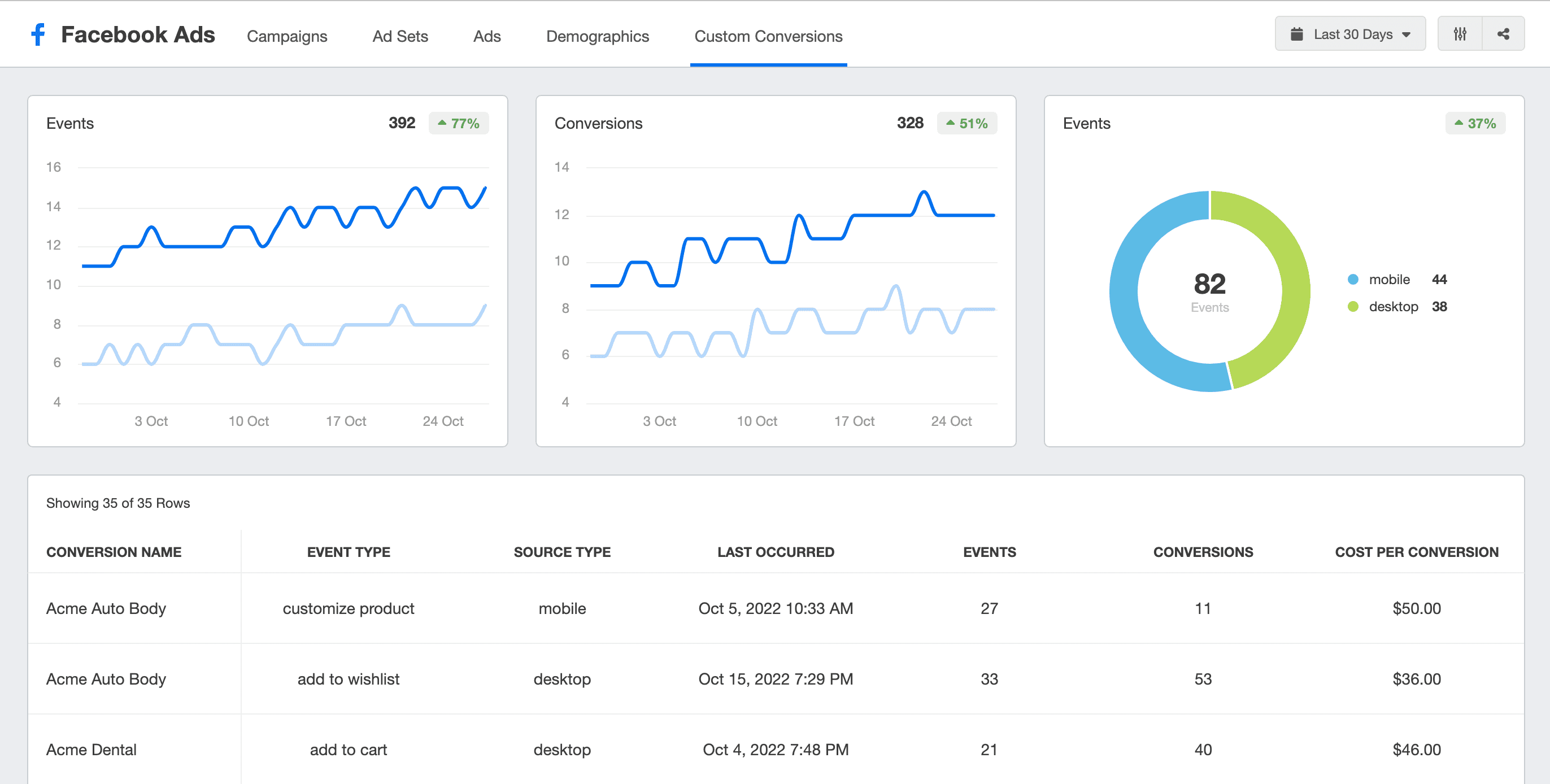
2. Cost per Result
Cost per Result measures how much each desired result (or action) cost, and is measured by the formula: Total Ad Spend / Number of Results
On other PPC channels, this metric is most similar to "Cost Per Action" or CPA. The result (or action) for your campaign could be anything from a new signup, a sale, or a form submission, depending on your campaign's goals.
CPA is your most important Facebook Ads metric to measure the success of a campaign. CPA on Facebook Ads vary widely by industry, and can range from $7.85 in the Education industry, to $55 in the Tech industry.
In this example, this campaign's desired action is App Activation, or how much it costs to have a new user download an app:

3. Result Rate (Conversion Rate)
Result Rate is the percentage of desired results you achieved compared to the total number of impressions.
Result rate is more commonly known as conversion rate across other digital advertising platforms when your "Result" is a lead or action.
The formula for your result rate is: # of Results / Impressions.
4. Spend
Spend is the total amount your ads cost for the selected time period.
This is one of the top metrics to include in a marketing client dashboard, so they can always monitor their PPC budget.
It is necessary to keep an eye on spend to be sure you are within budget, but you also need to monitor other cost metrics (like Cost Per Result and ROAS) to ensure you're generating positive returns.
5. ROAS (Return on Ad Spend)
ROAS (Return on Ad Spend) is the amount of revenue the company receives for every $1 invested into ads, and is one of the key metrics to understand if you have a successful Facebook Ads campaign.
The formula to calculate ROAS is: Revenue / Ad Spend
If you're running an eCommerce campaign and tracking your sales with the Facebook Pixel, you can track ROAS directly in Facebook Ads. For other campaigns, this is something you'll have to calculate based on the conversion metric of each result achieved.
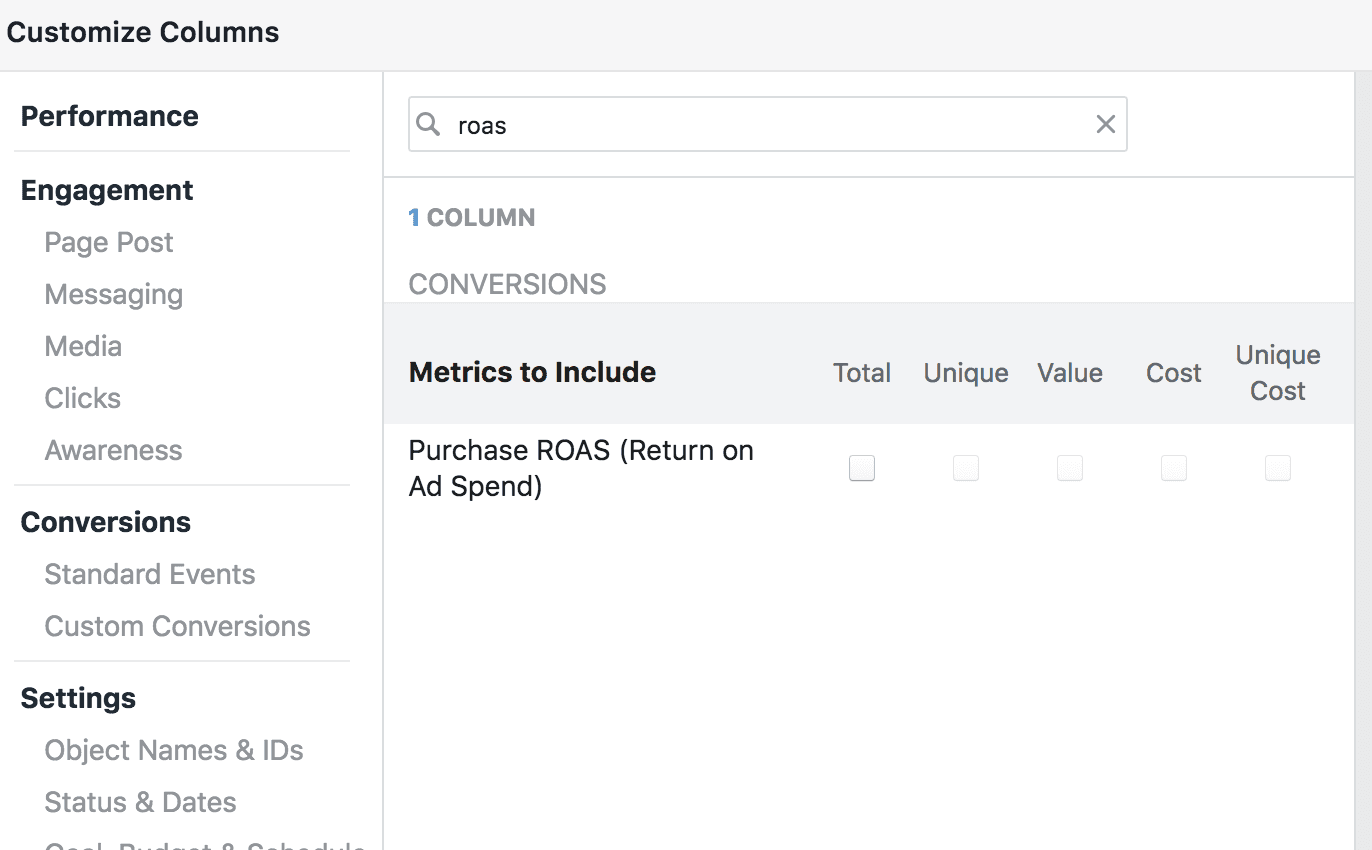
Alternatively, create custom metrics to calculate ROAS for Facebook Ads, and across all your other PPC campaigns. New to AgencyAnalytics? Start your free 14-day trial.
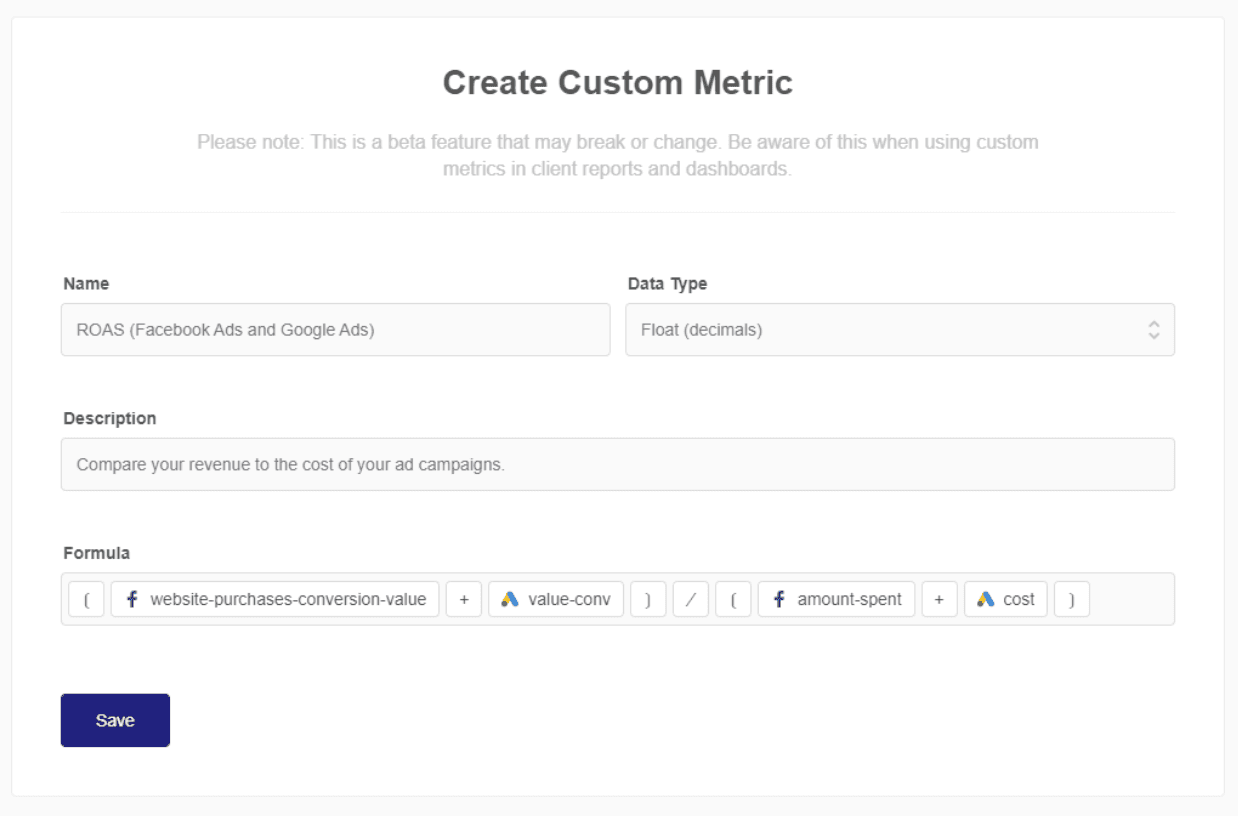
Delivery Metrics
How are your campaigns delivering what they promised? These Facebook Ads metrics measure how much it costs for your ads to be seen.
6. Impressions
Impressions are the number of times your ads were on screen in front of your audience. The more impressions your ad receives, the higher your brand awareness is.
However, don't confuse Impressions with Reach:
Impressions are the total number of times your ad has been seen;
Reach is the total number of people who have seen your ad.
Let's say one person saw your ad 5 times. That means they got 5 Impressions, but only 1 Reach.
You also want to look at impressions across publishing platforms to know where your ads are appearing most frequently.
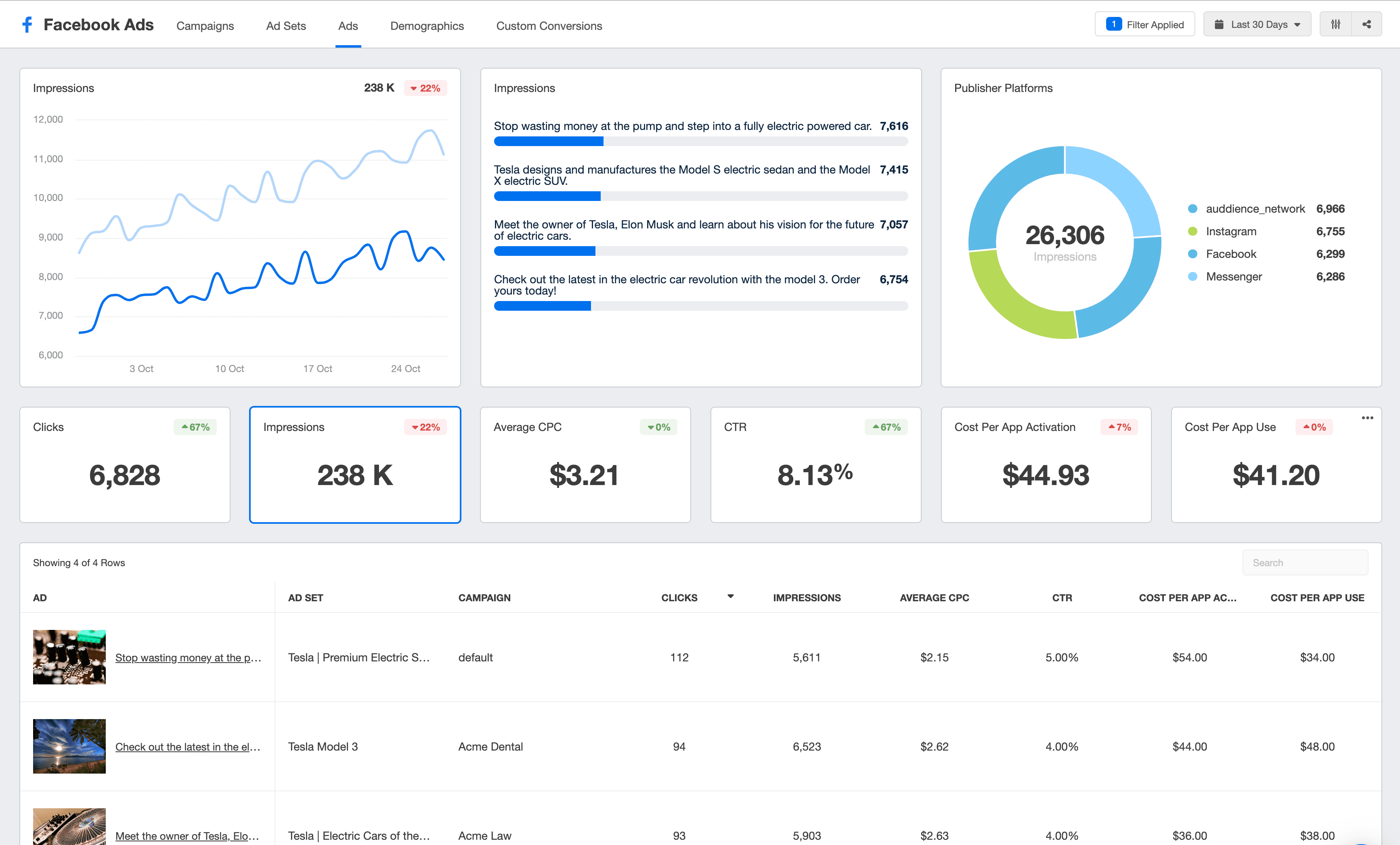
Track exactly which ad appears where straight from your Facebook Ads dashboard. New to AgencyAnalytics? Start your free 14-day trial.
7. CPM (Cost Per 1000 Impressions)
CPM (Cost per Mille) is the cost to achieve a thousand impressions.
CPM is a common metric across online advertising. It measures the cost-effectiveness of an ad campaign, and is a great metric to compare ad costs across different ad publishers and campaigns.
It is also helpful in understanding how pricing is fluctuating for your chosen placement. Remember, Facebook Ads is an auction system. Is your CPA increasing because your target audience on the social media platform is becoming more competitive? Or is it because your conversion rates are plummeting?
Look at CPM within your client's Facebook ad campaigns to determine if it's the ad placement that is becoming more expensive, as well as compare ad cost across platforms.
8. Frequency
Frequency is the average number of times a person has seen your ad.
This is an especially important metric to measure if you have a very narrow, targeted audience.
While people often need to see an ad multiple times before converting, if they have seen an ad 10+ times, you're likely oversaturating your audience and need to expand your reach.
Keep an eye on frequency, but remember that ultimately if your conversion rate remains high, you probably aren't oversaturating your audience yet.
Engagement Metrics
These look at how well your ad creative appeals to your audience.
9. Clicks
Link clicks are the total number of times people have clicked your ad's link.
The first step to an exceptional Facebook Ads campaign is to confirm that your ad is being delivered by looking at impressions.
Next, you need to confirm that your ad is engaging. If no one is interacting with your ad, you're not going to achieve conversions.
Clicks are one of the key Facebook ad metrics to confirm that your target audience is actually interested in your offer.
When you log in to your Facebook Ads Manager account, you will see a few different basic metrics related to "Clicks". The most important one to pay attention to will be Clicks (Link). After all, these are the clicks that are going to lead to conversions! One of the options you'll also see is "Clicks (All)". This is counting all clicks on your ad, including clicks over to your Facebook page or other click interactions with your ad.
While "Clicks (All)" does indicate engagement with your ad, it's not the engagement that is going to lead to your next conversion. So you typically want to prioritize Clicks (Links) in your Facebook Ads reporting tool.
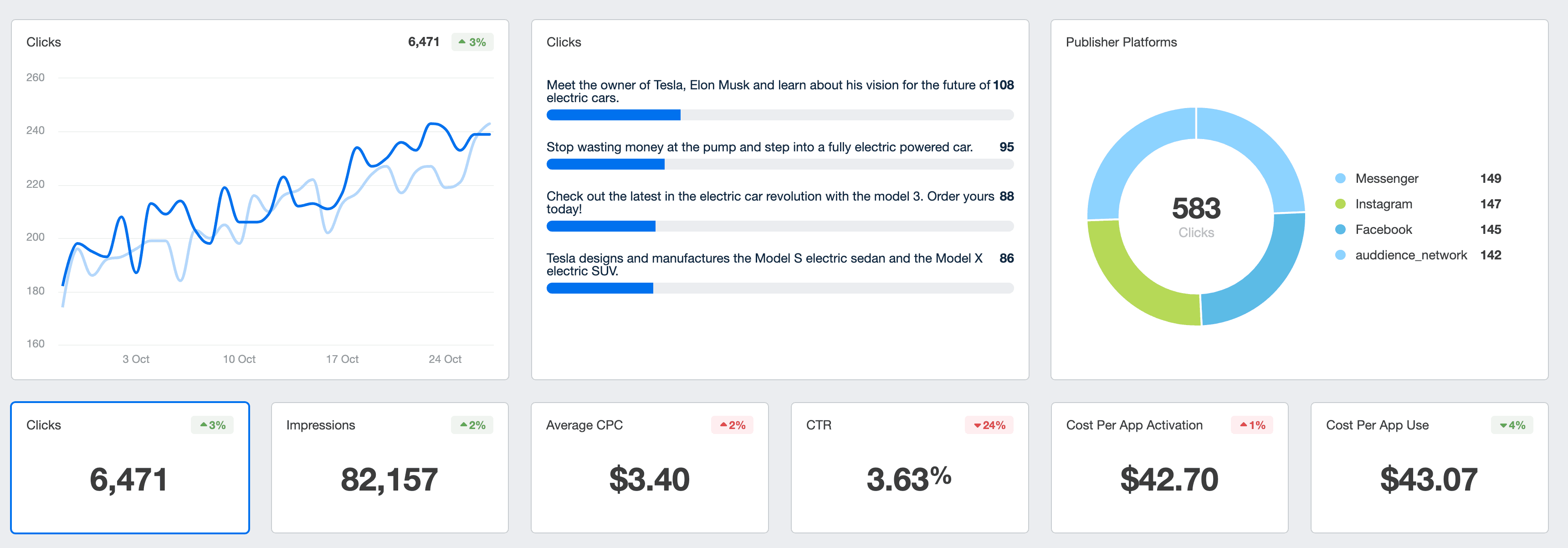
Calculate Clicks at the Campaign, Ad set, or Ad level in your AgencyAnalytics dashboard. Start your free 14-day trial today!
10. CTR (Click-through Rate)
CTR (Click-through Rate) is the number of clicks compared to the number of impressions.
You may see 100 clicks and think your ads perform well. However, if your total number of impressions is 100,000 then those 100 clicks won't seem as impressive anymore.
This is where click-through rates comes into your Facebook Ad reports. CTR is calculated by dividing total clicks by impressions. In our above example, an ad that received 100 clicks and 100,000 impressions has a low CTR of 0.1% However, if the total number of impressions was 1,000, that is a CTR of 10%.
You can't look at clicks alone—you must compare it to impressions to really evaluate how engaging your ads are.
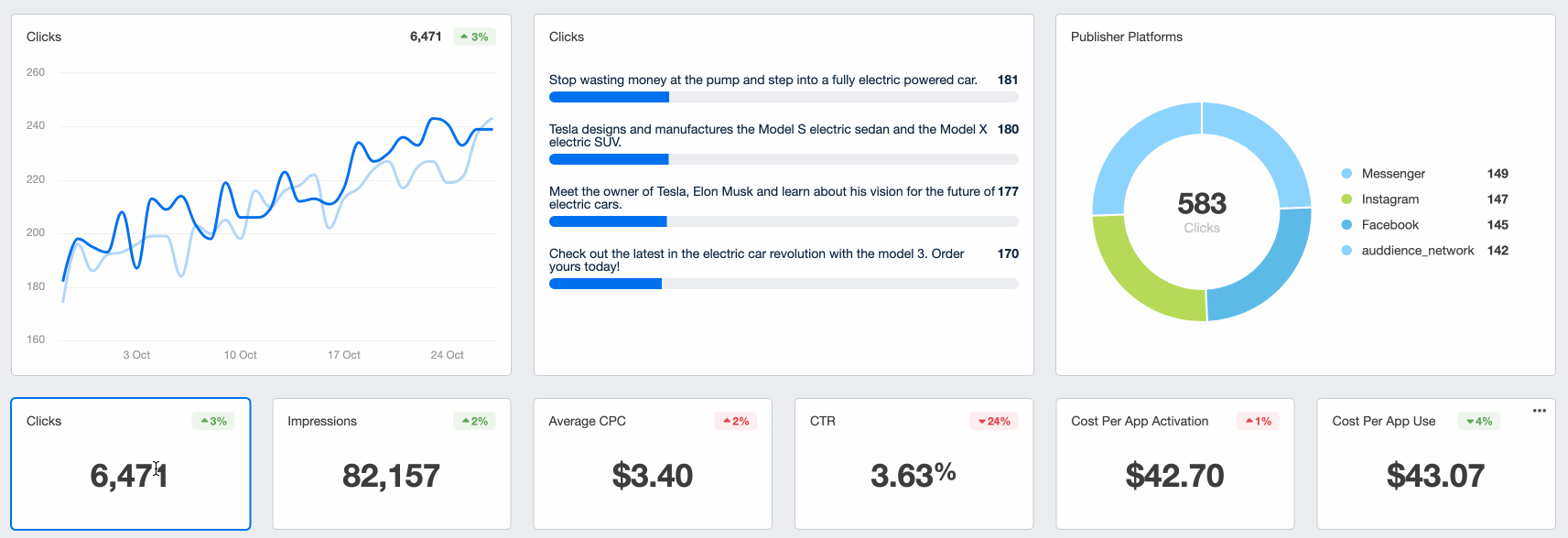
Tracking all this in a live dashboard makes it easy to compare between Facebook Ads metrics and spot trends. New to AgencyAnalytics? Start your free 14-day trial.
11. Post Engagement
Post Engagement is the total number of reactions, shares, comments, and clicks that your post received.
If you're A/B testing multiple different ad types, post engagement and CTR are two of your most important metrics to determine how well that specific ad appeals to your target audiences.
You can also choose to look specifically at "Post Comments" and "Post Reactions" to break out the different engagement types. But for a full picture of how often people are engaging with your post, select "Post Engagement."
Receive Agency Growth Tips, Delivered to Your Inbox
How Agencies Should Track Facebook Ads Metrics
Of course, Facebook Ads metrics are available in each of your clients' Facebook Ads Business Manager accounts. There, you can customize your columns to find a full list of the metrics available, determine the most important metrics for your campaigns, and save them as a preset in the bottom left corner.
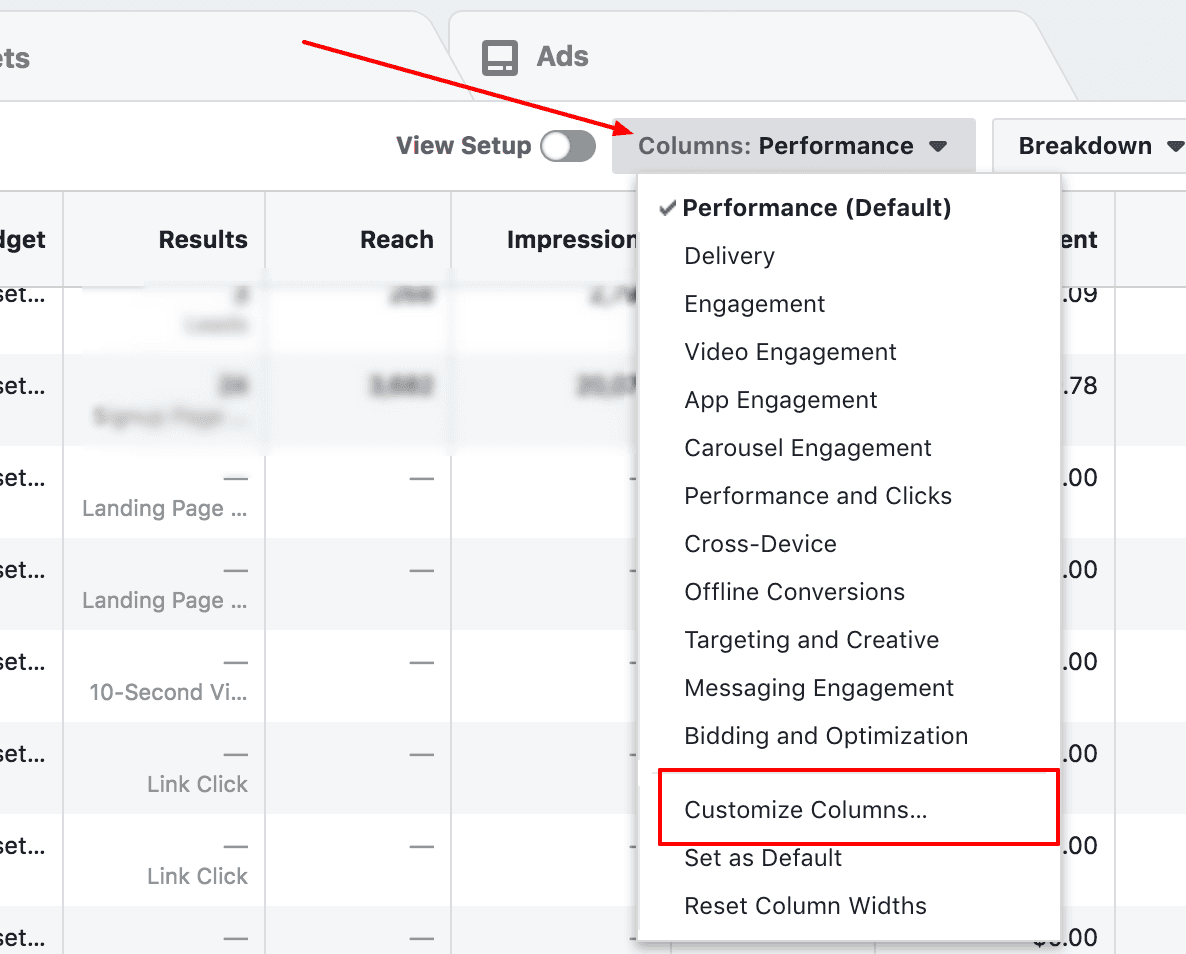
Alternatively, use the option chosen by 6,500 agencies: use an automated client reporting platform to bring in all your clients' Facebook Ads metrics into one place. This makes it easy to visualize Facebook Ads metrics in real-time, for every one of your clients, at scale, and save billable hours with a professional Facebook Ads report template.
Automatically Track Your Client’s Facebook Ads Metrics.
Start Your Free Trial Today!Adding any of the metrics mentioned in this article into live dashboards gives you quick, actionable insights into each client's Facebook Ads campaign performance. Without logging in and out of multiple accounts.
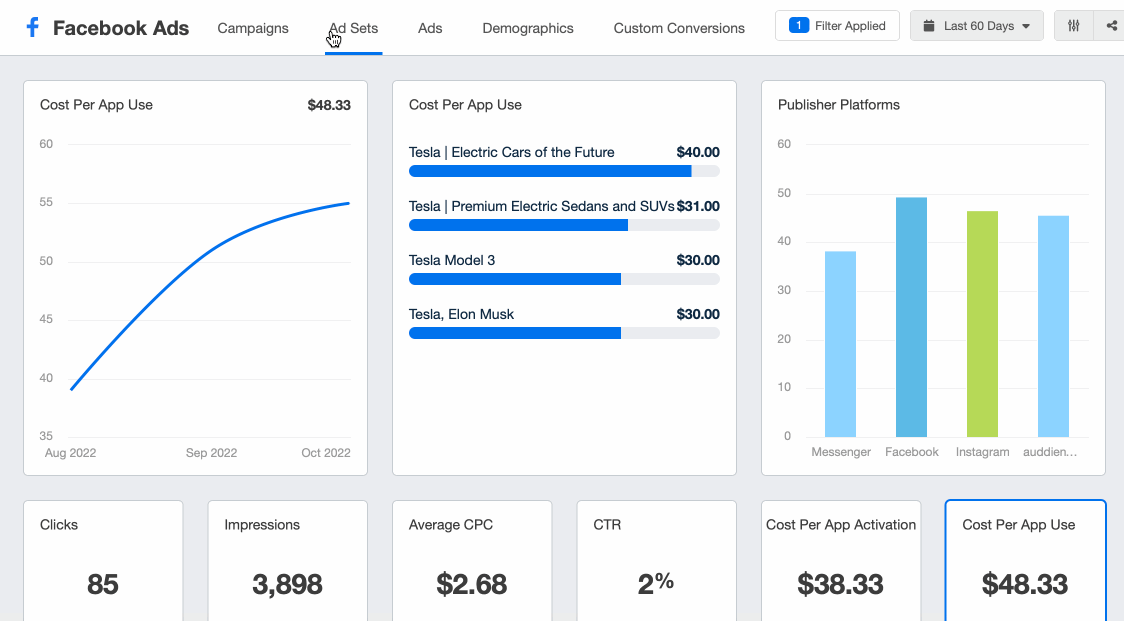
Your top metrics are already included in the customizable Facebook Ads dashboard template.
What Makes a Great Facebook Ads Report?
1. Integrating Facebook Ads with All of Your Clients’ Other Campaign Metrics
By integrating Facebook Ads with the other tools your client is using, you get a complete picture of how their campaigns are performing and where they need to improve. Rather than looking at Facebook Ads metrics in isolation, compare them to Google Analytics data to provide a more complete picture.
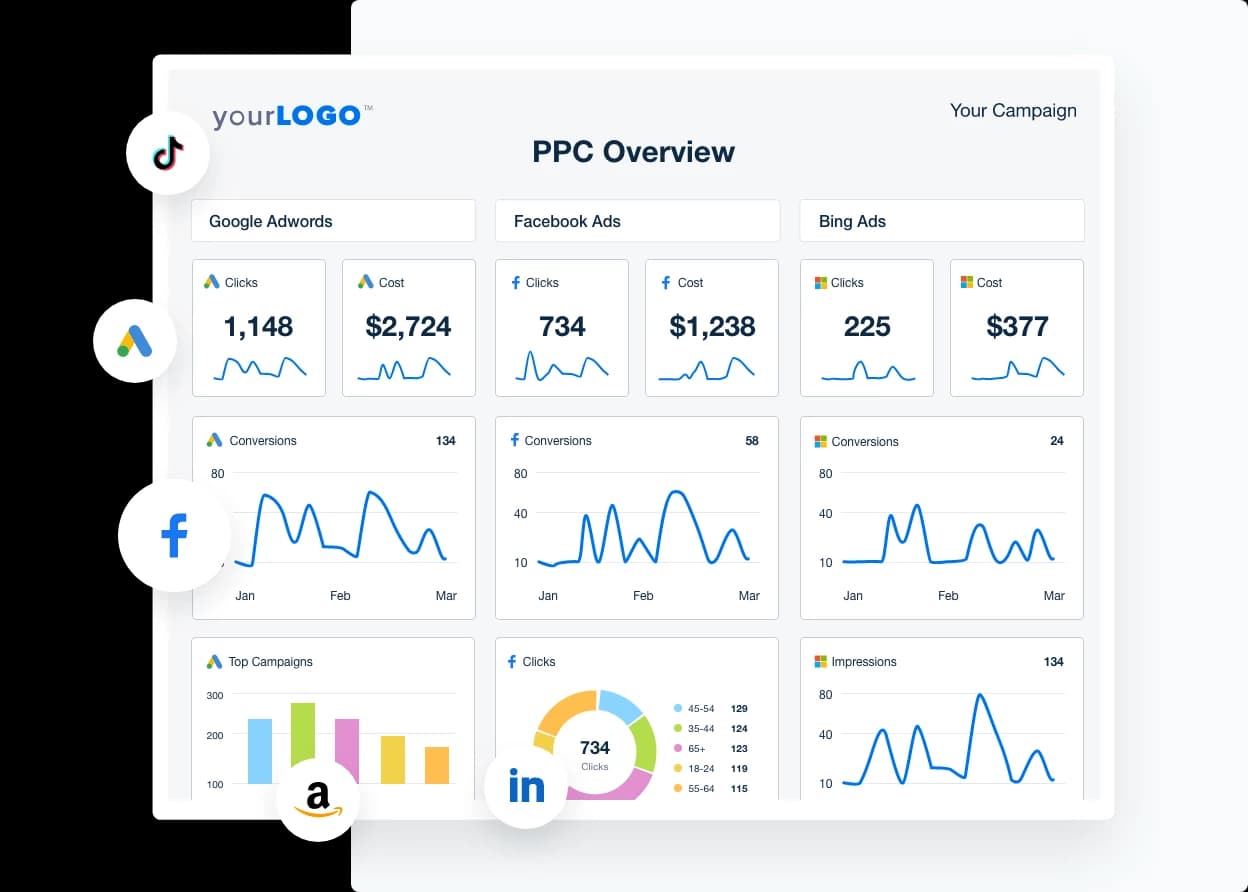
Use our PPC reporting tool to combine your Facebook Ads data with your other key marketing channels. Or create a professional report using a customizable PPC report template.
2. Tracking the Right Facebook Ads Metrics
Not all of the 350+ metrics in Facebook Ads Manager are relevant to every campaign. By tracking only the most important metrics, you save time and avoid overwhelming your client with too much data. Creating a Facebook Ads dashboard keeps your clients from getting buried under data.
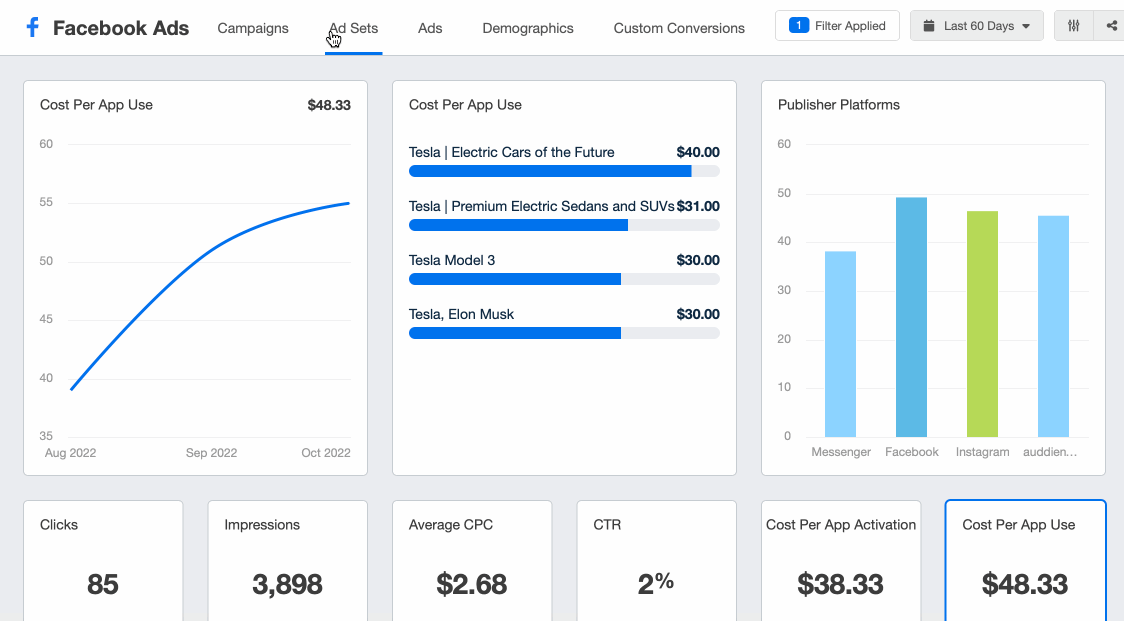
Access your Facebook insights, monitor ad performance, and manage engagement for all your clients with our Facebook Ads dashboard template.
3. Focusing on the Results That Matter
Your clients are ultimately interested in results, not ad metrics. Use goals and custom metrics to show clients exactly how your Facebook Ads campaigns are contributing to their success.

Incorporate data storytelling into your client reports to better. Explain your results with Goals and Annotations to add that personal touch your clients will appreciate.
4. Using Automated Reporting Tools
Automated client reporting tools can save you hours of time by collecting and organizing all of the relevant data for you. Set up exactly the Facebook Ads metrics your clients need to see, and then that data will automatically populate each reporting cycle. Create beautiful, consistent client reports that leave no room for human error.
Streamline Your Facebook Ads Metrics Reporting With AgencyAnalytics
Leveraging the power of Facebook Ads requires a nuanced understanding of how Facebook tracks user interactions. By focusing on the right metrics, advertisers can align their strategies with the objectives set for each Facebook Ad campaign, ensuring they reach their audience at the right moment for a good time to engage.
This approach is essential for targeting the average user effectively and driving high conversions. Keeping a close eye on these metrics ensures that your campaigns are constantly fine-tuned to meet your goals.
It's easy to get bogged down in all of the options available in Facebook Ads Manager. However, if you just look at these 11 metrics, you'll be on your way to better optimized, better performing campaigns.
Understanding your most important Facebook Ads metrics is the key to boosting the return on investment (ROI) of your campaigns. Communicating them in a clear way is key to client retention.
But even after narrowing down each clients' KPIs, the more clients you have, the longer it takes to regularly monitor their campaign metrics. Unless you have the right tools.
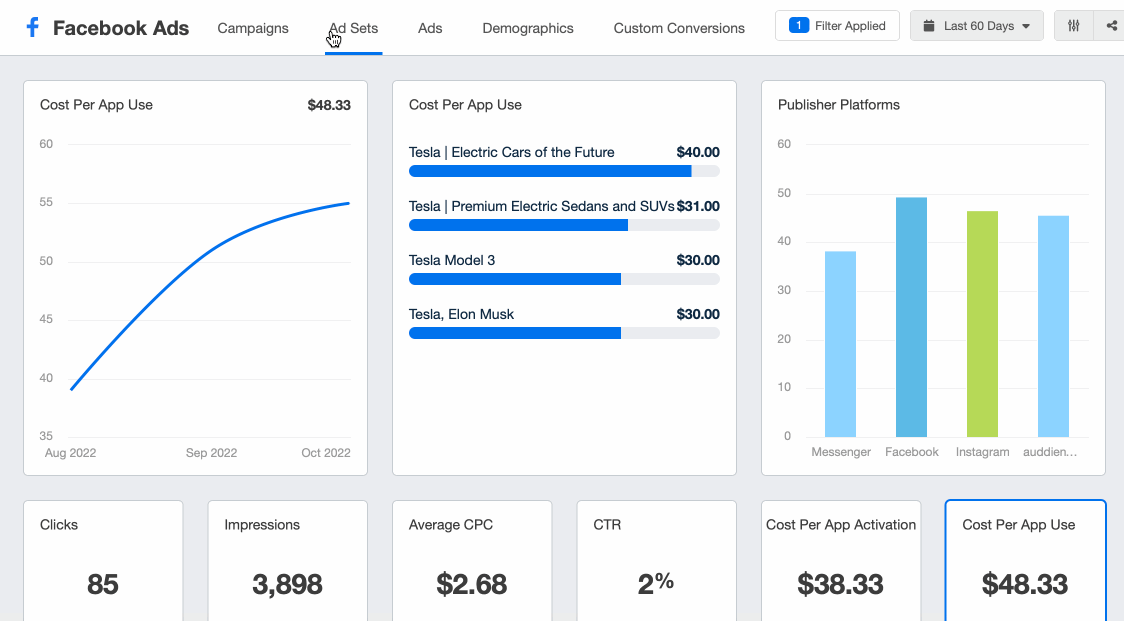
Bring all your clients’ key Facebook Ads metrics into one place–and include them alongside your other PPC campaigns!
Create Impressive Social Media Reports In Minutes
Start Your Free Trial Today!

Written by
Melody Sinclair-Brooks brings nearly a decade of experience in marketing in the tech industry. Specializing in B2B messaging for startups and SaaS, she crafts campaigns that cut through the noise, leveraging customer insights and multichannel strategies for tangible growth.
Read more posts by Melody Sinclair-Brooks ›Get Started for Free
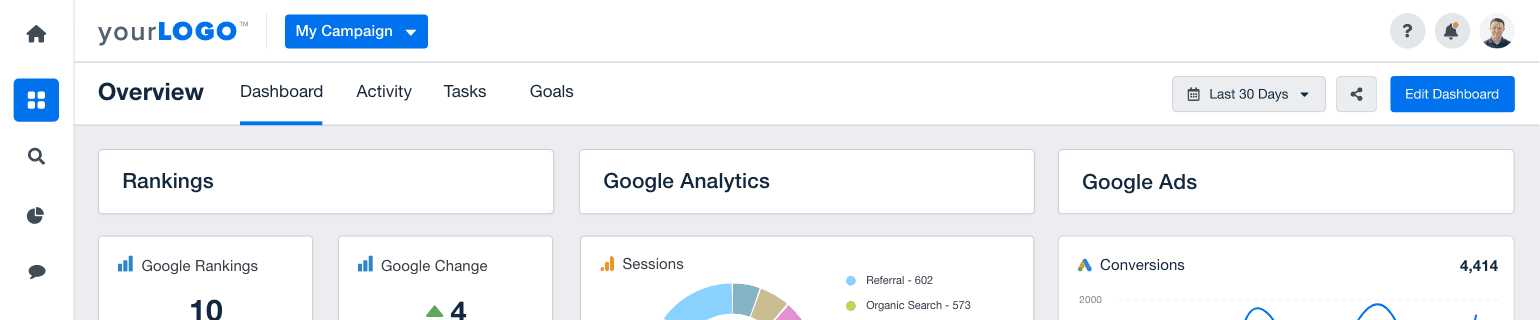

![The Ultimate Google Ads Optimization Guide [Checklist & Tips] Guide to Google Ads Optimization + Checklist](/_next/image?url=https%3A%2F%2Fimages.ctfassets.net%2Fdfcvkz6j859j%2F1RGRDTvZOx2bH3PCJMjDsD%2F7ecde94fb249879ffe158a7f02f6a6c5%2FGuide-to-Google-Ad-Optimization-Checklist.png&w=1920&q=75)