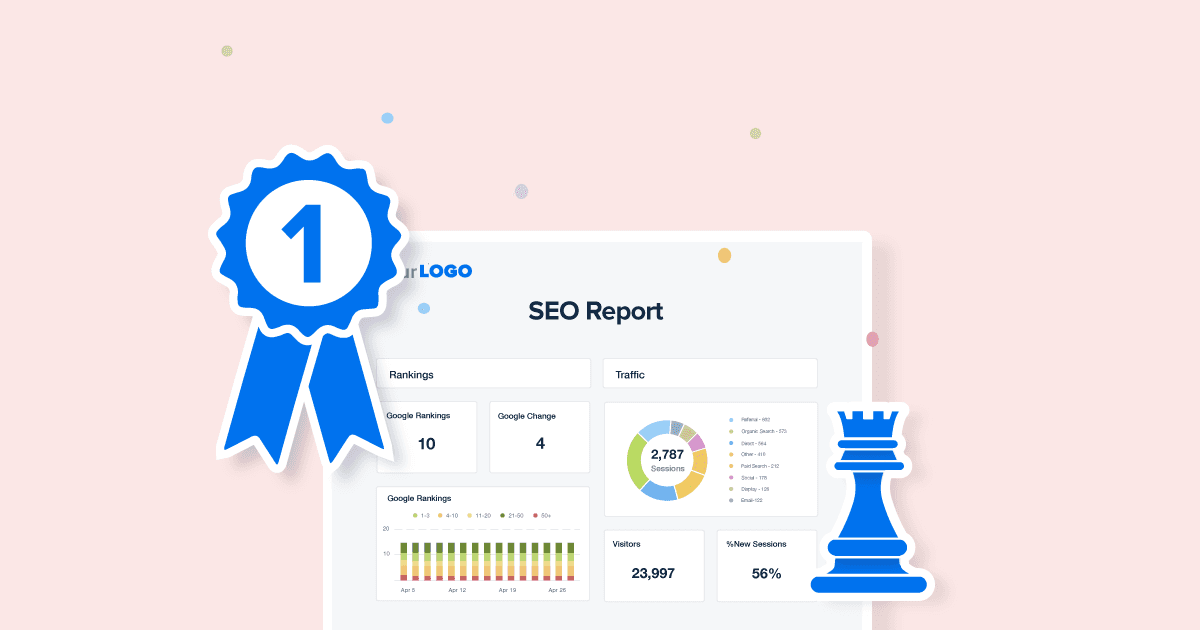Table of Contents
Table of Contents
- What is rank tracking in SEO?
- Why rank tracking is so important that it’s non-negotiable
- Personalized vs. true rankings: How keyword rank tracking tools ensure accuracy
- AI & SERP evolution: Why agencies must track more than positions
- What makes the best rank tracking tool?
- The 12 best keyword rank tracking tools (particularly for marketing agencies)
- Pricing comparison of the best SEO keyword rank tracking tools
- Google Search Console vs. keyword rank tracking tools
- Why SEO agencies often use multiple keyword rank tracking tools
- Why you need a rank tracker with strong keyword performance reporting
- How AgencyAnalytics turns keyword rankings into powerful client reports
- Putting it all together
7,000+ agencies have ditched manual reports. You can too.
Free 14-Day TrialQUICK SUMMARY:
Keyword rank tracking tools monitor how websites appear in search engine results pages (SERPs) for target keywords. For agencies, they offer a clear view of keyword position changes, search visibility, and competitor insights—helping drive smarter, faster SEO decisions. In this article, you’ll find a curated list of the 12 best keyword ranking tools for agencies, along with insights on how to evaluate them based on your client's needs.
Clients ask one question more than any other: “Where do we rank?” Without a rank tracker tool, you end up refreshing SERPs, manually checking keyword positions, and piecing together screenshots. That slows your SEO workflow and weakens confidence when you need immediate action backed by the latest data.
Rank tracking, the process of monitoring keyword positions over time, is how agencies prove they’re making those things happen.
Rather than attempting to keep track of positioning manually, most agencies use rank tracking tools to automate the process. These SEO tools monitor keyword movements as they shift, giving clients up-to-date insights on their performance in search engine results pages. In this article, we’ll share a curated list of the best SEO rank tracking software, highlighting standout features and potential drawbacks to help you find the best fit for your team.
What is rank tracking in SEO?
Rank tracking is a key SEO analysis task that involves monitoring where a website or web page appears in search engine results for target keywords. Most rank-tracking tools include features like keyword position monitoring, SERP analysis, competitor tracking, and reporting. While they share similarities with keyword research tools and all-in-one SEO platforms, rank tracking software focuses specifically on how a site ranks for chosen keywords over time.
A robust keyword position tool goes beyond raw numbers. It tracks fluctuations over time, measures visibility across multiple search engines, and surfaces insights about mobile vs. desktop rankings, helping agencies stay ahead of trends and algorithm changes.
Rank tracking is of utmost importance for agencies and their clients. It provides the data needed to measure SEO success, validate strategies, and uncover optimization opportunities before rankings decline. Without accurate SEO rank tracking, agencies risk making decisions in the dark, missing critical changes, and failing to prove their impact to clients. For larger portfolios, compare rank tracking for enterprise SEO to ensure your stack scales across brands, markets, and devices.
Keyword ranking is usually the most impactful, and clients want to see this number continually moving up or remaining steady in a high position.
Bec Moloney, Senior Account Manager, Redsteps Consulting
Why rank tracking is so important that it’s non-negotiable
Every client wants to see their website climbing search rankings and their organic traffic growing—but they don’t just want to hear that rankings are improving. They expect clear, verifiable proof that their SEO investment is paying off.
As an SEO consultant, evaluating how well various SEO strategies are working is essential. To retain my clients, I need to be able to show them that their rankings are improving over time.
Kelly Fitzgerald, Founder, Savvy Marketing Services
Manually tracking rankings is unreliable, time-consuming, and riddled with inaccuracies. Personalization factors, algorithm updates, and search volatility affect rankings in ways that make manual tracking ineffective (we’ll cover these challenges in the next section). Without an automated rank tracking tool, agencies risk misreading performance trends, reacting too late to ranking drops, and missing competitor shifts.
A good rank tracking tool provides real-time, accurate data, eliminating the guesswork. It helps agencies demonstrate SEO wins, identify content issues, and fine-tune strategies before rankings decline. Moreover, providing precise ranking data helps build client trust and strengthen long-term relationships.
And as search continues to evolve, tracking keyword rankings is no longer about the top spots. With the rise of AI-generated answers and rich SERP features, agencies must monitor a broader range of ranking performance metrics—like presence in featured snippets, search traffic impact, and mobile rank visibility.
Personalized vs. true rankings: How keyword rank tracking tools ensure accuracy
Ever wonder why two people searching for the same keyword get different results? That’s because the SERPs personalize results based on several different factors, like:
Geographic location
Search and browsing history
Social media activity
Device type
Date and time
Data center processing the search
Language settings
Because of these variables, a website’s ranking position may vary significantly, so what data do you present clients with?
The beauty of SEO rank tracking tools is that they bypass these variables to give an accurate picture of what the average user sees.
Let’s explore some of these personalization factors in more detail:
Search location
Google and other search engines prioritize local relevance, meaning the same keyword will yield different results depending on where the user searches from.
For example, searching “pizza” in New York City will pull up pizzerias in NYC, while searching “pizza” in Los Angeles will show L.A.-based restaurants instead. The same logic applies to service-based businesses, retail stores, and content recommendations—Google tailors results to what’s most relevant for users in a specific location.
Local SEO humanizes and brings local businesses closer to their target audience in an increasingly globalized, digitalized, and competitive business context.
Anthony Guilhem, President, Momentumm Digital
Search intent
Search engines don’t just personalize results based on location—they also interpret search intent differently depending on where the search happens.
For example, a search for "chips" in Canada returns only one image of fries (since ‘chips’ usually refers to potato chips in Canada).
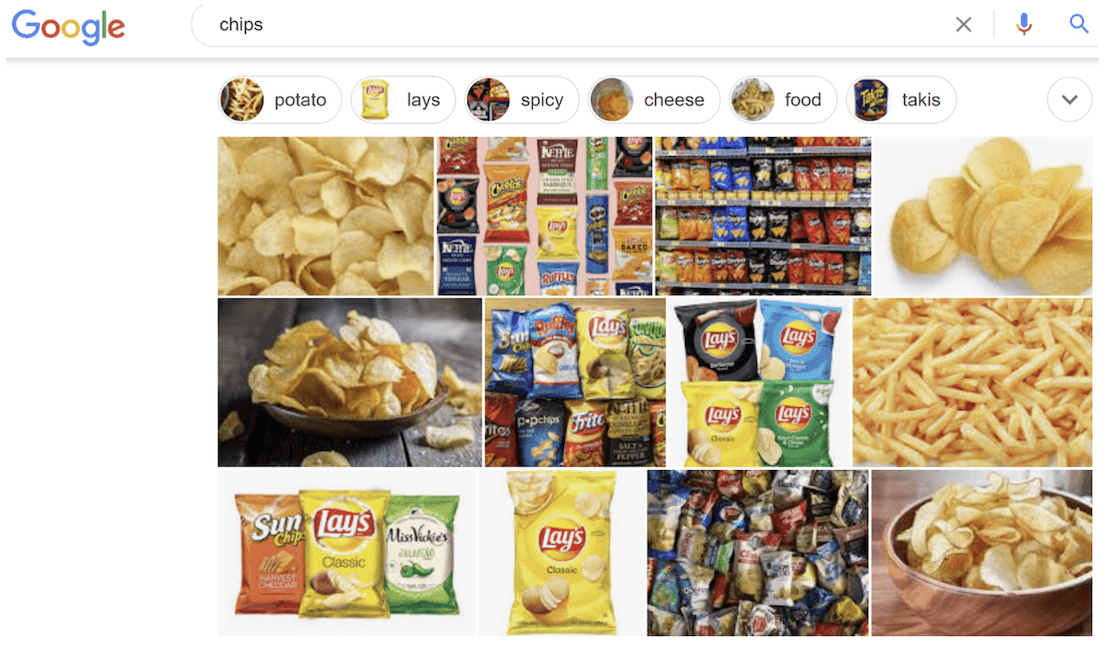
However, searching for "chips" in Australia shows fries in 8 out of 12 images, as Australians use the word ‘chips’ to describe potato fries (as in “Fish and Chips”).
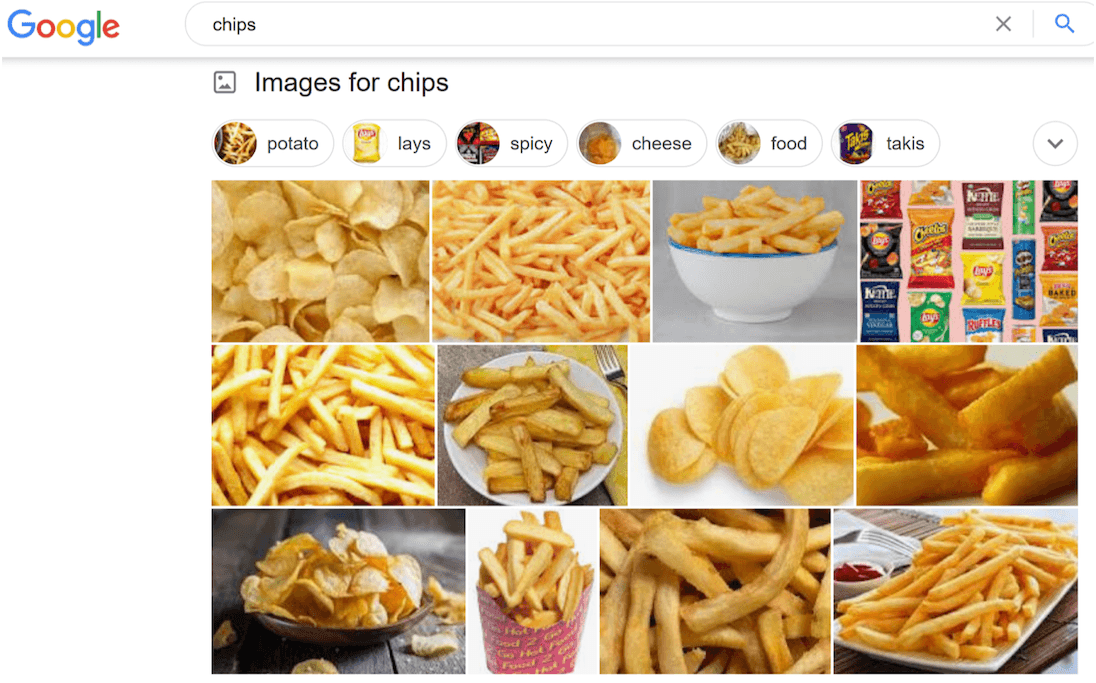
This is a perfect example of how Google always tries to show you what it thinks you want to see based on language, cultural norms, and common search patterns in a given region.
Search history and user behavior
Search engines know a lot about you. They track your user behavior to personalize search results—especially if you use their other services. Google, for example, gathers data from Chrome, YouTube, Maps, Gmail, and more to tailor what you see in search results.
Since Google is primarily an advertising business (raking in $146 billion from ads in 2020), it invests heavily in understanding user behavior. One way this affects rankings is by prioritizing sites you’ve visited frequently, making them appear higher in your search results than they would for someone else.
This personalization makes manual rank checking even more unreliable. Without SEO rank tracking tools, there’s no way to see where a site truly ranks.
A combination of personalization factors
Even if you try your best to figure out what’s influencing different search results, the problem is that search engines combine multiple signals to tailor what you see.
For example, searching for “pizza” likely brings up a local map with nearby restaurants. If you search for “cerveza” (meaning beer) while your browser is set to English, Google may translate the word before showing results.
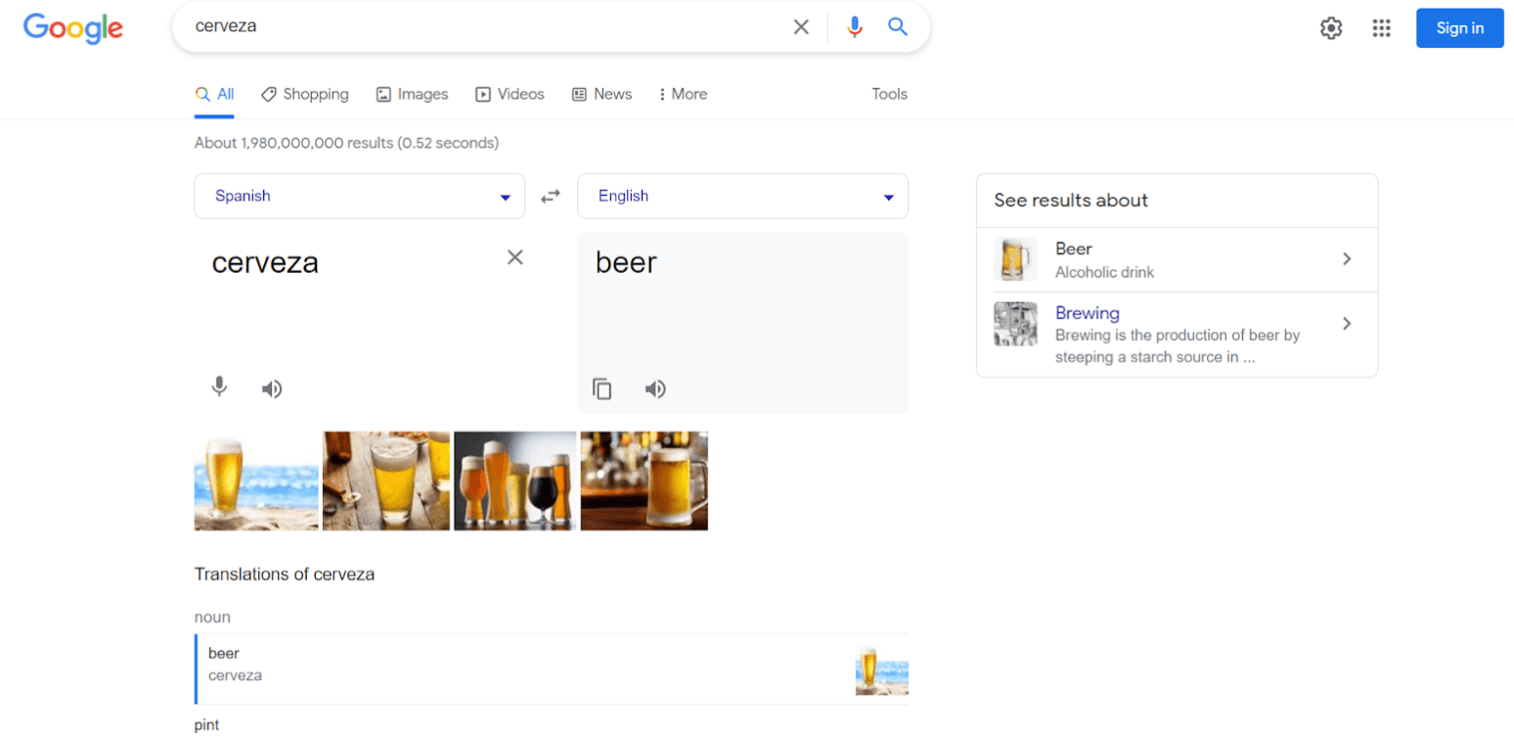
Often, these adjustments happen simultaneously. A single search could trigger translations, local business listings, pages you’ve visited before, and other personalized content—all of which influence what appears on your screen.
These personalization factors show how nuanced rankings have become. That’s why it’s essential to use a keyword rank tracker that filters out personal signals and delivers accurate results based on neutral, repeatable searches. The more unbiased your data, the easier it is to make smart, strategic moves for your clients.
Why VPNs and Incognito Mode don’t yield accurate rank tracking data
You could attempt to bypass search personalization with a VPN or Incognito Mode, hoping to see unbiased rankings. But while these methods can change your location settings, they don’t completely erase your digital fingerprint.
Even with a VPN, Google and other search engines still track your:
Device type and specifications
Browser settings and preferences
Search and browsing history (outside of Incognito Mode)
Cookies stored before entering Incognito Mode
Unique identifiers from your internet connection
AGENCY TIP: Check your browser fingerprint at amiunique.org. Next, recheck it using a VPN or incognito mode: you'll see that there are dozens of unique variables that don't change at all.
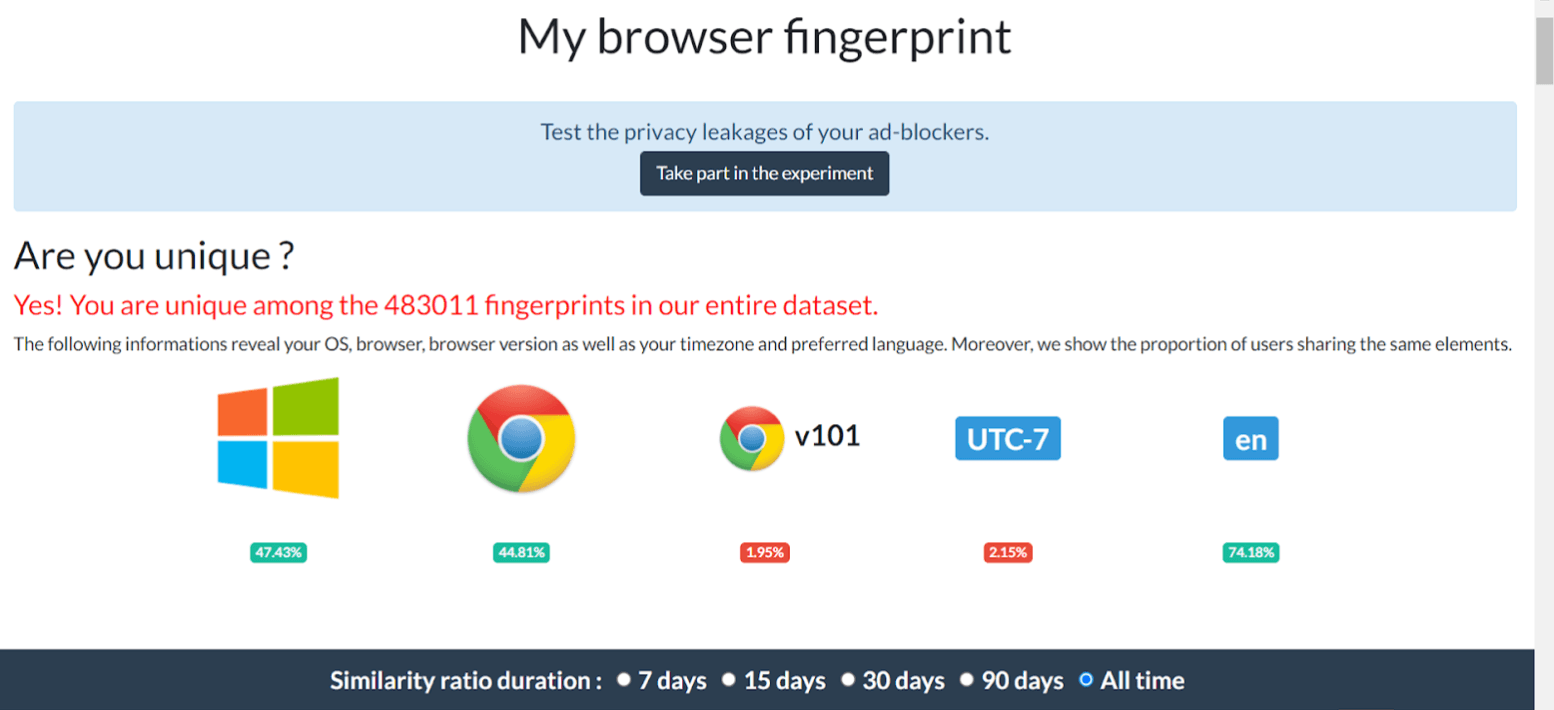
Because of this, simply using a VPN or Incognito Mode won’t provide an accurate, unbiased view of search rankings. The only way to see precise keyword rankings—without these personalization factors interfering—is to use a dedicated SEO rank checker.
AI & SERP evolution: Why agencies must track more than positions
Another thing to keep in mind is that AI-driven search is changing how rankings work altogether. Personalization isn’t the only factor affecting visibility—AI-powered search engines are now reshaping how users search too.
The rise of AI has transformed traditional search into something more dynamic. Tools like Perplexity AI, Google's AI Overviews, and even ChatGPT search integrations are presenting content without a click.
This means agencies need tools that not only monitor traditional keyword rankings but also track AI visibility, answer engine appearances, and overall search presence. Agencies that adapt their tracking and reporting strategy to reflect these changes gain a competitive edge.
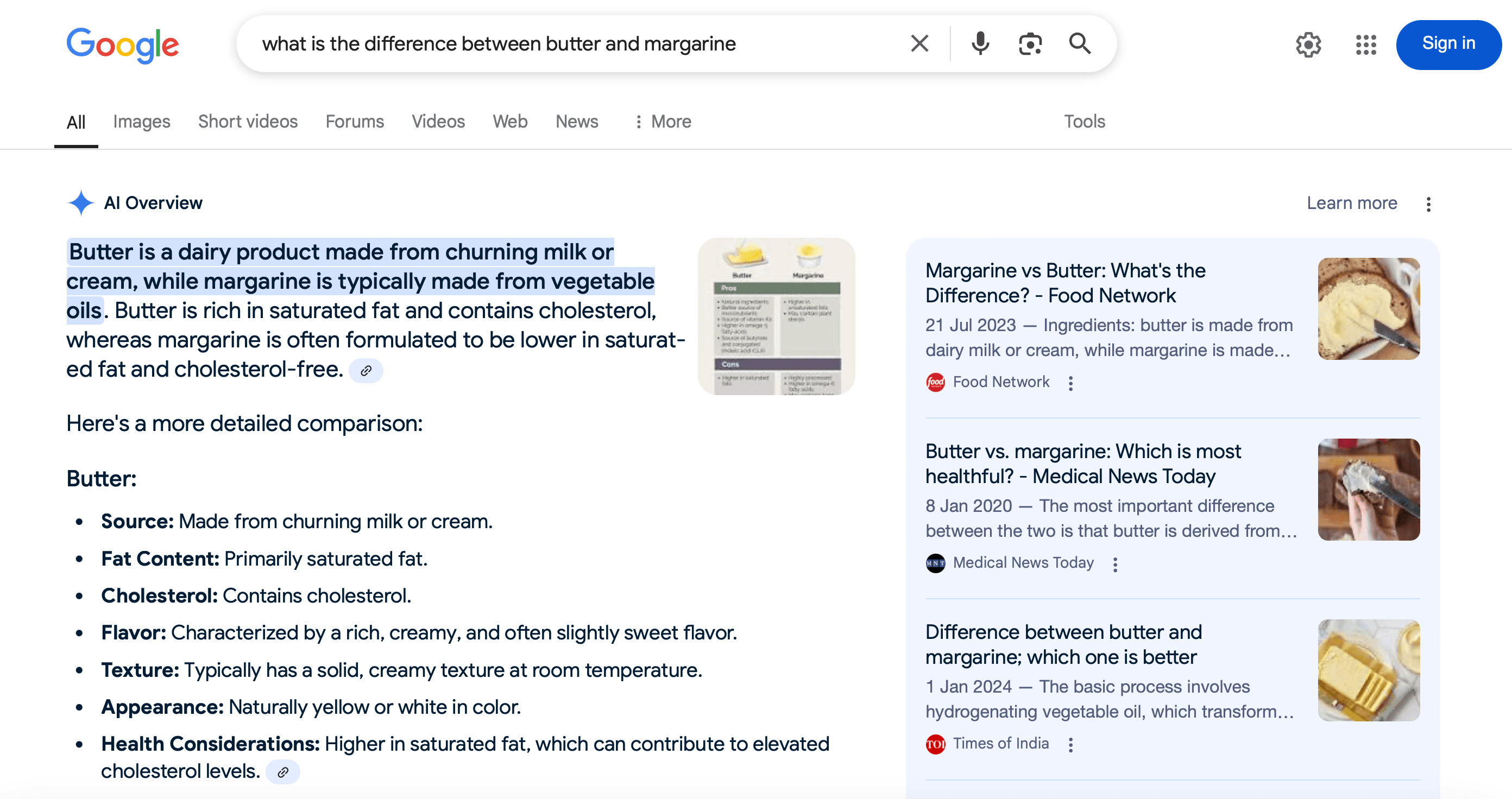
Google’s AI Overviews (formerly Search Generative Experience) display AI-generated summaries at the top of search results, reducing users' need to click through to websites. Meanwhile, competitors like Perplexity AI and Microsoft’s AI-powered Bing are reshaping search beyond Google’s dominance.
For agencies, this means rankings aren’t just about blue links anymore. Clients need visibility in AI-generated search results, making it just as important to track presence in AI overviews as monitoring traditional SERPs.
While it’s still early, agencies that adapt now will be better positioned as AI-driven search evolves.
Impress clients and save hours with custom, automated reporting.
Join 7,000+ agencies that create reports in under 30 minutes per client using AgencyAnalytics. Get started for free. No credit card required.
Already have an account?
Log inWhat makes the best rank tracking tool?
Now that you know why rank tracking software is necessary, how do you pick the right tool? Choosing the right one isn’t just about tracking keyword positions—it’s about ensuring accuracy, efficiency, and seamless reporting for clients.
Here are a few key features to look for when looking for search engine rank tracking software:
Accurate, depersonalized keyword position tracking: Ensures keyword rankings are measured without personalization factors skewing the data.
Local, national, and multi-location support: Tracks rankings at both national and local levels—essential for agencies managing clients in different markets.
Mobile rank tracker for device-specific results: Monitors rankings across devices, as search results often vary between mobile and desktop.
Tracking across multiple search engines: Although Google still owns the lion's share of the search market, other platforms, like Bing, are important to track.
Monitoring of SERP features: Captures additional search features like featured snippets, image results, People Also Ask, and AI Overviews.
Historical Data & Trends: Helps measure long-term SEO progress and adjust strategies accordingly, including integrated search traffic, search volume, and other keyword metrics.
Automated Reporting: Saves time by generating professional, automated reports with white label options.
Competitor Analysis: Provides insights into how client rankings compare to competitors and share-of-voice tracking, helping you identify opportunities.
SERP Feature Tracking: Monitors featured snippets, AI overviews, local packs, and other SERP elements beyond traditional rankings.
Third-Party Integrations: Seamlessly connects with SEO, PPC, and analytics tools like Google Analytics, Google Search Console, and Semrush.
Strong Customer Support: Provides reliable customer support to help resolve technical issues, receive platform guidance, and troubleshoot issues.
⚠️ Search engine changes are affecting rank tracking accuracy
Search engines have quietly rolled out changes that make it harder for tools to access large sets of ranking data. For example, some recent updates have limited the ability to retrieve full top-100 search results — which many rank tracking tools previously relied on using the &num=100 URL parameter.
As a result, many rank tracking tools now can only access the top 10–20 results by default or must pay more to retrieve full-depth SERP data. This change has increased the cost and complexity of delivering comprehensive keyword ranking insights.
What this means for your agency:
Not all rank tracking tools are created equal — some now surface only partial results.
Accuracy and visibility into long-tail keyword performance may vary tool to tool.
Always check whether your chosen tool retrieves full SERPs or uses sampling or third-party APIs.
Some tools have opted for pulling deeper data, but doing so less frequenty (e.g. weekly instead of daily)
If you’re tracking keywords where small changes in position matter — or trying to monitor ranking performance deeper in the results — this could significantly affect your strategy.
✅ Pro Tip: Choose a tool that offers transparency around data depth, update frequency, and how rankings are collected. Tools that run live searches (like AgencyAnalytics or AccuRanker) tend to be more accurate than those using third-party scraping APIs.
The 12 best keyword rank tracking tools (particularly for marketing agencies)
Now, let’s dive into our curated list of the best rank tracking tools for marketing agencies and what makes each one stand out.
1. AgencyAnalytics – Purpose-built for digital marketing agencies
AgencyAnalytics’ Rank Tracker delivers precise keyword rankings by running real-time searches, ensuring agencies get the most accurate, up-to-date results—without relying on third-party APIs.
Its intuitive interface makes it easy for both agency teams and clients to track keyword rankings across specific locations, languages, and devices, with built-in mobile vs. desktop tracking for deeper insights. Using proxies to perform searches eliminates personalization biases, giving agencies an accurate, unbiased view of search engine ranking reports.
What truly sets AgencyAnalytics apart is that it’s more than just a rank tracking tool—it’s a full-service reporting platform built for marketing agencies. AgencyAnalytics is the only tool on this list designed to integrate with over 80 marketing platforms, helping agencies analyze SEO rankings alongside PPC, social media, email campaigns, and more to deliver a holistic view of client performance.
Its white label reports and dashboards further enhance client communication, allowing you to generate automated, professional reports tailored to each client’s needs. With highly praised customer support, AgencyAnalytics stands out as the ultimate agency reporting and management solution, giving agencies everything they need to track, analyze, and showcase their SEO success.
As AI search and SERP features evolve, AgencyAnalytics is working hard to stay ahead with tracking options for featured snippets, local packs, and (coming soon!) AI-powered search visibility—empowering agencies to track and report on ranking opportunities beyond traditional blue links.
We found that our clients needed a nice visual report that clearly showed the improvements in traffic and keyword rankings each month. AgencyAnalytics offers reports that are simple to understand for clients with zero SEO knowledge. They can still see how our work has helped benefit their website.
Guy Hudson, Founder, Bespoke Marketing Plans
Because AgencyAnalytics integrates with over 80 marketing platform data connectors, including several other SEO tools, it's easy to include robust keyword metrics, such as average position, visibility score, and the ability to monitor mobile rank tracker data across multiple locations. For agencies tracking local SEO or national campaigns, this flexibility ensures a more complete picture of keyword performance.
Pricing: Client reporting plans start at $59/month, supporting 5 staff users and 5 client accounts. The AgencyAnalytics Rank Tracker can be added to all AgencyAnalytics plans for $50/mo for 500 keywords.
2. Semrush – A comprehensive tool for overall rank analysis
Semrush is a powerhouse for keyword rank tracking, offering detailed competitor analysis, local SEO tracking, and a massive keyword database. It’s a good option for agencies that need in-depth ranking insights and are willing to invest in a feature-heavy SEO platform.
However, its complex interface and steep pricing make it less accessible for agencies that need straightforward rank tracking software. Even though the platform is rich with data, users complain that it’s not always intuitive, which means new users may struggle with the learning curve.
Semrush also provides a broad set of keyword rank checker tools that help with position tracking, SERP feature monitoring, and search volume analysis. It includes a customizable ranking report tool, but some agencies find the learning curve steep when trying to unify SEO insights with reporting across channels.
However, its reporting tools don’t always integrate seamlessly across PPC, social, and other marketing channels, requiring extra effort to consolidate data.
Semrush delivers powerful tracking and analytics for agencies focused solely on SEO. But its complexity and cost may be worth reconsidering for those juggling multiple digital marketing disciplines.
Pricing: Plans start at $139.95/month for 500 keywords, and each additional user costs $45 per month, making it one of the pricier options for rank tracking software.
⚠️ Note: As of late 2025, some agencies report increased limits on keyword tracking but also tighter constraints on daily updates. Be sure to verify your needed tracking frequency and search engine support before committing.
Discover how AgencyAnalytics compares to Semrush in this article.
Agency Tip: Get the best of both worlds by using the AgencyAnalytics Semrush integration! Connect all your clients’ rank tracking data within one easy location.
3. Moz Pro – A solid choice for those advanced integrations
Moz Pro stands out for its intuitive interface and educational resources, making it a solid agency rank tracking software for teams wanting to avoid a steep learning curve. It’s designed to help users track rankings, optimize on-page SEO, and improve local search visibility, all while offering helpful insights through its Moz Blog and Academy.
Moz Pro also includes helpful keyword difficulty scoring and keyword suggestions—useful for refining your SEO strategy and identifying new ranking opportunities. However, its mobile tracking features are limited in lower-tier plans.
Despite its usability, Moz Pro has certain limitations that may not make it the best fit for every agency. The lower-tier plans limit the number of target keywords you can track and seem to lack robust historical data. Some users find its data refresh rates slower than other rank tracking tools, making it less ideal for agencies that need up-to-date keyword rank tracking. When it comes to client reporting, users have also flagged that Moz provides fewer data points in client reports compared to other tools.
For agencies that want a simpler alternative to complex tools like Semrush, Moz Pro is a reliable option—just be sure to weigh its pricing and feature limitations against your specific needs.
Pricing: Moz Pro’s pricing starts at $49/month for 50 keywords.
Agency Tip: To add greater depth to Moz Pro, leverage the AgencyAnalytics Moz integration! Track keyword ranking alongside PPC, social media, and email marketing data, from one convenient platform.
4. Ahrefs – A powerful tool for in-depth keyword analysis
Ahrefs is a search rank tracking software similar to Semrush. Its keyword rank checker helps agencies track target keyword rankings for any domain. Its keyword ranking tool covers up to 10 search engines, including Bing and Yahoo, and tracks keyword positions across both desktop and mobile devices. Ahrefs also provides detailed SERP feature analysis, helping agencies monitor visibility in featured snippets and People Also Ask results.
A benefit of Ahrefs is that it takes matters a step further by offering city and town-level tracking, making it a strong choice for agencies focused on local keyword rankings. While Semrush concentrates solely on Google, Ahrefs provides ranking data from up to 10 search engines.
However, Ahrefs has a steep learning curve, and its interface isn’t as beginner-friendly as other best rank tracking software. The lack of a free trial and a mobile app are also drawbacks for some users. That said, the platform is built for SEOs who want power and precision—so for agencies with advanced tracking needs and the time to learn it, Ahrefs offers substantial depth.
While Ahrefs is consistently mentioned as one of the best rank tracking tools, agencies should factor in the added costs and usability challenges before committing to the software.
Pricing: Aherfs pricing starts at $129/month and includes up to 750 keywords for 1 user. Up to 2 additional users can be added at $40 /mo per user.
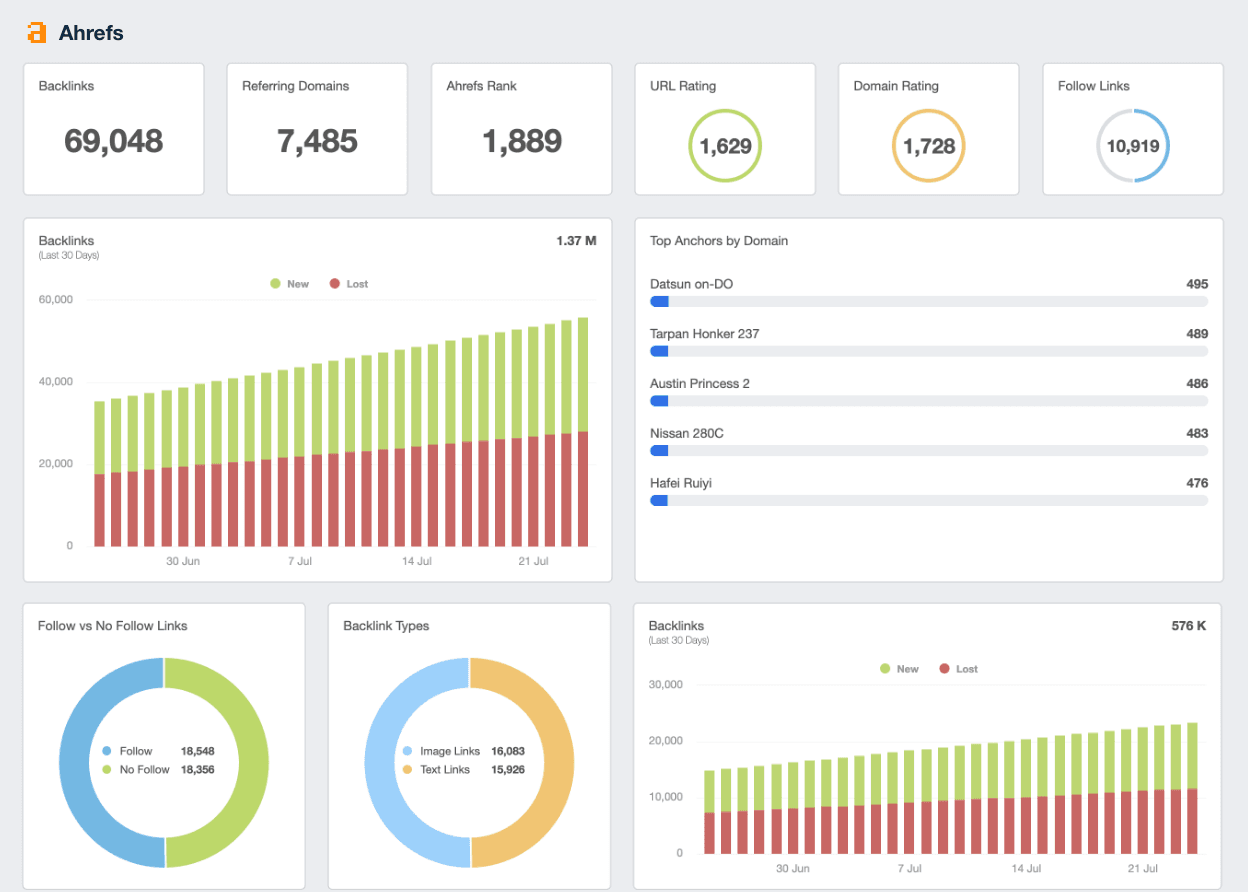
Want to combine Ahrefs data with AgencyAnalytics’ stunning client reports? See what you can do with the AgencyAnalytics Ahrefs integration. Try it free for 14 days.
To learn more on how to create Ahrefs reports with AgencyAnalytics, read this article.
5. Mongools – A user-friendly option for targeting low-volume keywords
Mangools is a budget-friendly keyword rank tracking software with a focus on simplicity. It allows you to track keyword rankings for up to 100 terms, includes basic SERP analysis, and provides a clear visual history of keyword movement. Its user interface is clean and intuitive, which makes it appealing for newer SEO teams or smaller agencies with limited resources.
However, Mangools lacks the advanced features of competitors like Semrush or Ahrefs. It doesn’t offer in-depth competitor analysis or multi-channel reporting, making it less suitable for agencies managing large-scale SEO projects. Third-party integrations are also somewhat limited, which may require extra manual work to consolidate reporting.
Magools also lacks robust reporting tools, deeper keyword metrics, and integration with Google Looker Studio or other client reporting systems—meaning agencies may need to export data manually or supplement with other tools.
For agencies looking for simple, budget-friendly keyword rank tracking software, Mangools is a viable option—but those needing enterprise rank tracking software may find it too limited.
Pricing: Starts at $49/month for 100 keywords.
6. AccuRanker – Lightning-fast, enterprise-ready rank tracking
If speed and accuracy top your list of priorities, AccuRanker is one of the fastest keyword rank tracker tools available. Known for its lightning-fast updates and real-time search engine results monitoring, it’s built for SEOs who need precision and scalability.
With support for Google, Bing, Baidu, YouTube, and Yandex, AccuRanker provides ranking data across multiple search engines, and includes powerful filtering options by location, device, and keyword tag. The tool’s Share of Voice metric gives agencies a deeper understanding of search visibility beyond traditional rank positions, which is especially useful for reporting.
AccuRanker also integrates with Google Analytics, Search Console, and Google Looker Studio, making it easy to combine ranking data with search traffic and conversion metrics for client reporting.
Pricing: Starts at $116/month for 1,000 keywords. Pricing scales based on keyword volume.
7. RankTracker – A scalable solution for enterprise SEO needs
Rank Tracker is a keyword rank tracking tool that allows agencies to track unlimited target keywords, making it a strong choice for those managing high-volume SEO campaigns. It offers SERP analysis, local and global tracking, keyword research, and competitor comparison.
While it offers much flexibility, several product reviewers consider Rank Tracker's interface clunky. Its setup can be overwhelming for agencies looking for a more streamlined experience. Additionally, because it’s a desktop-based tool rather than cloud-based, real-time data, multi-user access, and collaboration across teams is more challenging.
Rank Tracker is a solid option for agencies needing a cost-effective solution for bulk keyword tracking. But those who prefer cloud-based SEO rank tracking tools with a more intuitive interface may want to explore other site rank tracking software.
Pricing: $24/month for 200 keywords.
8. Keyword.com – A reliable free option for basic keyword tracking
Keyword.com is free rank tracking software that focuses on keyword tracking and competitor monitoring. Keyword.com provides straightforward keyword rank checking, including daily updates, basic search engine results tracking, and simple keyword ranking reports. It’s easy for agencies that need clean, uncomplicated ranking data without complex dashboards.
While Keyword.com does a good job with basic rank tracking, it lacks deep SERP analysis, backlink insights, and integration options. Agencies looking for a complete SEO suite or advanced reporting features may find it too limited. Its interface also feels outdated compared to some of the newest rank tracking software, which could be a drawback for users who prefer a more modern dashboard.
For agencies that need a no-frills, affordable rank tracking tool, Keyword.com gets the job done—but it may not be enough for those managing more complex SEO campaigns.
Pricing: Keyword.com offers a free plan for up to 10 keywords. Its most affordable paid plan starts at $4/month for 50 keywords.
9. SE Ranking – Scalable keyword rank tracking
SE Ranking is a versatile rank tracking tool built for SEO professionals and agencies alike. It offers real-time keyword position tracking across desktop and mobile, multi-location support, and tracking for Google, Bing, Yahoo, YouTube, and more.
SE Ranking’s toolset includes everything an agency expects from a modern keyword ranking tool: keyword difficulty scores, search volume, SERP feature tracking, mobile and desktop rank tracking, and a clean interface that makes it easy to evaluate keyword metrics at a glance.
One standout feature is its “Visibility Score,” which aggregates keyword performance into a single, client-friendly metric—ideal for reporting. The platform also offers robust competitor analysis, helping agencies compare visibility, find organic competitors, and uncover ranking opportunities for specific keywords.
SE Ranking's dashboard is clean and customizable, with integrations available for Google Analytics, Google Search Console, and Google Looker Studio. While it’s not quite as broad as an all-in-one agency platform like AgencyAnalytics, it’s one of the most complete standalone rank tracking solutions on the market.
Pricing: Starts at $55/month for 250 keywords, with scalable plans depending on tracking frequency and keyword count. With optional API access, SE Ranking keyword reports integrate seamlessly into the AgencyAnalytics reporting platform.
10. Nightwatch – A focused tool for local SEO tracking
Nightwatch is a rank tracking tool designed for local SEO. It includes high‑precision location-specific data, mobile visibility tracking, and the ability to monitor search engine results pages at the street, ZIP code, or city level. It also includes keyword metrics like search volume, ranking trends, and SERP feature appearances.
Nightwatch is still a relatively new player in rank tracking, so some users find its features aren’t as extensive as what platforms like Ahrefs or Semrush offer. While it excels in local SEO tracking, it lacks deep backlink analysis and broader SEO tools, meaning agencies may need to supplement it with other platforms.
Nightwatch is an affordable option for agencies focused primarily on local search performance. However it may feel limited for those needing a more comprehensive SEO solution.
Pricing: Starts at $39/month for 250 tracked keywords.
11. Wincher – A simple, budget-friendly keyword tracking solution
Wincher is a lightweight, affordable keyword tracking tool that makes rank tracking easy for agencies just getting started or managing smaller clients. With daily updates, intuitive dashboards, and straightforward setup, it’s ideal for teams that need to track keyword positions without extra complexity.
You can track keywords by country, region, or city, and even compare performance against competitors. While it doesn’t offer deep SEO workflow automation or all-in-one reporting, it excels at delivering clean, reliable keyword metrics with minimal learning curve.
It also includes white-label reports, automated alerts for ranking changes, and native integration with Google Search Console for added accuracy.
Pricing: Starts at $39/month for 500 keywords and unlimited users.
Serpstat – A well-rounded SEO platform with strong rank tracking
Serpstat is more than just a keyword position tracker—it’s a full-service SEO tool offering everything from site audits to backlink analysis and keyword research. Its rank tracking software includes updates by location, device, and search engine, with visual graphs that show ranking performance over time.
What sets Serpstat apart is its focus on data clustering and competitor insights, making it a good fit for agencies doing strategic SEO planning at scale. It also offers a Keyword Trends feature, which highlights new and emerging keyword opportunities.
The platform integrates with Google Analytics, Google Looker Studio, and Search Console, allowing agencies to connect ranking data with traffic and engagement metrics.
Pricing: Starts at $59/month for 500 keywords and 1 user. Custom pricing available for agencies.
Pricing comparison of the best SEO keyword rank tracking tools
Here’s a quick pricing review of the top keyword ranking tools. This table is based on monthly pricing (USD) for starting plans.
Tool | Monthly Starting Price | Keywords | Users |
|---|---|---|---|
AgencyAnalytics | $50 (as an Add On)
| 500 | 5 staff accounts Unlimited client accounts |
Semrush | $139.95 | 500 | 1 +$45/mo per user |
Moz Pro | $49 | 50 | 1 |
Ahrefs | $129 | 750 | 1 Up to 2 additional users at $40 /mo per user |
Mangools | $49 | 100 | 1 |
AccuRanker | $116 | 1 | 1 (multi-user support available) |
RankTracker | $24 | 200 | 2 |
Keyword.com | Free | 10 | 1 |
SE Ranking | $55 | 250 | 1 |
Nightwatch | $39 | 250 | 1 |
Wincher | $39 | 500 | Unlimited |
Serpstat | $59 | 500 | 1 (agency plans available) |
Google Search Console vs. keyword rank tracking tools
Let’s talk about a common pain point: the numbers in Google Search Console (GSC) rarely line up with what your keyword rank tracker reports. If your agency uses both, you’ve probably noticed differences in average position, keyword counts, or impressions. Here's why that happens—and why it's not necessarily a bad thing.
Different data sources, different goals
Google Search Console is the ultimate authority when it comes to your website's performance in Google's organic search results. It pulls performance data straight from Google’s search engine. It shows search traffic from real users, including impressions, clicks, and average keyword positions over time. But it doesn’t offer real-time tracking, clear rankings per location, or comparisons across search engines.
Most rank tracking tools, on the other hand, simulate unbiased searches to show you where a keyword ranks right now. These tools prioritize accuracy, localization, and device-based visibility—especially useful when your agency is trying to report on precise ranking performance.
Moreover, both tools employ sampling techniques to process the vast amount of data available. While this helps speed up the analysis, it means that not every data point is considered. So, you might observe variations and discrepancies between the data presented by the two tools.
In short:
GSC = historical, real-user, blended data
Rank tracker = current, neutral-position data
Sampling, filters & long-tail keyword variations
Another reason for discrepancies? Google aggregates search terms based on actual queries—and groups together variations, misspellings, and long-tail keywords. This means your top keyword in GSC might not appear exactly how it’s entered in your rank tracking software.
Meanwhile, your rank tracker uses specific keywords you define. It doesn’t guess at intent or lump phrases together. This often results in more precise, but narrower, insights—especially when tracking individual keywords or niche terms.
Also: GSC uses data sampling, while some rank tracking tools provide full data sets (or allow you to customize depth and frequency).
Algorithm updates and latency
Search engines, including Google, constantly refine their algorithms to improve search results. These updates impact keyword rankings and cause temporary shifts in ranking positions. Google Search Console provides real-time data, capturing the current state of rankings, while keyword ranking tools often experience delays in reflecting algorithm changes.
Therefore, if you notice disparities between the two tools, it's crucial to consider the timing of algorithm updates and the frequency of data updates in your keyword ranking tool. Despite these potential differences, it's important to remember that both Google Search Console and keyword ranking tools offer valuable insights into a website's search performance.
This doesn’t mean one tool is wrong. It just means they’re answering different questions:
GSC: How are people interacting with your site via search?
Rank Tracker: Where does your content appear in the SERPs right now?
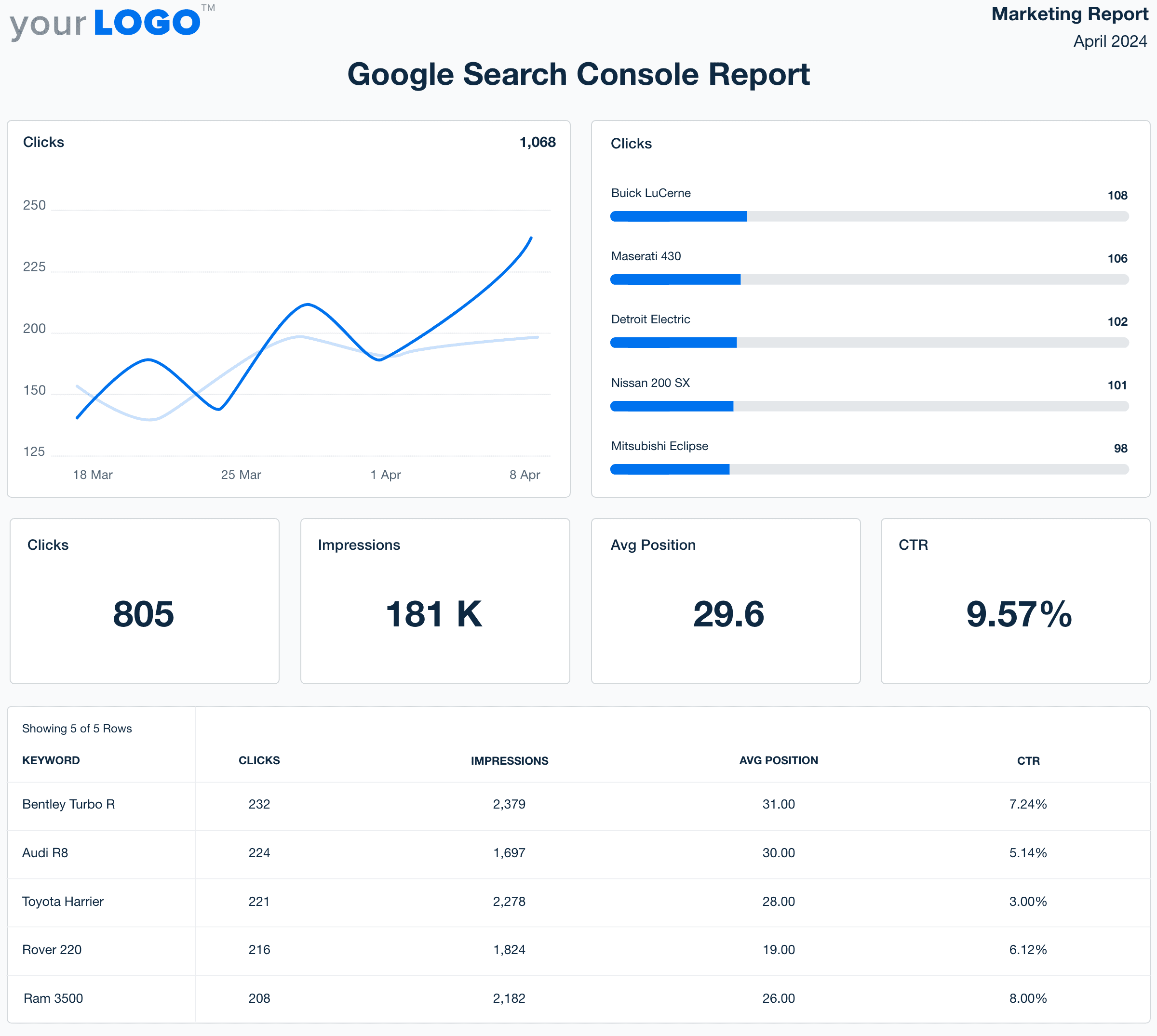
Track Google Search Console data alongside ranking data in one centralized location without switching between platforms. Explore AgencyAnalytics with a 14-day free trial.
What agencies should do
Use both—but use them differently.
Use Google Search Console to uncover how users are engaging with your site, spot opportunities to improve click-through rates, and find new keywords or trends.
Use your rank tracking software to show clients real-time visibility, report on specific keyword positions, track local vs. global results, and evaluate the impact of SEO efforts over time.
When combined, these tools give you a 360-degree view of your SEO performance: both real-world behavior and search engine visibility.
✅ Pro Tip: Use a tool like AgencyAnalytics to pull GSC and rank tracking data into a single dashboard—so your clients see the full picture without jumping between platforms.
Why SEO agencies often use multiple keyword rank tracking tools
No single rank tracking software is perfect—as seen in our list above, each has strengths and limitations. Some tools excel in local SEO tracking, while others provide better historical data, competitor analysis, or SERP feature tracking.
Some tools excel at on-demand updates and granular location tracking. Others offer better data visualization, cross-channel reporting, or access to advanced web ranking features like visibility scoring, share of voice, or SERP feature monitoring.
Every agency’s needs are different. Some manage dozens of small businesses, while others track new sites, enterprise clients, or large websites with thousands of keywords across multiple search engines. As your agency scales, so do your data requirements—and that’s where layering tools makes sense.
What Agencies Gain From Using More Than One Tool
Redundancy for accuracy: Comparing tools ensures you're getting the most accurate data, especially after significant changes in search algorithms or client site updates.
Cross-validation: Tracking the same keyword monitoring across multiple platforms helps you spot outliers, errors, or anomalies in position data.
Enhanced reporting: Some tools (like AgencyAnalytics) offer robust reporting functionality, while others are your go-to tool for real-time tracking or uncovering hidden gem keywords.
Instead of trying to find a single tool that does everything “well enough,” agencies are increasingly choosing tool suites that play to their strengths. For example, pairing AgencyAnalytics with a tool like SE Ranking, AccuRanker, or Serpstat gives you a perfect blend of automated reports, keyword ranking insights, and on-demand refreshes—all in one streamlined workflow.
✅ Pro Tip: Start by mapping out the core features your agency needs most (e.g., unlimited keywords, custom widgets, mobile/local tracking). Then layer tools as needed to fill the gaps, rather than overloading one expensive tool with every add-on imaginable.
Why you need a rank tracker with strong keyword performance reporting
Tracking rankings is one thing—reporting them effectively to clients is another.
Your agency needs accurate, up-to-date keyword monitoring to measure SEO performance. But your clients? They need simple, visual reports that show progress in a way that matters to them—without overwhelming data or industry jargon. Raw ranking data alone isn’t enough—clients don’t just want numbers; they want results.
We sell SEO and PPC Services. Our clients don't care about how they work; they care about calls and their bottom line. I can show them beautiful numbers, traffic patterns, increases in rankings, etc., but at the end of the day, they're paying us for a service to increase their revenue.
Ruben Roel, President, Investigator Marketing
Clients don’t just want a list of positions or charts that bounce up and down. They want to see ranking progress, understand why it matters, and know how your work is driving results. That’s where your choice of reporting functionality makes all the difference.
That’s where keyword ranking reports come in. Clients care about outcomes, like increased traffic, leads, and revenue—not just whether a keyword moved up a few spots. A strong reporting tool distills ranking data into actionable insights, aligning SEO performance with business growth.
While many SEO rank tracking tools excel at the execution side of rank tracking, they often fall short in crafting comprehensive and easily digestible client reports. These tools capture vast amounts of data but may lack data visualization tools and the means to translate that data into a compelling narrative that a client can easily understand.
If a tool lacks customizable, client-friendly ranking reports, agencies spend hours manually formatting data—or worse, overwhelming clients with complex stats they don’t understand. This disconnect makes it challenging for agencies to communicate the value of their work, underscoring the need for tools that track keyword rankings effectively and prioritize clear, engaging, and insightful client reporting.
Choosing a tool with strong reporting features is essential. The right platform should seamlessly integrate ranking data with traffic insights, conversions, and other key SEO metrics—helping agencies prove ROI without unnecessary manual work.
Keyword ranking reports are the easiest to understand and typically the most useful for clients. They also like looking at general traffic and conversion data.
David Friedman, Technical SEO Manager, PaperStreet Web Design
What to look for in SEO reporting tools
The best rank trackers offer comprehensive SEO reporting that combines raw ranking data with meaningful insights. They also make it easy to customize reports by campaign, location, or goal—so clients see only what’s relevant to them.
Here’s what separates helpful reports from forgettable ones:
Visually appealing dashboards with clear layouts
Custom reporting widgets that highlight traffic changes, keyword position history, and SERP feature wins
Interactive reports that clients can explore on their own time
Support for scheduled reports and on-demand refreshes
Integration with Google Analytics and Google Search Console
White-labeled reports that reinforce your agency’s brand
Why it matters for client retention
If you’re spending hours assembling spreadsheets or copy-pasting from disconnected tools, you’re losing time and diluting impact. A tool with built-in detailed reporting widgets and automated delivery helps you scale faster and prove value more clearly.
Clients stay longer when they see a clear link between your SEO work and their bottom line. That’s why keyword ranking reports, when paired with other key metrics like search traffic, conversions, or domain rating, become one of your most persuasive retention tools.
✅ Pro Tip: Choose a platform that allows you to deliver interactive, automated reports tied to business goals—not just rank changes. This helps clients make data-driven decisions and gives your team more time to focus on strategy.
How AgencyAnalytics turns keyword rankings into powerful client reports
Raw data alone won’t impress clients, but clear, visually compelling reports that connect rankings to real business impact? That’s a game-changer.
Clients need to see the results—clearly, visually, and in context. That’s where AgencyAnalytics shines. With its real-time rank tracking dashboard, your agency brings together keyword rankings, search traffic, and conversions—all in one place.
No more spreadsheet juggling or switching between disconnected tools. AgencyAnalytics pulls all your SEO data into one customizable SEO dashboard, giving agencies a real-time, 360-degree view of rankings, traffic, and conversions—all in one place. No more juggling multiple tools or manually formatting spreadsheets.
Custom custom dashboard. All the insights.
Your clients don’t want to scroll through hundreds of keyword rows. They want to know what’s working—and what isn’t. AgencyAnalytics makes this easy with a fully customizable main dashboard that shows ranking progress, search volume, and even SERP features like featured snippets or local packs.
AgencyAnalytics’ SEO reporting dashboards make it effortless to visualize rankings alongside organic traffic, backlinks, and even PPC results, so clients instantly see the bigger picture.
And the best part? These dashboards are fully customizable. Whether you want to showcase rankings vs. traffic trends, SERP snapshots, or local SEO insights, it’s all drag-and-drop simple.
Use reporting widgets to surface:
Keyword movements
Device- or location-specific performance
Performance index trends
Conversion metrics
Traffic by keyword or landing page
And because the dashboard is white-labeled, clients always feel like they’re logging into your tool—not a third-party platform.
“If you're an SEO agency, ensure the top 2 widgets are keyword rankings and traffic. As your rankings go up, so will your traffic, and having these side by side makes it very clear to the client that SEO is working.”
Joshua George, Founder, ClickSlice
Automated reports that inform, impress, and pursuade
Instead of spending hours compiling reports, let AgencyAnalytics’ automated reports do the heavy lifting. Set up scheduled, white labeled reports that go out to clients automatically—whether weekly, monthly, or on-demand.
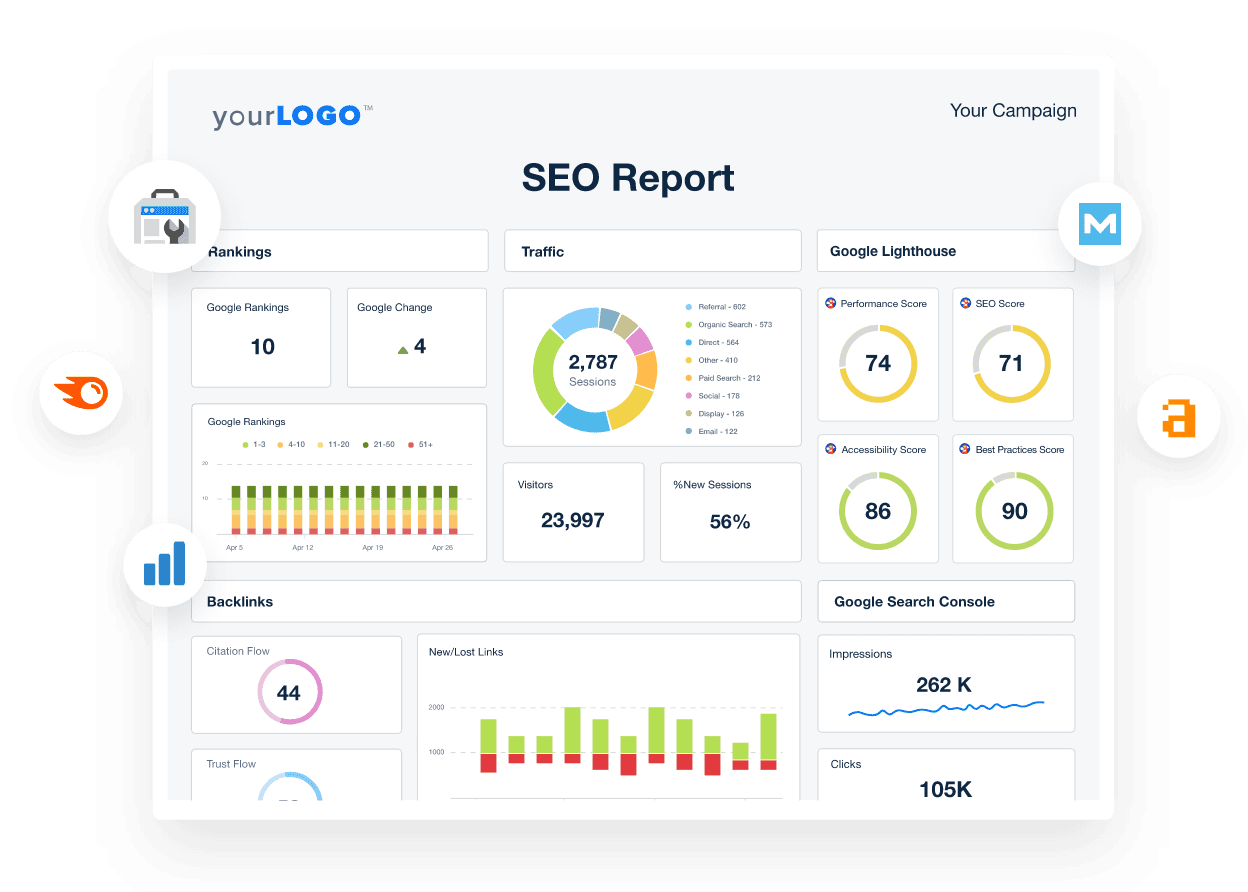
Want to highlight ranking wins, traffic surges, or conversion increases? Just plug in the right widgets, and AgencyAnalytics will do the rest. Clients get clean, easy-to-read reports that show exactly how your agency is driving results.
Use interactive reports to help clients explore their own data—or set up scheduled reports that go out weekly or monthly with no extra effort from your team.
With AgencyAnalytics, you track unlimited websites, organize reports by client or campaign, and integrate with over 80 other tools—from Google Ads to Google Lighthouse and more.
Instead of spending hours manually formatting spreadsheets, your agency uses that time to build strategies and uncover hidden opportunities.
The real KPIs every client wants to know are leads and/or sales. We like to include both in our monthly reports. Ultimately, what is their ROI from our efforts? When you can clearly demonstrate this month over month, it increases your retention rate and keeps clients paying you month after month.
Jacob Hicks, Owner, Magnyfi
✅ Pro Tip: Position reporting as part of your core offering and a unique differentiator, not just a value-add. Agencies that bake in client-facing dashboards and proof-of-performance reports stand out—especially in competitive pitches.
A complete SEO & client reporting powerhouse
Other rank tracking tools stop at keyword positions—AgencyAnalytics goes further. Tie rankings to conversions, map keyword trends to ad performance, and prove ROI—all from one platform.
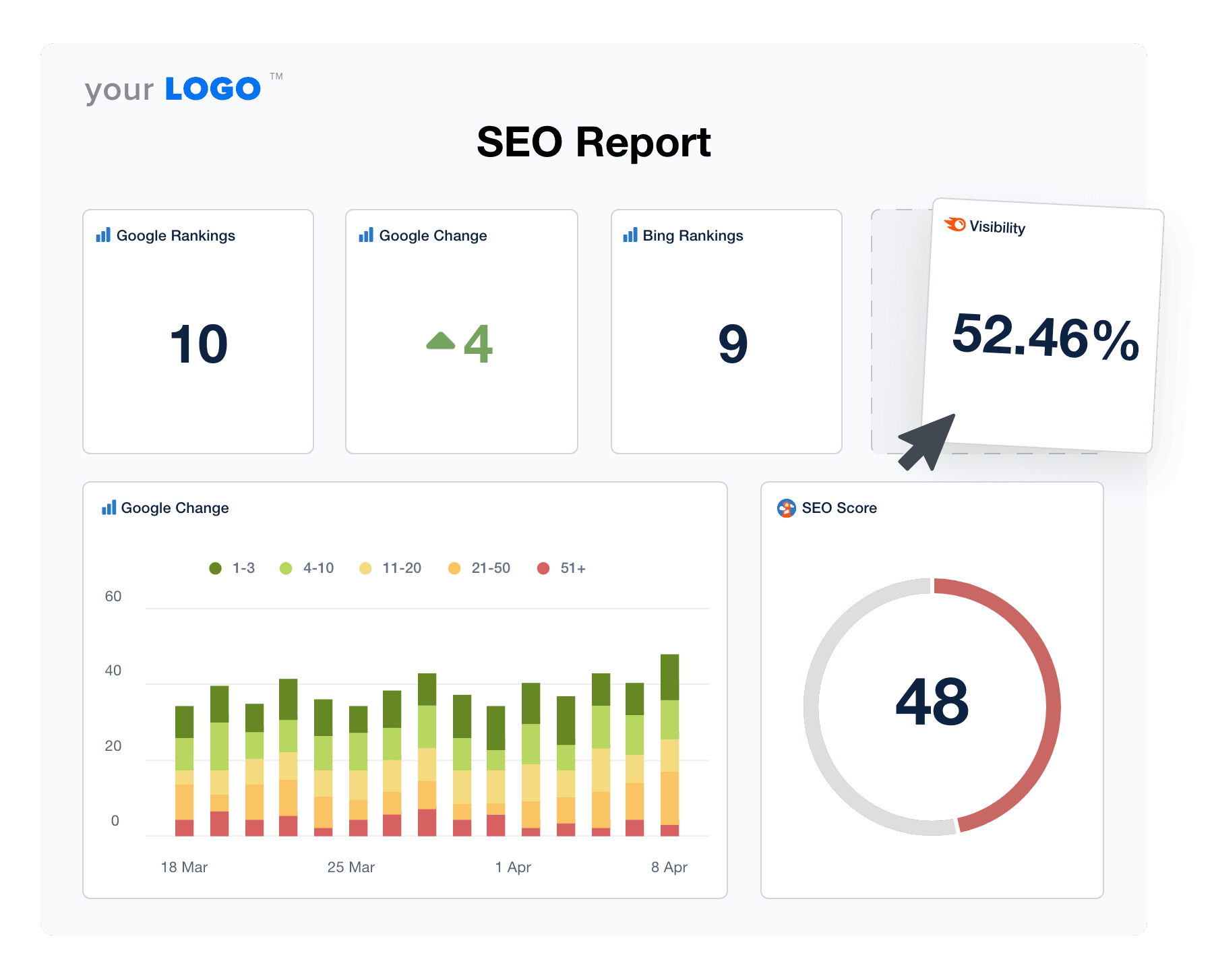
With 80+ integrations, SEO report templates, and unlimited client access, it’s built to scale as your agency grows.
Putting it all together
Clients don’t just want good news—they want proof. That’s why a best-in-class rank tracker is a non-negotiable tool for agencies. But tracking Google rankings is just one part of the equation. Reporting that ranking data in a way that makes sense to clients? That’s where many tools fall short!
At the end of the day, your clients don’t just want good news—they want proof. That’s why investing in a reliable, insightful, and client-friendly SEO rank tracker isn’t optional. It’s a core part of your agency’s workflow, strategy, and retention.
The best tools don’t just show where a keyword ranks. They help you:
Translate position changes into valuable data
Automate reporting and reduce time spent on repetitive tasks
Deliver visual reports that build client confidence
Uncover hidden opportunities and gaps in the market
Run content audits, track new sites, and monitor long-term performance
Create space for higher-level strategy, not spreadsheet scrambling
Whether you're supporting five clients or fifty, whether you're scaling large websites or just launching a new client site, your rank tracking software should meet you where you are—and grow with you.
Agencies need a solution that delivers accurate ranking data and integrates it into digestible client reports. That’s exactly what AgencyAnalytics does best. More than just an SEO rank tracking tool, it’s a full-fledged reporting platform built for agencies.
Track rankings, analyze where your competitors stand, and showcase your wins—all in one place. With 80+ integrations, white label reports, keyword ranking report templates, and unlimited client access, it’s the only rank tracker tool designed to scale as your agency grows.
Ready to streamline rank tracking and reporting? Try AgencyAnalytics free for 14 days.
Impress clients and save hours with custom, automated reporting.
Join 7,000+ agencies that create reports in under 30 minutes per client using AgencyAnalytics. Get started for free. No credit card required.
Already have an account?
Log inFAQ: Choosing the Best SEO Keyword Ranking Tool for Your Agency
These common questions help clarify the differences between keyword tracking options and guide your decision based on what matters most—accuracy, automation, and reporting clarity.
An SEO keyword ranking tool monitors where your website ranks in search engine results for specific keywords. It helps you track ranking changes over time and understand how your SEO efforts are performing.
Some keyword tools focus on a handful of metrics, while others offer advanced tracking, site audits, competitive analysis, and comprehensive reports to help agencies grow.
A keyword ranking tool indicates the overall visibility of your site in search results, typically aggregating data based on positions gained and lost, or overall search visibility. A keyword position tracker monitors the exact ranking position for each tracked term—on desktop, mobile, and even by location.
Most agencies use both terms interchangeably; however, if you're managing multiple websites or tracking thousands of keywords, choosing a software platform with robust position tracking tool capabilities is critical.
There’s no universal answer—it depends on your workflow and reporting needs. Some agencies prefer AgencyAnalytics for its all-in-one rank tracking dashboard and other marketing platform integrations. Others opt for SE Ranking, Semrush, Moz, AccuRanker, or Serpstat for more advanced features, such as historical ranking data, AI-driven search visibility, and domain analysis.
The best SEO rank tracking software for your agency will depend on:
How many keywords that you need to track
Whether you need unlimited keywords or user seats
Support for major search engines
Integration with client reporting tools
Your need for on-demand updates or daily refreshes
The best keyword rank tracker should offer:
Accurate tracking across mobile, desktop, and locations
Keyword research and keyword analysis features
Tracked keywords grouped by campaign, tags, client, or region
Clean, intuitive user interface
Custom dashboards and data visualization tools
Support for free trial or free tier access
Many keyword tracking tools include competitor analysis or competitor rankings features. These tools help you compare your visibility with that of top competitors, discover hidden opportunities, and refine your keyword strategy.
Look for tools that allow you to compare SERP features, meta descriptions, content scores, and backlinks for competitor domains.
Most tools price their plans based on how many keywords you want to track. Entry plans typically include 100–500 tracked keywords, while agency-grade platforms may support unlimited keywords or bulk upload options for larger clients.
Yes—some platforms like Keyword.com and Wincher offer a free tool, a free forever plan, or at least a free account for limited use. These are great for SEO beginners, new sites, or testing out workflows.
Just note that free tools may have limited access to website rankings, update frequency, or API integrations.
Many rank trackers focus on Google, but the best tools also support other major search engines like Bing, Yahoo, DuckDuckGo, and YouTube.
If your clients have international traffic or niche markets, look for advanced web ranking support and regional filtering.
If you're running an agency—yes. A keyword ranking report tool helps you show performance metrics, ranking changes, and a website’s performance in a format that clients actually understand.
Reports should include:
Keyword trends and position history
Search volume data and traffic impact
Data from Google Search Console, Google Analytics, and other marketing and anlalytics platforms
Clear data visualization and export options
Most rank trackers update rankings daily, though some offer on-demand refreshes or real-time tracking. Tools with on-demand or live SERP options tend to cost more but deliver higher accuracy.
⚠️ Note: Due to Google algorithm updates, some tools no longer retrieve full top-100 SERPs on a daily basis, which can impact ranking depth. Always check the update frequency and historical data analysis support.
Yes—many include keyword suggestions, related searches, and new keywords to target. This makes them especially useful for website owners, bloggers, and SEO professionals launching campaigns or optimizing content score.
Yes. Start with the core features you need now—then expand. The best tools help you easily monitor rankings, generate visually appealing client reports, and give you confidence when pitching results to stakeholders.
When comparing, always consider:
Advanced features like AI search tracking or content audits
Number of tracked keywords and more keywords as you grow
Whether tools integrate with your tool suite (analytics, ads, reporting)
Whether you need a completely free plan or enterprise scalability

Written by
Sylva is an expert content writer with over 10 years of experience in tech and SaaS, offering first-hand insight into agency needs from her background in advertising.
Read more posts by Sylva SivzattianSee how 7,000+ marketing agencies help clients win
Free 14-day trial. No credit card required.