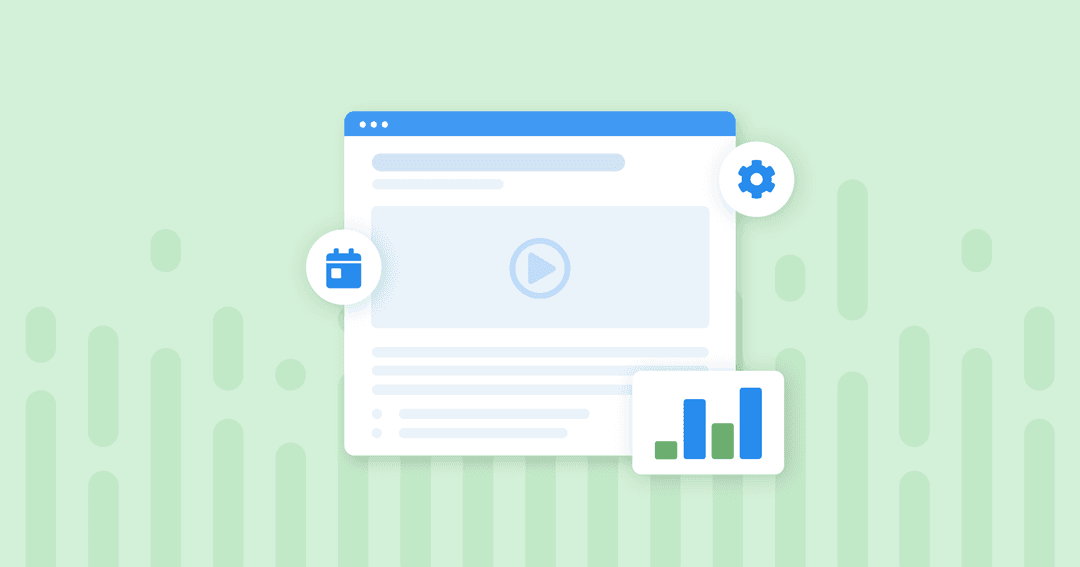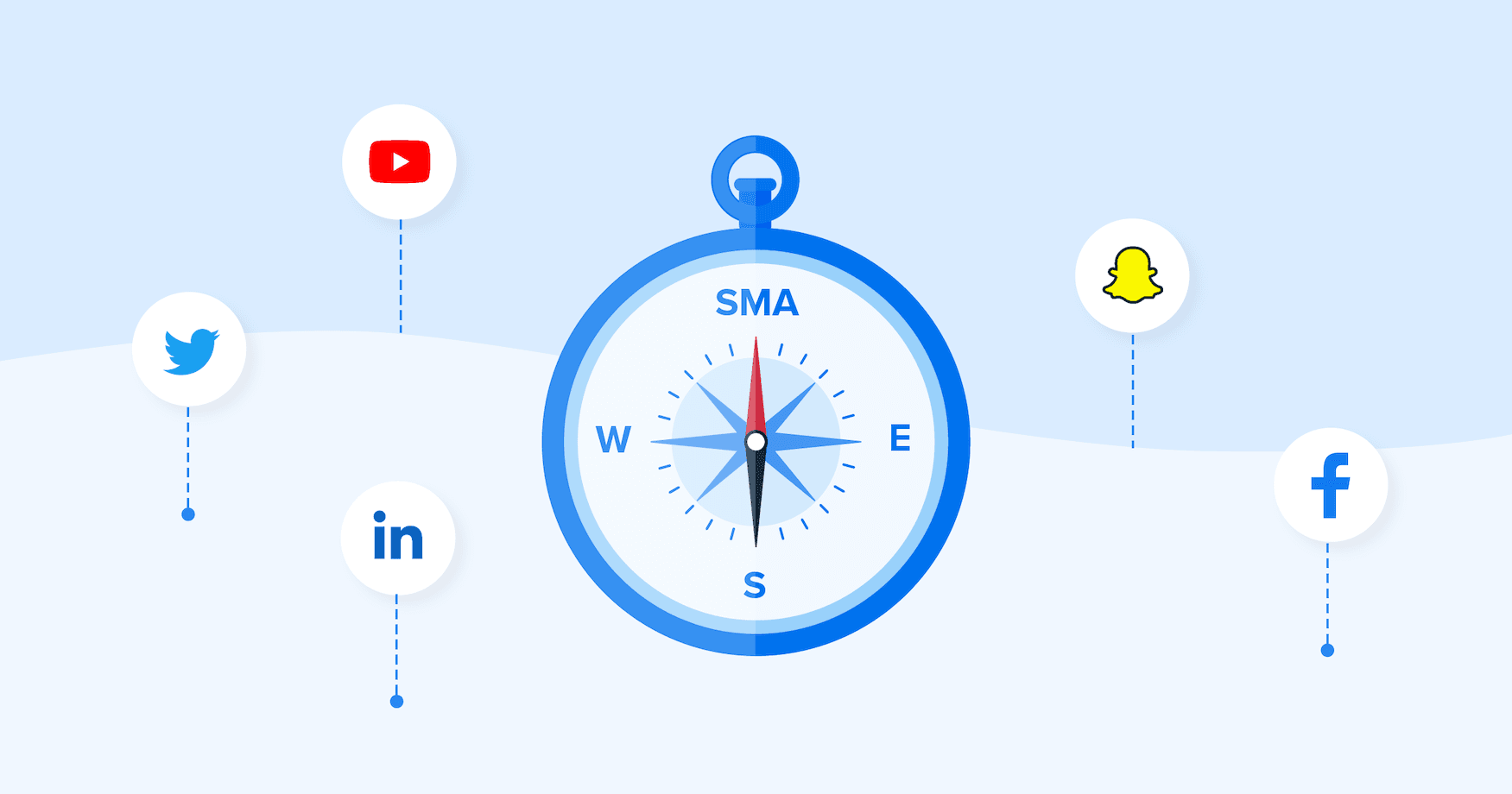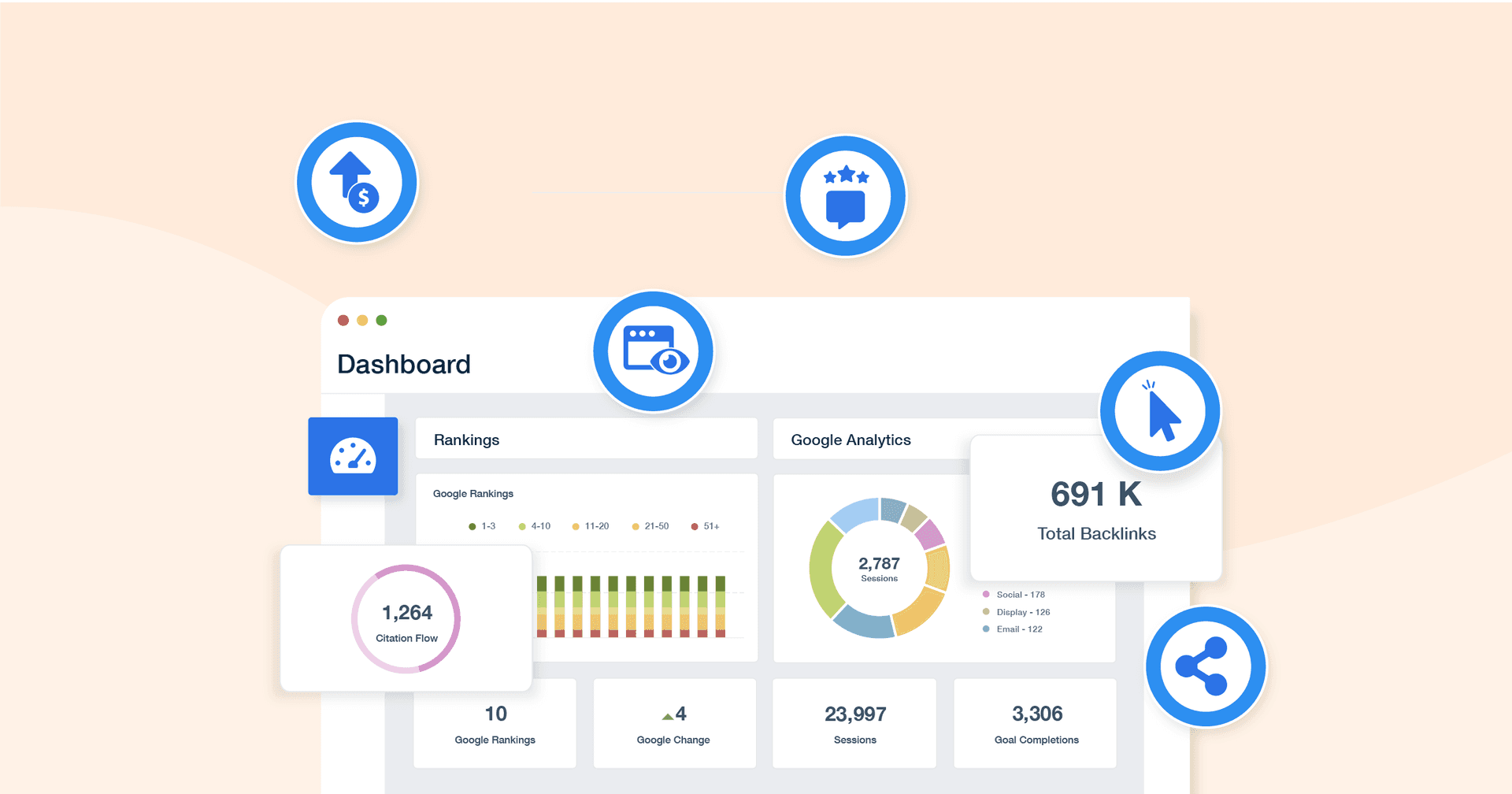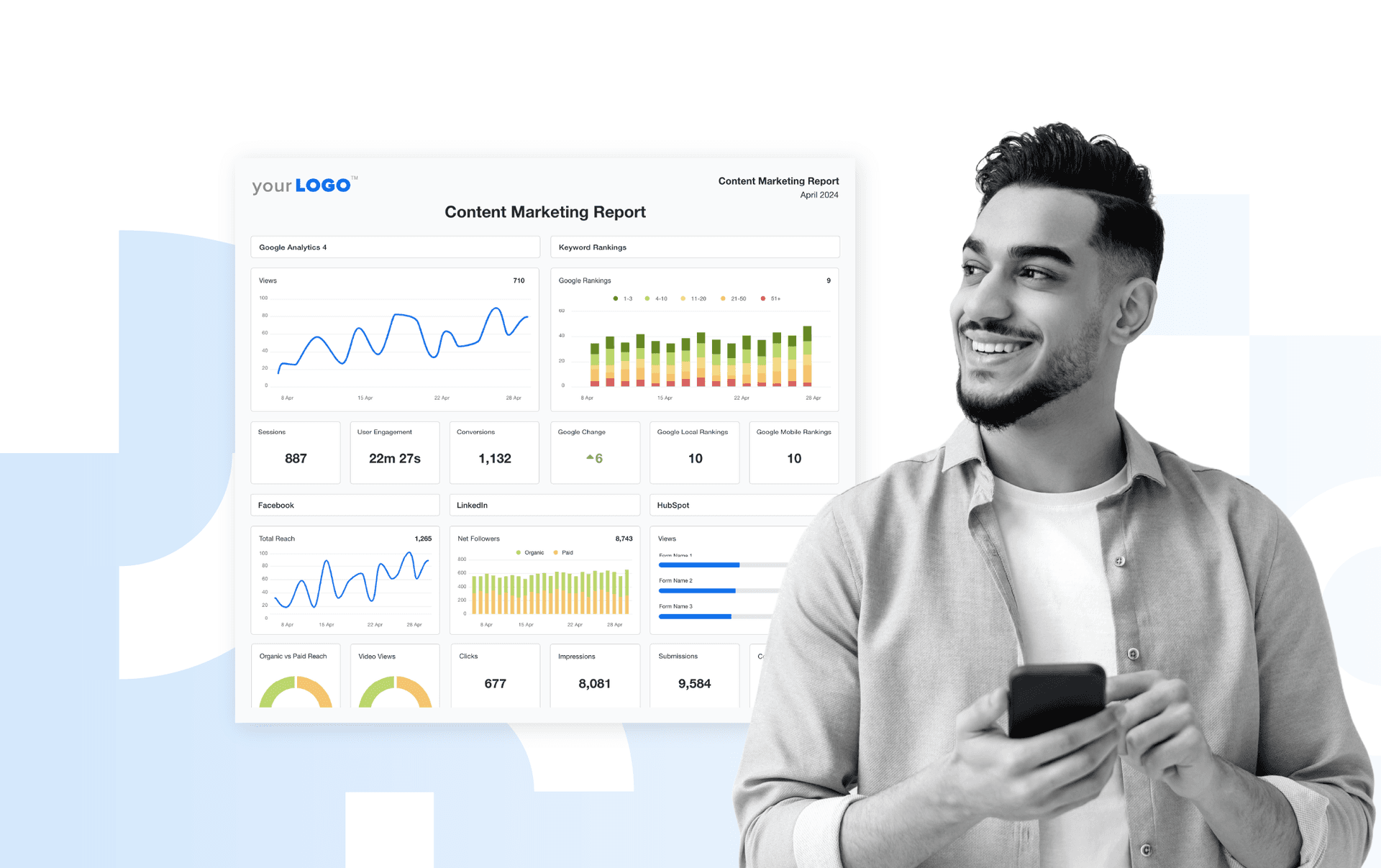Table of Contents
QUICK SUMMARY:
Content marketing tools optimize content creation, distribution, and tracking, helping agencies streamline workflows and deliver consistent results. This curated list of 20 tools covers solutions for keyword research, project management, and analytics. Each tool saves time, enhances collaboration, and drives data-backed strategies, ensuring campaigns meet client goals and improve ROI.
When agencies are juggling multiple clients, they know that each client needs unique, data-driven content strategies. Content marketers switching between spreadsheets, analytics dashboards, and content calendars while trying to meet deadlines is simply not sustainable. It’s enough to give anyone a headache!
If this sounds familiar, you know that efficiency isn’t just a “nice to have.” It’s necessary to stay competitive within your agency and for your clients. That’s where the right content marketing tools come in.
Instead of wasting hours testing multiple content marketing tools or digging through features you’ll never use, zero in on the tools designed to streamline your workflows, improve collaboration, and deliver measurable results.
This list of 20 content marketing tools is curated to help your agency make informed decisions without the trial and error.
Whether you need better keyword research, automated content distribution, or detailed analytics, these tools are built to optimize your process and help you focus on strategy rather than logistics. For a cross-discipline perspective, discover tools for marketing agencies that ensure coverage beyond content.
Let’s save you the research time so you can focus on crafting campaigns that drive results for your clients.
What Are Content Marketing Tools and Why Should Agencies Use Them?
Content marketing tools are software solutions designed to streamline content creation, distribution, and tracking across various platforms. These tools go beyond simple convenience for marketing agencies. They’re a powerful way to manage multiple content projects while maintaining quality and consistency. From writing a blog post in Google Docs to designing a high-converting landing page, content marketing tools ensure every step aligns with your target audience's needs.
Using a content marketing tool for content creation is just one piece of the puzzle, though. Many agencies think of tools as a way to speed up workflows, but the real advantage lies in tracking performance metrics.
For example, a free version of a tool might provide limited functionality, but even those basic insights often reveal patterns your team hadn’t considered. Is the target audience engaging more with landing page videos or blog posts? Are certain headlines outperforming others across various platforms?
Integrating the right tools into your client’s content marketing strategy allows your agency to make smarter, data-backed decisions. Rather than relying on guesswork, you refine your content projects in real time, maximizing ROI for your clients and proving the value of your work.
Impress clients and save hours with custom, automated reporting.
Join 7,000+ agencies that create reports in under 30 minutes per client using AgencyAnalytics. Get started for free. No credit card required.
Challenges of Running Content Marketing Campaigns for Clients
Running content marketing campaigns for clients is complex, even for experienced content marketing teams. While tools and strategies continue to evolve, agencies often face more complicated challenges than basic content creation. Here are three common challenges and tips on how to overcome them:
1. Aligning Client Goals With a Realistic Content Strategy
Clients often have high expectations, such as wanting immediate results or prioritizing aesthetic elements over data-driven strategies. A content marketer must balance these expectations with actionable insights from a client’s Google Analytics account or other tools for tracking site metrics. For example, you’ve probably had a client who might prefer flashy visuals, but you know that the data typically reveals that writing SEO-focused content is what actually drives conversions.
Clear communication about the role of metrics in a content strategy helps bridge this gap. Using tools that offer accessible performance data, even free content marketing tools, visually demonstrate how the proposed approach delivers better long-term results.
Read More: A Therapist-Turned-Agency-Owner’s Guide To Tough Client Conversations
2. Managing Budgets While Delivering Quality
Agencies often rely on free content marketing tools to stay within budget, but these tools usually lack the advanced features needed for scaling content strategies. For example, the free versions of tools might not support detailed performance tracking or seamless integrations, making it harder for teams to optimize campaigns. No one wants to spend time jumping from platform to platform just to complete one task.
To manage this, content marketers should prioritize tools that align with specific client needs, ensuring key features like keyword research or tracking site metrics are covered. Additionally, using free trials of premium tools for specific phases of a project also helps maximize value without long-term costs.
Read More: How To Ask a Client To Increase Their PPC Budget
3. Ensuring Consistency Across Platforms
Content marketing teams must ensure that messaging aligns across blog posts, social media, and websites while also meeting SEO requirements. Writing SEO-focused content for one platform may not translate well to another, and without proper tracking through a content analytics tool, inconsistencies in tone or performance metrics may go unnoticed.
Templates or guidelines are one solution to help standardize messaging across platforms while maintaining flexibility for each medium. Regularly tracking site metrics ensures that adjustments are made based on real-time performance rather than guessing or making assumptions.
Read More: How To Write an Effective Content Brief for Better Results
What Are the Best Tools To Use for Content Marketing?
With so many content marketing tools available, finding the right fit for your agency is overwhelming. This curated list highlights 20 tools that excel in areas like content creation, collaboration, analytics, and reporting. From free content marketing tools to premium platforms, there’s a solution here for every agency.
Reporting Tools
Let’s start with arguably the most important section in this list–automated reporting tools. The popular saying exists for a reason: "If you can’t measure it, you can’t improve it."
Content marketing reports are key for tracking site metrics and showcasing the value of your content strategy to clients. By integrating reporting platforms into their tech stack, agencies learn actionable insights and make data-driven decisions for their clients. These tools offer features that help content marketers measure ROI, optimize campaigns, and confidently refine their strategies.
1. AgencyAnalytics
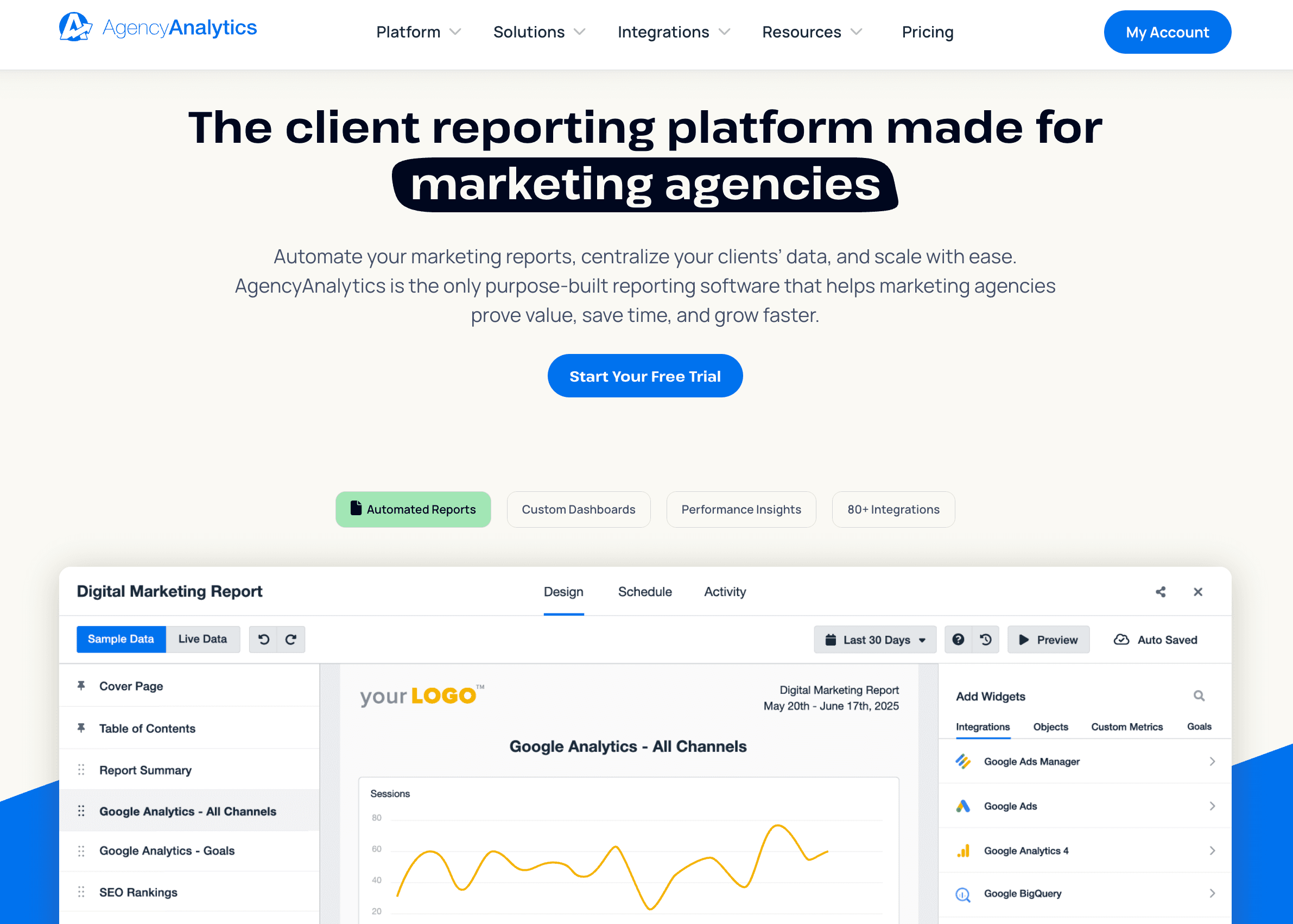
AgencyAnalytics is an all-in-one tool made for marketing teams running multiple content marketing campaigns. It offers detailed reporting features and a user-friendly drag-and-drop report builder, making in-depth unified marketing analytics performance reports quick and easy to create.
With more than 80 marketing integrations, the extensive analytics available make it easy for agencies to pull data on every single campaign they’re running, and easily communicate performance to their clients. If a client happens to be using a platform that isn’t yet supported, the Google Sheets integration allows marketers to track, organize, and analyze data from those sources too.
With ready-made content marketing report templates, custom user permissions, and white label options, it’s a great pick for agencies working with clients of all sizes. The platform lets teams track performance, review SEO-focused content, and share valuable insights with clients—all in one place.
Key Features:
Automated Features: Save time with AI-generated report summaries, 11-second smart reports and dashboards, and automated report scheduling, ensuring clients receive timely updates with minimal effort.
Marketing Dashboards: Connect over 80 marketing integrations to provide a full picture of how content creation impacts campaigns across platforms, from boosting social media presence to improving search engine rankings.
SEO Tools: Optimize content with tools like the rank tracker and backlink monitor, which help content marketers refine search engine optimization strategies and improve their visibility in search engines.
Price: 14-day free trial, then plans starting at $59.
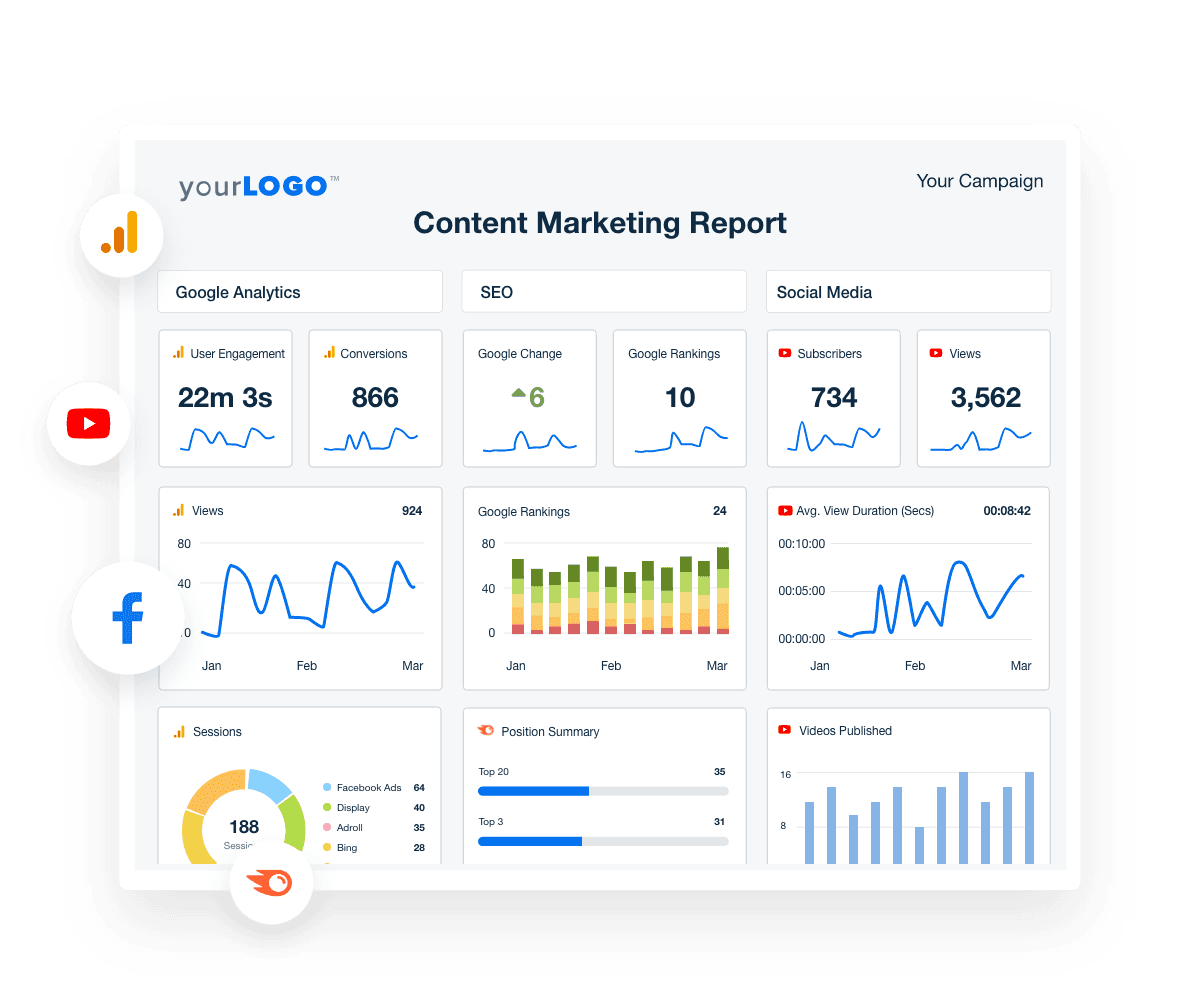
Create content marketing reports that clients actually look forward to receiving. With visual elements and options to connect 80+ marketing platforms, it’s easy to optimize any content strategy. Start your 14-day free trial.
Project Management Tools
Project management software helps organize content marketing tasks, especially when managing multiple clients and campaigns. They streamline the content creation process, track deadlines, and manage content marketing assets, making them a non-negotiable for digital marketing agencies. With features like task assignments, collaboration, and progress tracking, these tools keep every type of content project on schedule.
2. Asana
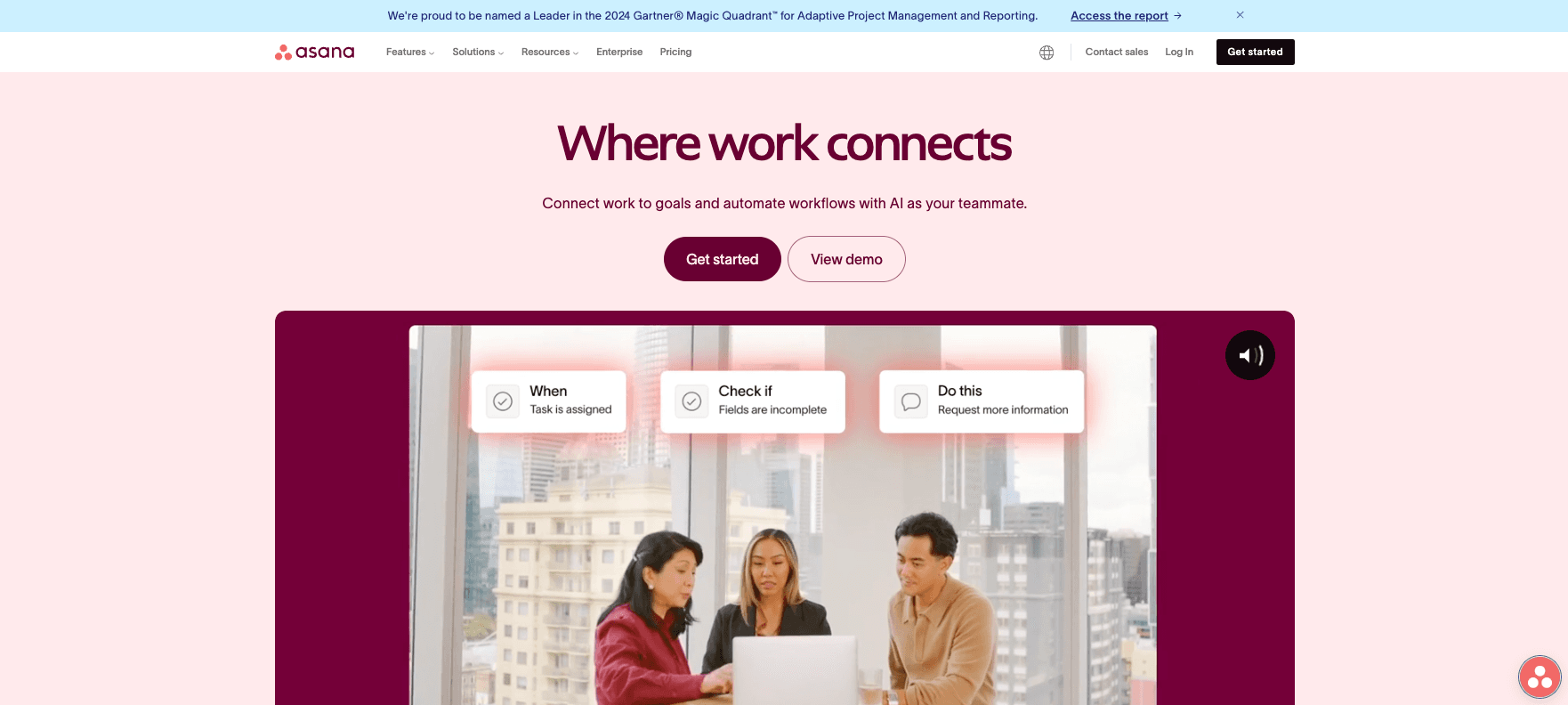
Asana is a great project management tool for content marketers who need to organize and track all of their content marketing tasks. Its intuitive design helps teams manage campaigns from ideation to publication, ensuring no step in the content creation process is overlooked.
For example, marketers can set up a workflow for blog post production, assigning tasks like research, writing, and editing to different team members. This makes it a powerful tool for keeping projects on schedule while maintaining clear communication.
Key Features:
Customizable Workflows: Create workflows tailored to content marketing tasks, such as assigning deadlines and tracking progress.
Collaborative Features: Comment directly on tasks or attach content marketing assets like drafts and visual content for team feedback.
Integration With Tools: Sync with platforms like Google Drive or Slack to streamline the content creation process.
Price: There is a free plan available, and then the Starter Plan is $10.99 per user per month, billed annually.
3. ClickUp
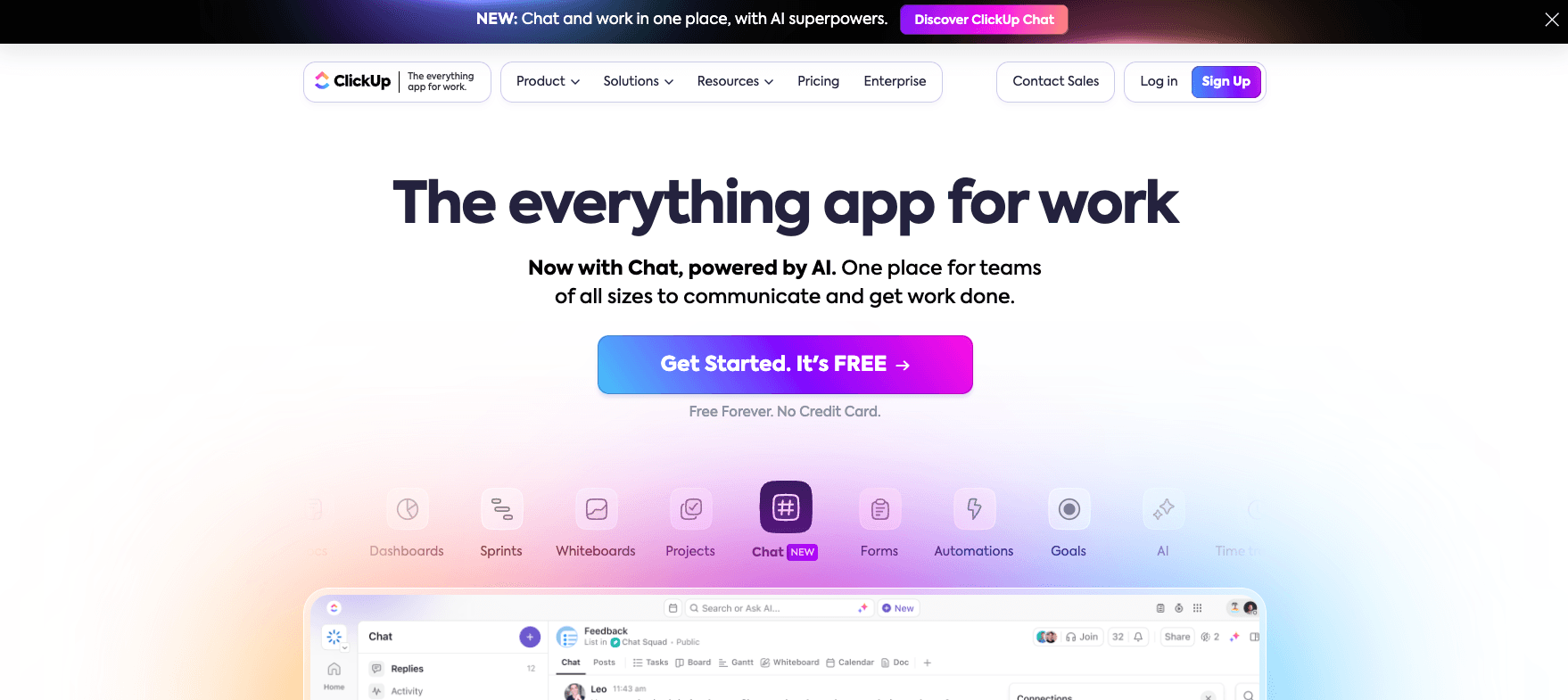
ClickUp is a versatile project management tool designed to handle everything from brainstorming to content distribution. It’s especially useful for digital marketing teams juggling various content types and channels. Use ClickUp to plan a campaign, track SEO-focused blog posts, and manage social media graphics all in one place. Its wide range of features makes it a great choice for teams that need flexibility.
Key Features:
Task Management: Organize content marketing tasks with lists, timelines, and boards that adapt to your workflow.
Goal Tracking: Set and monitor campaign goals to ensure projects align with broader marketing objectives.
Document Collaboration: Create and edit content directly in ClickUp while storing all content marketing assets in one location.
Price: Free plan available, then $7 billed per user per month.
4. Trello
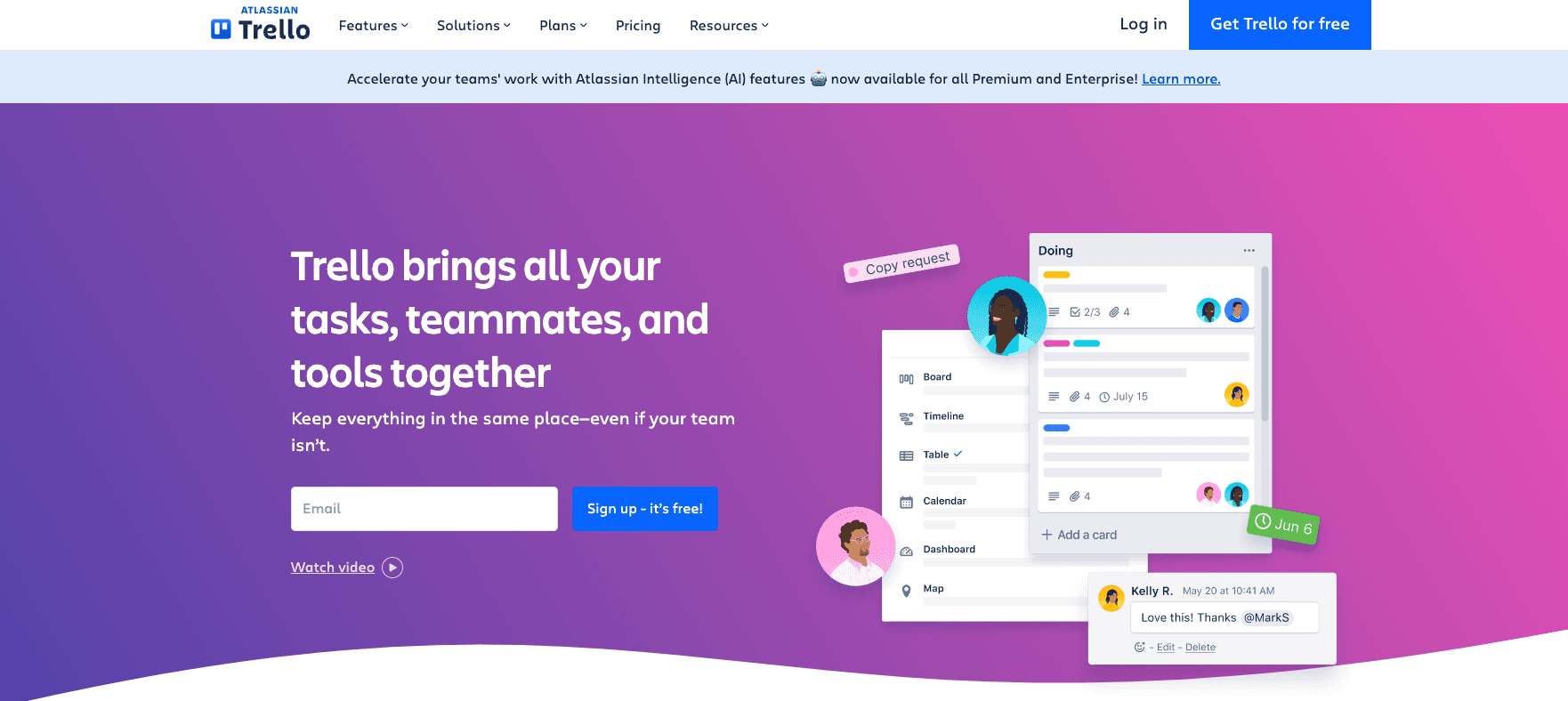
Trello is a free tool that’s perfect for content marketers who prefer a visual approach to project management. Using a card-based system, Trello makes organizing ideas, setting priorities, and monitoring deadlines easy.
For example, content teams create Trello boards with columns for "Ideas," "In Progress," and "Published," moving tasks as they progress. Its simplicity and flexibility make it ideal for managing campaigns of any size.
Key Features:
Drag-and-Drop Boards: Organize tasks visually with customizable boards, cards, and lists.
Custom Labels and Due Dates: Prioritize tasks and set deadlines to keep content marketing projects on track.
Integrations: Connect with tools like Dropbox and Google Workspace to manage content marketing assets seamlessly.
Price: Free for up to 10 collaborators, then $5 billed per user per month.
5. Monday.com
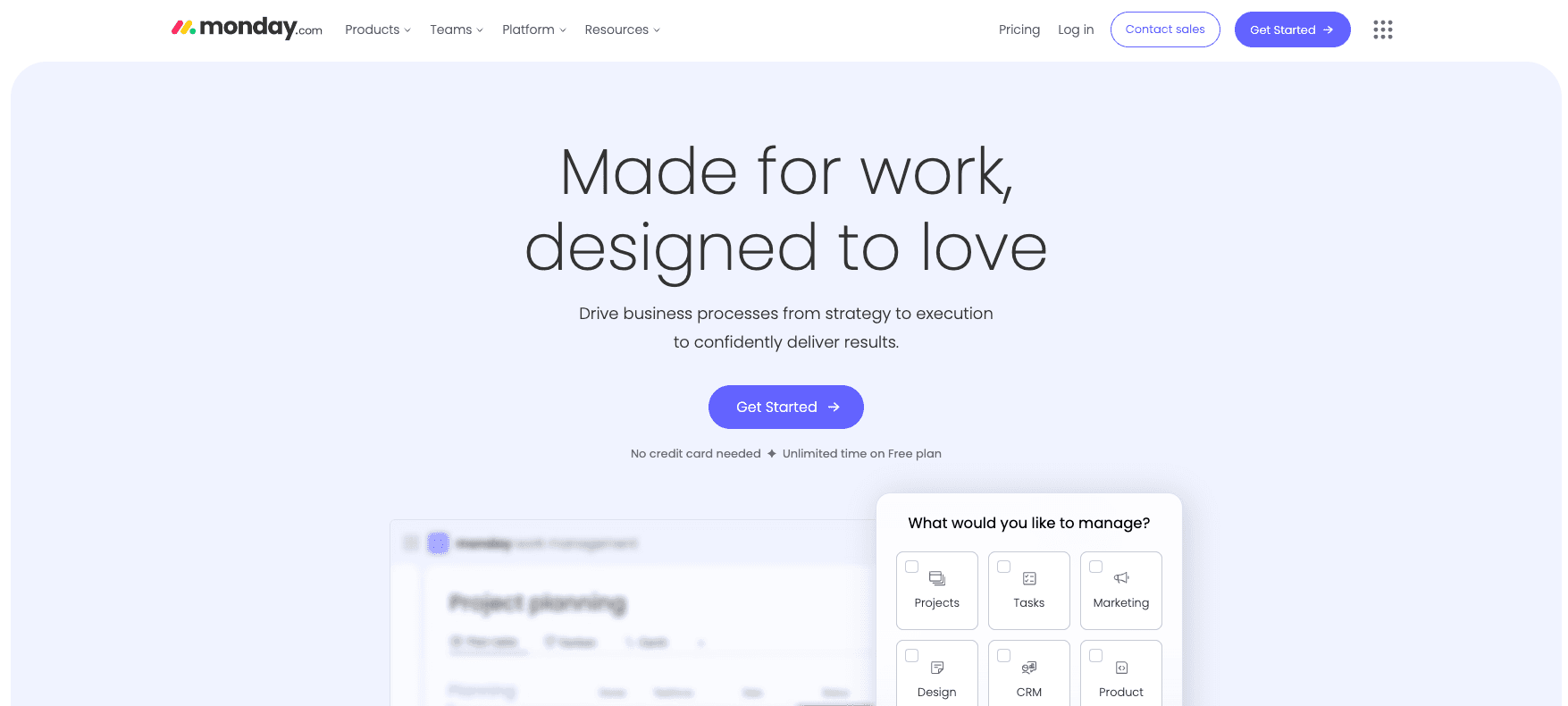
Monday.com is a highly customizable platform that fits a wide range of content marketing workflows. Its visual layouts and automation features are ideal for marketing teams managing large-scale campaigns or complex schedules. Teams producing a mix of blog posts, videos, and social media content use Monday.com to monitor deadlines, assign tasks, and share feedback in one place.
Key Features:
Custom Boards and Views: Tailor boards to fit specific content creation processes, with timeline and calendar views for tracking.
Automation Tools: Automate recurring tasks like deadline reminders or status updates to save time.
Team Collaboration: Share files, leave comments, and assign responsibilities to keep the team aligned.
Price: Free plan for up to 2 seats, then $13 billed per seat per month.
Social Media Tools
Dedicated social media analytics tools are helpful for managing and optimizing content marketing efforts across multiple social media platforms. These tools help social media marketers schedule and publish posts, track engagement metrics, and gain insights into audience behavior, saving time and improving results.
They’re especially useful for creating visual content, like videos, to keep branding and messaging consistent. A content marketing platform designed for social media tasks helps marketers simplify workflows, increase engagement, and improve results for their clients' larger campaigns.
6. VEED.IO
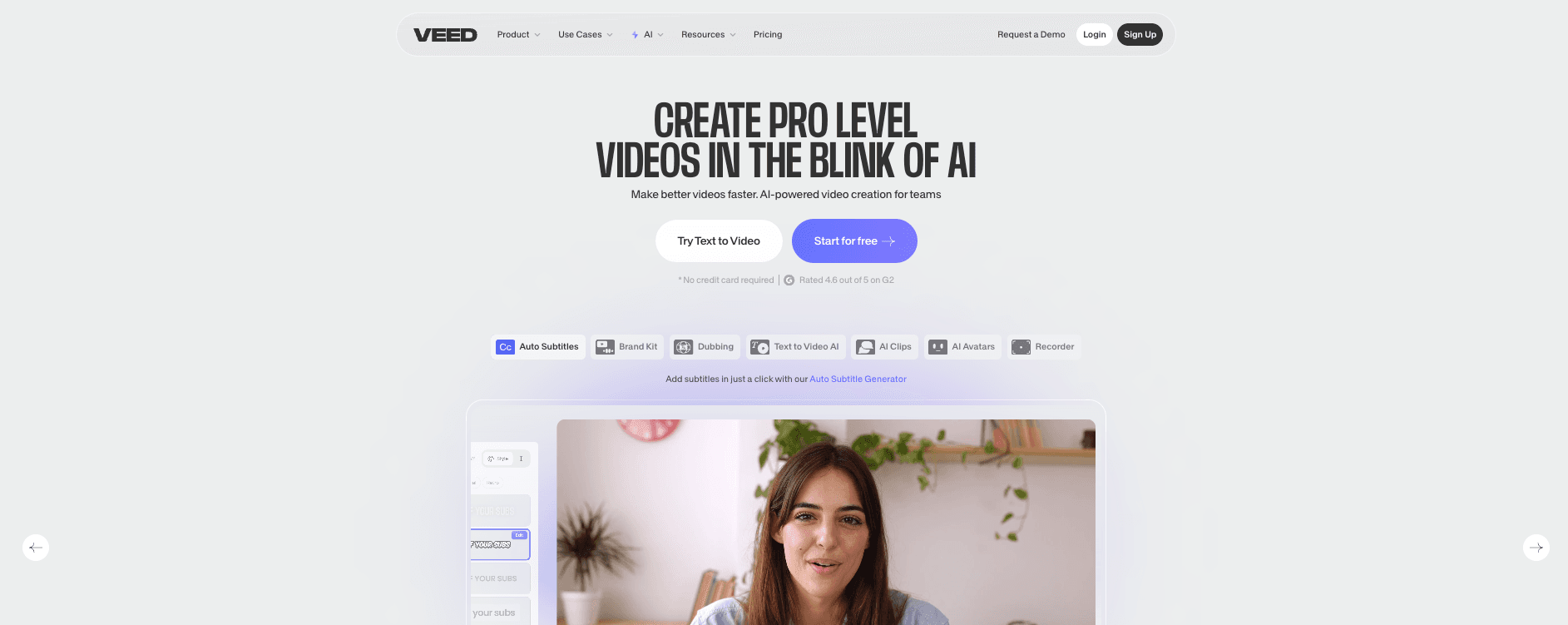
VEED.IO is an online video editing tool designed for content marketers who need to create polished videos quickly with no advanced skills required. Its intuitive interface and AI-powered features make it ideal for editing social media clips, adding subtitles, resizing formats, and enhancing overall branding. For example, marketers use VEED to turn raw footage into engaging TikTok/Instagram Reels, auto-generate captions for accessibility, or localize videos with translations all within mere minutes. Key Features:
AI Tools: AI video generator, auto subtitles, voiceovers, and background noise removal.
Templates & Brand Kits: Customizable templates for consistent branding.
Collaboration: Share projects with teams for real-time feedback.
One-Click Resizing: Optimize videos for different platforms (9:16, 16:9, etc.).
Price: Free for basic edits; paid plans start at $12/month (billed annually).
7. Hootsuite
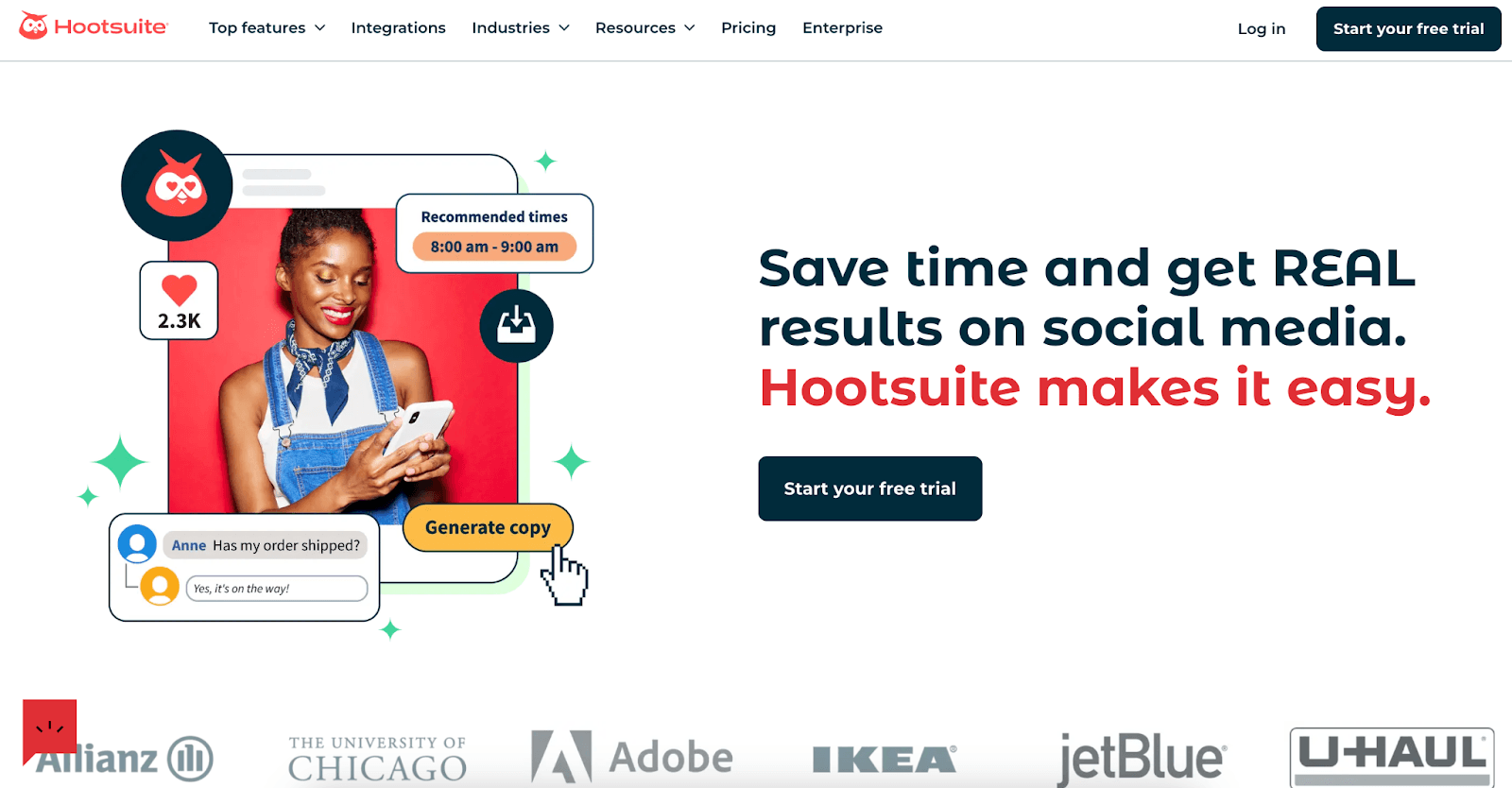
Hootsuite is one of the leading content management systems for social media marketers, offering robust scheduling and analytics features. It’s a good option for agencies managing multiple clients or platforms, as it allows users to plan, schedule, and monitor social media posts in one place.
Agencies use Hootsuite to schedule a week’s worth of posts, including social media images and videos, and track engagement metrics in real time. Hootsuite makes it easy to optimize posting times and refine content strategies.
Key Features:
Scheduling Tool: Plan and automate posts across multiple social media platforms to save time and maintain consistency.
Analytics Dashboard: Access detailed reports on engagement, reach, and audience demographics to evaluate content marketing efforts in a single content marketing dashboard.
Team Collaboration: Assign tasks and manage approvals, making it easier for teams to work together on campaigns.
Price: The Professional Plan starts at $99/month for ten social accounts, and the Team Plan starts at $249/month for 20 social accounts.
8. Buffer
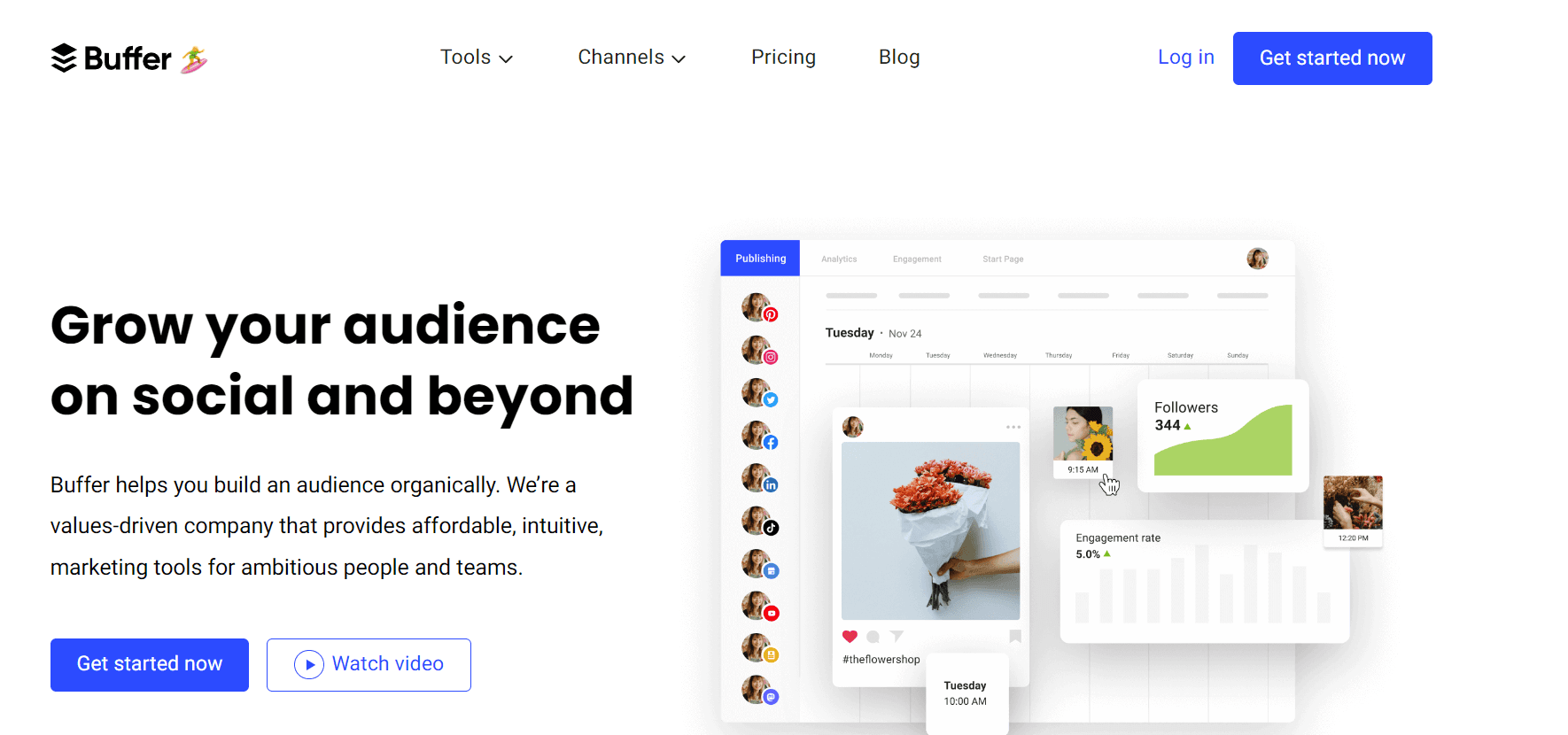
Buffer is a simple yet powerful tool designed for marketers focused on creating and scheduling engaging social media posts. Its user-friendly interface makes it easy to queue posts across platforms and measure their performance. Buffer is ideal for small to medium-sized teams looking for an efficient content marketing platform.
Key Features:
Post Scheduling: Schedule posts for optimal times across platforms, ensuring maximum engagement.
Start Page Landing Page: Create a customizable landing page to share your most important content through a single link in a client’s social media bio. With pre-made templates and tracking tools, it’s easy to design a free microsite and measure the performance of each link.
Customizable Calendar: Visualize your posting schedule and make quick adjustments as needed.
Price: Connect up to three channels for free, then the Team Plan starts at $10/month
9. Canva
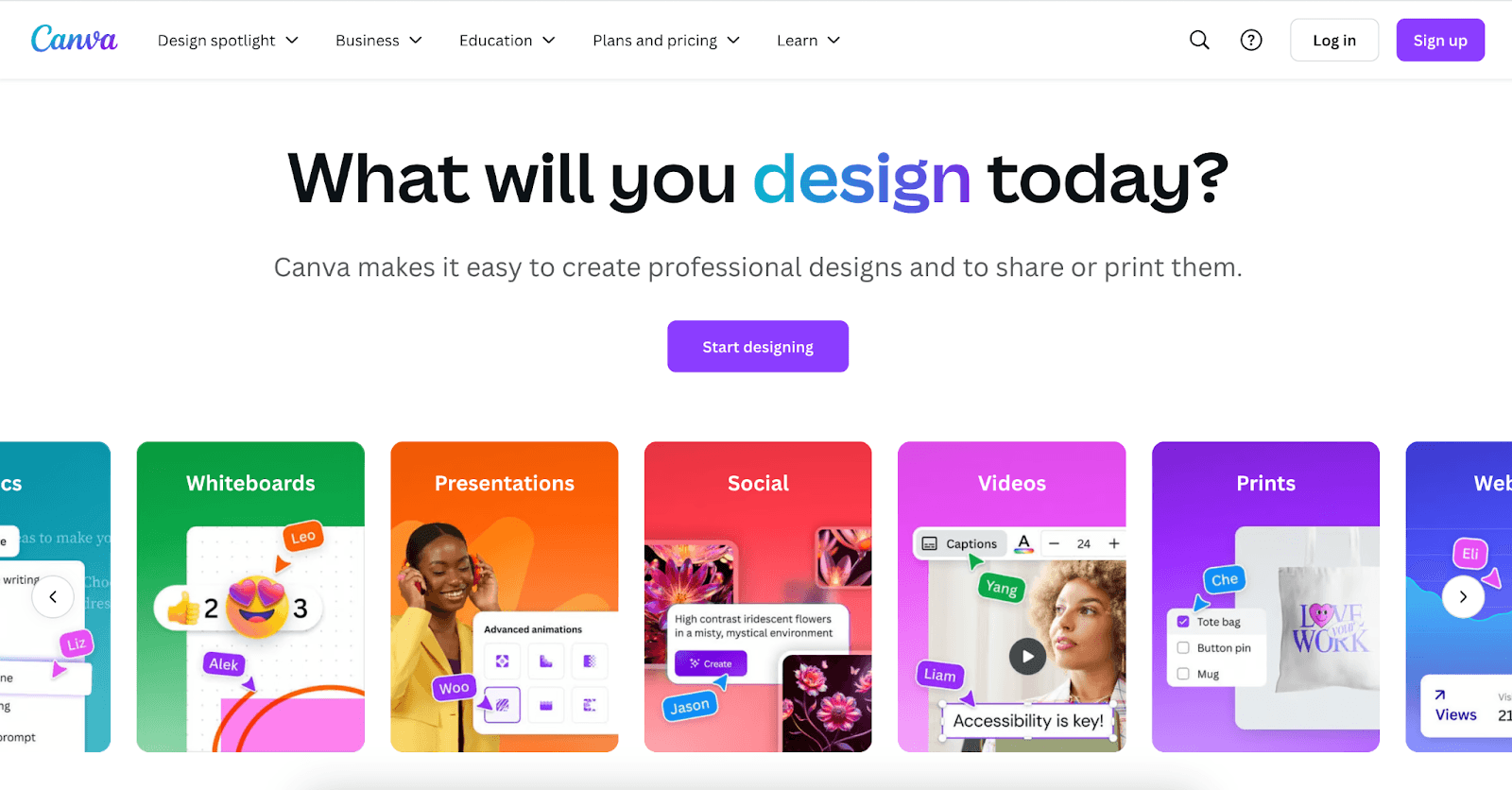
Canva helps marketers create visual content that stands out on social media. It offers pre-designed templates for social media posts, making designing eye-catching images and video content easy without professional graphic design skills.
It’s a great tool for SMMs to quickly create branded social media images for Instagram or short promotional videos for TikTok. Canva is a must-have for marketers looking to enhance their visual content game for clients.
Key Features:
Drag-and-Drop Design Tool: Use customizable (free) templates to create social media images and videos.
Collaboration Options: Share designs with team members and clients for feedback and approvals.
Platform-Specific Templates: Access templates tailored to social media platforms like Instagram, Facebook, and LinkedIn.
Price: Free plan has extensive features, then paid plans start at $150 annually.
10. Sprout Social

Sprout Social is an all-in-one social media management and analytics platform built for professional marketing teams and agencies. It’s great for agencies handling multiple client content marketing efforts, offering scheduling, monitoring, and reporting tools.
For example, Sprout Social’s unified inbox lets marketers manage messages and comments from different platforms in one place, improving response times.
Key Features:
Unified Inbox: Manage interactions across multiple social media platforms from a single dashboard.
Influencer Marketing Tools: Drive authentic engagement and reach targeted audiences. With smart filters it’s easy to find vetted creators with relevant audiences plus manage entire campaigns, from contracts to content approvals.
Social Listening: Monitor trends and conversations to uncover new opportunities for content research and engagement.
Price: Standard Plan starts at $199/seat per month.
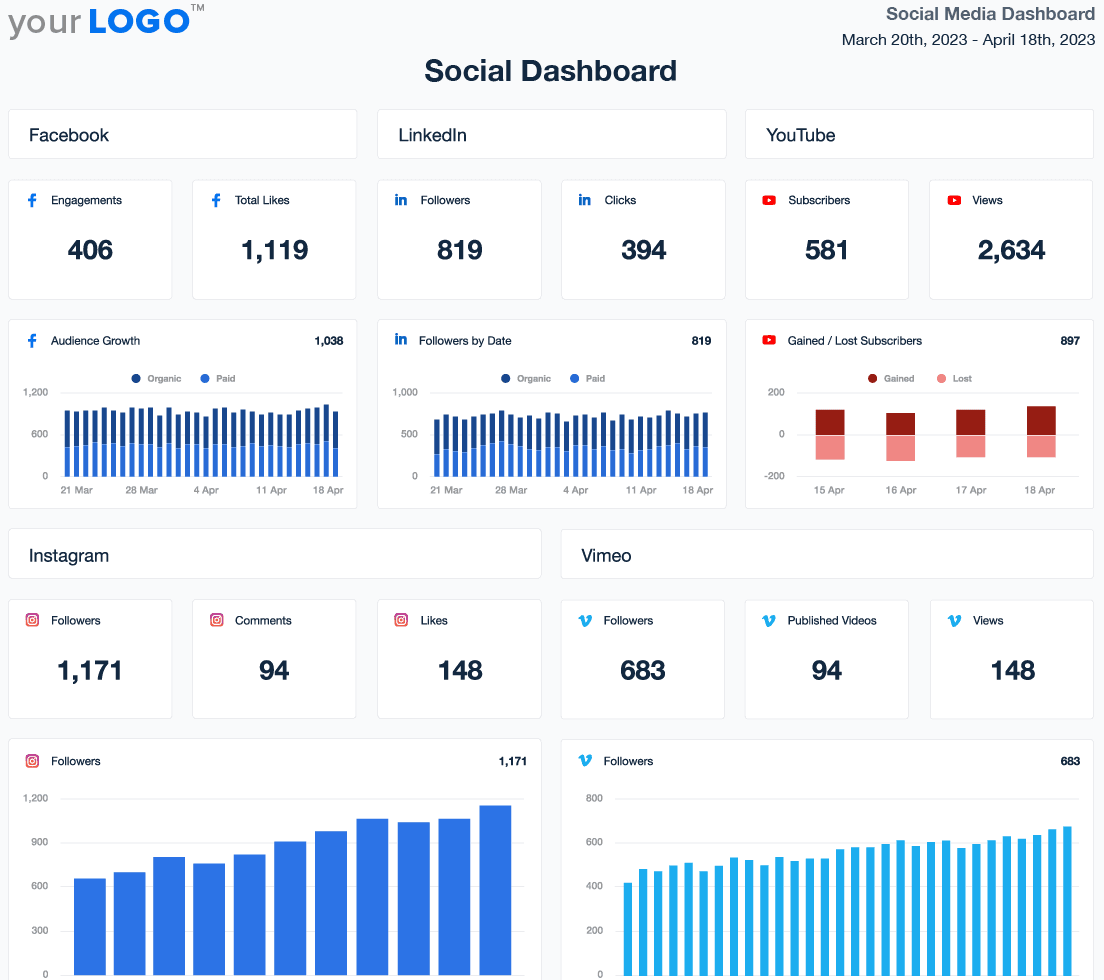
Create engaging social media dashboards to keep clients up-to-date in real time with custom user permissions. Start your 14-day free trial of AgencyAnalytics today. No credit card required.
Content Management Systems
A content management system (CMS) centralizes content creation and distribution while providing advanced tools for SEO and analytics.
They help marketers create content more efficiently, collaborate seamlessly, and maintain consistency across campaigns. Unlike basic tools, a CMS allows for automation, tracking, and optimization, ensuring every blog post, email campaign, or social media post generates the most impact possible.
11. Squarespace
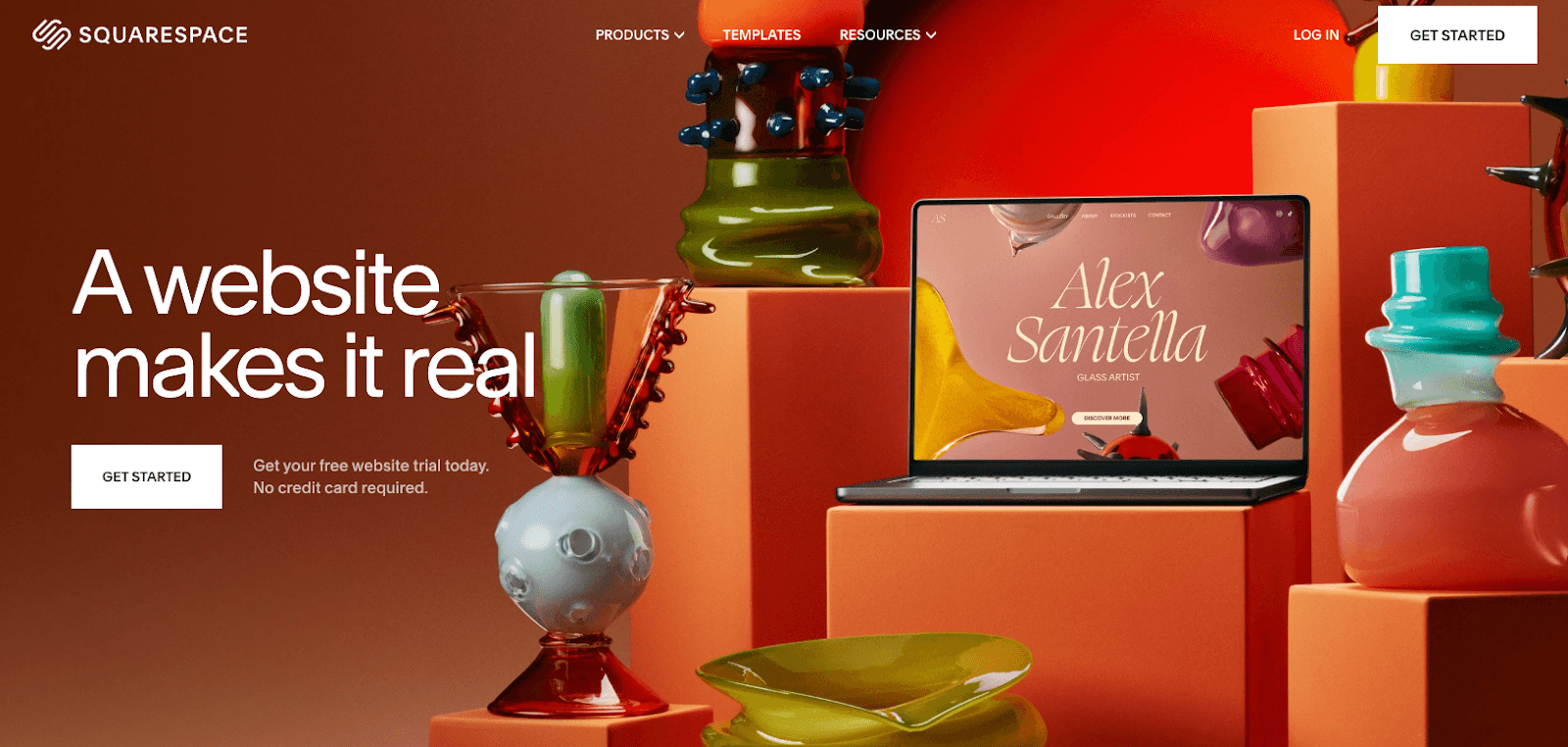
Squarespace is a visually-driven CMS ideal for content marketers who value simplicity and design. It offers stunning templates and easy-to-use tools for creating and managing blog posts, portfolios, and small business websites. Marketers like using Squarespace to build professional sites without needing extensive coding knowledge. It’s a great option for marketers looking to combine design with functionality.
Key Features:
Professionally Designed Templates: Choose from a variety of templates to create a polished and professional website. These templates are fully customizable, allowing for a personalized touch.
Email Marketing Integration: Design and send visually stunning email campaigns that match your website’s branding. With customizable templates, you can easily create professional emails to engage your audience.
Online Courses: Squarespace's Courses feature lets you create and sell multimedia online courses directly from a website. With customizable layouts, agencies can design engaging lessons that include videos, text, and downloadable resources, providing a seamless learning experience for any audience.
Price: Personal Plan starts at $21/month, and the Business Plan starts at $32/month.
12. Contentful
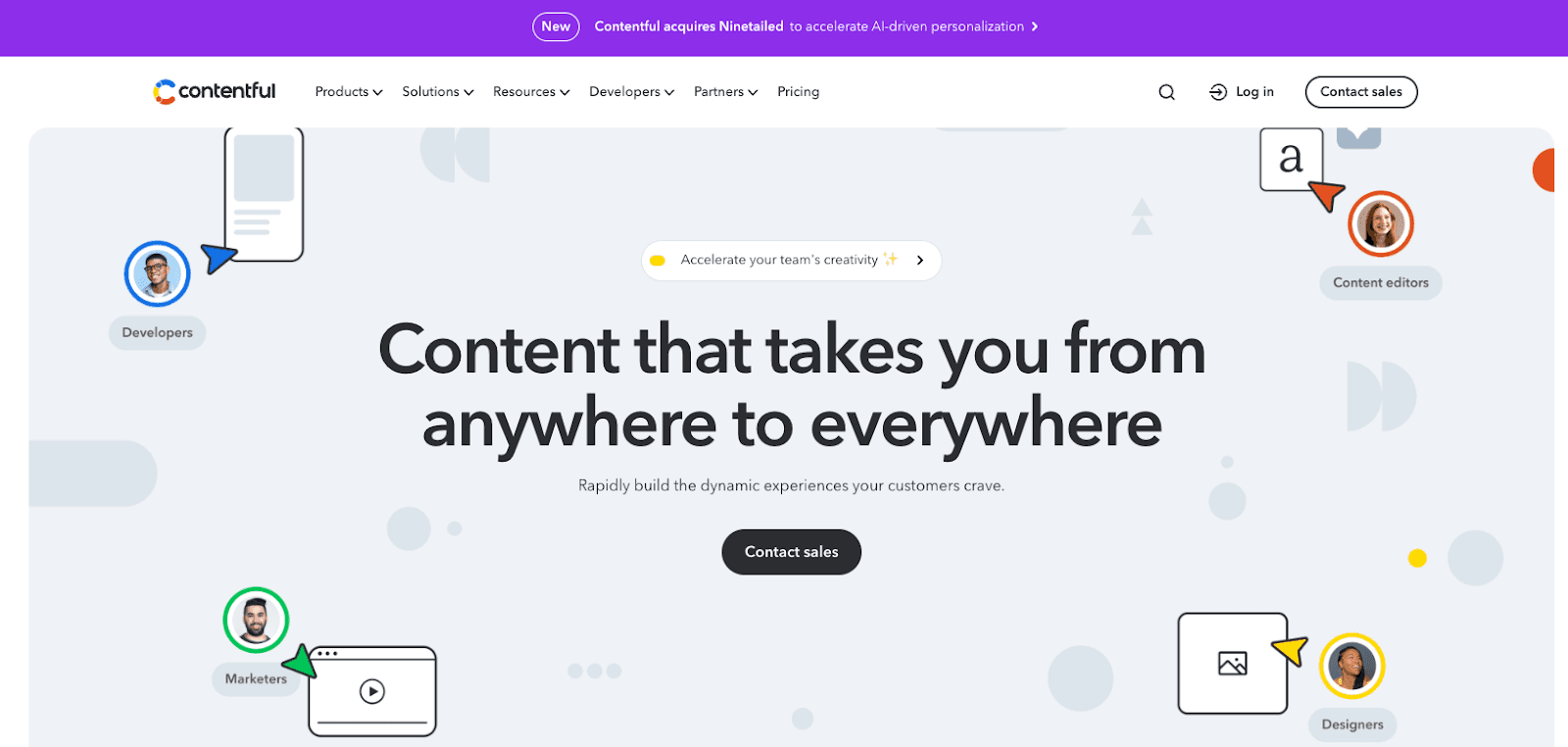
Contentful provides flexibility for marketers managing multi-channel campaigns. It’s especially useful for content curation and distribution across websites, apps, and digital platforms. For instance, agencies can create content once and distribute it everywhere, ensuring consistency across all touchpoints. Contentful is ideal for large-scale content marketing programs requiring advanced integrations and scalability.
Key Features:
Omnichannel Publishing: Publish content to multiple platforms simultaneously, saving time and ensuring brand consistency. This feature is invaluable for marketers managing complex campaigns.
API Integrations: Connect with tools like Google Trends or analytics software to refine strategies and improve campaign performance. These integrations make it easier to adapt to changing trends.
Reusable Content Blocks: Create modular content that can be updated or reused across various platforms. This feature reduces duplication of effort and keeps messaging consistent.
Price: Free for up to 10 users, then the Lite Plan starts at $300/month for 20 users.
13. WordPress
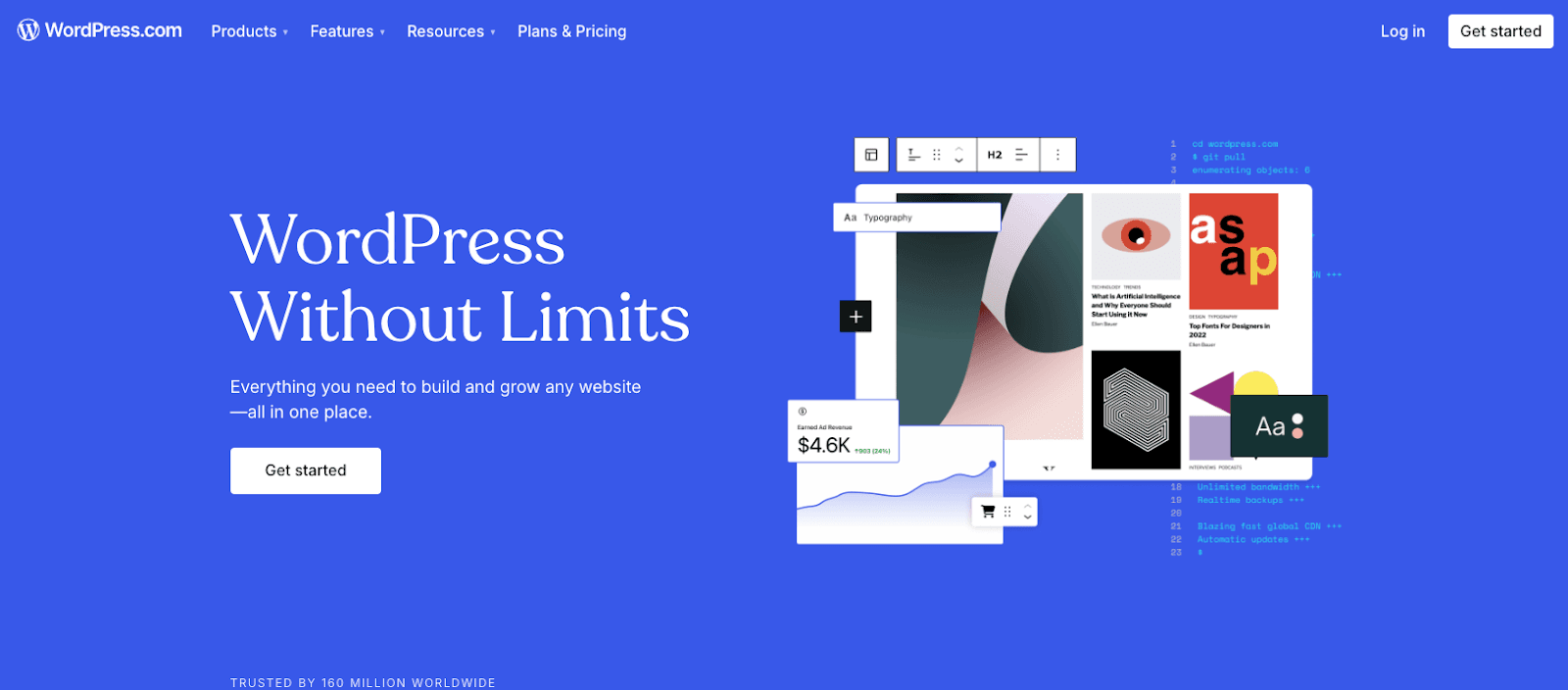
WordPress is a widely used CMS that offers flexibility and extensive customization options, making it a favorite among content marketers. It’s ideal for creating, scheduling, and optimizing blog posts with access to thousands of plugins and tools.
Marketers often integrate Yoast SEO to improve rankings or use Google Trends to guide content strategies. WordPress’s in-depth capabilities make it a go-to choice for content curation and campaign management.
Key Features:
Customizable Plugins and Themes: Tailor a client’s site to match their brand and add functionality with SEO, analytics, and more plugins. These tools enhance both the design and performance of the content.
Content Scheduling Tools: Easily plan and automate the publication of blog posts to maintain a consistent and professional online presence. Scheduling helps ensure deadlines are met without added manual work.
SEO Optimization Tools: Plugins like Yoast help improve search engine visibility by optimizing content directly in the editor. This helps blog posts reach the intended audience.
Price: The Premium Plan starts at $10/month, and the Business Plan starts at $33/month
14. HubSpot CMS
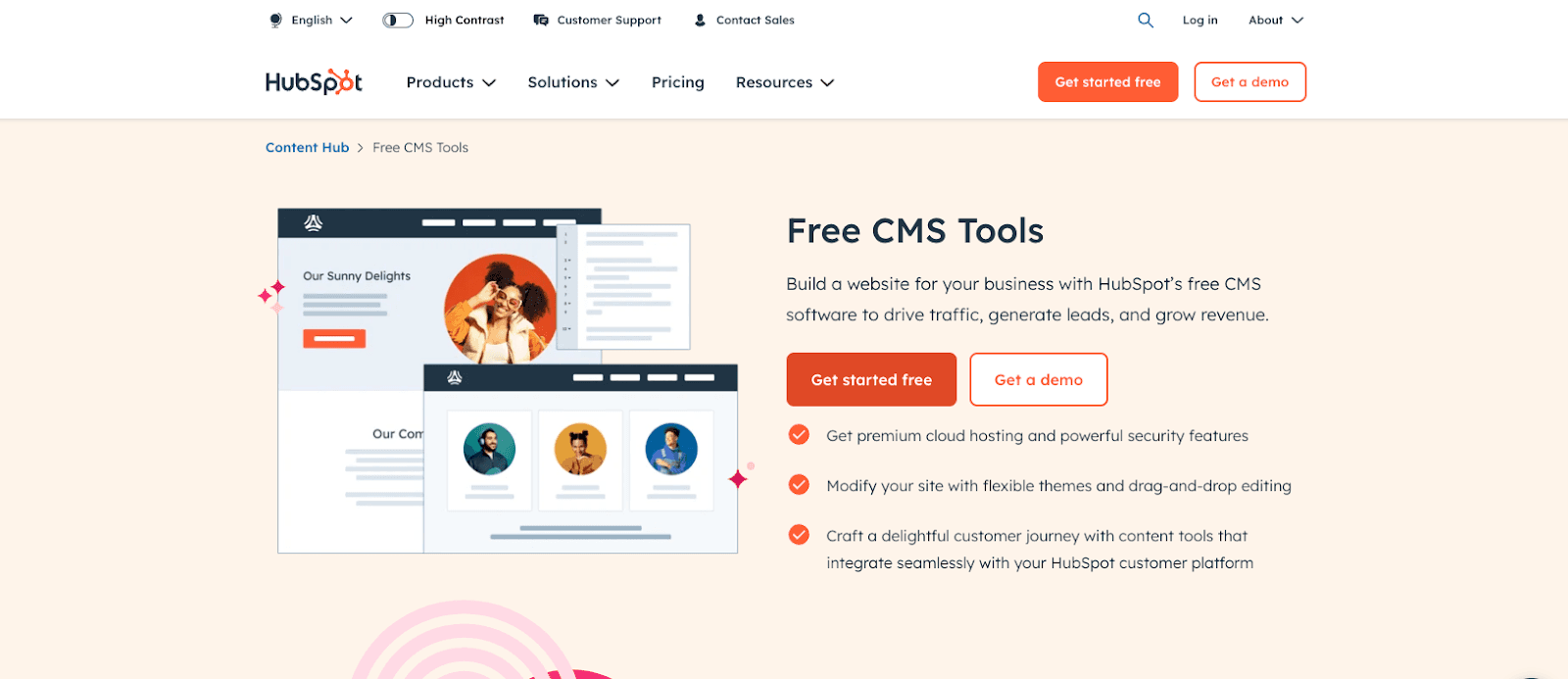
HubSpot CMS is designed specifically for marketers who need a CMS that integrates seamlessly with their overall marketing strategy. A HubSpot reporting dashboard combines content creation tools with analytics, personalization, and lead-generation features. It’s a great all-in-one solution for content marketers looking to align their efforts with broader business goals.
Key Features:
Drag-and-Drop Editor: Quickly build and edit pages without needing coding knowledge, perfect for keeping up with fast-moving content demands. This saves time and reduces reliance on developers.
Content Staging: HubSpot CMS offers a content staging environment that lets you draft and preview website changes before they go live. This ensures that updates are polished and error-free, making the publishing process seamless and stress-free.
Personalization Tools: Deliver tailored content to specific audience segments, improving engagement and relevance. Personalization boosts user experience and encourages conversions.
Price: Marketing Hub Professional starts at $1,034/month (includes 2,000 marketing contacts), and the Enterprise option starts at $4,700/month (includes 10,000 marketing contacts).
SEO Tracking Tools
Using an SEO tracking tool is far more effective than relying on spreadsheets or tools with limited analytics capabilities. SEO agency software provides advanced insights into search engine performance, helping marketers identify opportunities and refine strategies.
Unlike basic tools, SEO platforms allow agencies to monitor rankings, track progress, and optimize technical SEO tasks all in one place. This ensures that every blog post generates maximum visibility and drives organic traffic for landing pages and other key site content.
15. Google Search Console
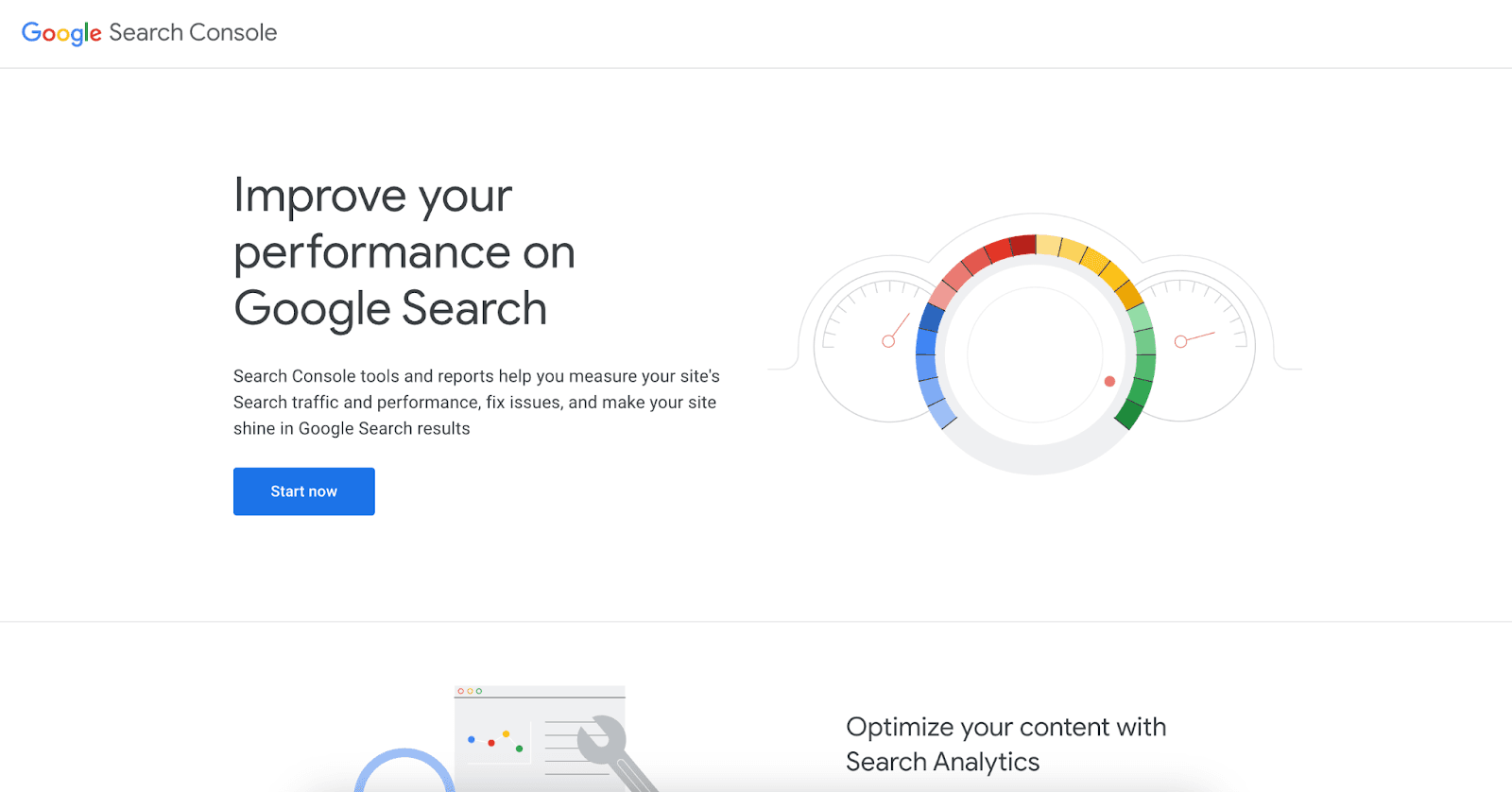
Google Search Console is a free tool that provides essential SEO tracking and performance insights directly from Google. It’s perfect for monitoring search traffic, resolving technical SEO issues, and analyzing your client’s site’s performance on search engines.
Marketers use this tool to identify and optimize the most valuable pages that drive organic traffic for even better results. While it’s not as feature-rich as paid tools, it’s a great option for tracking core metrics and improving a client’s site health.
Key Features:
Performance Report: View detailed data on clicks, impressions, and average rankings for a client’s site. This helps identify high-performing pages and keywords to focus on.
Index Coverage: Monitor which pages are indexed and troubleshoot errors that may prevent certain pages from appearing in search results. This ensures maximum visibility in the SERPs.
Search Analytics: This feature provides insights into how users interact with a site on search engines, helping to optimize the content strategy. It’s invaluable for improving rankings and user engagement.
Price: Free
16. Ahrefs
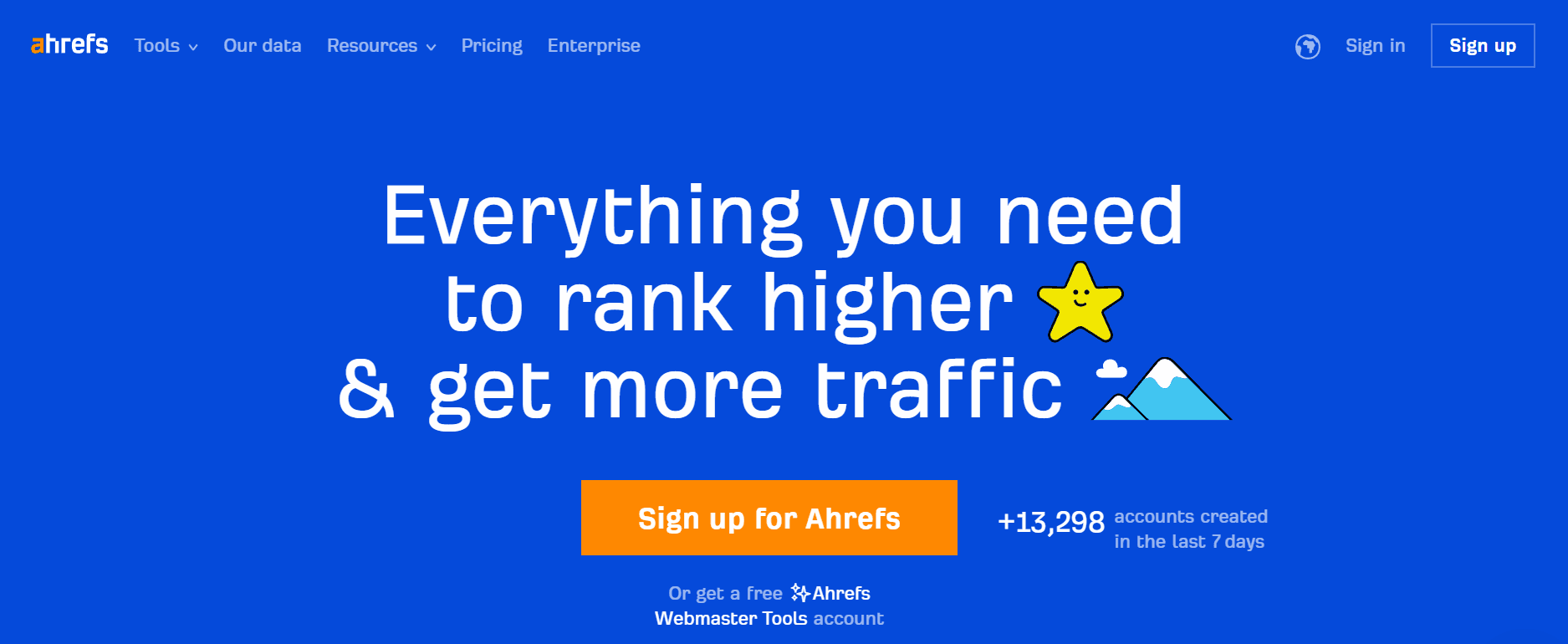
Ahrefs is an SEO tool that marketers use for keyword research, backlink tracking, and competitor analysis. It’s useful for content marketers looking to uncover new keyword ideas and monitor the performance of their client’s webpages.
Gain insights into why a competitor ranks higher for a key term and adjust your client’s content accordingly. Ahrefs simplifies both content creation and technical SEO tasks, making it a good solution for marketing agencies specializing in content creation.
Key Features:
Keyword Explorer: Discover new keyword ideas and analyze their traffic potential to plan your content strategy effectively. This tool also shows related terms and search volumes to refine targeting.
Backlink Analysis: Track a site’s backlinks and identify opportunities to improve your client’s link-building strategy. Ahrefs also lets marketers analyze competitors’ backlinks to gain a competitive edge.
Site Audit Tool: Identify technical SEO issues and receive actionable recommendations to improve your website’s performance. This ensures your client’s webpages are optimized for search engines.
Price: The Lite Plan starts at $129/month for five projects, and then the Standard Plan starts at $249/month for 20 projects.
17. Semrush
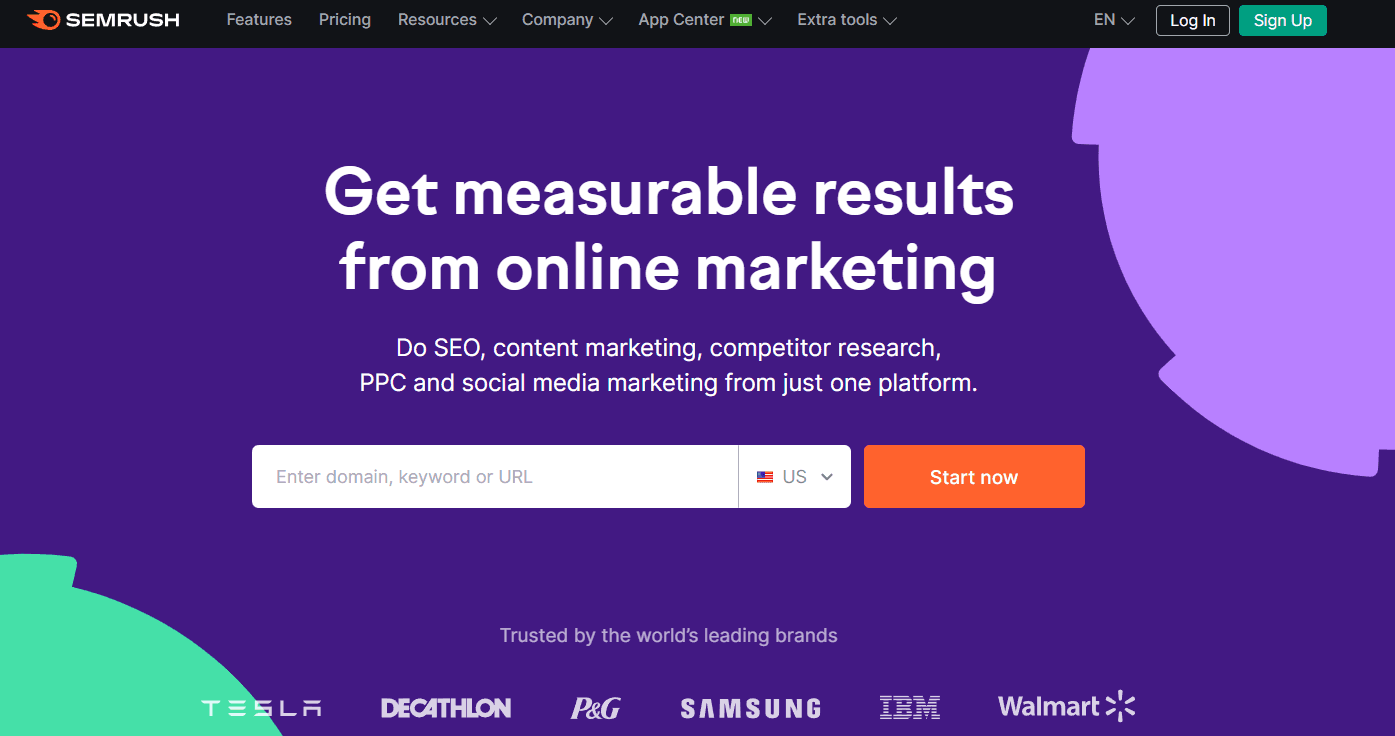
Semrush is an SEO platform that offers tools for keyword research, content optimization, and competitor analysis. It helps marketers manage multiple aspects of content marketing campaigns. For example, the SEO Writing Assistant helps refine meta descriptions and content for better rankings directly within their editing tools. Semrush’s versatility makes it a good option for SEO tracking and improvement.
Key Features:
SEO Writing Assistant: Optimize blog posts or landing pages for search engines with real-time suggestions on readability, keywords, and tone. This ensures the content is aligned with SEO best practices.
Keyword Magic Tool: Discover new keyword ideas and build clusters to improve a client’s content strategy. The tool also provides search intent insights for better targeting.
Position Tracking: Monitor rankings for specific keywords over time to measure progress and refine how much traffic a blog post generates. This feature is helpful for tracking competitive terms.
Price: The Pro Plan starts at $139.95/month for 500 keywords to track, and then the Guru Plan starts at $249.95/month for 1,500 keywords.
18. Moz Pro
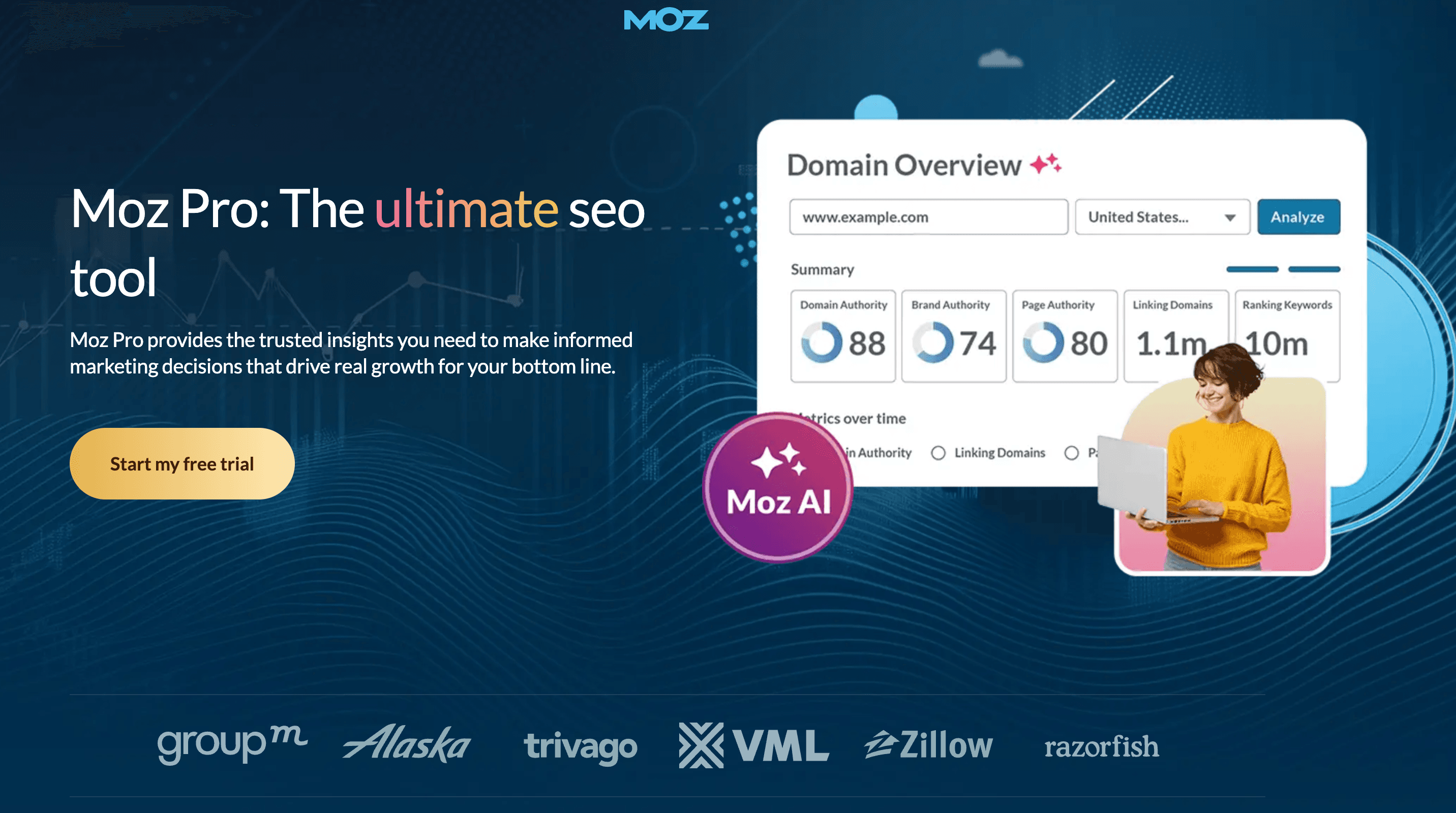
Moz Pro is another SEO tool known for its intuitive interface and actionable insights. It’s a good solution for marketers managing technical SEO tasks and optimizing on-page elements. For example, the Page Optimization feature allows you to edit meta descriptions and refine content for better rankings.
Key Features:
Page Optimization Tool: Receive specific recommendations for improving landing pages, including tips for meta descriptions, headers, and keyword usage. This ensures every page is SEO-friendly.
Link Explorer: Analyze a client’s backlink profile to identify strengths and weaknesses in their link-building strategy. Use this feature to find new opportunities for outreach.
Rank Tracking: Track keyword performance and SERP features over time to ensure content stays competitive. This provides clear insights into what’s working and where to improve.
Price: The Starter Plan is $39/month, and then the Standard Plan is $79/month.
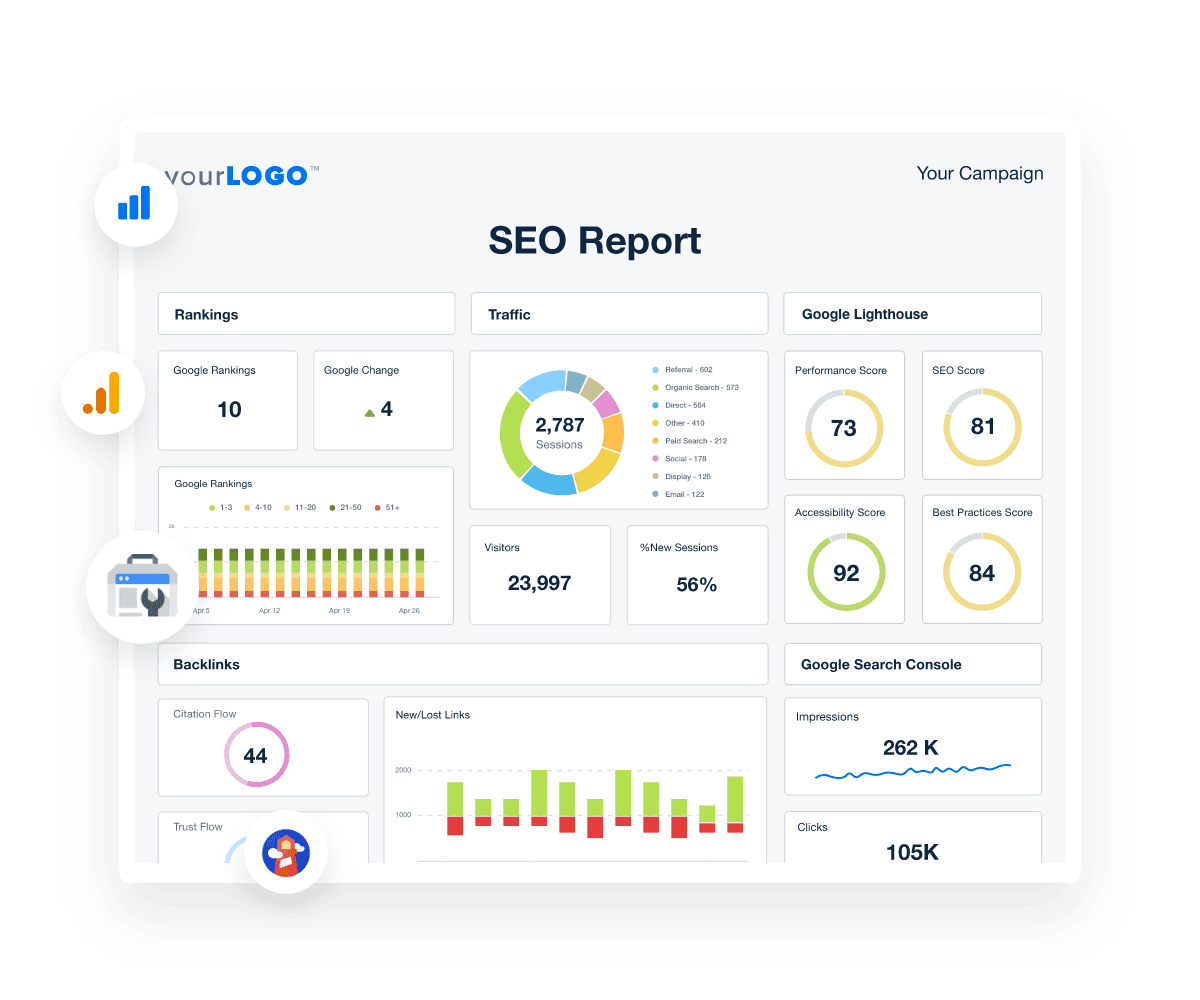
Connect top SEO tools like Google Search Console, Ahrefs, Semrush, or Moz to your client’s marketing dashboard. Understand their SEO performance and start optimizing today with a 14-day free trial of AgencyAnalytics.
Content Analytics Tools
Content analytics tools help marketers measure the performance of their content and identify areas for improvement. They provide insights into what’s working, what’s not, and how content contributes to broader marketing strategies.
These tools are important for refining content strategies, optimizing key content marketing metrics, and proving value to clients with data-backed results. By using the top content marketing tools, marketers track engagement, spot trends, and make smarter decisions to improve ROI.
19. Google Analytics
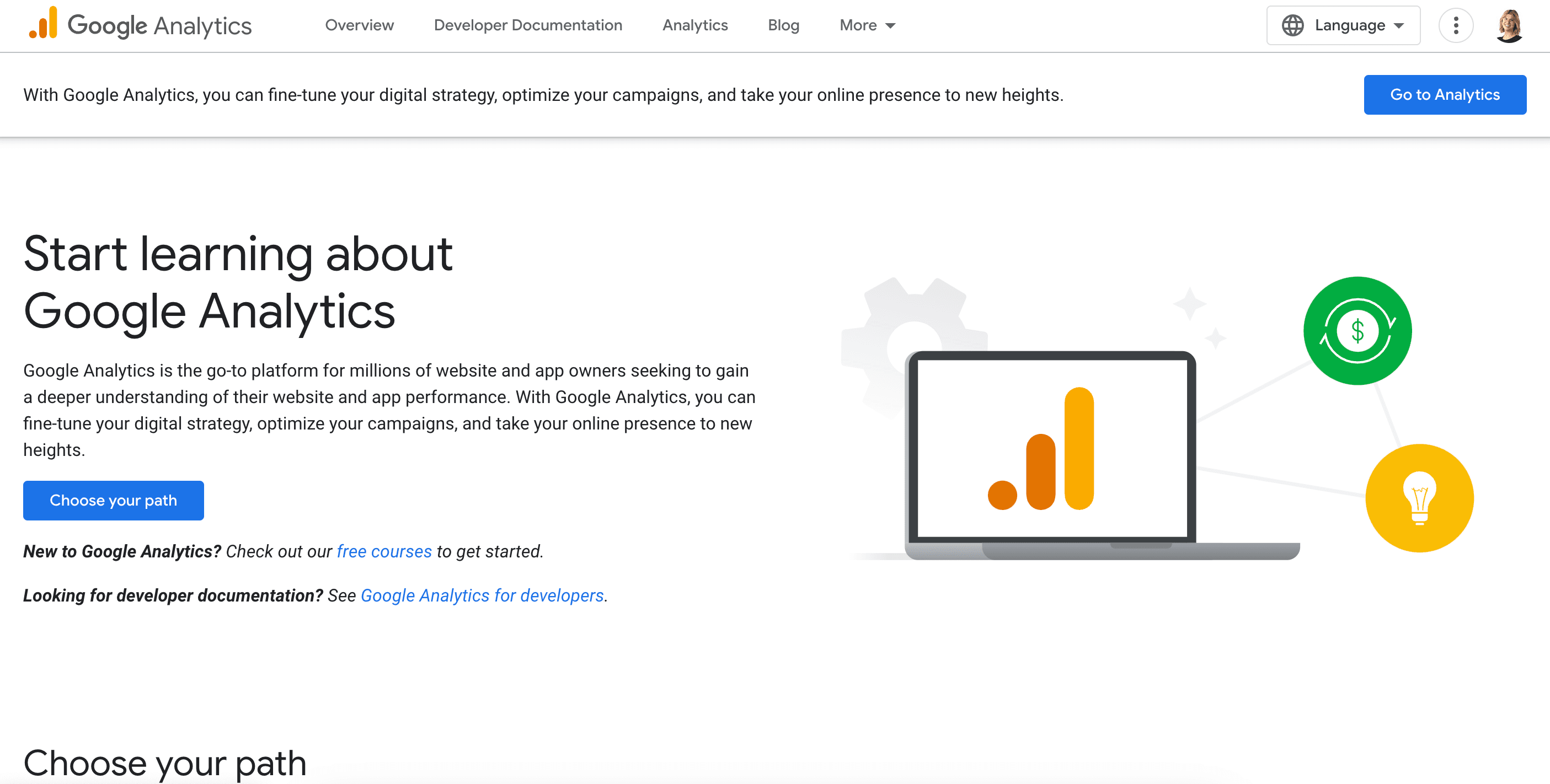
Google Analytics is one of the most widely used content analytics tools, providing detailed insights into website performance and audience behavior. It’s invaluable for marketers looking to optimize content and track the role of relevant internal links in driving traffic and engagement.
For example, marketers often analyze how a specific blog post generates traffic and identify opportunities for improvement. The free, in-depth features make Google Analytics a must-have for any content strategy. That said, the notoriously confusing interface often drives agencies to consider a more streamlined and intuitive third party platform to deliver insights to clients.
Key Features:
Audience Insights: Understand who’s visiting your client’s site, including demographics, devices, and behavior patterns, to tailor the content more effectively. This helps align content with audience preferences.
Content Performance Tracking: Measure page views, bounce rates, and average time on page to evaluate how well content engages readers. These metrics provide clear guidance for optimization.
Goal Tracking: Set and track goals like form submissions or downloads to measure how content contributes to business objectives. This connects content performance to tangible results.
Price: Free
20. Meta Business Suite
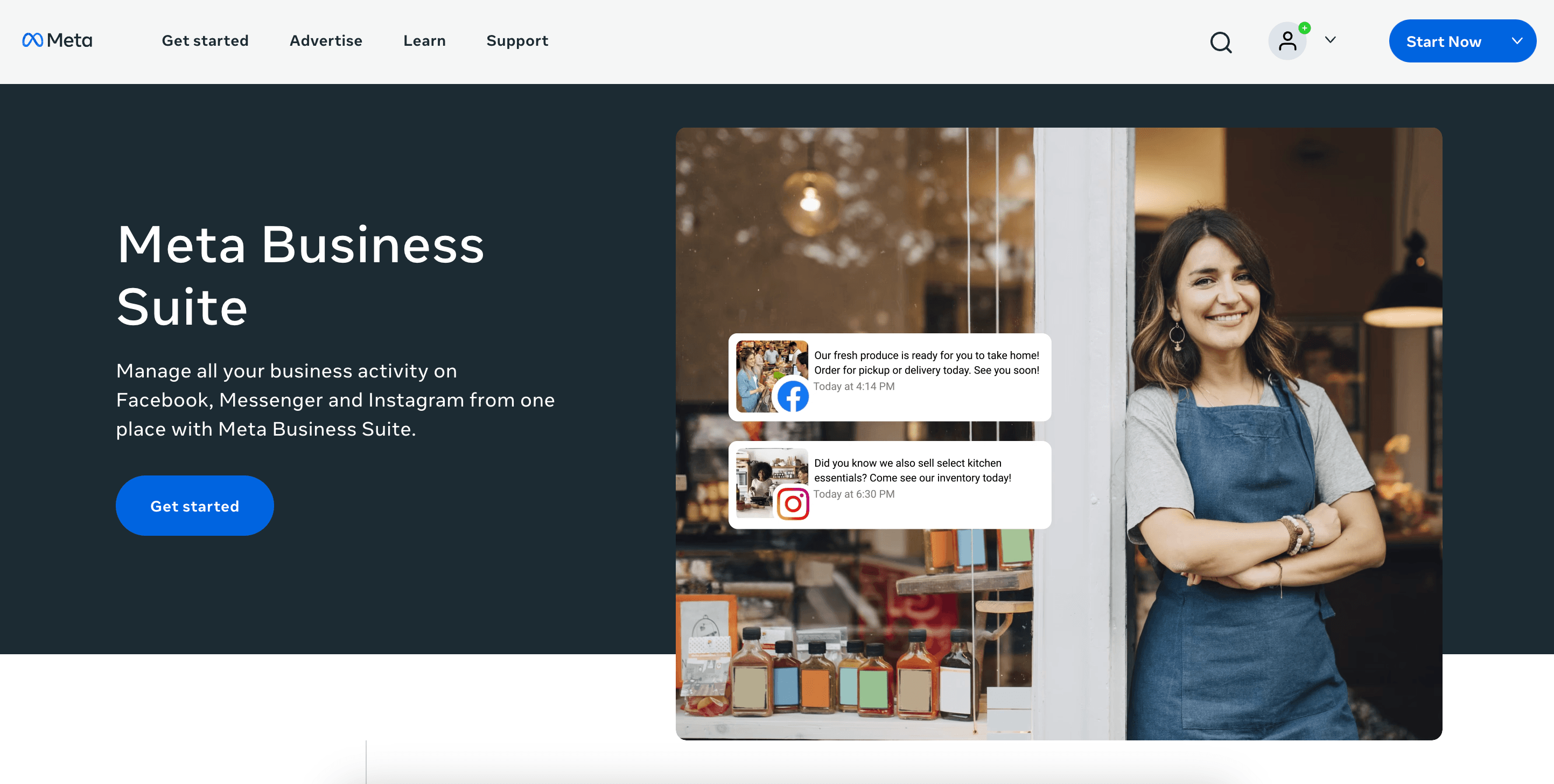
Meta Business Suite is a commonly used tool for content marketers managing campaigns across Facebook and Instagram. It’s a great free option that simplifies workflows with features like scheduling, messaging, and content creation in one centralized platform.
Marketers managing a product launch will monitor analytics, coordinate messaging, and ensure consistent branding across both platforms without juggling multiple apps. This tool helps content creators save time and focus on creating impactful content for their audiences.
Key Features:
Comprehensive Content Performance Insights: Meta Business Suite provides detailed analytics on metrics like post engagement, reach, and impressions. These insights help content marketers identify which types of content resonate most with their audience, enabling data-driven decisions to optimize future campaigns.
Audience Demographics and Behavior Analysis: The platform offers data on audience demographics, such as age, gender, and location, alongside behavior metrics like activity times. This information is key for tailoring content strategies to align with the preferences and habits of target audiences.
Cross-Platform Performance Tracking: With integration across Facebook and Instagram, Meta Business Suite allows marketers to monitor and compare content performance on both platforms. This cross-channel perspective is vital for ensuring consistent messaging and maximizing ROI across social media campaigns.
Price: Free
21. Bing Webmaster Tools
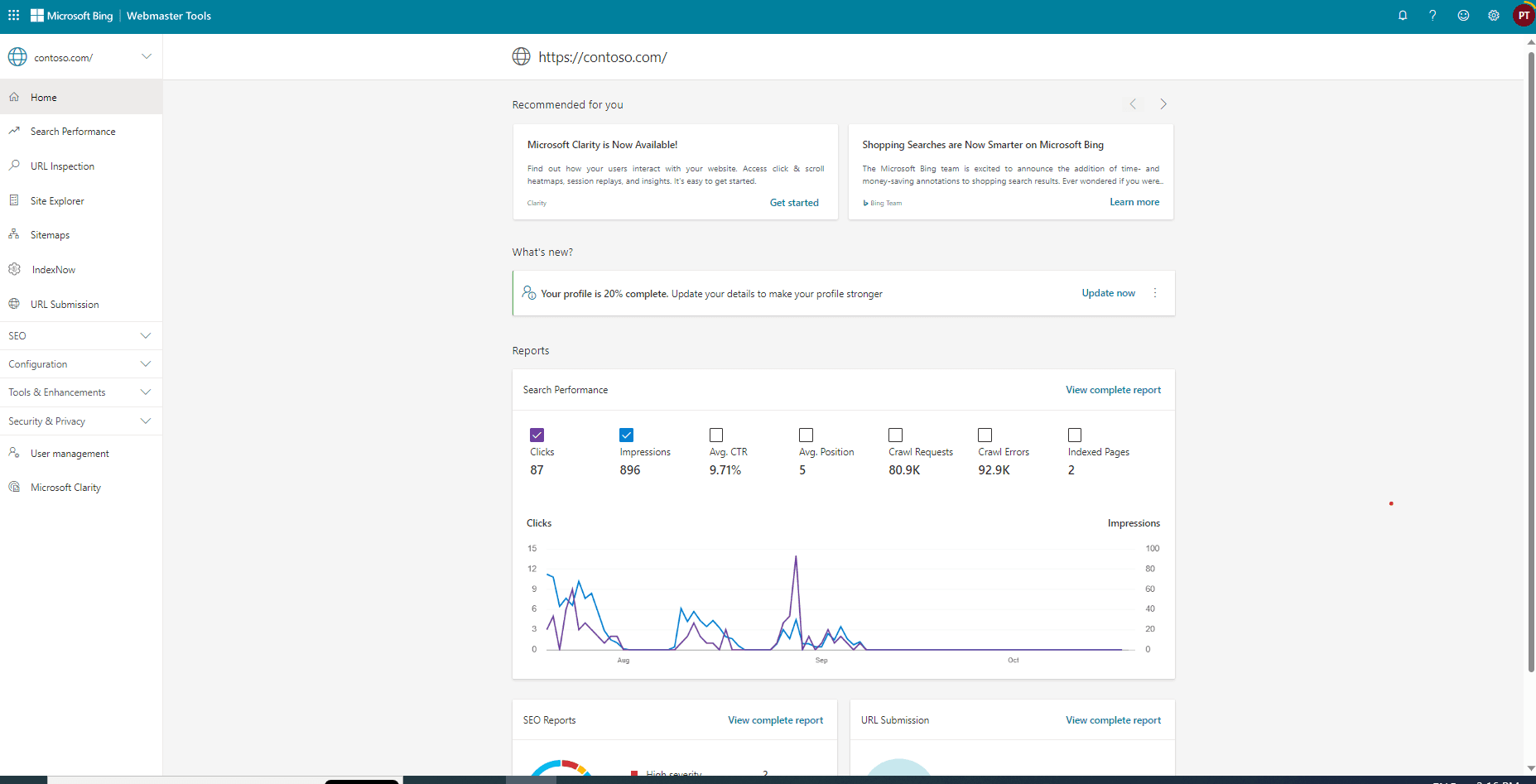
Bing Webmaster Tools is a popular resource for content marketers looking to optimize their client’s sites for Bing and other search engines. It provides actionable insights into site performance, search queries, and technical SEO issues, helping marketers refine their strategies.
For example, a content marketer might use Bing’s search performance reports to identify top-performing keywords and create content tailored to high-value searches. The platform’s all-encompassing tools make driving organic traffic easier and improve visibility across Bing’s search ecosystem.
Key Features:
Search Performance Reports: Gain detailed insights into how your client’s site performs in Bing’s search results, including impressions, clicks, and keyword rankings. Use this data to identify which keywords are driving traffic and refine any content strategy.
SEO Analyzer: Identify and resolve on-page SEO issues directly from the dashboard. This tool scans a site for errors like broken links, missing meta tags, or slow-loading pages, providing clear recommendations for improvement on the SERPs.
URL Submission and Indexing: Submit individual URLs or an entire sitemap to ensure new or updated content gets indexed quickly. This feature is especially useful for content marketers who want their client’s latest blog posts or landing pages to appear in search results without delay.
Price: Free
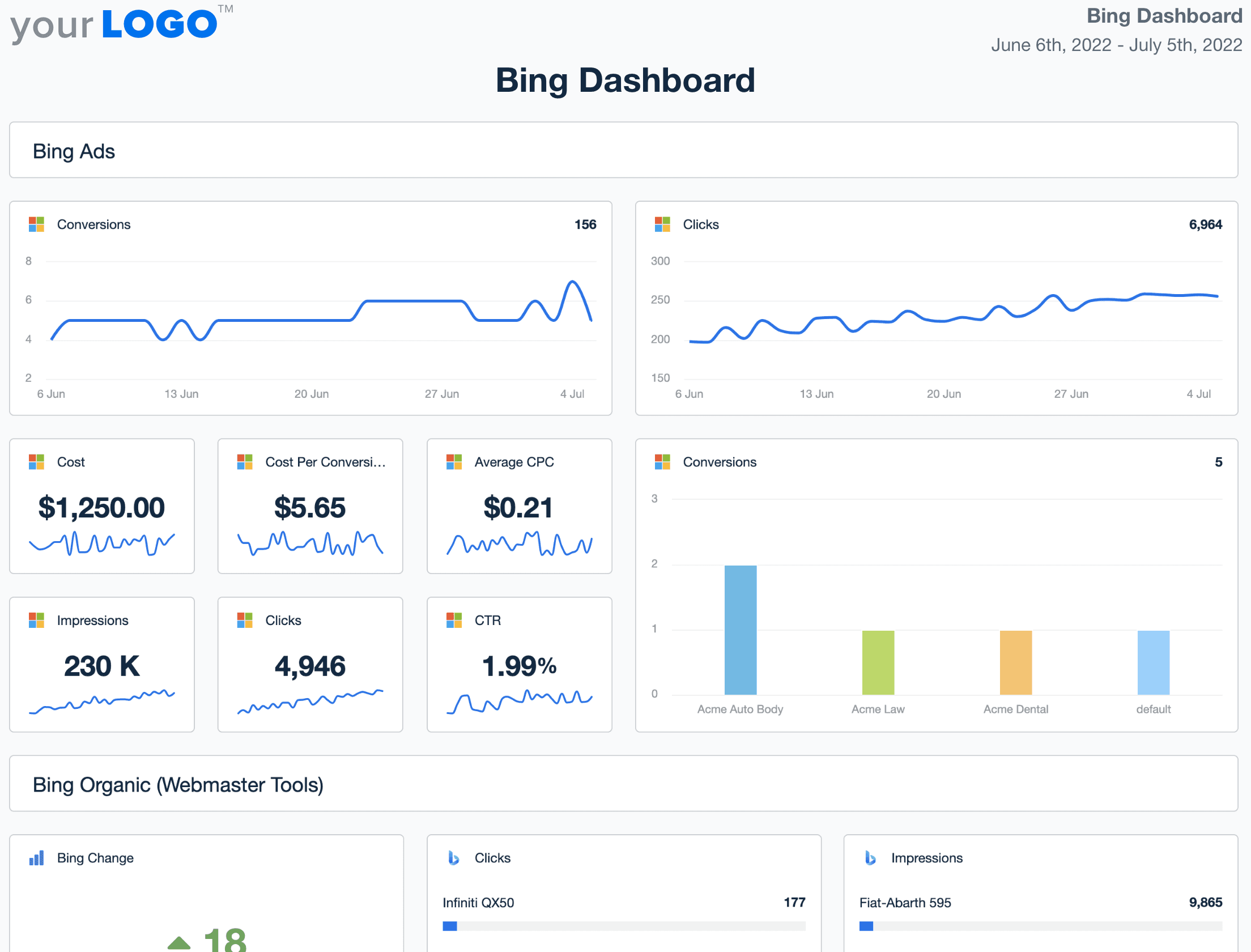
Agency Tip: The success of your client’s Bing Ads or SEO campaign isn’t measured using a single KPI or metric. Use a dedicated Bing dashboard to understand how all the different metrics work together to give you a better idea of success and effectiveness.
How to Track Content Marketing Results Across Multiple Clients
Managing content marketing results for multiple clients is downright difficult, especially when data is scattered across different tools and platforms. AgencyAnalytics simplifies this process with multi-client dashboards, providing a clear, centralized view of each client’s content marketing performance. These content marketing analytics dashboards help marketers analyze content metrics, social media engagement, website traffic, and more—all in one centralized place.
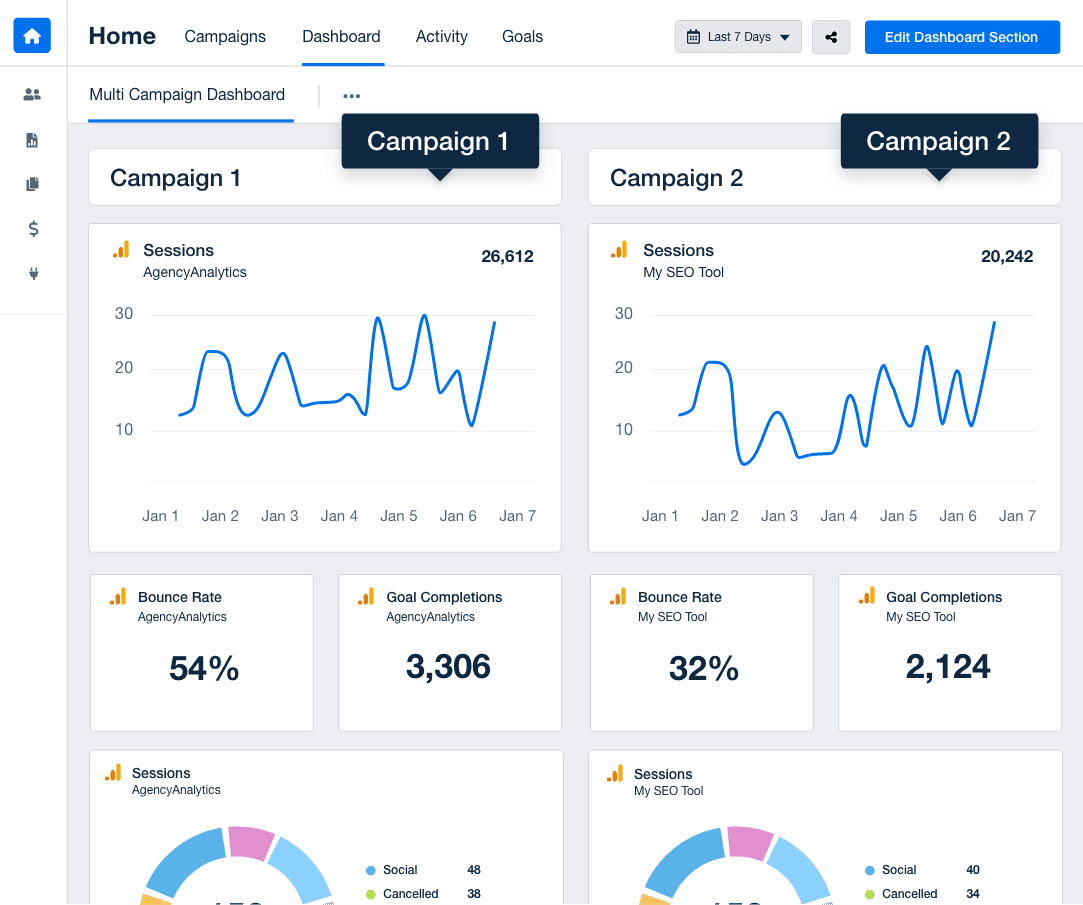
This bird’s-eye view makes it easy to identify trends, replicate successful content strategies across clients, and pinpoint areas for improvement. For example, if a particular type of blog post performs well for one client, content marketers quickly assess whether it could be applied to another’s strategy.
With everything in one dashboard, there’s no need to flip through screenshots, spreadsheets, or slide decks to understand what’s working. Instead, AgencyAnalytics offers a streamlined way to measure, report, and optimize marketing strategies efficiently and successfully.
Perhaps best of all, most of the platforms mentioned above are integrations within AgencyAnalytics, making it easy for your agency to remain within one single, comprehensive platform while staying up-to-date on the performance of your multi-channel content marketing strategies.
Summary & Key Takeaways
We’ve explored some of the best content marketing tools across key categories to help agencies find the right fit for their workflows. These recommendations simplify decision-making and streamline content marketing efforts, from project management tools to content analytics platforms. Here are some key takeaways to keep in mind when choosing the right tool for your agency:
Efficiency: Tools like Asana and Hootsuite help agencies seamlessly manage content creation, scheduling, and collaboration.
Insights: Platforms like Google Analytics and AgencyAnalytics provide data-driven insights to refine strategies and track performance.
Flexibility: With tools like WordPress and Semrush, agencies customize workflows and optimize their content for maximum impact.
AgencyAnalytics ties it all together by allowing marketers to combine content marketing metrics with other client platforms. This makes it easier to track results, streamline strategies, and, most importantly, demonstrate value.

Written by
Richelle Peace is a writer with a degree in Journalism who focuses on web content, blog posts, and social media. She enjoys learning about different topics and sharing that knowledge with others. When she isn’t writing, Richelle spends time teaching yoga, where she combines mindfulness, movement, and her passion for wellness.
Read more posts by Richelle PeaceSee how 7,000+ marketing agencies help clients win
Free 14-day trial. No credit card required.