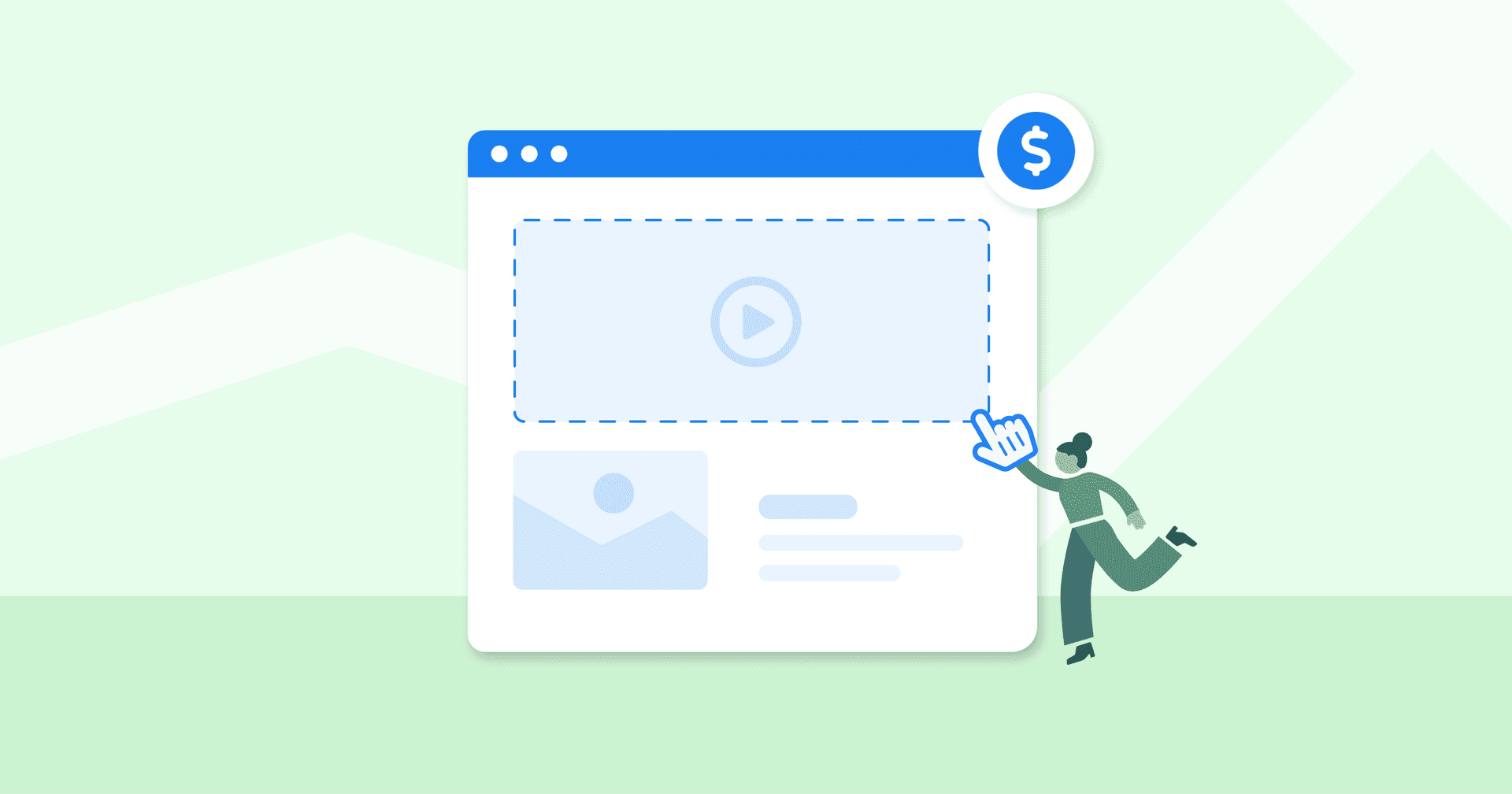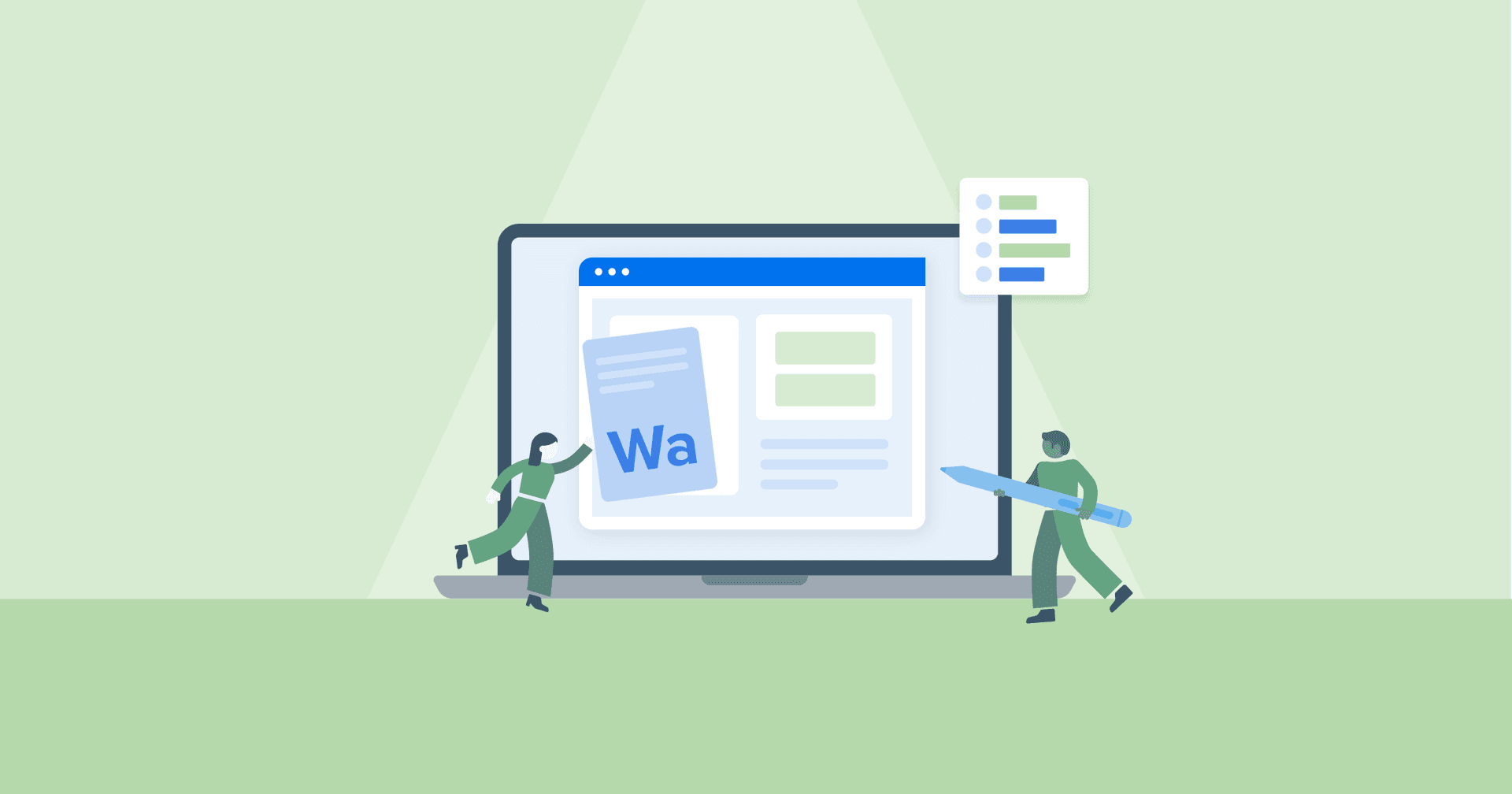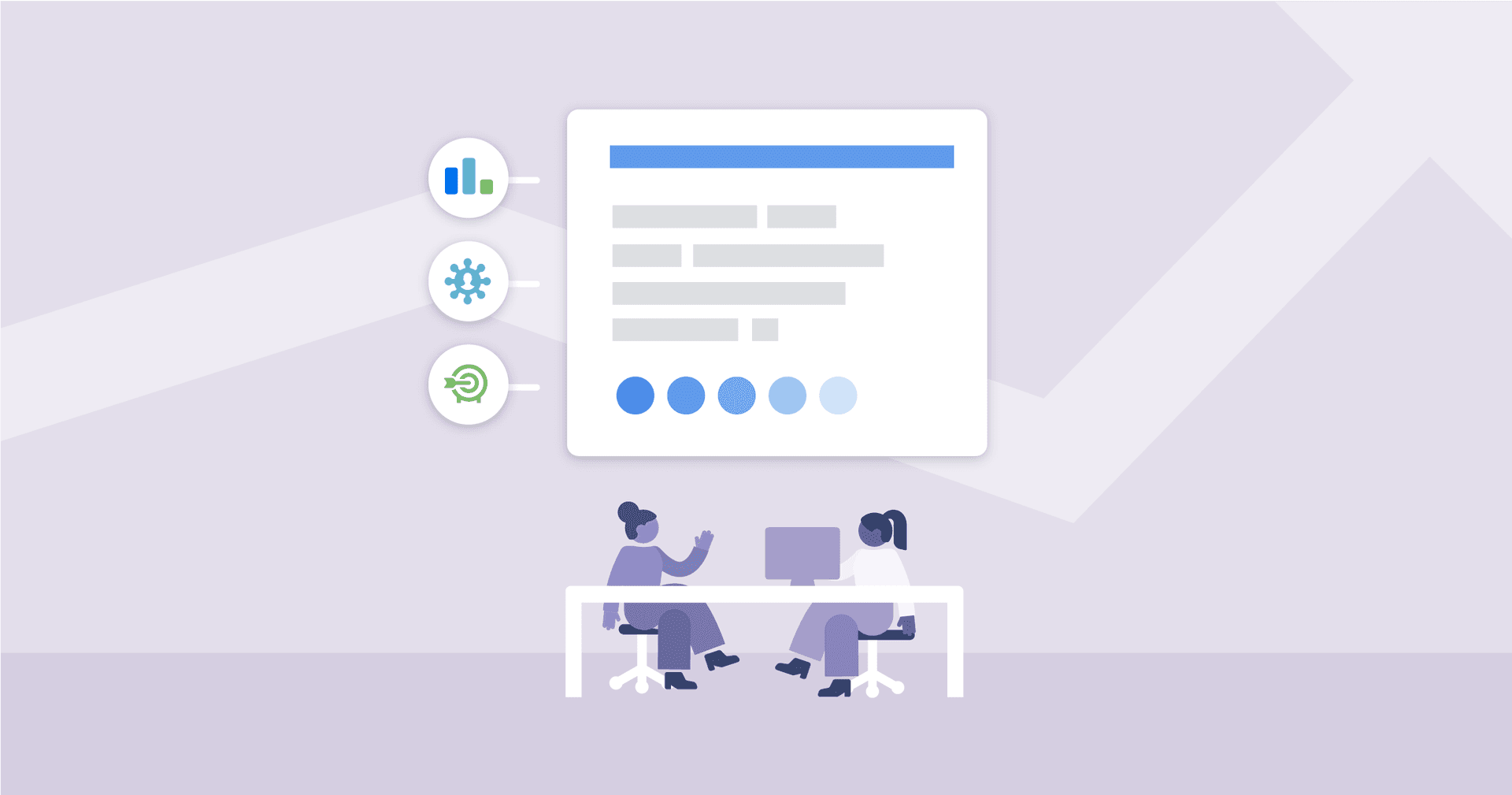Table of Contents
Table of Contents
- What Is Responsive Web Design?
- What Are the 3 Basic Frameworks of Responsive Web Design?
- How To Ensure Your Client’s Website Is 100% Responsive
- 7 Best Practices for Responsive Design
- How To Track the Performance of Your Responsive Design Build
- How AI Enhances Responsive Web Design
- Future-Proof Your Web Design Services With Responsive Strategies
7,000+ agencies have ditched manual reports. You can too.
Free 14-Day TrialQUICK SUMMARY:
Responsive web design ensures websites work flawlessly on any device, meeting user demands for speed, functionality, and style. This guide covers essentials like fluid grids, flexible images, and media queries, along with tips for testing, optimizing performance, and tracking key metrics like page speed and conversions using tools like AgencyAnalytics.
Responsive web design is an absolute necessity in 2025. People expect websites to load fast, look great, and work seamlessly on any device they use, whether it’s a smartphone during their morning coffee or a desktop at work.
If your client’s website can’t deliver that kind of experience, they risk losing traffic and giving their competitors a leg up.
The tolerance for errors or issues with navigation is zero now. Even intent customers will leave if the website doesn’t work well on their devices.
Lane Rizzardini, Co-Owner, Sleep Apnea Leads
For agencies, responsive design is where design meets measurable impact. It’s how you deliver a better user experience, improve SEO performance, and show real ROI to your clients.
This guide will walk you through the practical steps to create responsive websites, the tools to track performance, and tips for staying ahead of the curve.
What Is Responsive Web Design?
Responsive web design ensures that a website looks and works great on any screen—whether it’s a smartphone, tablet, or desktop. It adapts layouts, images, and functionality automatically to fit the device, so users always get the best experience without pinching, zooming, or navigating clunky interfaces.
Think of it as designing one website that feels custom-built for every screen. Responsive design saves development time and ensures consistency across all devices by ditching the need for separate mobile and desktop versions.
Early planning and thorough testing across devices are crucial. A responsive design overhaul isn't just about resizing elements but about ensuring the user experience is optimized for each device.
Ali Khalid, Web Manager, Digilatics
Responsive design is the gold standard for modern web development because it prioritizes user experience and efficiency.
What Are the 3 Basic Frameworks of Responsive Web Design?
Responsive web design relies on three key frameworks to ensure a seamless experience across all devices:
1. Fluid Grids
Fluid grids are the foundation of responsive design. Instead of fixed-width layouts, fluid grids use proportional measurements, allowing layouts to adjust dynamically to the browser width and providing a consistent look regardless of the screen size.
For example, a column might occupy 50% of the screen width on a desktop but scale down to 100% on a mobile device. This ensures layouts always look balanced, no matter the device.

2. Flexible Images
Images are critical to any website but quickly become problematic on smaller screens if they’re not handled correctly. Flexible images adapt to different screen sizes using CSS properties like max-width: 100%, which keeps images from exceeding their container size. This prevents awkward cropping, oversized visuals, or distorted layouts.
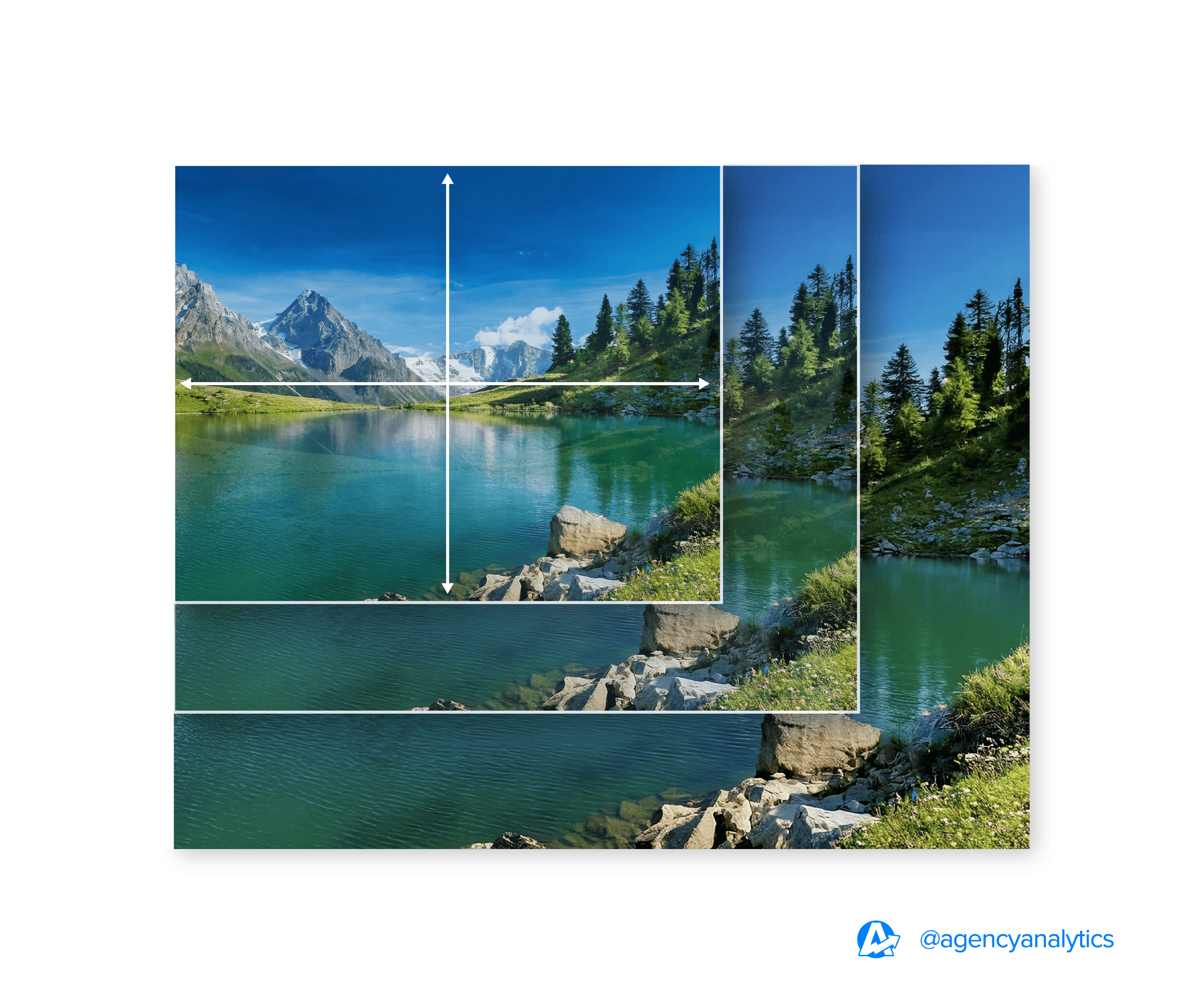
3. Media Queries
Media queries are the behind-the-scenes powerhouse of responsive design. They allow developers to detect the browser window's size and apply tailored CSS styles for optimal user experience.
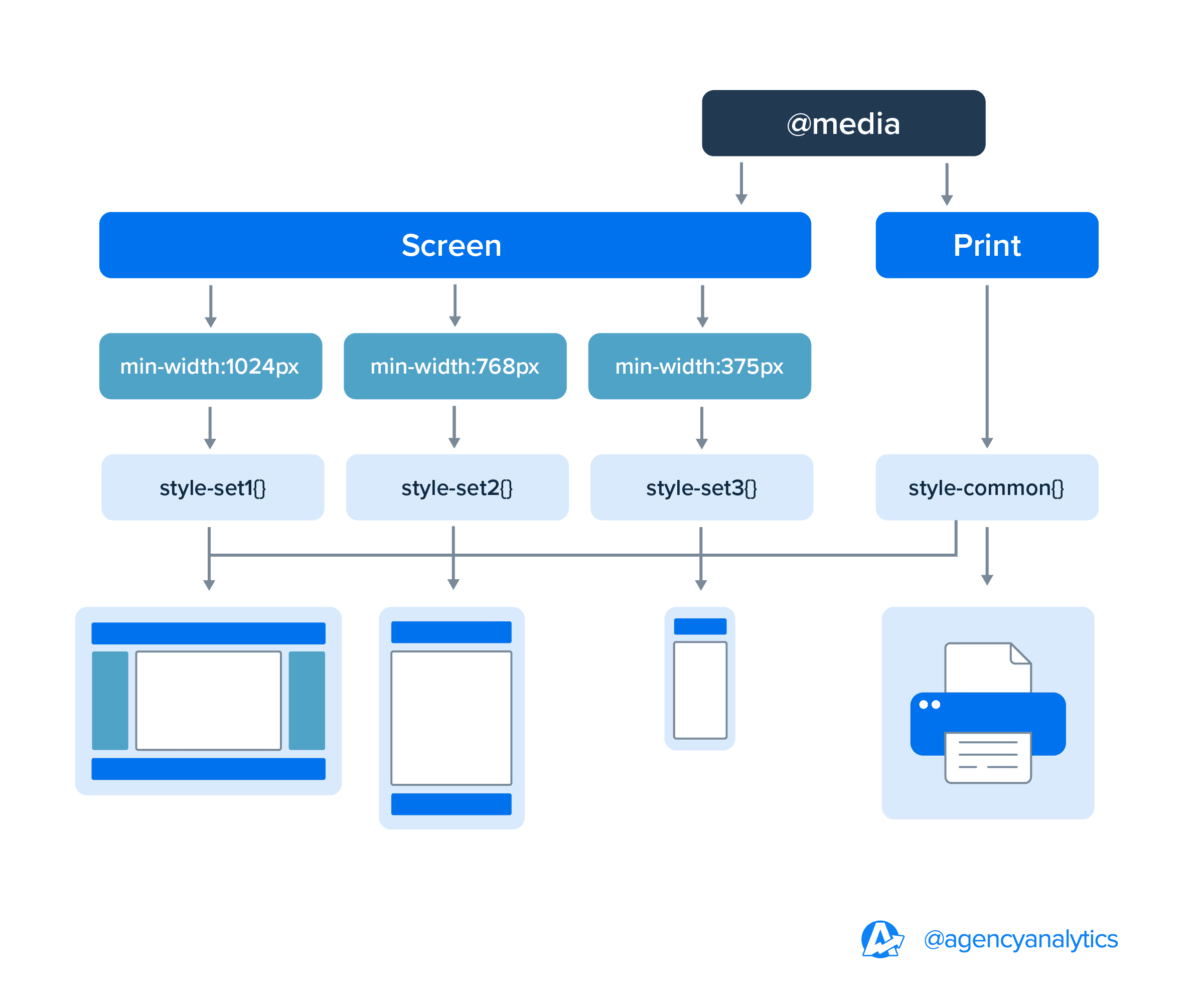
Media queries make it possible to adjust font sizes, rearrange content, or hide certain elements on smaller screens. These frameworks make responsive websites feel intuitive and polished across all devices.
Use fluid grids, flexible images, and CSS media queries to ensure the website adapts seamlessly to different screen sizes and resolutions.
Ali Khalid, Web Manager, Digilatics
How To Ensure Your Client’s Website Is 100% Responsive
Creating a responsive website isn’t as straightforward as flipping a switch. It requires thoughtful design, tools, and rigorous testing.
Here’s a step-by-step breakdown to help ensure your client’s website is truly responsive—and delivers results.
Start With a Mobile-First Approach
When designing a website, begin with the smallest screen size in mind: mobile phones. Most web traffic today comes from mobile devices, and if the site performs well on a small screen, scaling it up for larger devices like tablets and desktops is much easier.
We use the data from Google Analytics or simply the fact that 70% of traffic comes from phones to convey the importance of responsive design to clients.
Honestly, the easiest way is to ask them to go to their website on the device where it looks bad and ask them, "Would you buy from the company?" The answer is always no, and the yes to the design is easy from there.
Lane Rizzardini, Co-Owner, Sleep Apnea Leads
Think of mobile-first design as prioritizing the essentials. On a small screen, there’s no room for clutter. You’re forced to focus on what matters most to users—clear navigation, fast loading times, and a user-friendly layout. Ensure you use the viewport meta tag. Without this tag, mobile devices might render the website as a scaled-down desktop version, leading to usability issues.
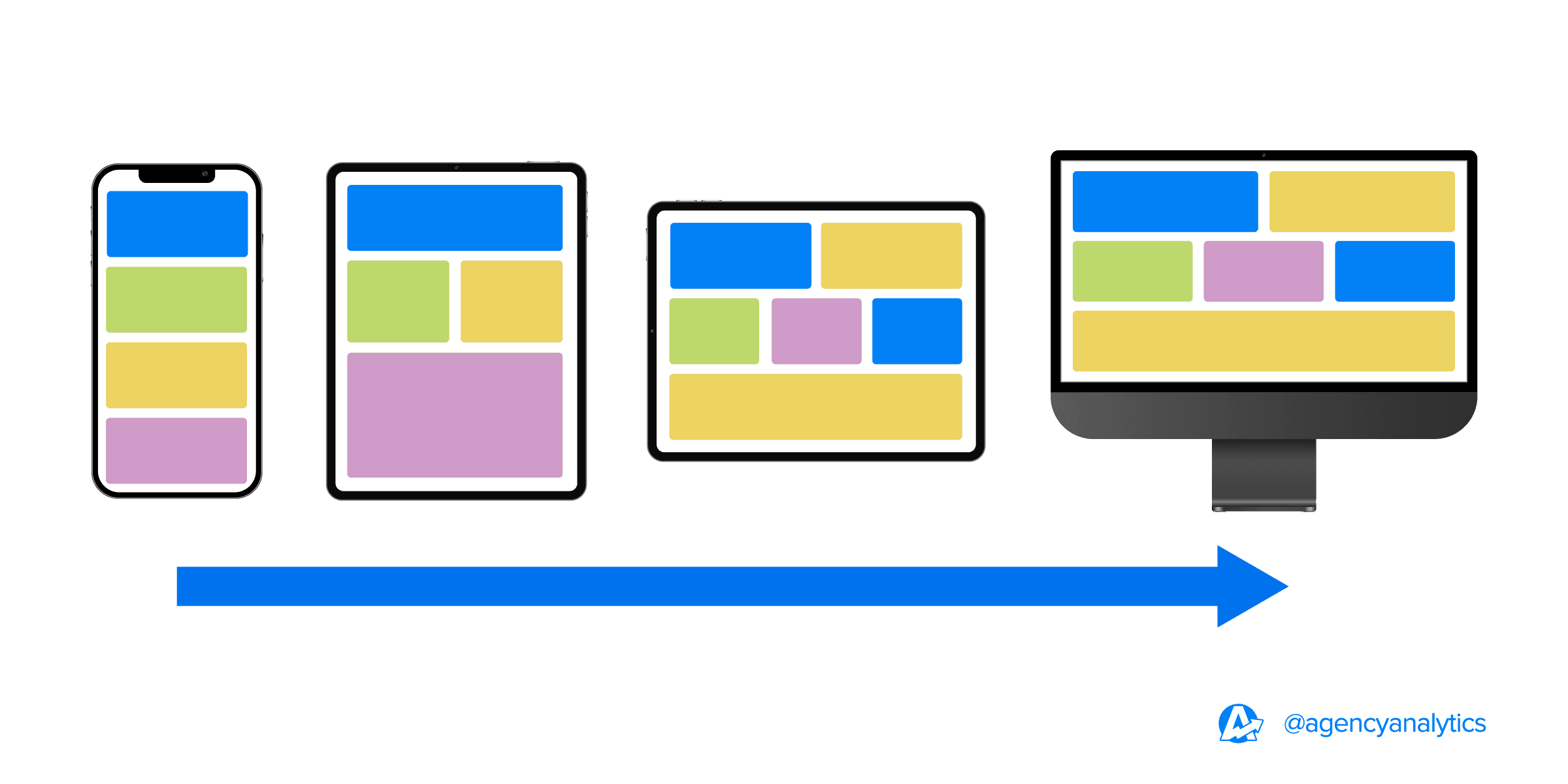
Once the core design is in place, enhance it for larger screens by adding secondary elements like sidebars or extra images.
Use the Right Tools for the Job
The tools you use will make or break your workflow. Start by pre-designing your client’s website using tools like Figma or Adobe XD.
Pre-design your websites using a tool like Figma, but make sure to create designs for both desktop and mobile so your development team has a clear picture of how things need to look on all screen sizes.
Lane Rizzardini, Co-Owner, Sleep Apnea Leads
From there, use content management systems (CMS) like WordPress and builders/plugins like Divi, Elementor, or Beaver Builder to simplify the process of creating responsive layouts.
They allow you to tweak the design for different devices without advanced coding skills, making it easier for your team to collaborate and deliver polished results.
Test on Real Devices and Emulators
It’s tempting to rely on your desktop browser for testing, but that won’t give you a true picture of how your client’s site performs. Use responsive design testing tools like BrowserStack to simulate various devices or test directly on real devices whenever possible.
Why does this matter? A button that looks great on a desktop might be too small to tap on a phone, or an image that loads perfectly on a laptop could stretch awkwardly on a tablet. When testing your design, resize the browser width to evaluate how the layout and web page size respond across different devices.
Optimize Images and Media
Visitors will leave if your client’s site takes too long to load, especially on mobile devices where speed is everything. Large, uncompressed images are often the culprits. Use tools like TinyPNG or Squoosh to reduce file sizes without compromising quality.
Also, consider using next-generation formats like WebP, which offer better compression than standard JPEG or PNG files. Pair these with flexible sizing rules so images scale properly, no matter the screen size.
But don’t stop there. Images can be optimized by setting responsive attributes based on the viewport width, ensuring they load correctly for every device. This is where CSS properties come into play, ensuring images fit their containers no matter the device.
Set a maximum width for images and other media to ensure they adapt to different screen sizes without distortion. The max width property is critical for ensuring images and containers don’t overflow on smaller screens, maintaining a clean and professional layout.
For videos, avoid autoplaying or playing at full resolution on mobile. Instead, allow users to choose when and how they want to watch.
Use CSS Media Queries for Tailored Experiences
Media queries might sound technical but think of them as the customization engine behind responsive design. They allow you to apply specific design rules for different devices.
On a desktop, you might show a navigation bar with multiple menu items.
On a phone, that same navigation can collapse into a single button (like the familiar “hamburger menu”) to save space.
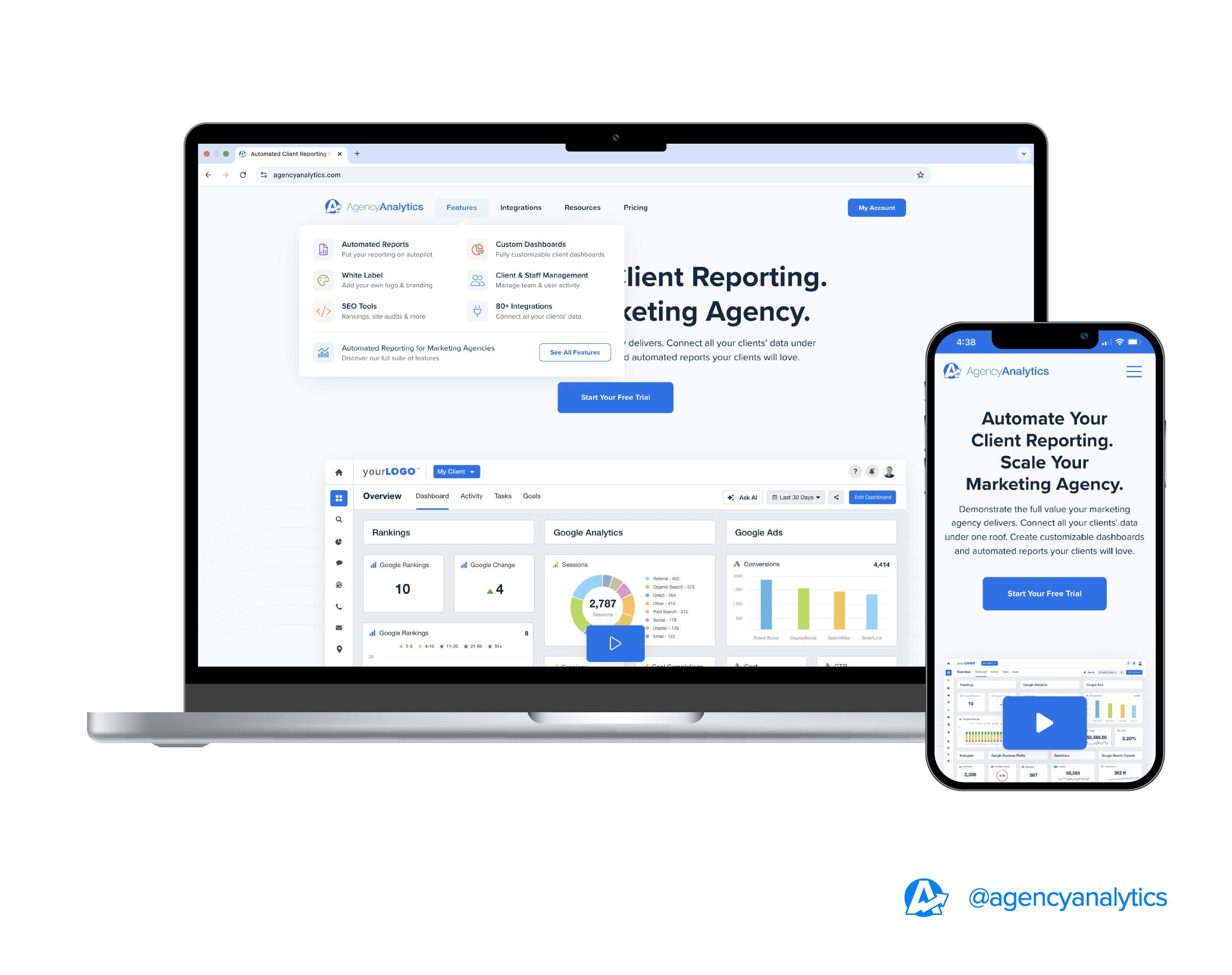
If you’re working with developers, ask them to create a style guide that outlines the changes based on screen size. This ensures that everything from font sizes to button layouts look intentional and user-friendly.
Don’t Skip Quality Assurance (QA)
Building a responsive site is only half the job. The other half is making sure it actually works under real-world conditions. QA is key to spotting issues that might not appear during development, like text overlapping or buttons too small to tap on a phone.
Have your team or clients review the site on their devices and encourage them to provide feedback. Make tweaks before launch and ensure a polished final product.
Continuously test the website on various devices and screen sizes using real devices and responsive design testing tools.
Ali Khalid, Web Manager, Digilatics
By following these steps, you’ll deliver a website that looks great and functions flawlessly for every user.
7 Best Practices for Responsive Design
Responsive design isn’t static—it evolves alongside user behavior, new technologies, and higher client expectations.
As an agency leader, you don’t need to know every line of code, but you do need to guide your team with modern strategies that deliver exceptional results.
Here are practical best practices your team should implement to stay competitive:
1. Use Flexible Grids for Better Adaptability
Rigid layouts are outdated. Flexible grid systems allow your website to adjust seamlessly to any screen size, from smartphones to widescreen monitors. Tools like Bootstrap or CSS Grid simplify the process by offering pre-built grid systems that web developers can customize to your client’s needs.
Agency Advice: Flexible grids ensure your content always looks balanced and professional, no matter the device.
2. Optimize Images for Speed and Quality
Large, unoptimized images are a common bottleneck for website performance. Use modern file formats like WebP, which compress images without sacrificing quality, and implement responsive image techniques.
For example, serve smaller image files to mobile devices and larger, high-resolution versions to desktops.
Agency Advice: Incorporate lazy loading so images only load as users scroll, speeding up initial page load times.
3. Focus on Navigation That Works Everywhere
Good navigation is crucial, especially on smaller screens. Use design patterns like sticky menus or collapsible navigation (hamburger menus) to keep your client’s site easy to use on any device.
Agency Advice: Visitors should be able to find what they need without searching or struggling—this directly impacts conversions and user satisfaction.
4. Test Across a Range of Devices and Scenarios
Your website might look perfect on a laptop, but how does it perform on a budget Android phone or an iPad in portrait mode? Simulate scenarios where the device width varies significantly, like switching between portrait and landscape modes. Tools like BrowserStack or real-device testing will give your team a realistic sense of how the site functions across devices.
Agency Advice: Go beyond checking visuals—test functionality like forms, calls to action, and interactive elements. Simulate scenarios like poor network conditions to see how the site holds up.
5. Design With Accessibility in Mind
Responsive design is about inclusivity, and accessibility is a critical part of that. Ensure your team follows web content accessibility guidelines (like WCAG), which make websites usable for people with disabilities. This includes:
Adding alt text to images.
Ensuring sufficient color contrast.
Agency Advice: Accessibility isn’t just good practice—it will expand your client’s audience and improve their brand reputation.
6. Keep Performance as a Top Priority
Responsive design isn’t only about visuals. If a website doesn’t load quickly, it won’t matter how beautiful it looks. Prioritize speed by:
Compressing images and files.
Reducing the number of plugins or third-party scripts.
Using content delivery networks (CDN) to distribute content efficiently.
Agency Advice: As Google emphasizes page speed in ranking factors, performance is directly tied to user experience and measuring responsive web design’s SEO effects.
7. Refine Content for Different Devices
Responsive design is more than just how a site looks—it’s also about what content is displayed.
For example, your team might show a full testimonial carousel on desktop but only a single, highlighted review on mobile. This keeps the user experience focused without overwhelming smaller screens.
Agency Advice: On smaller screens, prioritize essential content, such as calls-to-action or key messaging, while scaling back secondary elements.
By following these strategies, you’ll ensure your team delivers responsive websites that perform beautifully, keep users engaged, and make a measurable impact for your clients.
How To Track the Performance of Your Responsive Design Build
Launching a responsive website is a milestone, but real success comes from showing your clients how it delivers measurable results.
Showing clients their performance metrics is just the beginning. Tracking performance is about telling a compelling story of how your work drives business growth.
Here’s how to track, measure, and report the impact of your web-responsive design projects.
Pinpoint the Metrics That Matter
Not every metric is worth your time, so focus on the ones that align with your client’s goals. The most important website KPIs to track for responsive design projects include:
Page Load Speed: Fast-loading web pages keep users engaged and make them more likely to explore further.
Bounce Rate: A lower bounce rate shows visitors are sticking around and finding what they need.
Mobile vs. Desktop Traffic: Monitor shifts in traffic to see how your responsive design improves mobile engagement.
Conversion Rates: This is the holy grail—are users taking action? Whether they’re filling out a form, making a purchase, or signing up, conversions show that the design is doing its job.
Think of these KPIs as the pulse of your client’s website. They're proof that your design choices aren’t just working—they’re making an impact.
Turn To the Right Tools
Don’t drown in spreadsheets when smarter tools exist. Use platforms like AgencyAnalytics to collect and visualize your data in one place. AgencyAnalytics helps pull metrics from Google Analytics, Google Search Console, and Google Lighthouse, so you show your clients a full picture of their site’s performance without hopping between platforms.
Agency Advice: Keep an eye on core web vitals like Largest Contentful Paint (LCP) and First Input Delay (FID). They directly affect SEO and user satisfaction. Use tools like an SEO report template or SEO reporting software to track these metrics and present actionable insights and results for your clients.
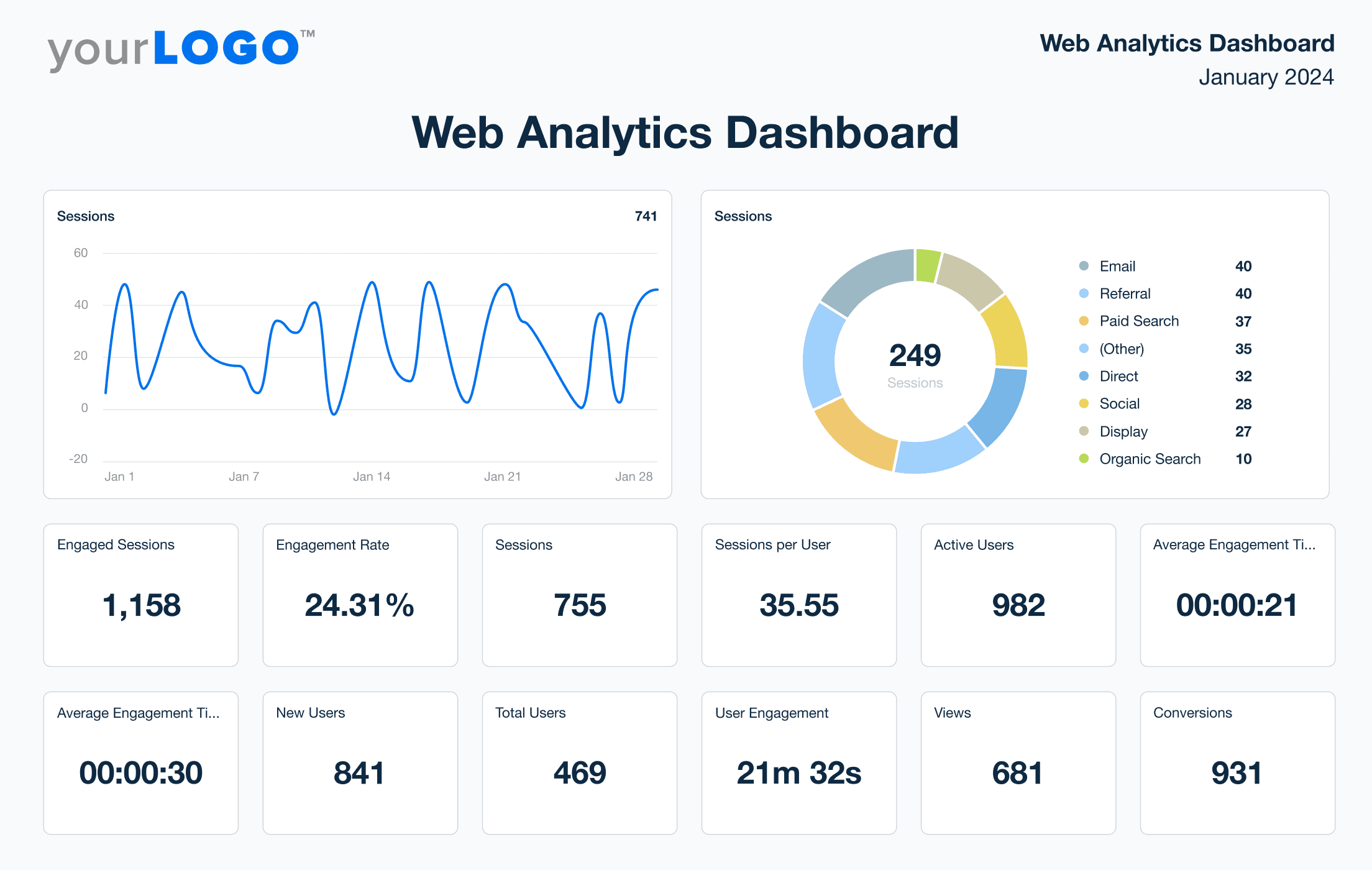
Use a web analytics dashboard for clients to access real-time web page performance insights at the click of a button. Try it on AgencyAnalytics—free for 14 days!
Compare Before-and-After Results
The easiest way to showcase success is to compare data from before and after the responsive redesign. Run a website audit program to show your clients how bounce rates plummeted, conversion rates jumped, or mobile traffic skyrocketed. Concrete improvements like these make your value undeniable.
For example, if data shows that mobile bounce rates dropped 25% after launching a new client website, that’s a testament to how your design keeps users engaged and drives results.
Use Heatmaps To See What Users Really Do
Numbers are great, but heatmaps add another layer of insight. Tools like Hotjar or Crazy Egg show where users click, scroll, or stop.
Spot patterns like repeated clicks on non-clickable areas or identify underutilized CTAs. If users are trying to interact with something that doesn’t function, it’s a golden opportunity to tweak the design and make the experience smoother.
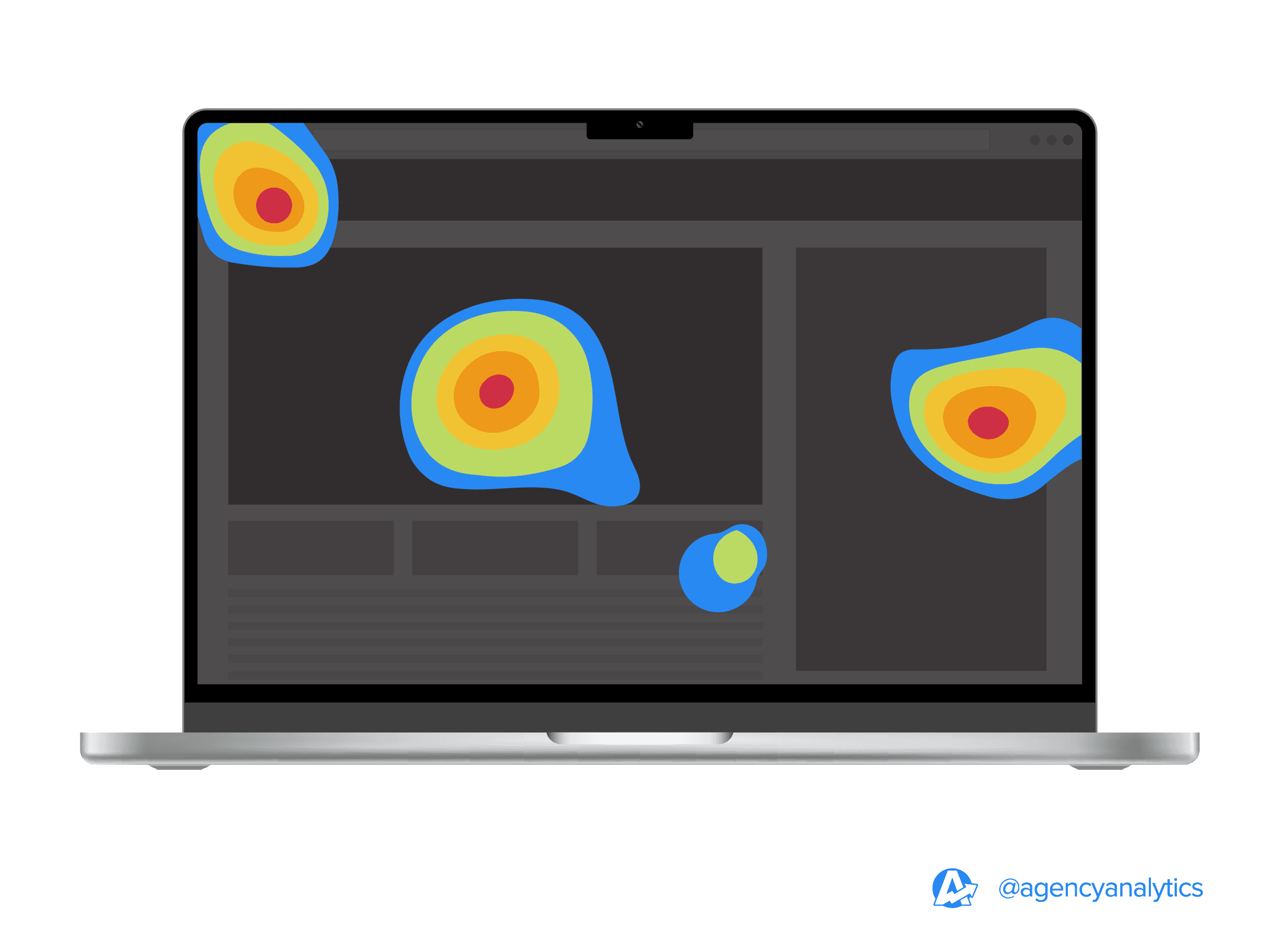
Build Clear, Visual Reports for Clients
Clients don’t want to decode technical jargon—they want clear, actionable insights. Use AgencyAnalytics to generate professional, easy-to-read reports that highlight the metrics they care about.
Focus on the wins, like faster page load speeds, increased traffic, and higher conversions, and connect those metrics to their business goals.
Agency Advice: Frame your reports as a story. Instead of saying, "Mobile bounce rates decreased by 20%," explain how that translates to more users engaging with their services and fewer potential customers slipping away. Need help putting your client report together? Use a website analysis report template or a Google Analytics report template.
Keep Testing and Tweaking
Websites aren’t static, and neither are user behaviors. Regularly test the site across new devices and monitor how updates affect performance. Treat a responsive website as an evolving project, not a one-and-done deal.
By consistently tracking and optimizing performance, you’re doing more than delivering a website—you’re building a long-term partnership with your clients backed by data they can trust.
How AI Enhances Responsive Web Design
AI transforms responsive web design by streamlining workflows, improving accuracy, and enabling smarter, more adaptive websites.
Tools like Adobe Sensei automate layout testing and adaptive code generation processes, ensuring designs perform flawlessly across all screen sizes. AI-powered platforms like Sketch and Figma assist with intelligent design suggestions and layout adjustments, reducing development time while maintaining consistency.
Beyond automation, AI gives teams data-backed confidence. Heatmaps, click patterns, and usability analytics from tools like Hotjar provide precise direction for optimization, helping agencies make informed design choices faster.
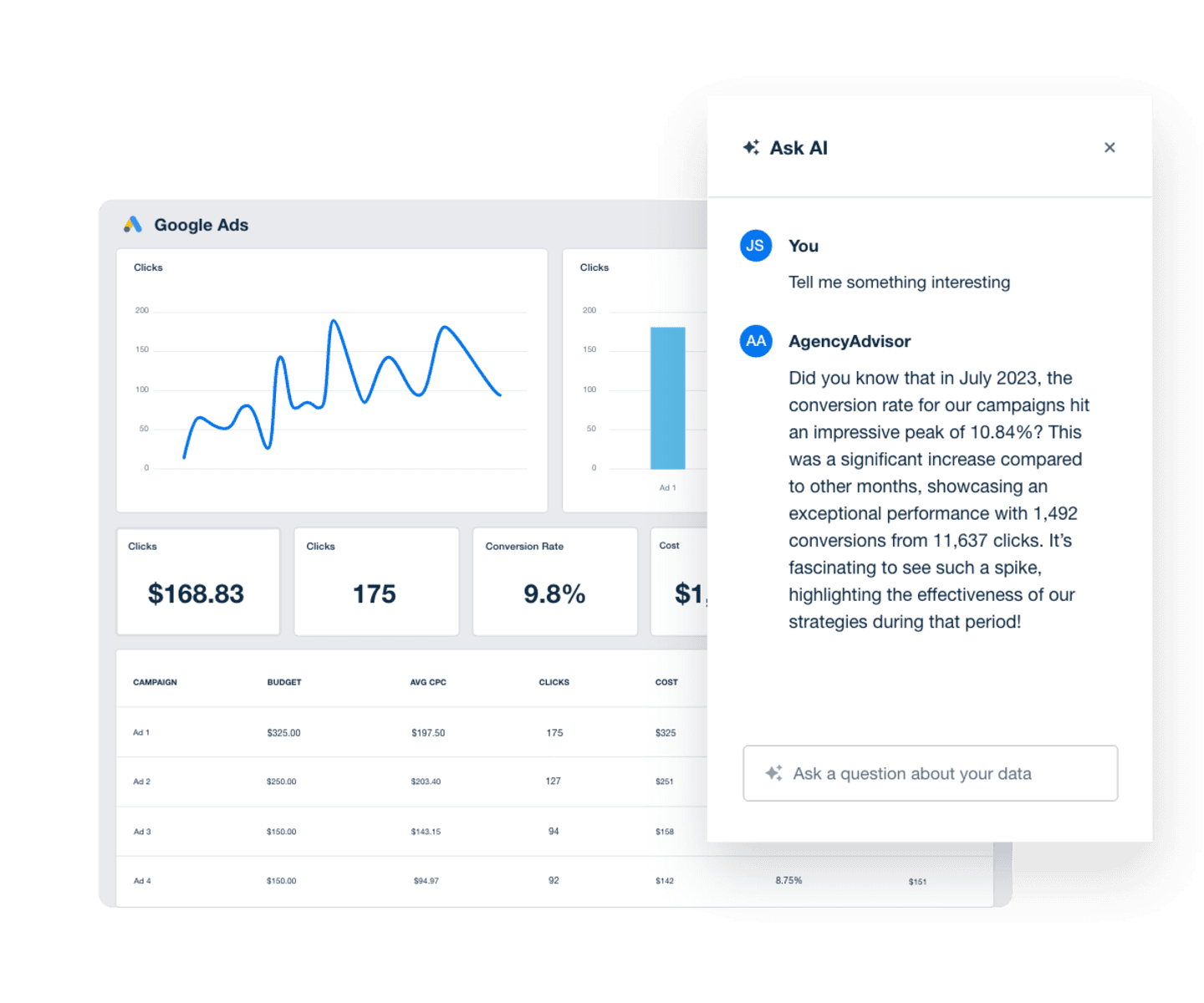
AgencyAnalytics’ Ask AI elevates client reporting by analyzing performance data and delivering insights directly from your client dashboards. Try it free today!
Future-Proof Your Web Design Services With Responsive Strategies
Responsive web design is no longer optional—it’s essential to delivering a great user experience, driving engagement, and showing measurable value to clients. For agencies, creating websites that look and perform flawlessly on any device is a way to differentiate, win trust, and build long-term relationships with clients.
Emerging technologies like AI are now reshaping how agencies approach responsive design. From automating code generation to creating dynamic, personalized user experiences, AI offers tools to streamline development and deliver even more tailored solutions.
There’s a good chance AI will write code for adaptive websites that can be launched really quickly. The challenge will be having teams with different skill sets to guide AI effectively.
Lane Rizzardini, Co-Owner, Sleep Apnea Leads
By focusing on flexible design frameworks, prioritizing performance and accessibility, and leveraging the power of AI, your agency will consistently deliver websites that meet modern standards and exceed client expectations.
Include any responsive work in your website development proposals to demonstrate your commitment to the latest web design practices. Optimization of webpage design and detailed website design pricing will further position your agency as a leader in delivering value-driven solutions. When onboarding a new client, consider sharing examples from your web design portfolio.
Remember, the work doesn’t stop at launch. Regular testing, performance tracking, and updates ensure that responsive designs stay relevant as technology and user behavior evolve. With tools like AgencyAnalytics, your team has everything it needs to streamline tracking, highlight ROI and actionable insights, and present your work as an investment that delivers real results.
So, what’s next? It’s time to take this knowledge and start building websites that are faster, smarter, and ready for the future.

Written by
Francois Marchand brings more than 20 years of experience in marketing, journalism, content production, and artificial intelligence (AI). His goal is to equip agency leaders with innovative strategies and actionable advice to succeed in digital marketing, SaaS, and ecommerce.
Read more posts by Francois MarchandSee how 7,000+ marketing agencies help clients win
Free 14-day trial. No credit card required.