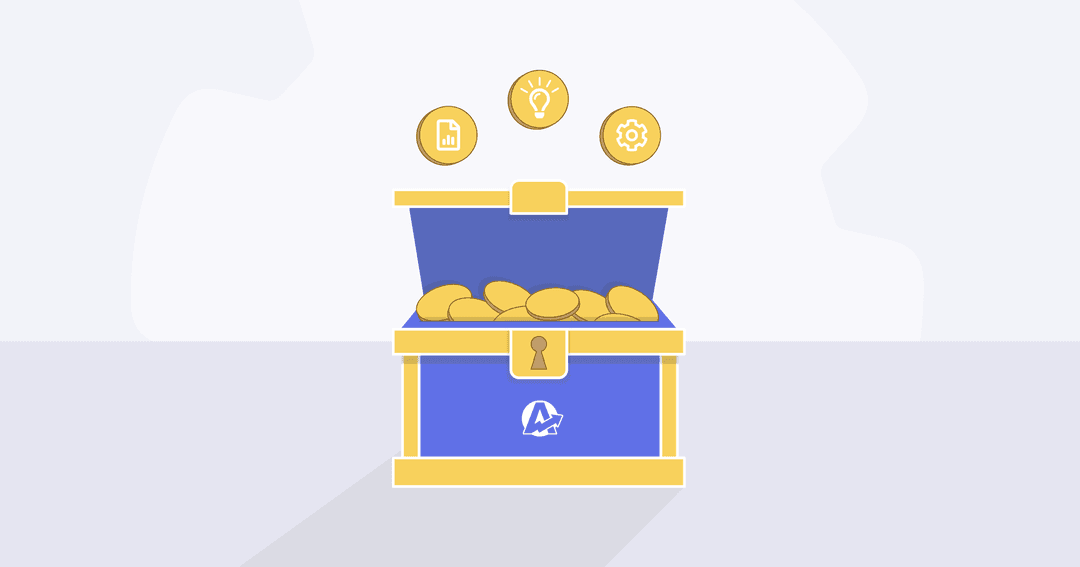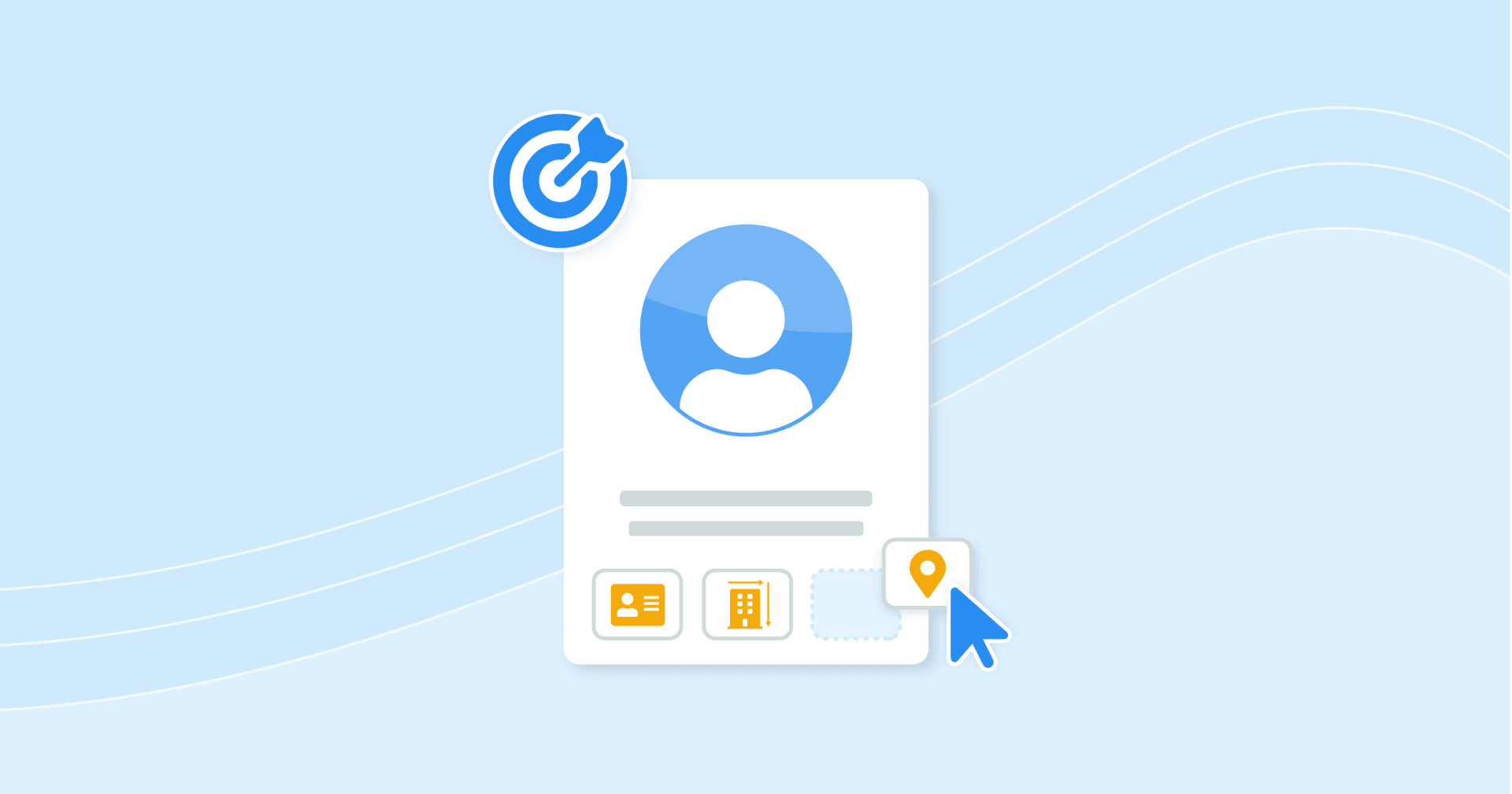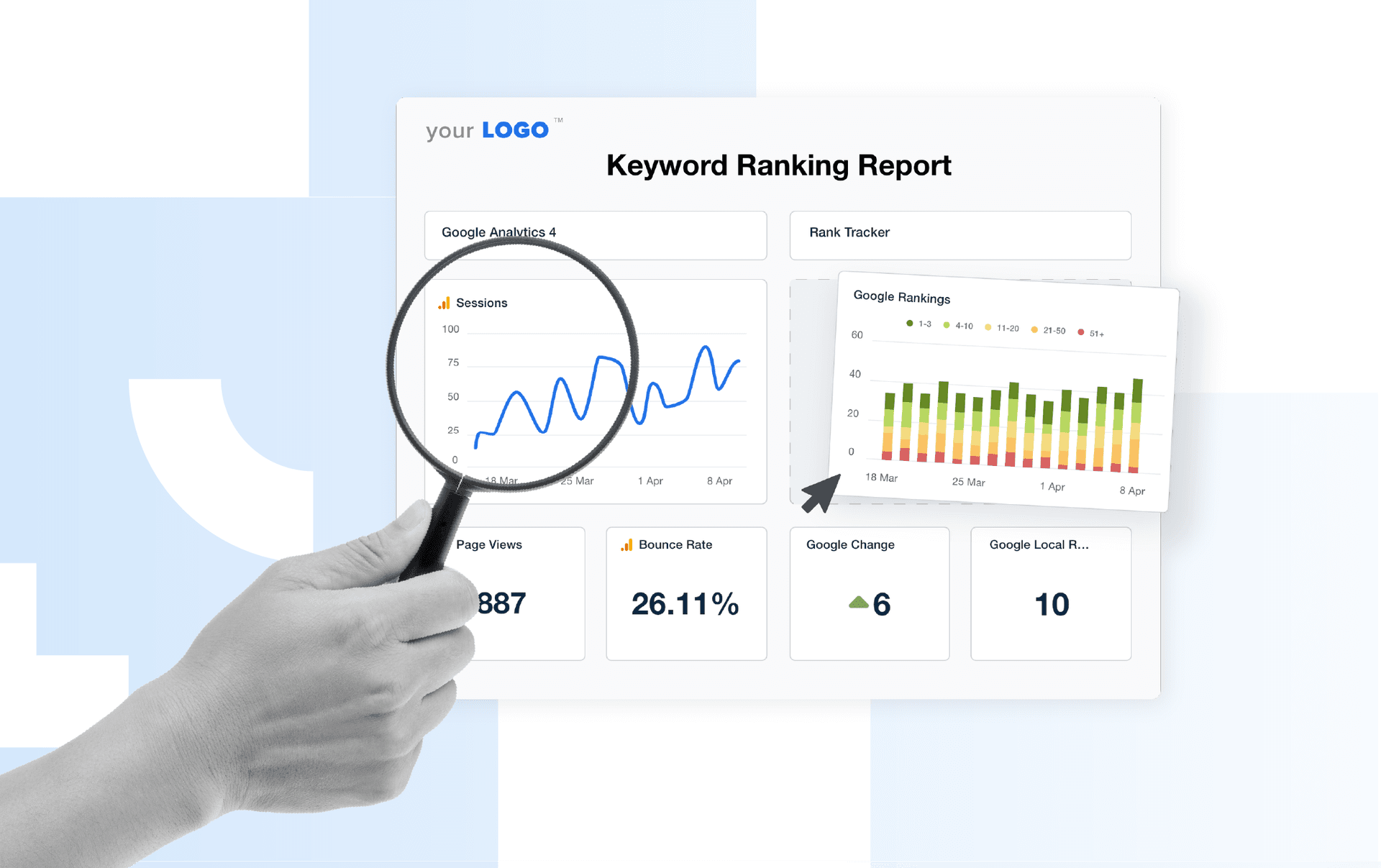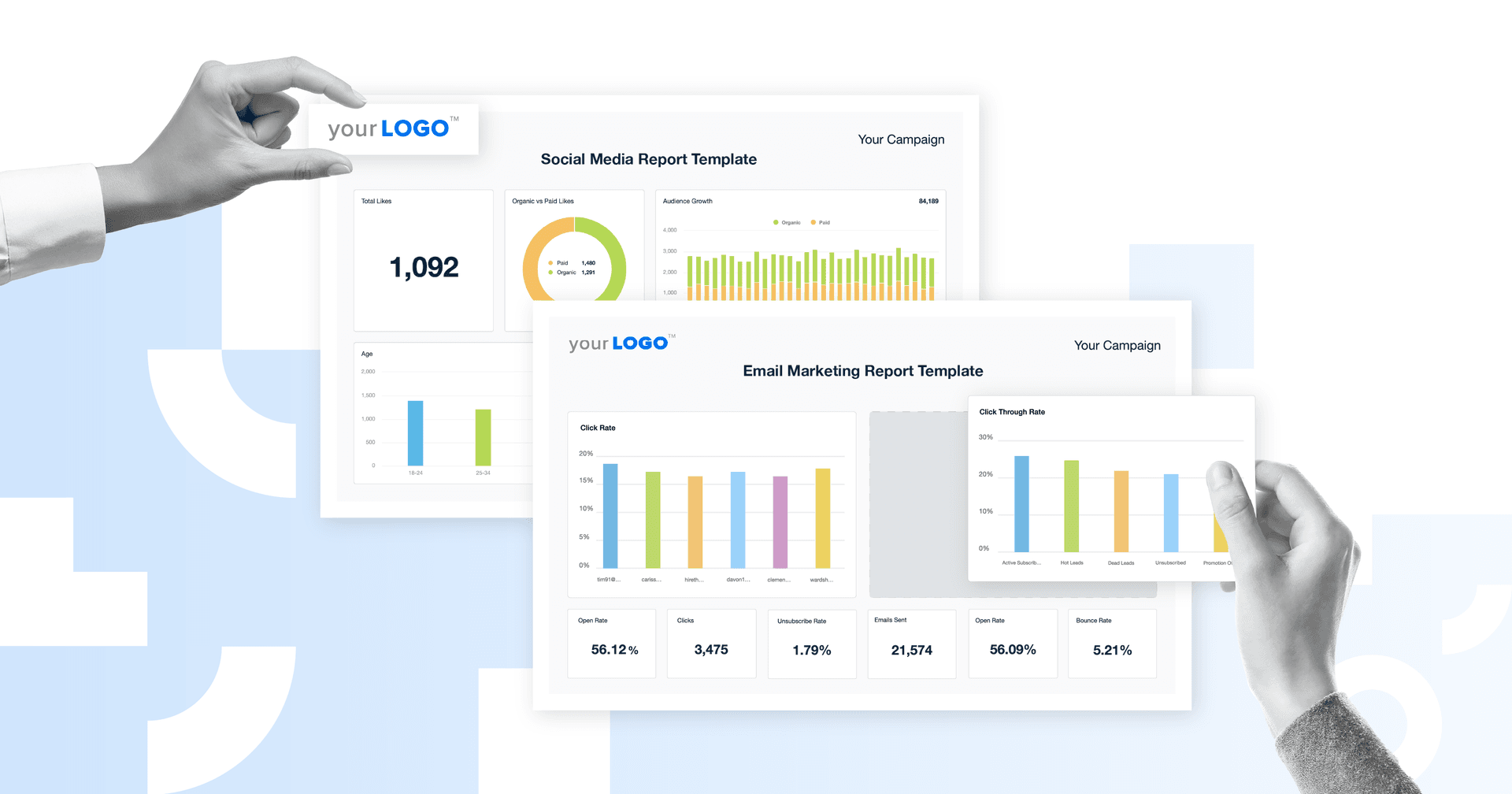Table of Contents
QUICK SUMMARY:
A 14-day free trial offers marketing agencies the opportunity to test AgencyAnalytics' powerful platform. Within this period, agencies automate their client reporting, connect multiple integrations, and set up custom dashboards. This trial is ideal for agencies to experience streamlined data retrieval and efficient client communication.
If you’ve just signed up for AgencyAnalytics’ free trial, congratulations! You’ve just joined over 7,000 agencies and 22,000 marketing professionals users who have taken the first step to streamline their data-retrieval and client reporting processes. These two things eat up hours of your agency’s time each month, but most aspects involved in client reporting can and should be automated.
Why? Because with all the marketing channels available nowadays and multiple clients on different platforms, marketing agencies have to stay on top of more platforms, data, and log-in details than ever before.
As Mark Jamieson, Managing Partner at WSI Ottawa puts it, "Time is money. If you’re an agency owner, you need to be investing your hours in growing the business, and you can’t do that if you’re in front of your computer all day manually taking screenshots for reporting."The competition is high–so you need to be able to aggregate the latest key metrics, analyze them, and extract actionable results to adjust your marketing strategy. At the end of the day, it’s about presenting your progress to your clients in a way they’ll understand.
Marketing agencies need to free up their time to scale their agency and focus on the creative strategy that brings in the results.
This article will show you everything it takes to send out your first AgencyAnalytics client report in no time. 👇
How Your Free Trial Offer Works
If you haven’t signed up for the free trial yet, now is the time to do so.
You only need your name, website, and contact info to sign up for your free trial. There’s no risk in signing up, and a mountain of benefits to explore, as you will soon see.
If you did, Log In and follow along as we go.
The simplicity of setup and white labeling of this product is bar none the best thing I have seen for client reporting. We use it for three of our companies.

RankPop
Your AgencyAnalytics trial lasts 14 days–even though it only takes a matter of minutes to get your first client report out the door.
So why two weeks?
It gives agencies a chance to test out some of the cool features and familiarize themselves–and their team–with our robust, easy-to-use platform:
Connect multiple integrations to bring in all your key metrics - Find Out More
Get all your client reports out the door faster and easier - Find Out More
Set up powerful custom dashboards to organize key metrics in one place - Find Out More
Configure your white label profile for a fully-branded experience - Find Out More
Set your team up for success with staff logins and user permissions - Find Out More
Assign tasks to your team - Find Out More
Set up unlimited users and control access levels - Find Out More
Take advantage of the benefits like attracting new business with an SEO proposal template
What’s Included in Your Free Trial Offer?
The quick answer? Everything in the Agency Pro Plan, which includes:
Unlimited reports
Access to 80+ integrations
A client access portal
PPC markups
11-Second Smart Reports & Dashboards
AI reporting tools
Unlimited staff and client accounts
Unlimited custom dashboards
Anomaly detection
Forecasting
First-party benchmarking data
100+ Dashboard & Report Templates
... and more!
🌱 Check out the flexible pricing options here.
What To Do First: 5 Steps To Getting Started
Once you sign up, you don’t want to procrastinate. After all, it’s your agency that benefits by saving time and getting beautiful client reports done in a matter of minutes.
There are a lot of features available on AgencyAnalytics, but you only need to set up the basics to understand how much time, effort, and trouble the platform can save your agency every month.
We have improved workload efficiency, lowered business costs, and improved client retention rates - everything our business looks to achieve.


Agency Tip: Don't wait until the last minute! Avoid any free-trial offer regrets and give the people on your team who are in charge of client reporting their logins! The free trial includes as many staff accounts as you need to test out the platform thoroughly. Have them test out the software by scheduling a client report ahead of time. And if that person is you, read along!
Stay tuned as we walk you through each step to get there.
Step 1. Add Your New Client
The first step is to add a client. A typical client setup includes their website and marketing platform integrations (i.e., Google Analytics, Facebook, Instagram… you get it). Integrations are the marketing channels your clients use–and you’ll soon be pulling in all their key metrics and analyzing them from your AgencyAnalytics dashboards and reports.
Simply start from your account’s home screen and click on ‘Add Client.’
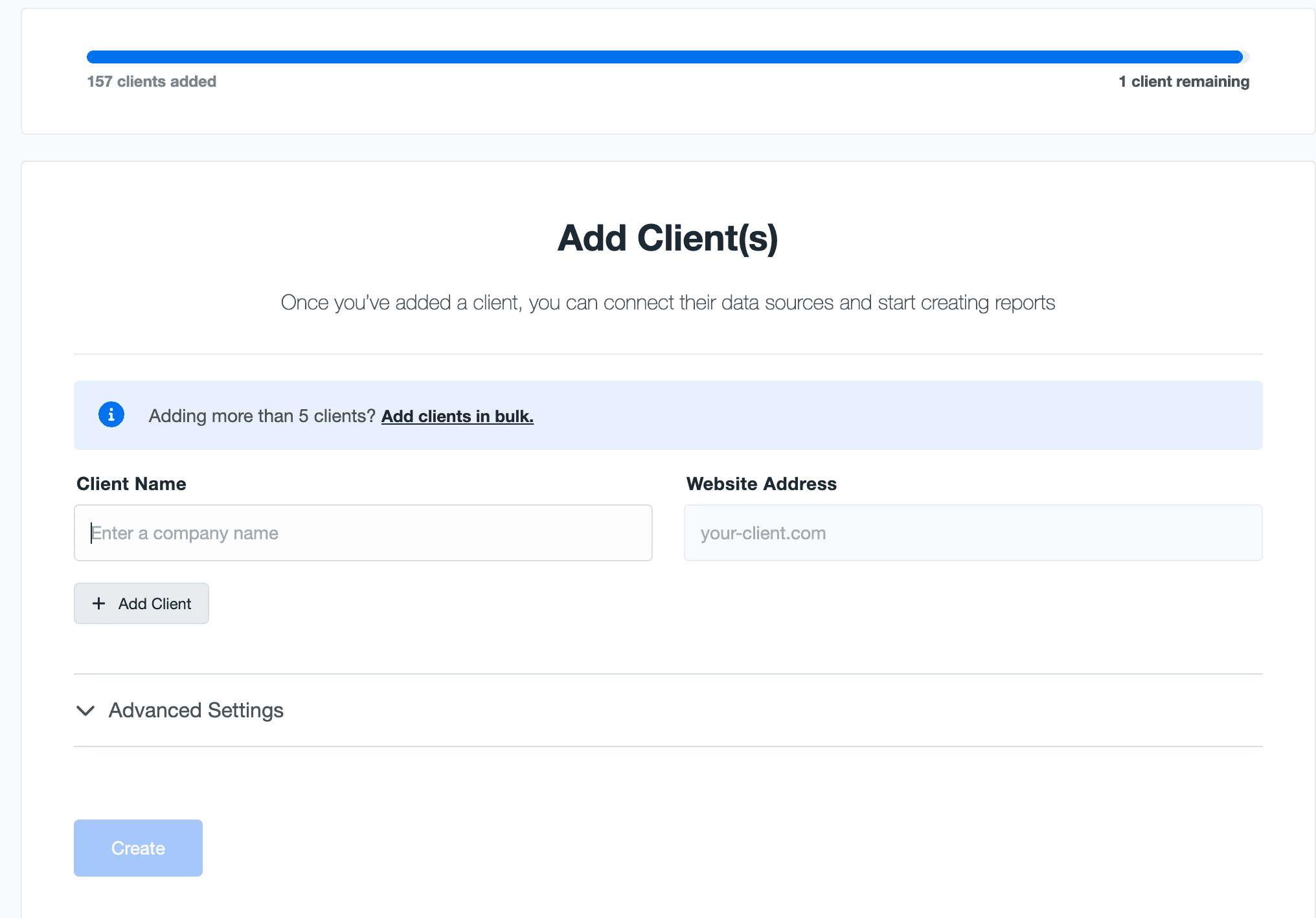
The next steps are done by walking through the new client setup wizard, which will prompt you to add your client's basic information, including:
Client Name: This can be the name of your client’s website or the name you’d like to use to identify them (for example, if you are handling multiple branches for the same company, add their name + location as the Client Name title to make it easier to identify each branch).
Website Address: Your client’s URL.
Report Delivery Timezone: This setting ensures that your clients don’t receive a report at 1 a.m. and is useful if they are in a different location than your agency.
Client Template: If you want to avoid creating a report or dashboard from scratch, start with an existing template and customize as needed. This speeds up onboarding and maximizes efficiency.
Group: This one is optional, as it allows you to put multiple client setups together in their own folder, which will appear in your dashboard. This is handy when one of your clients operates multiple brands or websites.
Once that’s done, hit ‘Create,’ and it will direct you to Step 2: Adding Integrations.
Read more about getting started in our help center.
Step 2. Add All Your Clients' Integrations
The main goal of integrations is to automatically gather your client’s marketing metrics from all their platforms in one place: their AgencyAnalytics reporting portal.
To connect your client’s integrations, you need their login information. We’ve got over 80 of them–from Google Analytics, Google Ads, Facebook, Google Search Console, and many more popular platforms.
We are constantly adding new integrations based on popular demand to ensure you have all your clients’ key marketing metrics under one roof.
Setting up your client’s integrations means that you’ll have all their real-time data updated in one place and won’t have to log in and out of multiple platforms come reporting time.
Let’s say you’d like to set up your client’s Google Analytics account.
In your client reporting portal , select ‘Data Sources’ from the lefthand side, followed by "Connect Data Source" in the top righthand corner.
Select your client's name.
Click on Google Analytics in the list of integrations.
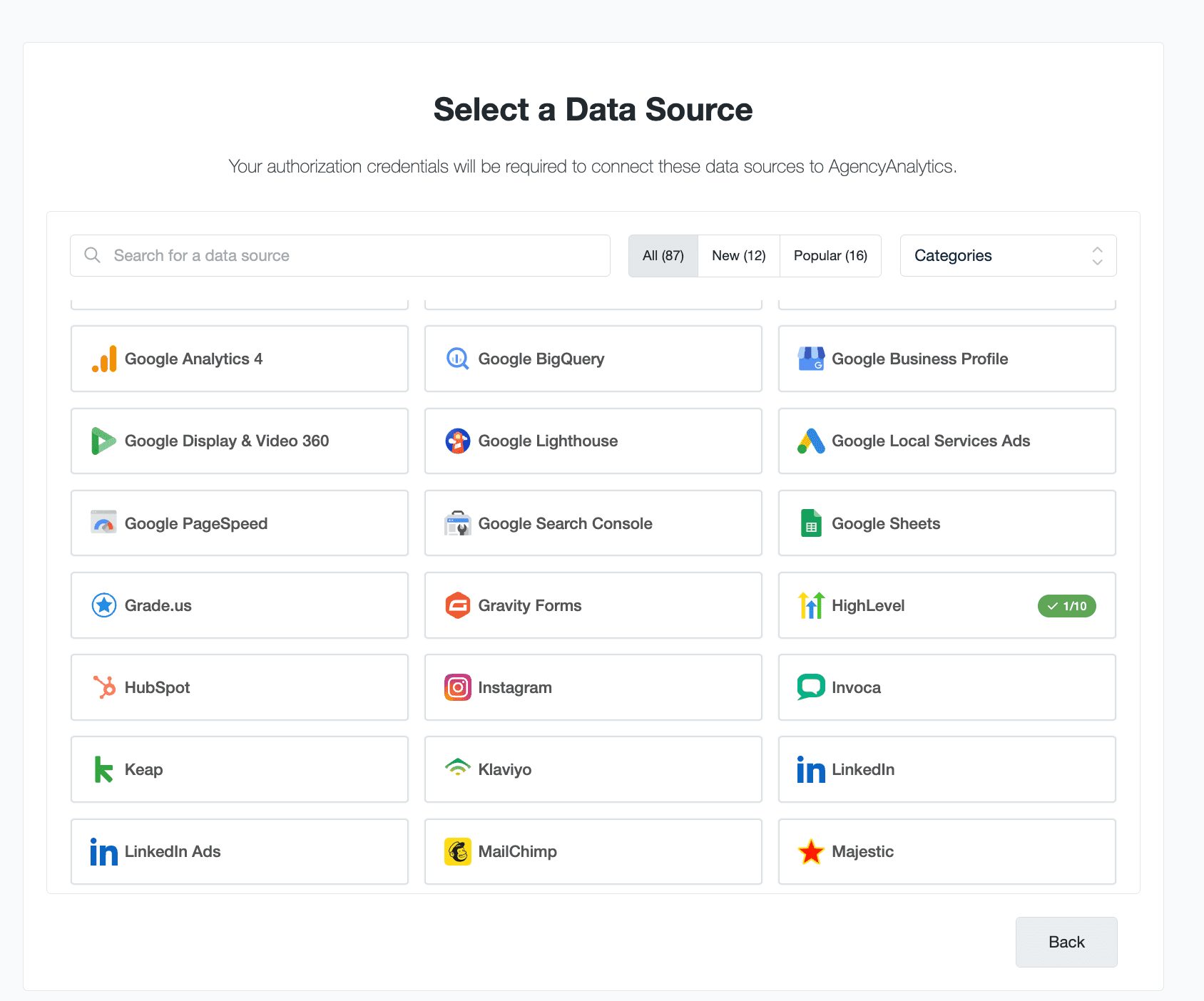
Then click ‘Connect New Account.’
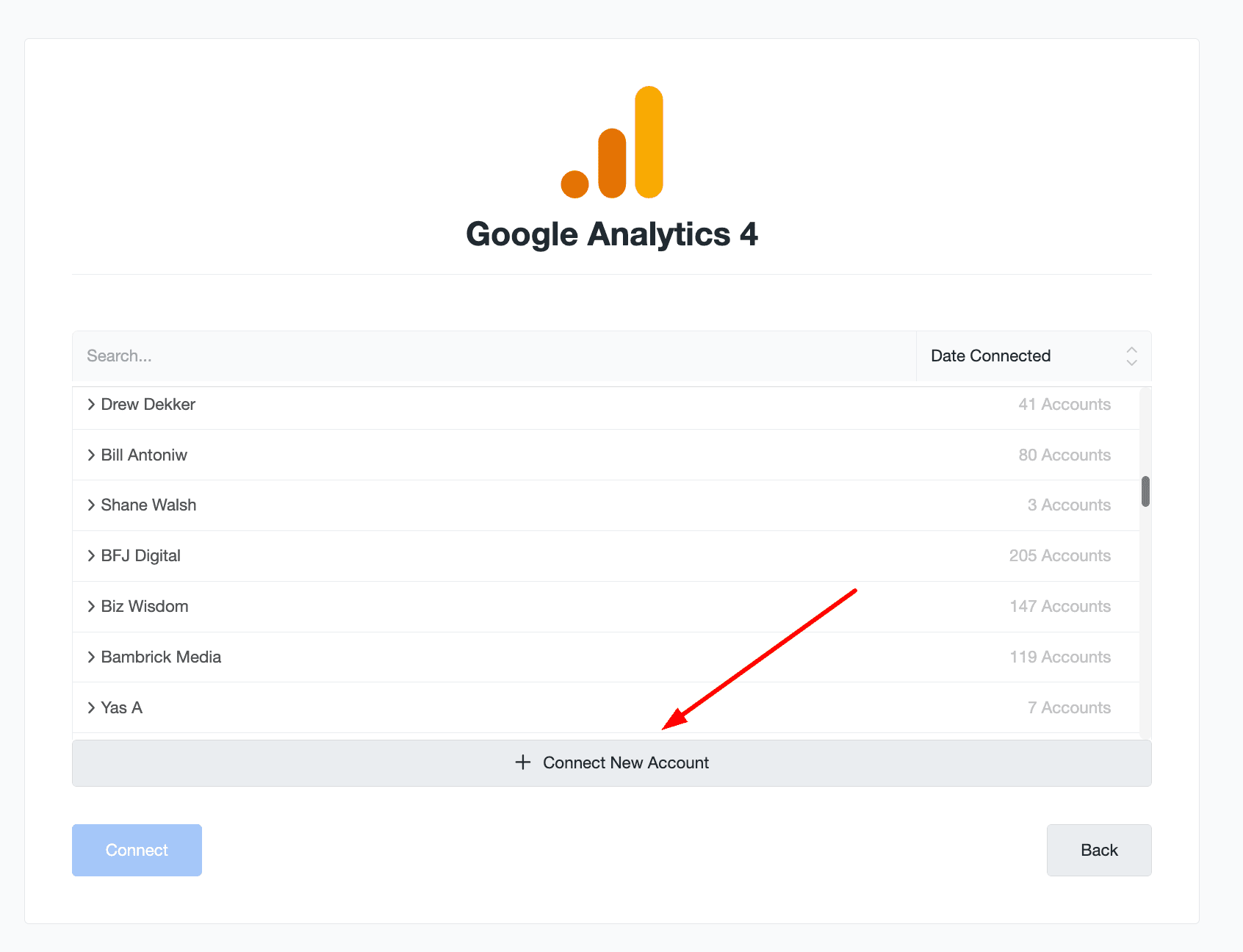
Enter your client’s Username and Password–or your account info that has access to your client’s permissions–in the window that pops up.
Choose the account name from the list and the relevant Google Analytics property. Then, hit "Connect". You'll then see a page confirming that the connection was successful.
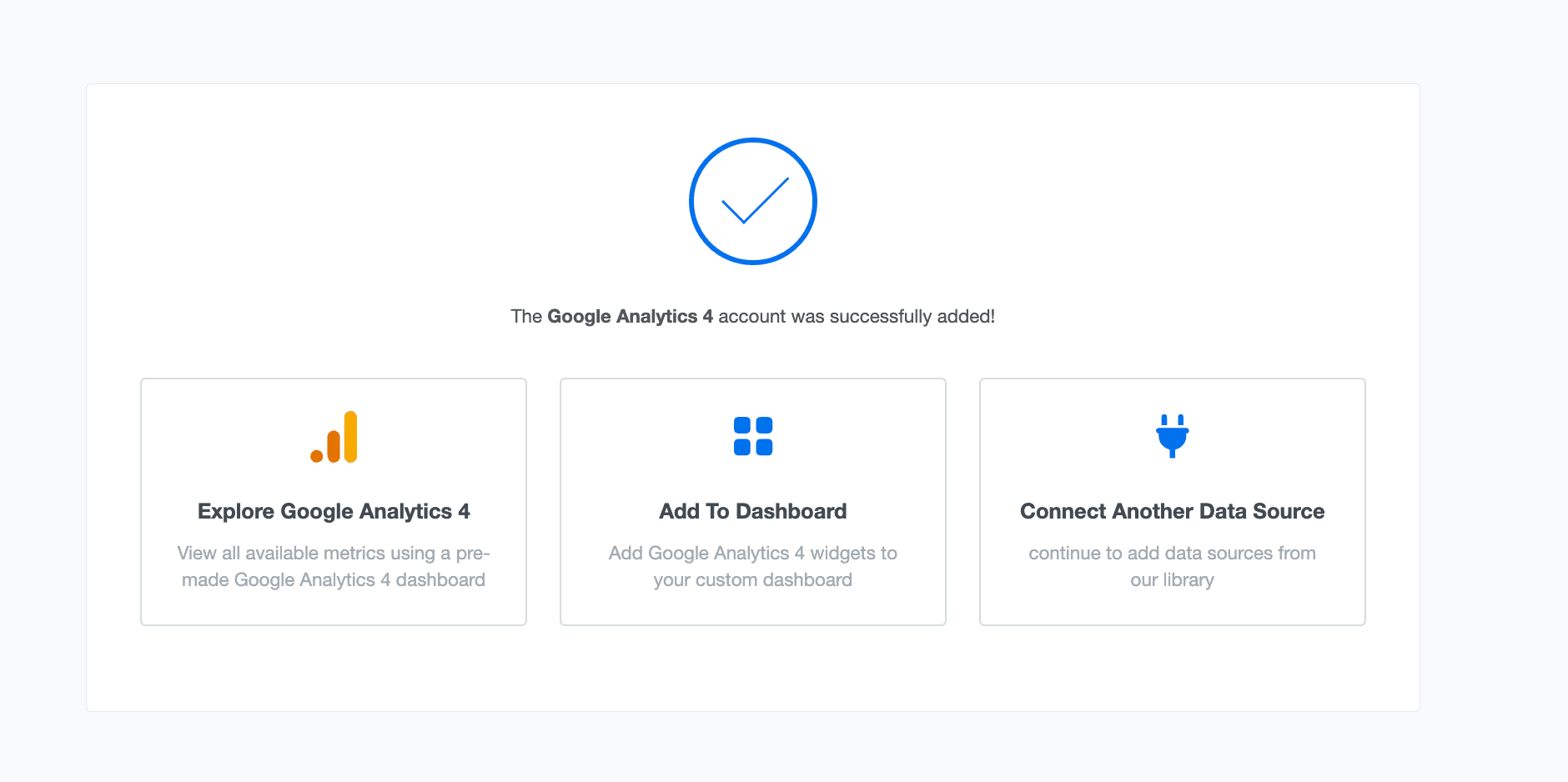
Alternatively, if the account you’d like to connect is under a different GA account and need different credentials, click ‘+Connect New Account’ to enter them and go back to the previous steps.
I really love using AgencyAnalytics. I used to spend hours and hours writing marketing reports and taking screenshots of campaigns. But since I found AgencyAnalytics, I set up weekly, fortnightly, and monthly marketing reports for ALL my clients automatically. This not only frees up a lot of time, but clients also appreciate the beautiful, easy-to-understand reports.


The more integrations you add, the more powerful the AgencyAnalytics platform becomes. Add all your clients’ relevant platforms to AgencyAnalytics, and you’re off to the races!
Read more about integrations in our help center.
Step 3. Set Up Your Agency's White Label Settings
Make the platform your own by uploading your logo and brand colors in a jiffy. Your dashboards and reports will reflect your brand-an added professional touch that makes a difference to your clients.
AgencyAnalytics has saved us hours every month in reporting time. Now we can provide far more thorough reporting for our clients, and it's faster and easier to pull together. It also gives our agency a much more professional touch.
Hayley Peters, Co-Owner at OhMyDigital
Select a different logo for the dashboard interface, automated reports, and favicon to maintain consistent branding across the entire platform. And enter the exact Hex codes for your brand’s color palette to infuse your agency’s brand colors throughout the interface.
To get started, go to your client's account in AgencyAnalytics and click "Client Settings" in the top right corner. Then, click on "Logos" and "Colors" on the right hand menu to add their unique branding. It's that easy!
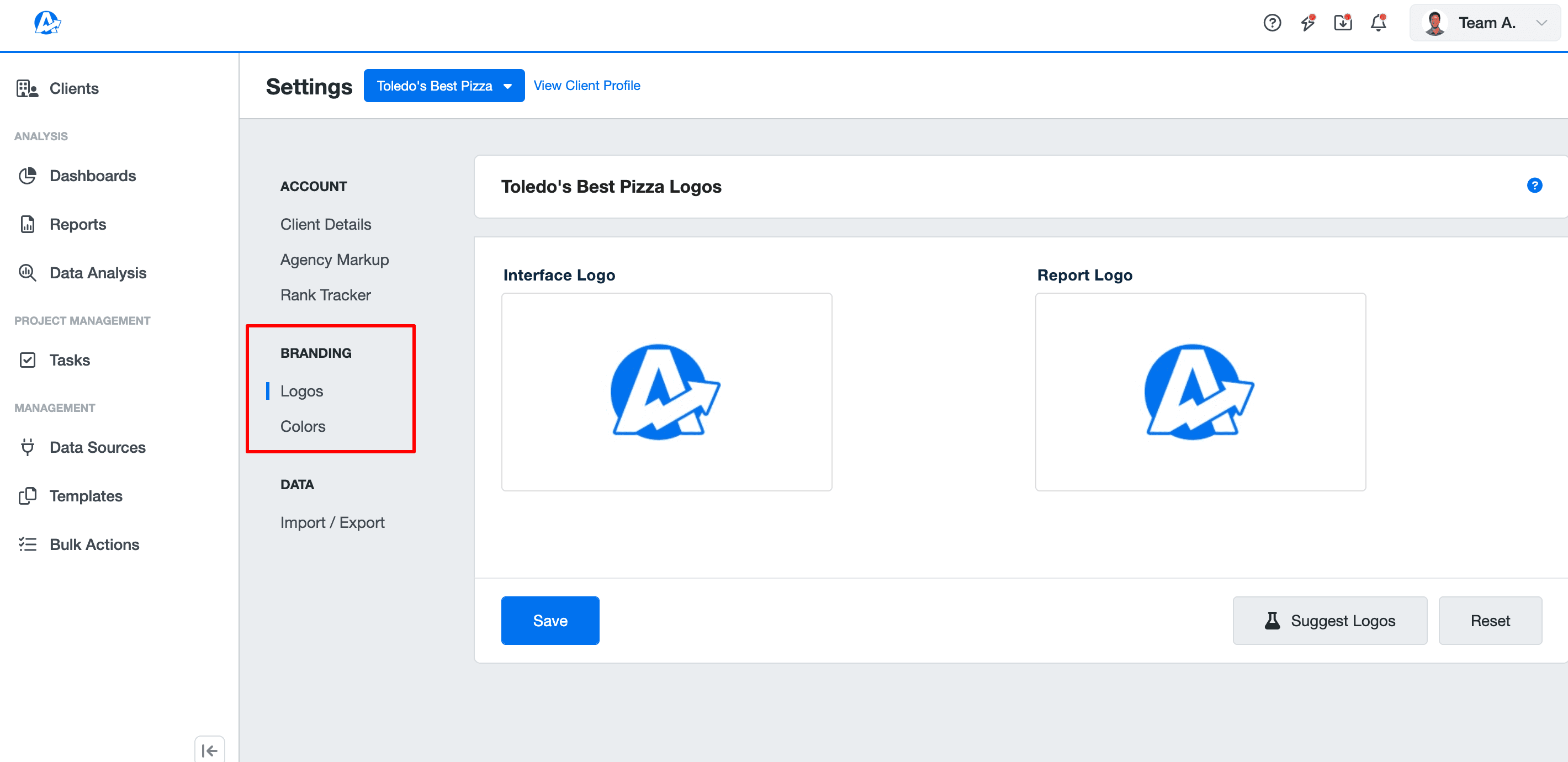
Find out more about the white labeling features here.
Step 4. Create A Live Dashboard
So, where do all your clients’ metrics go? In live marketing dashboards, of course!
Choose from our many dashboard templates or set your own custom dashboard from scratch. Plus, each integration comes complete with a pre-configured dashboard to display relevant data with widgets and data visualization tools.
Easily edit these dashboard templates by adding or removing widgets, using filters to highlight specific data points, or changing the type of graphs that are showcased.
Or, start your own custom dashboard from scratch–it’s just a matter of pulling in your clients’ data from Widgets.
Switching to AgencyAnalytics has transformed the way we handle reporting, allowing us to reinvest that saved time into high-value work that directly benefits our clients and our agency’s growth.


To get started, click on your client's account, followed by "Add Dashboard" on the left.
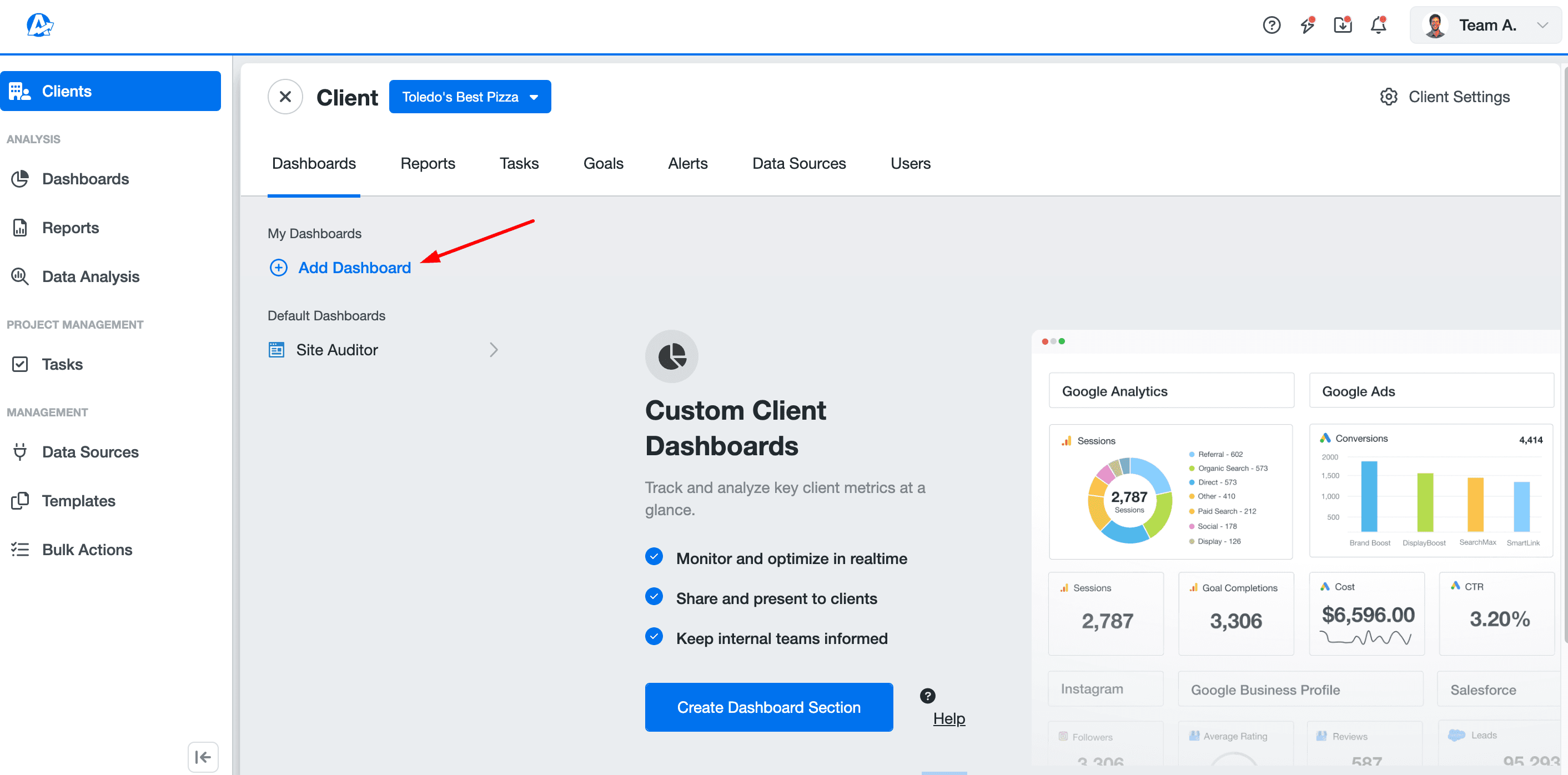
Next, you'll have the options to:
Start with a blank section.
Create a "Smart section" based on your client's unique metrics and integrations.
Use a pre-built template (either one of ours or your own previously built template).
Clone a specific section from a dashboard.
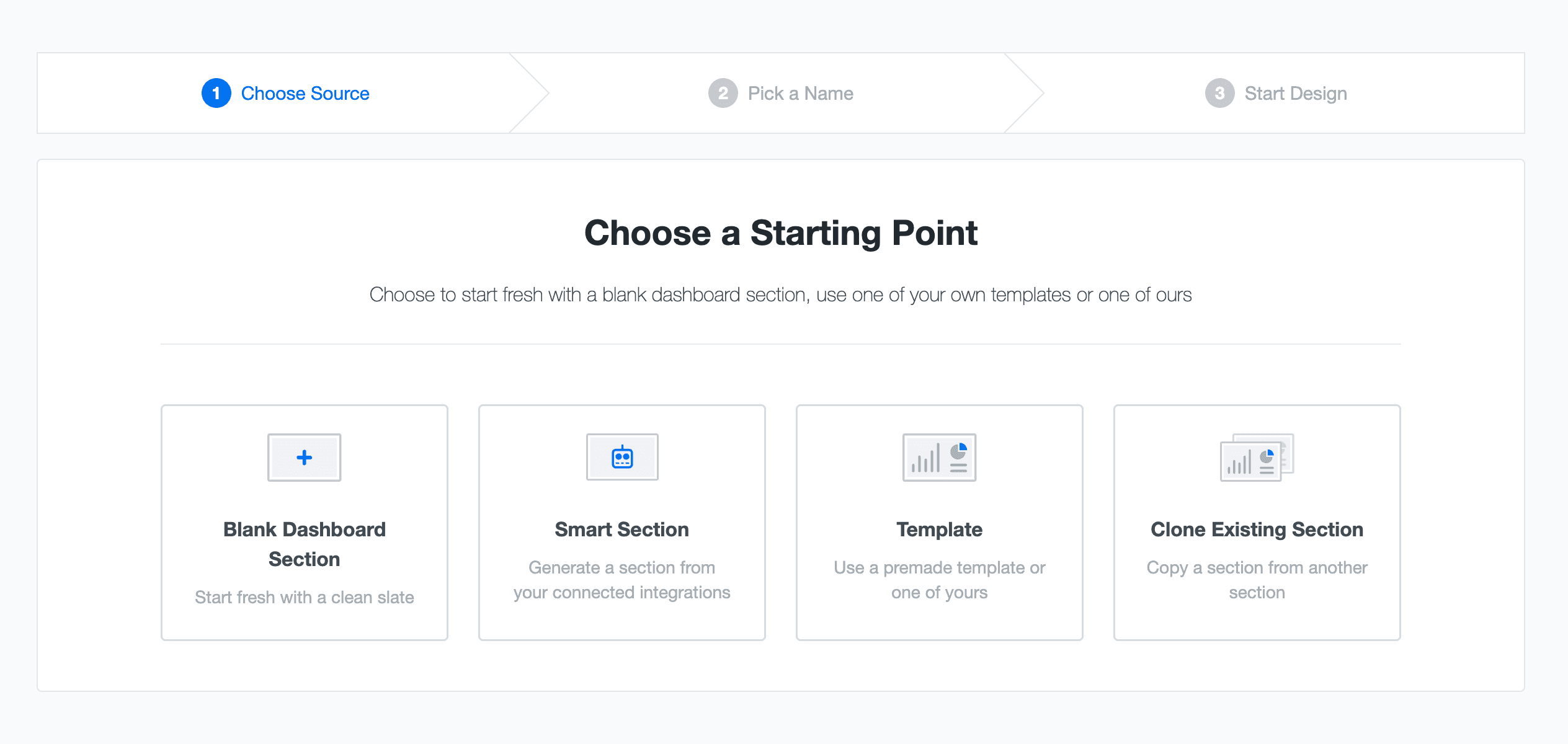
That's it! Instead of spending hours copying and pasting, go ahead and grab yourself a coffee while all your clients’ metrics are instantly populated.
Once that's done, use the drag-and-drop function to arrange the dashboard however you like. Add titles to organize the sections, and you’ve got yourself a fully customized dashboard with that client's most up-to-date stats.
Repeat the same process for another dashboard as needed.
After the dashboard has been created, give other members of your agency staff access to see their client’s data in real-time whenever and wherever they want.
Step 5. Schedule Your First Client Report
You’re already delivering the marketing services that help your clients succeed. But how you present their marketing performance will ultimately determine whether they choose to retain your services for years to come.
So next up is the star of the show–your client report. It’s easy and fast to set up your client reports, especially if you already have your dashboards.
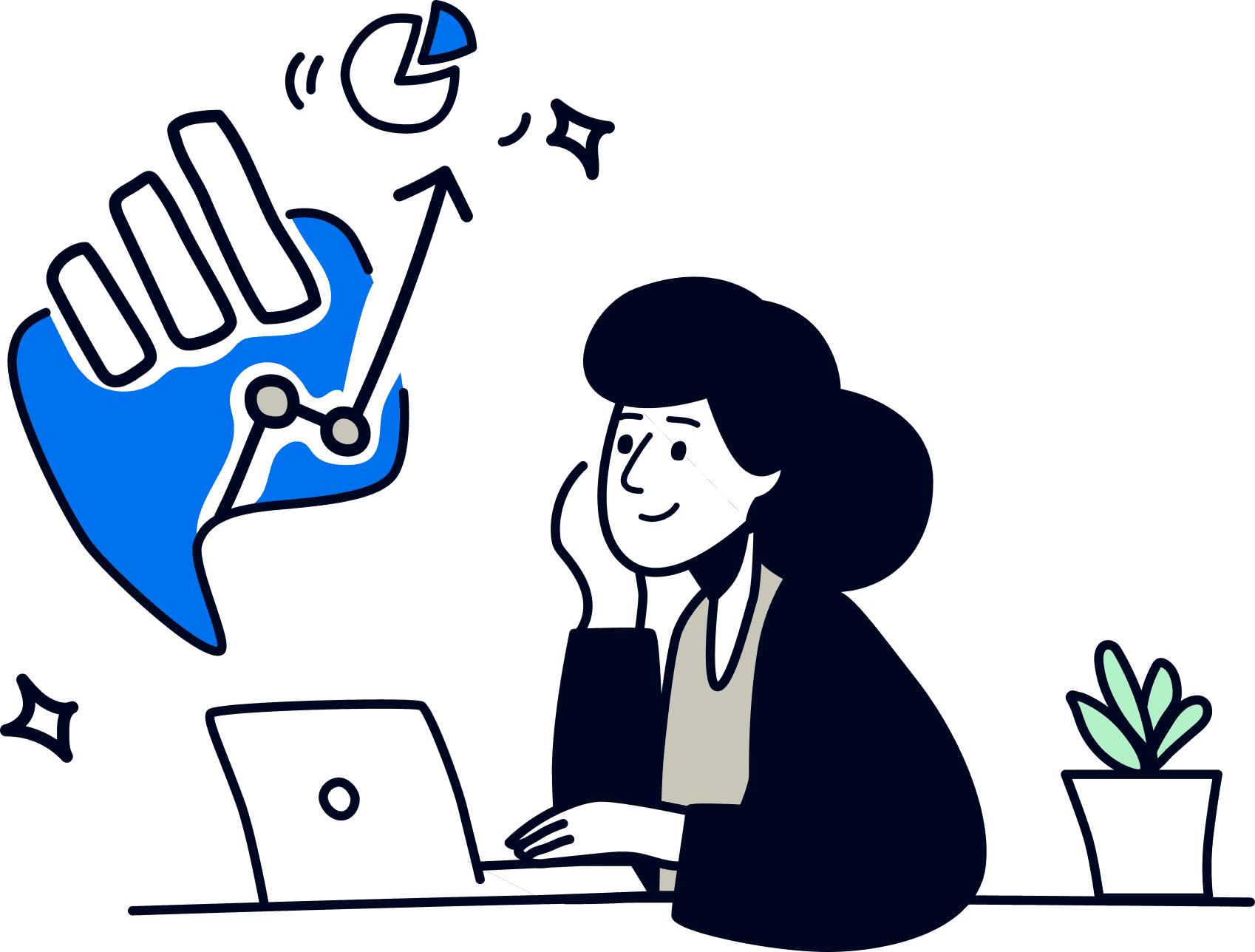
Option 1: Use a Ready-Made Report Template
There are many report templates available, though these are the most popular ones.
Plus, there are platform-specific templates, including the popular Facebook Ads report template, Instagram report template and Google Analytics report template, along with pre-populated metrics dashboards and reporting templates for every one of the 80+ integrations included with your subscription.
All of these dashboard and report templates are available for free as part of your AgencyAnalytics subscription.
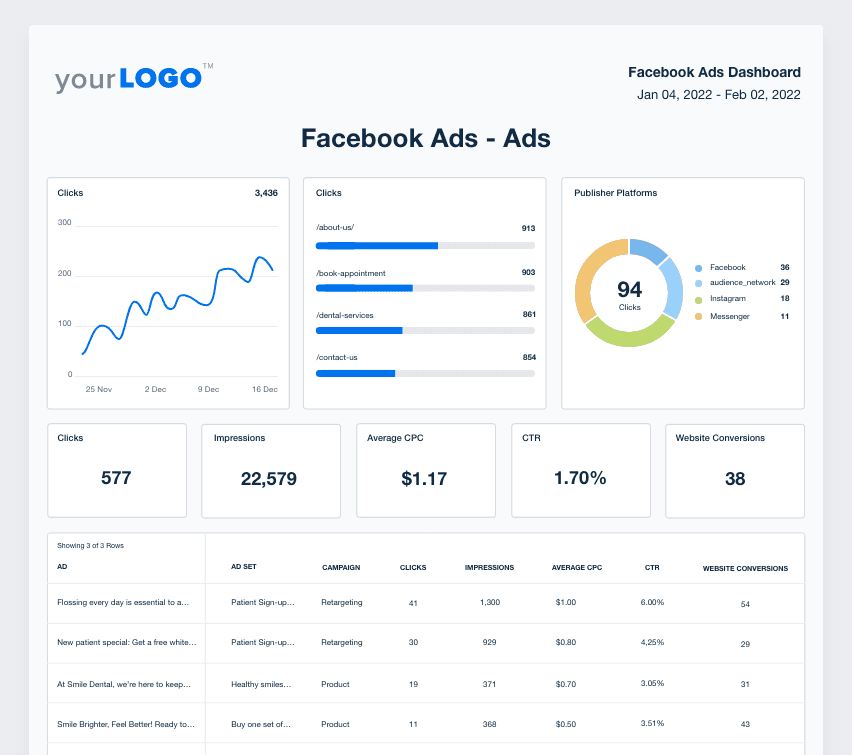
Option 2: Create a Custom Report
Adding widgets to your report gives you control of how you choose to display your client’s data. Whether in bar charts, tables, line graphs, and more, your dashboards and reports allow you to show your clients’ results intuitively.
No matter which option you choose, it's easy to schedule the report after. Simply click on the report in the AgencyAnalytics platform, followed by "Schedule" in the top menu. Pick the day, time, frequency, and date range. Many agencies also choose to review their client reports before they are sent out. This gives them the chance to personalize their executive summary to note specific highlights, give an overview of what happened, and make sure there are no surprises in the data.
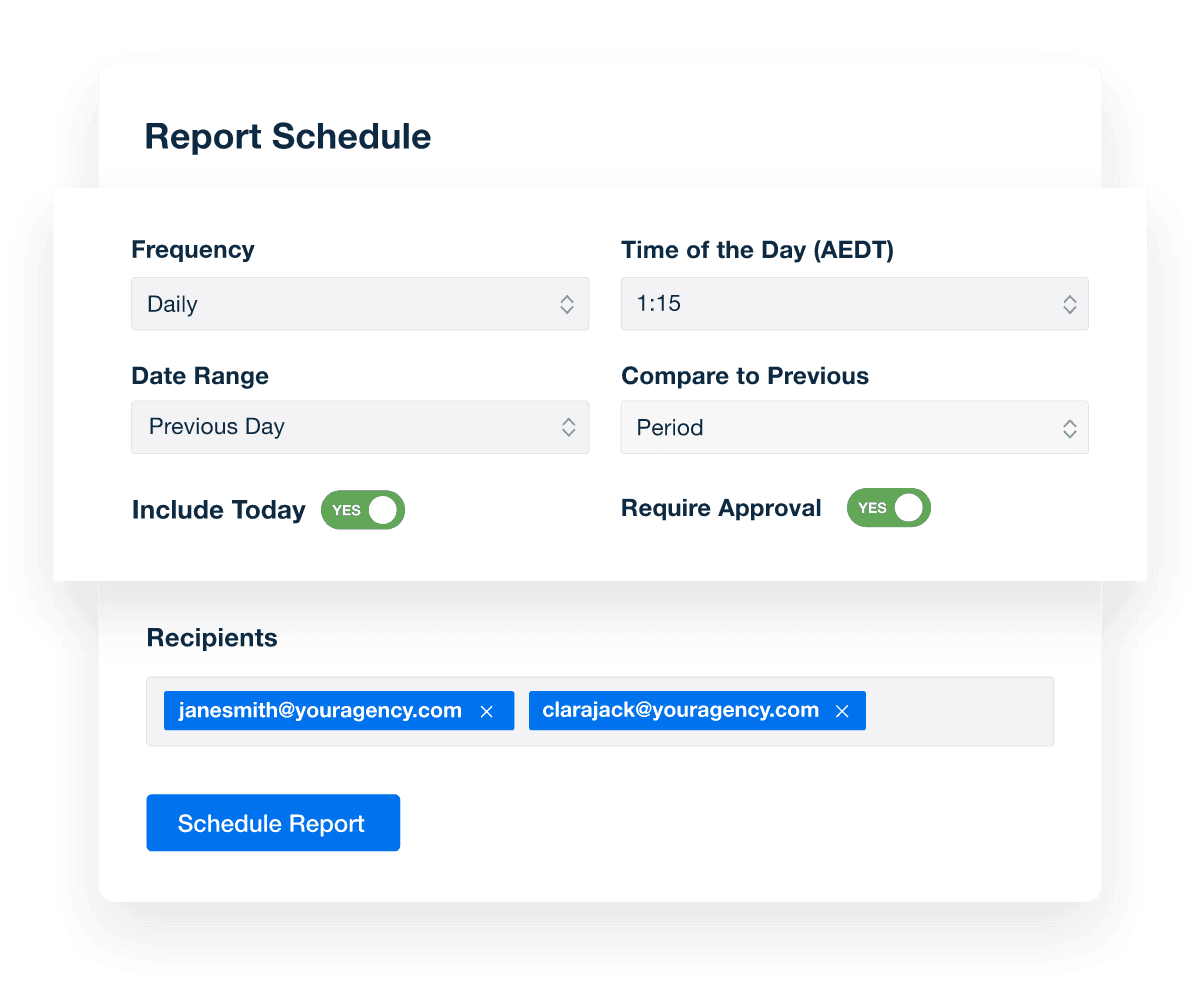
What's Next? Added Benefits To Deliver Quick Wins
Once you’ve got your first client set up, your dashboards populated, and your reports all ready, take advantage of some tools that will help you deliver quick results to your clients.
Here's what we recommend you do:
Let's go!
Set Up Campaign Performance Goals & Thresholds
Clients are keen to understand how their goals are being met. The 'Goals' tab in your marketing dashboards provides an automatic progress bar that monitors all your campaigns. This feature offers a comprehensive overview of all your client's goals, making it easy for you to assess your agency's performance across all clients and swiftly pinpoint areas requiring attention. For immediate insights, easily add these goal bars to client reports using the drag-and-drop editor.
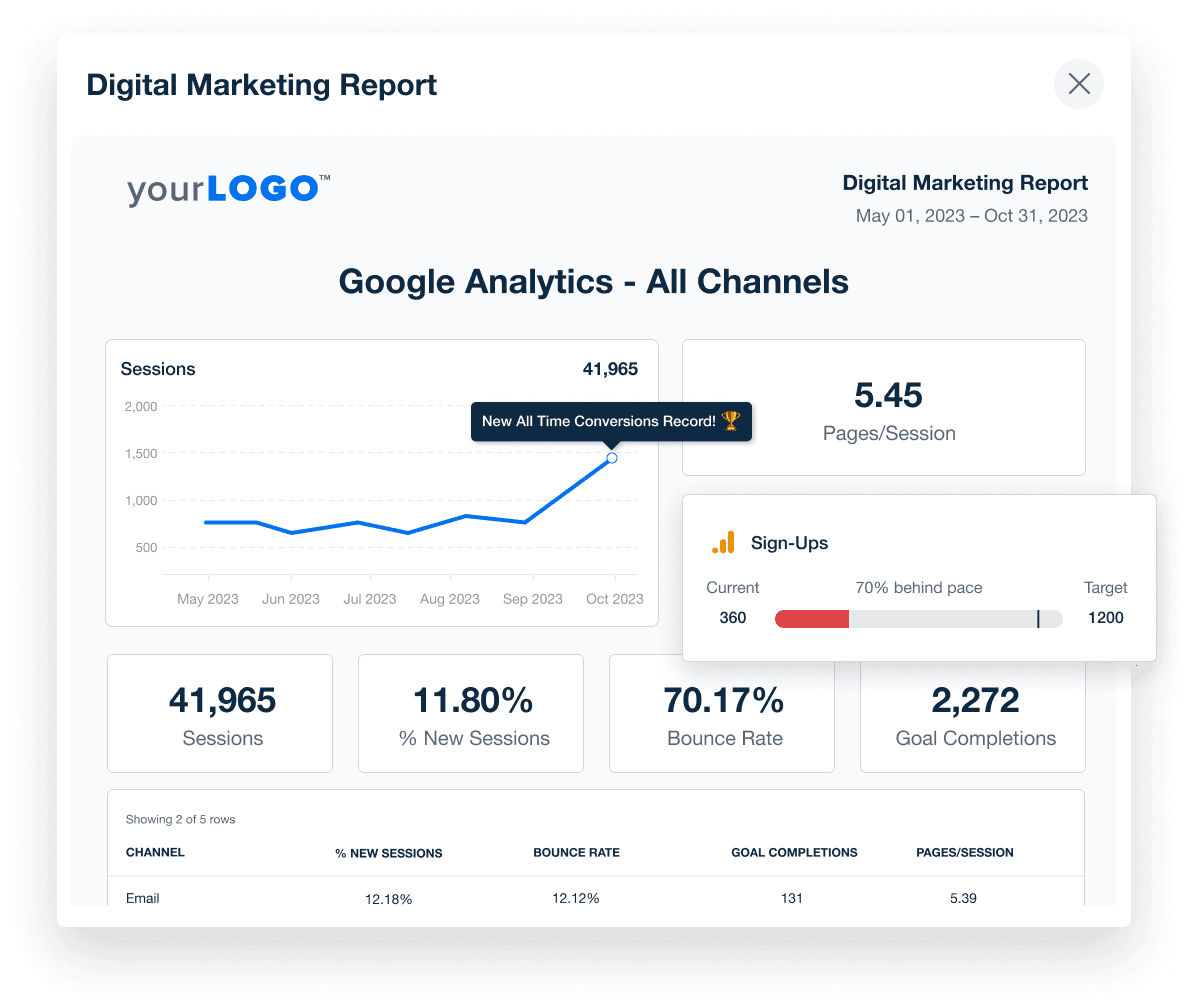
You can also easily add thresholds to data widgets to compare daily performance against targets, including traffic, conversions, revenue, or ad spend.
Assign Staff User Permissions
Create user accounts for staff and clients, each with customized access levels. Users access real-time data on a live dashboard, enhancing transparency and client engagement.
Manage these accounts via the "Users" tab, where you create new users, modify existing ones, and specify the features they can access.
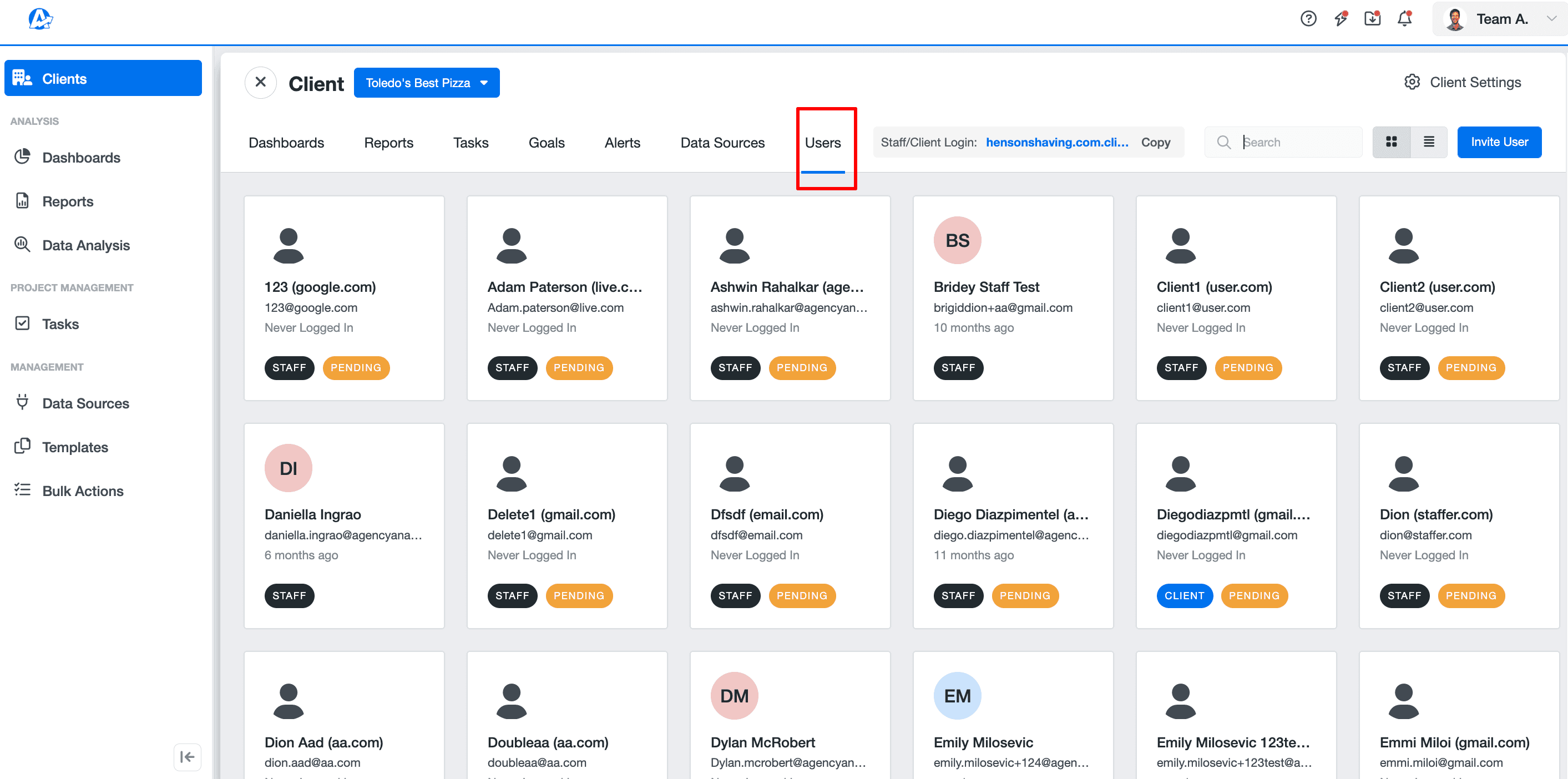
User modifications include updates to account photos, usernames, emails, platform access, and permissions. If necessary, user accounts can be deleted. This platform not only streamlines everyday workflows but also boosts team productivity by ensuring efficient and secure information sharing.
Find out more about staff and user permissions here.
Assign Tasks
This tool is designed to optimize productivity and client engagement. With the integrated task management tool, foster team collaboration by creating and assigning tasks for each client or campaign, all monitored from a single dashboard. This comprehensive platform streamlines operations, allowing you to manage all workflows in one place.
Additionally, it enhances client communication by keeping them updated on progress. Automatically add completed tasks to monthly reports, providing a transparent view of campaign monitoring and workflow management.
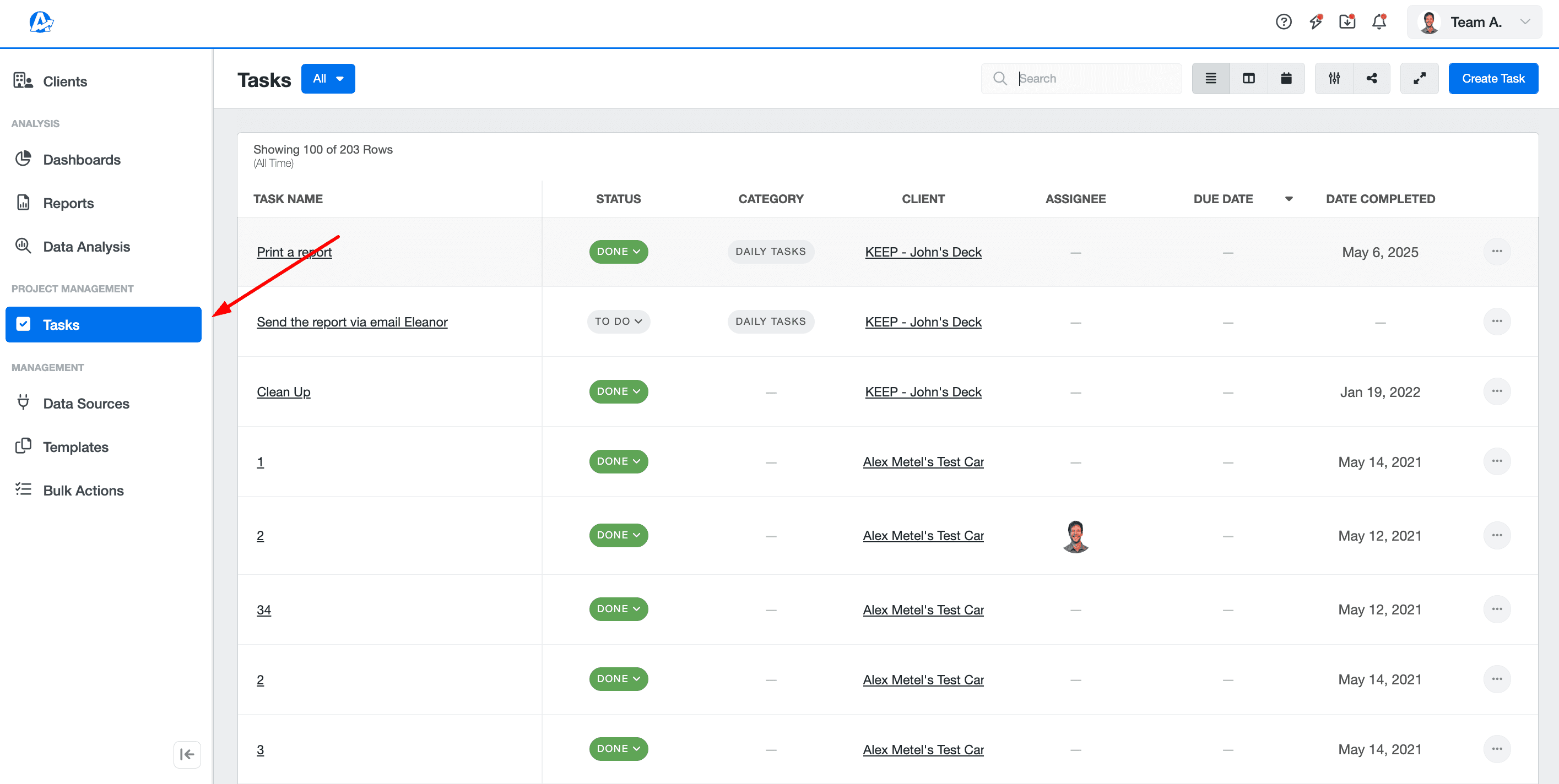
Find out more about assigning tasks here.
Leverage AI to Surface Valuable Insights, Fast
The AI features from AgencyAnalytics make it even easier to see the most important results and trends from your reporting period, and communicate them to clients.
Try using the Ask AI feature–either by asking a question that’s unique to a client’s specific campaign metric, or by choosing from the list of prompts:
Tell me something interesting.
Identify an opportunity.
Celebrate a win.
Highlight an issue.
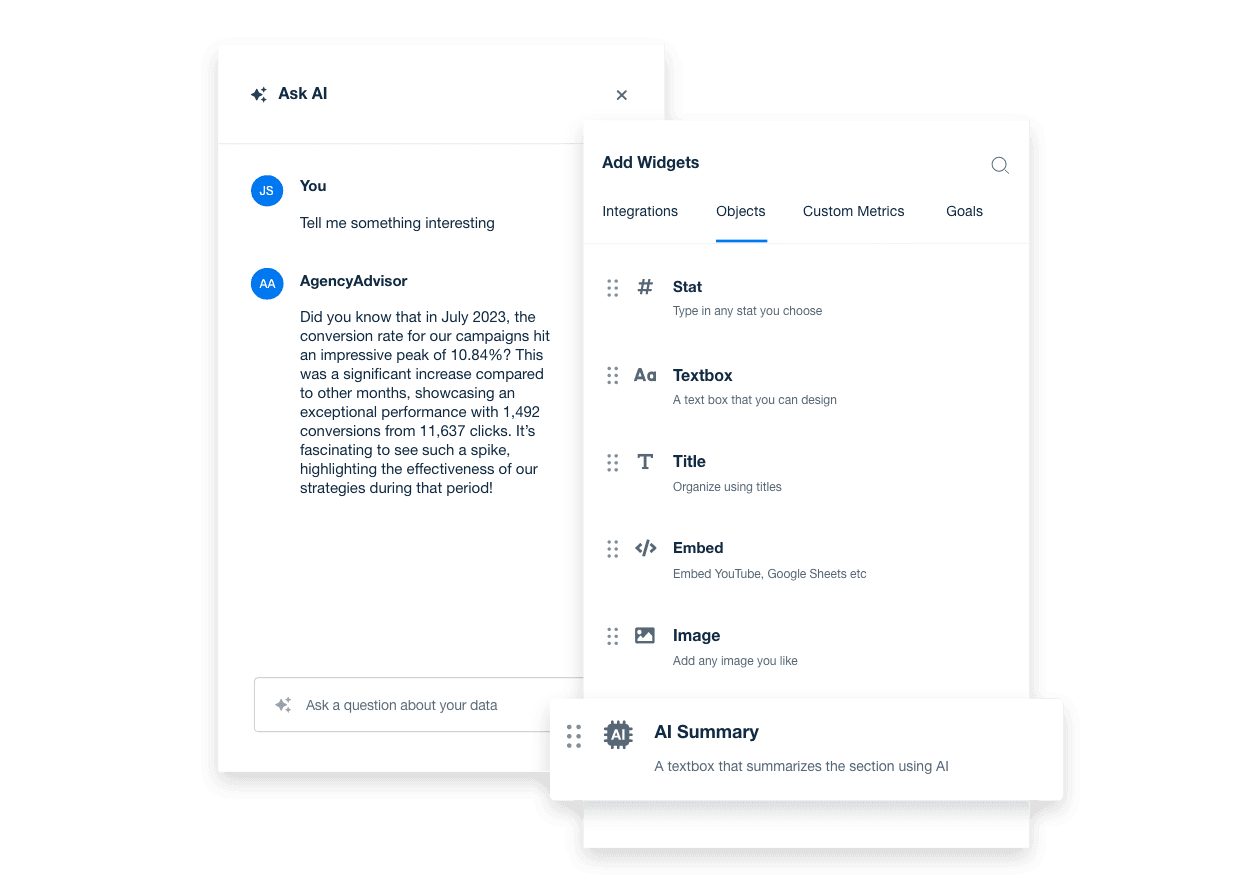
Or use the AI Summary feature to create a succinct overview of performance, capturing the key takeaways for clients to easily spot upfront. It’s yet another way to streamline the reporting process, freeing up billable time to focus on what truly matters.
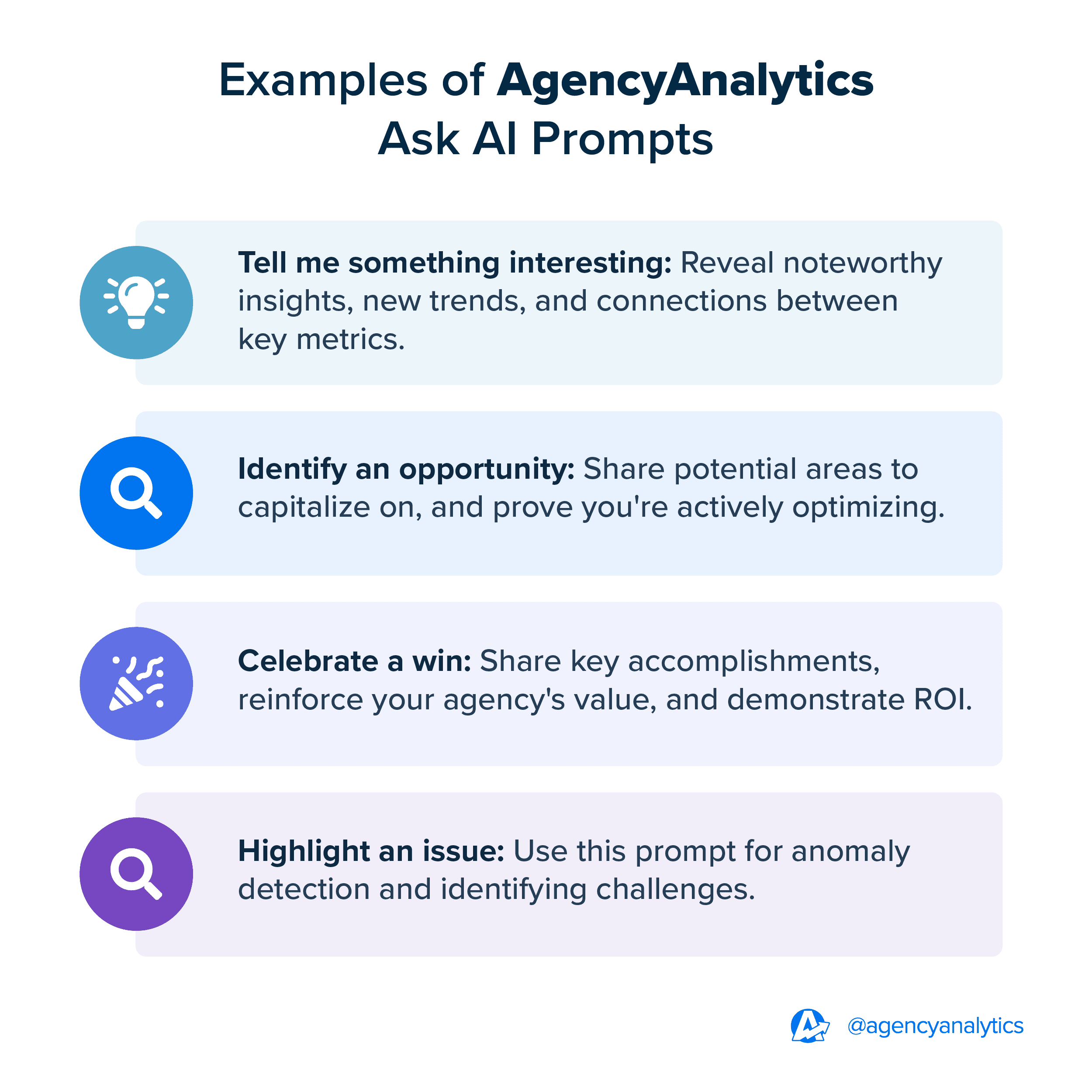
Set Up Automated Keyword Ranking Reports
During the trial, add up to 500 priority keywords to get a taste of what our powerful rank-tracking and reporting tool can do. Automatically update your client’s latest keyword rankings and SERP positions daily. Once you pick a monthly plan, add the Rank Tracker as an add-on option.
Automate your keyword reporting with the SEO Rank Tracker to stay on top of your client’s SEO strength, and then present beautiful, customized white-label SEO reports that highlight all of your accomplishments.
Customize an SEO Proposal Template to Generate More Business
Tired of spending hours crafting the perfect proposal? Instead, use a professional lead generation template as a starting point. From there, add customizations for every potential client so that it speaks directly to their pain points and business goals.
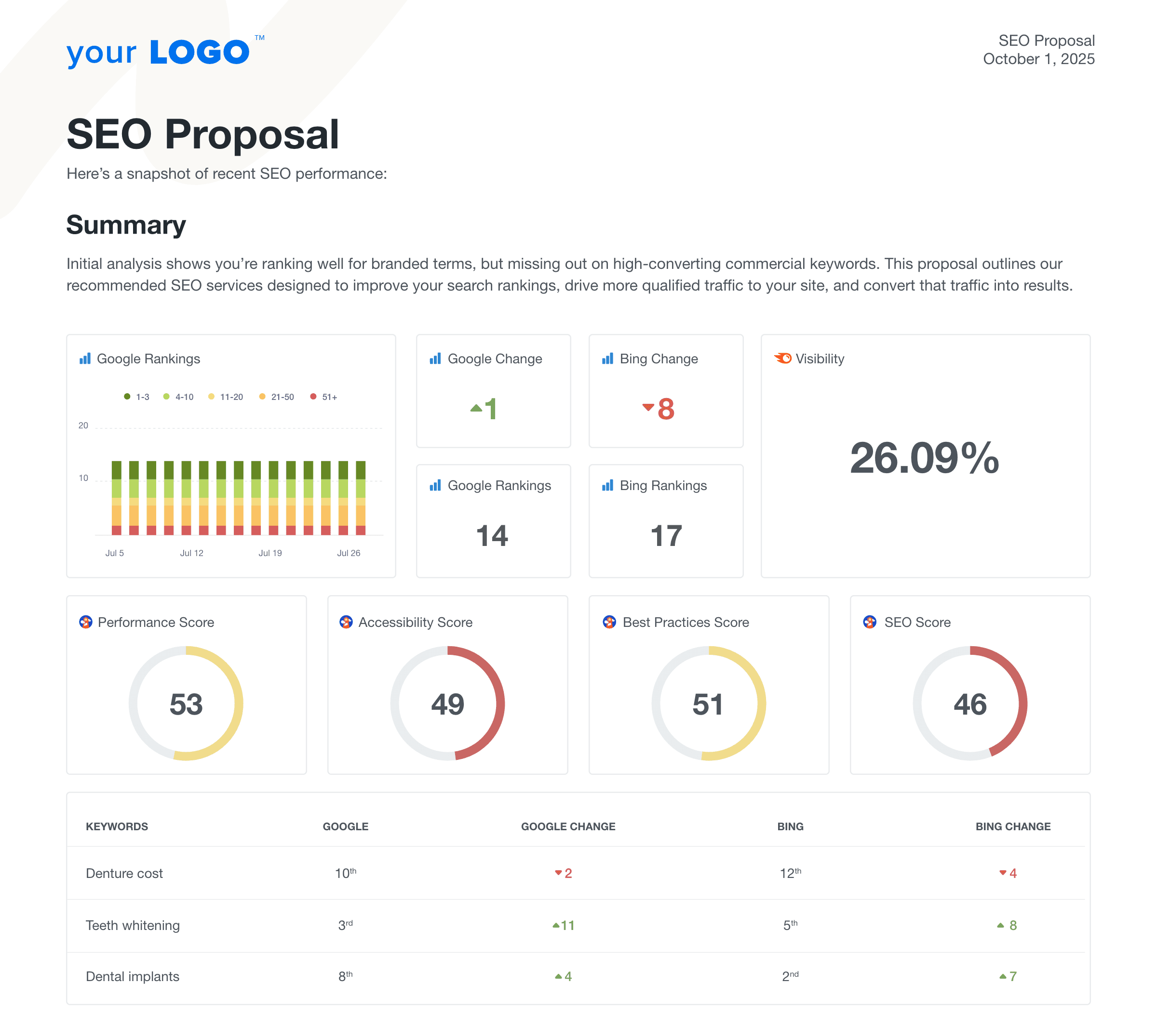
The comprehensive SEO proposal template has everything you need to deliver an in-depth SEO proposal for prospective clients. Try it with our 14-day free trial.
Agency Tip: All you need to do is onboard one new client using this template and you’ve already generated a positive ROI on the platform.
Read more about how to create a winning SEO proposal here.
Give Clients Access To Their Own Dashboards
Who said marketing dashboards weren’t for your clients too? Sure, client reports are designed for a clearer understanding of the monthly marketing activities, but your more hands-on clients like to see what’s going on in detail.
Give your clients a login to client-facing dashboards to track their progress on their own time. Alternatively, use them during your 1:1 meetings to impress them with just how well you’re staying on top of everything.
Summary & Next Steps
Once you create custom client dashboards and reports, the data takes care of itself by updating in real time. This means that your marketing team always has all of its clients’ latest data right at their fingertips. And for your client reports, well, all that’s left to do is write up an executive summary and your clients will enjoy their marketing data presented in a sleek, professional report.
Take advantage of the Rank Tracker tool to deliver reports that easily show how you’re delivering quick wins for your clients, and take advantage of our SEO proposal template to generate more business for your agency’s SEO services.
This way, your agency's impact on your clients' businesses is crystal clear, and with open communication comes improved client retention.
So what are you waiting for? Add your first client and watch as the numbers rush in. Ready for the next step? Check out the Top Client Reporting Features You May Not Know About
AgencyAnalytics has revolutionized our client reporting. The must-have reporting software for agencies, I couldn’t recommend it enough.


Connect with us on LinkedIn, Instagram, Twitter, and Facebook so you never miss the latest tips, tricks, updates, and occasional funny videos.
For more tips on getting started with AgencyAnalytics, visit the Help Page.
Impress clients and save hours with custom, automated reporting.
Join 7,000+ agencies that create reports in under 30 minutes per client using AgencyAnalytics. Get started for free. No credit card required.
Already have an account?
Log in
Written by
Melody Sinclair-Brooks brings nearly a decade of experience in marketing in the tech industry. Specializing in B2B messaging for startups and SaaS, she crafts campaigns that cut through the noise, leveraging customer insights and multichannel strategies for tangible growth.
Read more posts by Melody Sinclair-BrooksSee how 7,000+ marketing agencies help clients win
Free 14-day trial. No credit card required.