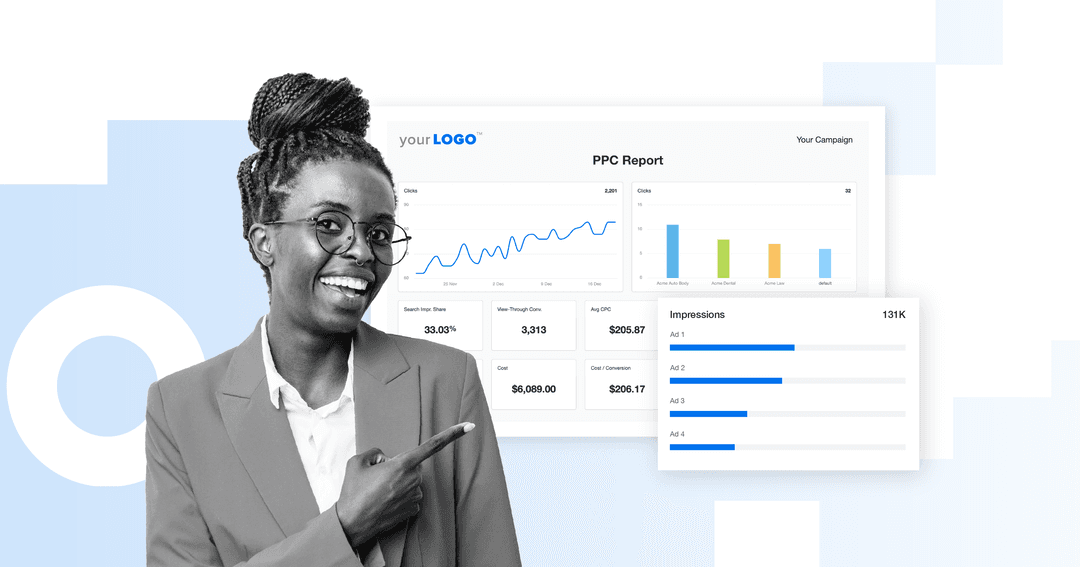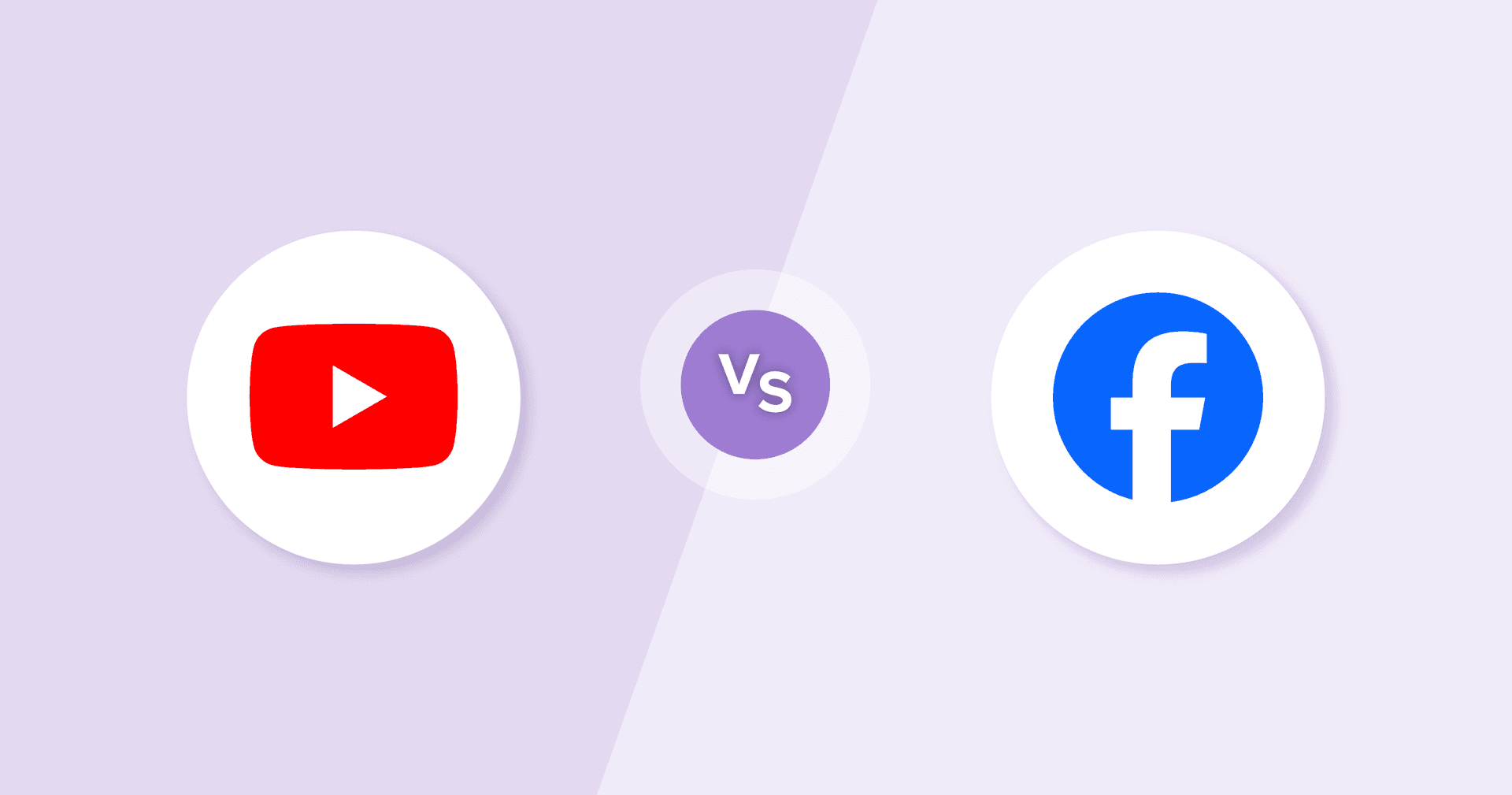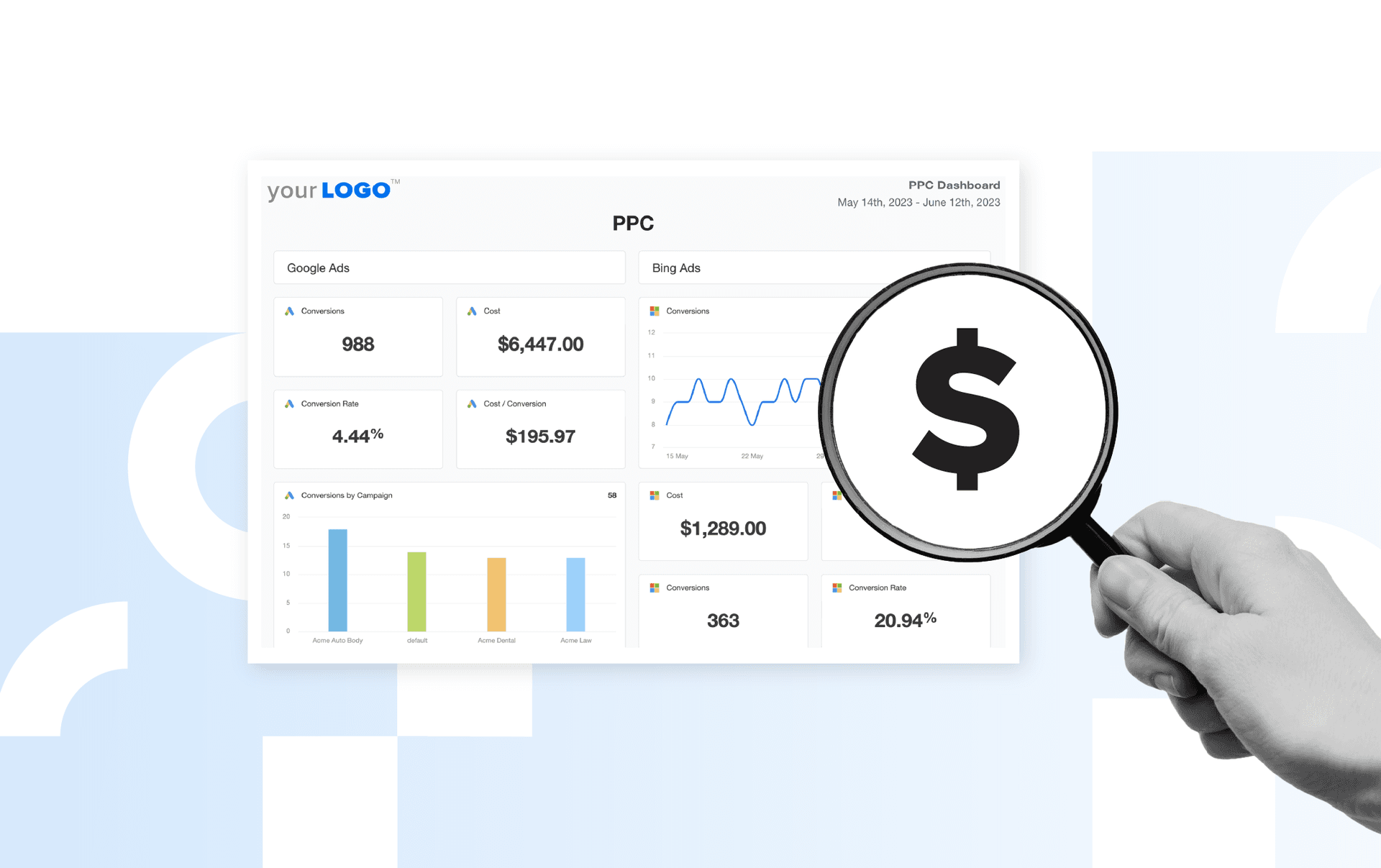Table of Contents
Table of Contents
- What Are PPC Tools and Why Are They Important?
- Types of PPC Tools
- Key Features to Look for in PPC Tools
- The 10 Best PPC Tools in 2025
- The Best Amazon PPC Tools
- In-Platform PPC Management Tools
- How to Track PPC Performance Results Across Multiple Clients in AgencyAnalytics
- The Right PPC Toolkit Unlocks Your Agency's Success
7,000+ agencies have ditched manual reports. You can too.
Free 14-Day TrialQUICK SUMMARY:
PPC tools are used to streamline campaign management, improve targeting, and drive measurable results. They’re handy for various tasks like discovering new keywords, optimizing existing ads, and ensuring each client maintains optimal account health. This article explores top PPC tools to monitor performance, save time, and streamline various aspects of the reporting process. We’ll also cover a powerful tool to consolidate PPC data, automate tasks, and deliver comprehensive reports.
PPC campaigns are a major focus for many agencies and clients, but they're not always easy to manage.
From keyword research to ad group management and budget optimization, there’s a lot to keep track of. That's why there are a ton of PPC tools available to support your PPC campaign management efforts—so many, in fact, that it's hard to know which ones you really need.
Not sure where to start? In this article, we’re covering the top PPC tools on the market, making it easier to narrow the choices and pinpoint what’s most useful for your agency. Whether the goal is to improve efficiency, boost ROI, or gain deeper insights, find out which tools will best support your team’s efforts.
What Are PPC Tools and Why Are They Important?
A pay-per-click (PPC) tool is a digital platform used to manage, optimize, and analyze PPC advertising campaigns across multiple platforms. It streamlines tasks such as campaign setup, keyword targeting, bid adjustments, and performance tracking. That way, agencies are better equipped to scale and refine ad strategies with confidence.
Some core features of PPC software include bulk editing, keyword suggestions, and multi-platform management, which speed up ad creation. They also provide PPC analysis tools for monitoring key performance metrics, optimizing ads, and managing several client campaigns at a time.
PPC campaigns allow us to target highly specific audiences, from prospecting to reconnecting with loyal customers. It’s a vital touchpoint for us to deliver our marketing message.
Tim Akers, Founder, Akers Digital
Types of PPC Tools
Before choosing the best PPC tools for your agency, it helps to understand the core categories—and when to use each one. Different pay-per-click tools play very different roles, from keyword discovery to automation to deep-dive analytics. The right mix ensures your team launches stronger campaigns, optimizes results faster, and scales performance across all your PPC efforts.
Below are six essential PPC tool types every agency should know.
1. PPC Management Tools — Keep campaigns running smoothly
PPC management tools centralize campaign oversight across Google Ads campaigns, Microsoft Advertising campaigns, Bing Ads, Meta platforms, and other advertising platforms. These are your day-to-day workhorses—the PPC software that helps you adjust bids, add negative keywords, manage ad groups, review important PPC metrics, and maintain healthy account structures.
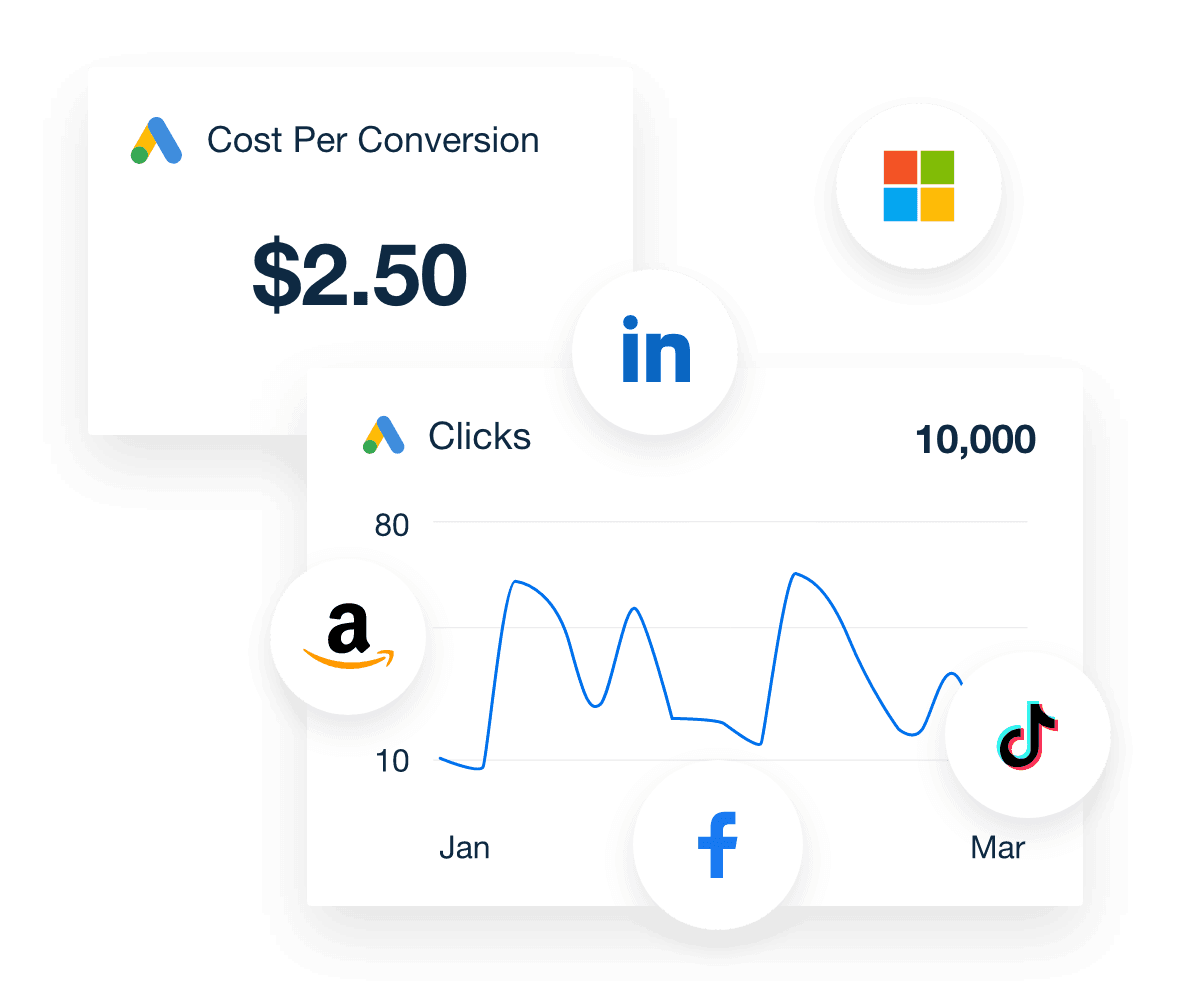
Agencies rely on these tools to streamline all their PPC campaigns in one place, reduce errors, and ensure nothing slips through the cracks. Whether you're managing several client accounts or scaling your own campaigns, PPC management tools provide instant access to performance trends, underperforming ads, competitor ads, and opportunities to refine PPC strategies in real time. The broader agency tools roundup helps identify PM, reporting, and automation to support PPC ops.
2. PPC Analysis Tools — Turn data into actionable insights
Data is only powerful when it’s interpreted correctly. PPC analysis tools help agencies dig deeper into campaign data sources, combine metrics from various platforms, and generate advanced reporting clients can trust. They help reveal long-term trends, evaluate competitors’ ad copy strategies, and analyze which channels or keyword groups drive the highest ROI.
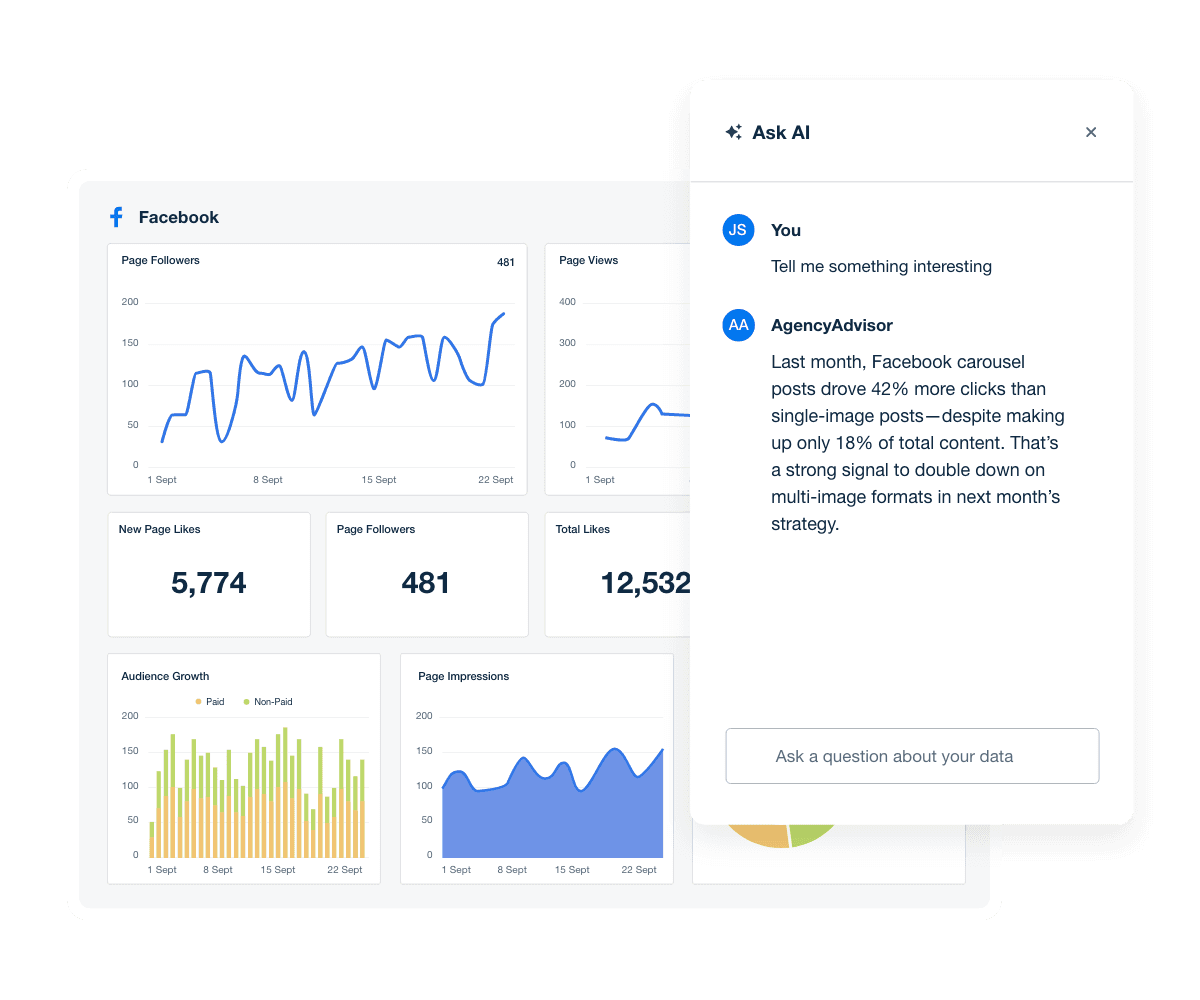
These tools are especially valuable when managing multiple clients, where manual analysis across spreadsheets or Google Sheets becomes unmanageable. The right analysis platform transforms raw metrics into clear insights—empowering your team to identify opportunities, justify budget allocation, and make confident, data-driven recommendations.
3. PPC Research Tools — Find the right keywords faster
A strong campaign begins with strong research, and that’s where PPC research tools become indispensable. These tools help uncover keyword ideas, identify competitors’ keywords, analyze competitors’ PPC campaigns, and surface related keywords your clients can realistically win.
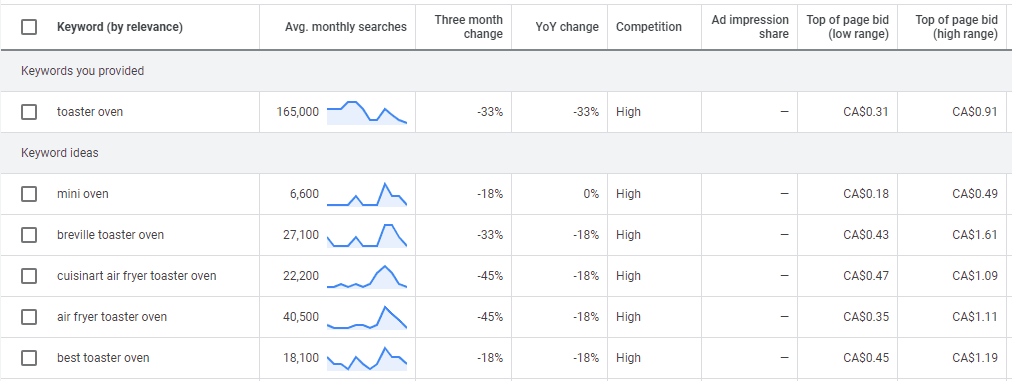
Whether you're using Google Keyword Planner, Semrush's Keyword Magic Tool, position tracking features, or third-party tools built specifically for pay-per-click research, these platforms reveal valuable insights about search demand, ad placement competition, and keyword gaps. They’re incredibly helpful for agencies that need data-driven decisions—not guesswork—to guide every paid campaign.
4. PPC Automation Tools — Scale performance with less effort
PPC automation tools use automation rules, machine learning, and predictive signals to reduce manual workload across various platforms. They help with adjusting bids, pausing underperforming ads, adding negative keywords, optimizing ad budgets, and improving ad performance without constant oversight.
These types of pay-per-click tools are ideal for agencies managing high-volume campaigns or clients who require frequent optimization. Automation frees up time, reduces human error, and improves long-term account health—especially when your team is stretched thin. They’re often considered among the best PPC tools for scaling because they enable smarter, faster decision-making driven by historical data and real-time performance tracking.
5. PPC Optimization Tools — Improve results through ongoing refinement
Once your campaigns are live, PPC optimization tools ensure they’re always improving. These platforms help refine ad copy, conduct ad testing or multivariate testing, enhance PPC landing pages, and surface optimization opportunities across major ad networks.
Optimization-focused PPC marketing tools are built to help you identify trends such as shifting CPCs, declining impressions, emerging search terms, and keyword-level inefficiencies. They’re particularly useful for agencies balancing many campaigns at once, as they highlight issues before they drain ad budget—and uncover opportunities to improve relevance, quality score, and ad performance optimization every day.
6. PPC Analytics Tools — Measure performance across platforms
PPC analytics tools bring together performance data from Google Search Ads, display advertising, social media advertising, product listings, ecommerce feed management, Amazon campaigns, and more. These platforms give agencies a unified view of KPIs, making cross-channel comparisons easier and revealing how each ad network contributes to overall results.
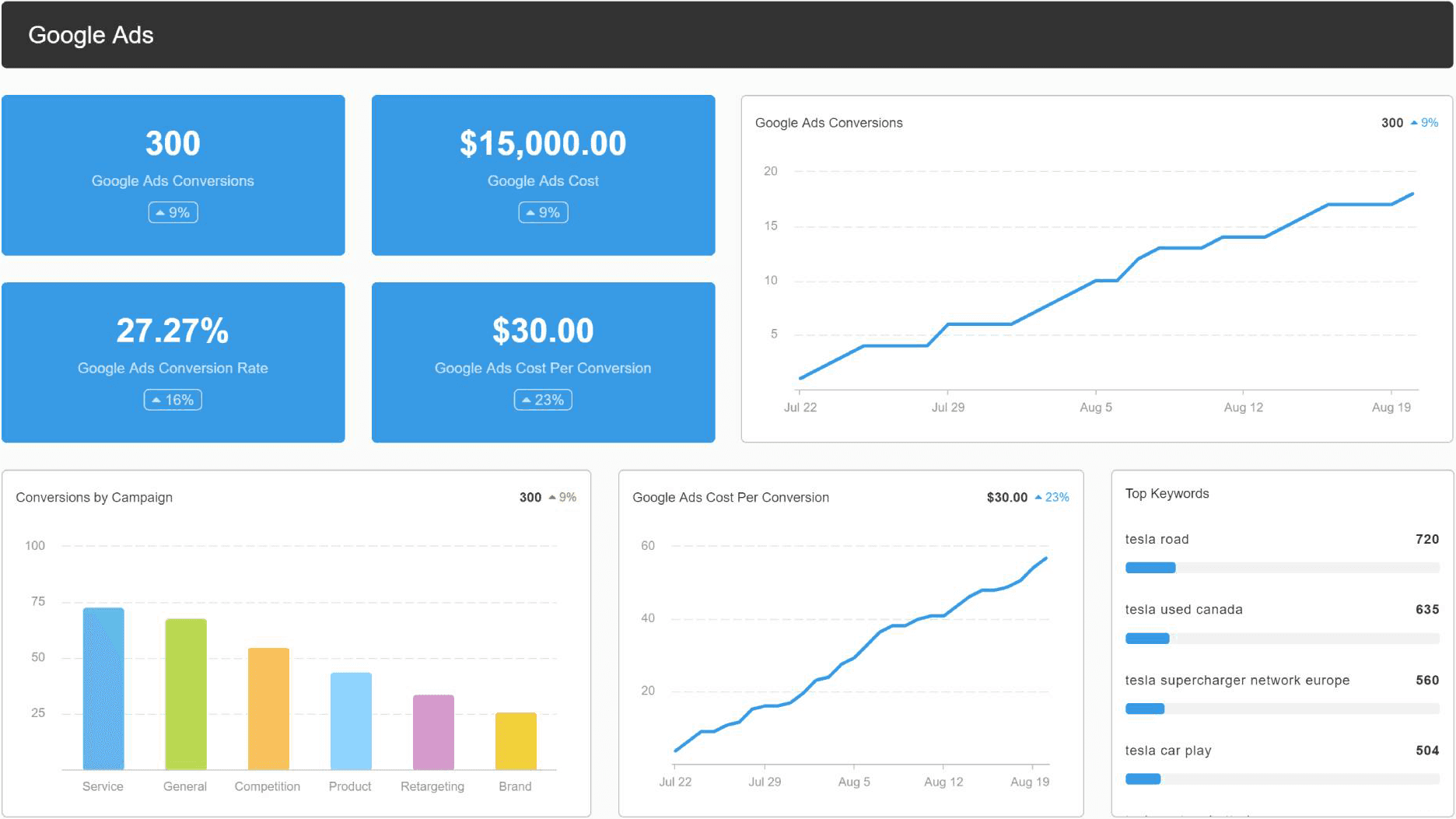
The best PPC analytics tools include detailed analytics, pre-built templates, seamless integrations, fraud prevention or click-fraud detection options, and clear visualizations that help clients understand their investment. For agencies with a growing roster of small businesses and enterprises, these analytics solutions ensure every channel is measured accurately—and every insight is backed by reliable data.
Key Features to Look for in PPC Tools
Choosing the right PPC tool goes beyond basic campaign management.
Agencies need access to deeper insights—what competitors are doing, where the market is shifting, and how bidding landscapes evolve in real-time. Without this, it’s easy to overspend, miss opportunities, or trail behind other businesses in the space.
To stay one step ahead, here are a few vital features to look for when picking a PPC tool.
Feature | Why It Matters for Agencies |
|---|---|
Competitive Analysis | Identify which keywords competitors are bidding on, view estimated ad spend, and analyze their ad creatives to refine your client’s positioning. |
Market Trend Insights | Spot emerging trends, rising search volume, and shifting customer behavior to stay ahead of market changes. |
Bid & Cost Per Click (CPC) Visibility | Access real-time data on average CPCs, competition levels, and suggested bid ranges. This ensures you’ll make more informed budget decisions. |
Bulk Editing | Update keywords, bids, and ads across multiple campaigns or accounts in a few clicks–essential for managing campaigns at scale. |
Keyword Suggestions | Uncover relevant, high-performing keywords based on search intent, competition level, and potential ROI. |
Automated Bidding Strategies | Use smart bidding options like Target CPA, ROAS, or manual rules to tackle performance shifts without constant manual oversight. |
Budget Tracking & Alerts | Monitor daily and monthly spend across accounts using built-in alerts. Use this feature to flag unusual spikes or underspend before they impact results. |
Real-Time Performance Analysis | Analyze live campaign data to quickly adjust underperforming elements or double down on what’s working. |
Multi-Platform Management | Look for a tool with a centralized dashboard to save time and reduce errors. This makes it easier to manage PPC campaigns across platforms like Google Ads, Bing, and Facebook Ads. |
The right PPC tool streamlines campaign management and delivers strategic insights. With features like CPC visibility, market trend analysis, and competitor data, you’ll make faster, data-informed decisions across every client account.
The 10 Best PPC Tools in 2025
With so many options on the market, it's easy to get overwhelmed by flashy features, endless integrations, and complicated pricing structures.
Sounds like a lot? Don't worry–we've rounded up the best tools and covered the most relevant details to inform your selection. Each review includes information about the tool's features, integrations, and pricing.
Check out our top ten picks to make the best choice for your agency (including three Amazon-centric pay-per-click tools in the following section).
1. AgencyAnalytics
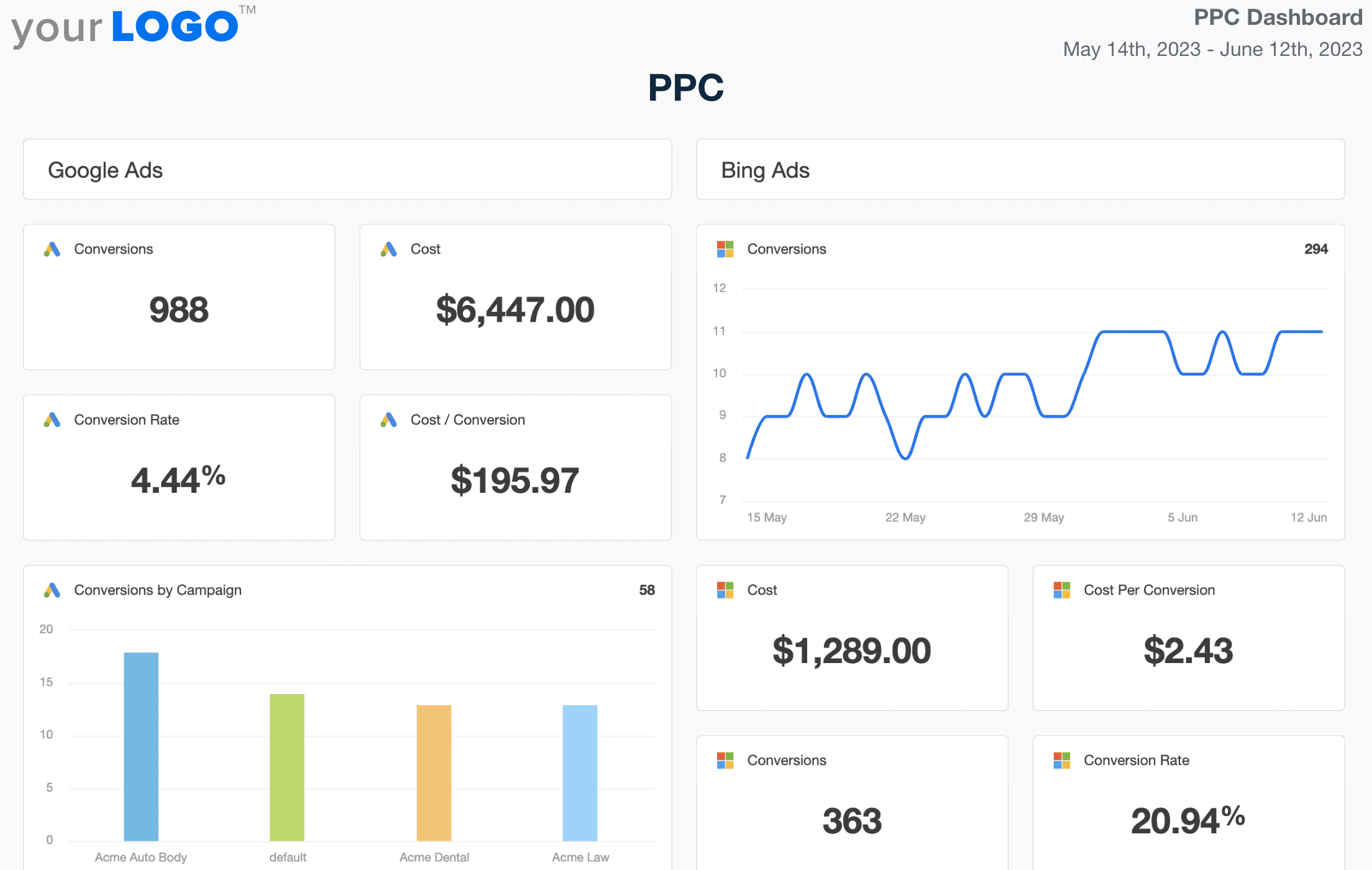
You guessed it, that's us! AgencyAnalytics is a reporting platform built specifically for marketing agencies. It offers tools to track, analyze, and report on all types of digital advertising and marketing efforts for clients–including PPC campaigns–in a comprehensive, customizable client dashboard.
With AgencyAnalytics we’re able to pull in PPC, social, call, and SEO data into the same platform allowing our clients a single sign-on to view their entire marketing efforts with us.

Healthcare Success
Here’s a tip: Use the multi-client dashboard feature to track all of your clients’ PPC advertising results in a single interface. This makes it easier to spot trends, identify issues, and make adjustments across multiple clients. It’s also a great way to tap into the big-picture insights of your agency's work, discover key learnings, and optimize campaign performance for several clients at once.
With over 80+ integrations (including Google Ads, Amazon Ads, and Facebook Ads), it's easy to pull data from several PPC marketing tools into a centralized campaign performance dashboard. Schedule reports in advance, automate data retrieval, and alleviate your team’s workload–all with one tool. Check out this walkthrough on PPC report automation your team can replicate.
The AgencyAnalytics platform plans start at just $59 per month. Want to take it for a test run? Try AgencyAnalytics free for 14 days!
2. Semrush
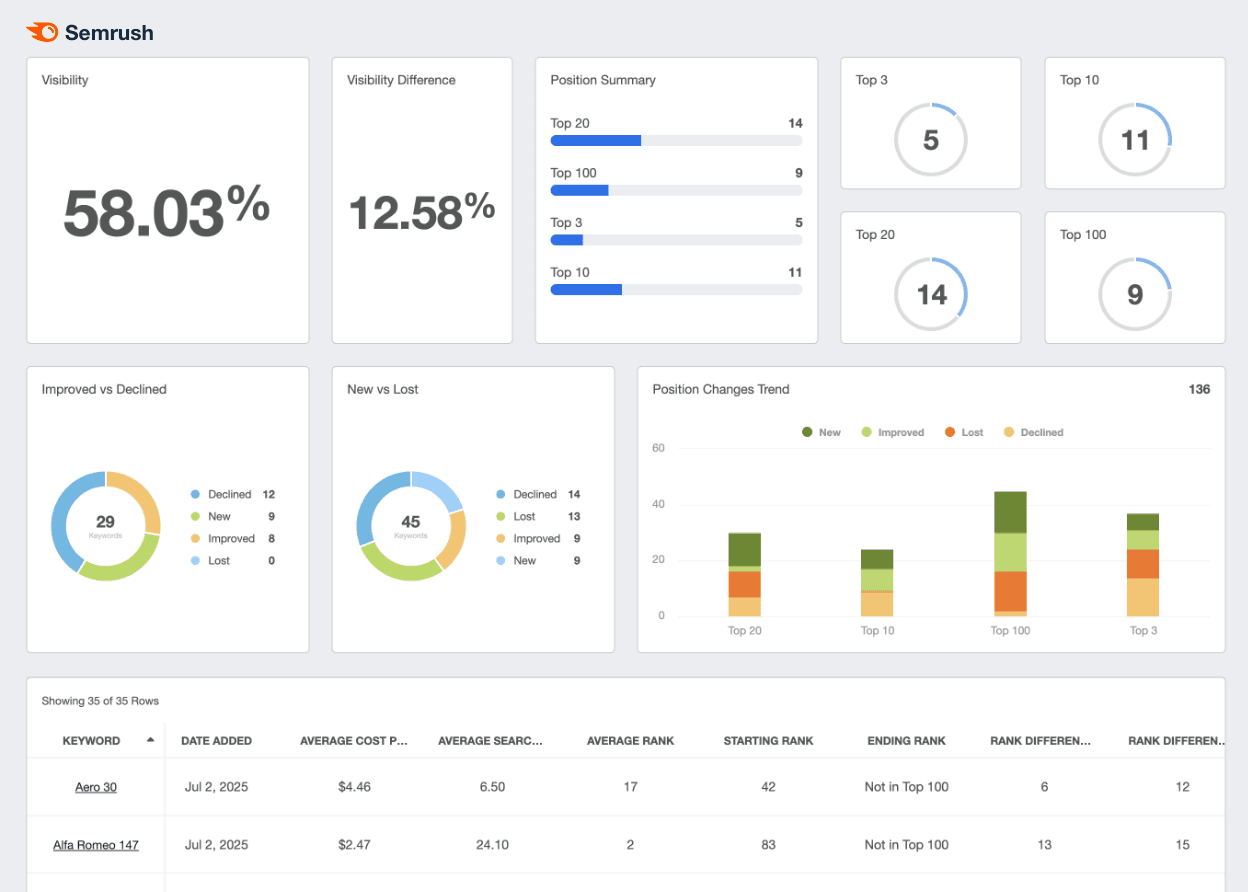
Semrush is a digital marketing and advertising research tool that focuses on SEO and PPC optimization. One of its strengths is its competitor analysis features, which are used to check out competitors' PPC ad text and landing pages. This is especially handy if you're developing an ad strategy for a new client and want to evaluate the wider PPC landscape.
It also offers a PPC keyword research tool to build a comprehensive list of cost-effective keywords. Use this feature for negative keyword optimization, sourcing new terms, and monitoring key PPC metrics (like cost per click (CPC) and impression share).
Semrush integrates with other tools like SurferSEO and Wix, while also seamlessly connecting with AgencyAnalytics for more all-round reporting needs. It also offers an API for building custom integrations.
This platform costs $139.95 per month for the Pro plan, $249.95 per month for the Guru plan, and $499.95 per month for the Business plan. A 7-day free trial is available to explore its features.
Agency Tip: Connect an existing Semrush account directly through AgencyAnalytics to pull in competitor and keyword data—all in one place with no additional cost. It’s a simple way to centralize PPC research across multiple clients.
3. Google Ad Manager
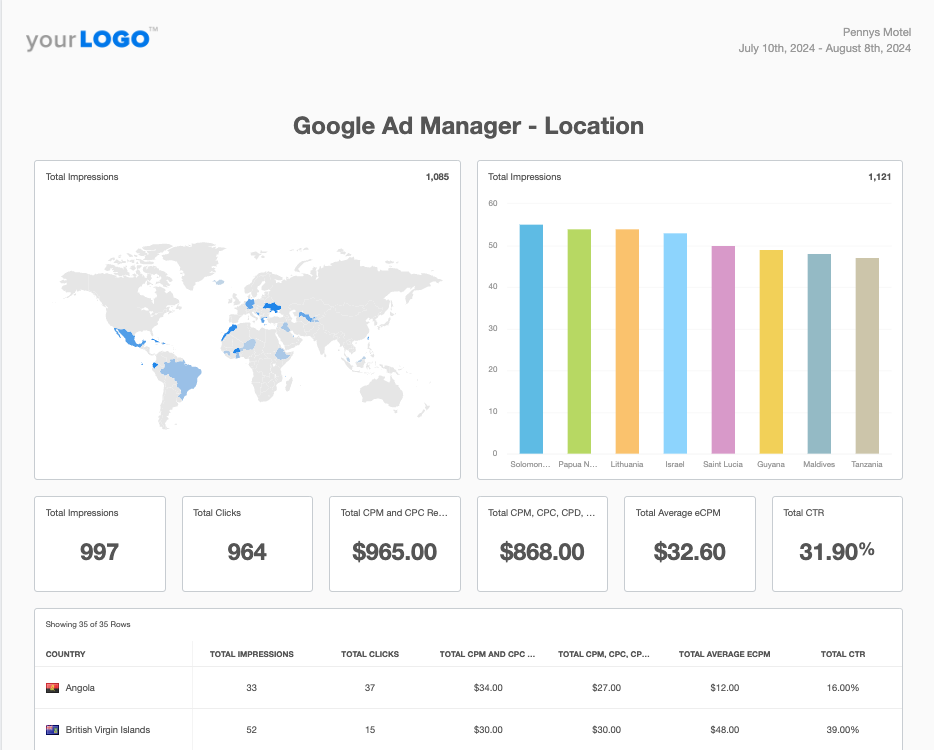
Google Ad Manager is a go-to ad management platform that's been around for over a decade since its initial release in 2010. It's a tried-and-true tool for managing Google ads, including paid search and pay-per-click ad formats.
If you're working with clients in the Google ecosystem (Google Ads, Google Analytics, etc.), it's a great addition to your agency's tech stack. It’s also handy for creating PPC ad variations tailored to your client’s target audience.
Google ads work best when many different campaign types are used in unison to cover all aspects of the purchase funnel. For example, YouTube campaigns drive awareness, while Search and Shopping campaigns support the consideration stage. Display and Search remarketing campaigns build customer loyalty and re-engage past visitors.
Josh Sexton, Digital Performance Director, Sprocket Digital
Google Ads Editor also supports bulk changes, making it easier to scale and manage large campaigns efficiently. Additionally, Google Trends offers real-time insights into what audiences are searching for. This may spark new ideas (e.g., you may discover a previously unused seed keyword and expand into trending topics that align with your client’s brand).
Features like the Google Ads Transparency Center give agencies visibility into active ads that are running across Google’s network. This protects both your agency and clients by supporting transparency, accountability, and compliance.
In addition to connectors with other Google products, Google Ad Manager has an API to build custom integrations as needed. Pricing is not made public, but prospective buyers can request a custom quote.
Agency Tip: AgencyAnalytics users have access to a Google Ad Manager integration, which is used to connect an existing account at no extra cost.
4. Google Analytics
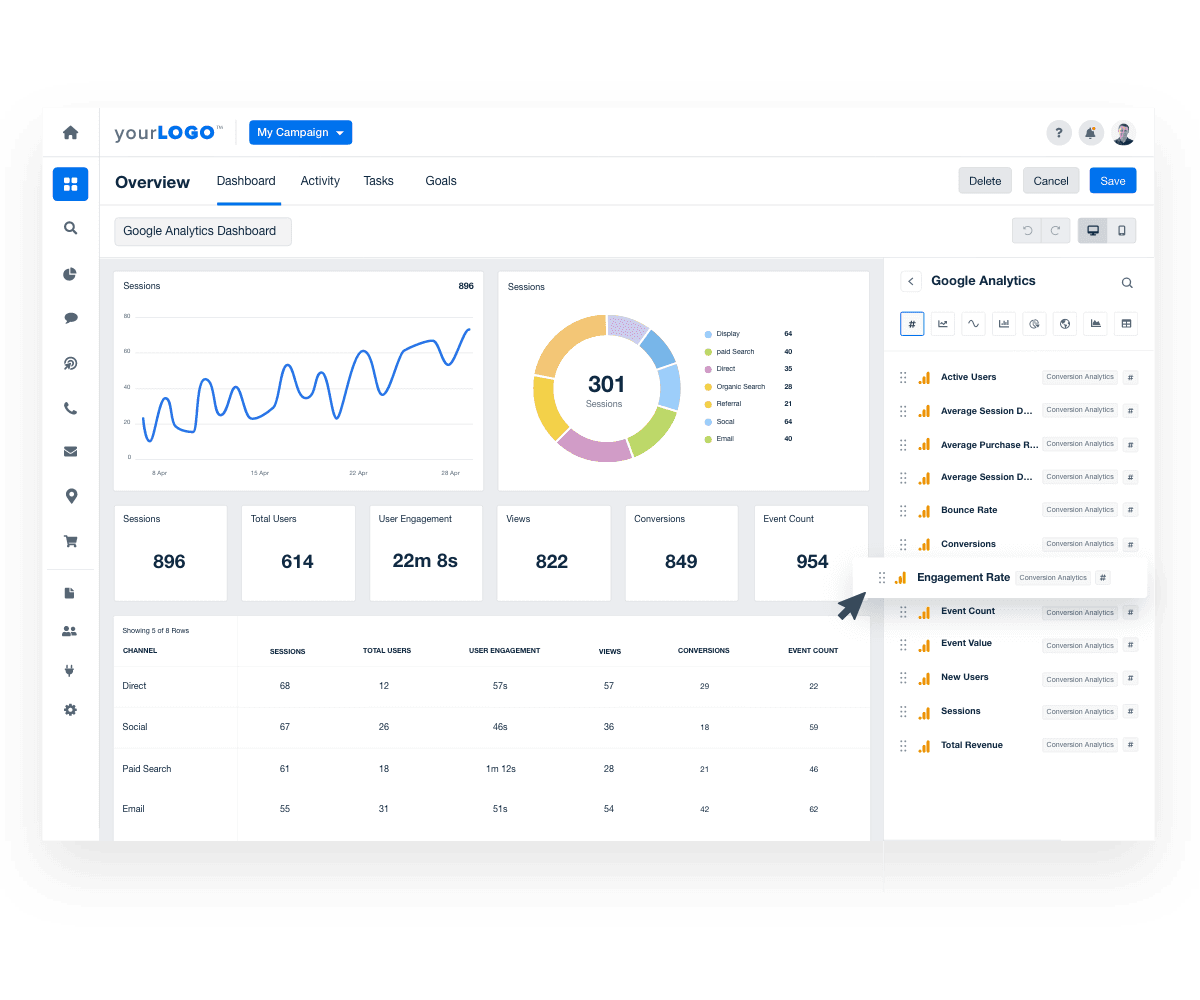
Google Analytics is a powerful web analytics tool for tracking website traffic, user behavior, and marketing performance. It provides key insights into metrics like bounce rate, session duration, and conversion paths, helping your agency understand how users interact with client websites. With audience segmentation, dive deeper into specific user groups to see which ads and landing pages drive the best results.
Another useful feature is the ability to identify which keywords drive the most valuable traffic to client websites. This allows your team to select more relevant keyword groups for PPC ads, optimize client ad copy, and refine messaging. Additionally, the platform’s attribution modeling feature is great for mapping how different marketing channels (e.g., PPC, SEO, social media) contribute to conversions.
Google Analytics integrates with other Google products like Google Ads, Google Tag Manager, and Google Data Studio. An API is also available for custom integrations. The platform is free, making it accessible if your agency is on a limited budget.
For larger businesses with more complex needs, Google offers Analytics 360–a premium version with advanced features and support with custom pricing.
Agency Tip: Use AgencyAnalytics to connect existing Google Analytics accounts via an in-platform integration, with no extra cost. This makes it easy to centralize data and insights from 80+ platforms in one place.
5. Adform
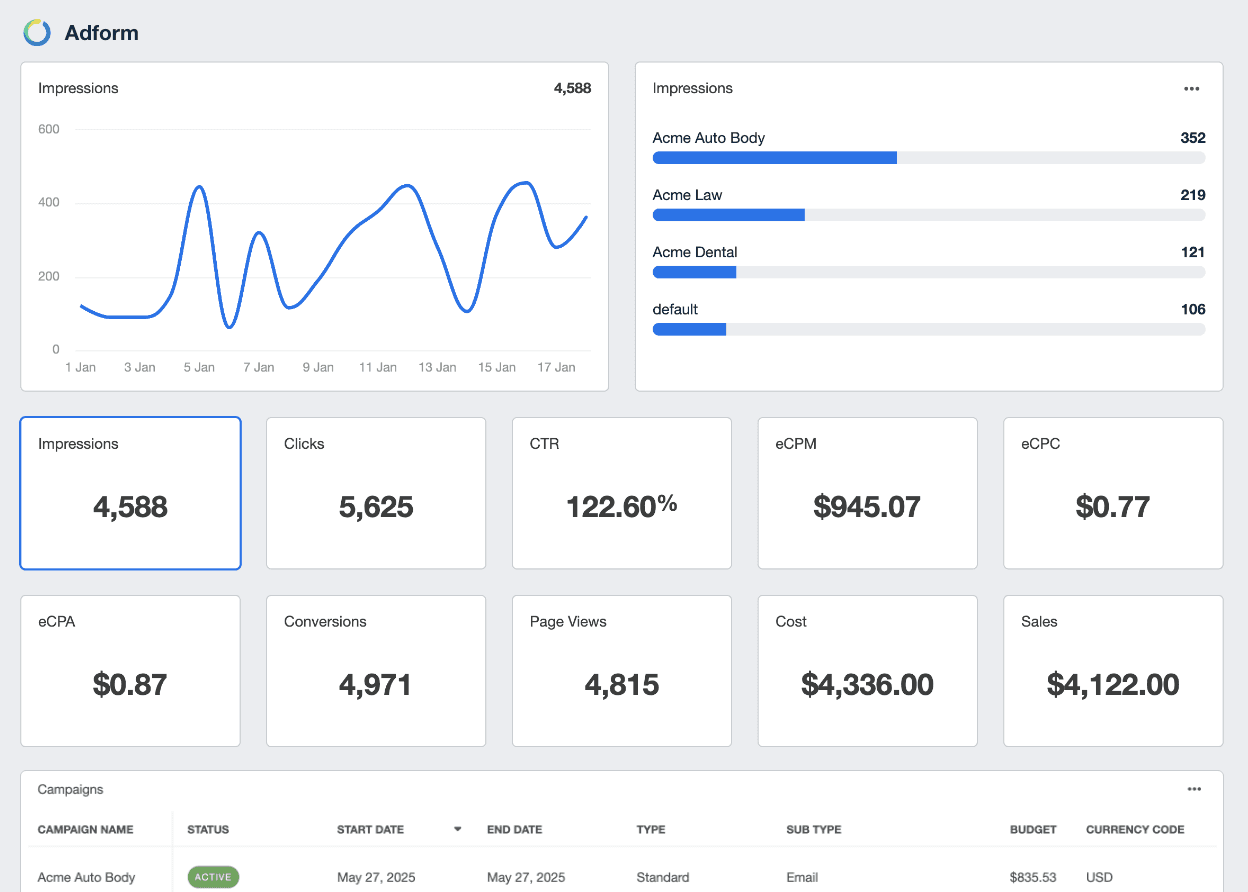
Adform is an integrated advertising platform for managing and optimizing digital ad campaigns across multiple channels. This software brings together data management, creative development, and ad serving in one location. Its creative tools enable agencies to build and launch dynamic ads, with the option to customize them in real-time. This boosts engagement and leads to better conversion rates.
Adform is also used to buy digital advertising inventory across various channels, including display, mobile, video, and native. This feature leads to precise targeting and better real-time bid management, ensuring client PPC ads reach the right audience at the right time. The software's data collection and analytics capabilities also help your team create more personalized PPC ads for clients.
Adform integrates with third-party platforms–including Adobe Analytics and social media channels–while also offering an API for building custom integrations. While pricing is not public, personalized demos and quotes are available upon request.
Agency Tip: Using the AgencyAnalytics Adform integration, users access their existing account with no added charge.
6. AdRoll
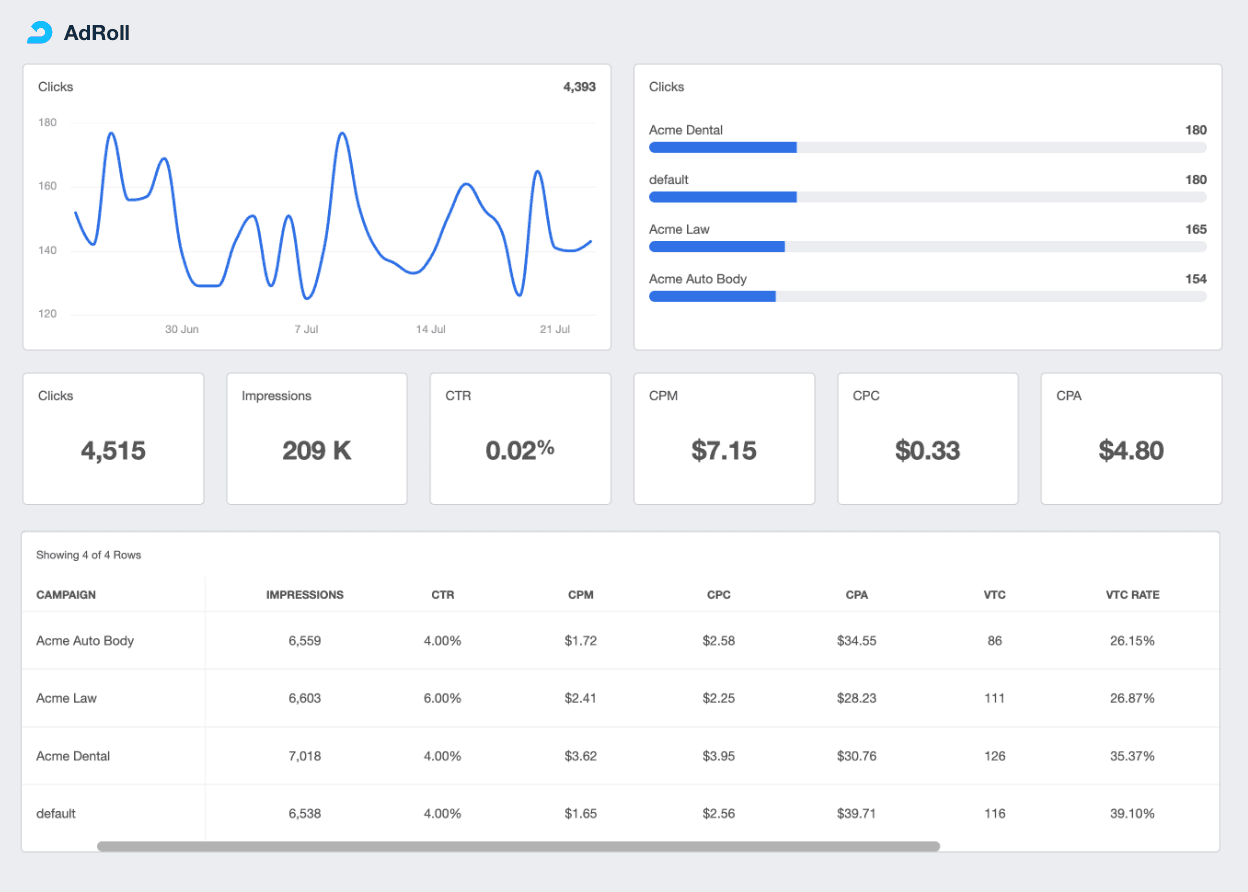
AdRoll is a marketing platform designed for in-house teams and agencies to manage and optimize digital advertising campaigns. It focuses heavily on PPC ad creation, retargeting, and cross-campaign management.
What really stands out about Adroll is its retargeting capabilities. This feature improves conversion rates by keeping your client’s brand top-of-mind for potential customers who previously clicked on a PPC ad.
AdRoll integrates with dozens of popular ecommerce, marketing, and social media platforms, including Shopify, TikTok, HubSpot, and more. Plus, an API is available if you need to build a custom connector. Agencies have to contact Adroll directly for custom pricing.
Agency Tip: To access AdRoll data from an existing account, utilize the handy integration from AgencyAnalytics at no added cost.
7. Unbounce
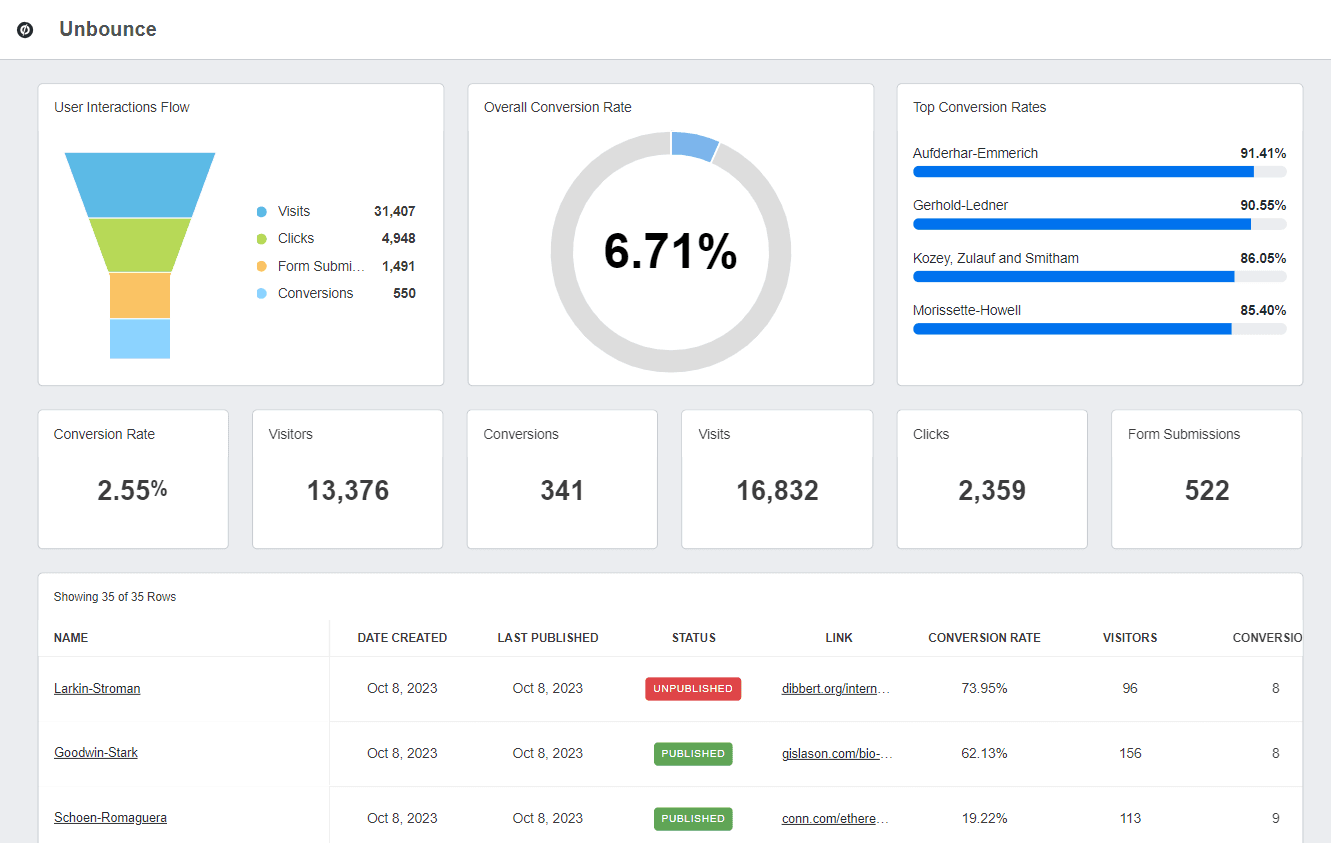
Unbounce is a landing page builder and conversion optimization platform designed to boost campaign performance. Its drag-and-drop editor makes it easy to create high-converting landing pages and drive better results—no coding required.
And since conversion metrics tend to be what clients care about most (according to our most recent AgencyAnalytics Marketing Agency Benchmarks Survey), Unbounce is an invaluable tool for demonstrating PPC success.
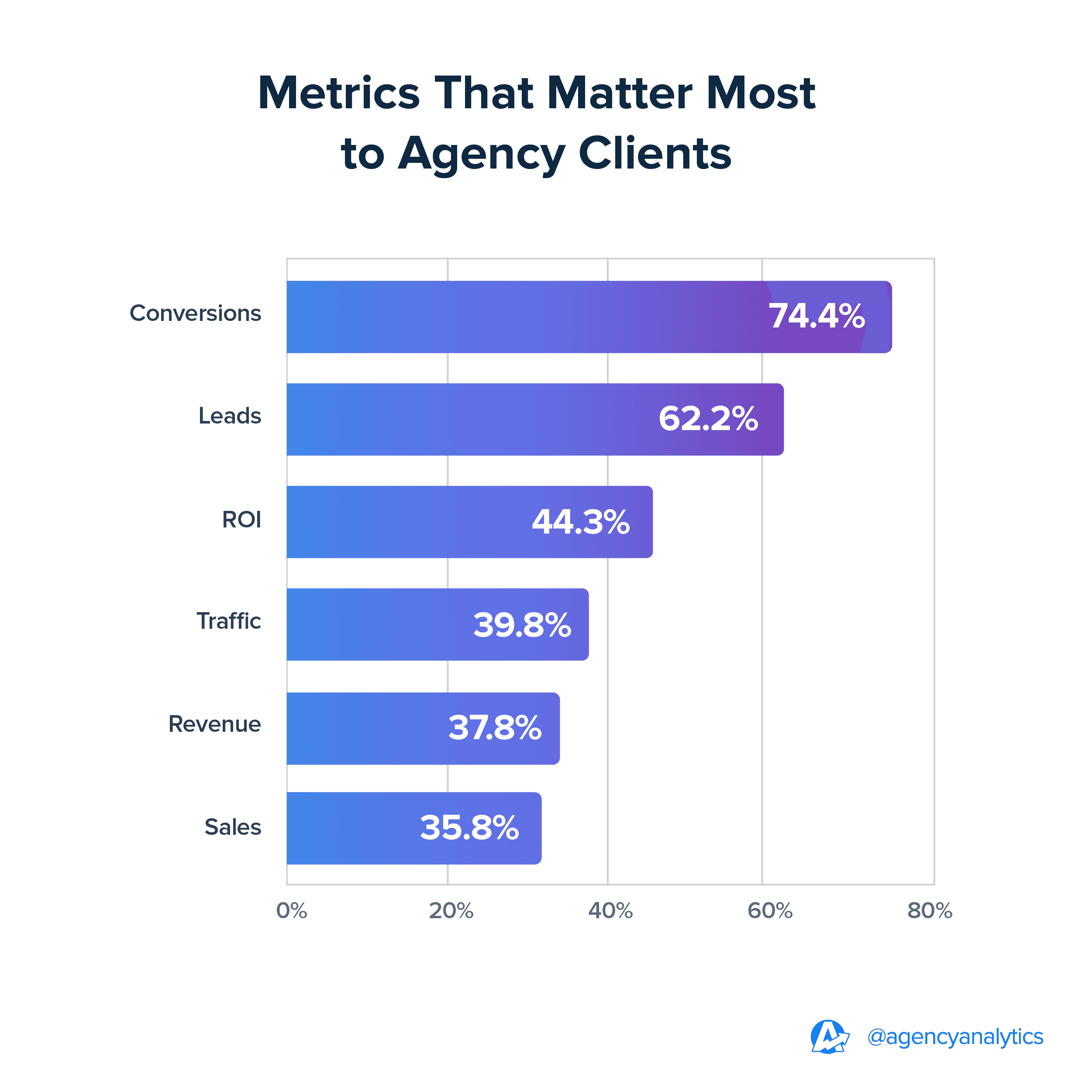
A standout feature in Unbounce is Smart Traffic–an AI-powered tool that automatically routes visitors to the landing page variant most likely to convert based on real-time behavior. This may significantly improve PPC performance across client campaigns. Unbounce also includes A/B testing, which is used to compare different landing page versions, optimize based on results, and minimize wasted ad spend.
Unbounce has an API for building custom integrations. Four pricing tiers are available, ranging from $99 to $249 per month. For larger agencies, custom plans and pricing are available by request. All plans also have a discounted rate when you opt for annual billing, and a 14-day free trial is available.
Agency Tip: Access Unbounce metrics from an existing account in just a few clicks with the in-platform integration from AgencyAnalytics!
The Best Amazon PPC Tools
Amazon Ads are a key driver of growth for ecommerce and retail brands, but managing PPC campaigns on the platform comes with its own set of challenges. From competitive product categories to keyword complexity, effective campaign management requires tools built specifically for this ecosystem.
To make this process easier, here are three powerful PPC tools to drive better results for clients selling on Amazon.
8. SellerApp
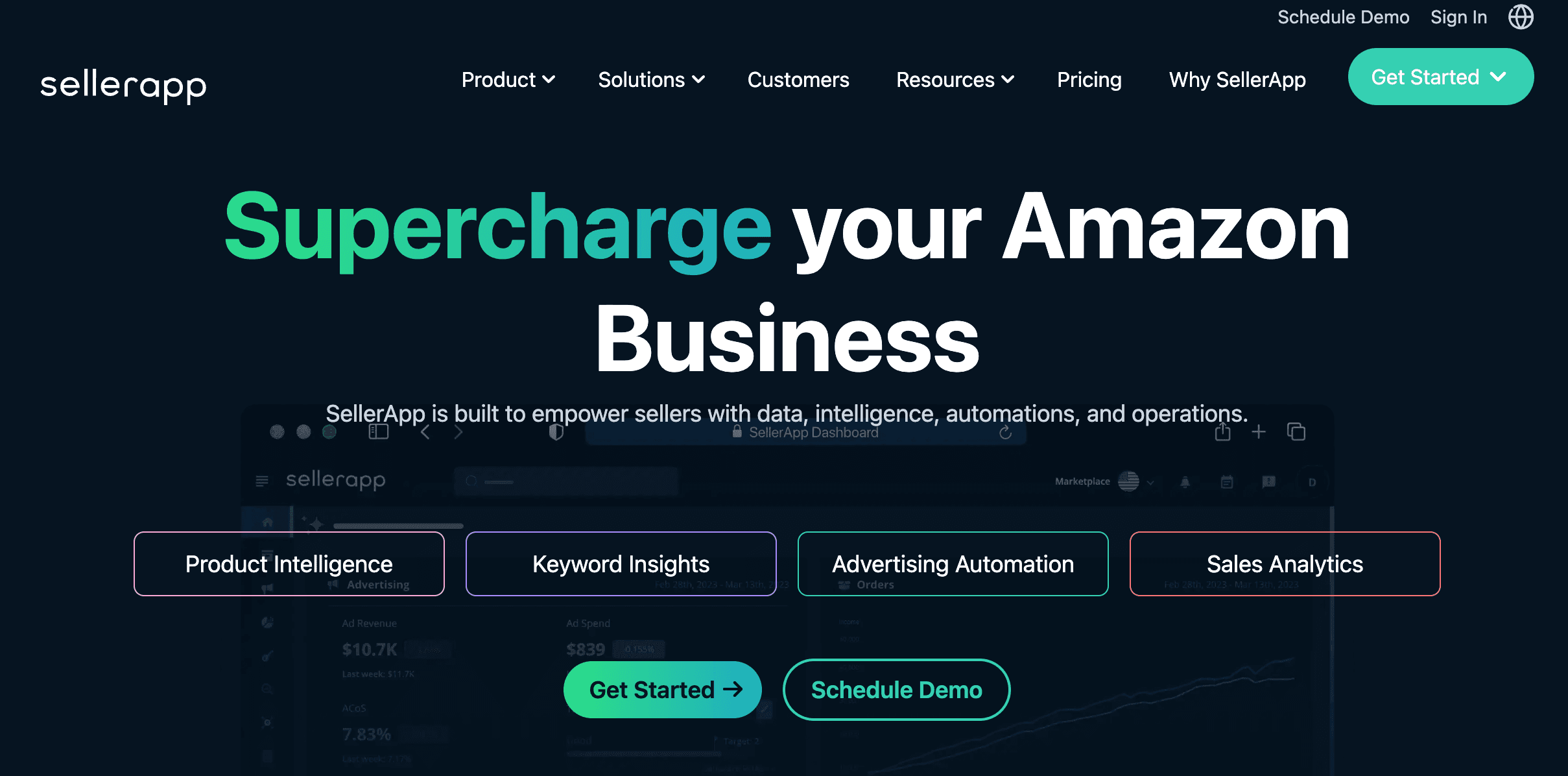
SellerApp is a PPC tool built specifically for Amazon sellers, offering keyword tracking, product research, and ad campaign management. Its keyword intelligence and profit analysis features give your agency a stronger grasp of what’s working. It also shows where ad dollars are being wasted, which could lead to more effective ad optimization.
This software also provides one-click optimizations, real-time alerts, and detailed competitor data.
Integrations include Amazon Ads and Amazon Seller Central, with APIs available for custom setups. There’s a free plan with basic capabilities for newer Amazon sellers and a more comprehensive Pro plan starting from $99/month. A custom pricing plan is also available upon request.
9. ZonTools
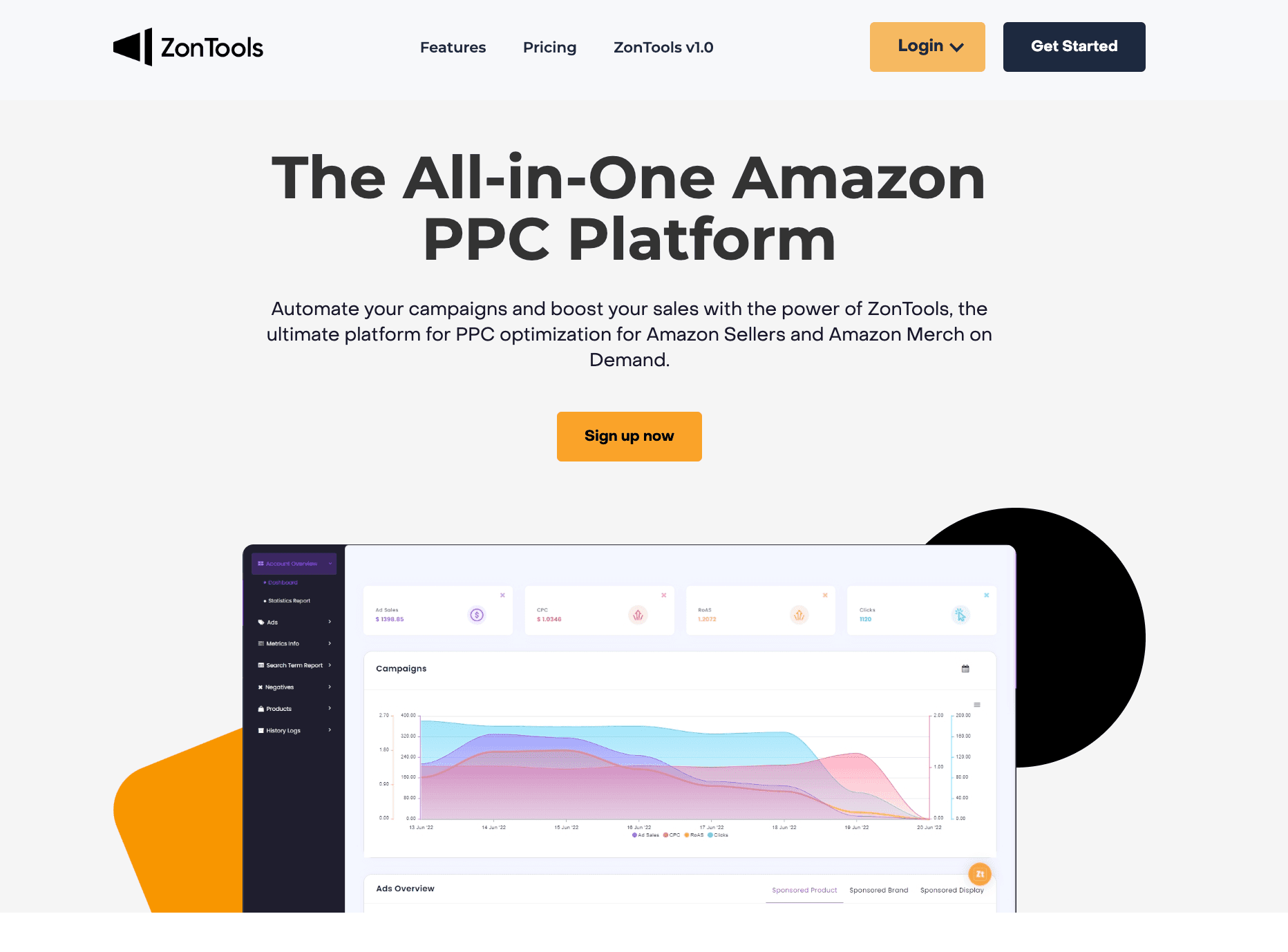
ZonTools is an Amazon PPC automation platform focused on reducing wasted spend and improving campaign performance. It automates keyword harvesting, negative keyword management, and bid adjustments. Built with high-volume sellers and agencies in mind, ZonTools is designed to optimize every stage of the Amazon ad funnel.
This software integrates with Amazon’s advertising platform and offers a simple setup process for agencies managing multiple PPC accounts. Pricing depends on ad spend volume–the basic Analyzer plan starts from $9/month, and a more advanced Dominator plan is available from $25/month.
10. AdBadger
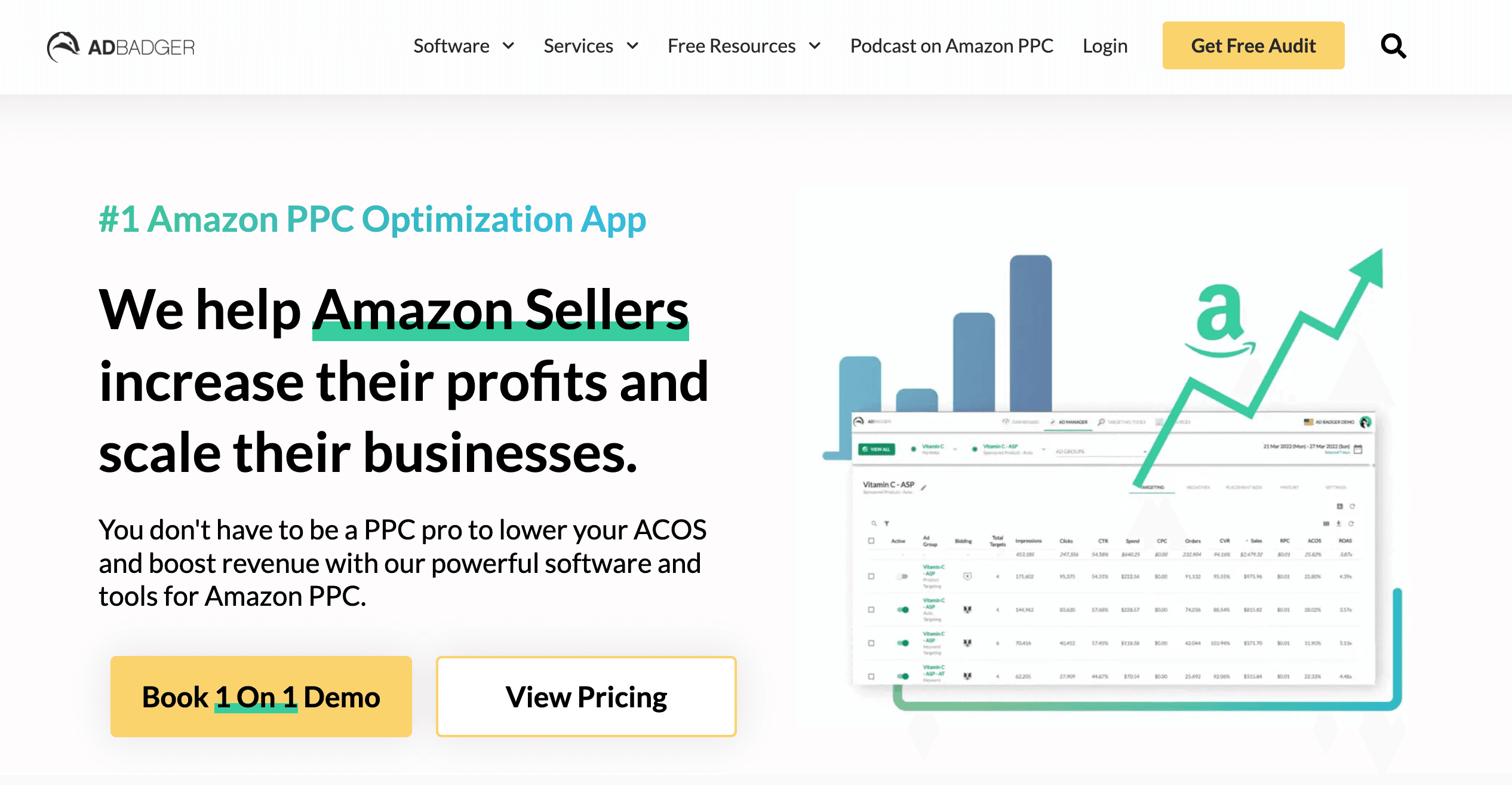
AdBadger is a well-established Amazon PPC management platform that supports automated bidding, keyword management, and detailed reporting. It features tools to fine-tune Amazon ad campaigns, such as negative keyword automation, bid optimization, and search term analysis.
AdBadger integrates directly with Amazon Ads and Google Ads for a more seamless experience. Pricing is available upon request.
In-Platform PPC Management Tools
An in-platform PPC management tool is a native feature within an advertising platform that lets users create, manage, and optimize pay-per-click campaigns directly within that environment.
While these platforms typically offer fewer advanced features than third-party software, they’re still essential for campaign management (especially when managing ads across multiple tools).
Here’s a look at some of the most popular in-platform tools:
Google Ads: Google’s PPC platform offers advanced keyword targeting, bidding strategies, and a wide range of ad formats, including paid search campaigns, display, shopping, and video ads. Its robust paid search analytics tools also help optimize a Google Ads account based on real-time performance insights.
Facebook Ads: Facebook’s PPC tools let agencies target specific audiences, set bid strategies, and track campaign performance across various ad formats (including video and carousel ads).
LinkedIn Ads: LinkedIn provides tools for precise audience targeting based on job titles, industries, and company size, making it ideal for reaching professional audiences.
TikTok Ads: TikTok’s PPC tools offer creative and engaging ad formats–including in-feed ads and branded hashtag challenges–designed to capture the attention of its highly active user base.
YouTube Ads: YouTube's video ad campaigns (part of the Google Ad network) offer options to target specific demographics and interests. It’s useful for retargeting viewers who have engaged with your clients’ content before.
Snapchat Ads: Snapchat offers PPC tools that focus on immersive ad formats like Snap Ads and Sponsored Lenses, catering to a younger audience with a preference for interactive content.
Amazon Ads: Amazon PPC campaigns are built around its marketplace, with features like Sponsored Products and Sponsored Brands to drive sales directly on the platform.
Instagram Ads: Instagram–integrated with Facebook’s ad platform–provides PPC tools that allow for campaigns using photos, videos, and carousel ads to engage users in their feeds.
Microsoft (Bing) Ads: Microsoft’s PPC tools offer keyword targeting and audience insights. In addition to Microsoft Ads campaigns, run paid search efforts on Yahoo and other partner sites.
Native PPC tools are useful, but only to a point. Because you’re managing campaigns across multiple platforms, it’s simply time-consuming to switch between dashboards, juggle mounds of data, and analyze all those key metrics. It gets messy fast, especially when the reporting period rolls around.
A better way? Use a client reporting tool like AgencyAnalytics to bring those in-platform PPC insights together in one place. Streamline campaign monitoring, simplify data analysis, and save time across the board–it’s that simple.
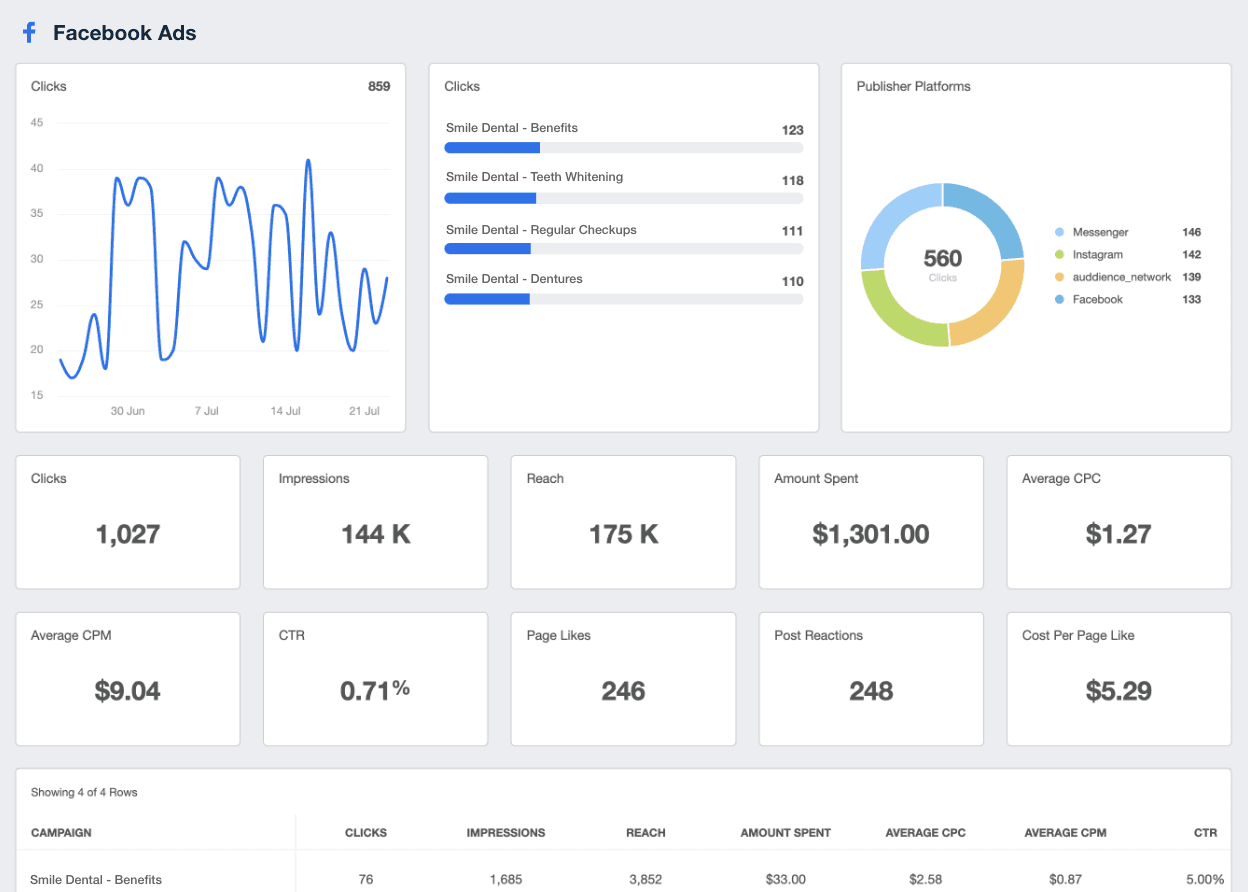
Track progress across 80+ platforms, streamline PPC management, and optimize reporting efficiency–try AgencyAnalytics free for 14 days.
How to Track PPC Performance Results Across Multiple Clients in AgencyAnalytics
Clients need visibility into the results of their PPC campaigns. Without it, there’s no clear way to measure performance or ROI.
That’s where reporting comes in. It connects the dots between your agency’s work and the outcomes that matter to clients. A platform like AgencyAnalytics makes this process seamless by automatically pulling key metrics from across your tech stack. No more manual data collection—just clear, centralized PPC reporting that shows exactly what’s working and why.
So, how exactly does it work? More specifically:
A customized PPC dashboard offers a bird’s eye view to spot issues, make timely adjustments, and improve the performance of PPC campaigns in real-time
The ready-made PPC report template covers the most important metrics your clients will want to see. Alternatively, quickly create an 11-second Smart Report that auto-populates with your client’s unique metrics–it’s our fastest option yet!
The Ask AI feature instantly uncovers actionable takeaways, growth opportunities, overlooked wins, and areas for PPC optimization in a few seconds.
Our Marketing Performance Insights suite provides a wealth of first-party benchmarks sourced from 150,000+ campaigns on the AgencyAnalytics platform. View macro-level performance data for top PPC platforms like Google Ads, Amazon Ads, Facebook Ads, and more.
The Right PPC Toolkit Unlocks Your Agency's Success
Clients count on consistent results, and the tools behind the scenes make all the difference.
Whether it’s consolidating data from multiple ad platforms or delving into competitor research, choose PPC software that aligns with your agency’s needs. No matter which tools you choose, though, one thing’s non-negotiable: They should simplify your workflow, not complicate it.
By investing in a purpose-built platform like AgencyAnalytics, you won’t have to manually sift through data or spend excessive time on admin work. Instead, your team will have more time for what matters most: Optimizing campaigns and driving results.
Create custom reports, automate repetitive tasks, and stream data into visually appealing dashboards. Try AgencyAnalytics today, free for 14 days.
Impress clients and save hours with custom, automated reporting.
Join 7,000+ agencies that create reports in under 30 minutes per client using AgencyAnalytics. Get started for free. No credit card required.
Already have an account?
Log in
FAQs About The Best PPC Tools for Research, Automation and Reporting
Not sure which PPC tools will work best for your agency? Get the answers in these FAQs.
A PPC tool is software designed to manage, analyze, and optimize pay-per-click campaigns across various platforms like Google Ads, Microsoft Advertising, Amazon Ads, and Meta platforms.
Agencies rely on these tools because they streamline everything from keyword ideas and campaign structure to bid adjustments and ad performance optimization.
Modern PPC software provides real-time performance tracking, detailed analytics, and automation rules that eliminate repetitive work. Whether you're reviewing competitors’ ads, adjusting bids, or cleaning up negative keywords, the right pay-per-click tool helps teams operate with precision and scale.
For agencies managing multiple clients, PPC management tools are essential for staying efficient, proactive, and profitable.
The best PPC tools for agencies typically include a mix of PPC management tools, PPC research tools, and PPC automation tools.
AgencyAnalytics acts as a centralized hub, providing cross-channel reporting and advanced reporting dashboards. For agencies juggling multiple accounts, PPC marketing tools streamline workflows, reduce manual tasks, and support data-driven decisions that scale effortlessly.
PPC tools enhance performance by giving agencies deeper visibility into important PPC metrics such as CPC, quality score, impression share, underperforming ads, and conversion rates. With automation tools, you can adjust bids, pause poor-performing keywords, and optimize ad placement automatically—saving time and protecting ad budget.
PPC software also uncovers competitors’ keywords, competitors’ PPC campaigns, and competitors’ ad copy, helping agencies refine messaging and identify opportunities. Real-time performance tracking provides the insights needed to improve relevance, strengthen PPC landing pages, and optimize paid campaigns across major ad networks.
The result: better results, lower wasted spend, and smarter PPC strategies.
Free tools—like Google Keyword Planner or basic Google Ads scripts—offer valuable keyword ideas, related keywords, and simple diagnostics but often come with limited features. They’re great for small businesses or agencies just starting out.
Paid PPC tools, on the other hand, include multivariate testing, click fraud prevention, detailed analytics, ecommerce feed management, and machine learning-powered optimizations. Platforms such as Semrush (noting Semrush pricing tiers), AdBadger, and ZonTools offer more advanced automation workflows and visibility into competitors’ ads.
While free tools are useful, paid plans unlock the specialized PPC tools agencies need to scale, manage multiple client accounts, and make informed, data-driven decisions.
PPC research tools give agencies a clear view into competitors’ PPC campaigns, competitors’ keywords, and competitors’ ad copy strategies. Tools like Semrush, SpyFu, and Similarweb provide position tracking, historical data, impression share estimates, and insights into how key competitors allocate ad spend.
These pay-per-click tools also surface keyword gaps, identify opportunities for better ad placement, and highlight areas where clients can outperform competitors.
By analyzing broader market trends, landing pages, and ad variations across various platforms, agencies gain the intelligence required to sharpen messaging, refine bids, and build PPC strategies backed by evidence—not guesswork.
PPC checkpoint tools help monitor specific performance indicators across campaigns. They alert agencies to issues like budget overspending or ad disapprovals, making it easier to stay on top of client KPIs and take action faster.
PPC automation tools such as Google Ads (via automated bidding), ZonTools, AdRoll, and Smart Campaigns handle time-consuming tasks like adjusting bids, adding negative keywords, reducing invalid traffic, and optimizing ad placement.
Automation rules built into these platforms help manage budgets, prevent wasted spend, and improve ad performance without constant manual intervention. For agencies managing several clients, this reduces the steep learning curve associated with manual optimizations and gives teams more time for strategy.
Automation also protects against click fraud, supports faster A/B testing, and ensures all your PPC campaigns react instantly to performance shifts.
Tools like AgencyAnalytics include automation features such as smart dashboards, report scheduling, and AI-generated insights. These reduce manual work and free up time for strategic decisions.
Agencies often juggle Google Ads, Microsoft Advertising, Bing Ads, social media advertising, Amazon campaigns, and other advertising platforms simultaneously. Multi-platform PPC software consolidates these data sources into one interface, simplifying monitoring and reporting.
Tools like AgencyAnalytics offer seamless integration with major ad networks, allowing agencies to evaluate performance holistically—rather than switching between dashboards. This helps maintain consistency across keyword targeting, budget allocation, and ad testing, while surfacing insights that might be missed when accounts live in silos.
For any agency scaling its PPC efforts, unified visibility is essential.
Using a third-party tool designed for agencies—like AgencyAnalytics—is the simplest approach. Instead of manually exporting data into Google Sheets or stitching reports together from different platforms, PPC reporting software centralizes metrics from Google Search Ads, Bing Ads, Amazon Ads, and social channels.
Pre-built PPC report templates, intuitive PPC dashboards, and customizable PPC proposals ensure that insights are clear and client-ready. By combining campaign results, ecommerce data, product listings, and cross-channel metrics, agencies gain a complete view of ad performance. This helps identify trends, highlight wins, and ensure PPC efforts align with client goals.

Written by
Kyra Evans is the Manager of Content Marketing at AgencyAnalytics. She has over 15 years of experience writing content for SaaS, tech, and finance brands. Her work has been featured by HuffPost and CBC, and she serves an engaged social media readership of over 30,000 community members.
Read more posts by Kyra EvansSee how 7,000+ marketing agencies help clients win
Free 14-day trial. No credit card required.