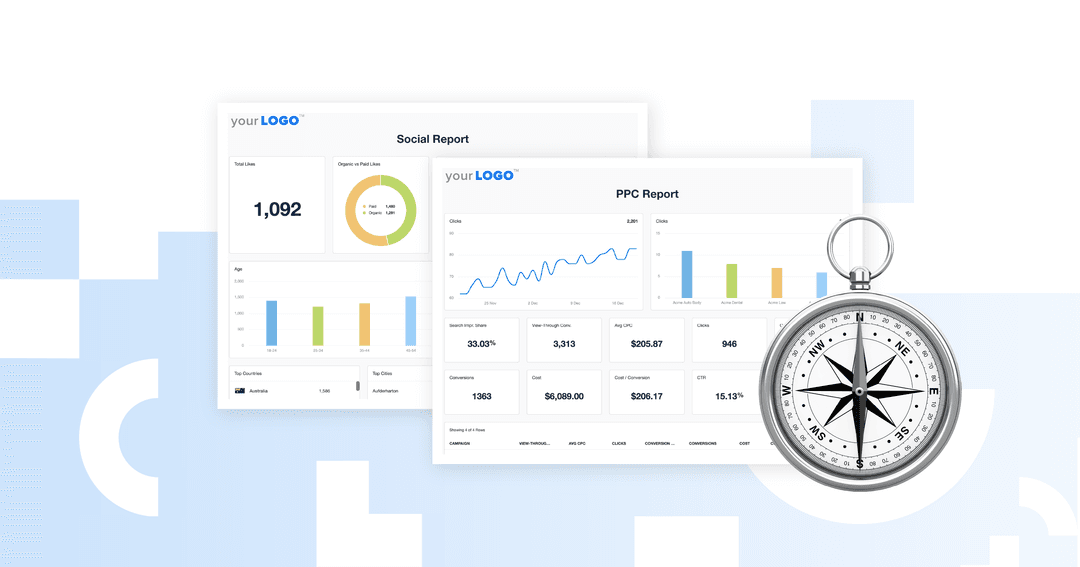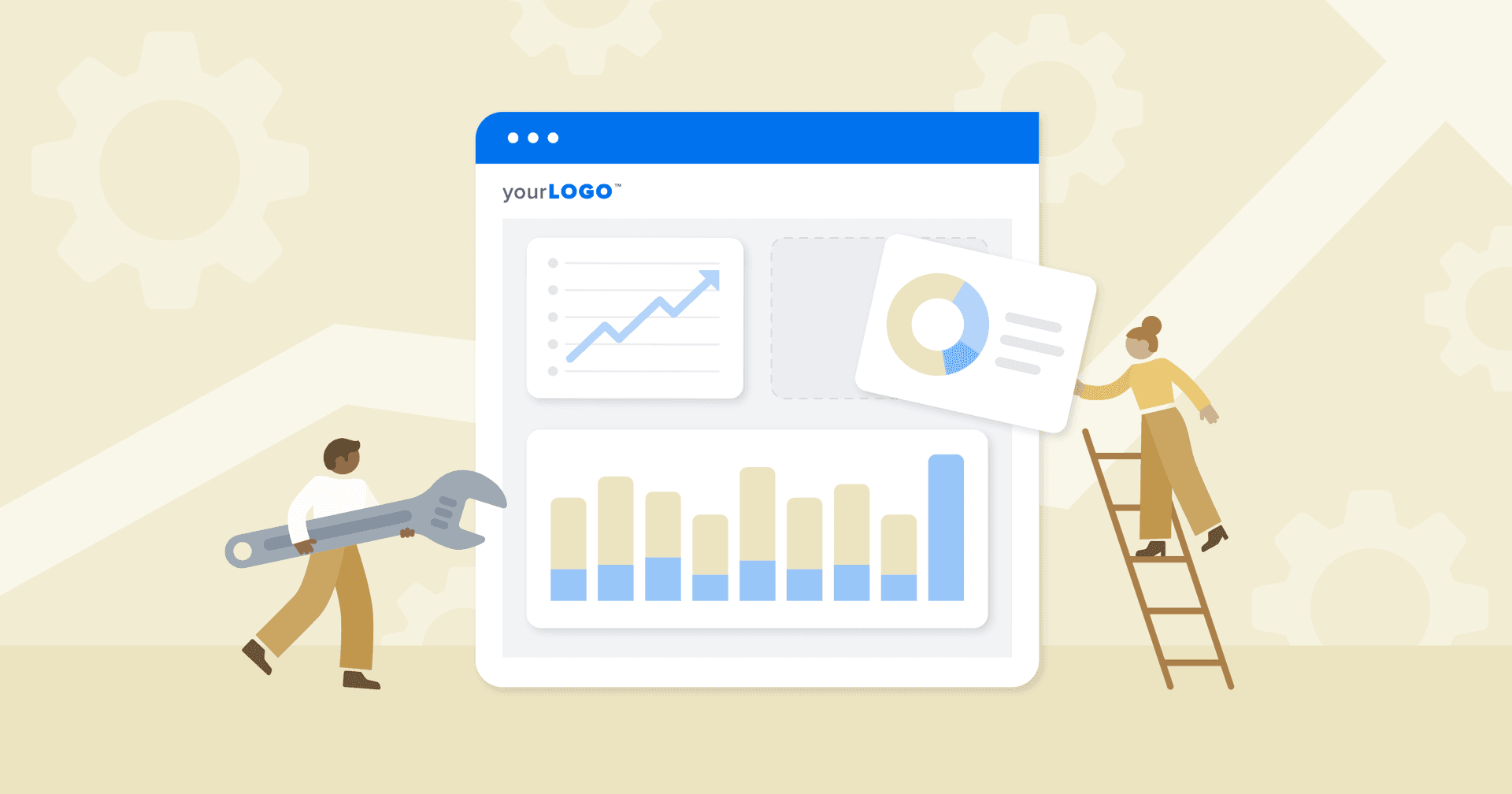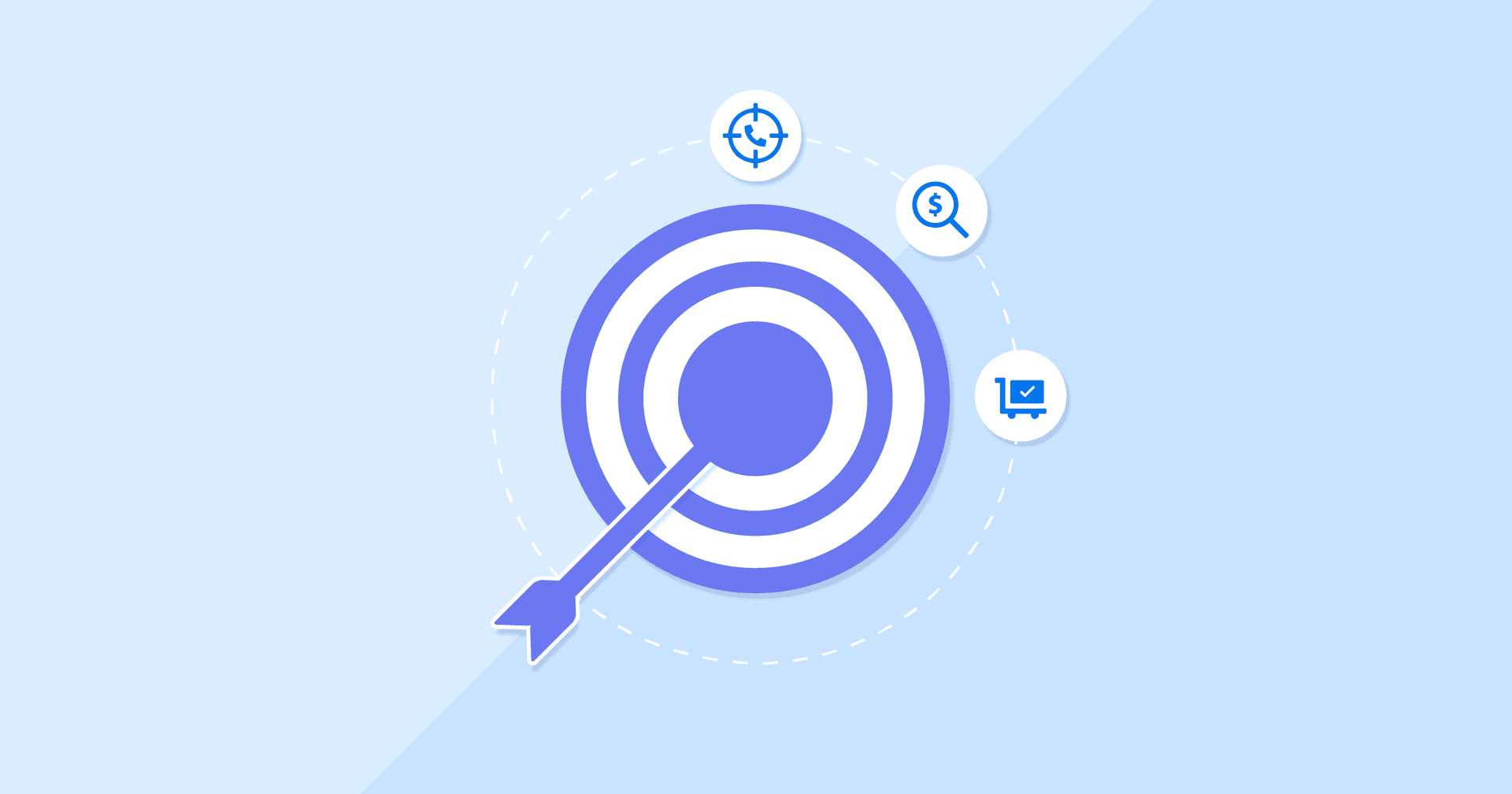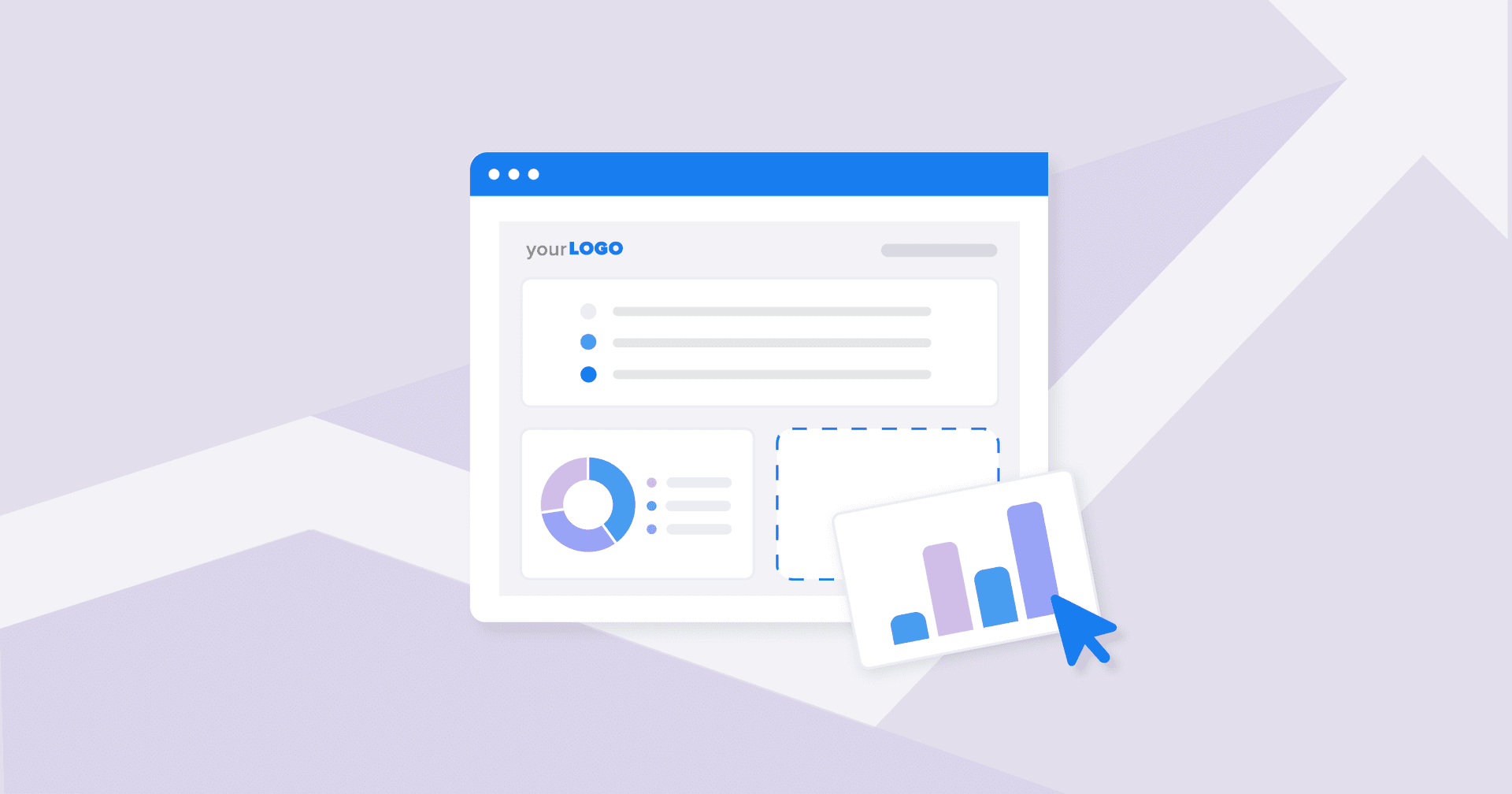Table of Contents
QUICK SUMMARY:
This guide breaks down over 15 essential marketing agency reports, explaining when to use each, what metrics to include, and how they support data-driven decision-making. From digital marketing reports to deep-dive SEO performance reporting, you’ll see exactly how to align the right report with the right business objectives—and streamline the process with marketing reporting software and ready-to-use templates.
Your agency probably cranks out marketing reports like clockwork. Some help you close deals. Others keep your sales team aligned. But too many agencies still spend hours pulling marketing data, formatting PDFs, or guessing which report to send when.
This guide cuts through the noise! We’re breaking down 15+ types of regular marketing agency reports, showing you when to use each, what to include, and how to streamline your client reporting process.
You’ll save time, reduce client confusion, and free up resources to focus on the strategic work that drives growth.
Why different types of marketing agency reports matter at different times
Modern marketing reporting goes beyond sharing key metrics; it’s about aligning your marketing reports with your client’s specific business goals and delivering them at the right time. Each report type plays a specific role in helping clients understand campaign effectiveness, budget allocation, and audience engagement.
For example, a weekly marketing report helps your digital marketing team catch underperforming advertising campaigns before they drain the budget. A monthly report gives clients a high-level view of campaign performance across various marketing channels like Google Ads, SEO, and email. And a quarterly marketing report? That’s your proof that your marketing strategy is working—helping you justify budget increases or pitch expanded services.
The wrong report at the wrong moment creates noise. A stakeholder preparing for a board meeting doesn’t need a 30-page digital marketing report—just a focused executive summary. Likewise, a general marketing report won’t help diagnose why engagement rates dropped on a key campaign. Matching report format to client need ensures your insights land with maximum impact.
The better your timing, the more valuable your insights will feel. That’s what builds trust, drives retention, and sets the stage for growth.
When agencies pair the right report with the right moment, clients see progress clearly and understand how their marketing spend supports growth. That alignment strengthens client retention, improves executive leadership buy-in, and turns data into confident, informed decisions.
Below, you’ll find the key marketing agency reports every team should rely on—plus the metrics, timing, and use cases that make each one essential.
Types of marketing agency reports
To make your reports count, you need the right format for the right moment.
Here’s a breakdown of the top marketing reports every agency should have in its toolkit, when to use each one, and what metrics to include.
1. Social media marketing report — Track engagement & reach
Clients expect more than vanity metrics. A strong social media marketing report connects platform-level engagement to real marketing objectives—site performance, conversions, audience engagement, and brand awareness. It shows how users interact with content across social media channels and highlights opportunities for optimization.
A social media marketing report is essential for agencies managing content calendars, paid social campaigns, or multi-platform strategies. It provides a comprehensive analysis of performance from Facebook to LinkedIn Ads, helping teams identify trends and refine creative direction.
When to use it: Weekly or monthly
What marketing metrics to include in a social media report:
Content performance by platform
Engagement metrics (clicks, shares, saves, etc.)
Top-performing posts
Audience growth and demographics
Traffic from social to website (via Google Analytics)
Areas of opportunity for underperforming campaigns
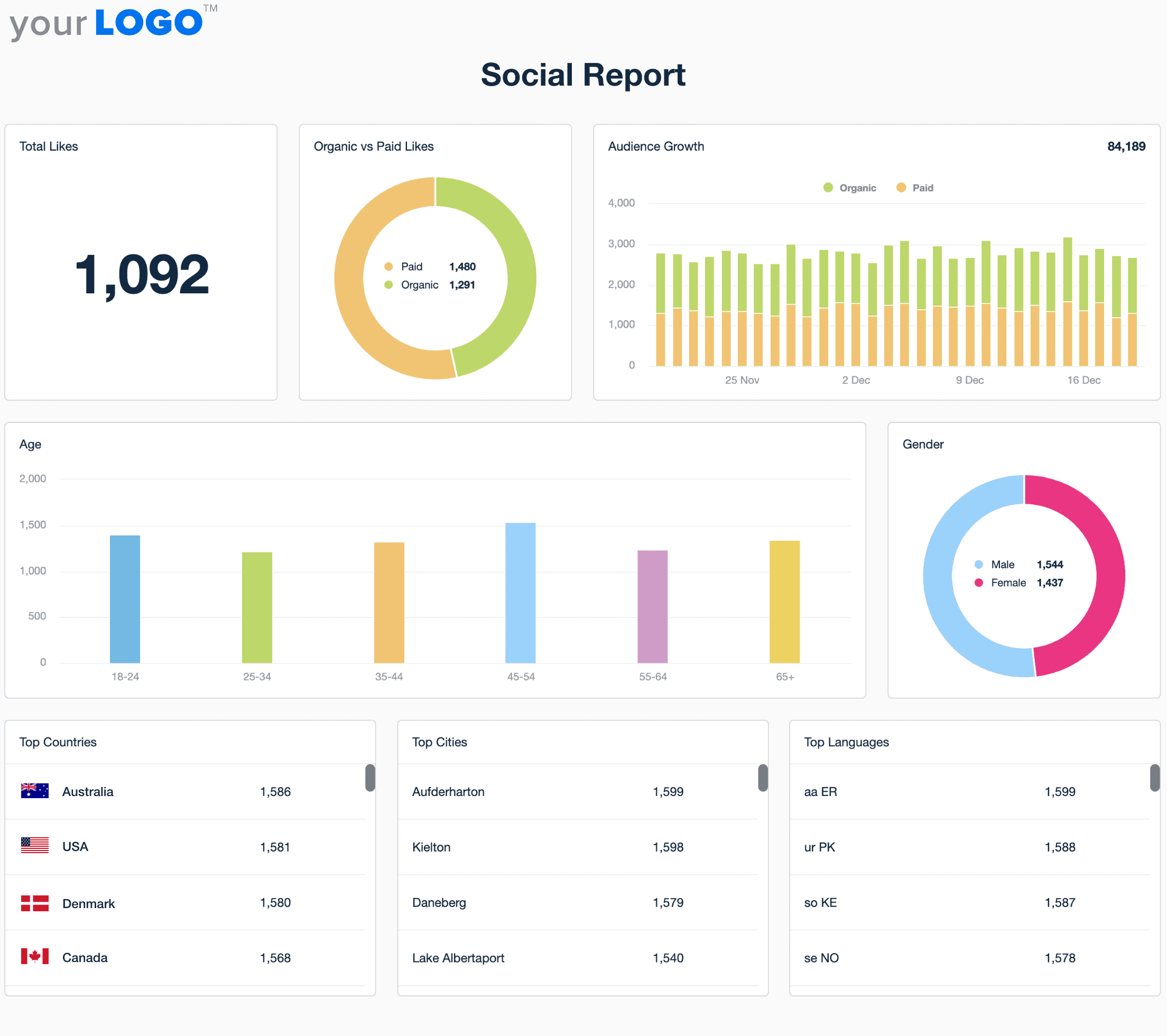
Access the ready-to-use social media reporting template or start building your own now with a 14-day free trial of AgencyAnalytics.
2. SEO marketing report — Strengthen organic search impact
SEO rarely delivers instant wins, which makes transparent, consistent SEO performance reporting essential. An SEO marketing report ties keyword rankings, content updates, and technical improvements back to meaningful business outcomes—organic growth, conversions, and long-term visibility.
An SEO marketing report connects the dots between your optimization efforts and real business impact, showing how keyword rankings translate into traffic, leads, and sales.
It’s also your opportunity to reframe the narrative and highlight SEO strategies that support the client’s target audience and competitive landscape, reinforcing the value of steady, sustainable progress.
Instead of chasing vanity metrics, you’re guiding clients toward key marketing goals like higher-quality traffic, improved conversion rates, and lower customer acquisition costs. Use it to spotlight wins, flag slow-moving content, and identify new keyword opportunities worth investing in.
When to use it: Monthly or quarterly
What marketing metrics to include in an SEO report:
Keyword performance (rankings, impressions, CTR) and rank movement
Backlink acquisition and authority metrics like domain authority
Organic traffic and conversion trends
Performance insights from tools like Google Search Console and SEMrush
Technical issues impacting SEO & site performance
Competitor analysis and SERP changes
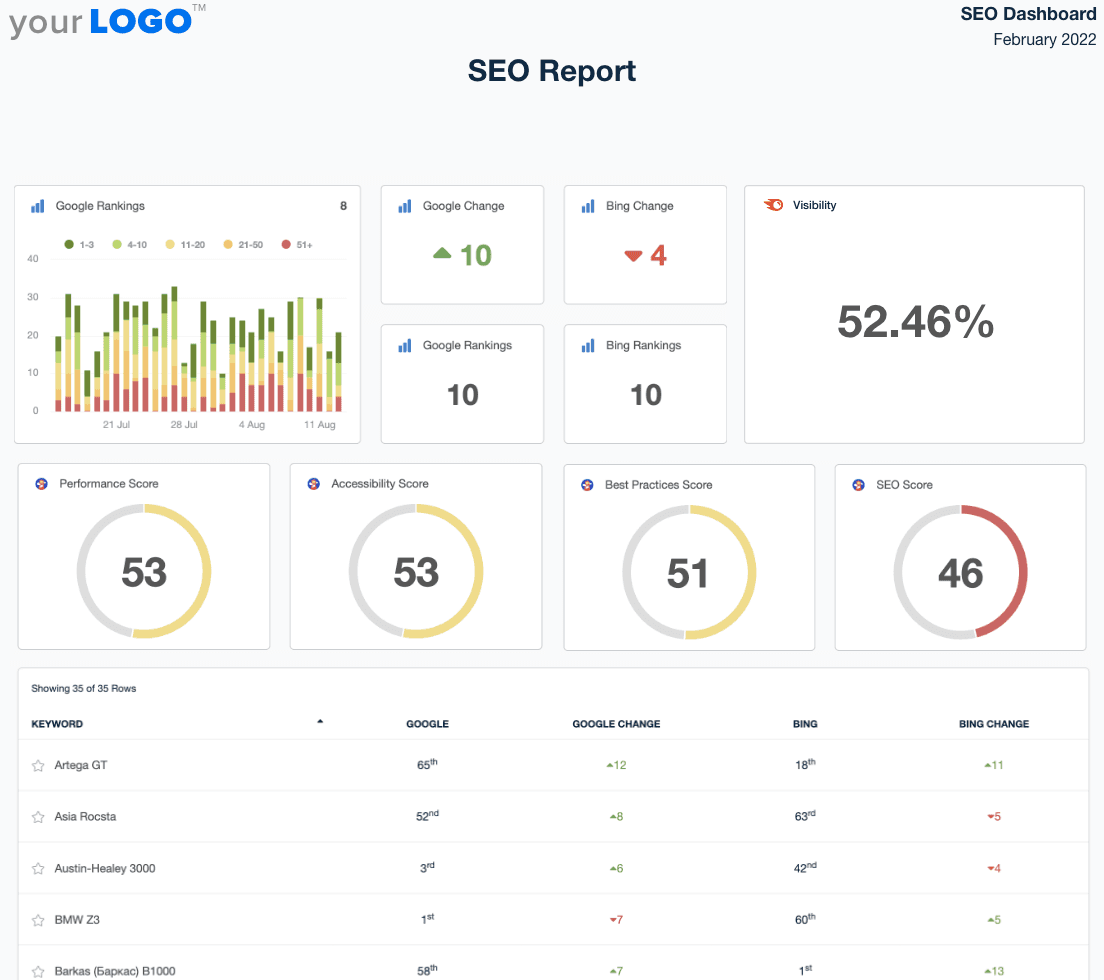
Start building your own SEO reporting template now with a 14-day free trial of AgencyAnalytics.
3. Email marketing report — Deepen audience engagement
Email is often the quiet workhorse of digital marketing reporting—it drives revenue, nurtures leads, and boosts customer retention. An email marketing report connects open and click-through rates to larger campaign effectiveness, showing clients how your messaging moves users through the customer journey. An email marketing report helps your agency prove the impact of every subject line, automation, and A/B test by tying engagement metrics directly to campaign performance and conversions.
It’s especially useful for content marketing reporting, abandoned cart workflows, and product launches where audience behavior shifts rapidly.
Use it to show which emails are moving the needle, which segments are most engaged, and where content or timing needs work. It’s essential for agencies managing newsletters, onboarding flows, or product promotions, especially when clients need proof that their list isn’t just growing but actually converting.
When to use it: Campaign-based or monthly
What marketing metrics to include in an email report:
Conversions and revenue from emails
Segmentation and engagement breakdown
Insights from A/B tests and subject line experiments
Email performance across devices and time periods
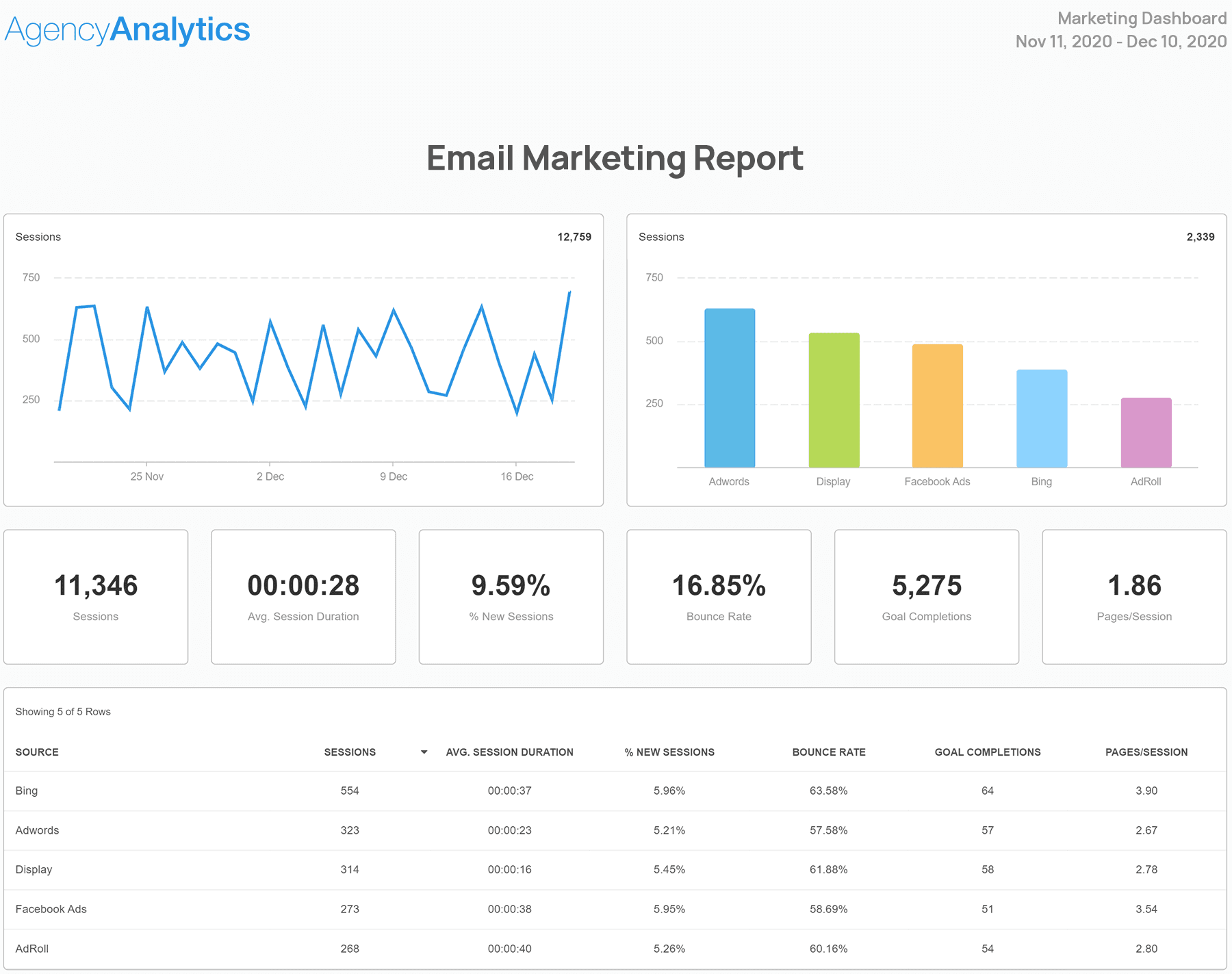
Leverage our ready-to-use email marketing reporting template or create your own with a 14-day free trial of AgencyAnalytics.
4. PPC marketing report — Align spend with outcomes
Paid search and paid social evolve quickly—budgets shift, audiences change, and platforms like Google Ads, Bing Ads, and LinkedIn Ads update constantly. A PPC marketing report makes performance transparent by tying ad spend directly to conversions, ROAS, and cost efficiency.
A PPC marketing report gives your clients the clarity they need to see what’s driving results, what’s wasting spend, and where your team is actively optimizing.
Instead of just listing clicks and impressions, this report turns ad performance into actionable marketing insights. Highlight which campaigns are hitting KPIs, which audiences are converting, and what changes are on deck to improve performance.
It’s a go-to for agencies managing Google Ads, Meta, or LinkedIn campaigns and a must-have for cross-channel paid strategies where spend is split across platforms. When used correctly, this report doesn’t just justify the invoice; it opens the door to bigger budgets!
When to use it: Weekly or monthly
What marketing metrics to include in a PPC marketing report:
Ad spend and Cost-Per-Click breakdown
Campaign-level and ad group performance
Keyword, audience, and device performance
Insights into paid search and paid social trends
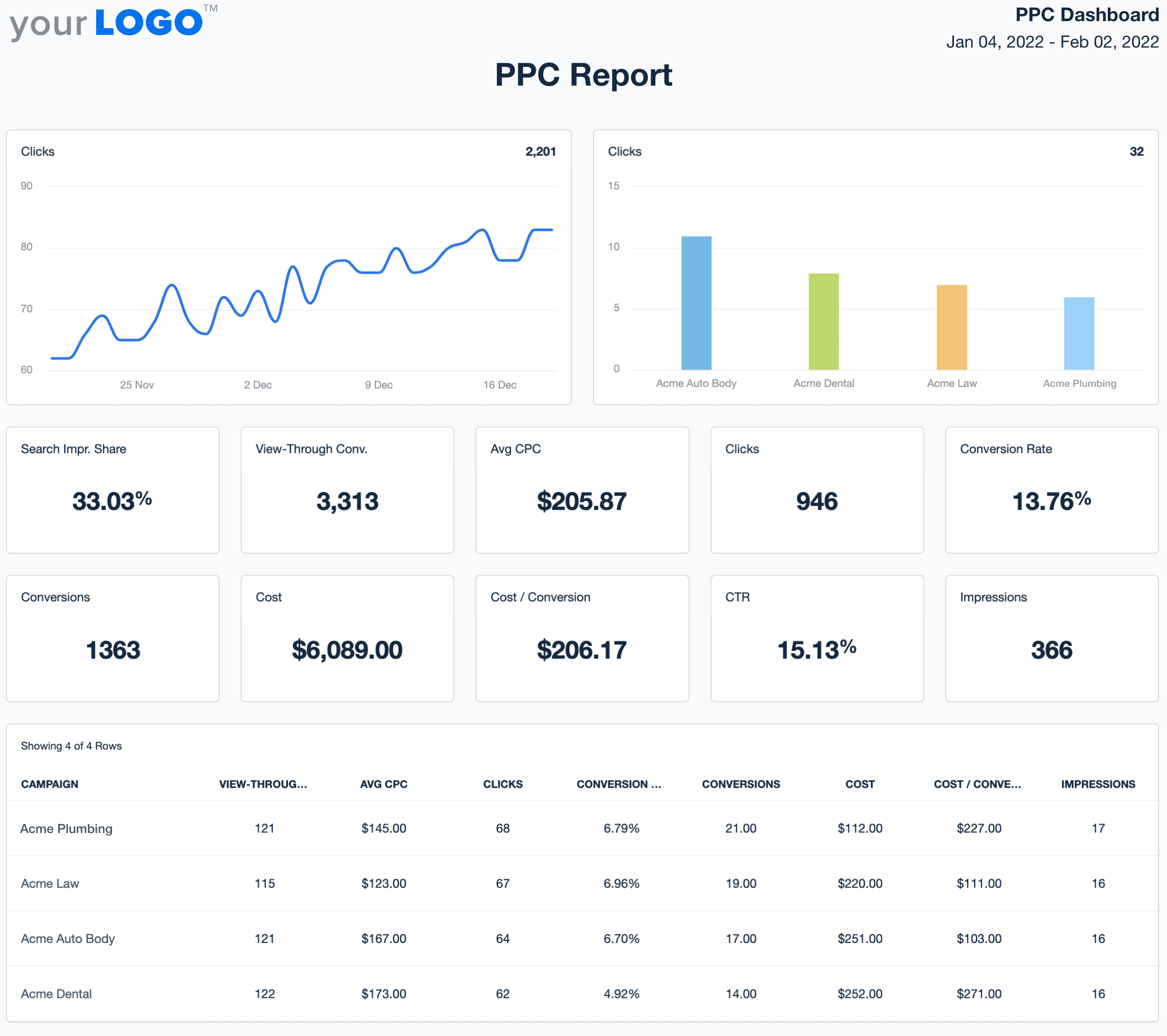
Check out the ready-to-use PPC reporting template, or make your own now with a 14-day free trial of AgencyAnalytics.
5. Web analytics report — Understand user behavior
Your client’s website is often the central hub of every campaign—from SEO and paid search to email and social. A web analytics report shows how users interact with the site, which channels drive the most engaged visitors, and where the customer journey stalls. It ties site performance to business objectives and reveals opportunities to improve user experience, conversions, and content effectiveness.
A web analytics report reveals what attracts traffic, engages visitors, and drives conversions. It’s one of the most important digital marketing reports for identifying trends, diagnosing drops, and guiding optimizations across multiple sources.
A go-to report after a site launch, new landing page rollout, or major content campaign; use it to pinpoint which sources deliver quality traffic, which pages are underperforming, and where users drop off in the funnel.
For agencies handling SEO, paid ads, or ecommerce, this report turns raw traffic data into a roadmap for smarter optimizations. It helps your clients understand the “why” behind website performance—not just the “what.”
When to use it: Monthly or after significant site changes
What marketing metrics to include in a web analytics report:
Website traffic metrics (sessions, users, bounce rate)
Traffic sources (organic, direct, referral, paid)
Top-performing pages and conversion paths
Conversion paths and funnel drop-offs
Device, browser, and location breakdowns
Insights from Google Analytics and Google Search Console
Snag the ready-to-use web analytics reporting template or build a custom one yourself with a 14-day free trial of AgencyAnalytics.
6. Content marketing report — Reveal content momentum
Content marketing plays a massive role in attracting traffic, building trust, and fueling long-term growth.
A content marketing report gives credit where it’s due—by tying your blogs, landing pages, and lead magnets to outcomes like SEO improvements, lead generation, and pipeline impact.
This report is essential for digital marketing reporting that needs to tie individual assets to pipeline value and long-term growth.
Use it to show clients which pieces are ranking, which content drives conversions, and where there are gaps worth filling. It’s especially useful for agencies managing SEO-driven content strategies, content hubs, or clients investing heavily in long-form or gated assets.
When done right, this report helps you move the conversation beyond vanity metrics and focus on content’s true impact on the bottom line.
When to use it: Monthly or campaign-based
What to include in a content marketing report:
Traffic performance by content type or asset
Keyword rankings tied to content
Time on page, engagement, and exit rate
Content-driven conversions or leads
Backlinks, social shares, and referral sources
Opportunities for new content or updates
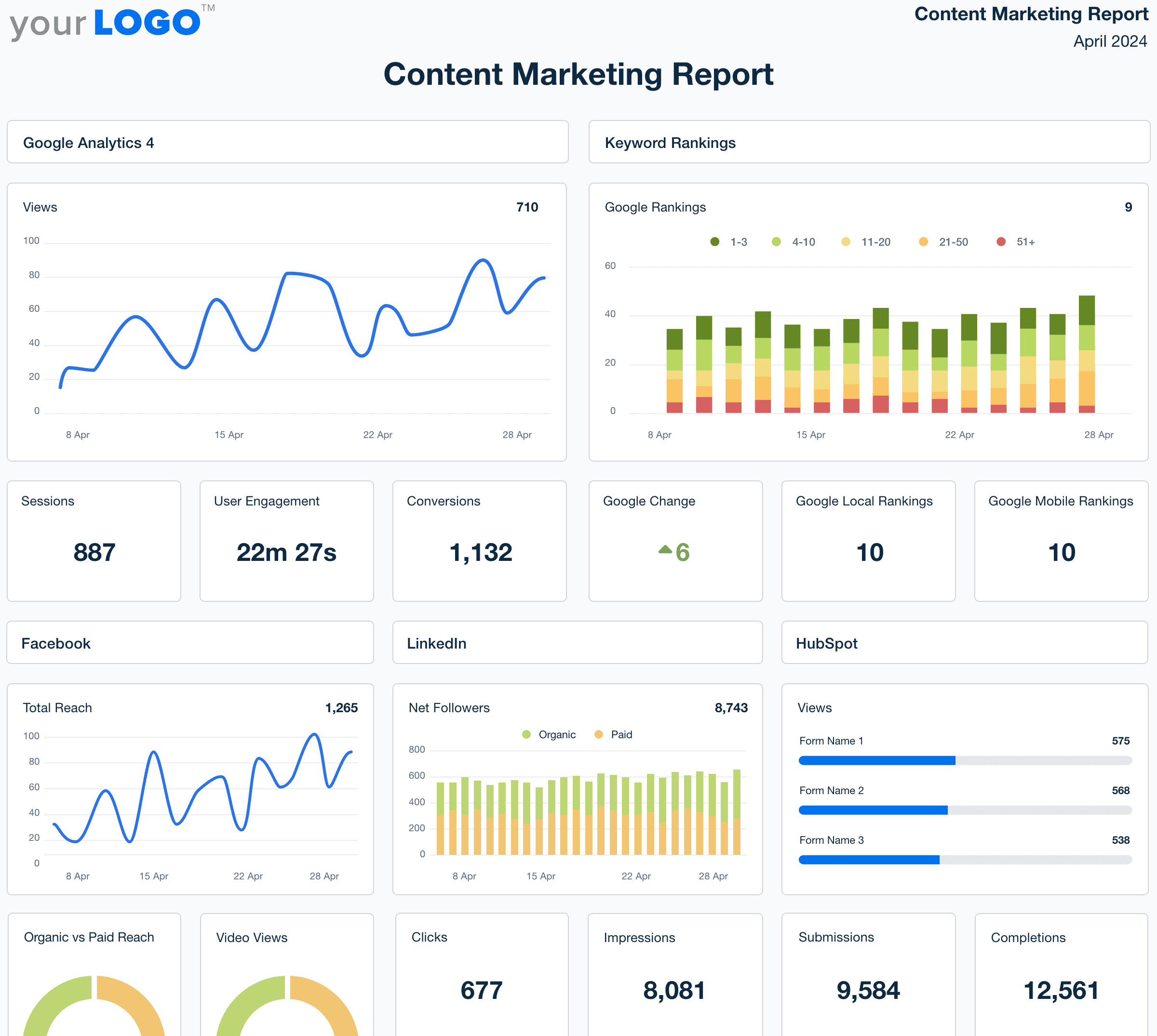
Start building your own content marketing report now with a 14-day free trial of AgencyAnalytics.
7. Ecommerce marketing report — Connect marketing to revenue
Ecommerce clients rely heavily on visibility into how each marketing channel contributes to revenue, average order value, and customer retention. An ecommerce marketing report consolidates results from paid ads, email, social, SEO, and influencer campaigns into one comprehensive analysis.
An ecommerce marketing report pulls together performance data across all your client’s marketing channels (email, PPC, social, influencer) to show what’s driving sales, repeat purchases, and customer lifetime value.
It’s more than just tracking product sales; it helps clients see which campaigns are paying off, where customers are dropping off, and what needs to change. Use it to guide smarter decisions around spend, targeting, and promotions without relying on guesswork.
Whether you're optimizing seasonal offers or testing new ad creatives, this report gives you and your client the clarity to move fast and scale what’s working.
When to use it: Weekly or monthly
What to include in an ecommerce marketing report:
Revenue by channel (organic, email, PPC, social)
CPA, ROAS, and blended CAC
Conversion rates by campaign
Cart abandonment insights
Product-level performance
Cart abandonment insights
Customer Lifetime Value and repeat purchase rates
Create your own ecommerce marketing report template now with a 14-day free trial of AgencyAnalytics.
8. General digital marketing report — Bring the full picture together
A general digital marketing report gives clients a clean, high-level view of how every channel works together to support growth. It highlights progress toward business objectives, identifies trends across platforms, and simplifies decision-making for clients who don’t need platform-level granularity.
A general digital marketing report gives them just that: a clean, high-level overview of how all your marketing efforts are working together to drive results.
It pulls performance data from every major channel (SEO, email, PPC, social) and distills it into a narrative that makes sense. This is the report you send to decision-makers who care about outcomes, not platform metrics. It keeps the focus on ROI, momentum, and next steps.
This digital marketing report is excellent for executive leadership because it focuses on outcomes, momentum, and strategic next steps—without overwhelming stakeholders with different metrics from each platform.
Use it to show your value, reinforce your strategy, and turn monthly updates into long-term partnerships.
When to use it: Monthly or quarterly
Key marketing metrics to include in a digital marketing report:
High-level campaign impact
Top-performing marketing channels
Overview of SEO, email, PPC, and social metrics
Key takeaways and priorities for next month/quarter
Comparisons to past periods or benchmarks
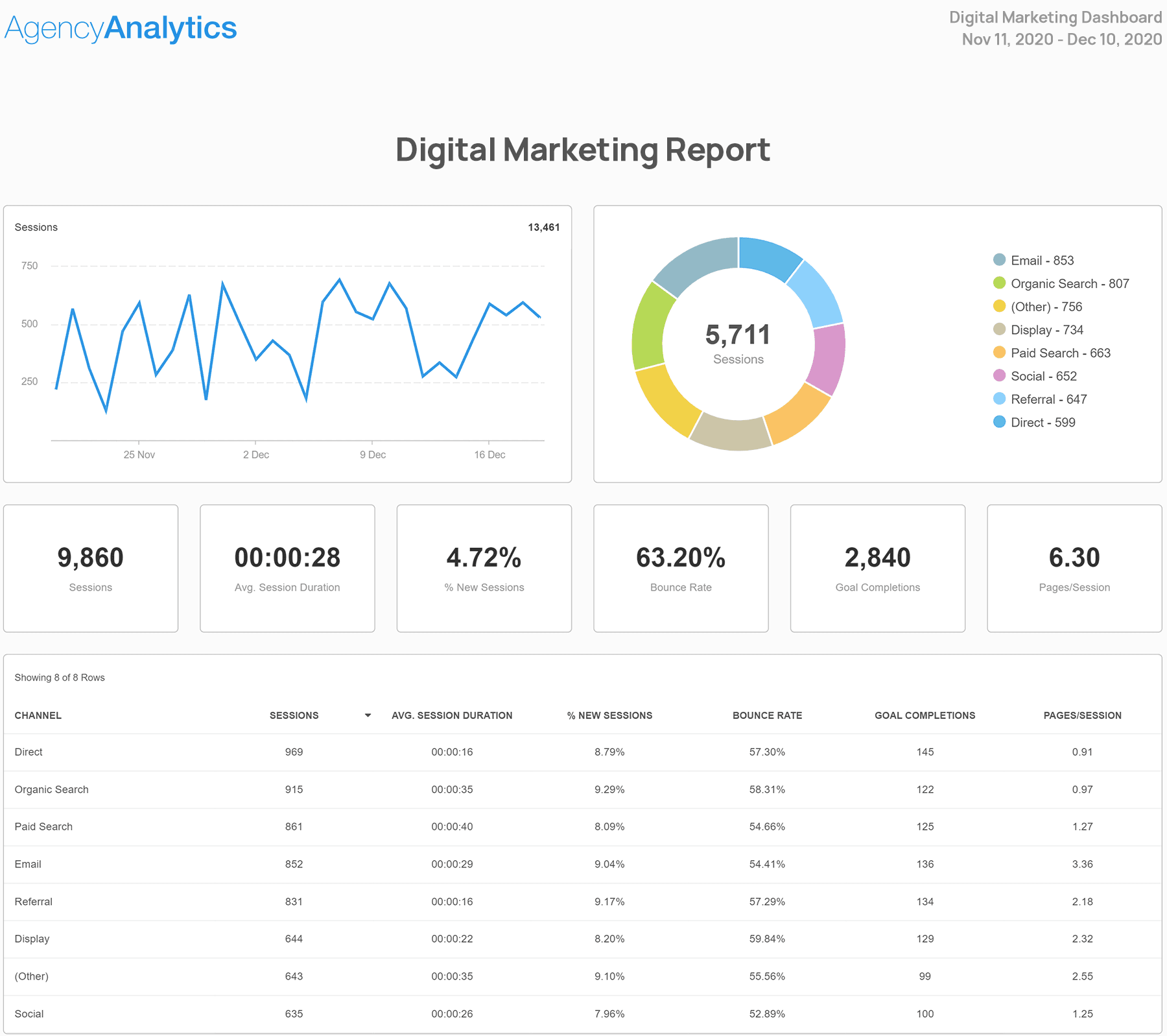
Build your own customized digital marketing report with a 14-day free trial of AgencyAnalytics.
Impress clients and save hours with custom, automated reporting.
Join 7,000+ agencies that create reports in under 30 minutes per client using AgencyAnalytics. Get started for free. No credit card required.
9. Client report — Show your agency's contribution
The client report is a foundational marketing agency report—your single source of truth for summarizing multi-channel performance. It brings together all marketing activities into a single report tailored to the client’s goals, audience, and priorities.
It’s typically your monthly marketing report that pulls everything together. It combines all your specialized reports (SEO, PPC, email, social, and more) into a single, digestible format tailored to the client’s goals. It highlights what matters most, filters out the noise, and gives clients a clear view of how your agency is helping them grow.
This is where you deliver the story behind the data: key wins, challenges, trends, and recommendations. It’s also the most shared internal document across client organizations, making clarity essential.
When to use it: Monthly or campaign-based
What to include in a client report:
High-level summary of campaign performance
KPI breakdown by channel
Wins, challenges, and next steps
Data visualization (charts, graphs, comparisons)
Narrative insights written in plain language
White labeled formatting for client-facing polish
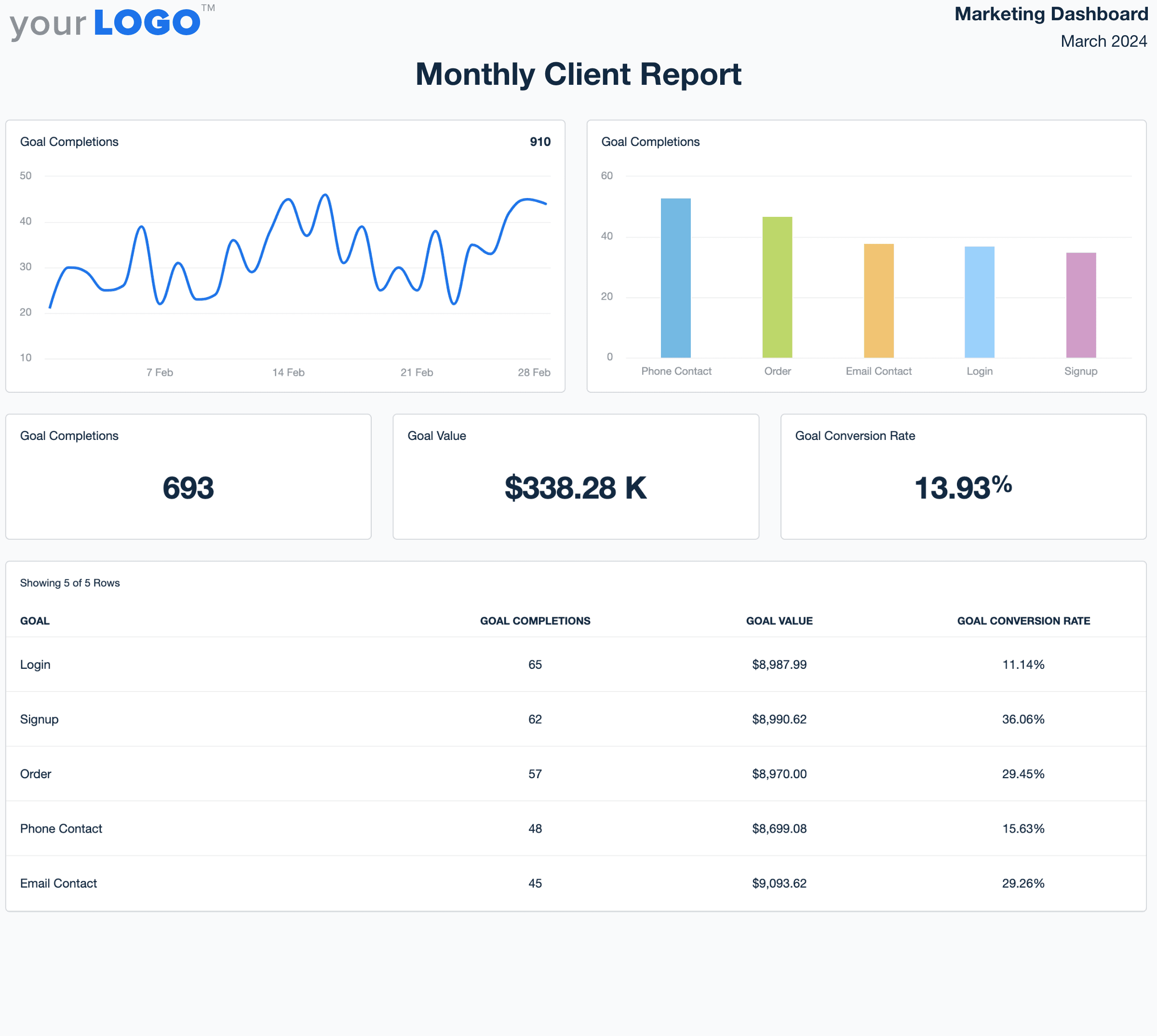
Build a custom client report in as little as 11 seconds! Sign up for your 14-day free trial of AgencyAnalytics.
10. Annual marketing agency report — Capture long-term progress
An annual marketing agency report showcases a full year of progress, highlighting momentum, wins, and strategic evolution. It’s the ideal tool for reflecting on long-term performance and preparing clients to set budgets, shift priorities, or expand services in the coming year.
This report gives clients a comprehensive analysis of how their marketing spend contributed to market share growth, customer retention, and business outcomes.
It wraps up 12 months of marketing efforts into a single narrative that shows progress, momentum, and results. It also helps clients plan future budgets and make strategic decisions about next steps.
Use this report to recap wins, uncover new opportunities, and prepare for bigger conversations about growth.
When to use it: End of calendar or fiscal year
What to include:
Summary of yearly marketing activities
Year-over-year performance comparisons
Channel-by-channel performance summaries
Budget utilization and ROI analysis on marketing investments
Strategy recommendations for the next year
11. Ad hoc report — Respond to critic al moments
Some marketing moments demand immediate insight—a sudden spike in traffic, a drop in conversions, a PR event, or a shift in paid search performance. An ad hoc report gives your team flexibility to respond quickly with focused, relevant data pulled from multiple sources.
It’s a valuable tool for diagnosing anomalies, supporting rapid decision-making, and demonstrating proactive client engagement. When something unexpected happens, this single report helps clarify the situation and guide next steps. It’s your way of saying, “We’ve got eyes on this,” and showing clients you’re not just reacting, but leading.
When to use it: As needed—typically outside the regular reporting cadence
What to include:
Context: what triggered the report
Focused performance snapshot
Key insights and implications
Recommended actions
Optional comparison to baseline or past periods
12. Performance benchmark report — Provide meaningful context & comparisons
A performance benchmark report compares your client’s results against industry averages, competitor performance, or your agency’s internal portfolio benchmarks. It adds critical context to marketing analytics by showing whether a campaign is performing above expectations or where competitive gaps exist.
This type of report reframes the conversation: it moves beyond reporting outcomes to show context, identify gaps, and uncover strategic opportunities. It is one of the most persuasive reporting formats when justifying budget allocation, proposing new services, or reframing client expectations around KPIs.
Whether you're pitching a new client, presenting a quarterly review, or justifying a budget increase, benchmarks give your insights added credibility and make your recommendations harder to ignore.
When to use it: Quarterly, annually, or during audits/proposals
What to include:
Snapshot of current marketing performance
Industry, competitor, or internal benchmark data
Strengths and areas for improvement
Gap analysis tied to business goals
Clear strategic recommendations & next steps
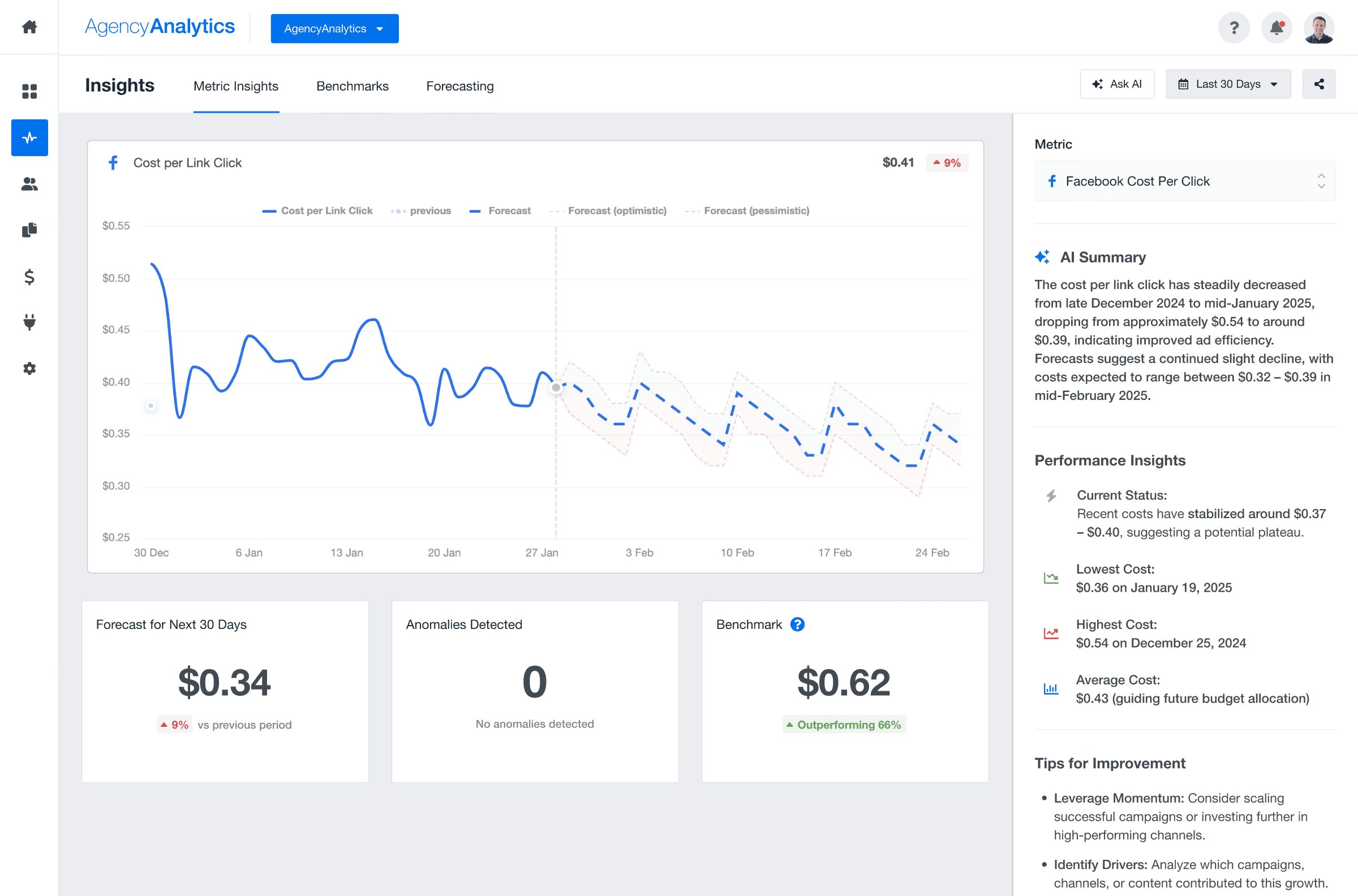
Want to instantly see how your clients’ campaigns stack up against industry benchmarks? Use AgencyAnalytics’ insights feature to access real-time performance comparisons and deliver smarter, data-backed recommendations.
Types of internal reports
While external reports shape how clients view your agency, internal reports shape how your agency runs. They keep your team aligned, your operations scalable, and your strategy focused.
This next section covers the types of internal reports that help agency leaders make smarter decisions faster without getting bogged down in day-to-day noise.
13. Operational report — Keep workstreams on track
Operational reports are the agency equivalent of a health check. They show how projects progress, where capacity might be stretched, and which internal processes need attention.
For growing agencies, this report keeps leadership proactive, not scrambling to fix problems after the fact.
When to use it: Weekly or monthly
Important metrics to include:
Project timelines and current status
Resource allocation and team capacity
Workflow or efficiency metrics
Platform/tool usage
Departmental highlights, risks, or blockers
14. Financial report — Support smart resource planning
Even the best marketing campaigns don’t mean much if the financial numbers behind them aren’t working! Financial reports help agency owners and managers track revenue, expenses, profit margins, and overall financial health.
Use this report to make decisions about hiring, pricing, client retention, and investments in new tools or services. This is your internal scoreboard, revealing whether you're growing sustainably or just spinning your wheels.
When to use it: Monthly or quarterly
Important metrics to include:
Revenue by client, project, or service
Expenses (tools, labor, overhead)
Profit and loss summaries
Forecasts and cash flow projections
Budget vs. actual spend
15. Progress report — Maintain project clarity
When to use it: Project-based, bi-weekly or monthly
Whether it’s a rebrand, a website launch, or a major paid advertising campaign, progress reports keep everyone in the loop. They help track progress toward project milestones and flag issues early. These are great for internal use but also work well for keeping clients updated on non-recurring or complex projects.
What to include:
Current status of key deliverables
Completed and pending tasks
Blockers and risks
Updated timelines and ETAs
Resource needs
16. Quarterly business review — Realign strategy quarterly
Quarterly business review reports zoom out to show how your agency is performing against broader strategic goals. Think of them as a reset point, where you reflect, realign, and refocus your marketing efforts. This is where you step back from day-to-day metrics and take a look at how far you’ve come and where you’re headed next.
When to use it: Every three months
What to include:
Marketing performance summaries
Key wins and challenges
Department-level updates
New initiatives, experiments, or tools
Goals for the next 90 days
17. Incident report — Build transparency and trust
When to use it: As needed
Things go wrong. An incident report is how you document what happened, what was impacted, and how you’ll prevent it in the future. Whether it’s a reporting error, campaign misfire, or client communication issue, this report protects your team and builds accountability. When handled well, an incident report earns the trust of your team and your clients.
What to include:
What happened and when
Who was involved or impacted
Root cause analysis
Corrective action steps
Follow-up or resolution timeline
18. Team performance report — Strengthen team visibility
As your agency scales, visibility into individual and team performance becomes critical. A team performance report helps managers track output, identify high performers, and spot areas where training, support, or resource reallocation is needed.
Roll-Up Reports and Dashboards eepen this visibility by aggregating client and campaign data across teams, giving leaders a unified view of workload, performance trends, and operational capacity. By monitoring key metrics at a team level—without pulling dozens of separate reports—you quickly spot patterns, balance responsibilities, and ensure your staff has the support and direction they need to excel.
Preparing a team performance report isn’t about micromanaging; it's about ensuring your people are set up to succeed, stay engaged, and grow with the business. This report is especially useful when onboarding new hires, expanding departments, or preparing for performance reviews.
When to use it: Monthly, quarterly, or on-demand using live dashboards
What to include:
Task or project completion rates by team or individual
Billable vs. non-billable hours (if tracked)
Workload distribution
Client satisfaction or internal feedback
Performance trends over time
BONUS - Client proposal — Start the partnership strong
A strong client proposal sets the tone for the entire agency/client relationship. It’s your agency’s first real chance to prove you get it and that you’re not just another vendor. Whether you are looking to create an SEO proposal, social media management proposal, PPC proposal, web design proposal, or a full-service digital marketing proposal, this is your first chance to make a strong impression.
More than a list of deliverables, a client proposal is a trust-building tool. It positions your agency as a strategic partner from day one, shows the ROI potential of your work, and lays the foundation for long-term collaboration. When done well, it moves the conversation from cost to value before a contract is even signed.
When to use it: Before starting work with a new or existing client
What to include:
Client goals and pain points
Recommended services and timelines
Scope of work and pricing
Expected results and KPIs
Case studies or past marketing report examples
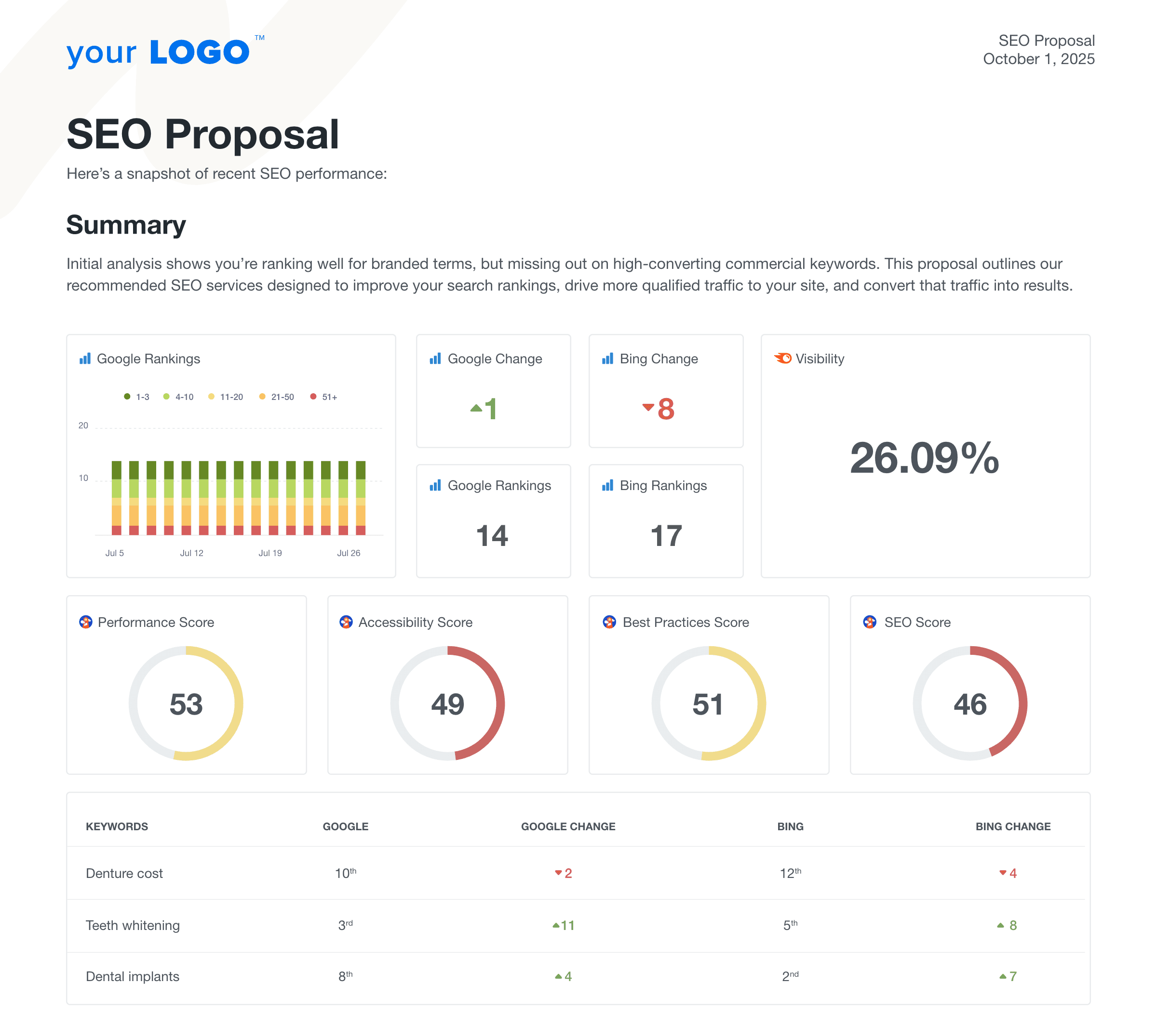
Build your own branded digital marketing proposals now with AgencyAnalytics!
Related reads:
How to automate and streamline your reporting
Manual reporting drains hours every week—time your team could spend refining strategy, strengthening client relationships, or scaling services. Automated marketing reports consolidate data from multiple sources into polished, client-ready dashboards and exports.
That’s where automation steps in. With marketing reporting software, your agency reduces reporting time dramatically while improving accuracy and consistency across every marketing agency report.
Automated marketing reports allow you to centralize data from all your digital marketing efforts, including SEO, PPC, social, email, and more, and turn it into real-time, client-ready reports in just a few clicks. These aren’t static, one-size-fits-all documents; they’re tools your team can use to lead smarter conversations.
What automation looks like in practice::
Your monthly marketing reports build themselves—no more Monday morning scrambling.
Stakeholders get campaign updates automatically, exactly when they expect them.
Your marketing report presentation always includes real-time data that updates as your campaigns evolve.
Instead of chasing metrics, your team spends time turning insights into results.
Marketing reporting tools also make it easier to integrate Google Analytics, paid search platforms, social media channels, email providers, BI tools, and more—all inside one reporting environment. This centralization delivers unique insights, reduces friction, and helps teams identify trends faster.
When your reporting is automated, your team stays focused on high-value work and your clients stay informed with accurate, real-time insights. With AgencyAnalytics, you’ll:
Create effective marketing reports in 11 seconds.
Use popular marketing report templates to launch quicker and customize later.
Apply white labeling to make every report feel like your own.
Set automated schedules for weekly, monthly, or quarterly reports.
Share live dashboards so clients can track progress anytime they need.
Automation isn’t about removing the human touch—it’s about removing the bottlenecks that slow your agency down. See how to automate PPC reporting while keeping room for commentary and insights. When your reporting is this streamlined, your team stays focused, your clients stay impressed, and your agency builds a reputation for insight, not just output.
Ready to experience what smarter reporting looks like?
Impress clients and save hours with custom, automated reporting.
Join 7,000+ agencies that create reports in under 30 minutes per client using AgencyAnalytics. Get started for free. No credit card required.
Frequently asked questions about marketing agency reports
Clear guidance to help your agency create smarter, more strategic reports—without the complexity.
A strong marketing agency report combines relevant key performance indicators with clear explanations of how each metric supports a client’s business objectives. It typically includes channel-level insights across SEO, social media, email, PPC, and web analytics—plus narrative context that helps clients understand what happened and why it matters.
Marketing reports should also highlight wins, areas for improvement, and next steps to maintain momentum. When agencies integrate data from multiple sources into a single report, clients get a comprehensive view of performance without the clutter. The best reports create alignment, improve client engagement, and enable better decision-making.
Effective marketing reporting balances data, narrative, and visual clarity. Start by defining the key performance indicators that tie directly to your client’s goals—whether that’s increasing brand awareness, improving SEO performance, or scaling paid search results. Use clean data visualization to make trends easy to interpret, and avoid overwhelming clients with unnecessary metrics.
Each section should explain what changed, why it matters, and what action you recommend next. Consistency is also essential; weekly reports and monthly summaries should follow the same structure so clients can quickly compare progress. The goal is always clarity, context, and strategic insight—not just numbers.
A professional marketing agency report should be visually clean, logically structured, and easy for clients to digest. Most agencies use a single report that includes channel summaries, essential KPIs, and narrative insights that tie performance to larger business outcomes.
Strong reports highlight what drove results—such as search engine optimization improvements, pay-per-click optimizations, or stronger audience engagement across social media channels. Visual elements like charts, tables, and comparisons help clients understand progress at a glance.
The best marketing agency reports read like a guided story, combining performance data with context, recommendations, and clarity about next steps.
The most common marketing agency reports include SEO performance reports, PPC reports, content marketing reporting, web analytics reports, social media reports, ecommerce marketing reports, and general digital marketing reports.
Each serves a specific purpose:
SEO reporting highlights organic visibility
PPC reporting ties ad spend to ROI
Ecommerce reporting connects marketing activity to revenue
Digital marketing reporting gives a high-level overview of multi-channel performance.
Agencies often pair these with client-ready dashboards to offer real-time visibility. Choosing the right mix helps clients understand results clearly and stay aligned on strategy throughout the customer journey.
AgencyAnalytics simplifies the entire reporting workflow by integrating data from 80+ platforms into one automated marketing agency reporting tool. Unlike Looker Studio (formerly Google Data Studio) or Google Sheets—which require manual setup, formulas, and data maintenance—AgencyAnalytics pulls real-time metrics directly into dashboards and marketing reports with no technical effort.
Agencies use free templates, drag-and-drop widgets, and white-label features to build polished reports in minutes. Automated scheduling also ensures clients receive digital marketing reports exactly when they expect them. The result is faster reporting time, fewer errors, and more space for strategy instead of spreadsheet work.
Choosing the right marketing report starts with understanding the client’s business goals and preferred level of detail. A digital marketing report works well for monthly overviews, while specialized reports—like SEO or PPC—are ideal for channel-deep dives.
Ecommerce clients benefit from a focused e-commerce marketing report that ties activity to revenue and average order value. When agencies tailor reporting to the client’s target audience, objectives, and marketing spend, they deliver insights with maximum impact.
The best approach is to match the report format to the decision-making moment, ensuring the story behind the data is clear and actionable.
Most agencies rely on weekly reports for rapid optimization and monthly reports for big-picture insights. Weekly updates help teams catch underperforming campaigns early—especially across PPC, social media, and email—while monthly marketing reports provide a more comprehensive analysis of what’s working across all channels.
Quarterly business reviews complement both by aligning long-term strategy and discussing broader goals. For clients who want continuous visibility, many agencies share live dashboards alongside scheduled reporting.
The key is consistency: sending reports on a predictable cadence builds trust, transparency, and stronger collaboration.
A strong marketing agency reporting tool centralizes data, automates updates, and saves time without sacrificing insight. It should connect to a wide range of integrations—SEO platforms, social media channels, paid search networks, email tools—and present everything inside customizable dashboards.
Features like white-labeling, free templates, automated delivery, and drag-and-drop editing turn complex reporting into a seamless process. AgencyAnalytics excels here by eliminating manual work often associated with tools like Google Data Studio or spreadsheets, making it easier to focus on strategy, storytelling, and maximum impact for every client.

Written by
Sylva is an expert content writer with over 10 years of experience in tech and SaaS, offering first-hand insight into agency needs from her background in advertising.
Read more posts by Sylva SivzattianSee how 7,000+ marketing agencies help clients win
Free 14-day trial. No credit card required.