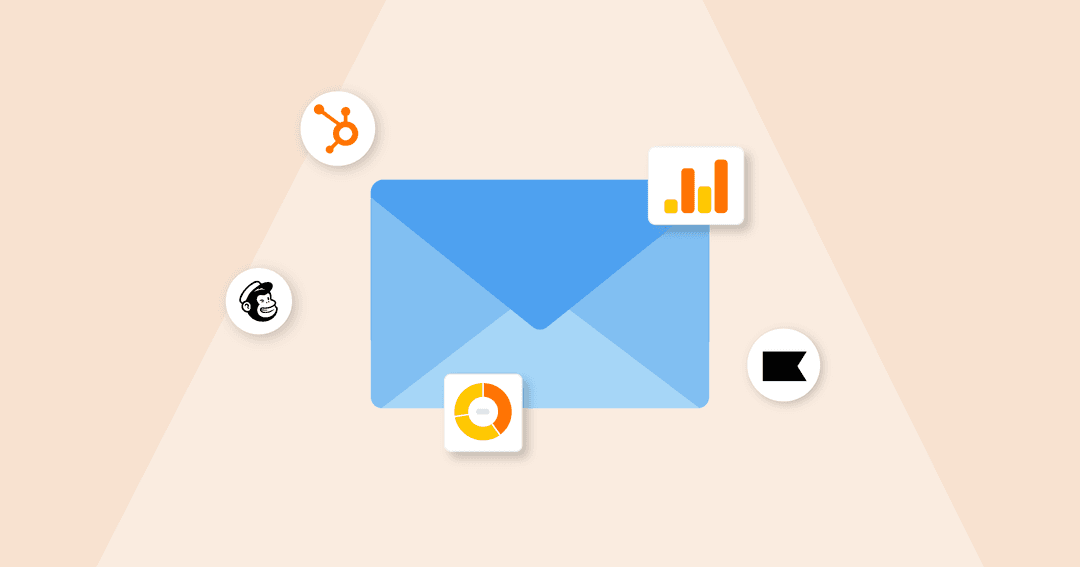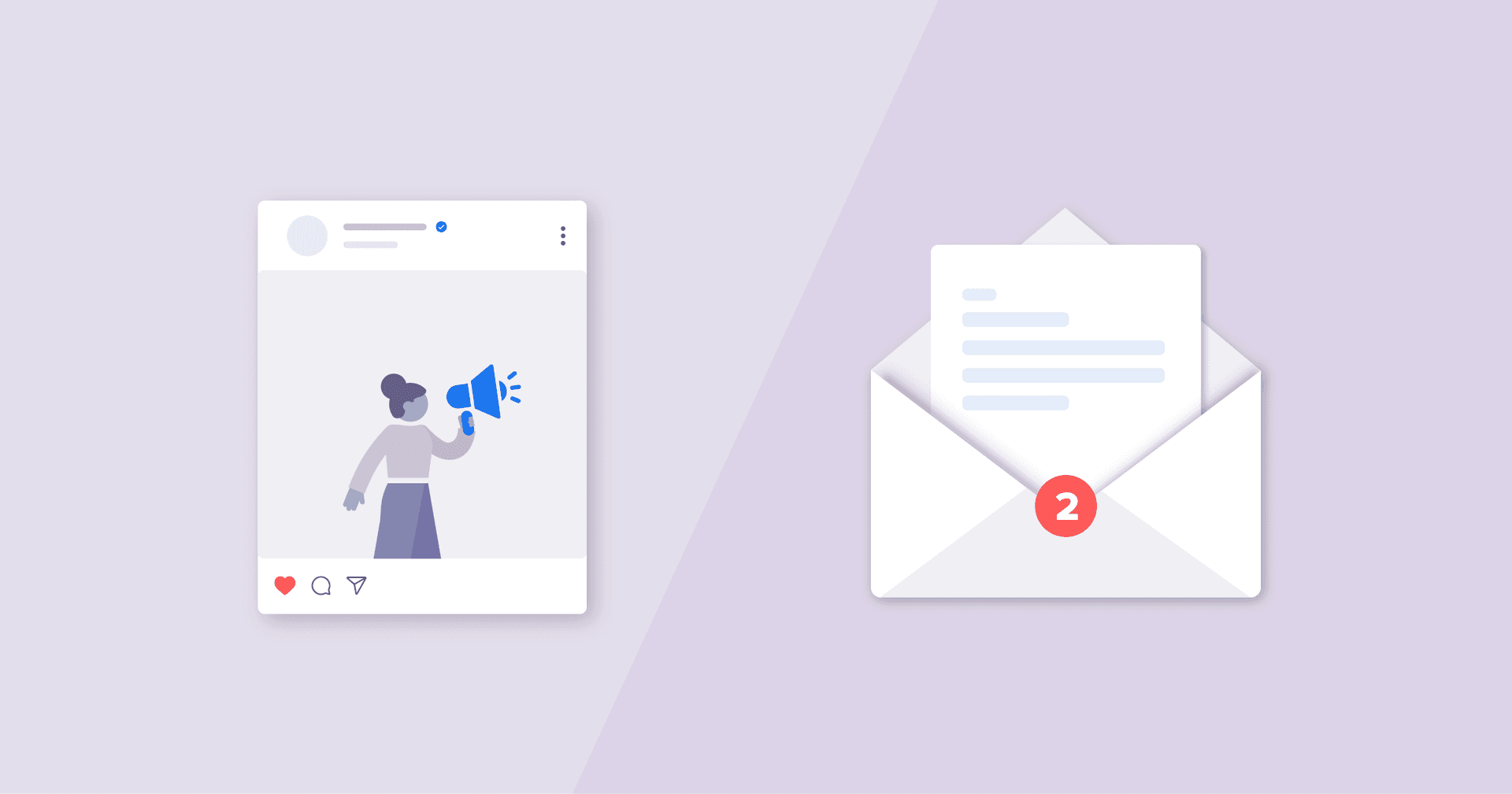Table of Contents
QUICK SUMMARY:
The best email marketing report templates streamline the process of creating detailed reports on key metrics like open rates, click-through rates, and conversions. These templates save time, reduce errors, and ensure a clear presentation of data.
Creating email marketing reports is often a real challenge for marketing agencies, whether you're dealing with open rates, click-through rates, conversions, or subscriber growth.
You’ve run a successful email campaign, but when it’s time to showcase the results, you’re scrambling to pull together all the data. Maybe you’re piecing together information from different platforms or spending hours manually creating charts and graphs. This painstakingly slow process eats into your productivity and leaves you with less effective reports.
You're left asking:
How should I format the report?
Which key performance indicators (KPIs) should I highlight?
How will this report provide actionable insights for the client?
That’s where email marketing report templates come in. A well-structured digital marketing template saves time, reduces errors, and ensures that you present all your data in a way that’s easy for clients to understand. These templates help agencies make strategic decisions for future campaigns based on the relevant data.
In this article, we’re sharing some of the best email marketing report templates specifically designed for agencies. These templates are tailored to meet the unique needs of marketing teams, helping you streamline your reporting process and deliver top-notch insights to your clients.
What Is an Email Marketing Report?
An email marketing report summarizes the performance of email campaigns and provides a detailed analysis of key metrics such as open rates, click-through rates, conversions, and subscriber growth. These reports help marketing agencies understand how well their email strategies are working and identify areas for improvement.
Using an email marketing reporting tool translates data into actionable insights for email marketers, and easily demonstrates ROI to agency clients. For example, it helps determine what content resonates with the audience, the best times to send emails, and which subject lines are most effective. This information is invaluable for making data-driven decisions that enhance email marketing efforts.
Typically, these reports should include a mix of quantitative data and qualitative insights. It should highlight KPIs that were predetermined with the client and provide a clear overview of the campaign’s success.
Agency Tip: Consider offering recommendations based on the data to help clients understand the impact of their email campaigns and how to optimize for better results. For example, if one product is receiving a high number of clicks in emails, suggest promoting similar items.
11 of the Best Email Marketing Report Templates
Here's a breakdown of some fantastic email marketing report templates to elevate your agency’s reporting and leave a lasting impression.
Collecting critical data all in one spot is amazing and has bought us time back. When you are tracking SEO, PPC, Social Media, and email marketing campaigns, it can be time-consuming. This is why having a template and dashboard that efficiently does it all is a game changer.
Justin Haul, Co Founder + COO, HIP Creative
1. Email Marketing Report Template
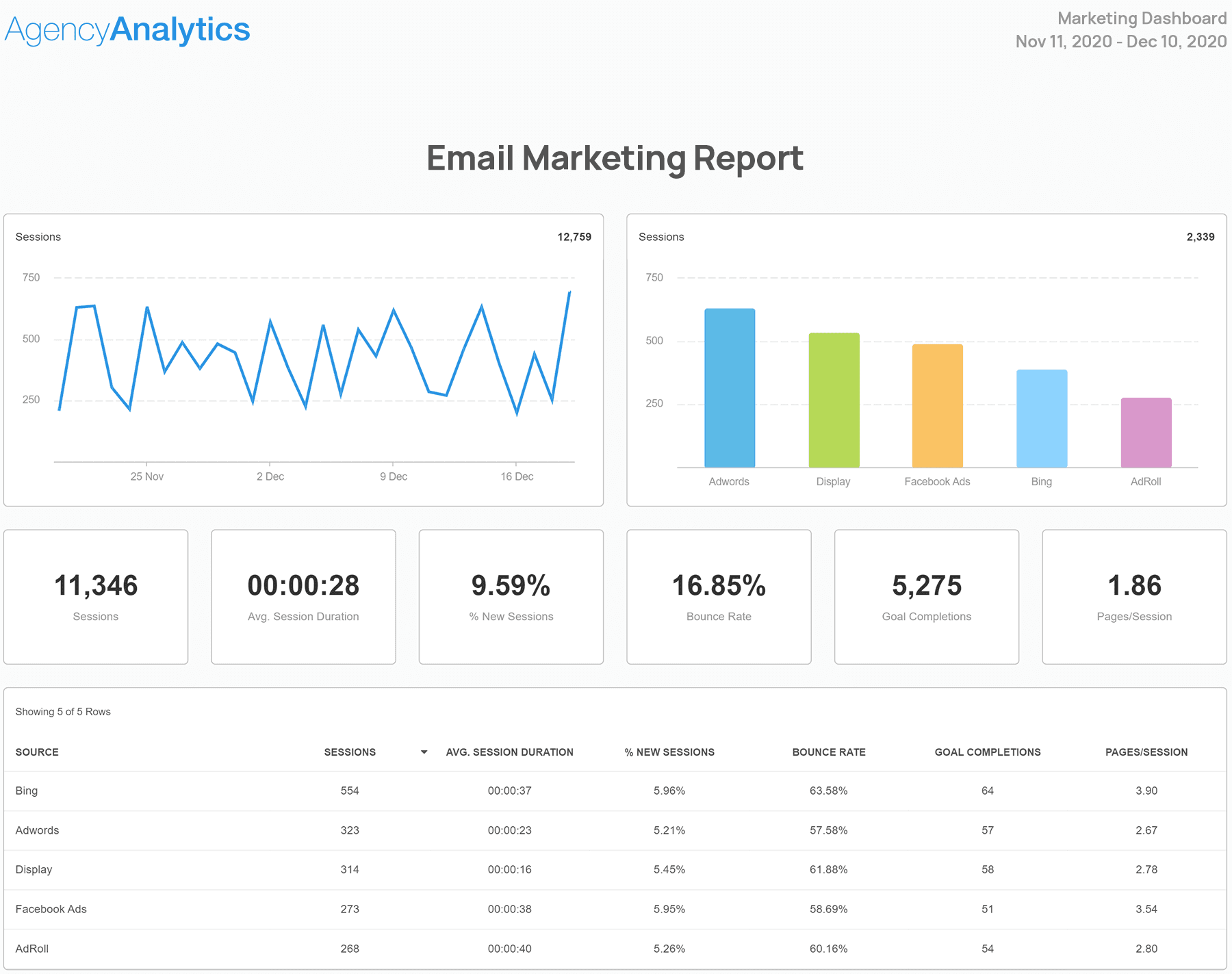
This email marketing report template streamlines the process for agencies managing client campaigns. Pre-built with essential metrics like open rates, click-through rates, and list growth, it translates complex metrics into clear data visualizations for impactful client presentations.
Key Metrics and Features
Open Rates & Click-Through Rates (CTRs): Strong email open rates prove that subject lines grab attention, while high CTRs tell clients the agency created compelling content and clear CTAs.
List Growth Rate: Analyze growth alongside unsubscribe rates to identify areas for improvement, then present this key data to clients to showcase the ability to expand their email audience and potential customer base.
Google Analytics Integration: Show clients how their email campaigns translate into website traffic and conversions (e.g., sales). By demonstrating the direct impact of email marketing on their bottom line, agencies solidify the value they bring to a client’s digital marketing strategy.
Customizable Reports: Tailor reports to each client's specific business goals and priorities. This level of personalization demonstrates attentiveness to their unique needs and strengthens client relationships.
Automated Reporting: Save time by automating report generation. This frees agencies to focus on strategic analysis and client communication, showcasing email expertise.
Integrations
Go beyond email marketing by connecting this report template to other marketing platforms that influence a client's digital strategy. For example, incorporating ecommerce platforms like Shopify, Stripe, and BigCommerce shows how email marketing efforts impact conversions, sales, and revenue.
Best Suited For
Marketing agencies managing full-service campaigns for clients will find this email marketing report template particularly valuable. The template integrates with various email service providers (ESPs) and 80 other marketing platforms, eliminating the constraints of single-platform reporting.
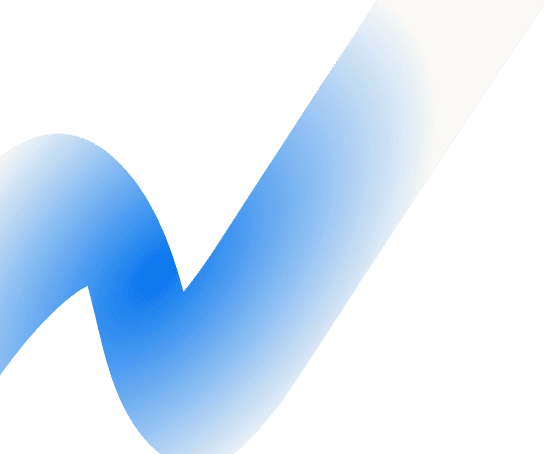
2. Mailchimp Report Template
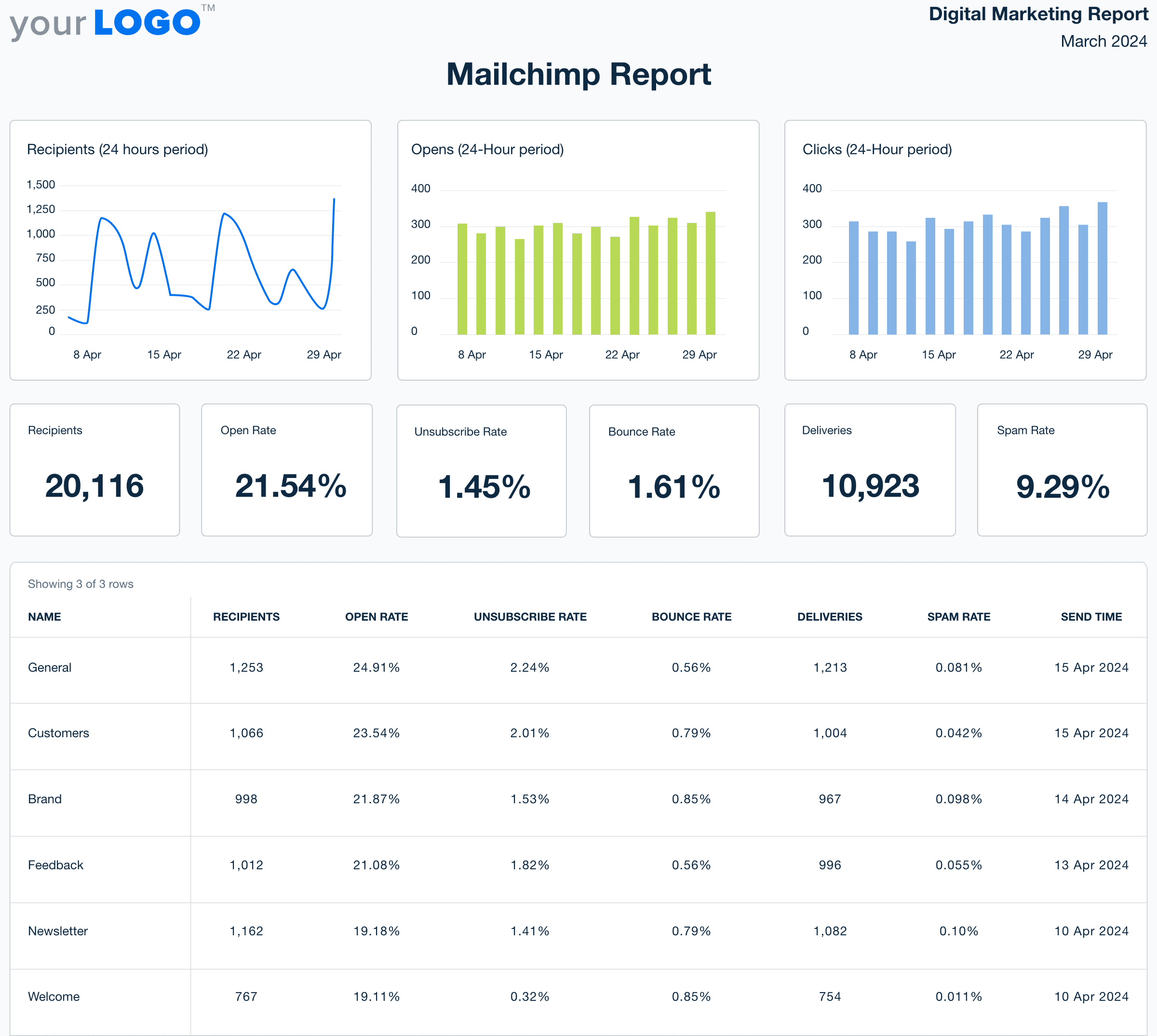
This template automates the collection of Mailchimp data on key metrics such as open rates, click-through rates, and unsubscribes. This eliminates manual data entry for marketing agencies and ensures accurate reporting. With the customizable template, agencies create professional reports showcasing Mailchimp campaign performance in a way that's easy for clients to understand.
Key Metrics and Features
Open Rate: Show the percentage of recipients who opened a campaign email. Communicate to clients that strong open rates translate to a higher chance of their message being seen.
Click-Through Rate (CTR): Highlight the percentage of recipients who clicked a link within a campaign email. Explain to clients that a strong CTR suggests their message resonated and drove desired actions.
Unsubscribe Rate: Recipients who opt out of receiving future emails often indicate dissatisfaction with the content and frequency of emails. Reporting on trends in unsubscribe rate will indicate the efficacy of email marketing strategies.
Delivery Rate: Prove that your agency is achieving a healthy email list and proper email sending practices.
Revenue Generated: Track the total sales generated from email marketing campaigns. By showcasing revenue alongside other metrics, agencies demonstrate the direct financial impact and ROI of Mailchimp campaigns.
Integrations
This Mailchimp report template offers integrations with over 80 marketing platforms. For example, connecting a CRM, such as Hubspot allows marketers to see how an email marketing campaign influences lead generation and customer interactions.
Best Suited For
This report template is designed for marketing agencies who manage multichannel marketing campaigns for their clients. It showcases how email marketing efforts translate into website traffic and customer interactions through tools like Google Analytics and CRM software.
Read More: The Agency Guide to Mailchimp Analytics
3. Campaign Monitor Report Template
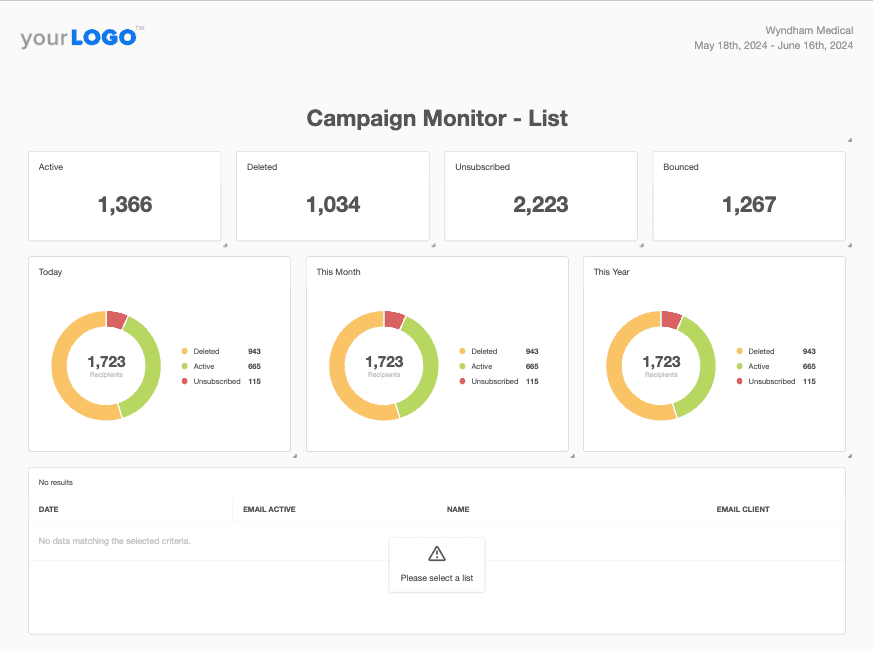
The Campaign Monitor reporting template helps agencies focus on what email KPIs matter most to their clients. The template tracks important email metrics like open rates, click-through rates, unsubscribes, email bounce rates, and much more–all in one user-friendly report.
Key Metrics and Features
Email Subscribers & List Growth: Understand a client's audience and how it's evolving. This data helps communicate the value of a healthy subscriber base for driving engagement and sales.
Active vs. Deleted/Unsubscribed: Identify engaged subscribers and those who are no longer interested. This equips agencies to explain the importance of list hygiene in improving overall campaign performance and sender reputation.
Bounced Rates: Monitor the number of undelivered emails due to invalid addresses. Use this data to show clients the importance of maintaining accurate subscriber lists to maximize deliverability.
Emails Sent: Track the total number of emails sent per campaign. This provides a baseline for measuring other metrics, such as opens and clicks.
Unique Opens & Open Rates: See how many subscribers actually opened a client's emails. This metric gauges how well subject lines and preheader text are capturing attention.
Clicks & Click-Through Rates (CTRs): Track how many subscribers clicked on links within the email. Use CTRs to demonstrate the effectiveness of calls to action and the overall success of driving desired actions.
Email Forwards, Replies & Shares: Gauge subscriber interest and brand advocacy. This data helps agencies show clients how their emails are being shared and build brand loyalty.
Integrations
Top marketing agencies combine the Campaign Monitor report template with CRM platforms such as Salesforce, or social media platforms such as Facebook, Instagram, and more than 80 other marketing platforms.
Best Suited For
Marketing agencies use a Campaign Monitor report template to tie campaign performance to sales and customer data. They connect various integrations to this report, such as ecommerce platforms and CRM software, to provide a complete picture of a marketing campaign.
4. HubSpot Report Template
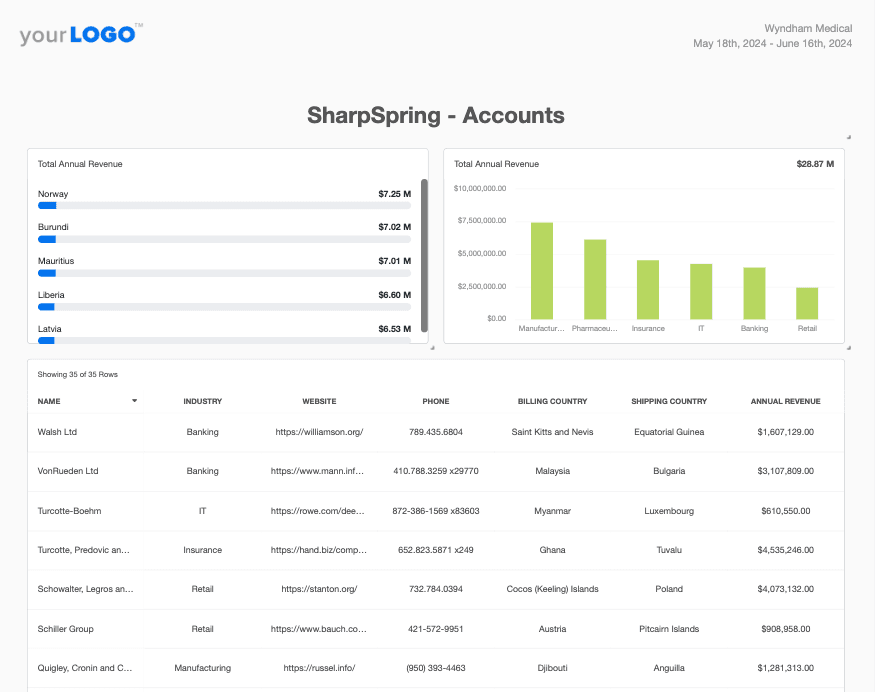
Streamline client reporting with a HubSpot report or dashboard template. Marketing agencies combine a client’s HubSpot data with other marketing channels to showcase website traffic, lead gen, and email campaign performance in one central place.
Key Metrics and Features
Delivery Rates: Track the percentage of emails that successfully reach recipients' inboxes (excluding bounces). Ensure a client's emails are landing where they need to be to get the best campaign performance.
Email CTA Clicks: Track the number of times recipients click on a call to action within a client's emails. Prove how effective the CTAs are in driving desired actions, such as visiting a landing page or making a purchase.
Deals, Engagements & Opportunities: Include these metrics to show how email marketing influences the sales funnel and lead nurturing process.
Contact Analytics: Monitor lead generation across different channels and track how leads turn into customers. Show how your agency's strategies have grown the client's customer base.
Channel Analytics: Track website traffic, social media engagement, and SEO performance–all in one report. This shows clients how their marketing efforts work together to drive results.
Integrations
For marketers who appreciate HubSpot's CRM capabilities but prefer the email marketing options provided by other email software, easily connect platforms like Mailchimp or Constant Contact for a holistic look at email marketing performance across more than 80 different tools. Integrating website analytics platforms like Google Analytics also clearly explains how email campaigns drive website traffic and conversions.
Agency Tip: Use a dedicated web analytics report template to examine a client’s marketing data more thoroughly. After examining email marketing metrics, clearly show your agency's other marketing activities that are driving the client's website success.
Best Suited For
The HubSpot report template is built in 11 seconds or less with AgencyAnalytics’ Smart Reports. It’s ideal for premier marketing agencies with 50+ clients as it automatically compiles their marketing data, eliminating the need for manual report creation and jumping from separate platforms. Schedule automated reports to keep every client informed on the ongoing health and performance of their email marketing efforts.
5. Constant Contact Report Template
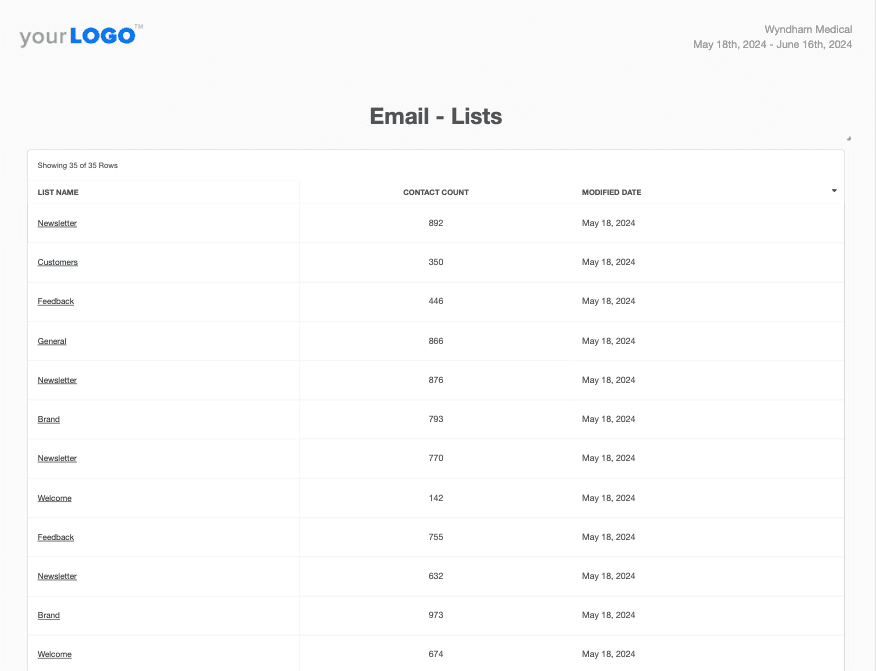
This easy-to-use Constant Contact report template offers helpful data visualizations for marketing agencies to showcase campaign performance and client engagement. Impress your clients with professional, white labeled email marketing reports that highlight your agency's expertise.
Key Metrics and Features
Opens & Click Rates: Include these metrics to directly demonstrate subscriber engagement.
Bounce Rate & Unsubscribes: Closely monitor these metrics to identify potential deliverability issues (soft bounces or hard bounces) and gauge audience interest (unsubscribes).
Sends & Delivered: Ensure successful campaign execution by tracking sends to understand campaign volume, and monitor delivered rates. Then, communicate to clients that your agency has identified potential email address errors or server issues.
Clicks & Forwards: Show a high number of clicks to highlight successful calls to action, and mention the number of forwards to prove that subscribers want to share valuable content even further.
Date: Track performance over time. Analyze trends in opens, clicks, and unsubscribes to identify optimal send times and content themes that resonate best with the audience.
Agency Tip: Use a content marketing report template to show clients which content resonates best with their audience. Whether it’s in their email marketing, on a landing page, or a paid ad, this report template clearly demonstrates your agency’s efforts in crafting content that converts.
Integrations
Combine this Constant Contact report template with web analytics tools like SharpSpring to help track new leads as they come through the pipeline, giving a complete view of marketing efforts alongside email performance. Integrate tools like Unbounce and 80 others to demonstrate how email campaigns are driving engagement and conversions.
Best Suited For
Marketers looking to report on customer journey mapping and take their email marketing reports one step further find this Constant Contact report template extremely useful. Because of the 80 marketing integrations, agencies quickly showcase the larger picture of a client’s marketing efforts with the click of a button in a single report.
6. ConvertKit Report Template
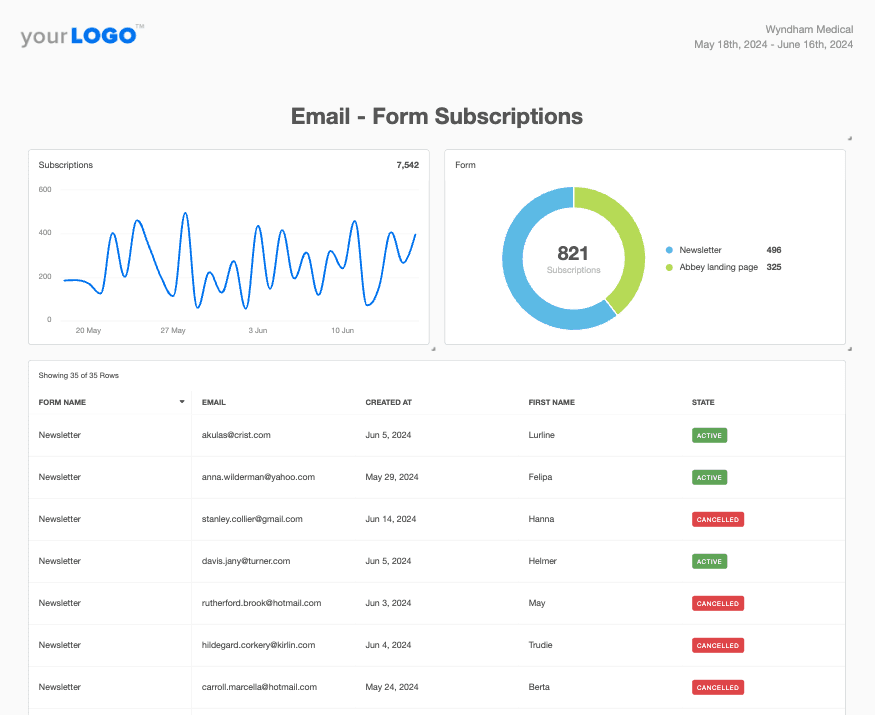
Gain real-time insights into subscriber growth, email performance, and key metrics with a customizable ConvertKit report template. Build the entire report with the click of a button thanks to AgencyAnalytics’ Smart Reports. Impress your clients with beautiful, branded reports that showcase the impact of your email marketing efforts.
Key Metrics and Features
Average Open Rate & Average Click Rate: Link these metrics with subscriber engagement to communicate how a client’s emails resonate with their audience.
Average Recipients & Average Total Clicks: Quantify the reach and impact of a client's email marketing efforts. Communicate the growing audience and overall clicks generated, showcasing the ability to attract and influence their target market.
Average Unsubscribes: While unsubscribes are never ideal, monitoring this metric allows for proactive adjustments. Show clients how a low unsubscribe rate indicates effective content and targeting, while a higher rate might necessitate reevaluating the email marketing strategy.
Count & Sum Total Clicks: These raw numbers provide context for the averages. Clients see the overall volume of subscribers reached and total clicks generated, giving a broader picture of campaign performance.
Integrations
Strengthen your ConvertKit marketing reporting by weaving in paid advertising data for a holistic view. Key additional integrations include platforms managing a client's paid ads, like Facebook Ads or Google Ads.
Best Suited For
A ConvertKit report template is ideal for agencies looking to visually show how email marketing complements a client’s paid ad campaigns. This approach helps solidify the return on investment (ROI) for both channels.
7. Drip Report Template
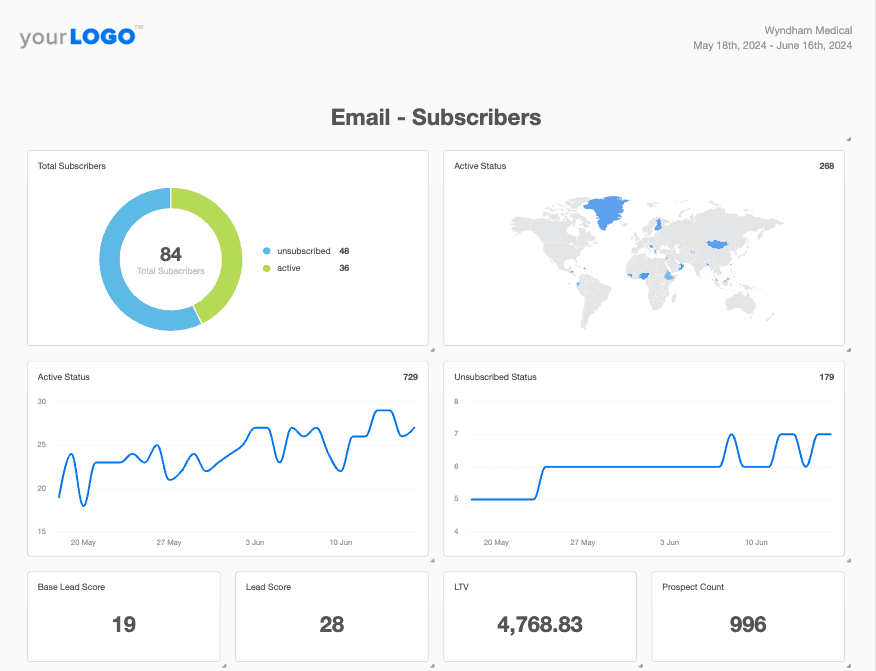
This Drip email marketing report template streamlines client reporting for agencies. Automatically generate a Smart Report packed with Drip-specific metrics like lifetime value and prospect count. Showcase the impact of a Drip campaign on revenue and identify high-value leads, all while building trust with data-driven insights.
Key Metrics and Features
Active Status & Unsubscribed Status: Show subscriber engagement with these metrics to indicate successful campaign messaging.
Lead Score & Base Lead Score: Measure rising lead scores to signify growing interest, and base lead scores to provide a benchmark for progress.
Lifetime Value: Highlight the total revenue a subscriber generates over their relationship with the brand, showing the long-term value of nurtured leads.
Prospect Count & Total Subscribers: Track the overall audience growth to demonstrate the impact of client acquisition strategies.
Date: Seeing metrics change over time helps agencies showcase the impact of Drip campaigns on subscriber growth, engagement, and revenue.
Integrations
Ecommerce platforms like Shopify or WooCommerce are often synced to a Drip report template to show how email campaigns drive sales conversions.
Best Suited For
This email report template is particularly valuable for agencies focused on driving new ecommerce leads for their clients. Marketing managers use this template to integrate with popular ecommerce platforms for a complete customer journey picture from email marketing to PPC and 80 other marketing integrations.
Check out our dedicated PPC report template to compile paid advertising data automatically in one, easy-to-read report.
8. Keap Report Template
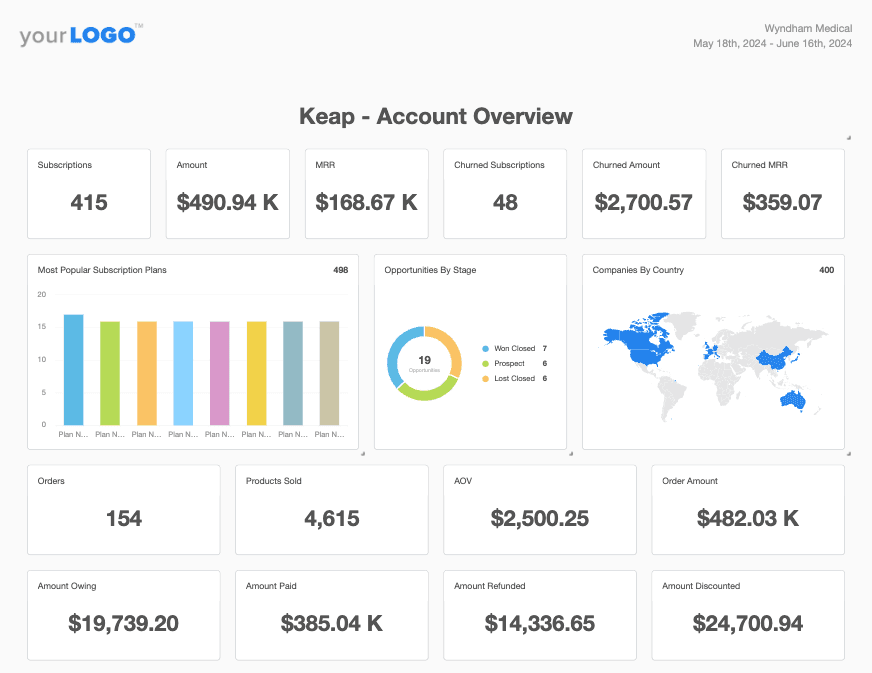
A Keap reporting template delivers real-time Keap data in a clear format, helping a marketing team showcase value to clients. Track key metrics like revenue growth, customer acquisition, and sales pipeline health in a single platform while reducing monthly reporting time and demonstrating the effectiveness of email marketing strategies.
Key Metrics and Features
Revenue & Order Performance: Track metrics like order amount, order revenue, orders, payment amount, and average order value. Marketing agencies demonstrate the effectiveness of a client’s email campaigns in driving sales and increasing average spend per customer.
Customer Acquisition & Growth: Monitor metrics like contacts, companies, and subscriptions to showcase client growth and identify areas for improvement.
Sales Pipeline Health: Analyze opportunities, MRR (monthly recurring revenue), and churned metrics (amount, MRR, subscriptions) to illustrate the health of a client's sales pipeline and identify potential leaks.
Financial Clarity: Present metrics like amount paid, amount due, amount owing, net amount, and net average to provide clients with a clear picture of their financial performance.
Product Insights: Analyze metrics like products, project revenue, and total quantity to identify top-selling products, potential upsell opportunities, and areas for product improvement.
Integrations
By connecting a Keap reporting template with more than 80 industry-standard platforms like Facebook Ads, Google Ads, and Mailchimp, agencies gain a bird's-eye-view of a client's lead generation funnel.
Best Suited For
This email marketing template helps demonstrate how an email marketing budget cultivates leads initially acquired through social media advertising and paid search initiatives. It’s ideal for agencies looking to go beyond a social media report template to build a deeper client understanding of the complete customer journey, from initial exposure to conversion.
Impress clients and save hours with custom, automated reporting.
Join 7,000+ agencies that create reports in under 30 minutes per client using AgencyAnalytics. Get started for free. No credit card required.
Already have an account?
Log in
9. Klaviyo Report Template
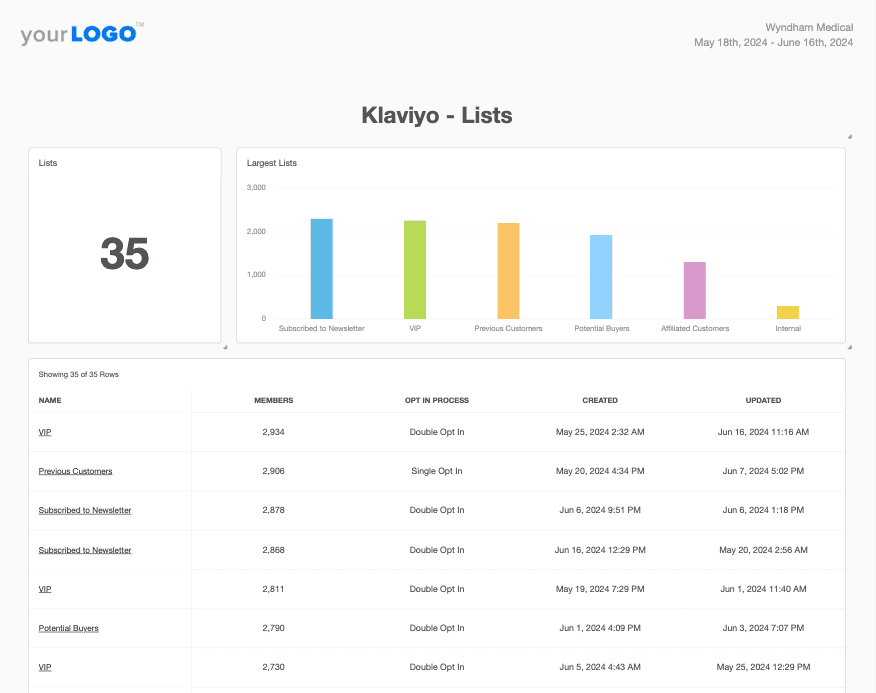
Build a Klaviyo report template to deliver in-depth email analytics for every client campaign. It goes beyond basic metrics, helping agencies analyze subscriber behavior and optimize campaigns for better results.
Key Metrics and Features
Open Rates & Click-Through Rates (CTRs): Prove how these metrics directly impact a client’s ROI and other goals, like increased website traffic or sales.
List Growth & Segment Performance: Track list growth to show audience expansion and segment performance to identify high-engagement groups for targeted campaigns, proving your segmentation strategies.
Delivered vs. Hard Bounce Rates: Explain how delivery rates translate to a better email experience for a client’s subscribers.
Conversion Rates: Track how many email opens or clicks convert into sales or desired actions.
Date & Value Metrics (Count, Date, Value): Use "count" to track the number of signups, purchases, or abandoned carts. Use "date" to show trends over time and identify peak engagement periods. Use "value" to quantify the financial impact of email marketing, like total revenue generated from email campaigns.
Integrations
Connect a Klaviyo marketing report to website marketing analytics platforms, CRM software, and both Facebook Ads and LinkedIn Ads (or other PPC platforms) to analyze how social media channels influence email signups. This in-depth approach showcases how email marketing interacts with the client's entire lead nurturing funnel, from initial touchpoint to conversion.
Check out our dedicated Facebook Ads report template to identify what is driving conversions to boost a client’s sales.
Best Suited For
A Klaviyo email marketing report template is great for marketing agencies who manage full-funnel campaigns for their clients. Consolidating data from various platforms demonstrates the journey leads take from initial PPC exposure.
10. Salesforce Report Template
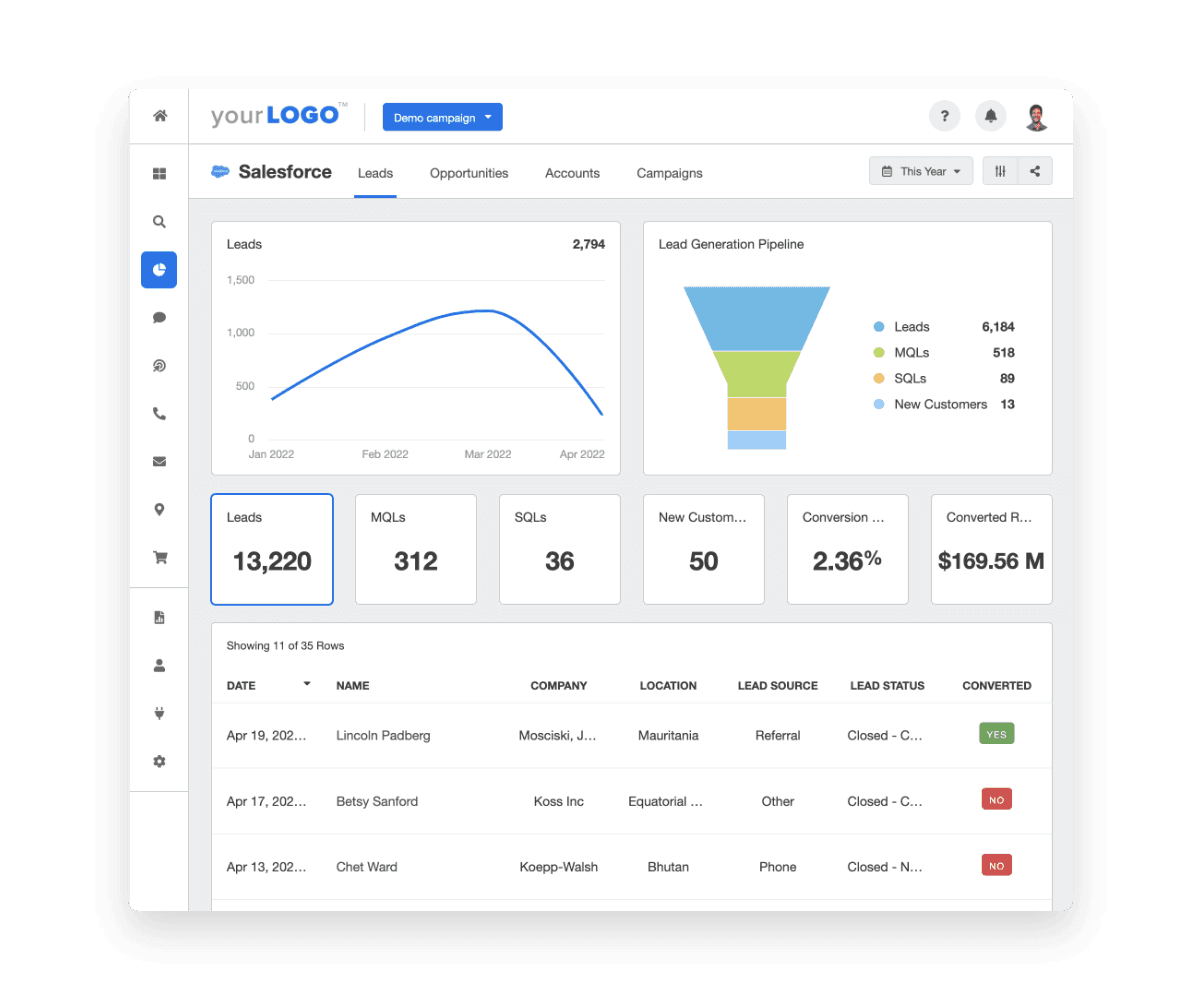
Salesforce report templates transform how agencies leverage the Salesforce platform for client campaigns. Packed with key Salesforce metrics like leads, pipeline stages, and revenue forecasts, these fully customizable templates take the grunt work out of report generation.
Key Metrics and Features
Leads & Pipeline Stages: Showcase your agency's efforts in generating qualified leads and nurturing them through the sales funnel. This data helps clients understand how an agency’s work impacts a customer’s acquisition process.
Opportunities & Expected Revenue: Demonstrate your strategic role in driving sales by tracking potential deals and forecasting future revenue based on the sales pipeline. This transparency allows clients to see the anticipated financial impact of your marketing initiatives.
Won/Lost Amounts & Win Rate: Provide a clear picture of sales performance by highlighting closed deals and lost opportunities. This data fosters trust and accountability, empowering agencies to discuss strategies for improvement.
Total Converted Revenue: Quantify the tangible impact your agency has on client growth by showcasing the total revenue generated from successful deals.
Campaign Performance: Measure the success of specific marketing campaigns within Salesforce, giving clients a direct link between campaign strategies and revenue outcomes.
Integrations
To provide clients with a snapshot of your agency’s efforts, these Salesforce report templates integrate seamlessly with more than 80 popular marketing platforms to track the potential customer's journey from click to closed sale.
Best Suited For
Pre-built Salesforce report templates offer a significant efficiency boost for marketing agencies managing numerous lead-focused clients. These templates standardize reporting across accounts, allowing for quick data analysis of lead generation and progression through the sales pipeline.
Read More: What To Include in a Digital Marketing Report to Wow Clients
11. SharpSpring Report Template
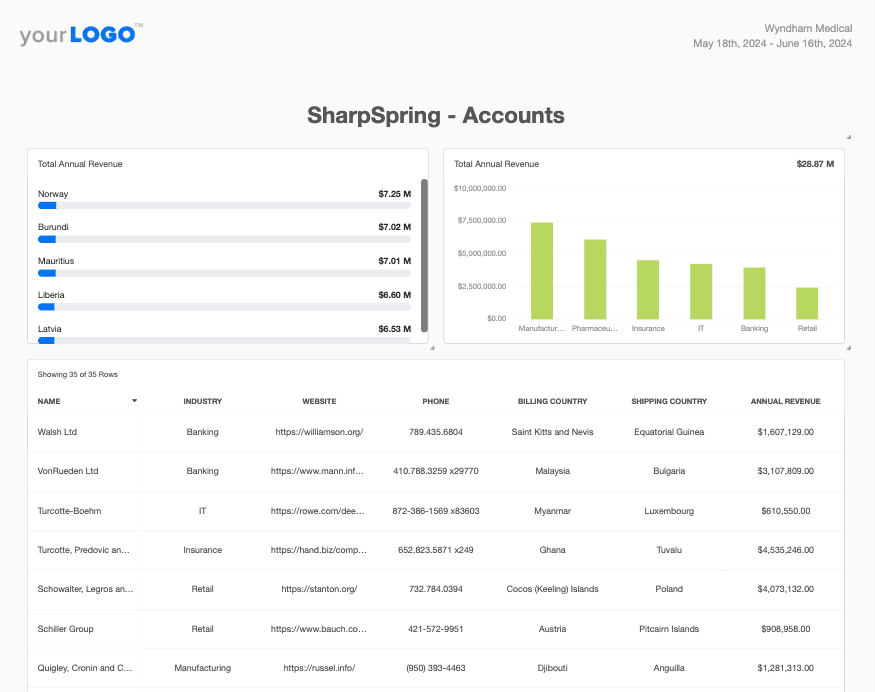
Use a SharpSpring reporting template to simplify the entire email marketing reporting process. Create reports in just a few clicks with AgencyAnalytics Smart Reports that automatically pull clients’ SharpSpring data into insightful reports and dashboards. Track lead flow, campaign performance, sales pipeline, and other important SharpSpring metrics in a single location.
Key Metrics and Features
Lead Analytics (Leads Active, Contacted, Qualified, & Converted to Customer): Use these metrics to track how many leads move through the funnel and demonstrate how your email marketing efforts are generating qualified leads that convert into sales.
Opportunity Analytics (Opportunities, Opportunities Amount, Won/Lost Opportunities & Amounts): These important metrics connect email marketing efforts to revenue generation. Communicate to clients the pipeline value of your marketing initiatives and how your agency’s work is impacting their bottom line. Campaign Performance Tracking: Highlight the ROI of each email marketing campaign and have data-driven conversations with clients about which campaigns are performing best.
Active, Qualified, and Closed Leads: Use data visualization to communicate the health of a client's sales pipeline. Showing how many leads are actively engaging and progressing toward becoming customers encourages proactive discussions with clients about potential bottlenecks and opportunities for improvement.
Granular Account Details: Go beyond basic demographics and gain a deeper understanding of a client's ideal customer profile. Leverage data like industry and revenue to tailor marketing strategies for maximum impact.
Integrations
For a more comprehensive view of paid advertising campaigns, combine a SharpSpring report with PPC platforms like Google Ads, AdRoll, or Choozle to understand how paid clicks convert into leads, sales, and email list growth across multiple campaigns.
This helps agencies optimize campaigns for a better return on investment. Don't forget to connect local platforms like Google Business Profile to see how local search efforts are contributing to lead generation.
Best Suited For
This SharpSpring reporting template is ideal for marketing agencies specializing in multichannel lead generation, including email marketing. By integrating PPC platforms and local listings alongside email campaign data, agencies highlight their efforts in driving qualified leads from both paid advertising and organic local search.
Summary & Key Takeaways
Ditch your old manual reporting processes and reclaim your time! When it comes time to compile your clients’ email marketing data, connect the dots for them in a way that makes sense.
These pre-built templates for popular email marketing platforms like Mailchimp, Campaign Monitor, HubSpot, and Constant Contact offer a one-click solution. A reporting tool showcases key metrics like open rates, click-through rates, conversions, and subscriber growth, giving your agency a clear picture of an email campaign's performance.
Keep in mind that impressive client reports need to go beyond the numbers by incorporating techniques like data storytelling. These templates weave qualitative insights alongside email marketing KPIs predetermined with your clients, providing a clear narrative of the campaign's success.
Take it a step further by offering data-driven recommendations based on the report. This valuable client service demonstrates your expertise and helps them understand how to optimize email campaigns for even better results.
Free up your time to focus on crafting strategic email campaigns, not reports. Sign up for your free 14-day trial to start leveraging these pre-built templates.

Written by
Richelle Peace is a writer with a degree in Journalism who focuses on web content, blog posts, and social media. She enjoys learning about different topics and sharing that knowledge with others. When she isn’t writing, Richelle spends time teaching yoga, where she combines mindfulness, movement, and her passion for wellness.
Read more posts by Richelle PeaceSee how 7,000+ marketing agencies help clients win
Free 14-day trial. No credit card required.