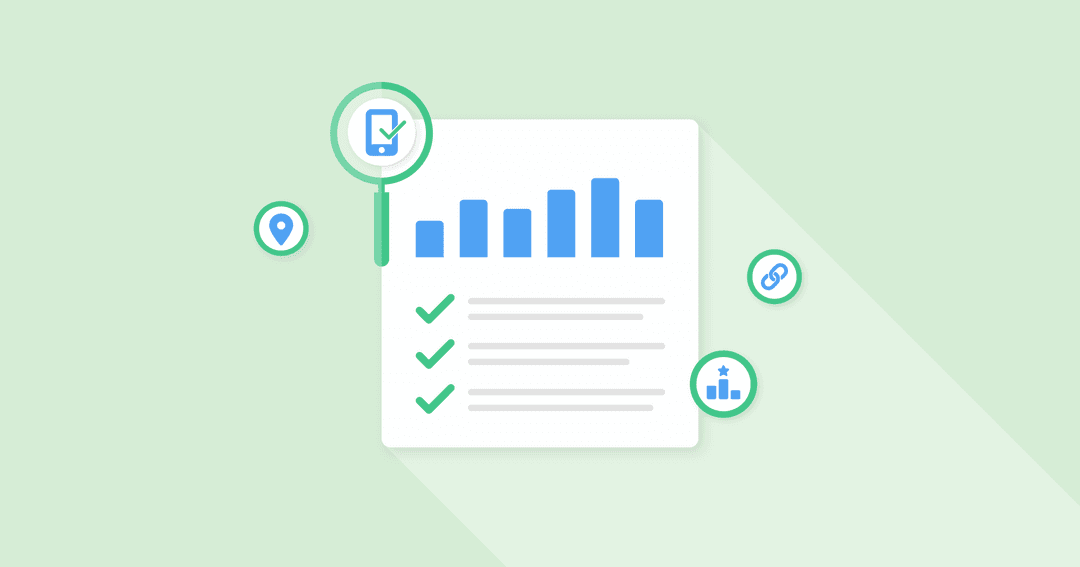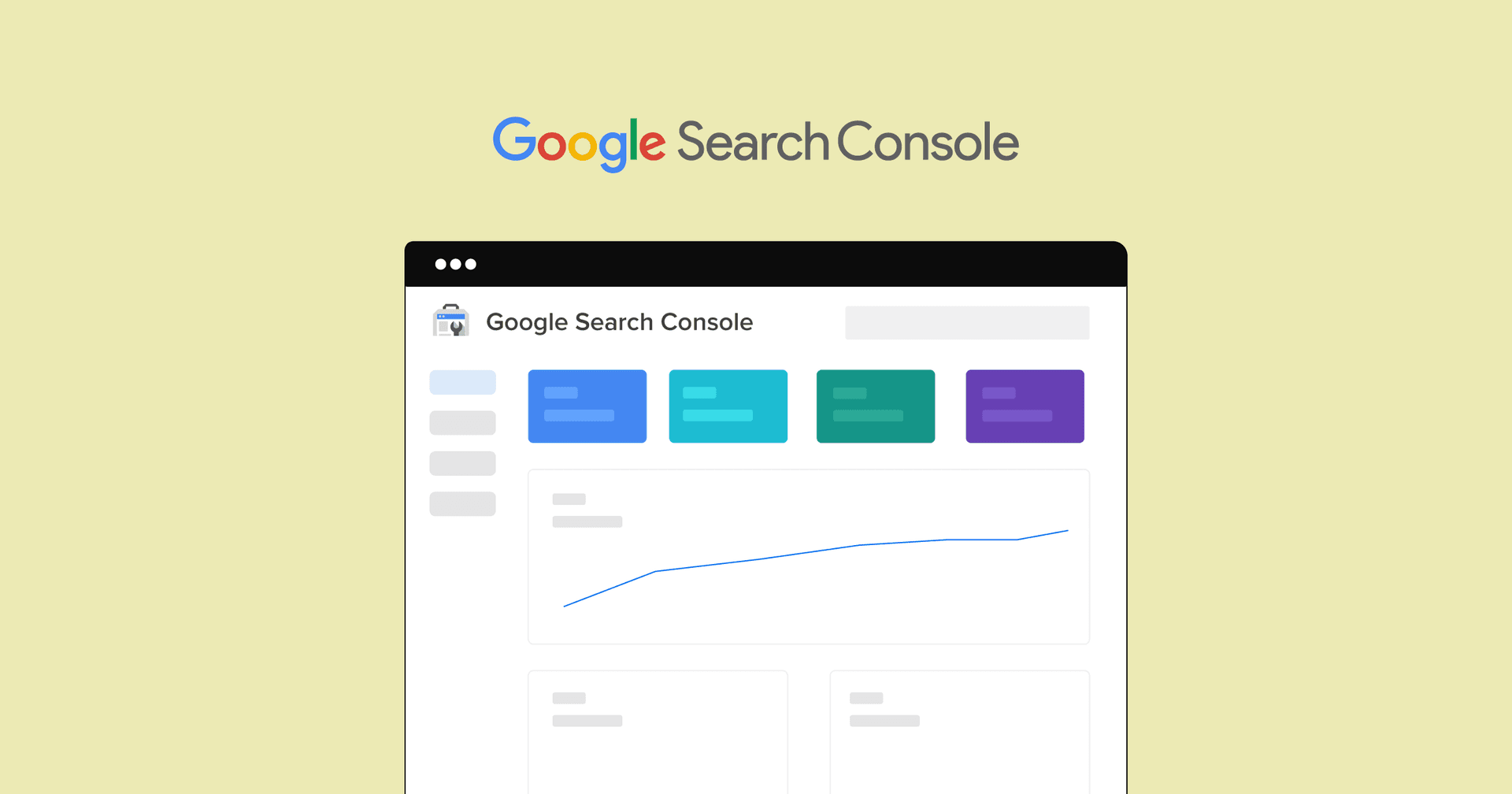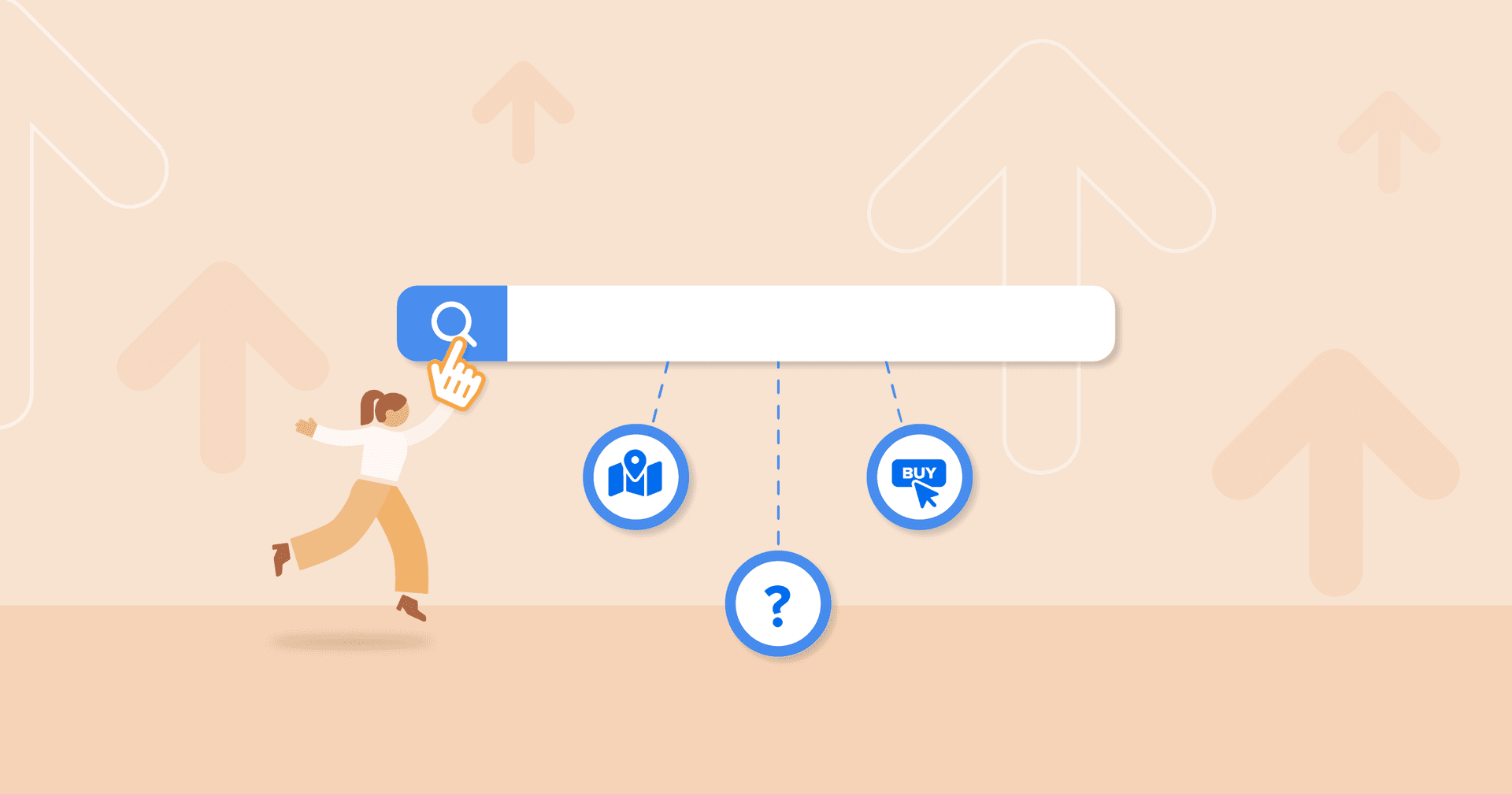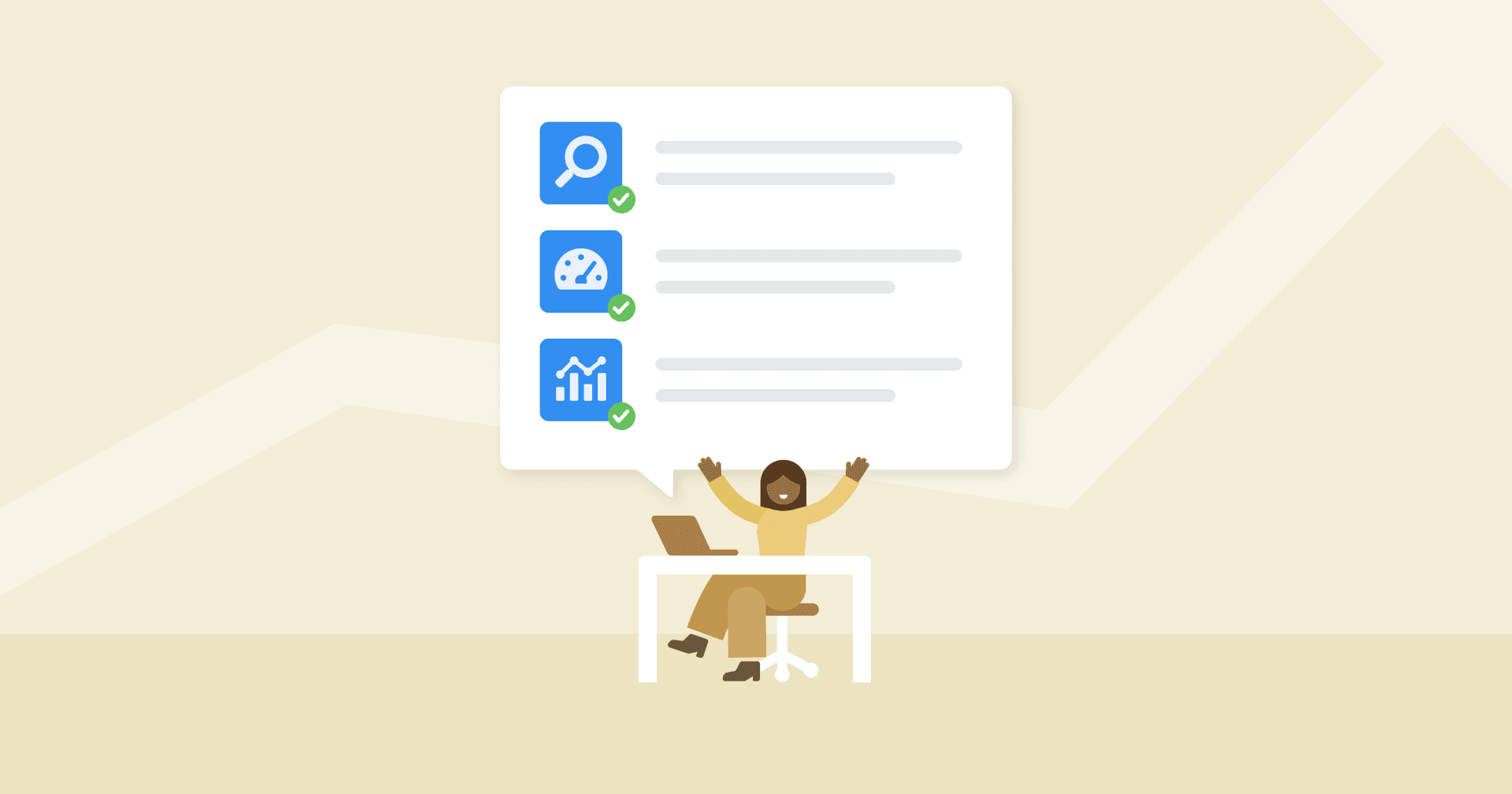Table of Contents
Table of Contents
- 5 Top Uses for an SEO Audit Template
- What Should Your Agency Include in an SEO Audit Template?
- What Tools Should You Use to Perform a Quality SEO Audit?
- An Automated Alternative: The AgencyAnalytics SEO Reporting Tool
- When and How Often Should You Do an SEO Audit?
- Executing SEO Audits Is a Must for All Agencies
7,000+ agencies have ditched manual reports. You can too.
Free 14-Day TrialQUICK SUMMARY:
A Google Sheets SEO Audit Template is a structured tool for systematically reviewing various SEO elements on a website. It acts as a comprehensive checklist, encompassing on-page optimization, backlink analysis, content review, and technical SEO. With ongoing AI developments, it's also important to optimize for AI-generated search results. The article discusses the utility of SEO audit templates and automated SEO audit tools, highlighting key aspects to consider during an SEO website audit.
If your agency is exploring the ins and outs of creating a comprehensive Google Sheets SEO audit template, you’ve come to the right place.
As you know, SEO isn’t just a matter of adding structured data to a blog post or making a couple of website tweaks here and there. Conquering the top spots on search engines requires continuous investment, tweaks, and adjustments.
Things have drastically changed in a short space of time, too. Aside from standard checks (like optimizing metadata and watching out for technical SEO issues), AI has added more complexity to the mix. In other words, SEO is no longer delivering the same results it used to. Now, agencies are also tasked with ensuring clients show up in AI-generated search results. Otherwise, there's the risk of losing visibility to AI summaries, answer boxes, or competitor content optimized for conversational queries.
Needless to say, it's a lot to keep track of, especially when you're managing multiple clients. Therefore, you'll need a sustainable approach to conducting website audits and keep the train moving.
In this article, we'll explore everything you need to know to build your very own Google Sheets template. If you're short on time, we'll also share a pre-built checklist, along with some options for comprehensive SEO audit tools.
5 Top Uses for an SEO Audit Template
Wondering if it’s worth the hassle? It certainly is! Even when you are using SEO tools to do much of the heavy lifting behind the scenes, a template offers a systematic approach that’s easily replicable and incredibly time-saving.
Google Sheets is often the go-to platform simply because of the ease of collaboration, task assignment feature, and automatic backup.
Here's why SEO audits are essential, whether creating one from scratch or using a pre-built template (like the one above).
1. To Identify and Resolve SEO Issues
You can’t fix what you don’t identify.
SEO-related issues are common, from outdated title tags to missing meta descriptions. Run an audit on a potential client's website, and you'll be hard-pressed to find one with a perfect score.
And in SEO, nothing stays the same, so you’ll need to adjust your client’s strategy in case of any developments (such as algorithm changes).
As a result, it’s important to perform website audits with an SEO audit tool and identify any pressing issues (like high organic traffic with low engagement rates).
Use an audit template to pinpoint any potential SEO problems and increase the likelihood of a higher search engine ranking faster and easier.
2. To Create a Standardized and Professional Approach
Let’s say you’re managing multiple clients with robust and intricately designed websites. If you have over 50 clients and each client’s website has 100 web pages, it’ll be a mammoth task to conduct regular SEO audits without some form of standardization.
And it’s no secret that agency processes are an absolute must to run your business successfully. A well-designed, standardized template is just what you need to adopt a professional and repeatable approach and let your clients know that you mean business.
Having a template for SEO audits also means you won’t waste time reinventing the wheel each time a client's website needs an audit.
3. To Streamline SEO Processes & Client Reporting
Use a template to add to existing SEO processes and inform client reports. It provides tremendous value by standardizing the audit procedures, while also adding another dimension to client reporting (especially if you use more than one SEO audit tool).
A template for SEO audits could also provide structure if you offer these insights as a standalone service.
Agency Tip: An SEO audit could also be used as a ‘sneak peek’ to woo potential clients into onboarding your agency’s services and can help inform your agency's SEO Proposal.
4. For Task Management
If you’re looking for a methodological approach to monitoring SEO-related tasks, a template is the way to go.
Create an ongoing, easily referenced SEO checklist to keep your clients’ websites in tip-top shape. At the same time, this SEO to-do list should also hold your agency accountable for any agreed-upon tasks.
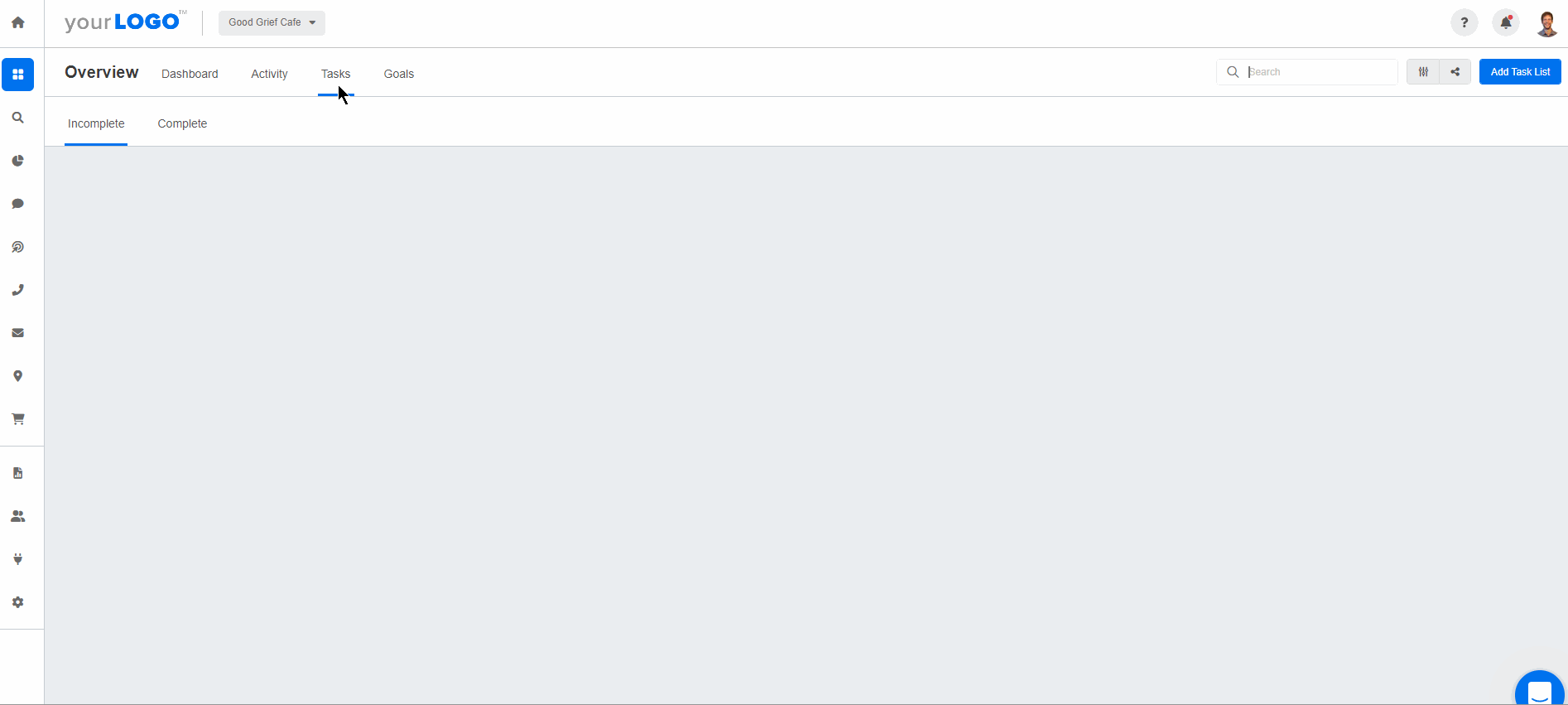
Keep tabs on your tasks, so nothing slips through the cracks. Have your teams create their task lists alongside their client metrics. Try AgencyAnalytics free for 14 days.
5. To Identify Low-Hanging SEO Fruit
A comprehensive SEO audit should evaluate all aspects of your client’s website. Some fixes will be easier to implement than others, resulting in a faster turnaround time for your agency.
By focusing on quick wins, your agency can deliver value immediately. And this process can be repeated each month to show the constant improvements being executed.
Even if your agency doesn’t manage a particular client’s SEO, identifying these quick wins is a great opportunity to upsell your services or add value to your agency-client relationship. And because many aspects of SEO can impact other channels, such as ad quality scores, or social media bounce rates, your due diligence will be rewarded with a smooth-running website.
Some examples of low-hanging SEO fruit include:
Fixing metadata (such as crafting better title tags or replacing duplicate meta descriptions).
Adding sub-headers to a blog post with many views but a low conversion rate (which will make skim-reading easier).
Updating broken internal links.
Embedding additional and relevant keywords into content to improve search engine rankings.
Improving site loading times by compressing large media.
Removing irrelevant external links.
What Should Your Agency Include in an SEO Audit Template?
A well-designed template should both help your team execute a client's SEO campaign while gathering valuable insights that help your clients understand what’s working well and what needs improvement.
Here’s what to include when creating a Google Sheets audit template.
On-page Optimization Checks
Your SEO audits should include on-page optimization checks. Identifying the following in your Google Sheets template:
Any web pages with 4XX or 5XX error codes
Missing metadata (i.e., title tags, meta descriptions, ALT text, schema markup, headings/subheadings)
Missing files, images, or other media
Missing robot.txt files
Missing or invalid sitemaps
Incorrect or missing page indexing
Duplicate content (which could adversely affect search engine rankings)
Server errors
Low word counts for any website content
Any broken or NoFollow attributes internal links
There are so many elements that are important when it comes to SEO. But I'd say that the most important elements are the meta title and meta descriptions. This is because a well-written meta title and meta descriptions can lead someone from simply seeing the page or blog in their search results to actually clicking on it and engaging with the content.
Jessica Tappana, Founder, Simplified SEO Consulting
Depending on the size of your client's website, this could take hours, days, or even weeks to complete if done page-by-page.
Two Types of On-Page SEO Optimization
On-Page optimization typically falls into two distinct buckets:
Sitewide Technical SEO issues
On-page optimizations to target specific keywords and phrases
Both types of on-page SEO optimization are essential to the success of any website. Sitewide technical SEO audits look for broader issues, like the ones outlined above, to ensure your client's website can be properly crawled, indexed, and ranked by search engines.
On-page keyword optimizations go deeper into keyword density, semantic keyword variations, and the other elements that help Google understand exactly what a specific page on your client's website is about.
Work to identify potential technical SEO issues first so that these issues will not interfere with on-page optimizations. Once the site’s technical SEO issues are addressed, the focus shifts to the finer elements that make up individual web pages to give your client the best chance at ranking in SERPs.
Agency Tip: Use an SEO audit tool to do a site-wide audit to find and fix common errors, and then focus your agency's time and effort on optimizing the most important pages on your client's website.
Off-page Optimization Checks
Yes, it’s essential to build and optimize an amazing website for each client. However, remember that there are also off-page factors that influence search engine rankings.
Think of off-page SEO as a supporting boost to your client's brand presence and search visibility. This comes in the form of:
Backlinks from credible websites
Brand mentions and shares on social media
Analyzing competitor backlinks (to compare performance)
Removing toxic backlinks (e.g., from non-credible websites)
A Google Business Profile (if applicable)
Listings on local directories
Customer reviews
Quality backlinks are important to SEO to help build value for a website and grow the online footprint. It is essential to not only focus on building quality links, but also to monitor all backlinks to remove low-quality links.
Christopher Bailey, Website Design and SEO, D2 Branding
That added ‘thumbs-up’ signals to search engines that your client’s website content is credible, relevant, and authoritative.
Agency Tip: If your client runs a franchise business or has multiple locations, consider the importance of local SEO for multiple locations.
Keyword & Competitor Optimization
An key part of any SEO strategy is keyword and competitor optimization. If you know what your client’s target audience is searching for, you’ll understand their pain points, needs, and expectations.
Clients are often interested to learn what search queries people are using to find their business. These keywords provide more data about the customer profile and are critical to developing an SEO strategy.
Valerie Jennings, CEO, Jennings Social Media & MarTech
On the flip side, your clients’ competitors are also doing their research and looking for keyword opportunities to capitalize on. That’s why you should also keep an eye on what's happening in the overall landscape.
Add the following to your SEO content audit template section:
Are there any keywords that my client's website is ranking well for?
Does the content that is ranking match the keyword search intent?
Are there any favorably ranking keywords or phrases that aren’t being used?
What is the difficulty of the keywords my client is using?
Have there been any notable changes to my client’s keyword rankings?
Are any long-tail keyword variations being used?
Are any question keyword variations being used?
Which keywords do my clients’ competitors rank for?
Are there any relevant keywords or phrases that competitors aren’t using?
Are there any opportunities to improve keyword rankings (e.g., using a different variation)?
Use a customizable Keyword Ranking Report Template to automatically create and send client reports in minutes. Try AgencyAnalytics free for 14 days!
Read More: Pros & Cons of the Best Keyword Rank Tracking Tools
Site Page Scores
Exceptional user experience (UX) is a non-negotiable when it comes to your client’s site health. For example, say a user comes across your client’s website on Google. After clicking on it, they’re annoyed by the slow loading times and blinding color scheme.
What will happen next? Unless they’re incredibly intent on waiting for your client’s website to load fully, they’ll likely exit and move on.
To avoid any site page mishaps, evaluate the following:
What is my client’s website speed?
Is my client’s website mobile-friendly?
For slower website speeds, are there any fixes that could be made to amend this issue (e.g., compressing on-page videos and images)?
Do my clients’ competitors have any notable issues that affect user experience (e.g., a slow loading time)?
Are there any notable improvements to be made to the website interface (e.g., a visually unappealing color scheme)?
Website Performance and Analytics
To improve your client’s SEO efforts, you’ll need to know how their website is performing and all related analytics. Tools like Google Analytics and Google Search Console provide valuable insights (which we’ll explore further in the next section).
To ensure visibility on Google, there are a few questions to consider such as:
How much organic traffic does my client’s website receive?
What is the average engagement rate?
Does my client have a conversion goal, and if so, what is it?
Is my client’s website crawlable by Google?
What are the top queries related to my client’s website?
What are my client’s top web pages?
What are the top devices used by users viewing my client’s website?
What is my client’s accessibility score?
What is the overall performance score?
If you’re a fan of browser extensions, check out Google Lighthouse, which is an automated tool that gives insights on website performance.
Use a professional Google Search Console report template to demonstrate the value your agency brings. Try AgencyAnalytics free for 14 days!
AI and Answer Engine Optimization (AEO)
AI-generated answers are changing how people find information. Traditional SEO tactics alone aren’t enough—agencies now need to optimize for visibility in tools like Google’s SGE, ChatGPT, and Perplexity.
A strong SEO audit template should include checks that support Answer Engine Optimization (AEO), such as:
FAQ Schema Implemented: Adding FAQ schema increases the chances of your client’s content being pulled into AI-generated answers and featured snippets.
Content Answers Directly to Common User Questions: Pages that clearly and concisely answer common “what,” “why,” or “how” questions are more likely to be surfaced in conversational search results.
Headings & Subheadings Match Search Intent: Using descriptive headings that align with how people search helps AI tools better understand and extract relevant content from the page.
Content Includes Answer Engine Triggers (e.g., “What is…”, “How to…”): Including natural question-based phrases throughout the content signals that the page is designed to provide clear, helpful answers—making it easier for AI to identify and feature it.
By including these elements in your audits, your agency helps clients stay discoverable across emerging AI-first search platforms, not just classic blue links.
Use the Ask AI feature in AgencyAnalytics to generate actionable, near-instant takeaways about SEO performance. Invest in a reporting tool that scales with your agency. Sign up for a free 14-day trial today.
Types of Issues and Severity
Your template in Google Sheets should categorize issues according to severity so you’ll know which ones to prioritize.
Consider using the following groupings:
Critical: These types of issues should be prioritized as they have the greatest chance of negatively impacting your client’s search engine rankings. This includes overused canonical tags and 4XX or 5XX page errors.
Warning: This should be used to categorize issues that could potentially result in compromised search engine rankings, such as missing title tags or a low word count for a blog.
Error: These issues are fixable errors that could be quickly addressed, such as duplicate meta descriptions on more than one webpage or broken internal images.
Historical Trends
As you get into the habit of running SEO audits for clients regularly, you should keep tabs on their historical data.
SEO is long-term, and for a good reason. That also means that any ly executed strategy can have long-term ill effects that take twice as much work to overcome.
Andy Robson, Agency Director, Squidgy
That way, you’ll understand any trends over time and notable progress to justify your agency’s value proposition. For example, tracking site health scores across regular intervals is a good gauge of how your client’s SEO efforts are materializing.
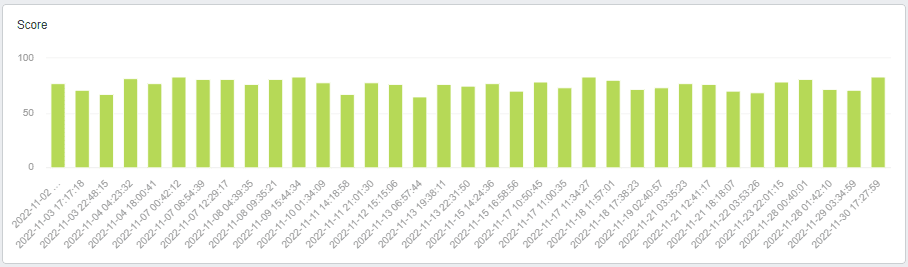
By following this checklist, you’ll analyze your clients’ SEO efforts and be better positioned to make relevant recommendations.
What Tools Should You Use to Perform a Quality SEO Audit?
Running an SEO audit doesn’t have to be a manual, tedious process. The right SEO agency software will help you to keep track of the most important SEO analytics.
1. Google Search Console
This free SEO tool helps you to understand exactly how Google views your client’s website. Use Google Search Console to:
Measure site crawlability
Evaluate how often your client’s website shows up on Google searches
Show existing backlinks
Check for any mobile usability issues
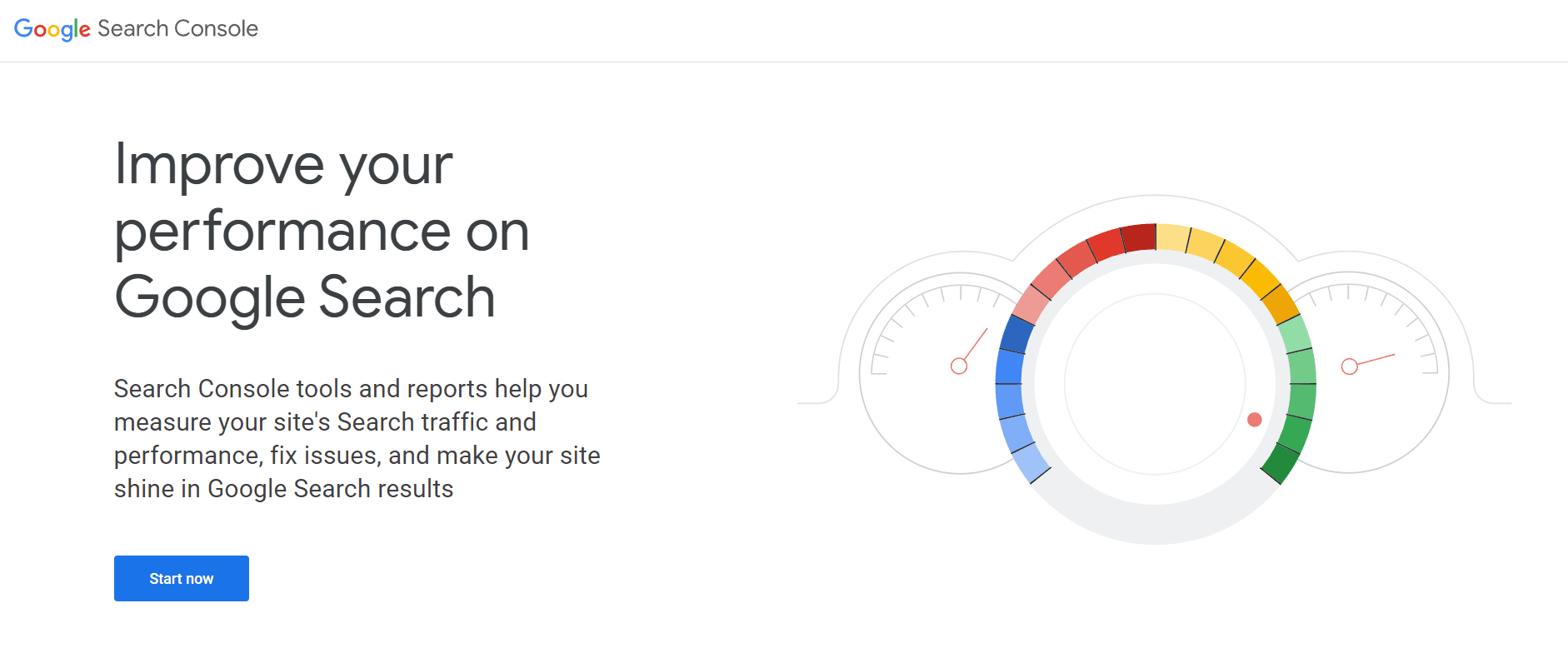
Looking for a streamlined, automated way to view these Google Search Console insights? Check out the AgencyAnalytics Google Search Console dashboard that consolidates all the information you need without having to run manual searches each time.
2. Google PageSpeed Insights
Your client’s website should load fast to ensure a favorable Google search ranking (or any search engine, for that matter).
That’s where Google PageSpeed Insights comes in. It’s a free Google tool that analyzes how fast your client’s website runs by assigning a ‘speed score,’ referencing best practices, and identifying specific performance issues.

3. Google Lighthouse
Similarly, get firsthand insights about other key website performance metrics by using a tool like Google Lighthouse. Add it as a browser extention to get insights about:
Page Speed
Accessibility Score
SEO Performance Score
Best Practices Score
Use the Google Lighthouse integration in AgencyAnalytics to stream this data into a real-time, intuitive dashboard.
4. Google Analytics
To gain an in-depth understanding of organic traffic and other related insights (such as average time spent per web page), Google Analytics is the way to go.
It’s also an excellent tool for tracking conversions, pinpointing top traffic sources, and identifying potential SEO-related issues.
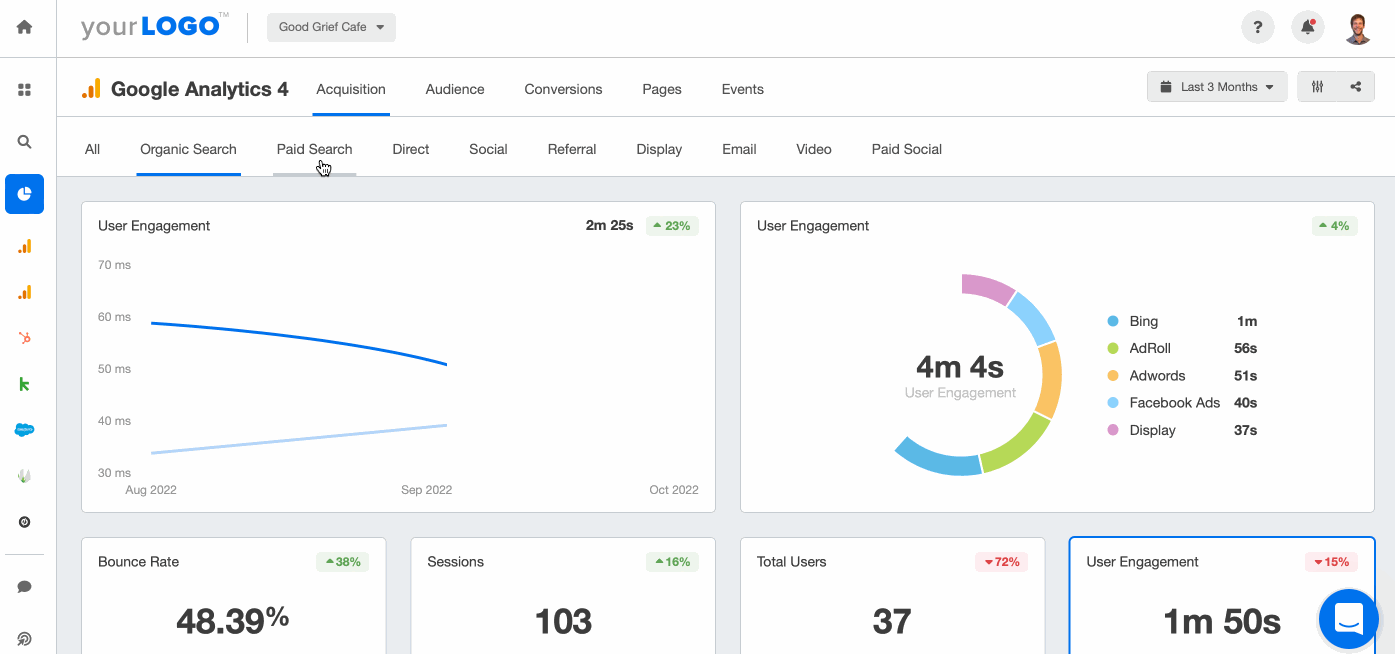
Use a fully customizable, drag-and-drop Google Analytics dashboard to view important insights all in one place. Monitor organic traffic, conversions, and much more; sign up for a free 14-day trial of AgencyAnalytics today.
5. Screaming Frog SEO Spider
If you’re looking for a large-scale way to scan for errors, invest in a platform like Screaming Frog SEO Spider.
This powerful tool can crawl multiple web pages and quickly identify broken links, which will valuable time (especially if your agency is scaling).
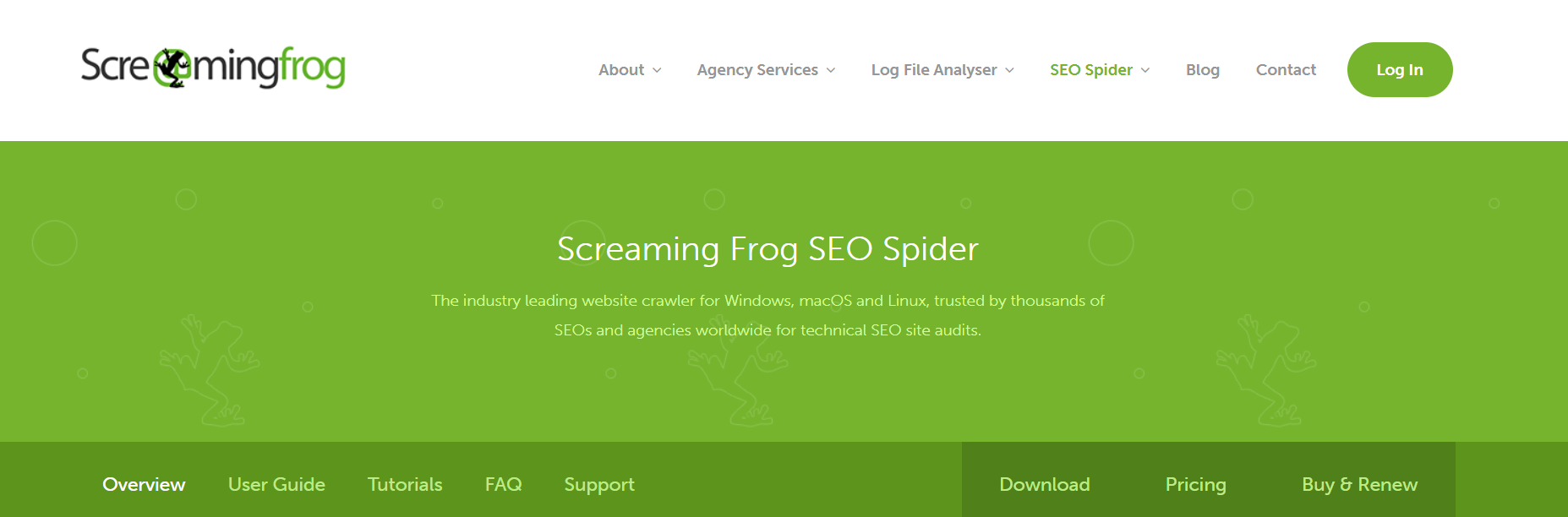
6. Majestic SEO
A platform like Majestic SEO comes in handy to understand how your client’s backlinks are performing (or to identify any new opportunities).
Use the Majestic SEO integration to quickly access a backlink analysis, referring domains, website authority metrics, and new or broken links.
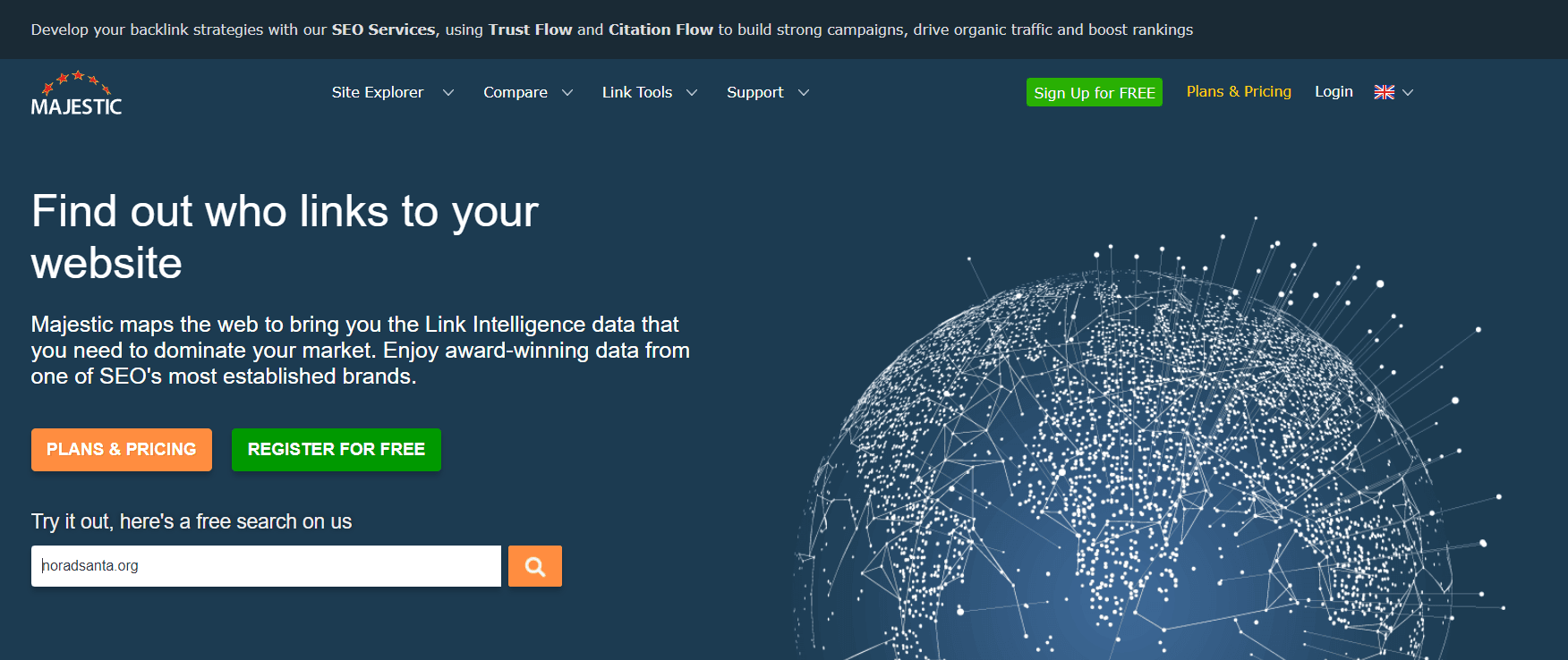
Agency Tip: Explore other link-building tools on the market and decide on one that best fits your agency’s needs. Whether you’re looking for a free tool or you’re ready to invest in a long-term option, there are many great options to choose from.
7. BrightLocal
BrightLocal is a local SEO platform provides a good gauge of your client’s brand reputation on the ground and also points out any local SEO issues to address. Check out the BrightLocal integration in AgencyAnalytics for an automated approach.
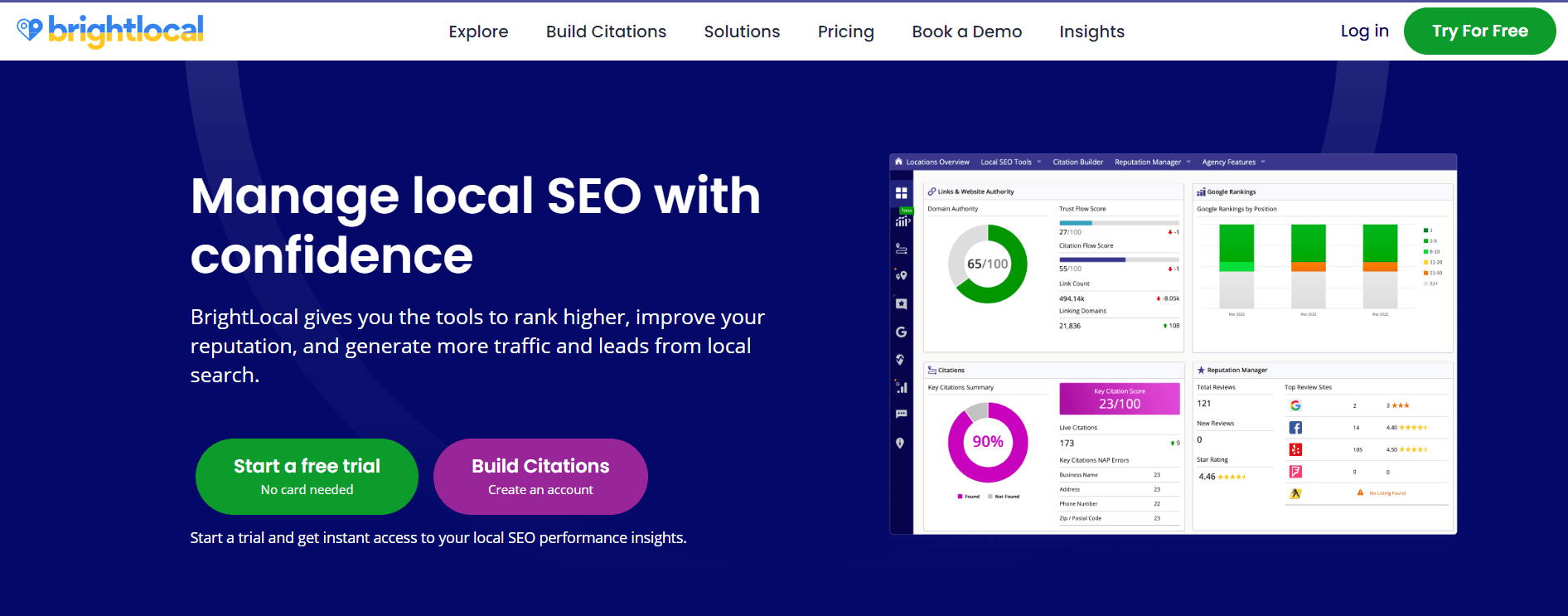
8. Ahrefs
If you’re managing multiple clients with intricate websites, Ahrefs is a great option for large-scale operations. With a built-in SEO audit tool, Ahrefs has the ability to crawl your client’s entire website and identify any areas for improvement. Ahrefs also integrates with AgencyAnalytics for streamlined SEO reporting.
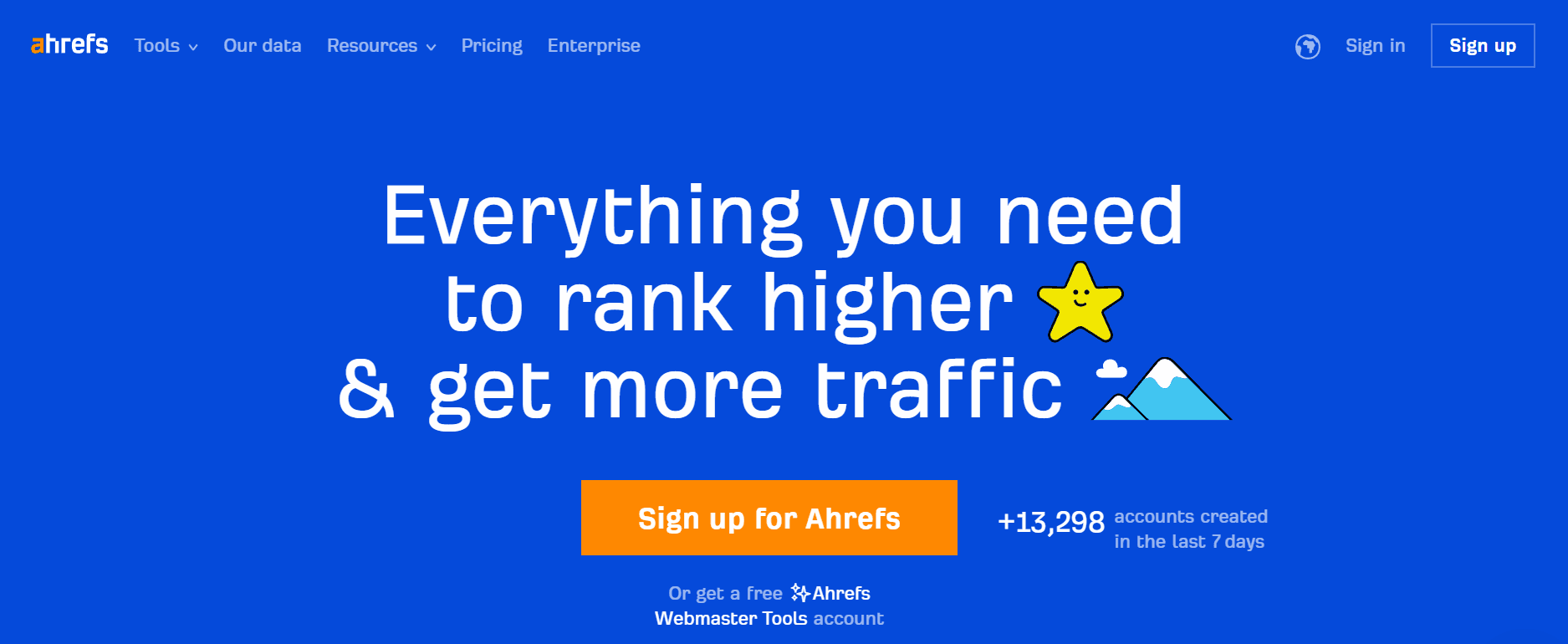
9. Semrush
Another reputable SEO audit tool is Semrush, which also includes an integrated site audit feature. This platform works well to identify your client’s site health score, technical SEO issues, and the severity of these site issues.
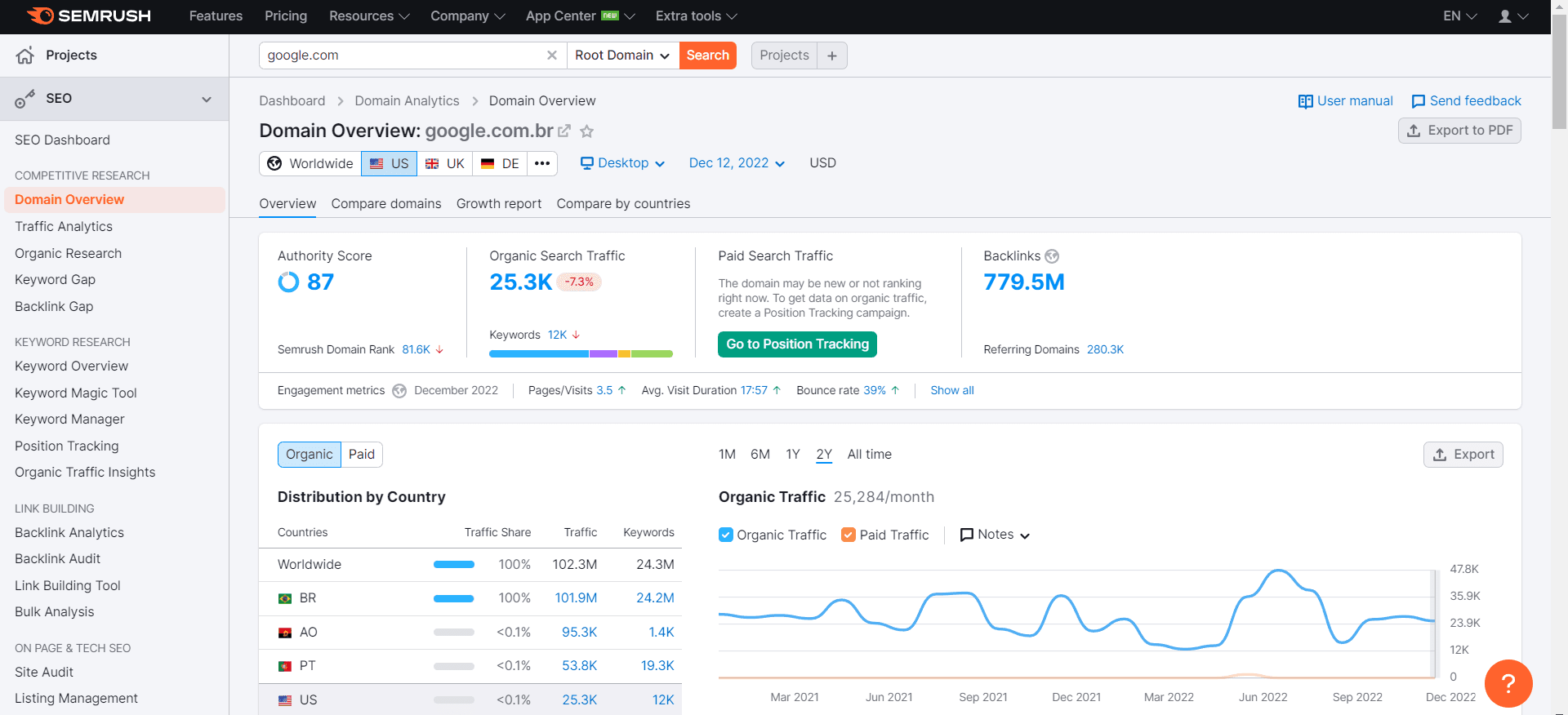
10. Moz
Rounding off our list of SEO tools is Moz, another well-known platform with a dedicated site audit feature. Moz works by crawling websites and analyzing them for any technical SEO issues (such as page errors and missing meta descriptions).
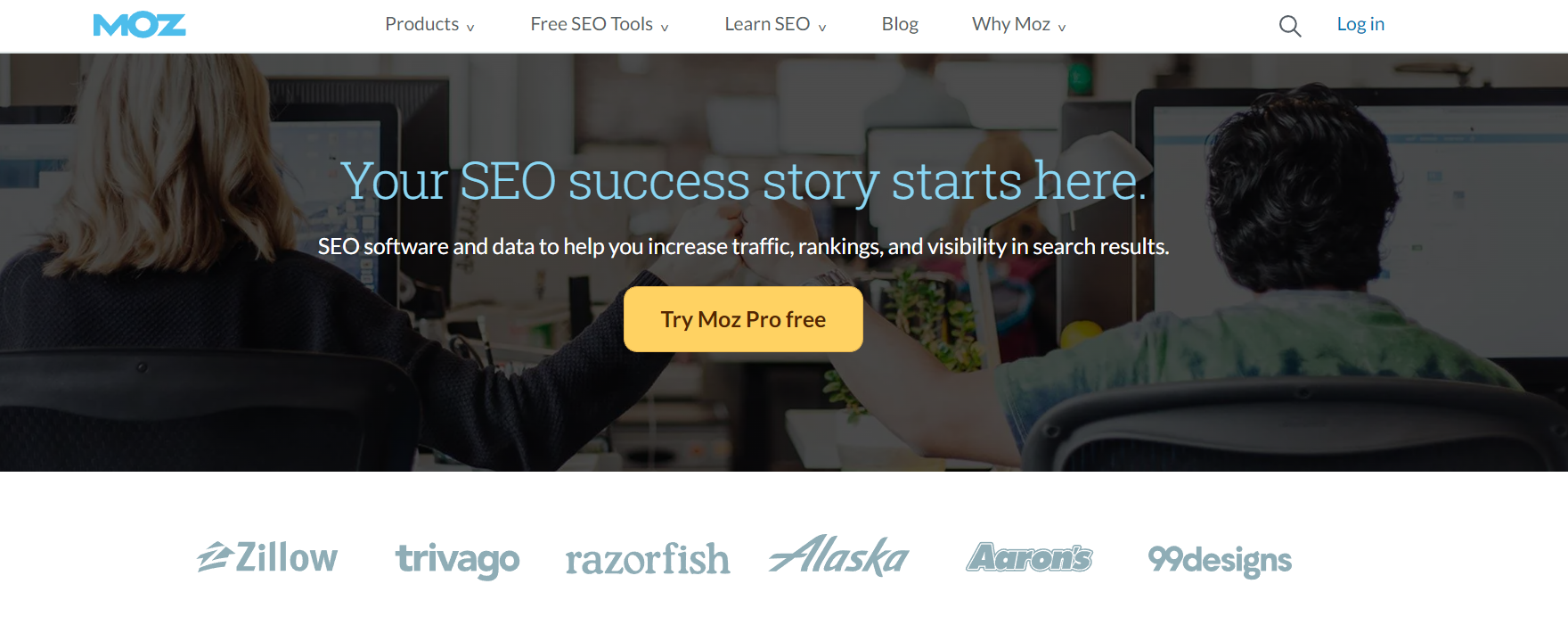
But if you want to streamline your agency's processes, turn to the tool that does it all...
An Automated Alternative: The AgencyAnalytics SEO Reporting Tool
Your agency may rely on Google Sheets for various tasks. And we get it–it’s an excellent tool for compiling and sharing data.
However, copying and pasting results into a manual spreadsheet could be painstakingly time-consuming, which may lead to errors and expending billable hours.
Accurate data is huge in SEO. If you get the wrong data, it can send you completely down the wrong path. Having all the data in one dashboard is a lifesaver.
Will Mullins, SEO Consultant, Will Mullins SEO Services
Plus, you're likely using multiple SEO tools. That means you'll need a way to house those insights into one place. For a scalable and automated approach, use an SEO reporting tool like AgencyAnalytics.
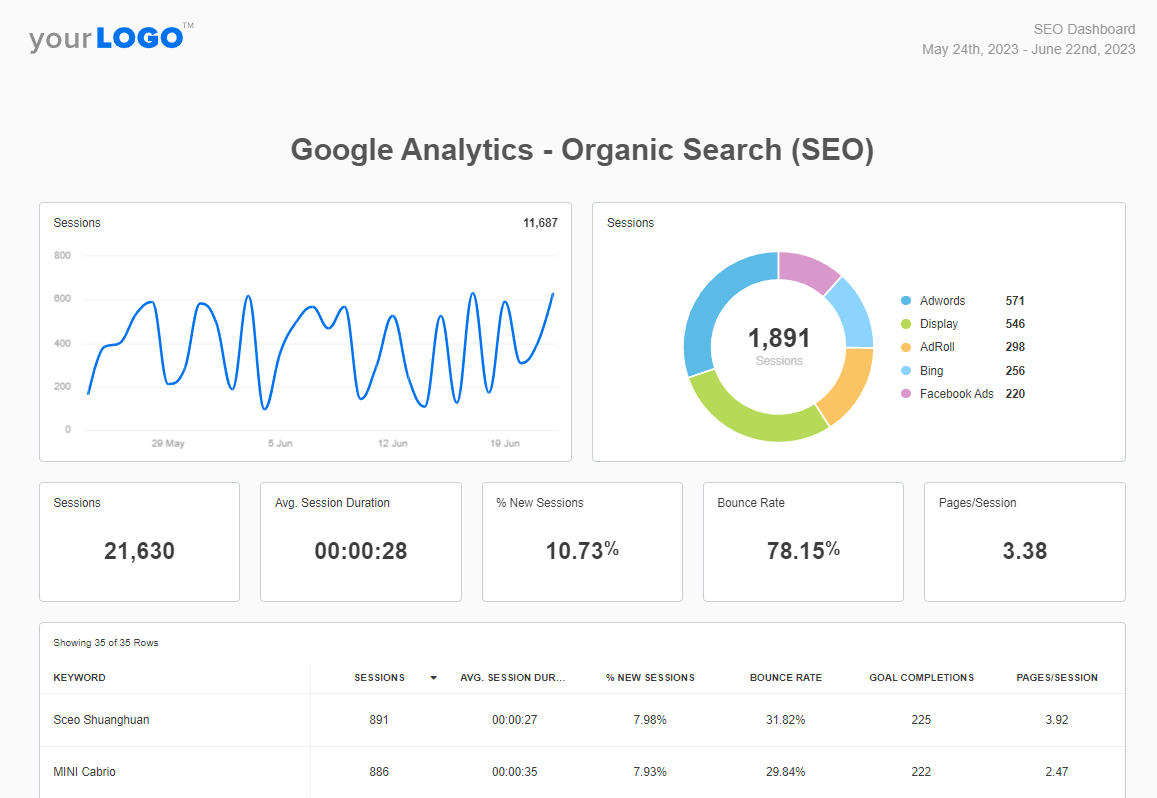
Using an interactive, automated dashboard consolidates the work of multiple SEO tools alongside all of your client's other digital marketing efforts. In a few clicks, easily monitor:
Overall website health
Site health scores for individual web pages
Types of issues found and severities
Number of pages crawled
An analysis of page depth (i.e., the number of pages a user has to navigate to reach a specific destination)
Numerical and graphical summaries of the most commonly found issues
Historical trends of website health scores and number of pages crawled
Top keywords from Organic and PPC
Organic traffic and conversions
Use AgencyAnalytics To Share SEO Audit Findings
To get the most from this tool, here are a few options when it comes to client reporting:
1. Send Your Client’s SEO Audit as a Downloadable PDF File
If your client prefers an e-mail attachment, it’s easy to convert their SEO audit findings into a downloadable and white labeled PDF document. This report combines all of the critical SEO metrics your clients need and takes a fraction of the time to create compared to the laborious task of manually updating spreadsheets.
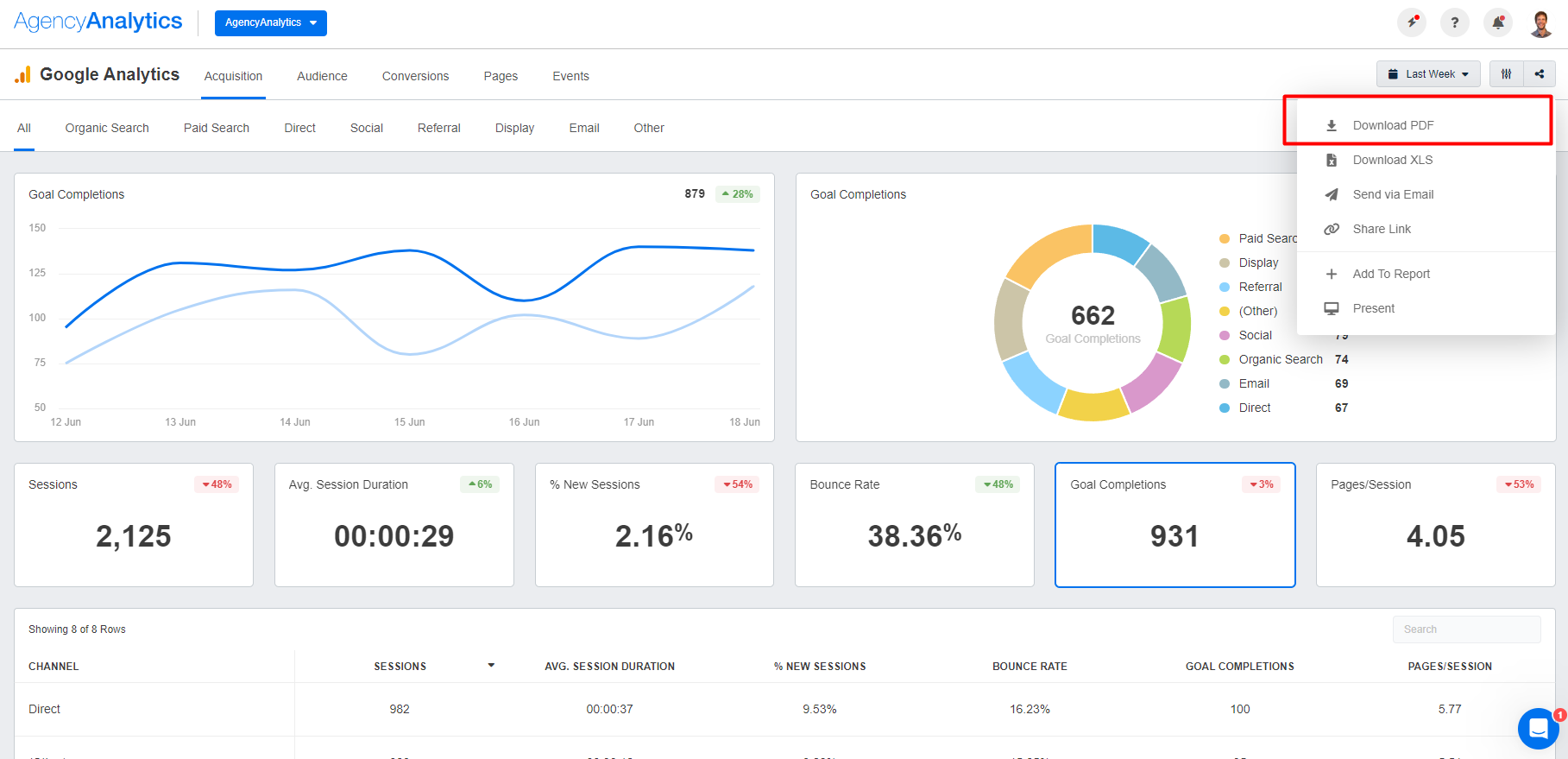
2. Download as an Excel File (and Easily Copy Into Google Sheets If Needed)
Similarly, export your client’s SEO audit findings into an Excel file (which gives a numerical breakdown of what’s happening).
If your client prefers, transfer this raw data into Google Sheets for a more collaborative experience.
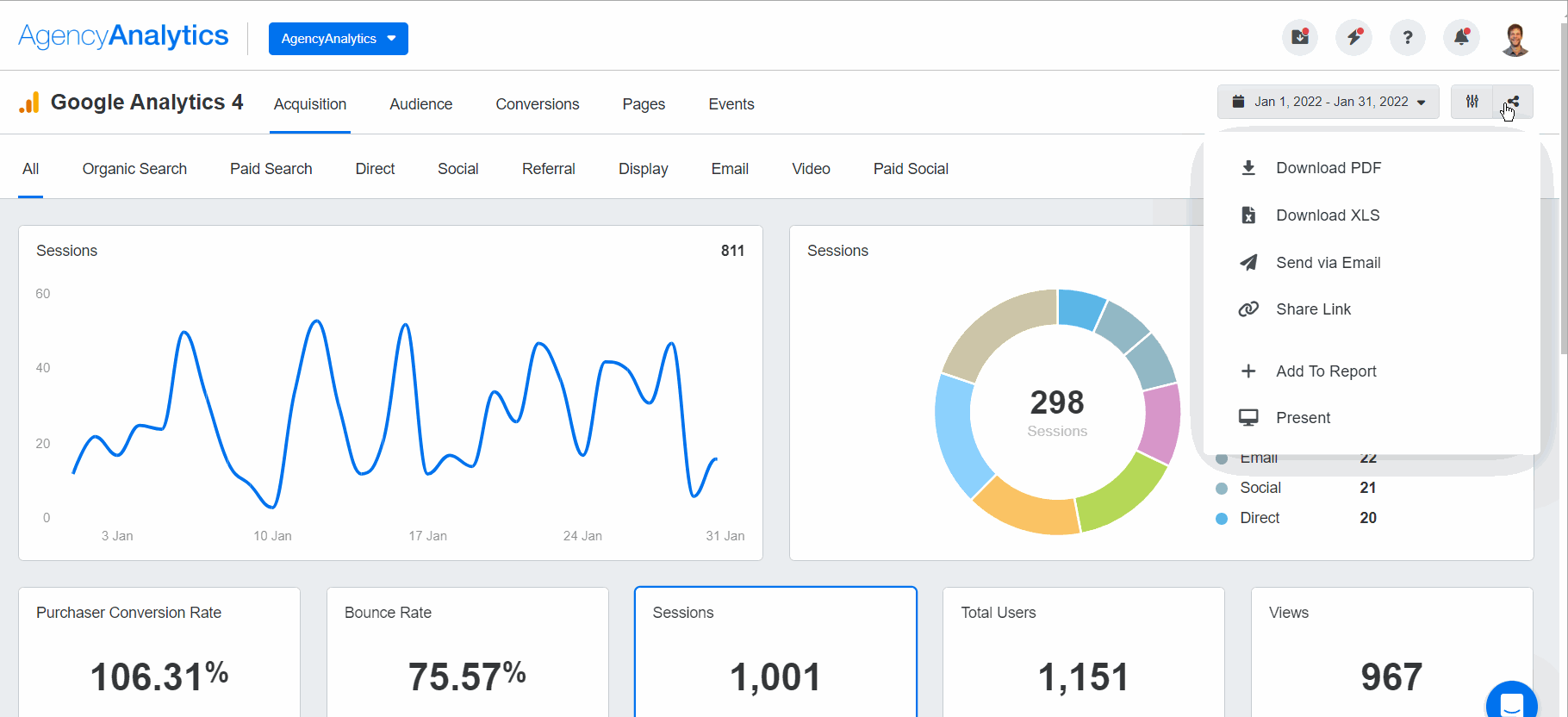
While not as visually appealing as a marketing report template, a data file allows for more granular manipulation of the metrics.
3. Create a Realtime Client SEO Dashboard
On the AgencyAnalytics platform, create client login profiles and grant access to real-time data. Your client then easily views their interactive SEO dashboard whenever they choose to, reducing the need for manual reporting, follow-up calls, and questions by email.
And if they do have questions, those are easy to address with integrated client messaging.
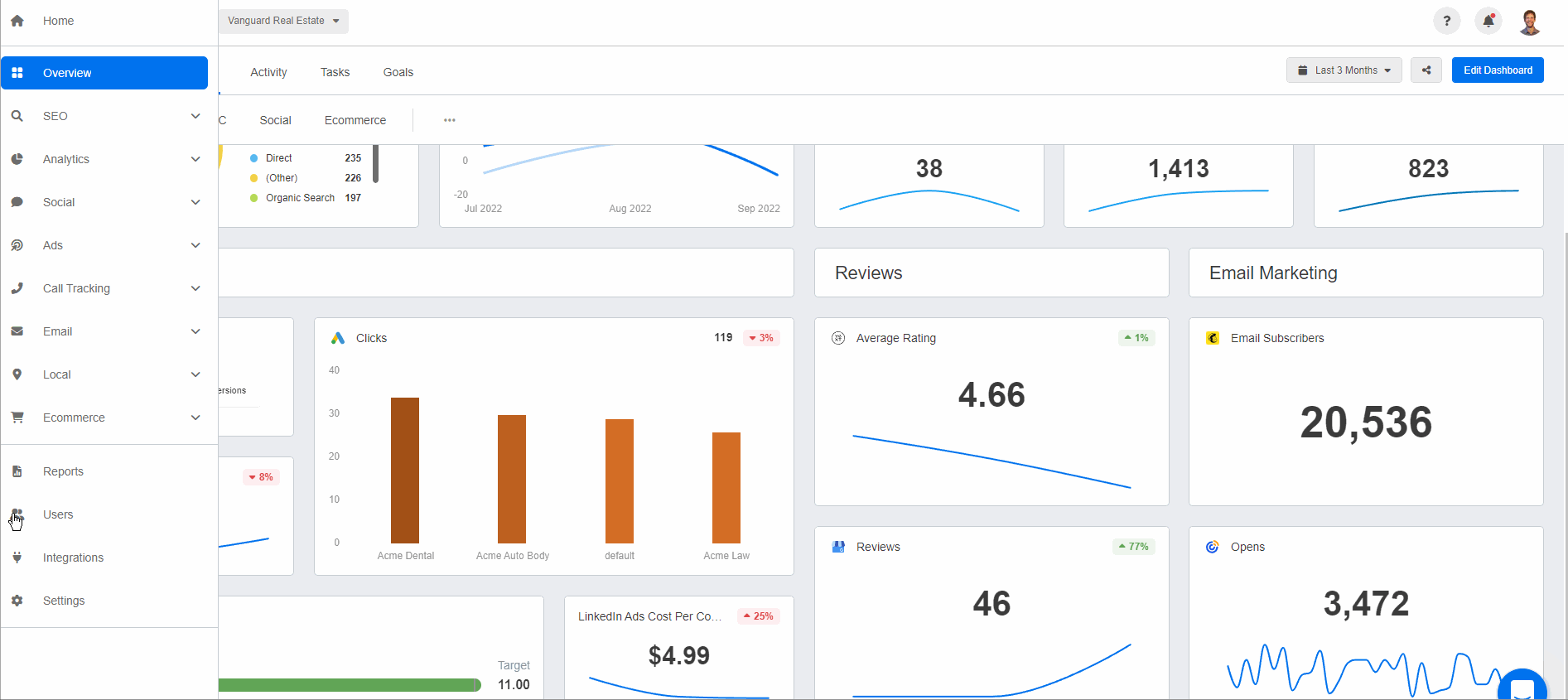
Easily configure user permissions beforehand, which will control what a client has access to. This way, you won’t have to share irrelevant information (such as vanity metrics).
Customize it as you see fit! With our drag-and-drop feature, it’s easy to create a dashboard that includes your client’s SEO audit findings, SEO metrics, and other related marketing data (e.g., Mailchimp newsletter performance, which will highlight the performance of all the leads generated from SEO efforts).
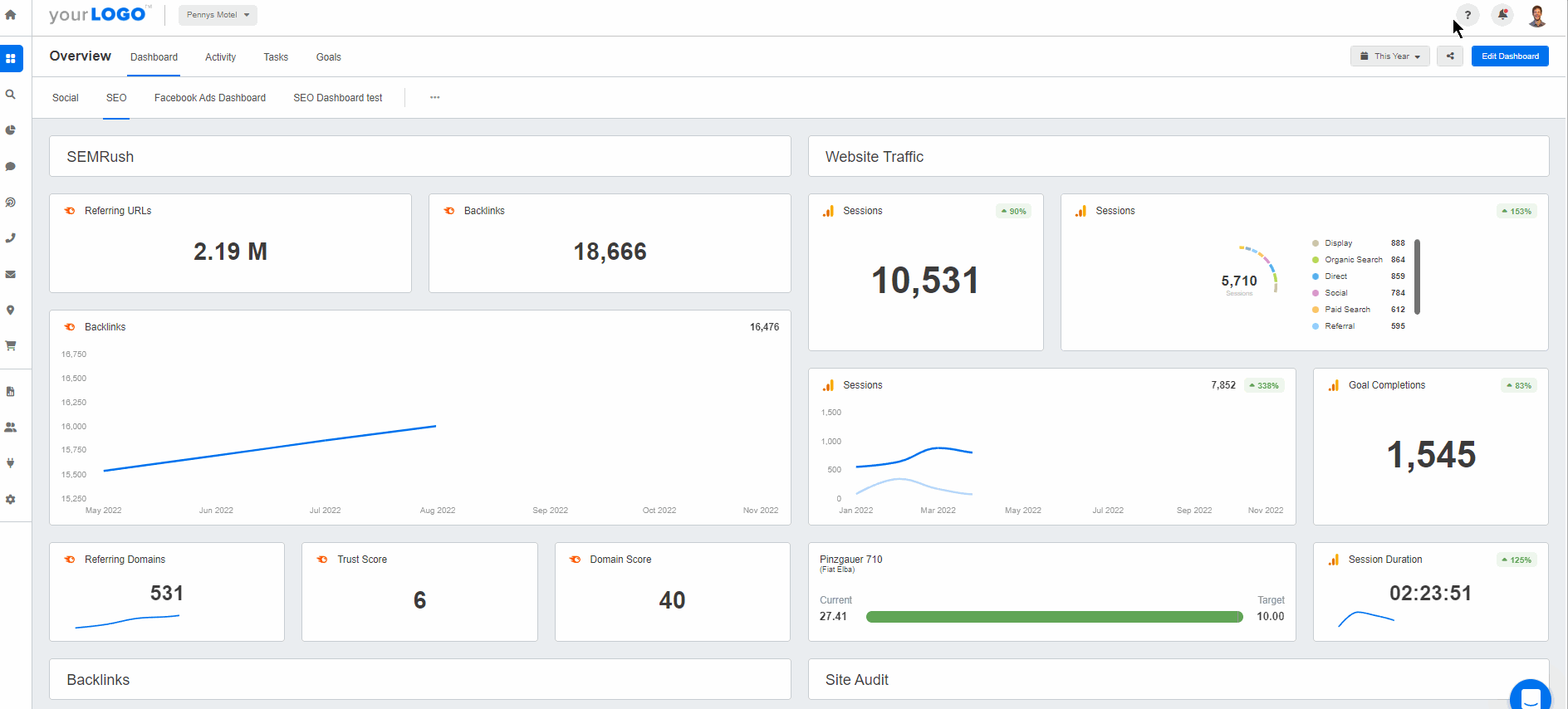
Build an SEO dashboard or use one of our pre-built dashboard templates. Make it your own on AgencyAnalytics, free for 14 days.
4. Generate a Shareable Link
After you’ve generated your client’s SEO audit, you’ll be able to create a shareable link.
This option is helpful if you’re running an SEO audit for a prospective client that isn’t on your reporting roster. It also comes with an option to download the SEO audit as a PDF document.
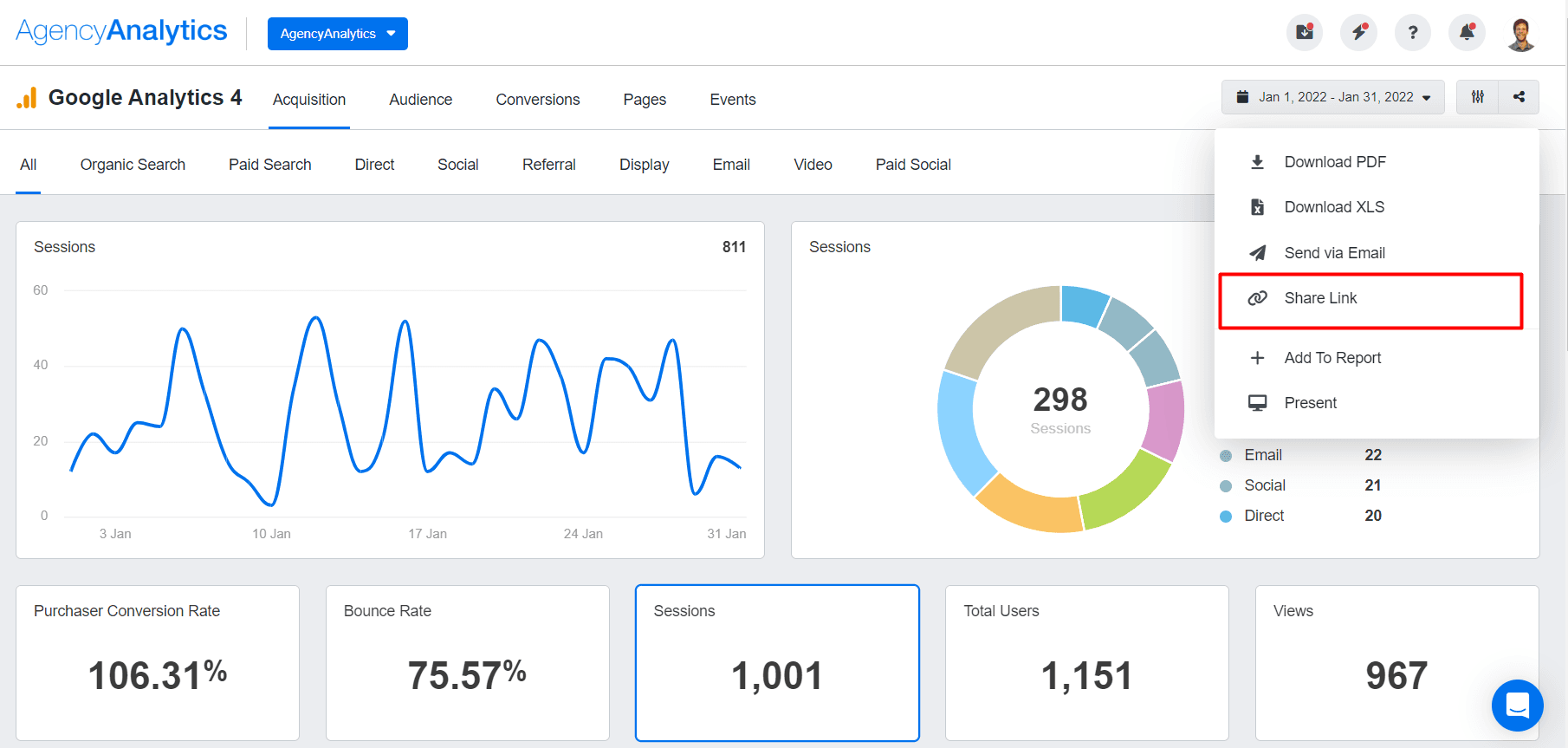
5. Include SEO Audit Findings in an SEO Report Template
Finally, you’ll have the option to create a fully customizable SEO report template that consolidates all your client’s SEO insights in one document.
In addition to your client’s SEO audit results, an SEO performance report should include:
An executive summary of the most important takeaways
Insights on organic traffic
Whether SEO goals were met for the reporting period
An overview of landing pages and their performances (if applicable)
Changes to search rankings
Any changes to backlinks (such as newly acquired ones)
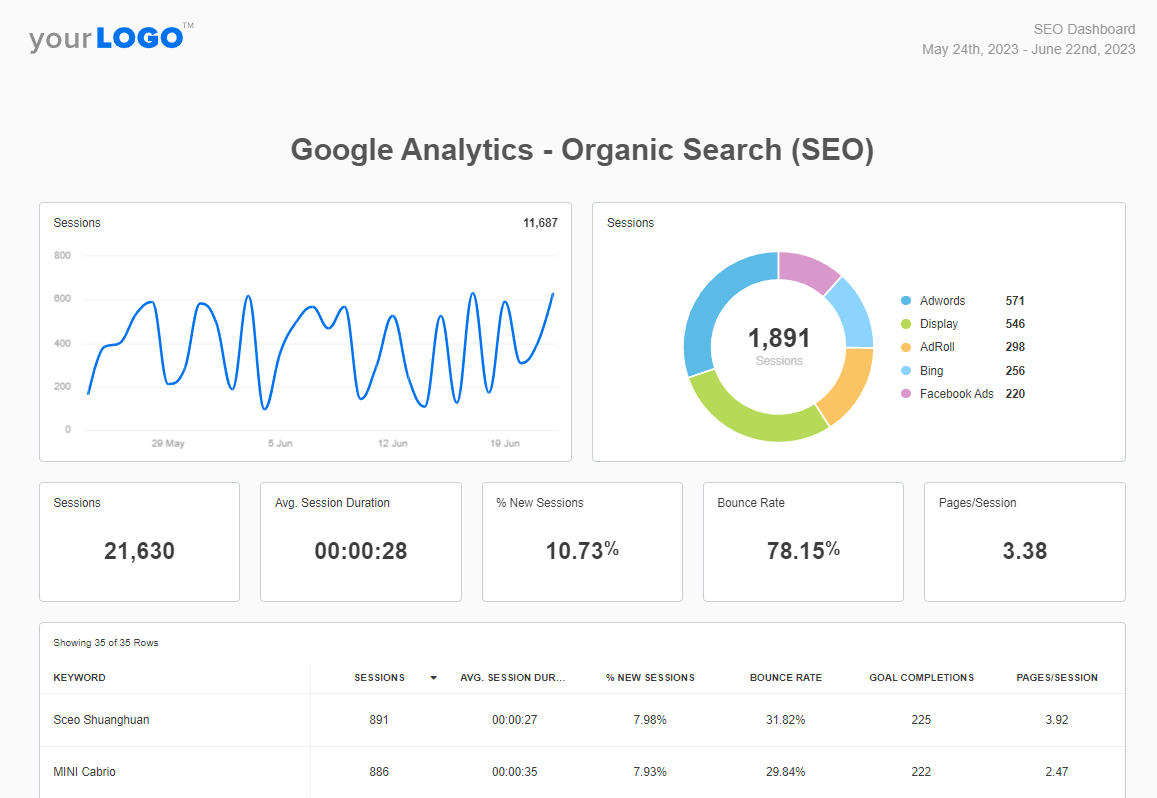
As an SEO consultant, accurate client reporting is essential to be able to evaluate how well various SEO strategies are working. To retain my clients, I need to be able to show them that their rankings are improving over time.
Kelly Fitzgerald, Founder, Savvy Marketing Services
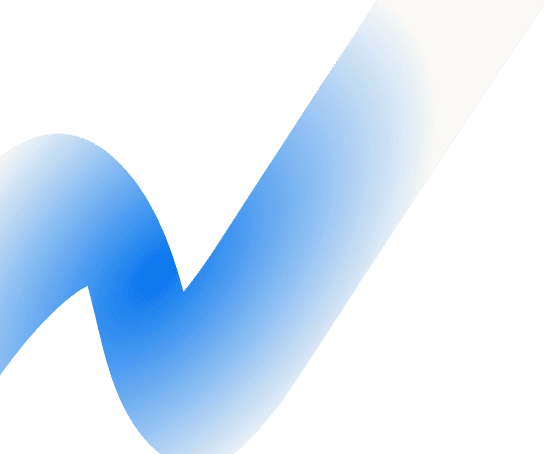
When and How Often Should You Do an SEO Audit?
You may be wondering how often you should audit your site and the best intervals to do it. There’s no one-size-fits-all answer–consider the following.
The size of your client’s website: Larger websites with extensive page depth and intricacies will need more thorough, regular SEO checkups
The frequency of site updates (e.g., new product pages, changes to website architecture)
Your client’s current website health: A severely compromised site health score may mean a more frequent SEO audit schedule is needed (at least until things improve considerably)
Your client’s long-term goals: If your client is prioritizing SEO-related deliverables such as blog conversions, they’ll likely need a more frequent SEO audit schedule
Our advice? Decide on a regular interval that gives enough time for SEO traction to build. For example, scheduling an SEO audit every six months may work well if your client doesn’t frequently do an overhaul of their website.
On the flip side, a client that started a new blog, significantly altered their website design, and has aggressive organic traffic or website conversion targets may prefer a monthly or weekly SEO audit cadence.
Executing SEO Audits Is a Must for All Agencies
Knowing how to execute SEO audits should be in every agency’s playbook.
Whether you’re creating a template in Google Sheets or you’ve decided to invest in tools for added support, SEO tracking and regular website audits are essential.
And while a Google Sheets template may do the trick now, it’ll be increasingly difficult to manage multiple SEO audits once your agency continues to grow. For example, what if you're using multiple SEO audit tools like Google Search Console and Google Analytics? You'll need a way t to easily consolidate and report on that data. That’s where a reporting tool like AgencyAnalytics comes in.
No more digging through multiple platforms to understand the big picture. Cut down on tedious manual work, add back billable hours to your day, and help your clients meet their SEO KPIs month after month with AgencyAnalytics. If your clients want their data exported into Google Sheets, you've got that option, too.
Don't waste time doing a manual SEO reporting. Automate data retrieval across platforms like Semrush, Majestic, Google Search Console, Google Analytics and more. Try AgencyAnalytics today, free for 14 days.
Client Reporting Made Easy with Customizable Report Templates
Multi-Channel Report Templates | Platform-Specific Report Templates |
|---|---|

Written by
Faryal Khan is a multidisciplinary creative with 10+ years of experience in marketing and communications. Drawing on her background in statistics and psychology, she fuses storytelling with data to craft narratives that both inform and inspire.
Read more posts by Faryal KhanSee how 7,000+ marketing agencies help clients win
Free 14-day trial. No credit card required.